
INTRODUCTION
Virtually, all transactions on the diverse blockchains has a method by which they charge for fees for every transaction done. We already know that different blockchains have different charges.
let's take the Ethereum blockchain for instance, since it is the one I'm conversant with, the ethereum blockchain involves what is known as gass fee which is necessary to complete a transaction why in the other hand, enough energy and bandwidth is required to carry out transactions from start to finish in the Tron blockchains, (Bandwidth for normal transfers/Bandwidth & Energy for witty contracts triggered transactions), thus, this is where the idea about Bandwidth & Energy steps in on the Tron blockchain in which the Energy represent the CPU & storage while the Bandwidth point represent bandwidth.
(1) HOW DO I CONNECT MY TRONLINK WALLET TO TRONSCAN.ORG?(show screenshots)
To successfully achieve this, follow the steps below...
(i) Open the TronLink wallet. Click discover at the down side of the wallet
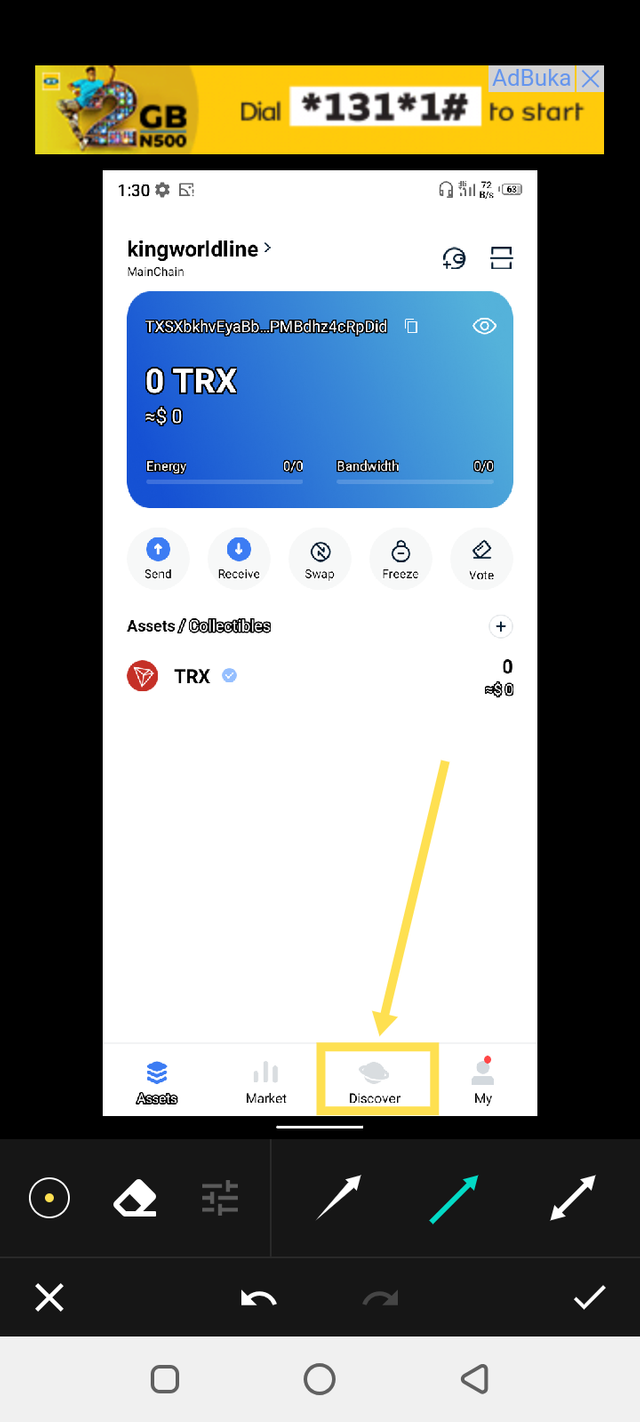
If you look carefully at the image above you will see that my balance is 0 TRX, so I just paused a bit and imported TRX from my steemit wallet.
(ii) I entered tronscan.org into the address search field.
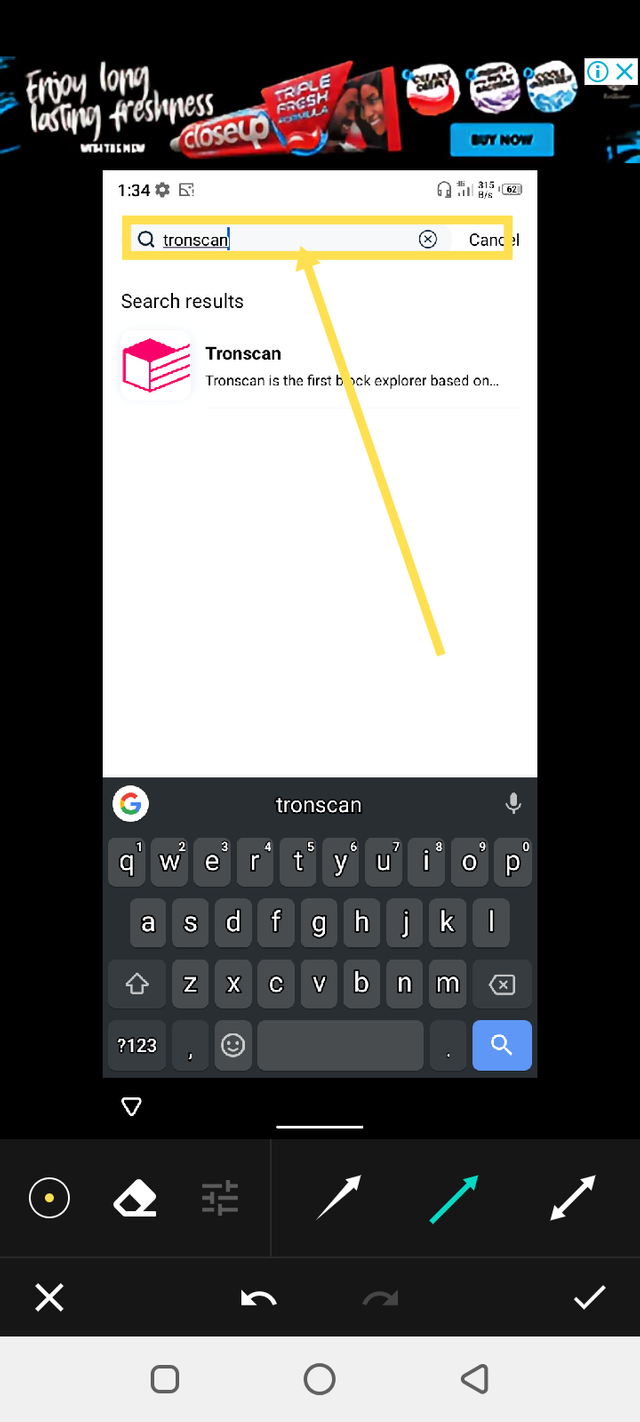
(iii) then after I had clicked on discover, a message popped out, telling me that I will be redirected to a third party Dapp..... And I clicked enter.
(iv) The wallet was already connected automatically at the URL.... See image below
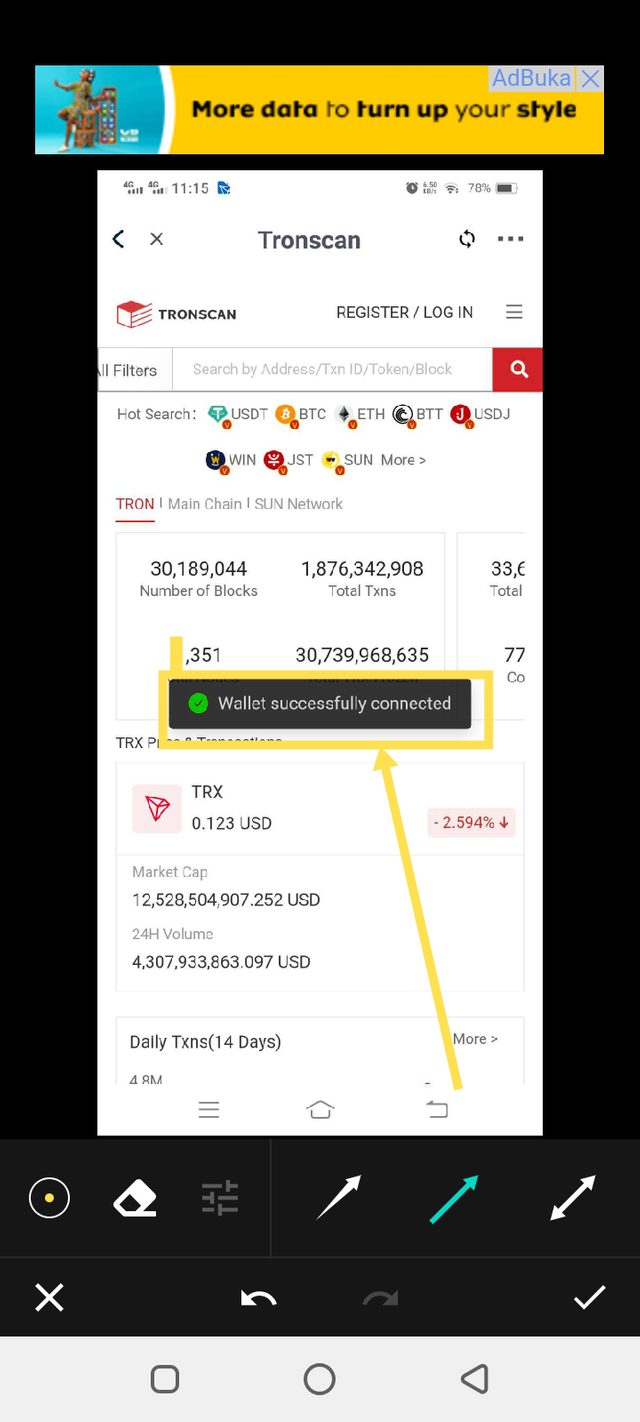
Then for more confirmation, follow the directions on the images below...
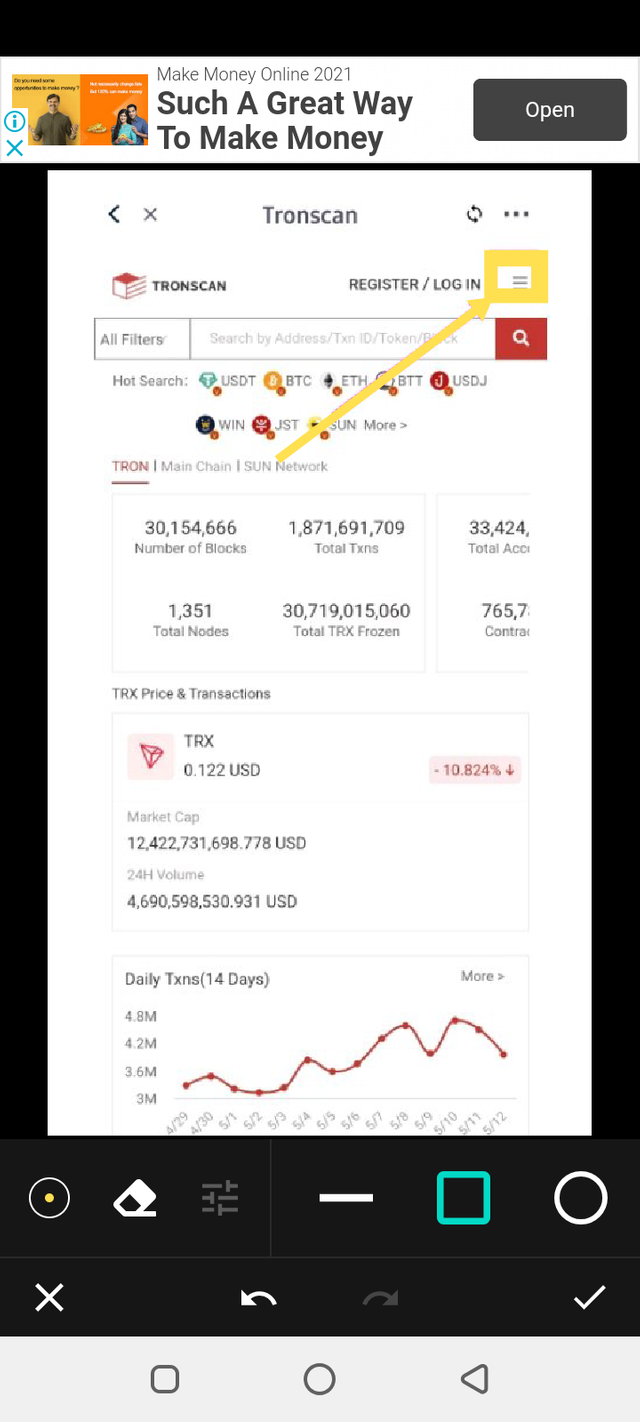
Then here..
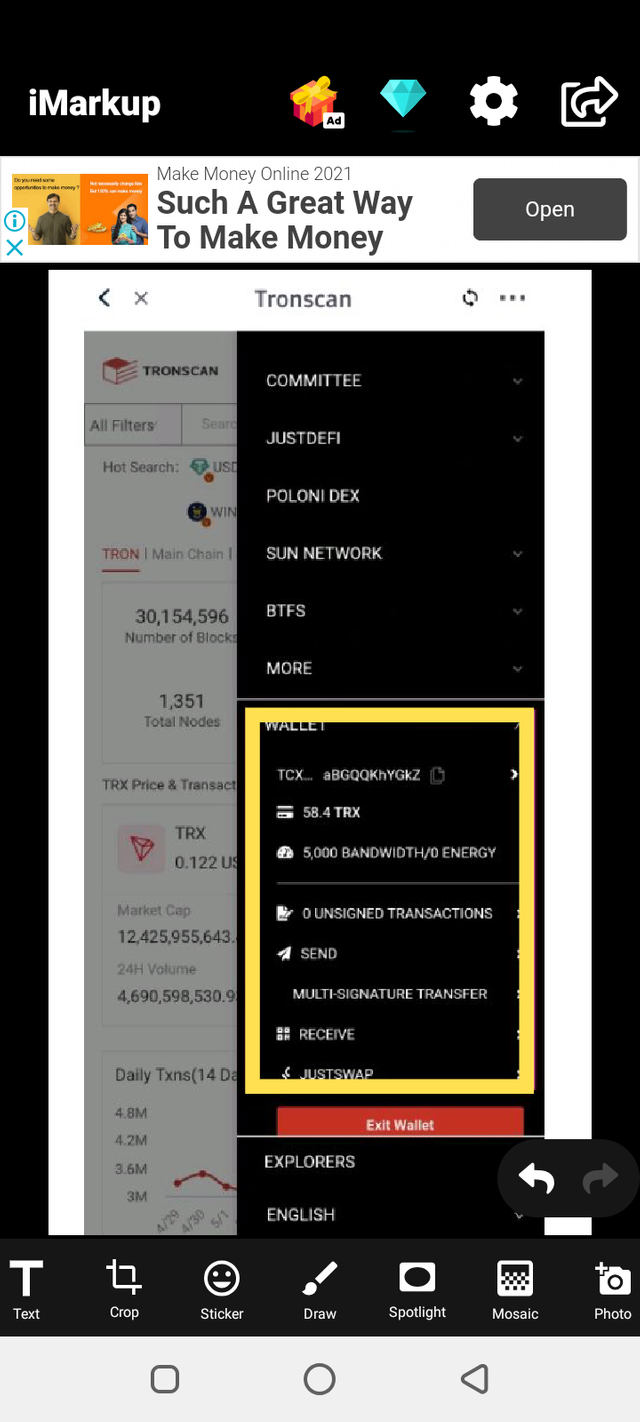
From the images above you can see that the connection was successful.
Then at the last screenshot, you will see that there was no energy generated but it has 5000 Bandwidth
(2) HOW DO I FREEZE TO OBTAIN BANDWIDTH(show screenshots)
Below is a careful demonstration of how I'm able to freeze or lock up my TRX for a given period of time obtain Bandwidth & energy.
Duration is atleast, 72hours ie, 3days.
Carefully follow the steps below to achieve it;
(i) Still on the tronscan first page, I clicked on the menu button at the top-right hand side of the page for more options.
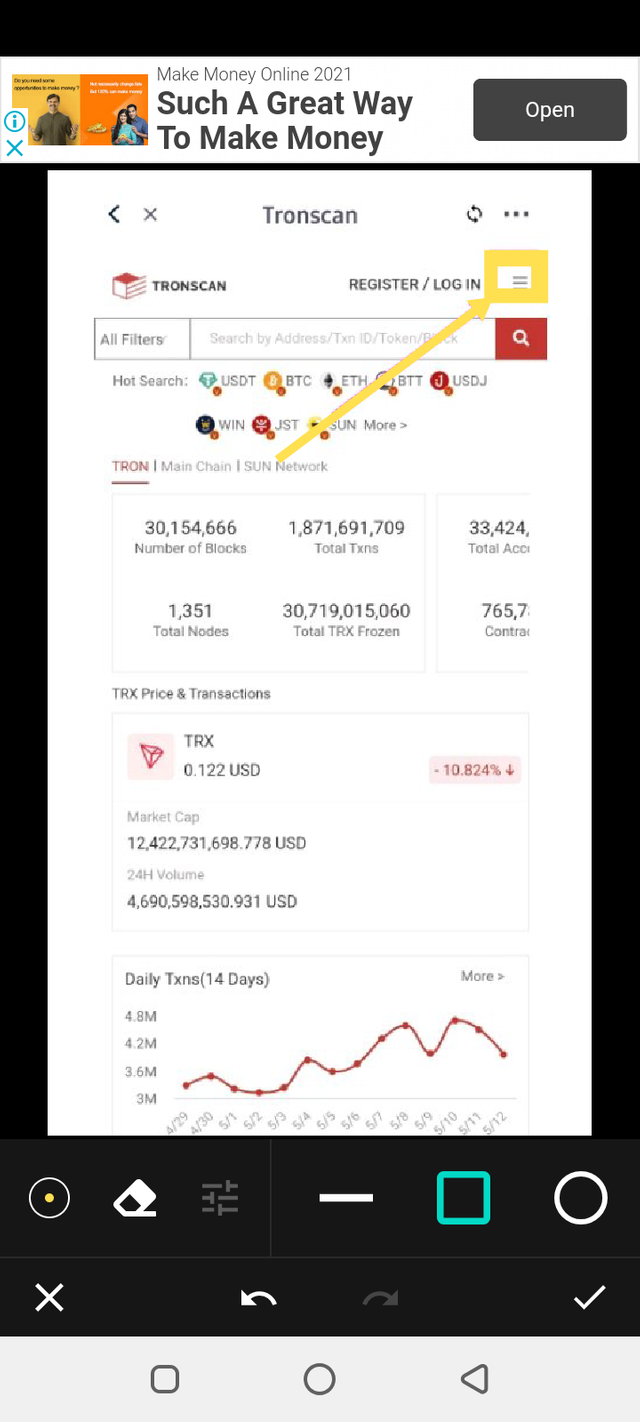
(ii) I Scrolled down to where I clicked on wallet
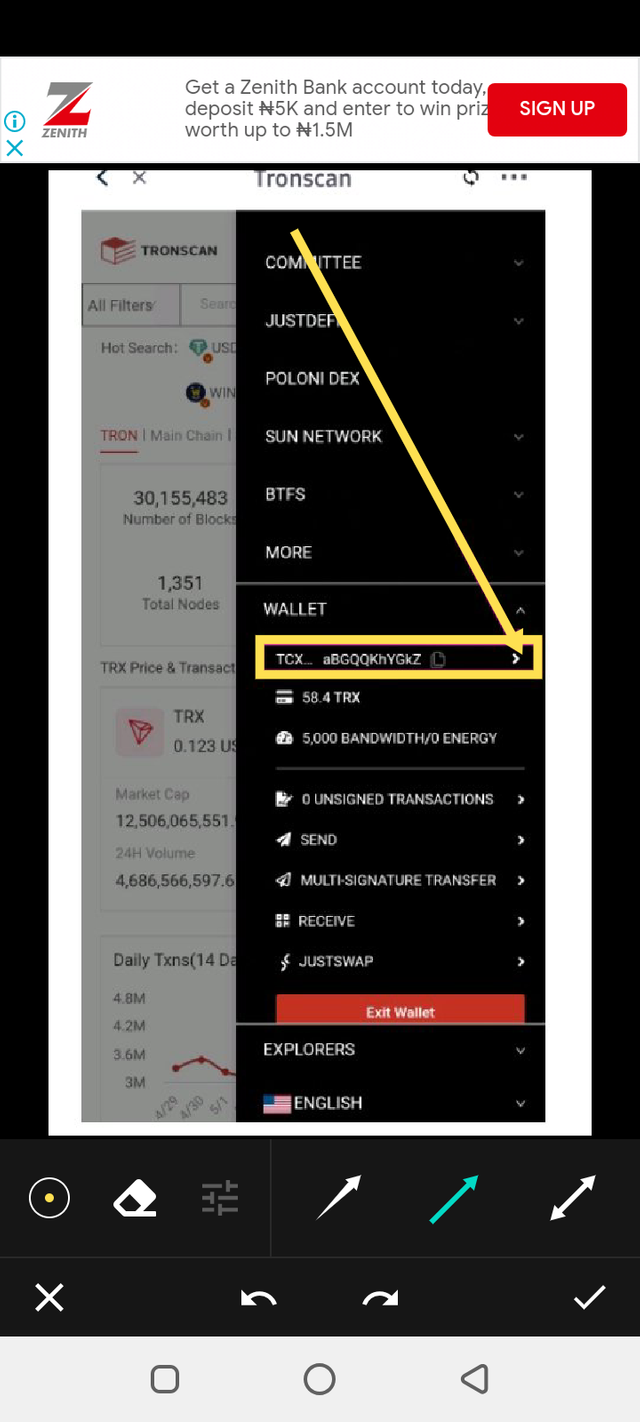
(iii) then I switched to resources and clicked on obtain.
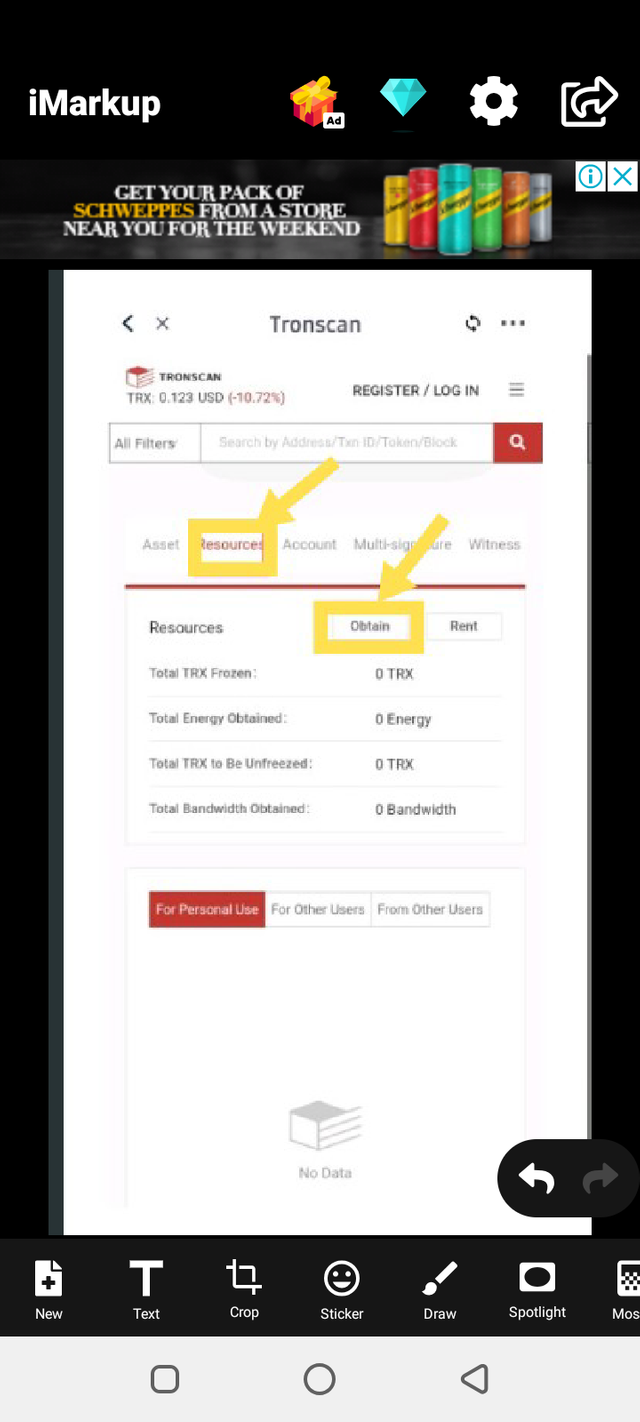
(iv) I chose Tron power and bandwidth among the several options, then I inputted the amount of TRX as I desired, that is, 10, to receive an estimated bandwidth of 15.58 and clicked freeze
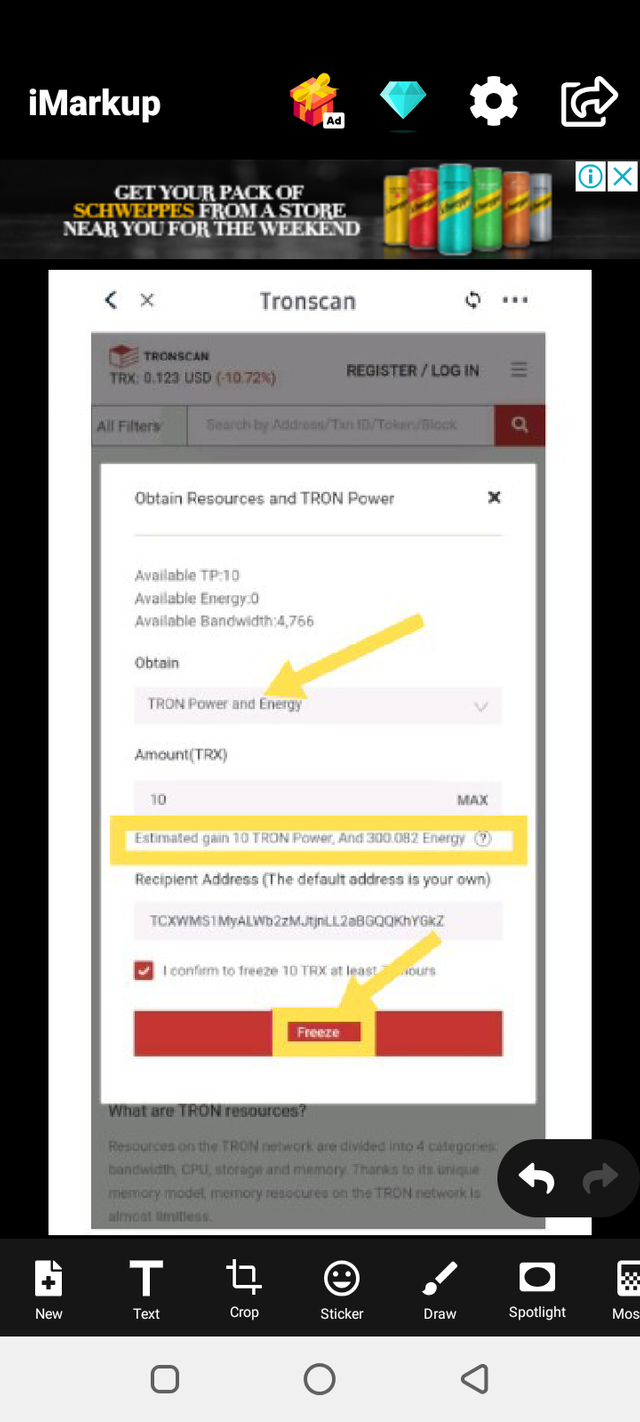
(v) Then, I clicked the box to confirm that I want freeze 10 TRX ....
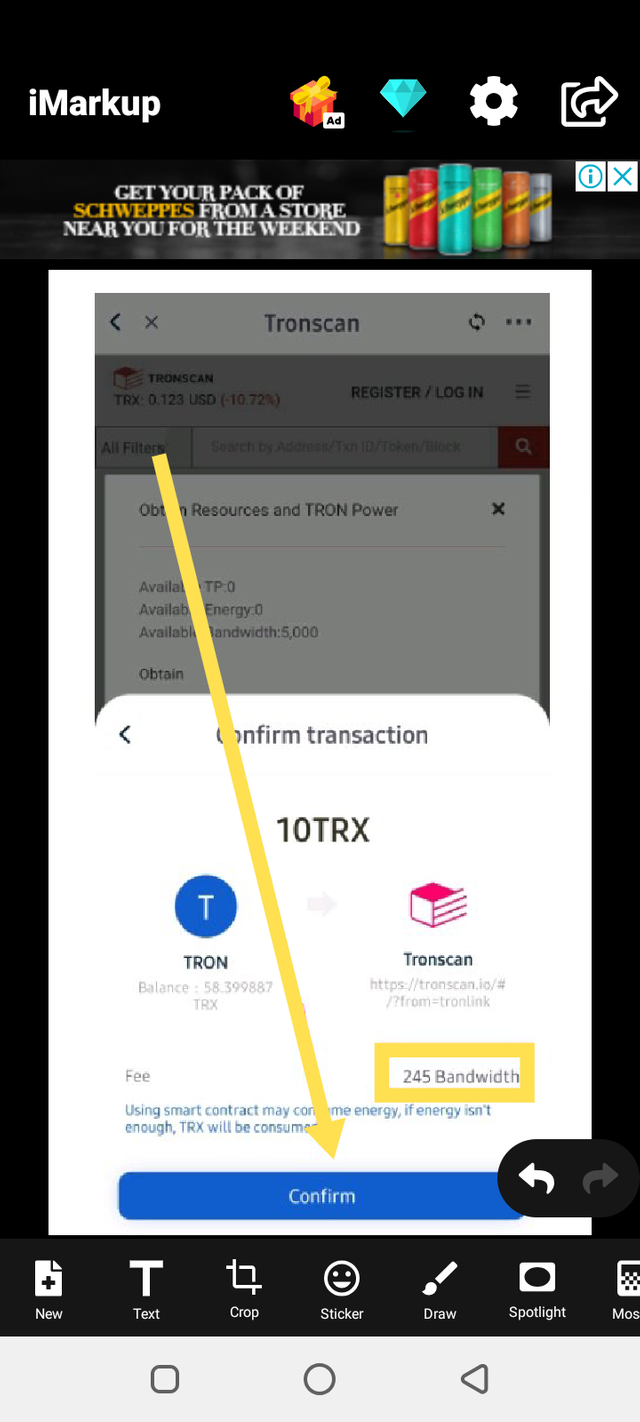
(vi) Then I input my password for final confirmation,
See image below....
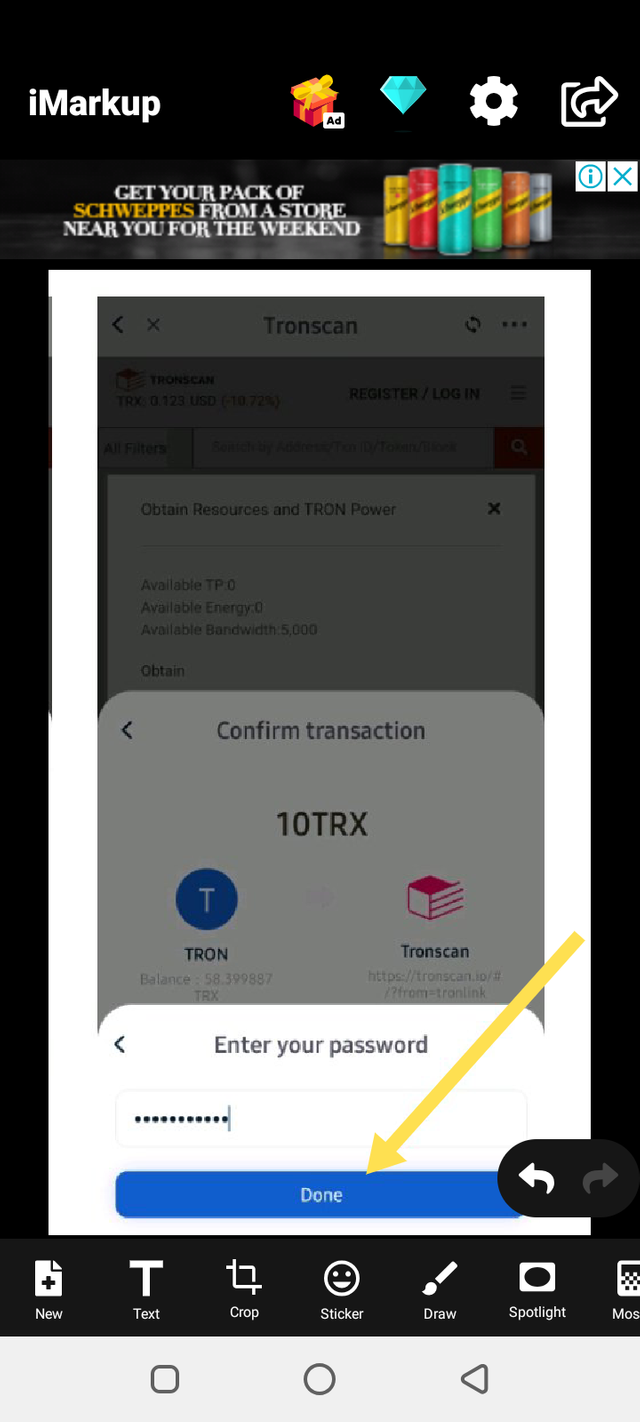
(vii) At the end 10 tron was frozen with 15 bandwidth obtained successfully. See images..
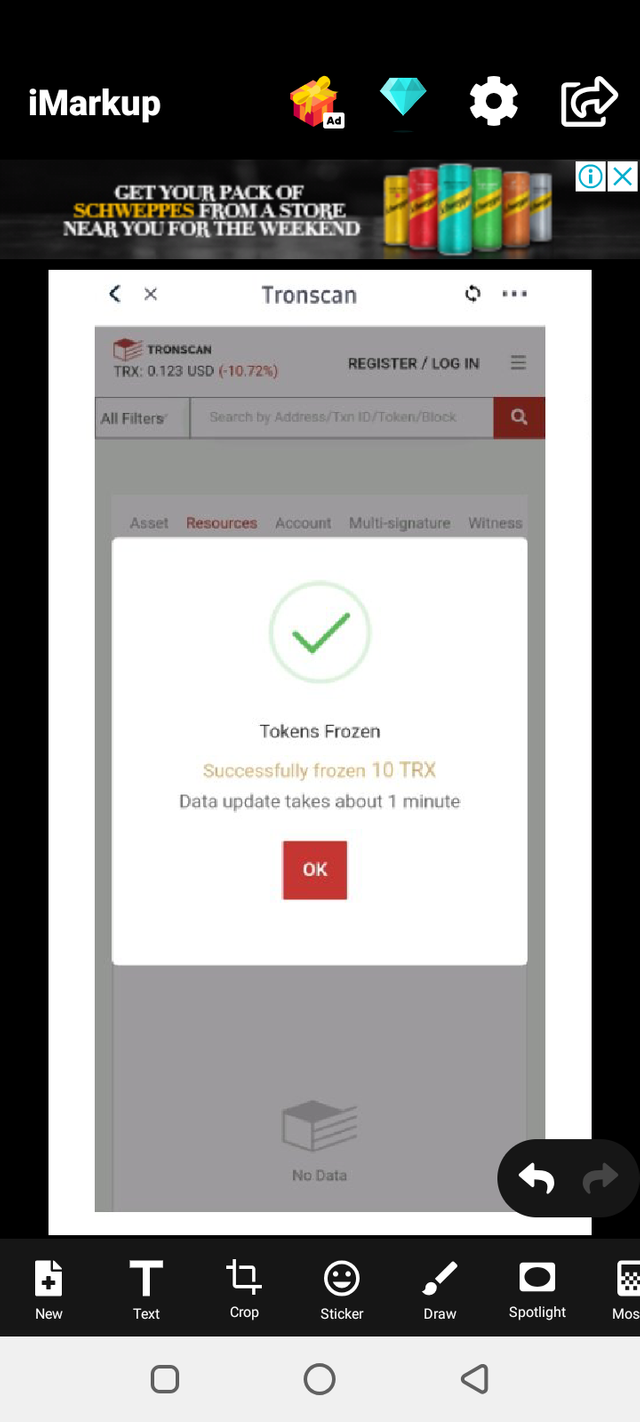
It shows that the transaction was successful. &
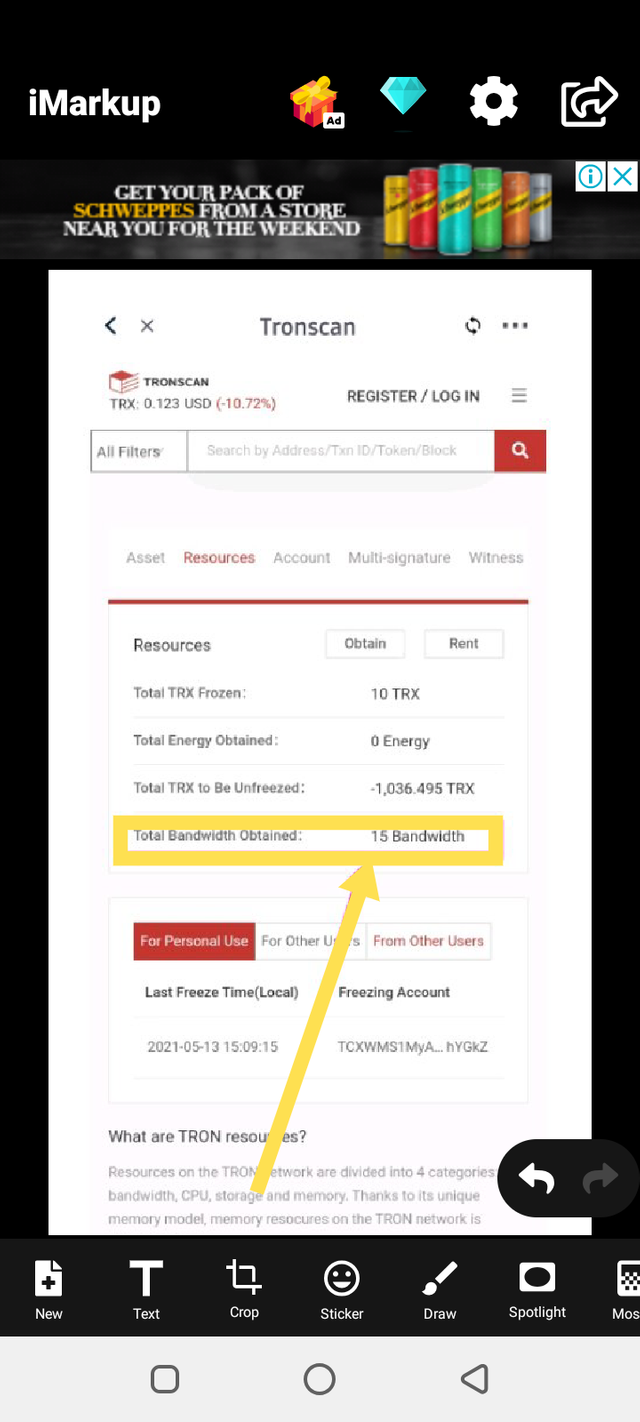
Image showing how many bandwidth was obtained.
(3) HOW DO I FREEZE TRX TO OBTAIN ENERGY?
(shows sreenshots)
Follow the steps below;
(i) I accessed the tronscan.org/ by logging it on my research engine
(ii) Still on the tronscan first page, I selected the menu button at the top-right hand side of the page.
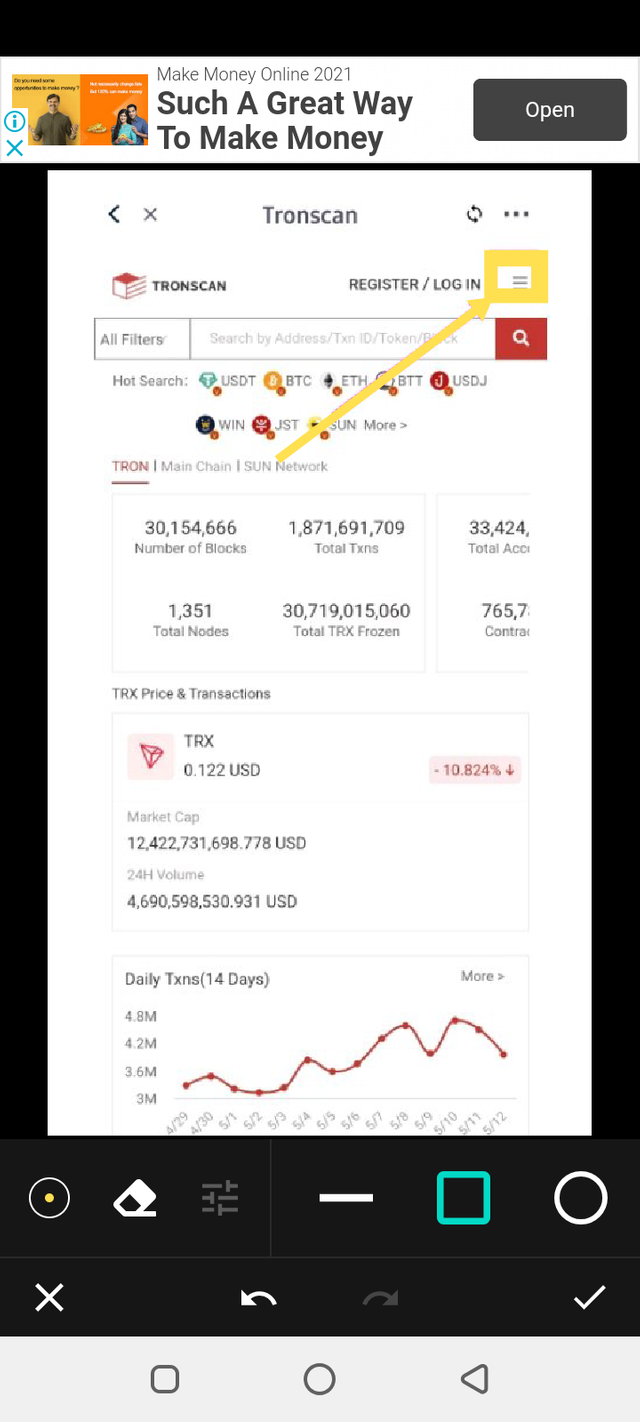
(iii) I clicked on the wallet at the down side of the page
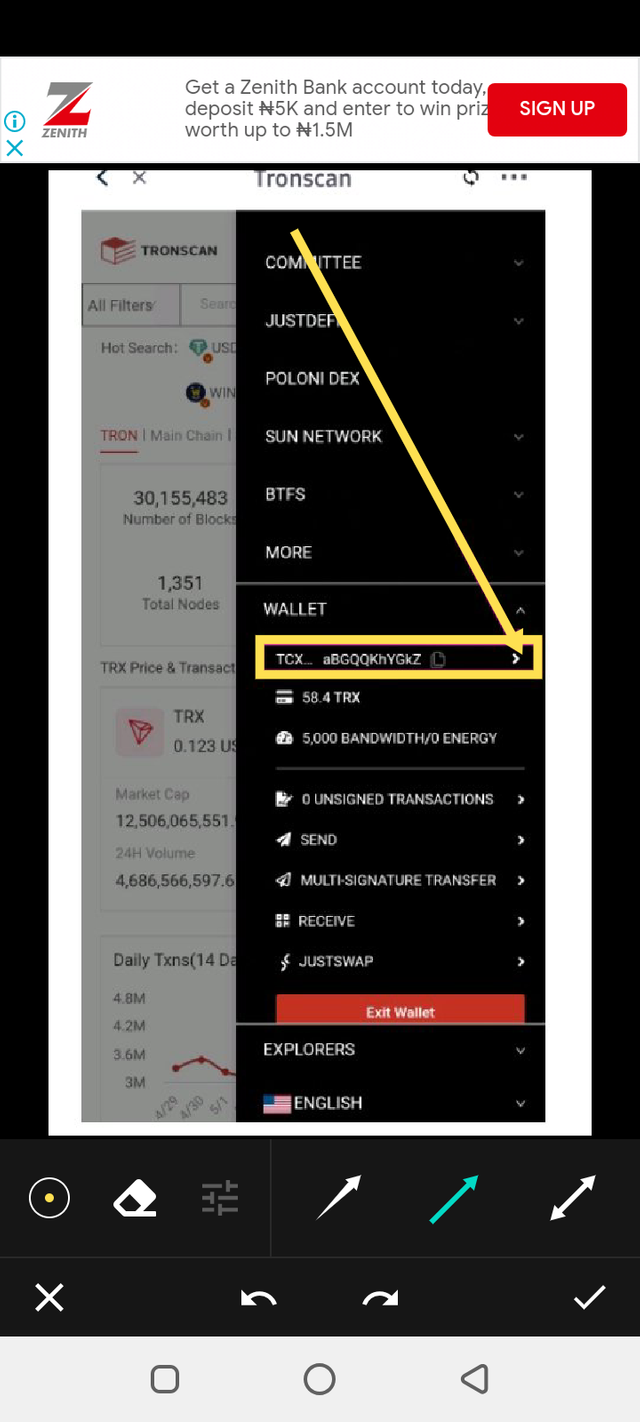
(iv) I switched to Resources and clicked on
obtain.
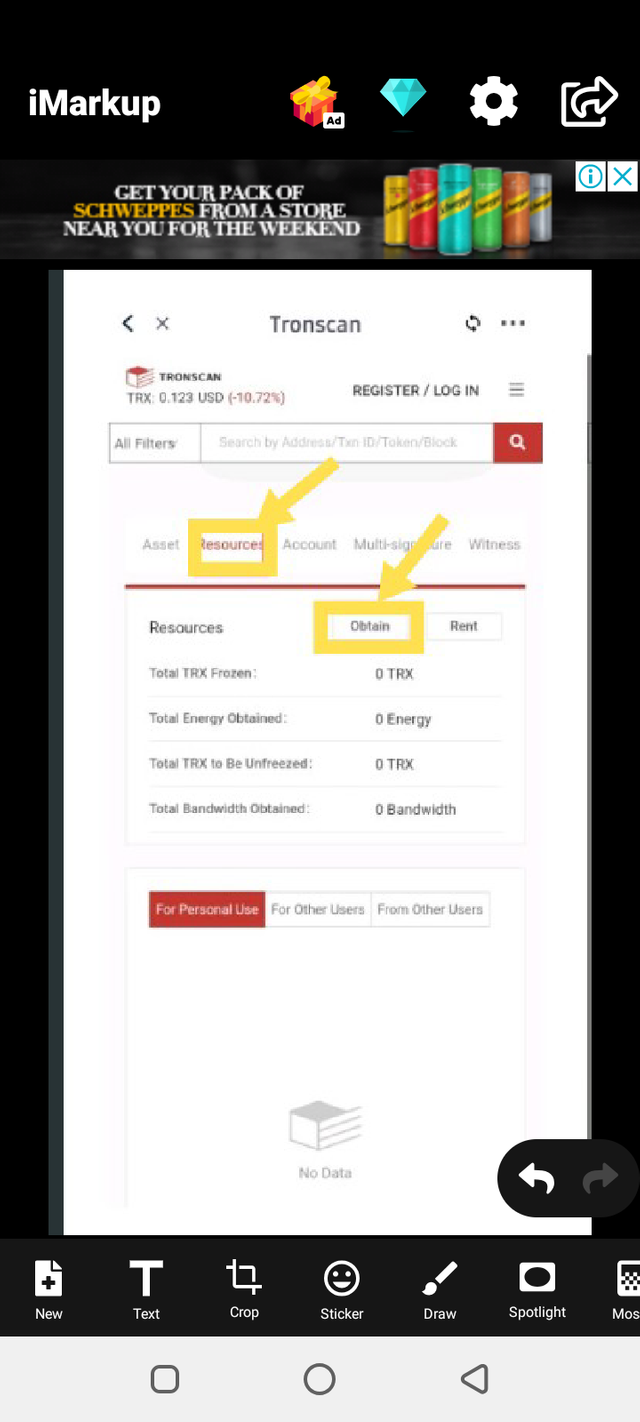
(v) Then I chose Tron power & energy. Then I entered amount as desired, that is, 10TRX and this was enough for an estitimated energy of 300 and I clicked on freeze.
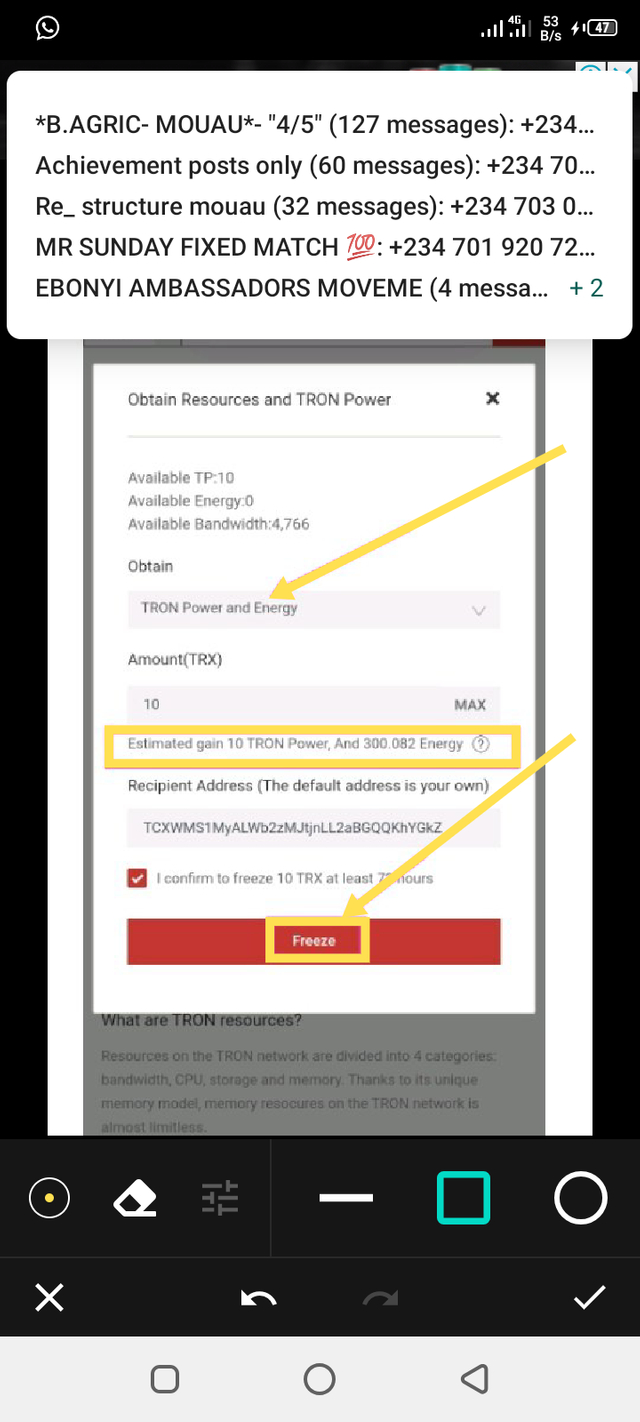
(vi) I confirmed it by clicking on the box
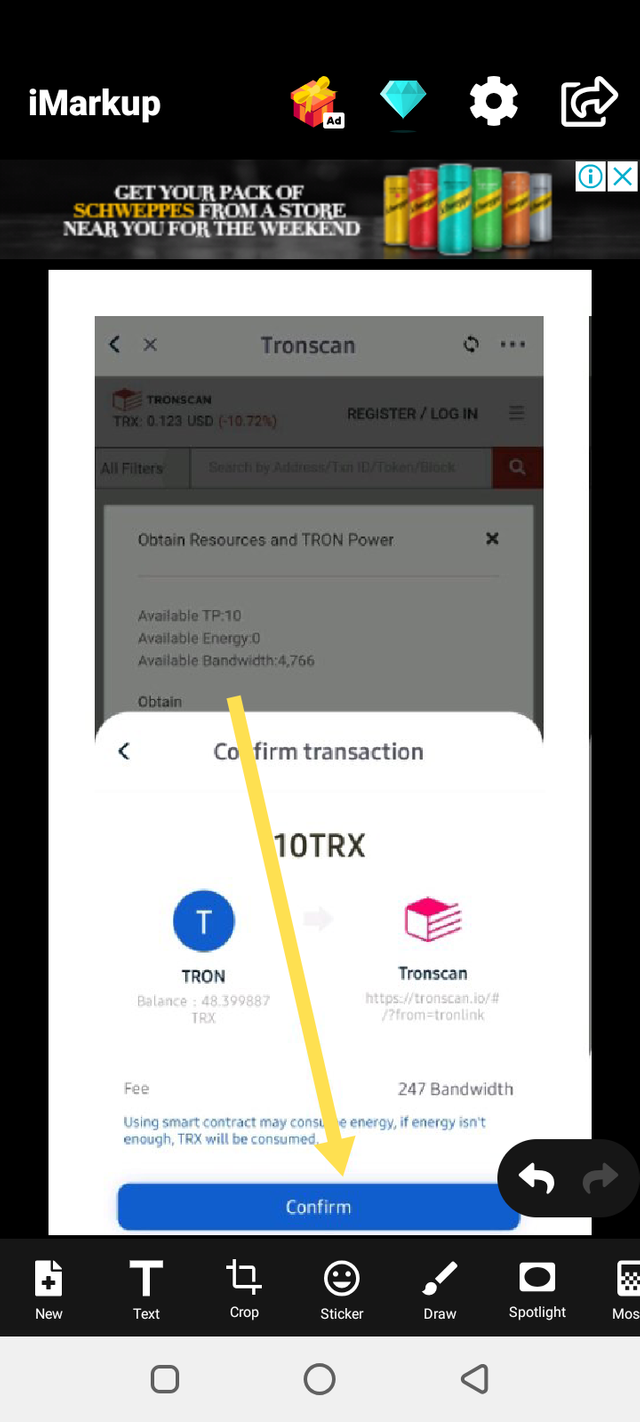
(vii) Then I inputted my password for final confirmation. It costed a handling fee of 207
At the end, I was able to successfully freeze TRX to obtain 306.444 energy.
See image.....
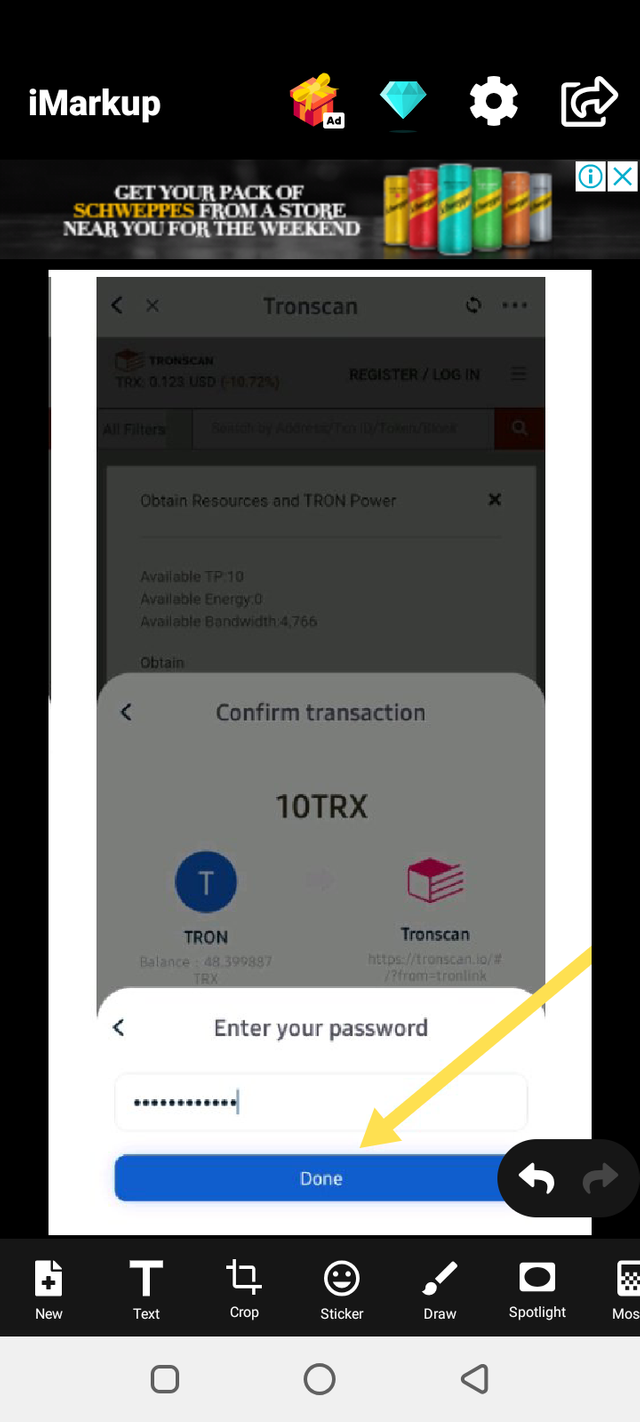
At the end 10TRX was frozen with 306.444
(4) WHAT TYPE OF TRANSACTION CONSUMES BANDWIDTH ONLY AND WHAT TYPE OF TRANSACTION CONSUMES BANDWIDTH BANDWIDTH & ENERGY? EXAMPLES OF BOTH TYPES OF YOUR WALLET(show screenshots)
Performing normal transfer on the Tron blockchains consumes bandwidth only while the transactions that consumes both energy and bandwidth are those that requires Smart Contract Trigger.
Then for me to get the information, I followed the following steps..
(i) I accessed TronLink wallet and clicked on TRX since I have done transfer with it before.
(ii) then I went to the icon use to show transfer history that is at the top....see image
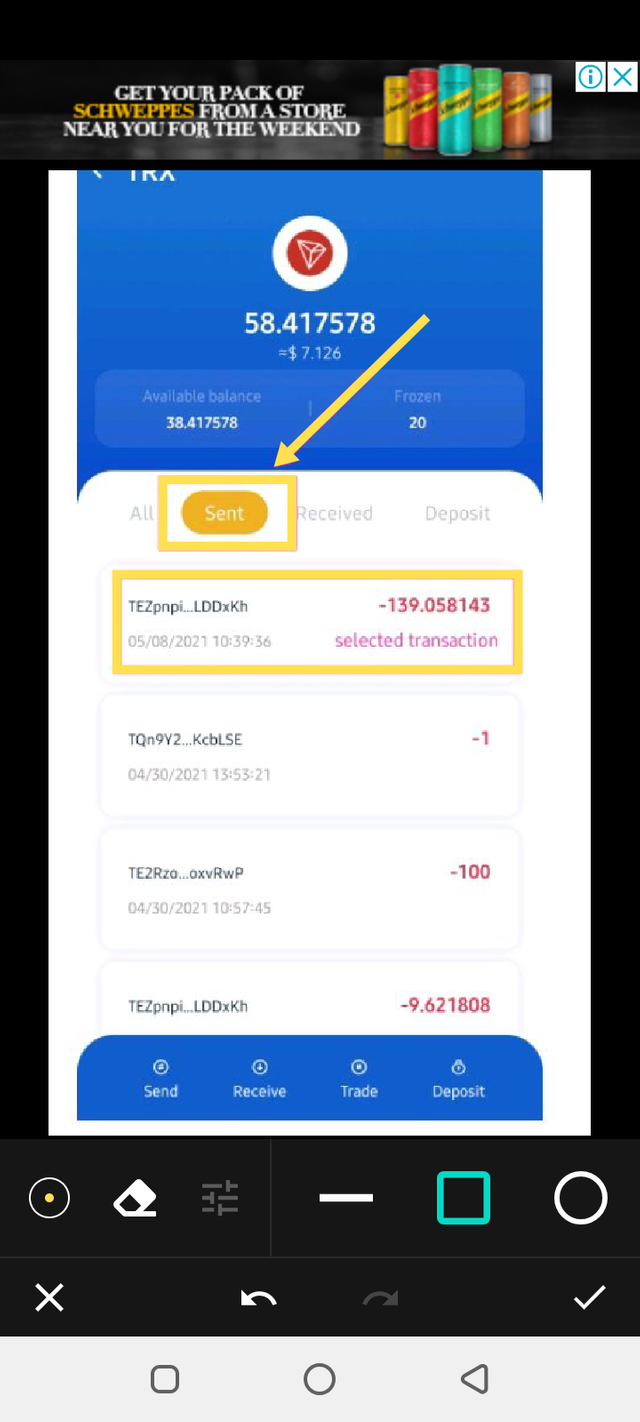
(iii) Then I moved to TRX, then the transaction details was displayed. See images...
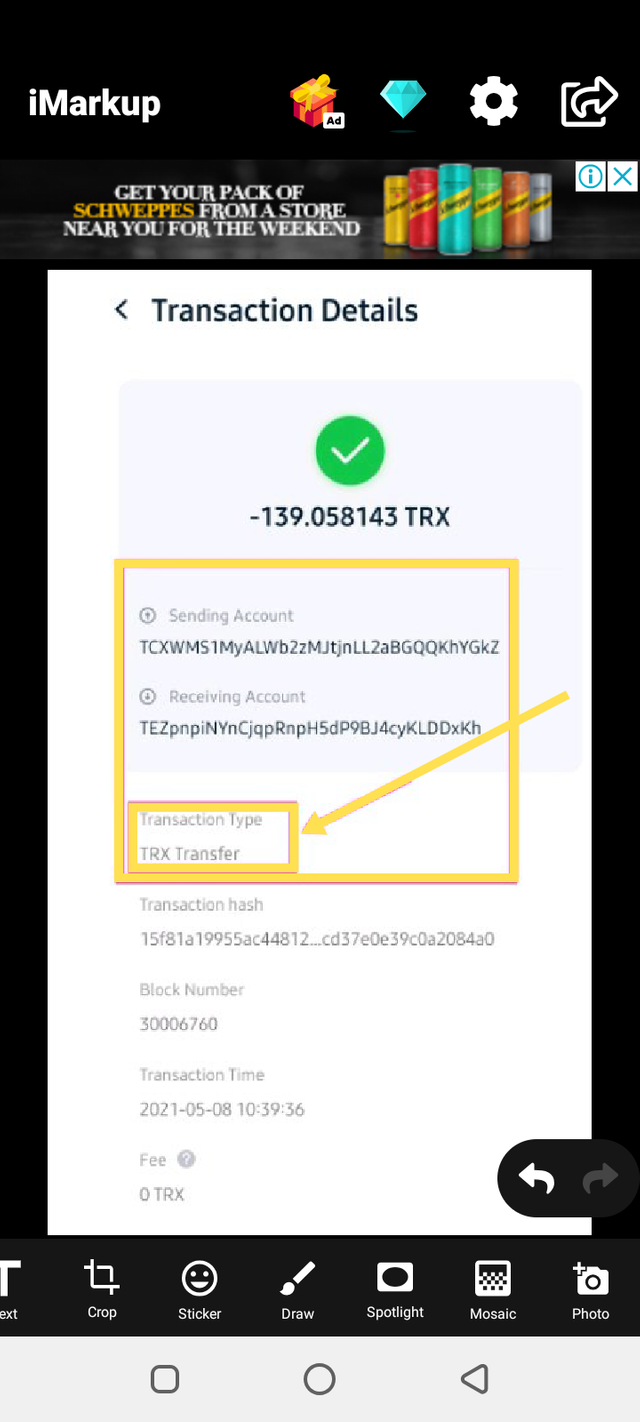
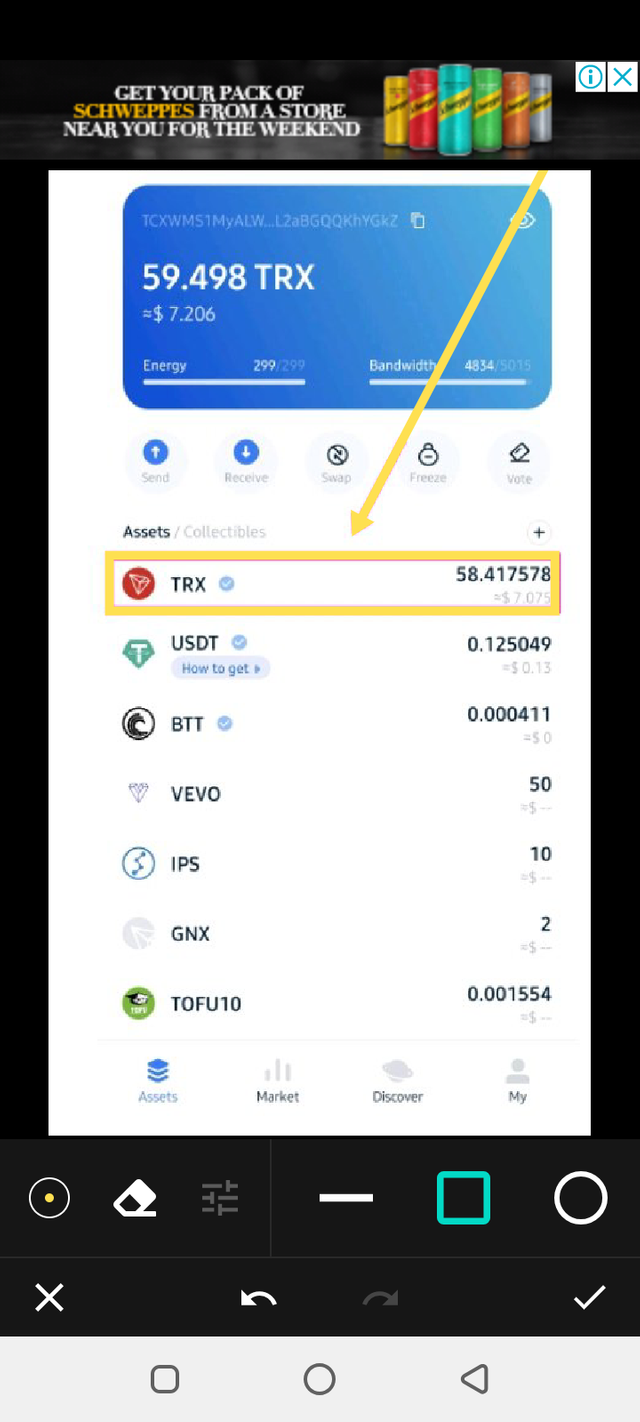
#NOTE, 265 bandwidth consumed with zero energy.
This is for ordinary transfer.
Example of a Transaction that consumes both bandwidth and energy
To obtain this information, I followed the the following steps...
(i) I accessed the TronLink wallet and clicked on TRX, Then I moved to sent icon
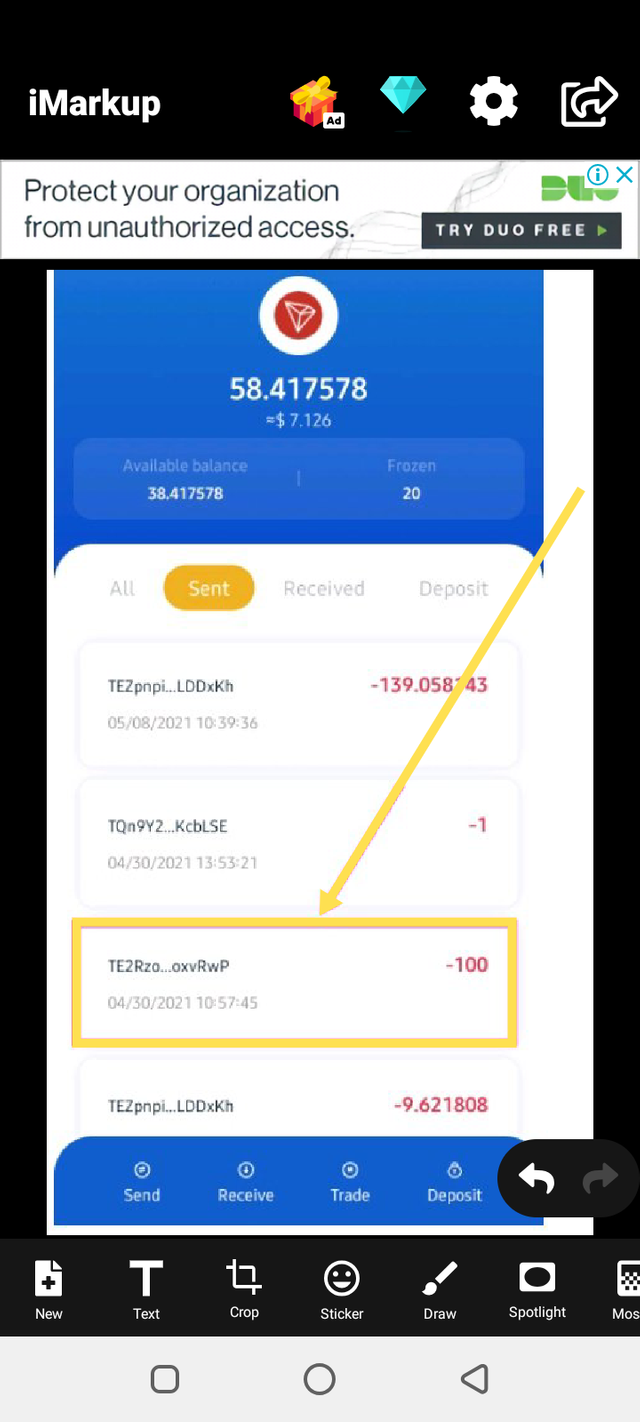
(ii) Then I viewed my transfer history by clicking on transaction ..
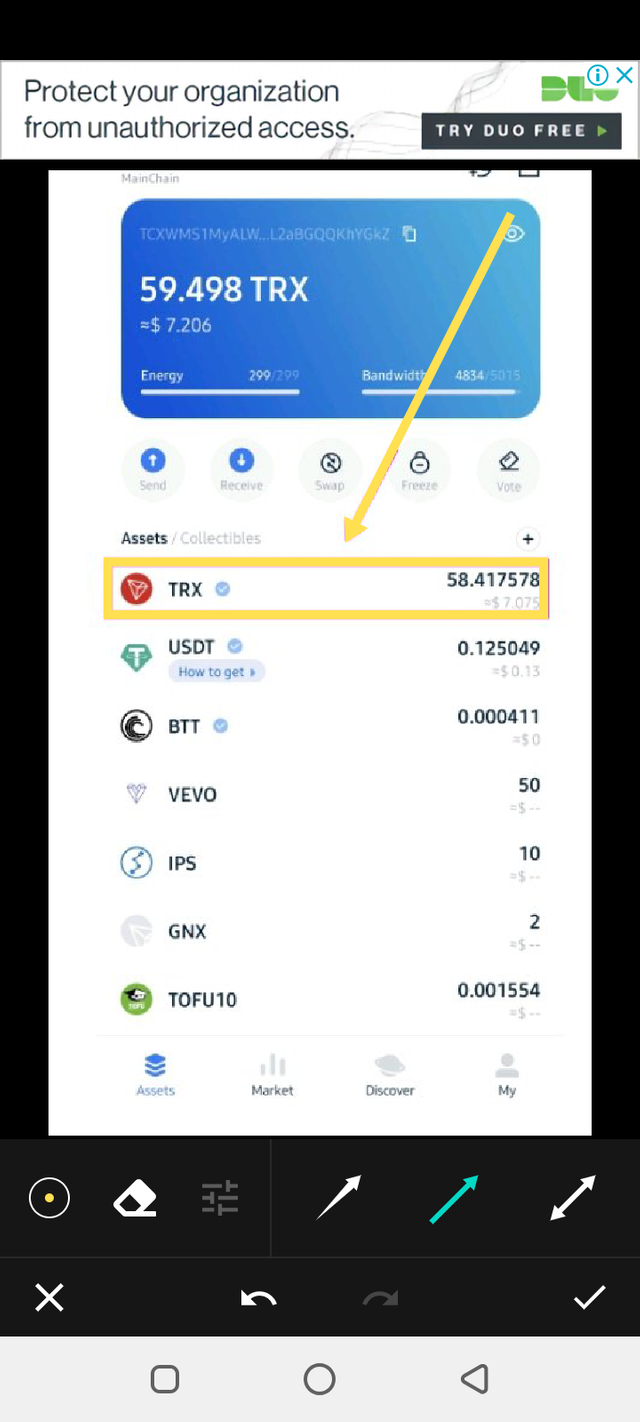
Below is the history...
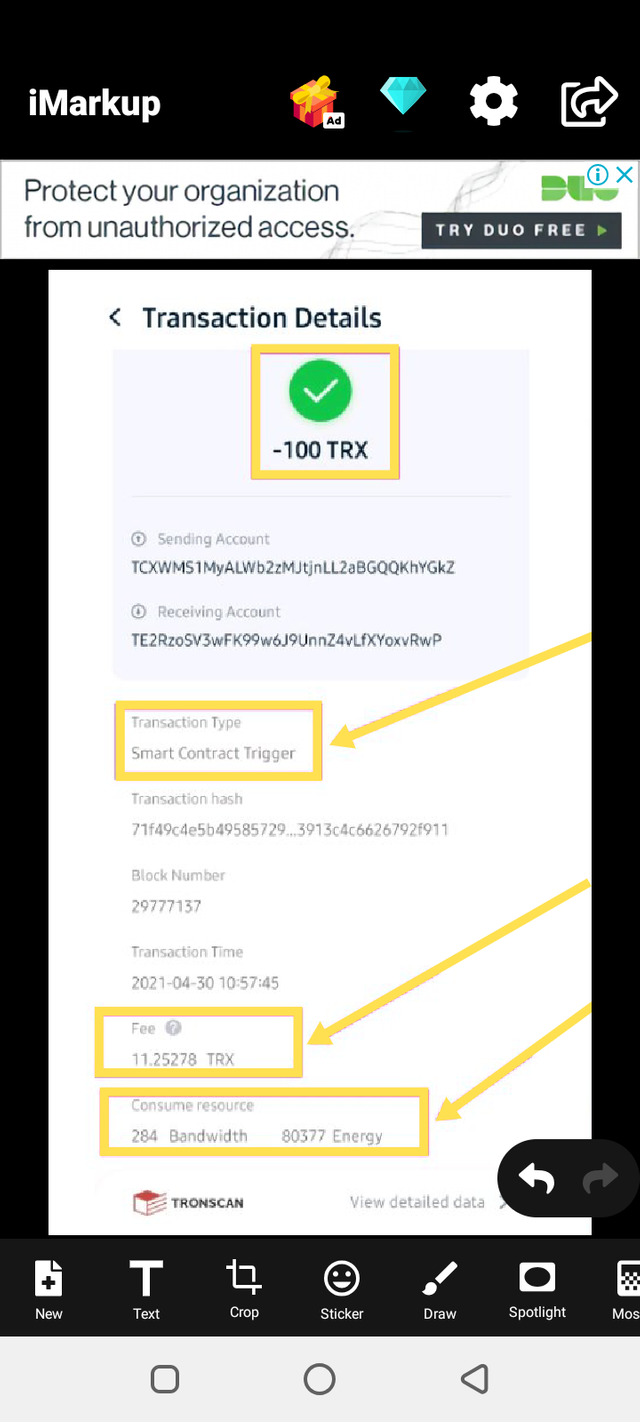
#NOTE, 80,377 Energy and 284 bandwidth was consumed and 11.25 TRX burnt
(5) HOW DO I CHECK "HOW MUCH BANDWIDTH AND ENERGY ARE CONSUMED IN A PARTICULAR TRANSACTION?( show screenshots)
Follow this steps to achieve that...
(i) I accessed my TronLink wallet and clicked on TRX
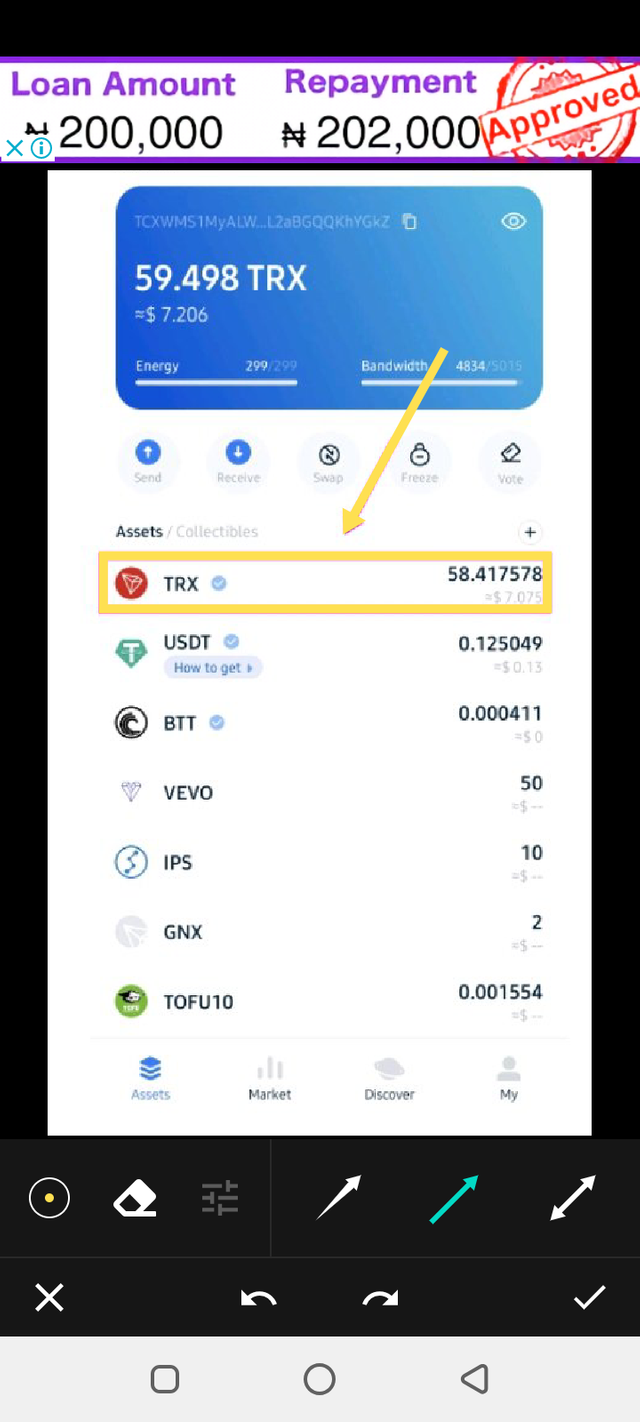
(ii) Then I went to sent as usual, clicked on transfer, via my transaction on JustSwap, and I swapped 1TRX for 0.125USDT.
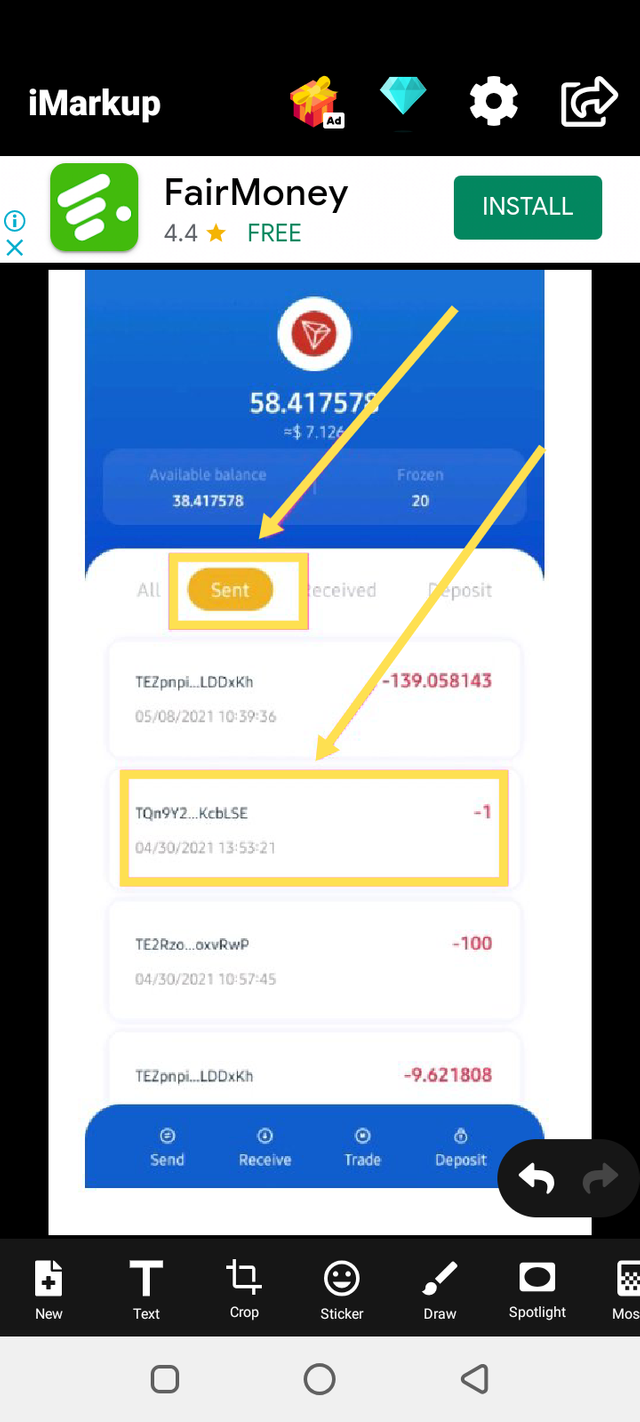
(iii) the transaction details was shown thus...
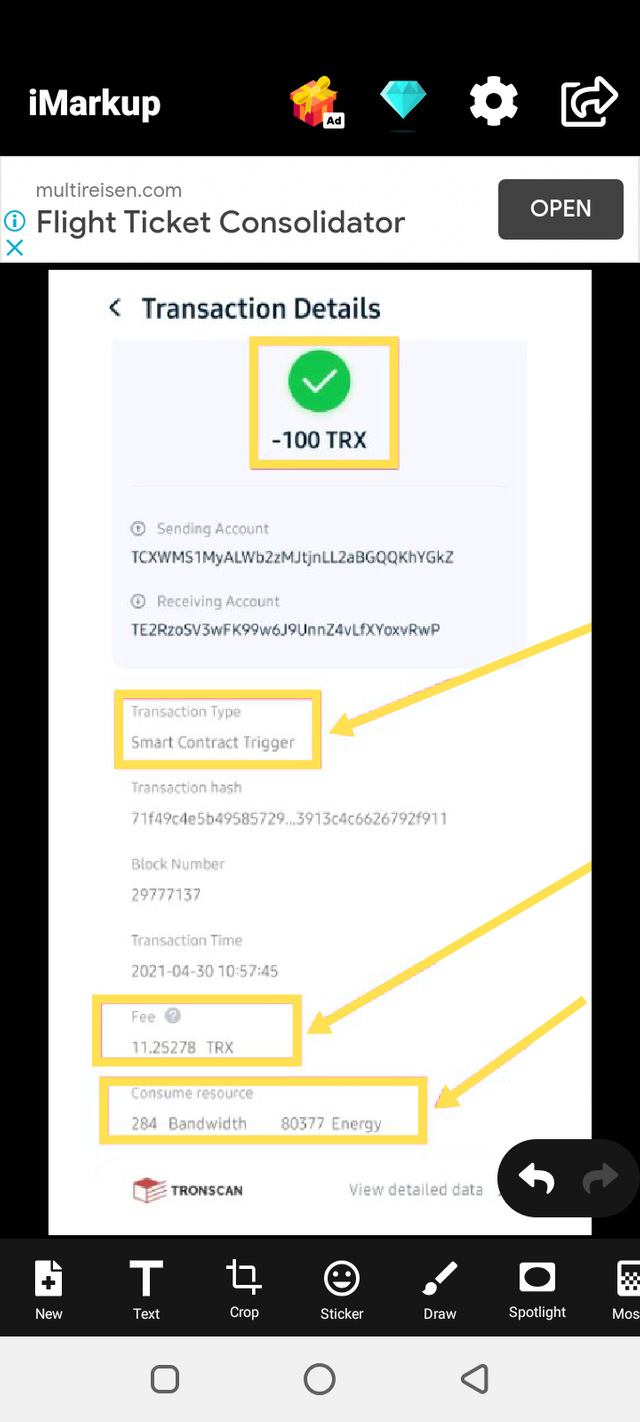
(6) HOW DO I AVOID BURNING TRX TO ACCOMMODATE THE ENERGY REQUIRED FOR TRANSACTION?
In order to avoid unnecessary burning of TRX while making transactions on the Tron blockchain, it is important to freeze your TRX assets to acquire Bandwidth and Energy depending on your choice.
For energy consumption, the energy that is generated from frozen TRX asset will be consumed but in a case that it is no enough, then it would burn some of your TRX asset to finish the transaction.
Note that, any transactions performed on the Tron blockchain consumes Bandwidth & Energy, so, assuming you don't have insufficient amount of energy at the time of this transaction, you will end up burning too much TRX to supply the required Energy.
(7) Include the real example of your interaction with JustLend & Justswap? Indicate how a "swap"(in Justswap) function consumes different "Energy & Bandwidth" than a "borrow" function(in JustLend)? You can trade a small amount(as little as 1 USDT)? ( ShowScreenshots)
For swap transaction on JustSwap, follow these steps...
(i) I accessed JustSwap via my TronLink wallet's
I will be accessing JustSwap through my TronLink Wallet's DApp ..
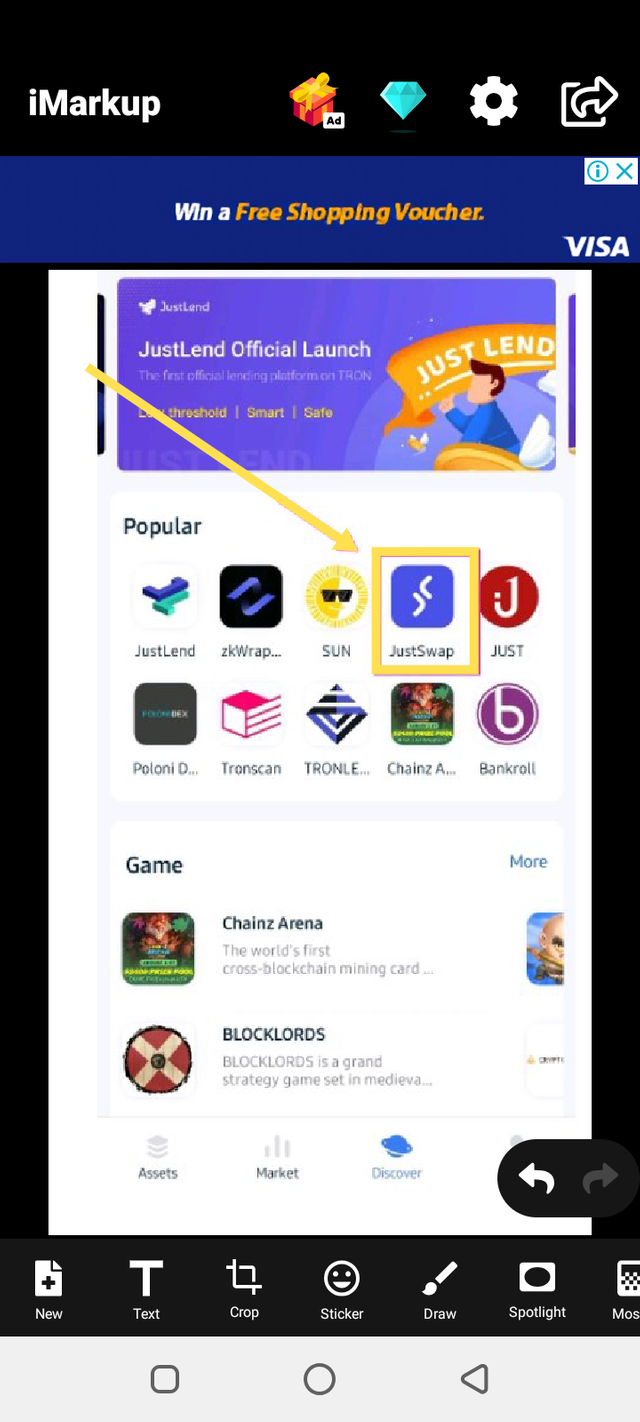
(ii) The Justwap opened and I supplied the amount of TRX I want to swap with USDT, That is 7.93 for 1 USDT. Then I clicked on swap
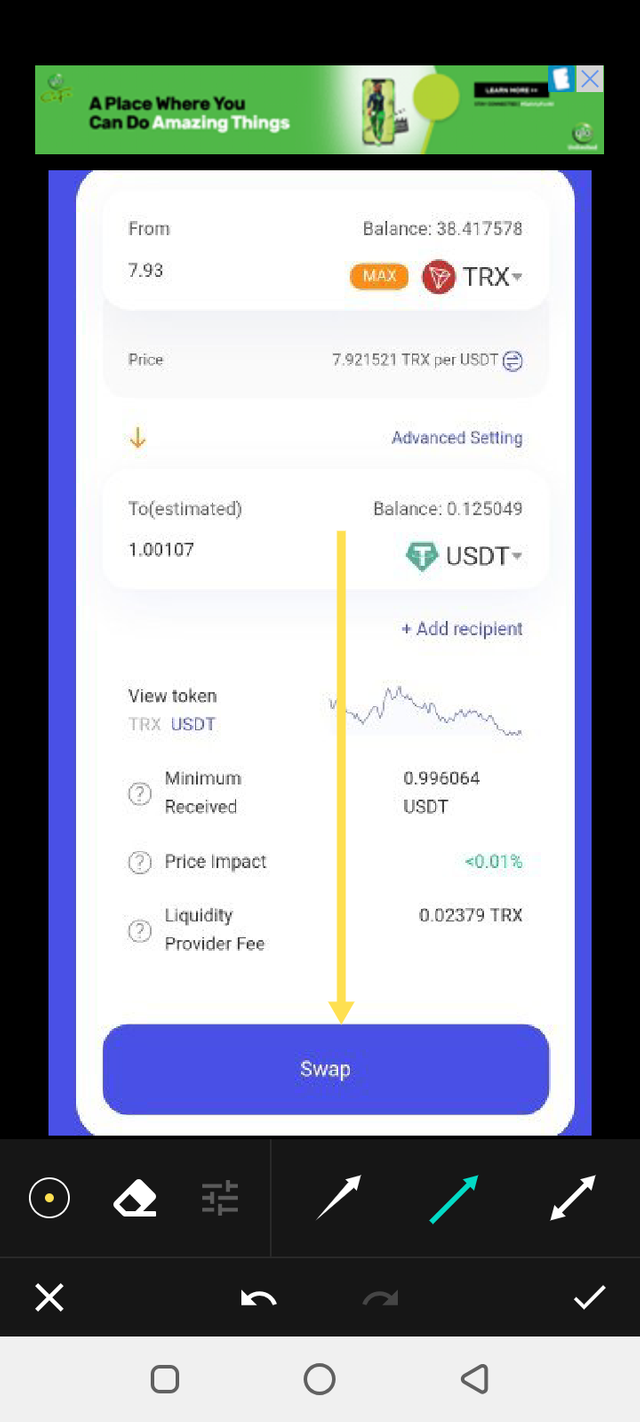
(iii) Then I was taken to the next page where I clicked confirm to confirm the transaction.
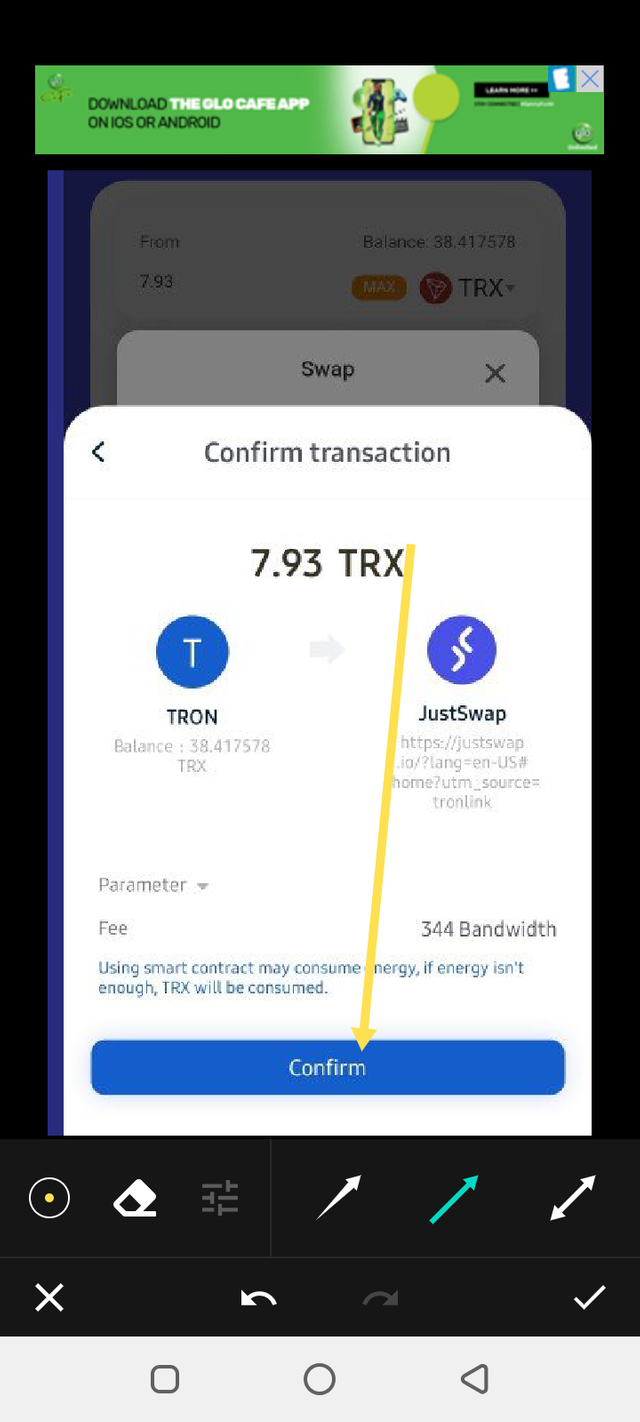
(iv) then I signed with my TRONLINK wallet password for final confirmation
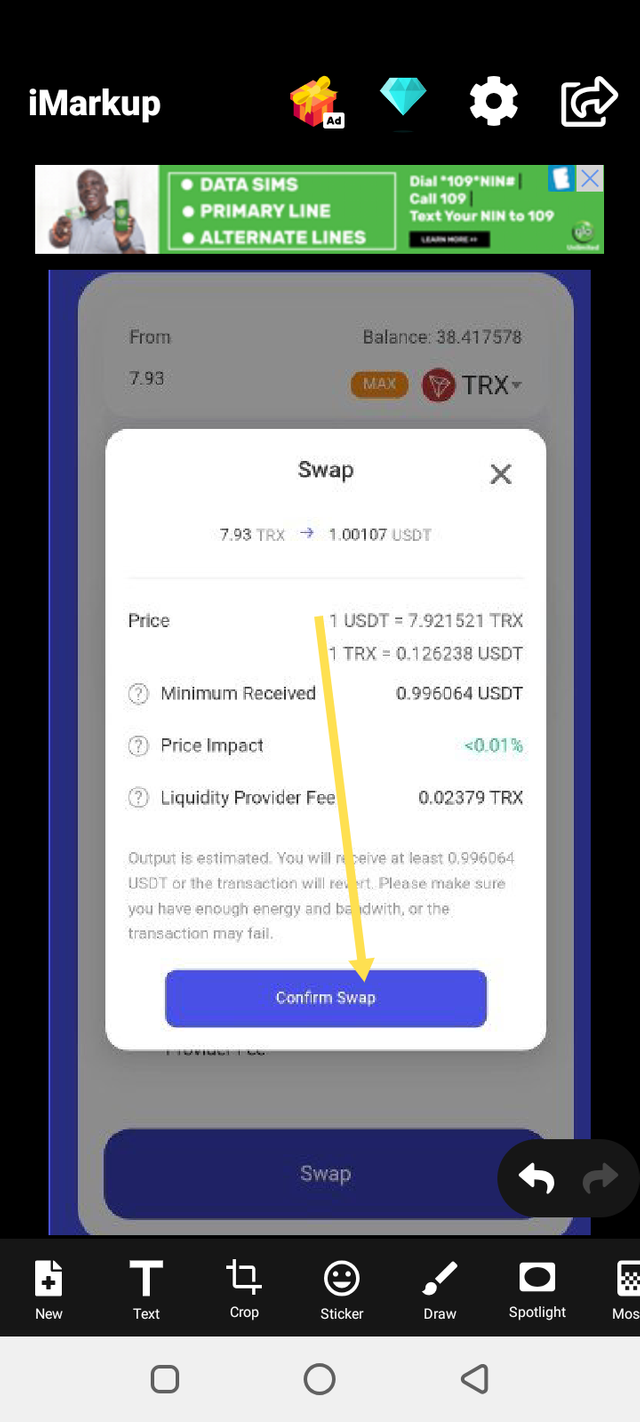
Borrow transaction on JustLend;
Follow these steps..
(1) visit market on JustLend
(2) select USDT market and click on borrow
(3) Input the amount you wan to borrow ie, 1 USDT
(4) Click on borrow. See images bellow
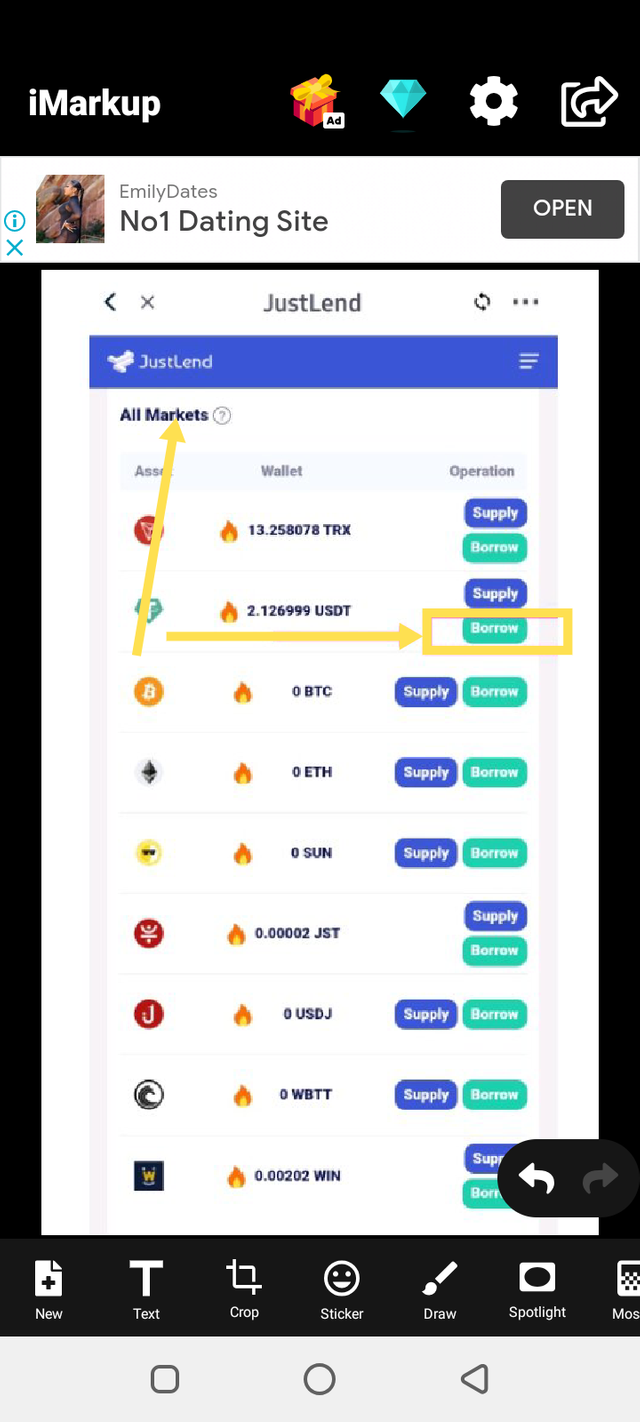
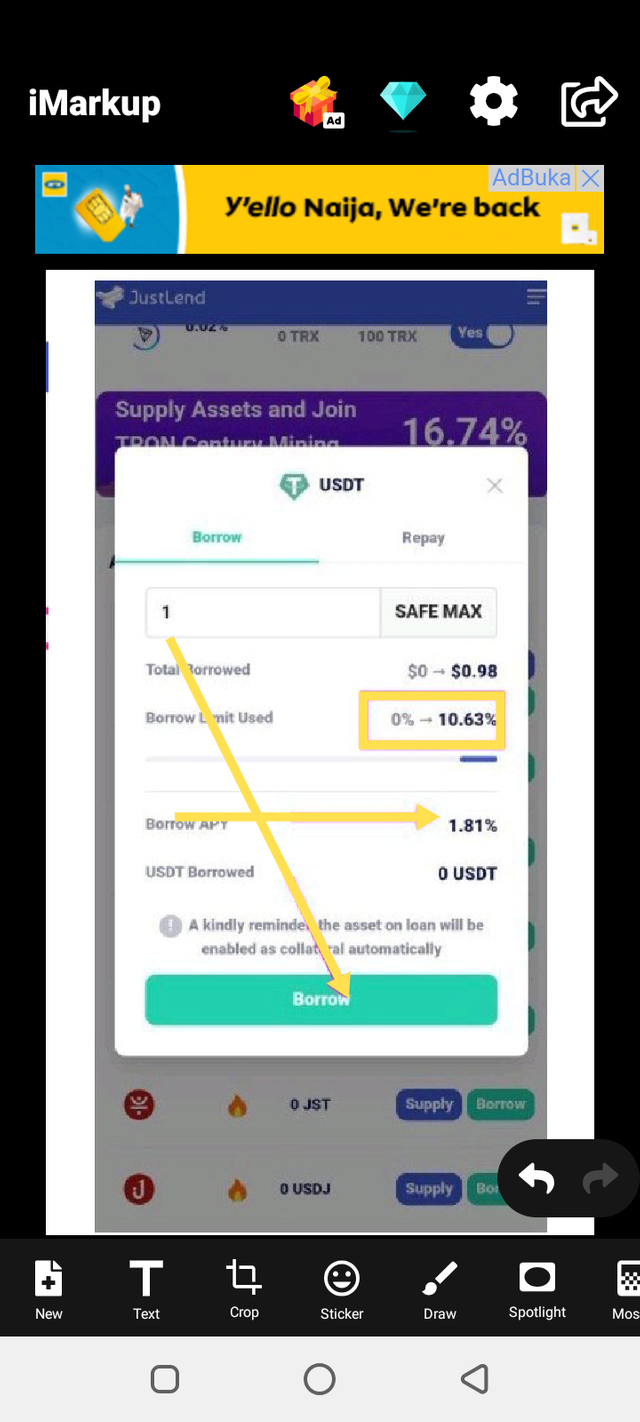
(8) Explore Tronscan(check your own wallet) to identify an "ordinary transfer" & a "Smart-contract-operated transfer"? Indicate the difference between the two?
For ordinary transfer, follow these steps below...
(i) I opened TronLink wallet and clicked on discover on the downside of the page
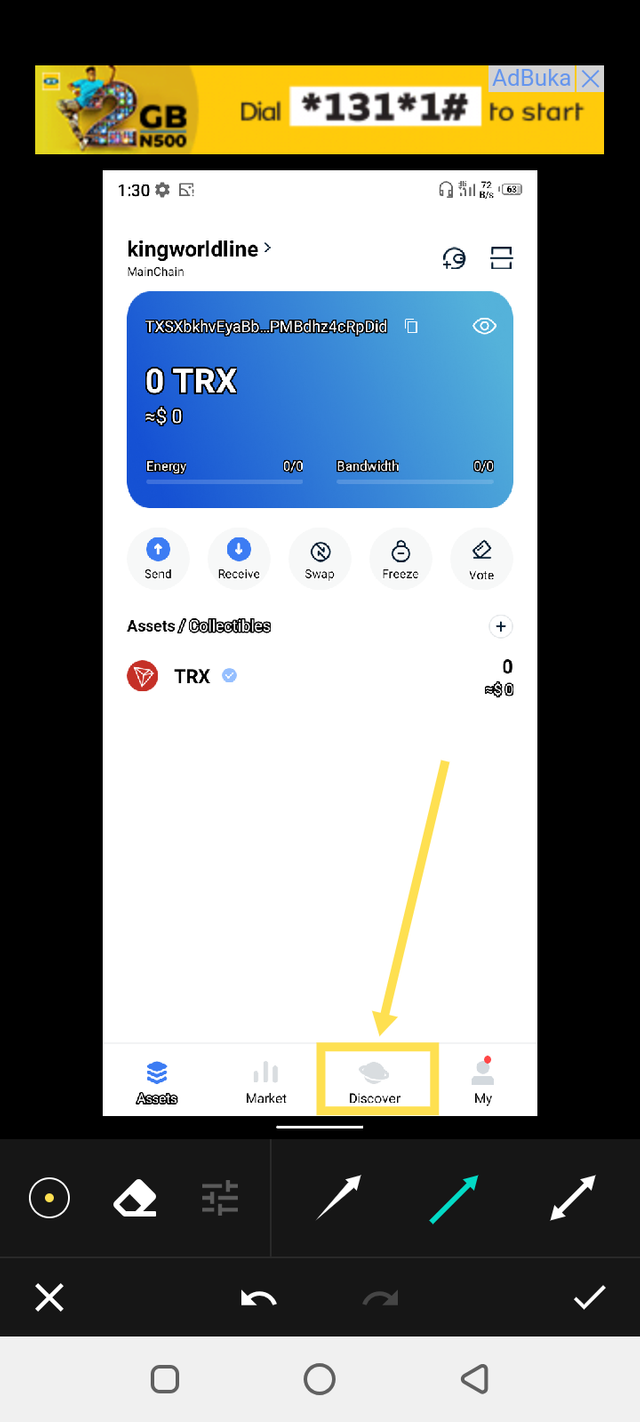
(ii) then I was taken to the Dapp section where I for Tronscan.org in the search engine....
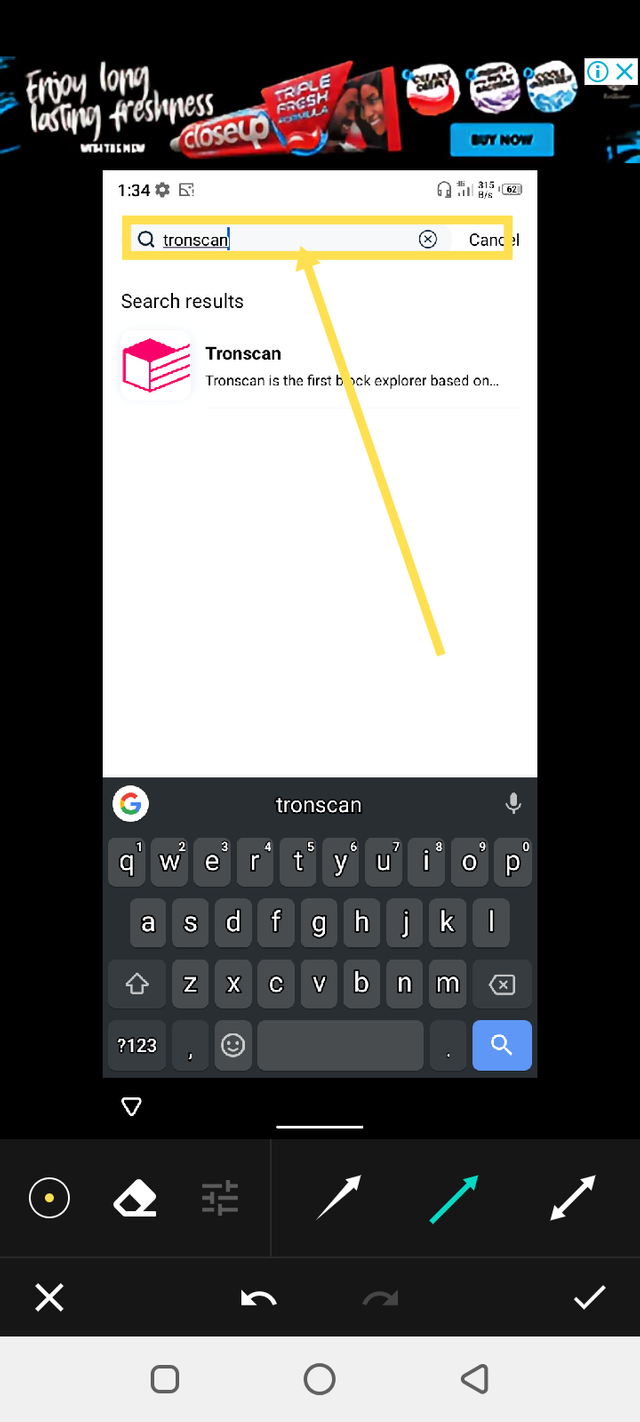
(iii) I used the search space to search for my wallet by supplying my wallet address
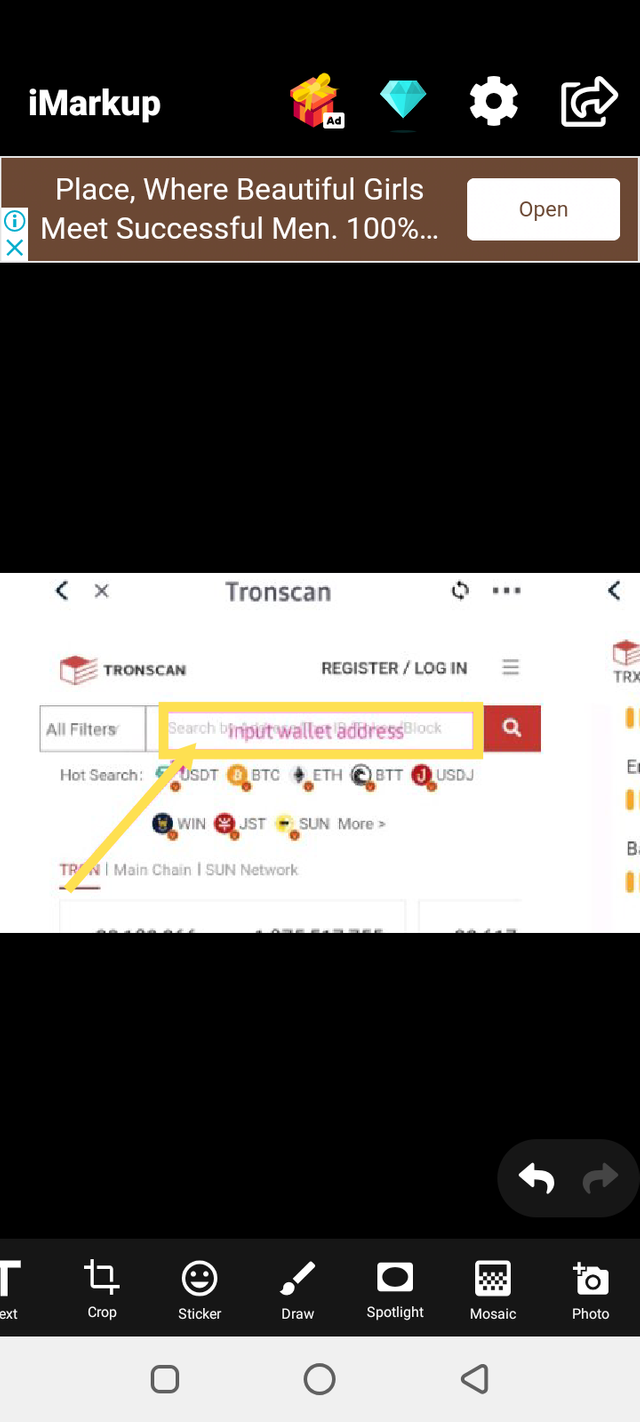
(iv) Then I clicked transfer. See the transaction details below
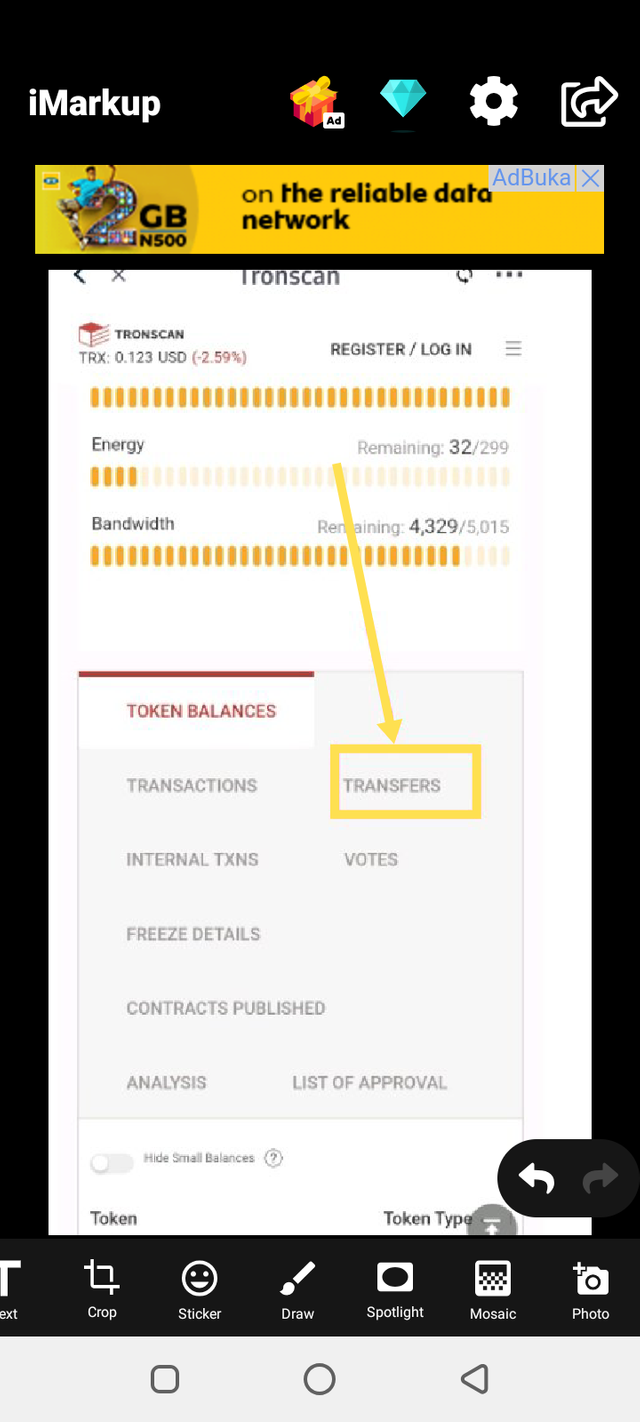
(v) Then I selected a contract and the details was shown as seen in the image below...
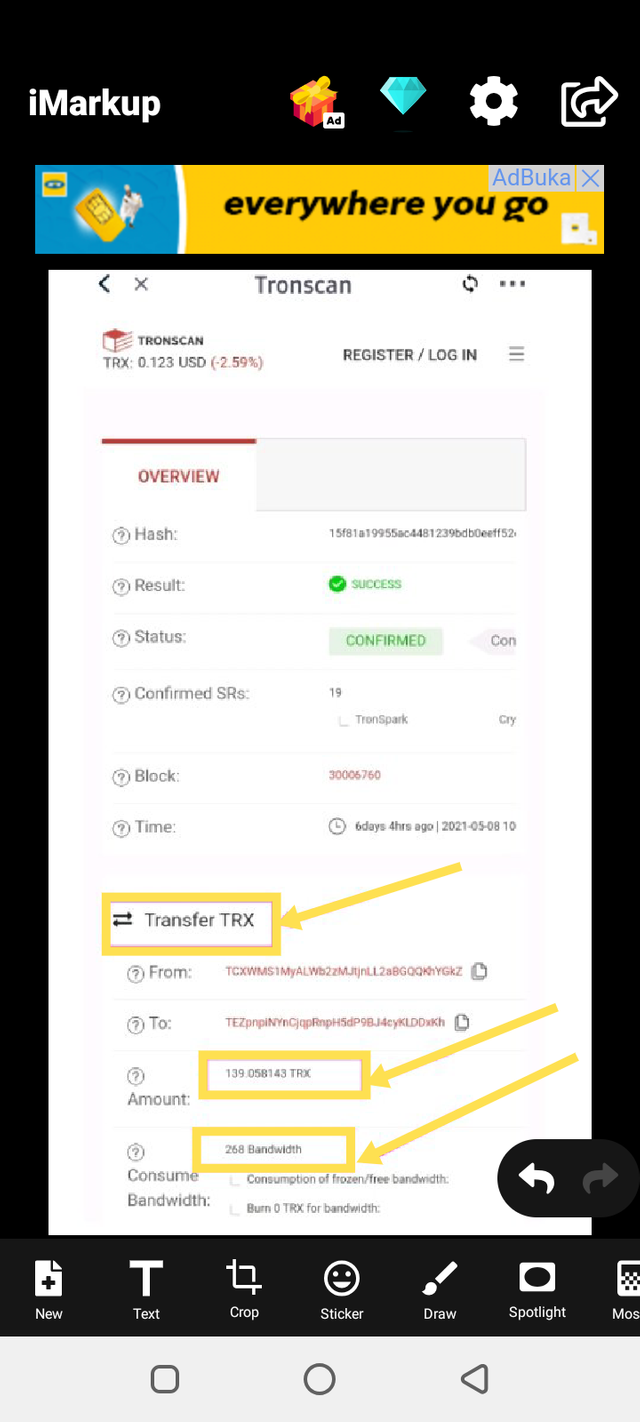
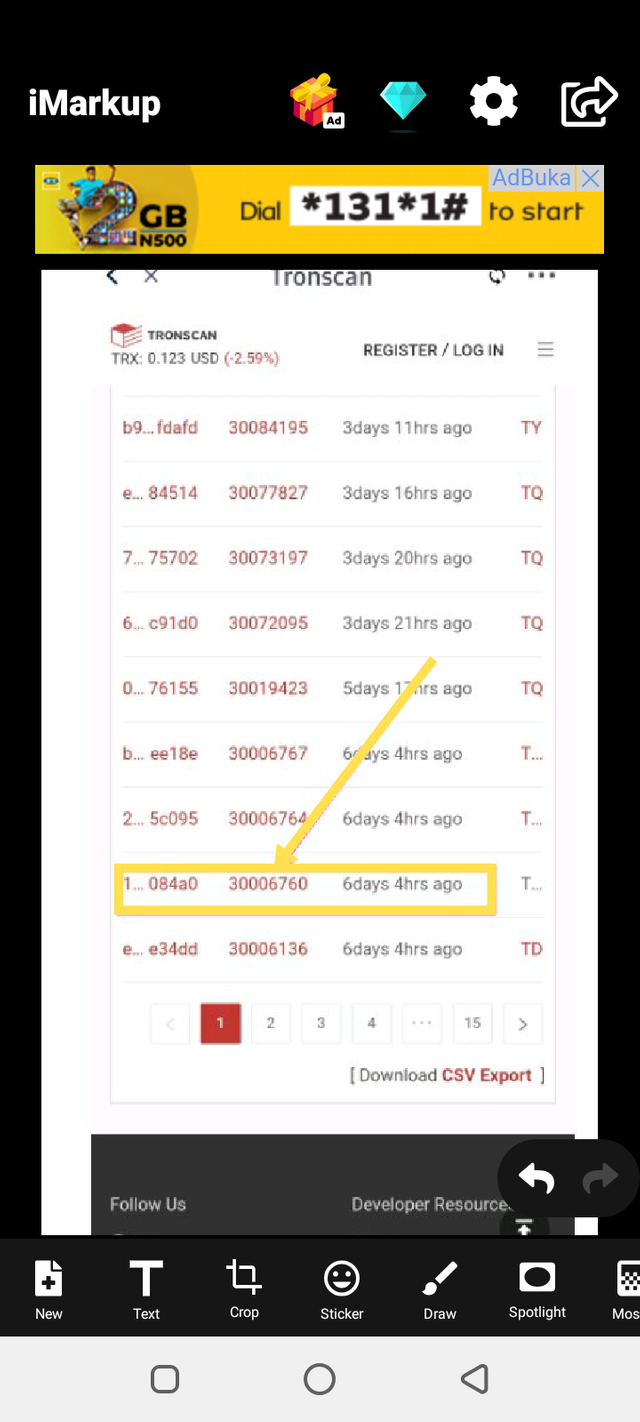
On the aspect of smart contract, I followed thesame steps as the above, but along the line I selected smart contract triggered transaction from where the detail was displayed. See images below
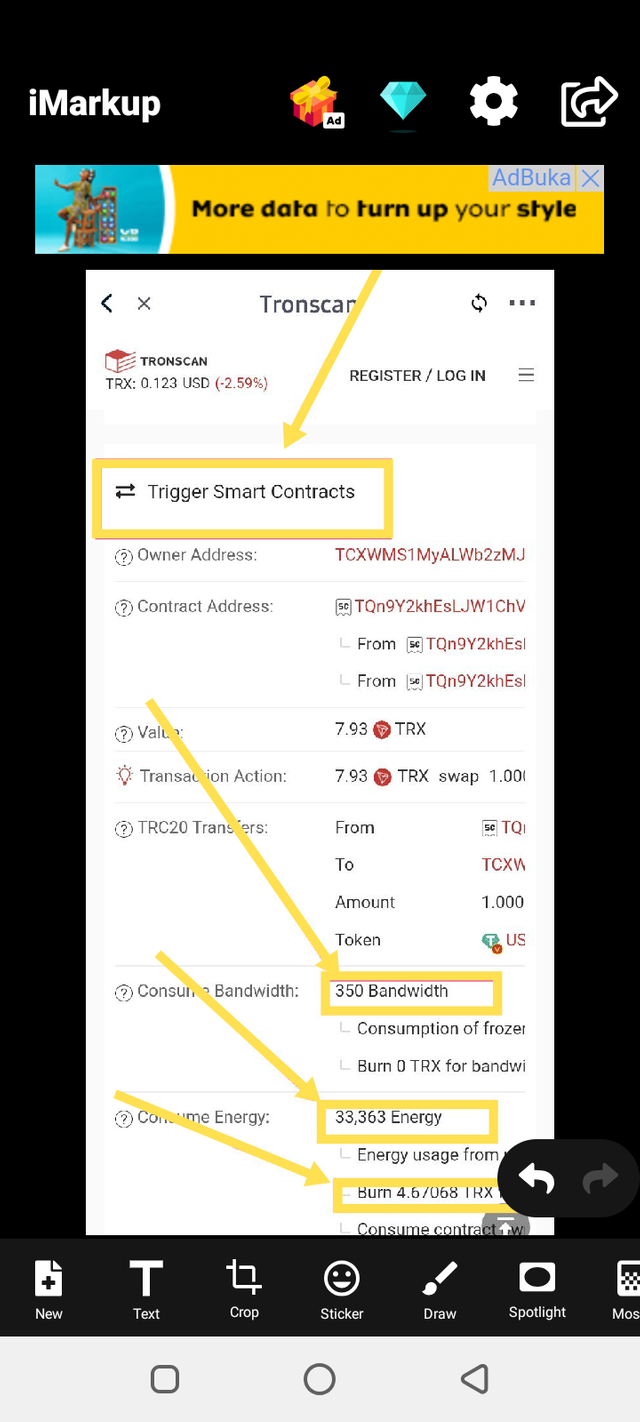
The difference between Ordinary transfer and Smart-contract-operated transaction
The difference between the two is; Ordinary transfer only consumes Bandwidth while Smart-contract-operated transaction consumes both Bandwidth and Energy.
CONCLUSION
At the end of all the transaction, I discovered that carrying out transactions on the Tron blockchain is relatively cheaper.
Then, in as much as sufficient Bandwidth & energy are necessary to effect a transaction from start to finish, it becomes pertinent that users should freeze their TRX assets in order to acquire the required energy and bandwidth to complete a transaction.
This would in turn help the user not to consume excess TRX unnecessarily.
THANKS
Regards:
Cc:
@sapwood