Hello steemians,
I finished the production of this article too late at night because i was busy all day hopefully all is well for fun this weekend i give a special hi to my professor @sapwood, and rapidly we start to discover the content together so enjoy reading and feel free to leave me comments if you have any questions.

Multi-chain wallet (Non-custodial)
Multi-chain wallet (physical or software) are versatile wallet that allow you to use multiple cryptocurrencies. Although it is a bit more complex to use than a wallet platform, it is still more comprehensive and convenient to use than simple wallet. If you use multiple cryptocurrencies and aren't necessarily new to cryptocurrency, this might be the perfect cryptocurrency wallet for you because it allows you to store the private key of all your addresses in a single seed sentence, this is therefore an advantage in terms of logistics. Among the most used multi-chain wallets, we find Trust Wallet.
What is a trust wallet? and ow does it work?
Due to the increasing number of users of digital currencies and decentralized applications, it is more important than ever to have a simple and robust way to access them. Whether you are interested in investing, making payments, or using decentralized applications, having so many solutions for different activities can be very inconvenient very quickly, this is where something easy to use and comprehensive like TrustWallet comes in to help.
Trust Wallet gives you a fully decentralized app, a simple mobile app to manage your tokens and cryptocurrencies and gives you complete control over Your private keys at the same time. With TrustWallet, you can store the vast majority of tokens and cryptocurrencies on the market as more projects and blockchain are approved all the time. This multi-chain wallet allows you to have a single backup copy of all your assets simplifying wallet management. Of course, Trust Wallet works great with decentralized exchanges.
How many different coins does it support?
Trust Wallet supports all Ethereum ERC20 and ERC223 tokens. This means that you can store a wide range of currencies using the mobile application, such as:
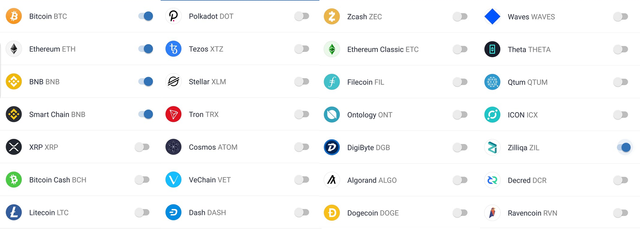
How to install and setup a Trust Wallet?
Step 1
Download the Trust Wallet from the official Android Play Store or Apple App Store on your smartphone .
Once you've downloaded the "Trust Wallet" app. Open the app and click on CREATE A NEW WALLET. Option 2 I already have a wallet is for users who already have a Trust Wallet and want to log into their old account.
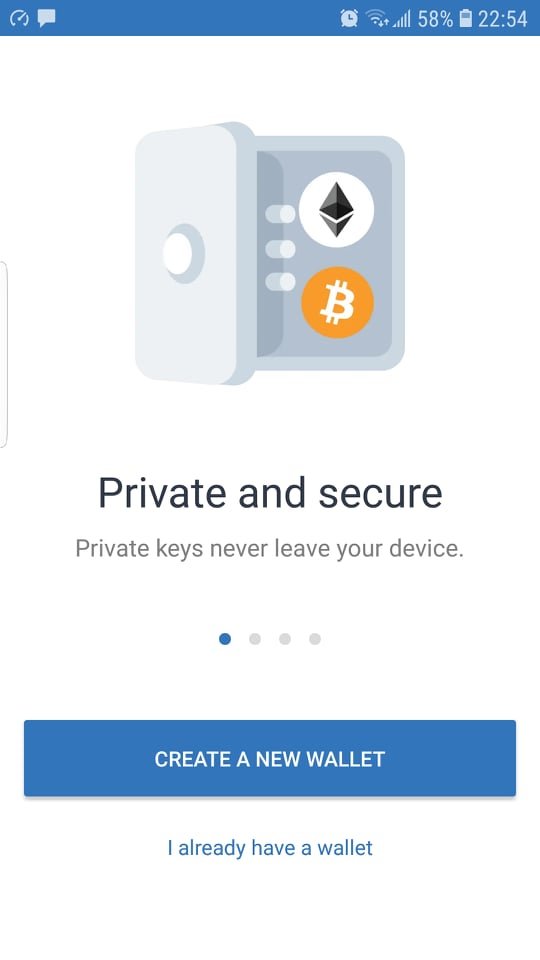
Step 2
The next step after clicking "Create a New Wallet" is to back up your primary keywords for your wallet. These keywords need to be kept safe.
Here are some tips:
- Write down the initial keywords (wallet retrieval words) virtually on paper and store them in a safe place.
- Avoid storing your keywords on a website or on a device connected to the Internet.
- Make multiple copies of your initial keywords and keep them in safe places, far from one another, so even if you lose a physical copy, you still have access to your wallet.
- Do not share your wallet keywords with anyone.
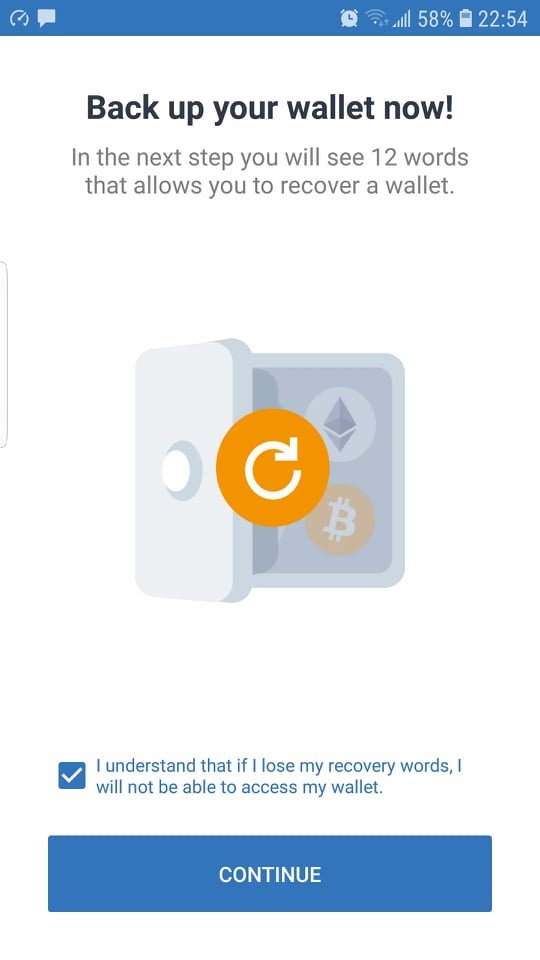
Step 3
- Once you click CONTINUE, the Trust Wallet app shows you the twelve words that are the key to your wallet.
- Write down the 12 words on a sheet of paper, in the correct order.
- In the next step, the Trust Wallet app will also verify that you have jotted down the 12 words. Please enter the correct keywords to create and access a Trust Wallet.
Step 4
- After completing the last step to verify that you have stored your initial keywords safely. The following screen will appear for you to confirm the creation of your Trust Wallet.
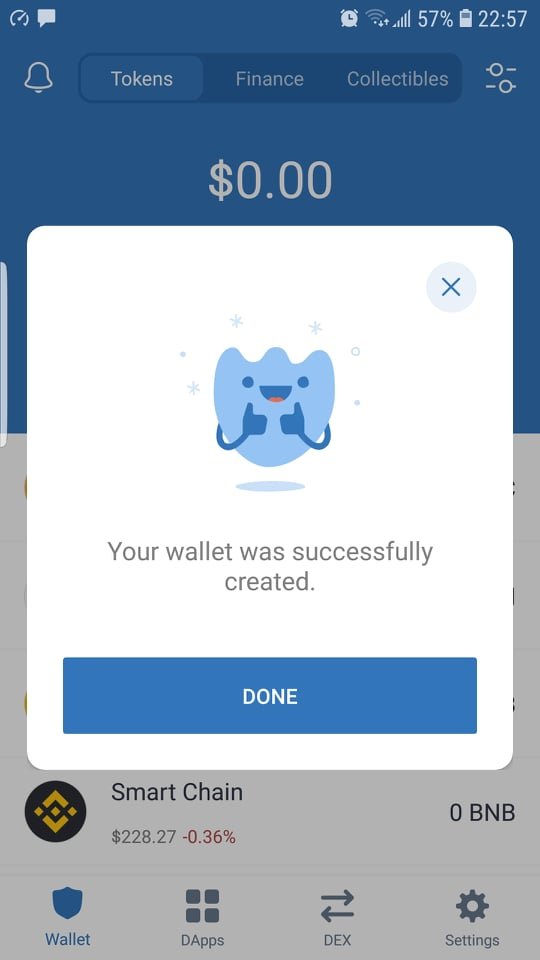
- Click DONE to access the wallet you just created as shown in the image below.
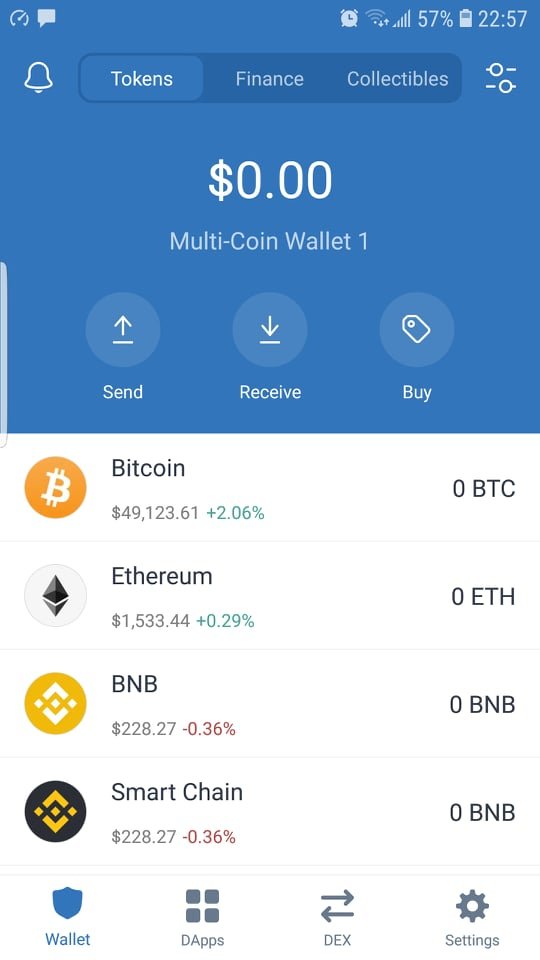
How do I back up the seed key(Mnemonic key) in Trust wallet?
- Open your trust wallet app and choose Setting
- Click on Wallets then choose your Multi-coin wallet
- Click on Show Recovery Phrase
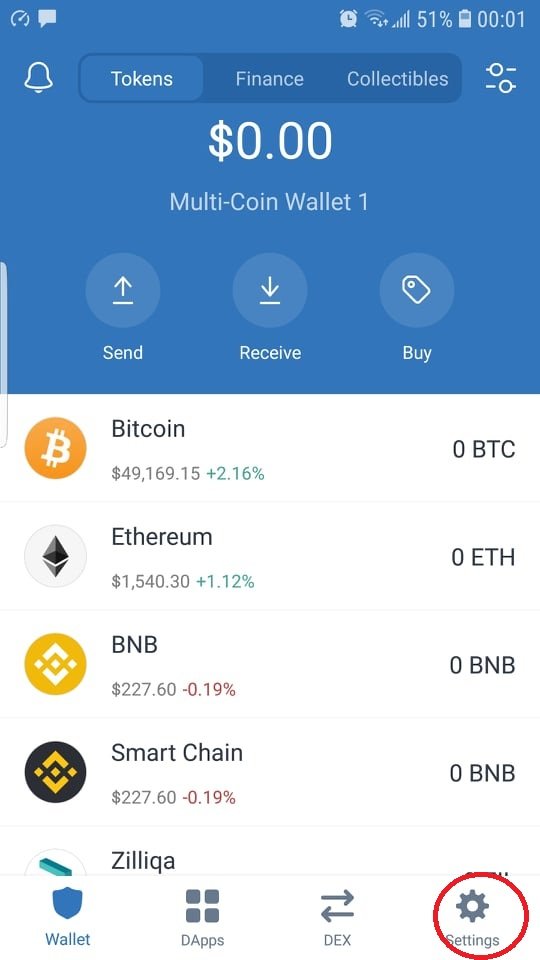
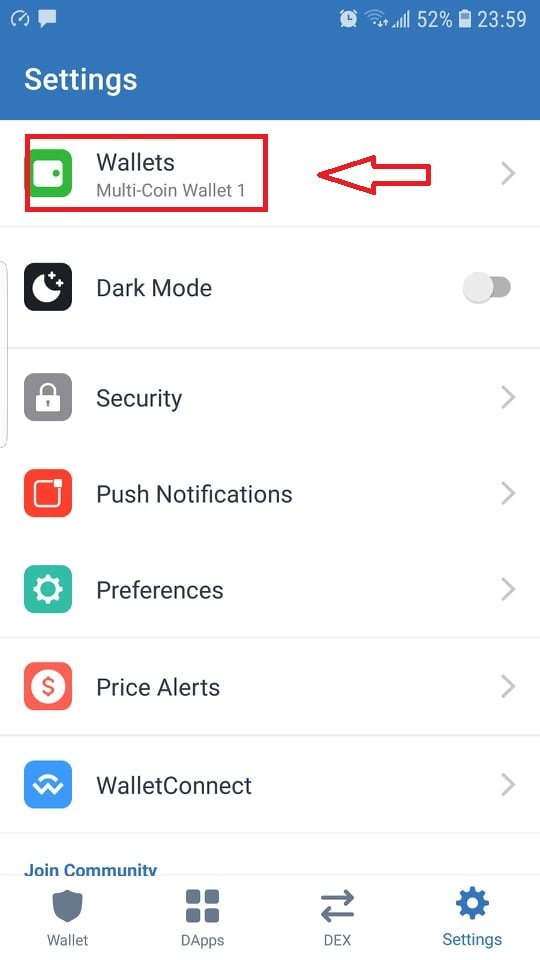
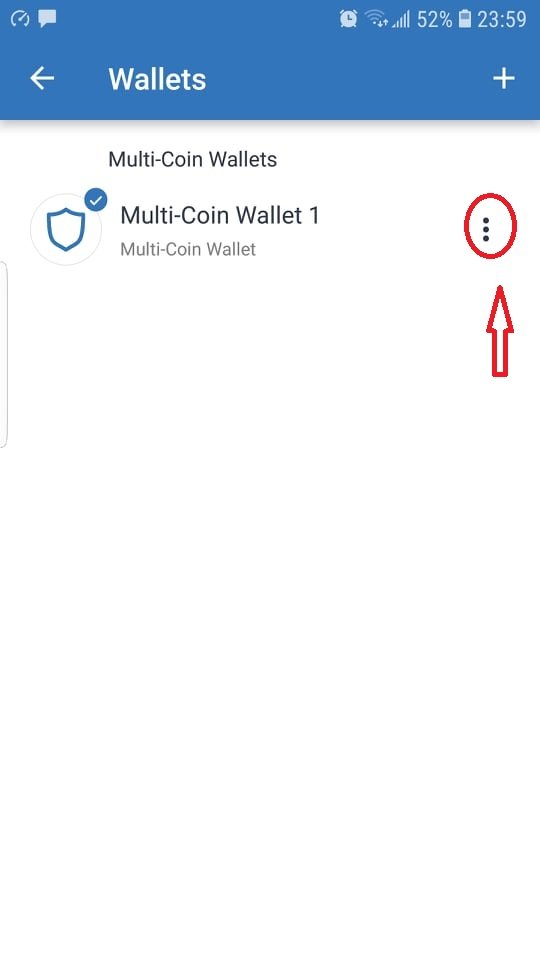
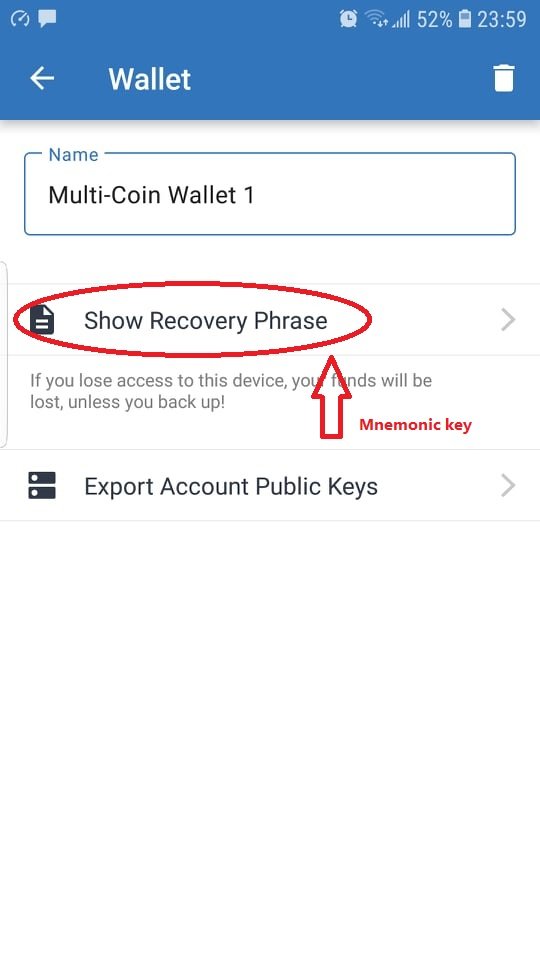
How do I re-import the existing Multichain wallet in a fresh installation?
To import an existing wallet to Trust wallet, you can follow the following steps:
- Choose Settings, select Wallets then press the + sign in the upper right corner.
- Choose I already have a wallet
- Enter the 12 recovery words and press done
- The wallet is displayed after in the list of Wallets
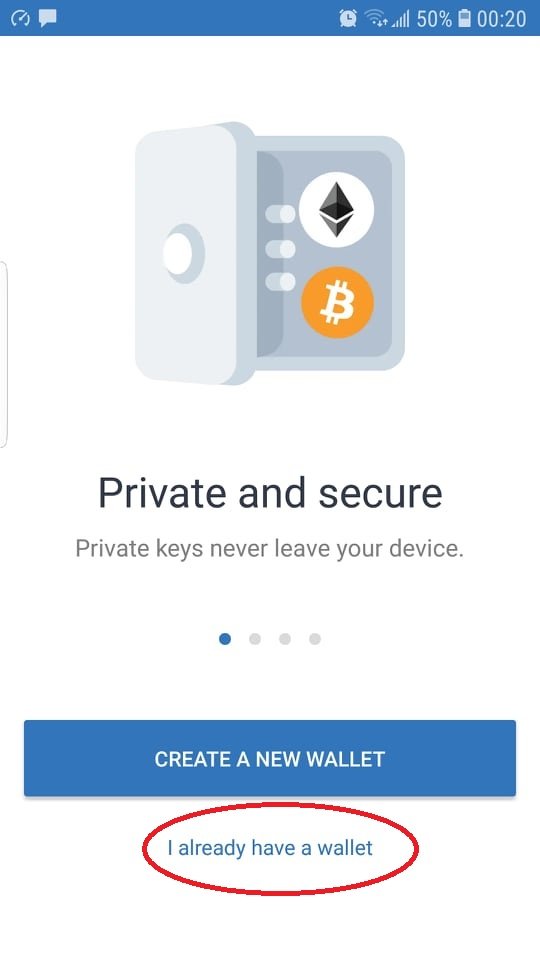
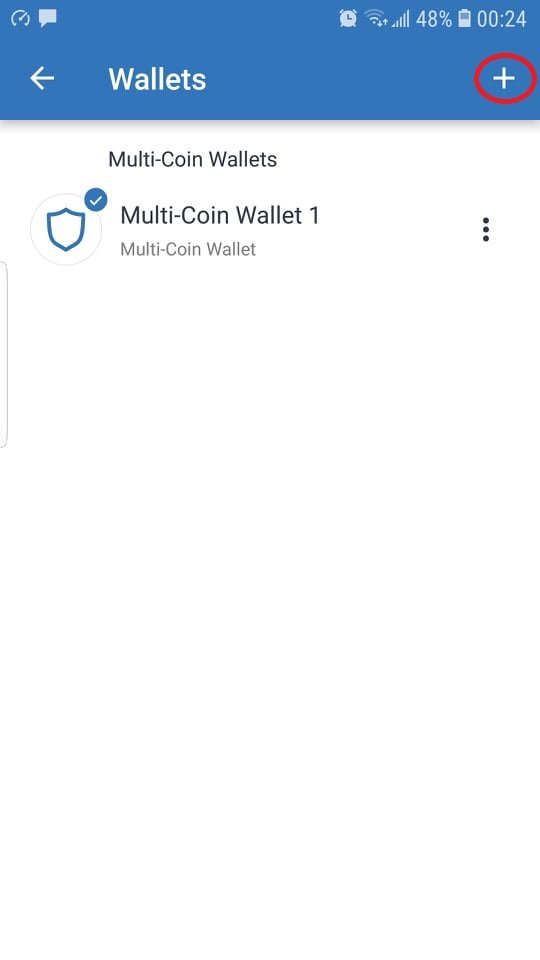
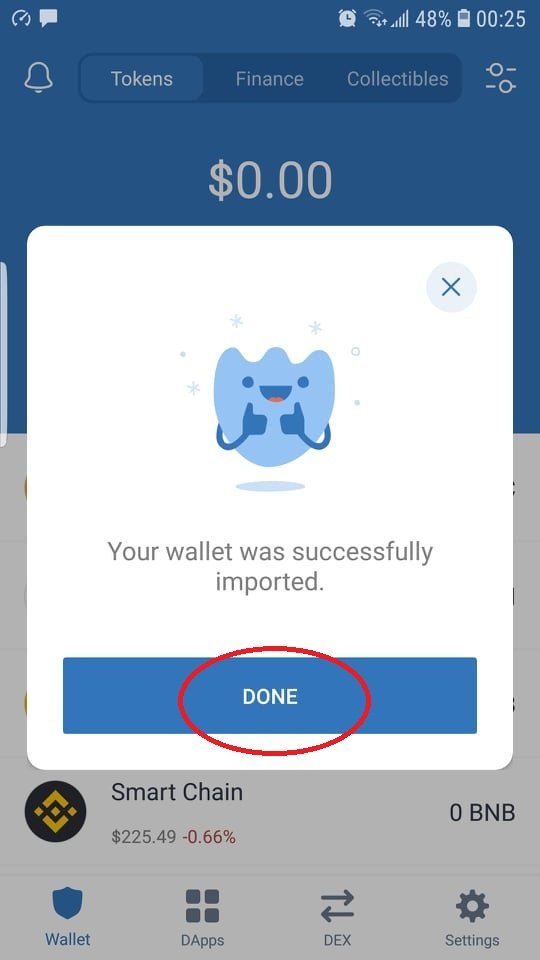
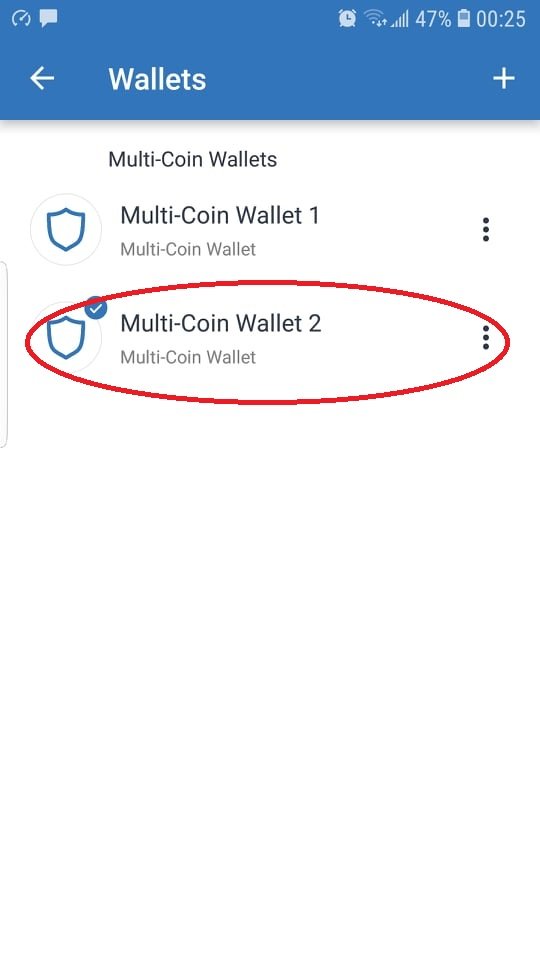
How do I add/import TRX in Trust Wallet?
By following the same previous steps, when importing you choose the TRX token and then enter your recovery phrase and you get the Tron wallet.
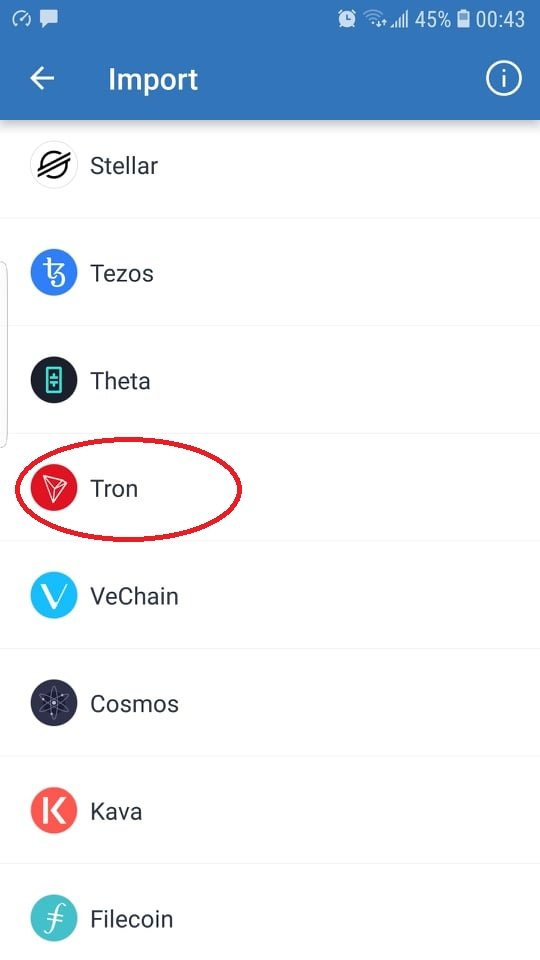
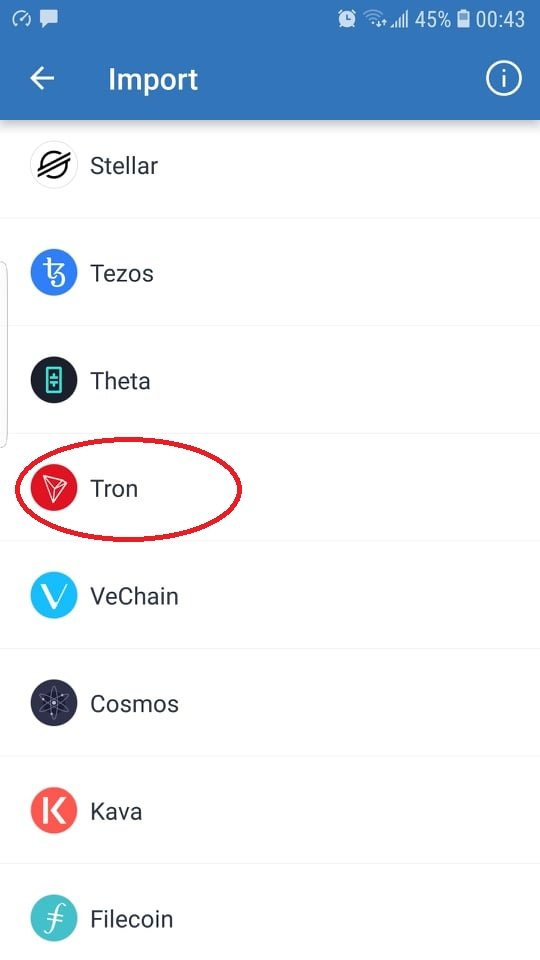
How do I import a Exodus wallet using the seed key?
- Open your account on Exodus
- Click on Profile then on Security and press Backup
- Show your secret phrase
- Open Trust wallet by following the previous steps of the import, enter the phrase and you get the Exodius wallet on the list of Trust wallets.
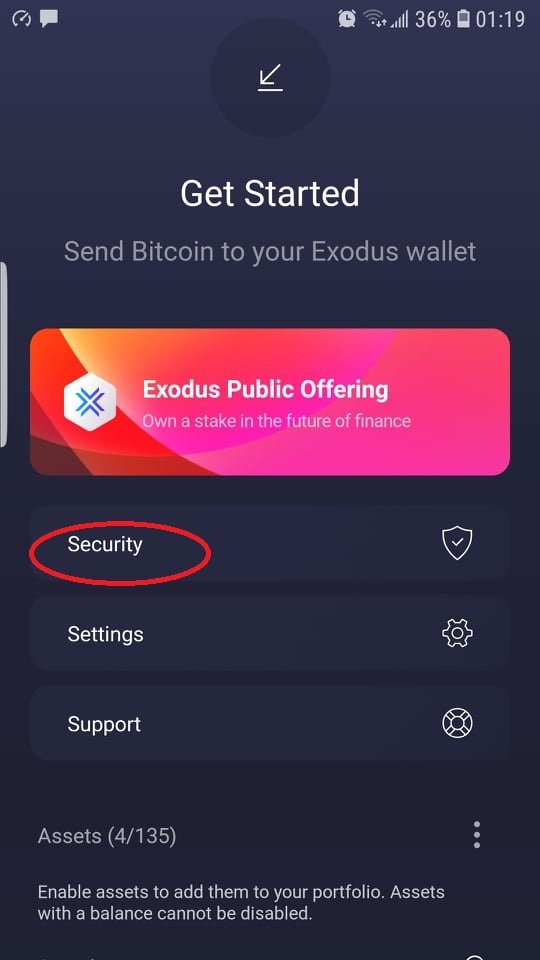
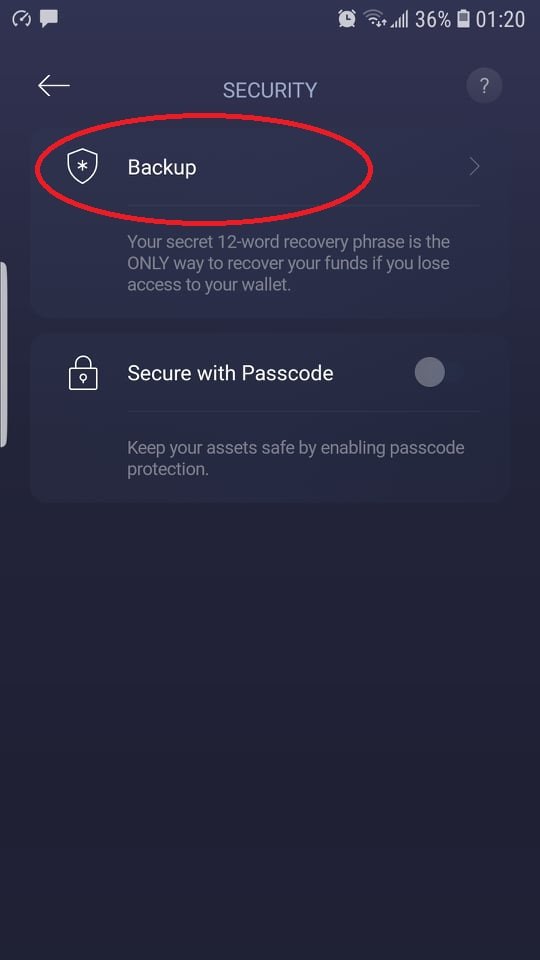
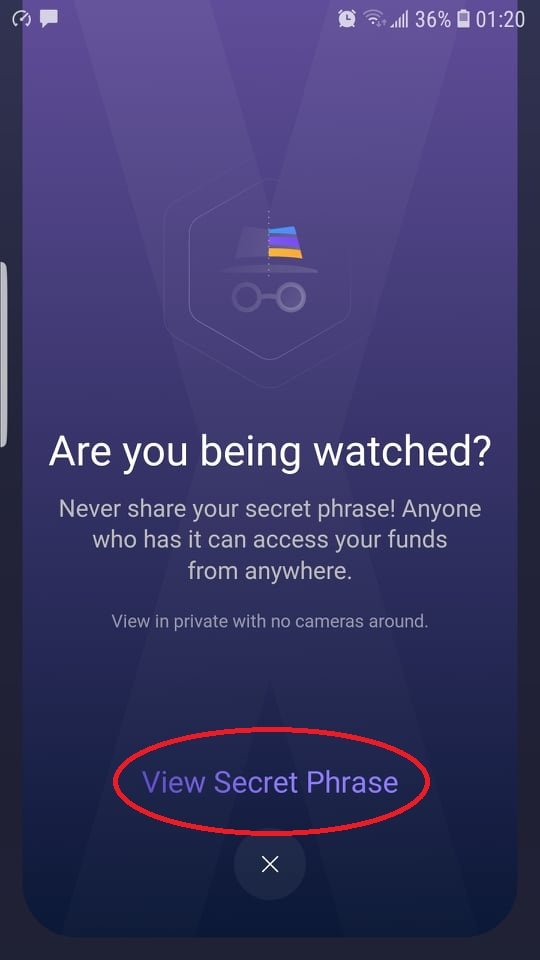
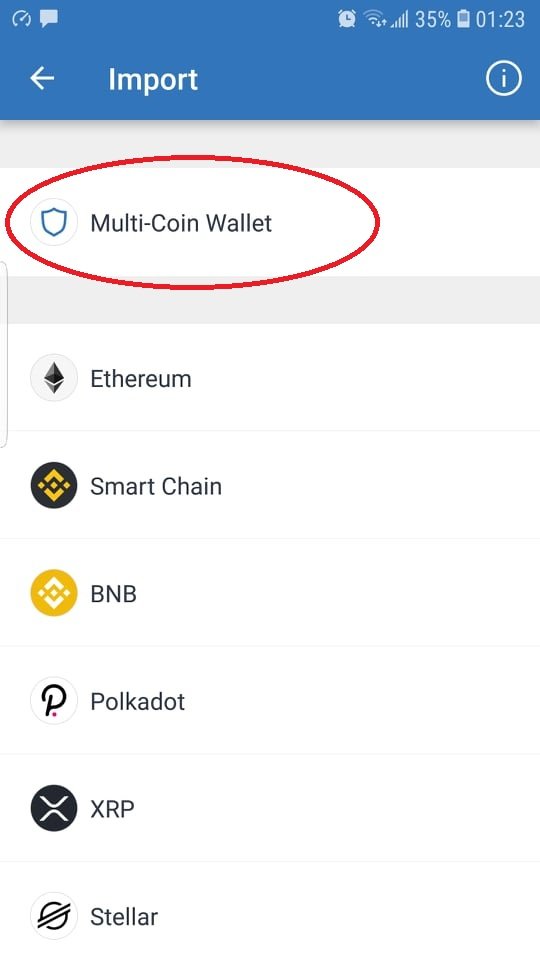
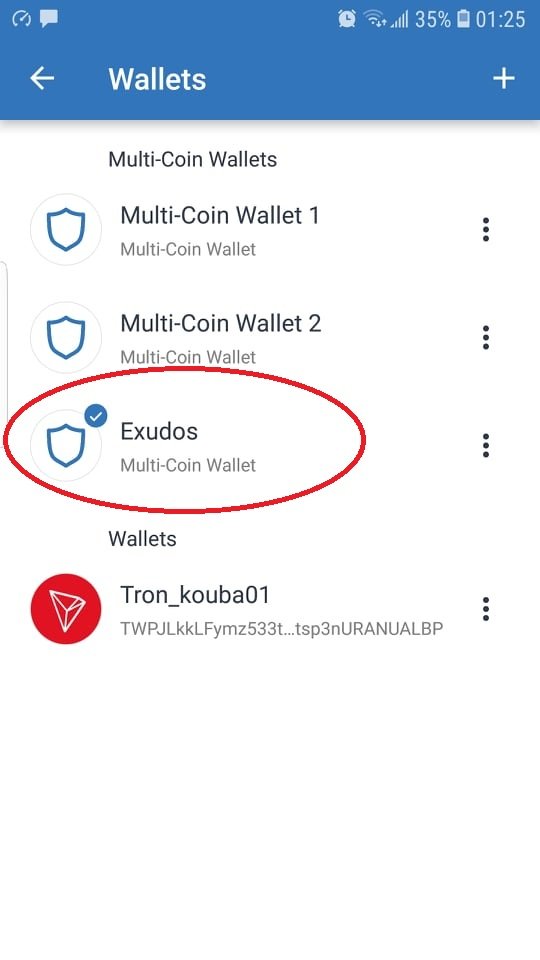
Conclusion :
Trust Wallet is an easy-to-use multi-cryptocurrency wallet that can connect and trade via decentralized exchanges. The digital wallet now supports on-wallet storage, allowing users to earn rewards on POS and DPOS tokens.

Cc:-
@steemitblog
@steemcurator01
@steemcurator02
@sapwood

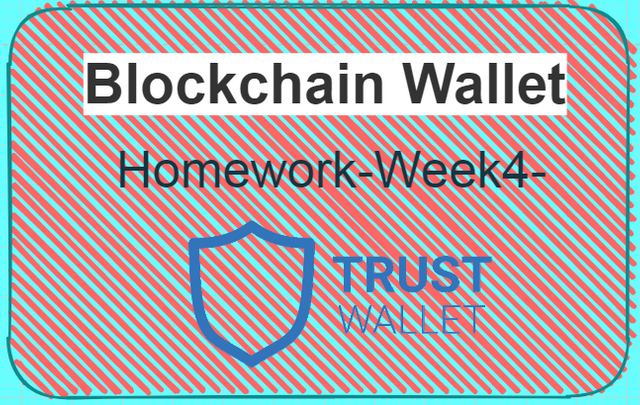
Excellent. Simply loved reading it yet again. Very organized, the texts and screenshots are placed in an orderly manner; making it easy for the readers to understand.
I simply loved the way you have also included the Exodus wallet's screenshot. The two wallets under consideration should be included(screenshots) when you demonstrate and you did that.
Do note that you only be able to entirely import a Multichain wallet(of a different service) if it has a seed key. Other forms of a key will not work in this case. For example, you can't import Guarda wallet into Trust wallet.
Thank you.
Homework Task -4 successfully accomplished
[9]
Downvoting a post can decrease pending rewards and make it less visible. Common reasons:
Submit
Thank you @sapwood for those kind words that motivate me to give my best, about your last note, I read some articles about it and i understood it very well, really this new concept can give us a wealth of information after a while. Thank you and the whole team!
Downvoting a post can decrease pending rewards and make it less visible. Common reasons:
Submit
Twitter promotion
Downvoting a post can decrease pending rewards and make it less visible. Common reasons:
Submit
Hi @sapwood, you voted my post without rating, hope it all works out well.
Downvoting a post can decrease pending rewards and make it less visible. Common reasons:
Submit
My VP was sitting idle, so I voted a few strong authors to remain efficient with my curation management.
I will resume curating all the pending posts tonight.
Thank you.
Downvoting a post can decrease pending rewards and make it less visible. Common reasons:
Submit
I understood correctly, good job my friend !!
Downvoting a post can decrease pending rewards and make it less visible. Common reasons:
Submit