Hi all, In this Today lecture from @sapwood I learn a new thing about BitTorrent Speed Wallet.

Thanks for giving a great lecture. It's very helpful for learning new things.

What is torrenting, what is seeding in BitTorrent, how does it earn BTT rewards? Demonstrate with examples?

What is Torrenting:-
In general, for our needs, we download and upload Files, Pictures, and many more things with help of the Internet connection as per our needs.
Here we downloaded files from central servers which available online.
Similarly for Uploading and Downloading files through the BitTorrent network is known as Torrenting.
But coming here we downloaded files from other users devices, which they offer to download.
So this type of activity is also known as Peer-to-peer File Sharing.
For doing this activity we just need torrent management software to connect to the BitTorrent network. This software was also available openly at free of cost.
So who wish to Torrent in BitTorrent Network will join at free of cost. And uploaded or Download any files which are available here.
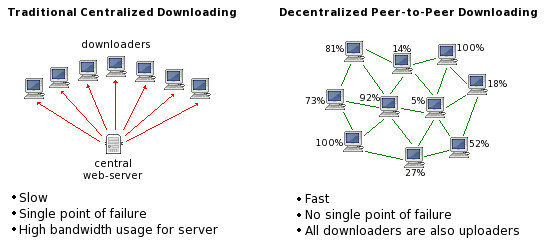
Here for Downloading or Uploading, a file is known as Peer, if they do collectively the same file is known as Swam. In this Situation Bittorent network works, a peer can download a file from several other users at once, or upload a file to multiple other users simultaneously. So no issues we get here, for upload/Downloading the same file by group members too.
Because here file sharing work on Decentralized way, so no one not possible to control our activities. Even anyone from anywhere can upload or download our needed files as per our needs.
Difference between a normal download and a torrent download.
In traditional downloads, we download our needed file from one source, whether it is a browser or website.
But coming to Torrenting here we downloaded files from Torrent Client.
The main difference between both of them, indirect downloaded, we downloaded data from only one single source. Coming to Torrent, here we downloaded data from peer to peer.
This means, here files are downloaded from different clients in parts, then after all together join. From this, we avoid a huge workload from the server.
.jpeg)
Source
Just observe the above image, we clearly understand the difference between Direct and Torrent Downloads.
In Direct downloads, we download files from one server by clicking the Download button. Due to network issues, the server hangs we get a lot of issues with this type of downloaded.
Coming to Torrenting, here files disclose from many peers, so here we easily resolve server issues, so we get faster downloads on compared to traditional.
Seeding in BitTorrent
Here Seeder means a peer, who has already downloaded the file and is now serving it up for others to download.
If you are seeding it means the Torrenting platform allows other users to download that pieces of files directly from our computer.
Here we already know about how file sharing works in BitTorrent. If you downloaded from others, then we also allow them to download from your computer, which means we also upload them once again. Then only the BitTorrent platform works well.
Most torrent applications let you set a maximum speed bandwidth, such as 100 kB/s.If its bandwidth speed is less then it took a huge time to download.
how do we earn free BTT rewards:-
We know in BitTorrent files sharing through peers, not from a single server.
Once we downloaded our needed files, then seeding them for making available to others download, from this we eligible for earning some free BTT coins as a reward.
Here earnings depend on various factors of the demand for the file and your network connection too.
But here can start our journey with a small amount, that too for setup our profile we get free from the BitTorrent platform.
By using those, we can start our journey, but besides this on investing a small amount and starting our Torrenting is a good choice.
BTT tokens are available in all most all popular exchanges, from buying here, we can transfer them to our BTT wallet very easily.
At present, the BTT token is trading around $$0.00307123 at a rank of 81 with a $2,058,770,607 market cap.
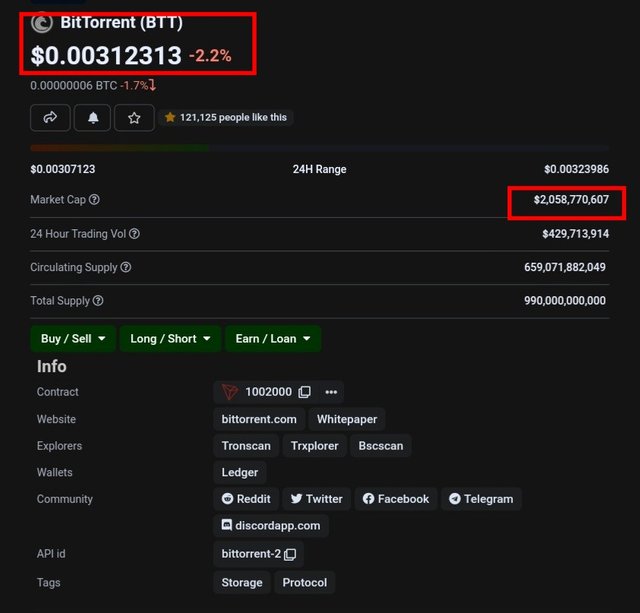
Once you start seeding, then you see your balance also start raising slowly.
How much longer do you stay on seeding, that's many rewards we earn here. For this, we need the best computer setup with a faster network connection.
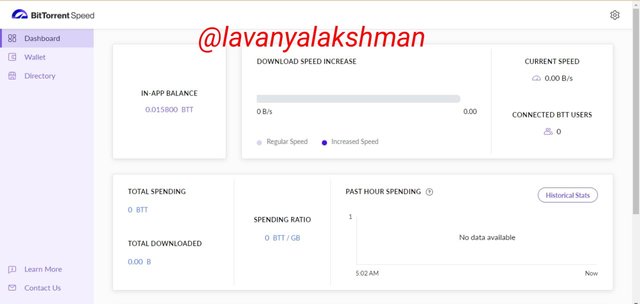
For just creating an account here, here I get some free BTT, using I can download or upload files here and start my free earnings too.

Download and install BitTorrent Speed Wallet? Restore it in TronLink Wallet? How do you secure the private keys of BitTorrent Speed Wallet?

For utilizing BitTorrent features first we seed to set up our account here.
Installing BitTorrent Speed Wallet
For installing first we need to Download it's the file on our device.
For this just go through this link.
https://www.bittorrent.com/token/bittorrent-speed/
Now we get this screen.
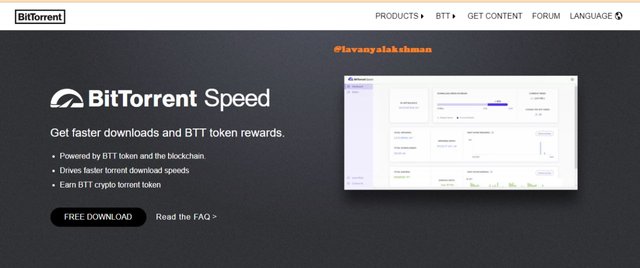
From this select Free Downlode, then after it starts downloaded to our device.
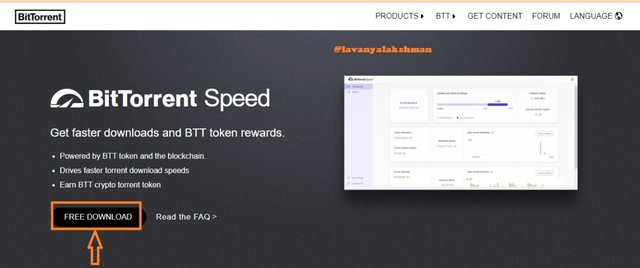
Source
Now it starts downloading on my device, After complete downloading, just open the file and do further set up.
After finishing the download, just open that file. Now we get this window. Now click on the Next tab.
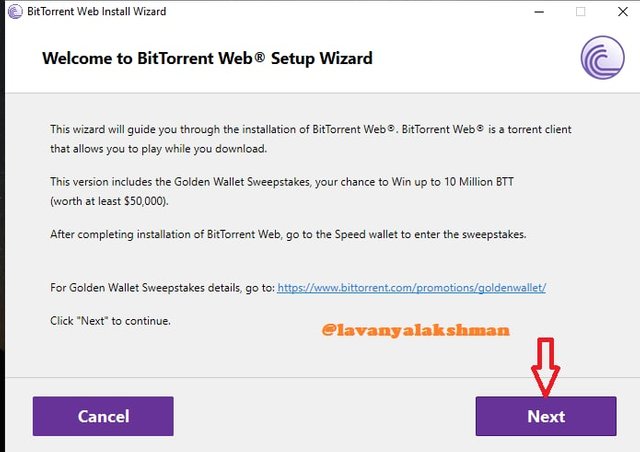
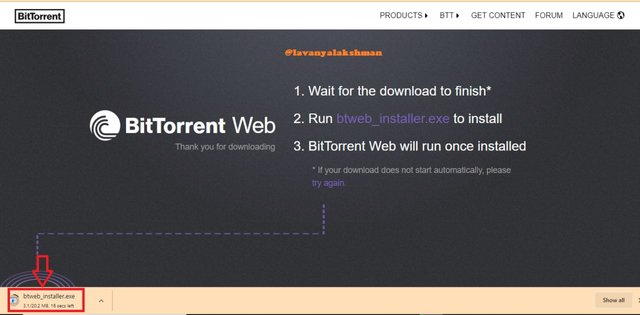
Again we get Licence Related Agreement, now again select Next after checking details.
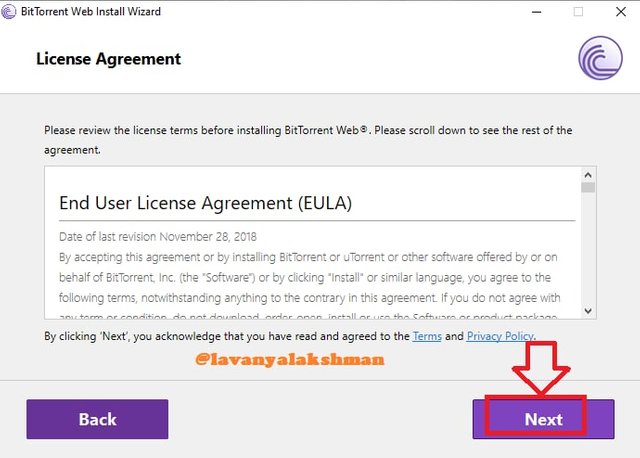
In a few minutes, it starts installing on our device.
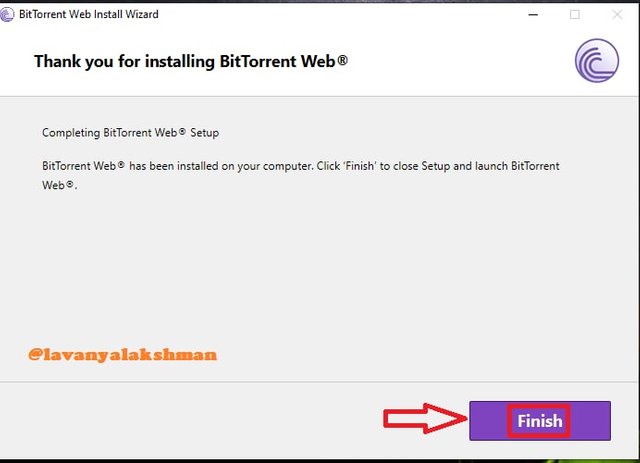
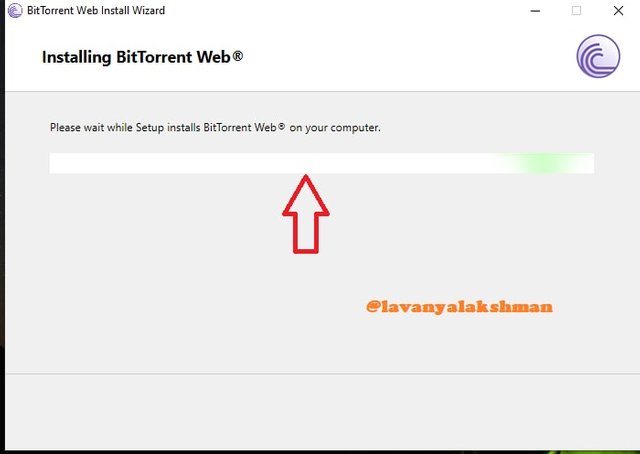
Now I successfully, Installed BitTorrent on my device.
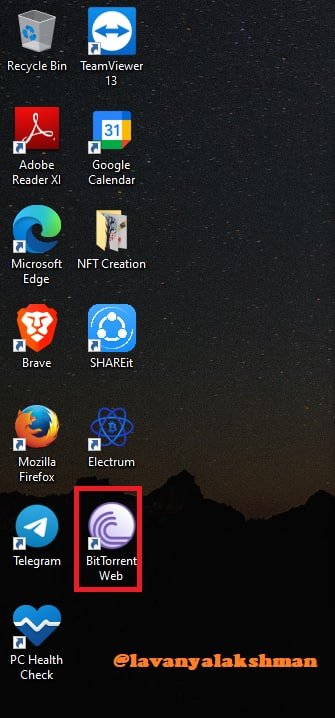
Like that, we need to Download and Install BitTorrent on our device.
Restoring Bittorent Speend Wallet In Tronlink Pro.
For this first, we need to set up our wallet in BitTorrent Speed Wallet, then only possible to Restore our BitTorrent Speed Account Wallet in Tronlink Pro.
Creating Wallet in BitTorrent Speed Platform:-
For this first open BitTorrent Web in our device, then select BitTorrent Speed tab.
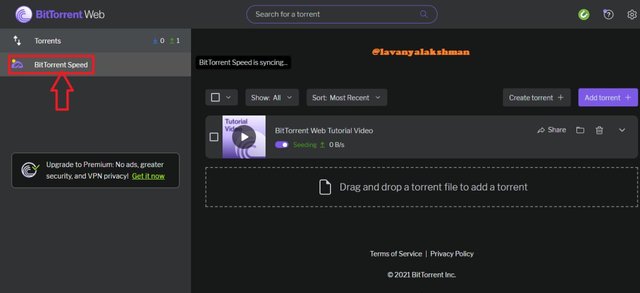
Source
Now it redirects to this page, From here select the Wallet tab.
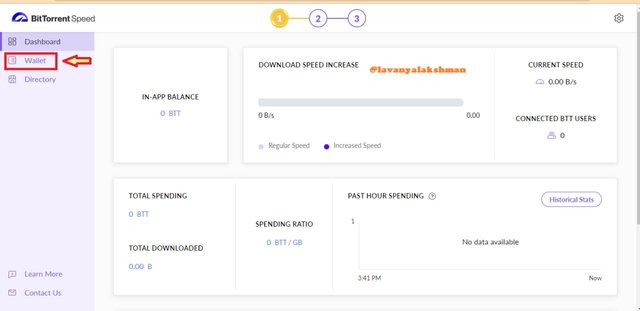
Now we get this screen, here select Create Wallet.
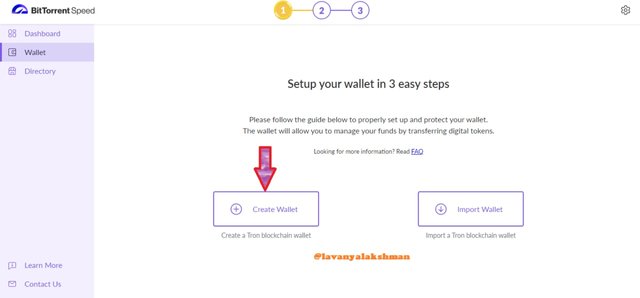
Now we get this screen, here set your wallet password, then click the Continue tab.
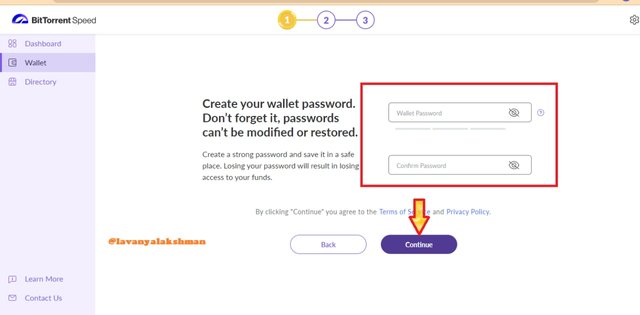
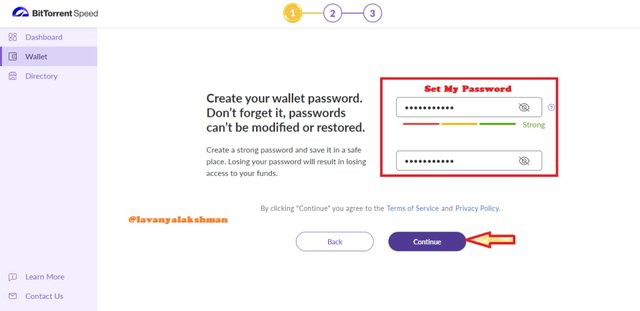
Now we get this Screen with Recovery Phrase, those we need to write down on paper. After wrote down, just select the Continue tab.
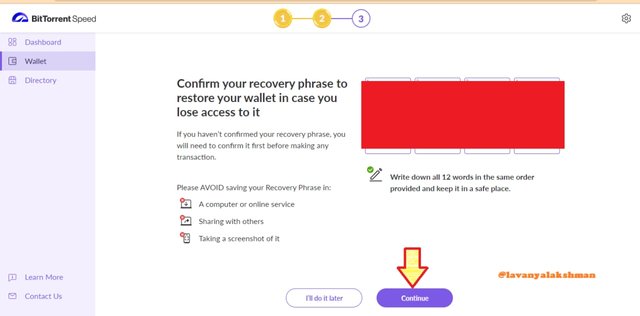
Now again we get this screen, where we need to confirm our recovery phrase on entering in order. After entering then select the Confirm tab.
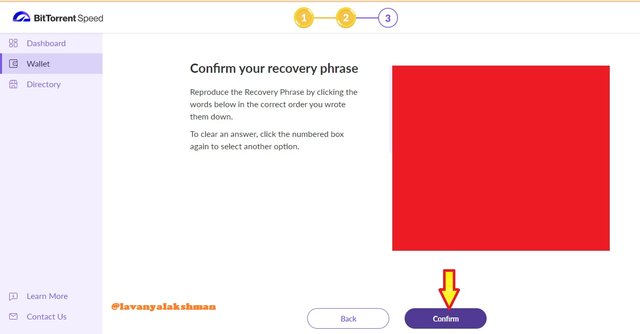
Now I successfully create an account in BitTorrent Speed Platform.
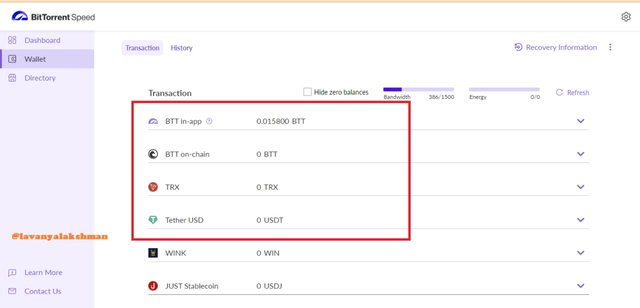
Like that first, we need to create our wallet in BitTorrent.
Restoring BitTorrent Wallet in TronPro link.
Here we can import our BitTorrent Wallet in Three ways, Those are Mnemonic Phrase, Private Keys and Keystore.
As per our wish, we can restore our wallet anyway.
So here on using my BitTorrent Mnemonic Phrase I wish to restore my wallet in the TronPro link. Those keys I already write down on paper while I create my wallet in BitTorrent.
So now I go to my TronLink Pro extension, then log in to my wallet on giving my password.
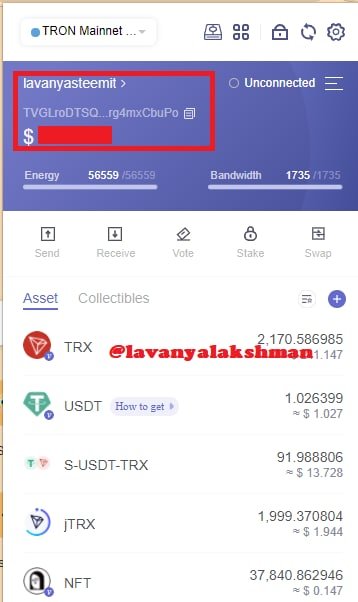
Now click on your wallet Id, now we get this screen, from this select Restore tab.
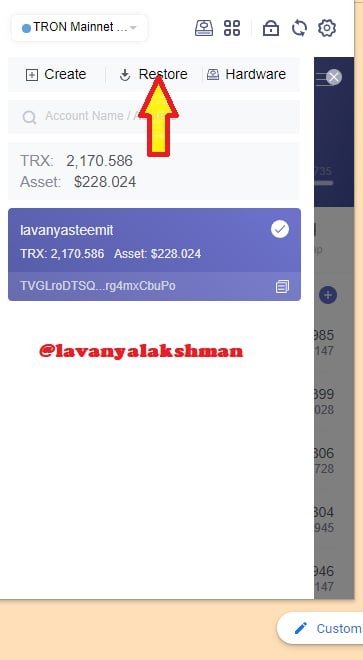
Now we get this screen, where we need to set the wallet name, then select the Continue tab.

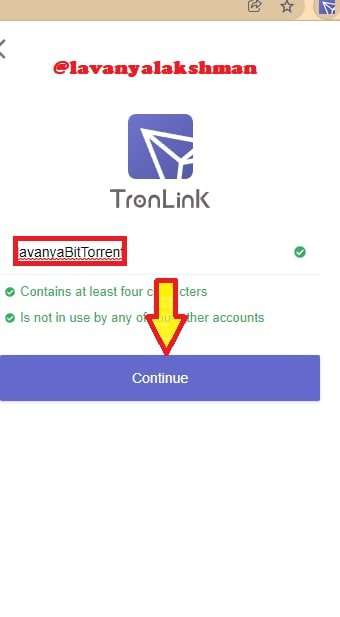
Now we get this screen, as per your wish you can select which is good to you. Here I wish to Import my wallet through Mnemonic Phrase so here I select Mnemonic Phrase.
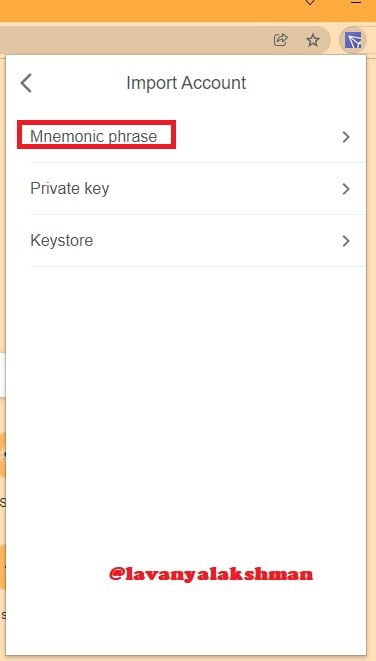
Now I get this screen, where I need to enter BitTorrent Speed Wallet Phrase to here, then select Confirm tab.
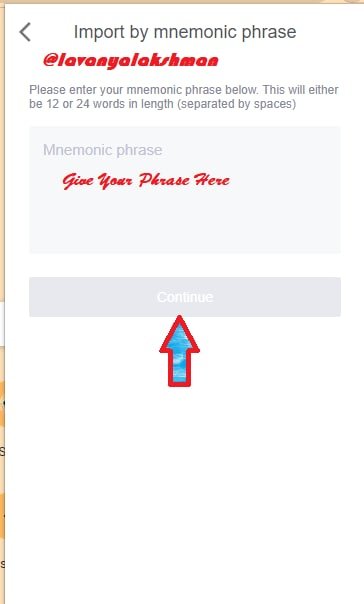
Now my BitTorrent Wallet was Successfully added to the TronPro Link.
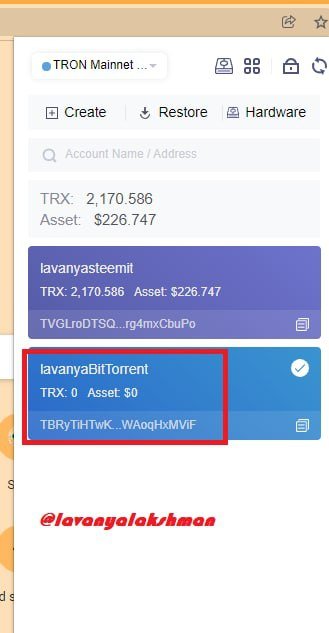
Like that, we can import our BitTorrent wallet in TronPro Link, very easily.
How To Secure Our BitTorrent Speed Wallet Private Keys:-
BitTorrent Speed wallet also works on using Blockchain Technology in a decentralized way.
Here also we get Private Keys for our Account after creating my wallet here as like other Decentralized Platforms of Trust Waller, Matemask and many more.
How we secure those keys, here in the same way we need to secure BitTorrent Speed Wallet keys otherwise any other persons will access our wallet, high chances to withdraw our BTT holdings.
If we need to import our wallet into any other device, those private keys help us for restoring it. So always keep safe those.
Always Write Private Keys in A Notebook and keep them safe. This is the best and safest method because it is completely offline. So no one is not possible to access it.
If we need to store Digitally, then copy those in Pendrive or Hard Disk. This one is also a good choice. Because those devices are not online, so no one accesses them.
Don't save any private keys in Gmails, Drives, cloud storage at any cost. There is a high chance of accessing our keys by hackers.
By following the above guidelines we can protect our Private Keys.

Transfer BTT from an Exchange to BitTorrent Speed Wallet? How do your transfer on-chain BTT to in-app BTT & vice versa? Demonstrate with real examples? Include relevant screenshots?

For this activity first, we need BTT Address of BitTorrent Speed Wallet. Then only we can withdraw BTT from any Exchange to our Wallet.
We already linked our BitTorrent Wallet to Tronpro Link. So here we get our BTT deposit Address so just open BitTorrent Speed Wallet in Tronlink pro.
First, Copy the Deposite address here.
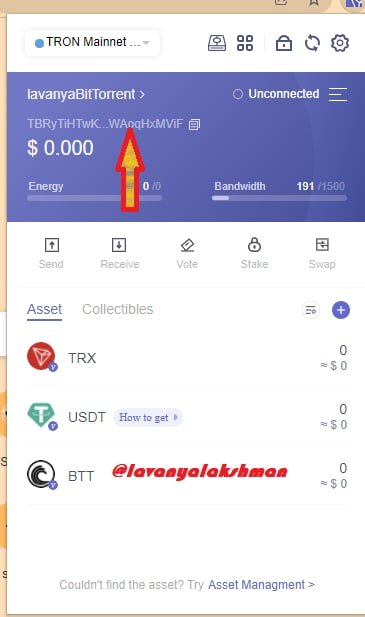
Here I using Address is TBRyTiHTwKwcT4sUXaECLZNYWAoqHxMViF
Now we got our needed address, now go your wished exchange then withdraw.
Transfer BTT from an Exchange to BitTorrent Speed Wallet
Here I used my Binance Exchange to Withdraw my needed BTT to my BitTorrent Speed wallet. Because I have some BTT here.
Now I Just opened My Binance Wallet. Then go Wallet section.
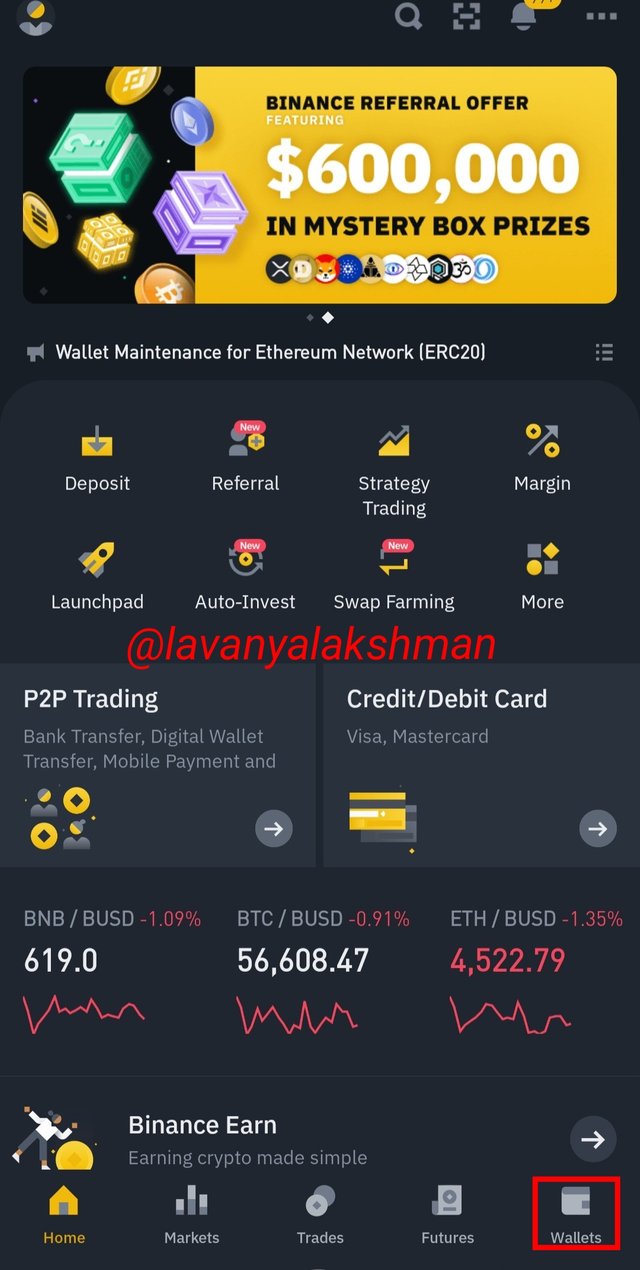
Then buy BTT if you do not have any, here I holding some, so I go to the withdrawn section then select BTT.
Now we get this screen, here on entering withdrawal address, network, how much we need to withdraw, after filling all details click Withdrawal tab.
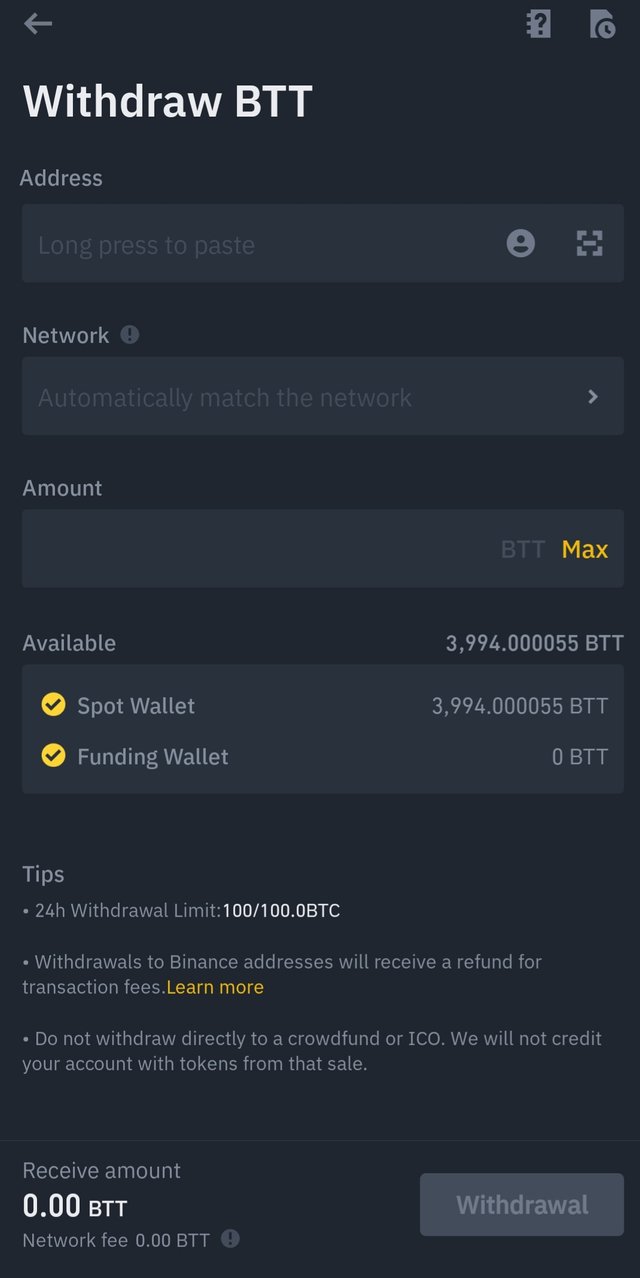
- Again it confirms to us regarding address, network, amount and withdrawal fee. After rechecking all now select the Confirm tab.
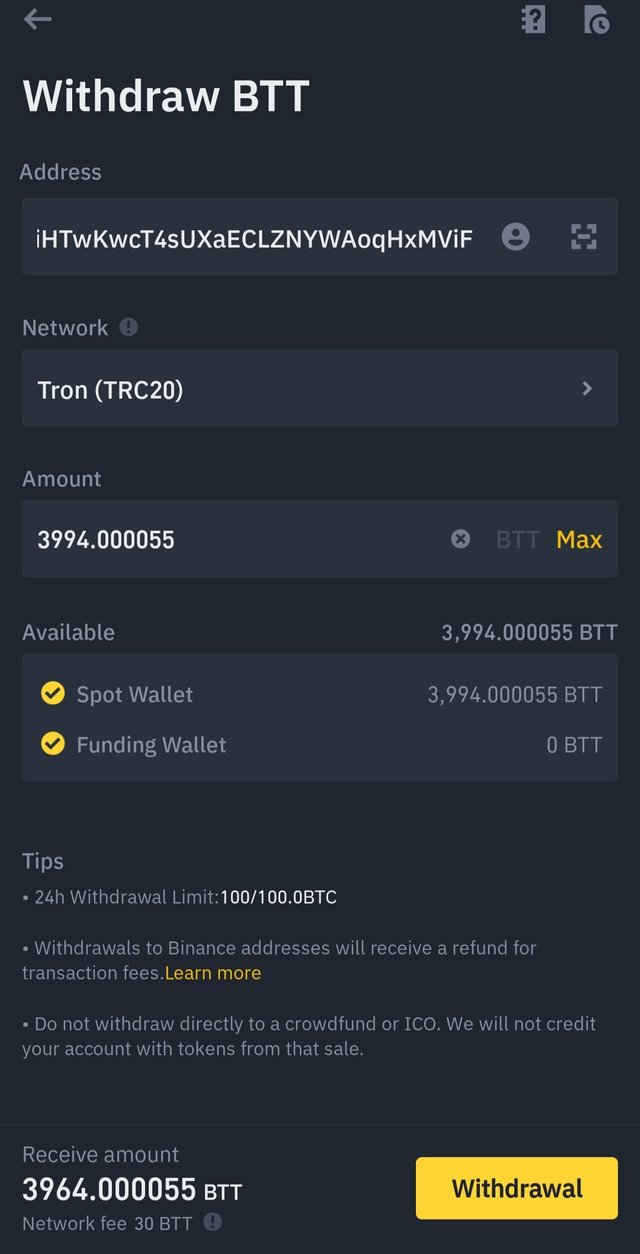
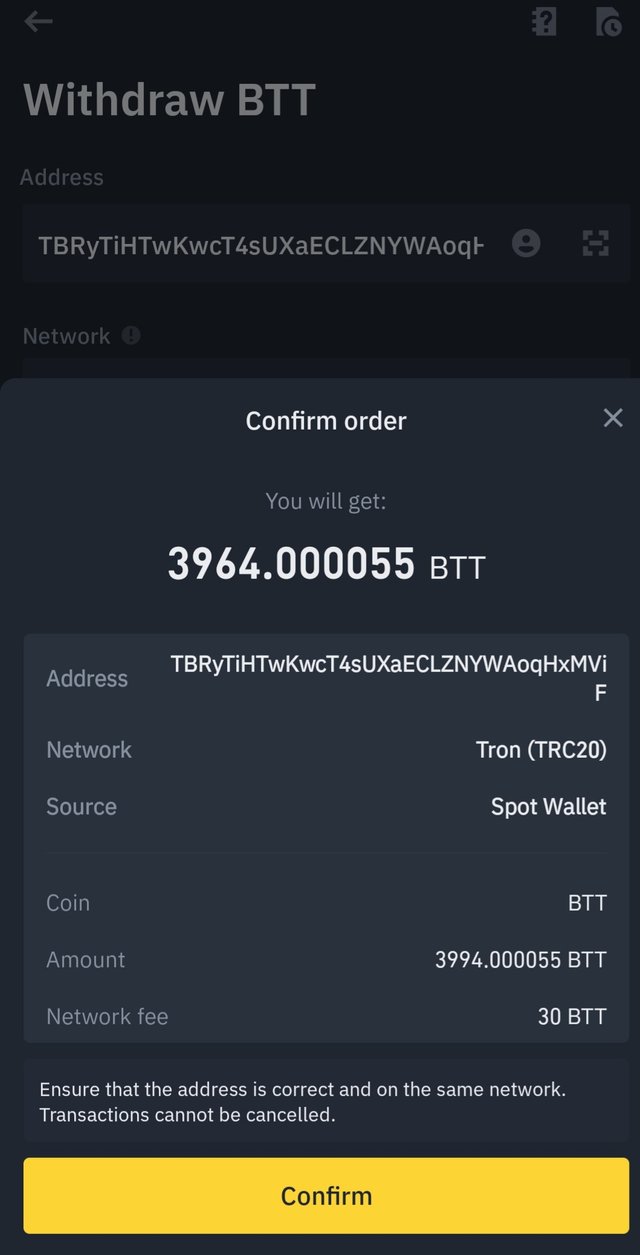
- Now on giving your wallet passwords, just finish Transactions.
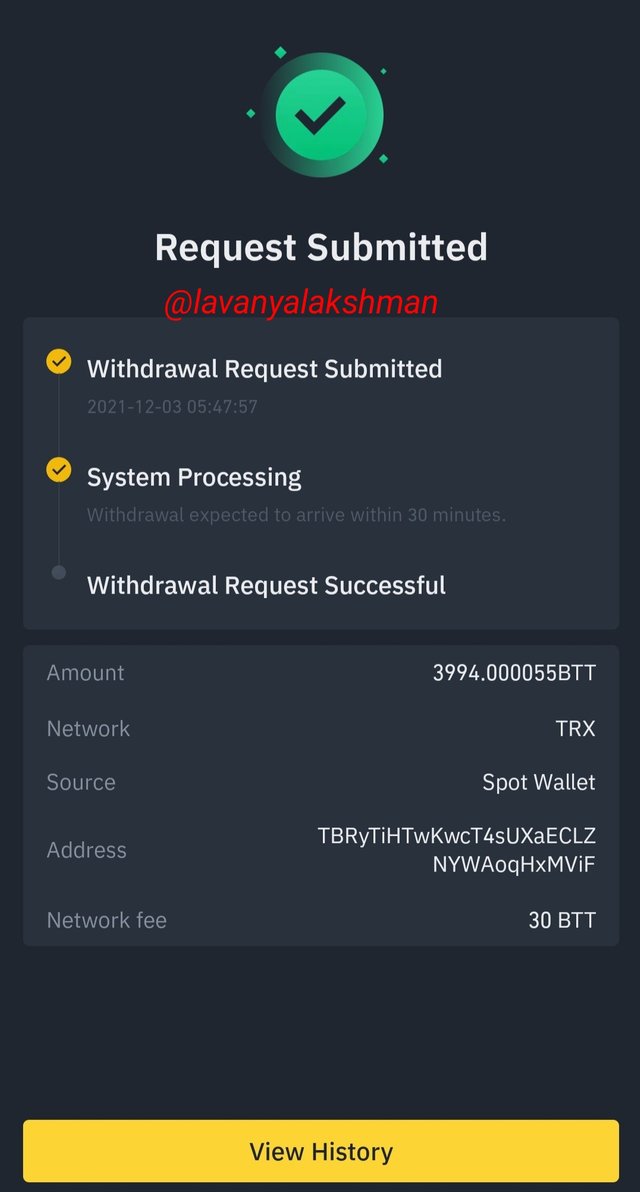
- Within a few minutes it reflects on our BitTorrent Speed Wallet.
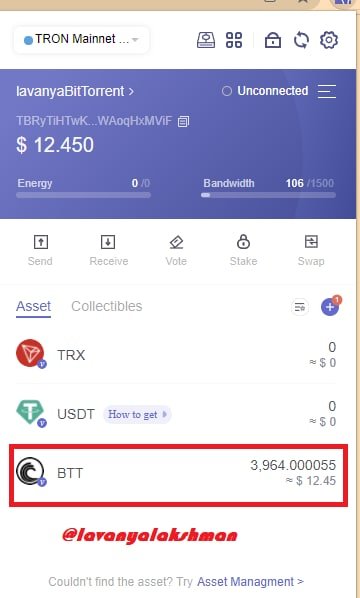
Here you see my BTT balance, so I successfully withdrew my BTT from Exchange.
Like that we can Withdraw our BTT from any Exchange as per our wish.
Transfer on-chain BTT to in-app BTT & vice verse
Before the process, we withdrawal our BTT from Exchange so it was stored in the On-Chain wallet.
For doing seeding in BitTorrent Speed wallet then starting our free earnings, we must Transfer our BTT from on-chain BTT to in-app BTT, then only possible to do Torrenting here.
- For this Just go BitTorrent Speed Wallet.
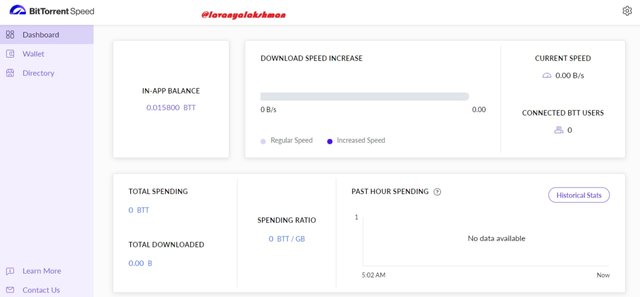
- Now open a wallet on giving wallet password.
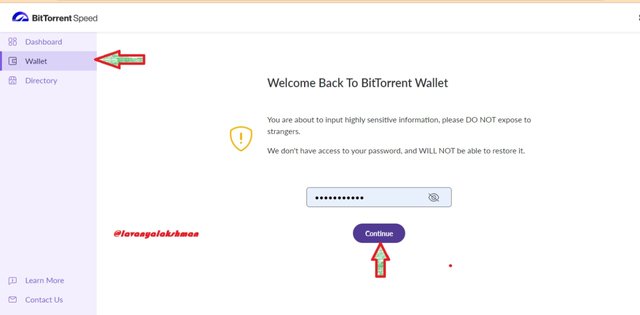
- Now here we see my BTT balance in BTT on-Chain.
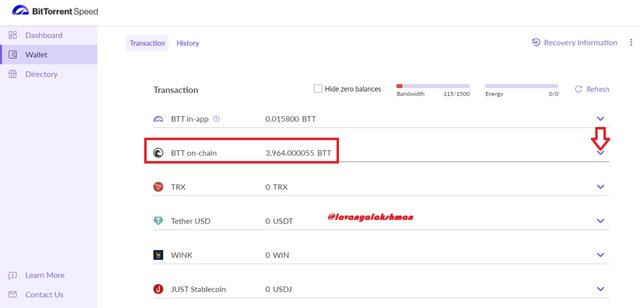
- Now Just click on Down Arrow, besides to BTT On-Chain Balance Tab.
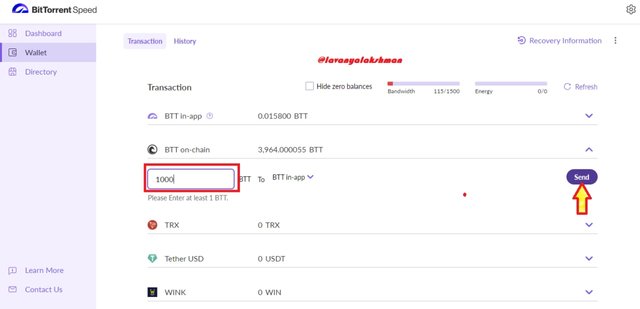
- Now we get this screen, on entering how much BTT we want to send to BTT In-app, enter the amount then select send tab.
Here I wish to send 1000 BTT so I give 1000, then select send tab.
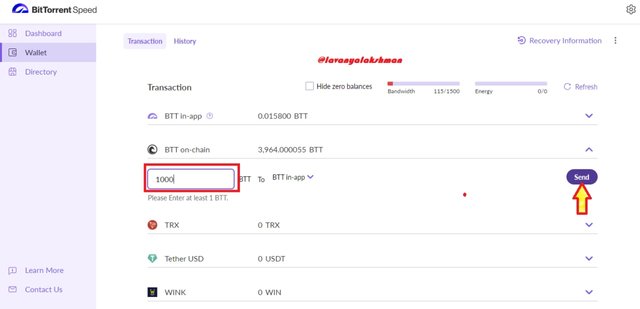
- Now it gives confirmation. Checking details select the Send tab.
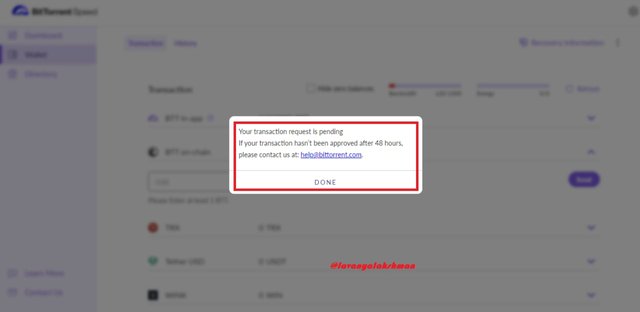
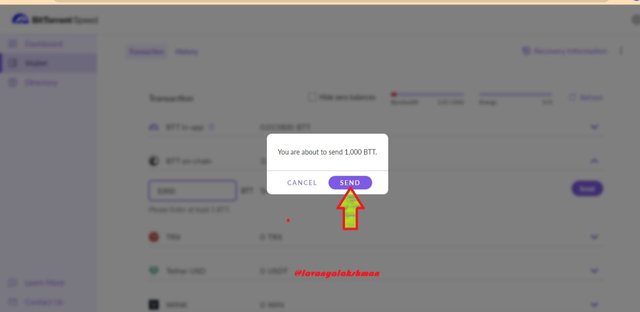
- Due to low Bandwidth my Transaction get failed here.
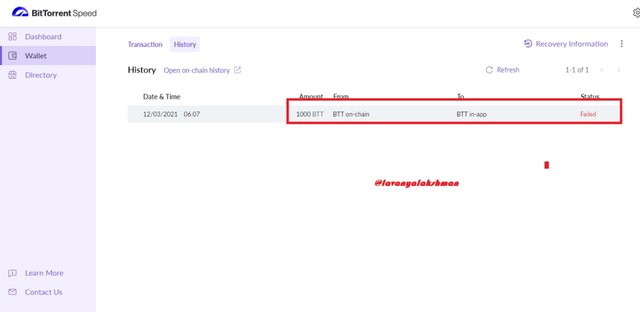
- So I Transfer some TRX to my BitTorrent Speed Wallet.
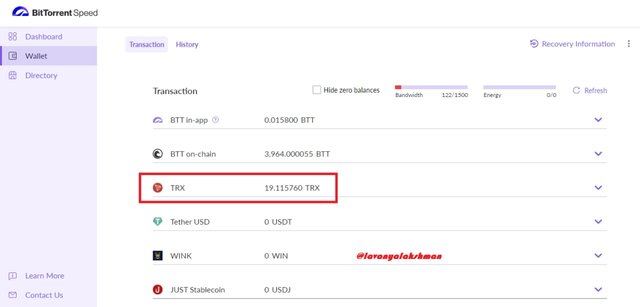
- Then again send my BTT from On-Chain To In-app, here we see my Transaction is pending.
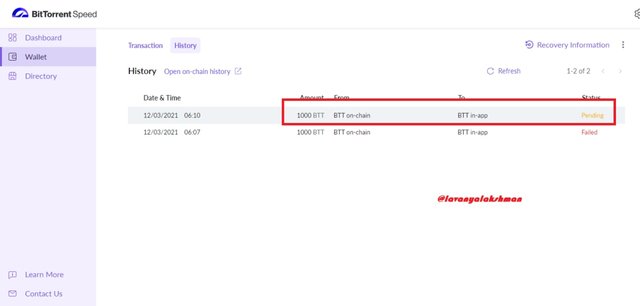
- It took time to reflect, within a few minutes it was added to our BTT in-app.
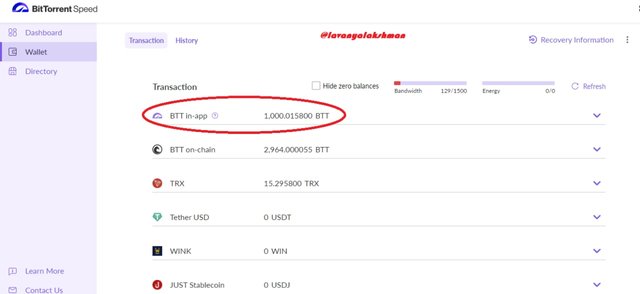
Now I successfully Transferred my BTT from On-Chain To an In-app wallet.
- Now we can withdraw BTT from In-app to On-Chain very easily.
For this just select the Down arrow besides BTT in-app balance.
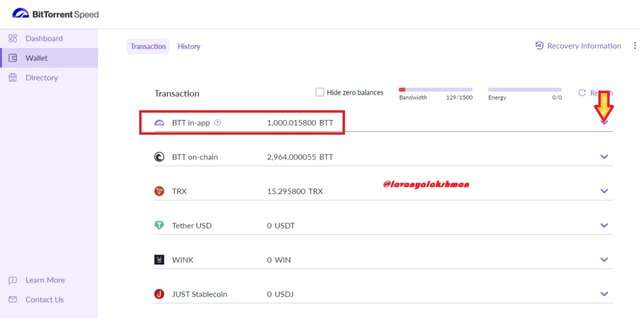
- Here just select how much BTT you want to withdraw, then click the Send tab.
Here I want to withdraw 900 BTT, so I give 900 then select send tab. But here minimum withdrawal is 1000, so I give 1000 BTT here.
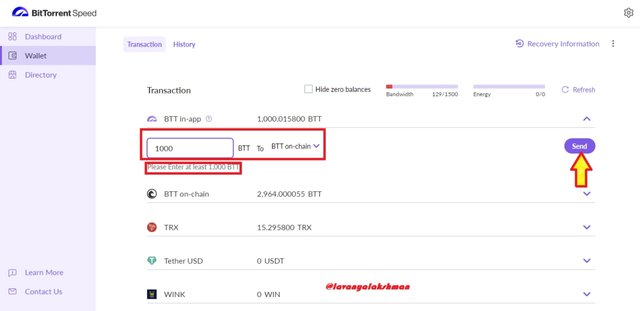
- Again it gives a confirmation message, after checking select the Send tab.
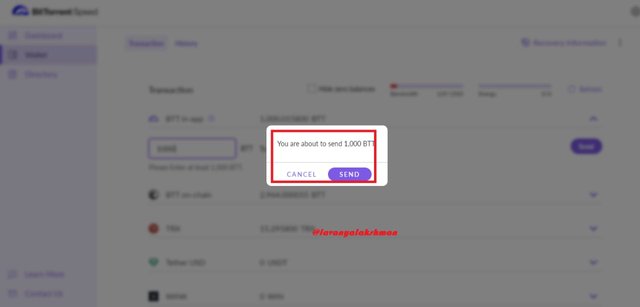
- Now here you see my Transaction is in processing.
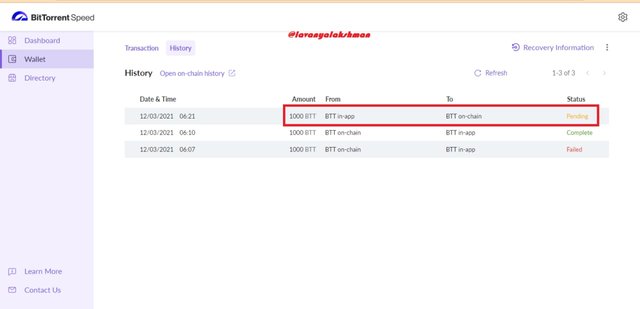
- Within a few minutes, we receive Our BTT to BTT On-Chain Wallet.
It taking long time to receive,so not possible to share screen Shot
Like that we can transfer on-chain BTT to in-app BTT & vice versa as per our needs.

How do you Create and/or Add Torrents? How do you seed it? Demonstrate with real examples?

We already learned the meaning of Torrents. Now for creating our torrents or Downloading other Torrents, we need to go to BitTorrent Web Application, from here only we can download or Upload files if possible.
Here we can Add Torrent, Share Torrent and even we can create a new Torrent too.
From uploading and seeding Torrents we earn some free BTT here. Now we try to understand each process.
Add Torrent
- For this just go BitTorrent Web
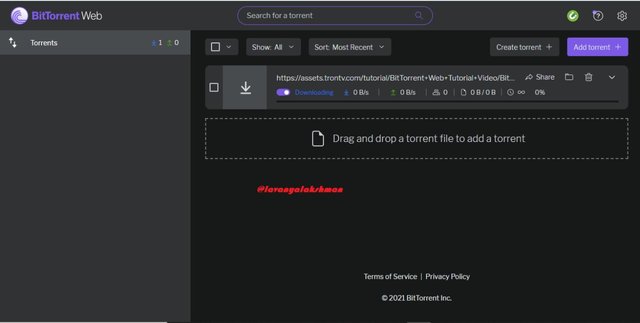
- Now select Add Torrent tab
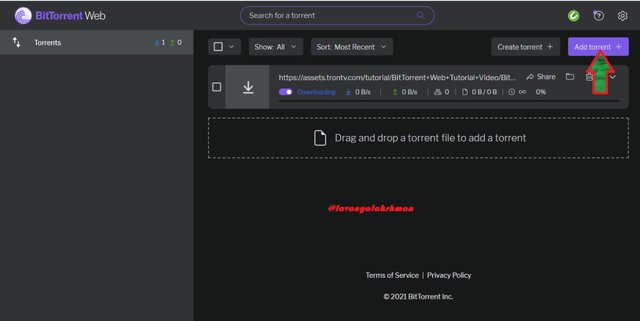
- Now we get this screen, Here we can Drag or Drop our needed file or simple we can Browse.
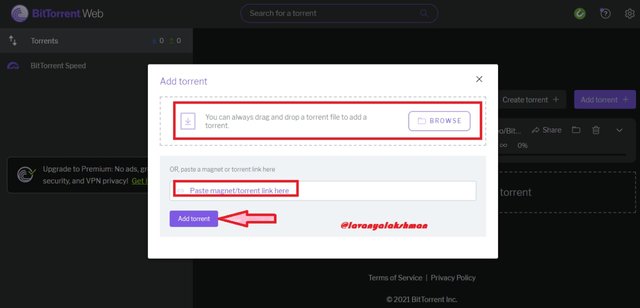
- Here I copy one Story Book URL here, then select Add Torrent tab.
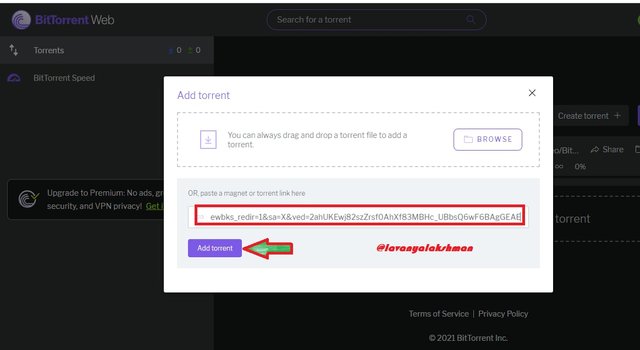
- Again we get a screen for details regarding where this copy is stored in our device, checking all now select the Add tab.
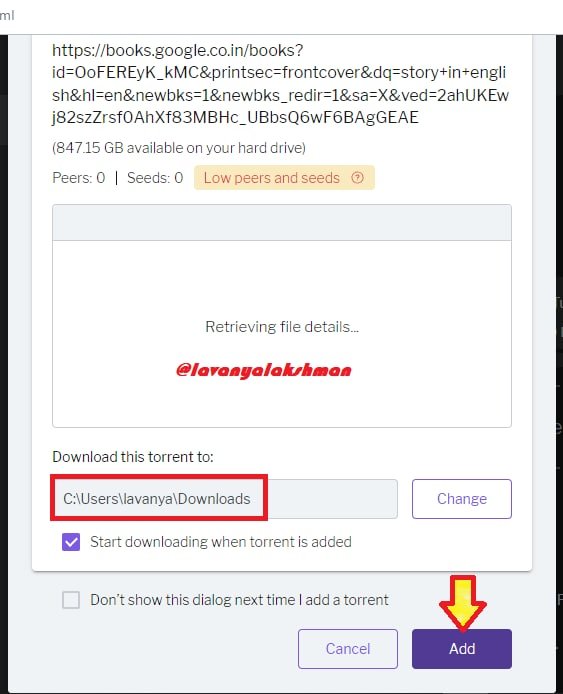
- Now it successfully Added, here you can scree that file.
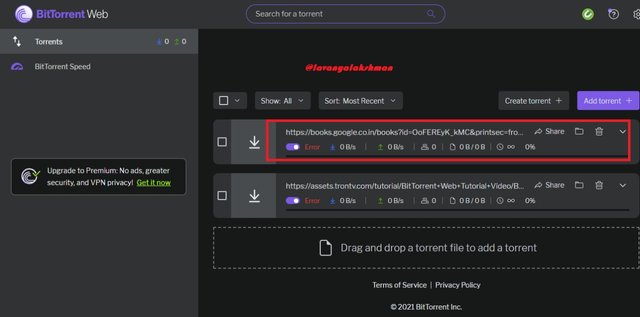
Like that we can Add Torrents very easily.
Create Torrent:-
- For this now select the Create Torrent tab here.
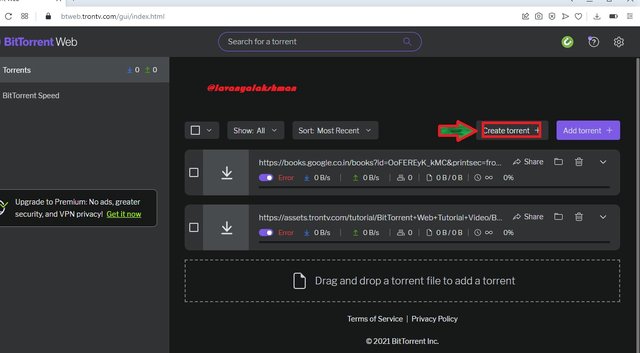
- Here it shows all files which are available on our device. From this select which you need, then click on Select tab.
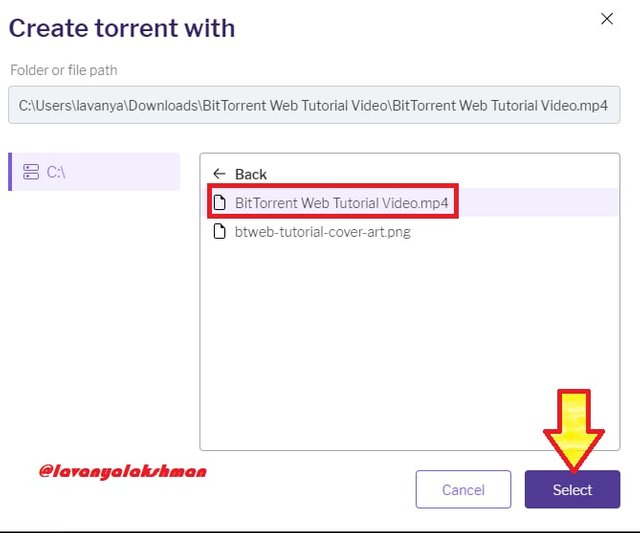
- Now we get this screen, here select create Torrent tab.
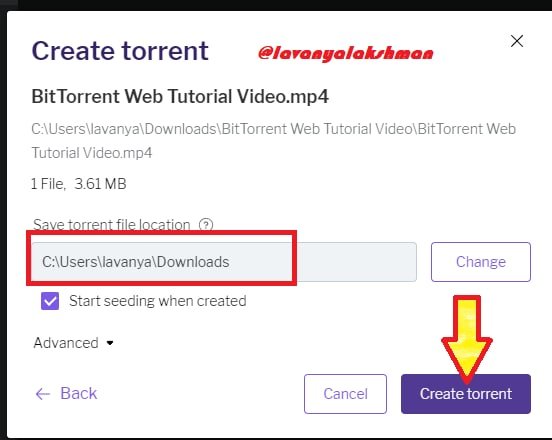
- Finally creating Torrenting also finished here.
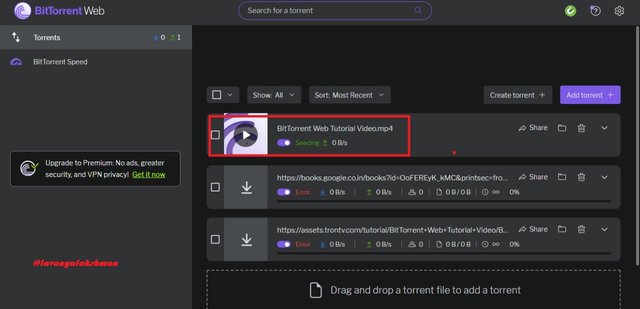
Like that we can Add/create Torrents very easily.
Through Desktop clients also we can Add/Crete our Torrents here very easily. On doing this process on selecting Seeding, here we earn some BTT as a reward.
- For this Just go Desktop Client.
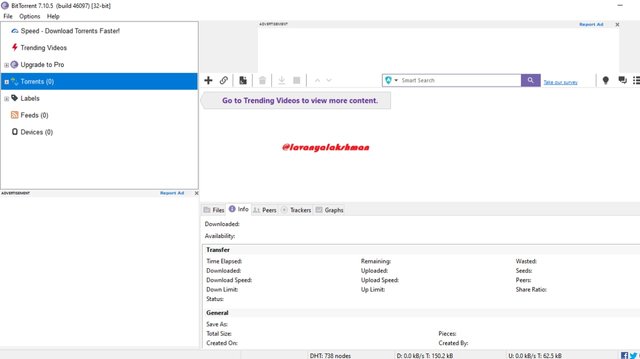
- Then Select Torrent then create Torrent.
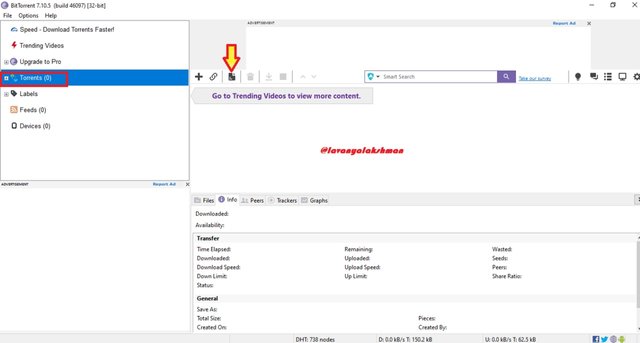
- Now we get this screen, here select file, then select start seeding, then select create tab.
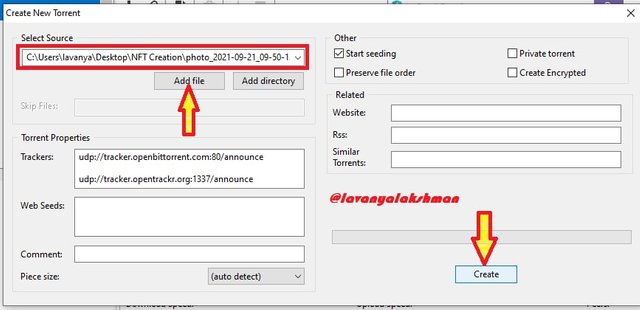
- Now it seeded successfully
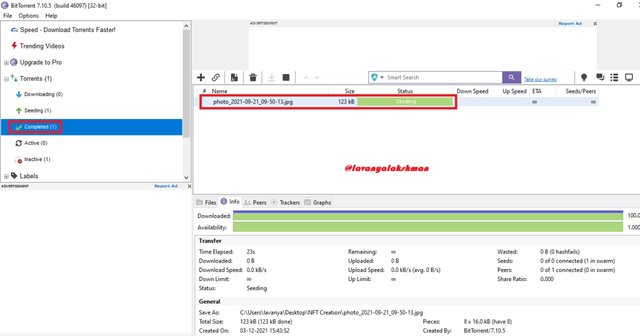
Like that we can seed our files, from this we can earn some BTT as a reward.

Conclusion:-

Thank you, professor @sapwood for giving such a wonderful lecture to us.
This is my first experience, on doing process I face a lot of issues, finally, I learn how to use BitTorrent and Ots real use cases. Thank you once again.
BitTorrent is a peer to peer file sharing platform. It becomes more popular after the Tron takeover.
Here we can share, upload, download our needed files through another computer, not from a single server, so here we can avoid time waste and burden on the server too.
From seeding, we can also earn free rewards inform of BTT, those we can exchange in the Traditional market too.

Thanks For Reading My Post