Hi friends, In this today lecture from professor @reddileep, I learn a new concept about making our cryptocurrencies using exciting Blockchain Technology.

It's very new to me, but after understanding your lecture, I trying to make my crypto token.
Thanks for making it like a wonderful lecture to us.

Introduce how to create your Cryptocurrency by differentiating between token and coin.
Now, most of the new projects start building their platform Using Blockchain Technology for avoiding a lot of issues and get better and faster services provided to their customers.
So they need to create their token for development purposes. So we also learn how to create our token now for our future needs.
At present creating our crypto Token becomes very easy. On using inbuilt coding, on paying minimum fee, now anyone can create their Token. Because here we using exciting Blockchain Technologies like Ethereum, Binance Smart Chain, EOS, TRX and many more.
Here we just copy, past sources code and edit some names we can create our project need tokens for our needs.
These we can promote and publish in the real market also very easily.
Here we creating a Token, not a coin. Creating coins is not so easy task, for this, we need coding knowledge and a lot of money to develop our technology then possible to create our coin here. This is a very risk involved task.
So creating Token is very easy, but creating Coin is not an easy task.

Difference Between Token and Coin:-
Before we learn the meaning of Crypto Coin and Token Token , Now we illustrate their differences.

| Crypto Coin | Crypto Token |
|---|---|
| Crypto Coin is an Digital Currency.Similar To Physical Currence | Crypto Token is an Digital Asset Issued by Corresponding Project |
| Crypto Coin Operates Its Own Blockchain and its Own Protocol | Crypto Token not have Its own Blockchain Or Its Own Protocal |
| It can purely used as Source Of Payment | Tokens also used for Payments and signing Digital Agreements |
| Creating Coin Need Coding Skills and huge investment | Creating Token is very easy,No need any Coding Skills,Small amount is enough |
| Example : BTC,ETH,LTC,BNB and many more | Example : BAT,CAKE,BAKE,REP and many more |
Before creating our own time first we need to decide our project use case and some other things like
Our Project Theme and Its Use Cases
Which Consensus Mechanism do we need to use for our needs.
Select Blockchain Platform, which is best for our needs.
Design the Nodes using available Built-In Code.
Establish Our Project Blockchain's Internal Structure.
Take care of APIs from hacking.
Make our Project Crypto Token legal.
Like that main things, we need to arrange before starting our New Project.

Benefits Of Having Our own Cryptocurrency:-
Why do you need our Token for our own Project , for having our Own Token what benefits do we get those we illustrate here.
Before that first, we need to understand what is cryptocurrency.
We all know cryptocurrency is digital currencies here all transactions stored inform on Nodes on Blockchain. So no one not possible to edit and delete those data.
Like that feature, we don't get in Traditional Market.
Now we illustrate the benefits of having our own Token for our project.
Eliminate Fraud Risk: Cryptocurrency Not possible to counterfeit and not possible Edit or Delete Previous Transactions.
Providing Transaction Anonymity: For any project success depends on showing open Transactions history to all users. Then only Buyers know who invest in this project and who is selling, like those. This feature helps a lot for Buyers and Sellers for taking their decision for investing their money.
Cutting Down Operating Costs: Cryptocurrencies can eliminate Exchange listing costs and Transaction fees also.
Offering Immediate Transition: Here investors do not need to wait for business hours for investing their money, anyone can invest from any place at any time. Because the crypto market is open 24/7. Just an Internet connection and money is enough for taking part in the project development.
Ensure an Immediate Pool Of Potential Customers: Here we don't any restrictions for our investment and need and KYC proofs for taking part in Project Development.
Providing Security Of Their Funds: Crypto Market is a Decentralized platform. So no Banks or Government not possible shut down or Seize the project. So here we get Security on our Investments.
Raise Capital: This is another and most important feature we get on creating our own crypto Token. Here we can easily collect our project development needed money on conducting IDOs or ICOs also.
Like that different features, we get on creating our Token for our Project.

Now we understand, what we need to arrange before launching a new project, what use cases we get for creating our token. Now we learn what we need to arrange for creating our crypto Token for our Project.

Preparing Everything For Creating our Own Crypto Token Needs
Before creating our Token we need to prepare a Decentralized Wallet and need to load some funds for paying a gas fee.
Here I wish to create my Token on Binance Smart Chain with help of Metamask.
So for this first, I need to set up Metamask on my device. In mobile also we can access Metamask but creating Crypto Token through mobile is not so easy task. That's why I creating My needed Metamask Wallet in Browser for This need.
For this just go through this link https://metamask.io/ now it shows this webpage,
Then select the Download tab. Now you get this window.
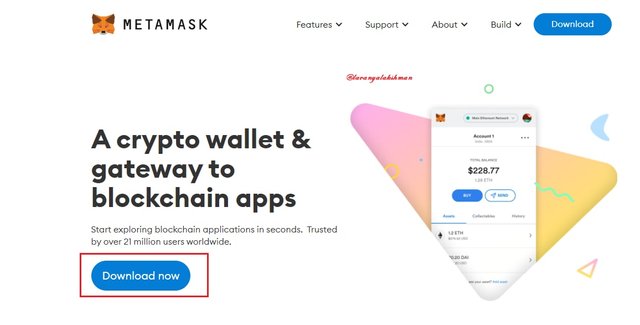
Here I selected Crom because I adding Metamask Extension to my Crome Browser. Then just scroll down. Now select Install Metamask For Crome.
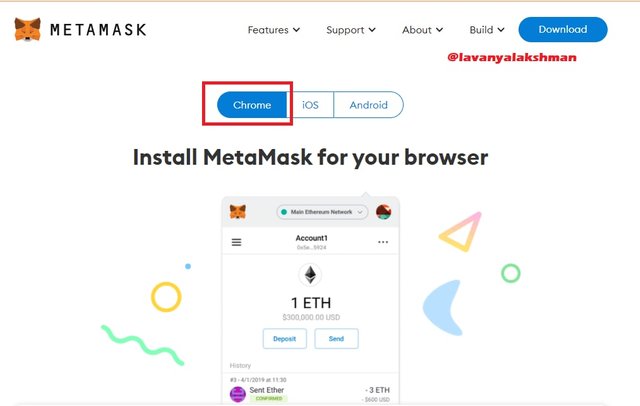
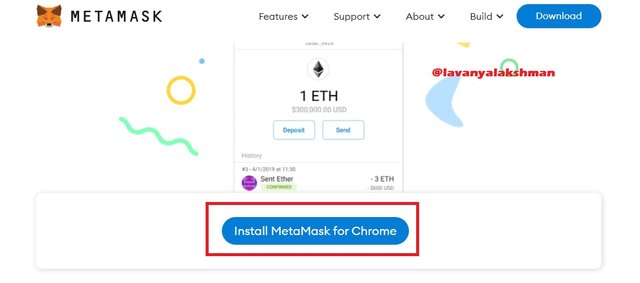
Within a few minutes, It added to my browser.
Now it successfully adds to my Crome Browser.
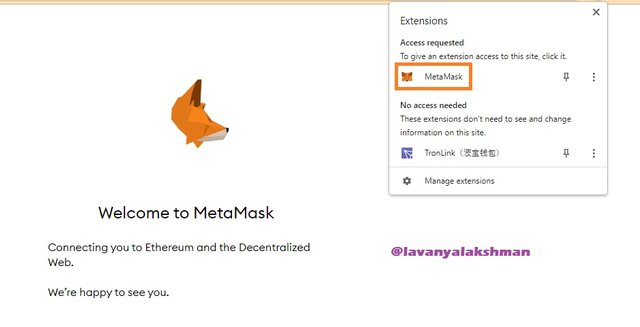
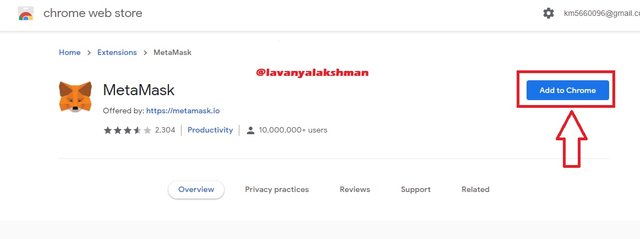
Now I need to create my account here first, for accessing Metamask.
For this just click on Metamask Extension, it shows this window. Here select the Get Started tab.
Now you get this screen, here select the Create a Wallet tab.
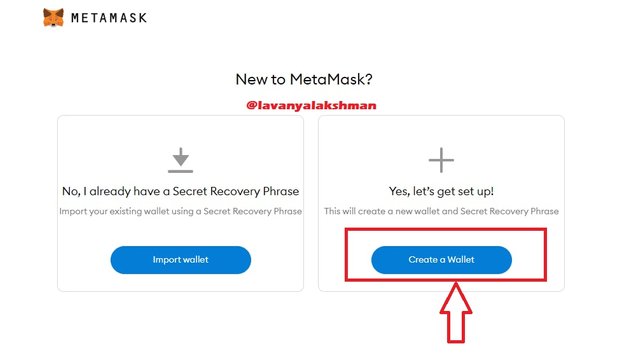
Now It gives the Terms and Conditions related Agreement. Just select I Agree.
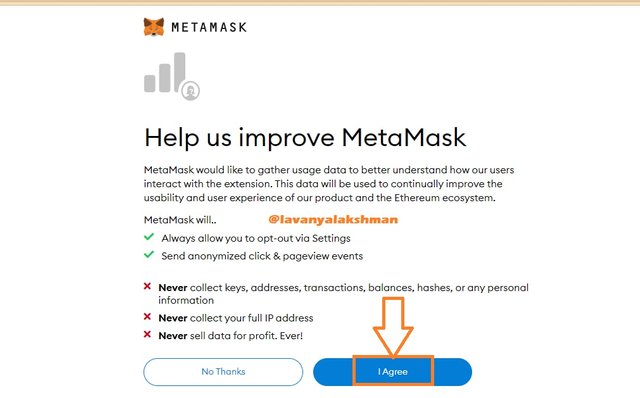
Now here it gives a window for setup passwords for our wallet. Just fill all fields, then select the Create tab.
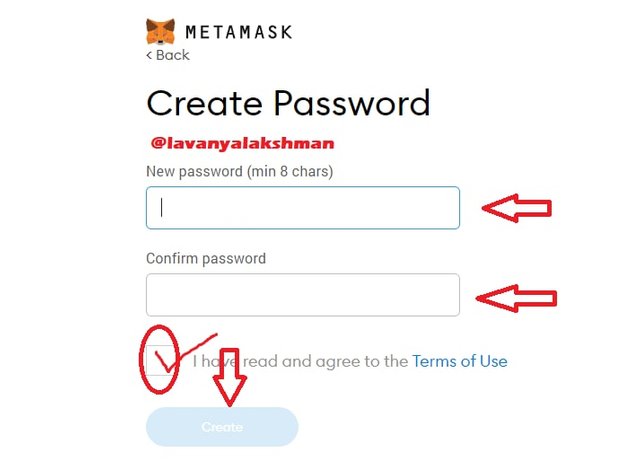
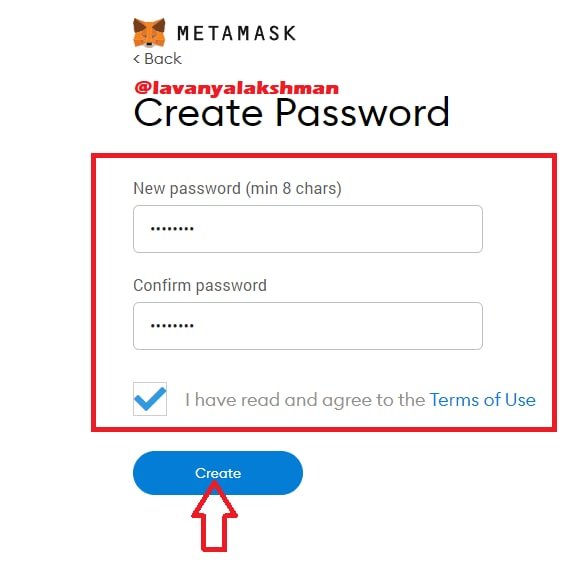
Now it shows how to copy and secure seed phrases, just watch if you want. Otherwise, click the Next tab.
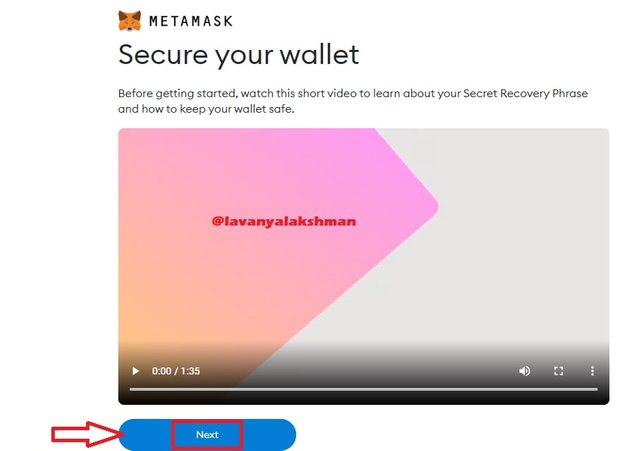
Now it shows our wallet seed phrase, so just copy and paste in a secure place. For recovering our wallet this seed is a must. Otherwise not possible to retrieve our wallet. After writing down the seed phrase, now select the Next tab.
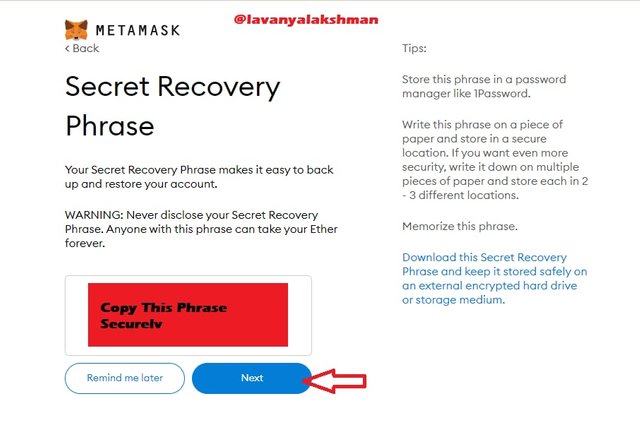
Now here again we reenter our wallet seed phrase in order, then click the Confirm tab.
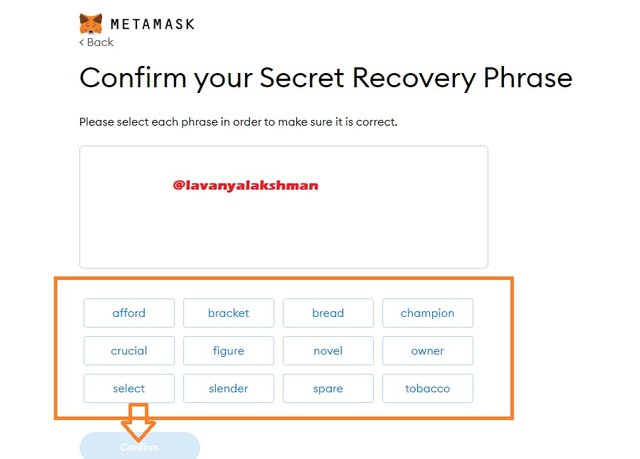
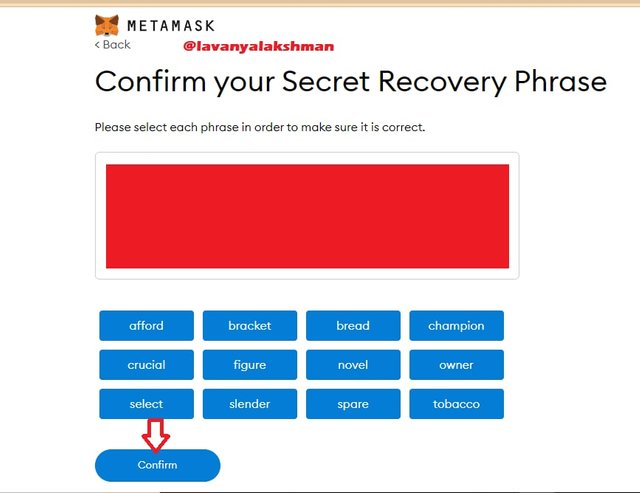
Now my wallet was successfully created.
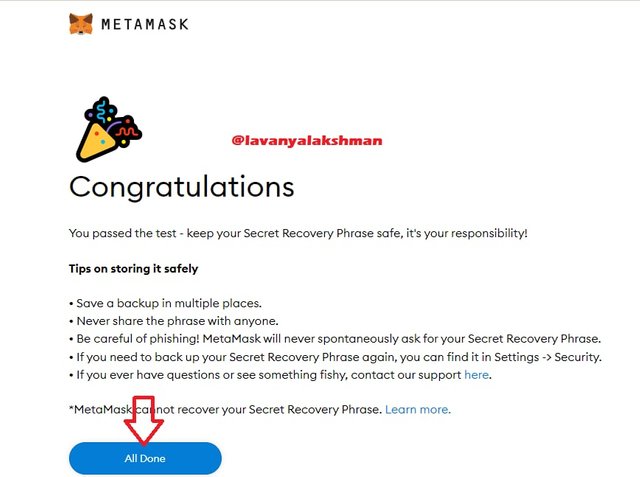
Here you see my wallet details.
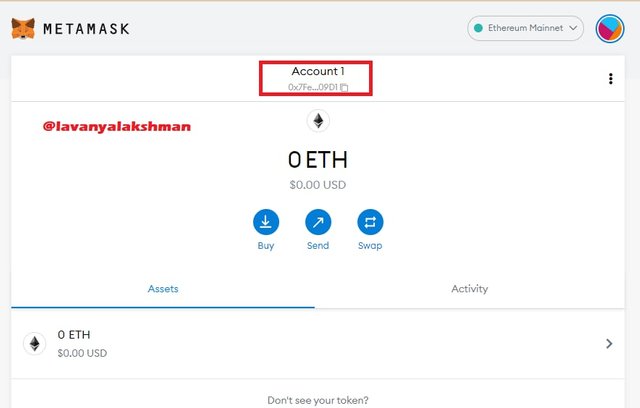
Like that first, we need to create an account in Metamask.
Here I wish to create my Crypto Token in Smart Chain, so now I need to add Binance Smart Chain network to my Metamask.
For this just click on the Ethereum Mainnet tab, now it shows a window from this select Add Network tab.
Here just fill in all details then click on the save tab. It's automatically added to Metamask.
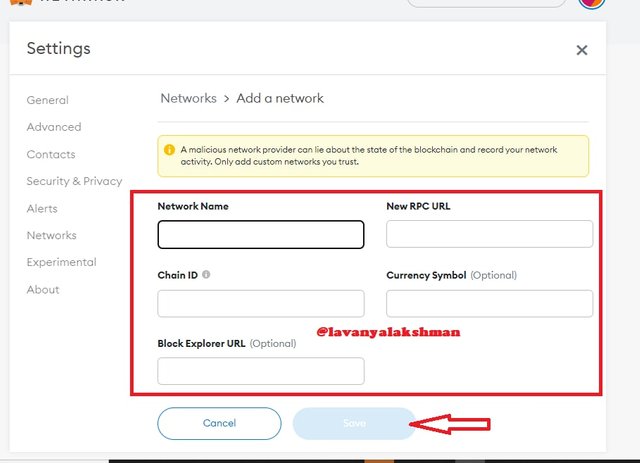
For filling again we need to google it Smart chain network-related details. If you add any wrong chain address then there is a chance to lose our funds.
So Besides this just go through this link
Now you get this screen, First, connect Metamask to it, By selecting the Connect Wallet tab.
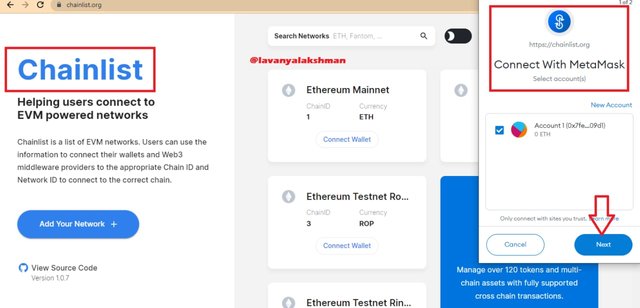
Now my wallet connected successfully to the chainlist platform.
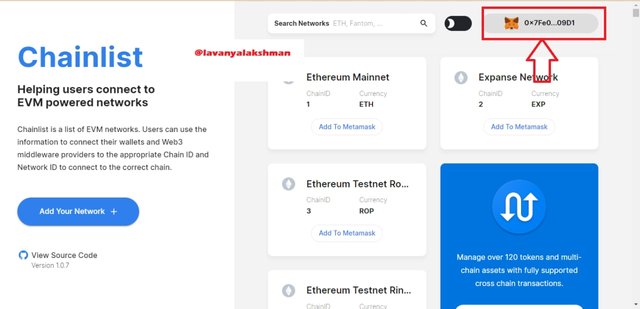
Now in the search bar just type Binance Smart Chain. Then select Add To Metamask tab.
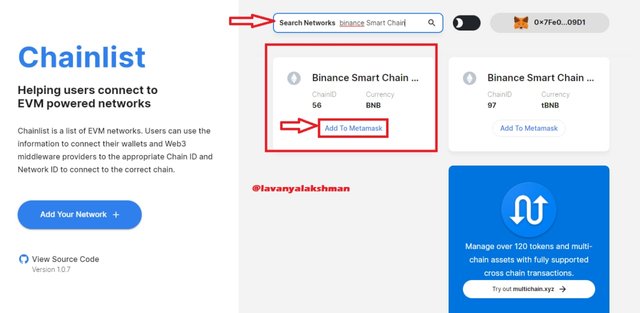
Now we get notification from Metamask, Just Approve it.

That's it now Binance Smart Chain Network successfully added to my Metamask. We can check here.
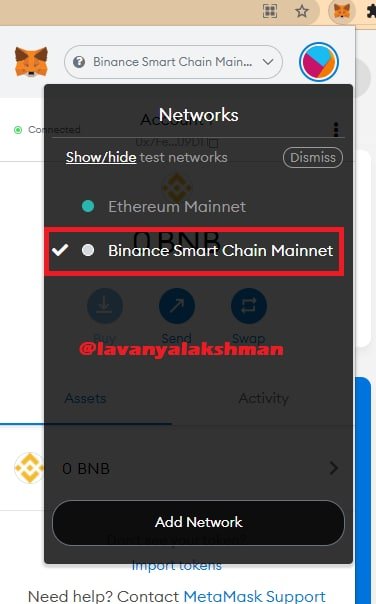
Similarly, on using the chainlist platform, we can add any custom network to our Metamask wallet with a single click. And also avoided wrong data on giving Manual entry.
Now creating an Account and adding my needed Network to my wallet is finished. Now I need to load some BNB to my wallet, then only possible to create my needed Crypto Token.
For this need I just copied my BNB wallet address of Metamask, then from Binance, I transfer some BNB to my wallet.
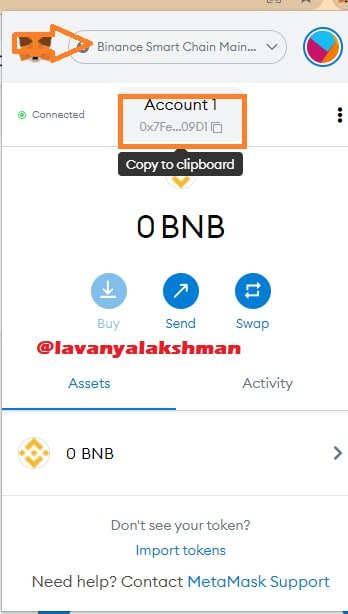
Then I go to My Binance Account, Buy 30$ worth BNB first, Then I withdraw to my Metamask walllet.
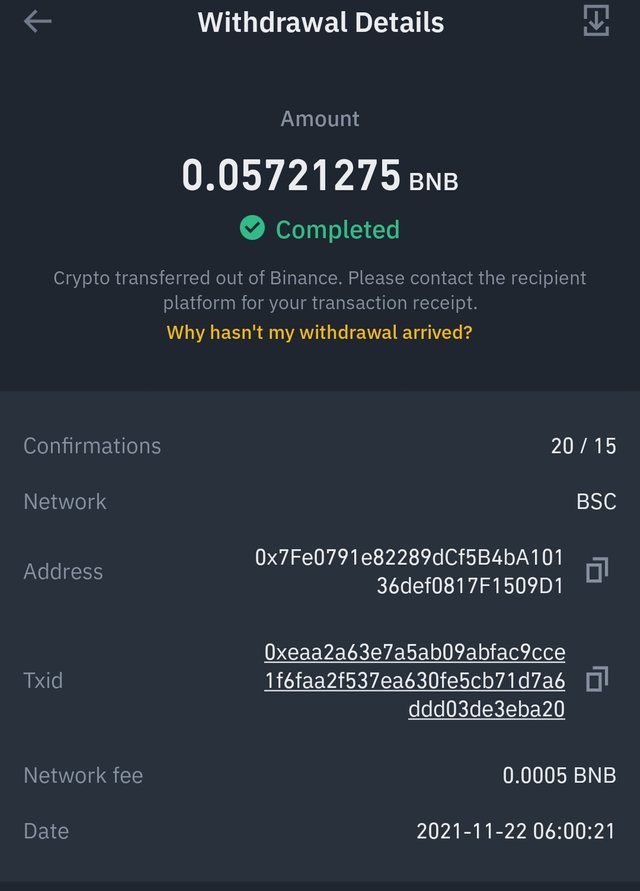
Within a few seconds, It added to my Metamask Wallet.
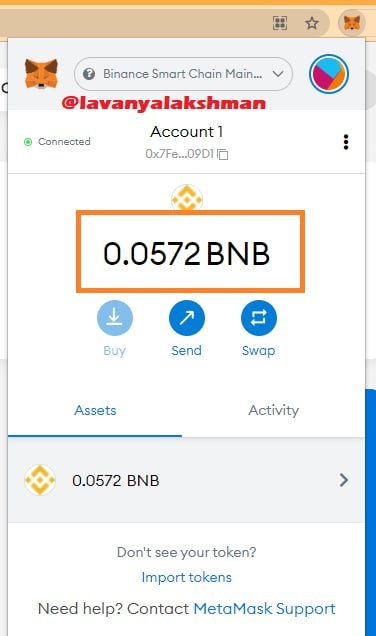
Like that first we need to Crete Metamask, add our needed network, then load required funds to it.
Now I arrange all the needed things for creating my Crypto Token needs successfully.

Explain the Remix IDE and download the source code by showing each step.
For creating Token we use exciting coding sources. From that Remix, IDE is one platform. Remix IDE is a web-based application used for writing, compile and debugging Solidity code.
Solidity codes are high-level contract-oriented programming languages. Using for Coding Smart Contract. In general, those are in C++, Python and JavaScript languages.
Here IDE stands for Integrated Development Environment. Here we get a set of Tools and open-source coding tools on using this software developers write, decide and execute their codes very easily without having high-level coding languages.
Anyone can use those tools, all available in Open source. For utilizing those, no need for high-level programming languages, just basic knowledge is enough.
For creating Smart-contract and Dapps we use this platform. In most popular in Ethereum Network we use. But we can use this platform in any other networks also for our needs.
On using Remix IDE , here we can create our own Crypto Token in Binance Smart Chain also on using It's Source Code.
After downloading , those we can customize as per our needs.

Smart Chain Source Code Downloading:-
For this just go through this link https://docs.binance.org/
Now we get this screen.
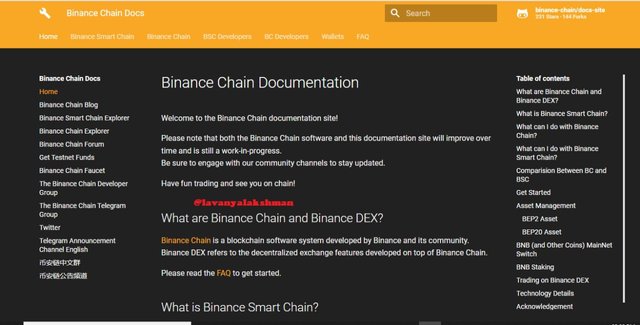
Now in right, you see Table of Contents from this just select BEP20 Asset tab. Now you get this screen.
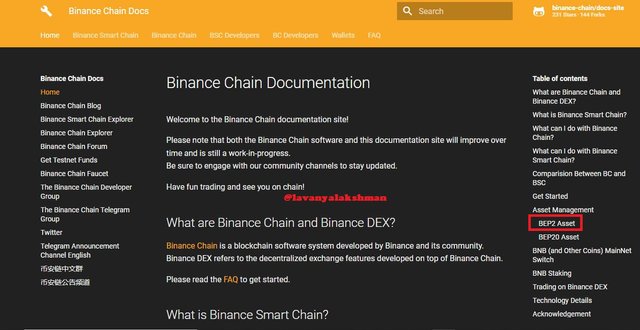
Now select Issue BEP20 Tab.
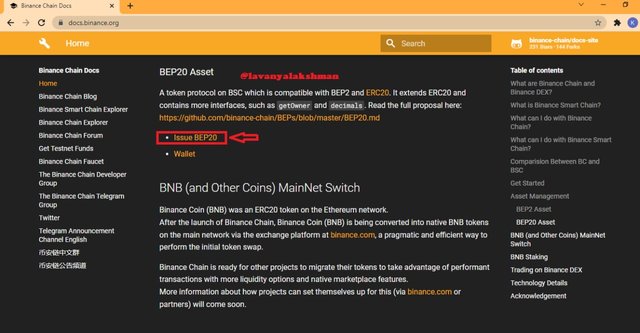
Now it gives step by step tutorial for creating a BEP20 new contract for our needed Crypto Token.
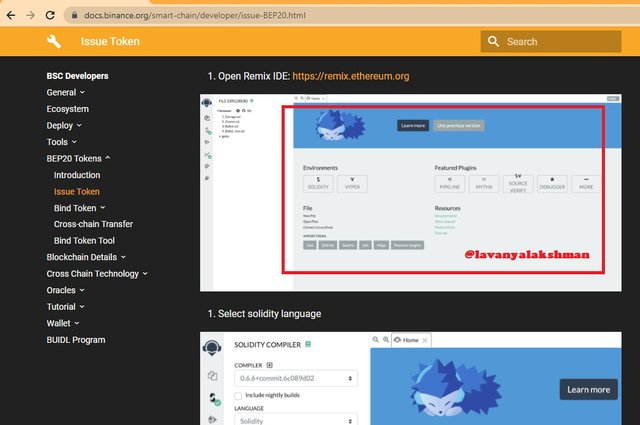
For creating first we need to download its Source Code. For this just select Here tab for Bep20 Token Template. This one you get just scroll down the Tutorial window.
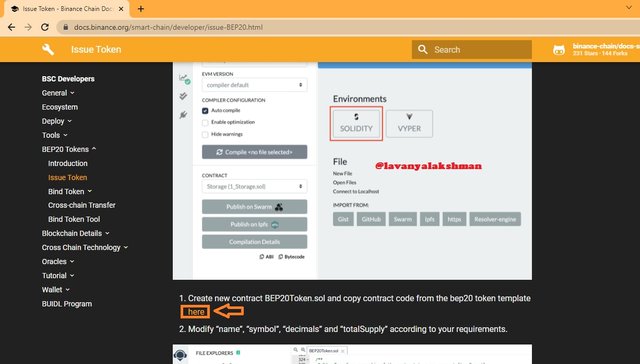
Now I successfully Download sourced code to my device.
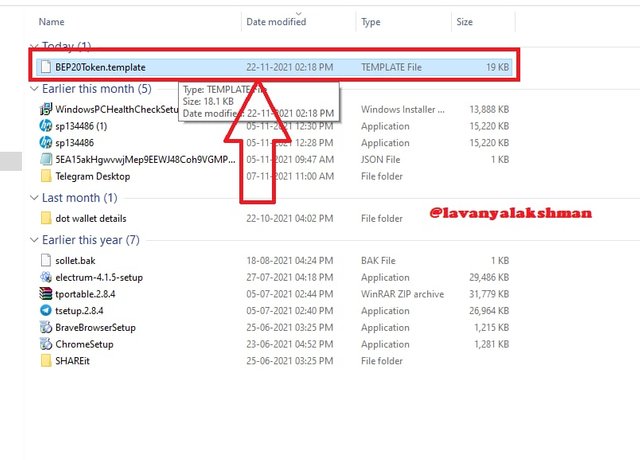
Now we finish the further needed step, then after the following Tutorial, we can create our need Crypto Token as per our wish.

Customise Source Code
For this again just go through this link https://remix.ethereum.org/.
Now we get this screen.
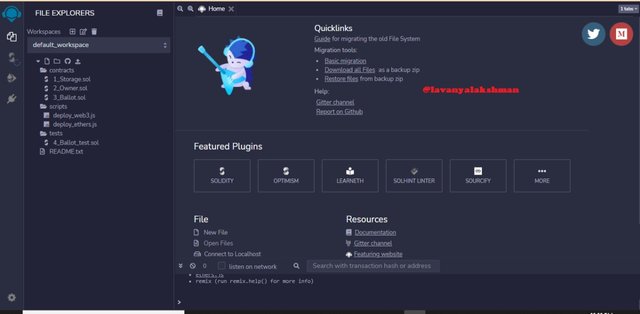
Now we need to create a new file in contract then we save it as BEP 20 Token.sol format.
Here sol default source code formats, so we must use this, don't edit it.
For this now select contract, then right click your mouse, you get a Top-down menu. From this select New File then named as BEP 20 Token.sol
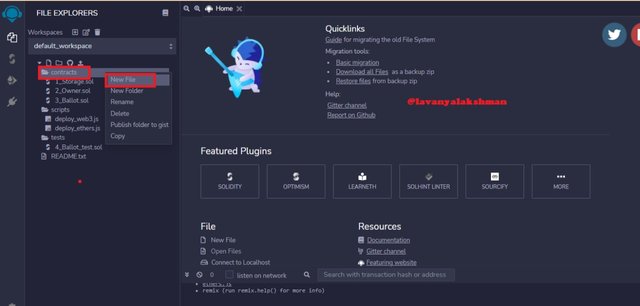
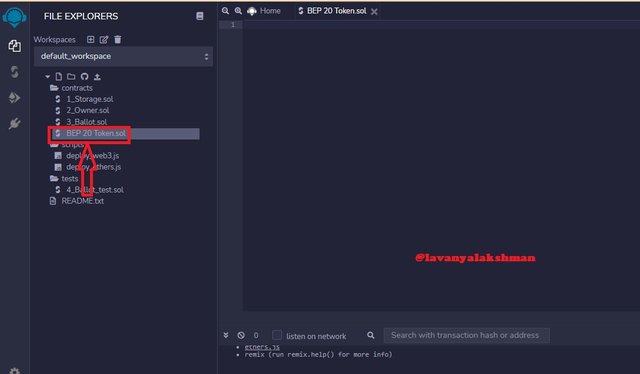
Now I copy the source code which I downloaded recently from Binance org. For easy to use, first I open my source code in Notepad, then copy all, then paste in Remix IDE.
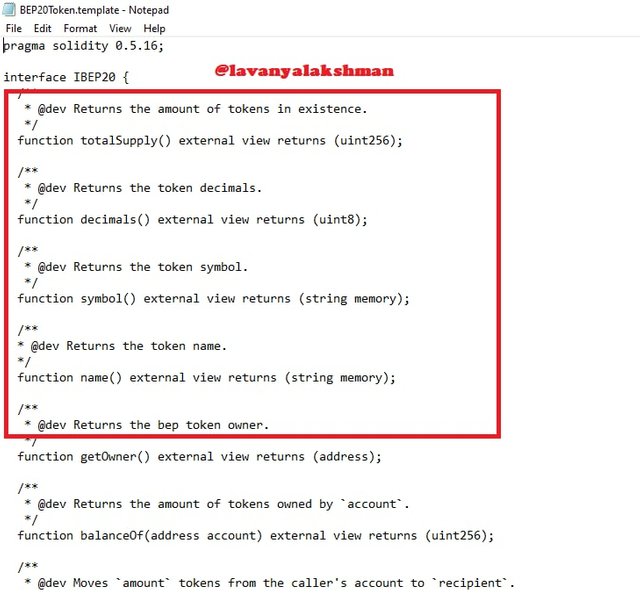
After copying from here, Just paste in Remix IDE.
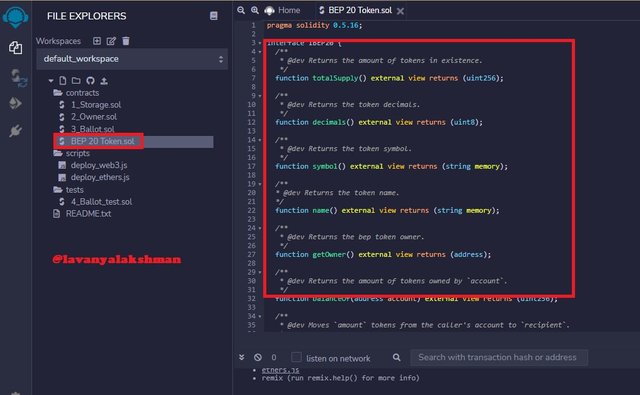
Now we need to edit this Source code for our Crypto Token name. For this just go through code line 351. Here we see constructor related coding.
Just editing this is enough for us. Simple just giving Token name, Token Symbol, Token Supply, Decimal like those giving we can customize our needed Crypto Token for our needs.
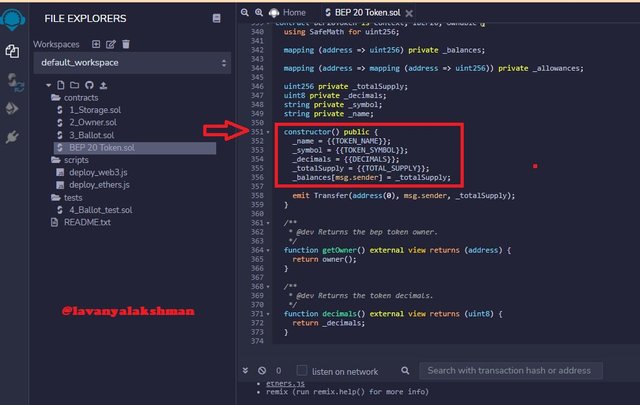
Now here I adding my Dream Project Needed Crypto Token like this.
Name = "Steem To Sky";
Symbol = "STS";
Decimals = 18;
Total supply = 1000000 * 10 ** 18;
Here Name means our Dream Project Name, Symbol means our Crypto Token Symbol. Decimal is 18 set as default in Binance Smart Chain. Supply means how much Tokens we need to maximum issued in the market.
After deciding my needed things, now I edit and customizes my Crypto Token needed code in Remix IDE.
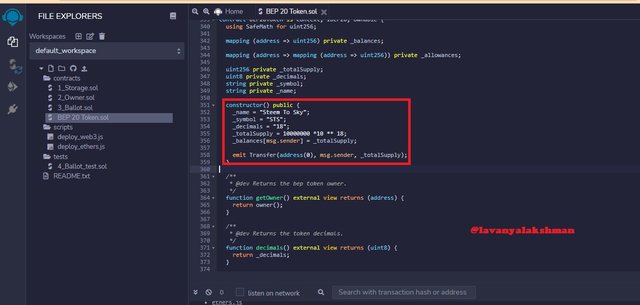
After editing Source Code according to our needs, now we need to Compile it. For this just select Compiler Icon, which we get in the Rightside menu.
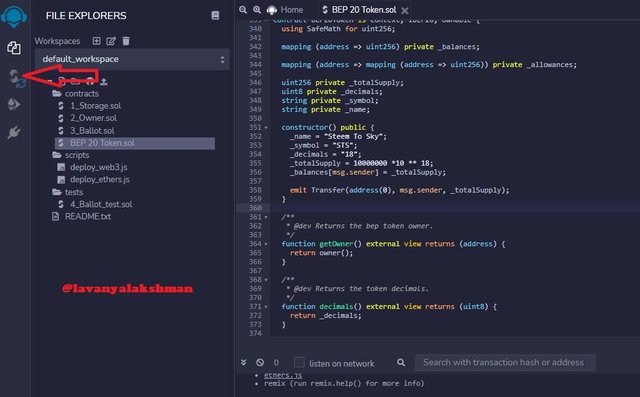
Then select Compile BEP 20 Token.Sol.
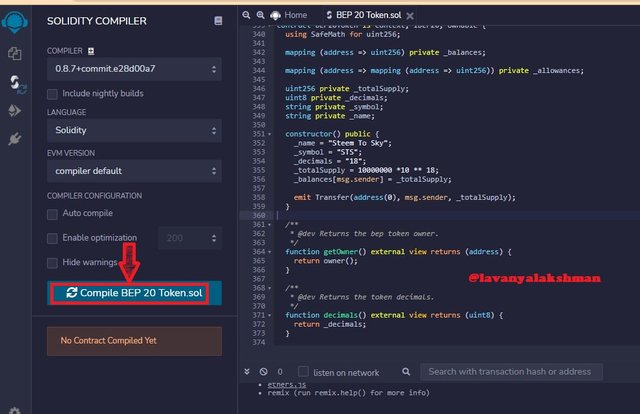
I make a mistake on Customize code, so it gives this message.
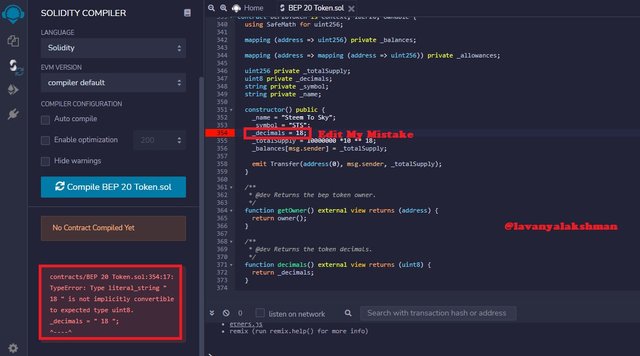
After checking, and Customizing correctly now my Source Code is Compile Successfully.
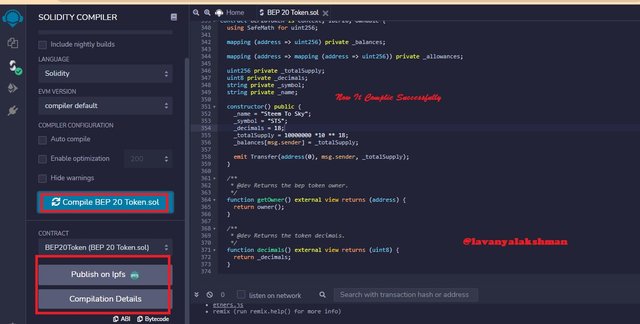
Now we need to Deploy 🚢 and Run our contract. For this need just select the Deploy and Run Transition tab on the right side.
Now, we get this screen from this select Deploytab.
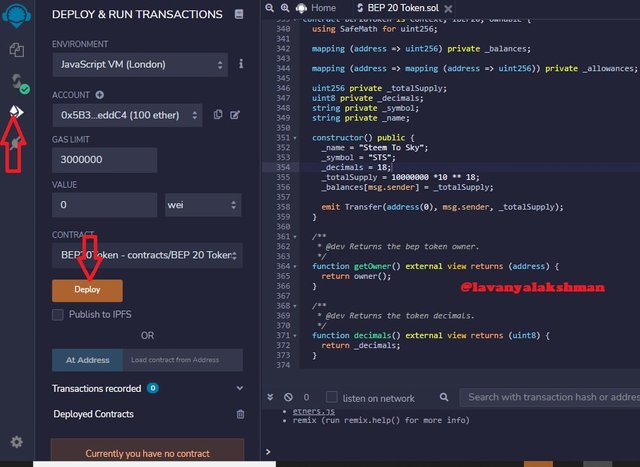
After Deploy, now we check out Token History like our Token Contract Address, Project name, Symbol, Supply and many more, in a single click.
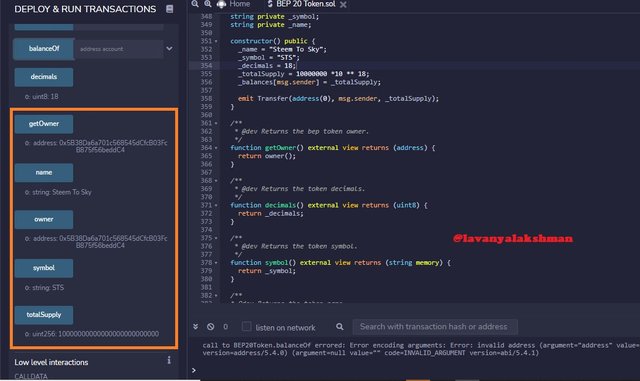
Now we Successfully create our needed Crypto Token for Our Dream Project.

Bringing Our Created Token into Our Wallet.
Just creating Token is finished, still, some more steps are pending for bringing into the market.
For this now we need to connect our Metamask wallet to the Remix IDE platform.
For this just go to Metamask.
Then select 3 Dots, From this select connected Sites.
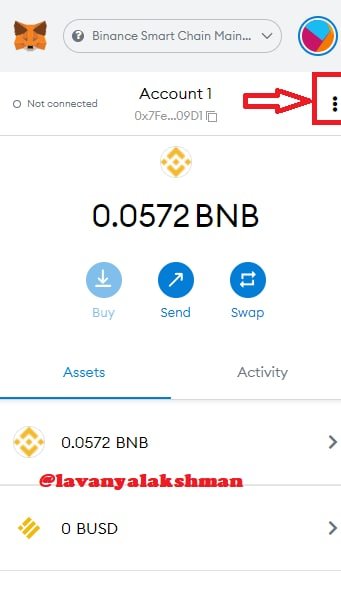
Now we get this window, from this select Manually Connect To Current Site tab.
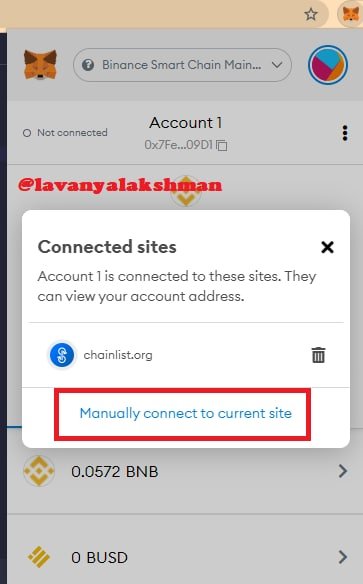
Now we get this screen, here select Next tab,
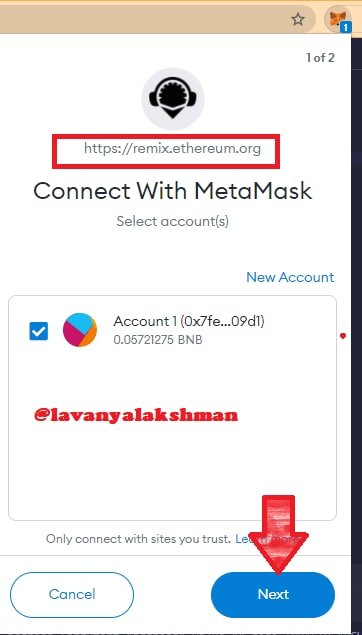
Now we get this window, nowhere select the Connect tab.
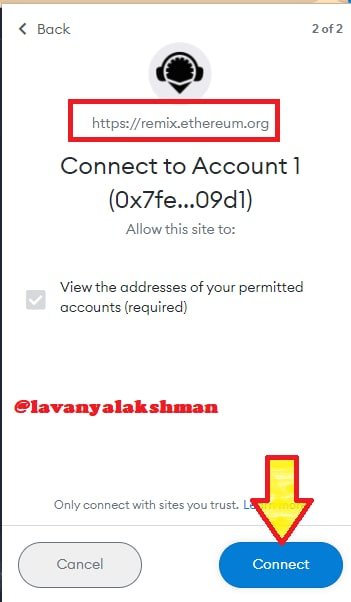
In a few seconds, My Metamask wallet was successfully connected to Remix platform.
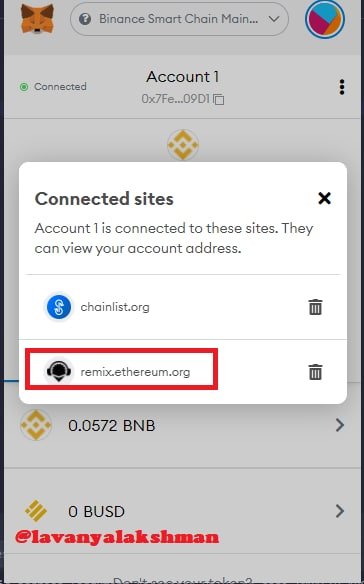
Now come back to the Remix platform. Now we are on Deploy and Run Transaction page. Here in Top, we see JavaScript VM(Landon) tab.
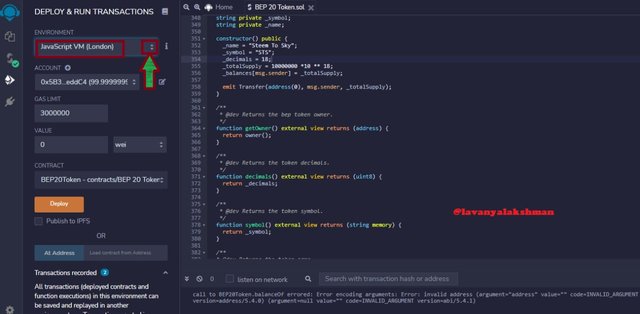
Just select it, in this Too Down menu select the Injected Web3 tab. Then click on the Deploy tab.
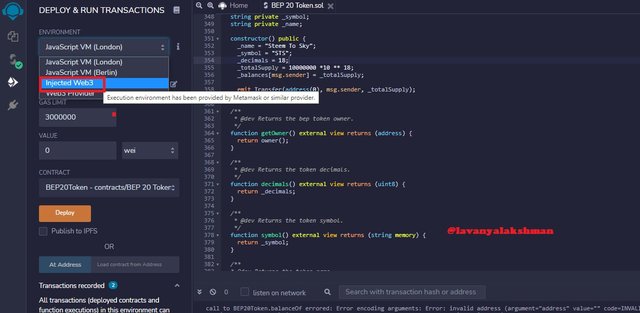
Now on paying Fee, Just confirm the Transaction.

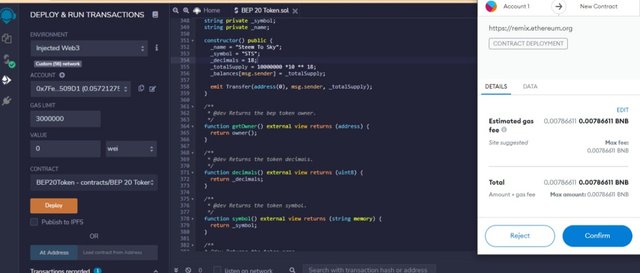
Now we success full finish Bringing our Dream Project new Crypto Token to our wallet.

Verifying Transaction Through BSC Scan
Those we can check through BSC Scanner on giving our Transaction hash or our Wallet Address.
I copying my Transaction hash from Remix.
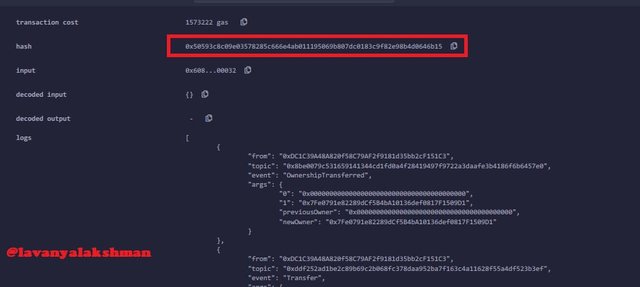
My Hash: 0x50593c8c09e03578285c666e4ab011195069b807dc0183c9f82e98b4d0646b15
Now go to the BscScan platform. In the search bar on entering my hash, click on the search tab.
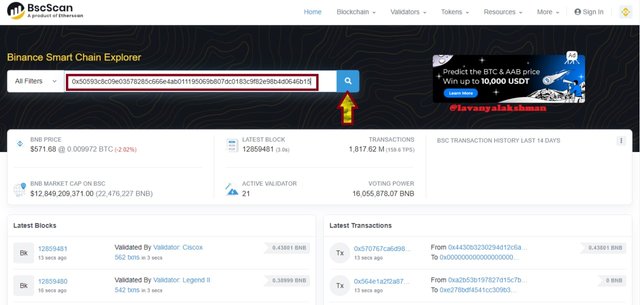
Now you see my Transaction related details here.
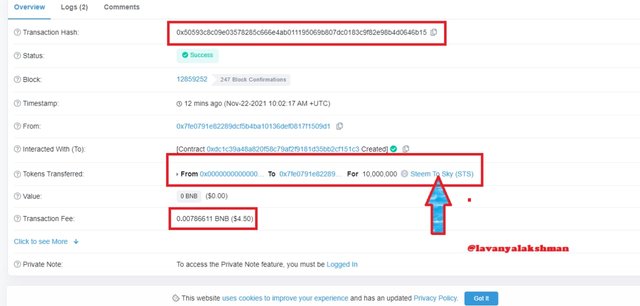
Now just select project name Steem To Sky for checking further details.
Now here we can our project contract, symbol, holders, supply and many more.
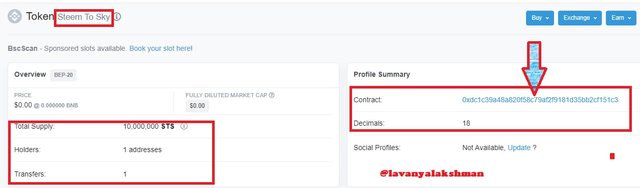
Like that, we Bring our Token to our Wallet.

Adding My Crypto Token To Metamask and ThoughThtough Blockchain Explorer
Now we see our Tokens in Market, But we need to add those in our Metamask Wallet also important for checking further details.
Just go to your Metamask Wallet
Now Select Import Tokens tab.
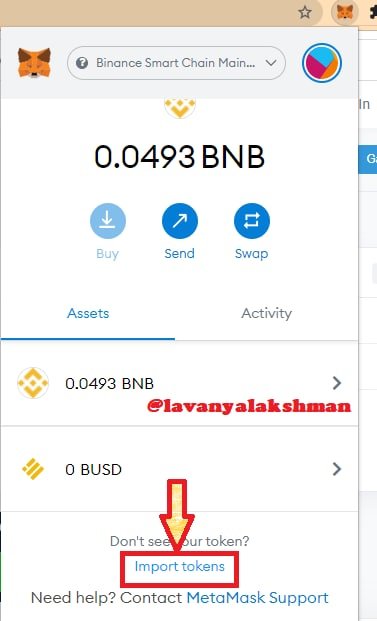
- Now you get this screen, here just paste our Token Contract Address and remaining details, Which we get from Bsc Scan, on checking our Project Details.
Just copy and Paste here, then select Add Custome Token tab.
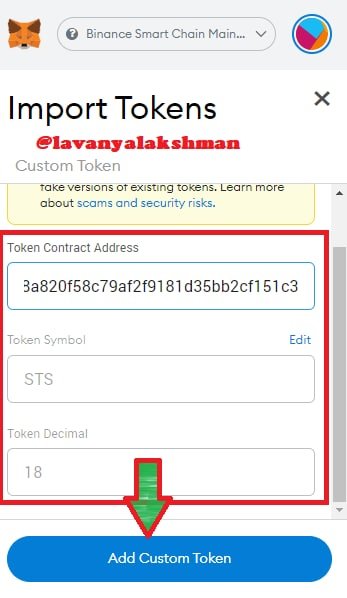
- Now again select the Import Token tab.
- Now our new Crypto Token was added to our Metamask Wallet Successfully.
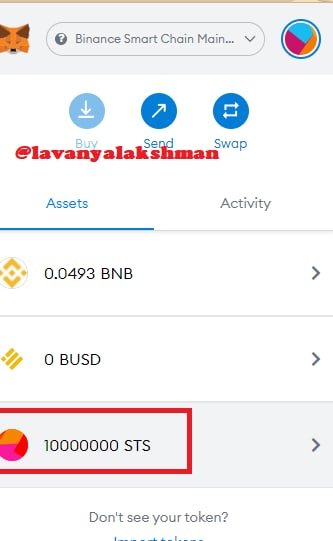
Like that we create our Dream Project Crypto Token very easily, on spending less fee in a few minutes.
For this complete process, I pay only $5 worth of BNB as a fee, It's a very reasonable price. Anyone can create and Develop their project very easily.

We can also check our wallet assets Balances in the Bsc Scan platform.
For this Just copy my Metamask Wallet Address.
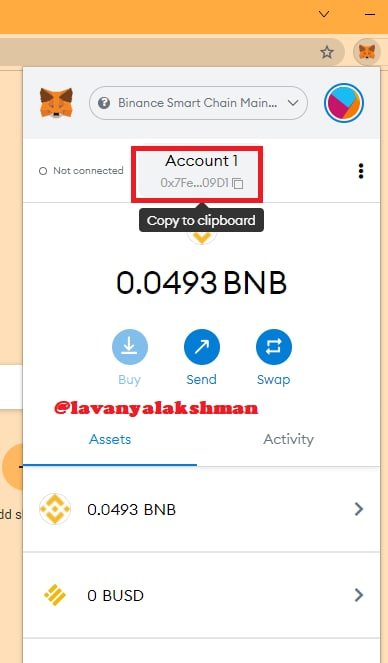
Then go to the Bsc scan platform. On giving my wallet address in the search bar, then select the Search tab.
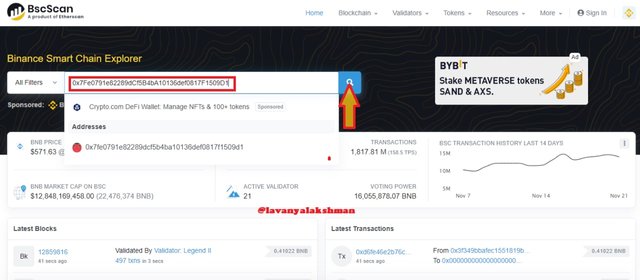
Now here we can see, what I holding and how much quantity holding like those details.
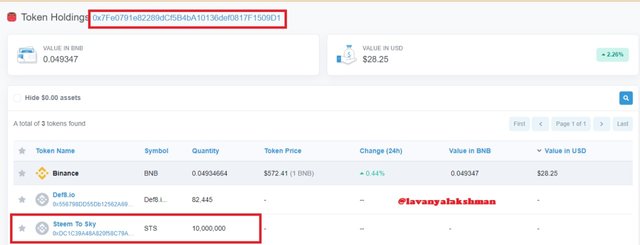

Like that we can verify all Transactions through Blockchain Explorer very easily.

Conclusion:-
At Present Bringing new Projects on Blockchain Technology becomes very Important to avoid which we facing in Traditional Market.
For creating a new Crypto Token for our needs is very easy now, we can create a new Token within a few minutes.
On using Open Source Codes, we can customize and edit as per our needed Crypto Token.
Remix IDE is one of the best open web-based compile and debugs Solidity coding platforms.
In Bsc Chain on paying very less feel we can create our needed crypto Token very easily.
For this Just need Metamask Wallet and 10 to 15$ worth of BNB is enough.
After finishing creating our Crypto Token, we can check through BlockChain Explorer. Then after we start promoting our Project and invite users to invest in our project.
Note: All Images Taken from Remix, Metamask of My own. Then after I edit as per need

Thank you professor @reddileep for giving such a wonderful lesson to us.
Thanks For Reading My Post
#club5050 😀
Downvoting a post can decrease pending rewards and make it less visible. Common reasons:
Submit
Thank you very much for support,If i missed to add Tag,But you consider it and give support.
Thanks you very much once again.
Downvoting a post can decrease pending rewards and make it less visible. Common reasons:
Submit