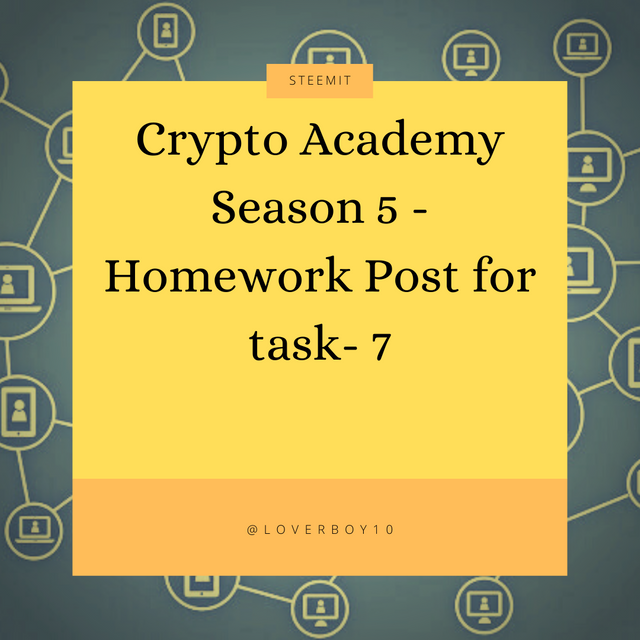
This image was created by me from Canva.
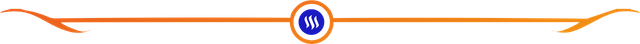
Questions
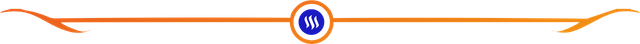
Choose any of the following exchanges and develop a basic guide on how to use it, indicate whether it is decentralized or centralized. Huobi, kucoin, waves dex.

Exchanges are digitalized application in which cryptocurrency can be exchanged for fiat currency. It's an easy mean for conversion of physical money into digitized money, which can be divided into centralized and decentralized exchanges.
I will be discussing kucoin and also discuss if it's a decentralized or centralized exchange.
The Kucoin Exchange
I will be discussing the user guide on how to use Kucoin Exchange but first I will give a brief history about the exchange.
KuCoin Exchange, also known as "The People's Exchange", is a cryptocurrency exchange that is headquartered in Singapore. The cryptocurrency exchange officially launched on September 15, 2017 and was founded in 2013 by Michael Gan, Eric Don, Top Lan, Kent Li, John Lee, Jack Zhu, and Linda Lin.
According to quote above it's also known as people's exchange and from my research it's a centralized exchange.

Developing Basic User Experience

First of all download the app on Google play store or apple store and install the application. The image below is the app, which I have have downloaded and installed on my mobile phone.
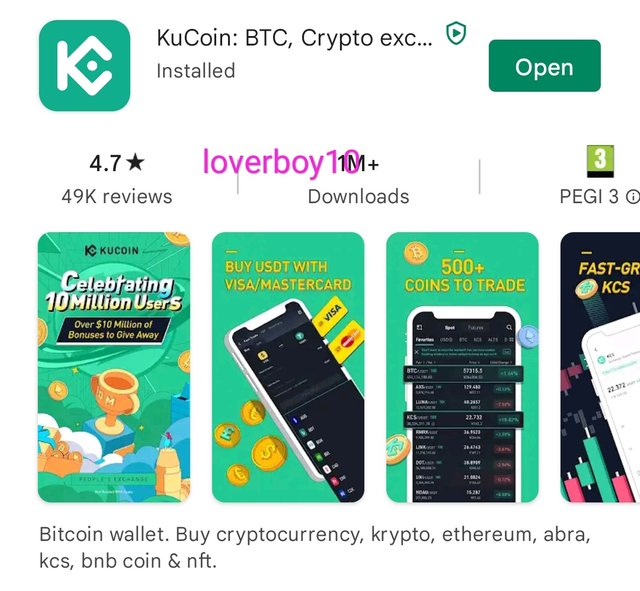

The homepage which I now have access to, consists of five features which can guide a user for buying and selling of crypto assets. The Major five features are;
- Home
- Markets
- Trades
- Futures
- Assets
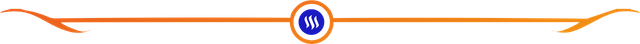
Home
The home page is the first place you will see anytime you login into the app. This is where you can see top performing coin pairs and worst performing coin pairs, including an area for announcements such as listing of new coins,the kucoin wins, staking, KCS bonus.

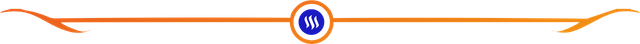
Market
The market is the main feature of the app, it's in this area that buying and selling of crypto assets.
It consists of spot market and futures market.
In the pictures below, we can add any coin pairs of our choic or we search coin pairs we want to trade such as the Bitcoin, Ethereum, Shiba Inu etc.
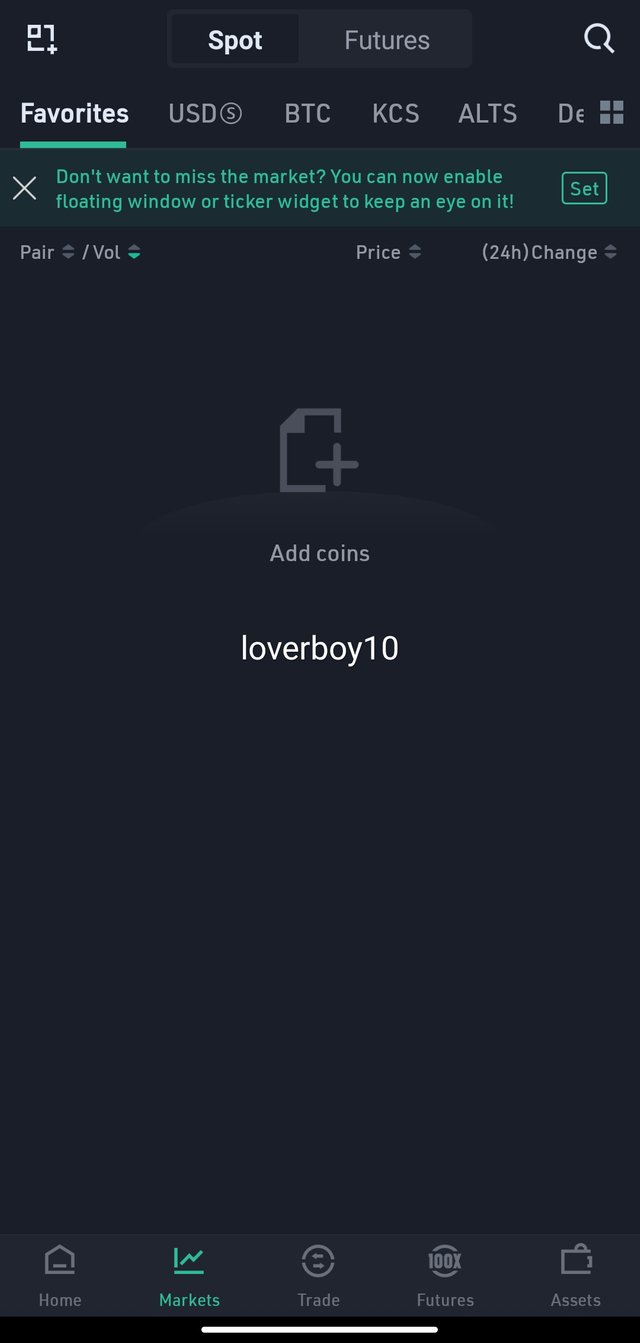
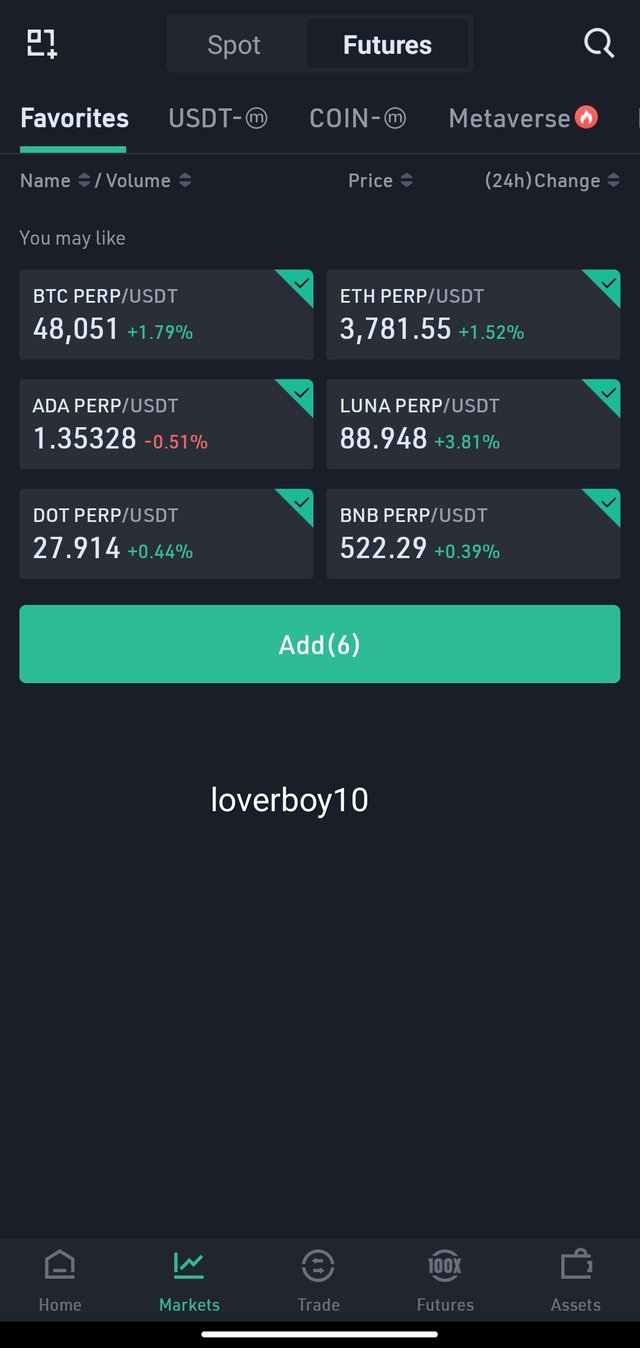
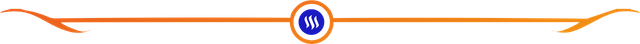
Trades
This is another core feature the Kucoin Exchange. Here is the area where buying and selling thanks place. You click on trade and select any currency pairs of your choice ( I will select Btc\usdt, which I will show you the screenshot of how to place a buy or sell order in images below).

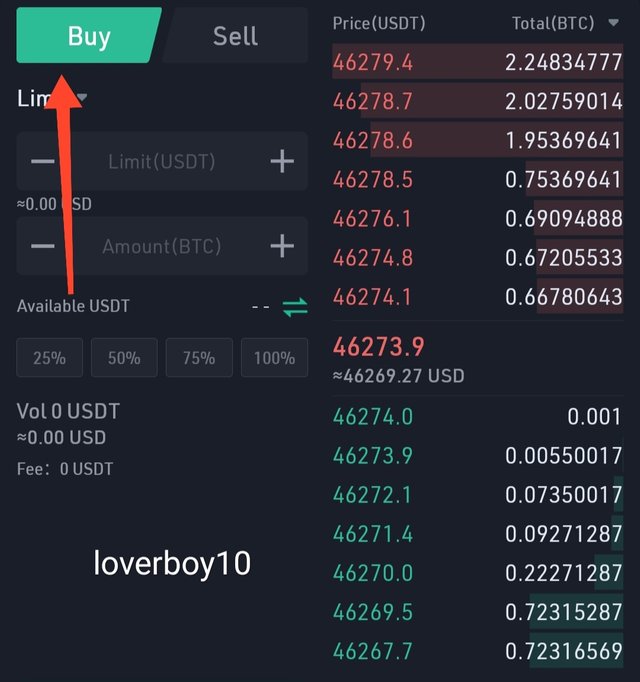
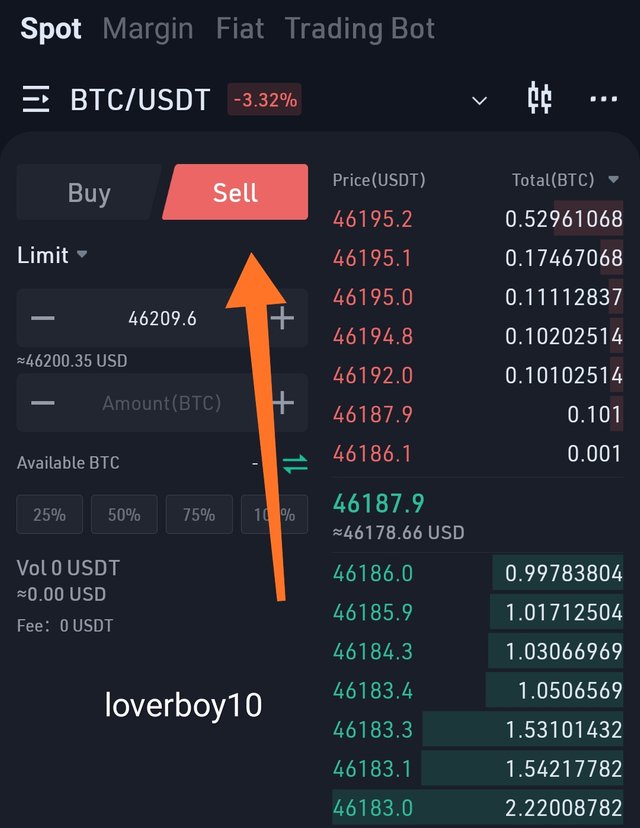
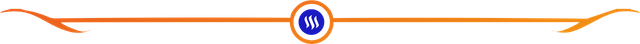
Futures
This is the place where traders can place trade larger than their initial deposit through margin this can also be known as leverage trading. It gives traders the power to trade beyond their initial capital.
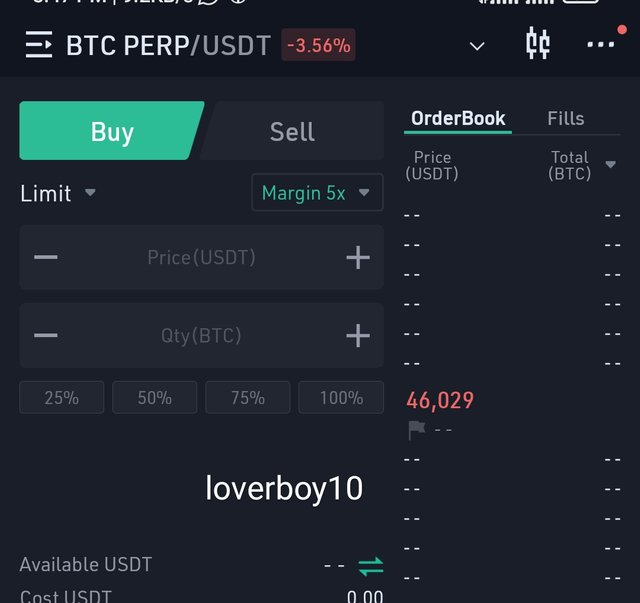
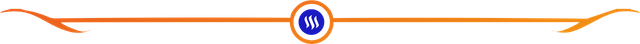
Assets
This serves as your main wallet. This is where all your crypto assets are being stored, including sending and receiving of crypto assets are done in this area of the exchange. It also gives us the ability to transfer deposits to other accounts such as the spot wallet and futures wallet. Below is an image of how it looks like.
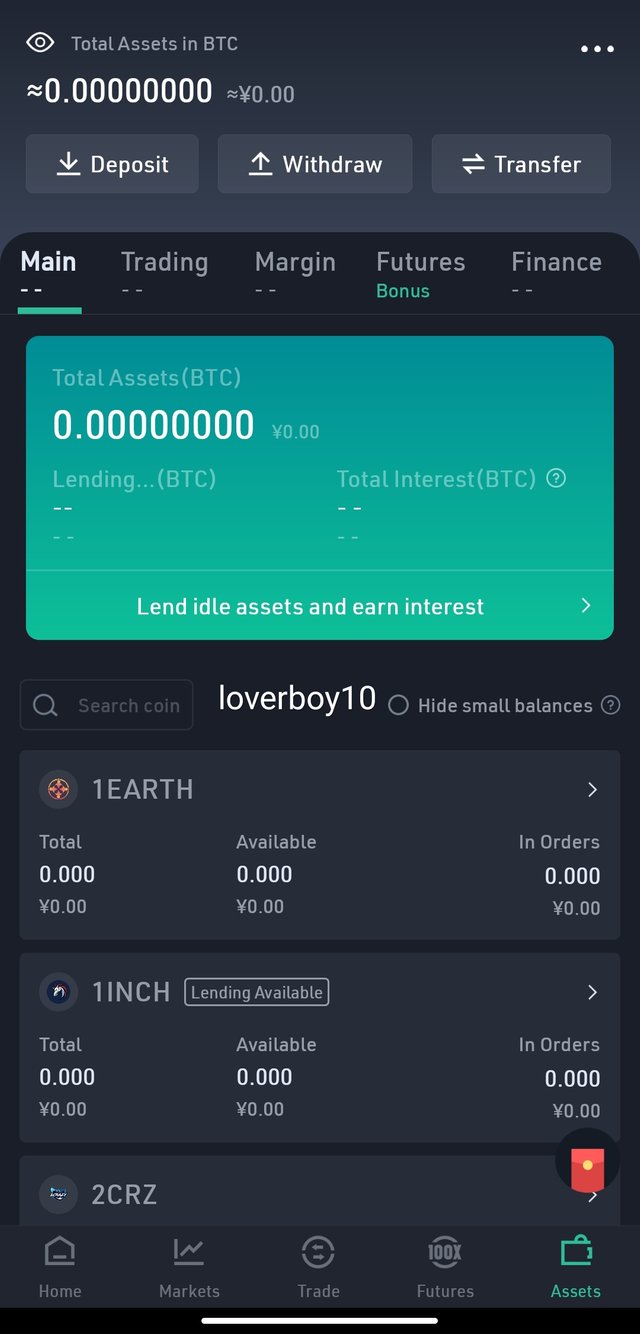
The images were based on my analysis on Kucoin Exchange app.

Conclusion

Kucoin Exchange app is great application to use for both beginners and experts in the crypto world. It's quite easy to use and has a user friendly environment. I hope these few steps of mine, any user can be able to know what to do whenever he/she is using the app.
Lastly I want to thank professor @imagen for expanding my knowledge on popular exchanges and trading crypto, I can say I have learnt alot and with this task I know know how to use a centralized exchange app.