I am writing final task of beginner level today which is about blockchain wallet and keys etc. I'll doing following question of the task ;

How do you store/secure your keys? What are the different forms of Private Key(Examples/Screenshot)? Download & Install TronLink Wallet(Android/iOS/Extension)? How do you store the key(Hint- write it down on a notepad, demonstrate it with examples)? Which form of the key are you comfortable with to handle your TronLink Wallet? Include Screenshots & hide/blur the sensitive information.
How do you store/secure your keys?
We know that decentralized system entitles us to absolute control or power over the system. There is no intermediary involved. On one hand it sounds fascinating but on the other hand , some issues pertaining to blockchain are extremely sensitive like keys. If keys are lost, there is no way to recover keys and funds. So loss of keys means loss of funds. Therefore we have to be extra vigilant in this regard.
As for my understanding is concerned, i think most secure mode of storing keys is on paper wallet or hardware wallet meant for the same.
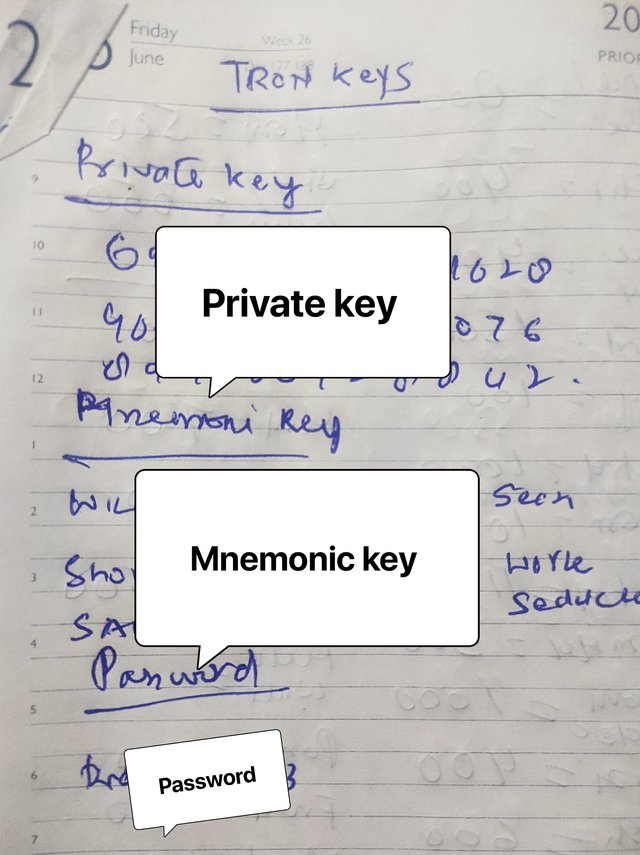
My paper wallet
By paper wallet, i mean to write down keys on a piece of paper and make multiple copies of it and than store each of these copies independently. Advantage of paper wallet is that it is resistant to online attacks as can be seen on storing keys on mobile apps like gmail, drive, password keeper . I have been using online sources for storage of keys but with the passage of time, i realized gravity of the situation and shifted to offline mode.
With the advent of specific devices like Trezor, KeepKey etc, the earlier used hardware devices like pendrive have taken back seat but are still counted as reliable option for being cost effective.
What are the different forms of Private Key(Examples/Screenshot)?
We have three different types of private keys and they are :
- Private Key.
- Mnemonic key(Seed)
- Keystore file.
Private key
Private key is a combination of randomly generated letters and numbers that safeguard our funds within the wallets. As long as private key is secure, funds are secure. Private key is proof of ownership as it is through this key transactions are signed.
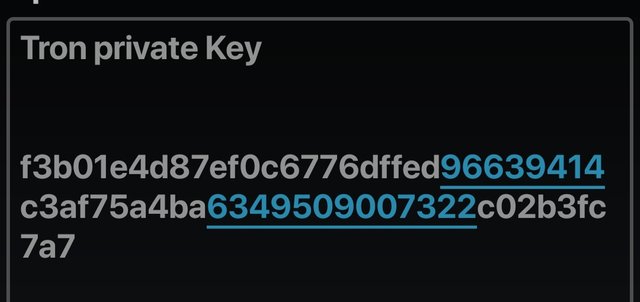
Edited tron private key
Mneumonic key (seed key)
Mneumonic key or seed key is combination of randomly generated words which may be 12 , 15 18 21, 24 in number. Length of mnemonic key depends upon randomness used to generate it. More the randomness, more is the length.
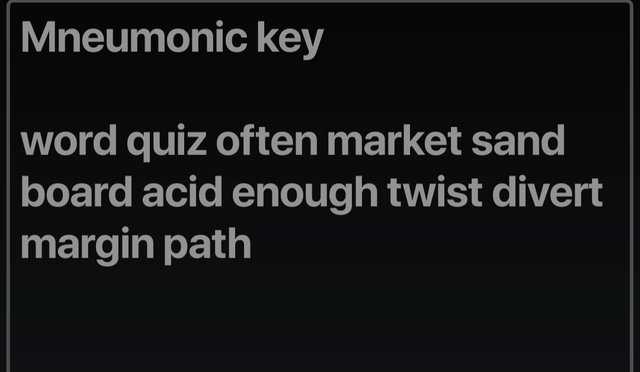
Mneumonic key
Although the words do not form a grammatically coreect sentence but still, it is easy to remember. Moreover the sequence of words is the most
important thing to be careful about because while doing any action with the help of this key , sequence is mandatory.
Although memorable but i would suggest not to trust memory only but to keep back up of key as l mentioned above.
Mnemonic key is used to sign transactions like private key. In addition, it also helps in restoration of wallet and other keys linked to the wallet and export the addresses.
Keystore file.
Keystore file is not a complete key. It needs assistance from the password that is set at the time of creating a wallet. Keystore file does contain private key but in encrypted form. To decrypt it, password is needed. So keystore file and password together form a private key.
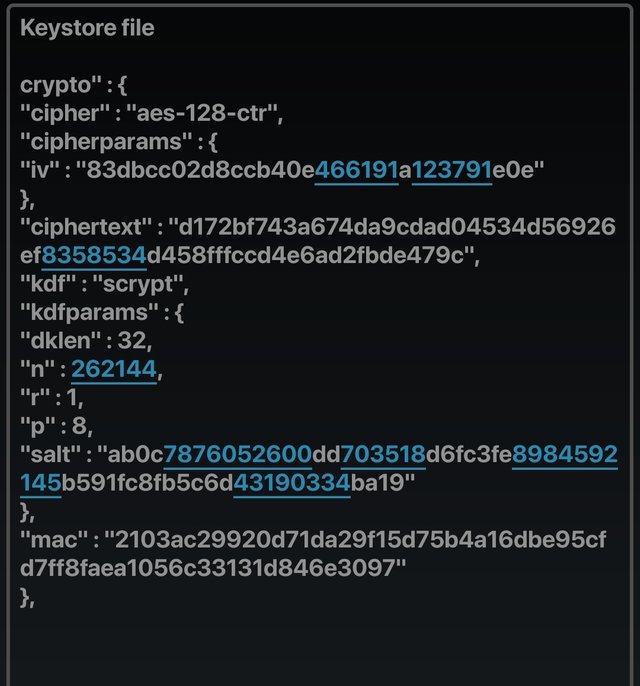
Keystore file of ETH
Download & Install TronLink Wallet(Android/iOS/Extension)?
First we need to download TronLink pro Wallet and install it.
Open the app and click on create account . If we have an existing Tron account, we have to click on "import".
To create account , click create and read user agreement and proceed by clicking next.
Than we set username between 1 to 14 characters long and click next step.
Than we set password which must be atleast 8 characters with one uppercase, one lower case, and one number. Than click Next step.
We need to confirm the password by typing it again and click confirm.
Click on "backup now" to backup mnemonic key.
Next write down 12 words of mneumonic key and click I have saved it .
Confirm your mneumonic key by typing the word which it asks. I was asked two words , that is why sequencing of words is necessary. Click confirm and wallet is ready.
To store keys, i wrote it on a handy notepad for day to day use. Additional copies of keys were stored separately.
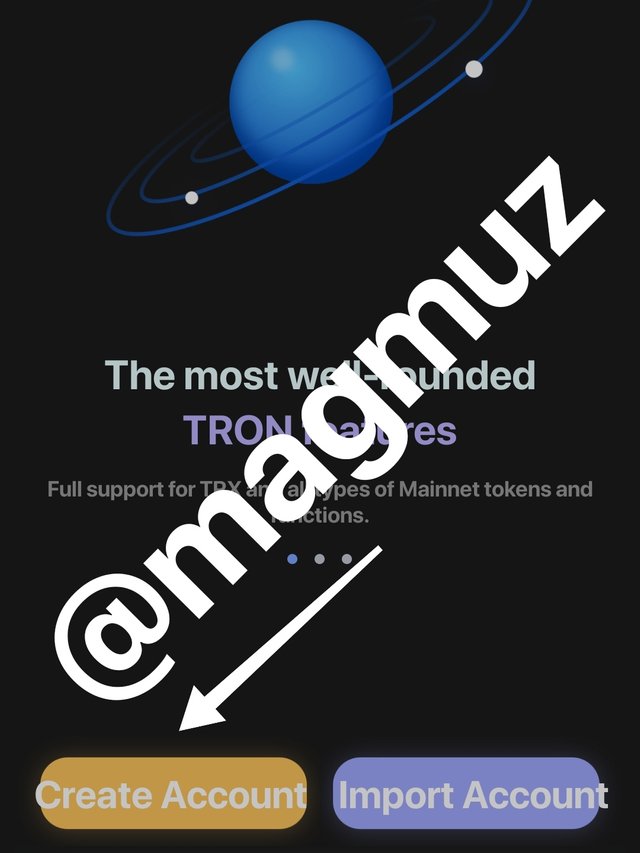
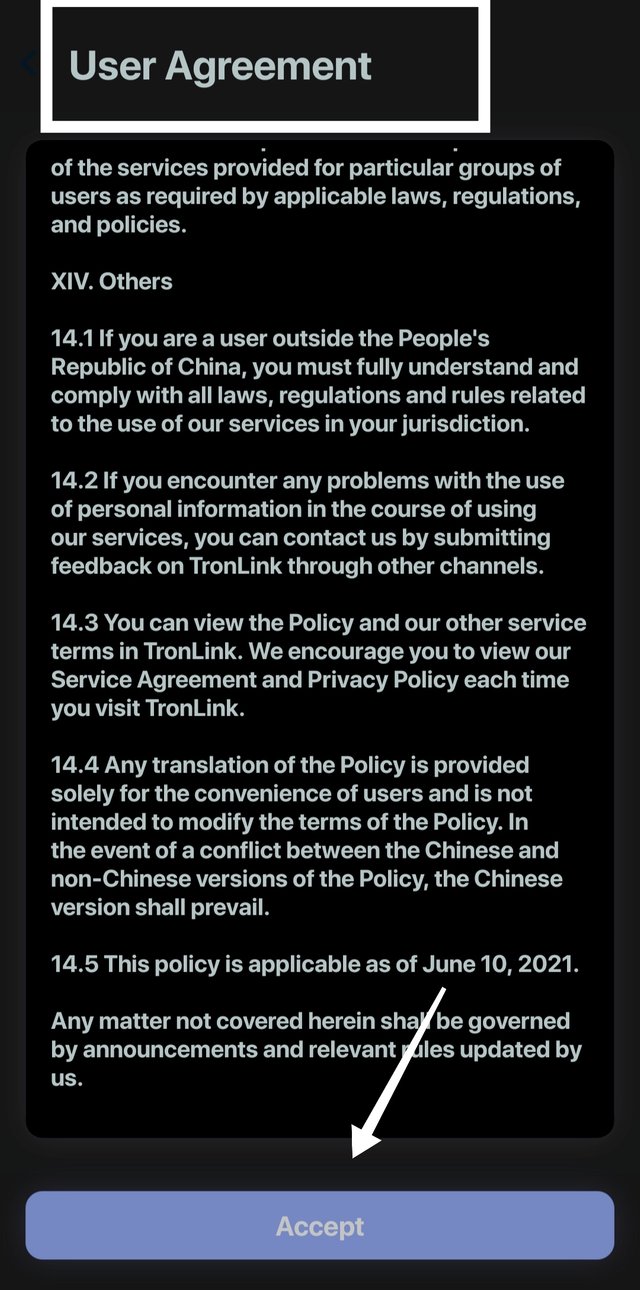
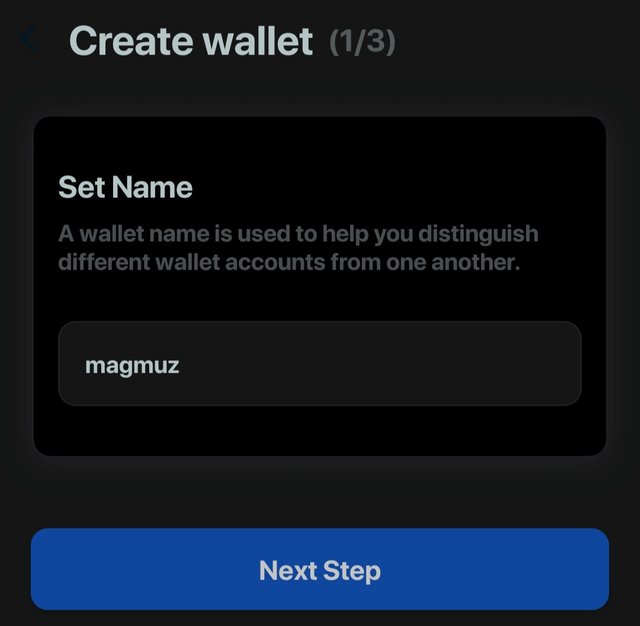
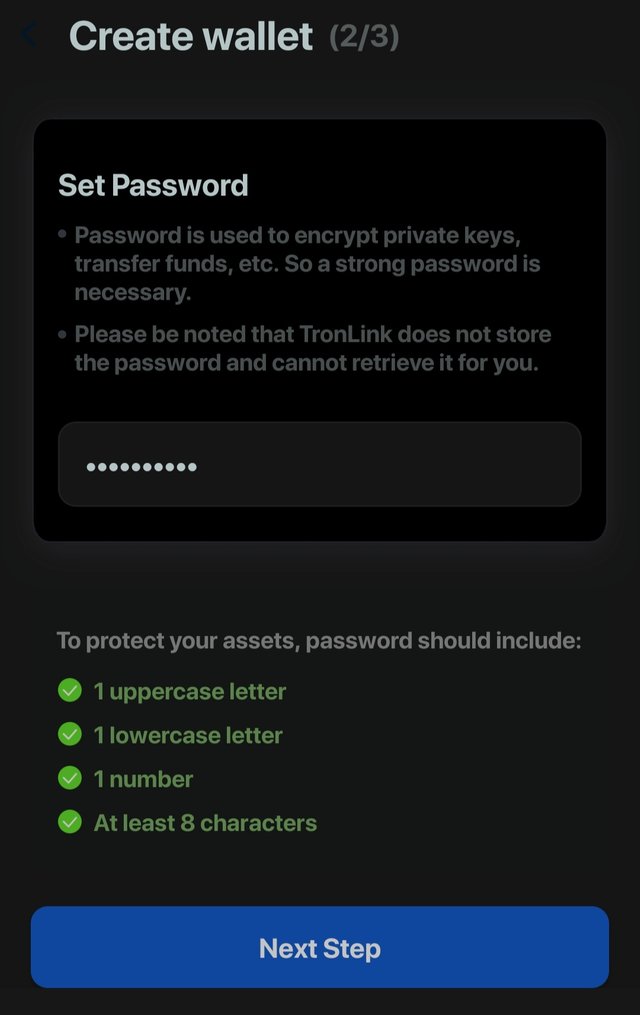
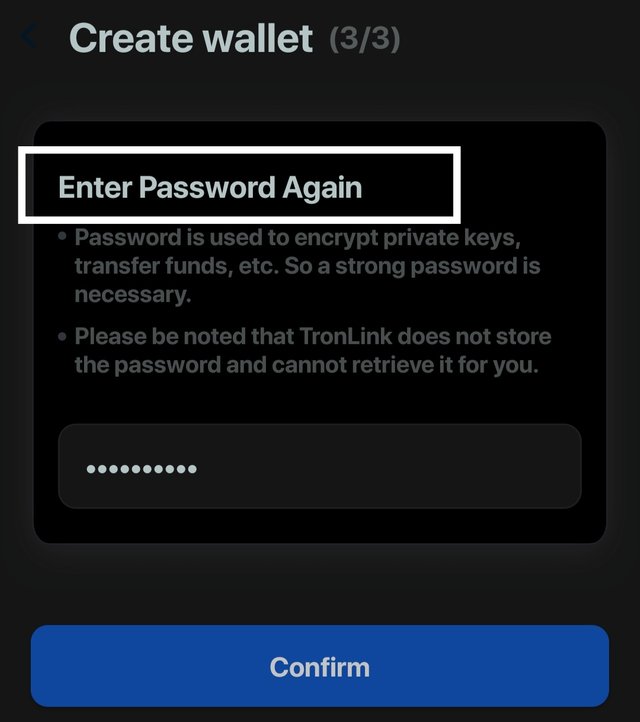
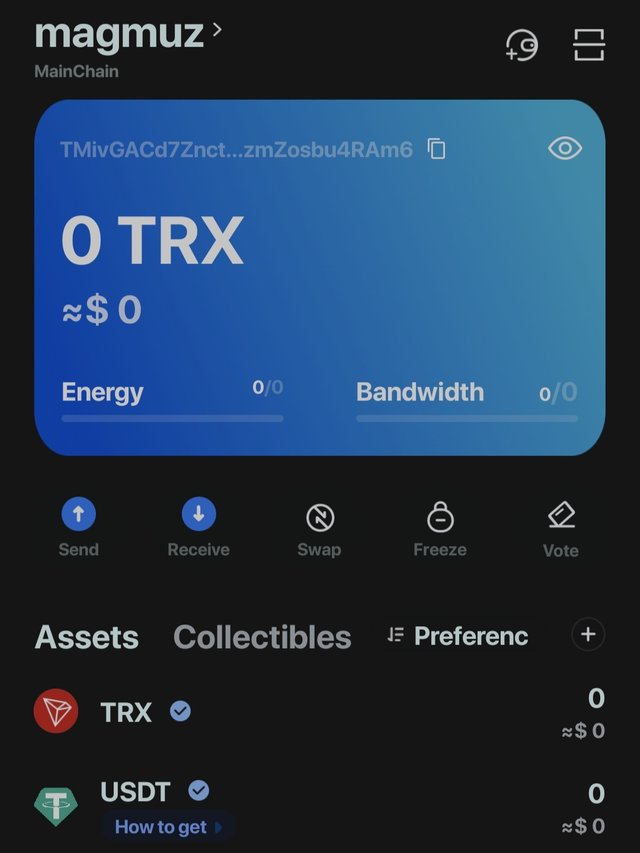
Which form of the key are you comfortable with to handle your TronLink Wallet? Include Screenshots & hide/blur the sensitive information.
I prefer using mnemonic key because it is easy to memorise unlike other keys. However, i have stored multiple copies for independent storage but i do remeber it for now. Private key and mneumonic key are difficult to use because former is a random combunatiom of letters and alphabets and demands lot of attention and time while writing and later needs password to decrypt the private key.
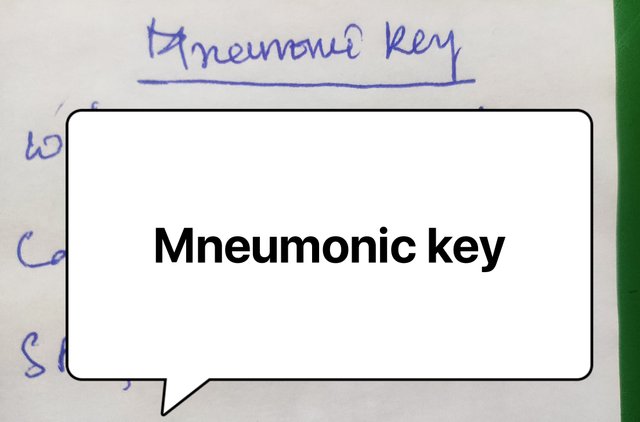
Mneumonic key
Hi @magmuz, Thank you for taking interest in the 6th Task of the Beginners Fixed Class. Your grades are as follows:
My Review and Suggestions:
You have completed the task.
The steps to create a wallet that you show are incomplete, I don't see you doing a wallet key backup.
You didn't make conclusions, even though there are no rules but you must make conclusions in each of your assignments.
There are some screenshots that are not watermarked.
Improve your writing skills even more by studying "Markdown Style Guide".
There are some grammatical errors, please pay attention to grammar before posting.
Thank you!
Downvoting a post can decrease pending rewards and make it less visible. Common reasons:
Submit
Screenshot isn't allowed by app.
Thanks.
Downvoting a post can decrease pending rewards and make it less visible. Common reasons:
Submit