Hope you are all doing well. Today i am writing homework post for task 1 of Beginner's fixed course. I'll be doing following question of the task.
What is TronLink and what is Tronscan? What are its uses? How do you verify a transaction status(including timestamp, resource consumption(bandwidth & energy), nos of confirmations) using Tronscan-- Examples, Screenshot? What are the different dApps can you explore using the TronLink wallet? Make a transaction(a micro-transaction) with Justswap or JustLend using TronLink wallet?Screenshot?
What is TronLink and what is Tronscan? What are its uses?
TronLink is an official wallet of Tron network. So it is capable of performing operations related to TRC -10 , TRC -20 standard tokens and TRX. By performing operations, we mean sending, receiving and storing of tokens. TronLink is a decentralised web 3.0 wallet. So a user is in absolute control of the assets on the wallet. There is no centralised authorities to control the wallet or to seek some solace in case of loss of keys. We know that, the transactions are performed with the help of keys on digital wallets and on decentralized wallet there is no central authority to seek back up. So a user has to be extra vigilant with keys and transactions. Being web 3.0 wallet, it is able to interact with diverse DeFi apps.
Uses of TronLink
TronLink has capabilities of storing, sending and receiving TRX and tokens that match standards of tron network like TRC-10 and TRC -20
Through TronLink users can interact with Tron Dapps like justswap, justlend, sun. Io etc. So TronLink acts as a bridge.
TronLink can be used to get resources like energy and bandwidth. It is possible by freezing and Staking of TRX. These resources are consumed for performing transactions that trigger smart contracts.
Lending or supply of tokens to Dapps to earn interest.
Help in integrating of Tron network by voting for validators of transactions via Tron DPoS algorithm.
Tronscan is the block explorer of Trom network that provide details of transactions performed on Tron network.
Uses of Tronscan.
We can check details of transactions like date, time, resource consumed like bandwidth and energy, transaction hash, addresss etc.
Details of transactions by hash or block id. Important block that we can explore Is genesis block. We cam find time, date, number of transactions etc.
Transaction status and number of confirmations.
we can check validity of addresses.
We can check wallet balances.
How do you verify a transaction status (including timestamp, resource consumption(bandwidth & energy), nos of confirmations) using Tronscan-- Examples, Screnenshot?
As mentioned above in the use of Tronscan, we can check transaction details. So I'll detail the process below:
First we need to visit official website of Tronscan which is given below https://tronscan.org
On the main page of the Tronscan website, a search bar is provided at the top of main page where we can search for transaction hash. We just need to enter the transaction hash and search. For the sake of simplicity, I'll check the transaction details of the last transaction on the tronscan.Below are details of last transaction
Hash c6f96ddb4e8cbaa708f4a717153e6f5f3712b1dd1a5c89968f1d7f8c2c5ffb4f
Result SUCCESS
Status
CONFIRMED confirmed by 93 blocks
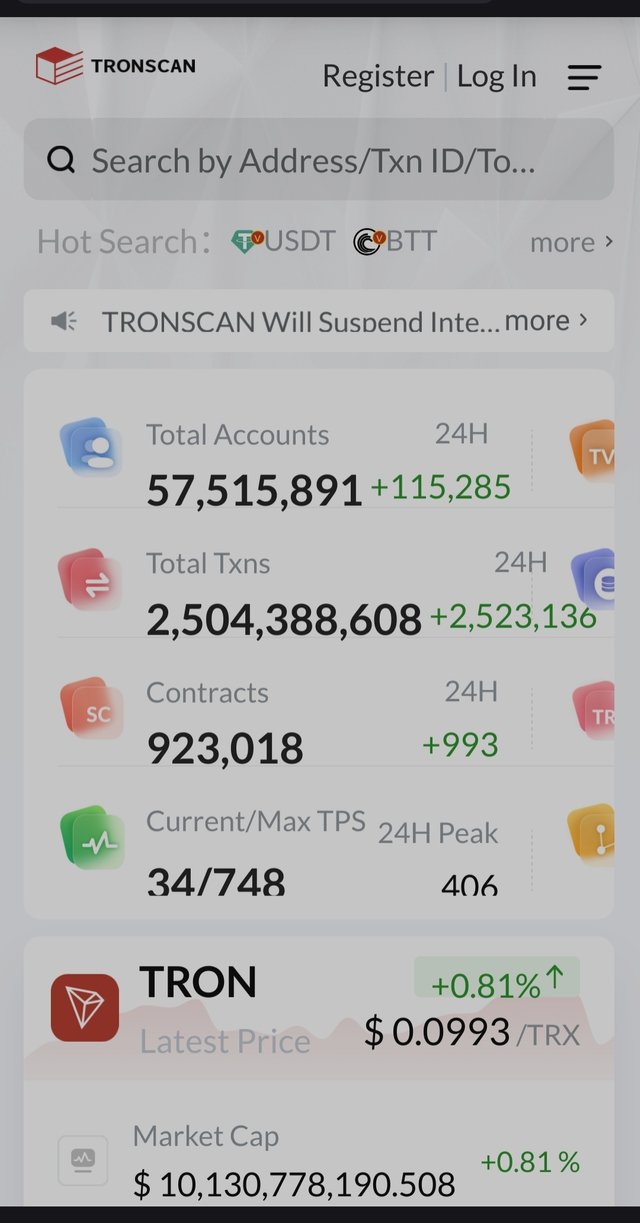
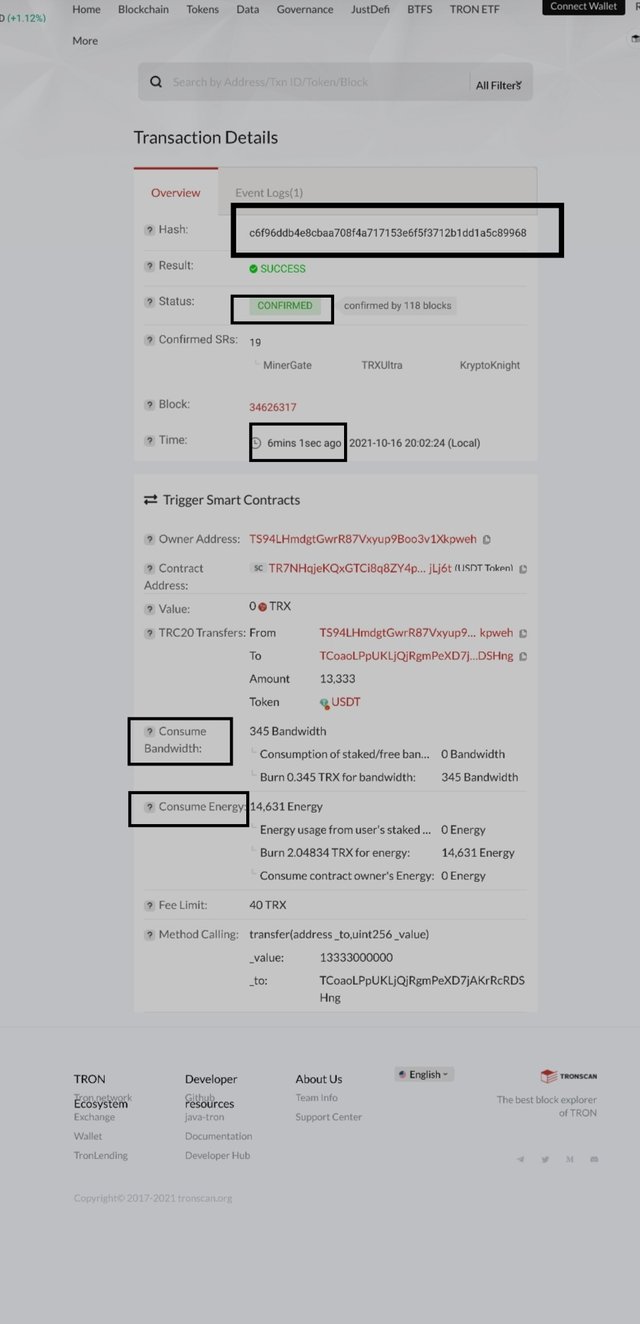
What are the different dApps can you explore using the TronLink wallet? Make a transaction(a micro-transaction) with Justswap or JustLend using TronLink wallet?Screenshot?
We can explore scores of Dapps from TronLink wallet. These Dapps are accessible through main page of the app. Once we open the TronLink wallet, we got to see our options at the bottom of the page. The options are, Assets , Market , Discover and My account . click on Dapps and Dapp icons will load. To see all Dapps, click on More.
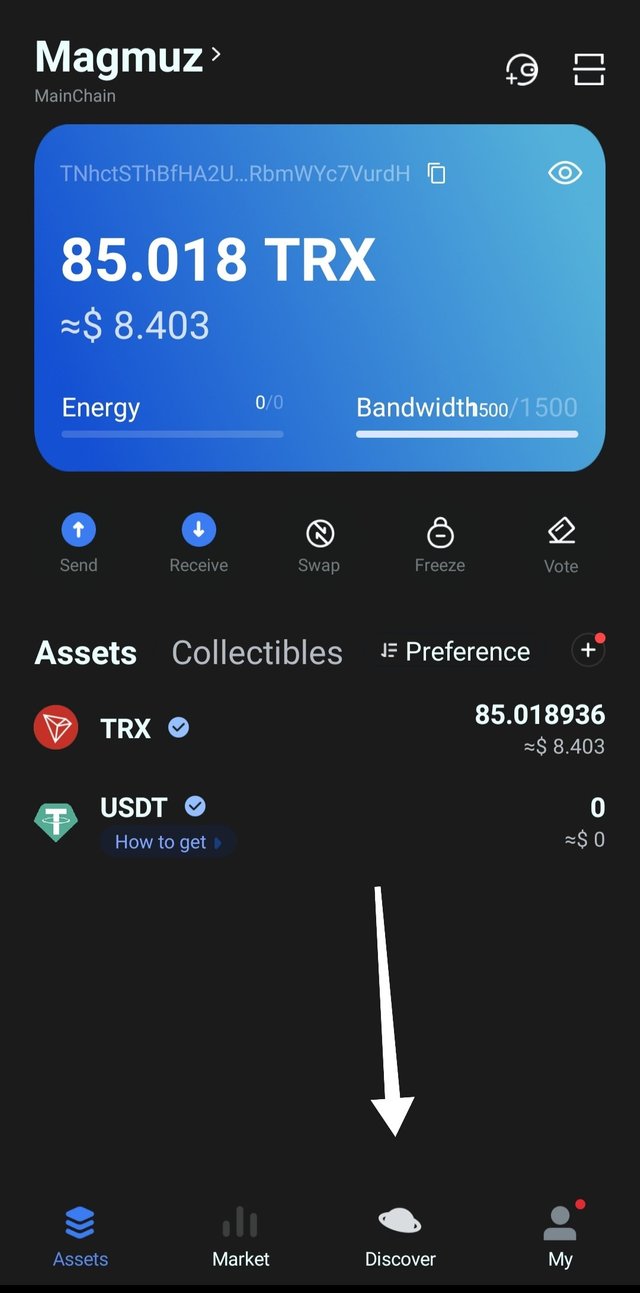
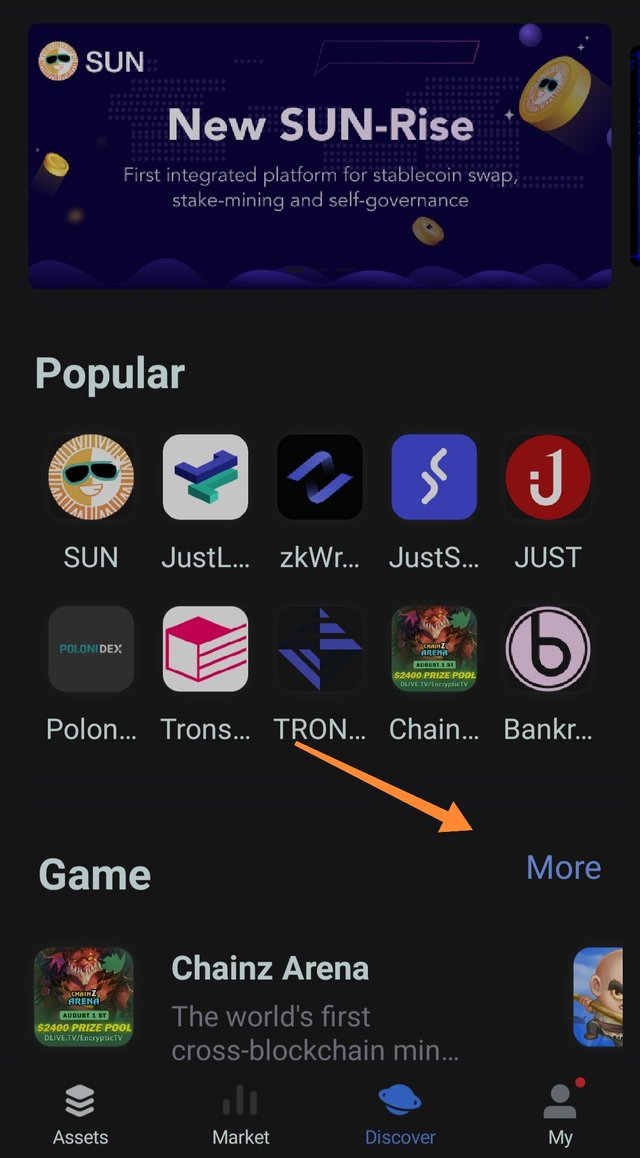
***
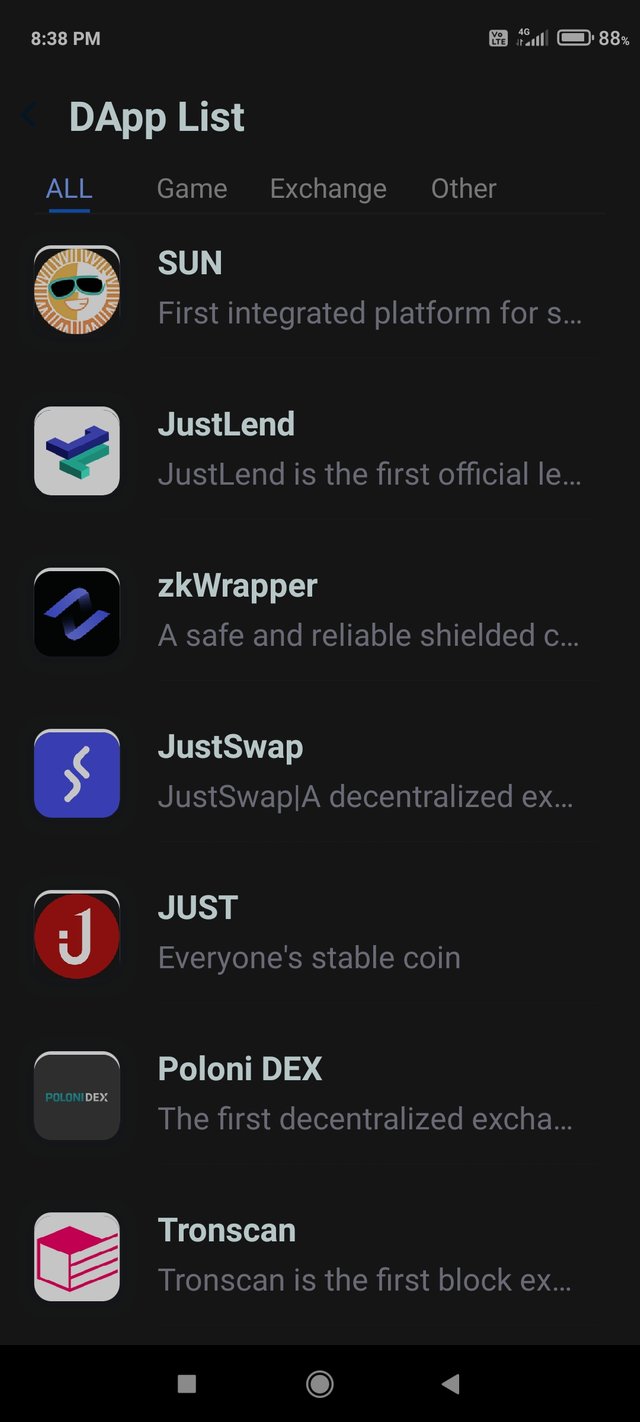
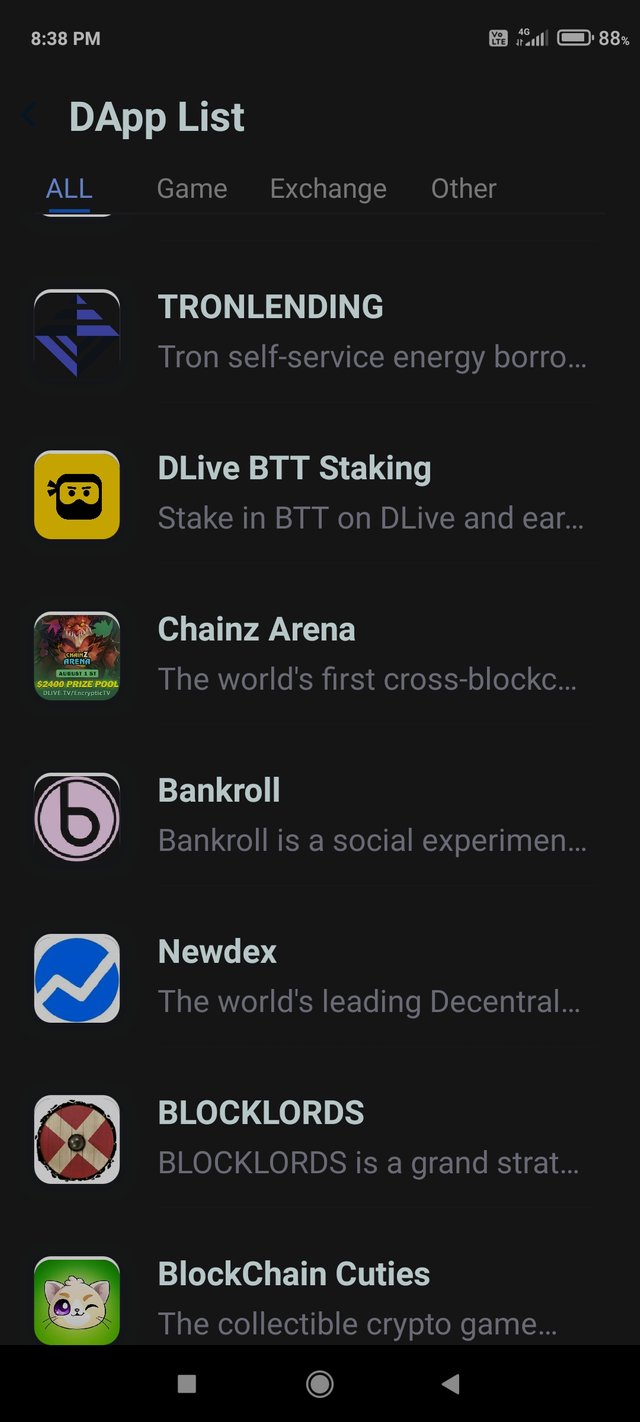
***
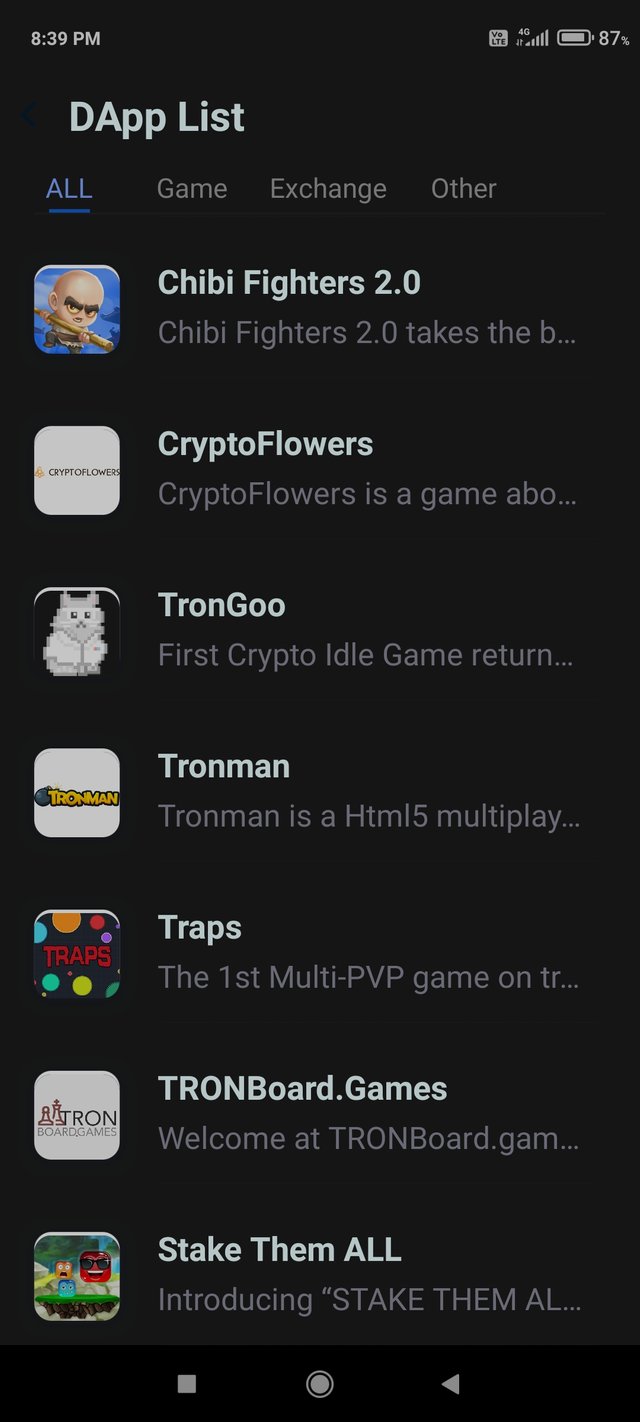
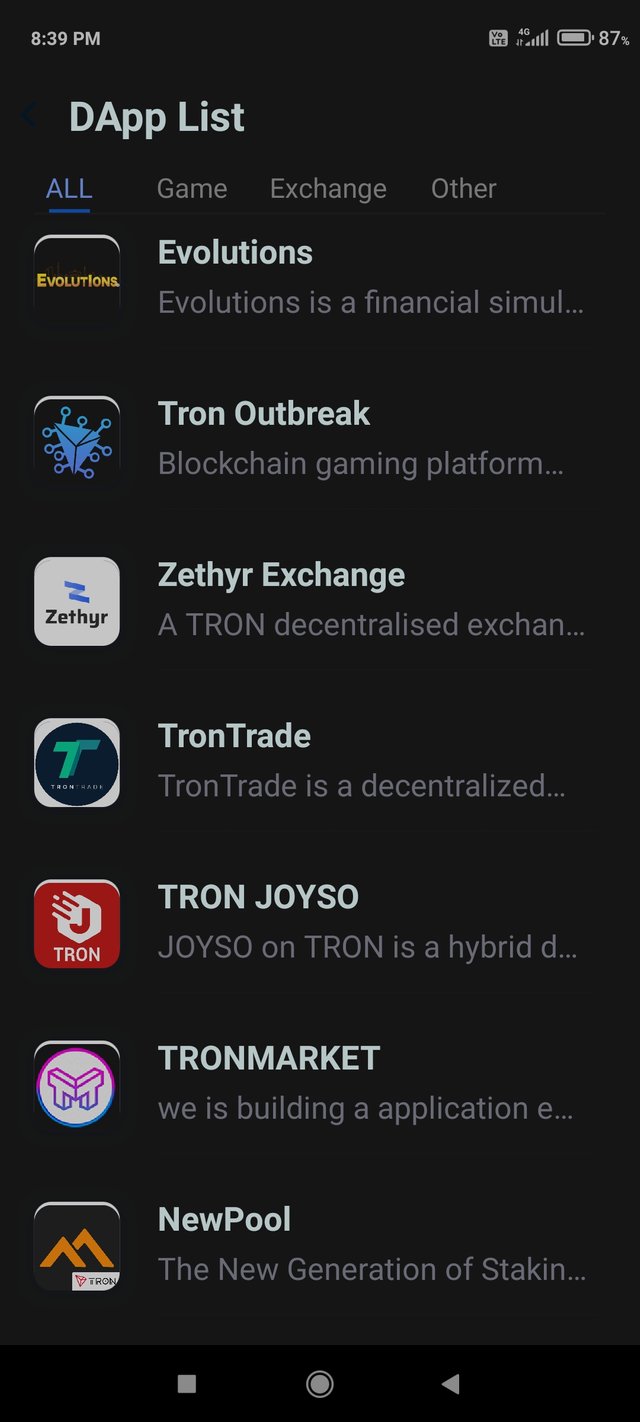
***
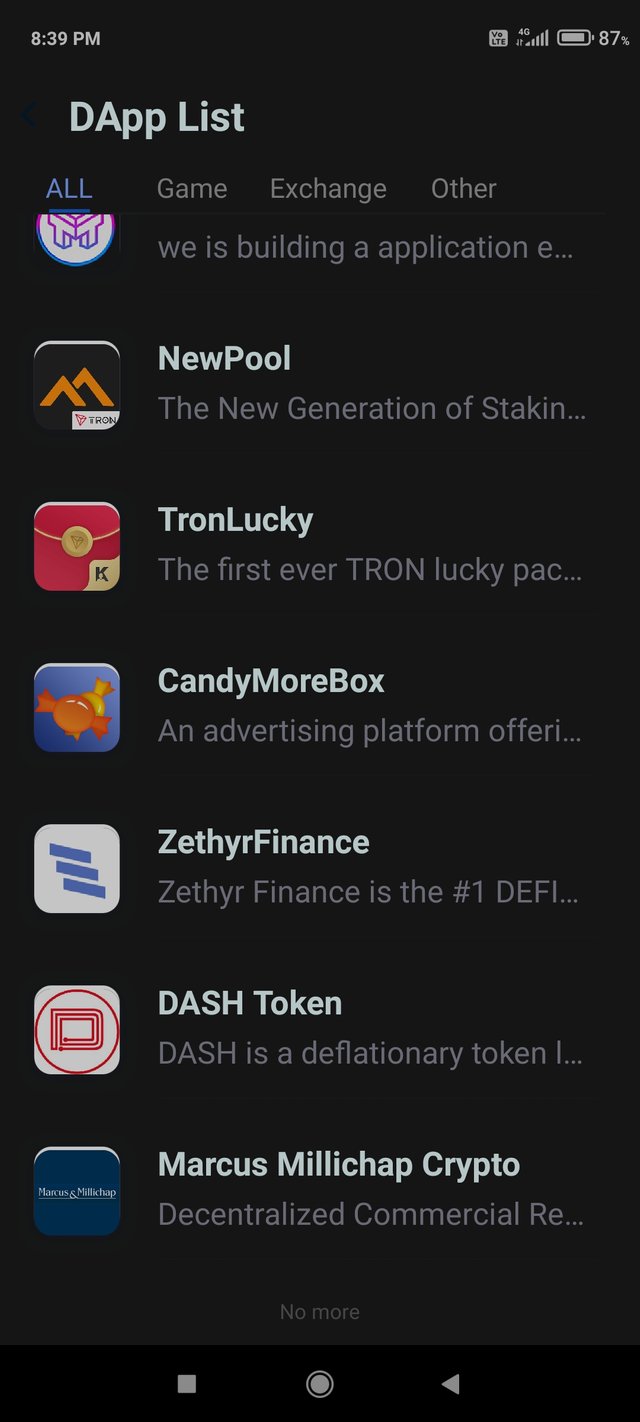
All the above images are taken from TronLink app
To perform transaction, I'll use justswap and swap TRX with wBTT.
Open TronLink wallet app and from the main page of wallet, from the bottom panel of the main page of the app, click on "Discover" option.
On the next page, we have list of Dapps supported on Tron Network. From the list, look for justswap. Click on JustSwap and we will be taken to justSwap main page
Mext we have option to either swap the token or provide liquidity. We have to select the token to which we want TRX token be swapped. In our case, we will select wBTT.
Than select the amount of either TRX or WBTT.
I choose 55 TRX. For 55 TRX, i will get 1488.775 WBTT . Click on swap.
Next, confirm the swap by clicking on confirm swap. A transaction fee of 0.165 TRX (0.3% of total TRX) was charged as liquidity provider fee.
Next we need to sign the swap transaction. Click on sign transaction.
We need to enter TronLink password to finalise the transaction.
Next the success notification will appear and WBTT will be credited to TronLink wallet.
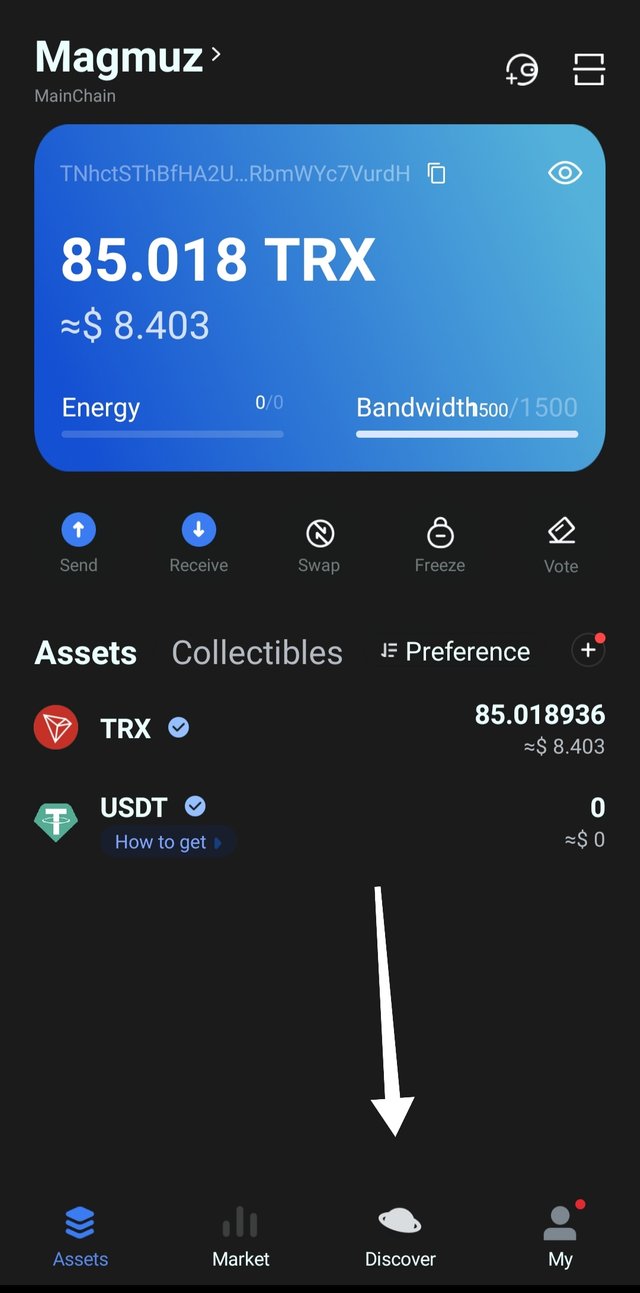
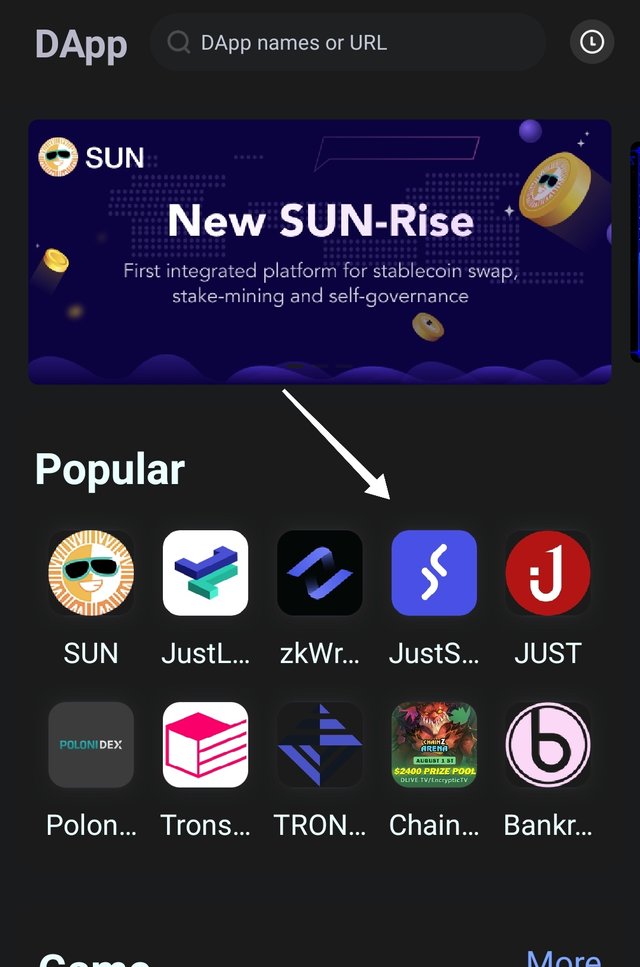
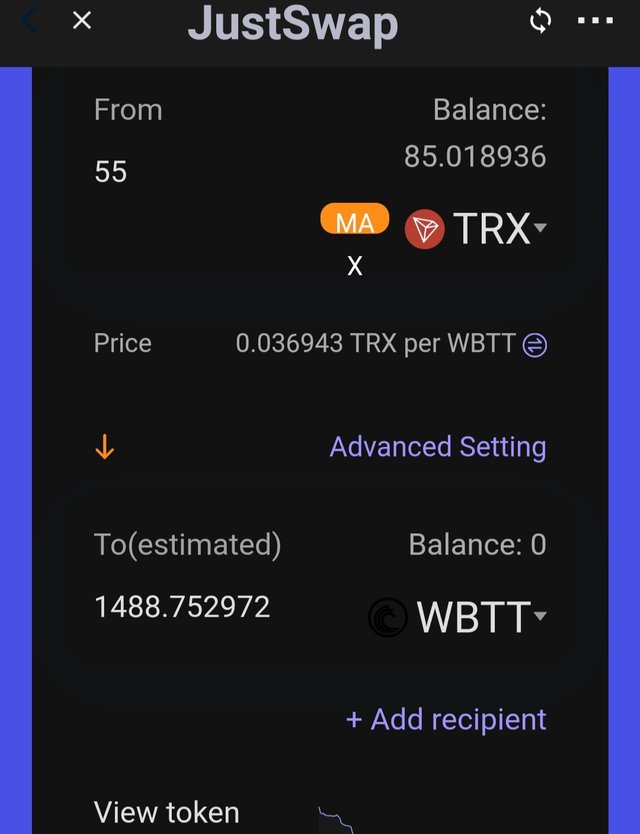
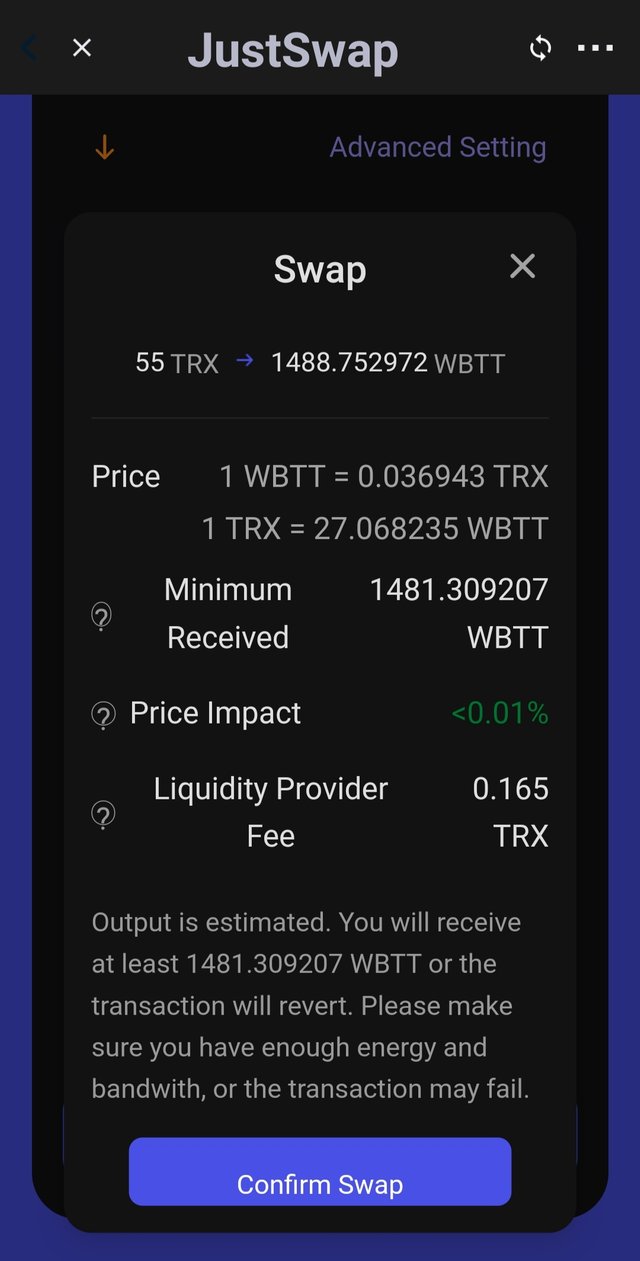
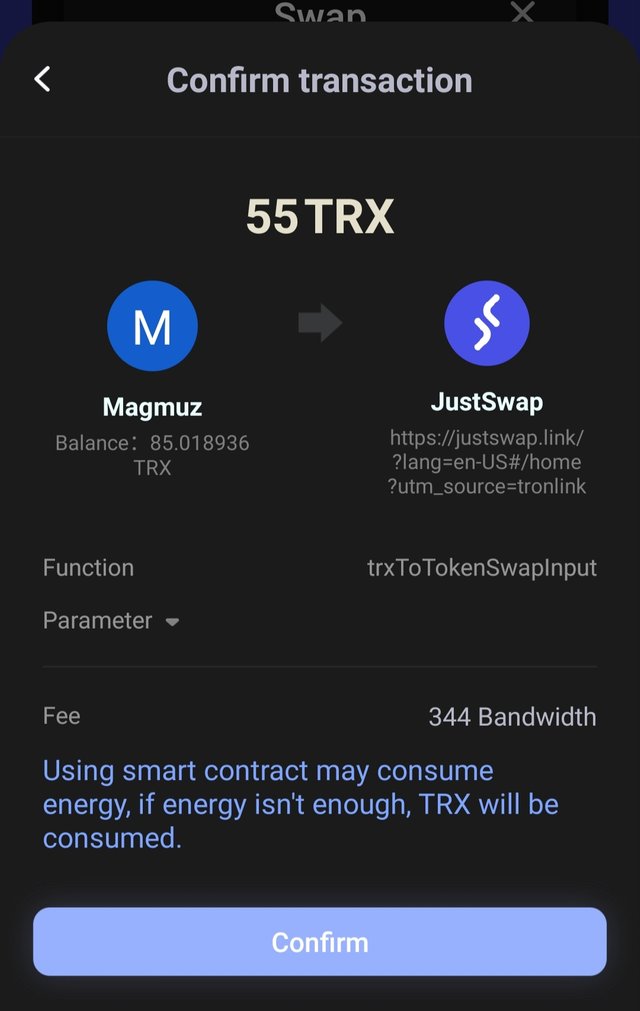
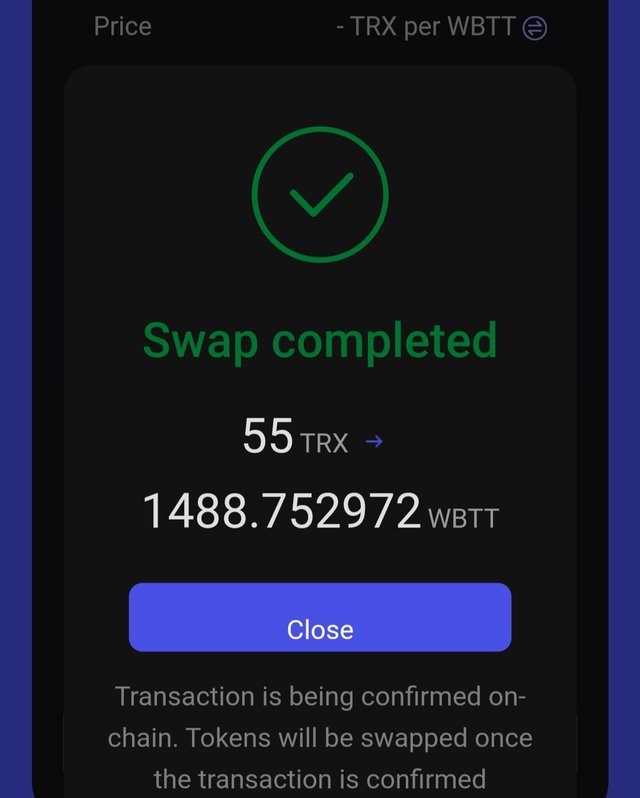
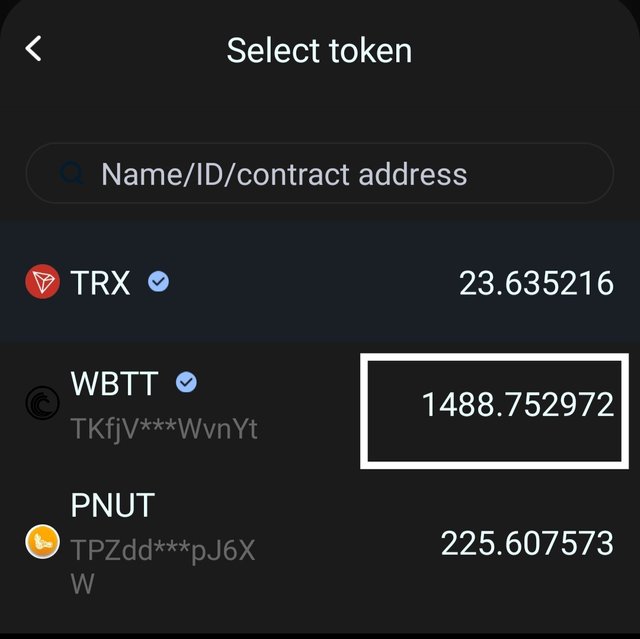
All the above images are taken from my tronlink wallet amd tronscan
Conclusion
Tron network is tough rival to the Ethereum network. Tron is even better in scalability and transaction fee than Ethereum. Moreover, DeFi and Dapp domain of Tron is increasing at a lightening speed. TronLink wallet is a digital wallet of Tron network that is able to perform many operations than an ordinary digital wallet meant for storage and so is its block exploler Tronscan.