"Believe in yourself, and the rest will fall into place. Have faith in your own abilities, work hard, and there is nothing you cannot accomplish."
Brad Henry
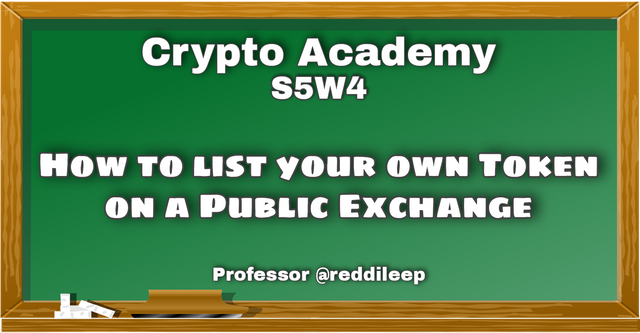
Image edited with PicsArt
How to list your own Token on a Public Exchange || Steemit Crypto Academy | S5W4 || Homework Post for @reddileep

Define your idea of listing a Crypto token in a public Crypto Exchange and what its significance is.
As we well know, in order to carry out the inclusion of a crypto token in an exchange, the main thing is to have its creation, as explained to us last week, to offer it and start trading with it. Thus, it is necessary to be clear about the functions that we seek to exercise through this token, as well as the computational process that it will require and the way in which it could be made known among users so that it becomes popular among future buyers and thus our token reaches an estimated price.
The importance of this task that is presented to us lies in the distribution of a token within certain public exchanges such as Pancakeswap, since it means that we will introduce it on the platform where anyone who wishes will be able to exchange our crypto token for someone else. cryptocurrency, so that it expands within the cryptographic medium and everyone is able to use and buy it, so that its price increases. That said, we know the ease that these decentralized exchanges give us by remaining clear and transparent in the interaction of buying and selling of users, with the similarity of centralized exchanges of having fees for certain transactions.
However, the comparison with this other type of exchanges varies greatly because to enter a token it is necessary to go through a longer and more complex process than it can be in public platforms, since these require greater precision at the time To present an autonomous project, then, it must be accepted by the private exchanger after approving a series of conditions.
However, if we focus again on public exchanges, an important point to highlight is the issue of liquidity since it helps us to develop and facilitate the transactions we want to do in the best possible way, since it is in charge of doing use of created tokens possible. Therefore, it is important to take into account the large amount of money necessary to carry out a project of this magnitude since thanks to the liquidity that is provided, the created token will obtain a value in the market once it is listed in a decentralized Exchange.


Demonstrate how to prepare everything needed to list your newly created Crypto Token in a public exchange such as selecting an exchange and adding a few BNB coins to your MetaMask wallet to accomplish the gas fee. (If you already have some amount of BNB in your wallet, you don’t need to deposit again.)
Unfortunately I could not participate in the previous lesson, however, following the steps in the post I managed to create a token within the Binance Smart Chain network called "LAYK". As you can see in the following image on remix.ethereum.org:
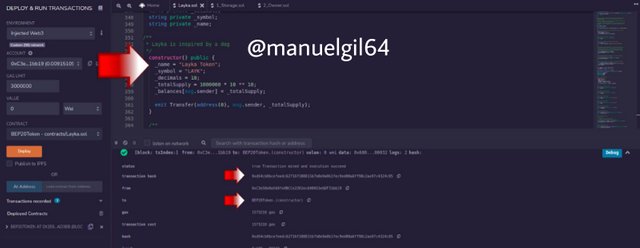
In my Metamask wallet I have around 0.0092 BNB, which I will allocate for gas fee payments and 1000000 LAYK token.
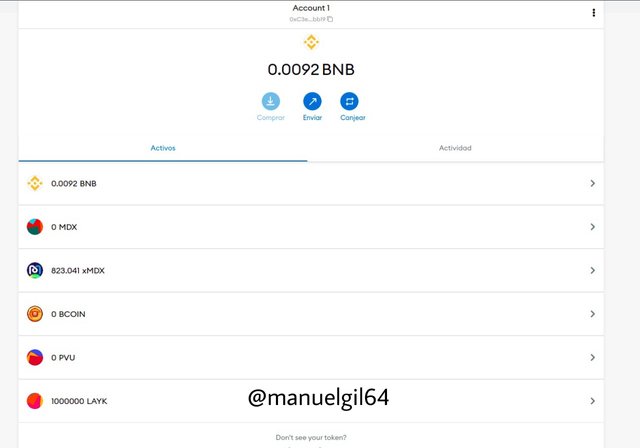
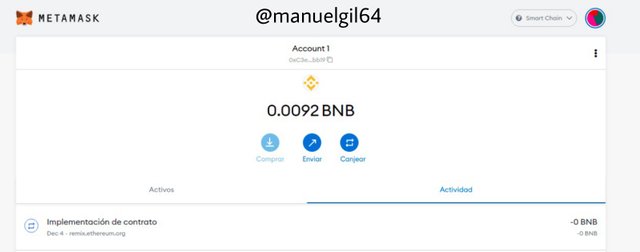
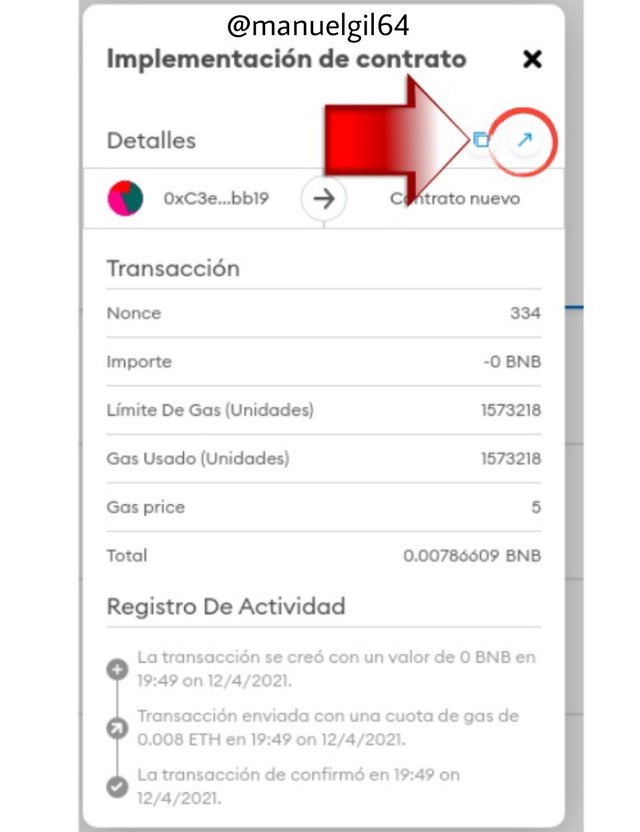

So the hash that corresponds to the contract is:
For this lesson it is necessary to have another wallet in addition to Metamask, so I decided to choose MathWallet. Remember that in order to get a wallet in MathWallet it is necessary to search for it in the Google Chrome extensions and add the extension as shown in the following screenshots:
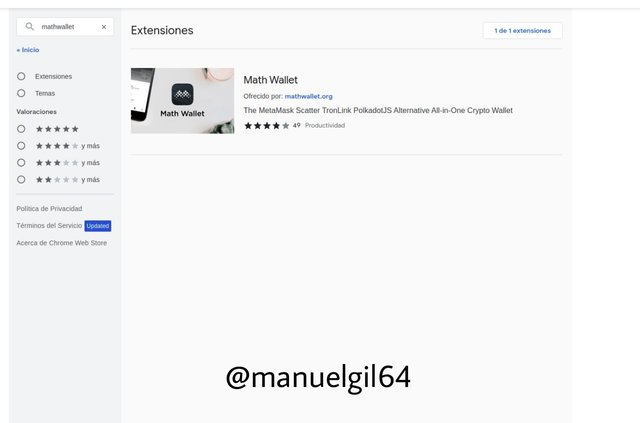
Once the wallet is created, we change the network for Binance Smart Chain as shown below:
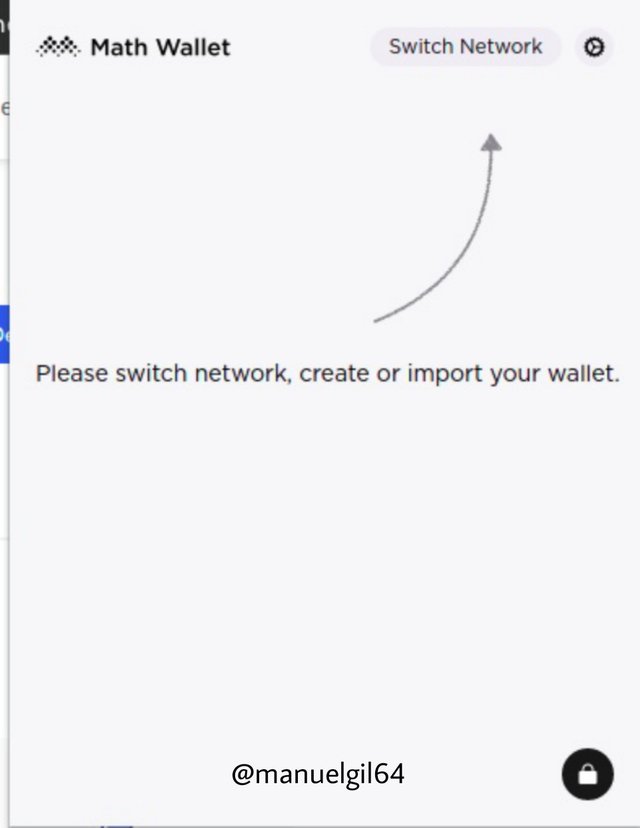
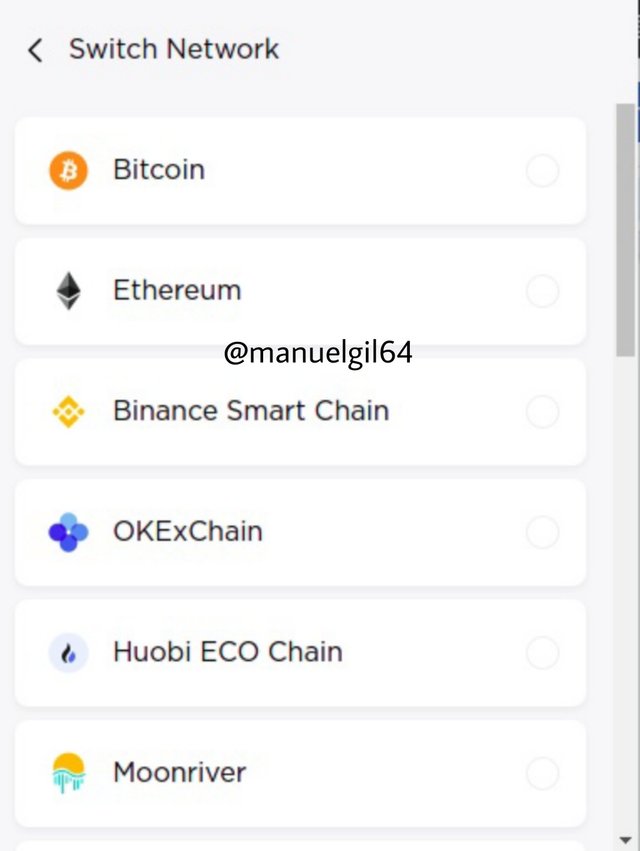
For my case, I chose to create a new wallet, and for this we click on the "+" button and we will have created a new wallet. This will show us the private seed phrase that we have to save and then our wallet is created. In the image on the right we can see the hash that corresponds to the address of the wallet.

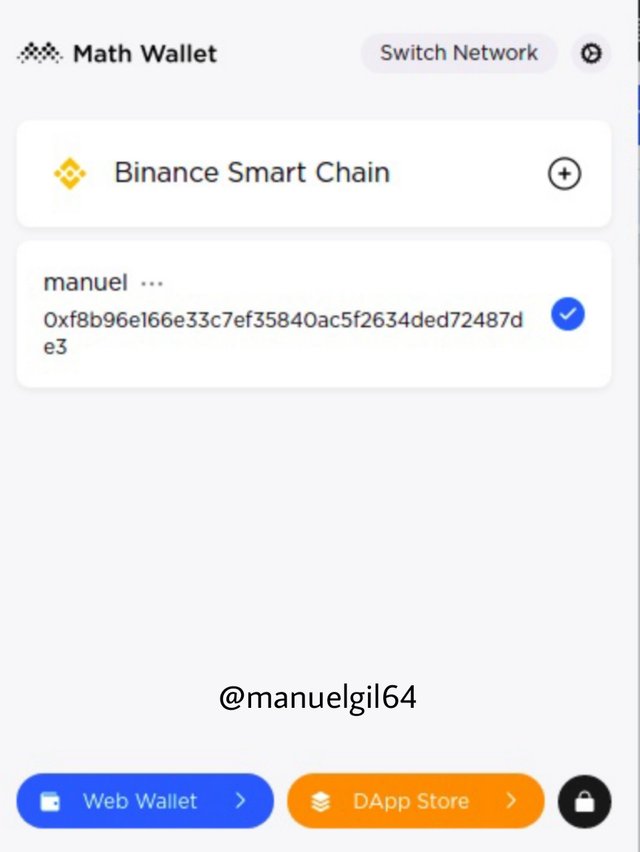

Demonstrate all the steps of listing your own Crypto Token in a Public Crypto Exchange. (Screenshots required)
To carry out this task, I decided to choose Pancakeswap as the public exchange to list our token. The first thing we must do is connect our wallet to PancakeSwap in the “Connect Wallet” option, while we choose the Metamask option as shown below.
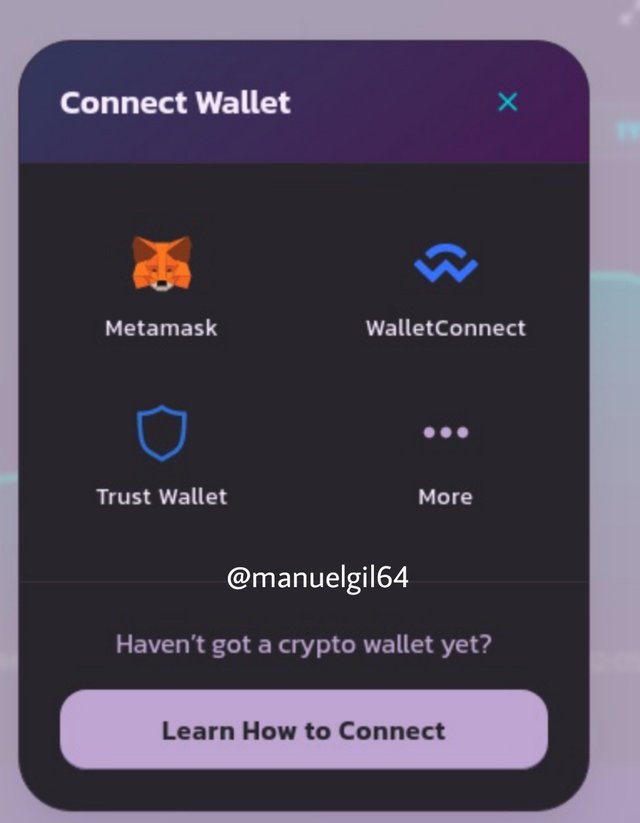
Once we have everything ready to include LAYK Token in a public Exchange, we go to PancakeSwap Exchange and select the option “Trade” and then “Exchange”.

Then in the "Swap" section we can see how it is possible to exchange one asset for another, where we see that by default there is the option to exchange BNB for Cake. However, we can click where it is shown in step (1), and a modal will open with a list of assets where we can enter and select the corresponding hash with the address of the contract of our created token (2). Then you have to click on the "Import" button (3) that I indicate in the following image:

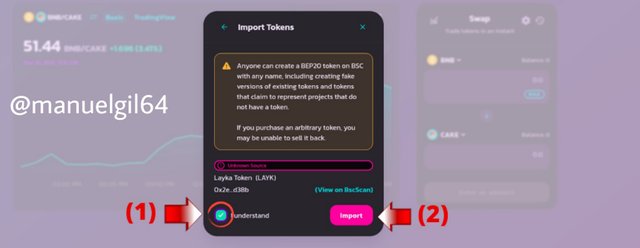
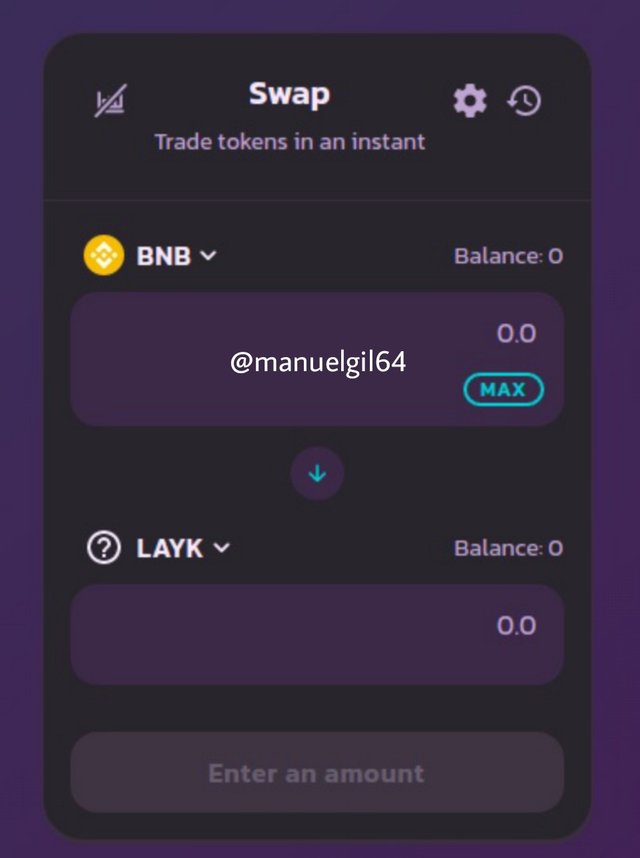

Demonstrate all the steps to bring half of your newly created Crypto Token into a Public Exchange (In addition to simply stating the steps, you should provide a clear explanation about each step)
To apply this process it is necessary that we enter our Metamask wallet and click on the "Send" button to send half of our tokens.

We paste the address of our contract and the amount of tokens (500000) to send. In addition, we have to pay the corresponding amount of gas. In my case it was 0.000385 BNB as you can see.

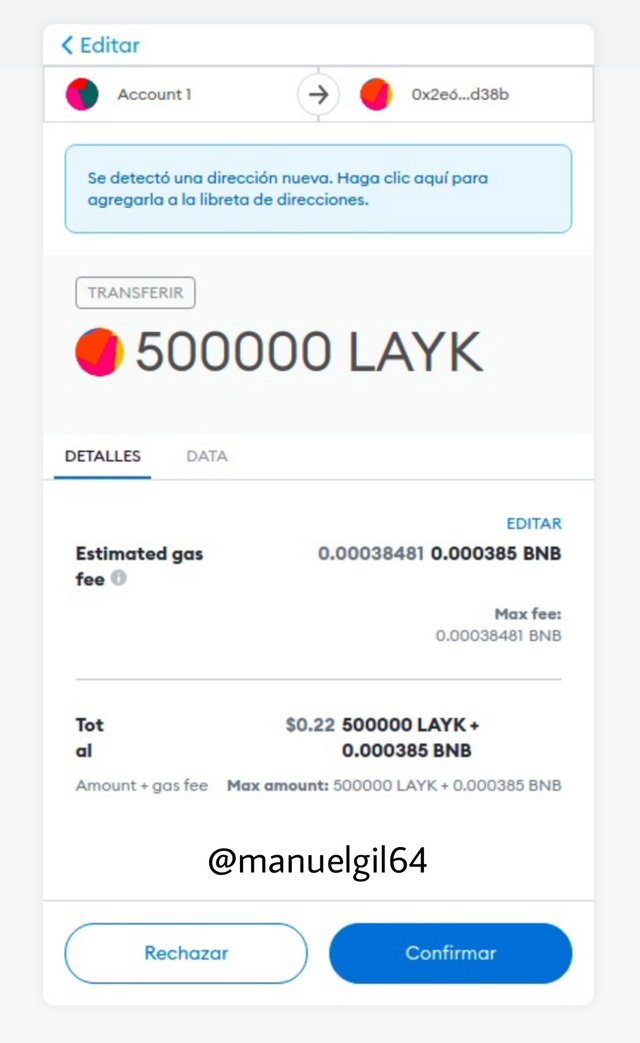
Finally, it can be seen that the transaction was executed successfully and we obtain the desired amount of tokens.
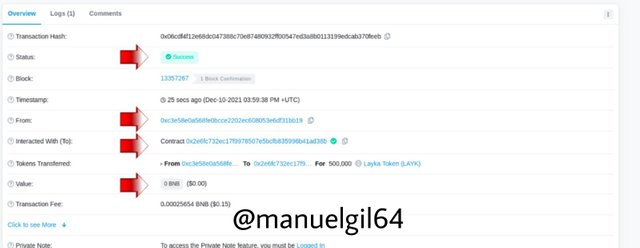

However, we must take into account that our token can only acquire value in the crypto market only if a large sum of money is injected into it, since being the creators of the token, we take care of providing the greatest possible amount of liquidity to the users who decide to operate and trade with our token so that they do not need to wait for an equivalent to trade and exchange in the market. Thus, this process of providing liquidity allows transactions to facilitate reaching a high token price. For this reason, as the professor mentions in his presentation, we limit ourselves to listing our creation in a public exchange without any monetary value, as has already been observed.

Withdraw some of your own crypto Tokens into any other wallet such as Trust Wallet and MetaMask wallet. (Confirm the transaction through the relevant Block Explorer)
Finally, we only have to download the MathWallet application for a cell phone with Android operating system that can be obtained at the following link in the PlayStore: https://play.google.com/store/apps/details?id=com.medishares.android&hl=es_VE&gl=US. And we proceed to import the previously created wallet. Then we click on the "+" button to add assets.
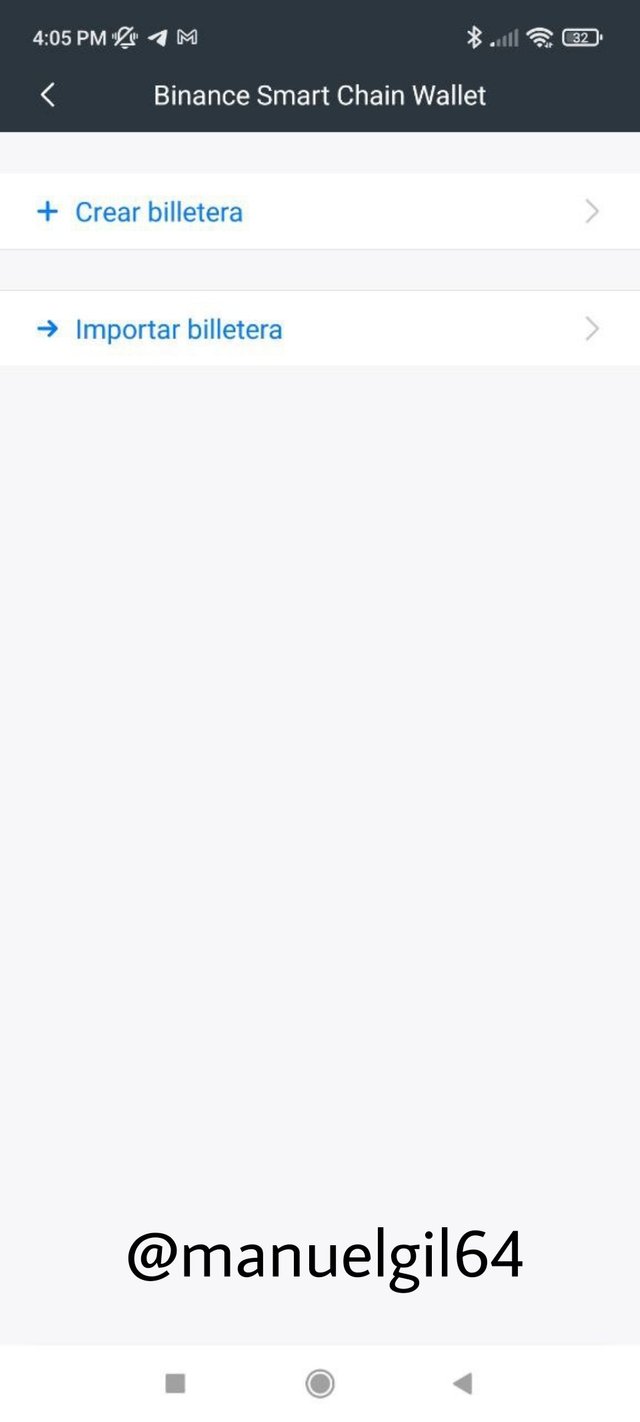
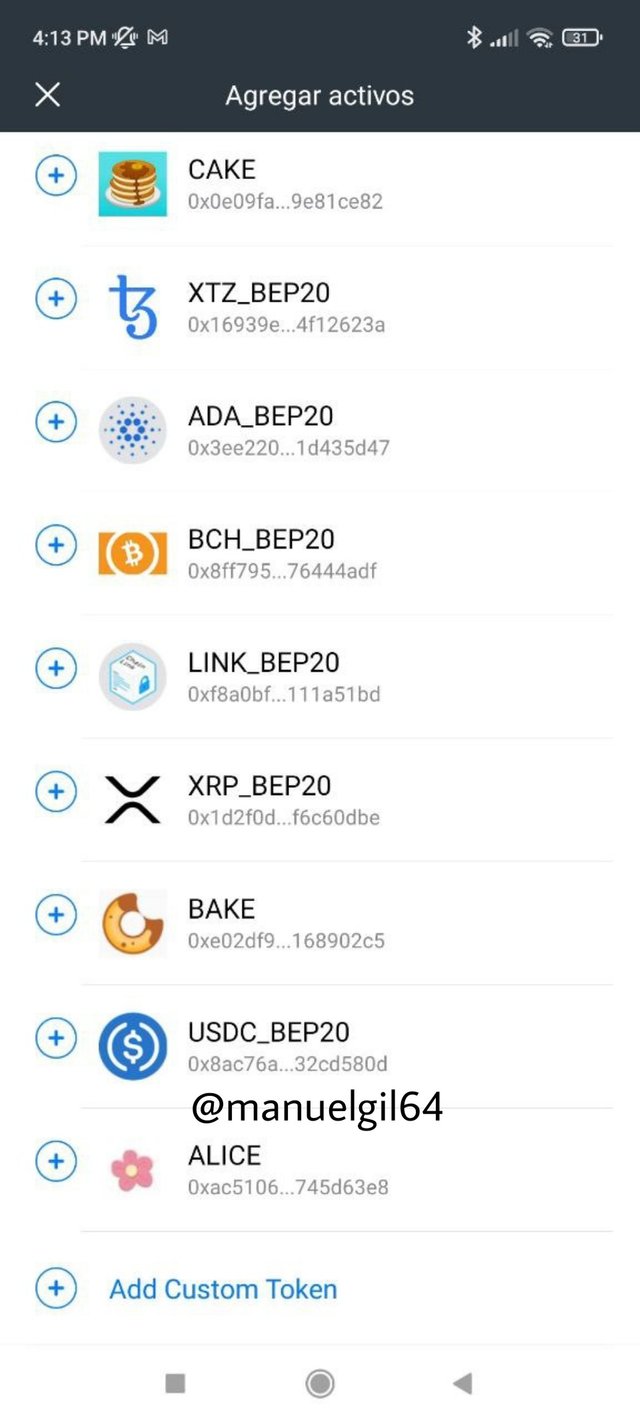
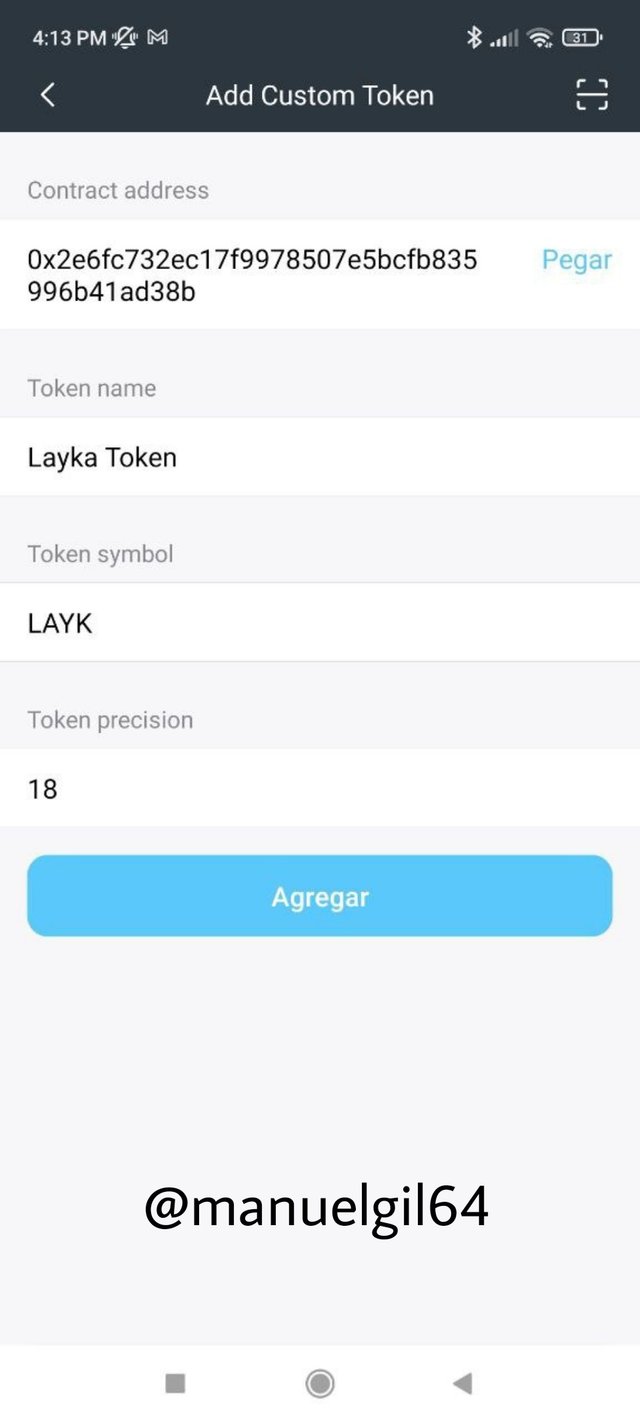
Then we click on "Add custom Token" and add the address of our contract. Now to receive a transaction we get our address from the MathWallet wallet

We access our Metamask and send an amount of 50,000 LAYK to the address of the MathWallet wallet
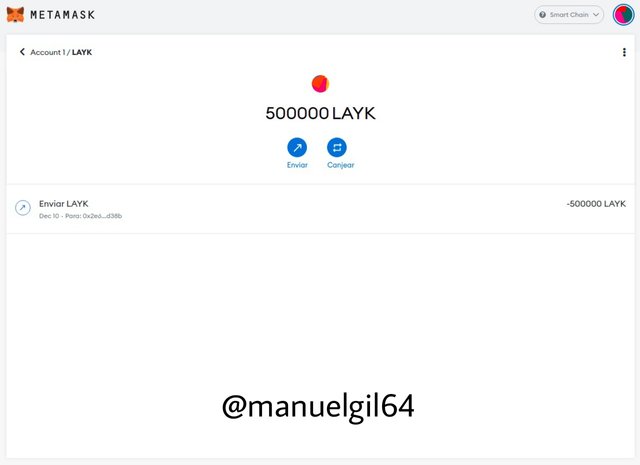
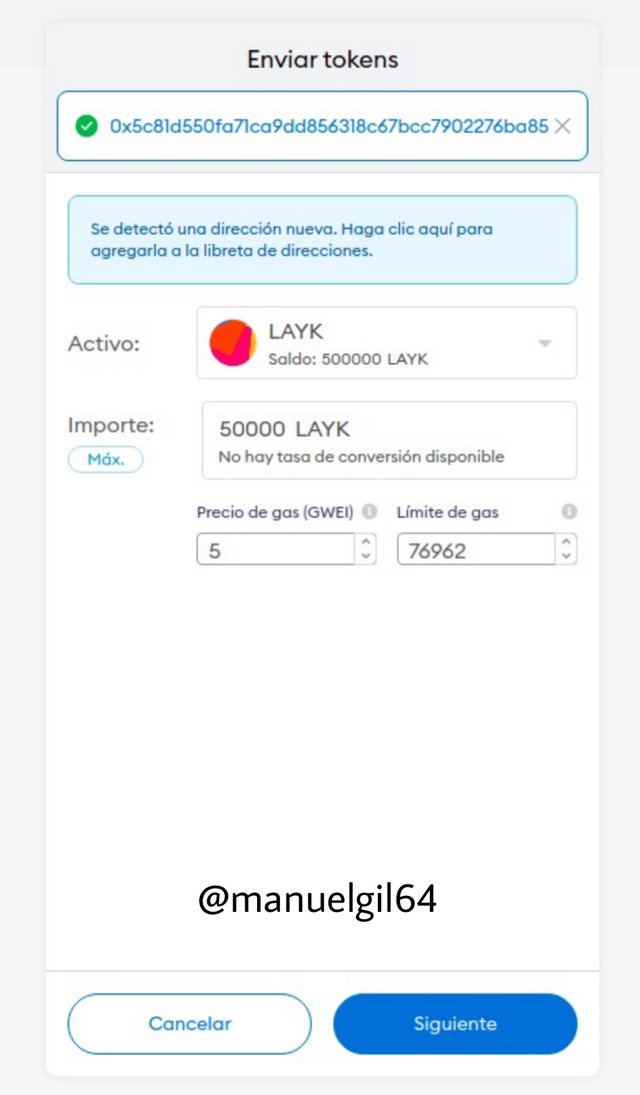
Finally we can check the new tokens in the MathWallet wallet:
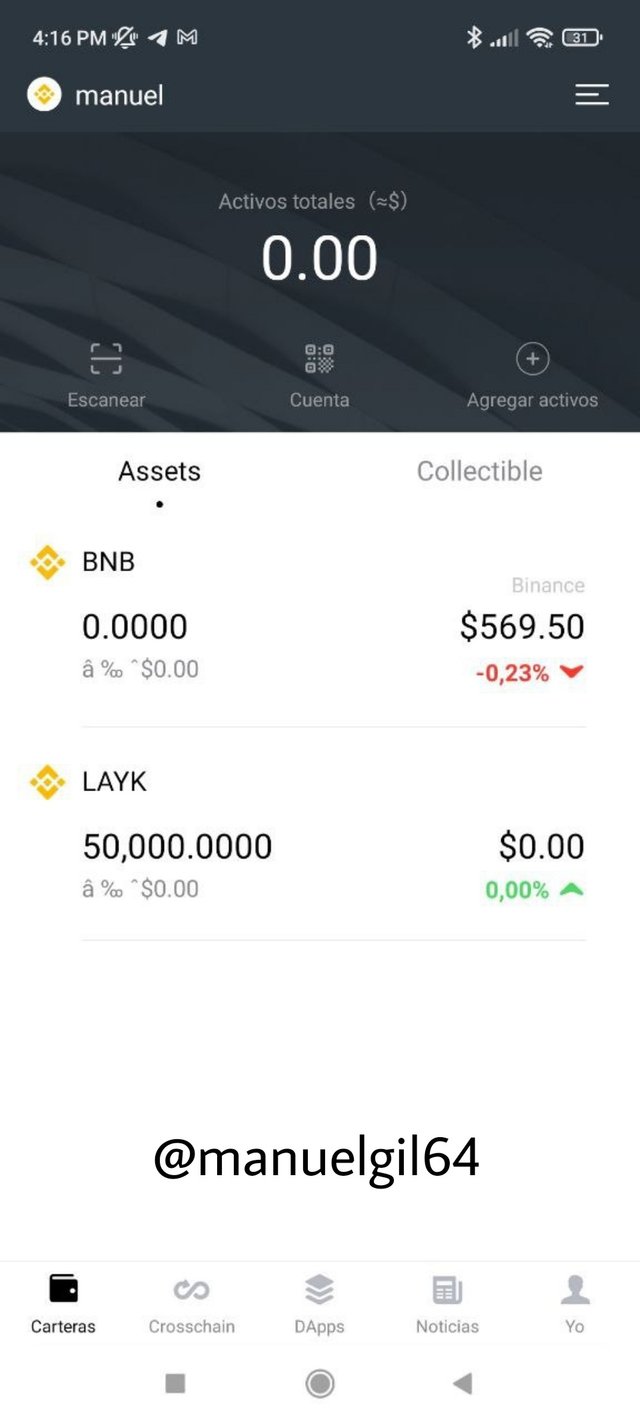

This is my Homework Post for How to list your own Token on a Public Exchange || Steemit Crypto Academy S5W4 || Professor @reddileep
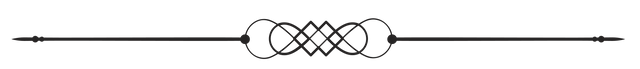
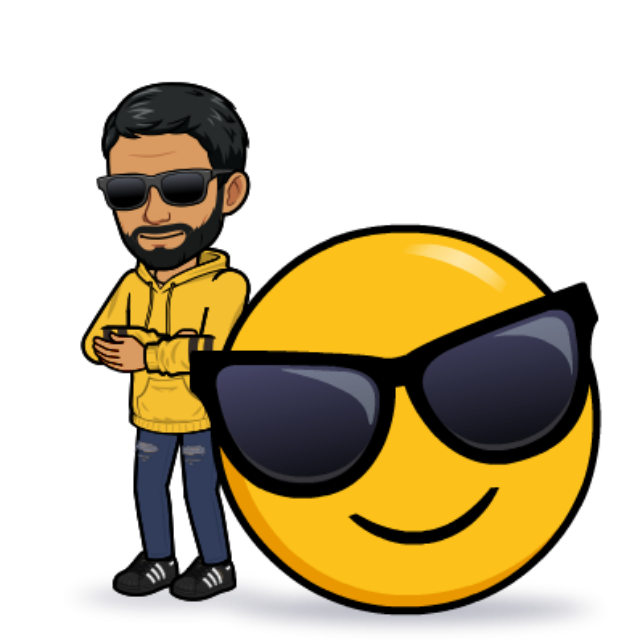
Hola amigo buen trabajo y bien explicado.
Saludos y bendiciones.
Downvoting a post can decrease pending rewards and make it less visible. Common reasons:
Submit
¡Gracias amiga! 🤗
Downvoting a post can decrease pending rewards and make it less visible. Common reasons:
Submit