Hello everyone, trust you are all doing great.
Have really missed a lot, my phone was faulty and I just got it fixed.
So let begin!!
Today I will focus on the homework task of professor @sapwood
Have you ever used any Multichain wallet(Non-custodial)? Examples? (Hint- Guarda Wallet, Atomic Wallet, Trust Wallet, or any other wallet of your choice)?
My answer to the question of the professor is YES. I make use of the Trust wallet.
What is Trust Wallet
A Trust wallet is a multichain wallet, which support different types of cypto currency, it is a decentralized wallet that doesn't hold users key, hence allowing users to have access to their keys which makes the users to have full control over the wallet.
The screenshot below is my Trust Wallet app
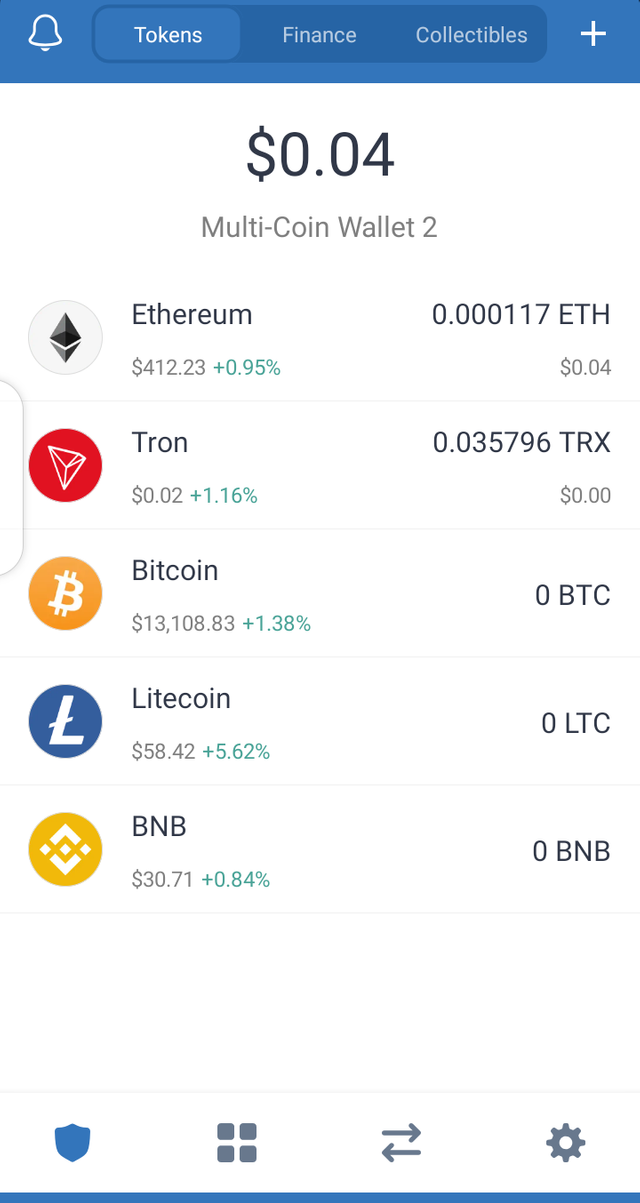
Features of Trust wallet
It allows users to have control over their keys
It allows users to stake and earn returns on their staked tokens.
It allows users to store a wide range of cryptocurrencies
A built-in Web 3.0 browser that allows you to interact with decentralized applications (Dapps)
directly from the Trust Wallet app.Another built-in decentralized exchange through a partnership with Kyber Network
How many different coins(of different Blockchains) does it support?
Trust wallet is supports a lot of coins, you can find different types of coins like BTC, ETH, BNB, XRP, TRX, STEEM and so on
Below is a screenshots of some of the coins on Trust wallet
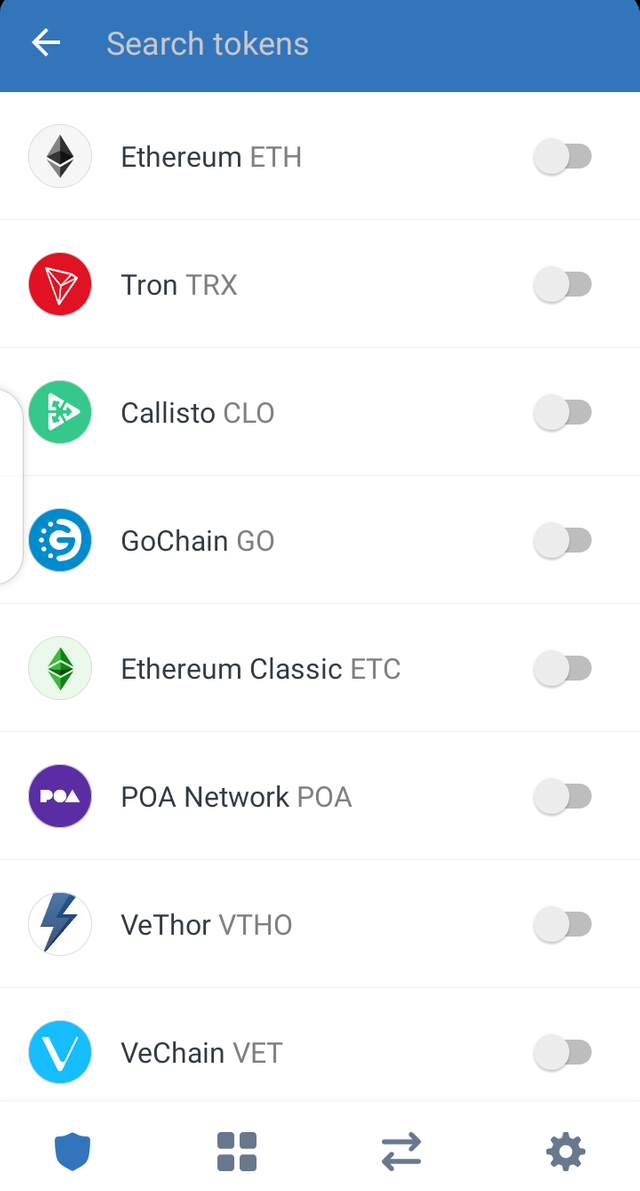
How do I back up the seed key(Mnemonic key) and/or the individual private keys of different coins in a Multichain wallet? Screenshots(Hide the sensitive info)?
As you all know the seed key is very Important, I will show you how to backup a private key on Trust wallet.
- First you need to download the Trust wallet app on Google playstore (Andriod users) or Apple store (Iphone users).
- Click on "Create a new wallet" and click on agree with terms and condition
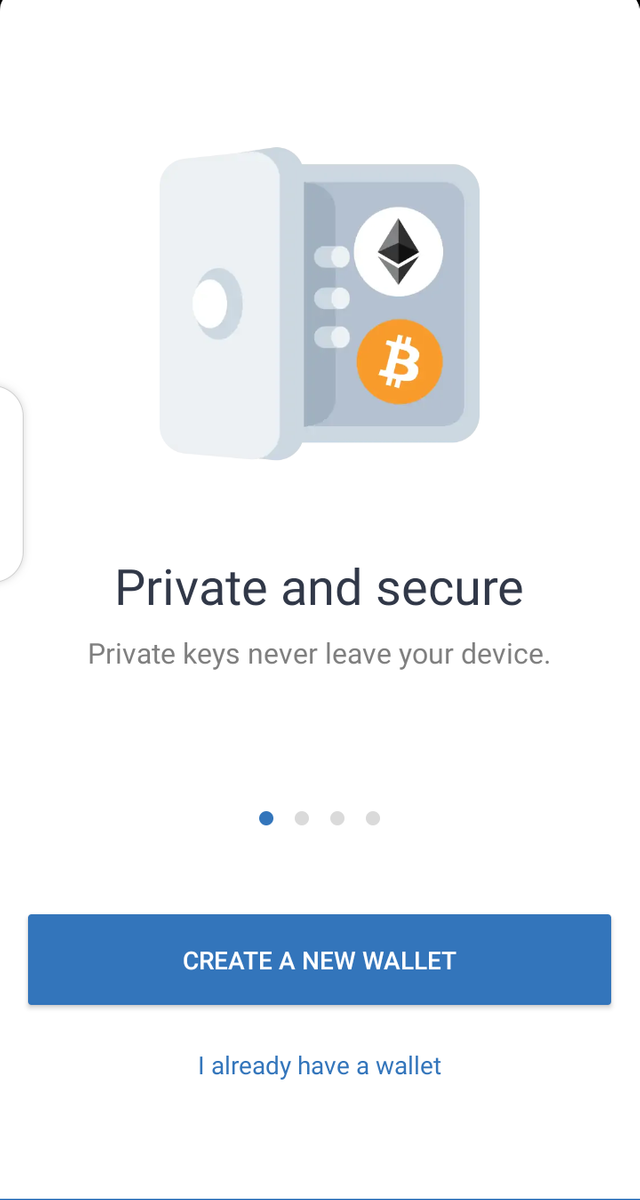
- Mark the "I understand that if I lose my recovery words, I will not be able to have access to my wallet" and click on continue
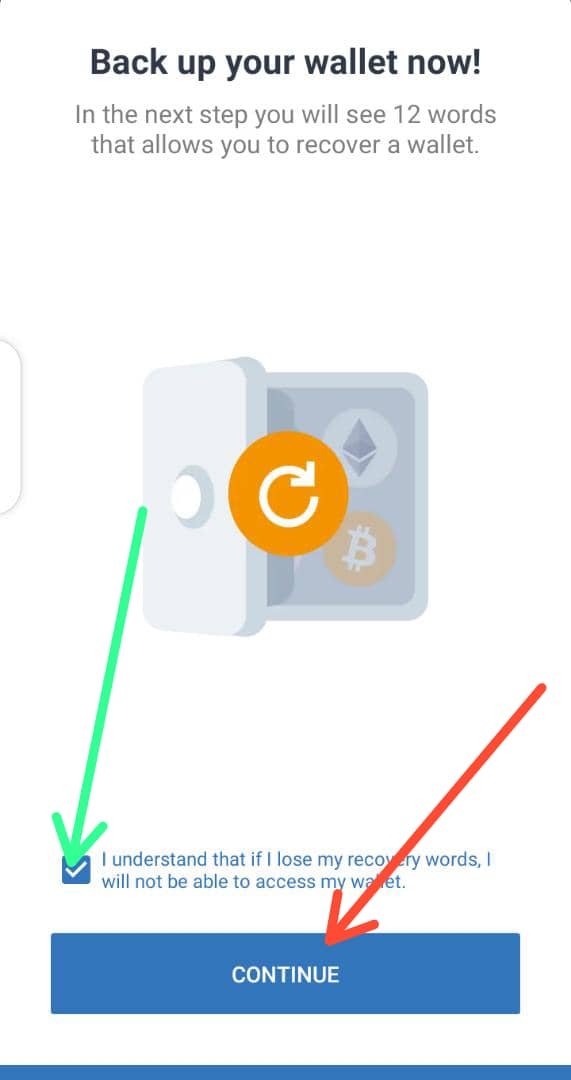
- Write down the 12 phrase words and store it in a safe place. Click on " Continue"
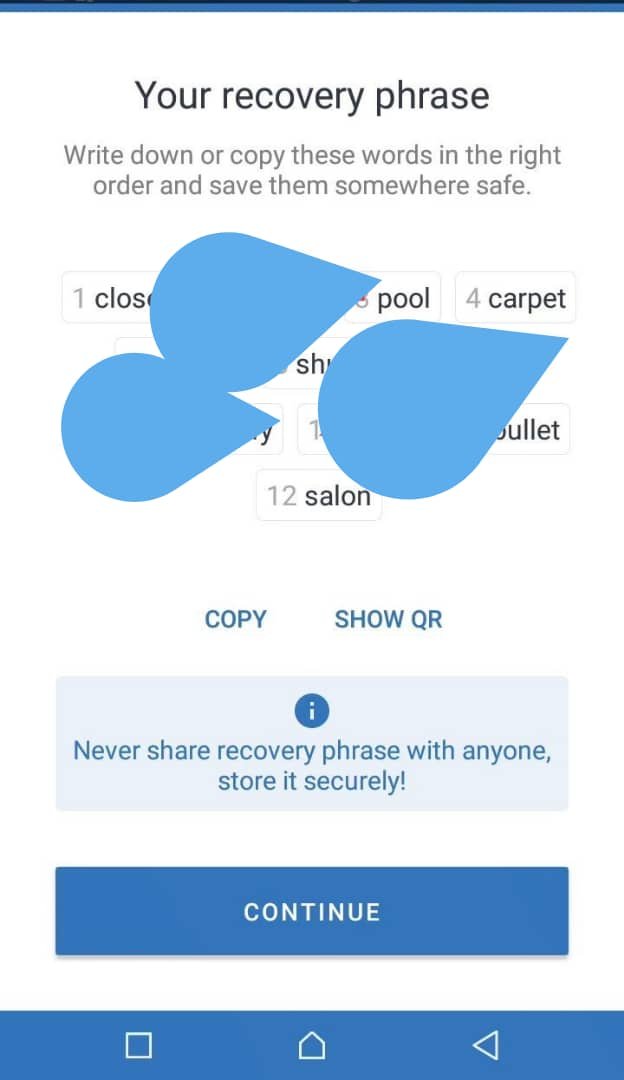
- Arrange the 12 words in order by selecting them and click on "Done"
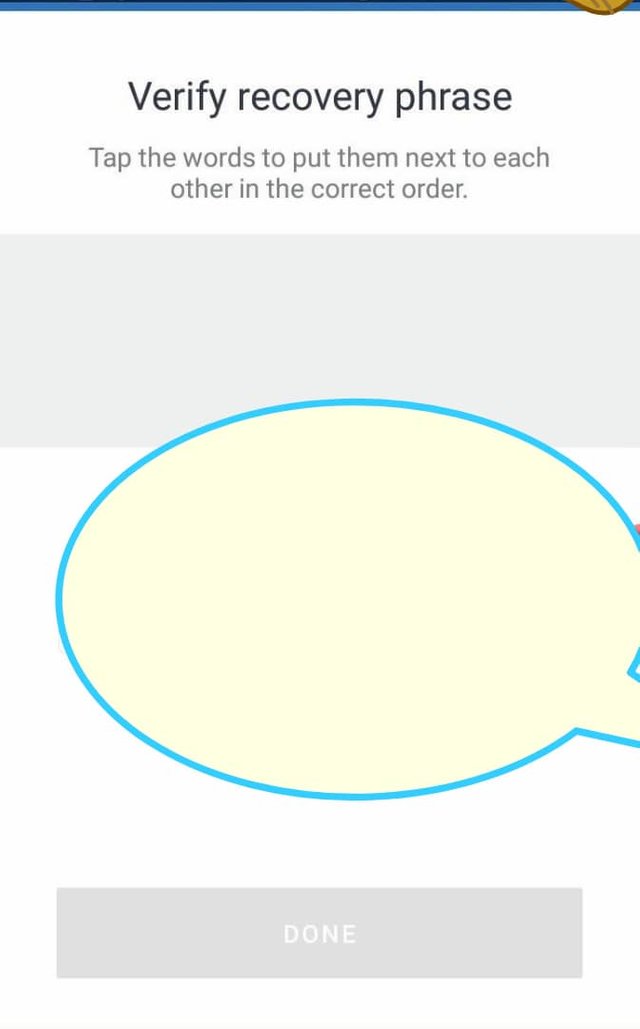
- Congratulation you have successfully created a new wallet
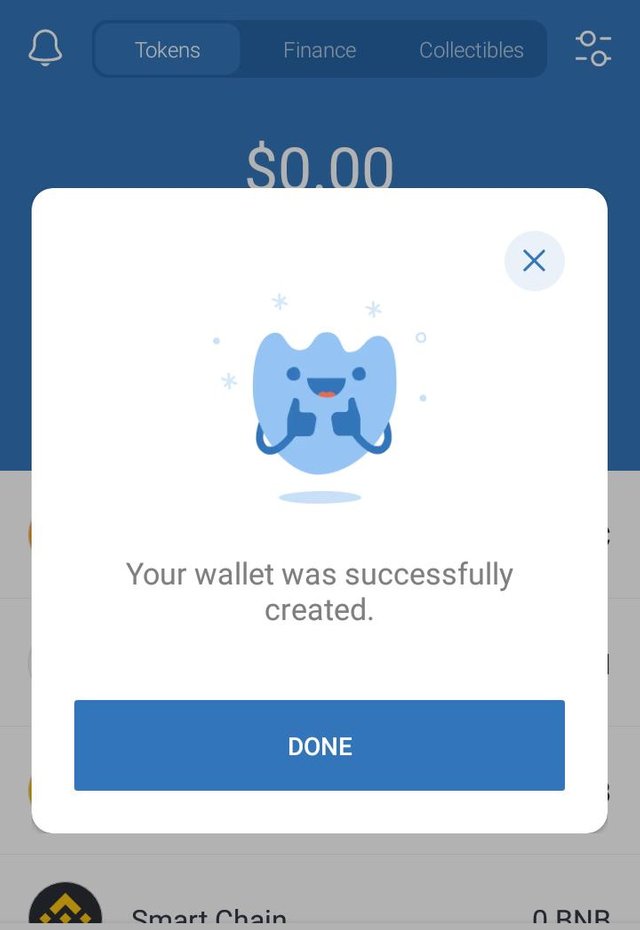
How do I re-import the existing Multichain wallet in a fresh installation?
When you are re-importing an existing Multichain wallet into a fresh installation you will need the Mnemonic key of the wallet which is a set of 12 phrase or mostly Mnemonic key maybe up to 24 phrase words.
Let me show you with using the screenshots from my phone.
- After you have installed the Trust wallet app, click on "I already have a wallet"
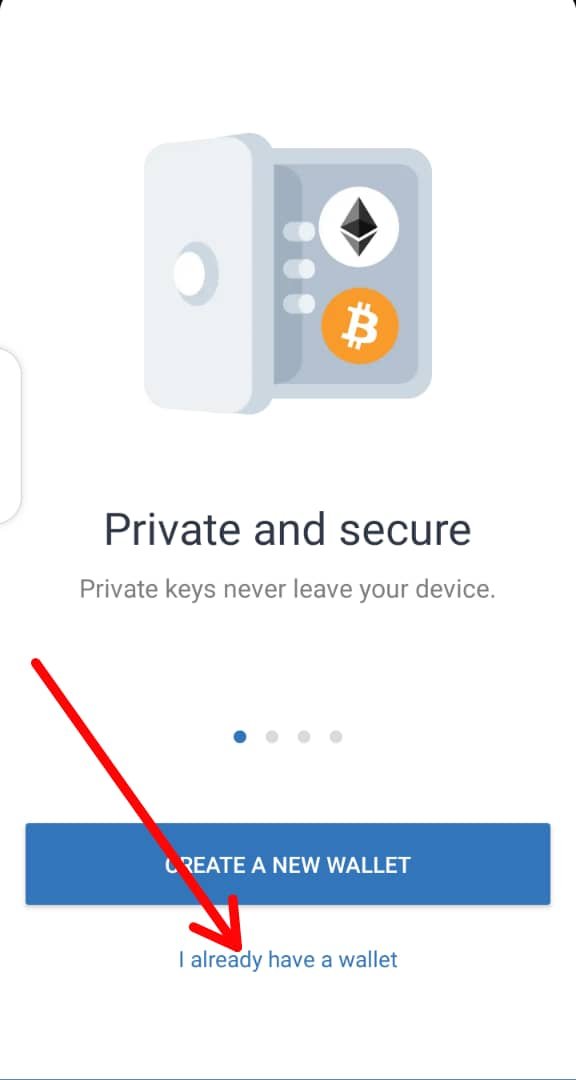
- Agree with the terms and conditions and click on "Continue"
- Now select the preferred re-import option, Multi-coin wallet
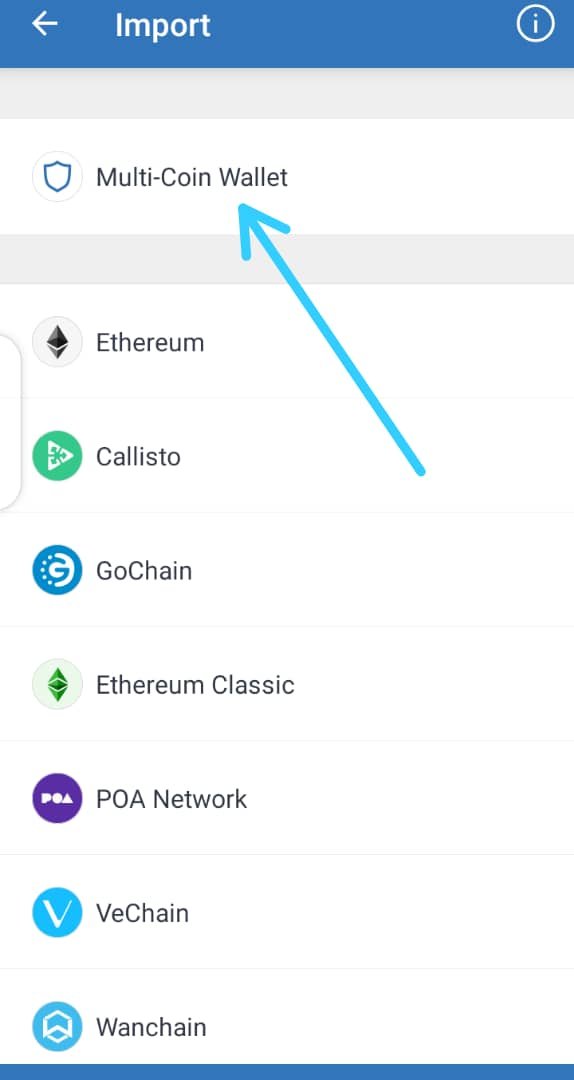
- Enter your 12 phrase words in order and click "Import wallet"
- Congratulations your wallet have been import successfully
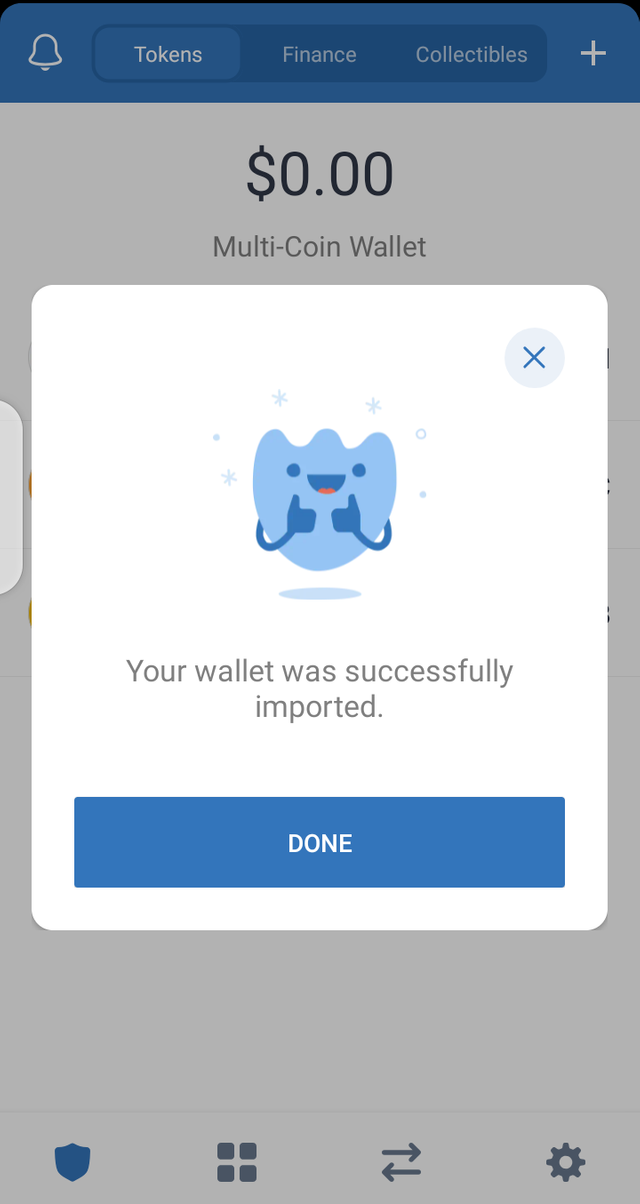
How do I add/import a new coin in a Multichain wallet using the private key of the coin? Examples/Screenshots? (Hint- Import TRX in Trust Wallet)
To add a new coin using the private of the coin, I will first copy the private key of the coin I wanted to add.
- After you have installed the Trust wallet app, click on "I already have a wallet"
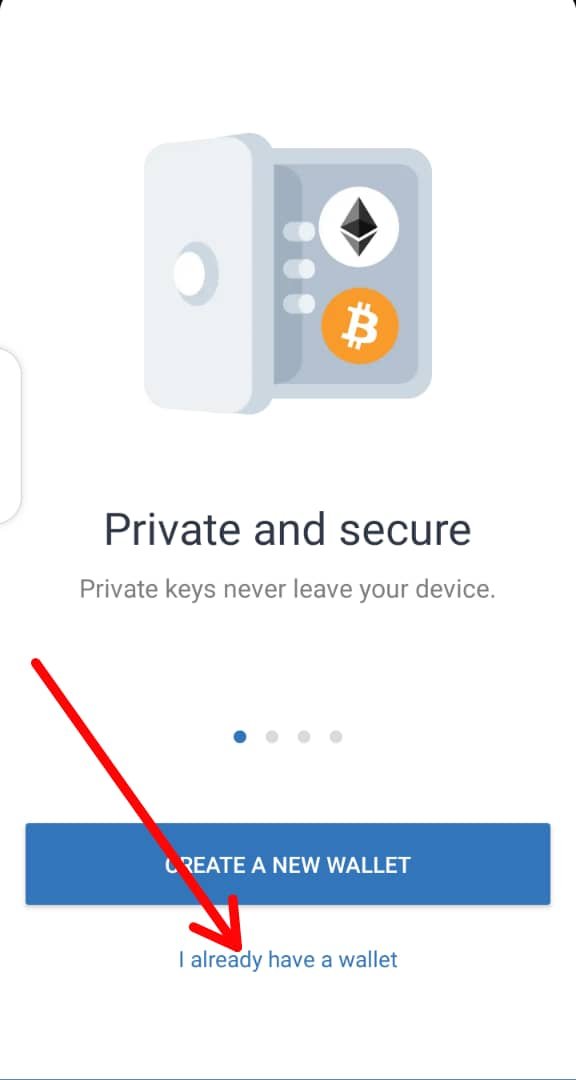
Agree with the terms and conditions and click on "Continue"
Select the coin you want to Import (I am using Tron as an example)
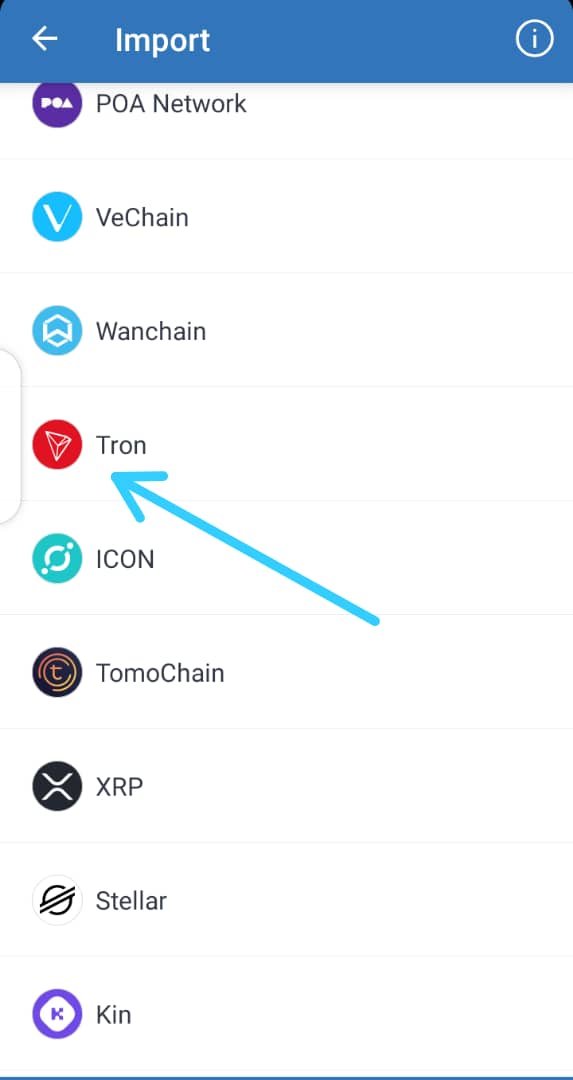
- Select private key at the uppers side of the page.
- Paste the private key of the coin you wanted to add and click on "Import"
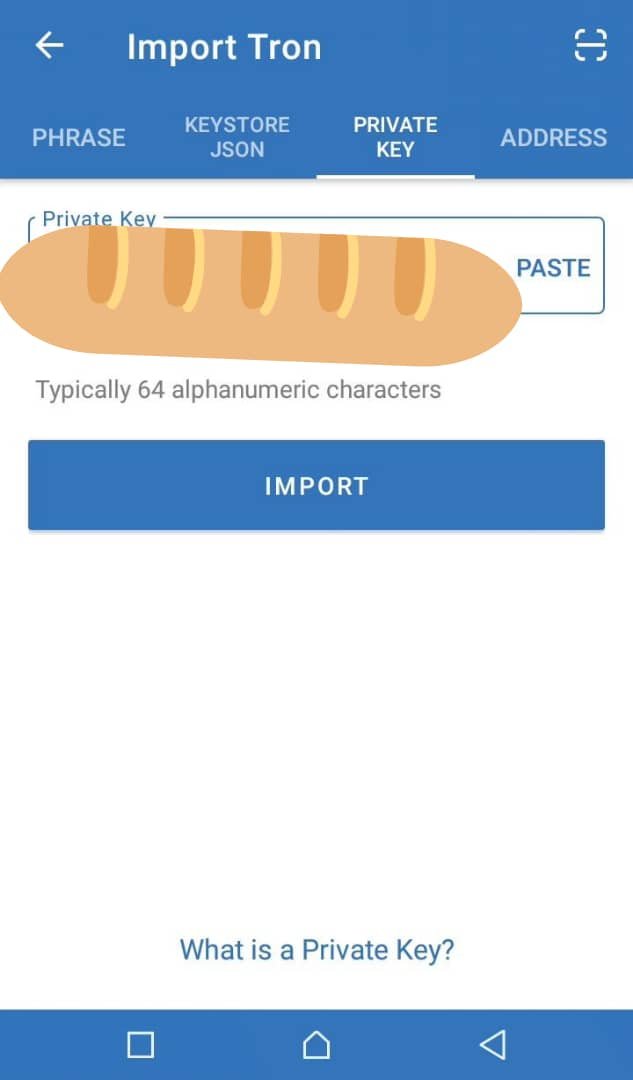
- Congratulation you have successfully import your Tron wallet
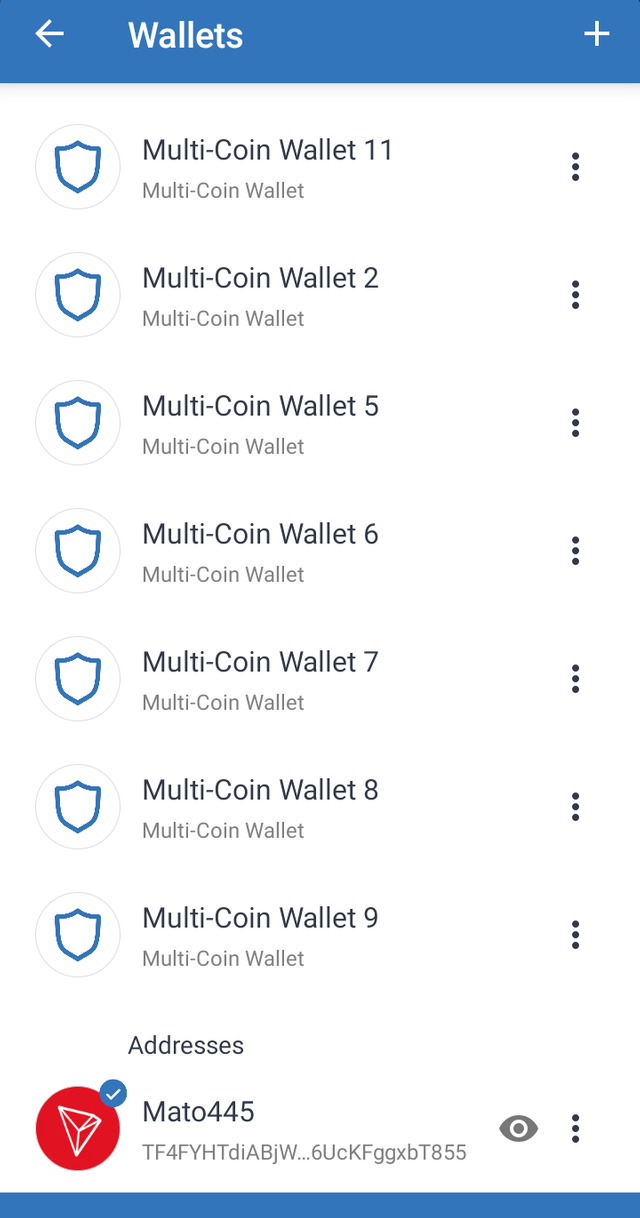
How do I import a Multichain wallet(of a different service) using the seed key? Examples/Screenshots? (Hint- Import Exodus wallet or Atomic wallet into Trust Wallet
I will be using Atomic wallet as example. An Atomic wallet is also a Multichain wallet so now to import an Atomic wallet into Trust wallet.
- After you have installed the Trust wallet app, click on "I already have a wallet"
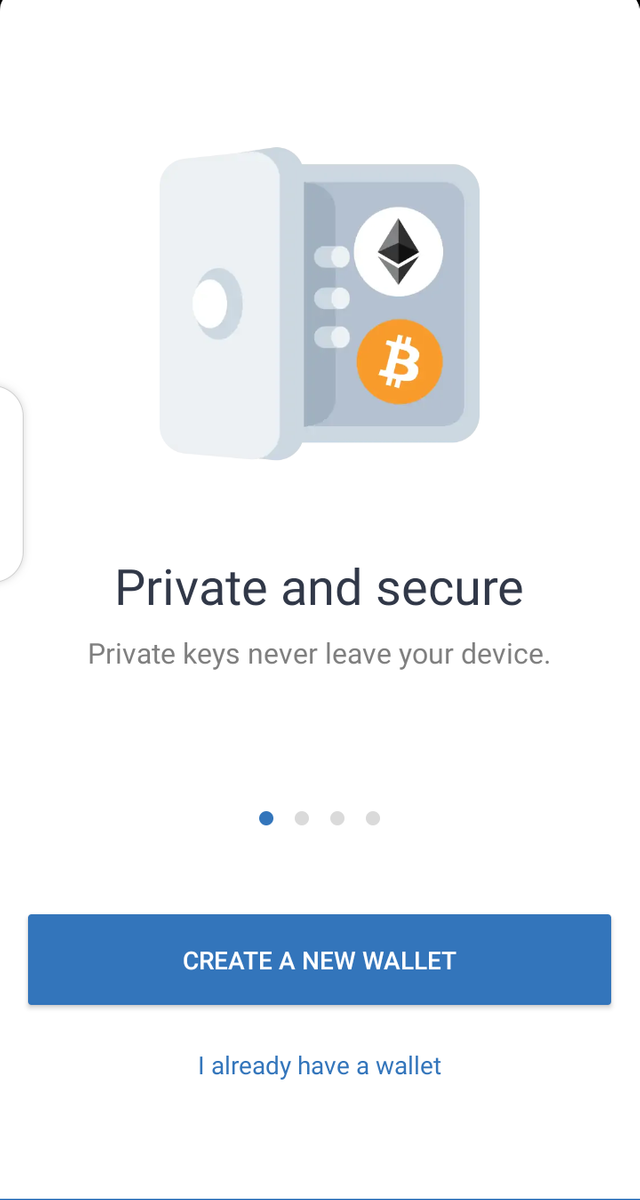
Agree with the terms and conditions and click on "Continue"
Click on "Multi-coin wallet"as an option for import.
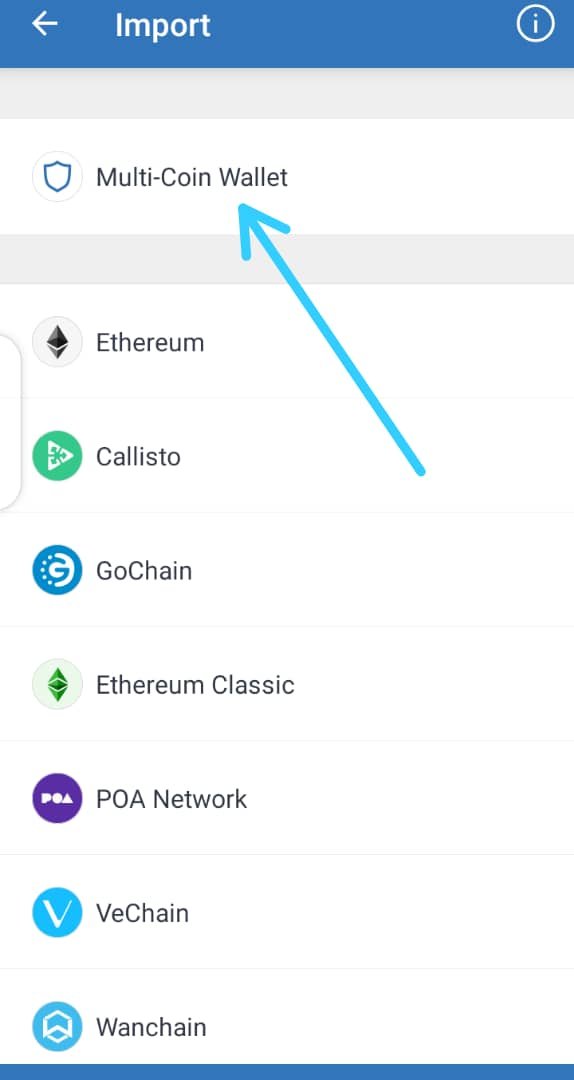
- Paste the Mnemonic key of the Atomic wallet and click on "Import"
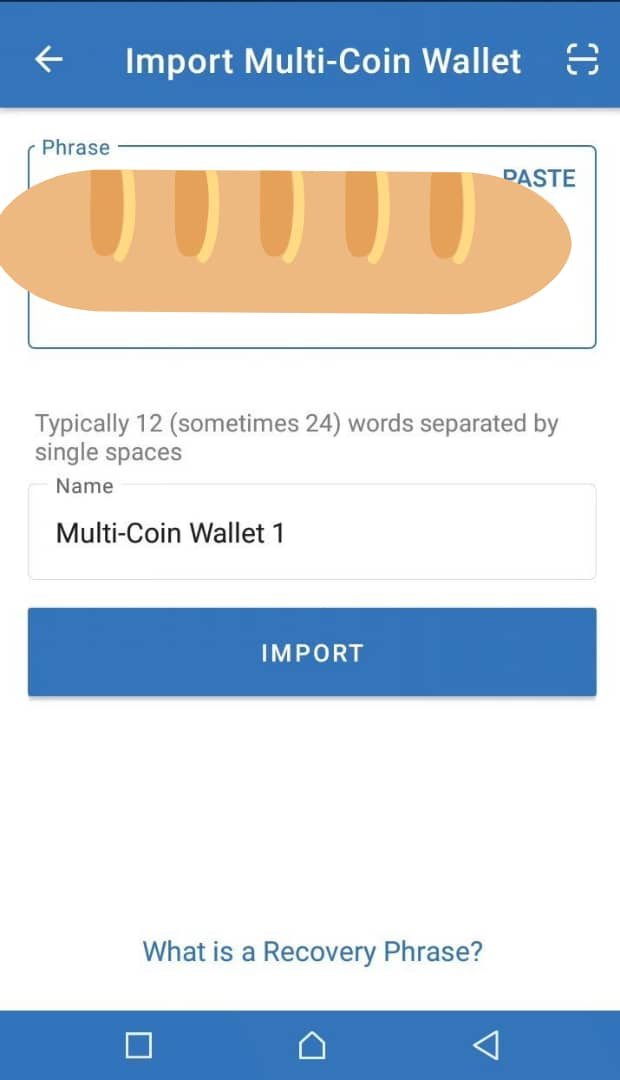
- Congratulation you have successfully import your Atomic wallet into Trust wallet
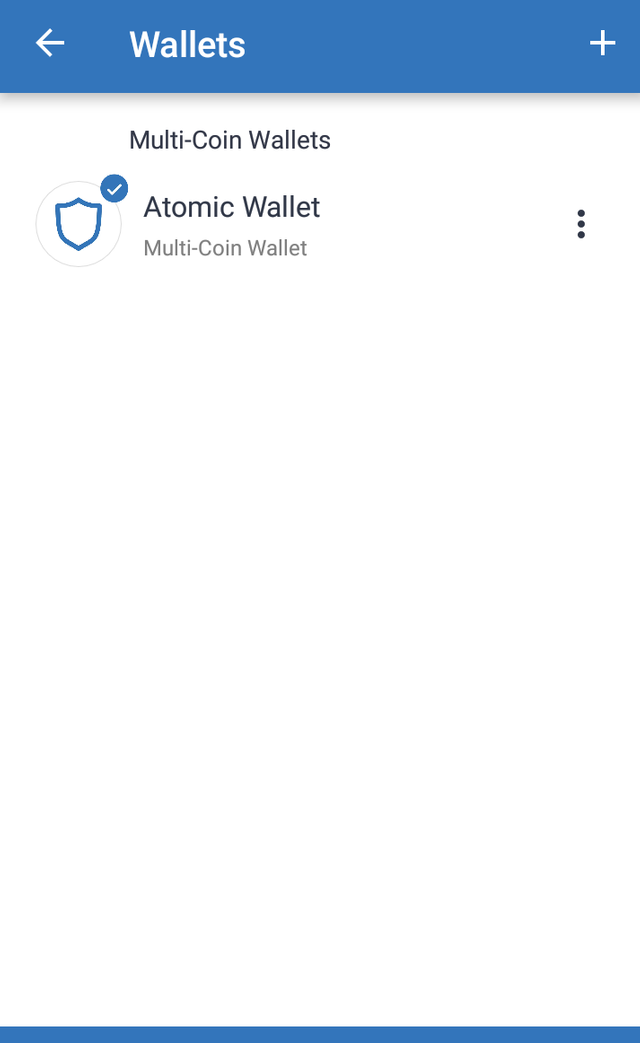
Conclusion
I thank you all for taking your time to read, special regards to @sapwood for this wonderful lecture.
Special regards:
Cc: @steemcurator01
Cc: @steemcurator02

Great work done @mato445.
Very explicit and simple as you explained.
I didn't give this homework a chance because I am busy, like very busy. Since the work looks tougher, I do others instead.
Downvoting a post can decrease pending rewards and make it less visible. Common reasons:
Submit