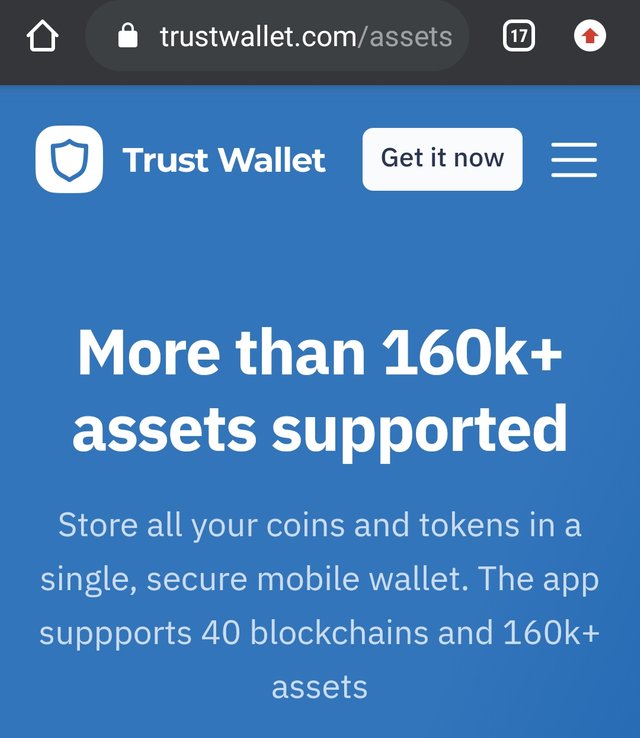Hi everyone and welcome to my homework post week 4 for Respected Professor @sapwood. This is about Multichain wallet. I will explain about Trust wallet.
What is Multichain wallet.
Multichain wallet can be described as a wallet that supports different coins of different exchanges like BTC, Etherum etc. This wallet has been created to facilitate users having different crypto assets and they are able to store them at one place. One of these wallets is Trust wallet and I am going to show you how it works.
Trust Wallet
Trust wallet is a multichain wallet for Ethereum supporting ERC-20/ERC-223 tokens and it can be used to save different crypto assets. It is a mobile application and it works with many blockchain wallets as well.
I have not used this wallet but I have installed it on my mobile phone today. In future, I will use it because of its security benefits and storage of all coins and tokens in one wallet.
Trust wallet supports more than 160K+ crypto assets and 40 blockchains. This has been stated on its website.
How I backup seed key/Individual private keys.
In Trust Wallet, it is quite easy to backup seed key or private keys. I will share my screenshots to understand it easily.
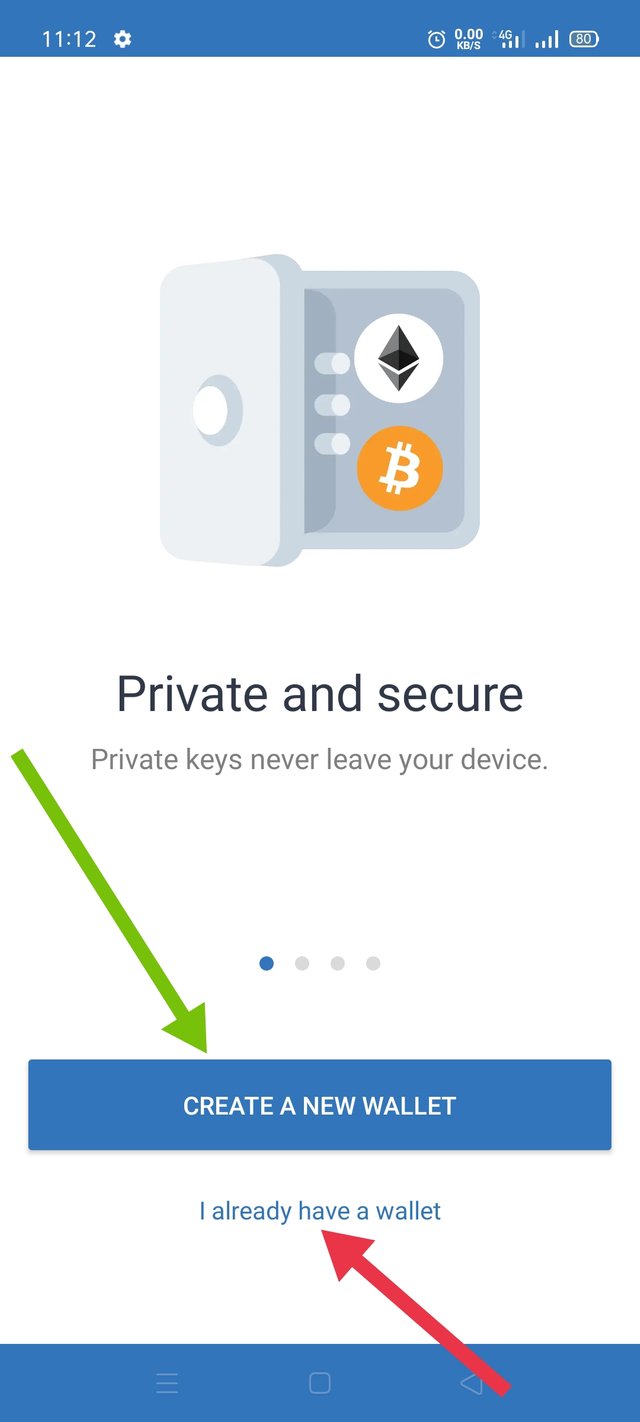
This image shows the first thing after installation. If you are a new user, then click on "Create new wallet" , and in case, you already have one, so click on "I already have wallet".
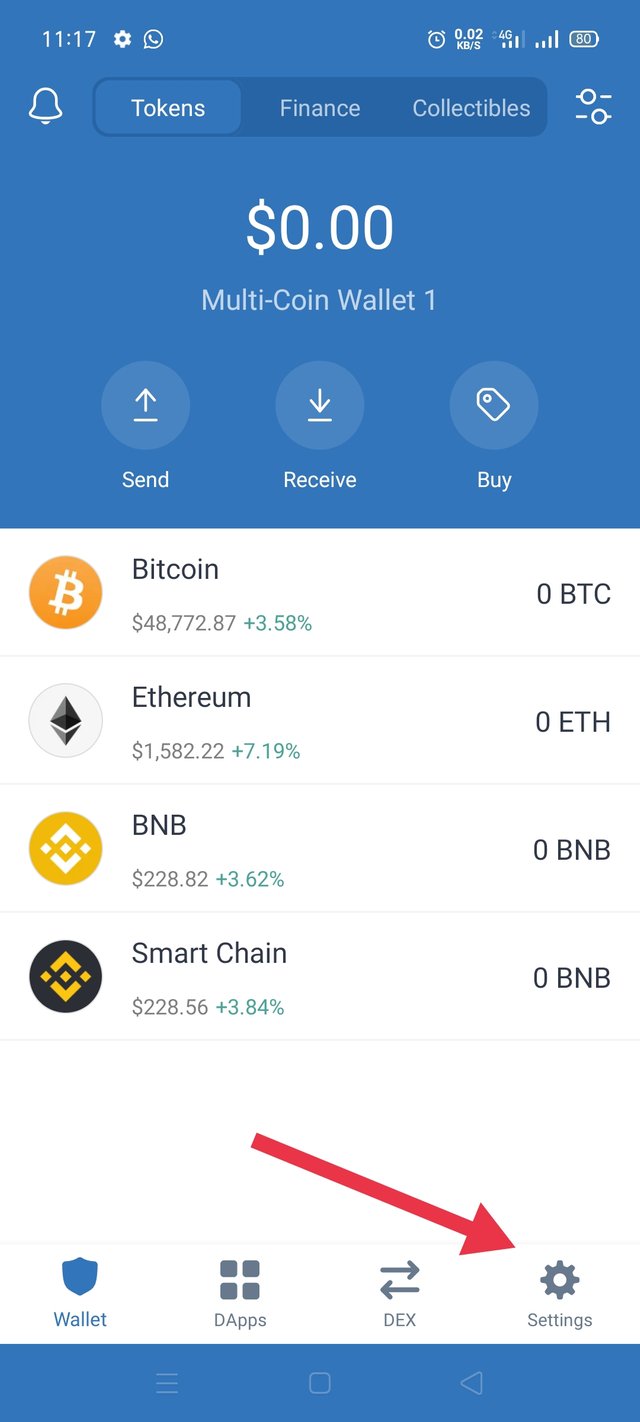
After logging in, click on the setting icon which i have mentioned in the above picture and then below screenshot like will appear on your mobile screen.
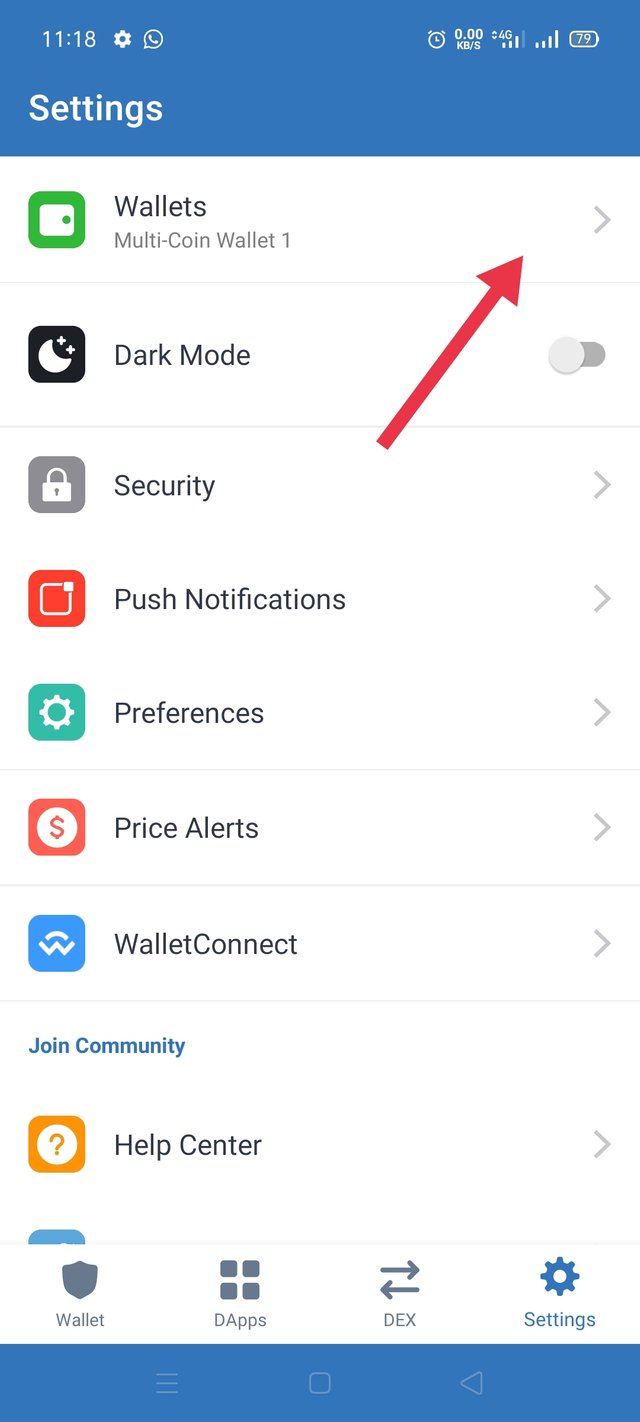
Now click on the icon i have mentioned with arrow. Click on the option and the next will appear as given in below picture.
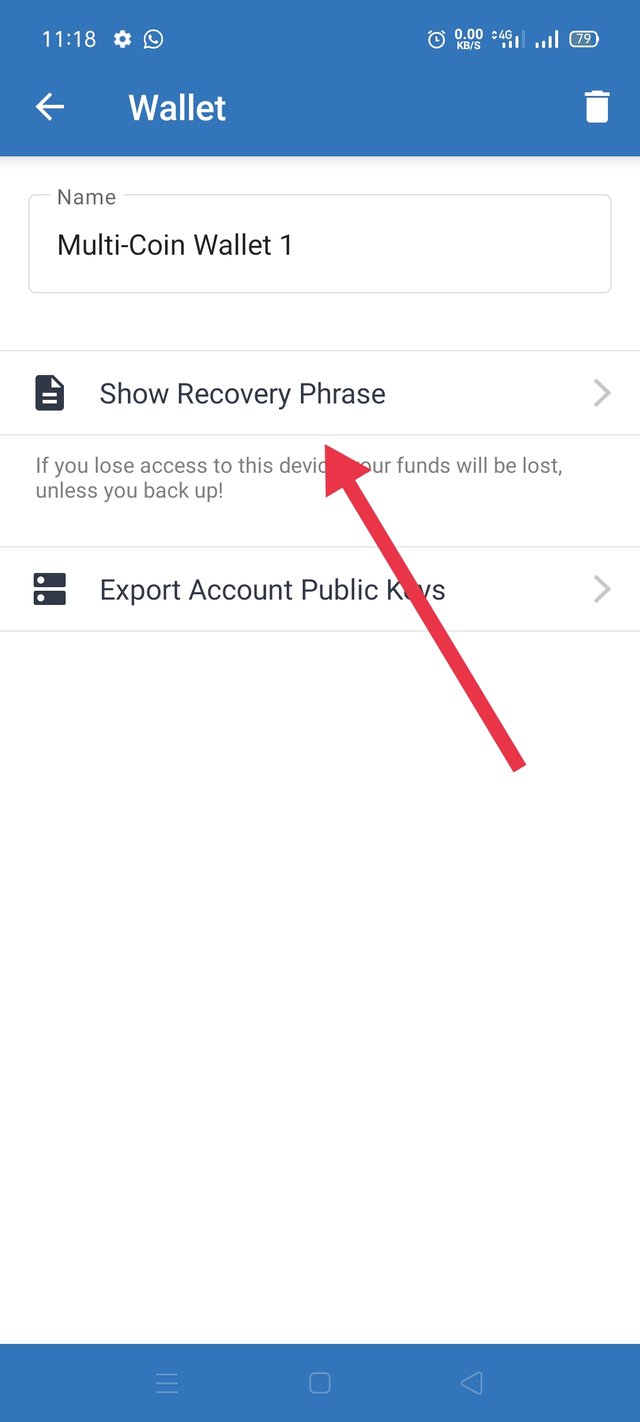
After this click on Show Recovery phrase and it will lead to the next page that is given below.
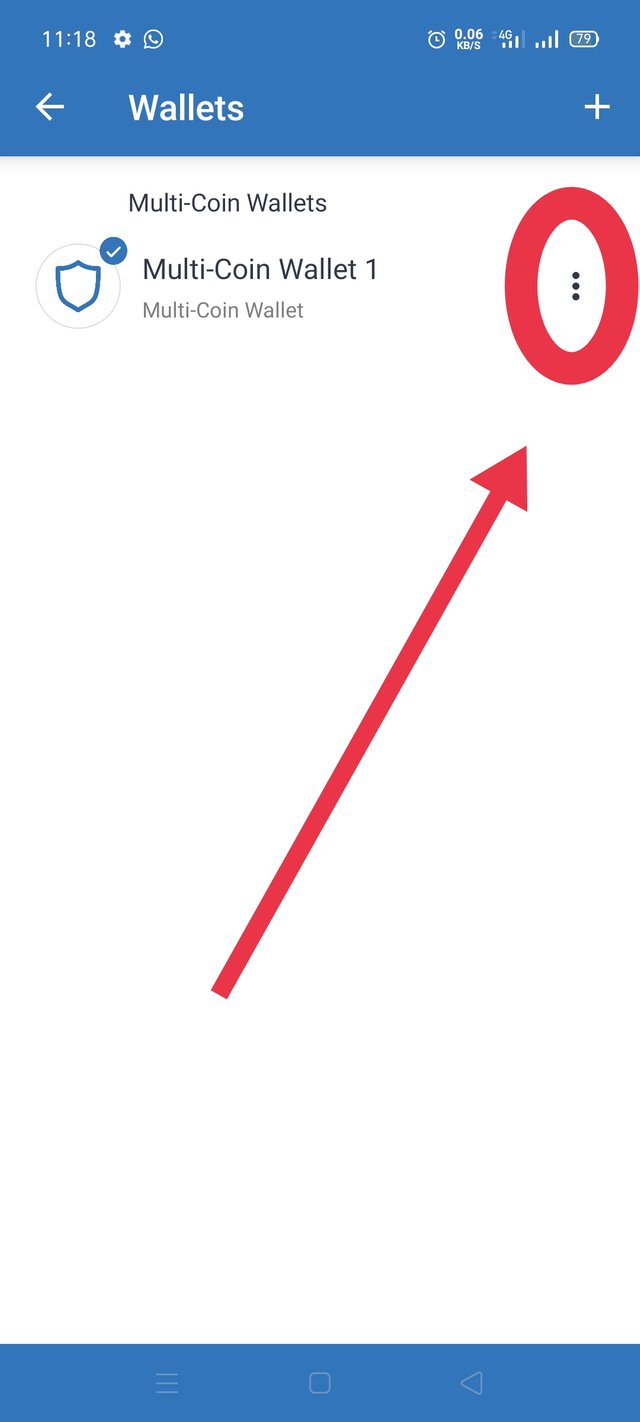
On this page, all wallets will show which a user has created on this wallet. Now click on three dots as mentioned by a red circle above. It will lead to the phrase that cannot be shared here. This phrase is in form of words and it should be stored very safely otherwise user will loose access to the wallet.
Importing of coin or Multichain wallet
Here we will discuss how to import or re-import in case of fresh installation.
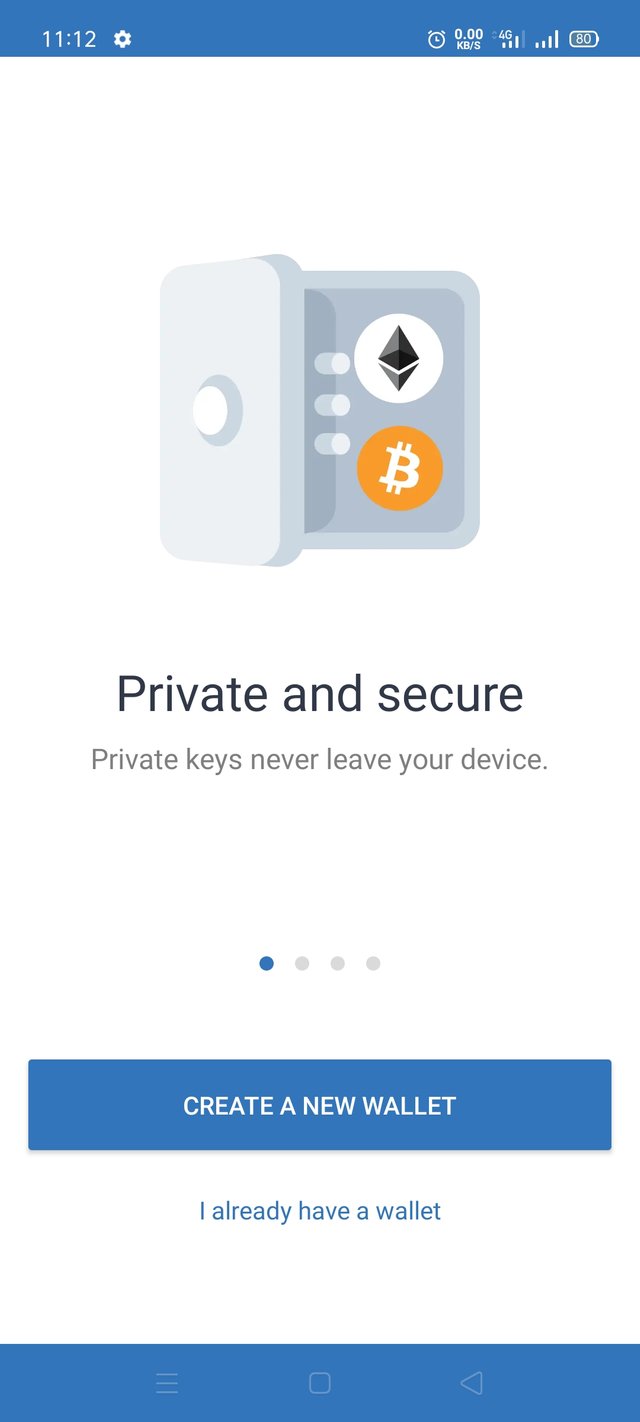
In case of fresh installation, user will select the option of " I already have a wallet". Then click on setting as I shared pictures above. After that click on the "Wallets" option and the next screen will appear.
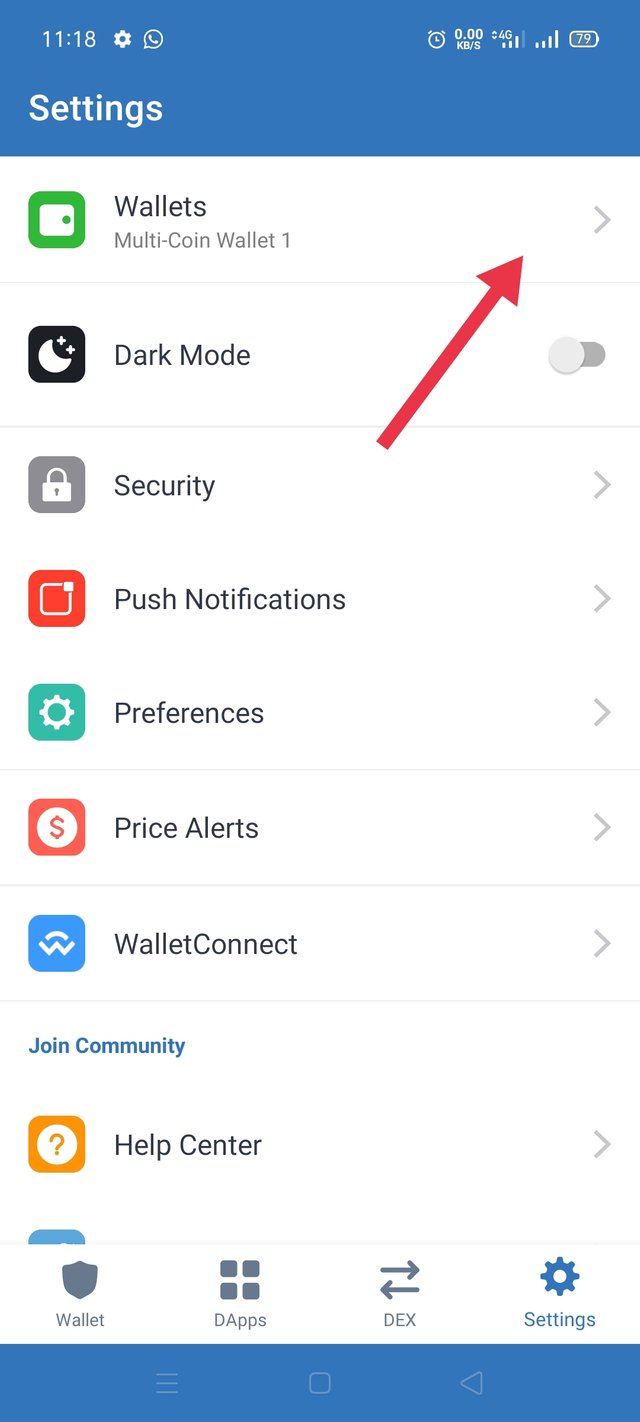

Now click on "+" sign and next will appear.
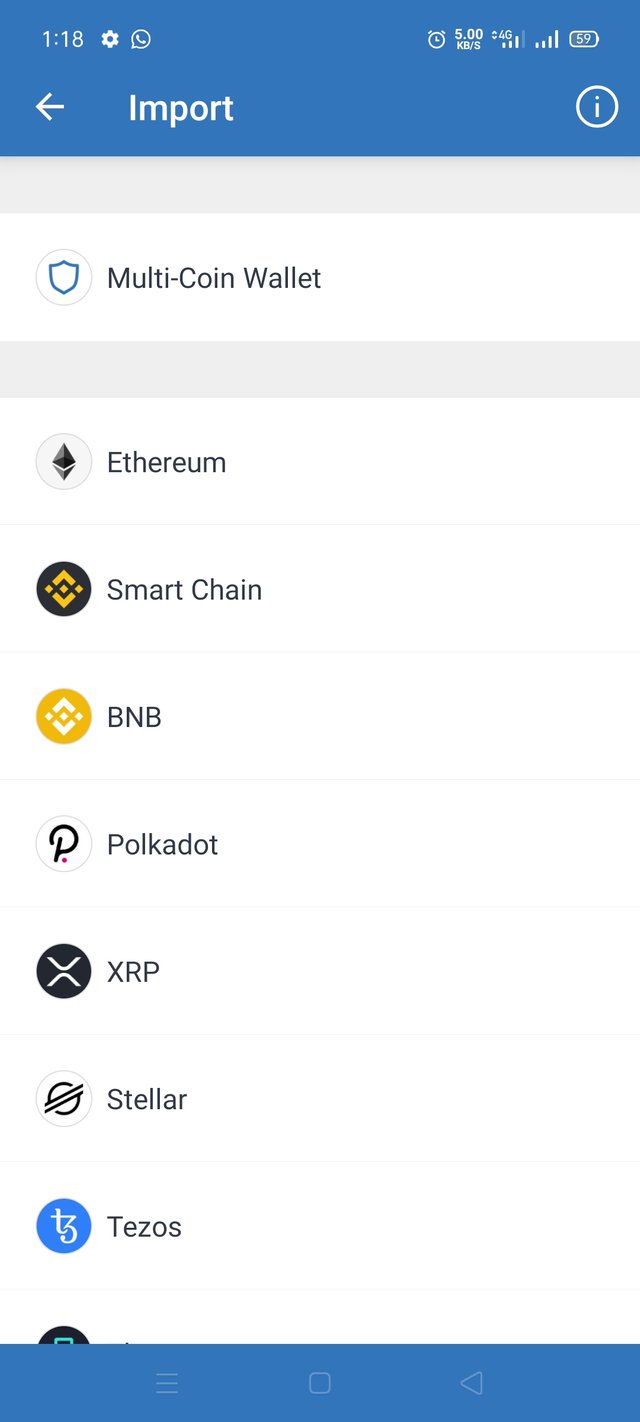
Now click on "Multi-coin wallet" or specific cryptocurrency. Then the next screen will appear for multi chain wallet and specific cryptocurrency.
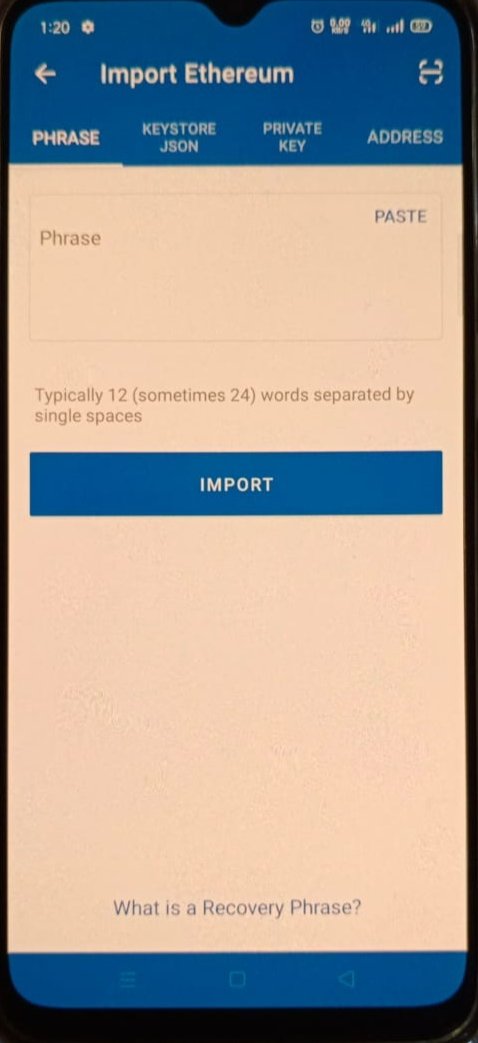
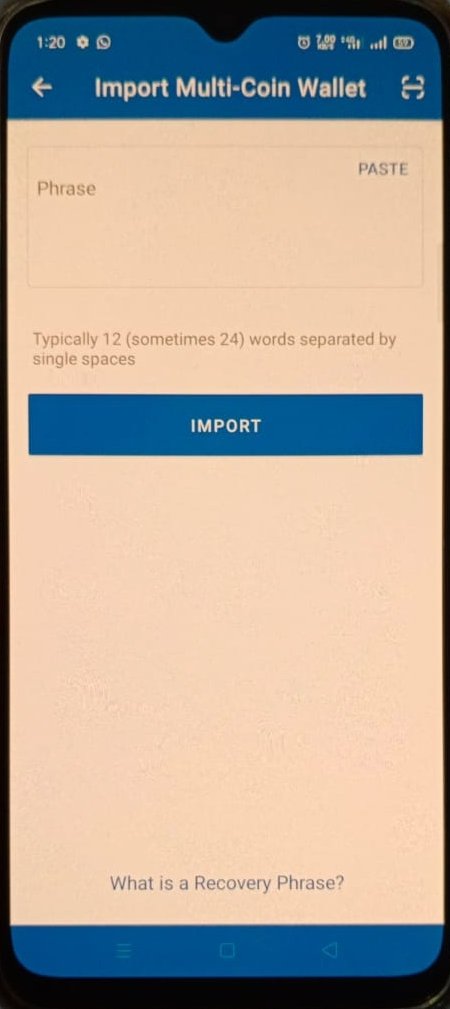
Here are some options which include phrase and other keys for importing specific cryptocurrency. User can select any option and can import. On the other hand, Multichain wallet there is only one option of phrase.
Thanks in anticipation.