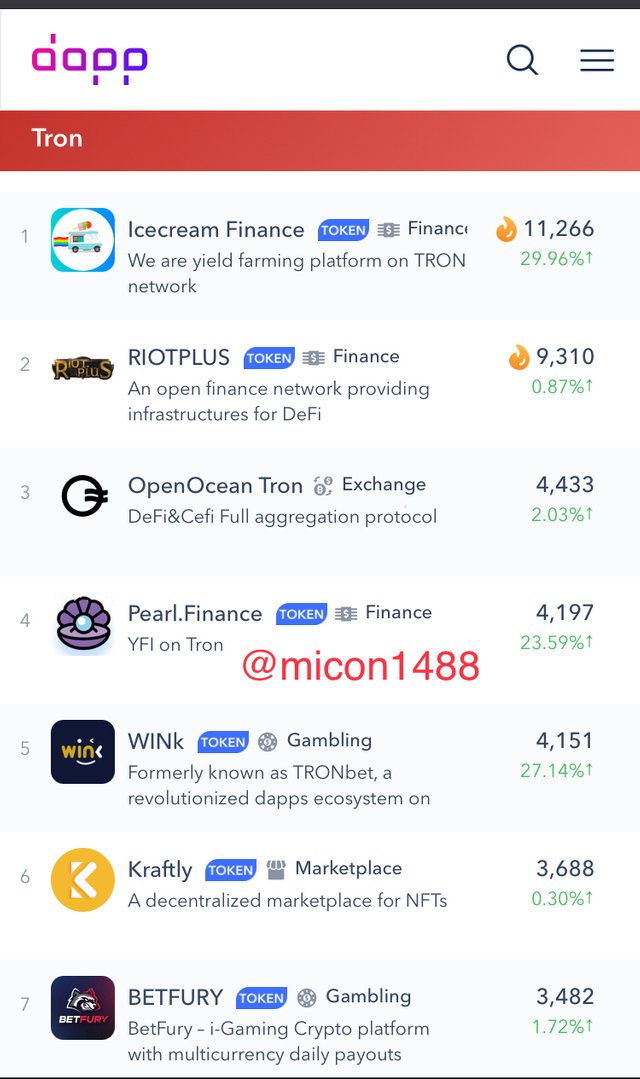Greetings lovely Steemians, I welcome you all to my homework post for @sapwood in the beginner’s level. Special thanks to @sapwood for this great lecture.
Question one
What is TronLink and what is Tronscan? What are its uses? How do you verify a transaction status(including timestamp, resource consumption(bandwidth & energy), nos of confirmations) using Tronscan Examples, Screenshot? What are the different dApps can you explore using the TronLink wallet? Make a transaction(a micro-transaction) with Justswap or JustLend using TronLink wallet?Screenshot?
Introduction
The Tron is a blockchain having it’s own cryptocurrency referred to as TRX, it was created in the year 2017 by Justin Sun as a decentralized entertainment blockchain eliminating the control of a single authority. It’s wallet being the Tronlink, the tronlink wallet allows direct and easy access to the tron ecosystem, having the features of a browser it makes for easy communication with the various dApps housed in the tron ecosystem. The Tronlink wallet allows creation of multiple accounts.
The following are the use of the Tronlink;
- The Tronlink is used as a local storage for the tokens of users
- Tronlink is used to access the various tron dApps
- Tronlink is used to transfer cryptocurrency using the dapps and the various accounts
- Tronlink is used to participate in smart contracts, voting, freezing and unfreezing of resources by users.
TronScan
Tronscan is a type of block explorer, that allows users to search and obtain well organized and understandable information on transactions made in the tron blockchain. It is the official block explorer of the tron blockchain.
It’s uses are as follows;
- Tronscan is used in the validation of transactions made in the tron blockchain
- It has an integrated wallet used to send and receive tron tokens
- It is used in the creation of tokens and also in voting
- It is used to check the details of both sender and receiver of transactions made in the blockchain
How to verify a transaction status using Tronscan ?
For this example I would be making use of a random ID , In order for me to verify a transaction status i enter the tronscan website and type in the transaction ID in the search box available and all the details including nos of confirmation, time stamp, resource consumption etc relating to that particular ID is displayed.
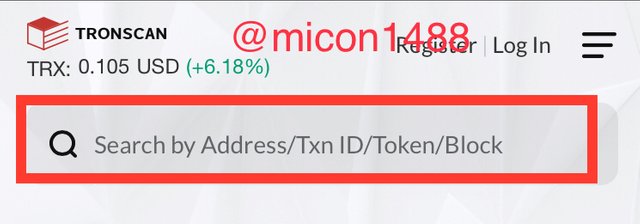
Image from Tronscan

Image from Tronscan
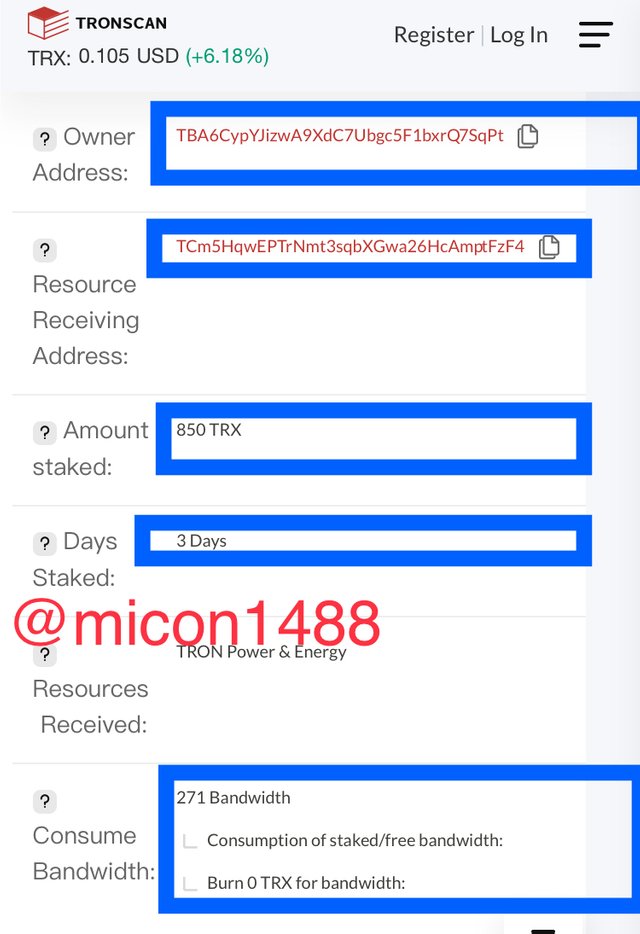
Image from Tronscan
Different dApps explorable using Tronlink wallet?
DApps is simply an acronym for decentralized applications, they are computer applications that run on peer to peer network of computers instead of just one computer.
Currently, the total number of dApps and daily transactions volume in the Tronlink are;
| No. of dApps | Daily Transaction Volume |
|---|---|
| 1400 | $12million |
There are numerous dApps to be explored using the Tronlink wallet below are a few;
Justlend
This is a dapp of the Tronlink aimed at assisting users with their financial goals by lending or borrowing, borrowers are matched with lenders for a particular asset. Justlend operates on supply and demand pools and as such interest rate for borrowing assets is not fixed but is continuously adjusted automatically based on the markets supply and demand.
Just Swap
This is the first exchange dapp in the Tronlink, it enables traders to simply swap between the different tokens associated with the tron ecosystem.
Zkwrapper
The zkwrapper is a dApps in the Tronlink that allows anonymous trading of crypto currencies and as such transactions cannot be traced to a particular user.
Poloniex
poloniex is an exchange dApps that allows for the purchasing and selling of cryptocurrency, the deposits of users are stored offline to protect from hackers.
Micro transaction with Justswap using Tronlink wallet
To make a transaction with justswap I open my already pre- installed Tronlink wallet and search justswap in the browser, then I input the details, i then click on swap, a page is displayed to confirm the swap and after you confirm the swap will be completed.
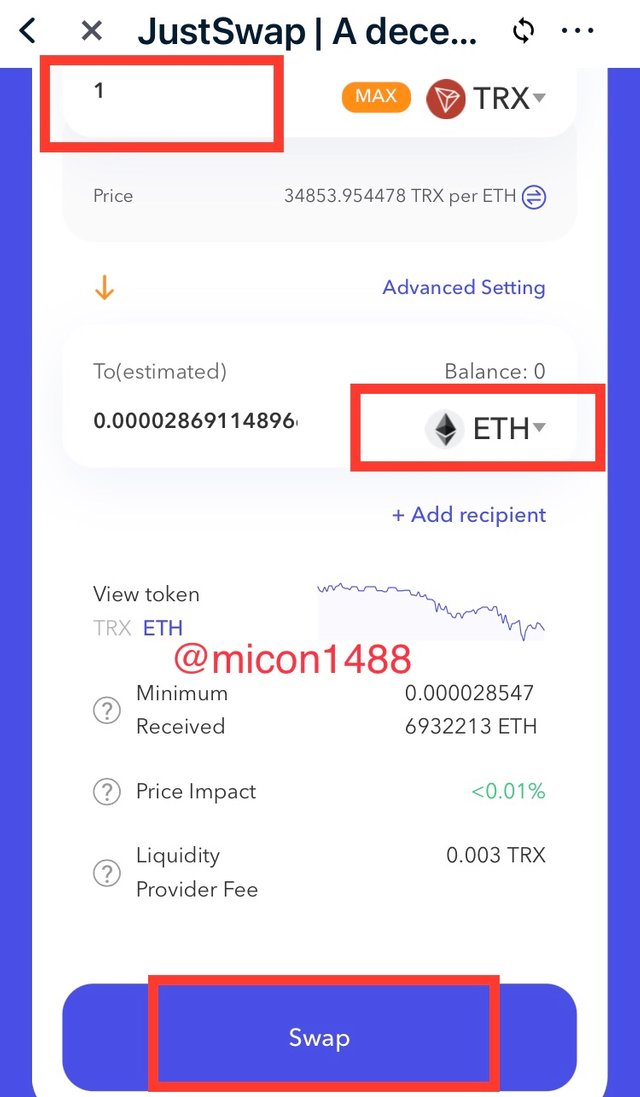
Image from tronlink wallet
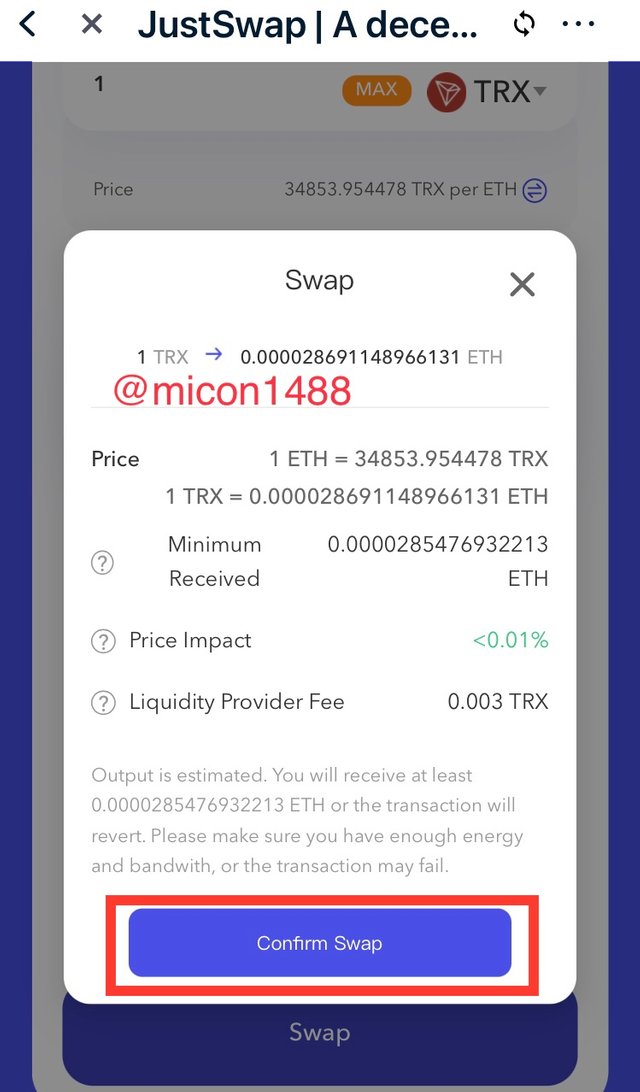
Image from tronlink wallet
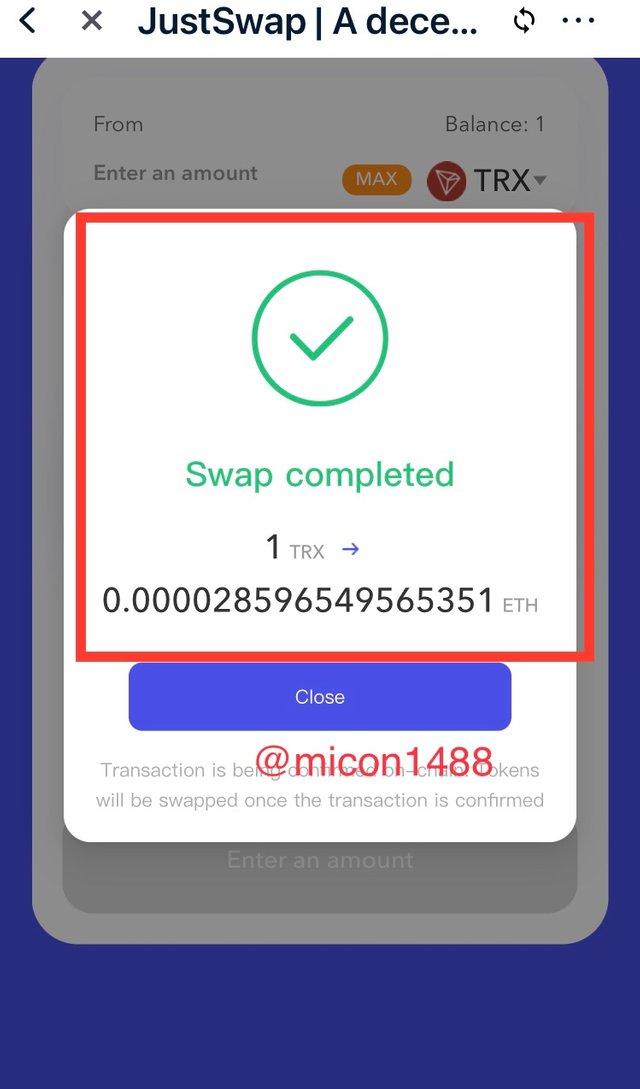
Image from tronlink wallet
Conclusion
In Conclusion, Tronlink wallet is a great creation as it holds lots of features for an easy navigation of the tron ecosystem. This lecture really expanded my knowledge on the tron ecosystem.