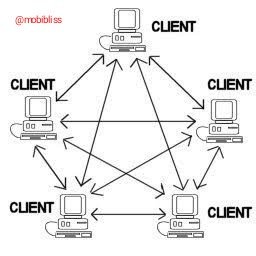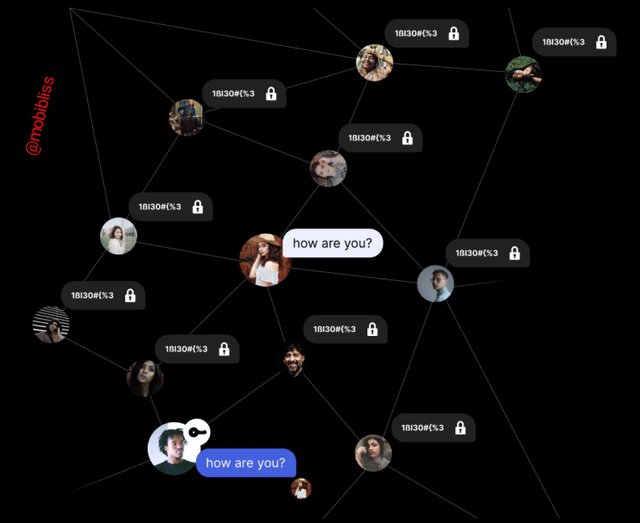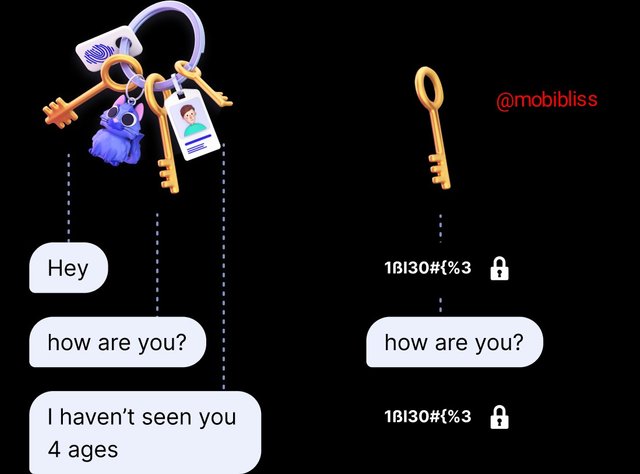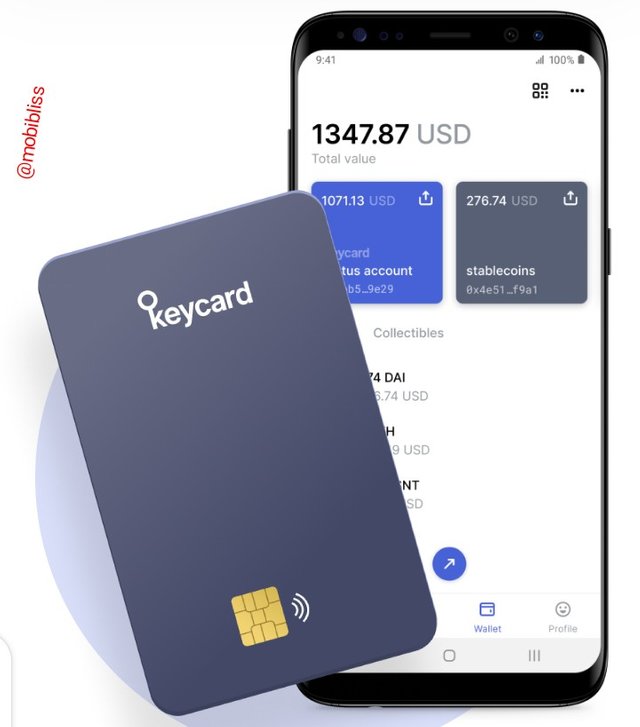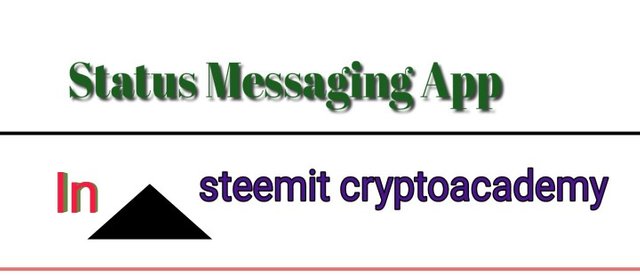
INTRODUCTION
We can relate to lots of messaging apps out there, like the popular Facebook, Instagram, twitter and the rest. Messaging apps provide a way for people to interact and socialize using the those mediums. However, one of the challenges faced is the issue of privacy. Understandably people do not want their private lives or personal conversation read by a third party nor their data sold as feeds to advertisers. If users can have a sort of control on their personal data, then it will be interesting.
Status Messaging app is an app that aims to solve the above mentioned problems with it's peer to peer approach.
Messaging app like WhatsApp promises it's users end to end encryption messaging. When WhatsApp was bought by Facebook company, Facebook made the demand for it's users to provide their identity to Facebook in order to use WhatsApp. That development made people question if the interaction on the app is actually private.
Blockchain technology is decentralized. Any app built on Blockchain is expected to have same
characteristics. To solve the privacy issue on messaging apps , we should hope to get an app that is actually decentralized, eliminating the server to client approach and adopting the true peer to peer protocol.
"1). Give your opinion on the existence of Status on the current messaging app?"

Status is both an android and iOS app which features instant messaging, a crypto wallet and a browser for web 3.0 through which users can access numerous dapps.
The app is built using Blockchain technology which explains why we can trust that it is Decentralized. It equally explains why we could believe that we are in control of our data on status.
The focus of status app is on privacy. For many users who appreciates their info or charts on a messaging app to be private , person to person discussion, without being read by a third party, this app is for you.
Unlike other messaging apps, Status do not need your personal details like your phone number or email to create an account. Each user registered on status is given a private key as identify. Being on the network you can send and receive instant messages, buy or send crypto to your friends or anyone,and have a wallet on which you can store your cryptocurrency. You can equally interact with different dapps through the browser for users who has interest in doing business on DEFi and other dapps built on Ethereum.
The benefit that stands out on Status app is that you can choose to have a private discussion by creating private personal or group chart. The app combines the Blockchain peer to peer protocol with end to end encryption messaging to provide privacy. By so doing, Status eliminates the third party issue which may result to your message being censored.
In my opinion, People are in a dare need of privacy. Just imagine charting some loosed things with your wife or girl friend and you are left with the knowledge that someone out there can be reading through to his amusement. The status app will restore trust and the notion that your private messages are really private.
Secondly it allows people freedom to expression, the messages are immutable and therefore can not be censored.
Third area I will not fail to mention is that the app incorporates business and fun. Crypto enthusiast will appreciate having a platform to chart with friends and at the same time make payments easily, using cryptocurrencies.
2). What is the message delivery mechanism used in Status? Give a complete explanation along with illustrations with pictures.

Centralized Networks messaging app message delivery mechanism is in form of server to client model. It means that once you sent a message across the internet, it will first go to the the server and from thereit will be sent to the recipient. Another issue is that the info gets to the server as an open message which means that it can be accessed and by anyone with access to the server login.
As I have mentioned above, the status app combines two processes to ensure privacy - peer to peer protocol and end to end encryption.
As we already know, Blockchain uses peer to peer protocol which makes data sent across the network immutable. In a simpler note, it means that no one can alter the info sent across even the nodes that validate the transaction. When one sends a data to another, one can be certain that the information came whole from the sender to the recipient. However, Blockchain is equally open source, which means that transactions are transparent. To ensure privacy, Status use end to end encryption messaging.
End to end encryption messaging allows for only the recipient to access the encrypted message. The only persons that could read the messages are the both parties, the sender and the receiver, even the nodes that validate transactions can not read the messages.
The image below shows how the mechanism works. Although the messages are open source, being recorded on Blockchain every node can view the transaction but yet the private keys provides privacy.
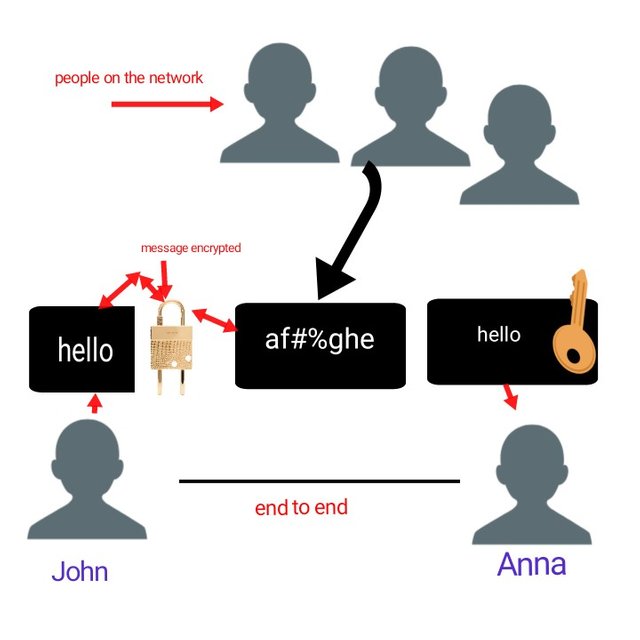
Let's take an example, you are sending a message to your friend A. Once the message is sent, it is encrypted. Although recorded as transaction on Blockchain it can only be seen as a string set of test which cannot be read by anyone or node on the Blockchain. To decrypt the message one will need the private key of the intended recipient. With the use of the private key, a sender can encrypt and a recipient can decrypt a message making it truly private.
From the above image, John sent a message to Anna. Once the message is sent, it is encrypted. People on the network or nodes can see it as string text which is not readable. With the network key of the recipient ( Anna) the message could be read by only her.
In a wider spectrum, messages sent across the network are protected by your private keys.
See the images below.
3). What distinguishes the Key Cards offered by Status with Hardwallet in general? What's unique about it?

Hard wallet is a physical device designed to hold or store our private keys offline. The device can be in a form of a flash drive or anything of sort. The benefit of using hard wallet is to prevent out accounts from being hacked.
The keycard offered by Status is also a cold wallet with some modification. Among the key modifications is the ease to transfer fund seamlessly to the hardware wallet.
There are also clear difference between the keycard and other cold wallet devices. One of such is that the card is contactless. You do not need to insert or stick it into a computer to authorize transaction. It is built with NFC technology, with just snapping it on your mobile device authorizes the transaction.
Another difference is the card is built with an open API that makes it easy to integrate with dapps, hardware's and third party cryptocurrency wallets.
4). Show the steps to create an account on Status in full. (Screenshot required).

HOW TO CREATE STATUS ACCOUNT.
Create status account in few simple steps.
For Android users, we can easily download the app from Google play store. Search for status Messaging app, then click to download and install the app. Once installed, open it and follow below steps.
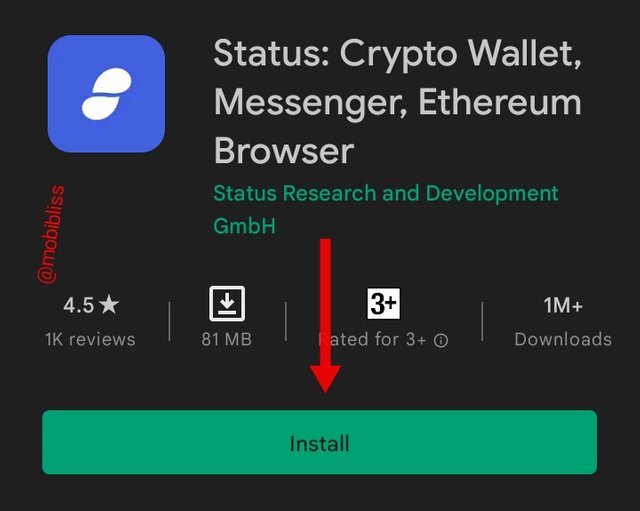
Steps.
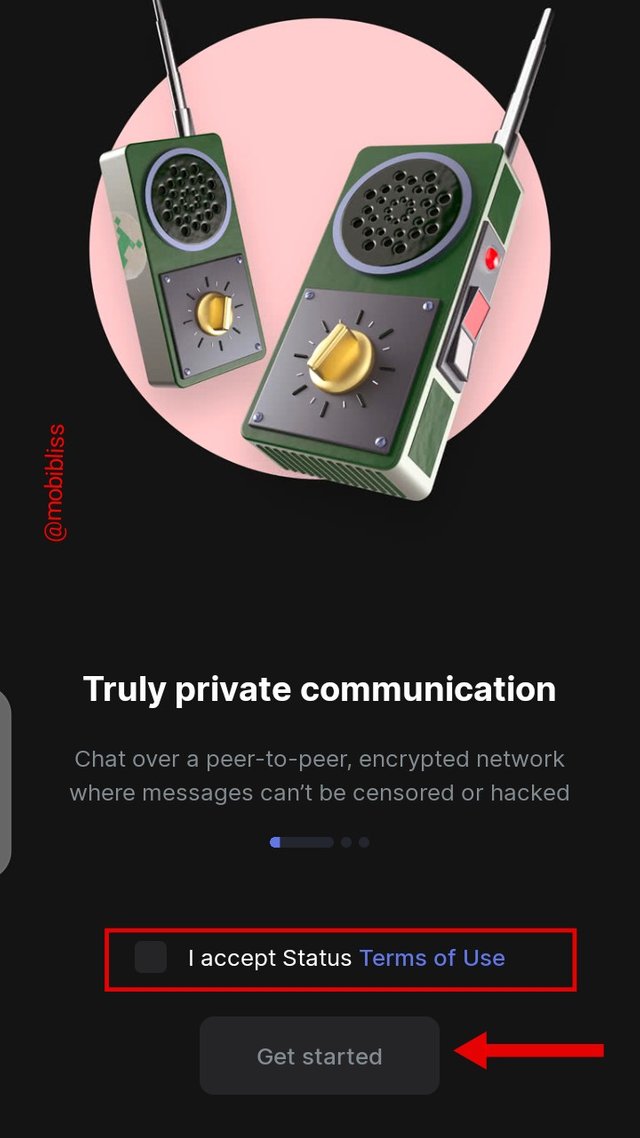
On the first screen, you will be greeted with a fine image that explains peer to peer as can be observed on the image by the right. We can equally see the "get started" option as a place to proceed from. Accept the license agreement and click on get started.
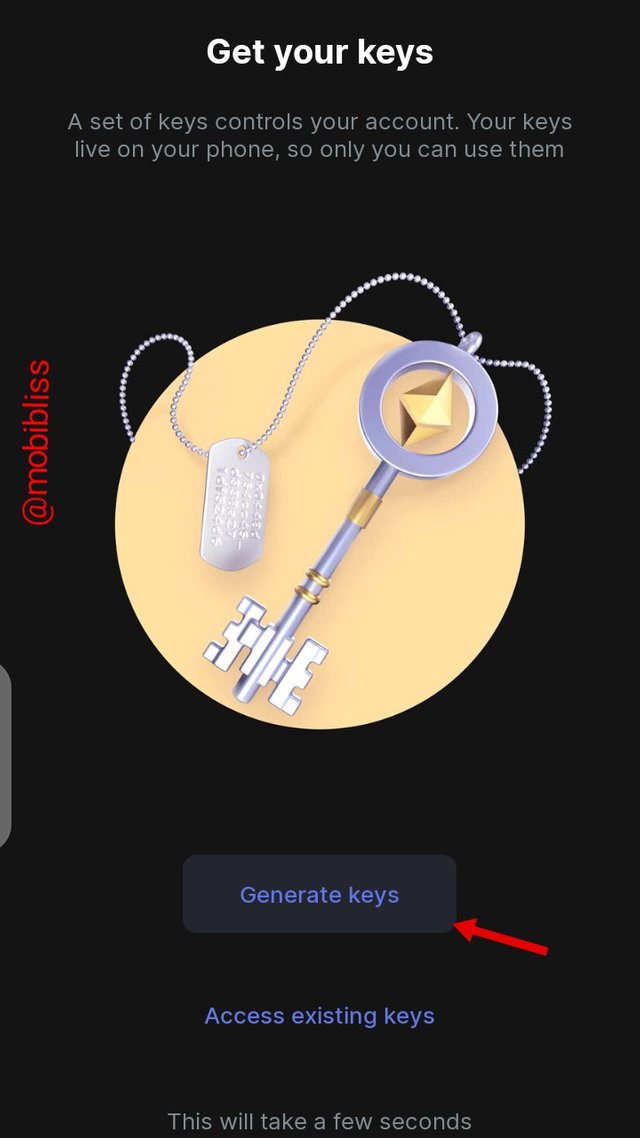
On the next screen, you would be requested to generate a new key. For restoring an old account, we should choose the option "access existing keys". Now, we click on the first option.
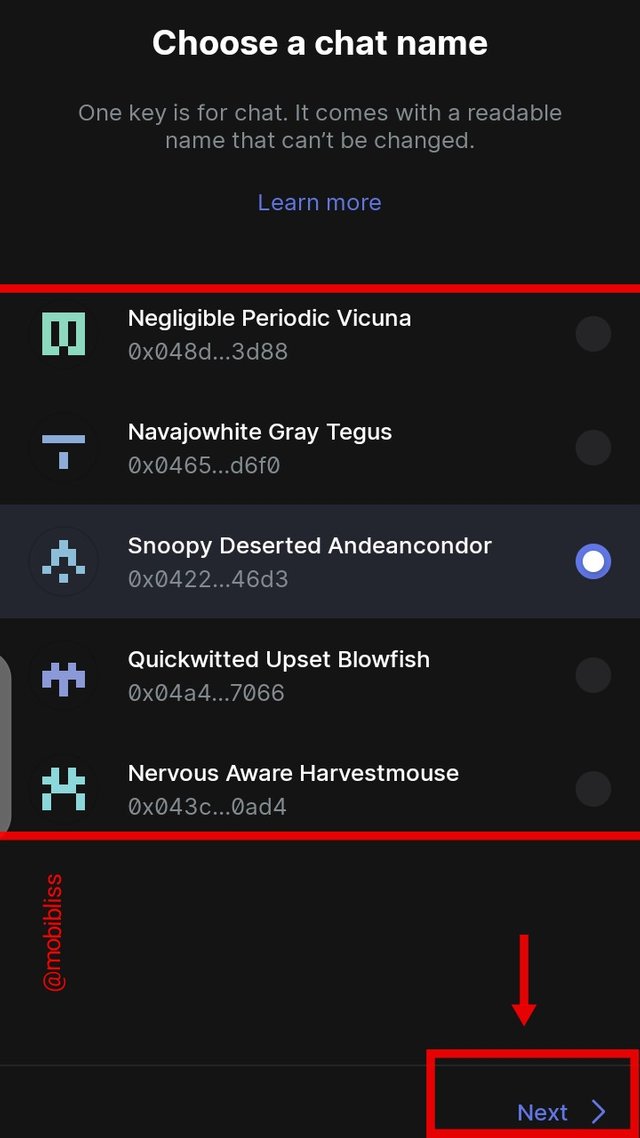
Next, you will be requested to choose a chart name. Just like the photo by the right, we can choose from the list provided. Upon having chosen a name, then click on next to proceed.
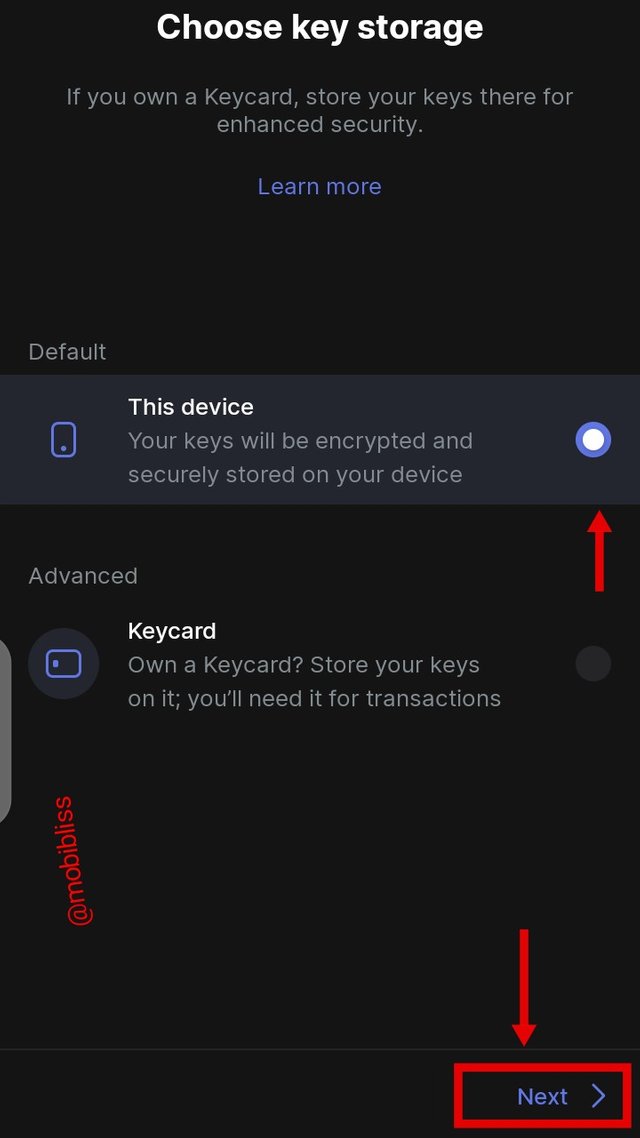
Next, we will be asked where we will like to save our private keys. I chose the first option because I do not have a keycard yet. After that, I clicked on next to continue.
•••
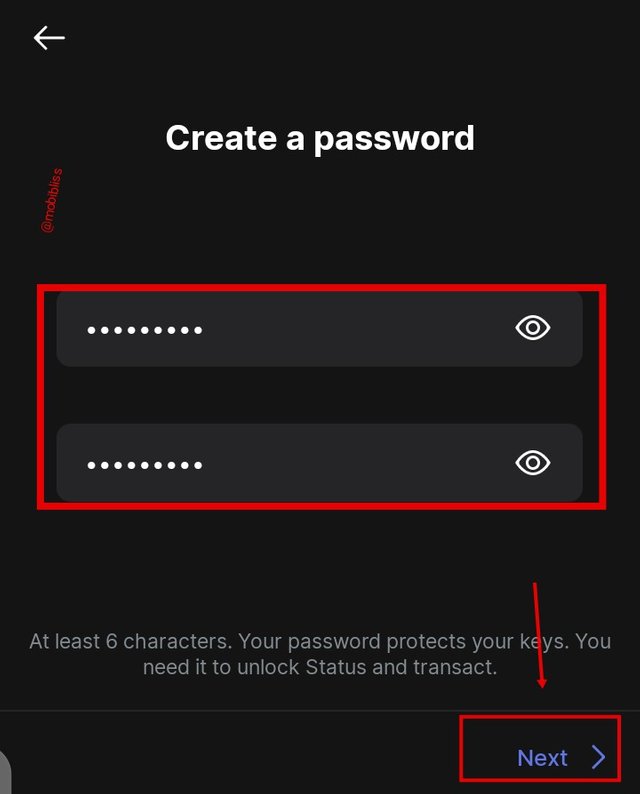
In this very window will require that we create a personal password. Choose a password you can remember, retype it for confirmation, then click on "next".
From here, the status android app do not accept screenshot or even video recording.
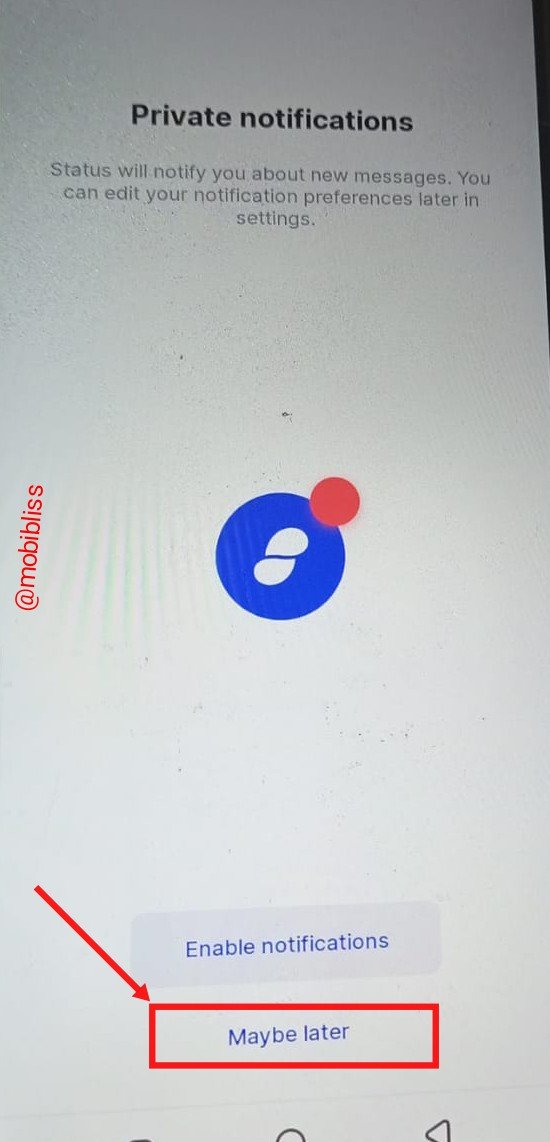
The next screen will require for you to enable notification. You may choose to do that later in other to complete the account opening.
After this stage, we are done.
•••
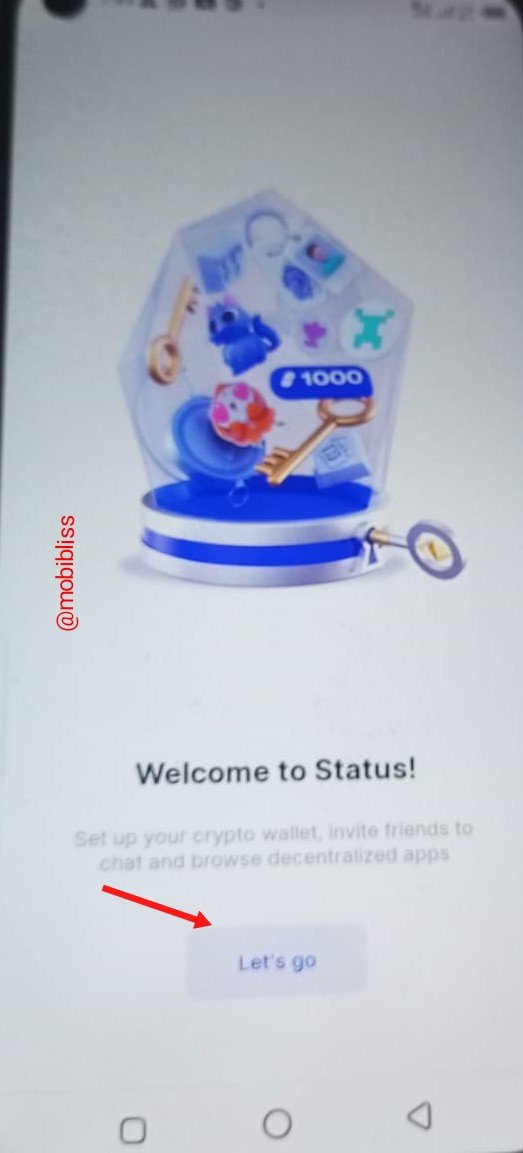
Click on the "let's go" to finish.
With that we have completed the account opening on status app. We can then open our app to explore it's many features.
•••
5). Show the steps for backing up recovery phrases for a complete Status account. (Screenshot required).

STEPS TO BACK UP RECOVERY PHRASE.
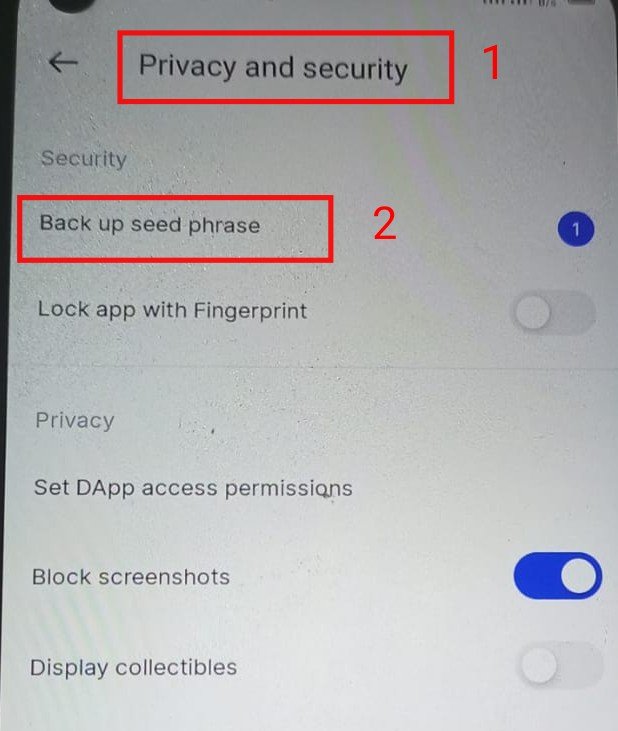
To back up recovery phrase goto your profile, locate "privacy and security" tab. From there click on back up seed phrase to back up.
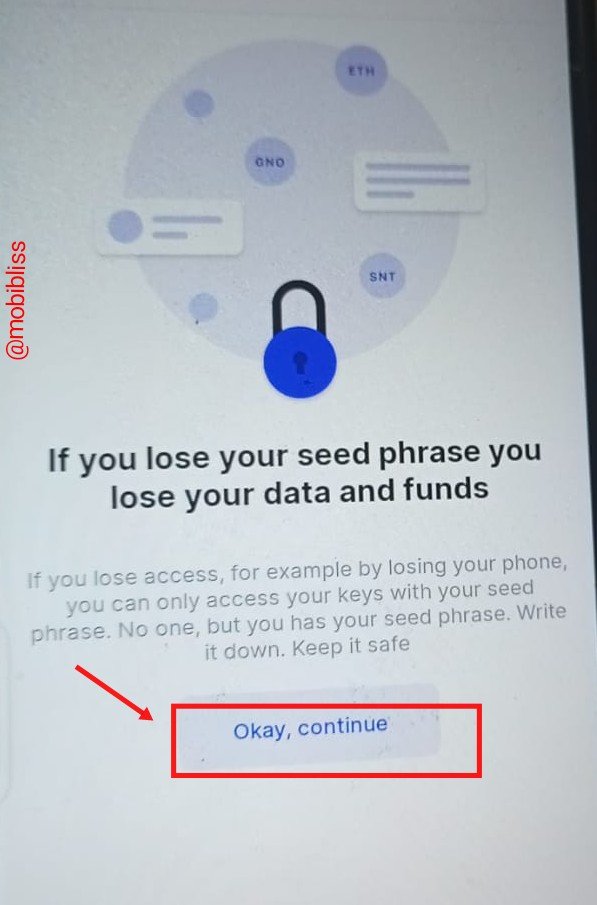
In the next window, you will be reminded of the importance of the seed phrase.
Click "ok continue" to proceed.
•••
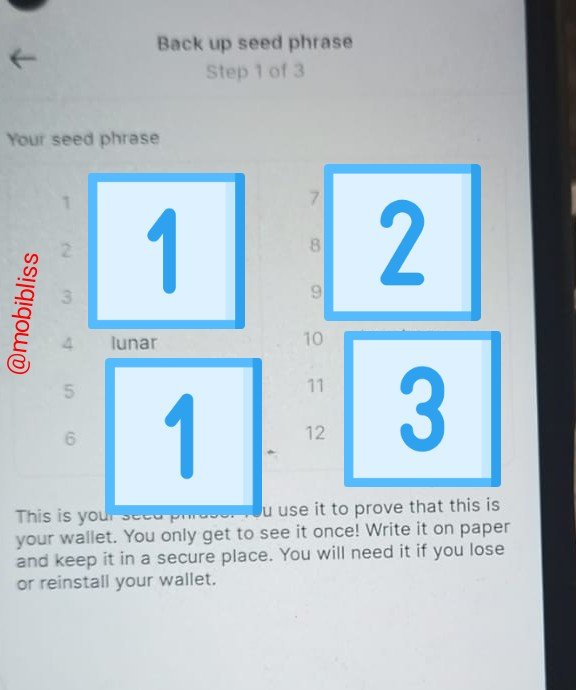
Next window will display the seed phrase, we are expected to write it down in a piece of paper so as to store it safely later .
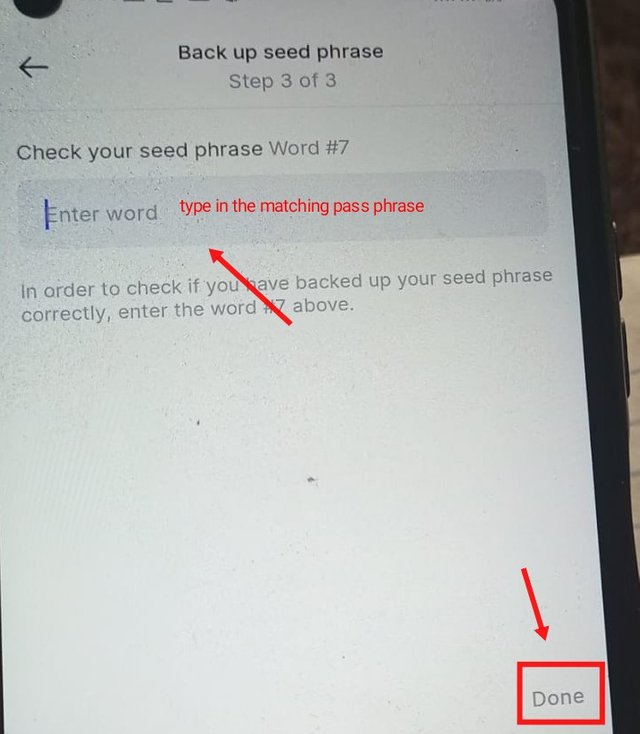
•••
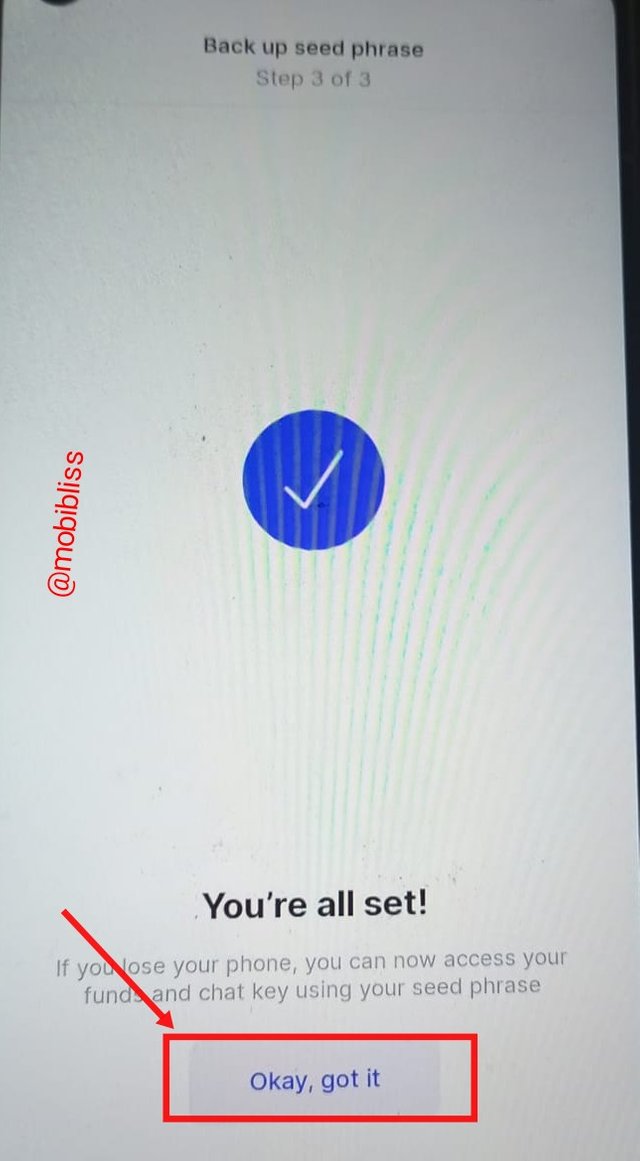
Upon completion, we have successfully backed up our seed phrase of status.
Click on "ok got it" to finish.
•••

6). Explore all the features in the Status application. (Screenshot required).

CHARTS.
One basic feature of the status app is the chart feature. This feature allows one to socialize and chart with friends on the network.
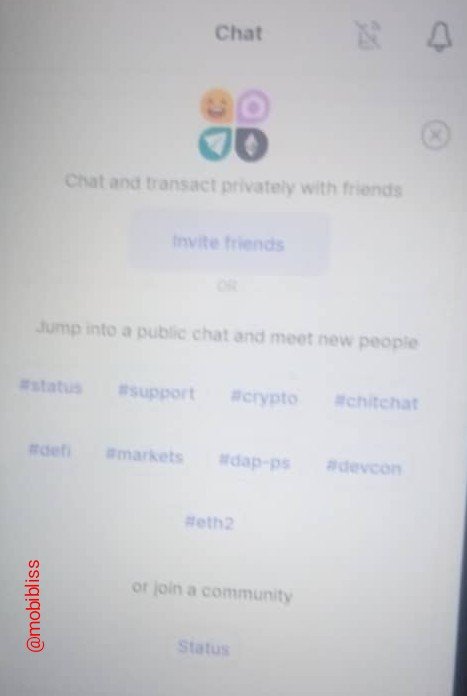
On the chart window, you can choose a private chart and invite your friends to the chart group or person to person chart, or you can go public by selecting and joining public groups.
Web 3.0 Dapps.
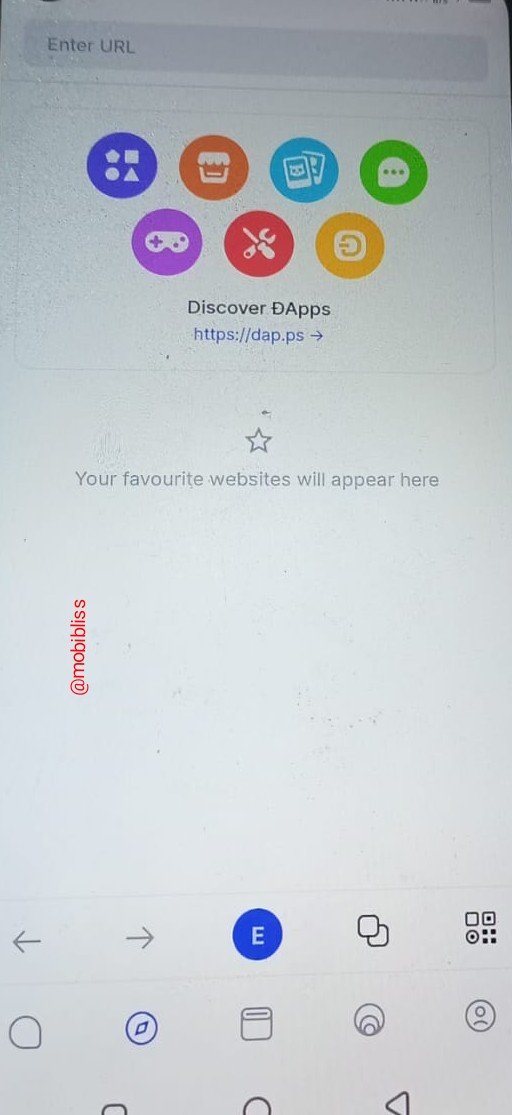
Through this feature one can access all the web 3.0 Dapps to do transactions. Connect to a list of DEFi, exchanges and more.
Connect your wallet with a desired dapps and perform transactions. The app made more simpler and very convenient for users on status network.
Wallets.
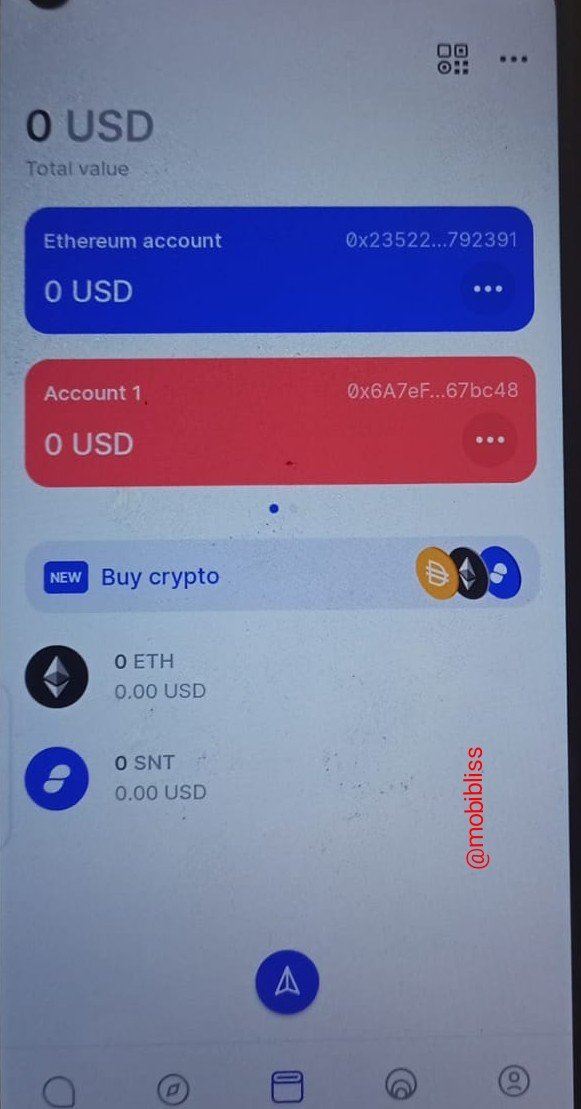
This is another interesting feature where our our funds are held.
From the wallet, you can make a purchase of your choice crypto.
•••
Timeline.
The next feature allows you to post anything you wish. It is like a timeline similar to what you will likely see in apps like Facebook
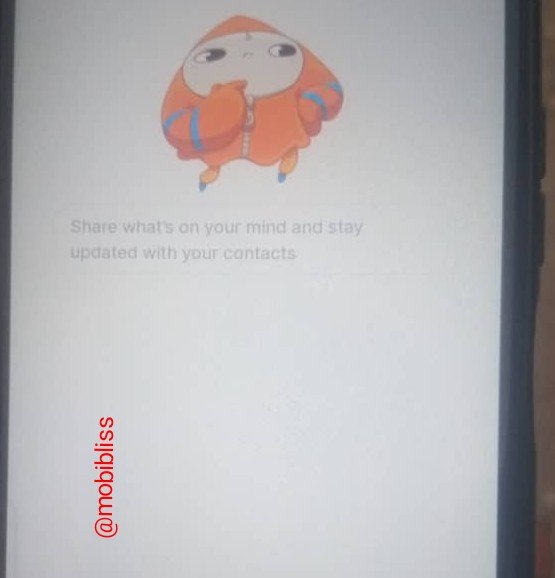
Profile.
This next feature allow one to set up your profile as you would prefer.
Among the features you will notice under this are :
1: ENS usernames.
For easier identification on the network, you can create a custom username. This is achievable using this setting.
2: Contacts.
From this feature you can locate your contacts and friends on the network.
3: Settings.
This last feature comprises of how to configure the app to suit our desire and needs. Under this setting feature, you will see "privacy and security", "Appearance", "notification", " "Advance", help and more.
The settings allows one to make major configurations. An example is backing up our seed phrase as we have explained in other subtopic.
KeyCard
This feature appears once you open the app. We have already discussed the functionality of the keycard. The option allow us to store our private keys on this device.
7). Show how to connect the Crypto Wallet in your Status account with a DApp using Web3 Browser. (Screenshot required).

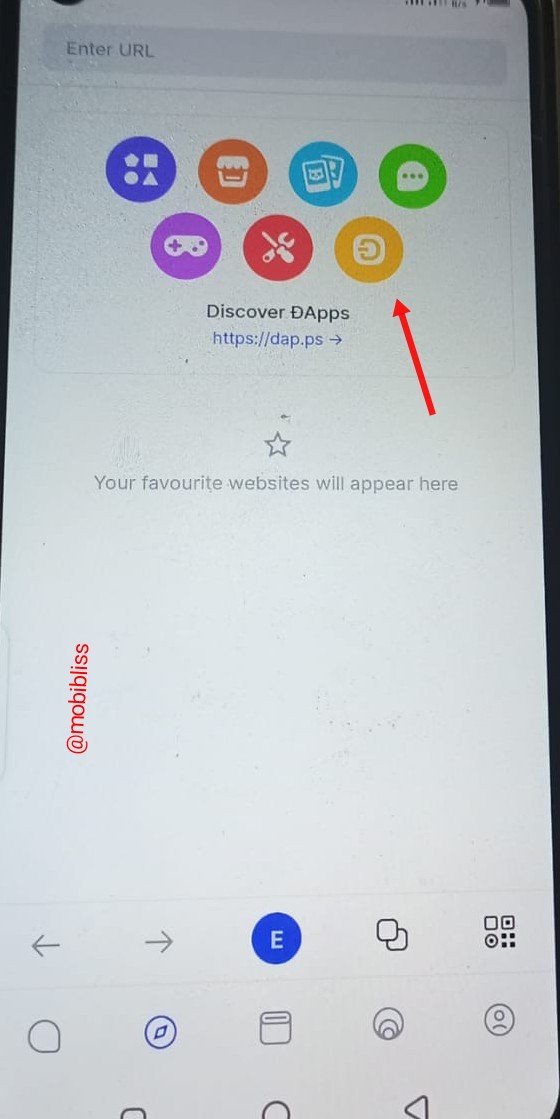
To connect a wallet to a Dapp, search through the Dapp template. Click on any of the icon to direct us to web 3.0 dapps or use the url for specified search as shown in the image by the left.
•••
Choose from the list of dapps. You can choose defi, exchange etc.
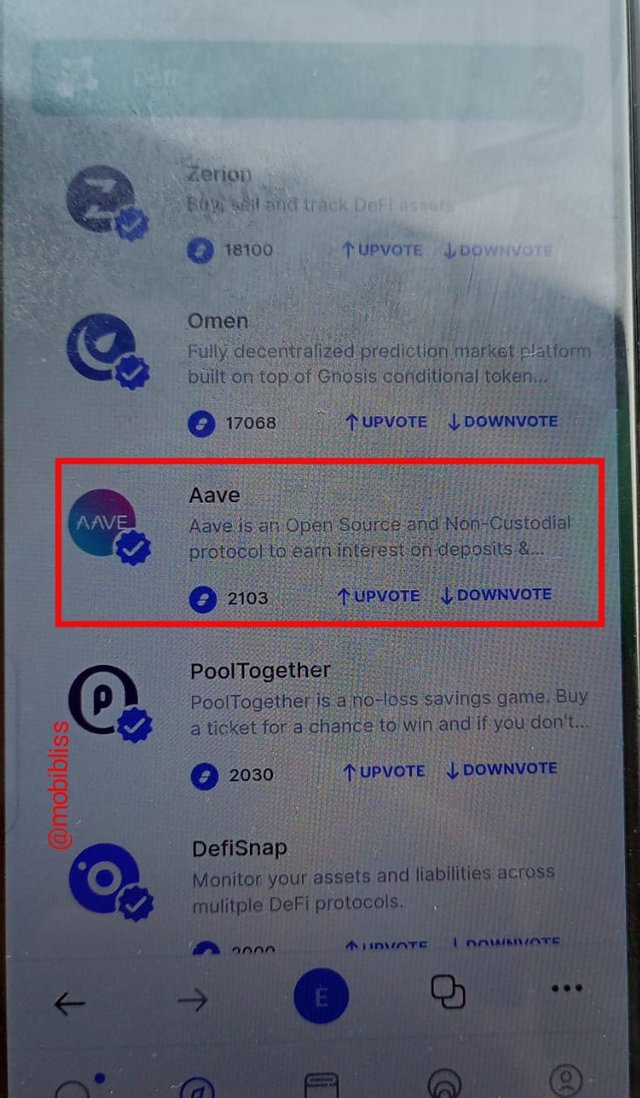
In this very image, I chose DEFi. Now we can see the various list of DEFi platforms. We should select the very DEFi platform we want.
I have selected Aave.
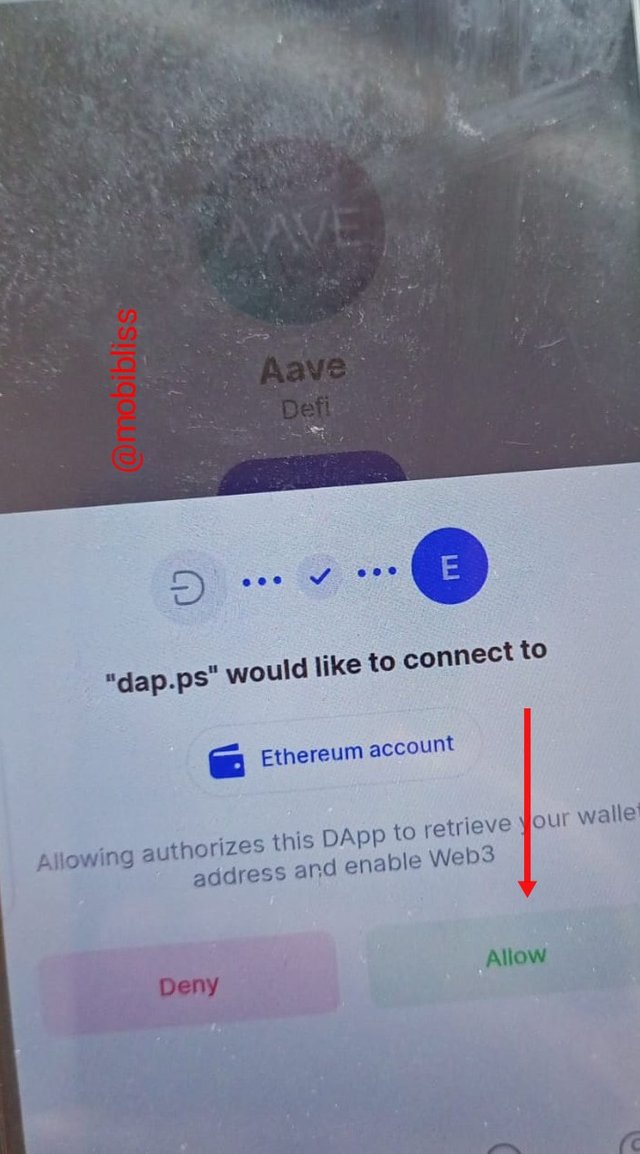
Then click on it. A window will pop up requesting to connect to Etheruem wallet. Click on allow as shown in the image at the left. Once done we have completed connecting our account to dapp on Status app.
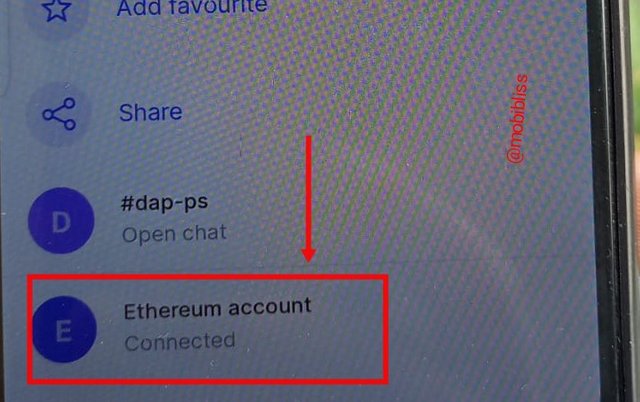
A well connected account should display this way.
•••
8). Create a new Crypto Wallet account in the Status app. (Screenshot required).

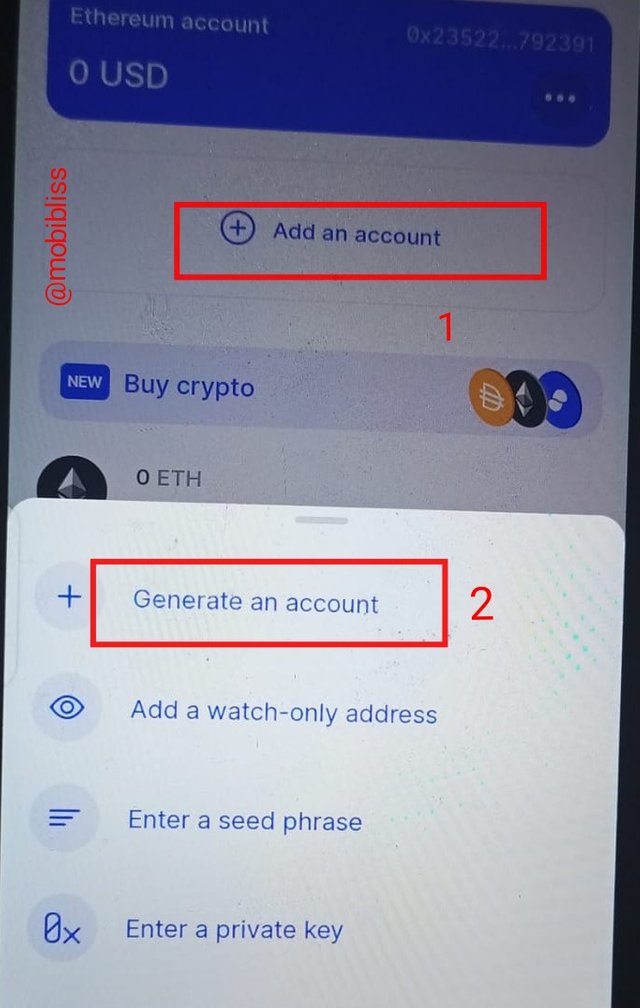
To create another account on Status goto wallet area, choose "add account" , then select "generate an account"
You will be taken to the next window where you will fill up some info.
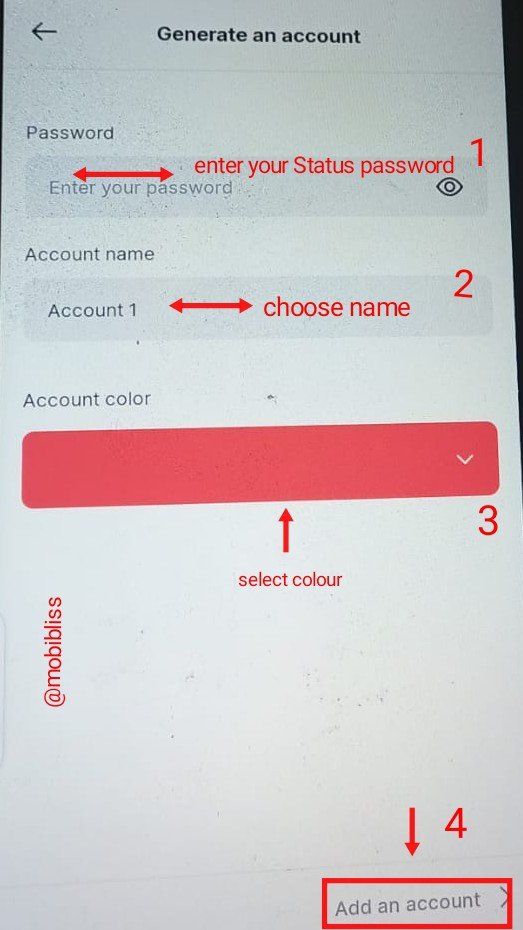
On this page, enter your Status password, enter an account name and select colour.
That will be all to add new account.
•••
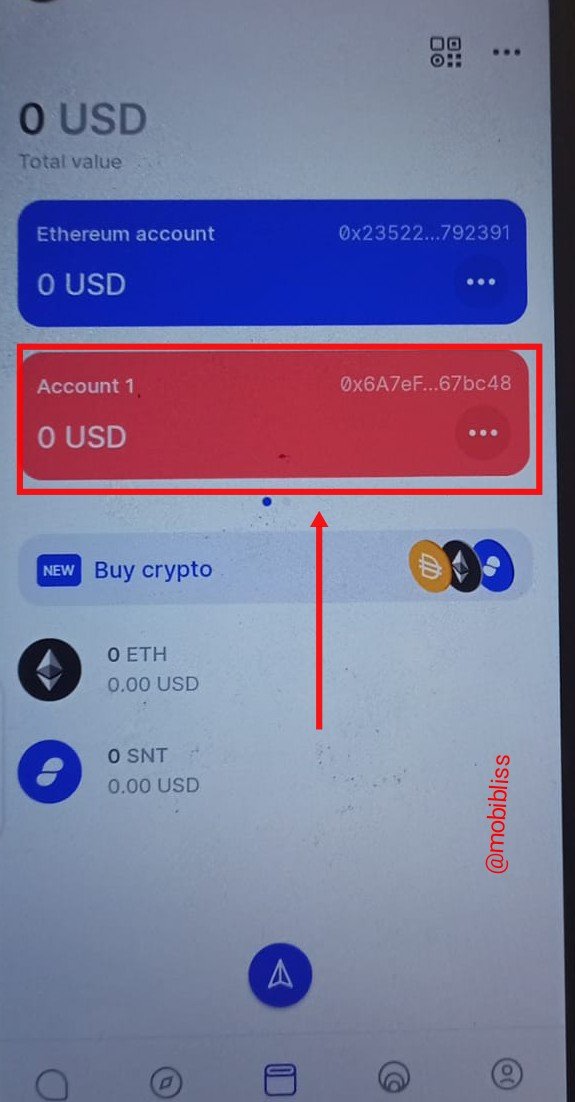
The image here shows a successful added wallet. We can see the second account on the colour red as shown in the picture.
•••

9). Show how to connect a separate Crypto Wallet to the Status app. (Screenshot required).

To add another wallet account, we need to import the seed phrase of that wallet account. In this sample, I am importing token pocket wallet into Status app.
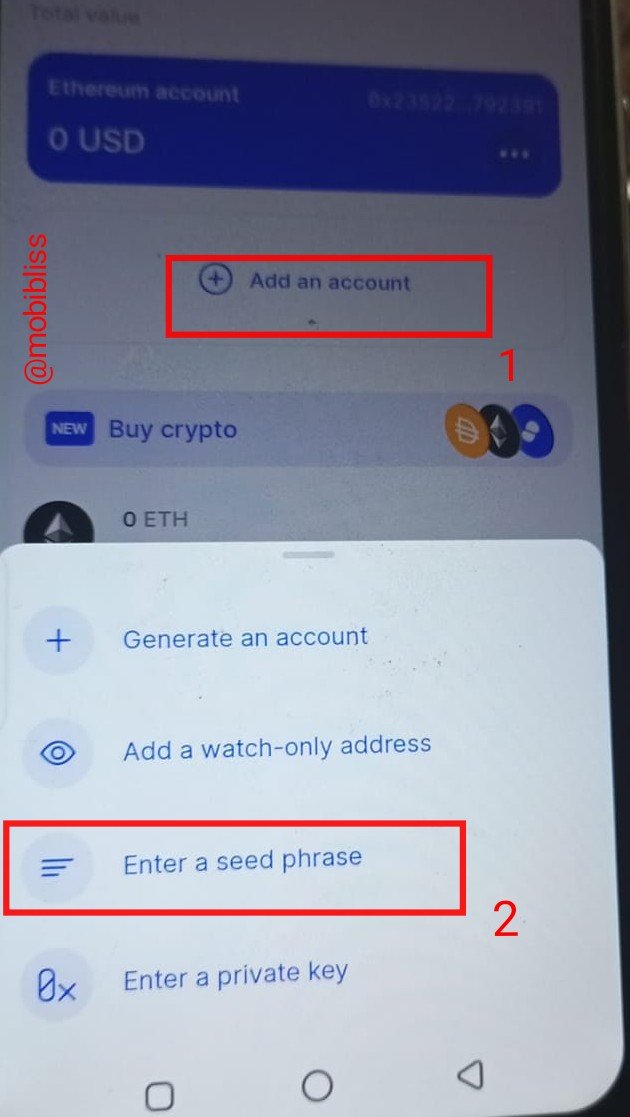
On the wallet window on status. Choose add account. Choose add with seed phrase.
Follow the step as seen by the image on the right hand side .
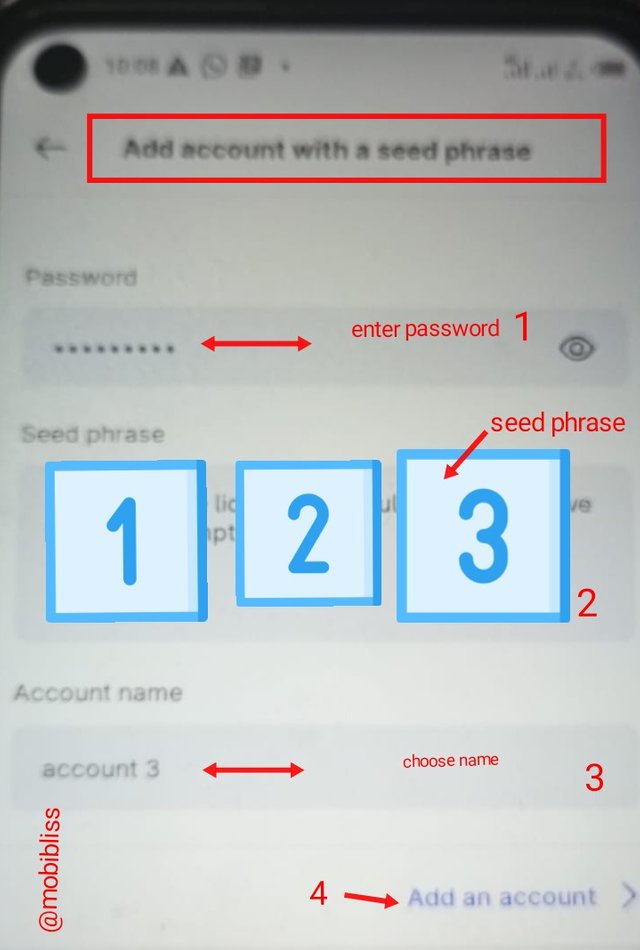
- On the next page, enter your Status password
- fill up the seed phrase.
- Choose account name.
- Click add account.
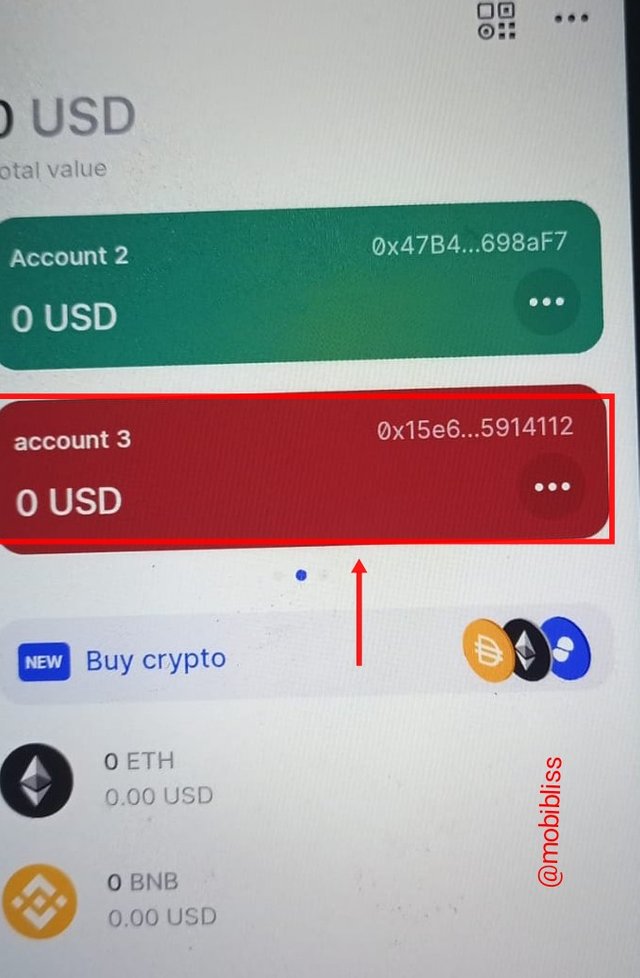
Now we have our added account as shown in the image on the right
•••

10). Conclusion
People are in need of privacy. A measure of secrecy is what most people using messaging app require and what most messaging apps lack. To promise privacy and ensure it is another need. Status app looks promising having been built on Blockchain and it's use of end to end encryption messaging. The two protocol combined gives it's users the privacy they yearn for.
The core key features of status app are:
Charts. The feature that allow people in the network to socialize and do business.
Wallets: The feature that hold our coin and from which we can acquire more coin.
Web 3.0 : The Dapp and web 3 feature allow users to interact with dapps.
The integration of keycard is another advantage of Status over other messaging app. The card is contactless and can integrate with dapps making for easier authorization of transactions.
There are various processes of opening account. These are quite easy to do and do not require much technical know how .