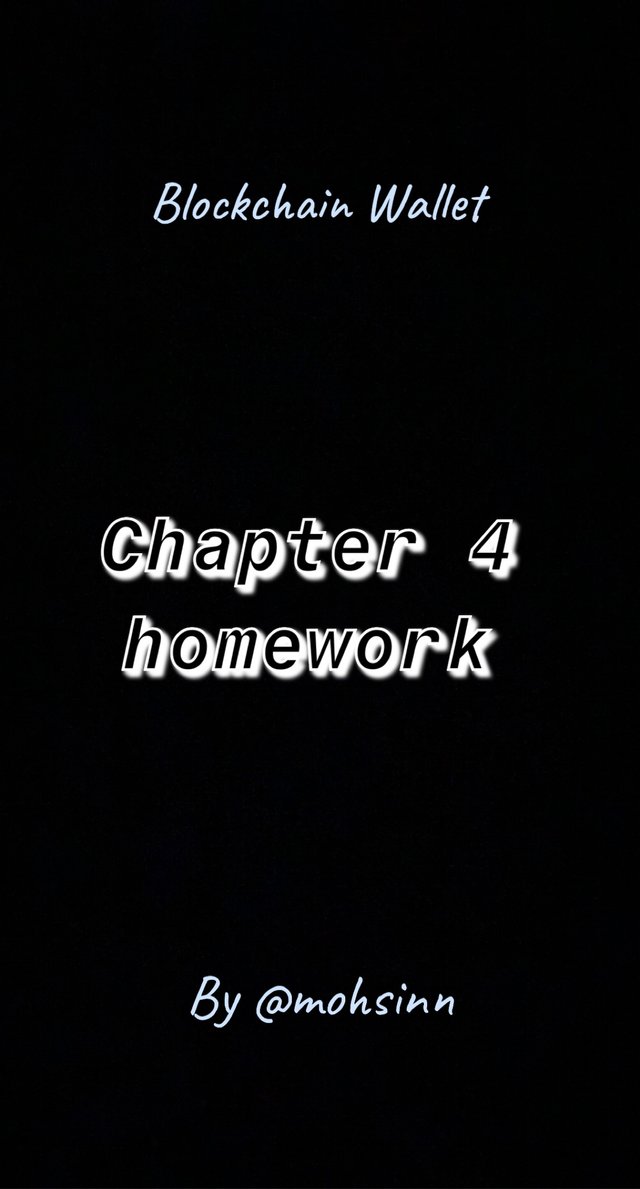
Hey steemit community. How are you all? Hope you’re doing well. We have lecture of week 4 by @sapwood and this will be my second homework for him. So let’s get started with the questions.
Question 1 Have you ever used any Multichain wallet(Non-custodial)? Examples? (Hint- Guarda Wallet, Atomic Wallet, Trust Wallet, or any other wallet of your choice)
- Yes, I have used atomic wallet and trust wallet. My experience with trust wallet has been better
Question 2 How many different coins(of different Blockchains) does it support?
-Multi chain wallets support a lot of coins and tokens. Trust wallet supports more than 35 network coins. For example, Ethereum, BNB, XRP, Stellar, TRON, dogecoin, and many more.
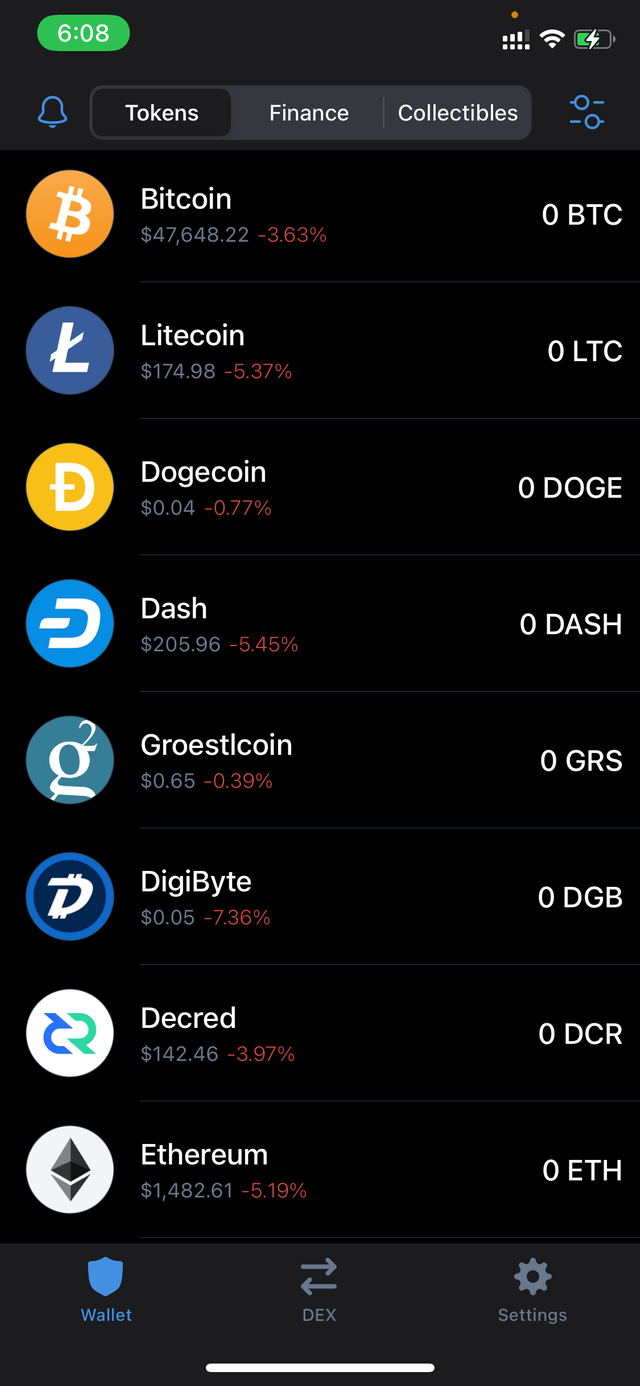
Question 3 How do I back up the seed key(Mnemonic key) and/or the individual private keys of different coins in a Multichain wallet? Screenshots(Hide the sensitive info)?
-Mnemonic key is the most important because if we lose it, we lose our wallet and all the money in it. The steps to back up the Mnemonic key are given below
1- Create the wallet
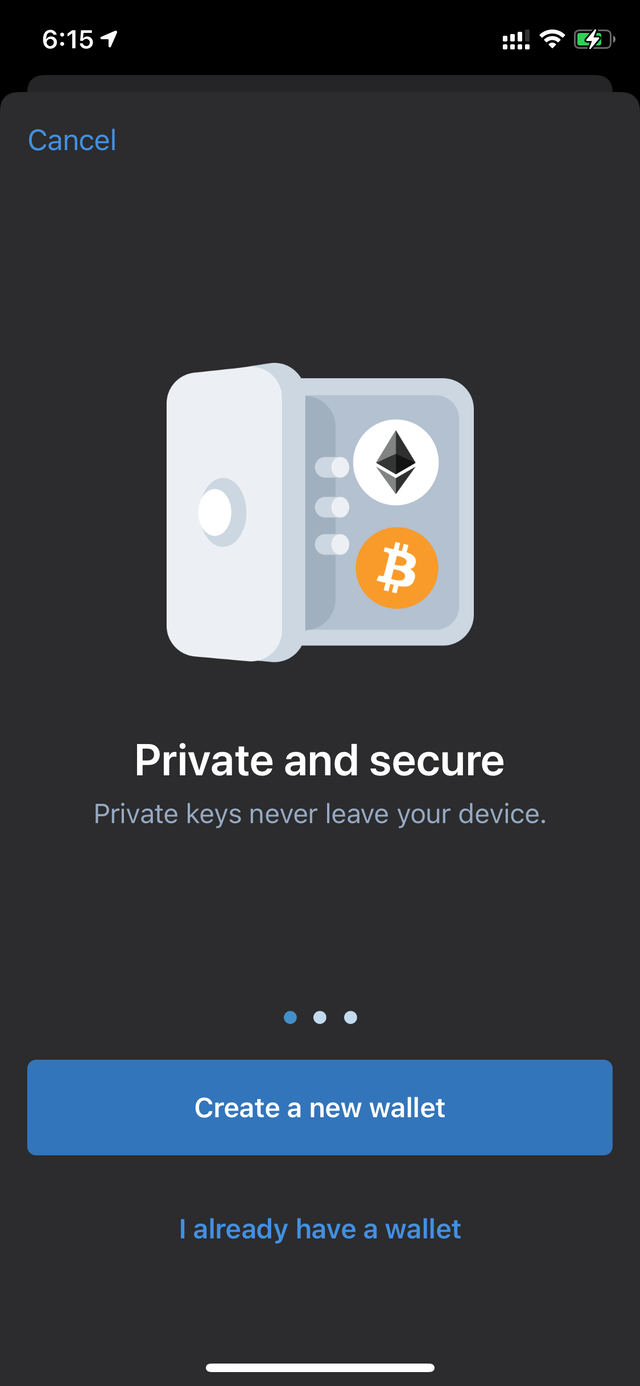
2- Agree to the term

3- Copy the codes and keep them in a safe place (in order) like your diary, mobile notes, etc.
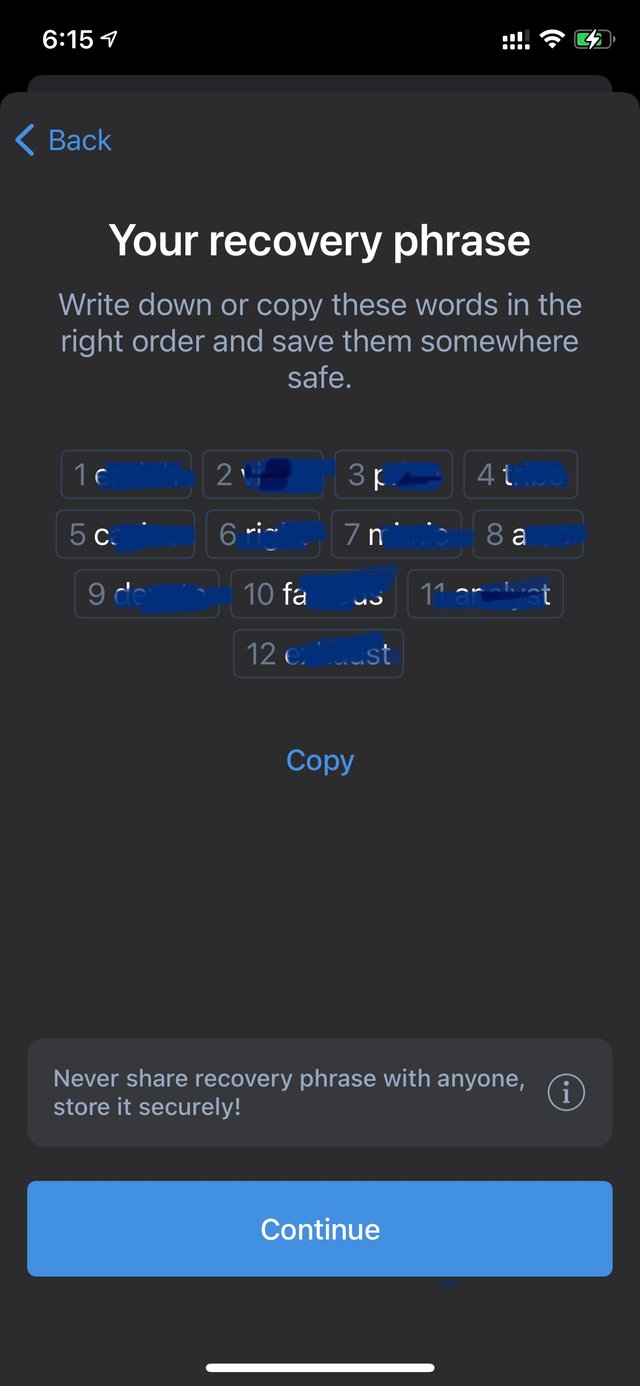
Also you can take the screenshot and save it in a safe place!
4- Put the words in the same order like shown in the previous step!

You backup is complete, you’re good to go!
Question 4 How do I re-import the existing Multichain wallet in a fresh installation?
-You need the Mnemonic key to do that. Given below are the steps to follow:
1-Go to settings and click on wallets
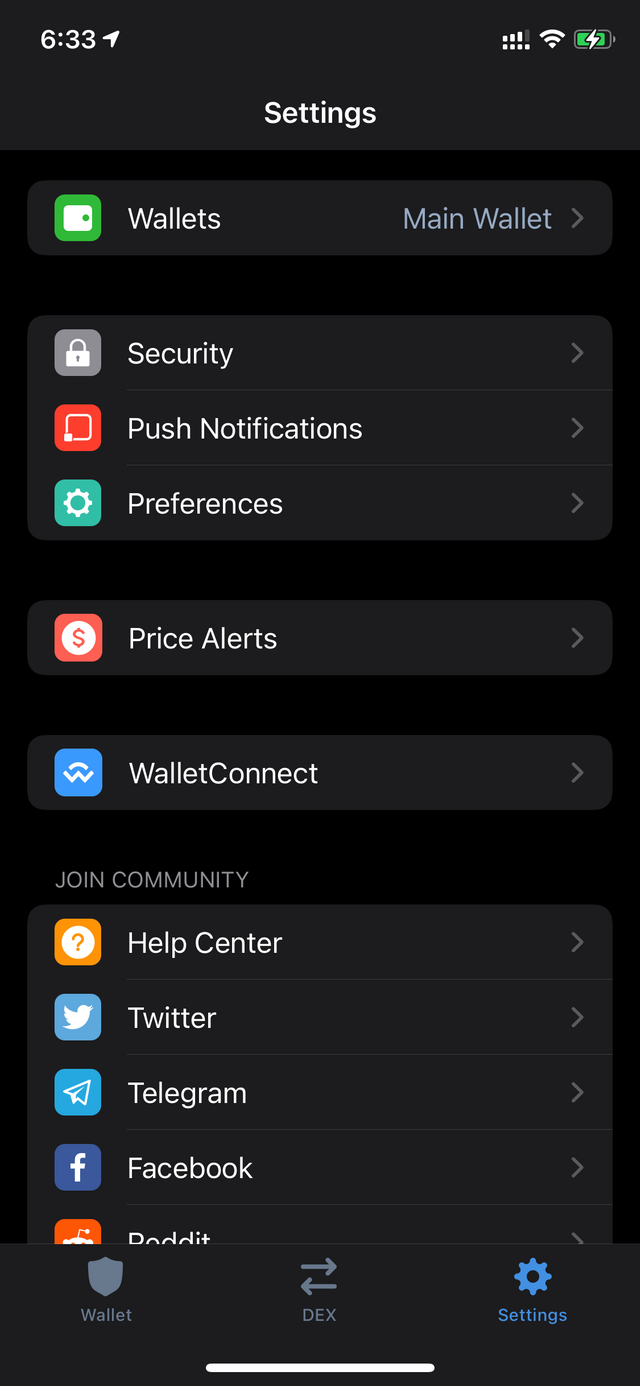
2- Click the “+” option on the top right
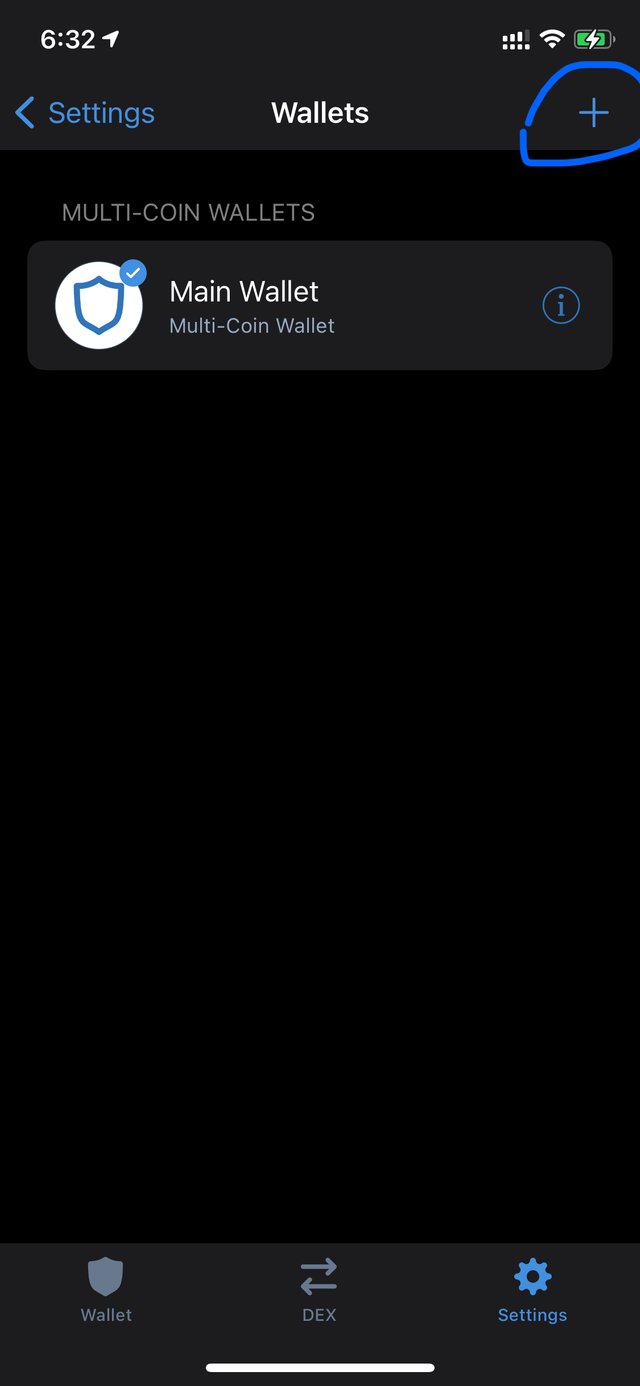
3- Click on “I already have a wallet”
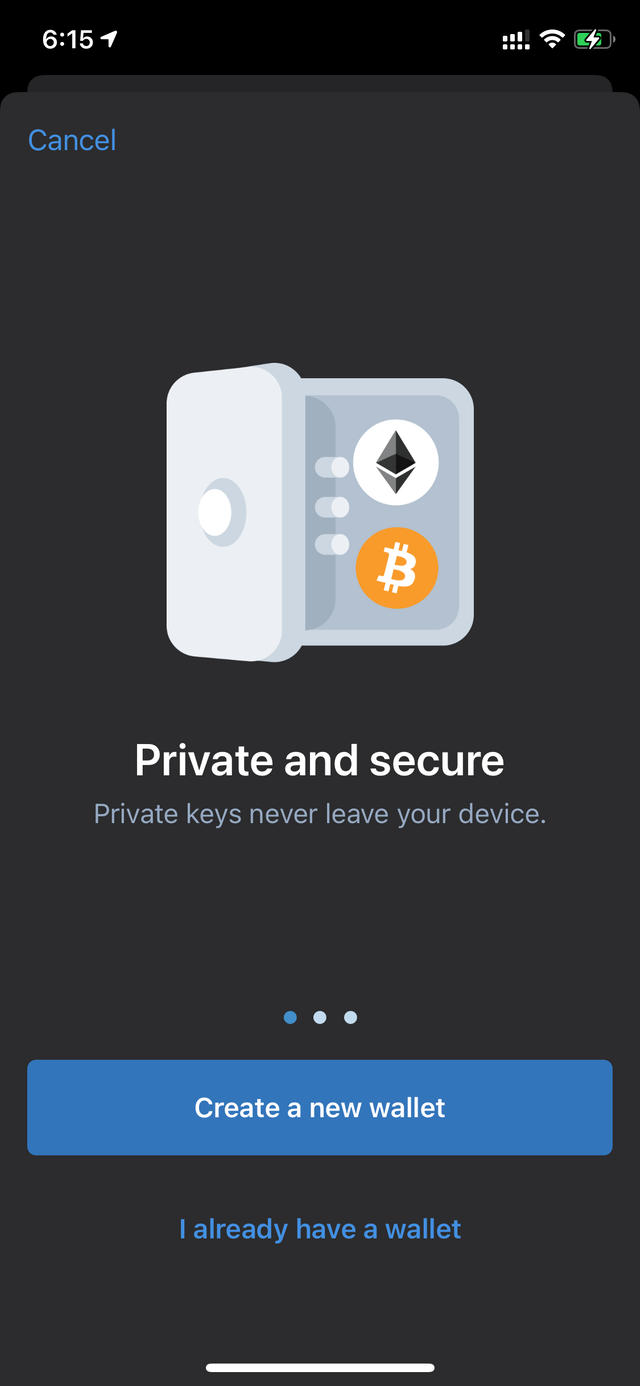
4- Click on the wallet that you want to import
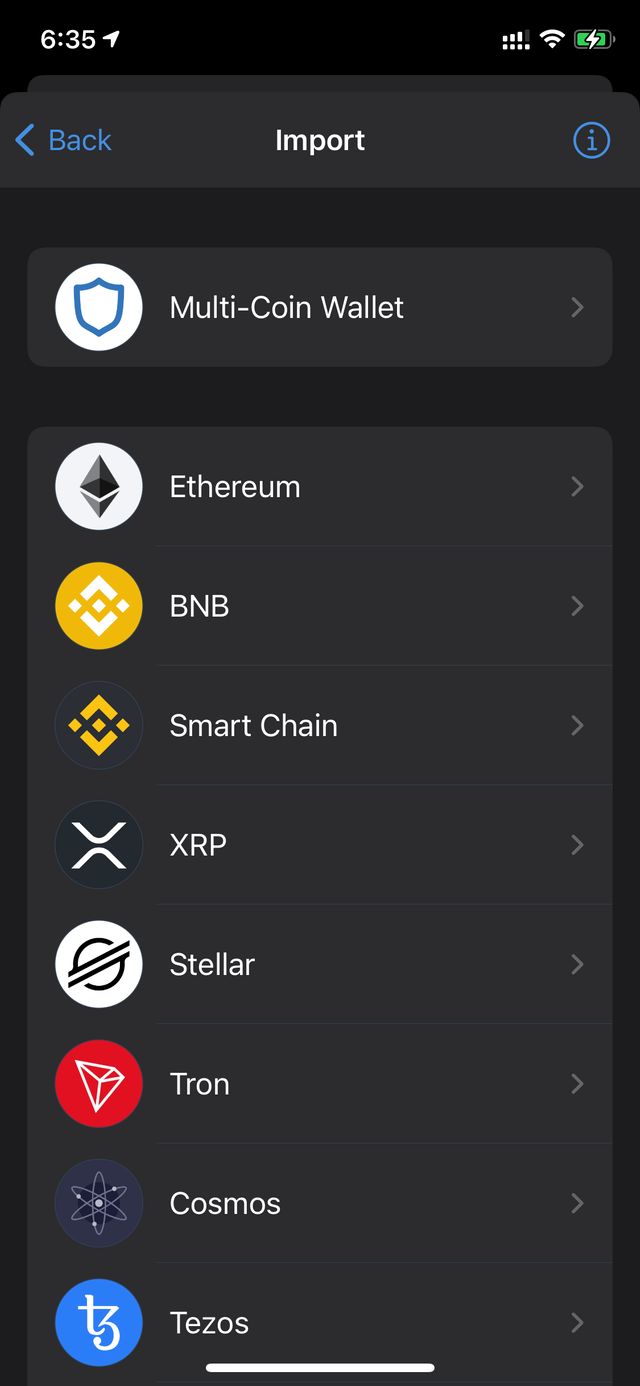
After clicking on the wallet that you want to import, enter seed key and then click on import button. This is how you can re-import wallet after fresh installation.
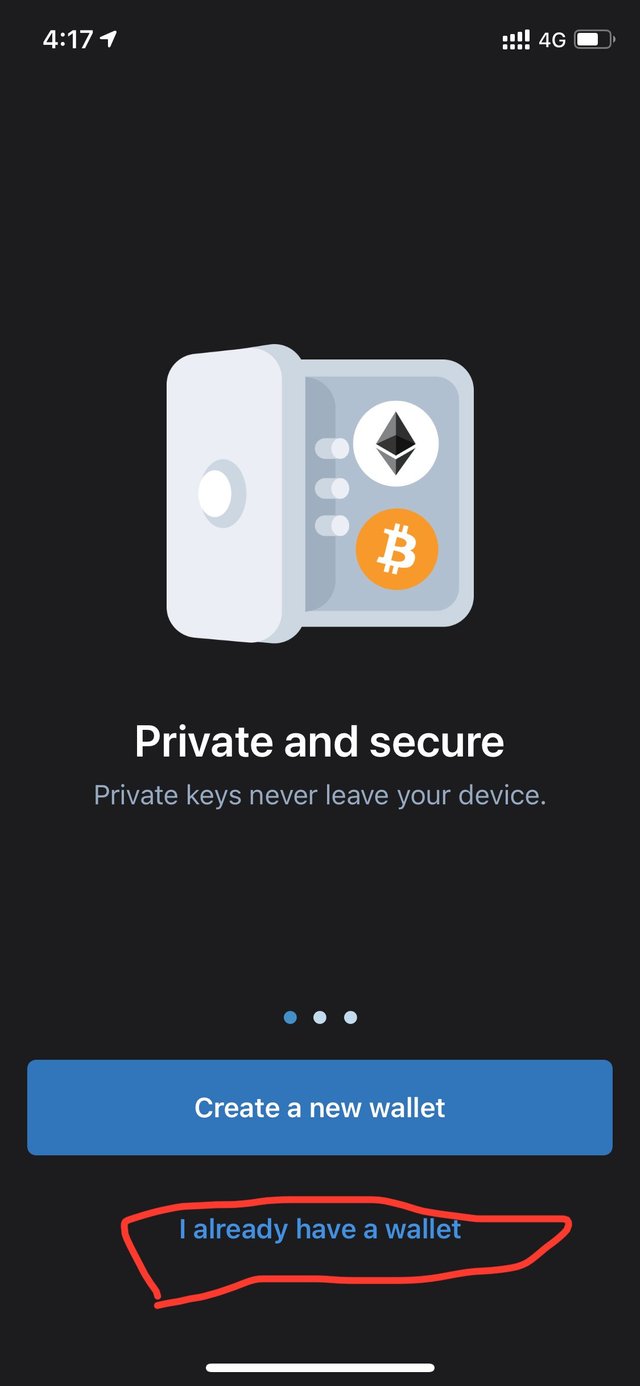
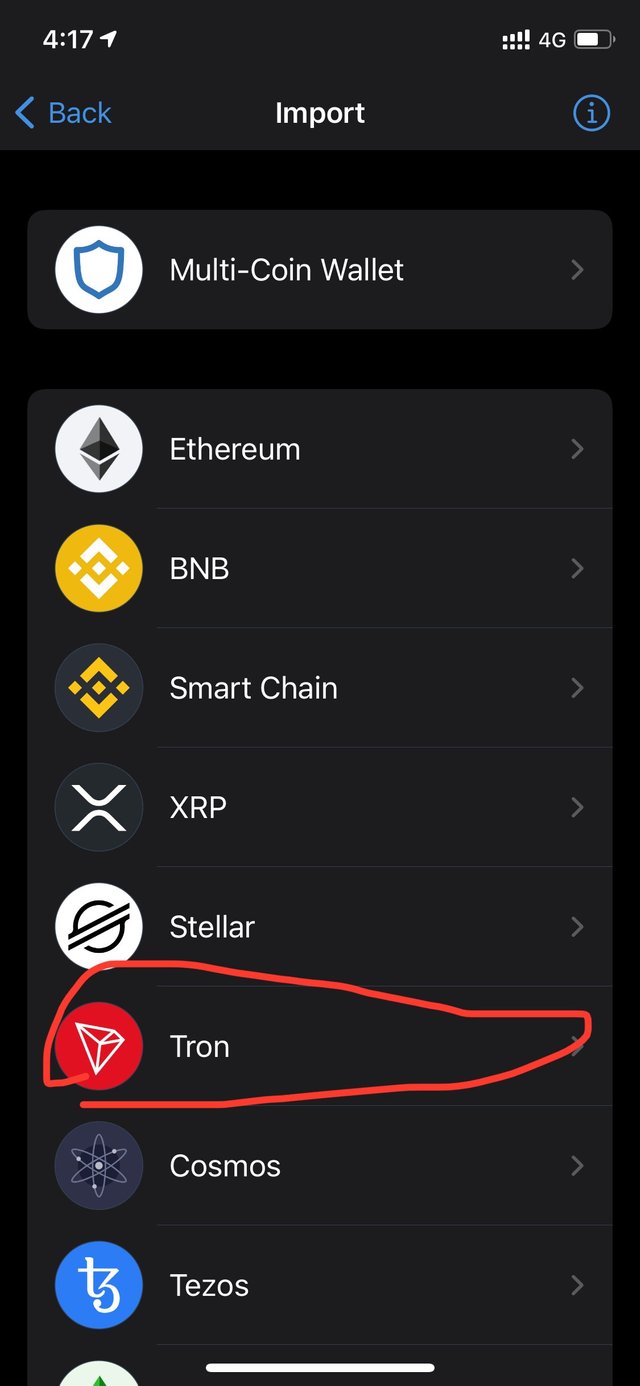
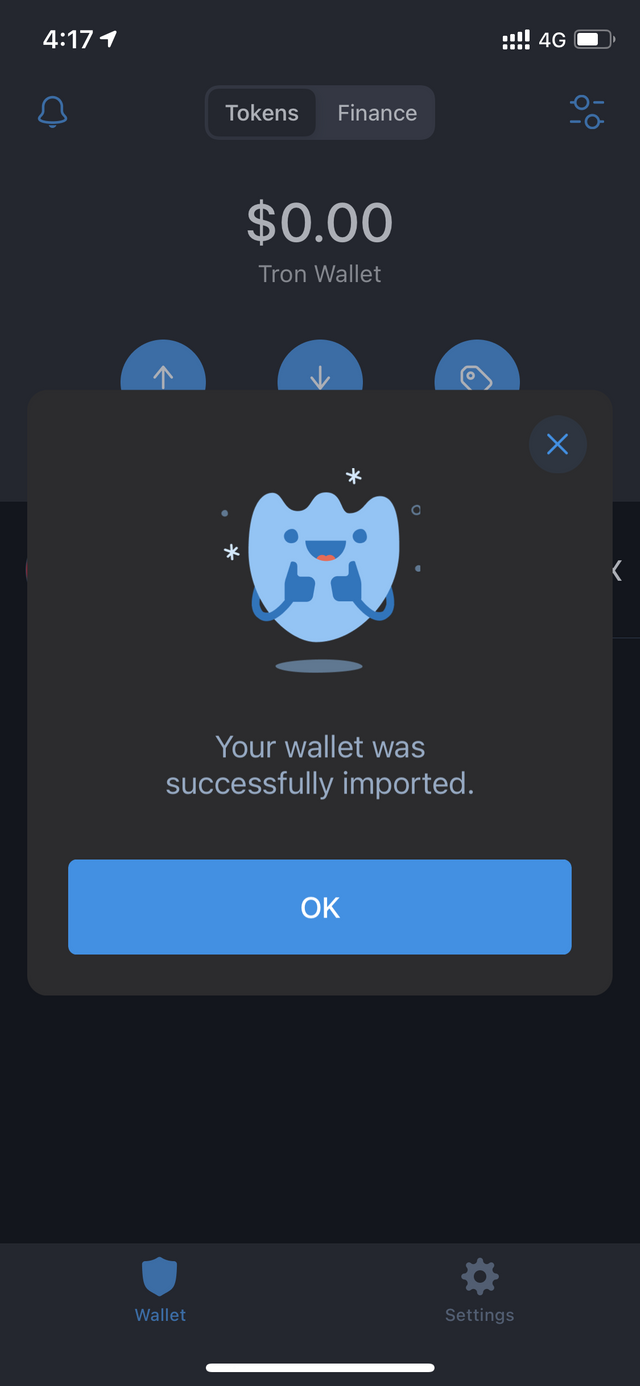
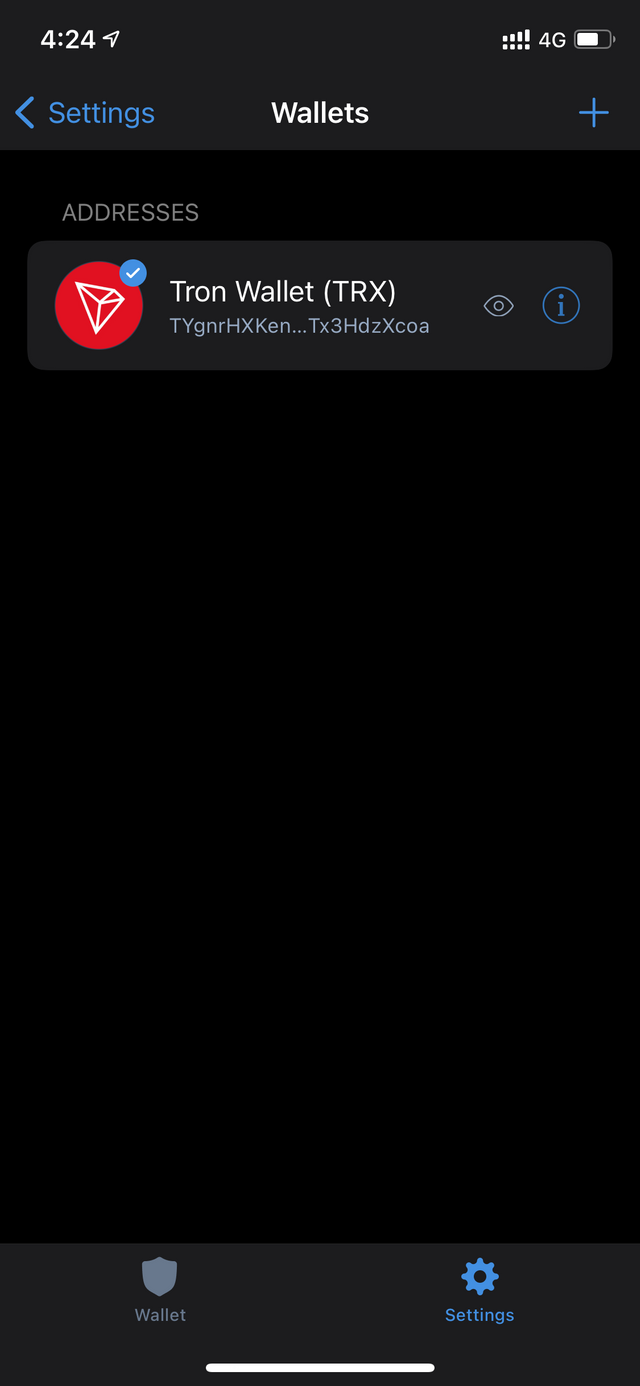
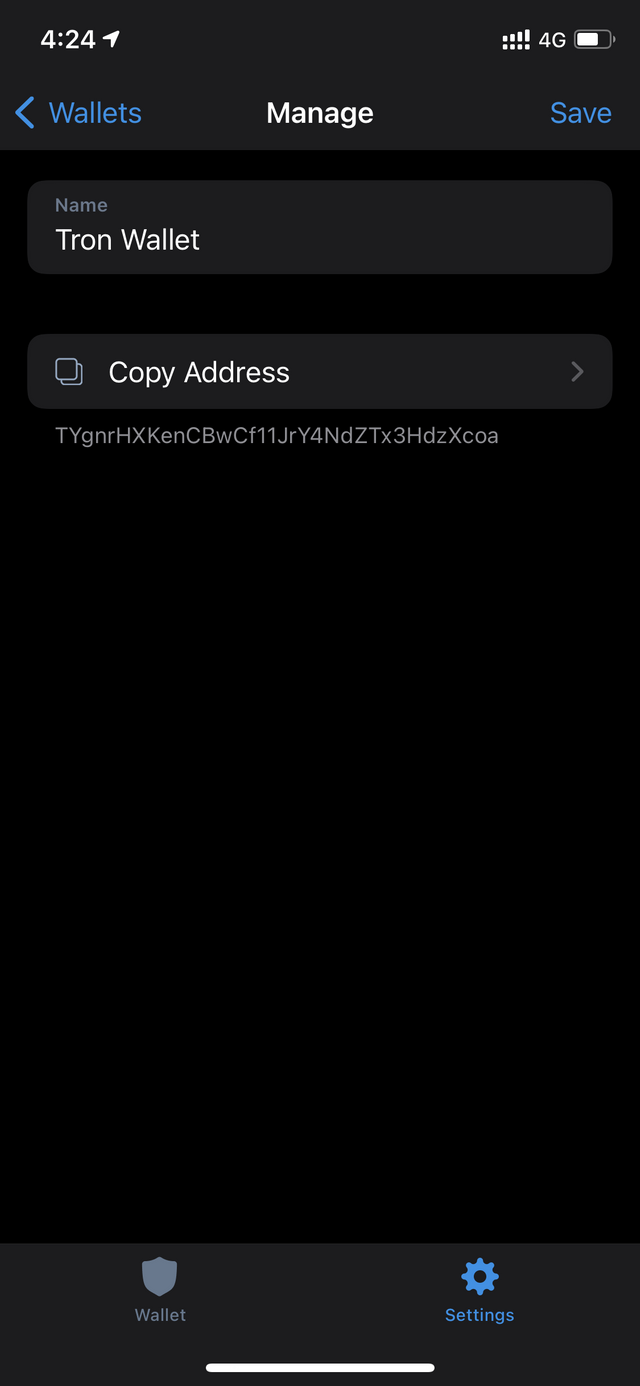
An example to show. ^
Question 5 How do I add/import a new coin in a Multichain wallet using the private key of the coin? Examples/Screenshots? (Hint- Import TRX in Trust Wallet)
-copy the coin private key and then go to the trust wallet app. Do the same steps like in question 5.
Setting>wallets>add wallet> I already have a wallet> Select the coin that to you want to import. I’ll show you an example of Ethereum
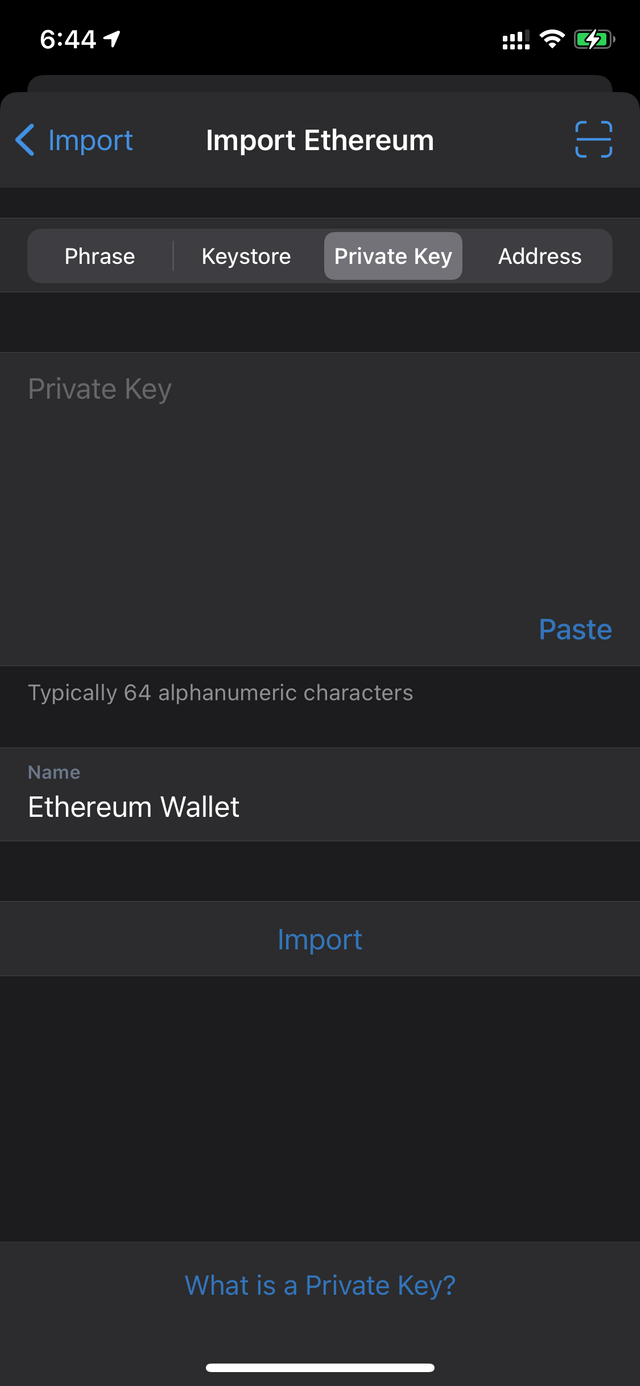
On the top you’ll see an option of “Private key” click that, enter the key and then import and it’s done.
Question 6 How do I import a Multichain wallet(of a different service) using the seed key? Examples/Screenshots? (Hint- Import Exodus wallet or Atomic wallet into Trust Wallet)
-Again, Go to the wallets in the settings and then add wallets and then click on “I already have a wallet” and then click on “Multi-coin Wallet” on the top..
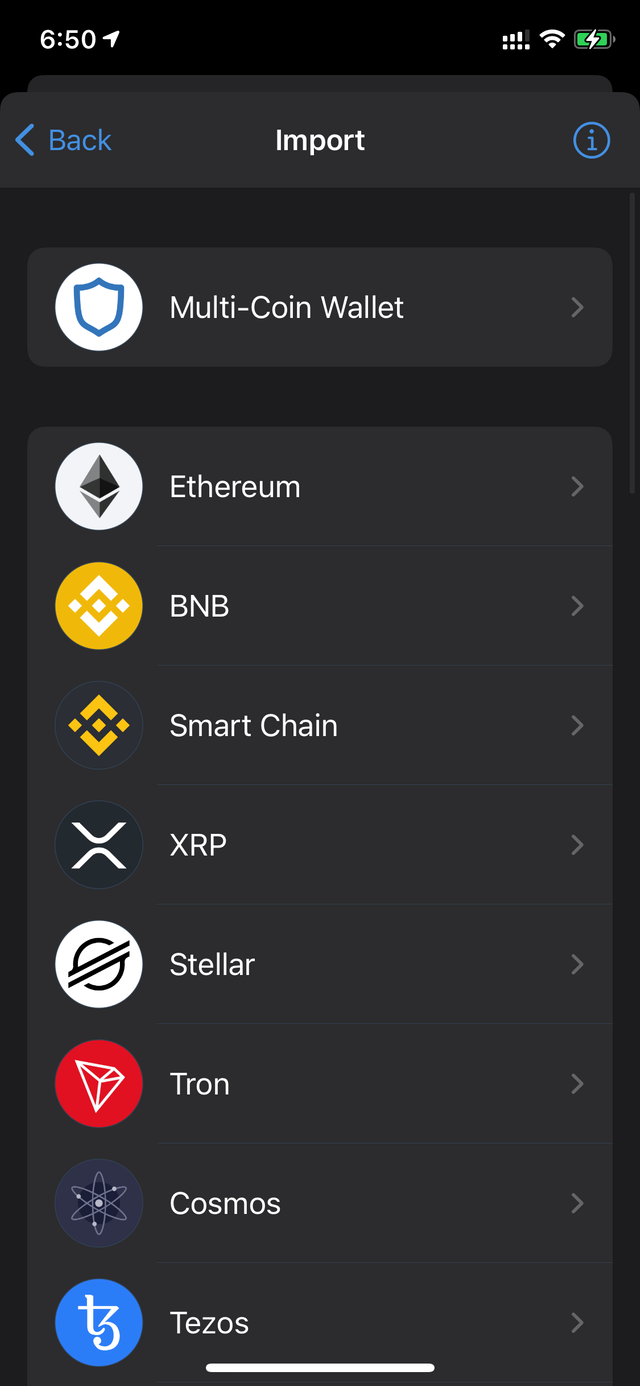
Now put in the Mnemonic key of atomic wallet
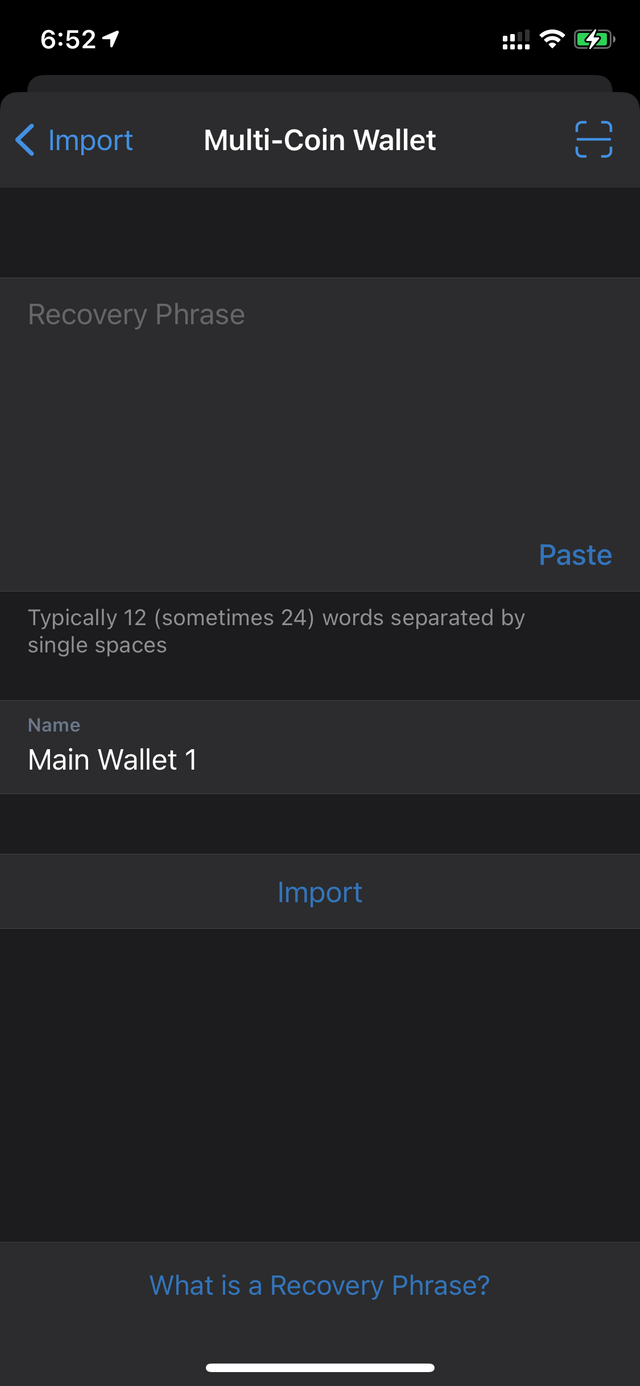
After that click import and you’re good to go.
This was all I could do. I hope I did well.
Special Mentions
@steemcurator01
@steemcurator02
@steemchrator03
@booming01
@booming02
@booming03
@steemcurator06
TO GET THEIR SUPPORT