Hello
This post is homework post for professor @yousafharoonkhan.
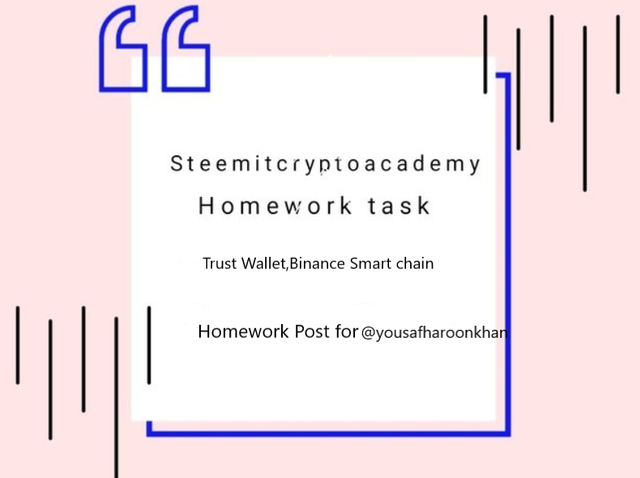.png)
QUES.1 What is a Trust Wallet? How to find and install it from google play store to mobile phone? How to create a new wallet on trust wallet? Explain the details of each step with the help of screenshot.
Before talking about trust wallet, lets talk about trust first. what is trust?. If I ask you tell me the most expensive thing of the world then hopefully i will get many different answers of this question and the posiible answers may be gold , diamonds etc. But what if I say there is something else that is more expensive than all these things and that is trust. Trust is the most expensive in the world . The world relay on trust. For any of the particular work we have to trust someone. Have trust on somethinng is the most difficult thing that exist in the world.
The trust wallet gives us the most expensive thing of the world , the most difficult thing to have , TRUST.By the name itself, one can be assured about trust.Trust wallet are used to buy cryptocurrency. you can change one cryptocurrency to another with the help of trust wallet. You can buy cryptocurrency via credit cards with the help of trust wallet. Trust wallet are decenteralised, so your transactions are fully secured. Trust wallets provides the full control to the user only.Trust wallet make the exchange process very fast and very cheap . The fee of transfering cryptocurrency is very low and the speed is very high.
It is very easy to use the trust wallets as you do not have to do any kyc for your account. Creating an account on trust wallet is very comfortable. You can transfer your funds wherever you want with the help password , this makes the risk of being hacked very low.
To install trust wallet , open play store and search for 'trust wallet' and you will see this type of screen ,then click on install
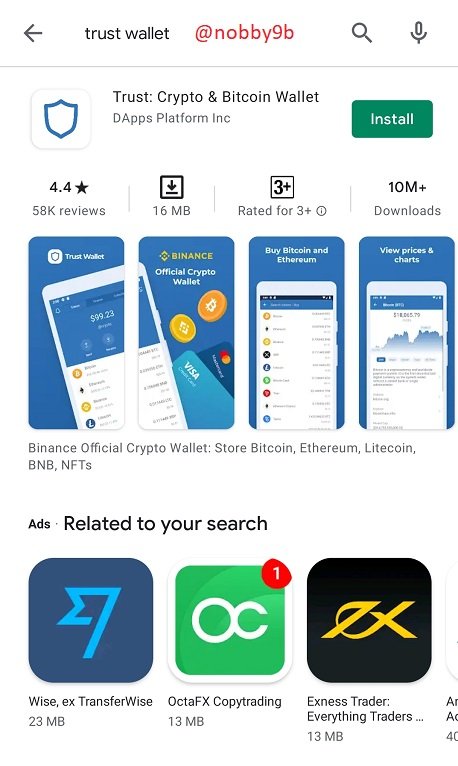
Now click on create a new wallet. after this you will be given 12 words,remember them in the given order and fill in the next window page
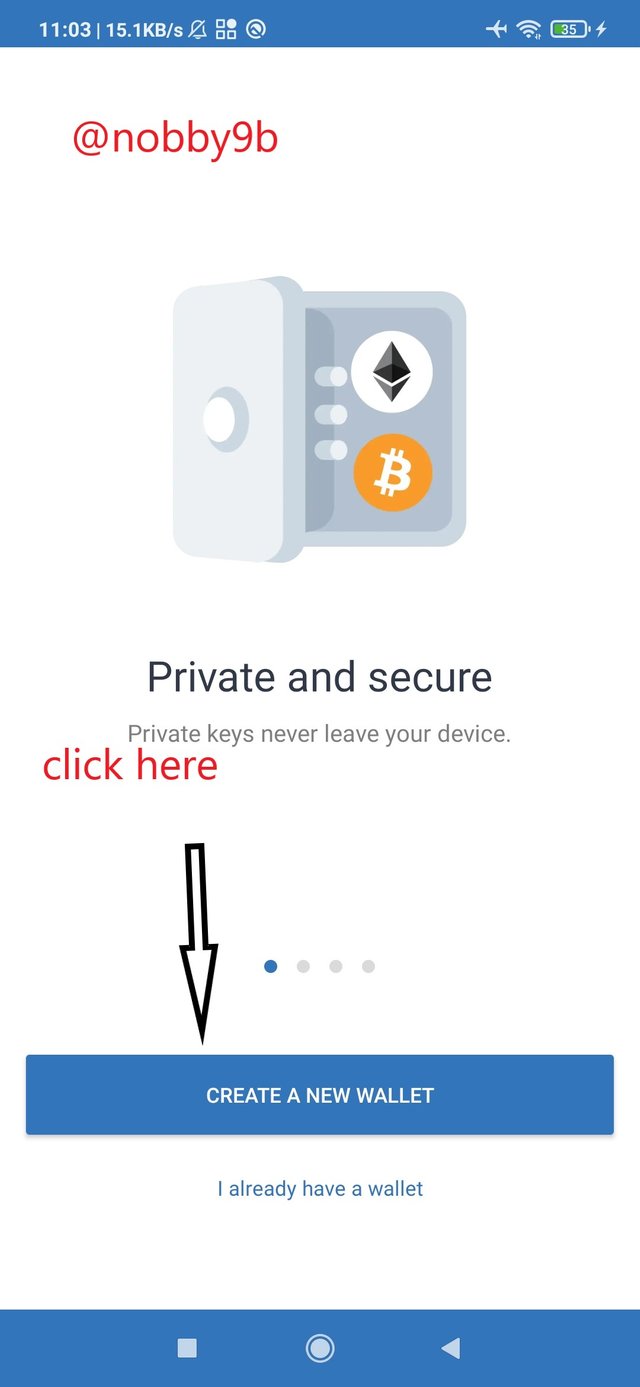
now accept the terms and conditions and click on continue.
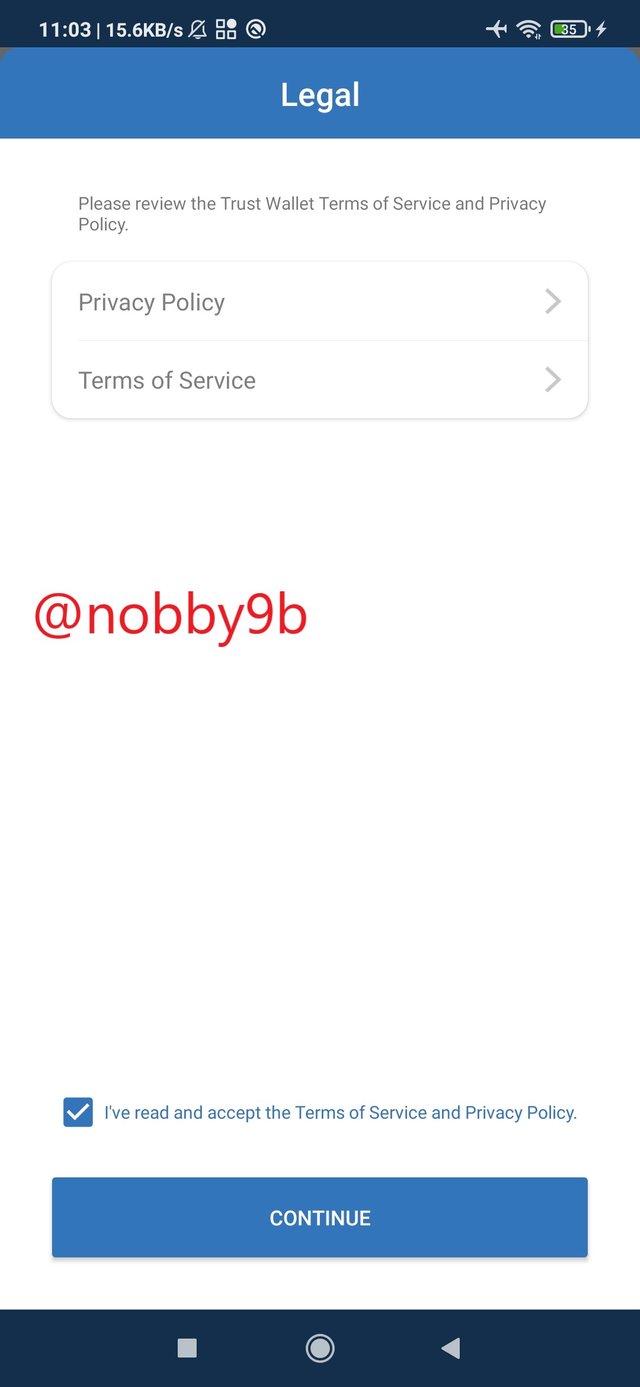
congratulations, you have successfully created your wallet. here is the first look of your wallet.
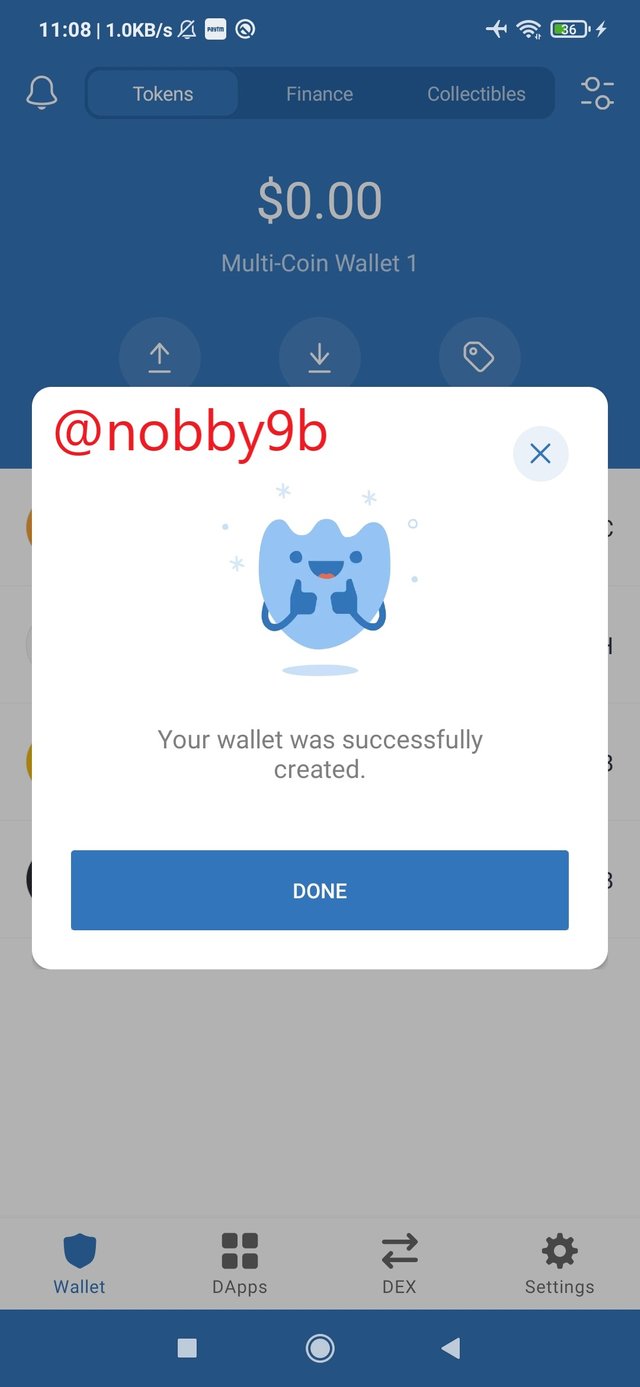
QUES 2 What is Binance Smart Chain (BSC)? How to add its extension application in google chrome? How to create a new wallet on BSC? Explain the details of each step with the help of screenshots.
The aim of the development of Binance Smart Chain (BSC) is to create a decentralised apps that provides user a full privacy , speed , low fee and large capacity .The reason for the development of BSC is the Ethereum’s congestion and gas fee issues, this makes the developers to think about the other possible way to make is easy and less expensive .
SO here comes the existance of BSC.The BSC community lower down the gas fee from 15 Gwei to 10 Gwei to overcome the popularity of BNB.BSC is like one man army , although it works parallel to the BC, it can works alone also. Even if the BC does not work , BSC keeps on doing its works.BSC works on standalone blockchain.
BSC also implement the EVM which helps it to uses the apps like MetaMask which is a Ethereum-based application.The BSC also works on proof-of-stake (PoS) consensus model.The POS model increses its speed and make it better than that of other apps which works on proof-of-work (PoW) systems. The transfering of coins is very easy and fast over BSC .
Here I will show you how to add extension application in google chrome.
Search Binance Smart Chain Extension on google chrome , and visit on official site of google , you will see the following screen.
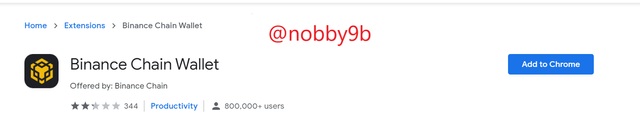.png)
Now click on the 'Add Extension' and extension added successfully
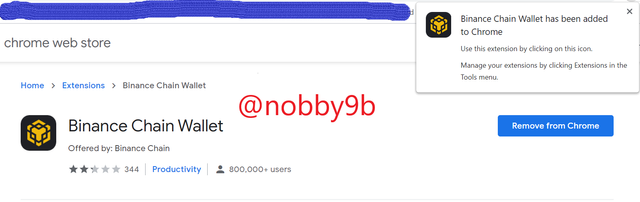.png)
Now click on the icon and click on create wallet
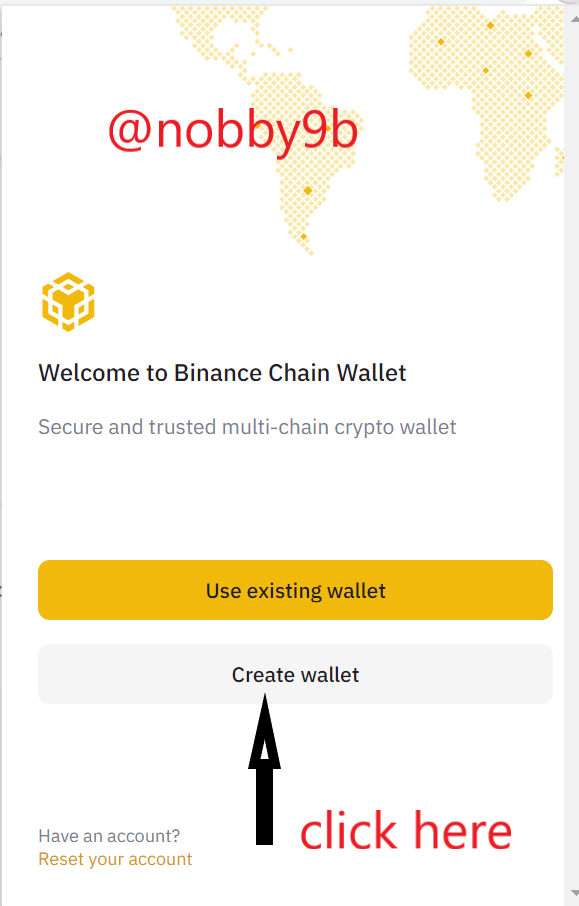.png)
Now select your password
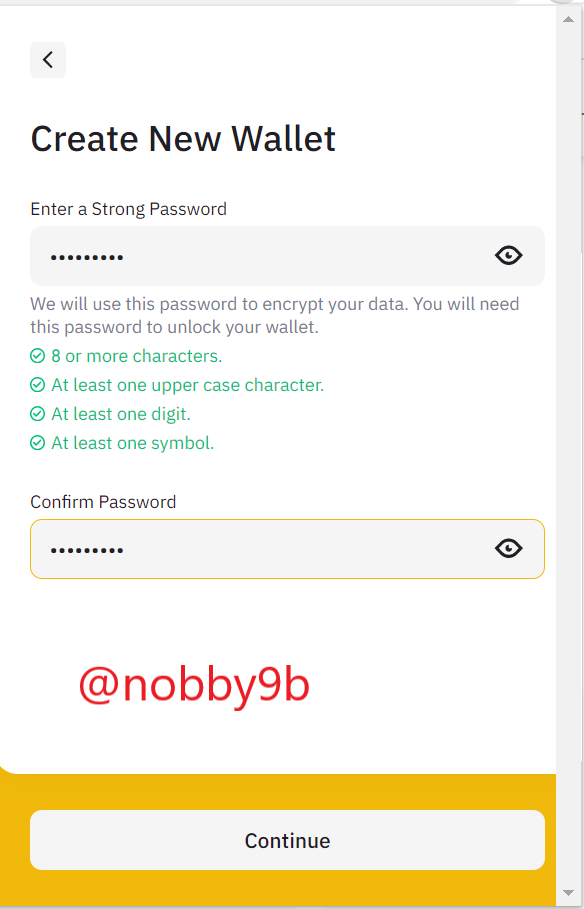.png)
Here are 12 words , remeber them in proper order ,Now fill out the words of previous step
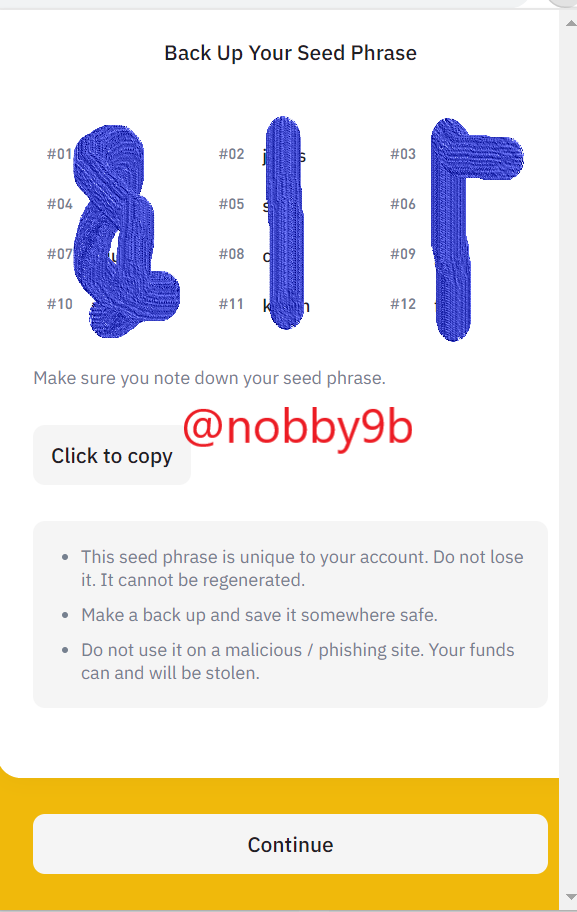.png)
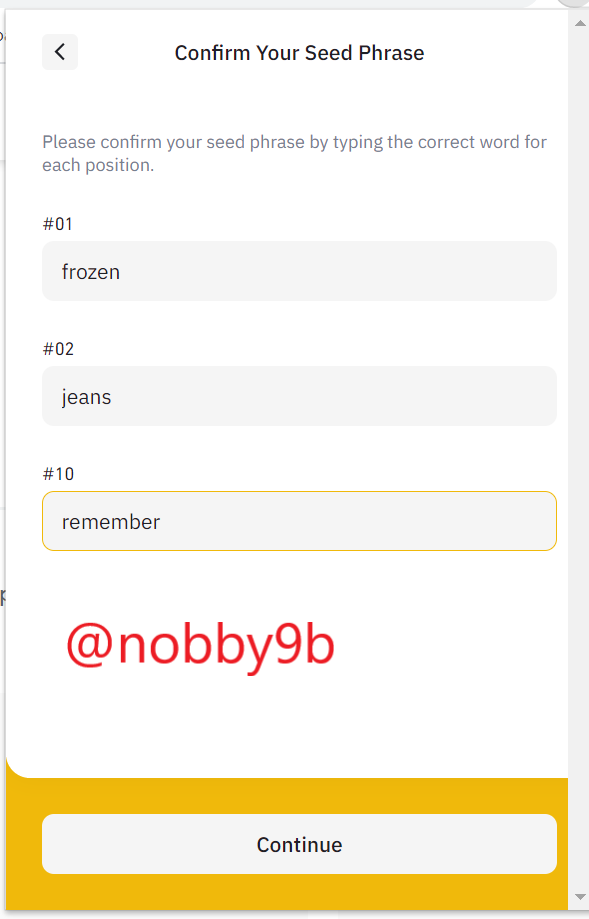.png)
here is your final wallet
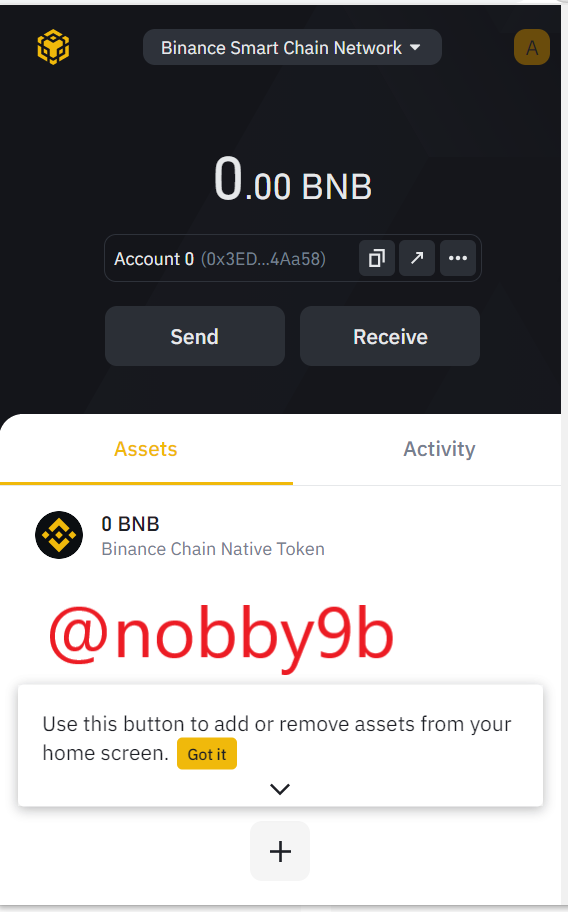.png)
QUES 3 How to deposit any BNB (BEP20 )coin from the Binance Exchange to Trust Wallet or Binance Smart chain? How to link the Trust wallet to the binance smart chain?Explain the details of each step with the help of screenshot.( transaction should be confirmed)
first of all ,click on the BSC in the extension of google chrome ,now click on '+' and then search for 'trx '
_
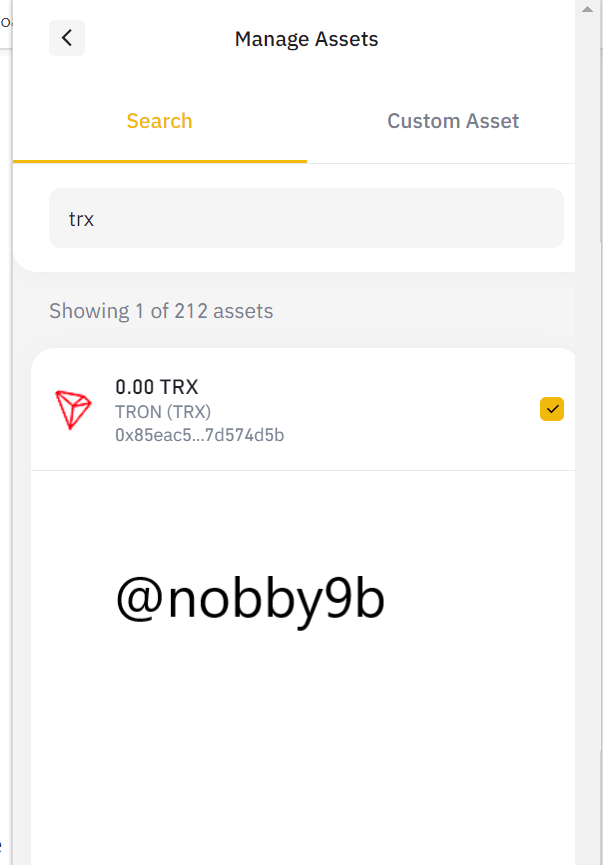.png)
__
now select the trx and click on receive
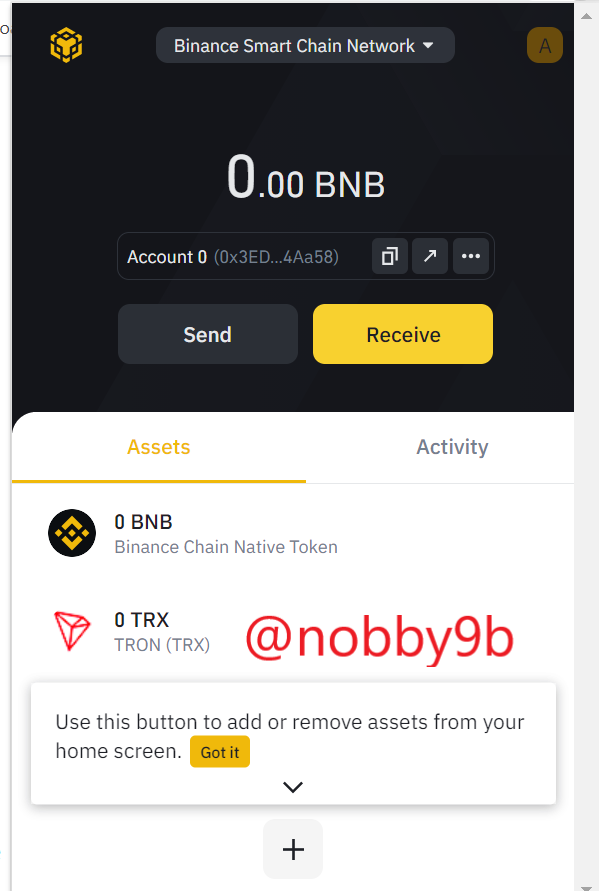.png)
now the QR code of your address pop up on your screen , you can also copy your address
.png)
now in your binance app , paste your address and then click on withdraw
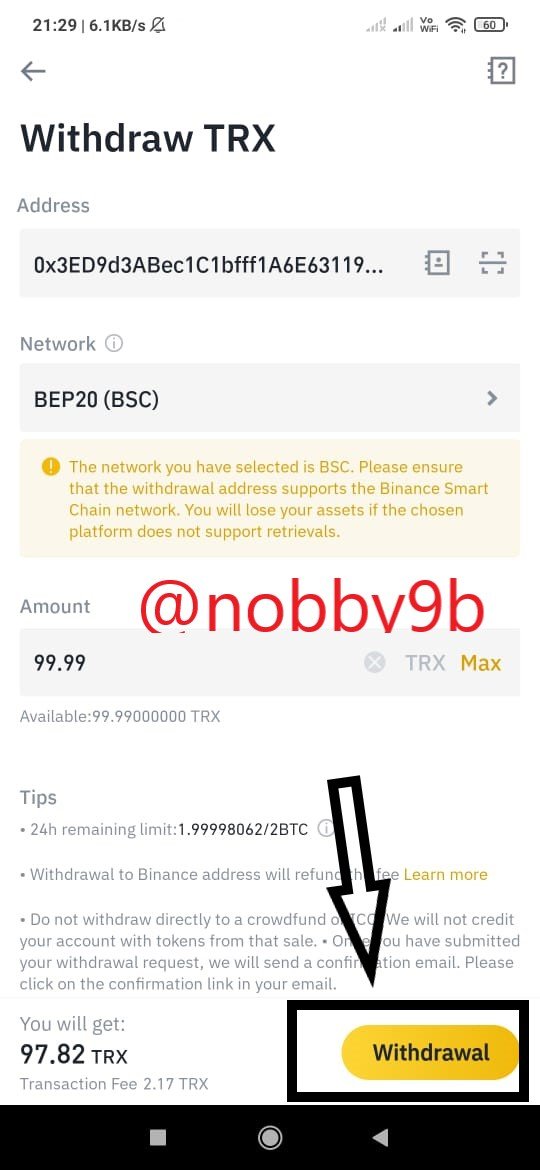
now check in BC wallet , you have received trx
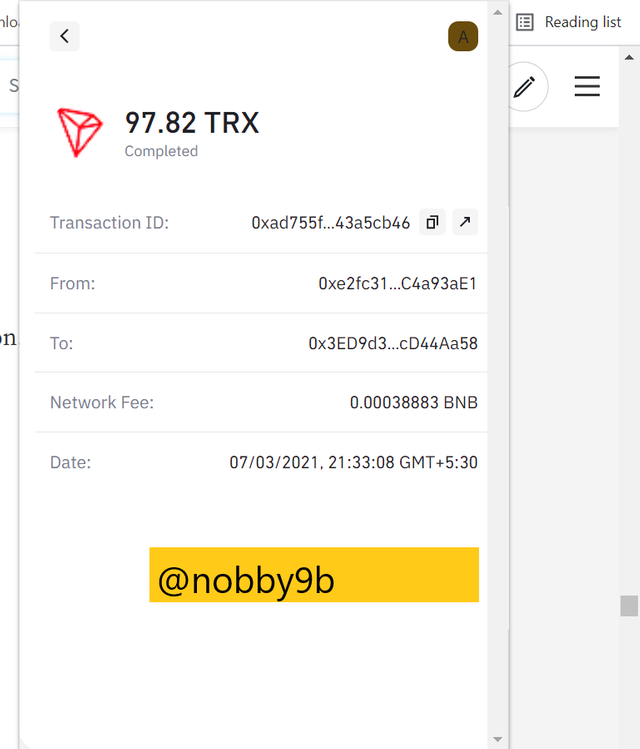.png)
How to link the Trust wallet to the binance smart chain?
first of all visit Binance chain wallet,click on three dots and then on 'export private key'
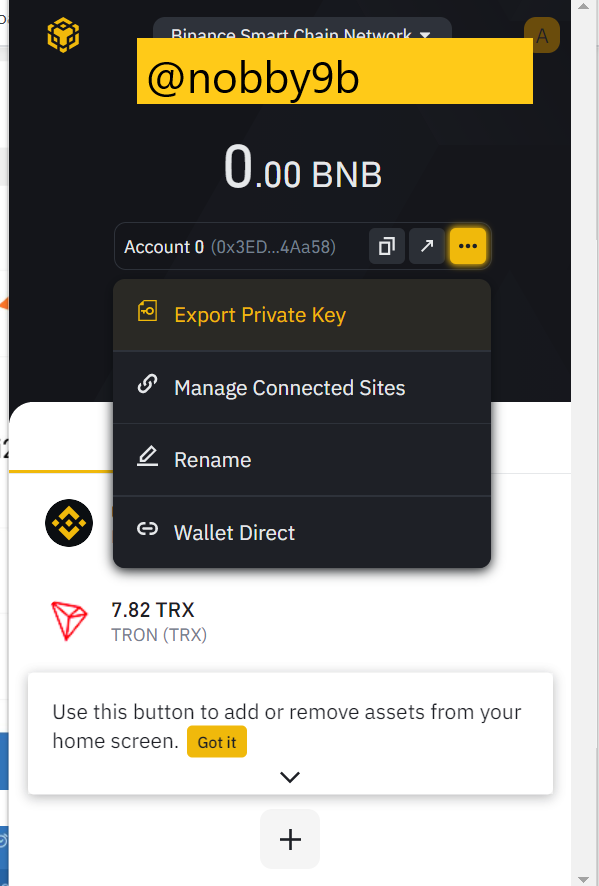.png)
Now enter your password and then enter your private key
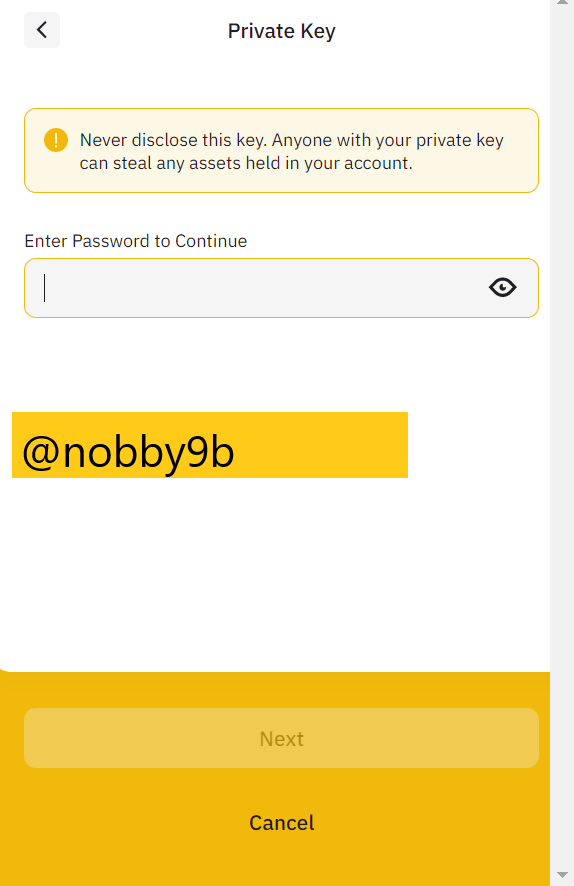.png)
now choose Binance smart chain and enter your private key and then click on import
now you have linked your trust wallet to BSC
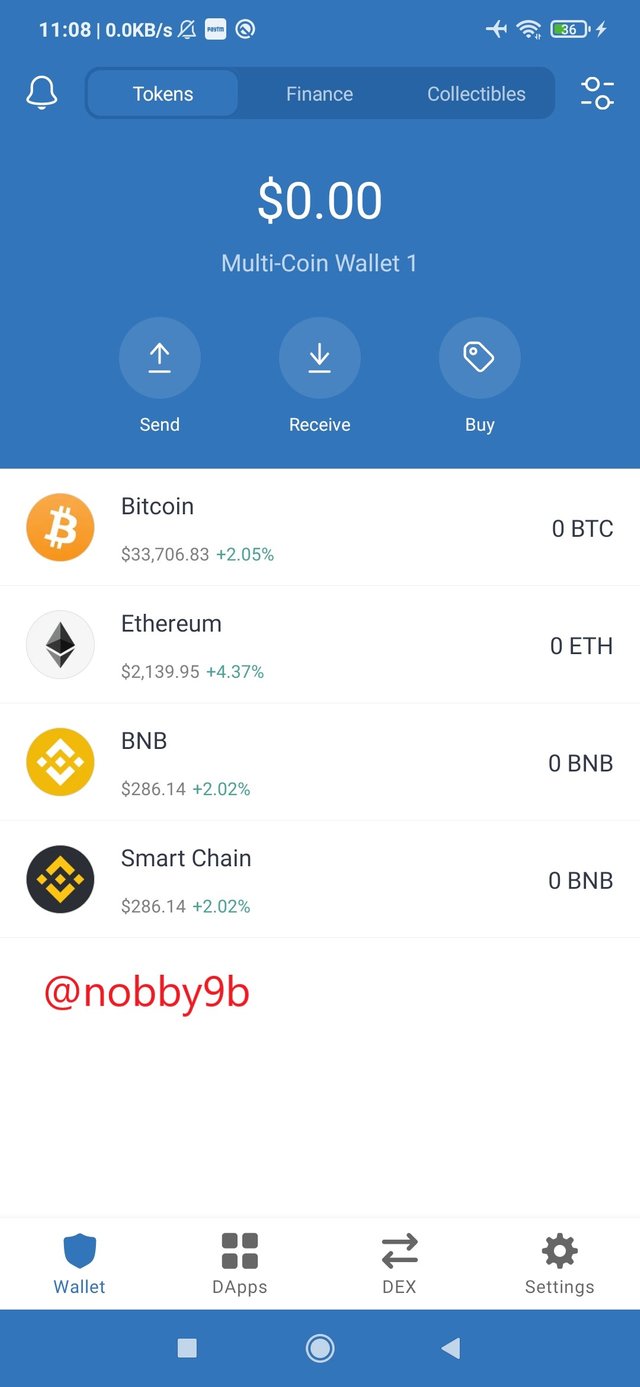
QUES 4 What is PancakeSwap Exchange ? How To Link Pancakeswap exchange with Trust Wallet or Binance Smart exchange? Explain the details of each step with the help of screenshot.
Pancakeswape exchange is a decenteralized exchange that allows you end to end encryptions, that means you don't need any intermediate to trade for cryptocurrency and tokens. The decentralized exchange is built by a unknown developer, it is not controlled by Binance.The pancakeSwape was built on Binance Smart Chain.
The transaction fee and gas fee is very low as compared to the Uniswap exchange that was made on Ethereum Blockchain. It is very easy to use and keeps your transaction private.
How To Link Pancakeswap exchange with Trust Wallet?
visit the official website of pancakeswap https://pancakeswap.finance/
click on the connect which is present on the top of right hand side
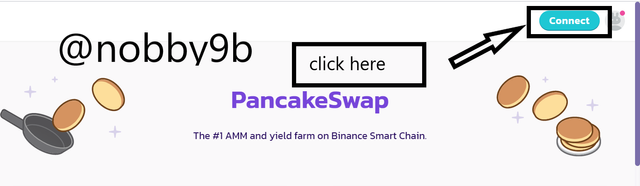.png)
once you get connect , your address will appear at place of connect button
.png)
then choose BSC and now your pancakeswap is linked to your wallet
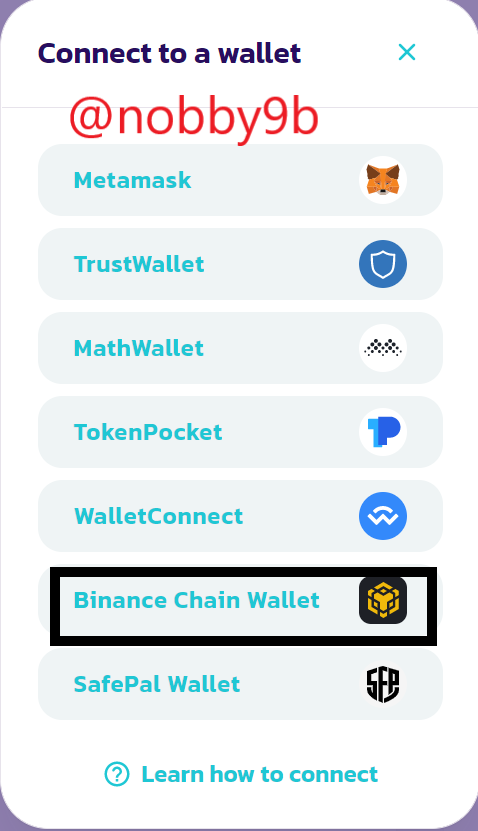.png)
QUES 5 How to Swap & Stake cake coin on Decentralized Pancake Swap exchange with Trust Wallet or BSC? Explain the details of each step with the help of screenshots. ( transaction should be confirmed)
First of all visit the homepage of PancakeSwap, then click on trade and then on exchange. I have trx in my wallet , so i will be swaping trx with bnb , search for trx and then click on import
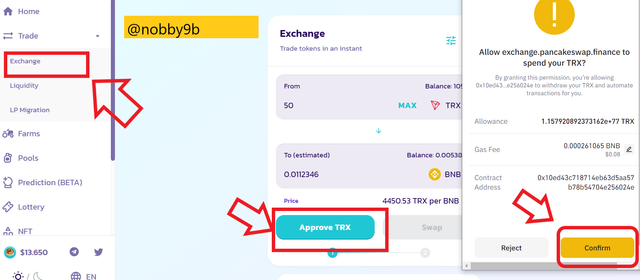.png)
now click on approve trx
once the trx get approved , click on swap and then click on confirm swap
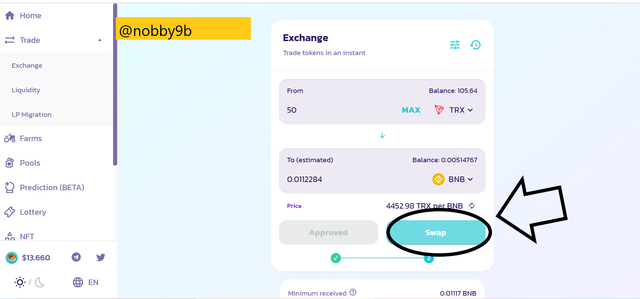.png)
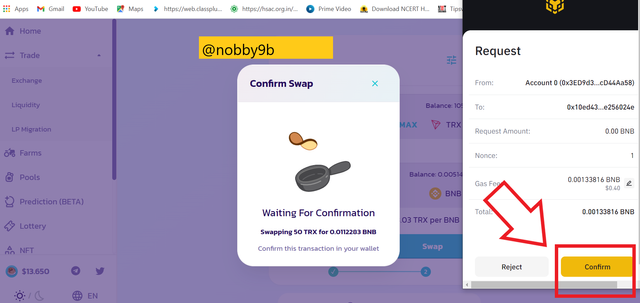.png)
now the transaction receipt will pop up on screen , now click on close
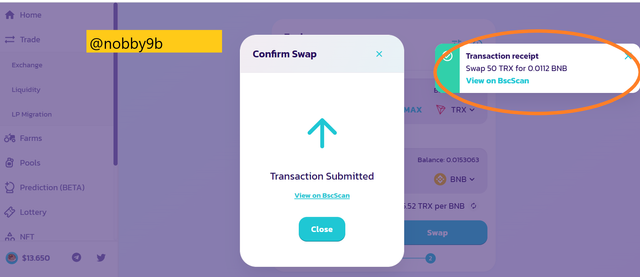.png)
Here you can see the swaped cake in your wallet
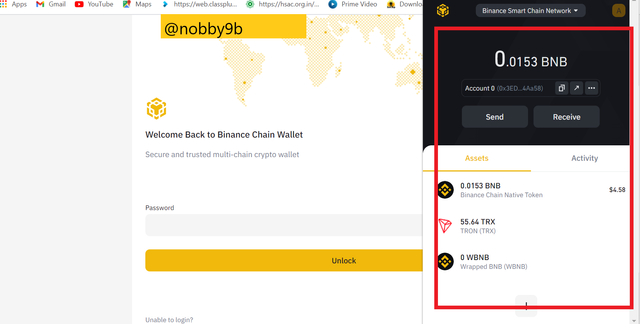.png)
Staking CAKE token in pool of decentralised exchange pancake swap
on the homepage of PancakeSwap , on the left hand side , click on pools , click on auto cake
.png)
now click on enable
.png)
now once the contract is enabled , click on stake
.png)
click on confirm ,
.png)
you will see screen with message your funds has been staked in the pool
.png)
.png)
CONCLUSION
This week, we learned about very important topic trust wallet . How we can use the trust wallet? We can create an account on trust wallet without doing any KYC and can do trade in cryptocurrency.
This is a decenteralized application , so that the transaction becames secure on it .
Now a days , people get attracted towards the Binance Smart Chain because of its speed , low transaction fee , low gas fee.
BSC works on standalone Blockchain , that means while BC stops working , BSC still keep on functioning.
We also learned about PancakeSwap exchange which is a decenteralized exchange , because of it we do not need any intermediate for trade in cryptocurrency.
We come to know about the swaping of coins with the help of PancakeSwap and also learn about staking transaction on PancakeSwap exchange.
Respected first thank you very much for taking interest in SteemitCryptoAcademy
Season 3 | intermediate course class week 1
thank you very much for taking interest in this class
Downvoting a post can decrease pending rewards and make it less visible. Common reasons:
Submit
You have been upvoted by @sapwood, a Country Representative from INDIA. We are voting with the Steemit Community Curator @steemcurator07 account to support the newcomers coming into Steemit.
Engagement is essential to foster a sense of community. Therefore we would request our members to visit each other's post and make insightful comments.
Thank you
Downvoting a post can decrease pending rewards and make it less visible. Common reasons:
Submit