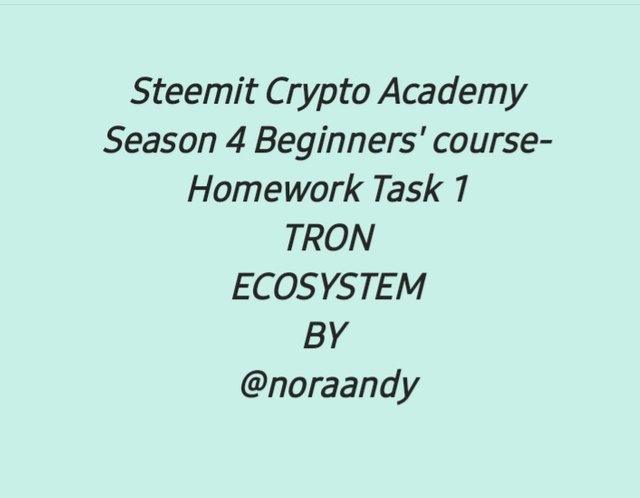
1) What is TronLink and what is Tronscan? What are its uses? How do you verify a transaction status(including timestamp, resource consumption(bandwidth & energy), nos of confirmations) using Tronscan-- Examples, Screenshot? What are the different dApps can you explore using the TronLink wallet? Make a transaction(a micro-transaction) with Justswap or JustLend using TronLink wallet?Screenshot?
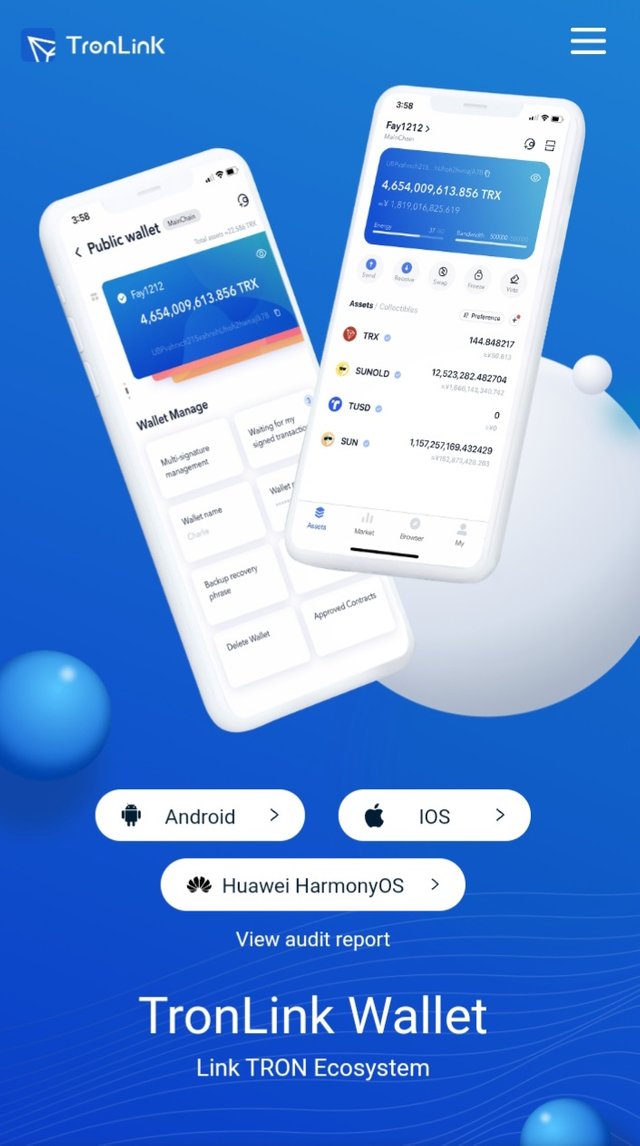
Tronlink is an optimal software component that gives an onset connection to the TRON Blockchain activating the conversation between its users and decentralise applications. As metals provides usage to the Ethereum, Tronlink does same with Tron network.
When Tronlink is integrated, smart contracts being created for DApps inside browsers are easily interacted by the developers. Impossible interactions are now vert much possible. It enables games, sites, applications,etc all powered by the Tron blockchain through Tronlink.
Tronlink is a full wallet with all the variants like iOS, android, chrome extension, Huawei Harmony Os,etc.
Tronlink enables its users to vote/send.
It enables its users to freeze and unfreeze.
Tronlink allows its users to test environment for developers.
It supports TRC-20, TRC-10, and TRX tokens.
Tronlink gives multiple ways for importation of your wallet inside extension.
This is an official explorer of the TRON blockchain. It features an inbuilt Web wallet suitable for sending, engaging, and receiving Tron tokens and dApp interactions across the network.
Tronscan supports voting(governance)
It also supports token creation
Tronscan supports resource management (Energy & Bandwidth)
It supports contract deployment.
How do you verify a transaction status(including timestamp, resource consumption(bandwidth and enerygy), nos of confirmation using Tronscan. Examples and screenshots are below:
- To verify a transaction, on your browser, type in tronscan.io and click okay. I logged into my wallet address.
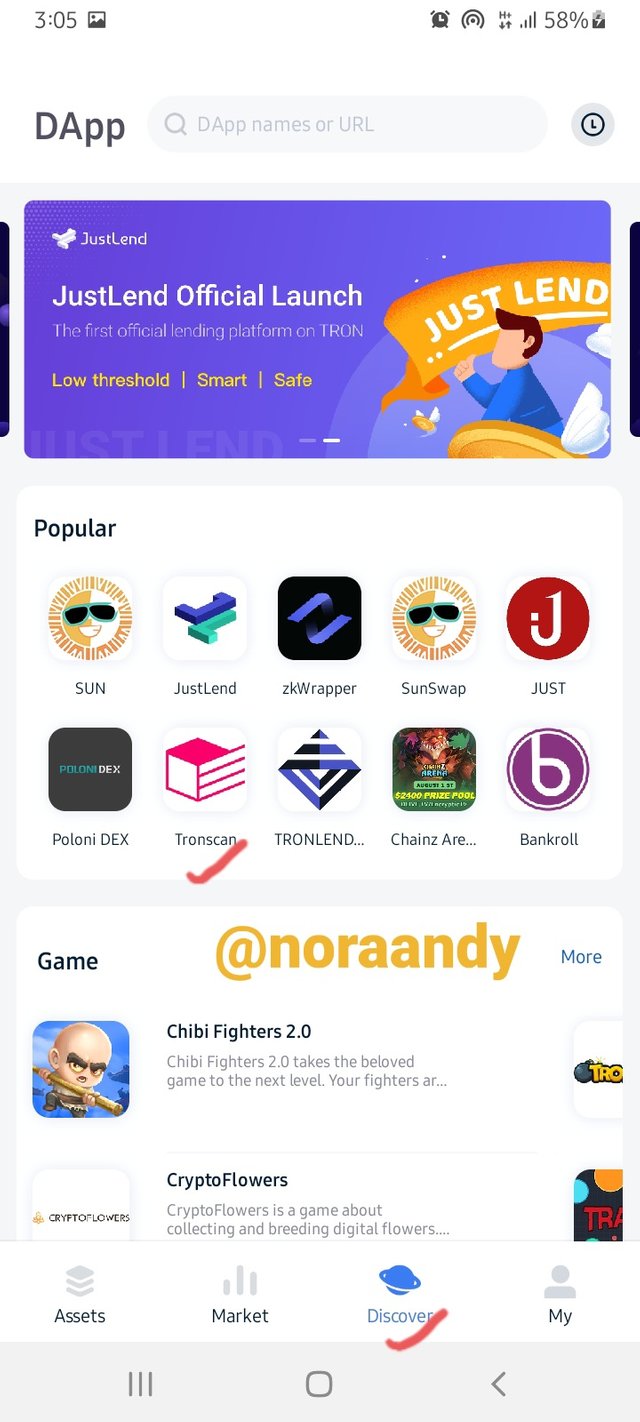
- On the top layer of the TRONSCAN page, there is a search box/bar, type in the address or Transaction hash in the search field.
Note: It must be the correct address or transaction hash.
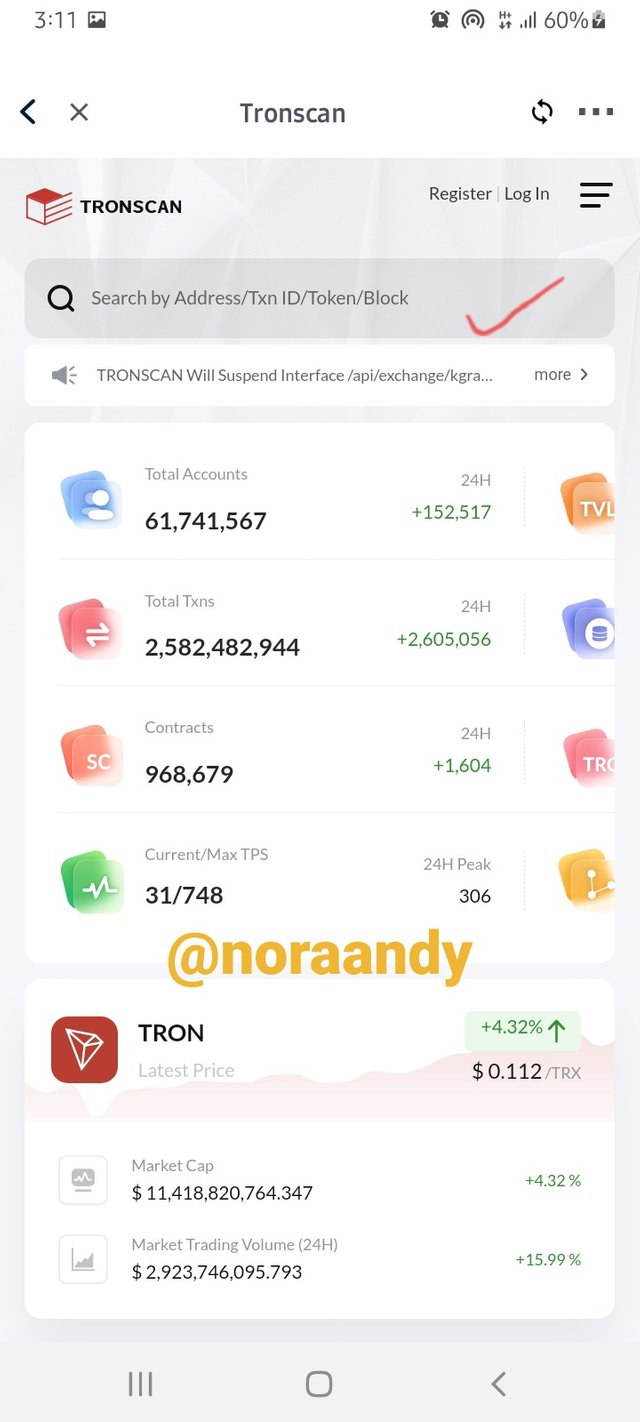
- It will show some transaction status with some information
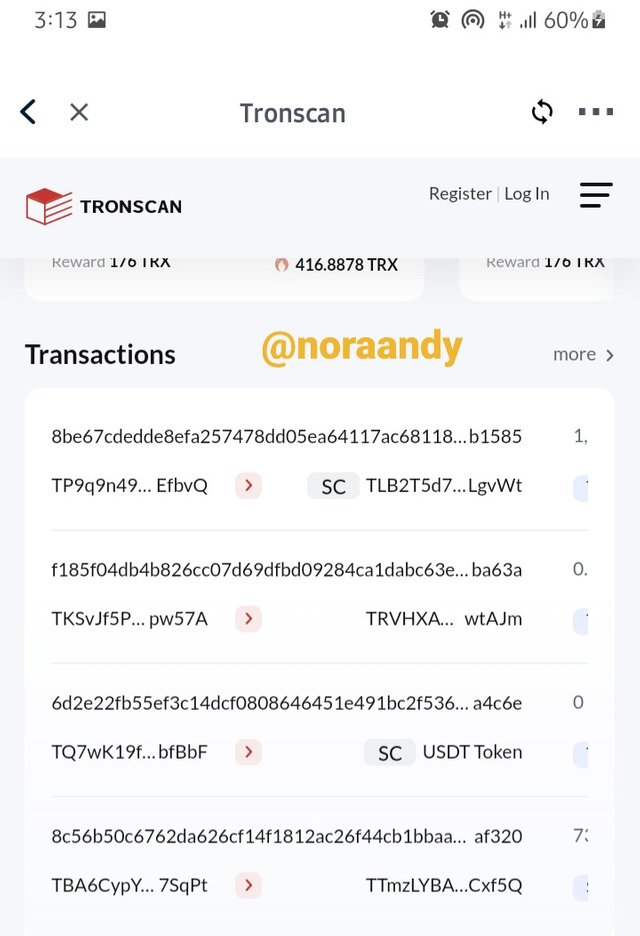
- Click on any transaction you want to check

- Click on any hash you want to see, it will show the transaction details like hash, result, status,time, confirmed sra
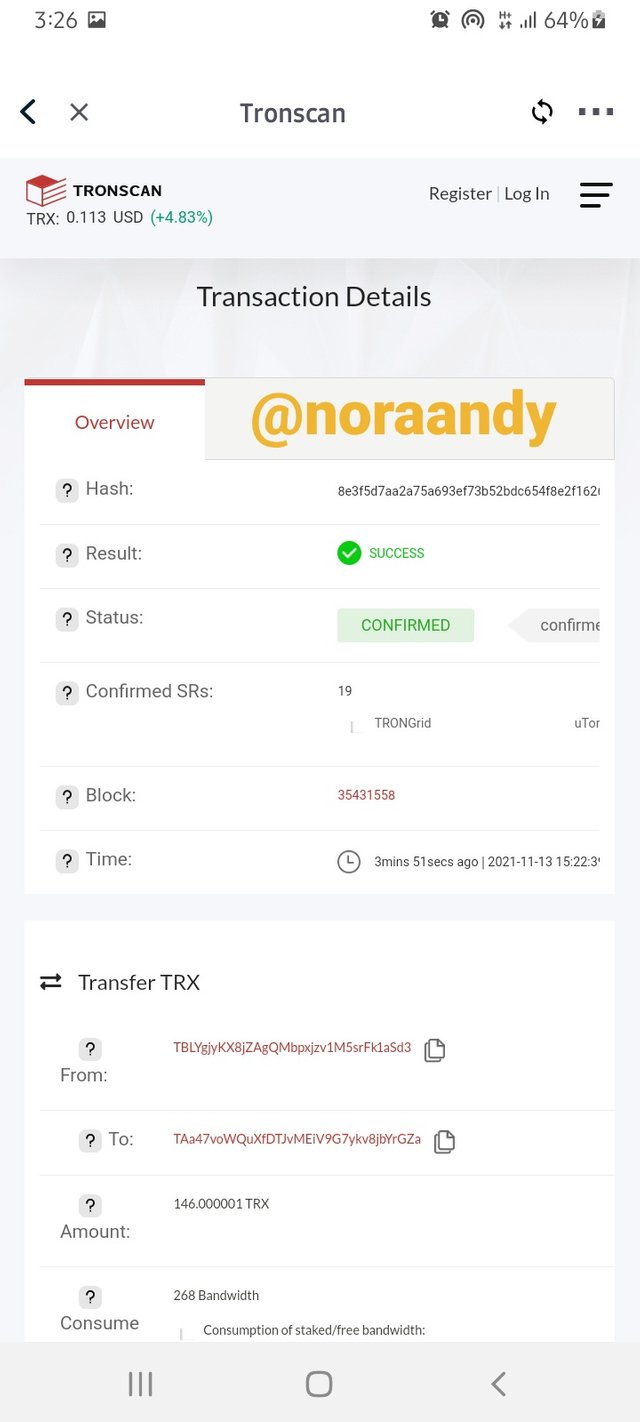
- Keep scrolling down till you see the timestamp, resource consumption, and numbers of confirmation.
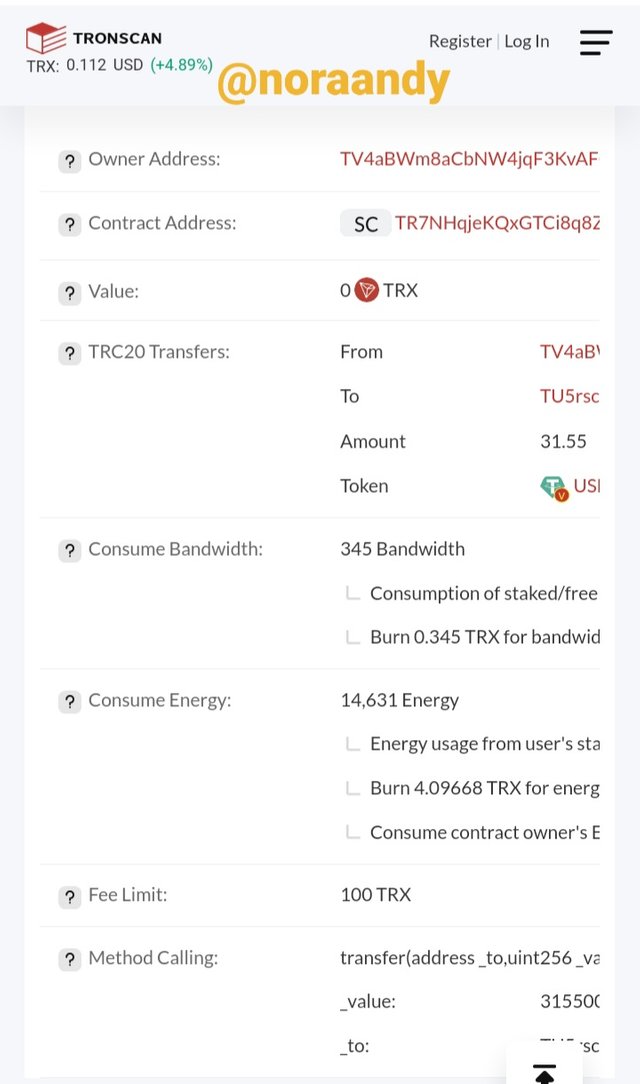
What are the different dApps can you explore using the Tronlink wallet?
There are alot of dApps you can explore using the Tronlink Wallet. Once you log into the Tronlink waller, click on the discover, you'll be taken to the dApp page where you will see the types of dApps ranging from: Game: chibi fighters 2.0, cryptoflowers,etc and Exchange: Justlend, Sunswap,etc and Others: SUN, tronscan,etc.
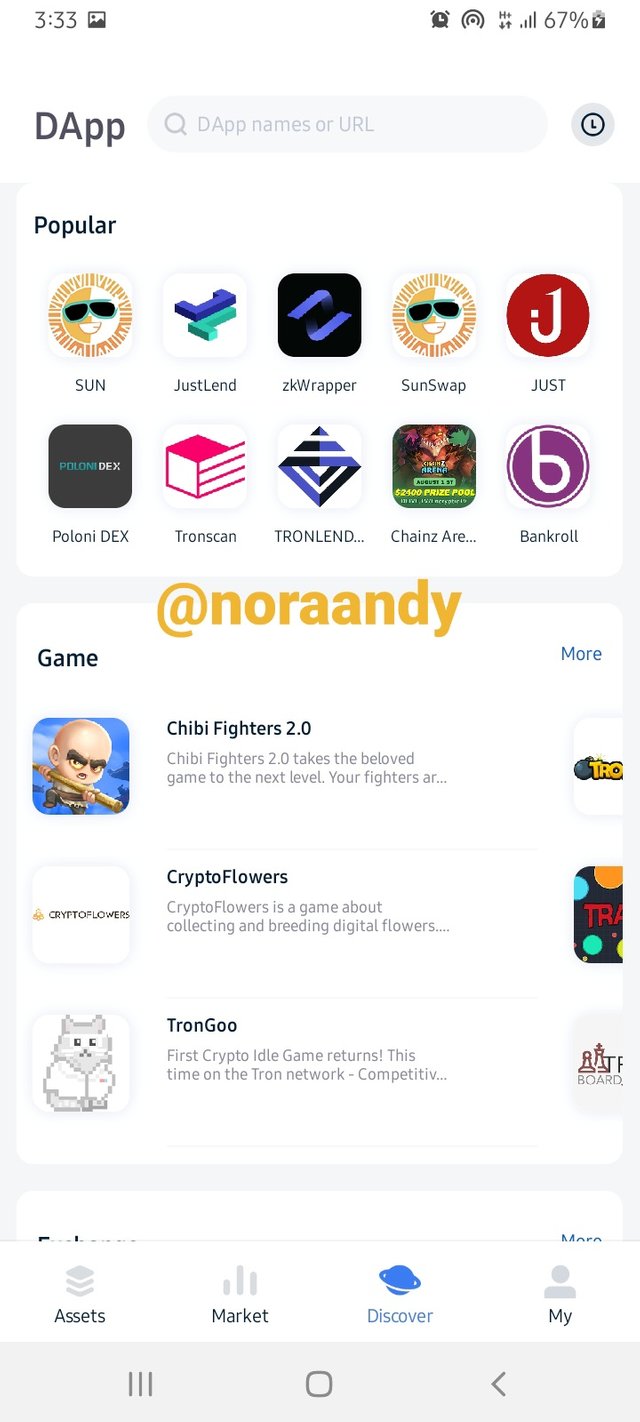
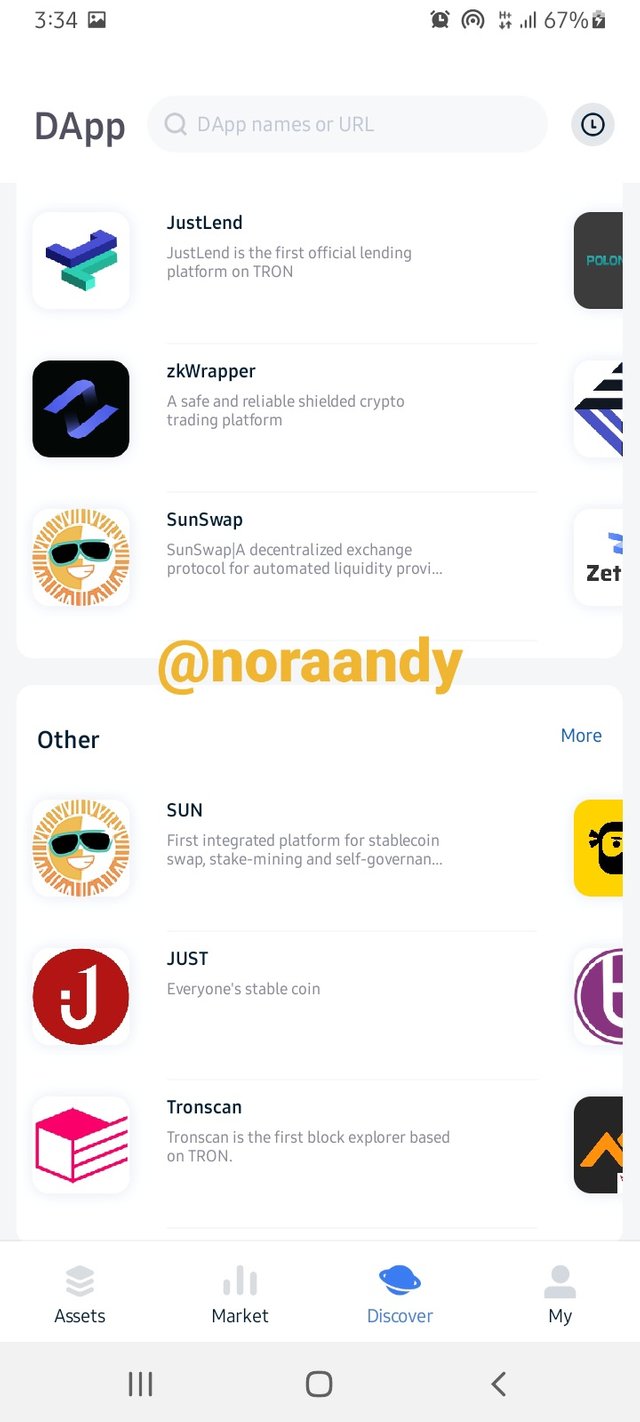
- JustLend: This is a DeFi application on the TRON Blockchain that complies with all the parameters of a DeFi. It consist of two pools: supply pool and borrow pool. An interest rate is defined based on the demand and supply.
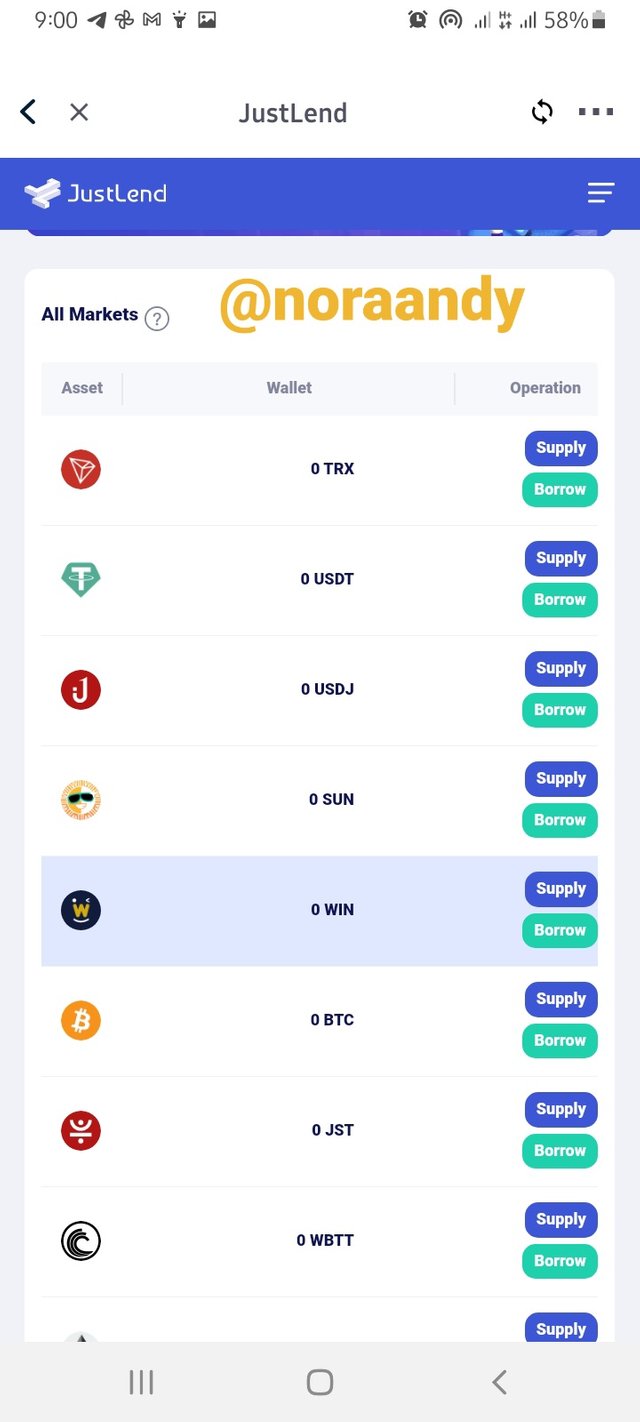
It has its market. It's market consist of TRX, USDT, USDJ, SUB, WIN, BTC, etc.
- Sun.io: This is a DeFi segment in Tron that docks DeFi projects of Tron, self governance, stake mining, etc. It provides the user a premium earn in liquidity mining.
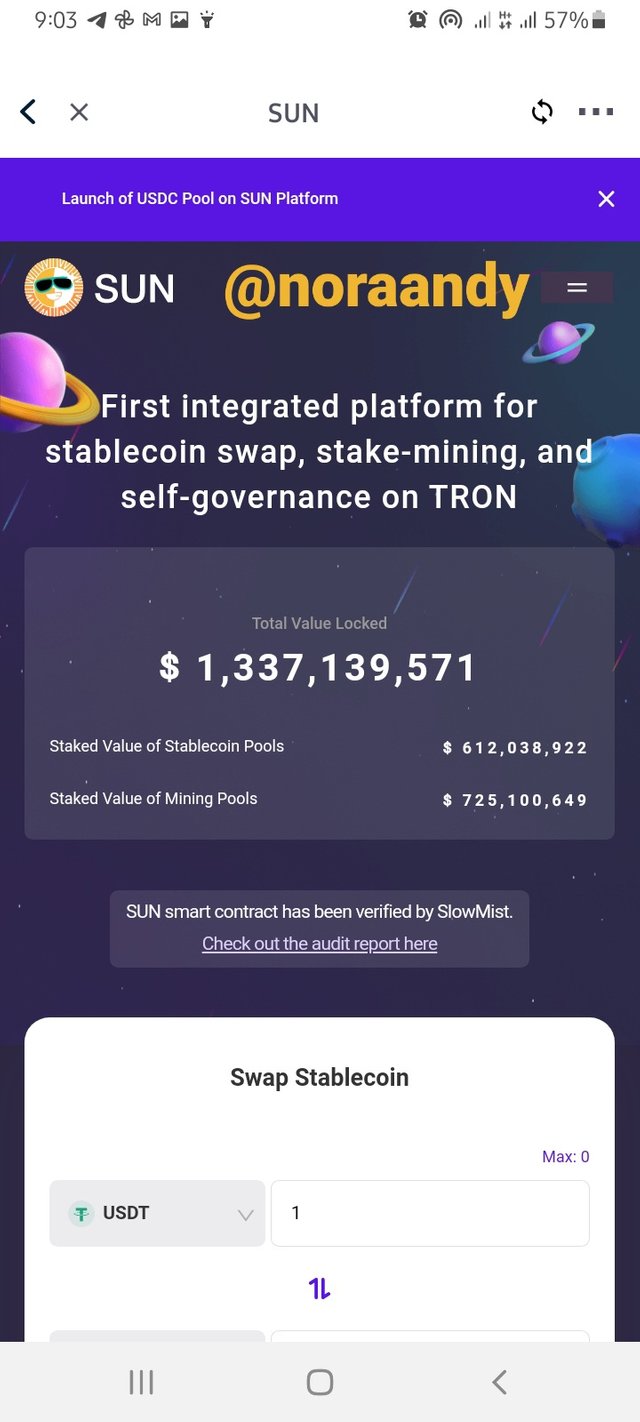
- Just swap: This is the Decentralised exchange (DEX) of the Tron network. It enables its users to swap TRX, as well as TRC20, also tokens for the other (same family) without depending on the liquidity to perform swap.
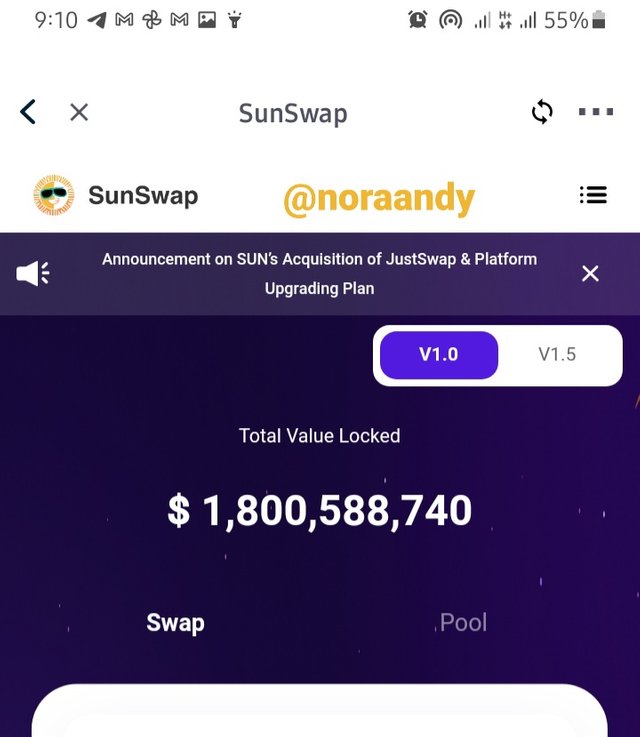
Make a transaction(a micro-transaction) with Justswap or JustLend using Tronlink wallet.
A micro transaction using Justswap. I'm going to make a swap of 3TRX to USDT using my tronlink wallet.
- Log into my tronlink and click on discovery tab, it took me to dApps and i clicked on sunswap.
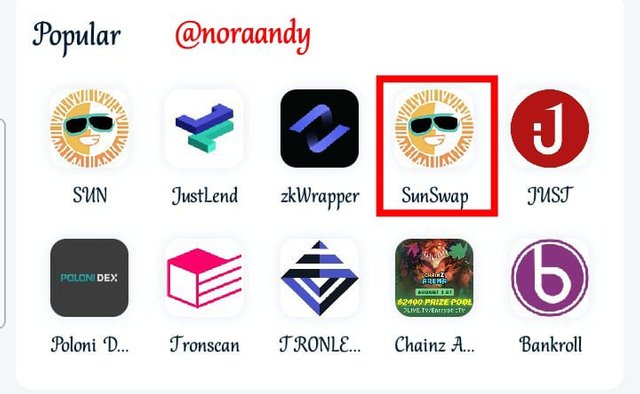
- I then inputted the amount for the swap and clicked on swap below
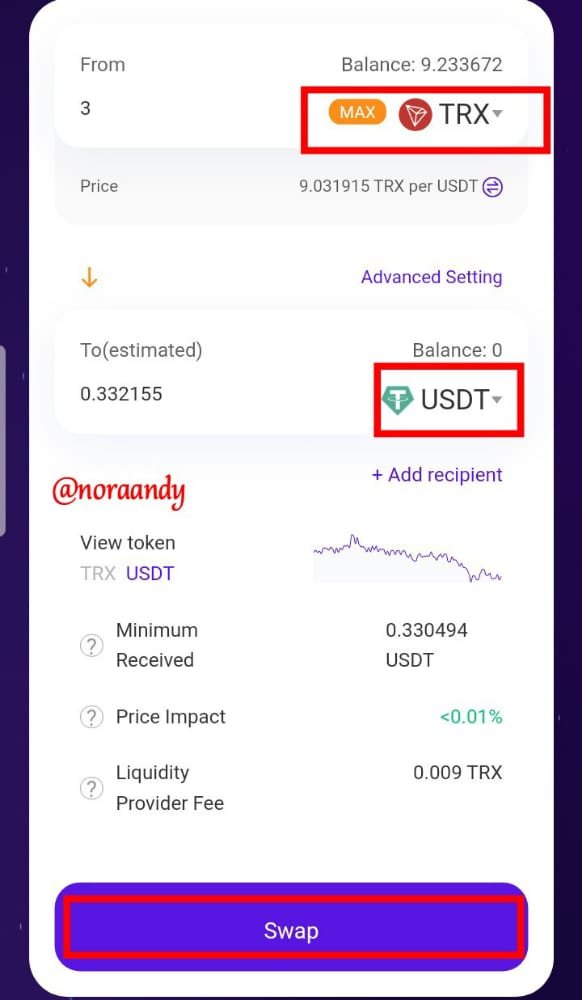
- It shows minimum received, liquidity fee and price,i then clicked confirm swap
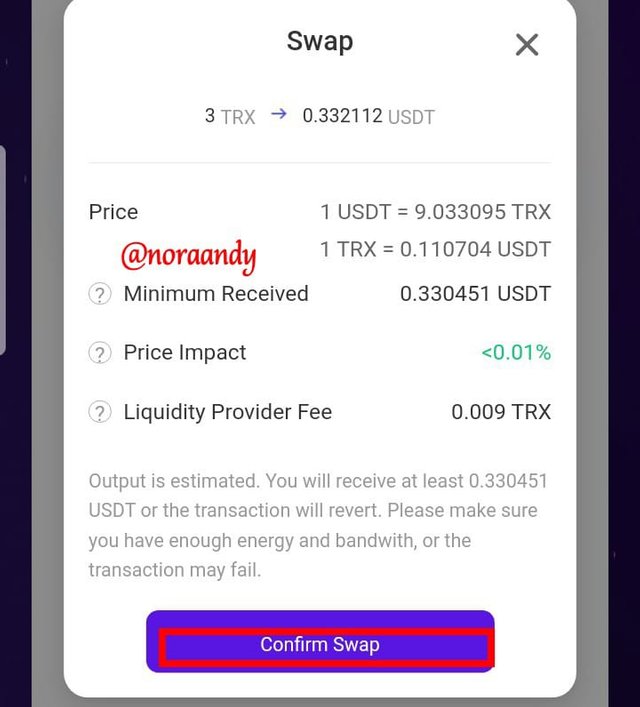
- It then shows fee in bandwidth of 344, and i click confirm. A pop up shows swap completed.
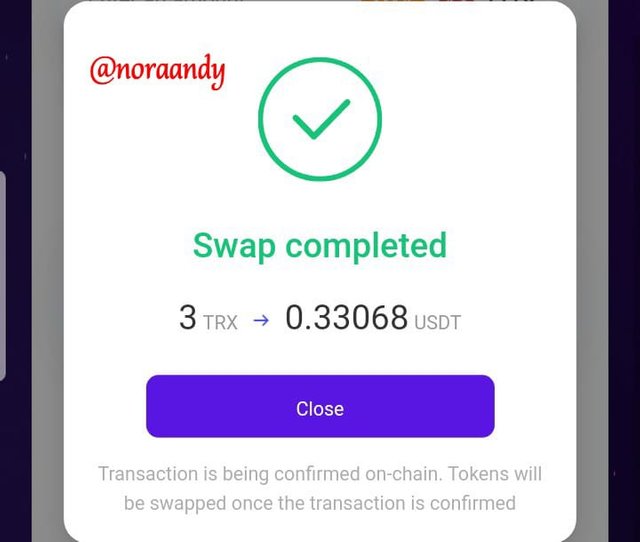
Tronlink is an interesting wallet. It allows users to navigate freely on the Tron Ecosystem and make easy transactions. It's soothing how it shows the transaction details carried out by a user.
I appreciate the work carried out by prof @sapwood to make users understand Tron Ecosystem.
Note: Images seen here are gotten from Tronlink, Tronscan, Justlend, Justswap and Sun.io.
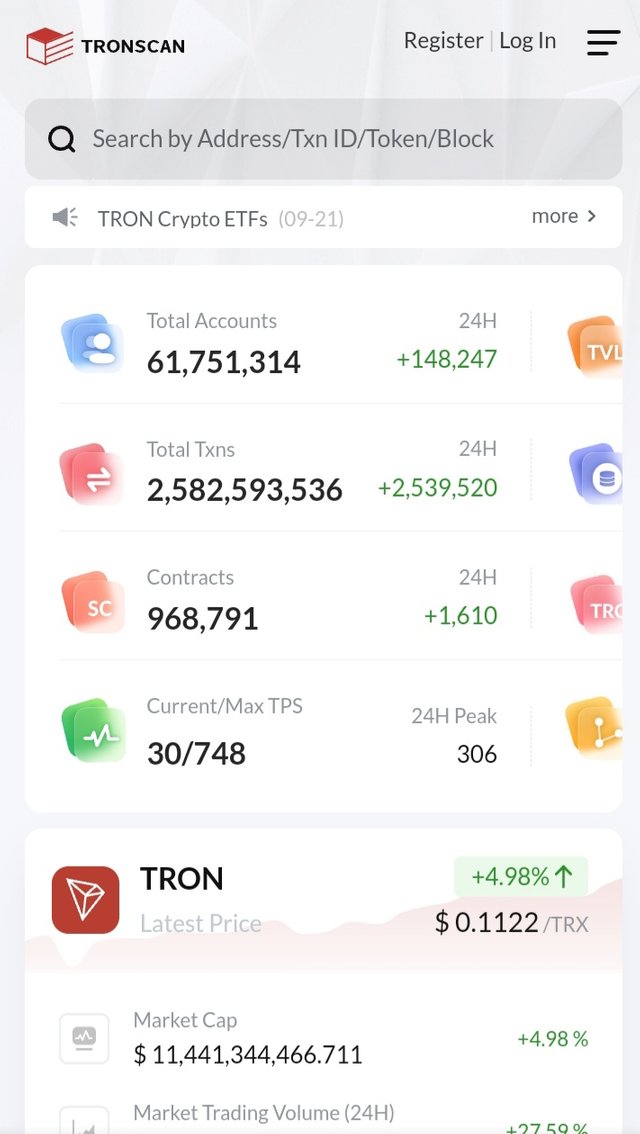
Downvoting a post can decrease pending rewards and make it less visible. Common reasons:
Submit