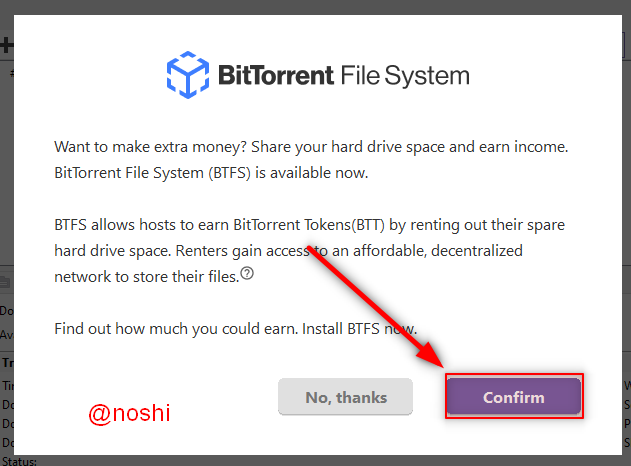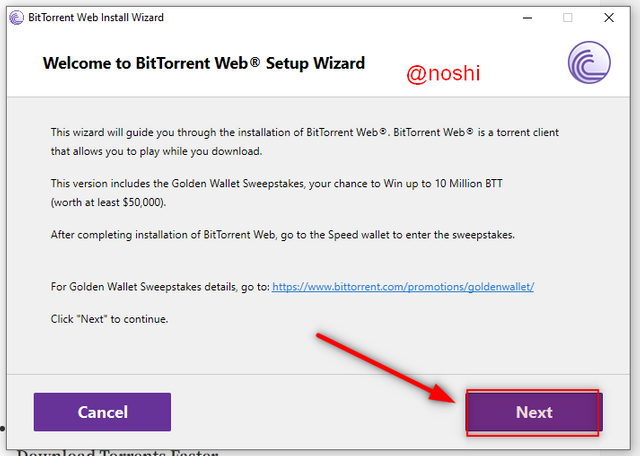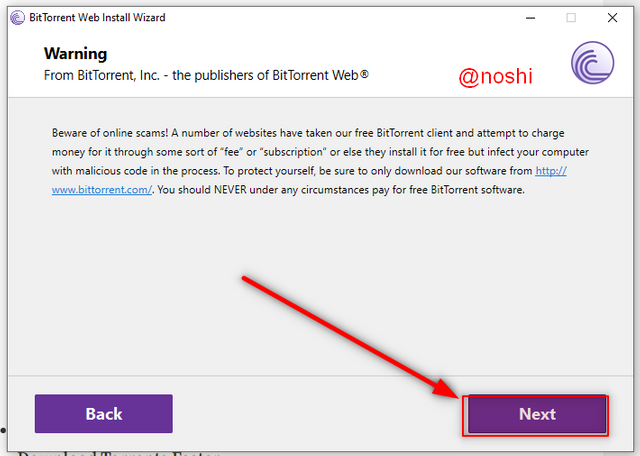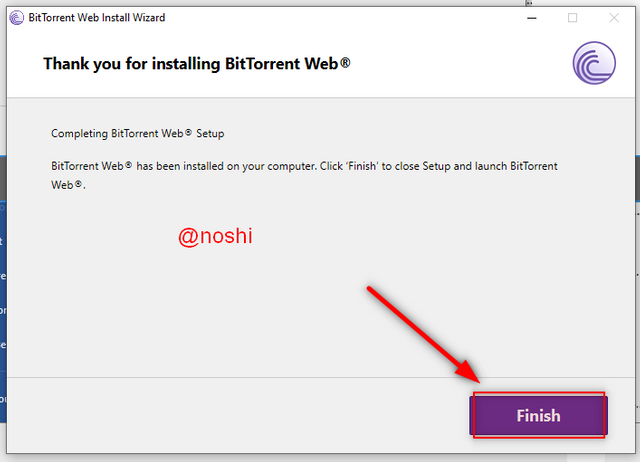This is an informative lecture on the Bit Torrent decentralized system. I have learned that how the Torrent system is working and how BTT is earned by doing torrenting. We can take benefit from this technology by sharing files with others through the internet. I try to answer all the questions. I hope it will help you to understand torrenting in a separate way.

What is torrenting, what is seeding in BitTorrent, how does it earn BTT rewards? Demonstrate with examples?
Torrenting is a peer-to-peer network. If we talk about the past Torrenting then it is a process in which we share our files and download files from the distributed system over the internet without the interference of a third party. It is not similar to normal downloading.
This process starts from first downloading the file then again sharing this download file with others. This process is called Torrenting.
Now, torrenting is not about just downloading and sharing files with others. Torrent is attached with blockchain technology.
The adoption of blockchain technology due to its decentralized nature is a huge evolution in torrenting space. It is attached with Tron Blockchain in 2018. Torrent create its own token named BTT on the Tron network TRC10. Now the users who share the files with others through the torrent platforms can earn BTT.

Normal Downloading
Before understanding the working of torrenting, we understand the normal downloading system. In normal downloading, we download a file from the internet. The particular file that we want to download is stored on the server. From our computer, the download request is sent to the server, and downloading is starts. If a particular file is not stored on the server then we are not able to download the file.
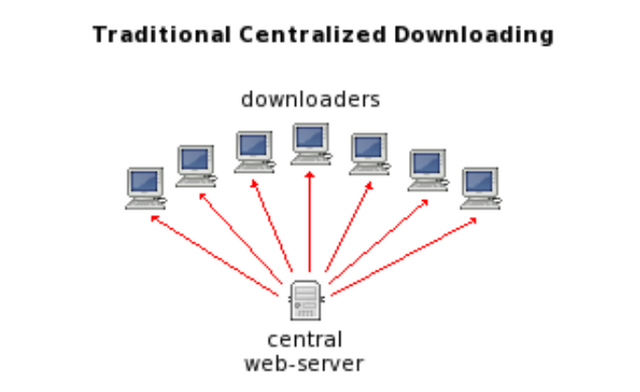

Working of Torrenting
Torrenting starts from first downloading the file from the internet then sharing this file with others without the interference of a third party. This file is downloaded by another user using a torrent. In this way, the file is distributed over thousands of computers. Torrent network is distributed over hundreds and thousands of computer devices.
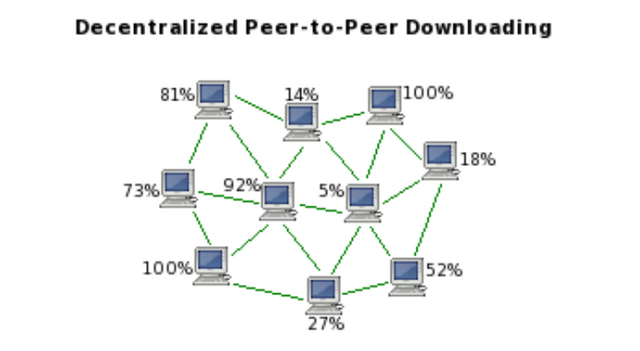
The server is not involved in the downloading process. The end-user downloads the required file from the user’s computer who has this particular file. When the number is users who share similar file are more in number then the downloading speed of the end-user is high.
The files that are shared are in form of sets. Files are uploaded by the user for sharing are divided into a set of bits. Every use shares the same file. The end-user downloads this file from multiple devices that share this file.
If one of sharing devices is shut down then the download process of the end-user is not stopped. It continues to download files from other devices. After downloading the file, the torrent assembles part of the files that are downloaded separately in one usable form. After downloading the end-user becomes seeder by sharing this file using torrent.

What is Seeding in Bit Torrent?
The process in which users download the file first and then share it with others is called seeding. The person who shares this file is known as Seeder. The user becomes seeding when he/she has a complete download file.
Seeder uploads this file and the end-user download this file. The downloading speed is depending on the number of Seeders and your network speed. When the number of seeders increased then the downloading speed of end-user increased.
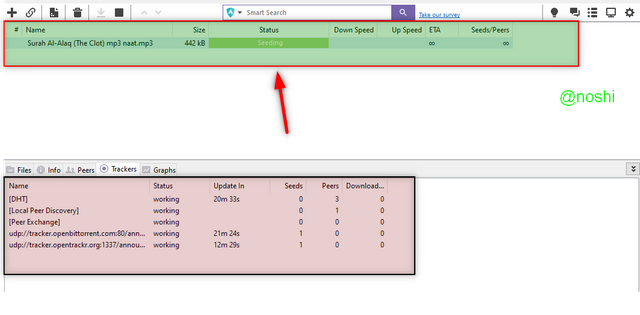

How does it earn BTT rewards?
Bit Torrent adopt blockchain technology and issue his BTT token on the Tron network. We can not only download the file from torrent also earns from Bit torrent. Bit Torrent has a reward system for those who are participating in sharing the files with others.
Bit torrent supports those users in the form of BTT reward who share the file with others. In other words, the person who is the seeder can earn the reward. In the form BTT.
If the end-user wants more download speed then he pays BTT to torrent for searching more seeder for the user. The seeder means more downloading speed. The person who downloads the file is also known as Leecher.
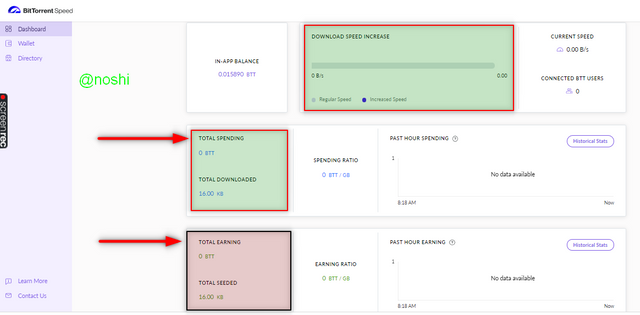
In the above figure, you can see that all the details about uploading and downloading are mentioned. BitTorrent show your spending BTT and how much data you have downloaded so far. It also shows the increase in downloading that we have achieved after spending BTT. The below section shows the reward that we have earned by seeding (sharing file).
It means this user shared the file with others by uploading it. The downloading speed of the leecher is depend on the uploading speed of the seeder if the seeder is few in number.

Download and install BitTorrent Speed Wallet? Restore it in Tronlink Wallet? How do you secure the private keys of BitTorrent Speed Wallet?
The process of installing and configuring the Bit Torrent Speed wallet is not so difficult. We will Download and install the Bit Torrent Speed wallet. You should do the following step for downloading and installing the Bit torrent spend wallet.
- Go to this Bit Torrent Web website and click on the button Free Download.
- Next, open the downloaded file.
- Click on Confirm button Next Click on Next Button. Again, click on the Next Button.
- At last, click on the Finish Button.
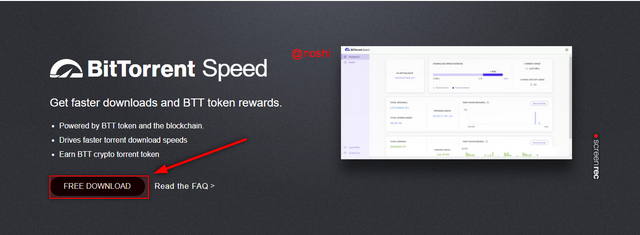
|
|
|
|---|---|
|
|
|
This is how we can download the Bit Torrent Web Application on PC.

How to create Bit Torrent Speed Wallet?
After installing the Bit torrent web application open the application and perform the following steps to create the Bit Torrent Speed Wallet.
- Click on the Yes Button.
- Click on the Wallet button.
- Enter the password twice and click on the Continue Button.
- In the next window, the recovery phrases are shown. Copy Phrases as it and paste anywhere.
- Again, select and enter the phrases in the same order as you copied.
- Al the end, click on the Confirm button.
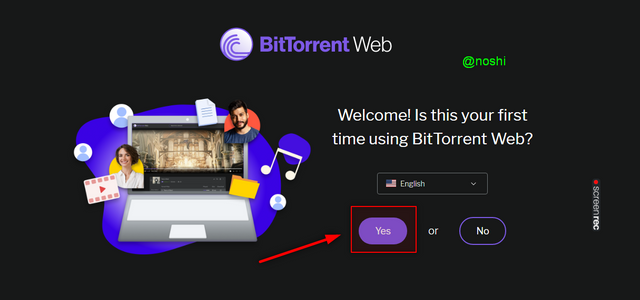
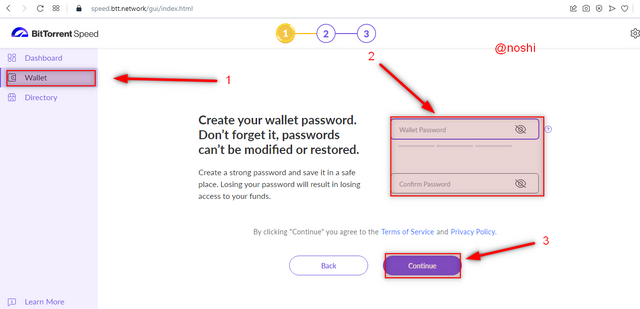
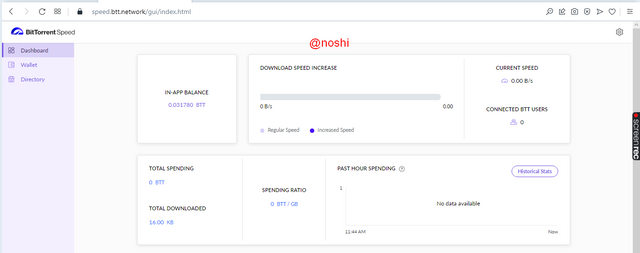
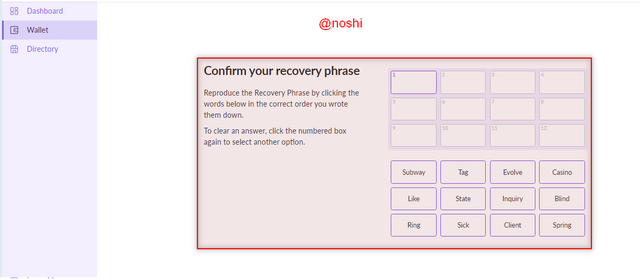
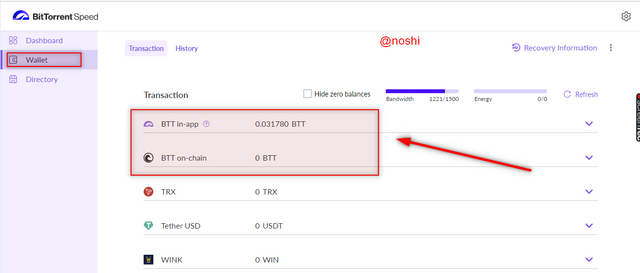
In this way, we can create are Bit Torrent Speed wallet. You can see in the above figure; my Bit Torrent Speed Wallet is created successfully.

How do you secure the private keys of BitTorrent Speed Wallet?
The security of the wallet is essential, we can secure our wallet by securing the private keys of the wallet. If we are not taking any step for the security of the private keys of the wallet then we can lose our assets. Someone uses your private keys to access your wallet and steal your asset as well. We can also lose our assets by not saving the private keys and forgetting the private keys.
Next thing is that how to save our wallet's private keys. Most people take a screen of wallet keys and save it anywhere on the desktop and maybe save it on the drive. According to my perception, it is not the right way to save and secure private keys. If we have a huge amount of money in our wallet then for hackers it is not difficult to break our email security system.
So, we should save our private keys physically by writing them on a piece of paper or in our personal diary. This is the safest way to secure our privacy. I save my passwords and private keys of my wallet in offline mode. No one can not attack them online.
Before securing the private keys, we need to find the private keys of our wallets. So, to find the keys you need to do the following procedure.
- Go to your Bit Torrent Speed Wallet and click on the Recovery Information at the top right of the window.
- Next enter your password and click on the Continue button.
- Next Click the Check box (I understand the risk) and Click on the REVEAL button.
- Phrases and private keys are shown. You need to copy your private key for wallet restoring purposes.
- Private is difficult to write because it is consisting of long strings for words and numbers. I chose phrases for offline save. I write it down on paper and save it in my personal diary.
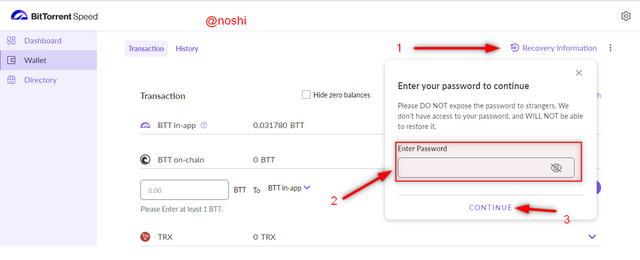
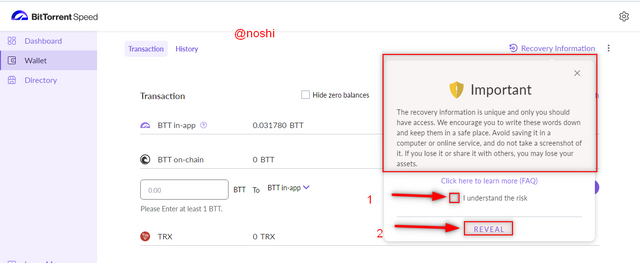
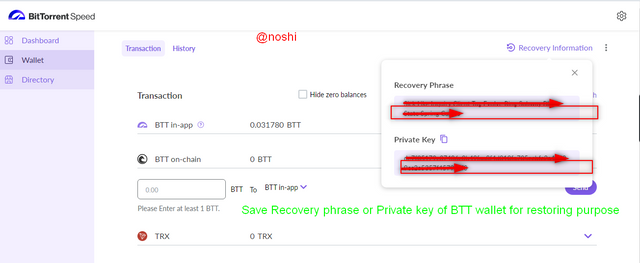
In this, we can secure our wallet's private keys.

How to Restore Bit Torrent Speed wallet on Tronlink Wallet.
The process of restoring the Bit Torrent wallet is easy. You can restore your wallet on Tronlink wallet by using the few steps that are mentioned below.
- Open your Tronlink Wallet that is installed on your browser in the form of an extension.
- I have already Tron Wallet then click on the Name of your wallet.
- Then click on the Restore button.
- Then enter your Wallet name and press the Continue Button.
- Next, restoring options are displayed. I copy the private key that why I select the private key.
- Paste the private and hit the Continue button.
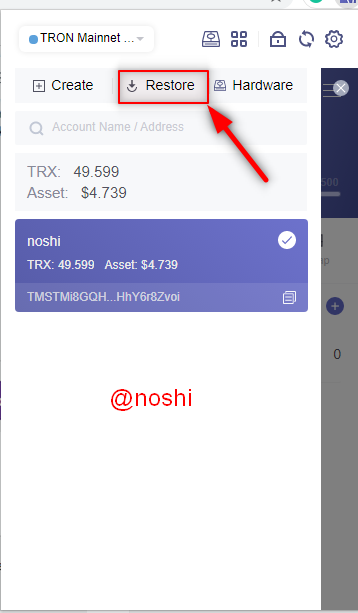
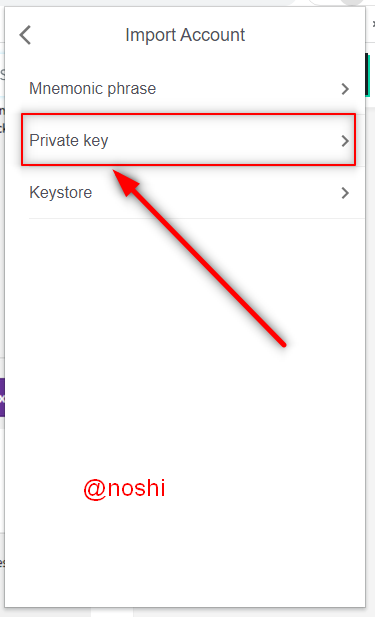
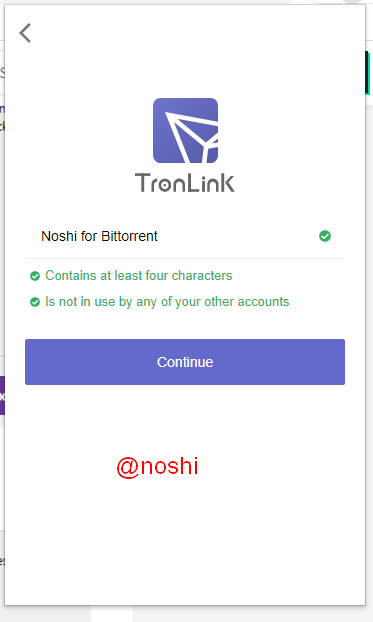
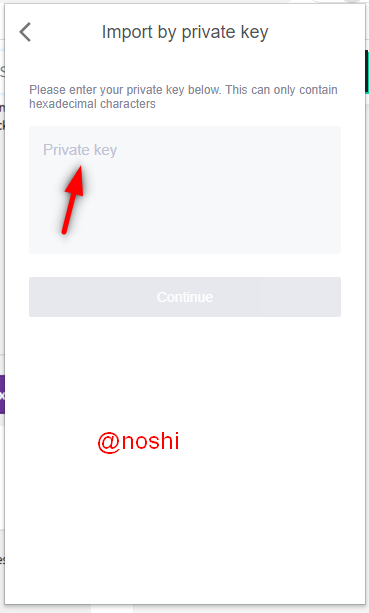
After Clicking the Continue button my Bit Torrent Speed wallet is restored successfully in the name of Noshi for Bittorrent.
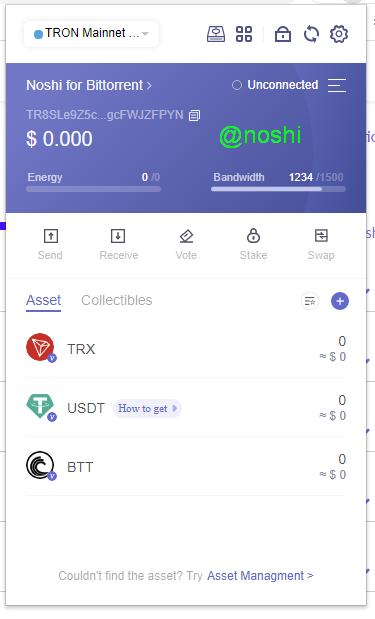

Transfer BTT from an Exchange to BitTorrent Speed Wallet? How do your transfer on-chain BTT to in-app BTT & vice versa? Demonstrate with real examples? Include relevant screenshots?
We can transfer BTT assets from exchange to our Bit Torrent Speed wallet. To transfer the funds you need to do the following procedure.
- Open your BTT wallet on Tronlink Wallet.
- Make sure that you are in your Bit Torrent Wallet on Tronlink.
- Then copy the address that is mentioned under the name of the wallet.
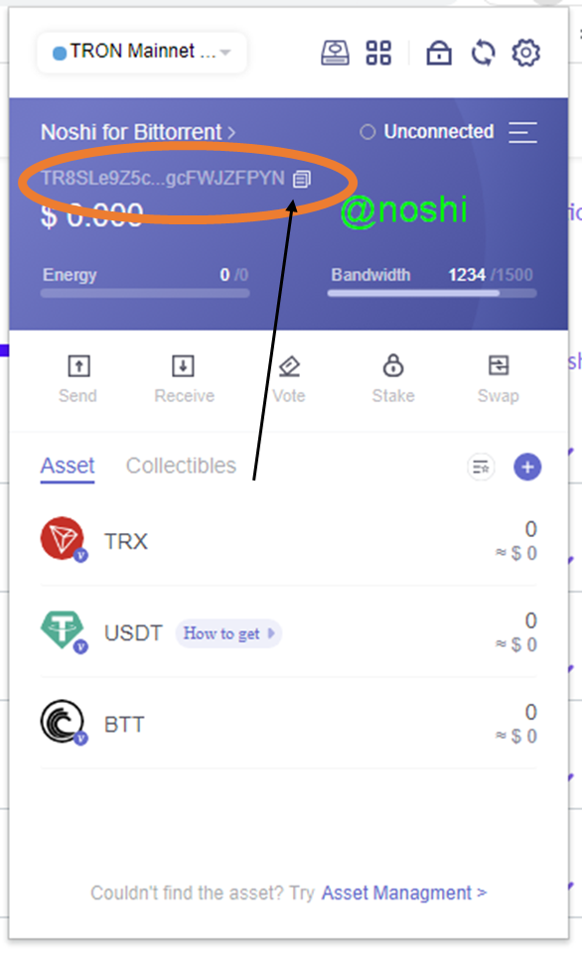
- Open your related exchange and search for BTT the clicking on the Withdraw button. I have BTT in Binance exchange so, do the previous step on Binance.
- Then paste the deposit address of BTT.
- Select the Network that is TRX Tron (TRX 20)
- I have 1200 BTT so, I entered in the last text box.
- At the end, click on the Withdraw button.
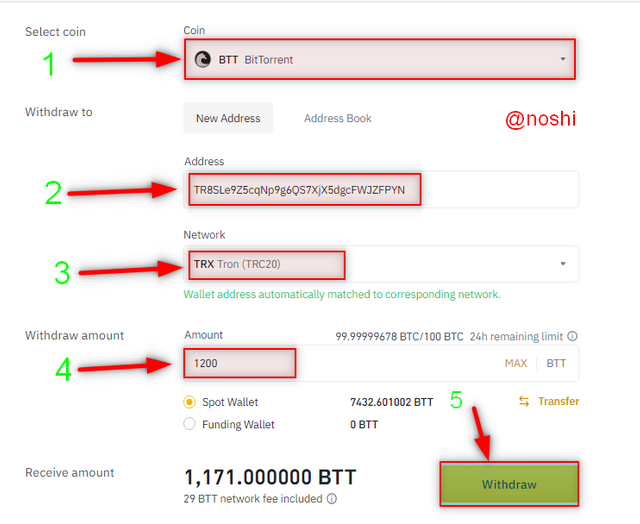
Here in the following figure, you can see that our asset is successfully received on our BTT wallet on Tronlink. 29 BTT consumes as transaction fee. I have already 29 BTT in my wallet so that is why 1200 BTT is shown in the figure.
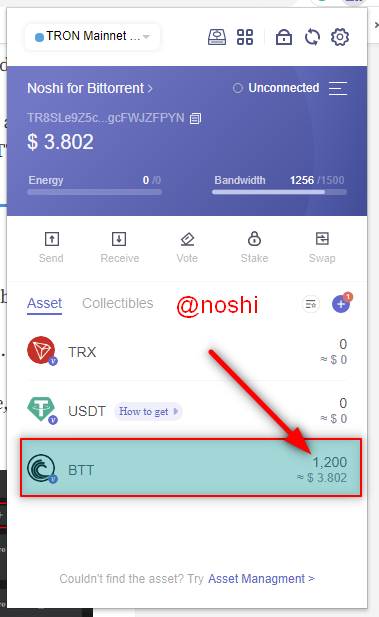

How do your transfer on-chain BTT to in-app BTT & vice versa?
We can transfer BTT on-chain to in-app BTT. How it is done? I will be discussed this below.
- Go to your Bit Torrent Speed Wallet.
- Click on the arrow at the right side of BBT on-chain that is the second tab on window.
- Then enter the value of BTT you want to transfer. I enter 10 BTT.
- After entering the BTT, click on the Send button.
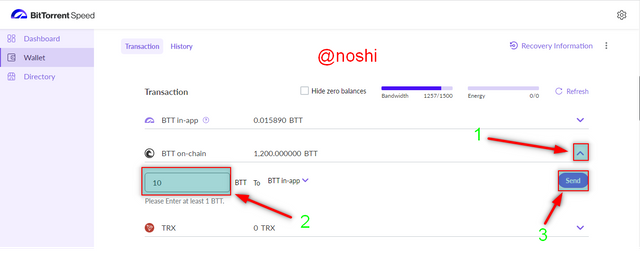
Screenshot form BitTorrent Wallet - Then a pop-up appears Click again on the SEND button.
In this way, we can transfer BTT on-chain to BTT in-app.
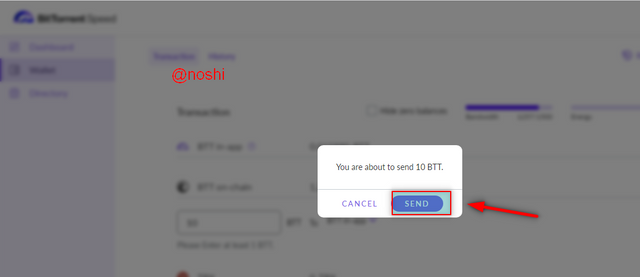
BTT Transferred Successfully.
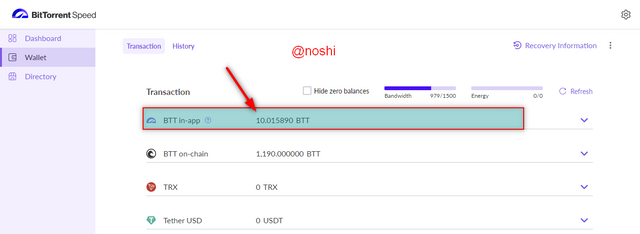
Here is the history of my transfer BTT from on-chain to in-app.


How do your transfer on-chain BTT to in-app BTT & vice versa?
The process of transfer is the same. But one thing is different. In on-chain BTT, you can see at least 1 BTT to in-app. But in the case of in-app to on-chain, you can send at least 1000 BTT to on-chain. For this purpose, I send 1000 more BTT to in-app for performing this process.
- Go to your Bit Torrent Speed Wallet.
- Click on the arrow at the right side of BBT in-app that is the first tab on the window.
- Then enter the value of BTT you want to transfer. I enter 1005 BTT.
- After entering the BTT, click on the Send button.
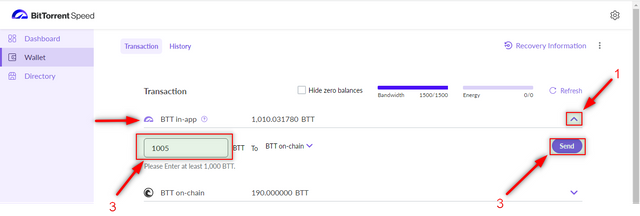
Screenshot form BitTorrent Wallet - Then a pop-up appears Click again on the SEND button.
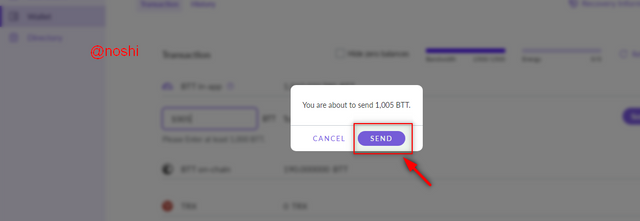
BTT Transfered in-app to on-chain.
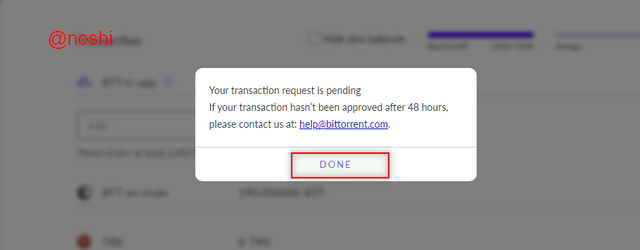
In this way, we can transfer BTT on-chain to BTT in-app.
Here is the history of my transfer BTT from in-app to on-chain.
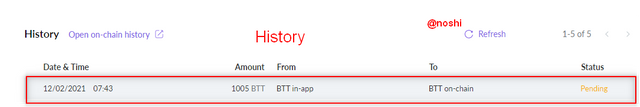

How do you Create and/or Add Torrents? How do you seed it? Demonstrate with real examples?
How to Add Torrents?
- Open the Bit torrent web
- Click on the Add torrent button on the right side of the window.
- Add torrent file or we can paste a magnetic or torrent link here.
- At the end click on the Add torrent Button.
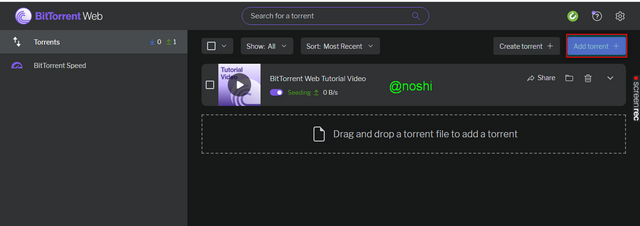
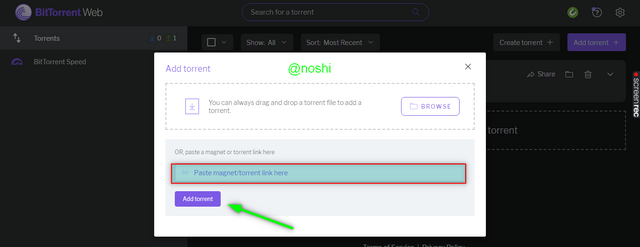

How to create Torrents?
- Open the Bit torrent web
- Click on the Create torrent button on the right side of the window.
- Next select the download location of the torrent file.
- Check the Start seeding when created
- At the end click on the Create torrent Button.
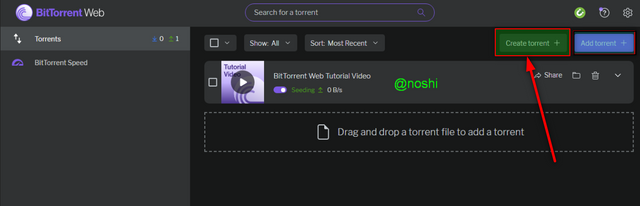
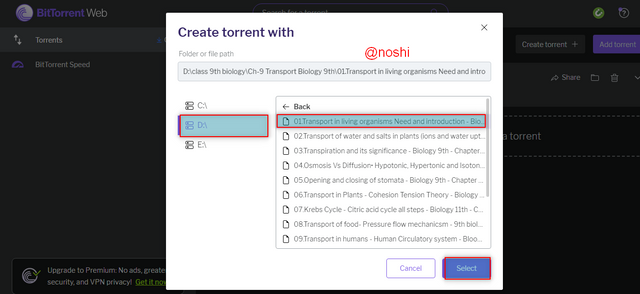
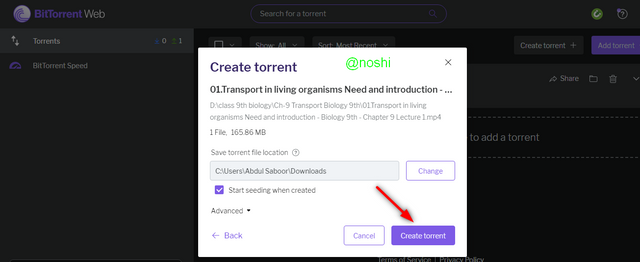

Creation of Torrent on Torrent Application and Start Seeding.
We can create torrents in another way. Torrent is also created on torrent applications. As we install Bit Torrent web, in second question, in the same way, we install the Torrent desktop application.
Go the Bit torrent website.
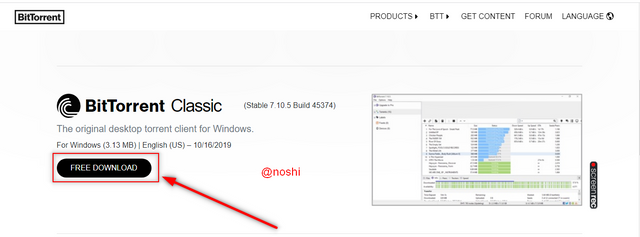
To create a torrent on the application you need to do the following steps.
- After downloading, open the application.
- Then click on the Next button.
- Again click on the Next button. In this way we can install bit torrent application on desktop.
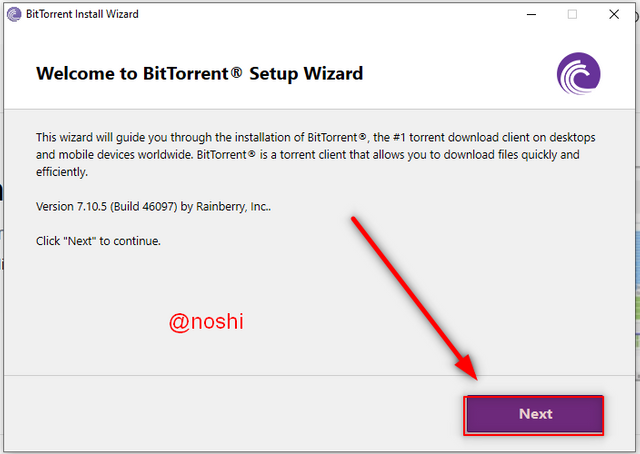
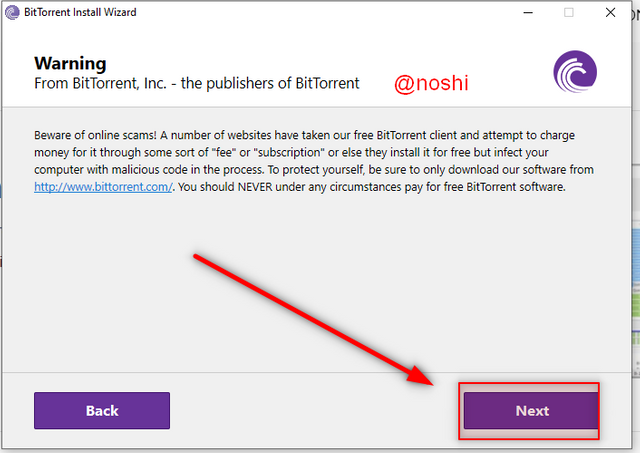

Creating Torrent on Application
- Open the application.
- Click on the torrents.
- Click on new file, then add from the computer.
- Check the Start Seeding box.
- Then hit the Create button.
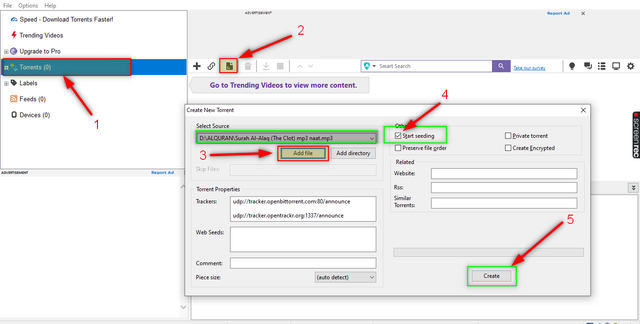
In this way, we will create a torrent on the application. after the creation of the torrent, the seeding starts. We upload the file on the internet. Now we are the seeder. If someone wants this file to download then it is available in our size. our computer is working as a server for downloading.
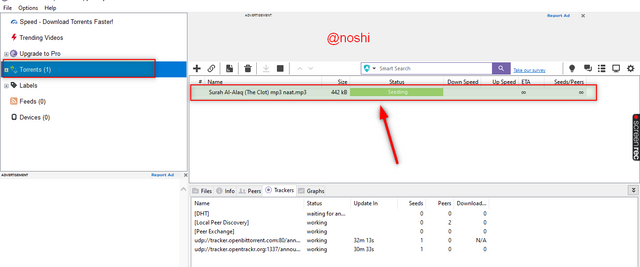

Bit Torrent is a technology that is adopted by blockchain technology. Everyone is free to share content. We can earn by sharing our storage and file with others. The person who shares the file with others works as a seeder and the one who downloads the file work as a lecher. Most of the number of seeders means more download speed. We can earn to become a seeding by sharing our files and storage with others. Bit Torrent gives rewards to seeders in the form of BTT. It is a fully decentralized technology. It will become a great source of earning.