Hello fellow steemians,
Our homework is the interaction of Web 3.0 wallets with Defi applications. I will show the interaction of MyEtherWallet wallet with Defi applications.
MyEtherWallet
It is one of the first wallets based on Ethereum. If you have ever participated in airdrops, you have witnessed you being asked for an ERC-20-based address. At the time, we had to open a MyEtherWallet account to participate in airdrops. Now I want to show you how to open an account one by one, step by step.
You need to log in to a location called. MyEtherWallet
If you have a previous membership, you can log in to your account again using the "Access My Wallet" option
. If you are not a member before, you can join using the "Create A New Wallet" option. You can start the membership process using Google Play and the App Store, but I'll explain how to register on the website.
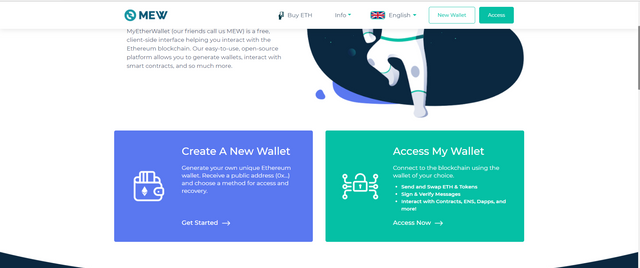
MyEtherWallet
We continue from where I marked.
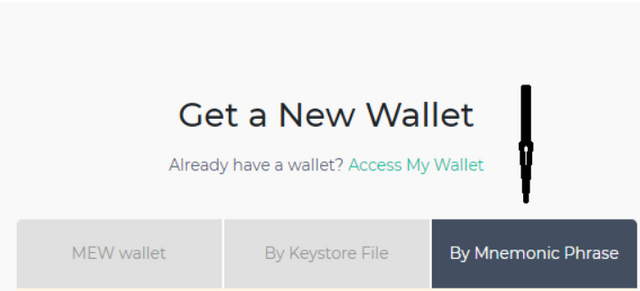
MyEtherWallet
We need a mnemonic phrase / password / file to renew the account again. We get this at this stage. I preferred the mnemonic phrase.
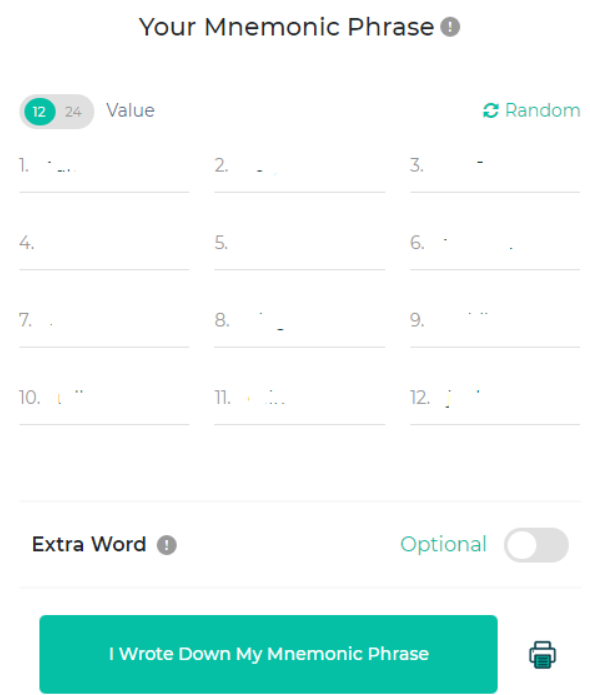
MyEtherWallet
We write a mnemonic phrase consisting of 12/24 words on paper. We confirm that we saved it somewhere.
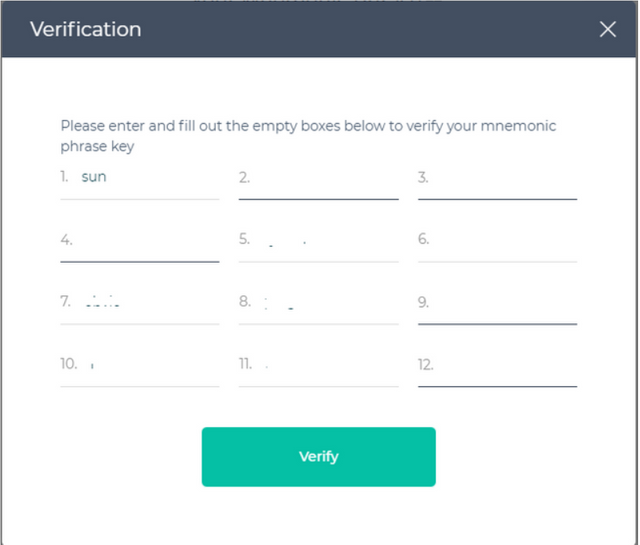
Then we need to confirm the words we have noted. I have completed the verification process.
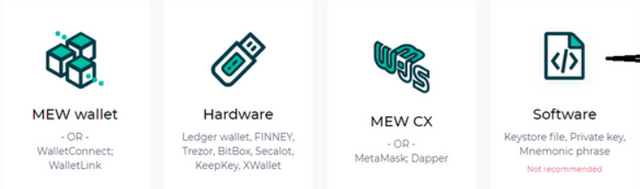
MyEtherWallet
We click on the place I marked and we will enter the wallet using a mnemonic phrase of 12/24 words.
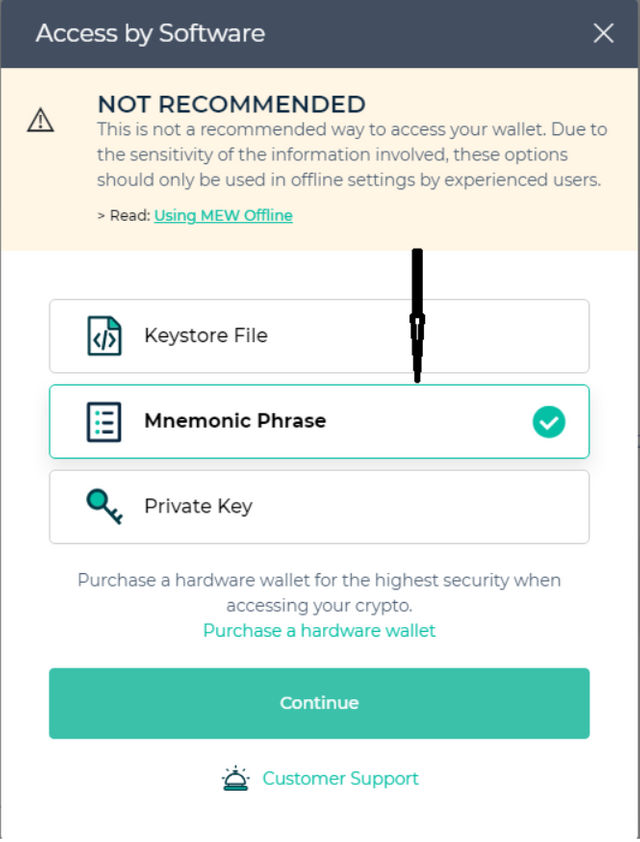
MyEtherWallet
We click on the place I marked.
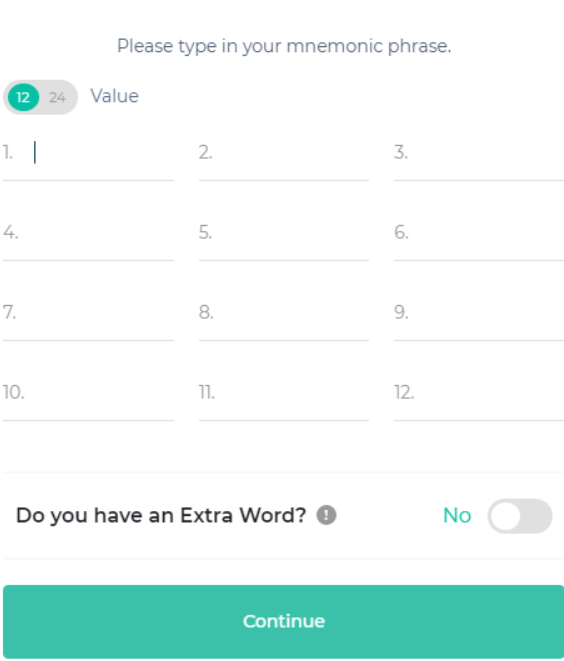
MyEtherWallet
We will enter a mnemonic phrase consisting of 12/24 words in the blank.
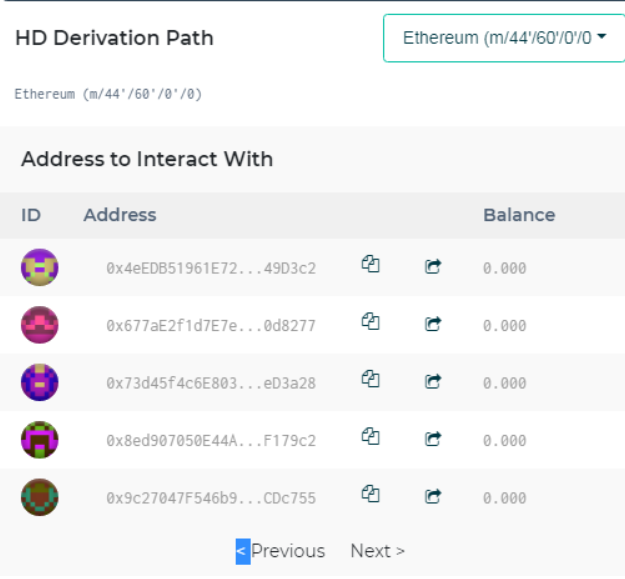
MyEtherWallet
Let's choose one of these addresses and continue.
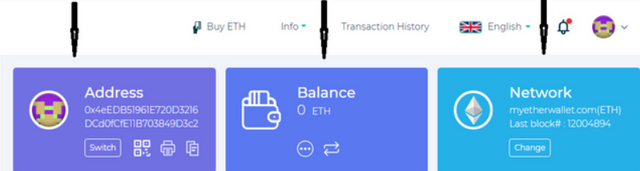
MyEtherWallet
The image shows your ERC-20 address, status, and the network you selected. You can change the ETH network and switch to ROP and RIN networks.
As you can see on the left, there is a "Dashboard" section. This place is like the home page of a wallet. At the bottom is the "Send" section. We can do the shipping process from here. Again, there is an "NFT Manager" section in this area. From this section, we can easily add NFT.
At the bottom is the section where we will perform the replacement. We can exchange BTC for ETH or buy real money ETH or BTC.
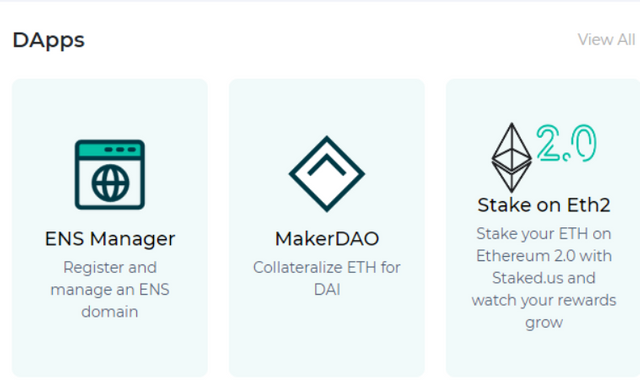
MyEtherWallet
Here we come to our main topic. Dapp's section. Here I will show the interaction of MyEtherWallet and Dapps.
Stake on Eth2
Golem Migrator
Land Migrator
Unstoppable Domains
Aave
Ambrpay
MakerDao
Name Your Wallet
ENS Manager
As you can see, MyEtherWallet has enough Dapps. I will now choose one of these. I will explain what will work and how to interact.
ENS Manager X MyEtherWallet
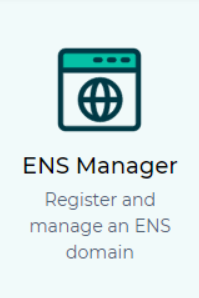
MyEtherWallet
In short, we can call it a decentralized service management system called Ethereum. Up is a great service for those who are tired of long cryptocurrency addresses. It is a system created to provide short, memorable, likable names instead of long addresses.
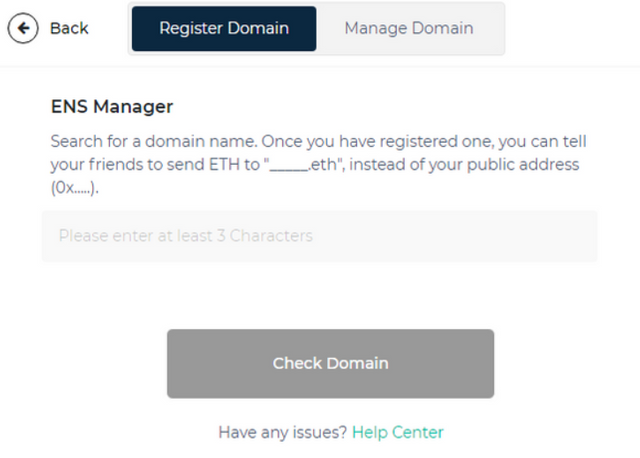
MyEtherWallet
I type the name I want to get in the search section you see in the picture. For example "jesbon"
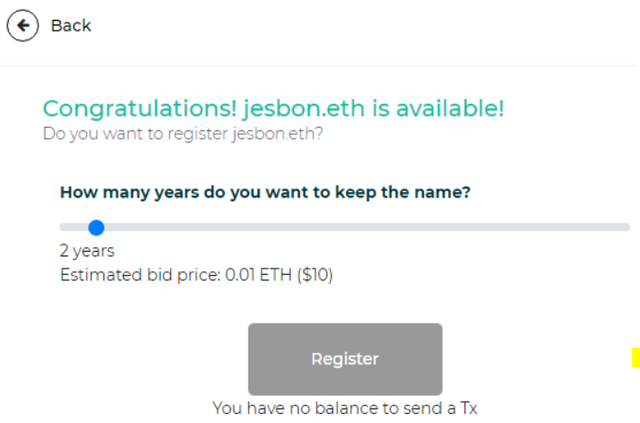
MyEtherWallet
As you can see, I performed part of the process. I could not complete the transaction because there was not enough ETH in my account. I hope the professor understands me.q
Hi @nutellaboy26
Thanks for attending the 5th-week Crypto lecture and for your effort in doing the given homework tas.
Feedback
You did well to research on Myether wallet and explored it's various features.
You need to endeavour to post your work within the prescribed time period for the homework task. Otherwise, you risk not getting curated.
Homework task
5
Downvoting a post can decrease pending rewards and make it less visible. Common reasons:
Submit