Its a wonderful feeling to be able to participate in this season 3 week 1 assignment of professor @yousafharoonkhan about Trust wallet,Binance Smart chain & How to Swap & Stake cake coin on Decentralized Pancake Swap exchange with Trust Wallet, after reading and assimilating all the point specified by the professor in the lecture, so I did and answered the required question asked by the professor in my own understanding.
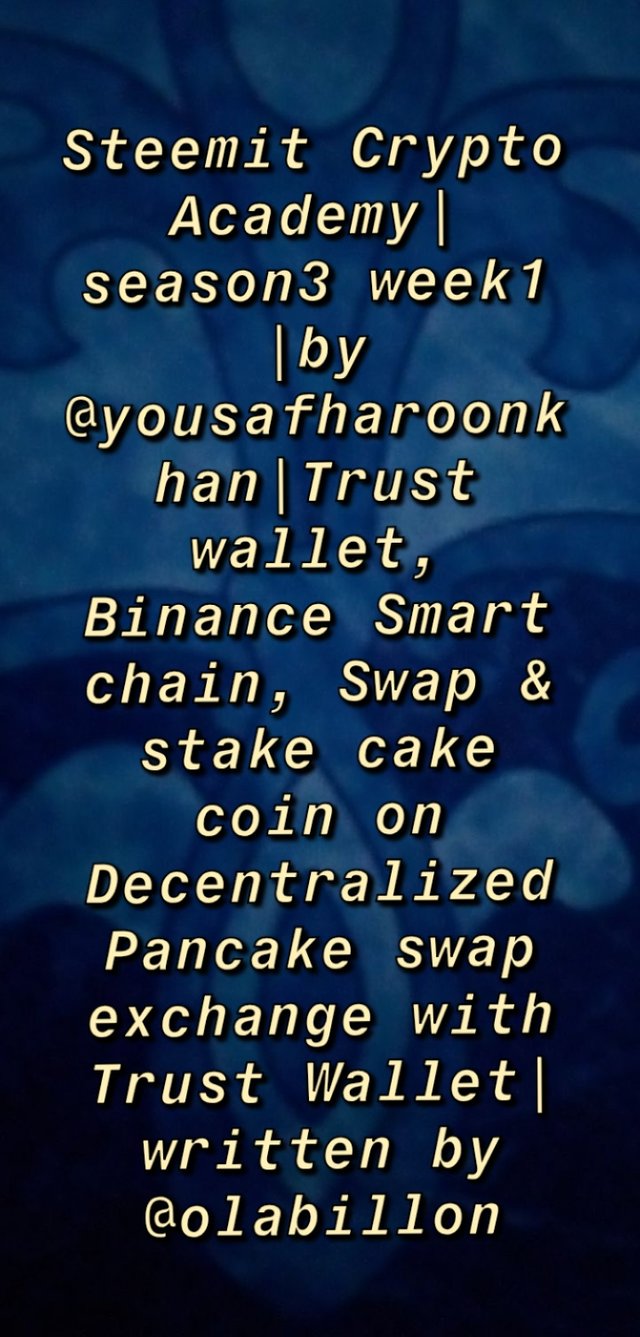
Question no 1:
What is a Trust Wallet? How to find and install it from google play store to mobile phone? How to create a new wallet on trust wallet? Explain the details of each step with the help of screenshot.
WHAT IS TRUST WALLET:
Trust wallet is a wallet that stores and keep crypto assets of users, as the name implies, it is a wallet that can be trusted completely with our assets, the more reason it can be trusted is because it is decentralized and also an approved application of binance exchange, it's an official decentralized crypto wallet of binance exchange.
Trust wallet is a decentralized application which has an easy interface, it features is that it is decentralized, the usefulness and the better understanding of how to use the dapp will be of great use to everyone in the future.
Trust wallet enables buy and sell of crypto coin of up to 160,000 cryptocurrency, been a decentralized application, it works in a decentralized manner hence it is controlled by the user in which no third-party or intermediary is allowed or not controlled by any central authority. All assets are under the control of the user and it is a very useful application with a wallet that is decentralized and free from any form of hacking, sending and receiving of crypto coin is allowed in trust wallet.
FEATURES OF TRUST WALLET
- It is decentralized
- It has an easy interface
- Earning interest on crypto asset through staking
- Sending and receiving is easily done in trust wallet
- High security level, no record in the past and as of present of this dapp been compromised
- KYC or verification is not required when creating an account. that is, no personal information is required
How to find and install it from google play store to mobile phone?
Finding trust wallet and been able to install on my mobile phone is such an easy task, to find trust wallet app, visiting their official website of trust wallet will be required of which installing of trust wallet app can be done in three version either by an Apple store or Android version or Google play.
Installing of trust wallet app from Google play to mobile phone will be learnt through steps
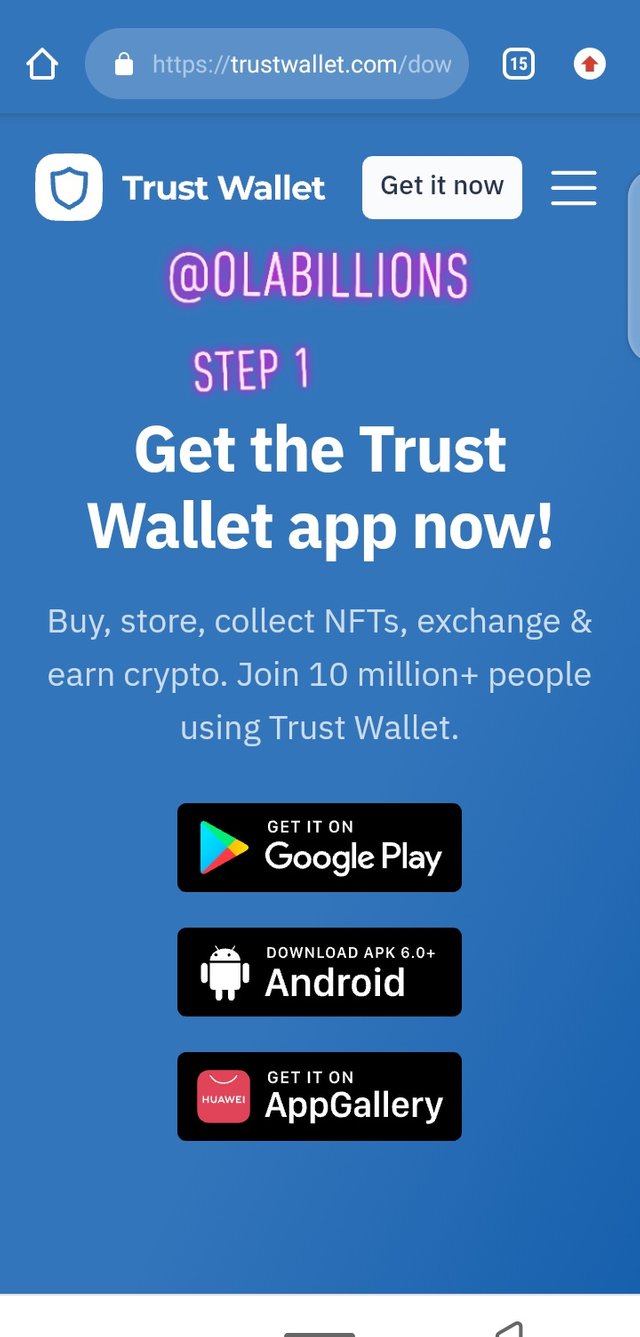
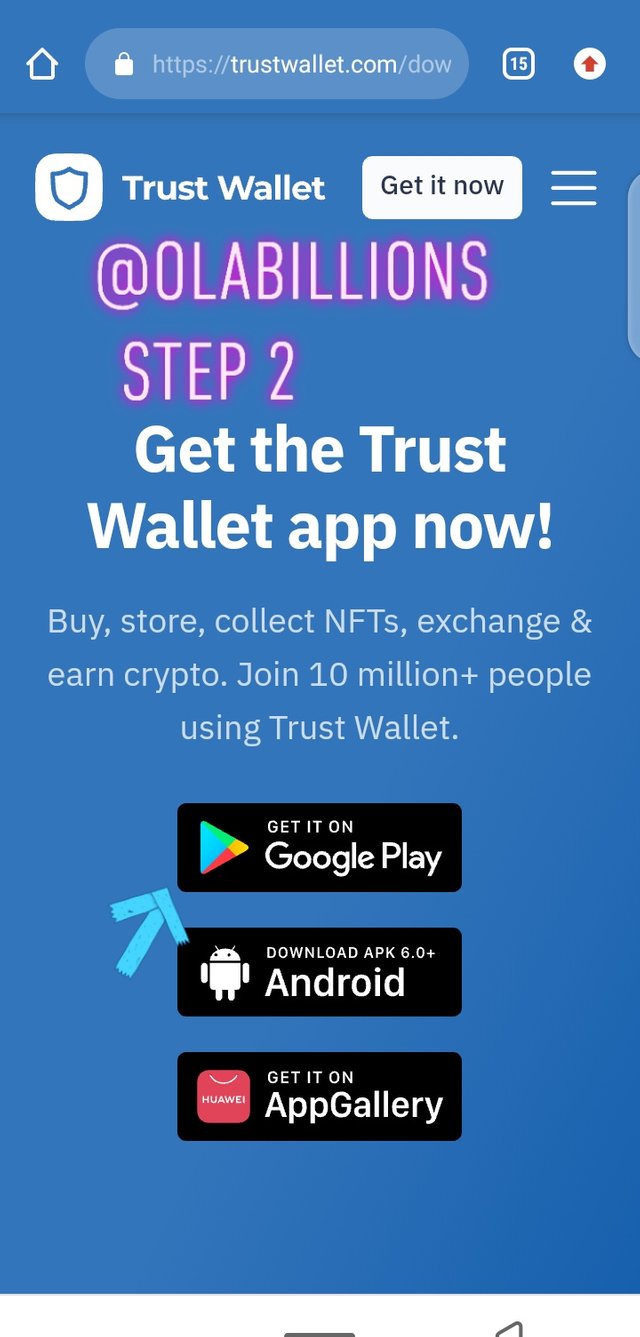
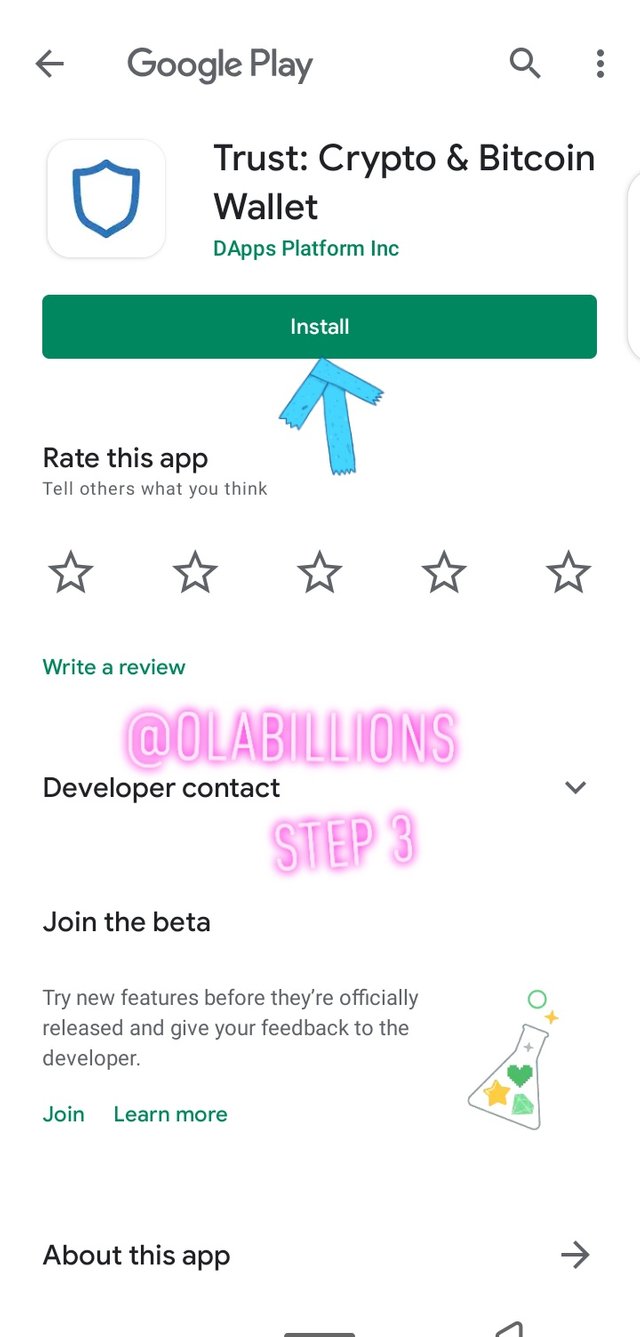
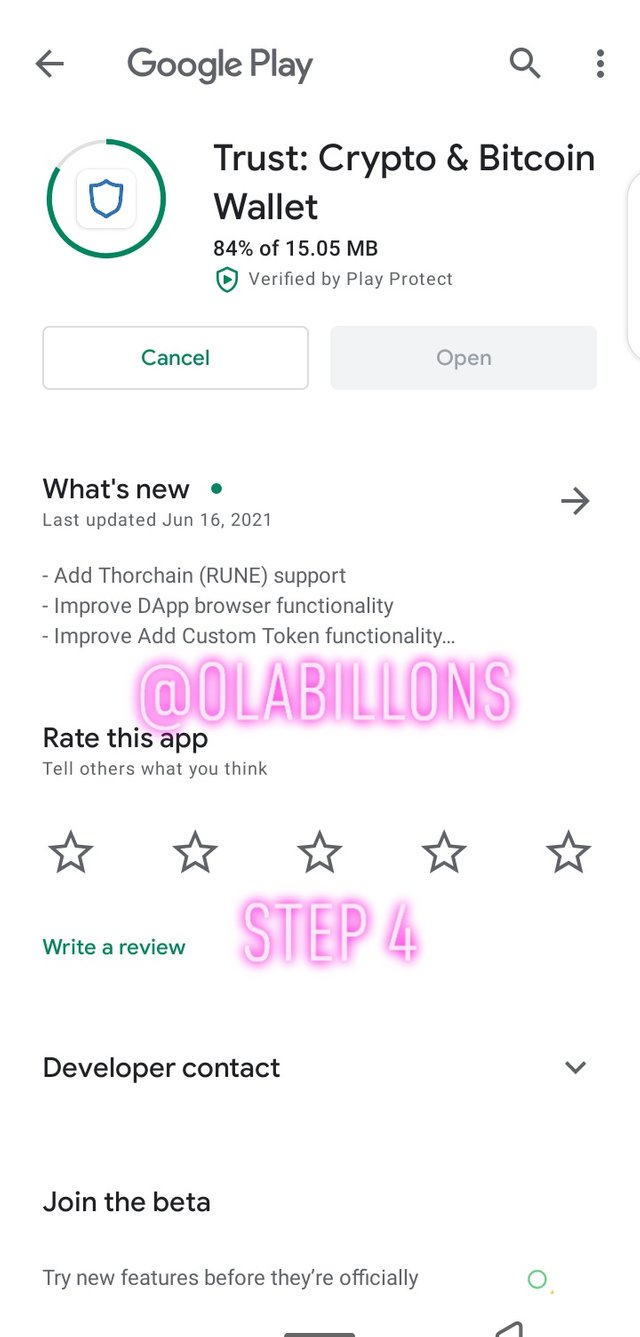
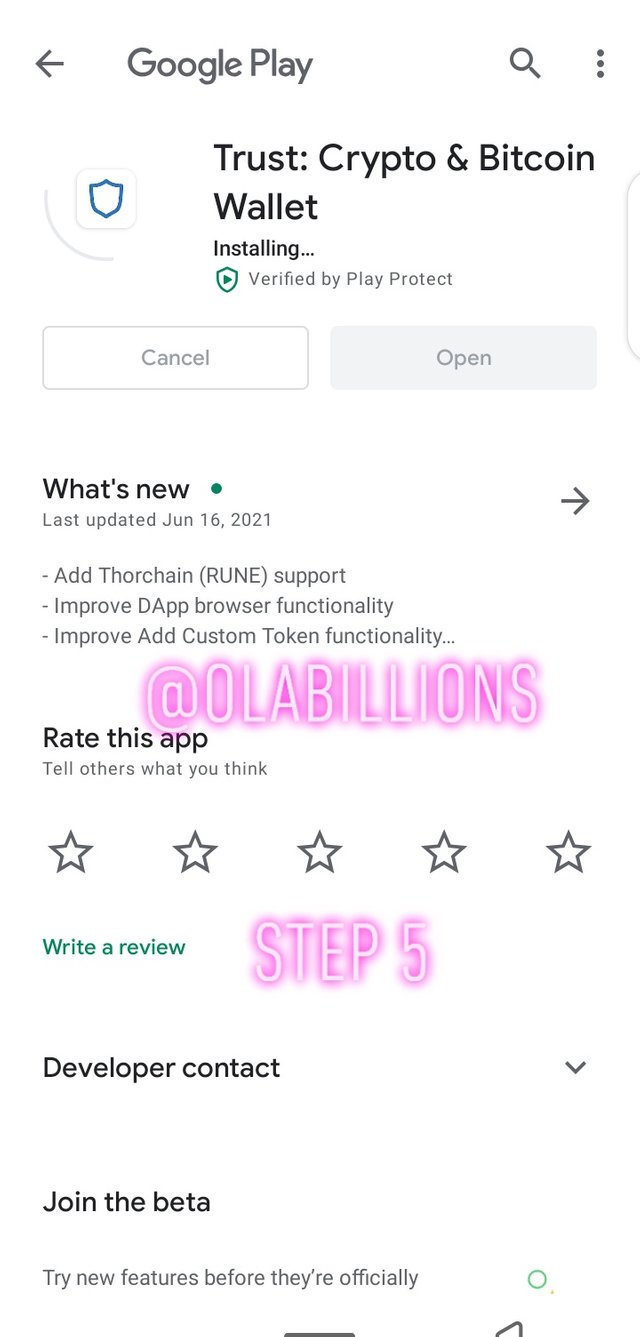

- Step 1: Visit the official website of trust wallet
- Step 2: Select the Google play version
- Step 3: It redirect you to your mobile play store, then you click on install
- Step 4: Afterwards the app will start downloading
- Step 5: After it been downloaded it then install again
- Step 6: After installation, the app will be seen in your home screen as seen above..
How to create a new wallet on trust wallet?
To create an account in the trust wallet application there will be no need of providing personal information or verification, to create an account in the trust wallet, follow the steps shown below

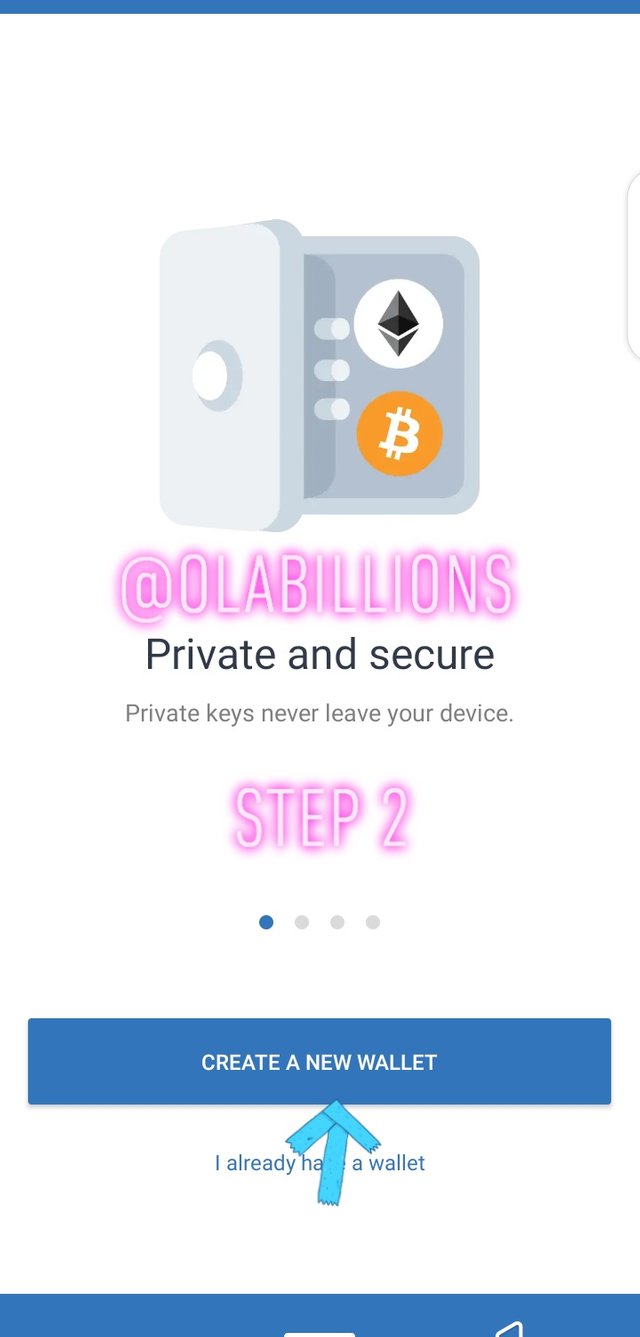
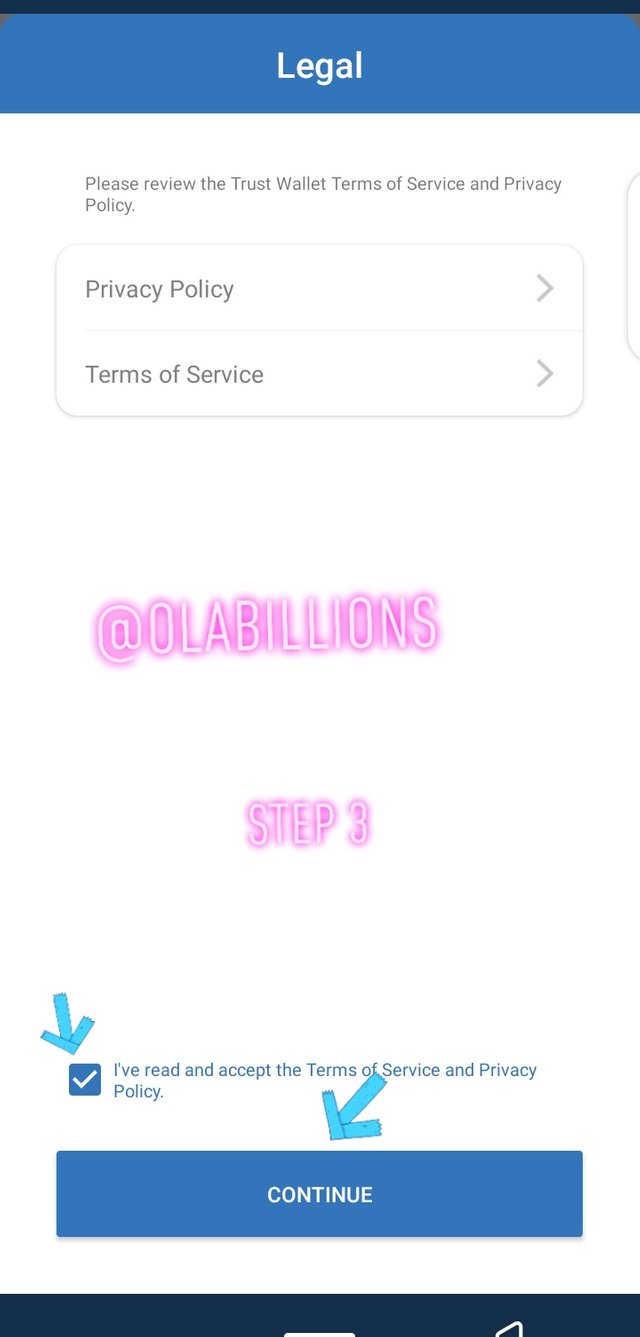
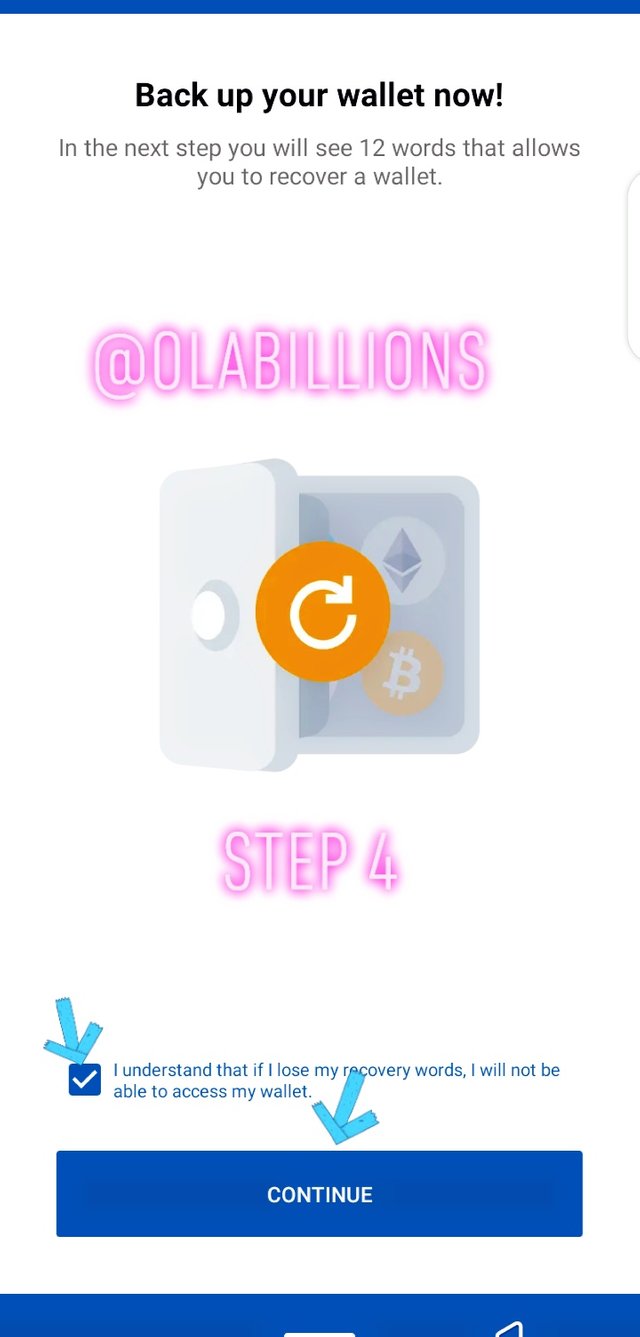
- Step 1: Click on the trust wallet app on your mobile screen
- Step 2: Click on "create a new account"
- Step 3: Tick the "box", meaning that you have understood the terms of service and privacy policy and then click continue
- Step 4: Tick the "box", meaning that you understand the security of trust wallet app, click continue again
- Step 5: After that, 12 seed phrase that act as your keys will be shown, in which you have to save them offline but due to its security levels trust wallet does not permit screenshot
- Step 6: Verify the 12 seed phrase by arranging them in accordance and click done
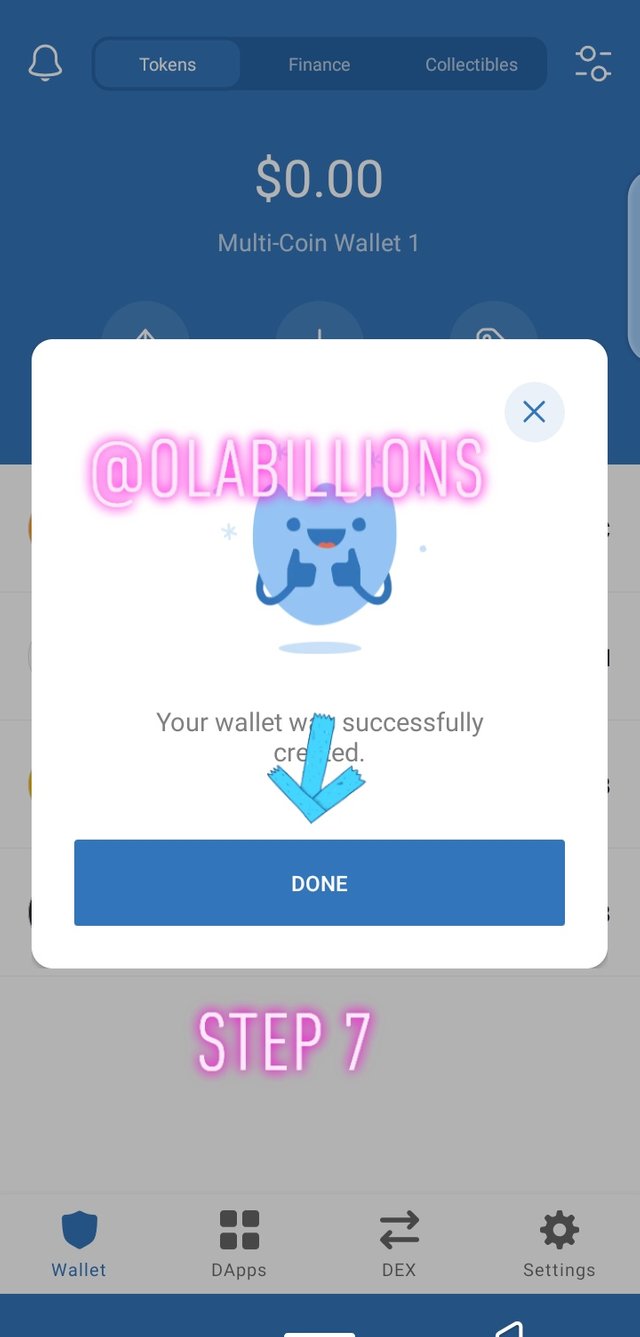
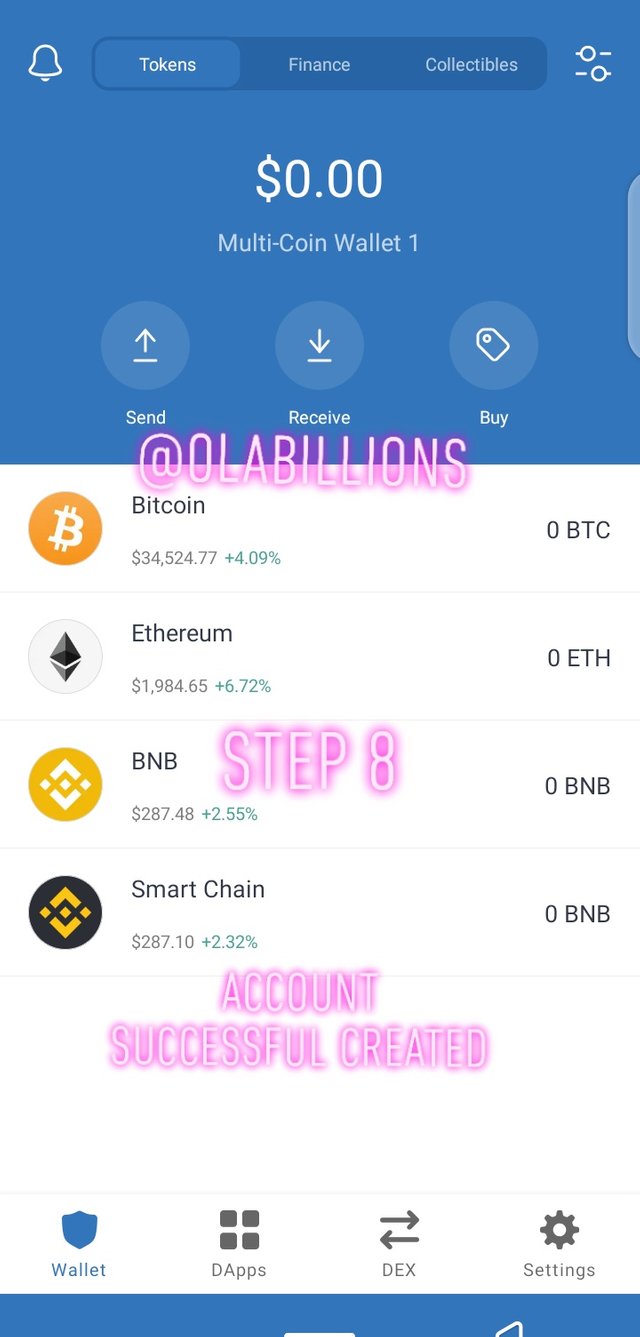
- Step 7: Click done again
- Step 8: Congratulations you have successfully created a wallet and your account is ready to bid and ask any coin
Question no 2:
What is Binance Smart Chain (BSC)? How to add its extension application in google chrome? How to create a new wallet on BSC? Explain the details of each step with the help of screenshot.
What is Binance Smart Chain (BSC)?
BSC which is an acronym of binance smart chain is a chain of binance coin which is BNB which stores, send and receives different coins. The BSC works like the ethereum (metamask) but is better characteristics than other chain is the latest extension of adding binance network to Google chrome using the BSC extension application
Bsc is becoming very popular because of it's easy use, it works just like metamask but in a better way because the transaction free and gas fee are very low and the duration of transaction is very short compared to the etheruem chain and also it allows smart contract functionality and compatibility with Etheruem virtual machine.
How to add its extension application in google chrome?
To add it's extension application to chrome, firstly you use the website https://www.binance.org/en and click chrome or firefox or brave. any of this browsers that your device support can be used, in my case I used the Google chrome, after clicking on the chrome, it will redirect you to another Page where you will can add to chrome.
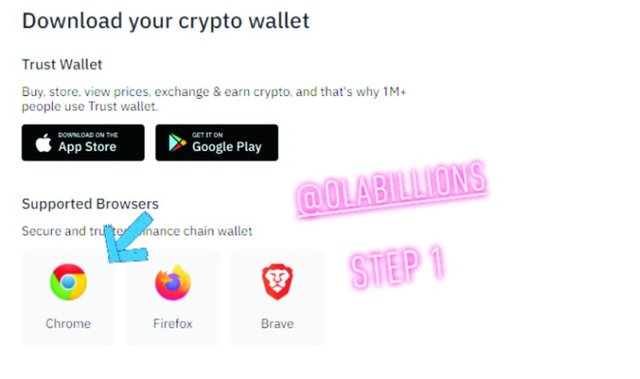

After adding to chrome a small box will appear where you can add extension. after that, a small file will download
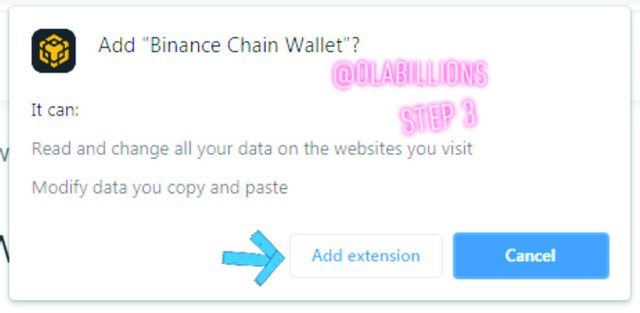
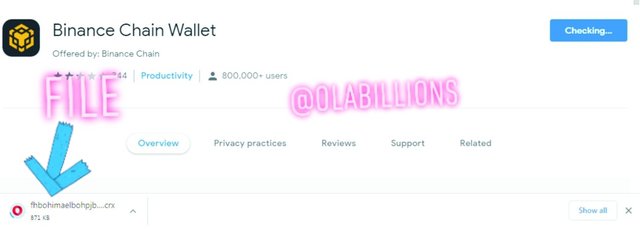
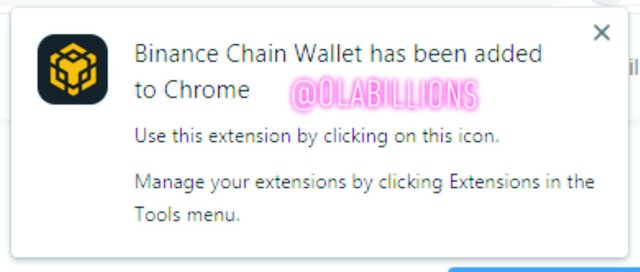
After the successful download of the file, the binance smart chain extension will be ready to use, and then a notification box will appear indicating that our BSC has been fully added to chrome and now we can create an account in binance smart chain and use it.
Open the extension, there will be two options of which you choose create a wallet,
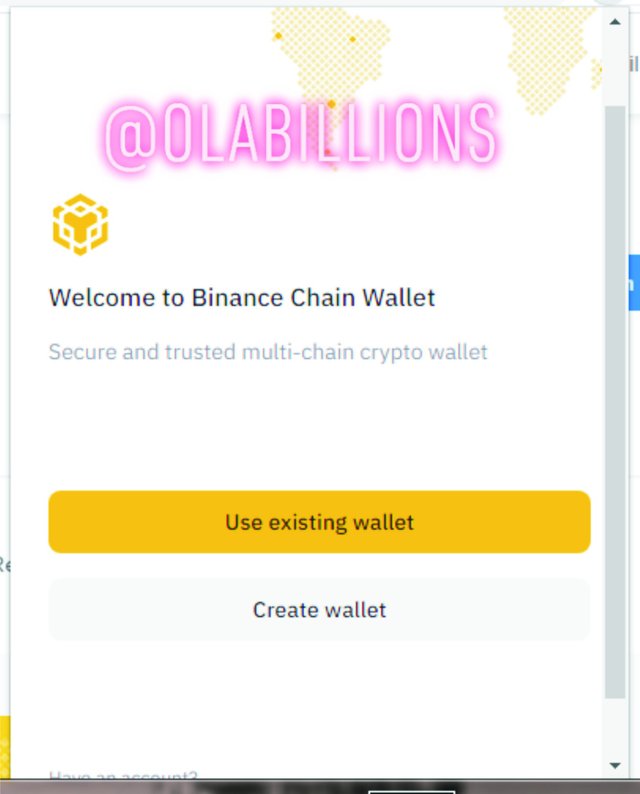
after clicking on that it redirect you to another page where you select your preferred method of creating a wallet,
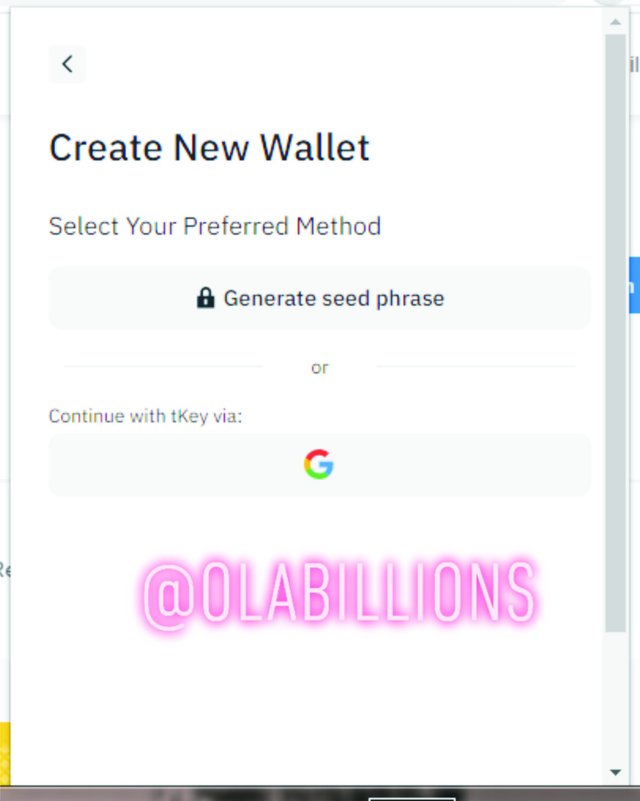
so I click on generate your seed wallet in which the seed phrase generated are 12 words which you have to keep saved offline, after saving them offline, in the next step you are required to insert those seed phrase according as given in the step before this, but due to it decentralized manner it doesn't approve a screenshot in this step, then you create a strong password using at least one uppercase conbined with lowercase, numbers and punctuation mark and them reconfirm the password, 12 seed phrase are given in which you have to save offline, re input these seed phrase accordingly as give in the previous step. Screenshots are not allow in this steps
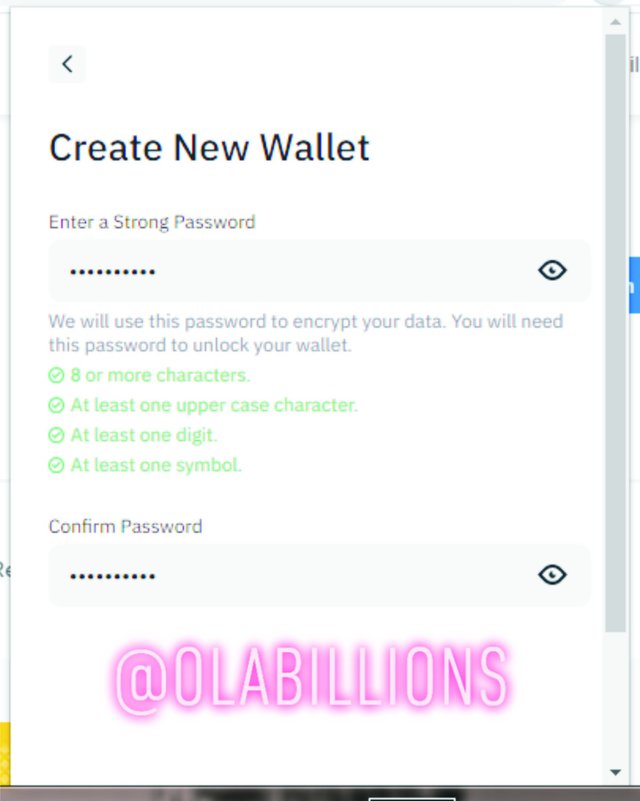
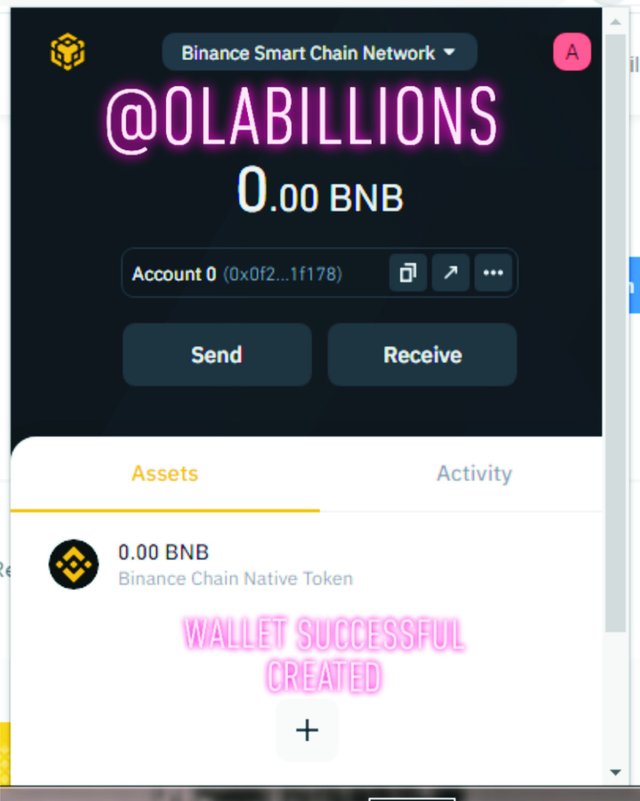
- Then click continue
- You have successfully created a BSC wallet.
Question no 3:
How to deposit any BNB (BEP20 )coin from the Binance Exchange to Trust Wallet or Binance Smart chain? How to link the Trust wallet to the binance smart chain?Explain the details of each step with the help of screenshot.( transaction should be confirmed)
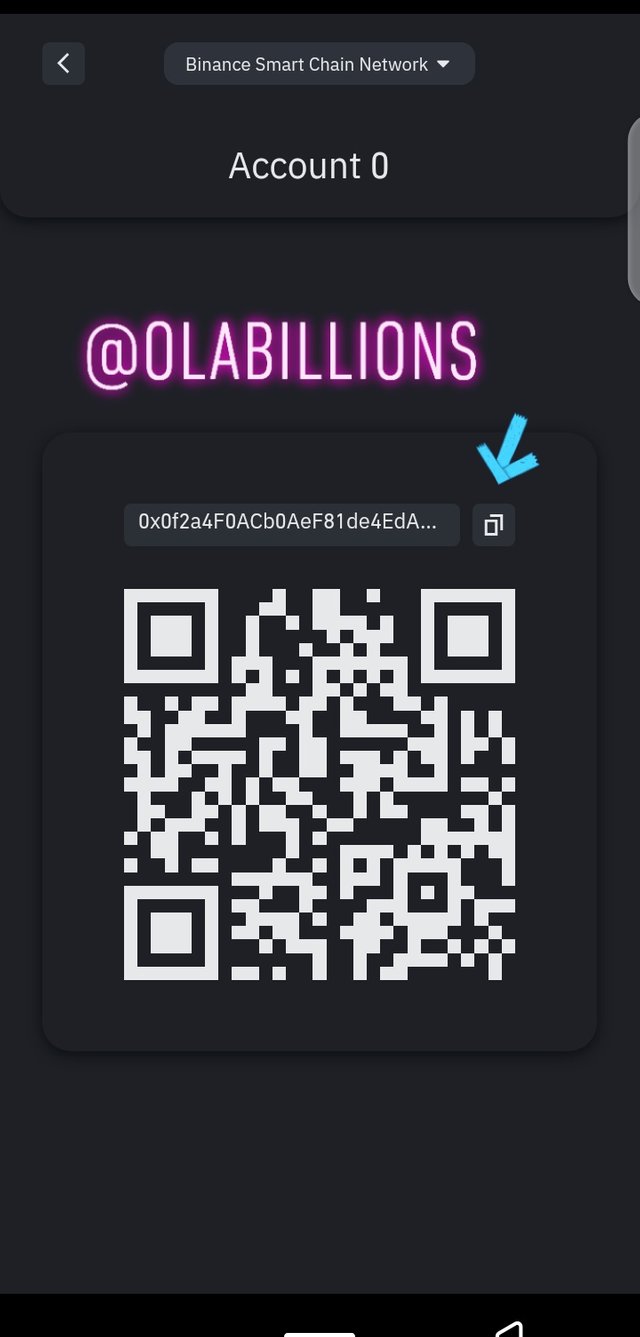
- Firstly login to your BSC wallet
- Click on receive and copy your wallet address
- Minimize BSC account
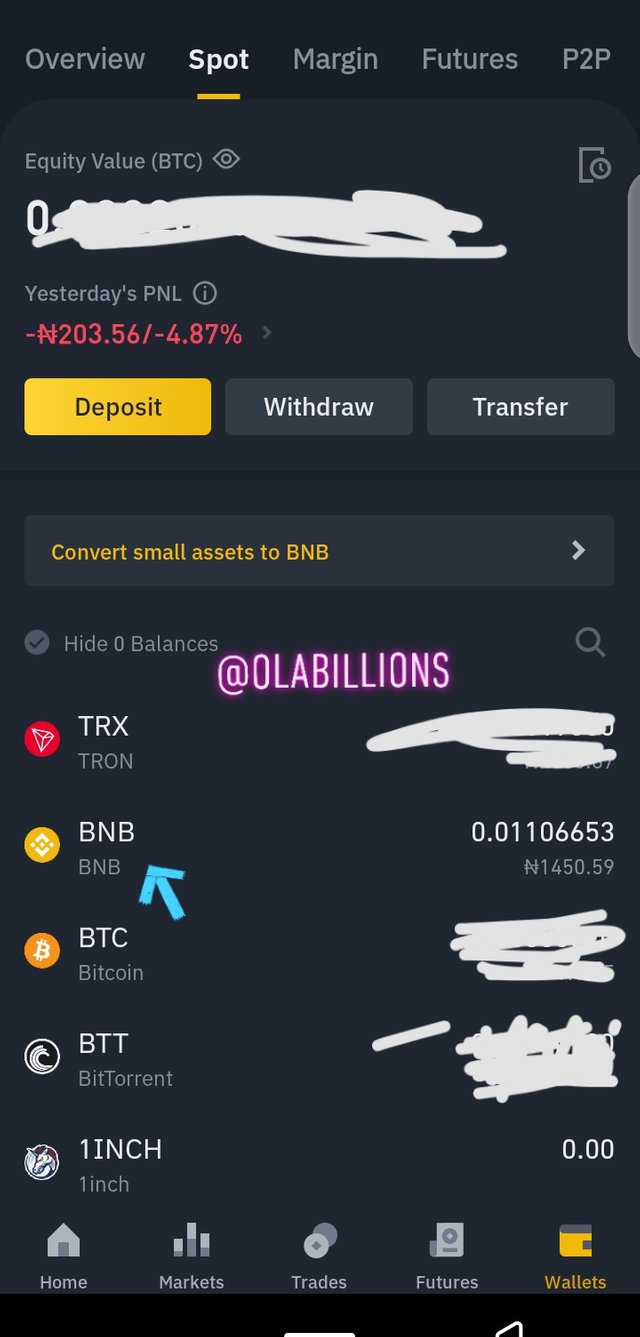
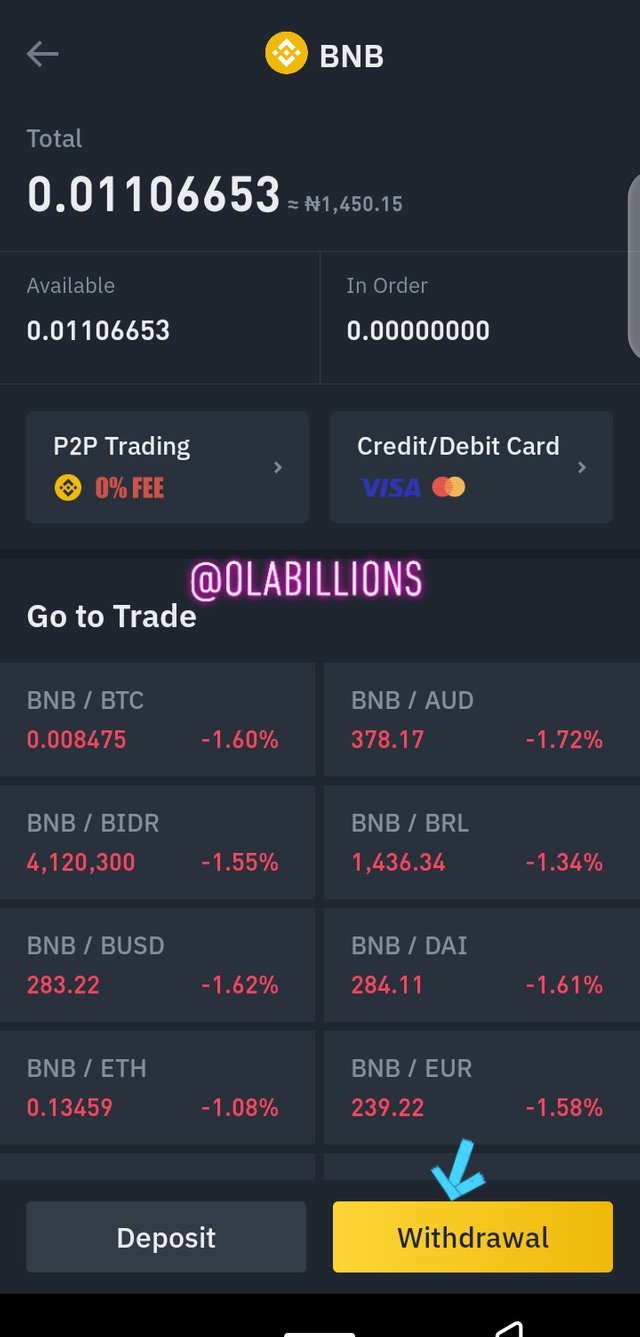
- Open or launch your binance exchange, I don't have enough BNB so I traded trx/bnb
- Click on BNB on your spot trade
- Click on withdrawal
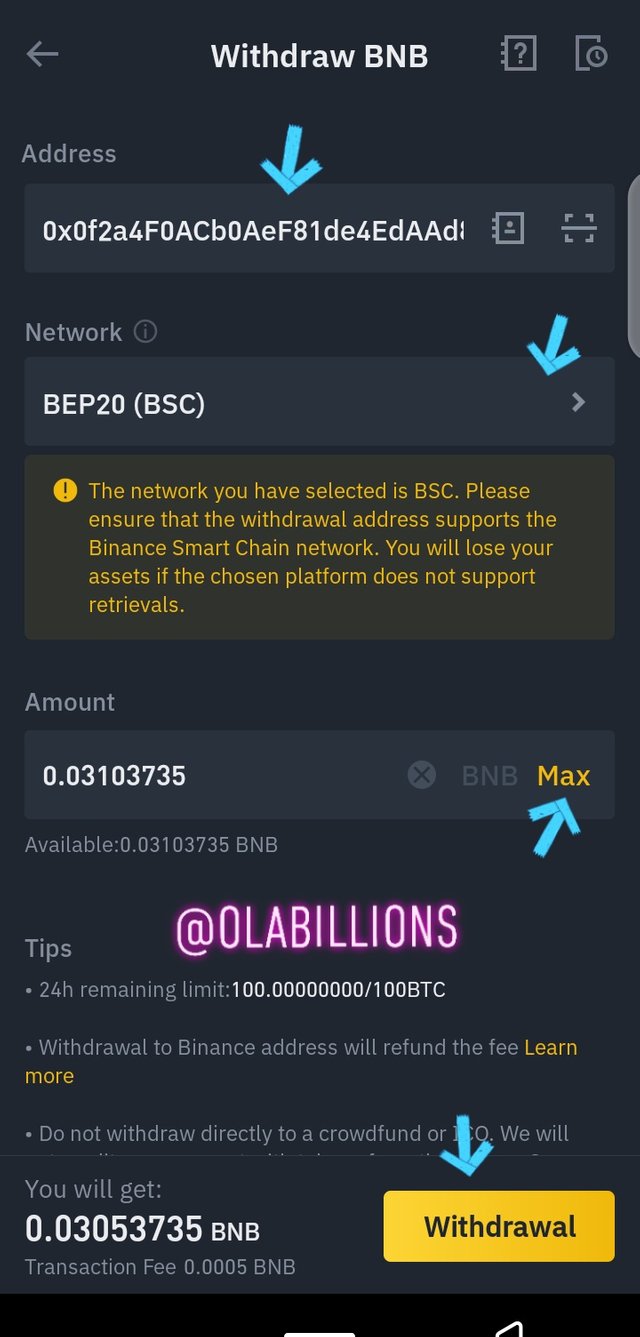
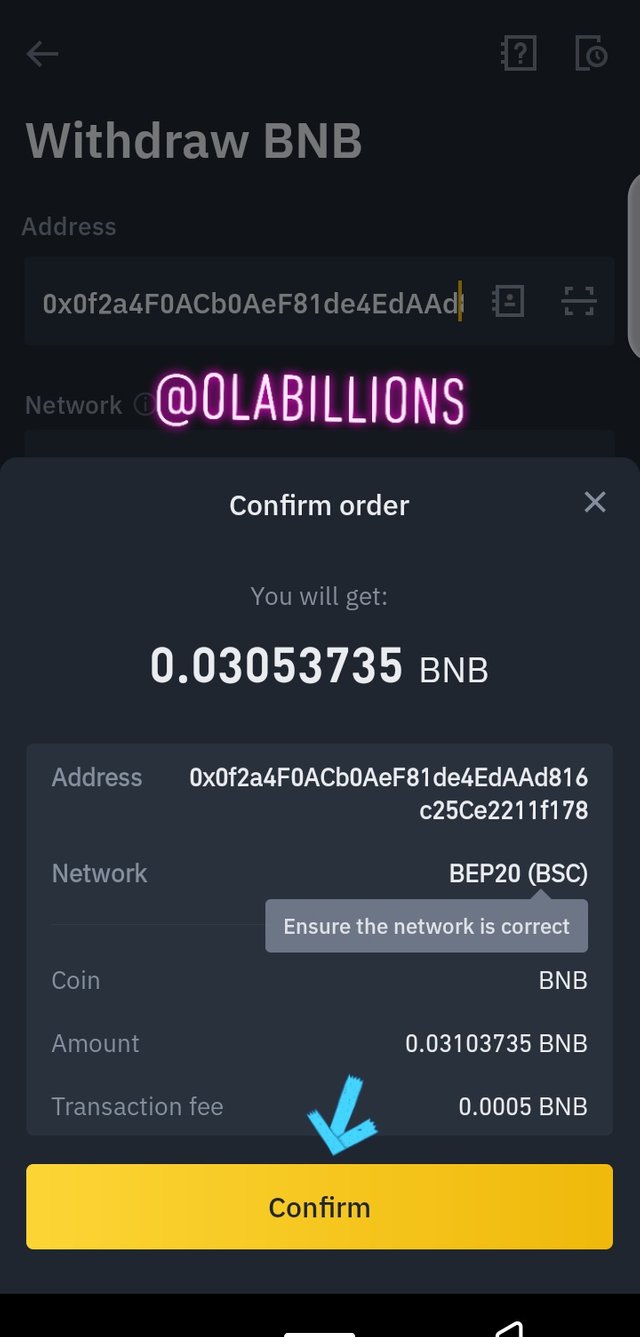
- Fill the form required like posting your BSC wallet address select by BEP20 and the amount intend to transfer and click withdrawal
- Confirm transaction
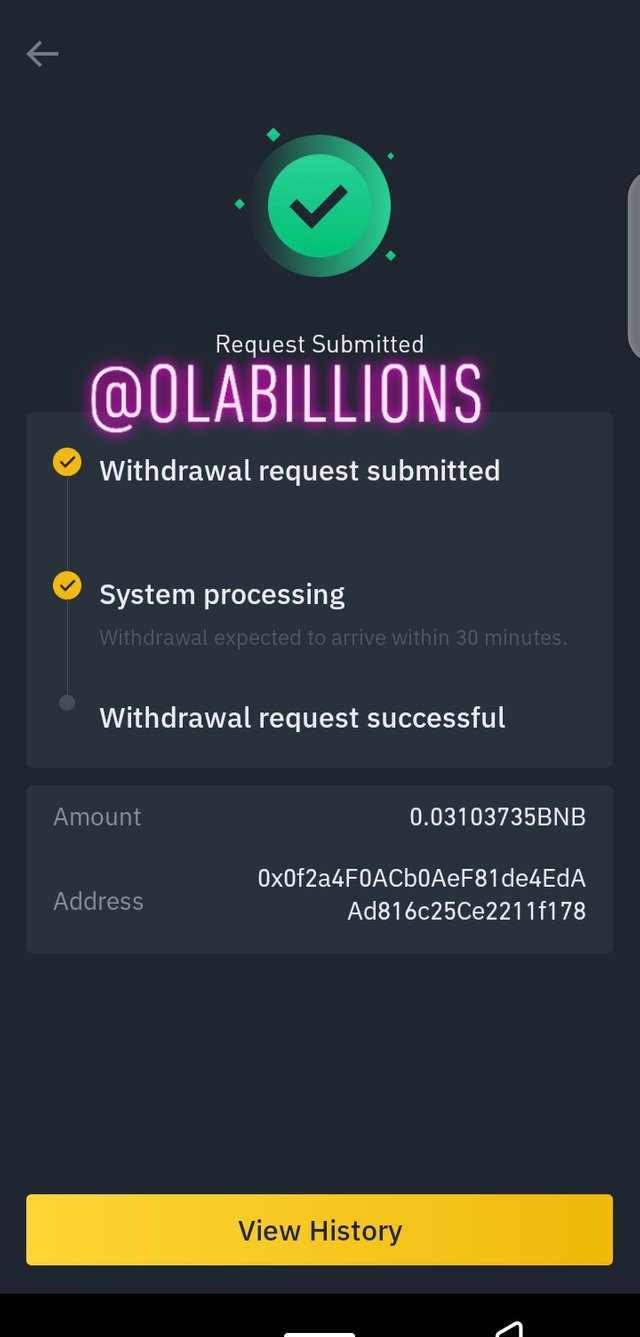
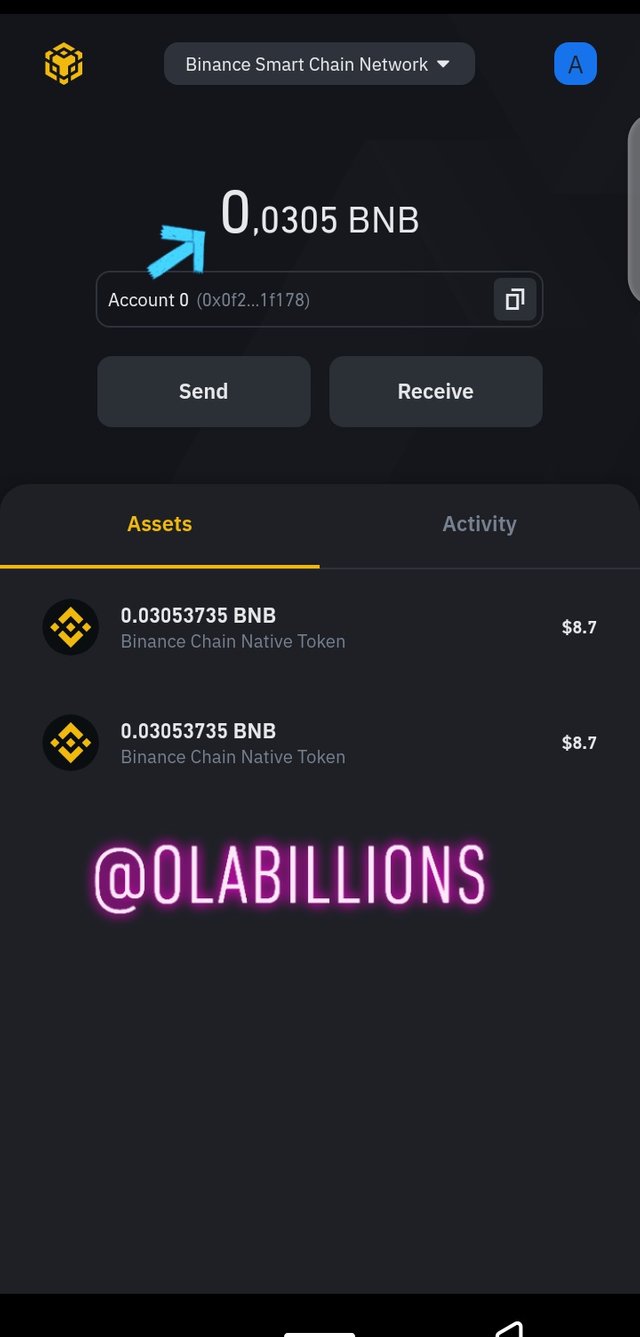
- Then fill in the OTP sent to your mobile number and email address to complete the transaction and click done
By doing this you have successfully transferred your bnb from binance exchange to BSC wallet
How to link the Trust wallet to the binance smart chain?
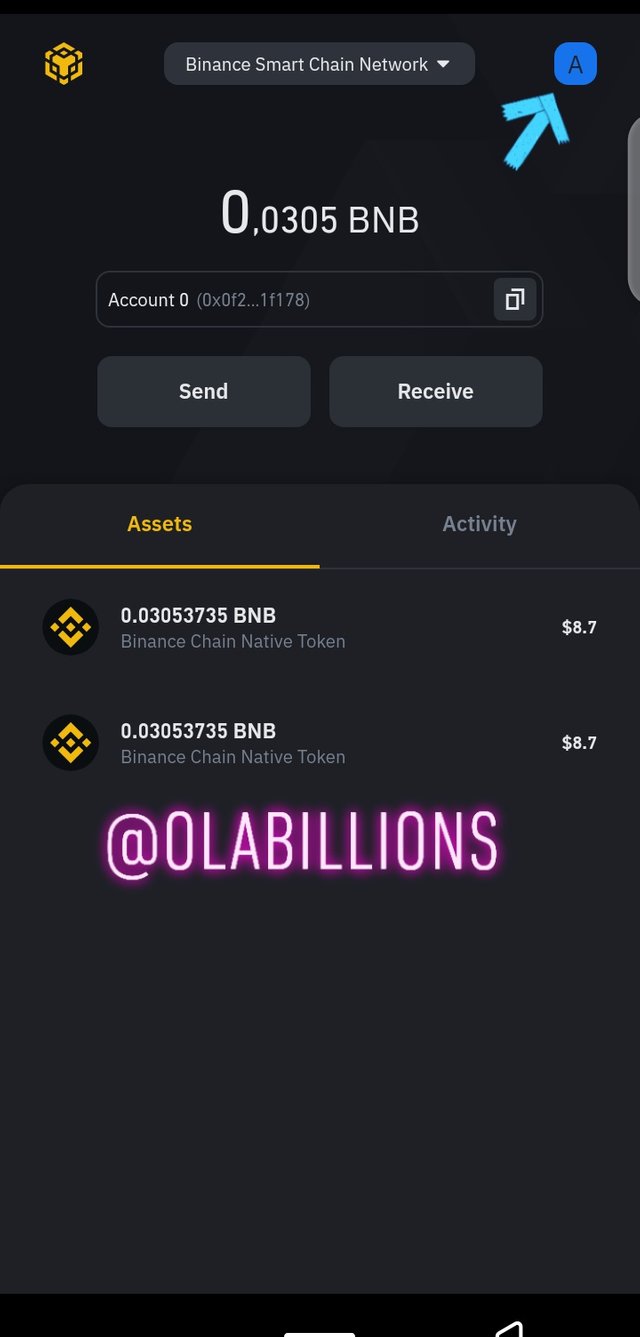
- login to your BSC wallet
- Click on [A] symbol as indicated by the arrow
- Click on export account
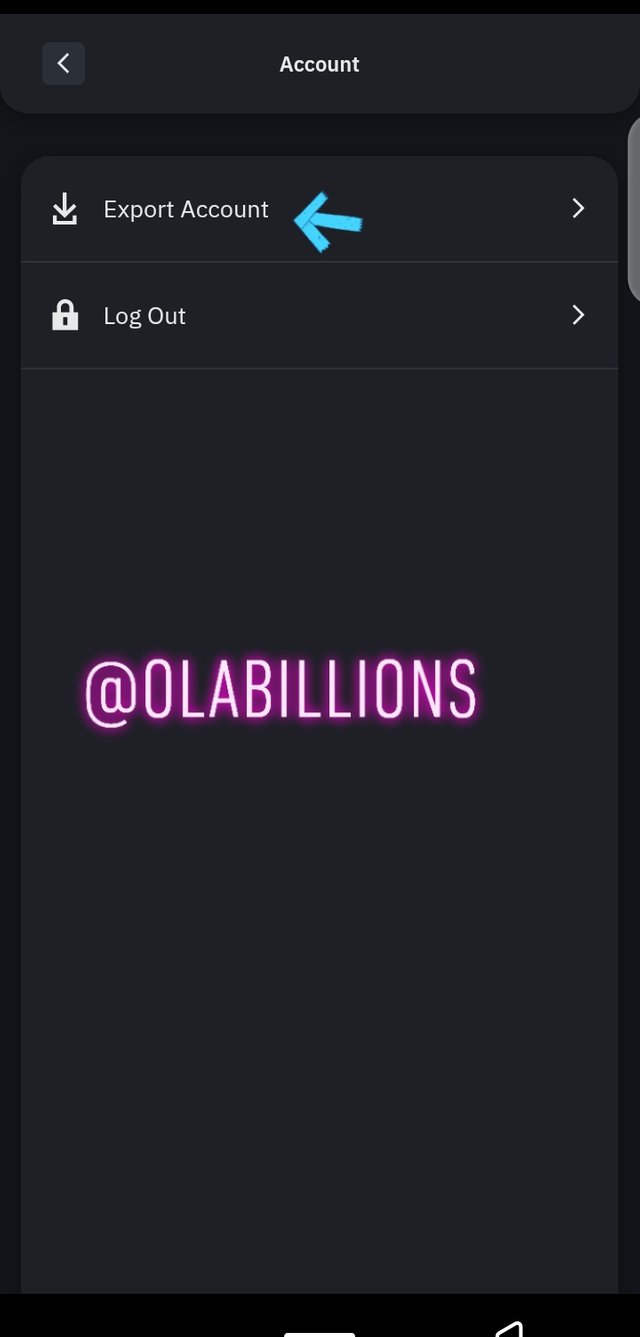
- Input your strong password and click next
- It exposes your private key which he would copy and should be save offline
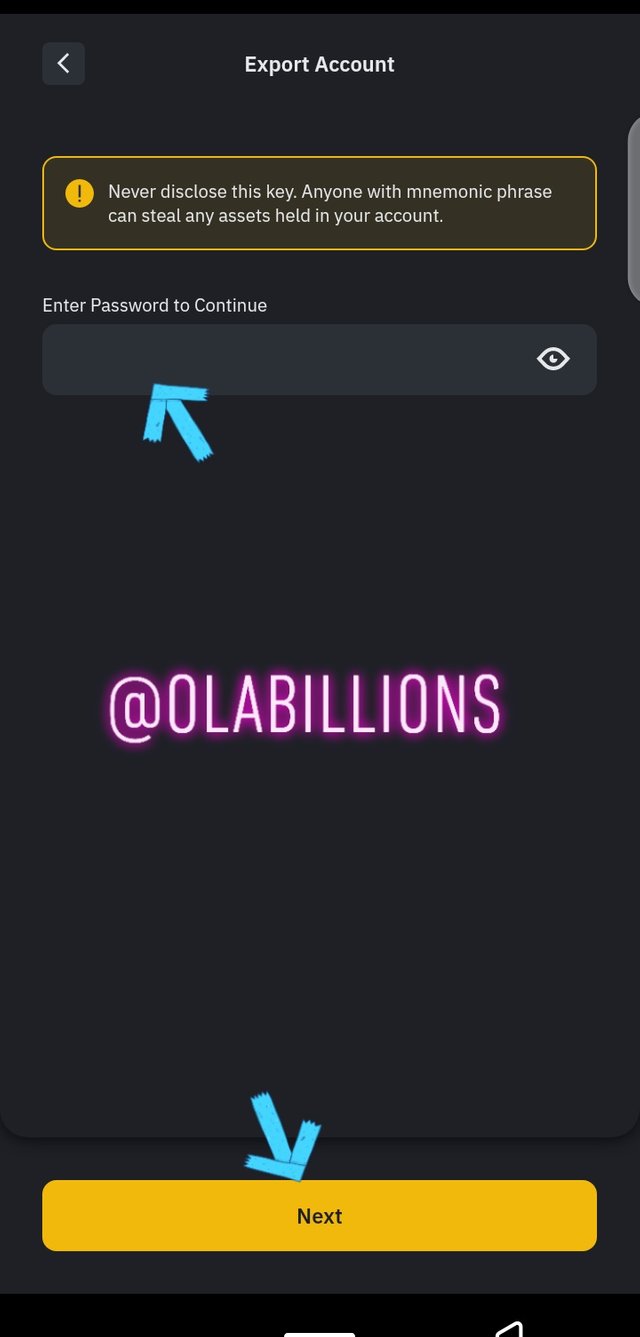
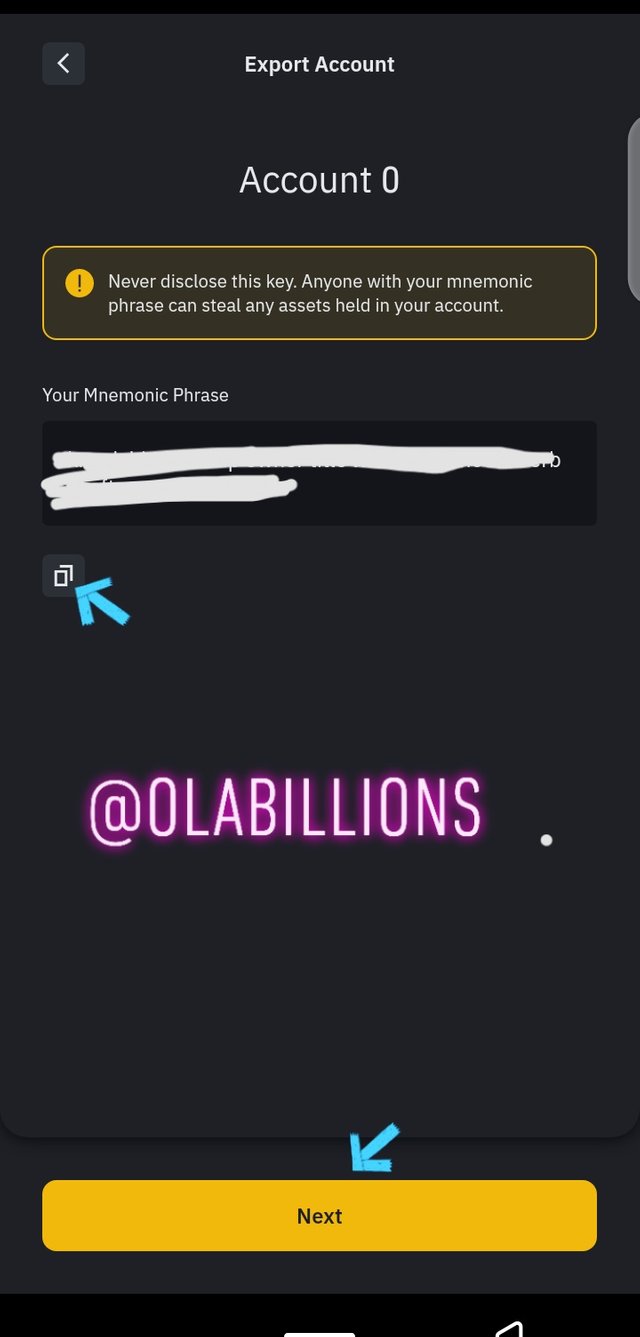
- Login to your trust wallet, click settings
- Click wallet use the + symbol at the top right angle as indicated by the arrow
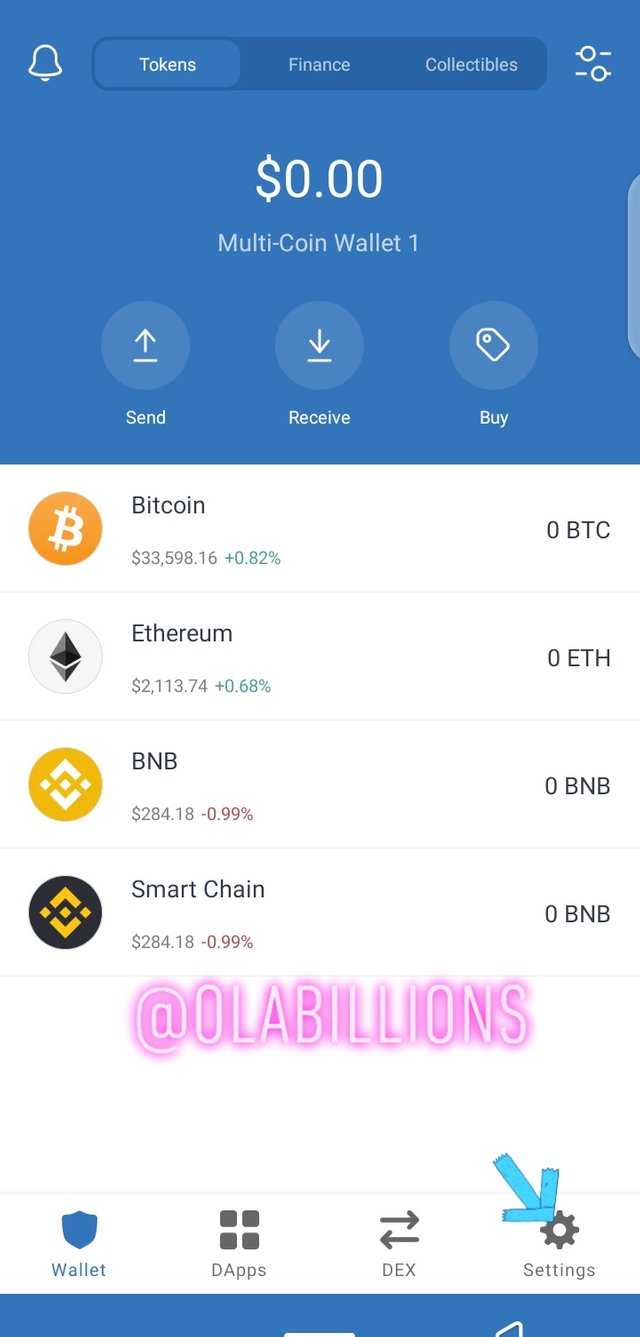
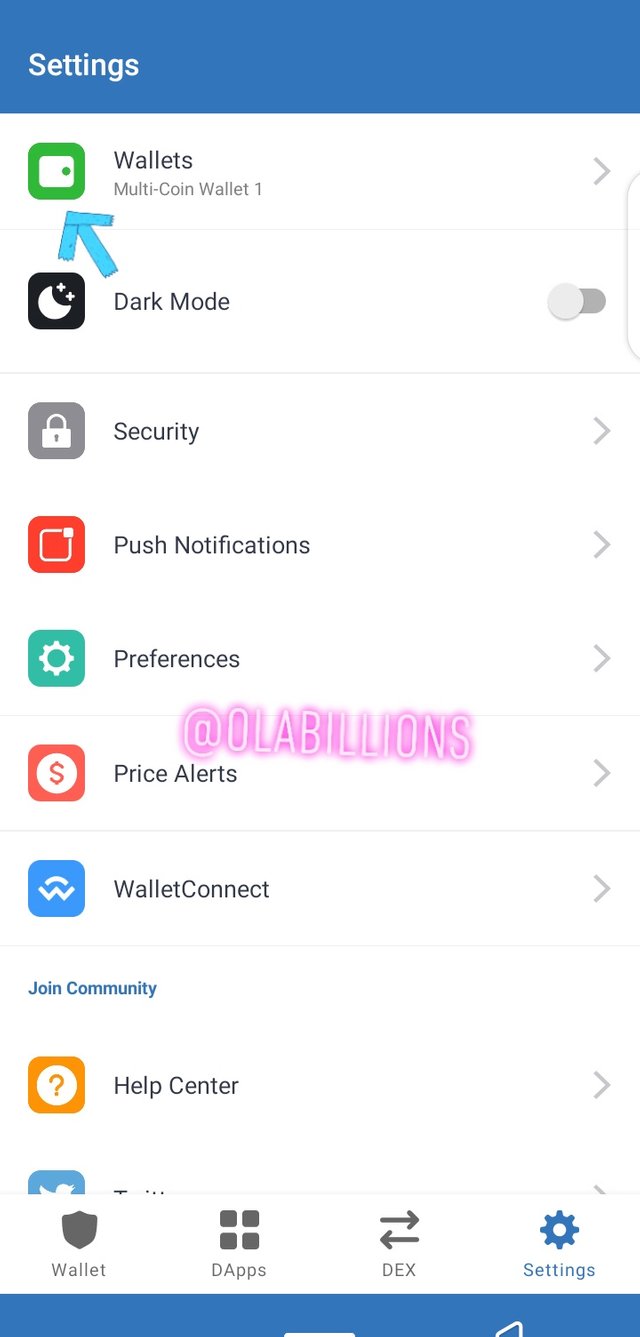
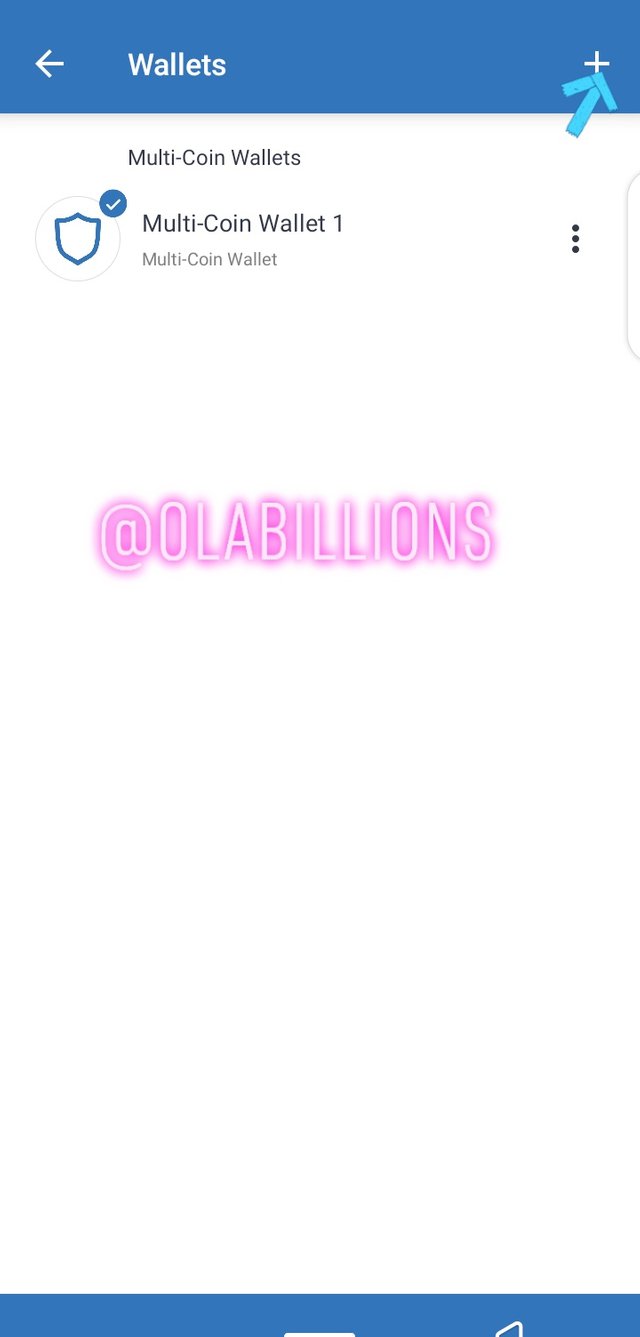
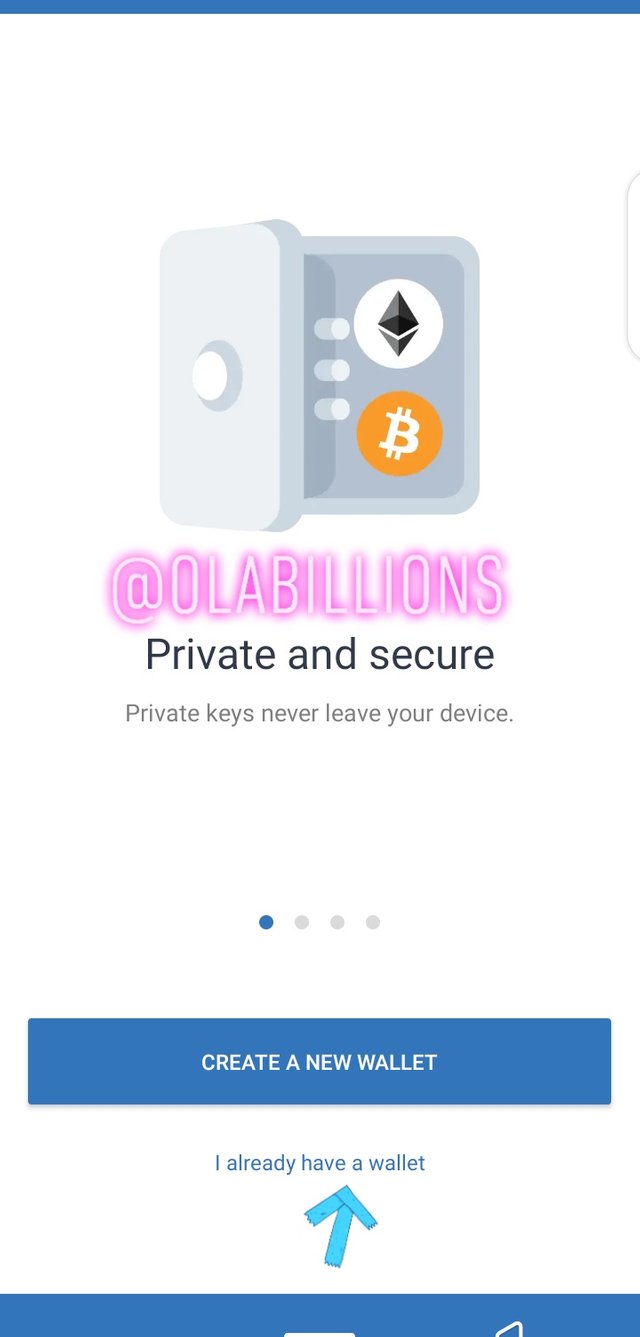
- Click on "i already have an account"
- Since we are linking BSC to trust wallet you select smart chain
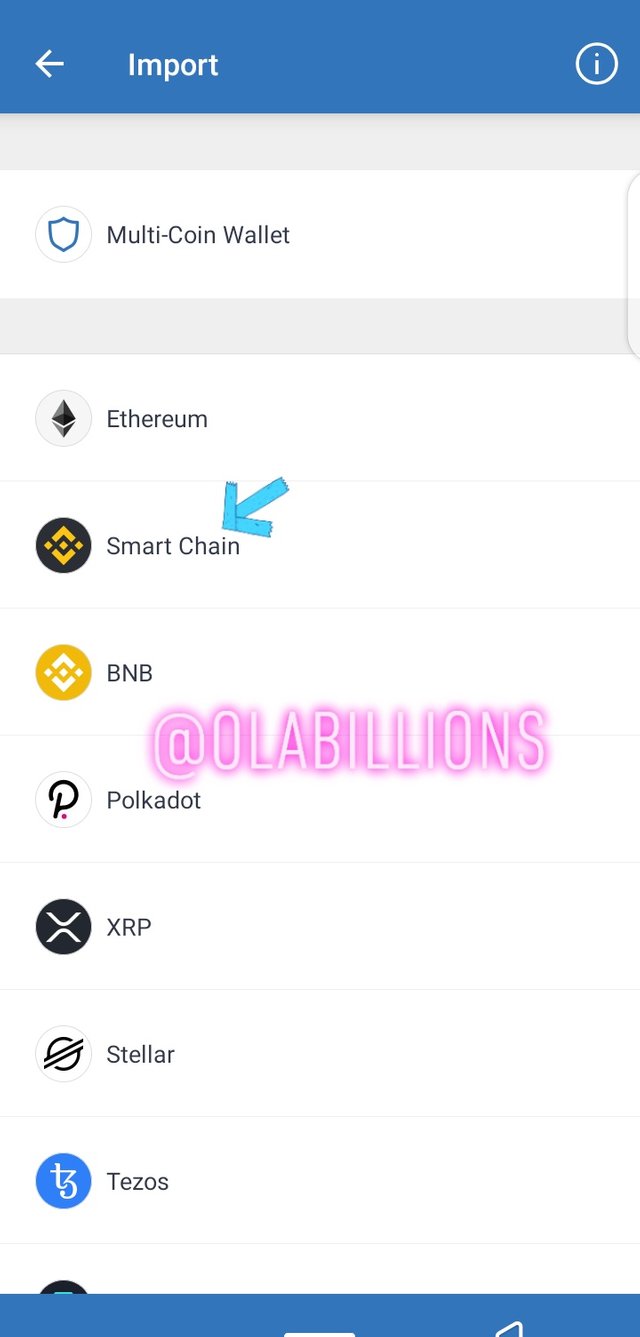
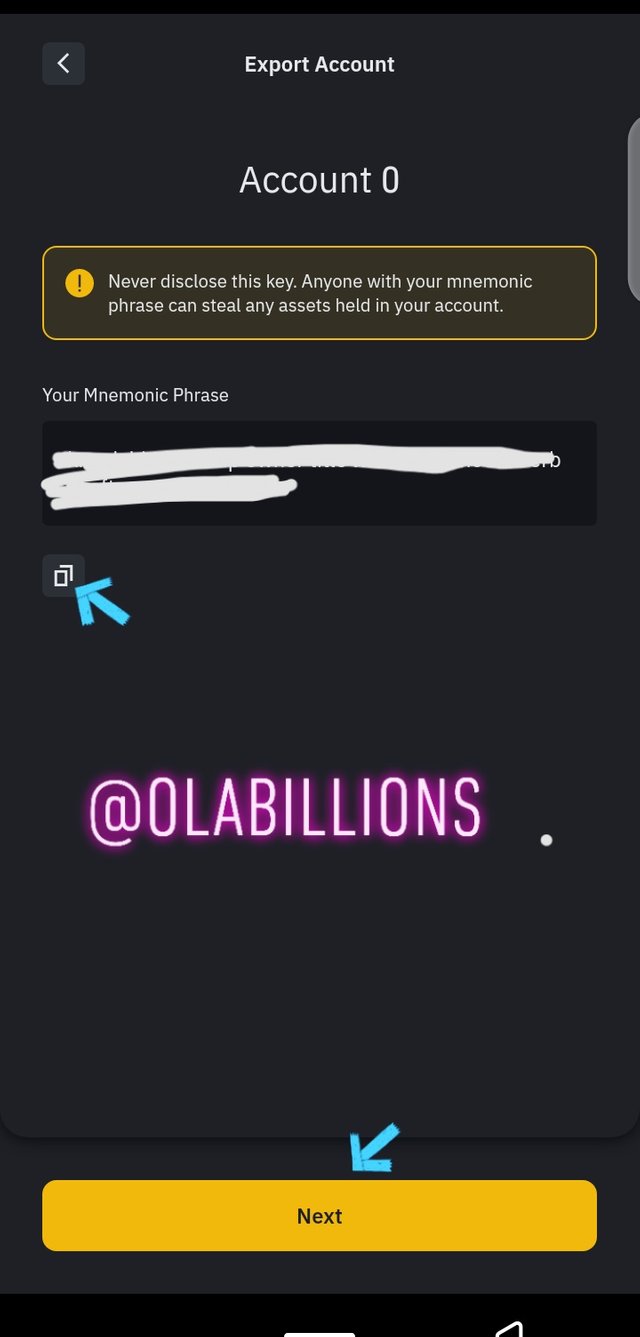
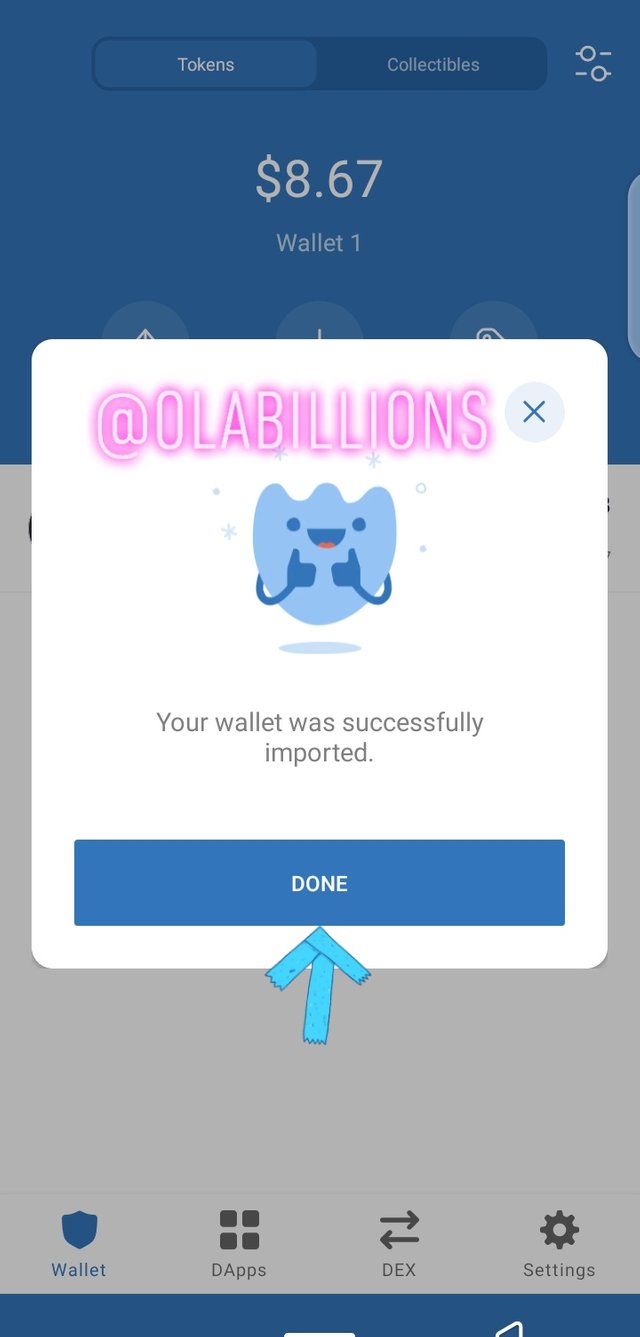
- in the next step is where you post your copied BSC wallet address
- Click import, click done, automatically your BNB in the BSC wallet reflect in the trust wallet application, note in this step screenshots is not allowed
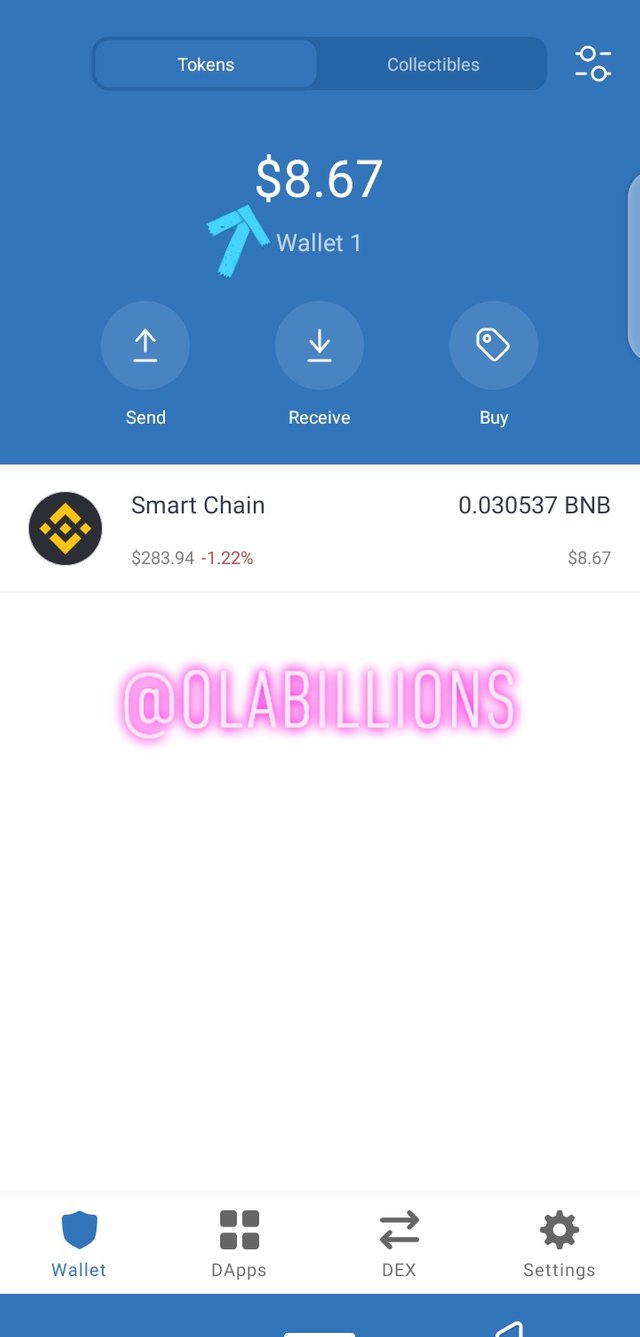
By doing this you have successfully linked or connected your bsc wallet to trust wallet.
Question no 4:
What is PancakeSwap Exchange ? How To Link Pancakeswap exchange with Trust Wallet or Binance Smart exchange? Explain the details of each step with the help of screenshot.
Pancake swap exchange is a decentralized exchange which can be used by connecting to trust wallet, pancake swap exchange is used in swapping and staking token, it works under an automated market maker model of exchange, it can be used to buy crypto coin which is yet to be listed on other exchanges. listed coin can be swapped with BNB on the pancake swap exchange with the aim of making profit as the new coin increase in value with time, additionally the new coin can also be swapped back to BNB for cryptocurrency trading, transaction on this exchange are faster and it is cheaper since they are BEP20 token.
Staking is done on pancake swap exchange with which requires users to lock up their asset on the exchange and make profit, and also swapping can be done on this exchange and the use of this exchange can be easily used through trust wallet, users providing liquidity at the exchange gives users the opportunity to earn from the distributed reward or profit.
How To Link Pancakeswap exchange with Trust Wallet or Binance Smart exchange?
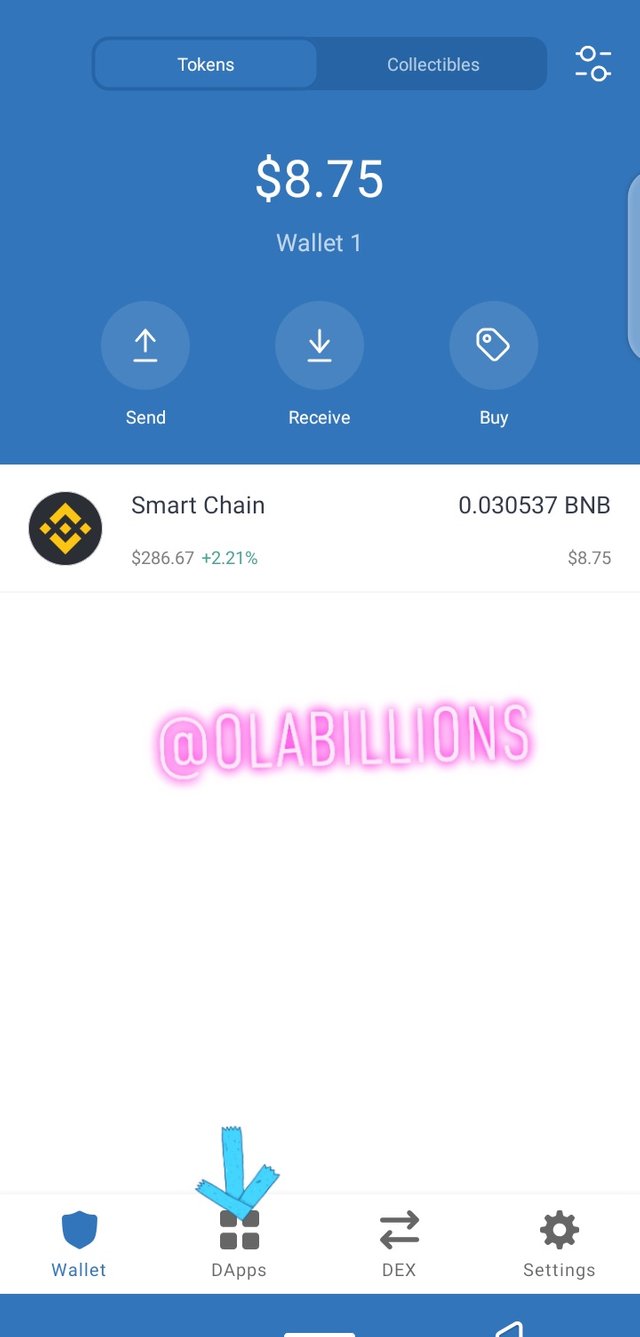
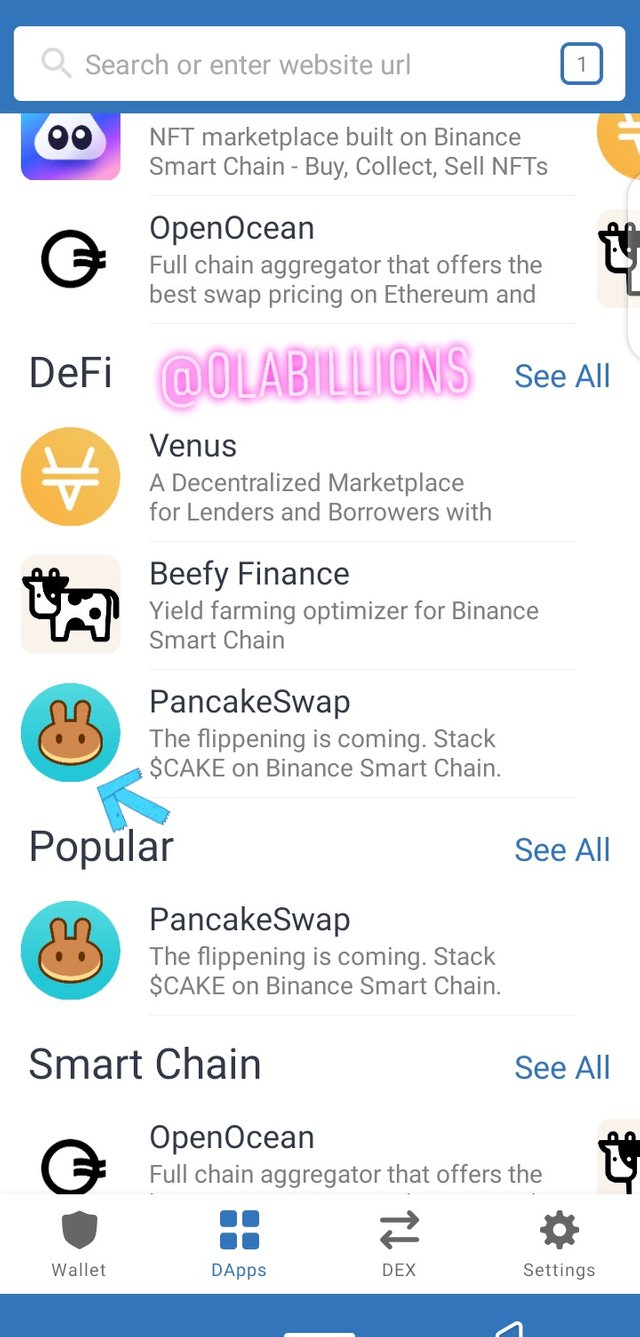
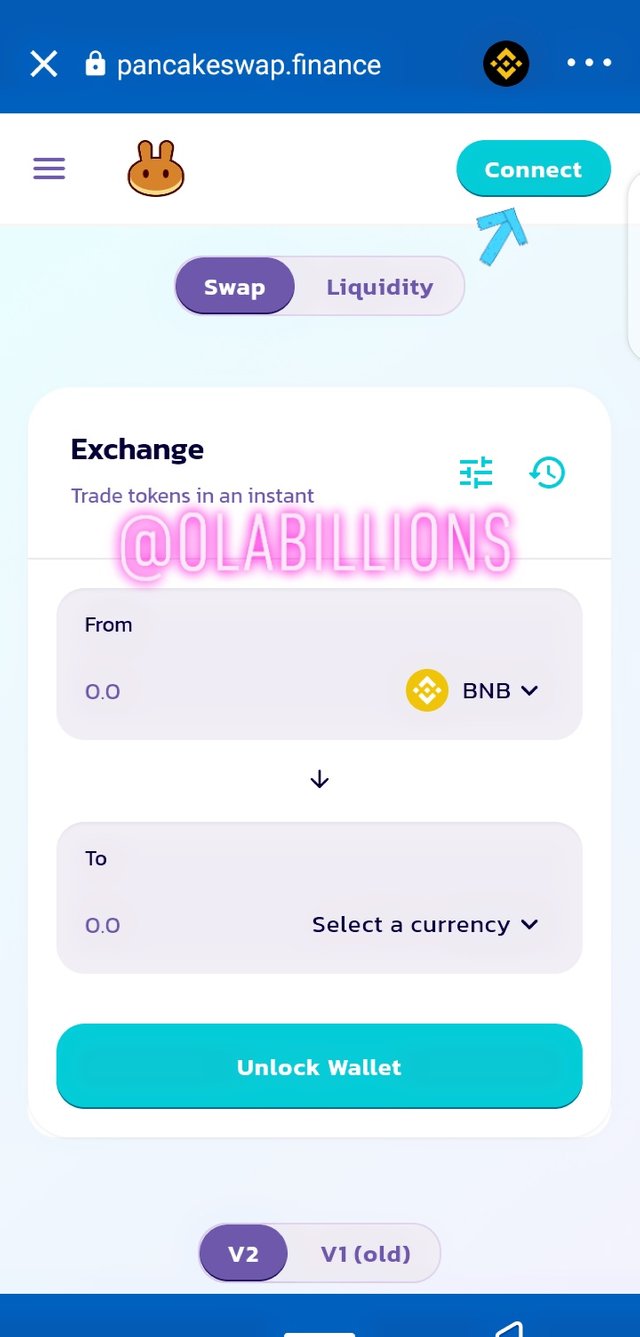
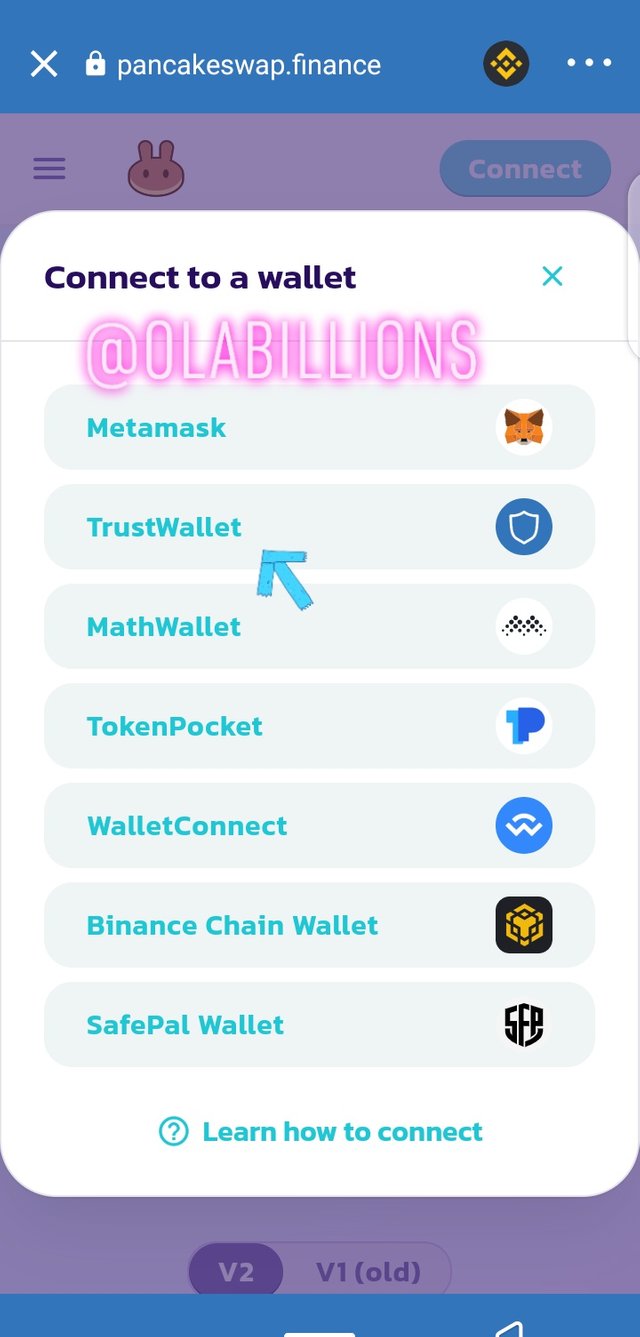
- Login to your trust wallet and click the DApps below
- Search for pancake swap and click on it
- After then it loads and redirect you to another page where you click connect
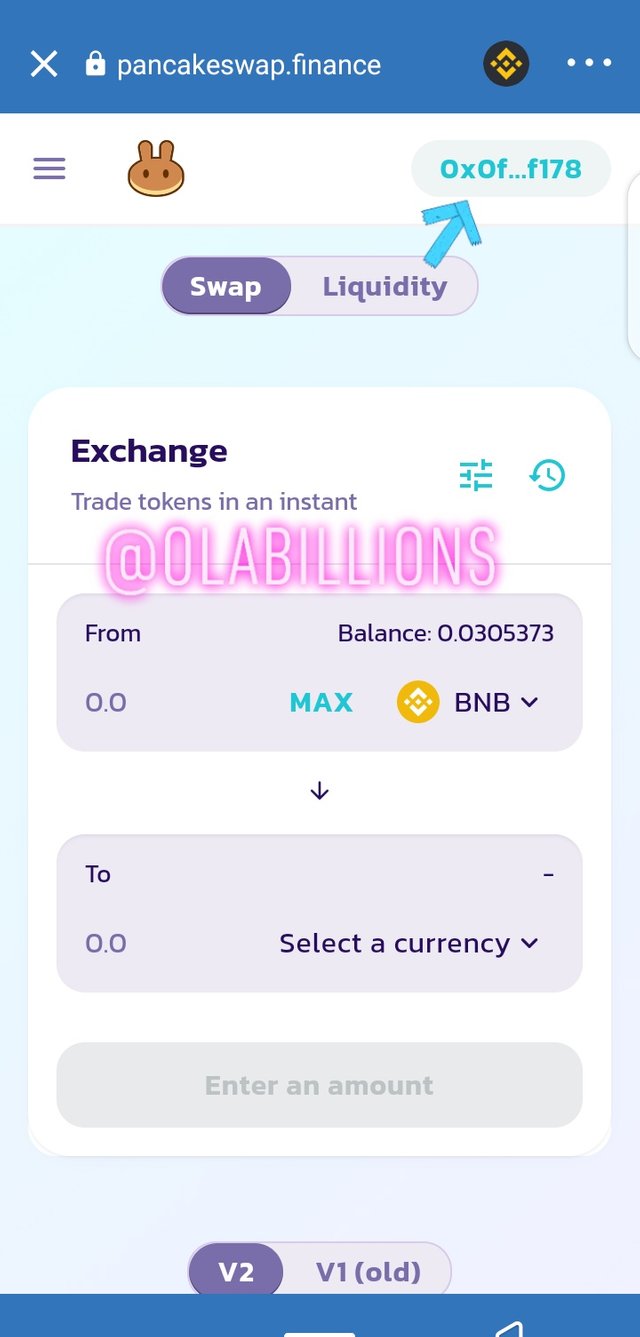
- Select trust wallet
By following this procedures you, you have successfully linked pancake swap exchange with trust wallet.
Question no 5:
How to Swap & Stake cake coin on Decentralized Pancake Swap exchange with Trust Wallet or BSC ? Explain the details of each step with the help of screenshot.( transaction should be confirmed)
Swapping
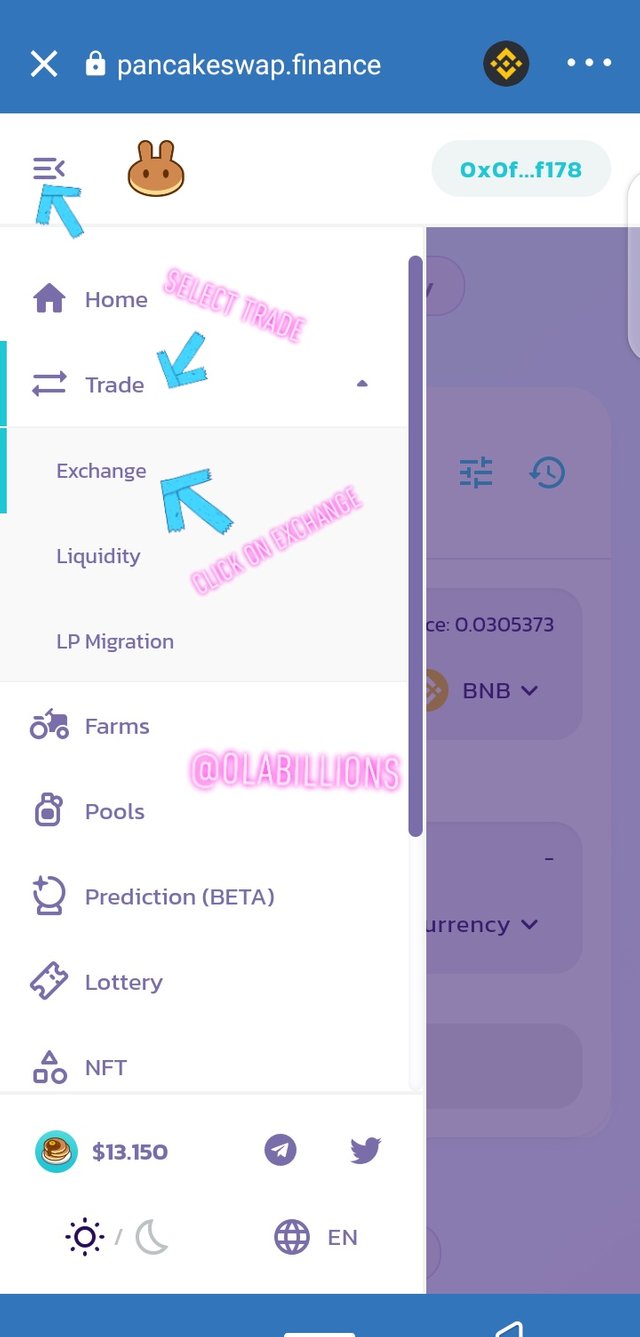
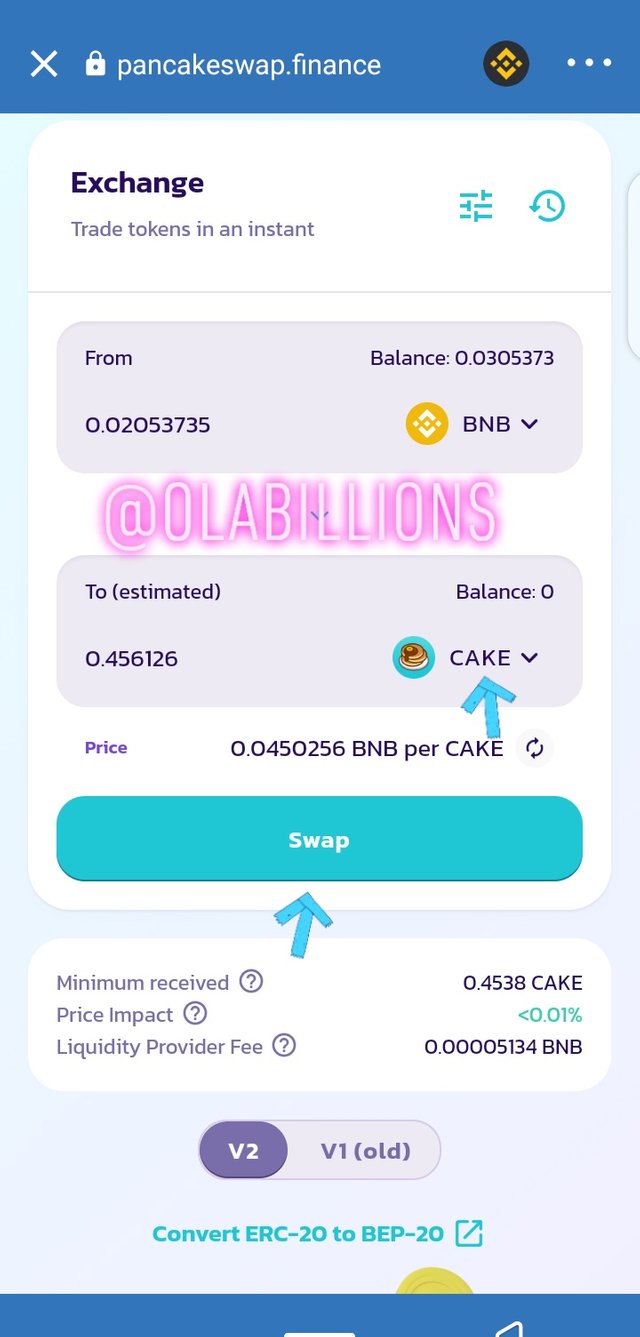
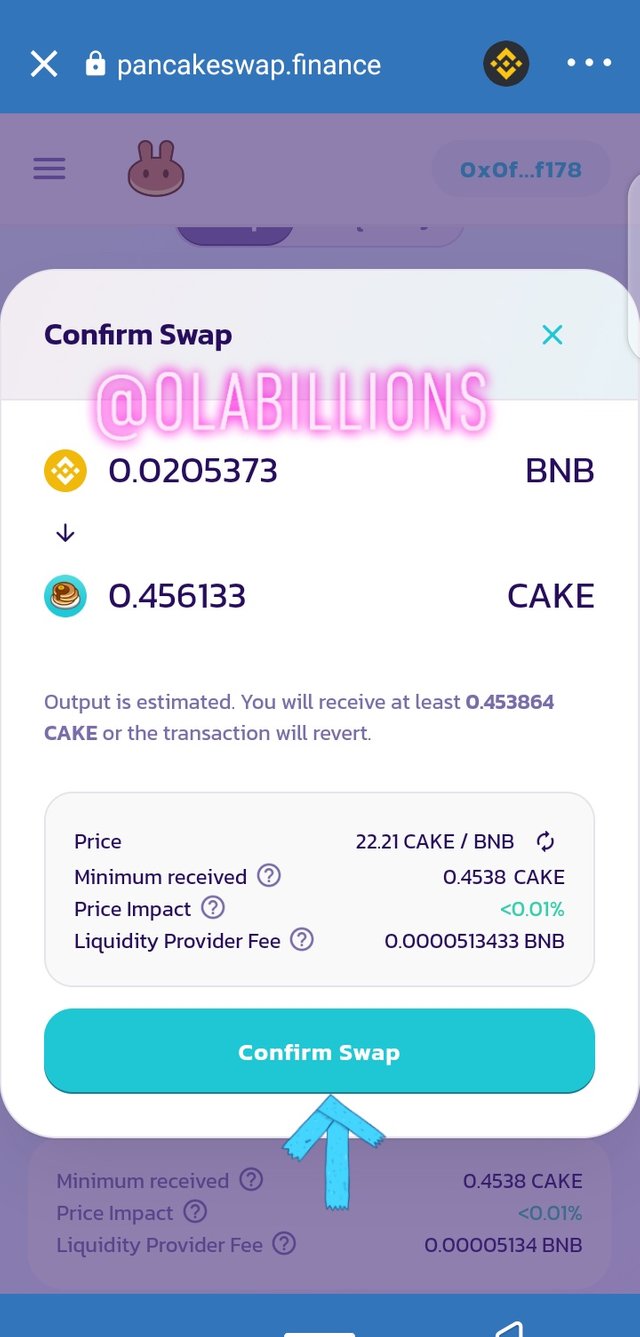
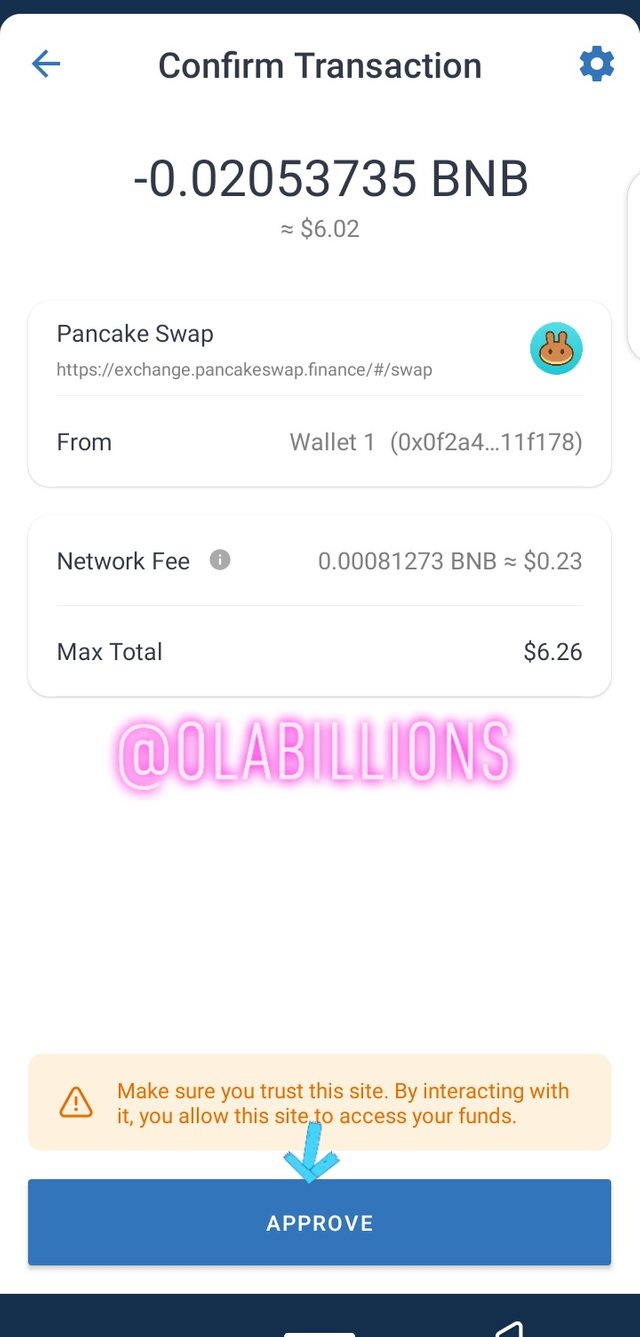
- Click on the three parallel lines at the top left corner
- Click trade
- Select exchange
- Cake coin has been chosen for swapping
- Click swap
- Click confirmed swap
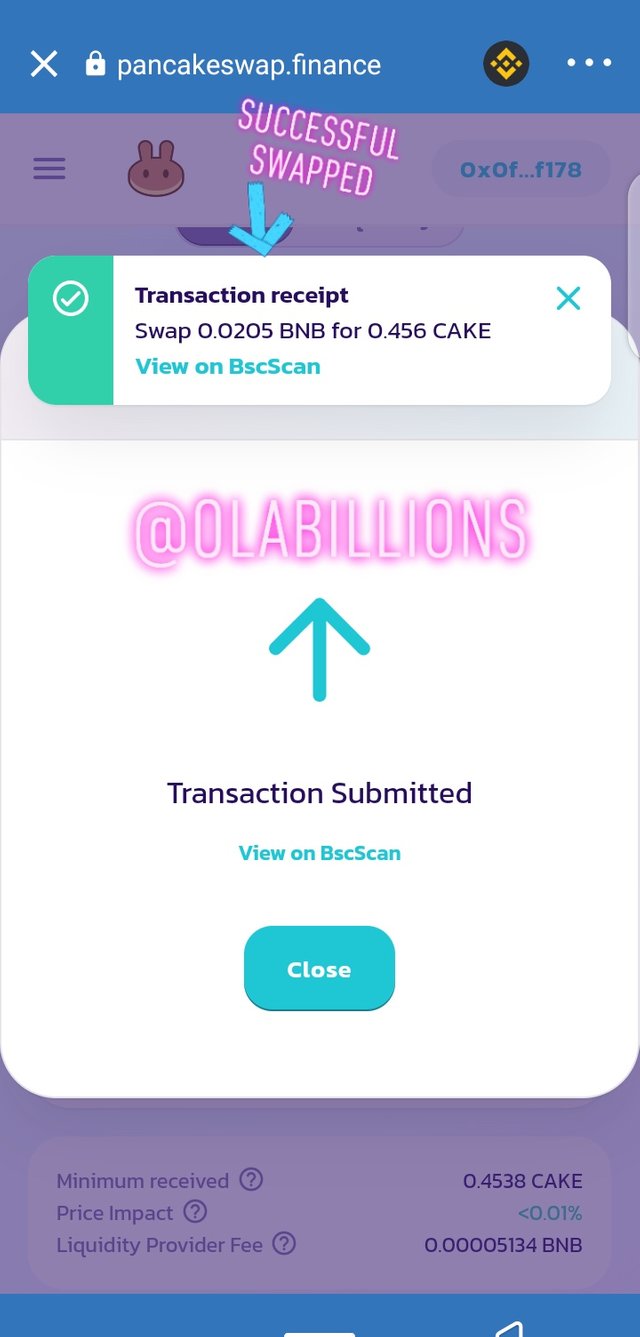
- Approve the transaction
binance coin as been the successful is swapped to cake coin.
Staking
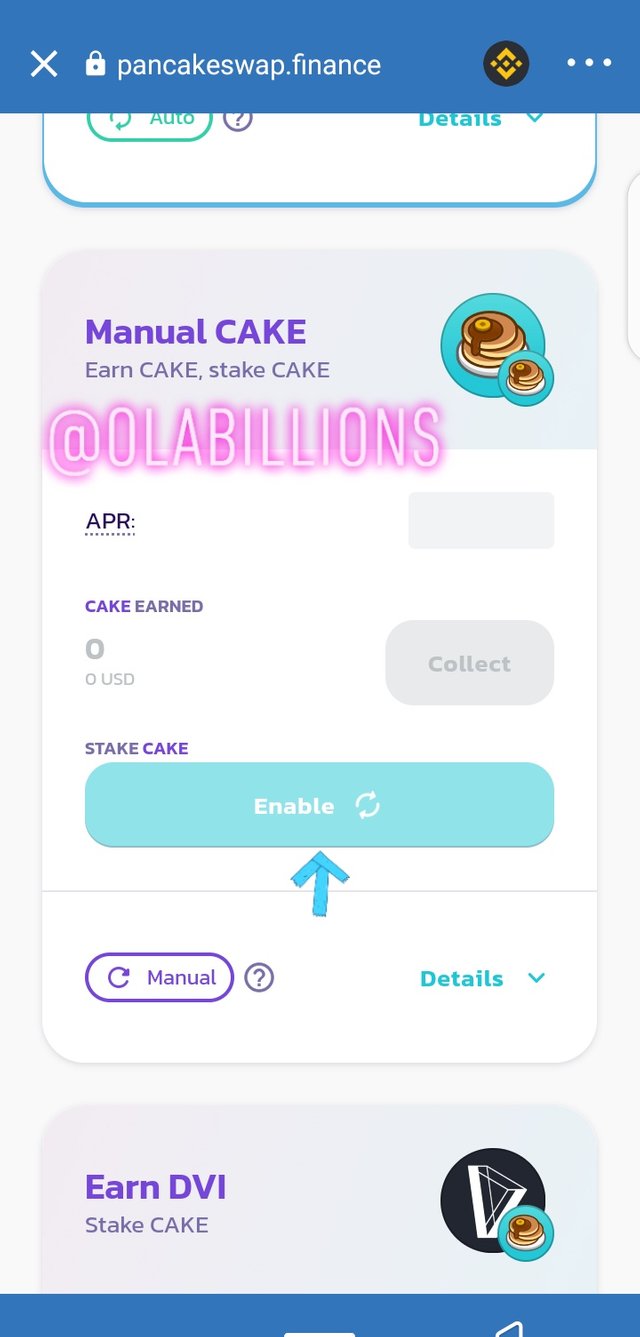
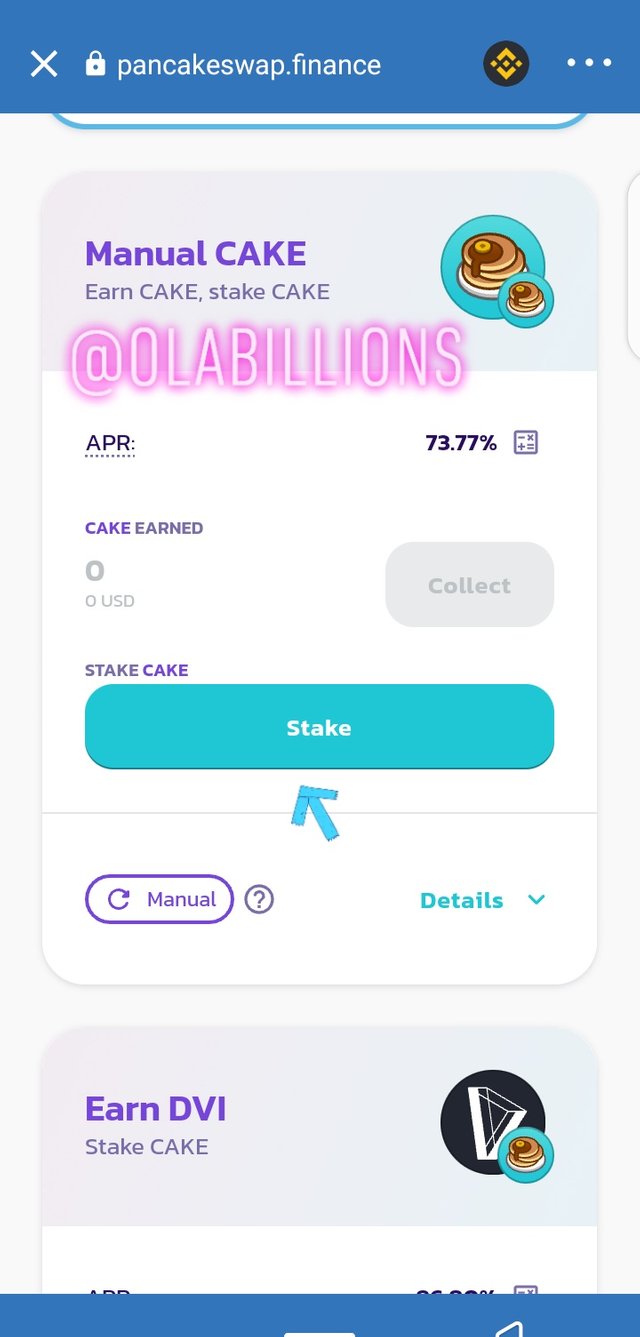
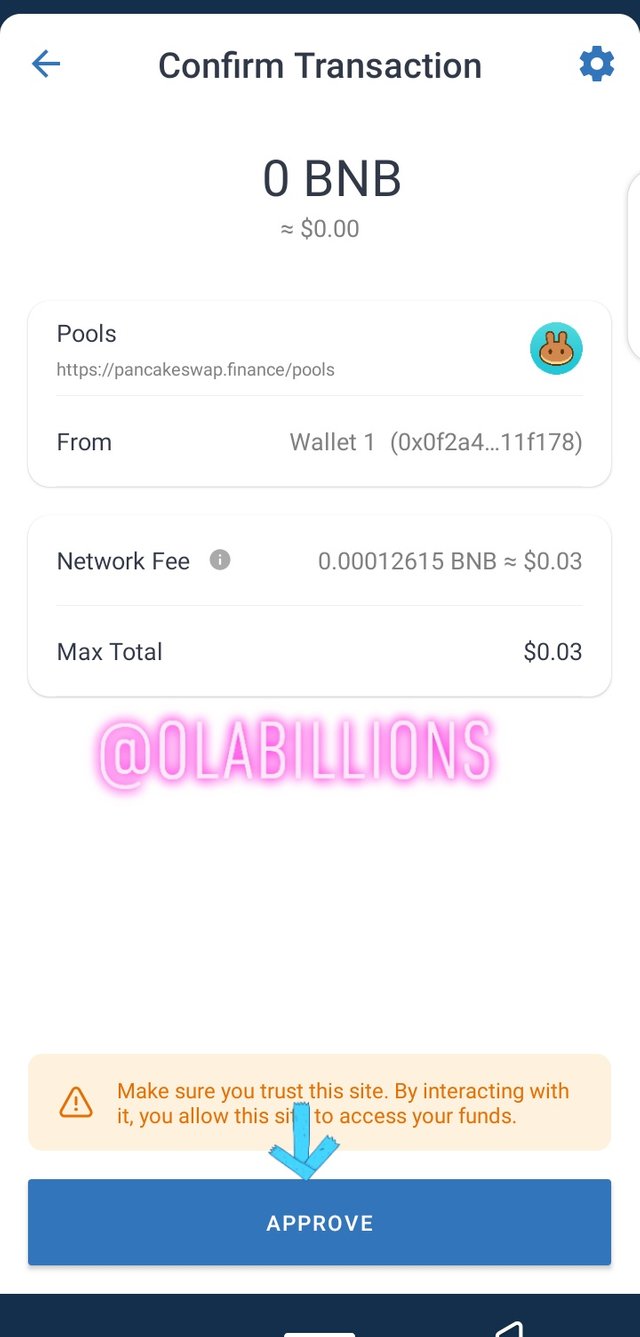
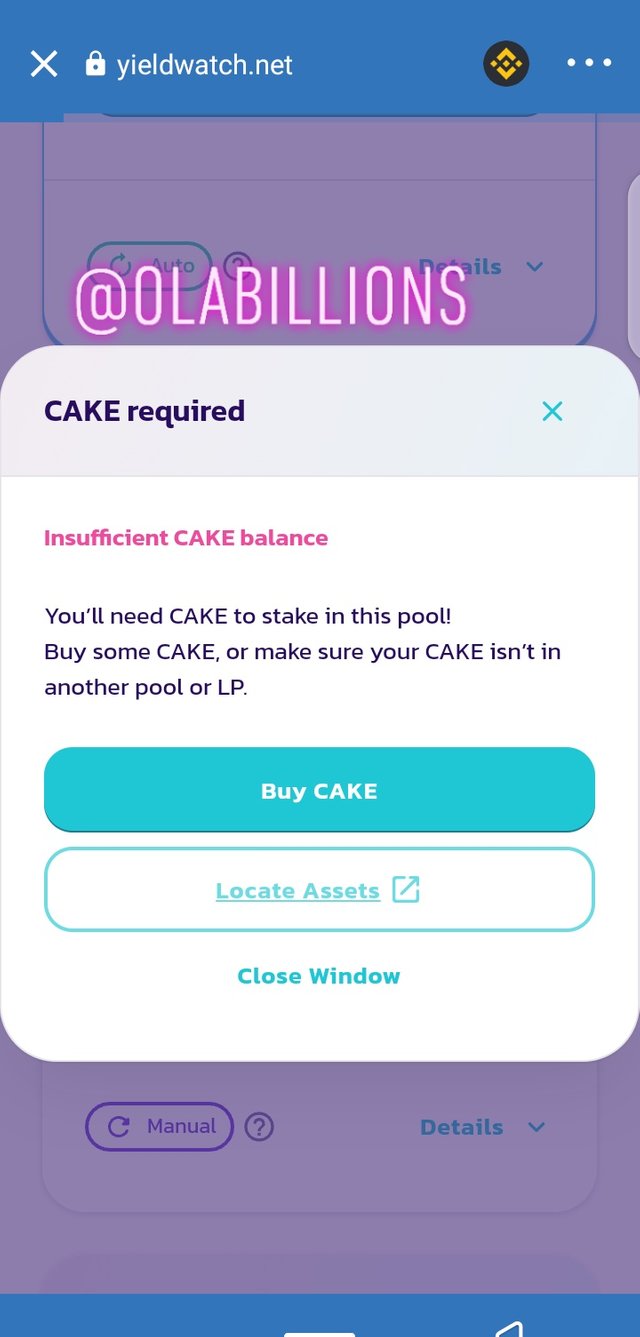
- Click on the three parallel lines at the top left corner
- Click manual cake
- Click enable approved transaction
- Click stake
- Transactionwas not successful due to insufficient balance.


Respected first thank you very much for taking interest in SteemitCryptoAcademy
Season 3 | intermediate course class week 1
thank you very much for taking interest in this class
Downvoting a post can decrease pending rewards and make it less visible. Common reasons:
Submit