
This is my assignment that corresponds to Professor @yousafharoonkhan's class.
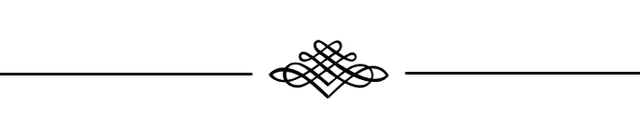
1. Definition of Exchange CEX and DEX
There are so many exchanges on the Internet today that many users do not know which one to choose, as they always want to find the best option to make cryptocurrencies as safe as possible. It is very easy to register and get an account in an exchange, in most of them you can register totally free, as exchanges generate revenue through the transactions that users make daily when they move any type of cryptocurrency to a wallet. Currently, you can find two types of exchanges: centralized (CEX) and decentralized (DEX).
Centralized exchange or CEX: When it is said to be centralized it means that there is an intermediary, in this case it is the platform, which intervenes in the cryptocurrency transaction to be made between two people and performs the function of storing the tokens. The platform benefits from these transactions by charging certain fees for the services it provides. One of the big disadvantages of centralized exchanges is that users do not own all the cryptocurrencies they exchange, as they do not possess the private keys to the funds and all transaction data is stored on a centralized server. Its operation is simple from the user's point of view, for example:
If Raul wants to buy cryptocurrencies there are two options:
- 1- Raul goes to the order book and finds an offer, enters the buy order which is paired with a corresponding sell order and gets the coin he wants.
- 2- Raul creates his own buy order, setting and specifying the terms of the exchange by imposing the price and quantity. Some of these CEX are Binance, Bitfinex, Coinbase, Poloniex, KuCoin, among others.
Decentralized exchange or DEX: The decentralized exchange or DEX can be said to be a technological evolution of a traditional exchange. In a decentralized exchange all the operation is performed on the blockchain running on smart digital contracts (P2P), with which everything is managed within the platform. Today this type of exchange is well known for the level of security it offers to the user, since the management of funds does not fall on a central figure but on the contrary, the users of the exchange maintain control of their assets at all times. In other words, it is more reliable for users.
Examples of exchanges in this category are: Uniswap, Changelly, Bitsqueare, among others. Many regulatory bodies strongly criticize this type of exchange, as they are used for money laundering, as they do not ask for any personal information for registration.
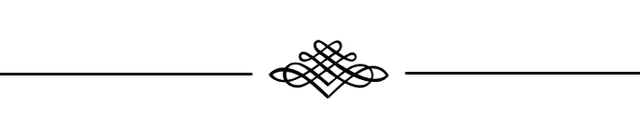

2. Difference between decentralization and centralization exchanges
To begin with Decentralized Exchanges or DEX operate in such a way that they match the people behind the buy and sell orders. For example, let's imagine Raul wants to buy 1 BTC, instead of his order entering the order book, he matches Roberto's sell order which is also for 1 BTC. A software that identifies the matching orders carries out the whole process making the transaction between Raul and Roberto to take place without any intermediaries, this makes the transaction fees very low or simply non-existent. Unlike the user who wishes to open an account in a Centralized Exchange or CEX must comply with strict KYC and AML processes, which are defined by regulations with the delivery of personal information that is used for an account validation process. For example, some form of personal identification such as a passport or driver's license, proof of address and, consequently, banking and financial information is requested. In contrast, in a DEX you can trade anonymously as no personal information is required to be submitted and approved for trading.
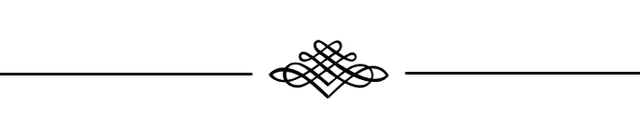
3. Best descentralized exchanges.
First I am going to write about Binance as for me it is the best CEX exchange out there for 2021 being an exponentially growing exchange which has conducted its own cryptocurrency. Since its ICO until now it has not stopped growing. As of today it has a list of more than 300 different coins, and this number continues to grow. Binance has used a unique strategy to expand its business, offering a discount to users who make transfers with its native currency (BNB). To start using Binance you must register using your email account and some personal information being the process quite simple and practical. On the other hand something very positive about this exchange is that it has very low fees, making it really attractive for many users and even if you use their cryptocurrency these fees are practically nonexistent. An incredible benefit that Binance also offers is its P2P buy/sell methodology, being one of the best platforms worldwide.
In second place for this 2021 we have Kucoin an alternative exchange that like Binance offers a mobile version of app so that the user is always connected, something very positive about this exchange is that the developers constantly update the app to make it one of the best. Kucoin is another simple and uncomplicated cryptocurrency exchange. To use them you just need to deposit any cryptocurrency of your choice, such as BTC, and start trading. This exchange has become more popular every day, something that is always desirable. This platform also has its own cryptocurrency called Kucoin shares that gives its holders a percentage of the total commissions that the exchange charges, which are equivalent to 1% of the transaction.
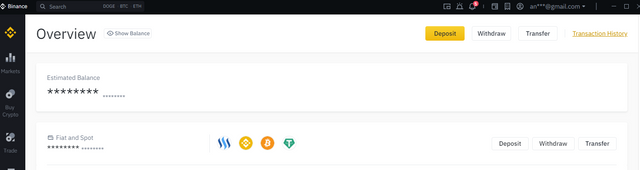
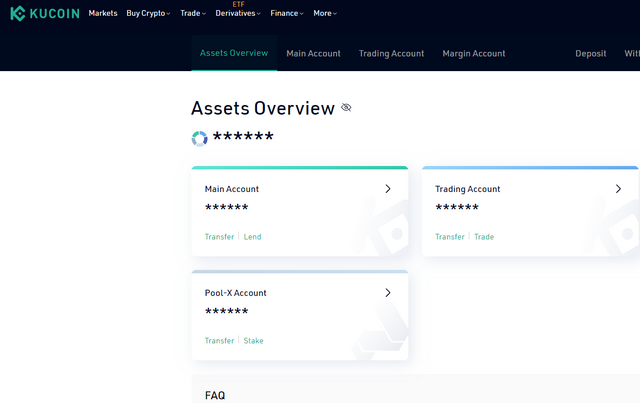

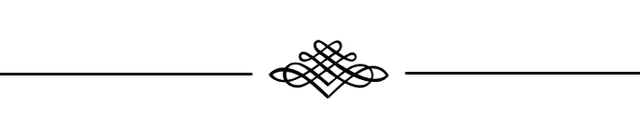
4. Metamask
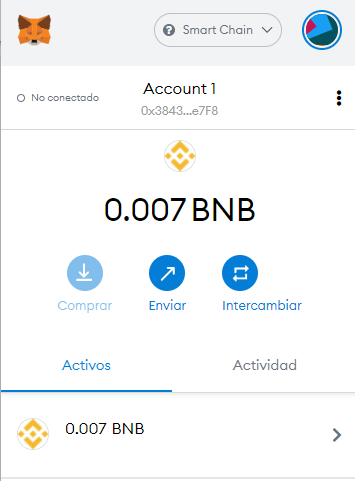
MetaMask offers an extension for Google Chrome, Firefox, Opera and Brave browsers.
However, for this tutorial we are going to use the Google Chrome version.
The first thing to do is to go to the Metamask website, select your preferred browser and click on the link:
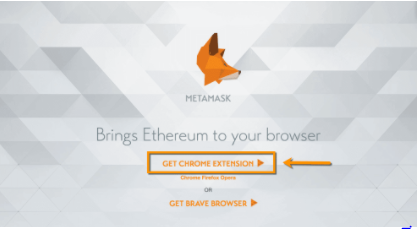
It will redirect us to the platform we have chosen to download its extension.
Once there, click on the "Add to Chrome" button. When we do so we will get a pop-up window like this:
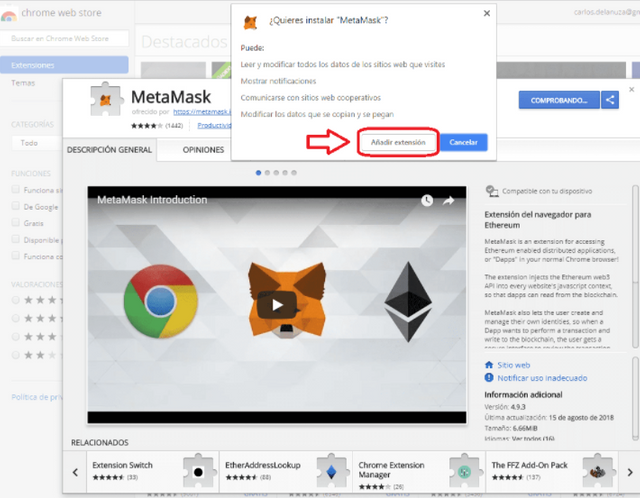
Just click on "Add extension" and it will proceed to install.
Wait a few seconds and the "fox" icon will appear next to our other extensions, to the right of the address bar, as shown below:
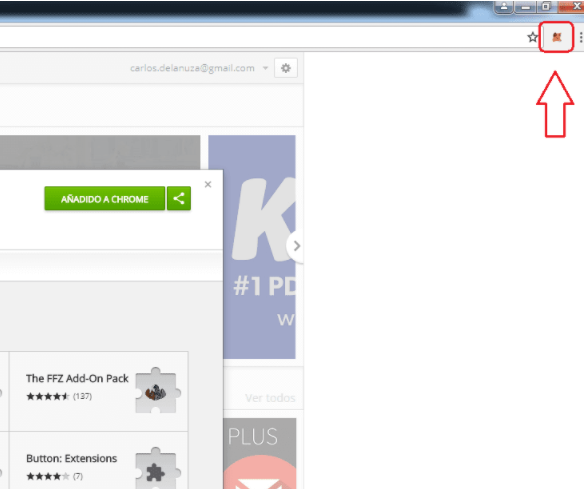
Create a wallet on metamask.
We will need to choose a strong password for our account. We recommend using a random password generator. Then, to remember that password, we can use the LastPass password manager.
Once you have typed it twice (in the box above and below), click on "Create".
Note: The "Import Existing DEN" option is for users who have already created a previous Metamask account and want to log in.
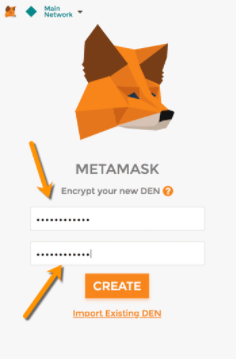
The next thing we will see is a list of 12 words written in a specific order called 'Seed words'.
IT IS VERY IMPORTANT TO COPY THEM IN A SAFE PLACE!
These words will allow us to recover our account in case we forget our password or our data has been stolen.
If we do not have these seed words at hand and we have forgotten our password, the account will be lost in cyberspace forever along with the cryptocurrencies we have stored.
Buy with Metamask
If you look at the Metamask control panel, there is a button that says "Buy".
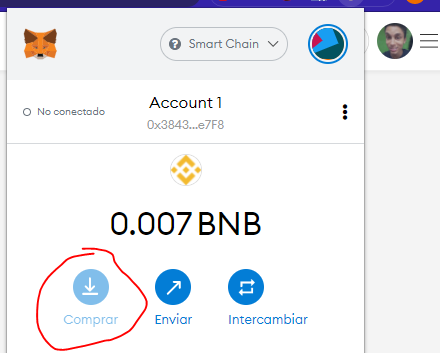
If you want to buy ETH with BTC, it looks like this:
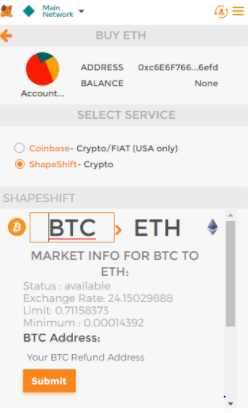
Send coins with Metamask
In the control panel, click on "Send", just to the right of the "Buy" button.
A menu with 3 parts will appear:
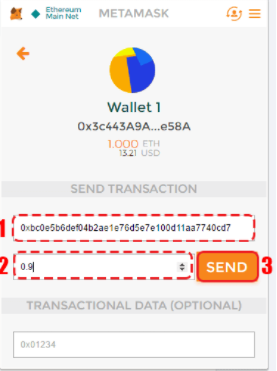
- "Recipient Address": The address to which we want to send Eth.
- "Amount": Amount of Eth we want to send.
- "Transaction Data": An optional part that is made for if we want to send more data. Normally, we will leave it blank.
Create a New Account,
As we explained at the beginning of the article, in Metamask it is possible to have several accounts, either created within the platform or imported from other websites.
To do this, go to the circular icon at the top right of the Metamask window:
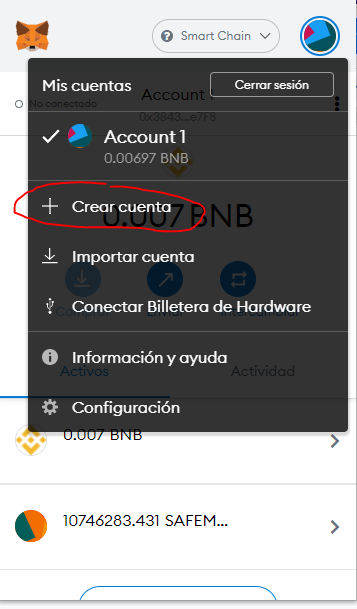
Import tokens.
As previously mentioned, in Metamask we can also operate with ERC20 tokens that we can import to our wallet.
The first thing we have to do is go to the "Tokens" tab in the control panel, and click on "Add Token":
After that we will get another window with three boxes to fill in:
- "Token Contract Address": this is the smart contract address associated with a given token.
- "Token Symbol": refers to the acronym that identifies a token.
- "Decimals of Precision": refers to the number of decimals that a particular token has.
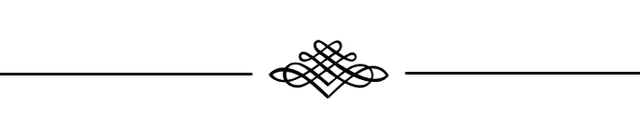
5. Uniswap.
Connecting MetaMask to Uniswap
Click on the central button "Connect Wallet" to connect your MetaMask wallet with Uniswap. The next window shows you the available wallets and MetaMask selected by default, click on it to launch the extension in your browser.
MetaMask asks you for the password to unlock your wallets in the Google Chrome extension. This password is only valid on your computer and in the same browser in which you have installed the extension.
Once you have entered the password, click on "UNLOCK".
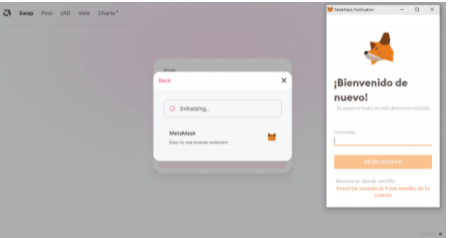
To get started, go to the official Uniswap exchange website.
The Uniswap interface is very simple and easy to use:
Upper left corner: All exchange functions.
- Swap: Buying and selling tokens.
- Pools: Liquidity pools
- UNI: Exchange token
- VOTE: Voting on changes or improvements to the protocol for all users who have UNI tokens.
Center of the default screen: By clicking on the above link, the token buying and selling function is displayed and the assets to be exchanged are shown in the center of the screen.
Upper right corner:
- UNI: UNI token statistics when you click on the price.
- Connect to a wallet: Connect to an Ethereum online wallet to be able to make purchases, sales, liquidity contributions or voting. Among the options we can use MetaMask
- Gear: Options related to your token purchases and sales.
- Suspension points: Documentation, source code, analytics and its discord channel to interact with the community.
Bottom right corner: Exchange connection status. You are correctly connected if it appears green.
Buy tokens:
Once your wallet is connected, you can buy any token you like from the Ethereum blockchain.
If the connection was successful, the interface should look like the following image.
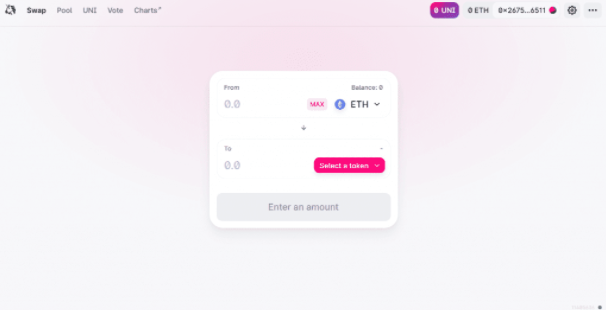
You need to have ETH (Ethereum tokens) mandatorily to be able to trade.
ETH is the payment currency to miners on the blockchain, so you could have huge amounts of any token and you could not trade them without ETH.
The top box corresponds to the token you want to sell.
The lower box corresponds to the token you want to buy.
Click on the pink "Select a token" button to choose the token you want to buy. Type the token's acronym in the top bar of the pop-up window and click on the corresponding token.
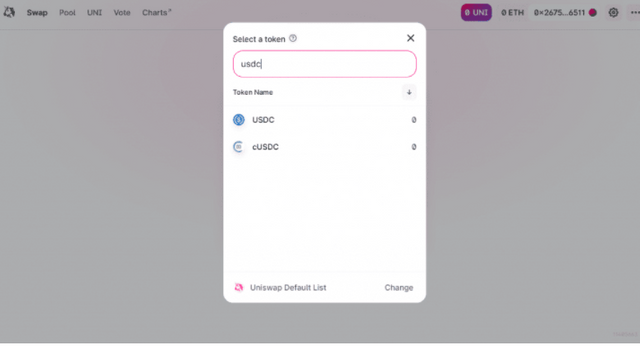
Add a token.
If you want to add a token that does not appear in the default list, search for your token in Coingecko. For example, Decentraland (MANA).
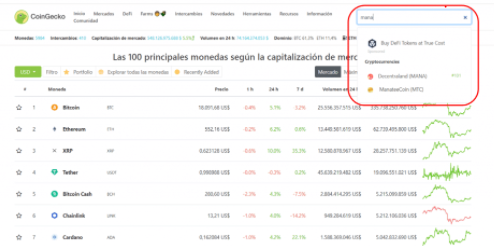
Inside your page, look for your contract in the "Contract" field on the left side. Click on the two overlapping sheets that appear just to the right of the numbers and letters to copy it without mistakes.
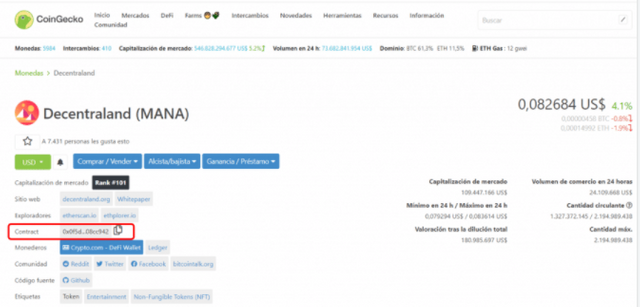
Go to Uniswap, click on the purchase token (the lower one, in the "To" field). In the search bar that appears, paste the contract. In this case, MANA is in the Uniswap default list. If it is not, you could click on it to add it and exchange it right now, or you could click on "Add" to add it to your list of exchangeable tokens and be able to search the list by its name in the future.
I hope you like my homework task professor!
First respected student Thank you very much for taking participate in Steemit Crypto Academy Season 2, Week 3 course class..
you did not show last trade of cex
i could not see your swap of any coin after connecting with uniswap
thank you very much for taking interest in this class
GRade : 4.6
Downvoting a post can decrease pending rewards and make it less visible. Common reasons:
Submit