Good day everyone, trust you are doing great?
I'd like to extend a warm welcome to everyone attending this week's steemit crypto Academy lectures. It's been a pleasure to return to Professor @sapwood class for another week. I've read and comprehended the lecture on "Multiple Transfers/Batch Send with One Click" and I'd like to respond to the assignment he gave us after the lecture, I hope you all enjoy it.
What do multiple transactions in a single click mean? How does it save transaction fees? What are the other benefits
Multiple transactions in a single click refers to the process of transferring funds to more than one or different users/addresses with just one click.
Multiple transactions in a single click have improved asset transfer within the crypto world thanks to Dapps that allow multiple transactions to be processed in just a single click. Users can easily perform multiple transactions in a short period of time with just only one click, making it easier and faster for them to do so. Comparing this feature with the traditional finance system, where transactions are completed one after the other when performing multiple transactions, multiple transaction in one click is not only fast, it also saves time and money.
Take, for an instance, a situation in which a CEO wanted to pay his 100 employees their salaries. And he intends to send the funds using the traditional finance system, the transaction would be costly and time-consuming because sending funds one by one to up to 100 users would be a difficult task and there will also be a transaction fee for each of the transfer. The Multiple transactions in a single click feature are needed in this situation to help the CEO manages transaction costs and time. The ability to perform multiple transactions in a single click would allow the CEO to send funds to all of his 100 employees with just a single click. This will save the CEO the time, the stress and also the fee imposed to sending it one after another.
How multiple transactions in one click save transaction fees
Either the crypto ecosystem or the traditional finance system, to perform transaction it usually required a certain amount of fee. Although in the Crypto world it quite different, transaction in Crypto world is varies from one blockchain to another, take for instance on the blockchain and some blockchains (STEEM and Tron) doesn't required a transaction fee from it users.
But with the help of Multiple transactions on a single click user can perform transactions, and the fee imposed will still be considered as a single transaction regardless of the number of output addresses. As a result, multisending or batch sending is always more cost effective than sending it one by one.
and the same fee imposed on a single transaction will also be imposed on the multiple transactions, the reason is because the multiple transactions in one click technology are treated as if they were a single transaction, and the transaction fee are charged as if they were a single transaction.
Let's assume a user/sender is making a transaction on the Ethereum blockchain network and the fee is 0.01 ETH. If the sender use a dApp that allows him/her to make multiple transactions in one click, He/She will be charged 0.01 ETH even if he/she makes 50 transactions. If the transactions were done one by one, the sender would be required to pay 0.01 ETH for each of the 50 transactions. Therefore there will be a total fee of (0.01 X 50= 0.05) ETH charged for all the 50 transactions.
If the sender had used the Multiple transactions in one click, he would have only had to pay 0.01 ETH, since the fee for multiple transactions in one click is considered as a single transaction therefore a single transaction fee is charged. The has automatically save the sender a transaction fee of (0.05 - 0.01=0.04) ETH and also the time and effort the sender would have put in sending it one by one.
Other Benefits
Time Effective:Sending funds to 50 users, for example, would take a long time if done one at a time. However, sending the funds to all 50 users with just one click will save a significant amount of time. If sending to one user took 30 seconds and was done one by one, it would take 1500 seconds (25 minutes) to complete all of the transactions to the 50 users. A multi-transaction in a single click, on the other hand, will complete the task in 30 seconds the same time implied to send to one user.
Fast and trustworthy: The processing of transactions using multiple transactions in one click is extremely fast and trustworthy, and as a result, it saves time as compared to sending one transaction after another.
Inexpensive: A Multiple transactions in one click saves a lot of transaction fees. Each transaction will undoubtedly draw a large number of fees if done one at a time. A multiple transaction in one click, on the other hand, will only attract the cost of one transaction. This is due to the fact that the transaction is viewed as a single transaction rather than a multiple transactions.
How to connect my Ethereum Wallet (Metamask) to Multisender
In this explanation, I'll show you how to connect MetaMask wallet to Multisender.
Step 1: Visit the Multisender website through this link Multisender and click on "Connect" located at the top side of the homepage.
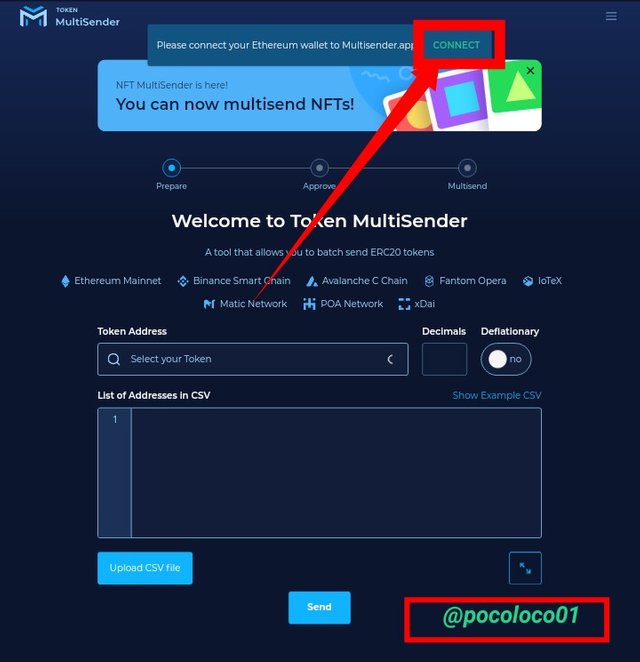
Step 2: Select "MetaMask" out of the two wallet displayed.
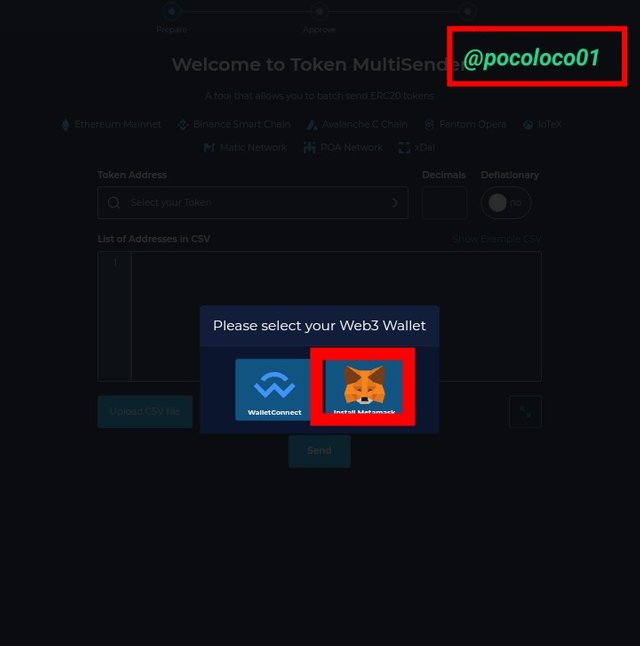
Step 3 the MetaMask wallet will open click on "Next" to continue and further click on "Connect" to add the MetaMask wallet.
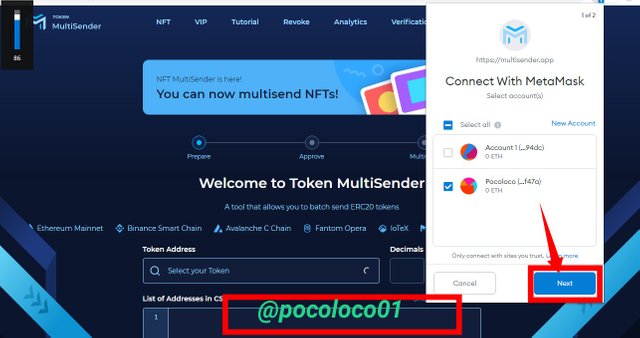
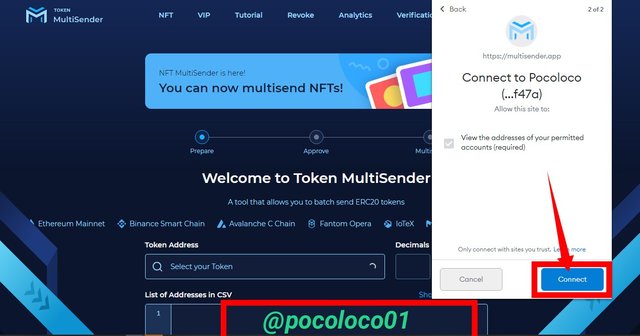
I have successfully connected my MetaMask wallet to Multisender
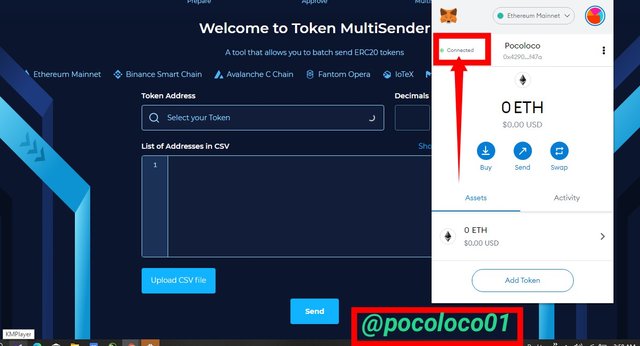
How to perform multiple transactions in a single click on Multisender
Since I have connected my MetaMask wallet to Multisender, in this task I will show how to perform transaction using the Multisender. I will be sending ETH token to 3 different addresses.
Step 1 Search for ETH in the token address section and select "Ethereum- Mainnet Native Currency"
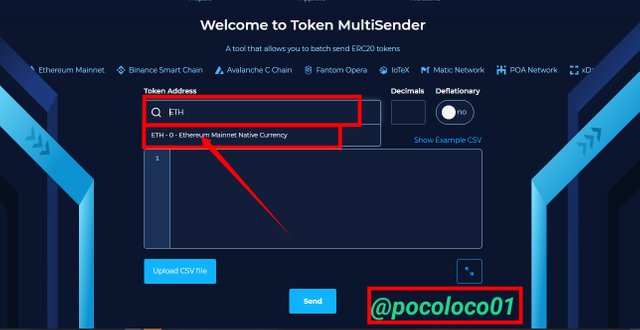
Step 2: Enter the address in CSV format, i.e. address followed by comma (,) and the amount without space in between them.
Step 3: Click on "Send" to proceed with the transaction
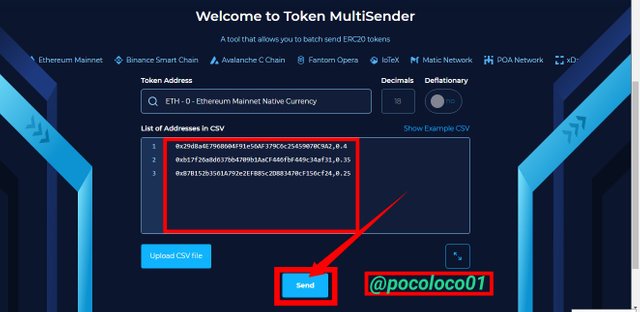
Step 4 The list of all the recipient addresses with the amount and the total amount will be displayed. Click on "Approve" to confirm the transaction.
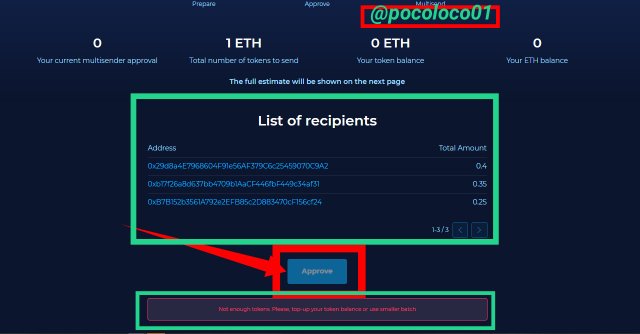
I have insufficient balance and the transaction won't be executed because of the low balance
How to use Steemyy to perform multiple transactions in a single click
Steemyy is a Dapps that allow users to perform multiple transactions on the Steem blockchain, the tool was developed by one of the top witness on the Steem blockchain.
I will demonstrate how to use Steemyy to perform multiple transactions in one click.
Step 1: Visit https://steemyy.com/, at the top side of the homepage click on "Tools"
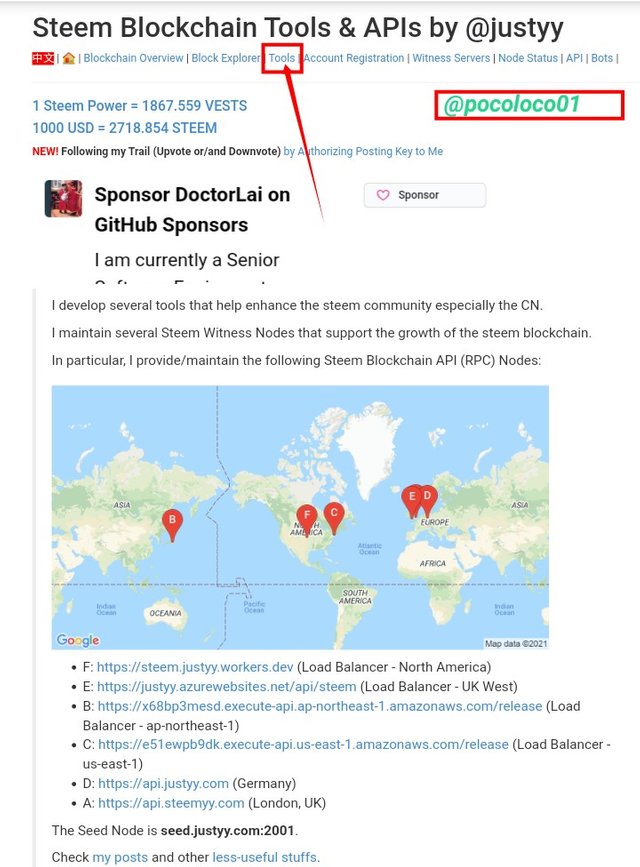
Step 2: Select Steem wallet tool- Send SBD or Steem to Multiple Accounts from the Steem tools listed.
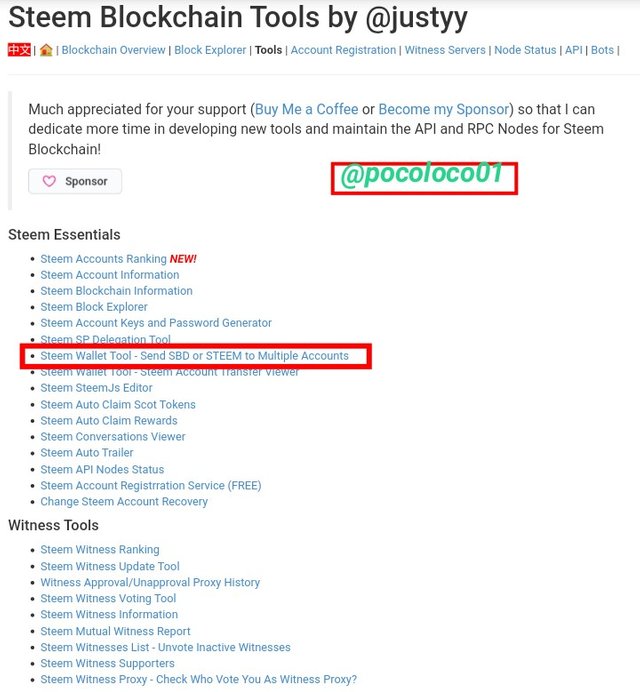
Step 3: The next page will displayed Steem ID, Private active Key, Amount, Unit Selection, Send X times, intervals, memos, and Accounts., Filled in the required details.
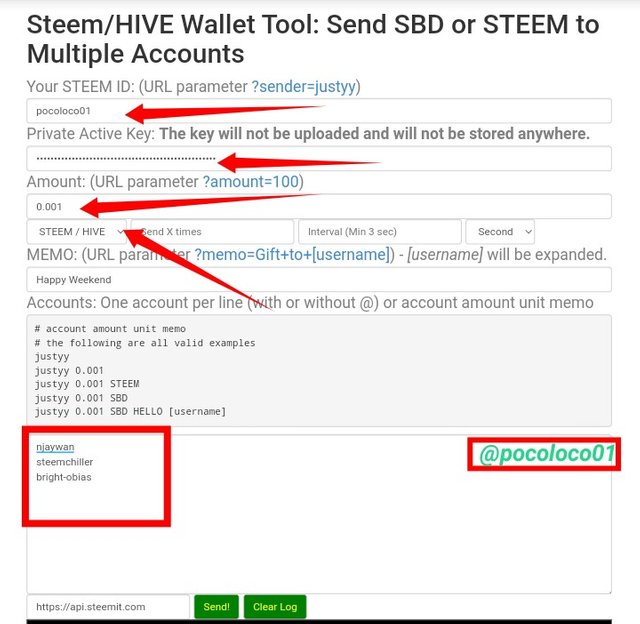
How to transfer the same amount of steem to different users
The process are stated below;
Steem ID: I entered my Steem username without @ (pocoloco01)
Active Key: I proceed to entered my Private Active Key.
Amount: I Entered the amount of STEEM I want to send, So I entered 0.001 STEEM and that will be the steem for all users.
Select Unit: I then select the token whether STEEM or SBD. I proceed to select STEEM.
Send X times and Interval: I ignored this field and left it the way it was. since I'm not performing the repetitive/reccuring transaction.
Memo: I enter my preferred Memo as "Happy weekend" which is the same for all the transactions.
Accounts I entered all the account of the users I want to send to one after the other. I was very careful as I made sure I cross-check it to avoid error. I then click on "Send"
njaywan
steemchiller
bright-obias
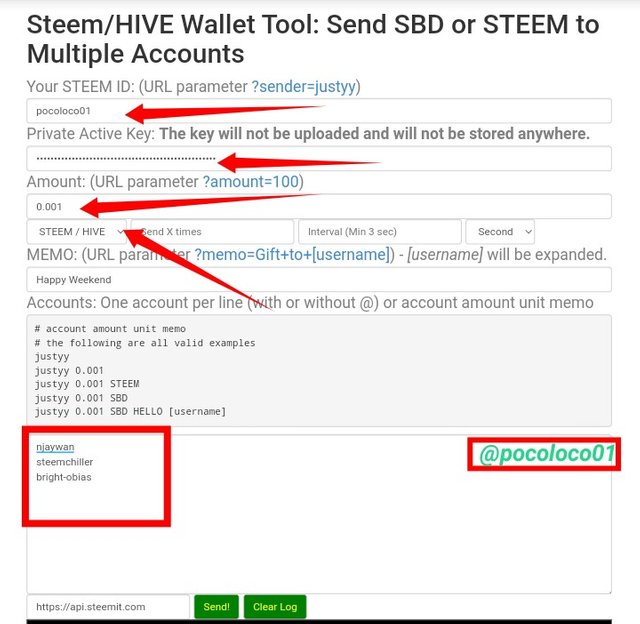
The transaction was successful and below is the screenshot of the transaction details containing the Date Time and Block Number (55571181 and 55571182) of the transaction
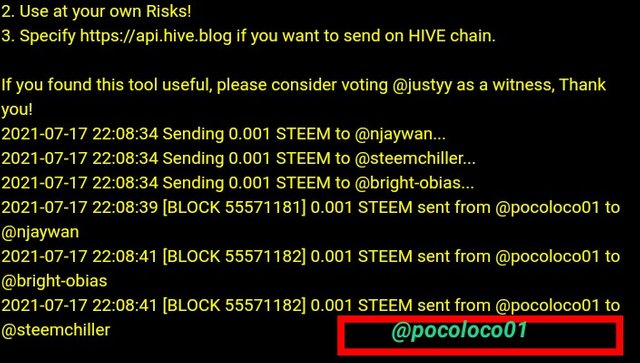
How to transfer different amount of steem to different users
The process are stated below;
Steem ID: I entered my Steem username without @ (pocoloco01)
Active Key: I proceed to entered my Private Active Key.
Amount: I ignored this field this time around, since I'm sending different amount.
Select Unit: I then select the token whether STEEM or SBD. I proceed to select STEEM.
Send X times and Interval: I ignored this field and left it the way it was. since I'm not performing the repetitive/reccuring transaction.
Memo: I also ignored this field and left it the way it was, I intended to use different memo(s)
Accounts I entered the account follow by space, entered the amount, follow by space, enter the unit (STEEM), another space the finally inputted my preferred memo...
Below is the way I entered the details;
njaywan 0.001 STEEM Test One
steemchiller 0.002 STEEM Test Two
bright-obias 0.003 STEEM Test Three
From the above format, I am sending 0.001, 0.002 and 0.003 to njaywan, steemchiller and bright-obias respectively with the unit (STEEM) and my preferred memo. After which I hit the "Send" button
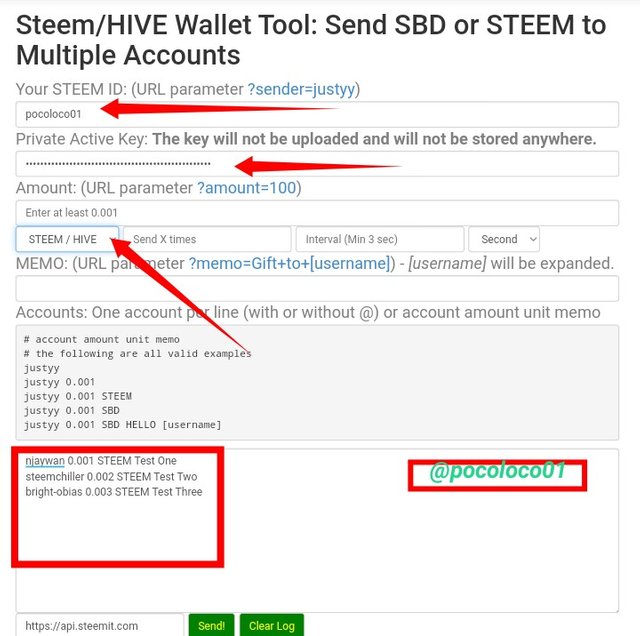
The transaction was successful and below is the screenshot of the transaction details containing the Date Time and Block Number (55571250) of the transaction
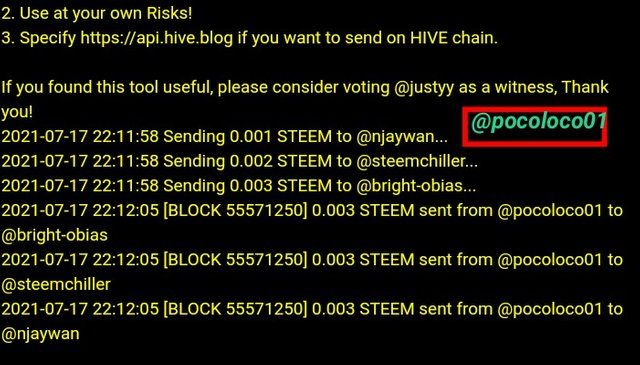
How to transfer recurring/repetitive amount of Steem to a single user(or multiple users) at a pre-defined interval
Steem ID: I entered my Steem username
without @ (pocoloco01)
Active Key: I proceed to entered my Private Active Key.
Amount: I ignored this field this time around, since I'm sending different amount.
Select Unit: I then select the token whether STEEM or SBD. I proceed to select STEEM.
Send X times and Interval: the "Send X times" field is the number of times I want to transaction to take place, while the "Interval" field is the amount of time I want the transaction to be processed i.e the time (seconds/minutes/days) for the STEEM to be sent.
In the Send X time I entered 3 i.e I am want the transaction to be done 3 times then in the Interval I entered 30 seconds i.e the transaction will be processed every 30 seconds.
Memo: I also ignored this field and left it the way it was, I intended to use different memo(s)
Accounts I entered the account follow by space, entered the amount, follow by space, enter the unit (STEEM), another space the finally inputted my preferred memo...
Below is the way I entered the details;
steemchiller 0.001 STEEM Interval One
bright-obias 0.002 STEEM Interval Two
From the above format, I will be sending 0.001 and 0.002 STEEM to steemchiller and bright-obias and this transaction will be done 3 times and at 30 seconds Interval. Then I hit the "Send" button
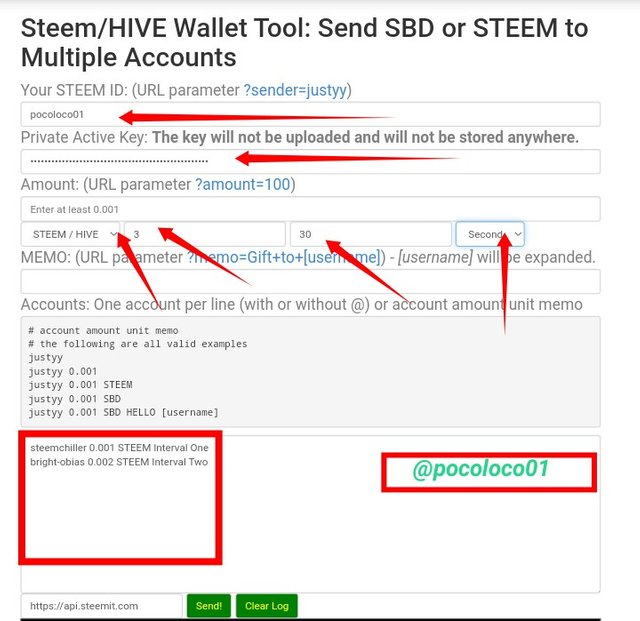
The transaction was successful and below is the screenshot of the transaction details containing the Date Time and Block Number (55571321, 55571322, 55571331 and 55571341) of the transaction
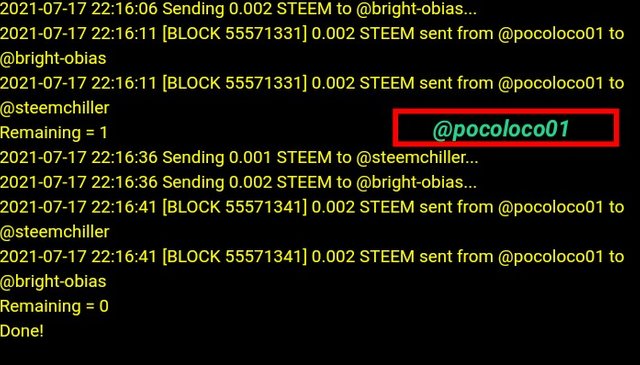
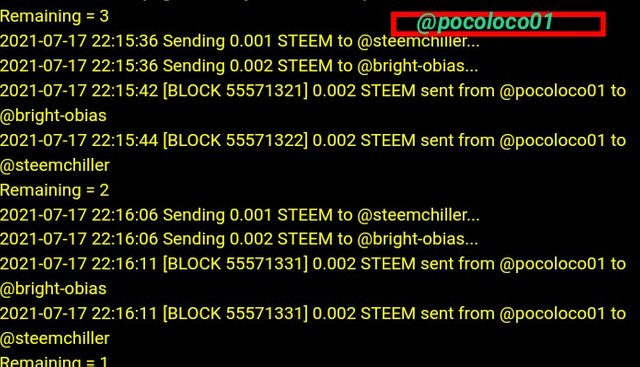
I have successfully sent 0.003 and 0.006 to @steemchiller and @brigh-obias respectively in 90 secs
What if you enter a wrong/invalid address in Multisender or Multisend(dApps) and Steemyy(dApp)?
Cases of wrong/invalid address on MultiSender
The Multisender has a unique feature that automatically detected an invalid address.
I will demonstrate this below;..
Step 1: Having connected my MetaMask wallet to Multisender I select the Token address and select Ethereum-Mainnet Native
Step 2: I proceed to enter two addresses, one valid Ethereum address and the other address will be a Bitcoin address (BTC) all in CSV format i.e. the address, comma (,), then the amount without any space between them
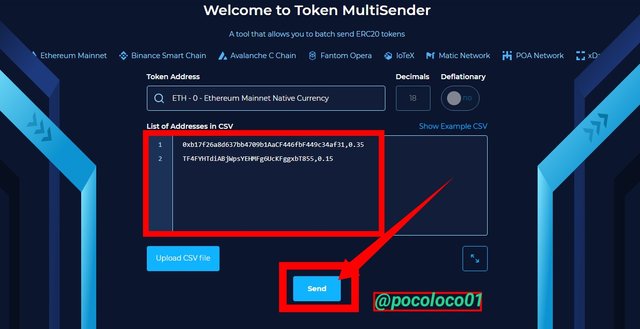
Step 3: I processed by clicking on "Send" and Multisender notified me immediately Line 2 Wrong address and the line 2 which was the invalid address (BTC) was highlighted in red color.
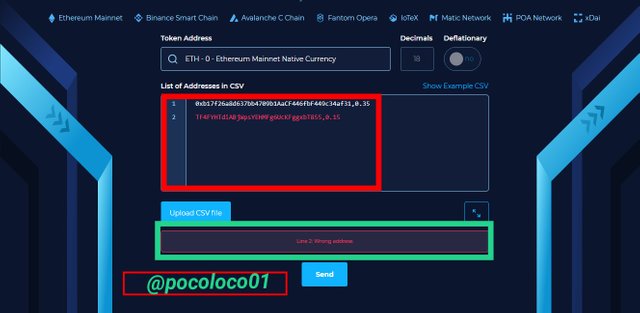
Looking at the above illustration, it clearly shows that Multisender won't allow Transaction to a Wrong/Invalid address to be executed due to the fact that it contain one or more invalid address
Cases of wrong/invalid address on Steemyy
I will be using the same process have been using since, but this time I will Intentionally enter one valid and one invalid address.
Note I have confirmed the invalid address on steem block explorer before I entered it..
Steem ID: I entered my Steem username
without @ (pocoloco01)
Active Key: I proceed to entered my Private Active Key.
Amount: I Entered the amount of STEEM I want to send, So I entered 0.001 STEEM and that will be the steem for all users.
Select Unit: I then select the token whether STEEM or SBD. I proceed to select STEEM.
Send X times and Interval: I ignored this field and left it the way it was. since am not performing the repetitive/reccuring transaction.
Memo: I enter my preferred Memo as "Texting Wrong" which is the same for all the transactions.
Accounts I entered all the account of the users I want to send to one after the other. Like I stated earlier I entered one valid and one Invalid address and I hit the "Send" button.
(After using the Block explorer to confirm the valid and invalid address)
steemchiller
stemchillar
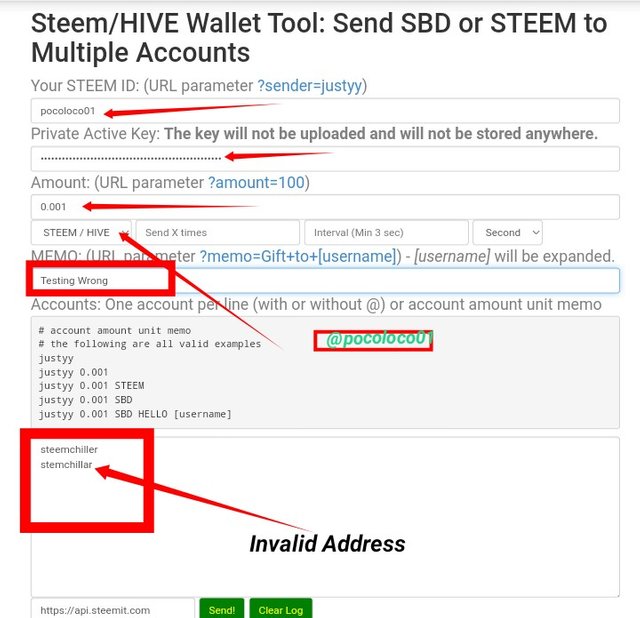
The transaction was not successful, and I received a message showing Unknown Key: Unknown Key Instead of showing the transaction details
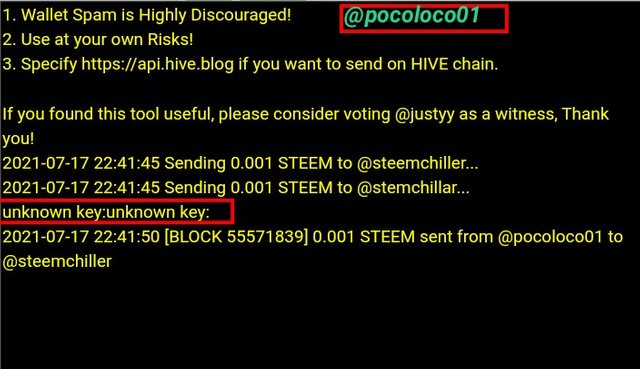
Looking at the above illustration, it clearly shows that Steemyy won't allow Transaction to go through to a Wrong/Invalid address
Conclusion
Multiple transactions in one click have been one of the unique feature in the crypto world. This feature doesn't only solve the problem of sending one by one, it has also eradicated the transactions fees and time involved in sending funds one after another.
Big firms and airdrops companies can easily distribute rewards to thousands of users in one click, this will automatically save them the stress, time and also the transaction fees involved in sending it one by once since multiple transactions see all these transactions as a single transaction regardless of all the output addresses. This multiple transactions in one click Dapps also possess the ability to detect invalid or duplicate addresses.
This lecture by @sapwood was superb. I have learned a new thing and I hope to keep learning_
Thank you professor for this wonderful lecture and also a big thank you to everyone for stopping by .
Best regards: @pocoloco01