So let's answer all the questions asked.

What Is Torrenting? What Is Seeding In BitTorrent And How Does It Earn BTT Rewards? Demonstrate With Examples?
Torrenting is a protocol that allows its user to share files through the BitTorrent network. This is a form of peer 2 peer file sharing and we require software that can connect us to the network to be a part of that network. These softwares can be downloaded from various sources for multiple devices.
In this process users downloading and uploading the same file is known as peer and a peer can download the same file from various sources and also upload the same file simultaneously.

Difference between downloading a file from a centralized server and downloading from a torrent server:-:-
When we download from a centralized server, our device gets connected to that server and then we can download the file from the server. But usually in this, downloading speed is limited to reduce the load on a single centralized server also user downloading the content is not anonymous to the server.
But in a torrent server being decentralized, a file is divided into pieces, and pieces are shared on nodes. When a person downloads a file, it is called leecher. Leecher downloads the same file from various nodes in pieces and the end, those pieces or fragments are fused to make a file as folder structure is provided along with fragments.
To download any content from torrent, we need a torrent file of that content. The torrent file doesn't contain the content, it just contains information about that file such as its name, size, and structure. By using this torrent file only, we can track the fragments of the content and can fuse those fragments to make a complete folder or file using folder structure.

What is seeding on BitTorrent?
As we know that in a torrent network, everyone downloading and uploading the same file is termed as peer, and altogether they are called swarm. But we can classify peers into two more parts. seeders and leechers
Users which are downloading the file from the network are termed as leechers and users who are sharing files through the network from their devices are known as seeders
, In other words, we can say that seeders are the nodes of the network which share files while leechers are those who download the files through those nodes.
As in this network users downloading a file also upload the same file simultaneously, this means leecher is also a seeder at the same time. And it will remain a seeder even after the downloading the finished until it cut itself off from the network.
Seeders are very crucial for the torrent network as, without any seeder, a file can't be downloaded by anyone. Because in this case the file would not be shared on any node and will cease to exist on the network.
On the other hand, the higher number of seeders is important for high-speed downloading as in this case a leecher can download the file from several nodes altogether.

Advantages and disadvantages of torrent network:-
As the torrent network is decentralized, it has many advantages and disadvantages associated with it.
Let's discuss these briefly.
As in this file is shared among many nodes thus we do not rely on a single server or node. Even if one node is down, we can still download the file unlike the centralized server where you can download any file if the main server is down
Using this, any file irrespective of its size can be shared. Thus file size is not a problem anymore.
There is no speed limit. The speed depends on the number of seeders, unlike centralized servers where speed is kept limited to reduce the load on a centralized server.
Using this, we can reduce the Burden on the centralized servers by dividing its load amongst the nodes.
Download can be paused and resumed any number of times for a very long period as soon as seeders are available.
Users downloading files through this remain anonymous. And thus it also brings privacy

Disadvantages:- There are also many disadvantages associated with it. Some of them are there because of their decentralized nature.
Seeders are important to download any file. If there is no seeder, no one can download the file.
In this, a leecher is also a seeder. This requires a lot of bandwidth to download a file as along with downloading, you are also uploading the file.
Nodes are given your IP address to communicate to your device. Thus this is a concern in the field of privacy. (But by using VPN you can overcome this and that's why using VPN is recommended)
The biggest flaw of this is that you can't tell what you are downloading until the downloading is finished. Thus many times malware can also be downloaded.
How Are BTT Rewards Earned?
BitTorrent platform was launched in 2001. And after that in 2018 it was acquired by Tron and after this acquiring, Tron launched BTT in 2019.

Currently, it is valued at 0.229 USD and it's ranked 56 on coinmarketcap.
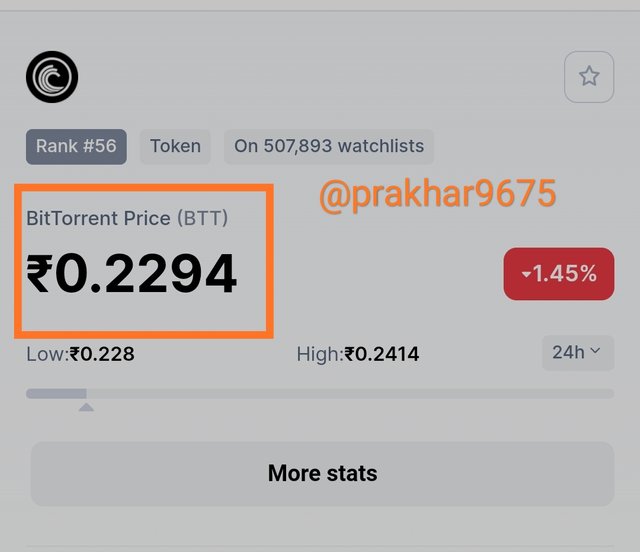
Users can earn BTT rewards mainly two ways. By seeding torrents and through BitTorrent file system service(by providing their disk space)
When a user uses its device to seed torrents to keep those alive and to provide a better experience, he is rewarded with BTT based on items seeded and the time for which items were seeded.
Users can also earn BTT through BitTorrent file system service in which user can provide their available space. Files can be stored in that available space and for this users are rewarded with BTT.
Thus there are mainly two methods by which a user can earn BTT.

Download And Install BitTorrent Speed Wallet? Restore It In TronLink Wallet? How Do You Secure The Private Keys Of BitTorrent Speed Wallet
To download the BitTorrent Speed wallet, first, we need to download the BitTorrent web application on your computer.
Click on this link and this will redirect you to the official site of BitTorrent.
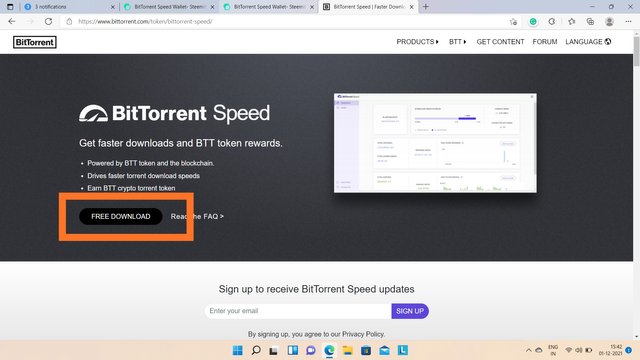
Then download the application by clicking on download and then open that to install BitTorrent web
Click on next after reading all the information provided.
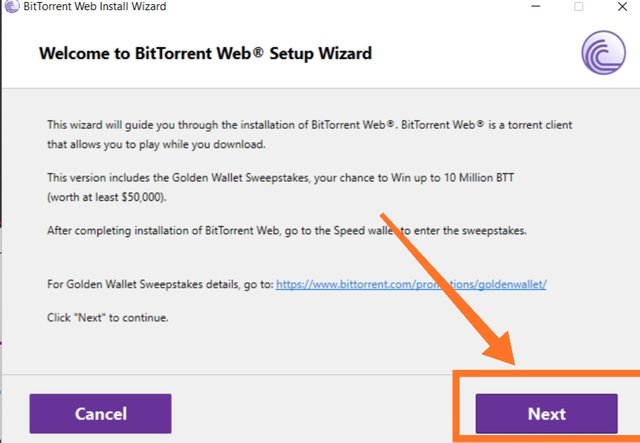
It will now show you warning regarding an online scam. Click on next to proceed.
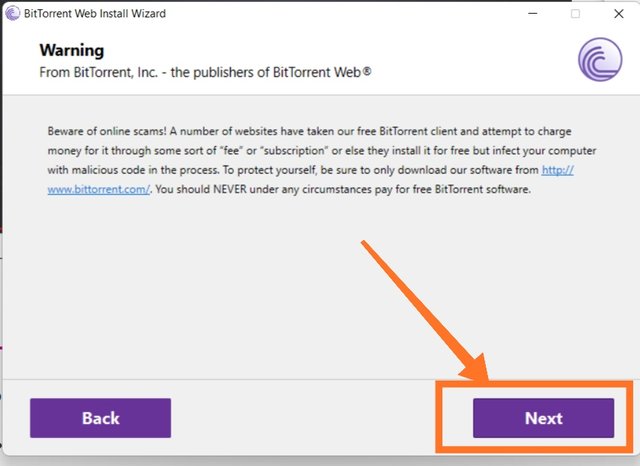
Click on next to agree with the user license and terms and conditions.
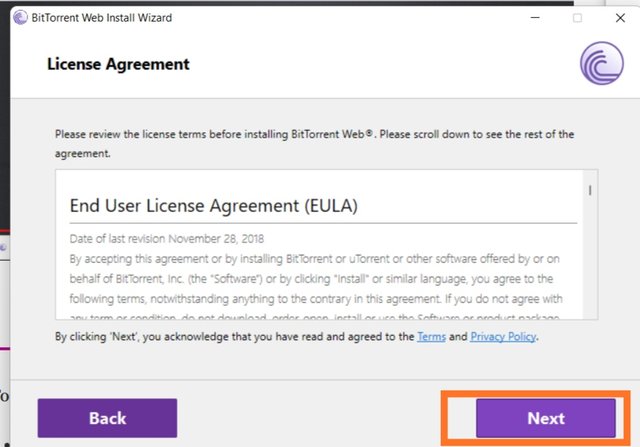
Now it will show you an optional offer to avail. For me, it was offering me to download chrome. But I decided to decline it. You can click on accept or decline. And then proceed.
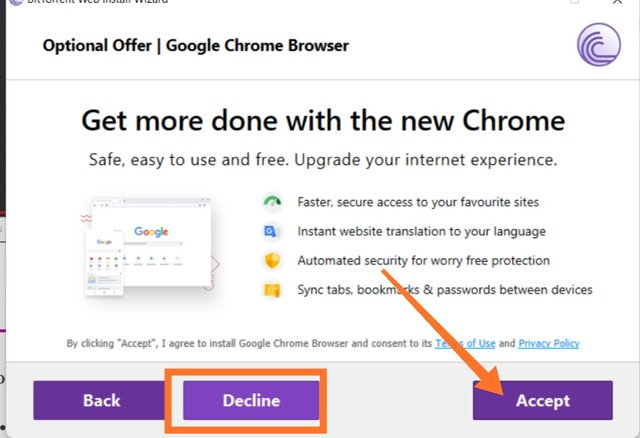
With this, BitTorrent web will be installed on your computer. Click on finish to complete this process.
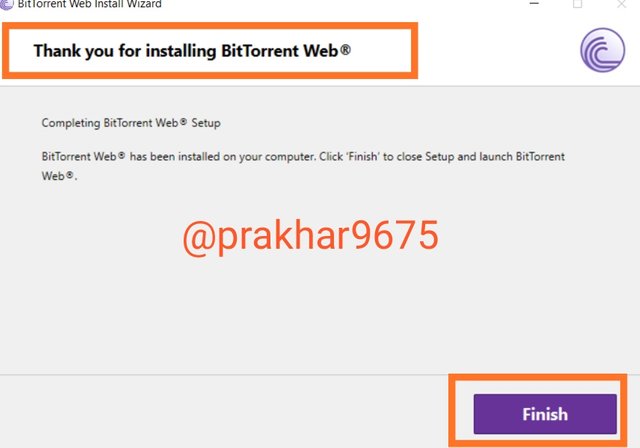
After installing, you can see its icon on the home screen of your computer.
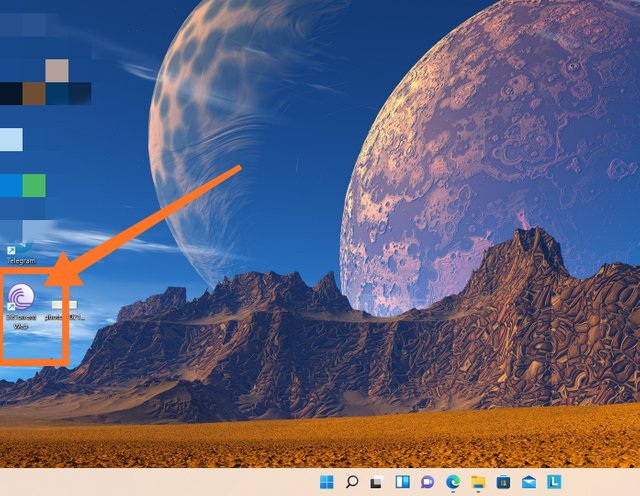
Now BitTorrent web is downloaded and installed

Now to create BitTorrent Speed wallet:-
Click and open the BitTorrent web application.
Now it will open a tap in your default browser. Where you will be asked if it's your first time here and to select your language. Enter your preferred language.
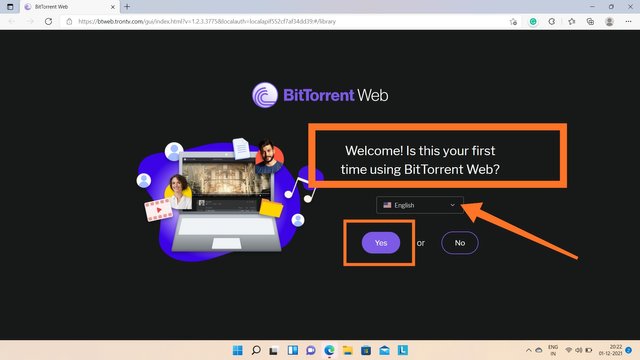
Now it will show you how you can add torrent here. Click on add torrent to proceed.
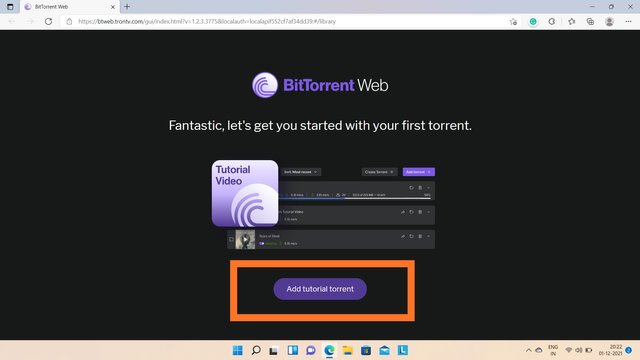
Now you will be redirected to the homepage and there you can see the added torrent and you can stream it too.
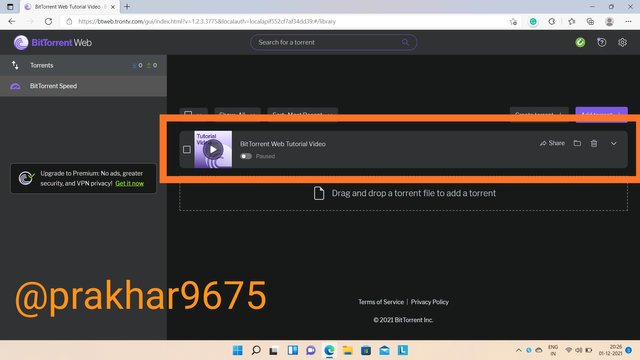
Now click on BitTorrent Speed icon on the top left side.
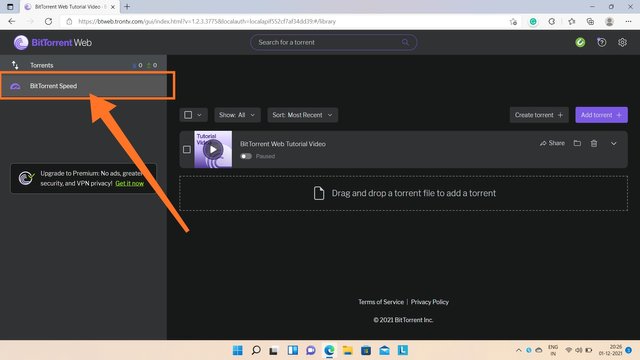
Tick on I have read and agree to terms of services and then click on accept to proceed.
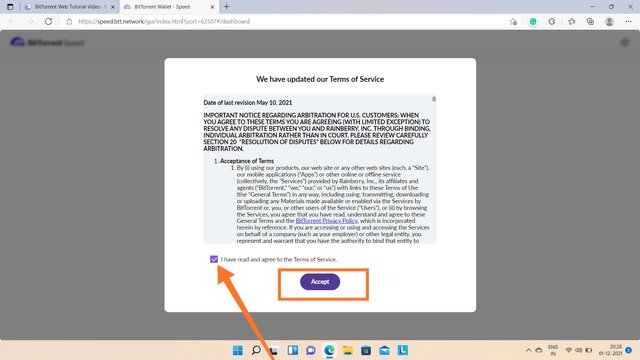
Now it will show you some information about the platform. Click on continue to read them all or you can also skip this part by clicking on skip
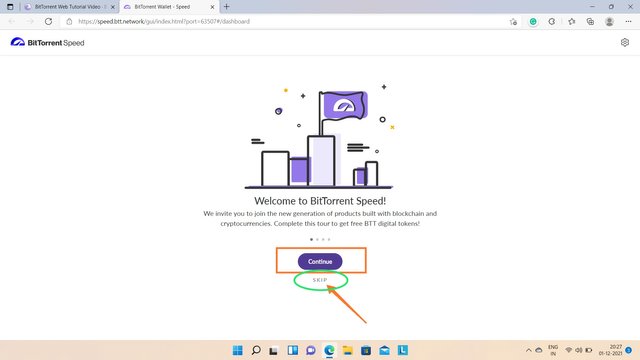
If you had clicked on continue, then keep doing so until you see an option creat wallet
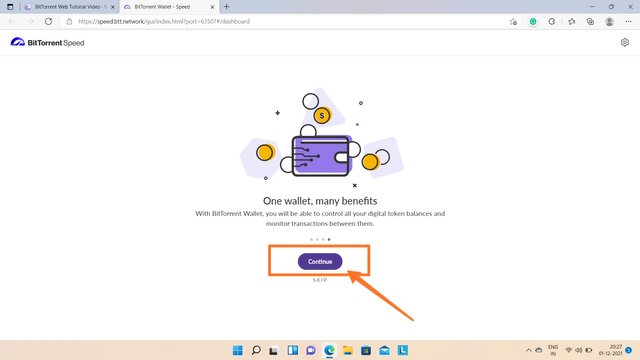
Enter your email address for verification purposes. And click on send verification email
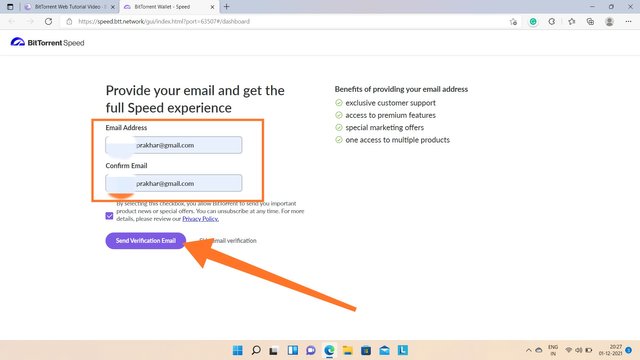
Now open your email and click on confirm email address to complete the verification process.
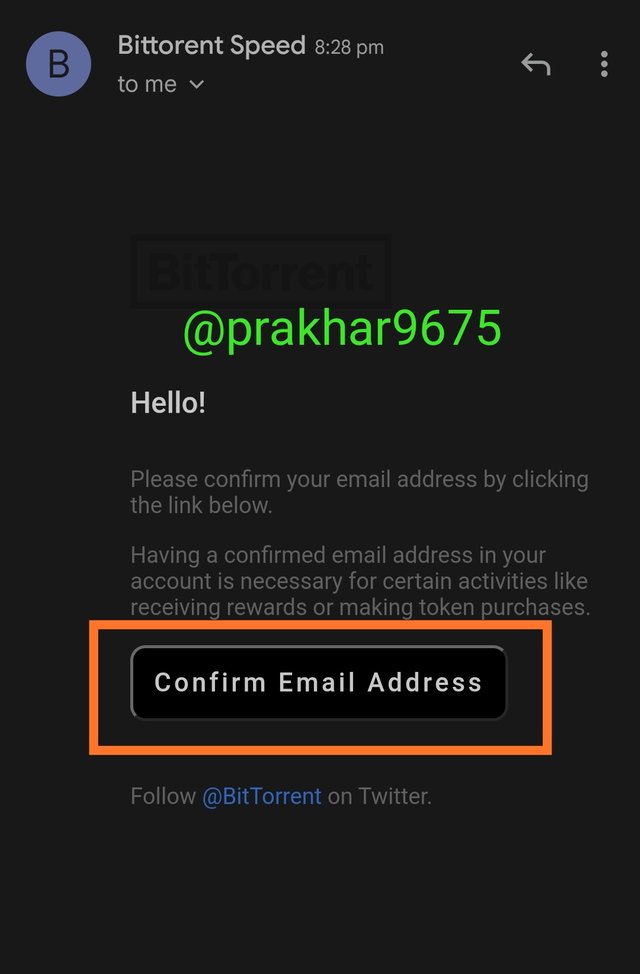
Now it will give you some information regarding this platform. Keep clicking on next until you are given a option to set up your Wallet
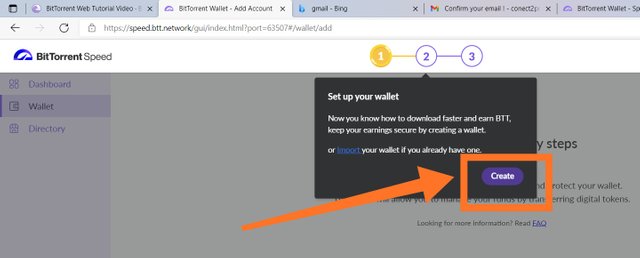
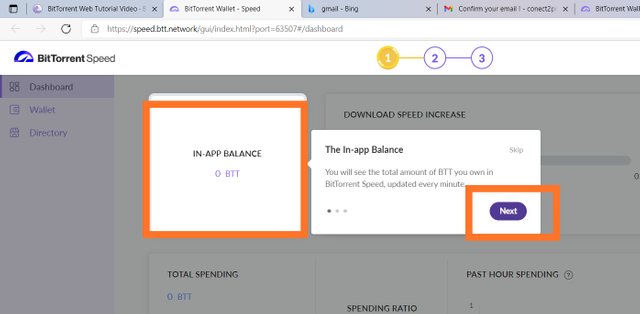
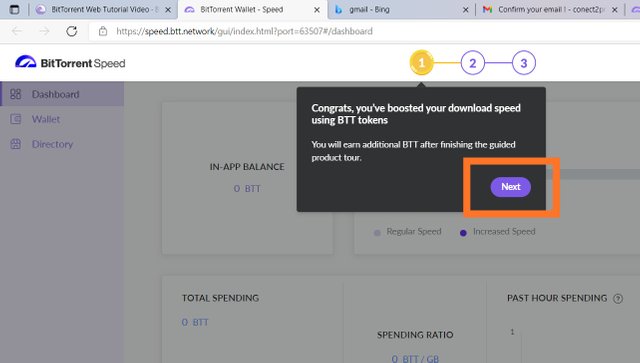
Now enter a strong password and then re-enter it. And then click on continue to proceed.
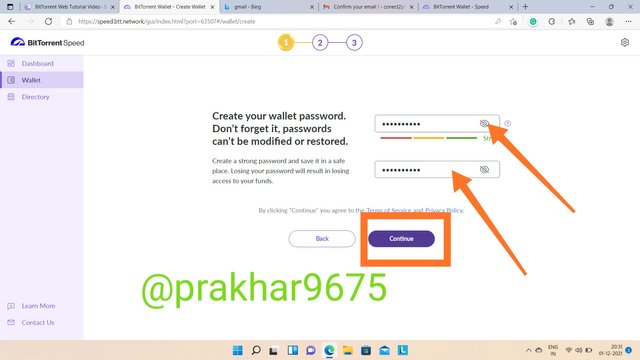
an array of 12 random words called recovery phrase will be shown. Copy those phrases in chronological order and then click on continue
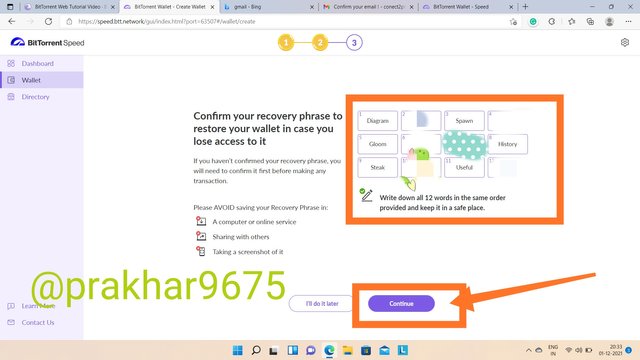
Now you will be asked to enter those phrases in exact order to confirm this process. Enter those phrases and then click on continue
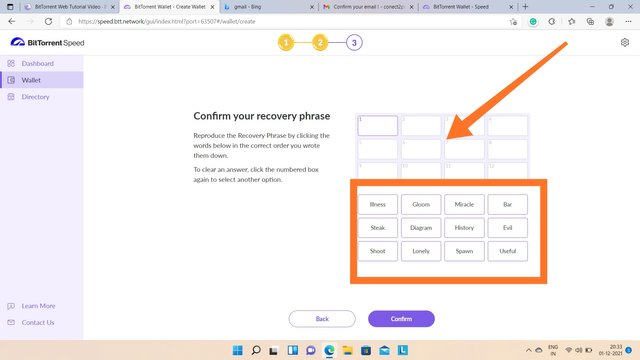
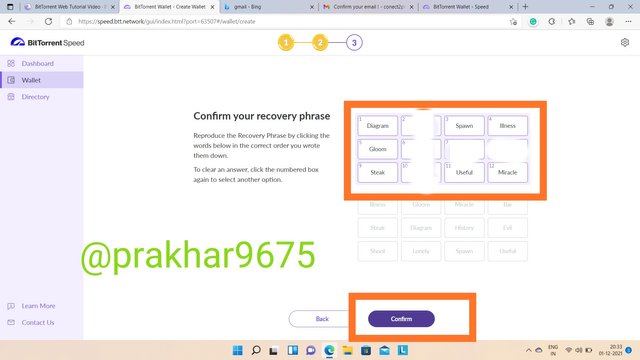
Now complete the captcha to prove you are not a robot.
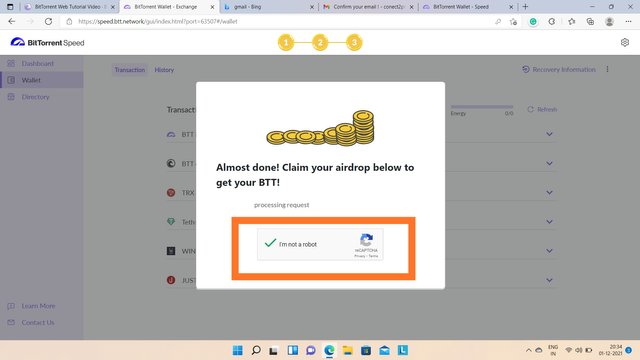
And your wallet will be created and you will be redirected to that page.
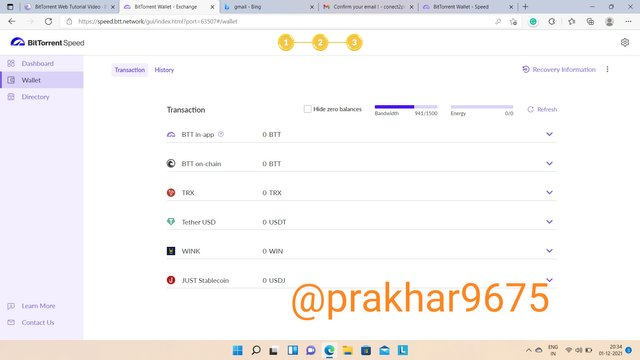

Restoration of BitTorrent Speed wallet in tron link wallet
To restore BitTorrent Speed wallet in tron link wallet, we can use seed phrases or we can do it using the private key (which we have to reveal )
In this section, I will use the private key to restore the speed wallet in the tron link wallet.

To reveal private key
To reveal the private key, go to speed wallet and then on the top right corner click on recovery information
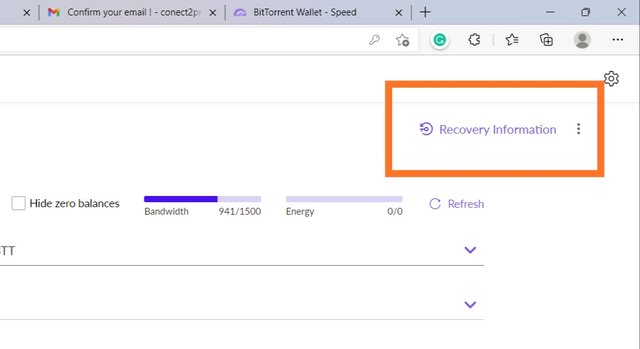
Now enter your wallet password to confirm the authority.
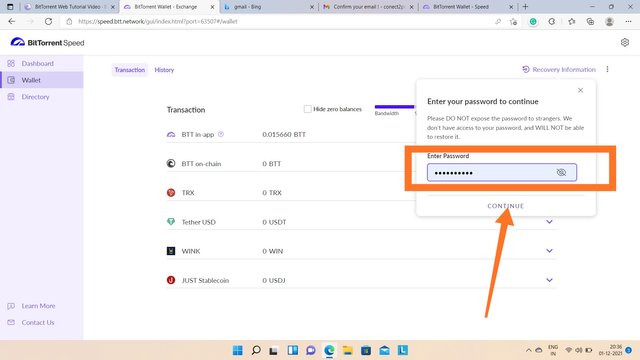
After that, tick on the phrase that you understand the risk of revealing the key and know its importance. And then click on reveal
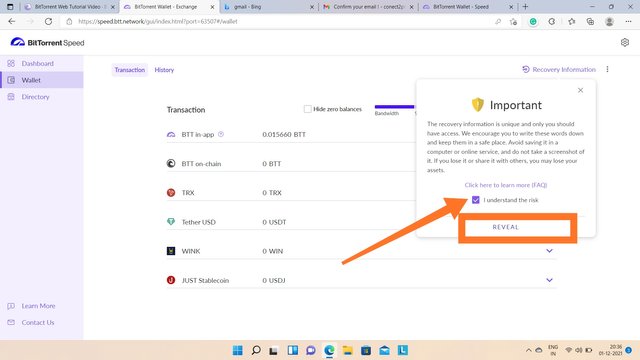
After that your private key will be revealed. Copy it and store it safely.
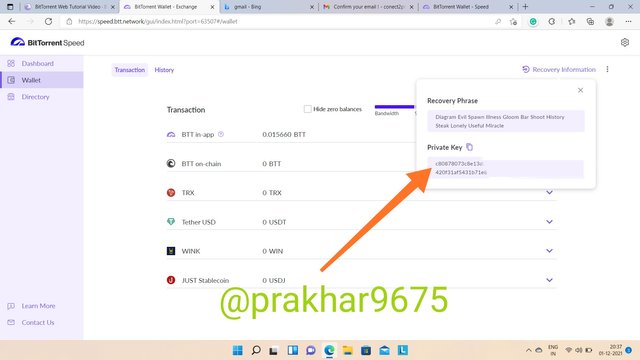

Now in this section, I will use this private key to restore wallet in tron link wallet
Go to your tron link wallet and then click on add icon.
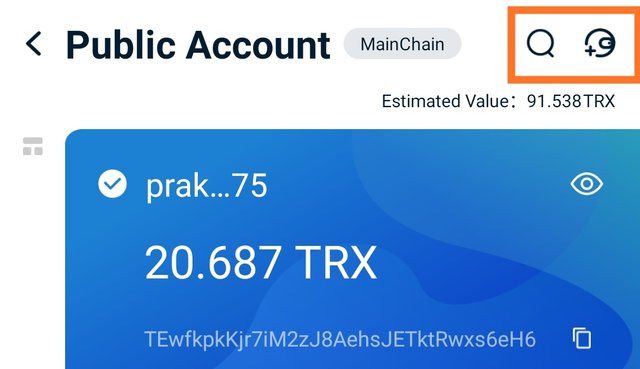
Now it will show you many paths by which you can import your wallet. I clicked on the private key section.
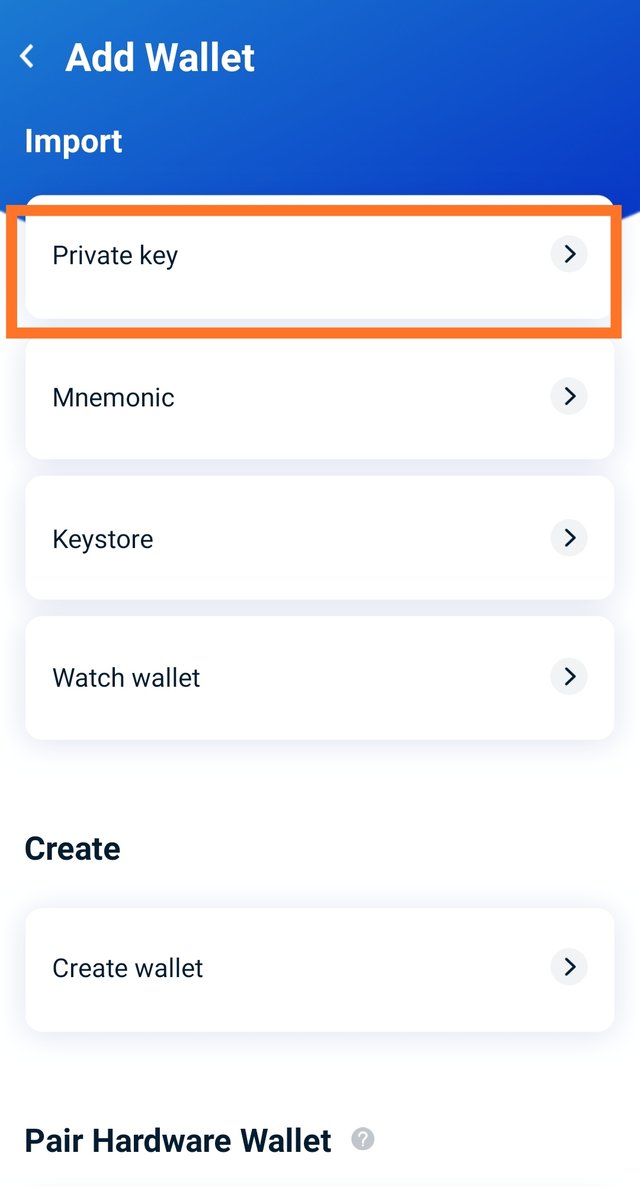
Then in the next box you will be asked to enter private key to import your wallet. And click on next step
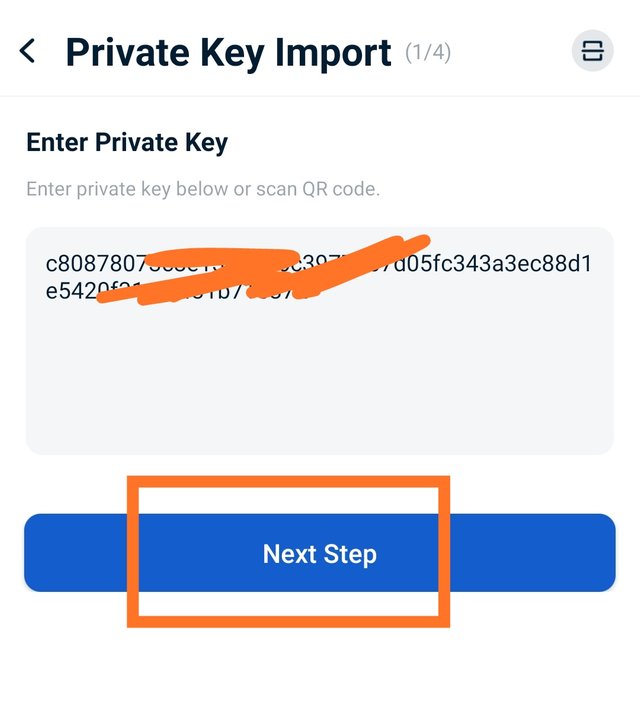
Now in the next step, enter the name of the wallet. And click on next step
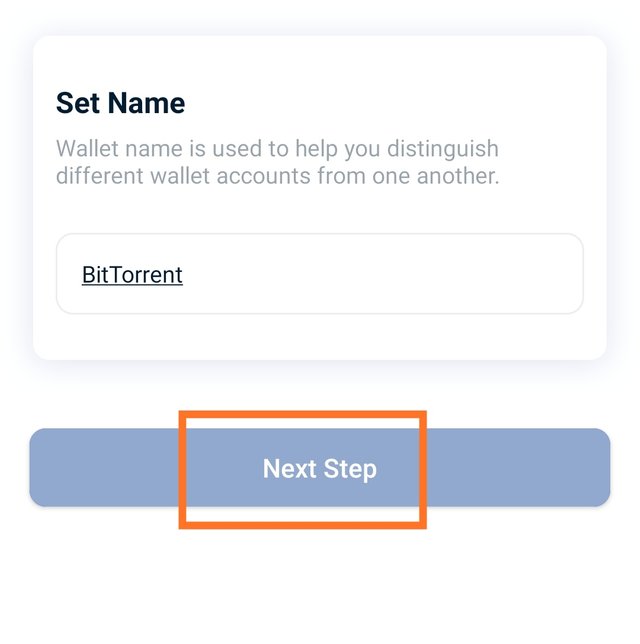
Now enter a strong password for the wallet for signing transactions. And click on next.
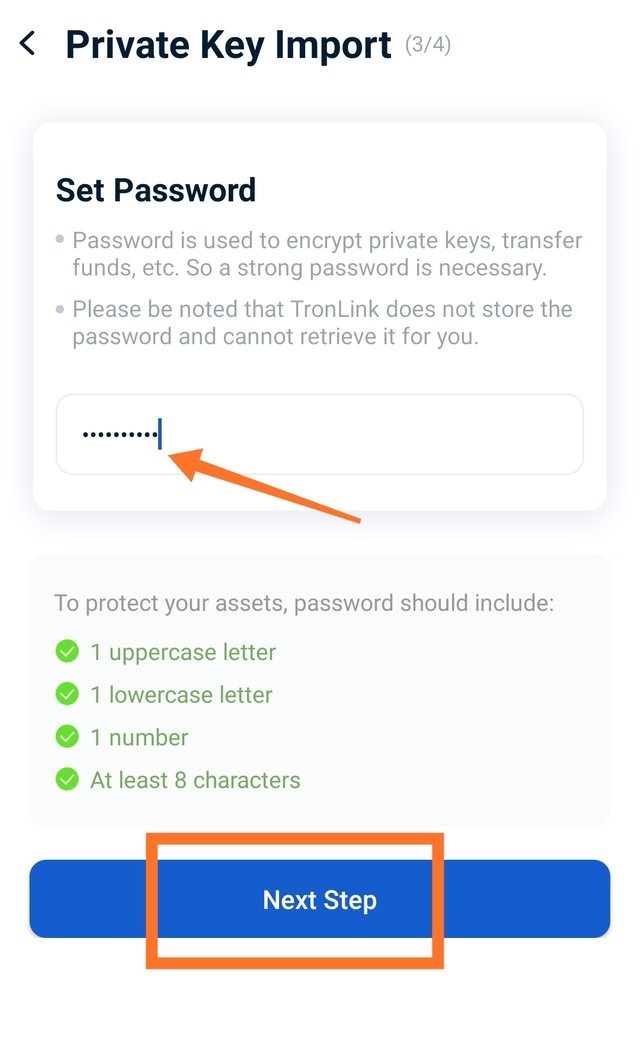
Now re-enter the password for confirmation.
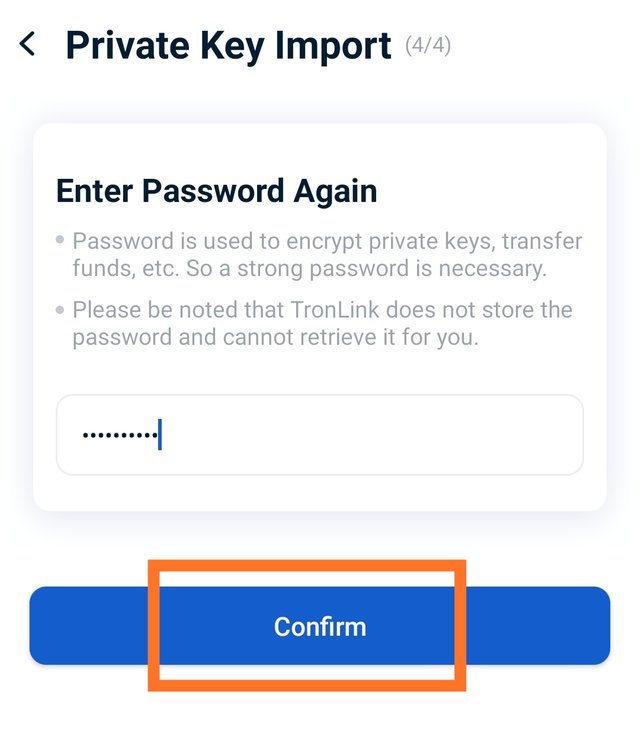
And in the end, you will be logged into your account.
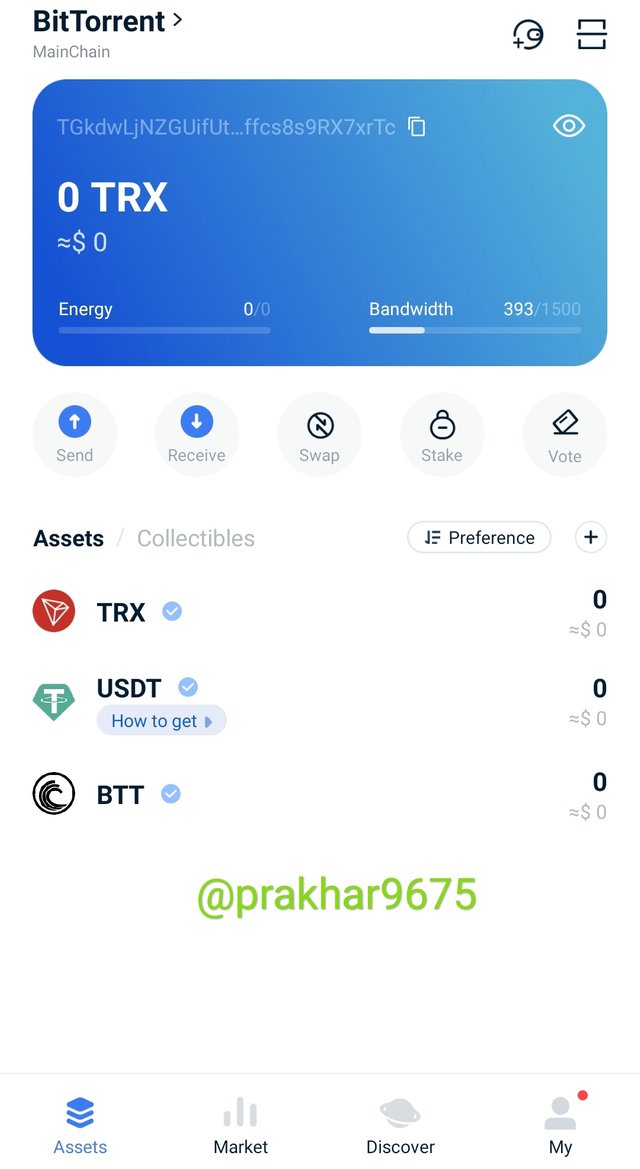

How To Secure The Private Keys Of Bittorrent Speed Wallet
Private key is very important for any wallet because whoever holds the private key holds the wallet. Anyone with your private key can access your wallet and even can make any transaction. It is also very important to restore your wallet. Thus keeping it safe becomes very crucial.
To keep private key safe, we can take the following steps:-
We should now share our private key with anyone and should never log in on any suspicious page using our private key.
We should write down our private key on a piece of paper carefully. And keep that safe and privately so that no one else you can access that
We should save our private key in any hard drive and should keep it far from an internet connection.
We should save our private key on any online cloud such as Google Drive, iCloud, or mega cloud.
We can also save our private key on any cloud-based messaging app by creating a group or channel alone. For example, you can use telegram or discord for such a purpose.
By taking the above-mentioned measures, we can surely make our private key safe and secure which is very essential to access our wallet.

Transfer BTT From An Exchange To BitTorrent Speed Wallet? How Do You Transfer On-chain BTT To In-app BTT & Vice Versa? Demonstrate With Real Examples?
Here I will transfer BTT from my Binance exchange to BitTorrent Speed wallet.
To withdraw from Binance
Go to the Binance app and log into your account.
Now go to Wallet section and click on withdraw
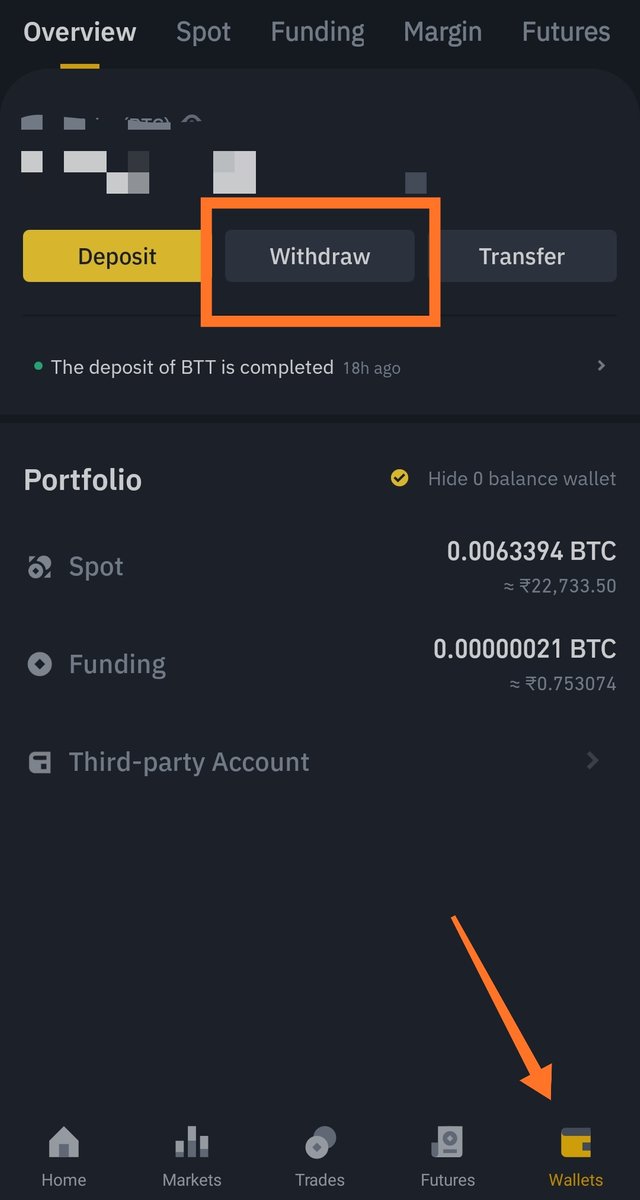
Now select BTT as we want to withdraw BTT.
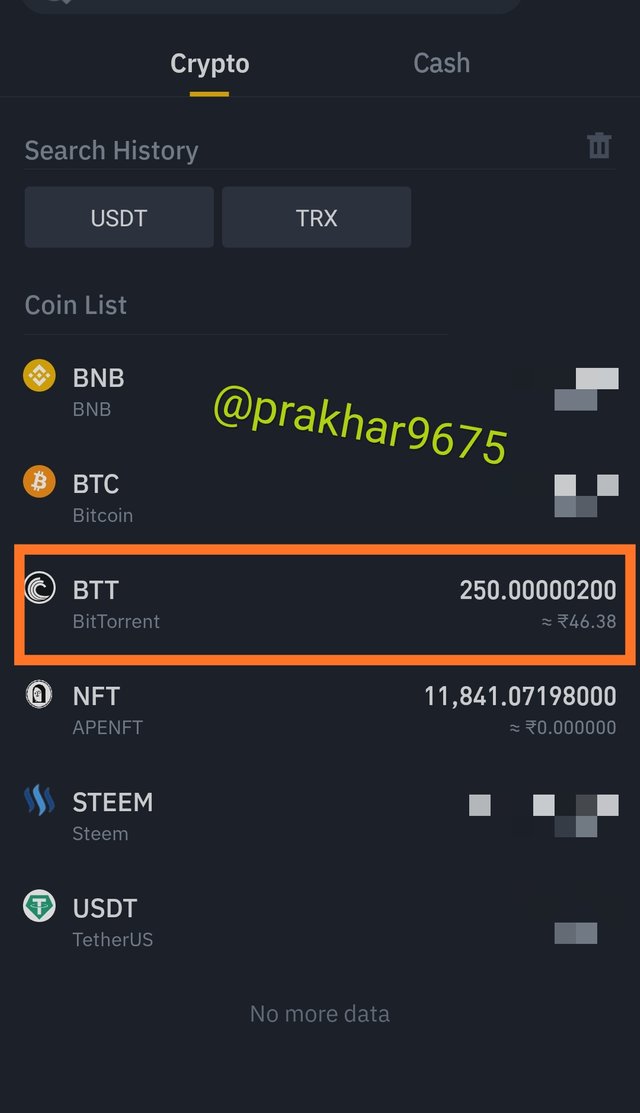
Now copy the address from the tron wallet and paste that into the address section. For example, my Wallet address is TGkdwLjNZGUifUtD7bMMffcs8s9RX7xrTc and then fill the Amount you want to withdraw here I clicked on max as I want to withdraw my all BTT. And then click on withdraw
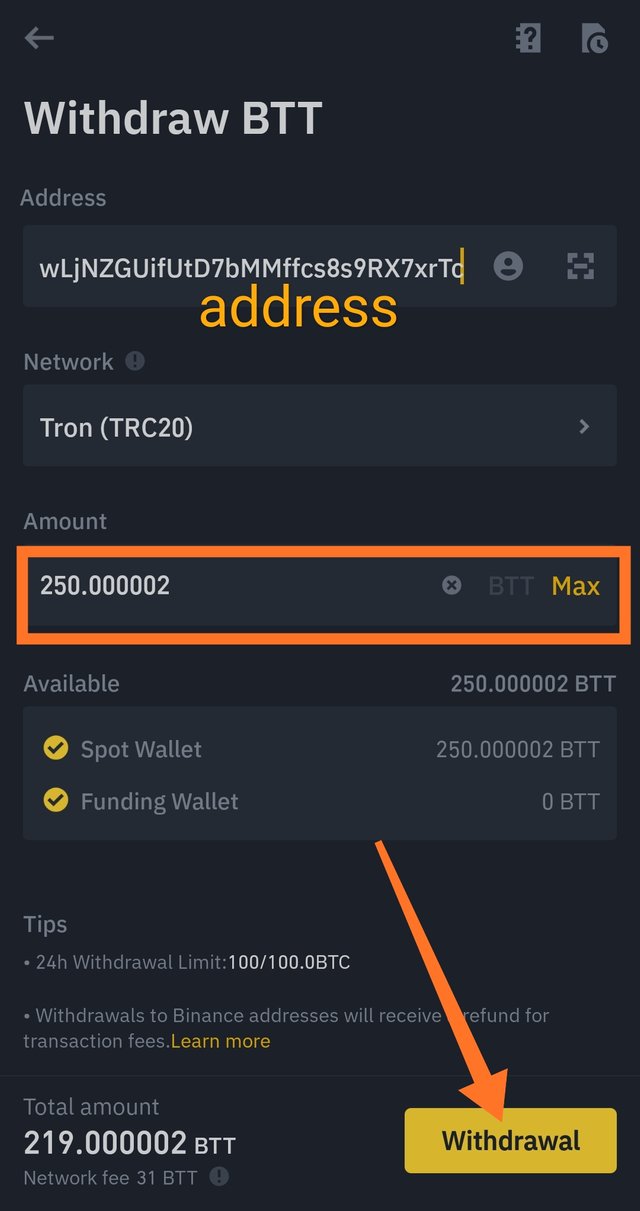
Now confirm this transaction. Here all details regarding that transaction such as the amount that is going to withdraw and also transaction fees are shown. Click on confirm to proceed.
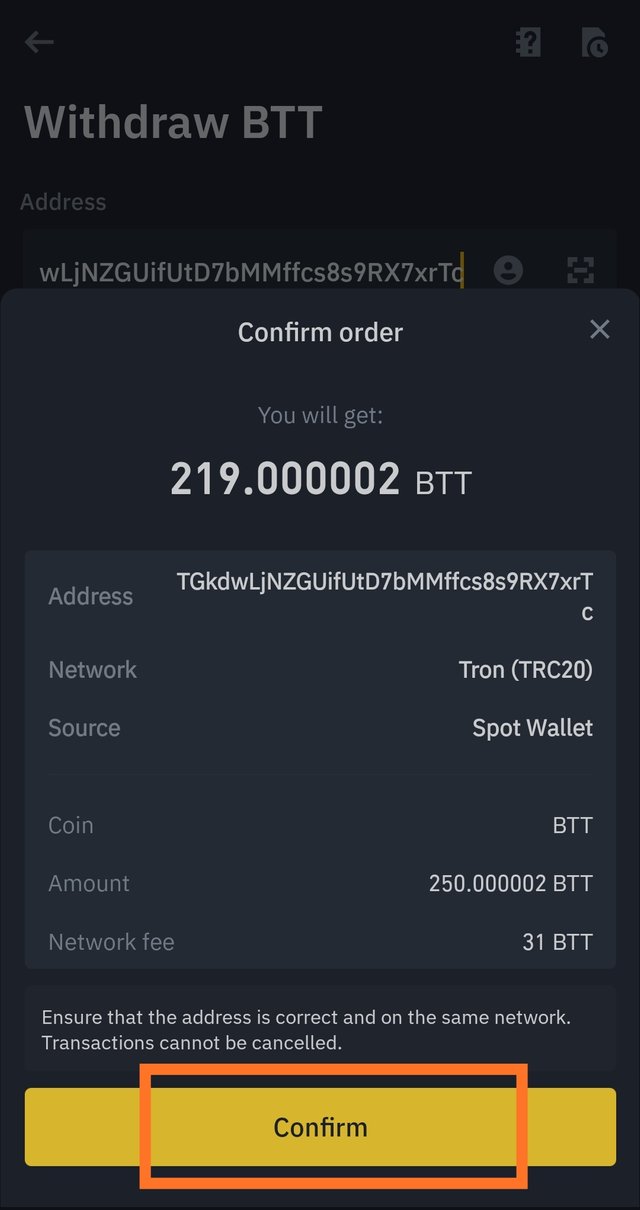
Now for verification purposes, OTP will be sent to your registered mobile number and email address. Fill those in and click on submit
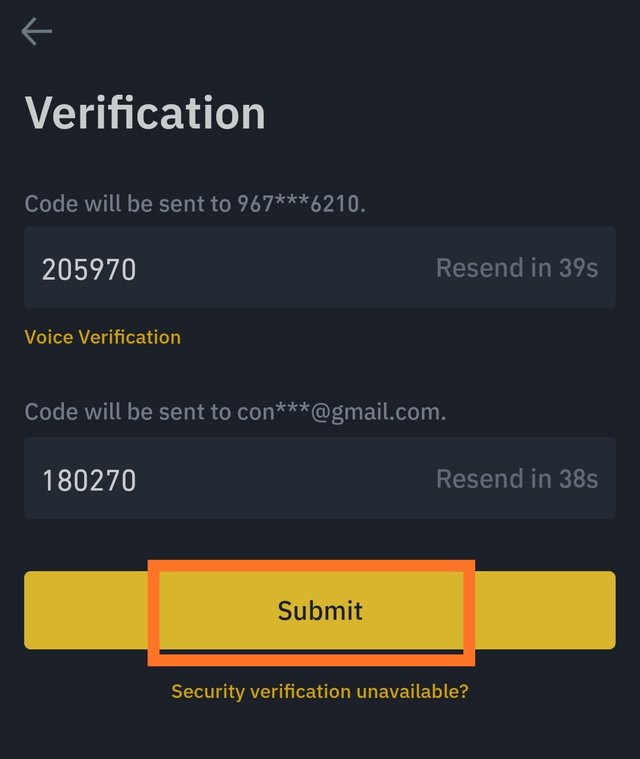
After this, your transaction will be submitted and after confirmation, BTT will be withdrawn from your Binance.
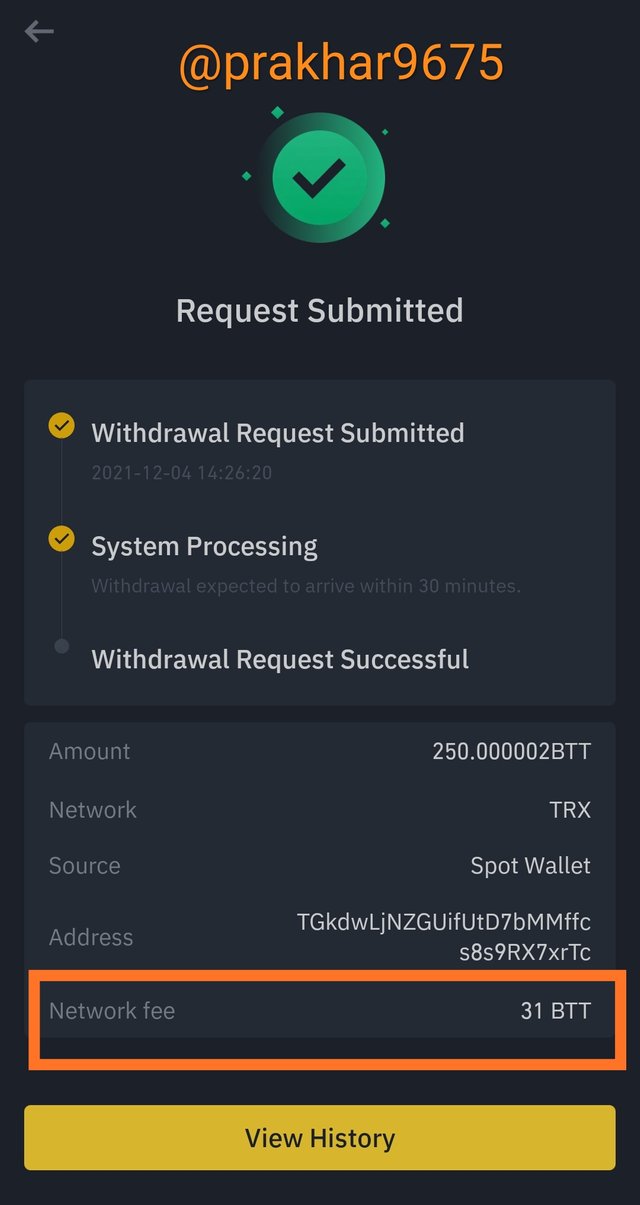
After some time, BTT should be reflected on your BitTorrent Speed wallet.

The deposited BTT is called on-chain BTT.
Transferring on-chain BTT to in-app BTT.
Go to Bittorrent Speed wallet and click on downward Arrow beside on-chain BTT. Then enter the Amount of BTT you want to transfer for example here I have entered 2000 and then click on send
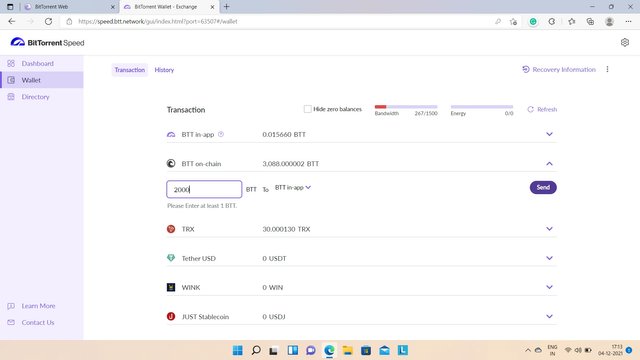
Now confirm this transaction by clicking on send
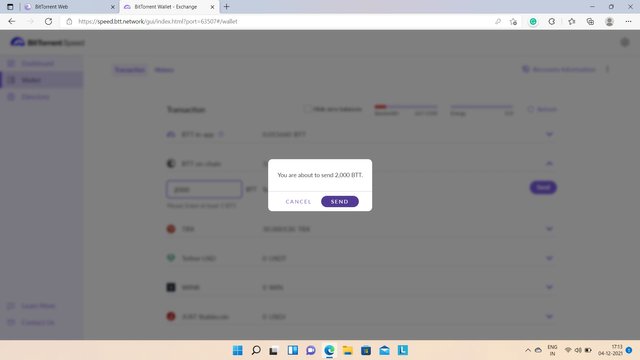
After this your transaction will be submitted and should reflect on the wallet as soon as possible.
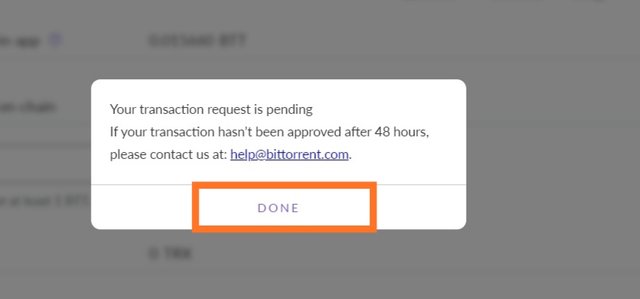
As you can see my BTT got deducted and soon should be reflected as many times it takes much time to reflect.
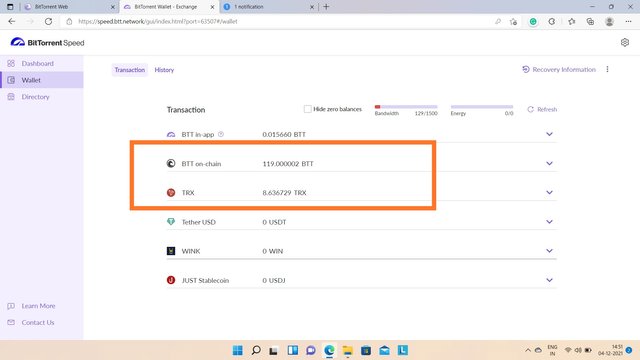
To tranfer in-app BTT to on-chain BTT:-
Go to your Bittorrent Speed wallet and click on the downward arrow beside in-app BTT
Insert the amount and then click on send.
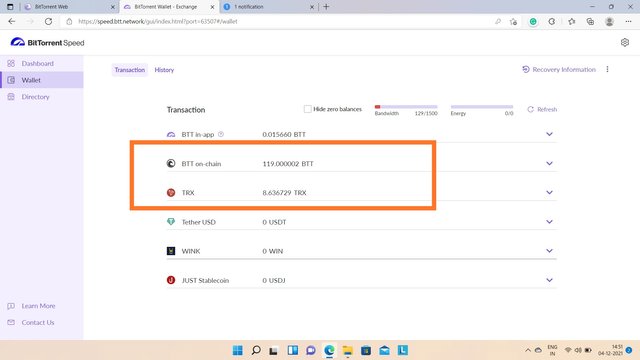
After this, your in-app BTT will be transferred to on-chain BTT and then you can transfer those anywhere anytime.
PS:- please check comment section

How Do You Create And/Or Add Torrent? How Do You Seed It? Demonstrate With Real Examples?
To create a torrent and to seed it:
Go to BitTorrent web and click on create torrent on the top right corner of the home screen.
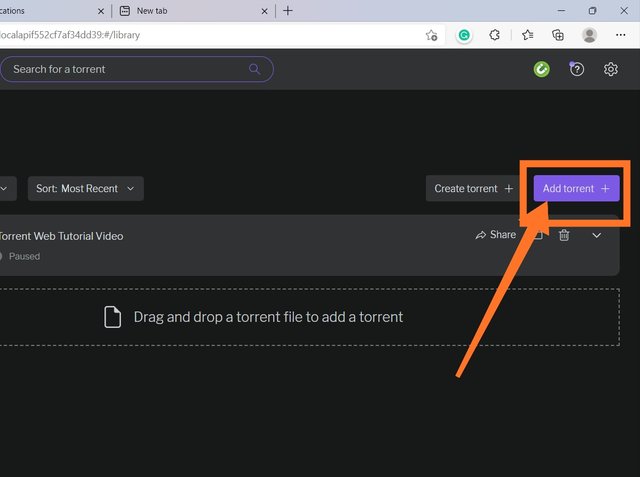
Now select the file you want to create a torrent of. And then click on select
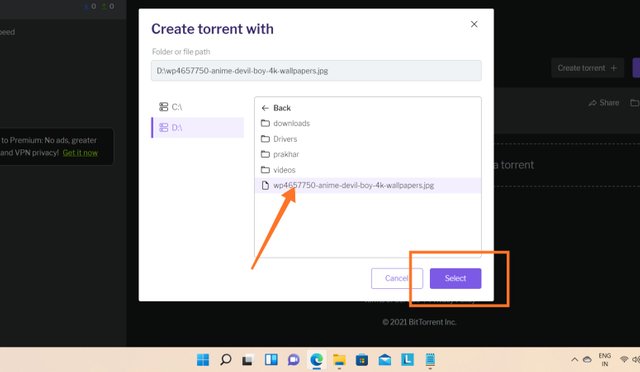
Now select the path where you want to save the torrent. You can also change the path by clicking on browse and then clicking on create torrent
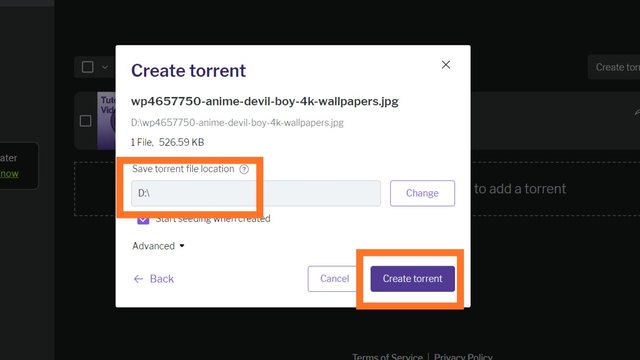
Now your torrent will be added to your list.
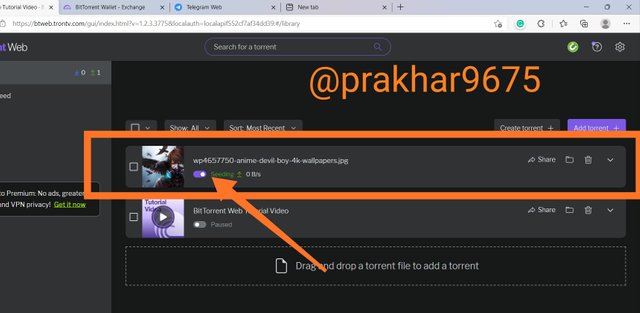
Make sure you have ticked the option of start Seeding when created to seed the torrent as soon as it is created** and if you didn't do that then you can also do the same by clicking the option written seeding on it just below the torrent created

Now to add a torrent
First of all go to Bittorrent web and then click on add torrent option on the top right corner.
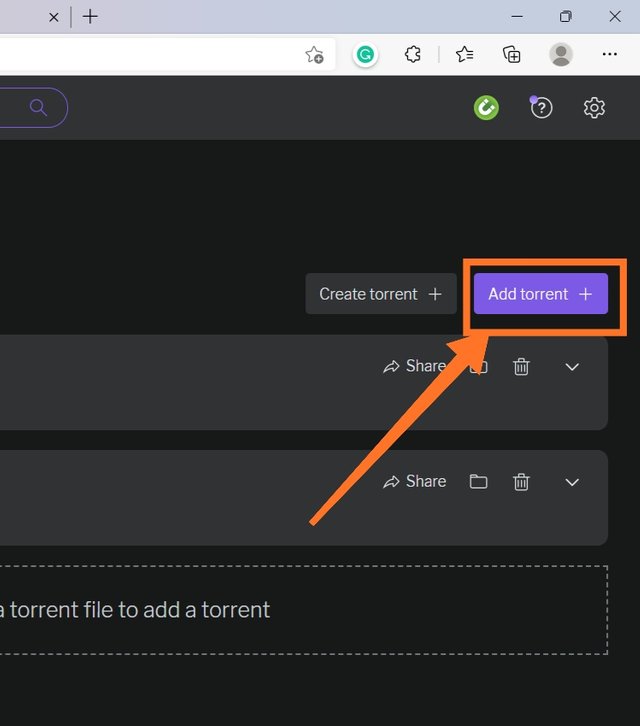
Now click on browse to select a torrent file to add. You can also drag a file to the given box to add that.
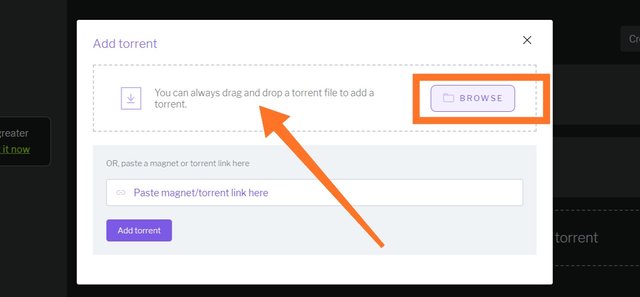
Then select the torrent file. Here I am adding the same file I created lately. And then click on open
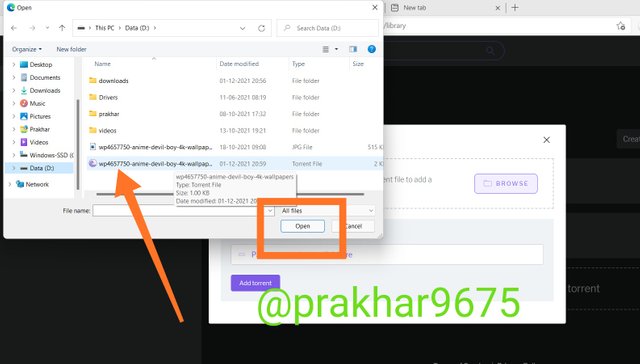
And by doing so, your torrent will be added.

Conclusion
Thus in a nutshell we can say that BitTorrent is an effective way to share files in a decentralized way. Here users can share any file irrespective of its size to anywhere and anyone in the world beyond the political boundaries. Being decentralized it is quite safe and private. But in this, the only concern is that your IP address is shared with other computers to share files but this problem can easily be tracked by using any VPN service where you can share files and download files anonymously without the concern of privacy breach.
But as here the files that are shared are subject to copyright, a lot of copyrighted videos, movies, and music are also shared by people. This is the reason why this is blocked by some ISP providers to control copyright infringement. But torrent itself is not banned. Sharing copyright products through it is illegal and banned and that's why many torrent provider clients such as kick-ass and 1337x are illegal and banned. But many users still use these through VPN.
Thus we can say that torrent is a very amazing and revolutionary way to share files but the way by which people are using it is not appreciable.
So that's all from my side hope you liked it and I was well understood.
In the end, I want to thank the professor for such a knowledgeable task.

Cc
@sapwood
.png)
.jpeg)
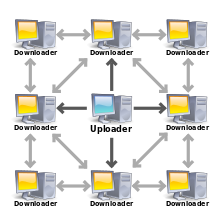
.jpeg)
.jpeg)

.jpeg)