So let's answer all the questions asked by professor:-

What is a Trust Wallet? How to find and install it from google play store to mobile phone? How to create a new wallet on trust wallet? Explain the details of each step with the help of screenshot
Trust wallet is a decentralised wallet founded in 2017. But soon after its launch it was acquired by binance as binance was doing its research for a wallet.
Normally, as we discussed in another lecture, that wallet are used usually for holding asset and these are popular because of its security. But along with security and holding asset, trust wallet has many other features such as buying cryptocurrency through credit card directly, that makes it distinct than other wallet.
As we have discussed this was acquired by Binance yet it is a decentralised wallet and used has full control over its account and it's asset along with no KYC is needed to use wallet
Trust wallet has many other features such as compatible with many decentralised apps and staking features which is quite uncommon in case of wallet. By using staking, a user can earn passive income while holding its asset. And by interacting with many decentralization apps using this wallet, user can trade it's asset and can utilise it's fund accordingly to earn profit.

How to install it from Google Play Store:-
First of all go to google play store and search for trust wallet and click on install
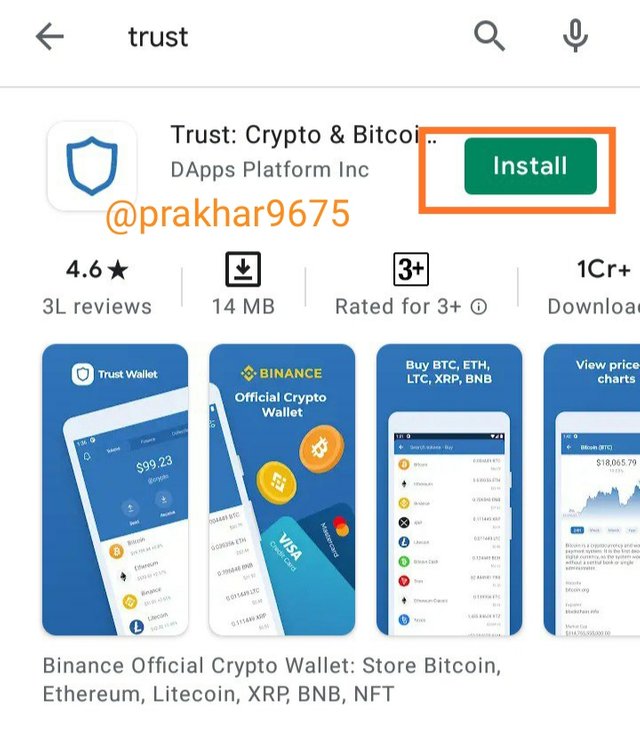
Now open the app and you will se core features of the wallet here. So you can have a look on those. And then click on create a wallet
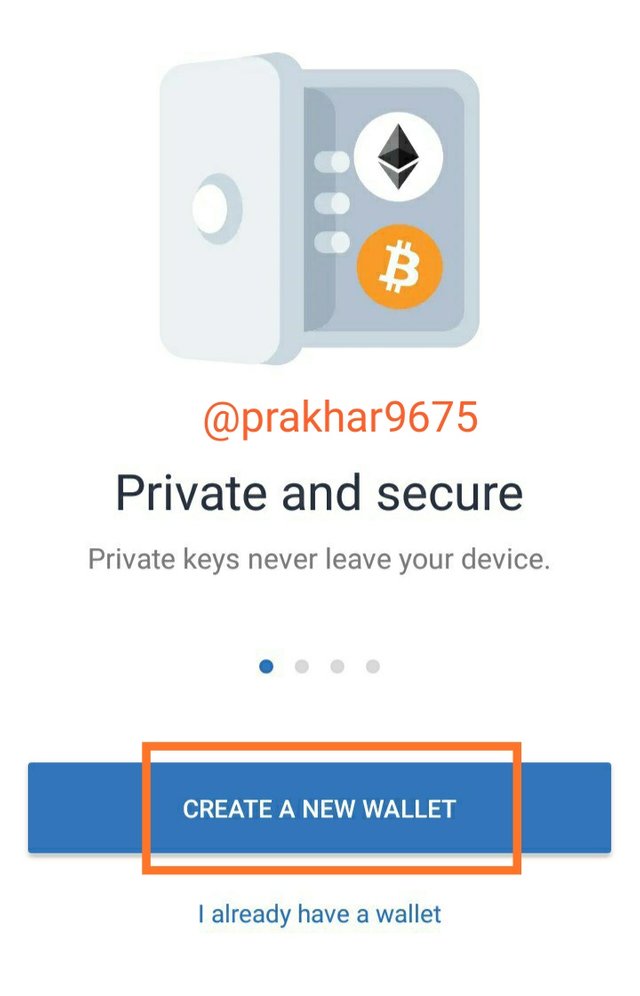
Now it will ask you to accept privacy policy and term of services. tick these term of services and privacy policy
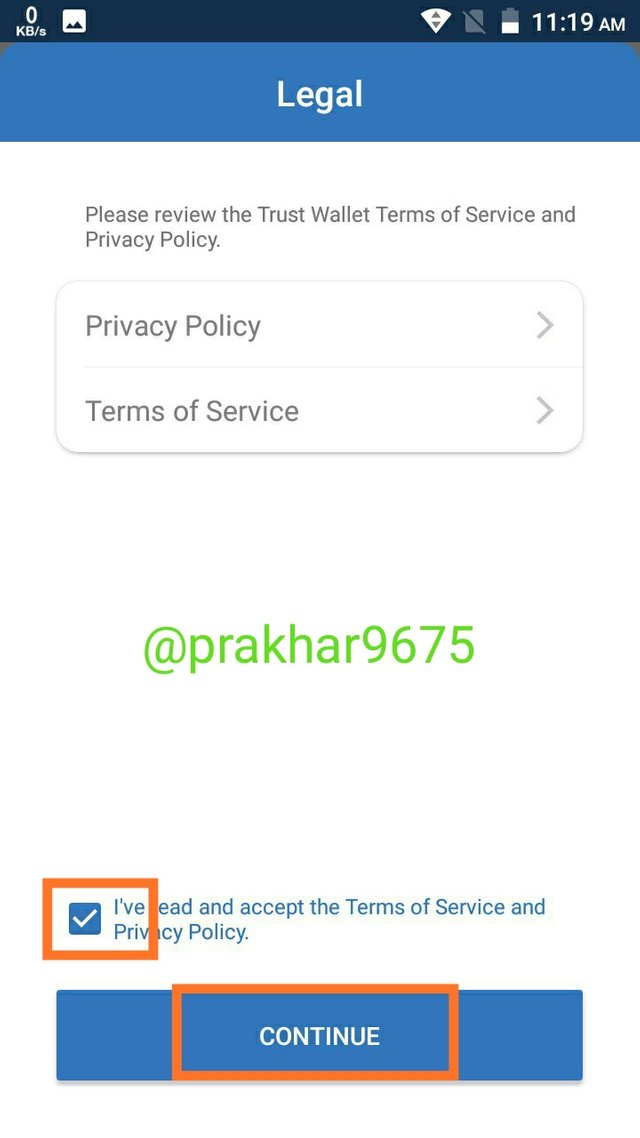
Now this will give you a warning about the Wallet and it's password. Tick this too. And then click on continue
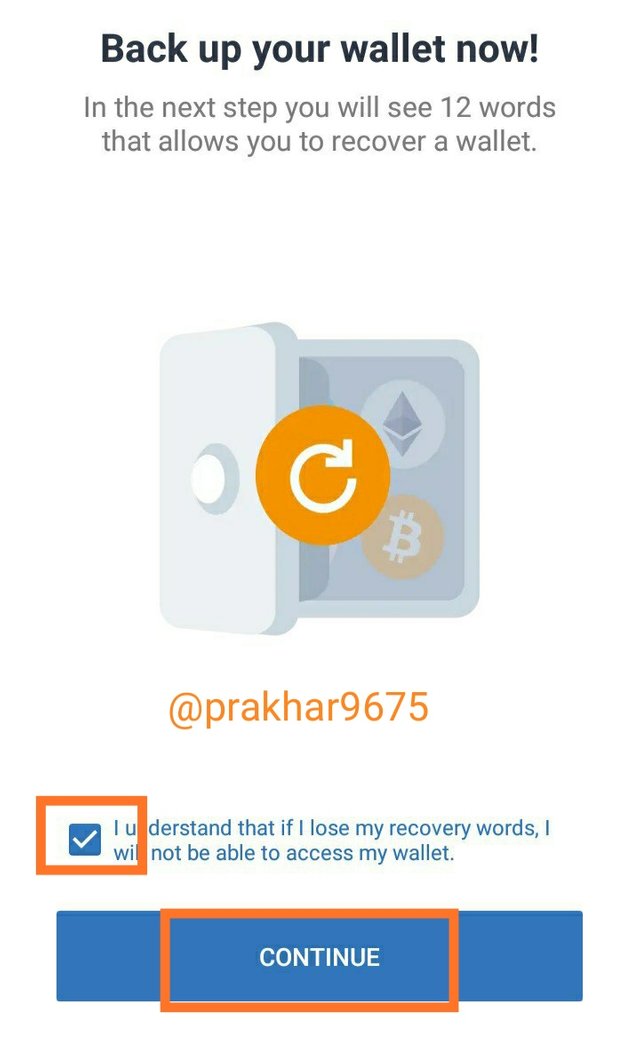
Now there will be shown seed phrases. These phrases are required to reset password and many other operations. These are random words and are very hard to keep these remember. So note down these seed phrases and click on continue
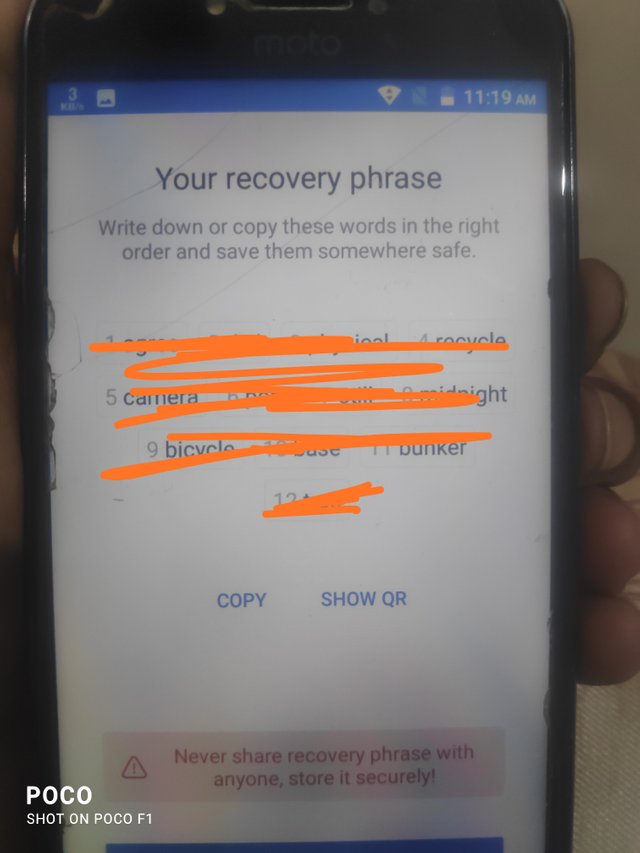
In this section, this will ask you to arrange those seed phrases chronologically. By this, this Wallet makes it compulsory to write down these seee phrases. arrange all seed phrases chronologically and click on continue
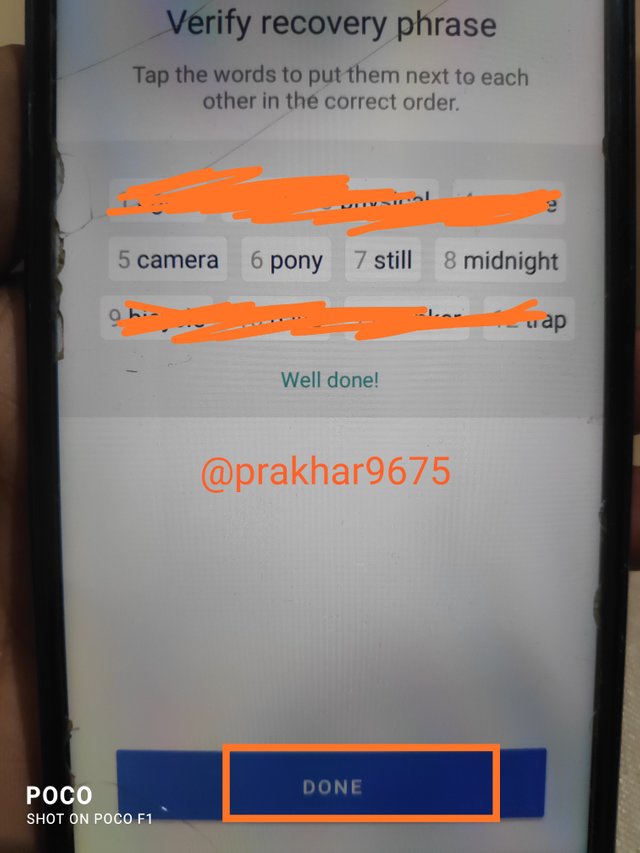
Now you wallet will be created and you can enjoy all the services.
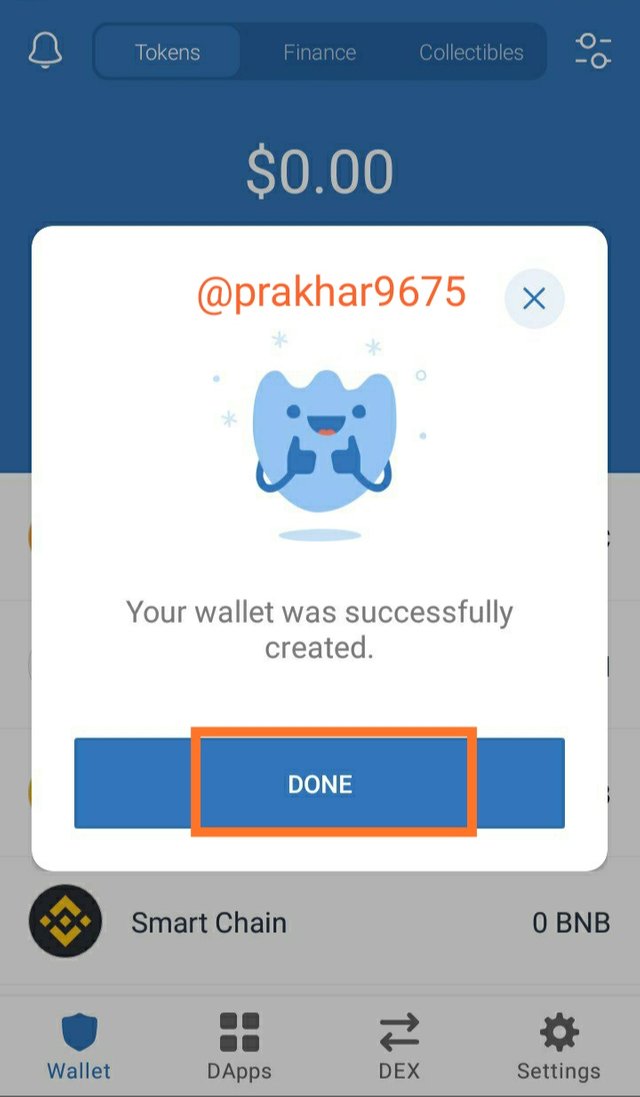
As this app doesn't allow taking screenshot of seed phrases section, I had to capture photo from other phone so it might not be as clear as others

Caution:- seed phrases are quite important for regaining your account in case it is lost. So please write these down chronologically offline and at a safe place

What is Binance Smart Chain (BSC)? How to add its extension application in google chrome? How to create a new wallet on BSC? Explain the details of each step with the help of screenshots.
After the establishment of binance, binance has made many progresses such as creation of wallet and many others. Binance has its own native coin which is used for transaction of funds called binance coin or BNB
Initially, BNB used to run on ethereum network As an ERC-20. But later due to some problems, binance decided to switch but instead of shifting to other network, Binance decided to create it's own network it was named binance smart chain or BSC which has the ability to write smart contract and this makes this compatible with all coins.
Now this has many advantages:- transaction speed was increased and simultaneously transaction fees was reduced very much.
Binance smart chain or BSC uses proof of stake algorithm of consensus. Which made the basis of integrity of this smart chain. As we have already discussed these in previous lectures.
In BSC, every 3 second a new block is created. With this speed of creation of block, this give rise to increase the transaction confirmation speed as scalability is increased.
At present, binance smart chain is having much advance features and projects such as NFT, decentralised exchange and finance. Along with this , BSC is compatible with many decentralised apps.
At this time these features might not be that famous, but by seeing it's progress one can see easily that it's going to be very famous In the future.

Binance Chain Wallet Setup:-
In this section, I will demonstrate how to set up a binance Chain Wallet on a computer.
First of all go to google chrome and search for binance Chain Wallet
Then open the first link and there click on install Wallet extension.
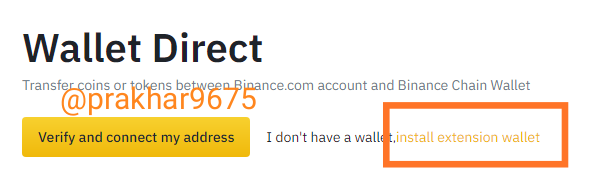
Now it will redirect you to chrome store and then click on add to Chrome
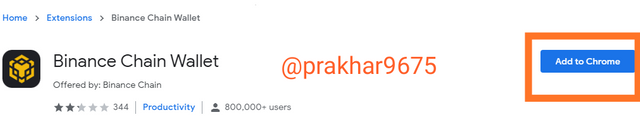
Now you can log into your account if you have one or you can create a new.
Here I am creating a new wallet so i clicked on create a new wallet
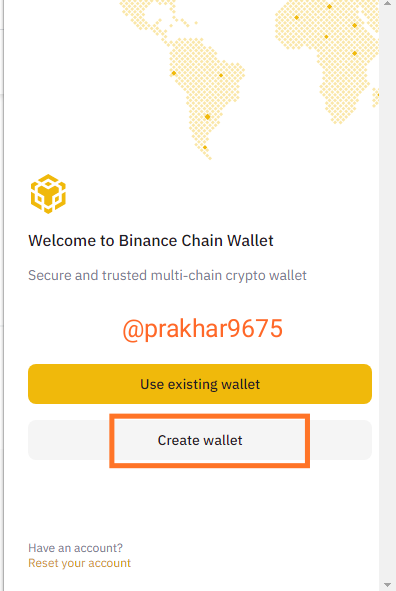
Now, there are typical two ways to create a account. You can do it by generating seed phrases or you can do it using your gmail. I created through Google.
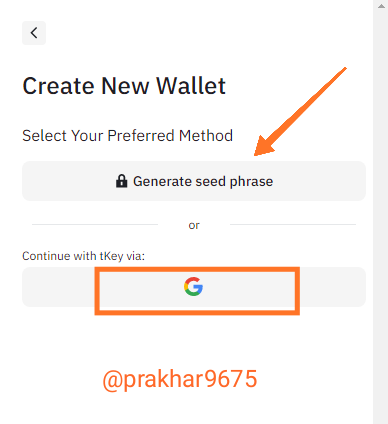
Now it will ask you to authenticate the Gmail account. I did that by entering my gmail and password. (I couldn't capture a screenshot)
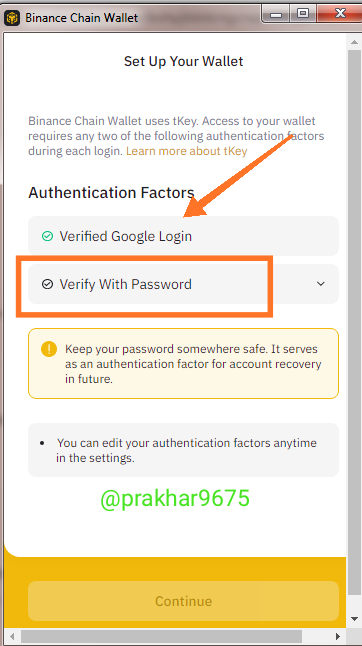
Now your Google id will be verified. Now you will be asked to verify with password. So click on verify with password
Then, enter your password. The password must be a strong one and should contain all the parameters written there.
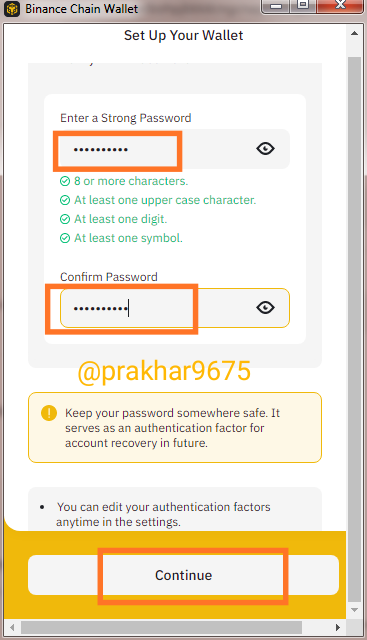
Then click on continueNow a phrase consisting your seed phrases will be shown. you are advised to note down all the seed phrases chronologically. It will be used in the next step.
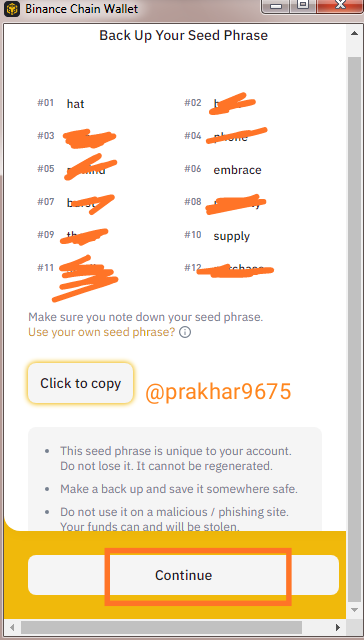
Now you will be asked to write seed phrases. But unlike trust wallet, it will ask you to enter some specific seed phrases not all of them. Enter the appropriate seed phrases and then click on continue
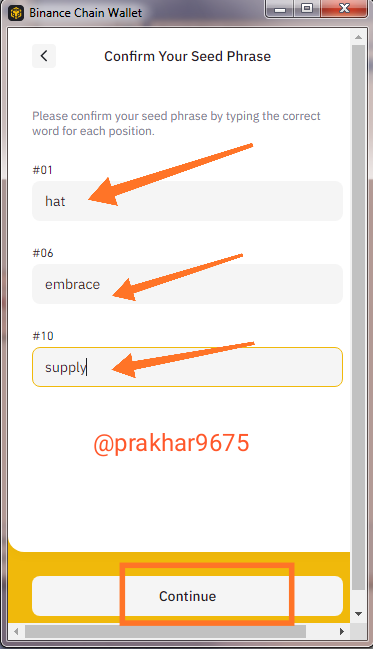
And with this, your wallet will be created and you will be redirected to that Wallet.
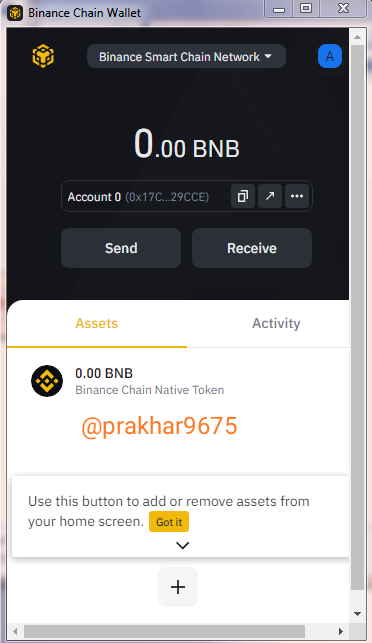
So this is how you can set up your binance Chain Wallet on a computer

How to deposit any BNB (BEP20 )coin from the Binance Exchange to Trust Wallet or Binance Smart chain? How to link the Trust wallet to the binance smart chain?Explain the details of each step with the help of screenshot.( transaction should be confirmed)
In this section, I will demonstrate how to send BEP20 coin from binance exchange to binance smart chain.
On BSC network, TRX is considered bas a BEP20 Coin. So I will transfer my TRX from binance exchange to binance smart chain.
Let's do this:-
Go to binance smart chain wallet and click on "+" this icon.
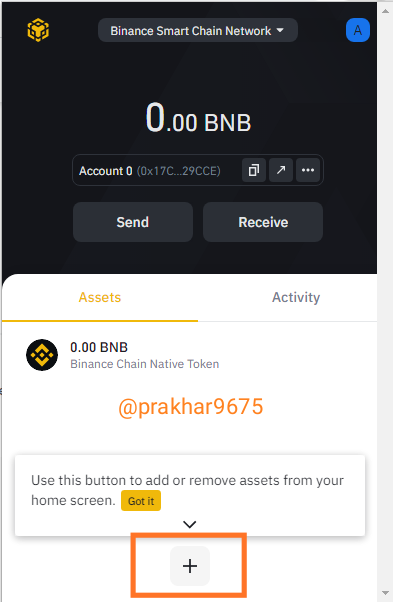
Now in the search bar, search for TRX and tick on that.
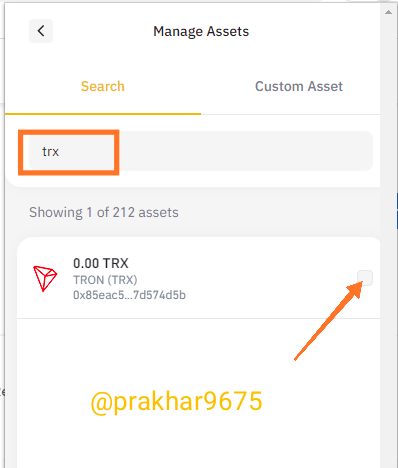
Now TRX will be added to your home page. You can add and remove any asset just like this.
Now click on that TRX option
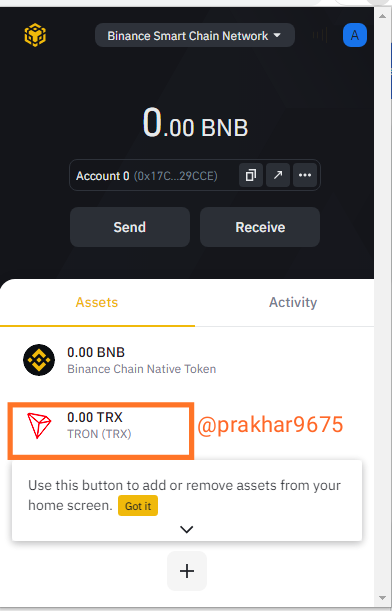
Now click on receive as I am receiving from my binance exchange
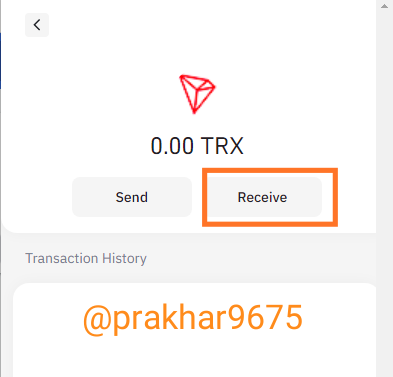
A QR code and address written will be shown. You can use any of this to receive asset.
Copy this address
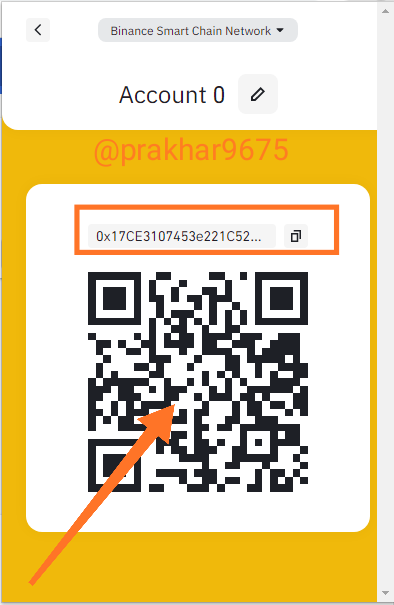
Now go to binance exchange wallet and then select TRX and then click on withdraw
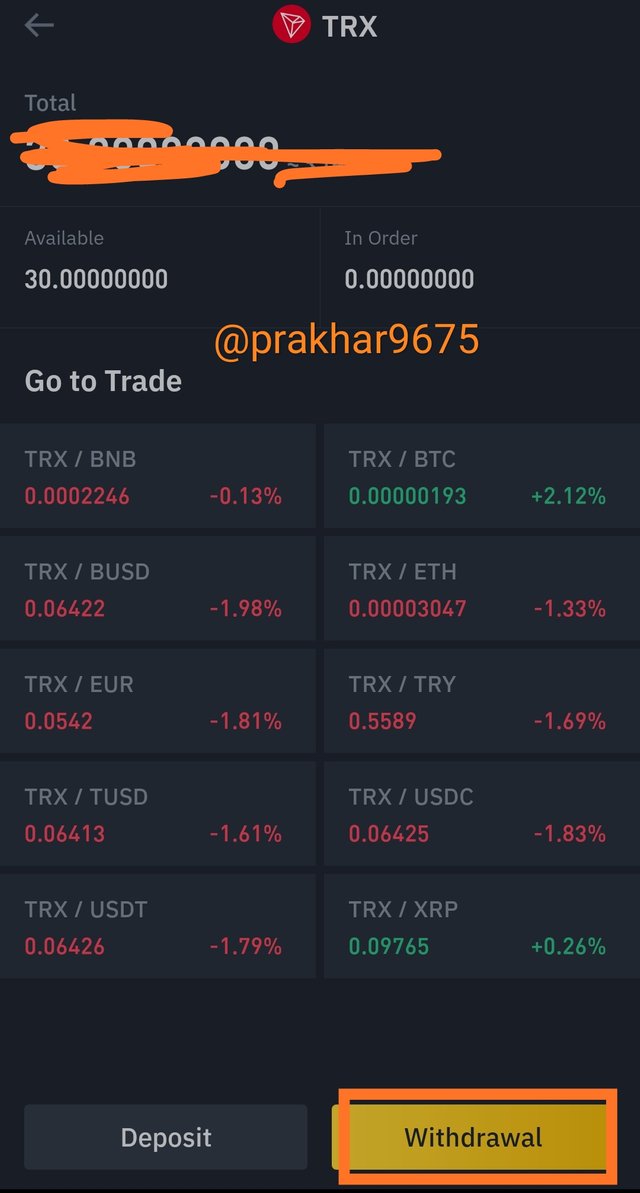
Now paste the address and select the network as I have selected BEP20 That is binance smart chain
Along with this also enter the amount you want to transfer. I am transferring a total of 30 TRX. And 2.33 TRX will be deducted as transaction fees.
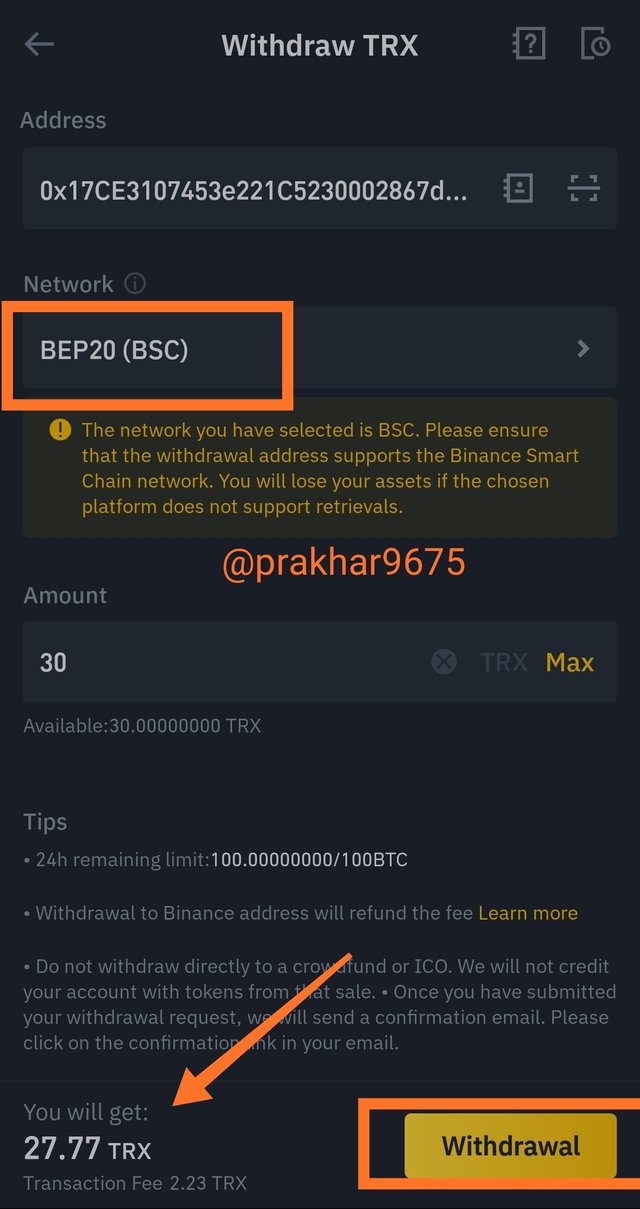
Now, verify the order and click on confirm and process will be started soon.
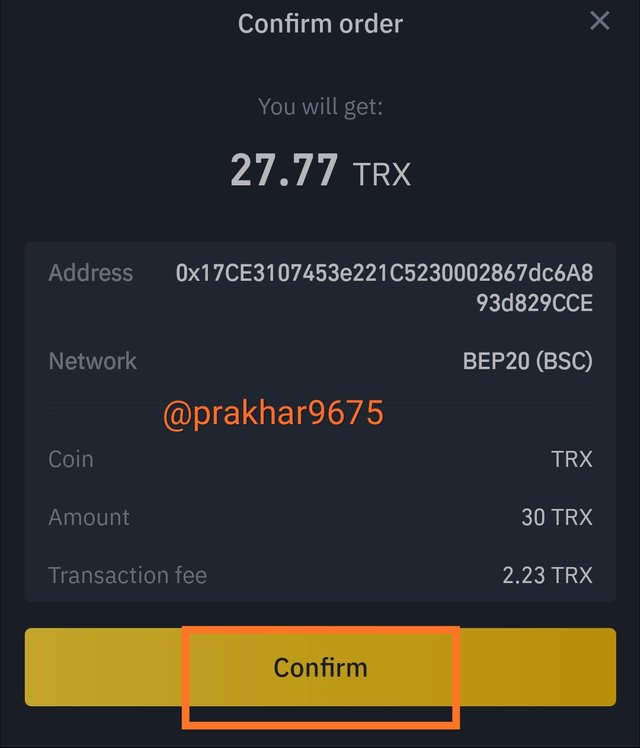
After some time, your asset, TRX in my case will be deposited. As you can see my asset has been deposited.
Just like this, you can deposit any asset

How to link the Trust wallet to the binance smart chain?
To link trust wallet to binance smart chain, you will need your key. So first let's reveal the key.
Log into your binance smart chain wallet, and click on three horizontally arranged dots
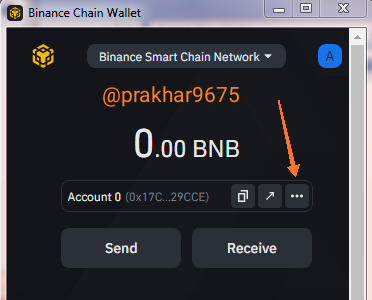
Now click on export private key and click on that.
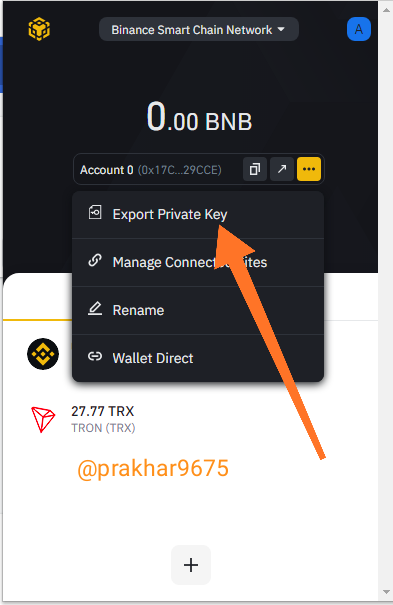
Now it will ask for your verification. Verify by entering your password.
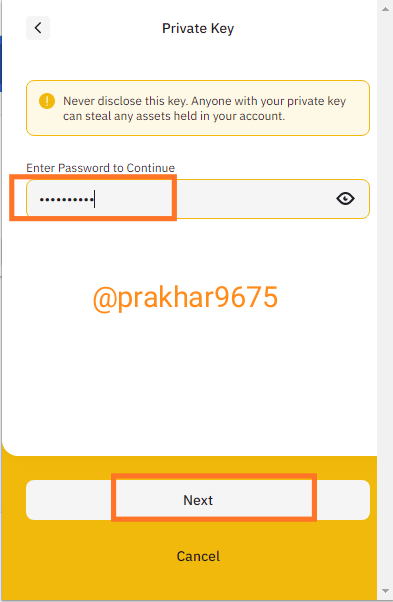
Now your private key will be revealed. Copy that key. You will need that later.
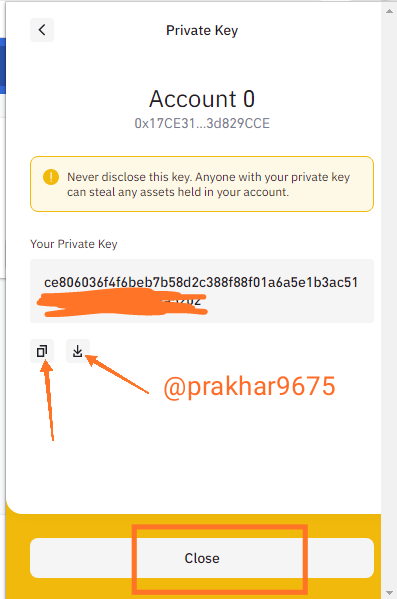

**Now open your trust wallet and do these steps to link with binance smart chain.
Go to your trust wallet app and click on setting and then click on wallet
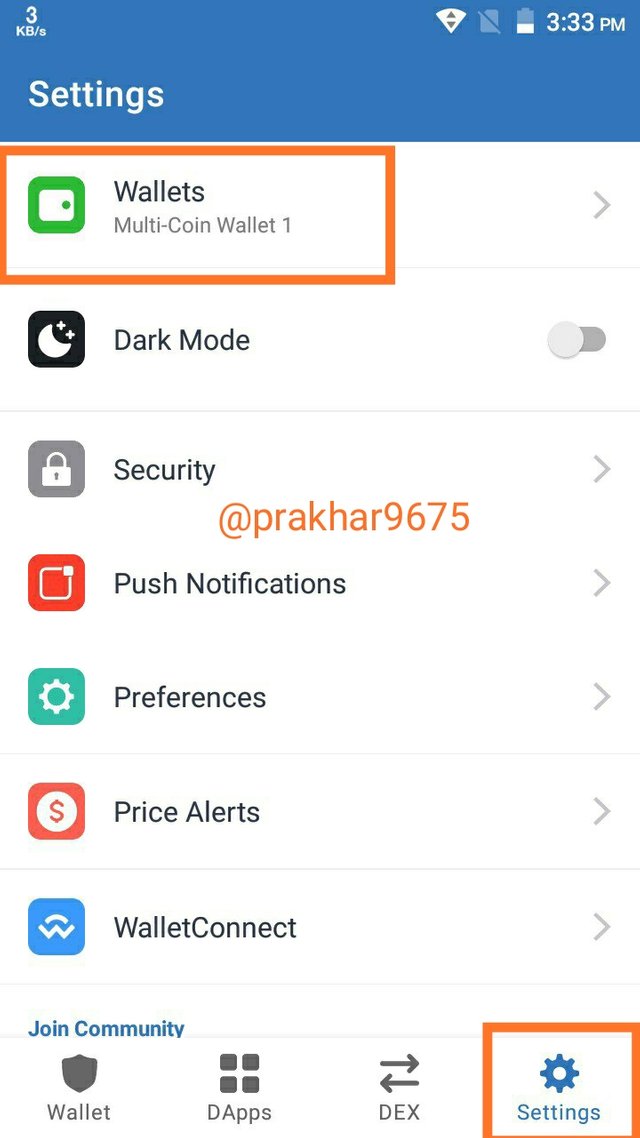
Now click on "+" this icon.
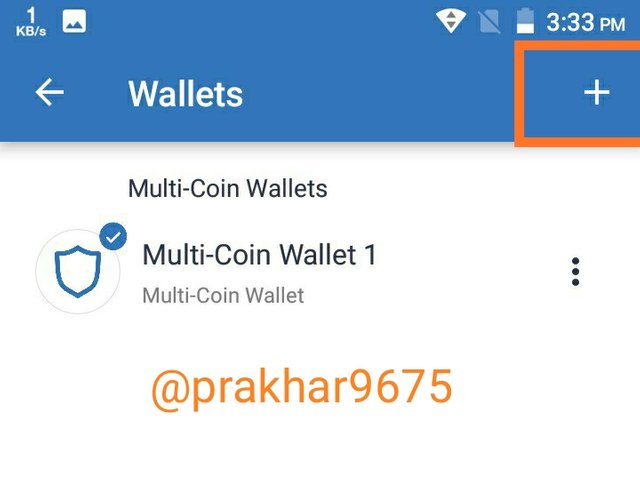
Now you will be asked, create a wallet, or you already have one. click on I have already wallet
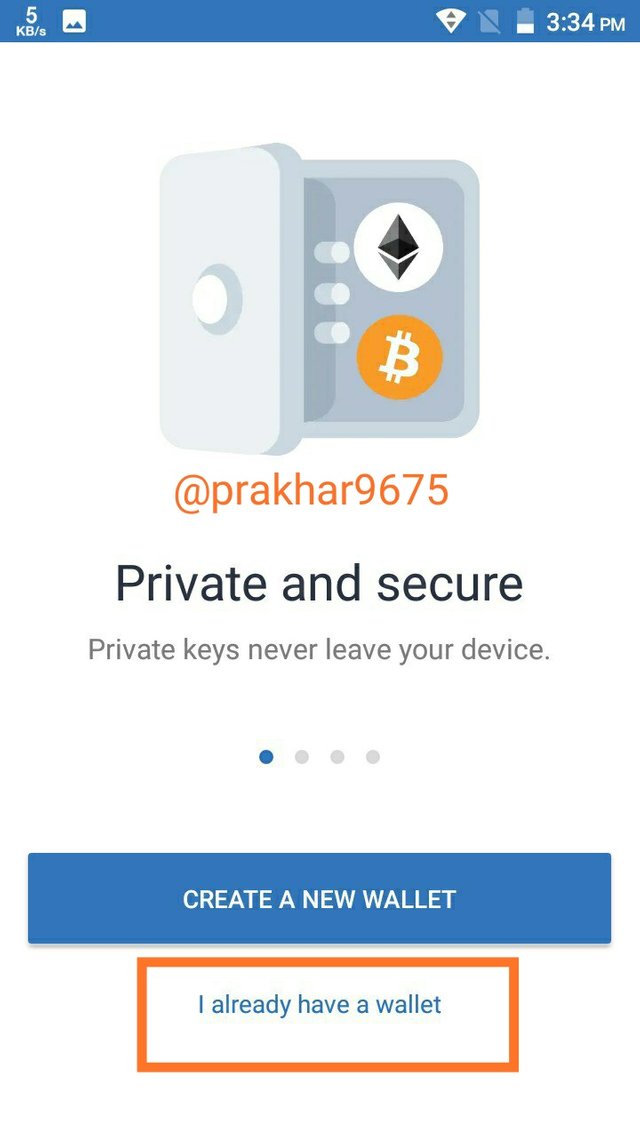
As we are connecting with binance smart chain, click on smart chain
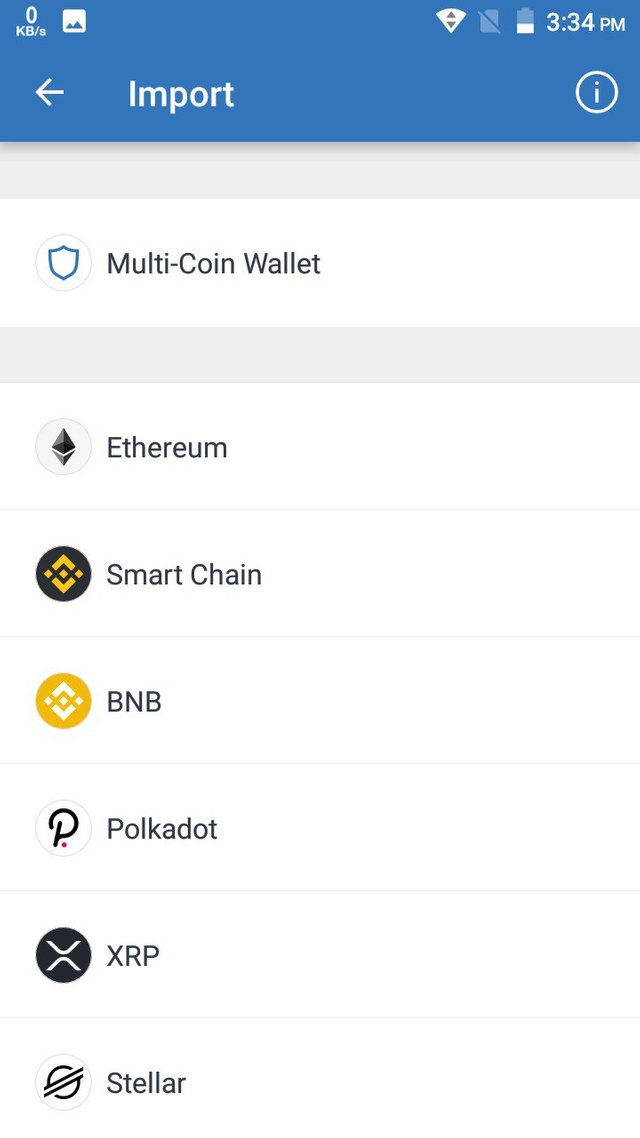
Now enter the details using which you are willing to import wallet. As I have private key, I clicked on private key section and entered private key and named the wallet
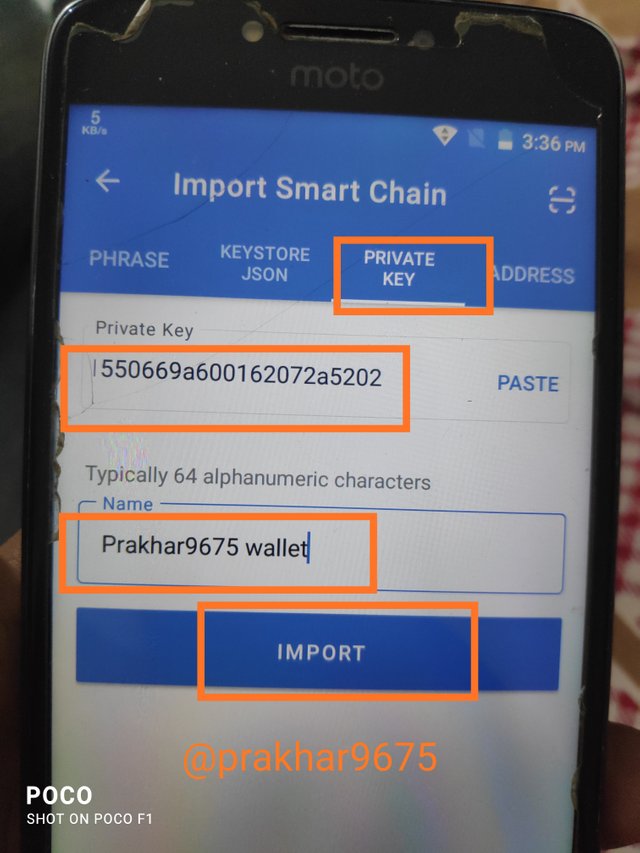
And this way, your wallet will be imported.
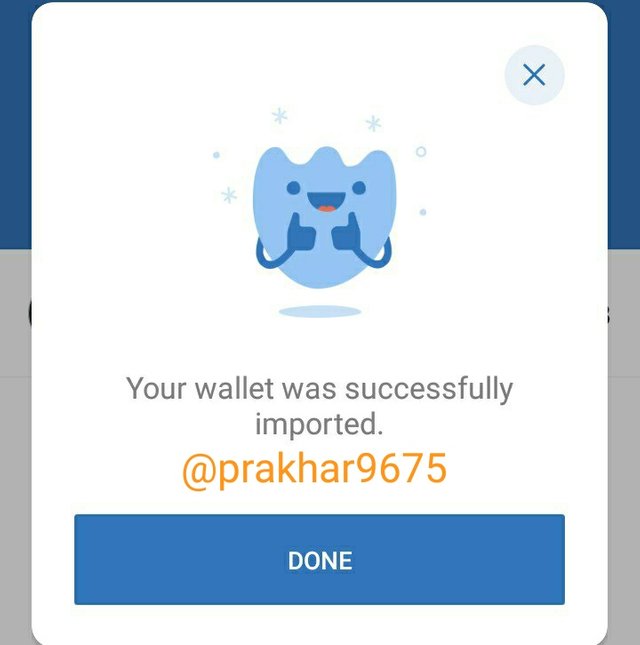
So this way you can connect your trust wallet to binance smart chain.

What is PancakeSwap Exchange? How To Link Pancakeswap exchange with Trust Wallet or Binance Smart exchange? Explain the details of each step with the help of screenshots.
There are many decentralised application and decentralised finance which are going popular and popular recently because of popularity gained by cryptocurrency in the recent past.
Pancake swap is decentralised exchange like uniswap and justswap on tron wallet with one difference that it runs on binance smart chain network. where one can easily perform many operations such as making transaction.
Using pancake swap, BEP20 Coins can be exchanged or can be swapped with one another but for that BNB is used to trigger the contract.
Some BEP20 Coins are:- BNB, TRX, BUSD.
Pancake swap uses Automated Market model to swap asset in which means that trade isn't completed between users but against liquidity pool
The advantage of this model is that it requires very less time as time required to find another user is not consumed by platform.
On pancake swap, one cab easily earn profit by staking ones asset where in return one get cake cryptocurrency.
As pancake swap runs on binance smart chain network, BNB is required to make any transaction successful as BNB is required by the chain to trigger the contract to make any transaction.

How to link pancake swap with binance smart chain wallet
In this section, I will demonstrate how one can easily link ones binance smart chain wallet with pancake swap:-
Now click on connect on the upper right corner of the website.
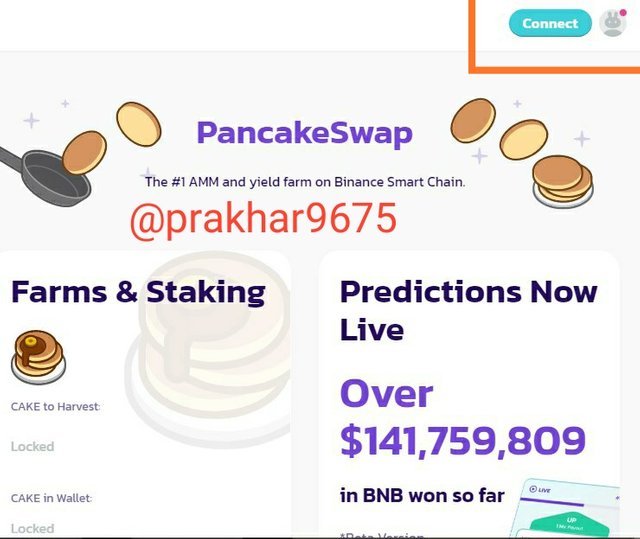
Now there a list of wallet will be shown that can be connected with pancake swap. here only decentralised wallet will be shown as pancake swap is also a decentralised exchange
Here I am linking it with binance smart chain wallet so I clicked on that.
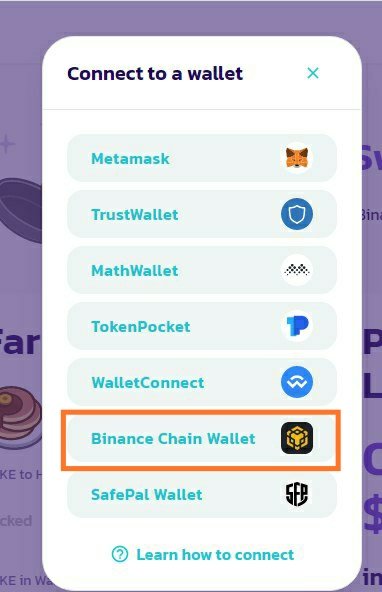
Now a pop up will be shown through binance smart chain wallet extension for confirmation to link with pancake swap. Click on connect

And with this your pancake swap will connect with binance smart chain wallet
Now the thing to be noted is that I already had logged into my account that's why binance smart chain wallet didn't ask for password. It might ask for you to enter the one.

How to Swap & Stake cake coin on Decentralized Pancake Swap exchange with Trust Wallet or BSC? Explain the details of each step with the help of screenshots. ( transaction should be confirmed)
Now in this section I will show you how to swap and stake asset on pancake swap exchange.
As I have told you that only BEP20 Coins can be swapped so I will swap Between TRX and BNB
First of all go to pancake swap and log into your account..
Then on the left side, click on trade and then exchange section
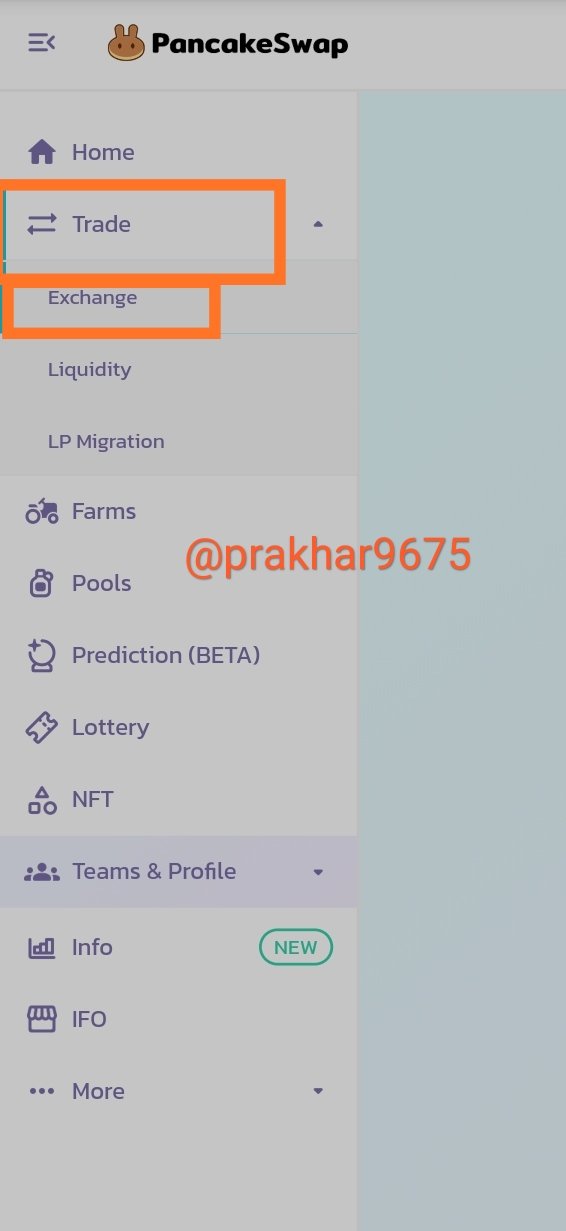
Now I select TRX to swap with BNB and then entered the price of TRX to swap. And then click on approve TRX
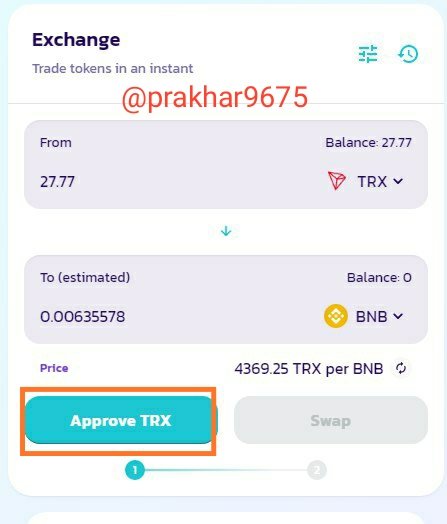
Now it will again pop up a notification asking for confirmation to approve TRX from binance smart chain wallet. click on confirm
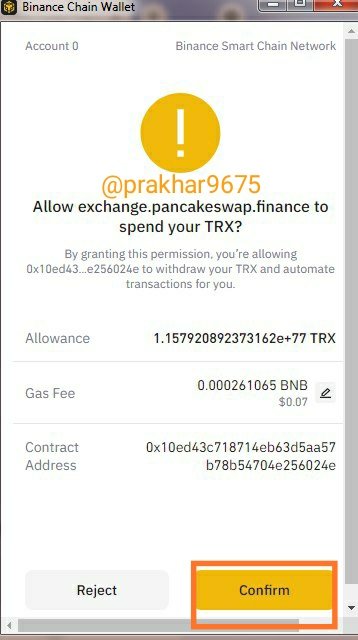
Now, a notification stating that TRX has approved will be shown. Now you can swap your TRX. Click on swap
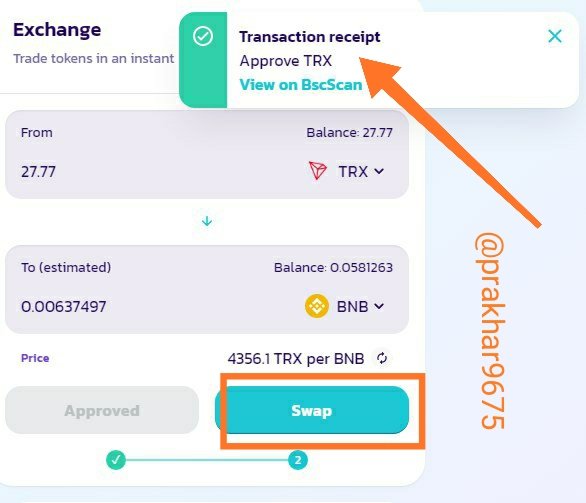
Now again click on confirm swap for confirmation
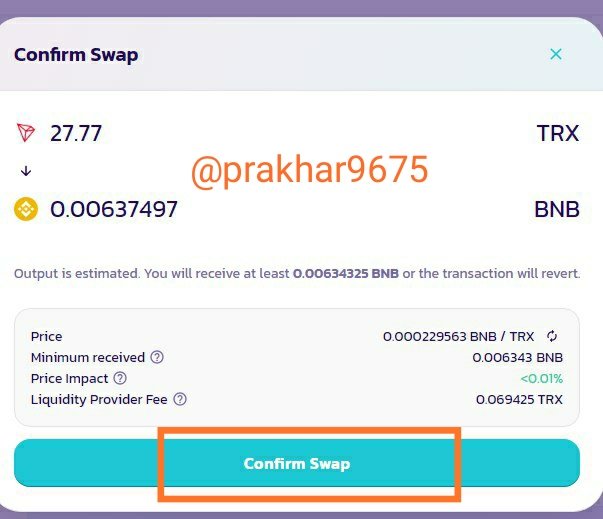
Now again, another notification on binance smart chain wallet extension will be shown. Click on confirm to confirm swap
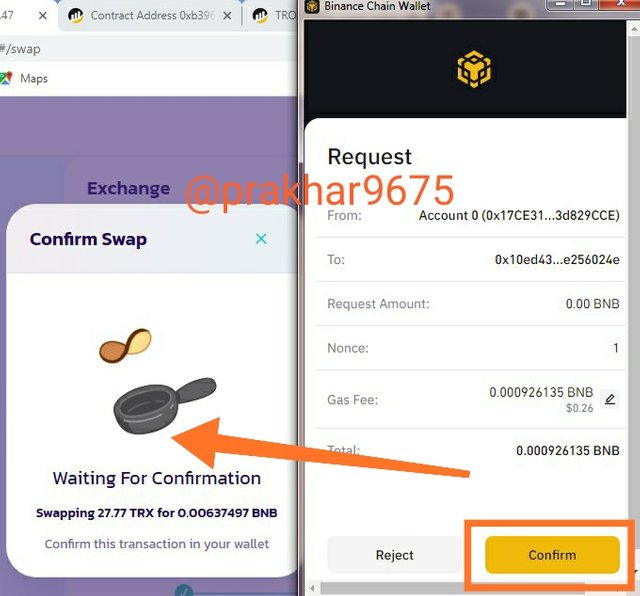
And after this, after some time, TRX will be swapped for BNB. You can see the transaction receipt below.
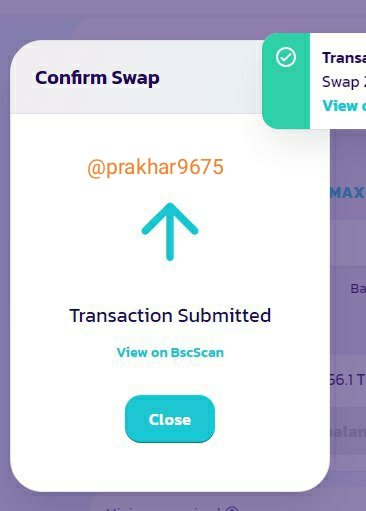
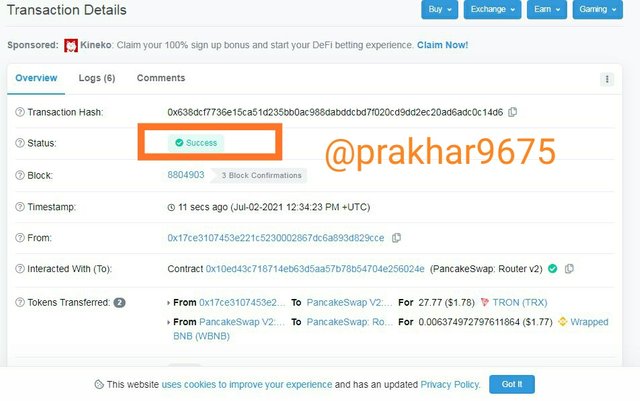
And with this way you can easily swap Between any BEP 20 coin using pancake swap

Now I will demonstrate how to stake asset on pancake swap
On pancake swap, one can earn profit by staking asset. So let's understand how it's done.
First of all, go to pancake swap website and login to your account. And then click on pool section on the left side section
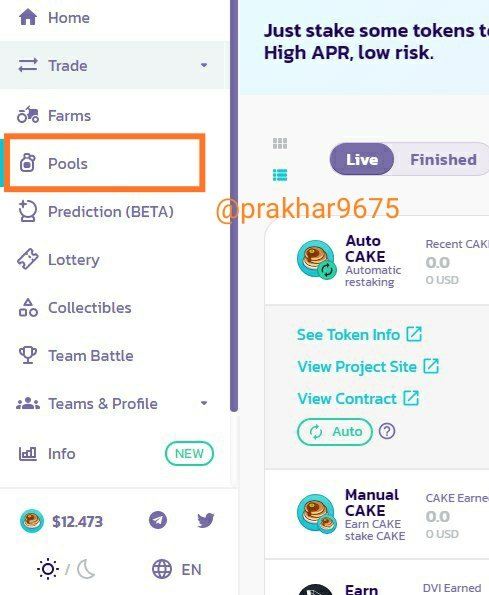
Now I am staking cake. For this, click on auto cake and then click on enable
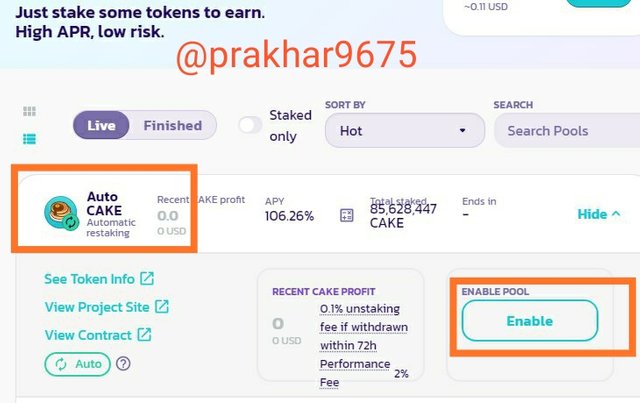
Now after signing Contract, click on stake there.
Now as I don't have cake in my account. So I have to swap BNB for cake to stake
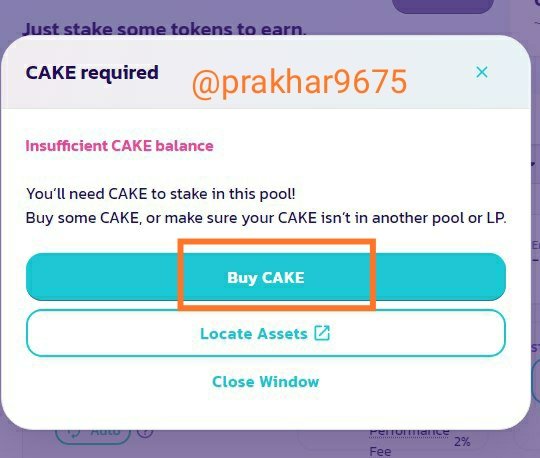
Now enter the amount you want to swap. For example I entered 0.01 BNB and click on swap
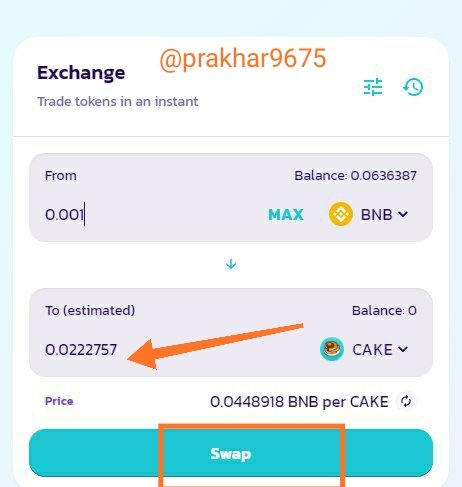
Now, confirm the swap. By clicking on confirm swap
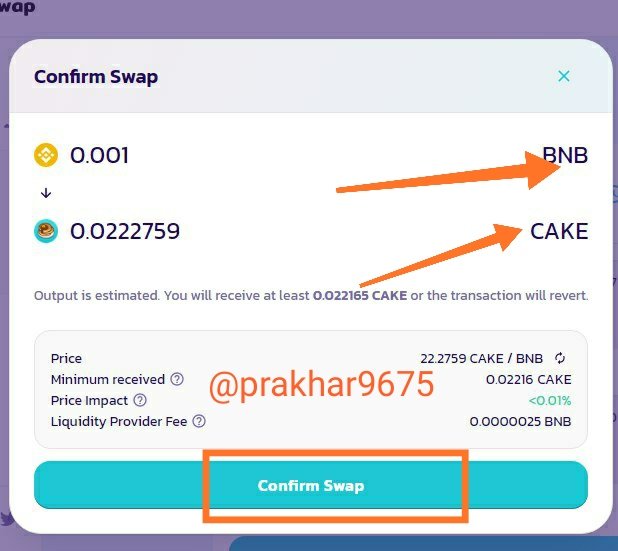
Now a pop up will be shown on binance smart chain wallet asking for confirmation to spend BNB.
Click on confirm to confirm transaction.
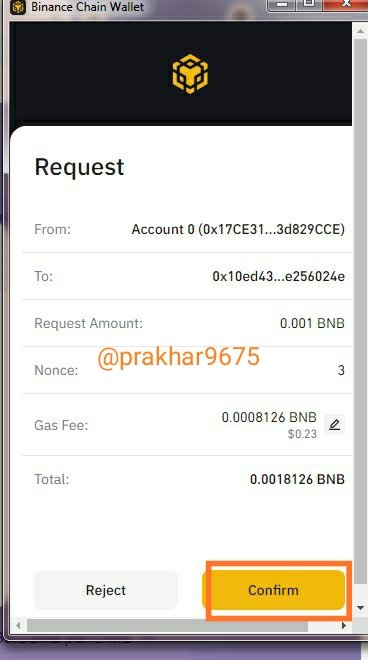
Now, enter the amount of cake you want to stake for example I clicked on maximum.
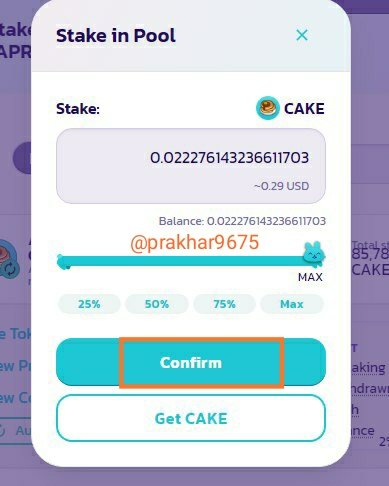
Now after some time your cake will be staked. And you will see a notification confirming the same.

And after all this your asset will be staked

conclusion
So in this lecture, we learnt about trust waller, binance smart chain wallet, binance smart chain network, pancake swap and how to do swap and stake asset on pancake swap.
It was such a good lecture to attend. And I want to thank professor @yousafharoonkhan for this interesting lecture.

.jpeg)
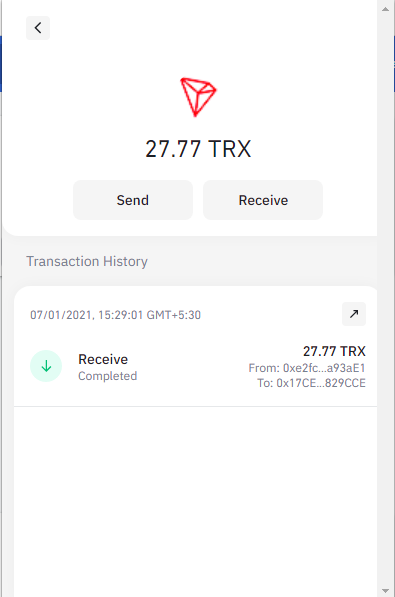
Respected first thank you very much for taking interest in SteemitCryptoAcademy
Season 3 | intermediate course class week 1
thank you very much for taking interest in this class
Downvoting a post can decrease pending rewards and make it less visible. Common reasons:
Submit
Thank you professor. I will surely improve my content next time thank you for your review professor.
Downvoting a post can decrease pending rewards and make it less visible. Common reasons:
Submit