
Introduction
This lecture is very important to every crypto student, and am happy that our
Respected professor @yousafharoonkhan brought this lesson for us this week.
You have taught us well Sir, and having understood your lecture which is on "Trust wallet, Binance Smart chain & How to Swap & Stake cake coin on Decentralized Pancake Swap exchange with Trust Wallet" permit me to proceed with the homework tasks.

Question 1
What is a Trust Wallet? How to find and install it from google play store to mobile phone? How to create a new wallet on trust wallet? Explain the details of each step with the help of screenshot.
Answer
First things first, let me start by telling us what a trust wallet is.
Trust wallet is a Decentralized crypto wallet, that allows you to safely trade various cryptocurrencies. It provides you with a secure key that can keep your assets safe and secure against unauthorized access.
It can equally be built in a web browser, which makes it easy and secure to explore DApps of the decentralized internet. Another important feature of the trust wallet is that it also has multicoin support that enables you to purchase and swap thousands of coins and blockchain types. Some other important features of trust wallet includes; secure access, earning of interest, credit card exchange, and so on.

See how to find and install Trust wallet from google play store to mobile phone
Trust wallet is available for installation on both Android mobile and IOS devices. So here are the steps I took to find and install Trust Wallet.
- I clicked on the play store application on my device;
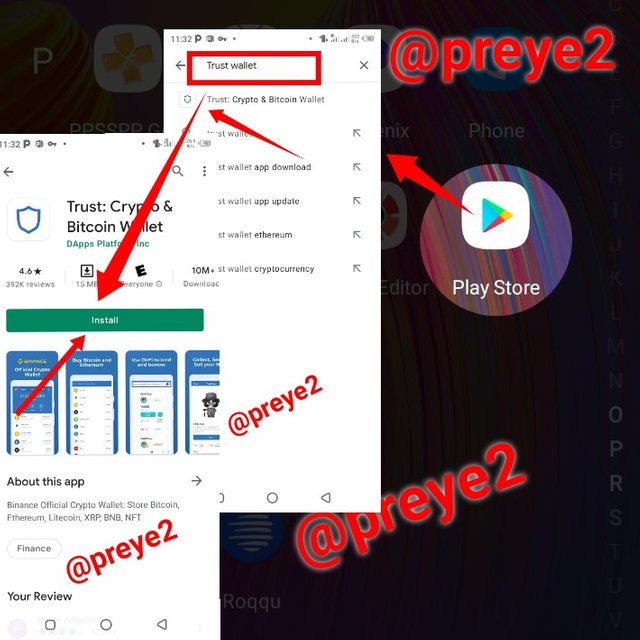
- then I clicked on the "Search for apps & games" encryption;
- And I typed Trust wallet on the search bar, after which I saw the app I was looking for (Trust: Crypto and Bitcoin wallet);
- I then clicked on "Install";
- the installation process began from 0% to 100% of 15.05 MB;
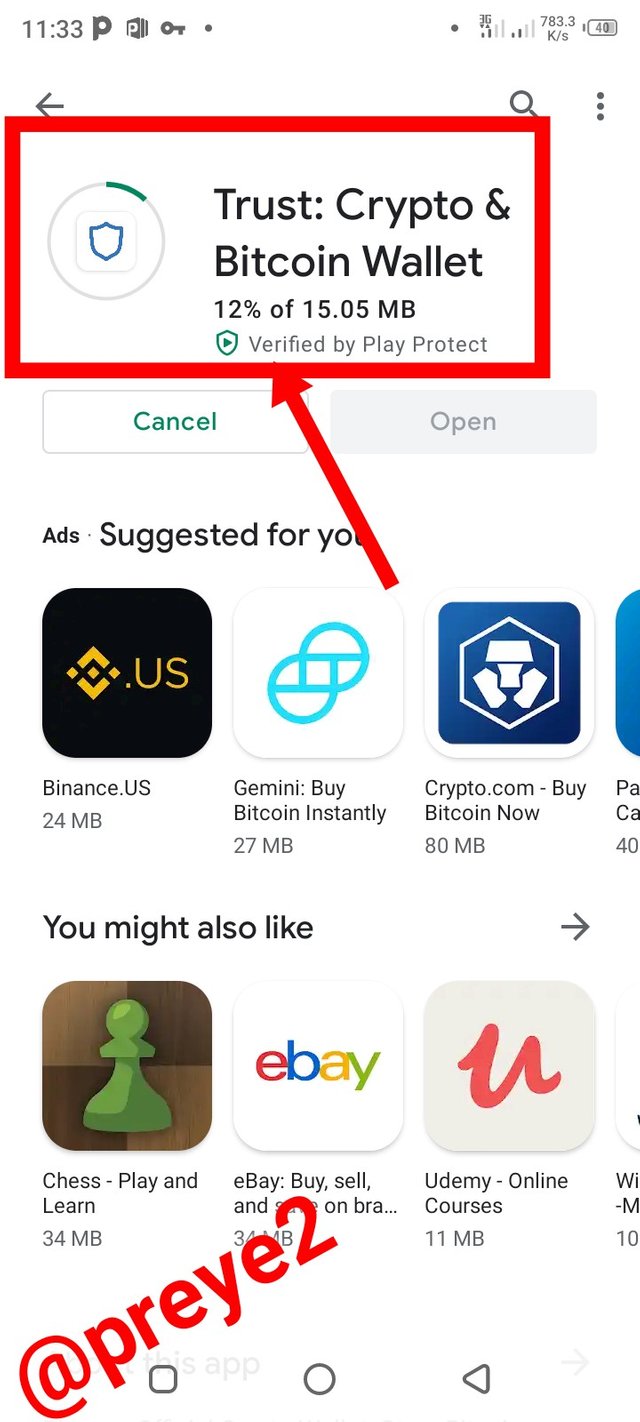
- After getting to 100%, the "Open" button will be activated;
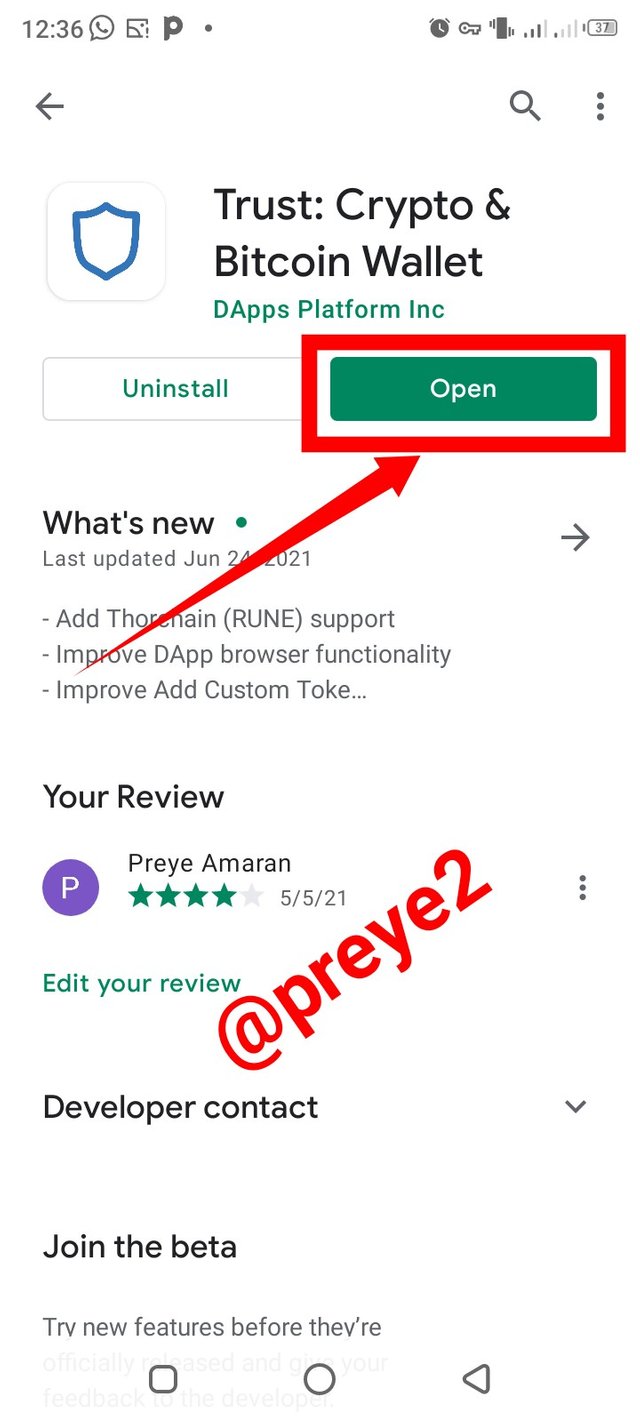

See how to create a new wallet on trust wallet
After opening it, I was requested to either create a new wallet, or if I already have a wallet. But for the sake of this lecture I will be opening a new trust wallet.
So here are the steps I took to create a new wallet on trust wallet.
First, I clicked on the "CREATE A NEW WALLET" button;
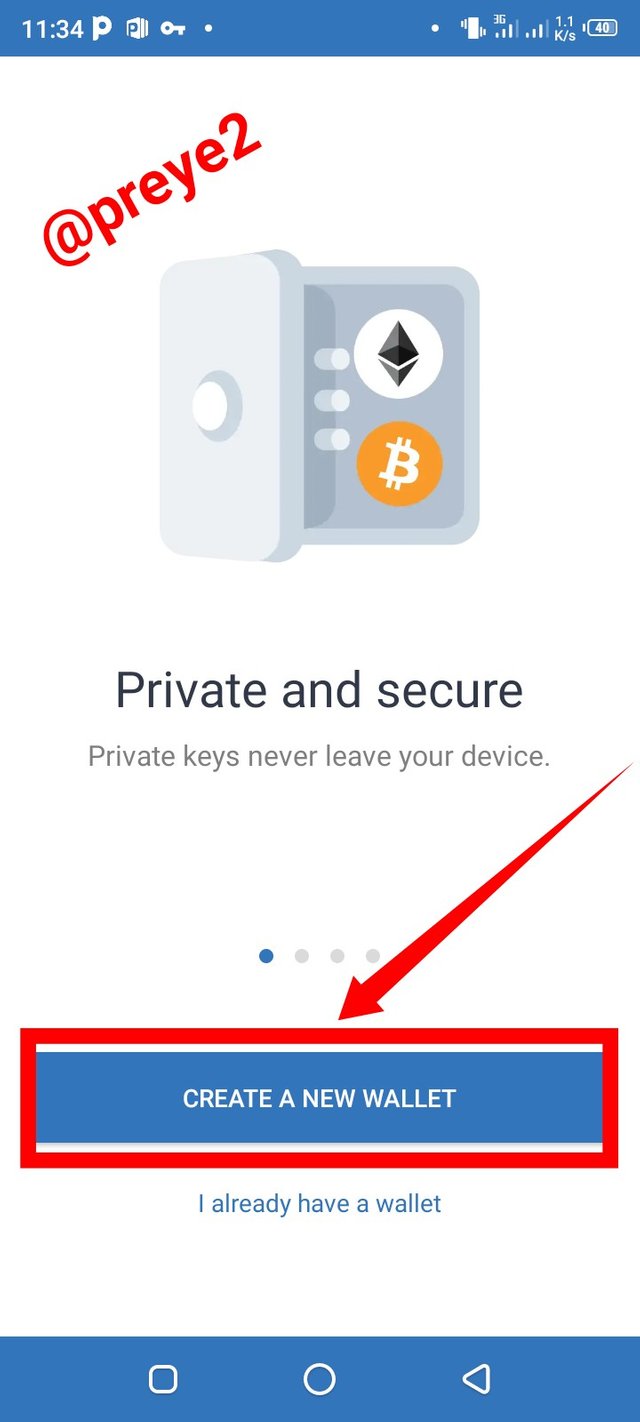
After accepting the terms and privacy policy, I clicked on Continue;
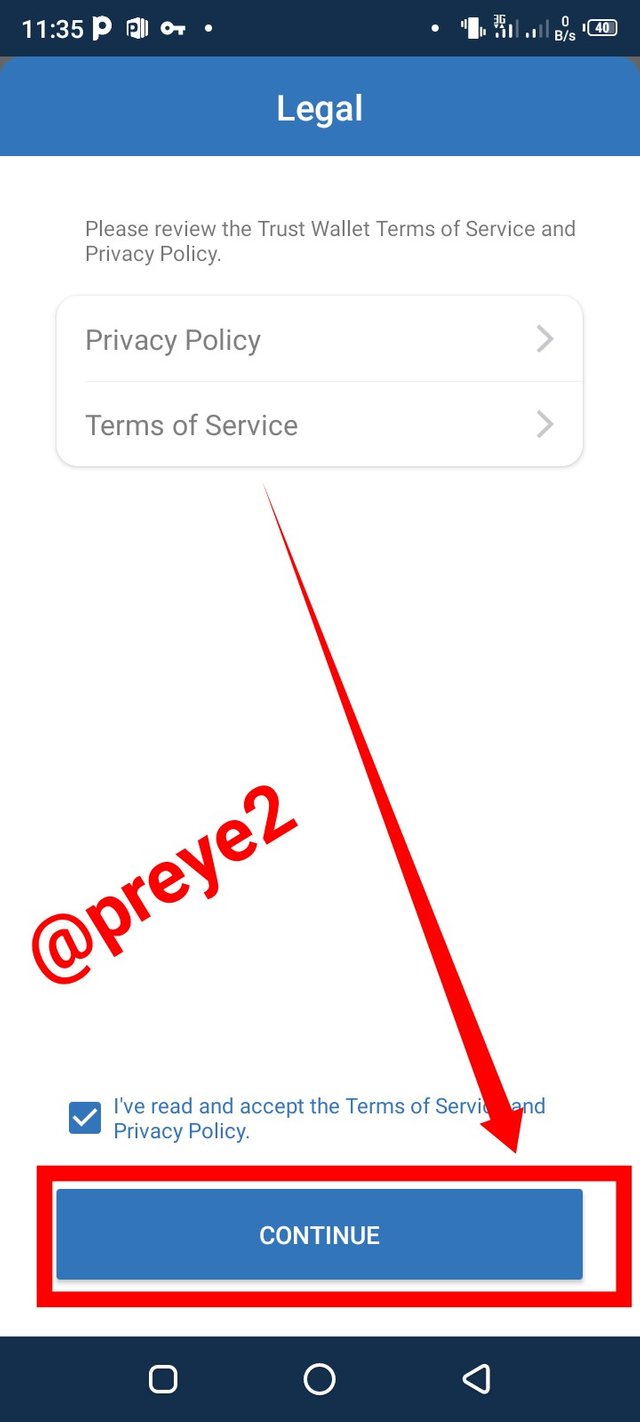
After-which I was requested to Back up my wallet;

I continued by writing down 12 different words in a sheet of paper and on my notepad;
this words can't be screenshoted;
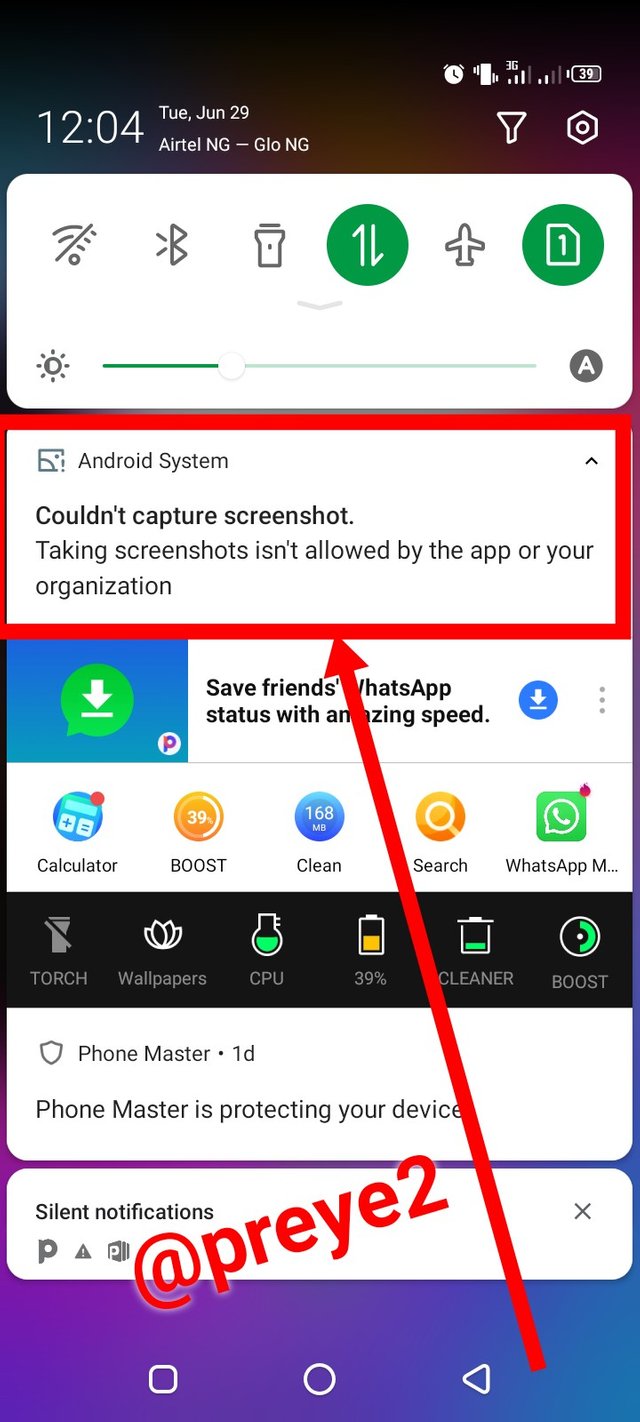
So I was requested to arrange those words that I have copied down for confirmation purposes;
And finally "my wallet was successfully created".
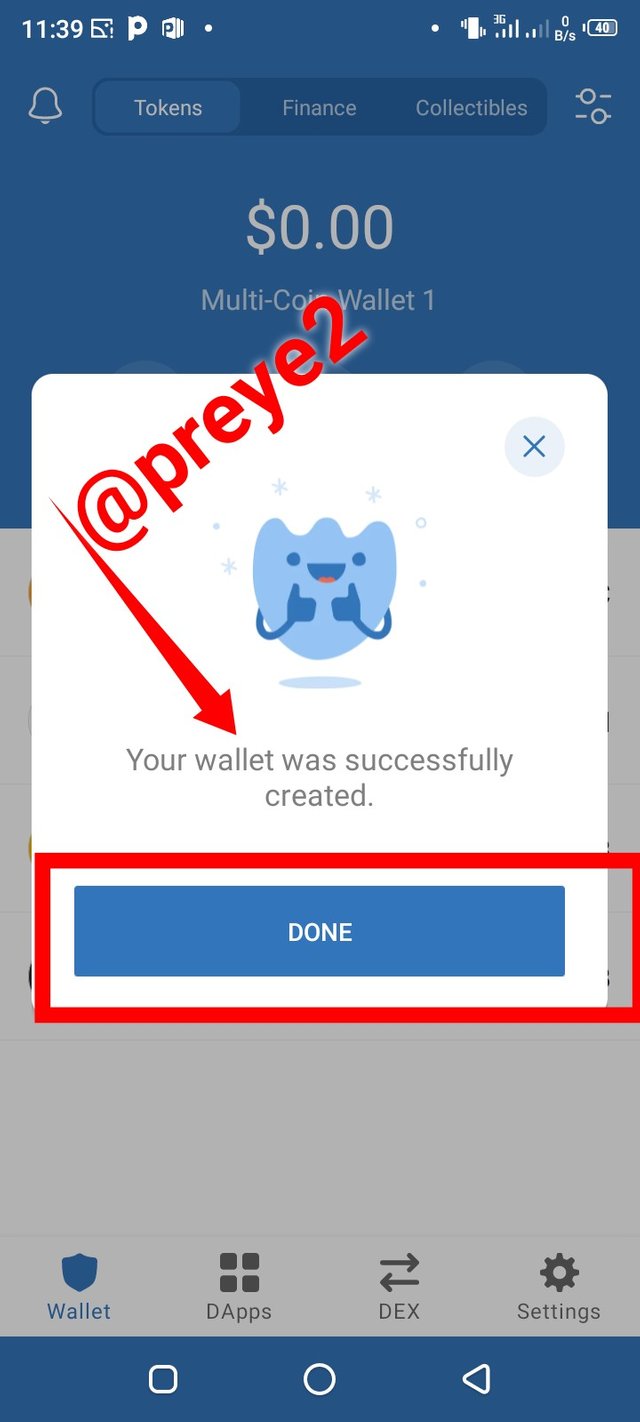

Question 2
What is Binance Smart Chain (BSC)? How to add its extension application in google chrome? How to create a new wallet on BSC? Explain the details of each step with the help of screenshot.
Answer
Binance Smart Chain (BSC) is a blockchain network that runs in parallel with Binance Chain, and it is equally built for running smart contract-based application, and quality interaction with the Ethereum Virtual Machine (EVM). BSC is equally Known for providing low charges for transactions.
The main purpose of BSC is to enable developers to build DApps and to help users manage their digital assets cross-chain with large capacity and less delay.

See how to add BSC extension application to Mozilla Firefox browser
I tried using the Google chrome extension, but I was having some issues with it, I then remembered that BSC is supported by Firefox and Brave browser, so I decided to use the Firefox browser.
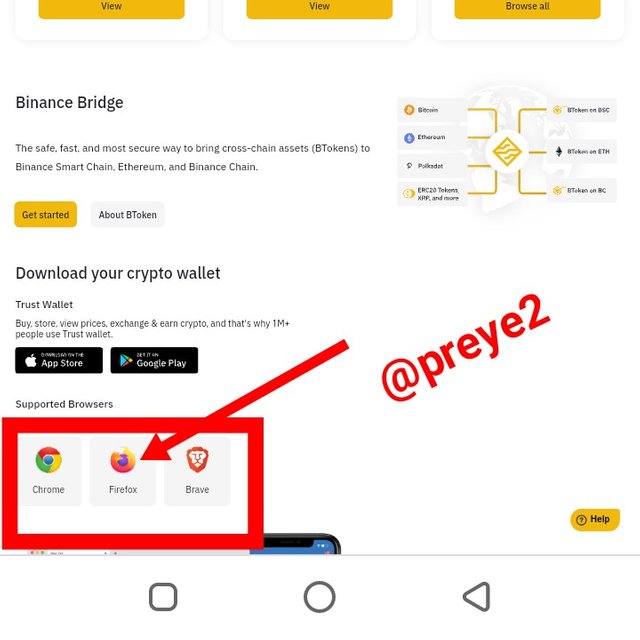
I started by searching Binance org using 👉https://www.binance.org/en, I then navigated to the extension page of firefox
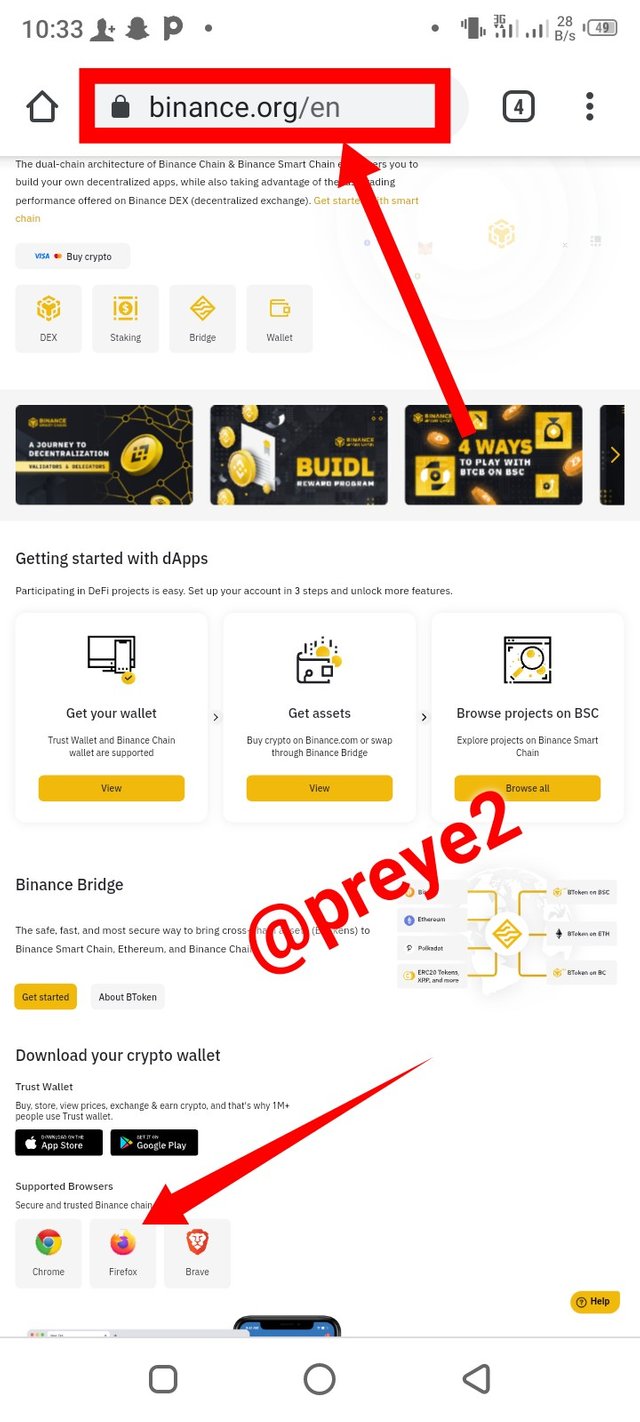
On the top right hand of my screen, I saw a search bar which I typed Binance Chain Wallet, and clicked on it.
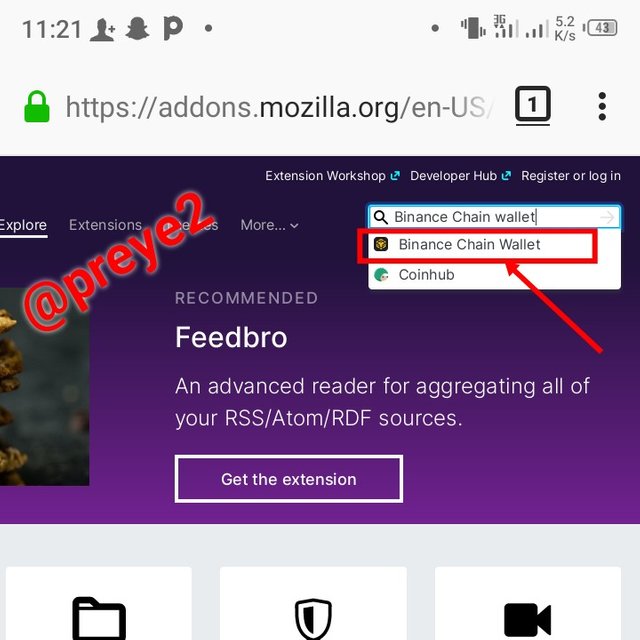
I then clicked on Add to Firefox
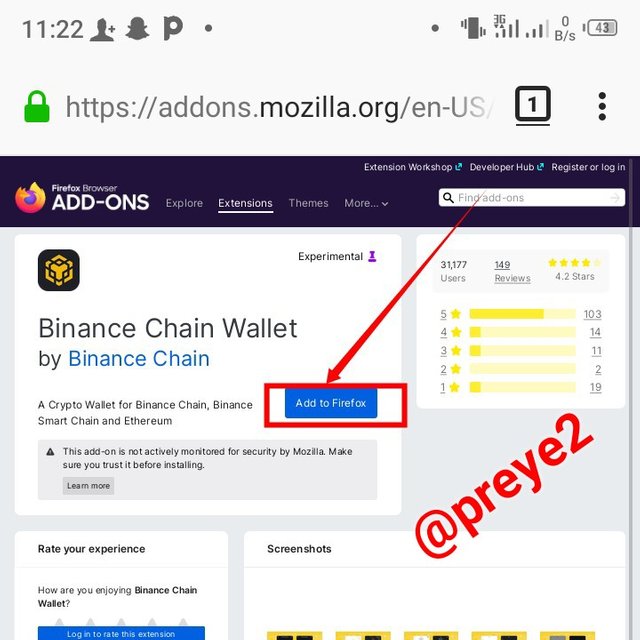
My permission was required to automatically ADD Binance Chain Wallet to Firefox, which I did.
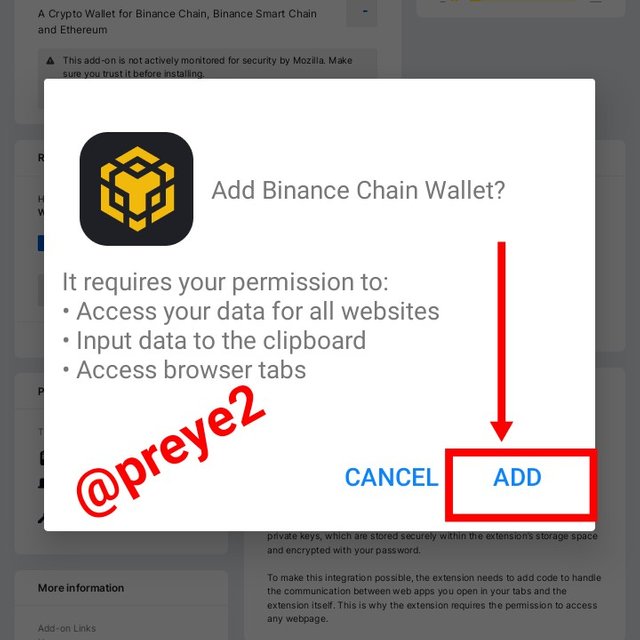

See how to create a new wallet on BSC
After adding Binance Chain Wallet as an extension, It then appeared as Binance Chain and I clicked on it;
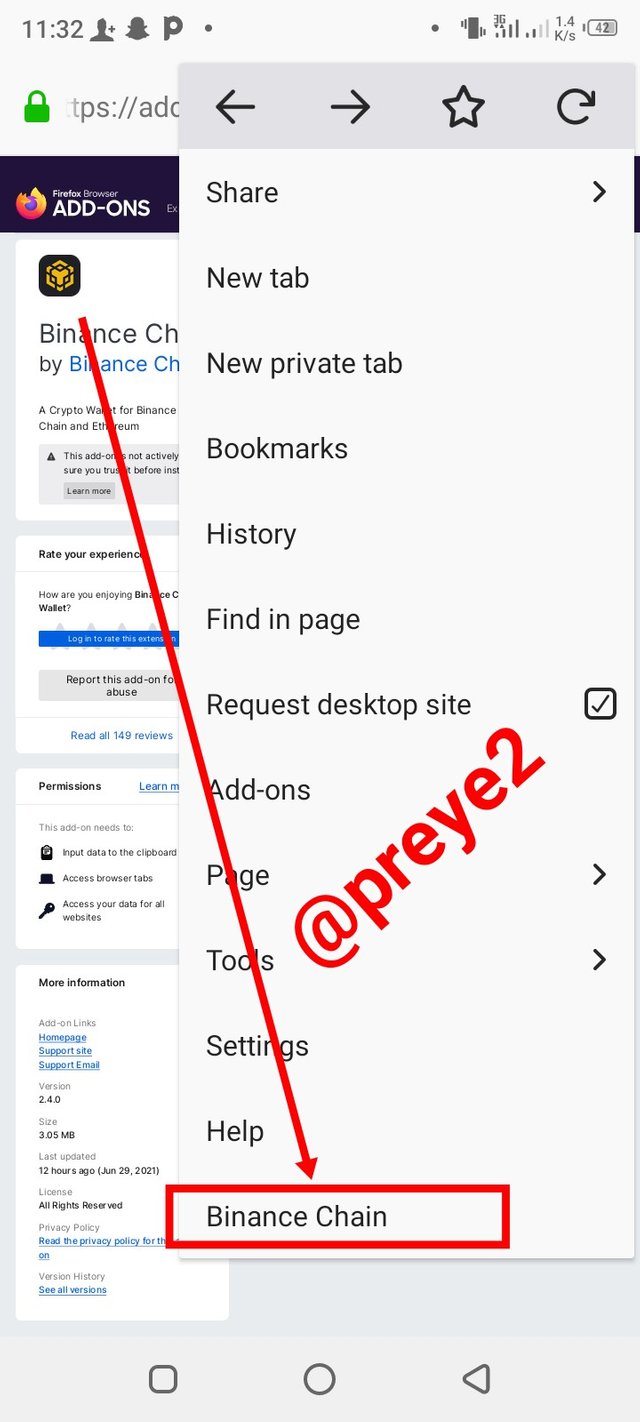
I was requested to use either an existing wallet, or to create a new wallet and I clicked on Create wallet;
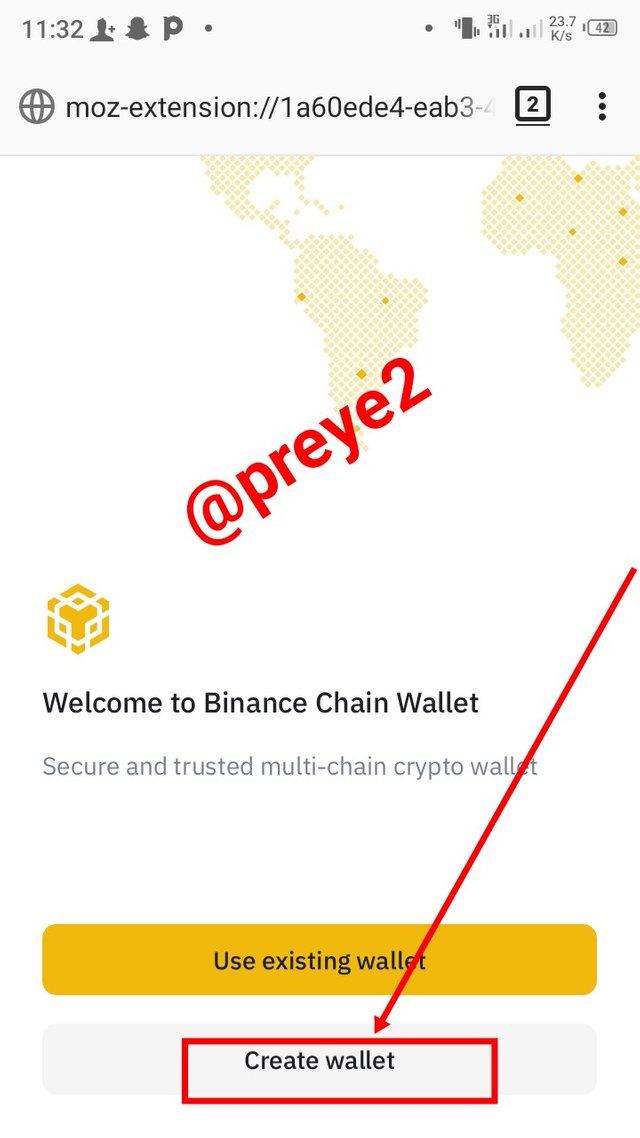
I then clicked on Generate seed phrase;
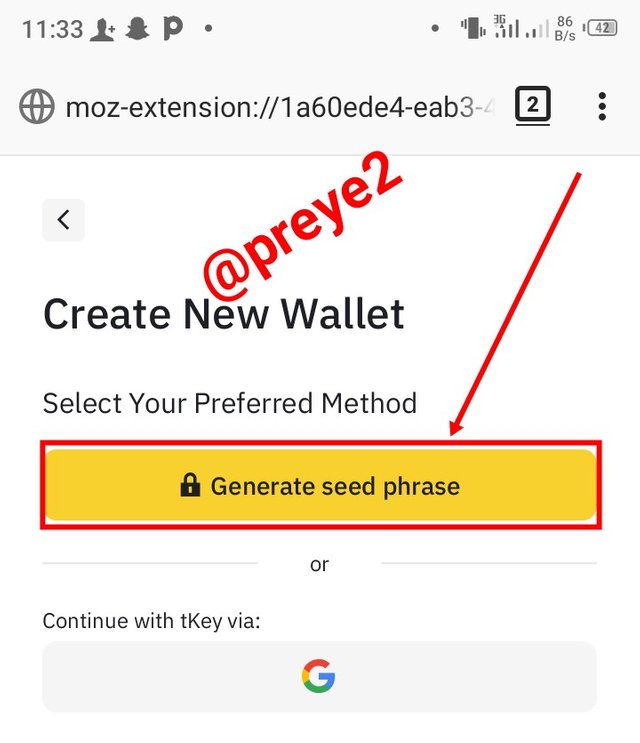
The next step was to insert and confirm a strong password
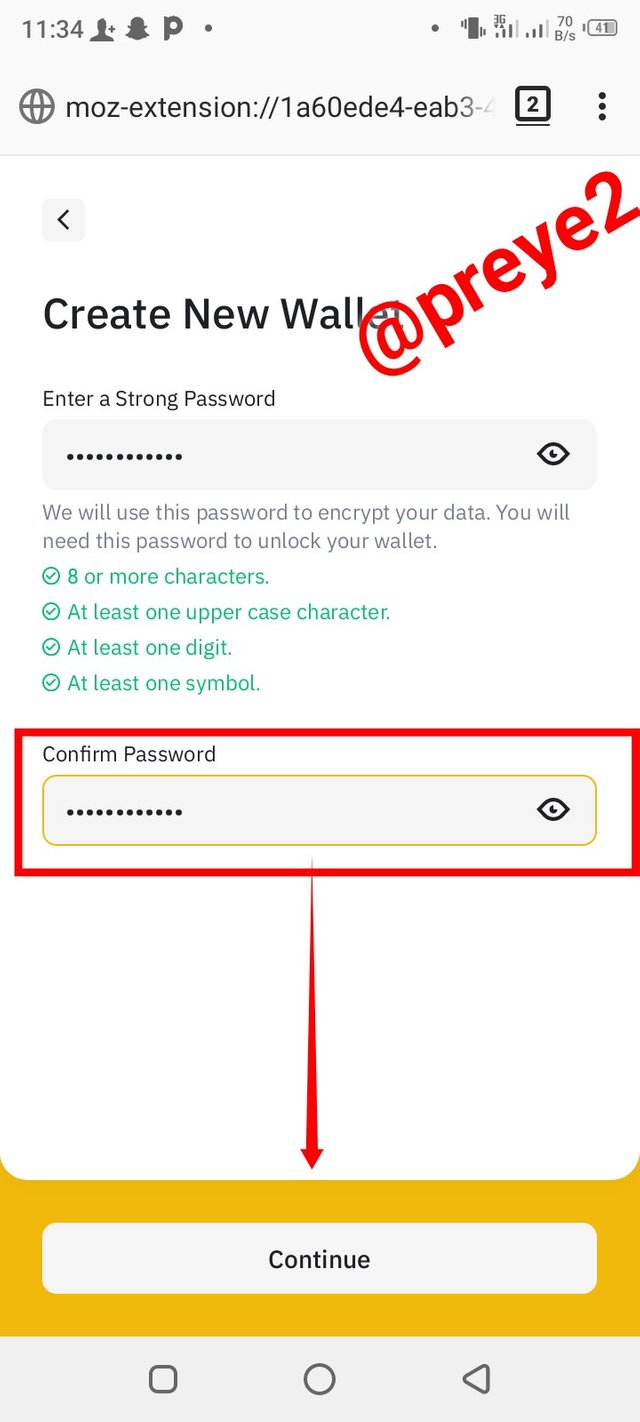
After inserting it I clicked Continue;
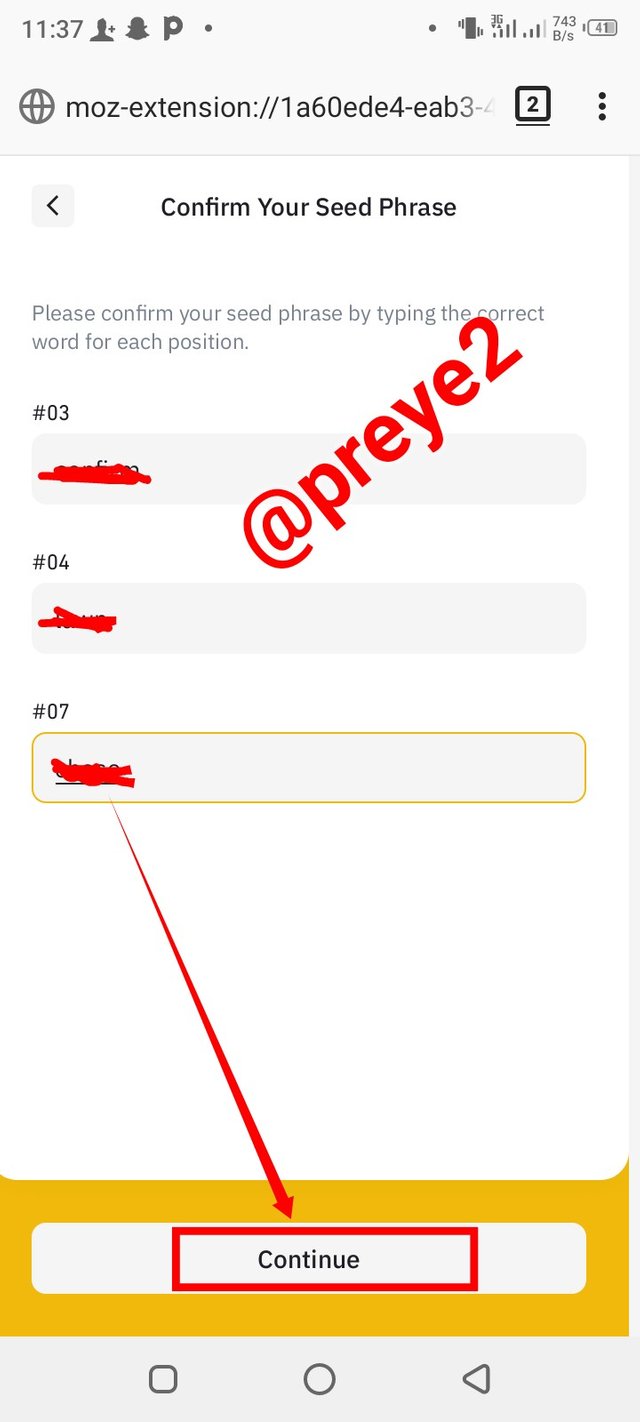
I was then requested to back up my seed phrase, so I copied it down somewhere for future purposes and continue,
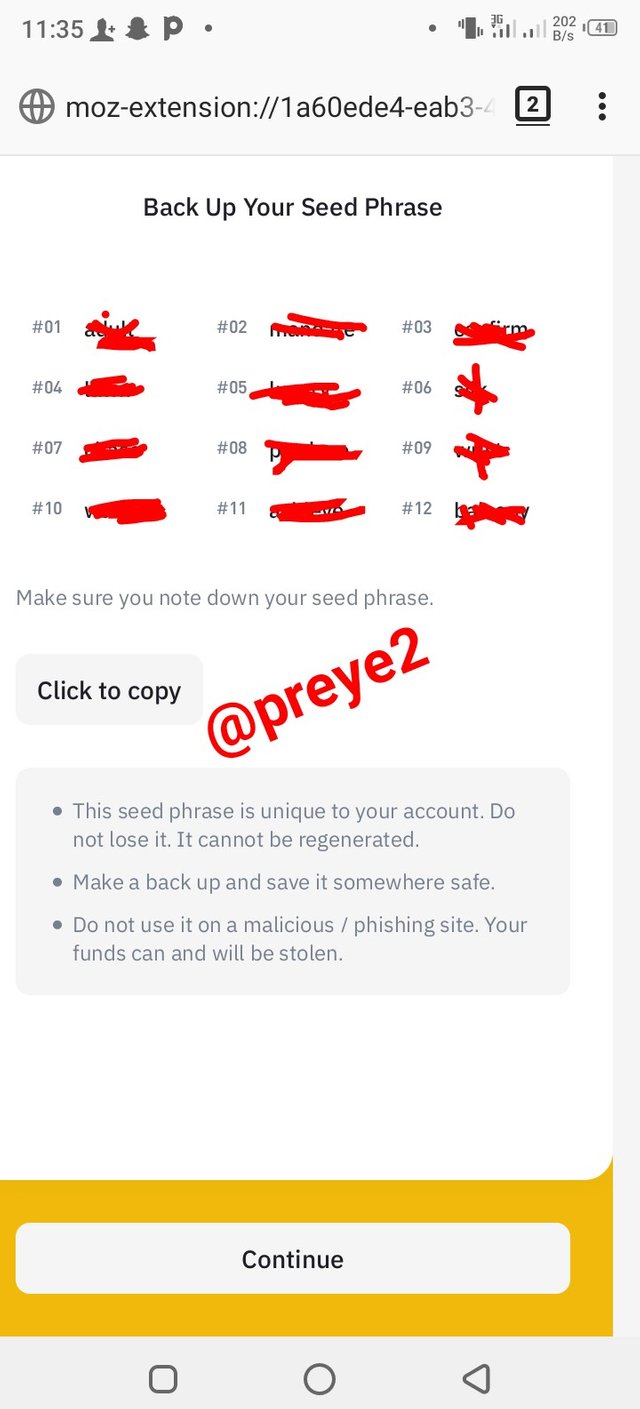
I was then required to confirm my seed phrase and continue;
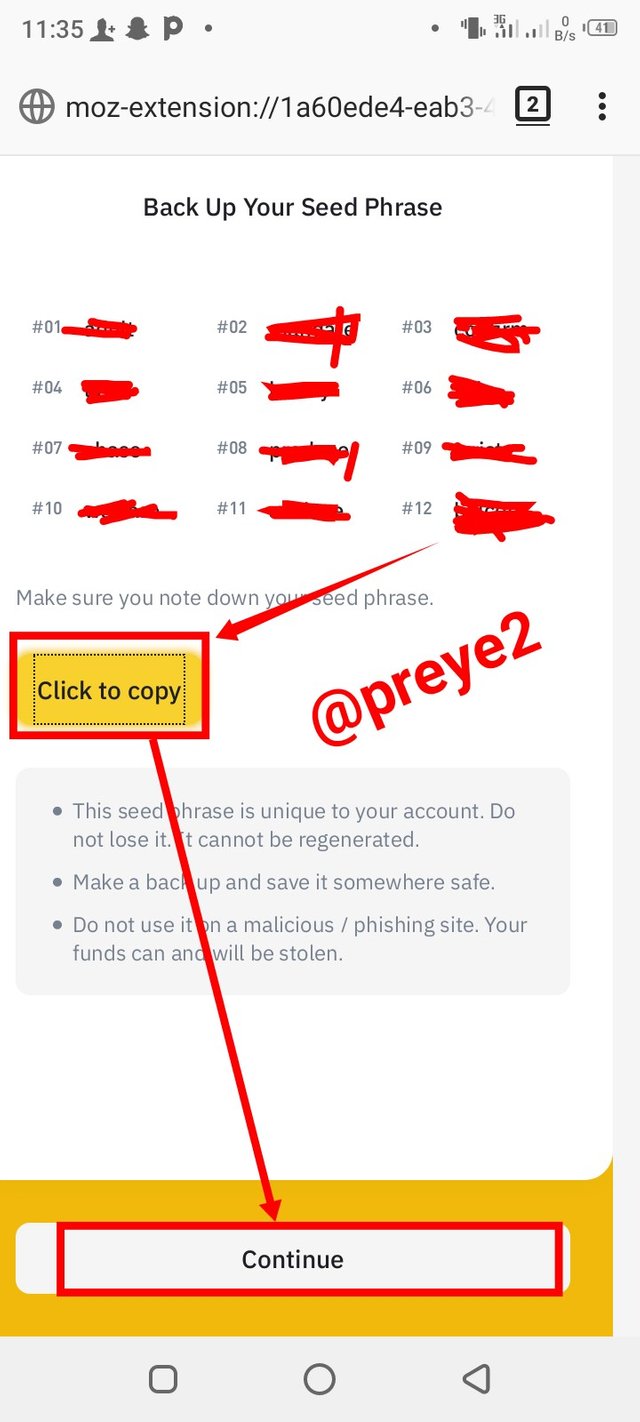
And finally my Binance Smart Chain Wallet was created.
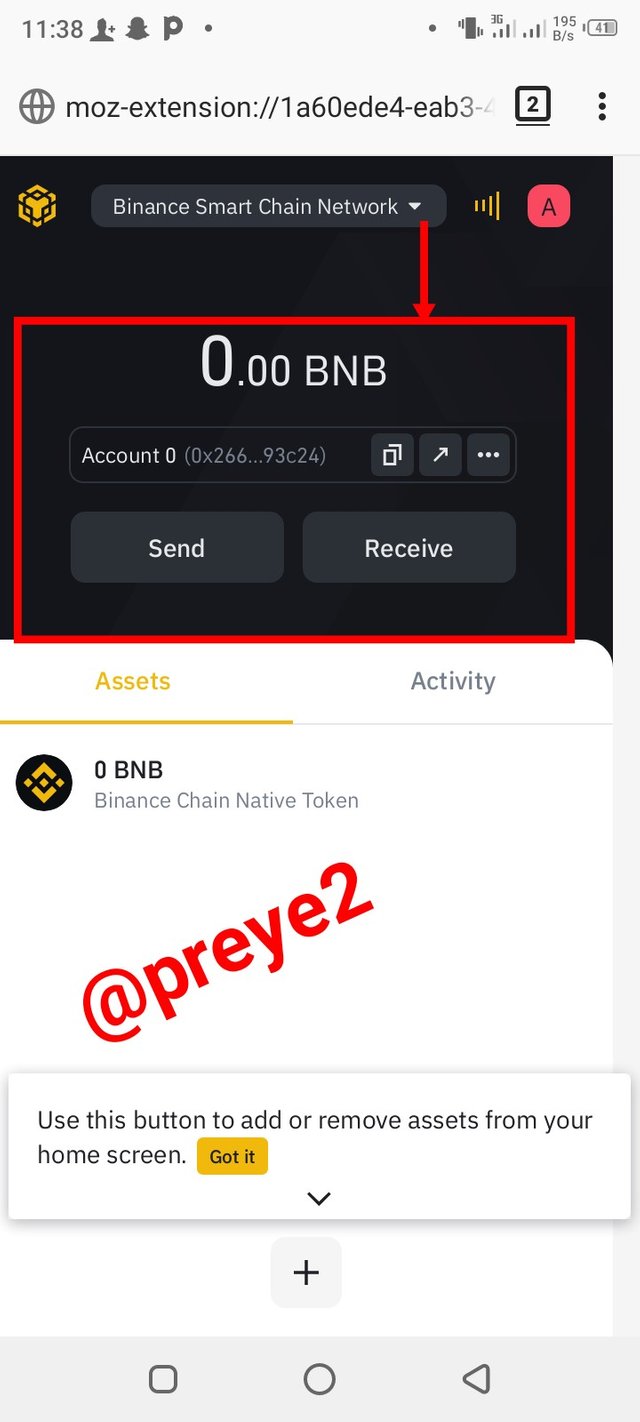

Question 3
How to deposit any BNB (BEP20 )coin from the Binance Exchange to Trust Wallet or Binance Smart chain? How to link the Trust wallet to the binance smart chain? Explain the details of each step with the help of screenshot. (transaction should be confirmed)
Answer
For the sake of this lecture, I would be using Reef Finance (REEF) coin, and I will be sending it to my BSC extension wallet. So below are the steps I took to achieve that:
- The first step I took was to click on Receive in my BSC wallet extension;

I then copied my BSC wallet address 👉 0x2669d17D467582E5D66CFF8f3181Ad98e7893c24;
The next step I took was to login to my Binance exchange wallet.
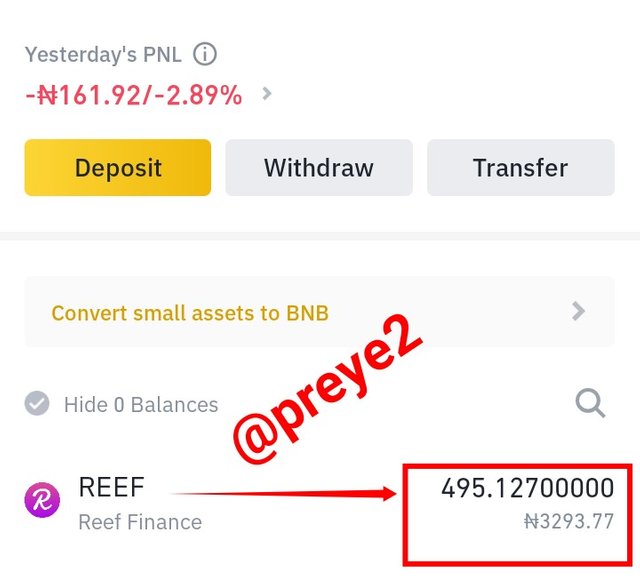
I had 495.12700000 Reef coin, so I clicked on withdraw, and I inserted the BEP20 (BSC) network, and the address of the BSC Wallet.
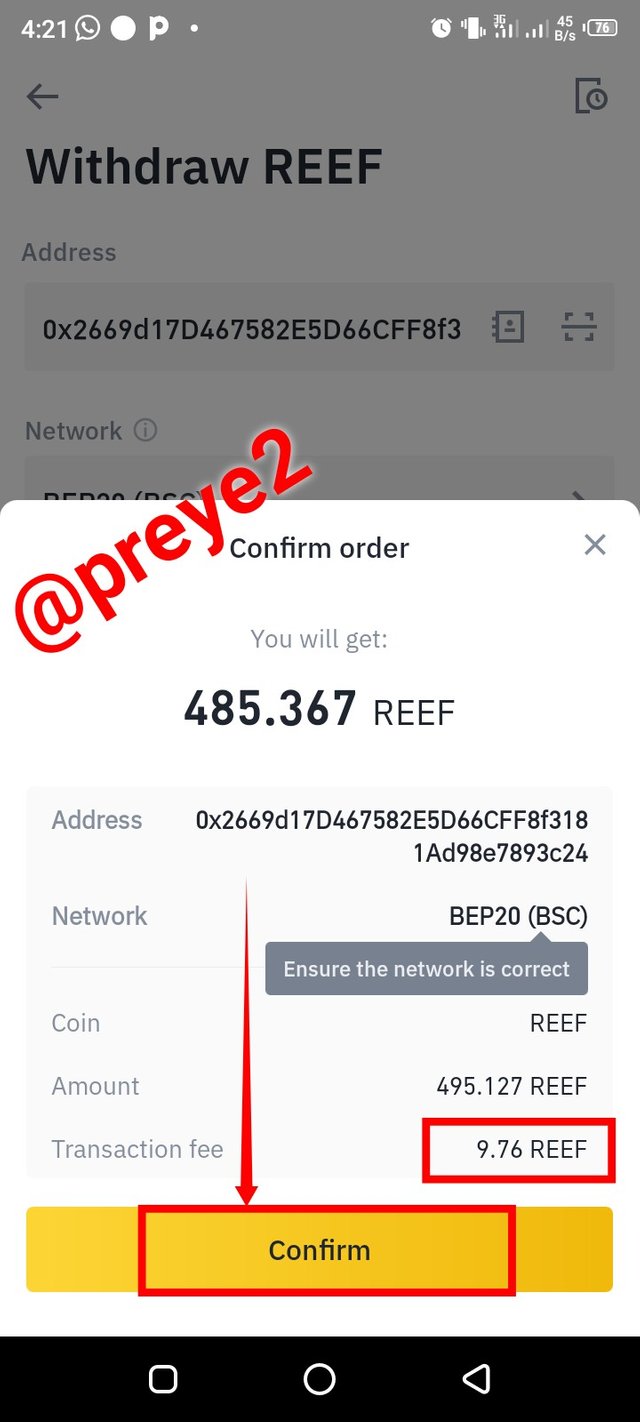
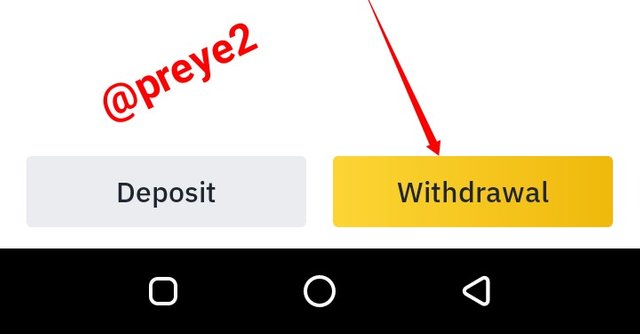
I ensured that the network is correct, if not it could lead to loss of token, the transaction fee was 9.76 Reef, after that I clicked confirm.
The transaction request was submitted, and was processing.
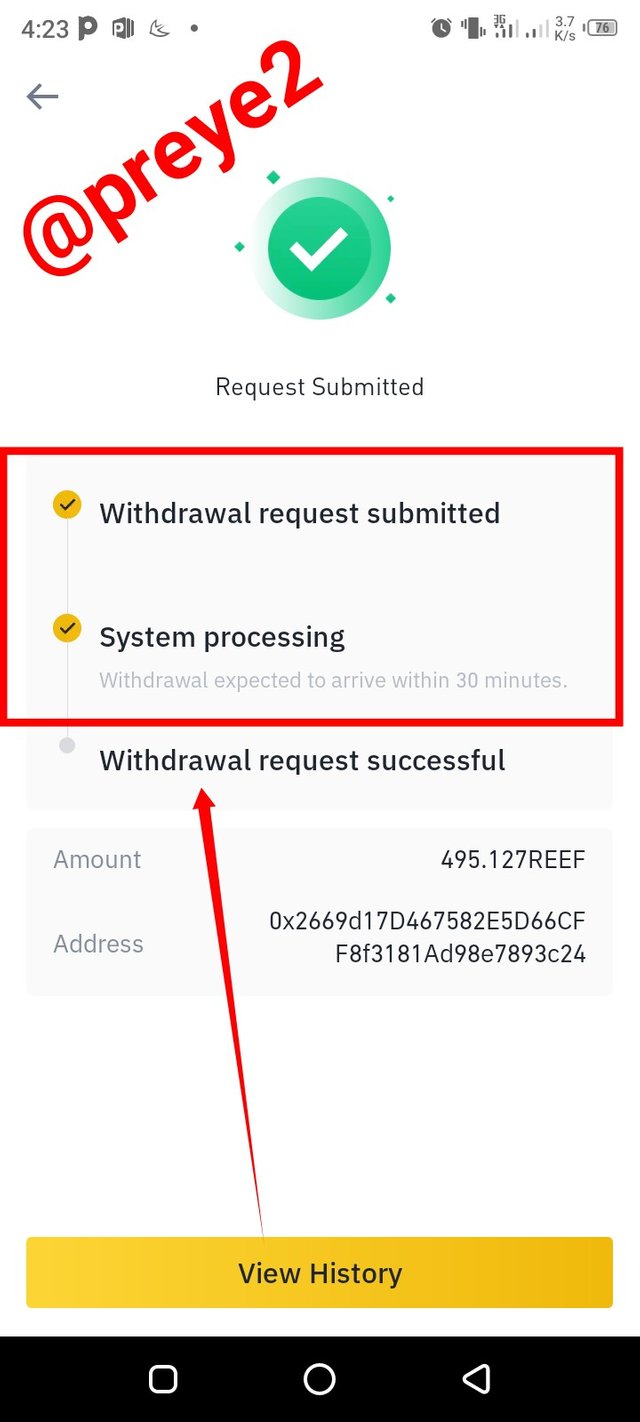
I then went to my Binance Smart Chain wallet and I confirmed that the Reef token has appeared there.
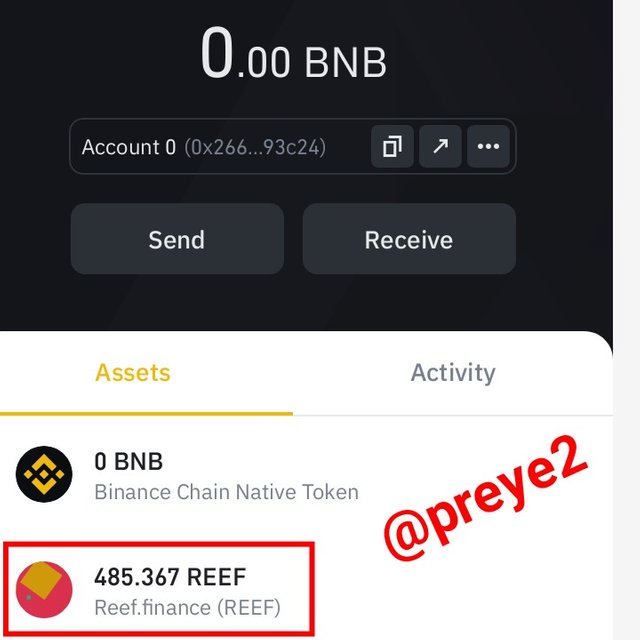
- The deposit have been received and completed.
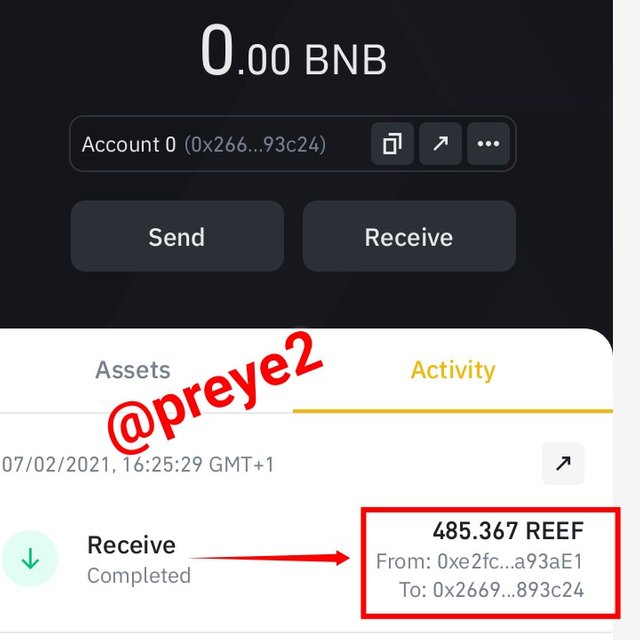

See how to link the Trust wallet to the binance smart chain
First of all I clicked on that A symbol on the top right hand of my screen.
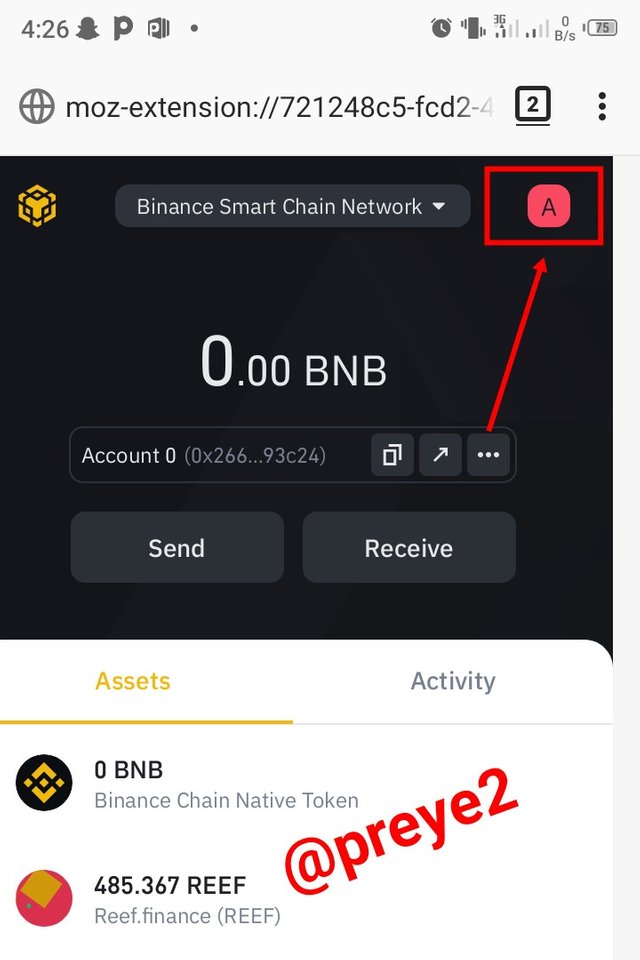
Then I clicked on manage;
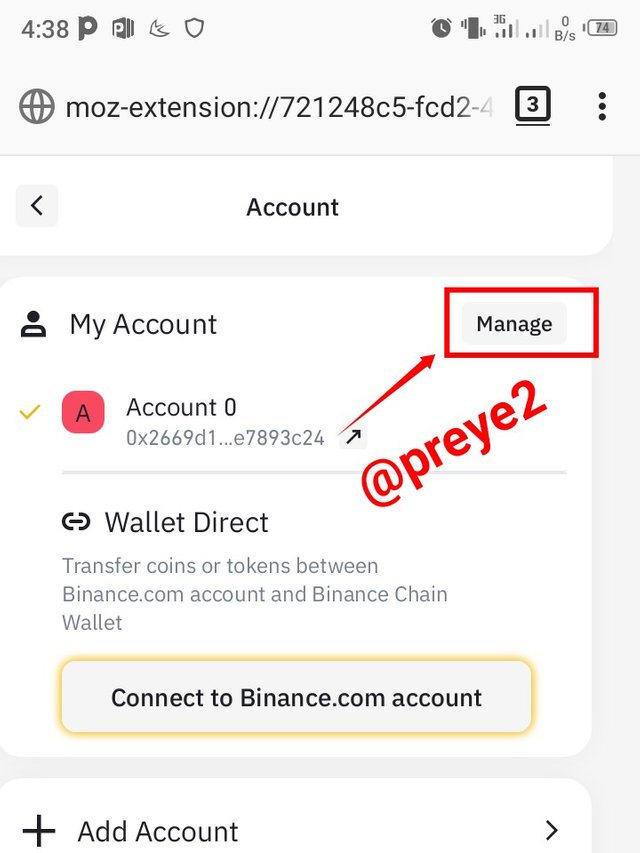
I then clicked on the export private key button
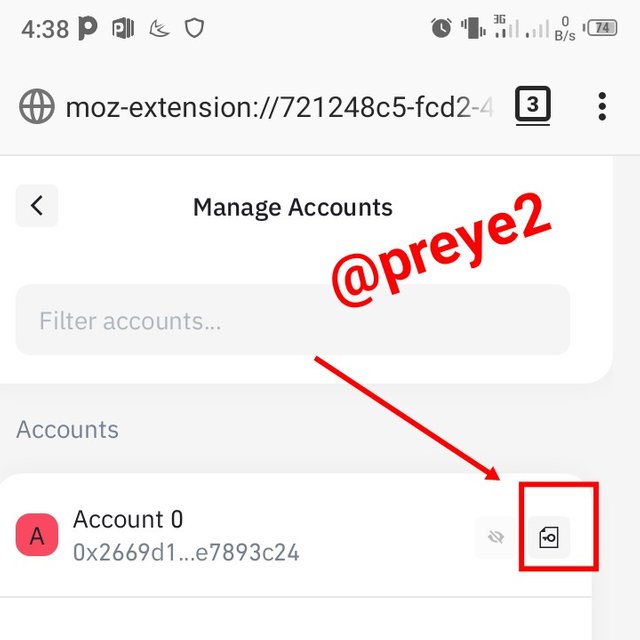
I entered my password and clicked next.
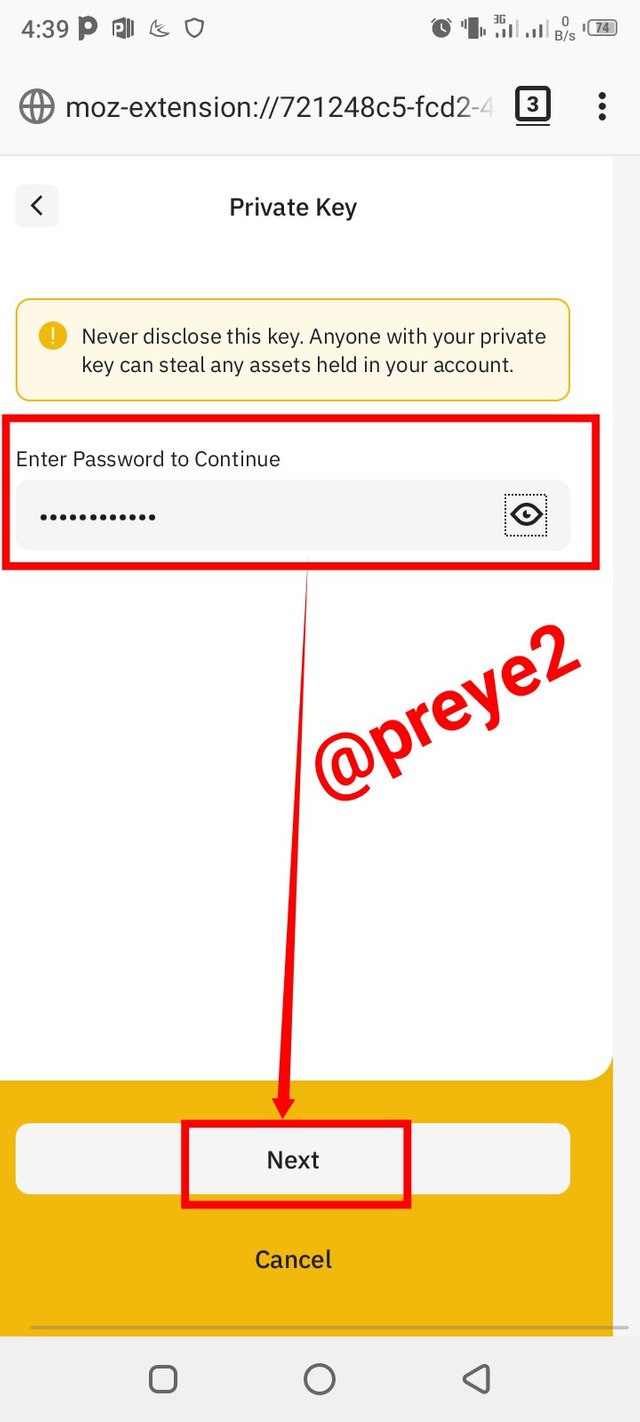
My private key was then disclosed to me, and I I copied it.
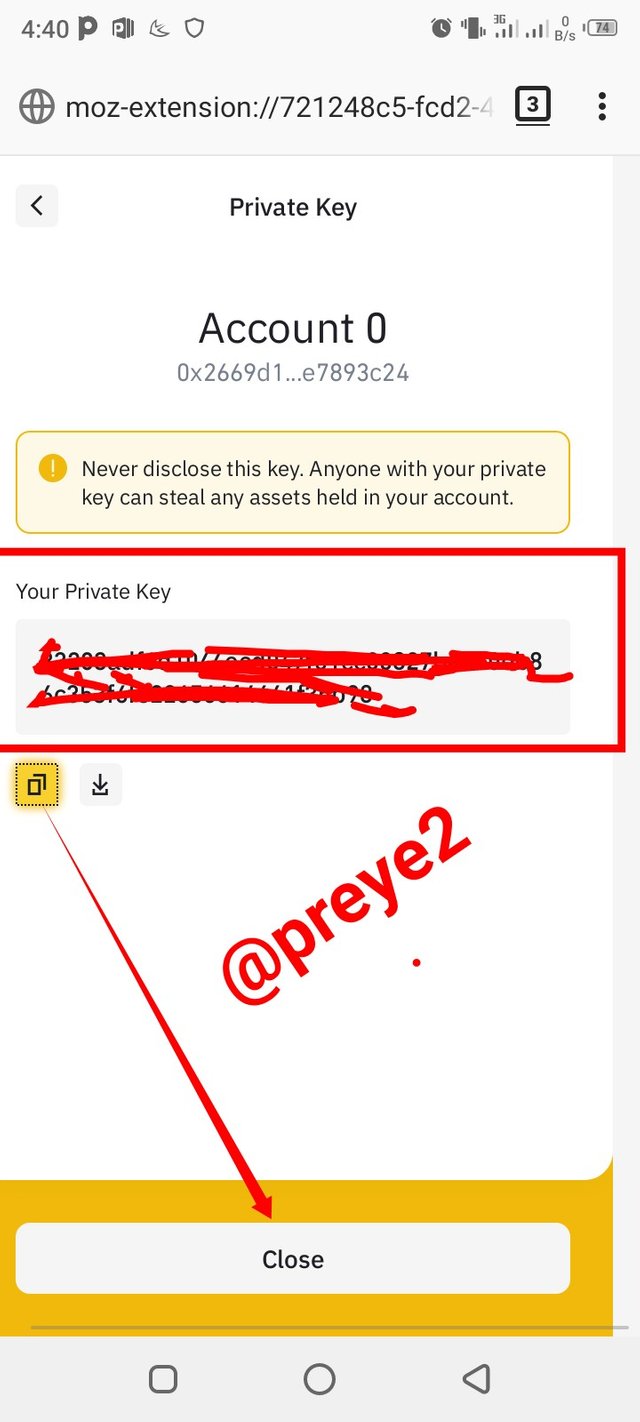
I then logged in to my trust wallet, and under setting I clicked on Wallet.
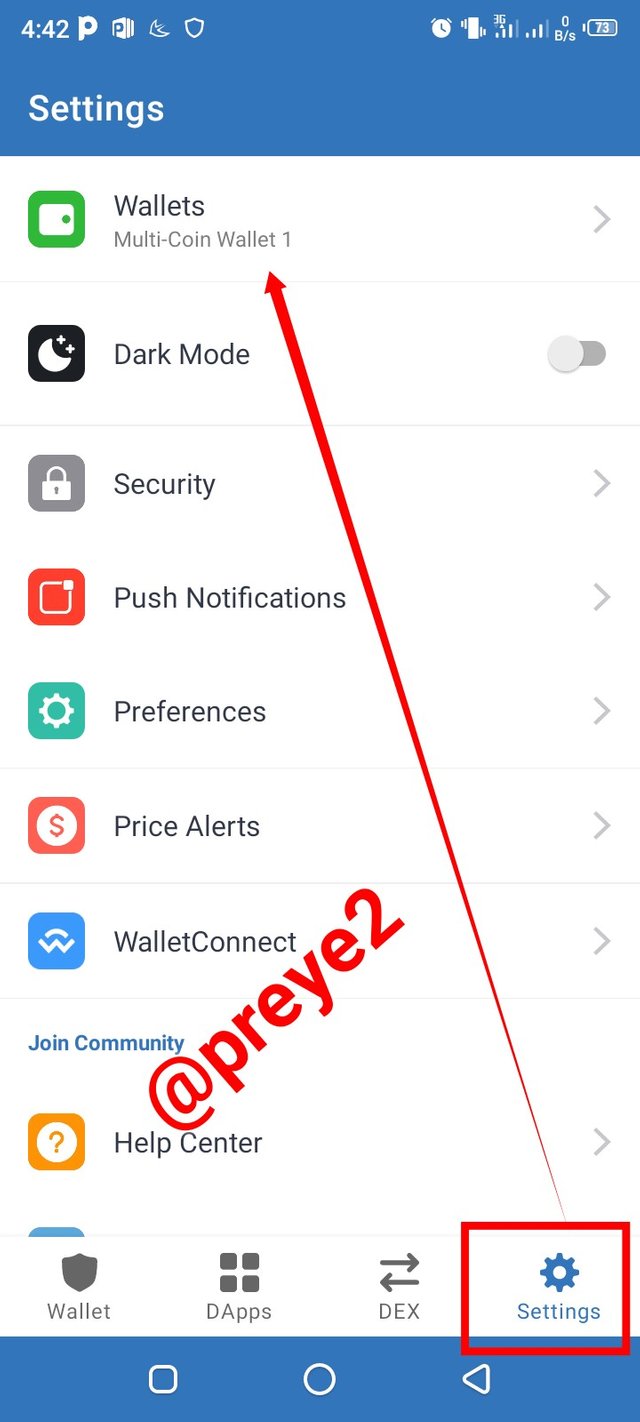
I clicked on the "+" symbol.
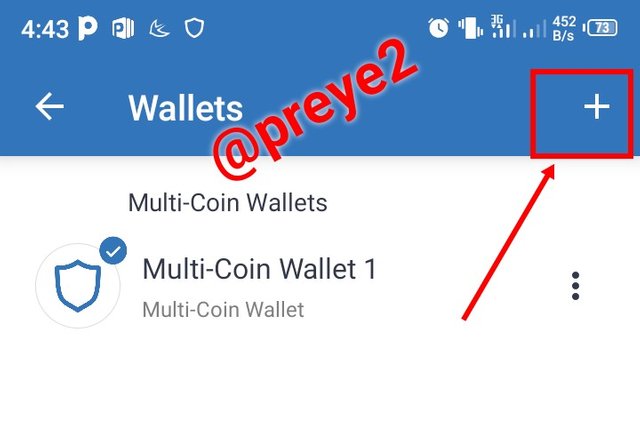
I then clicked on "I already have a wallet", after that I clicked on Smart Chain
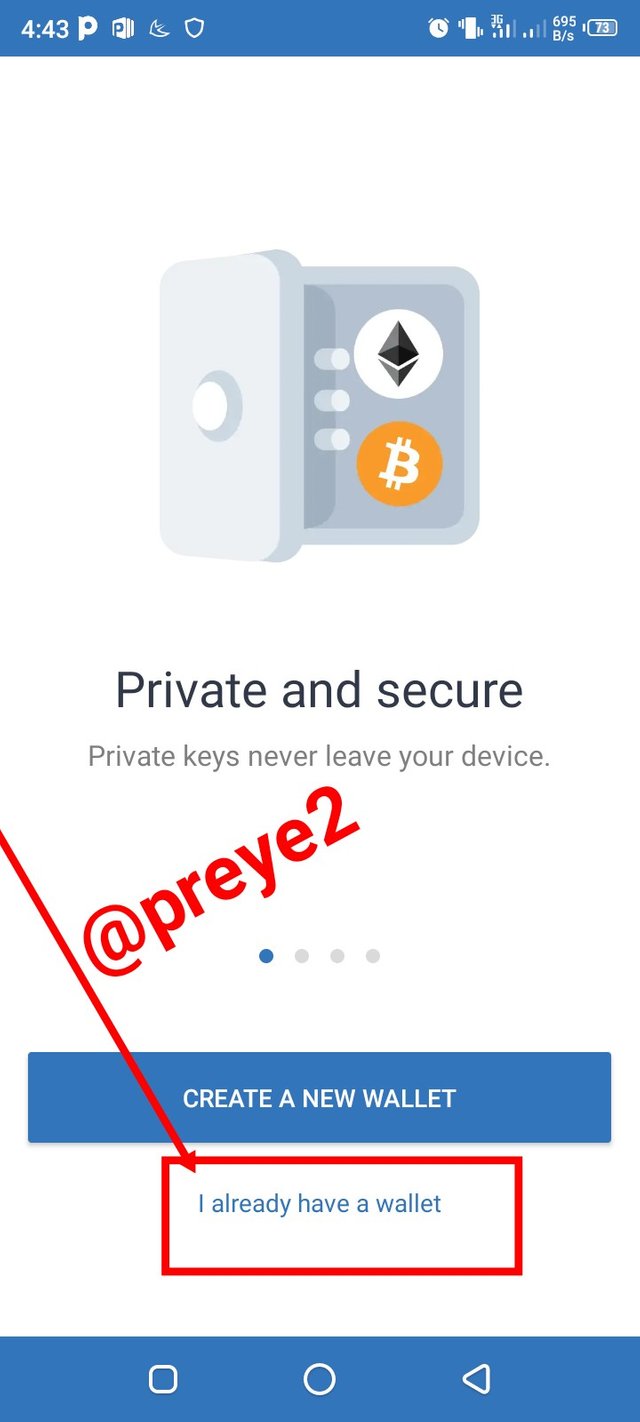
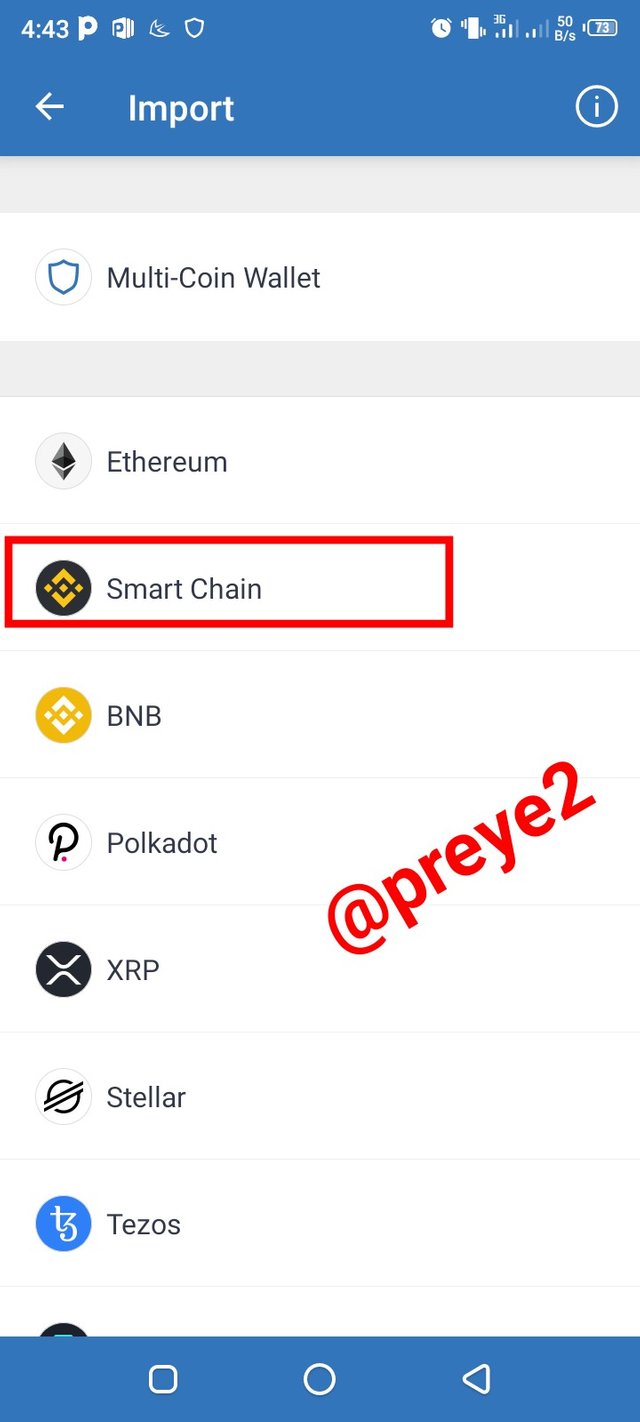
And my wallet was successfully imported.
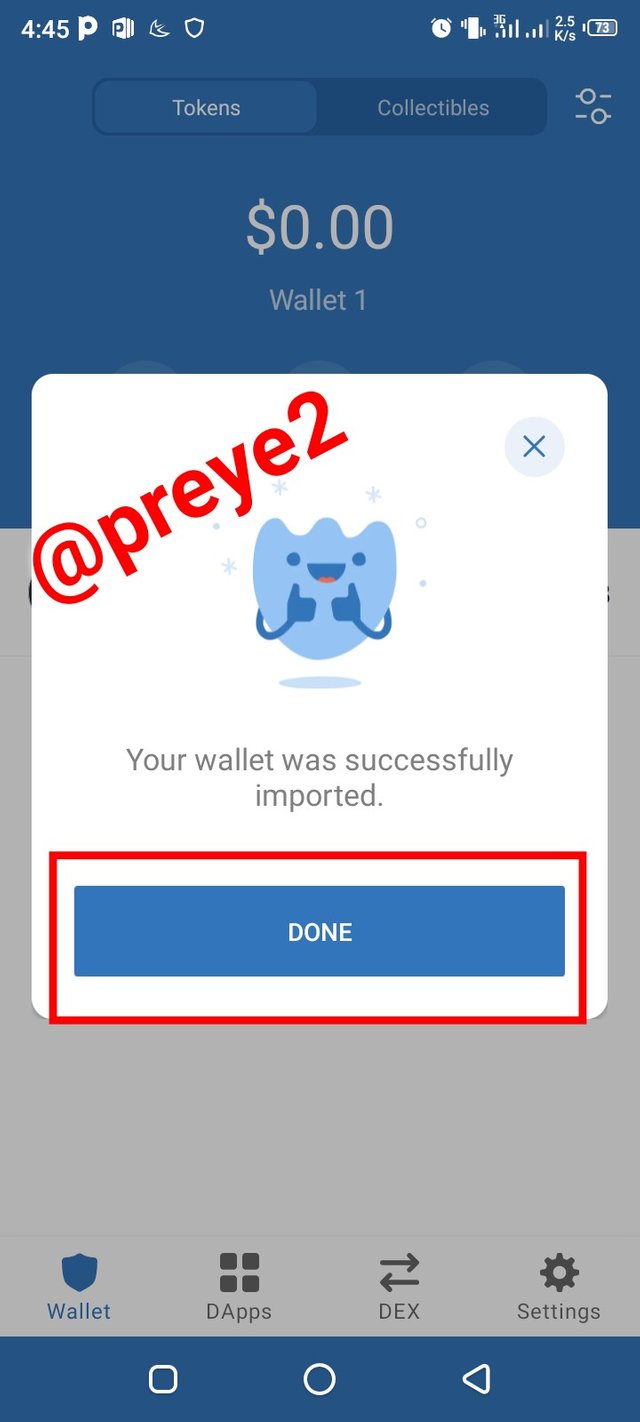
The wallet is now available in Trust wallet.
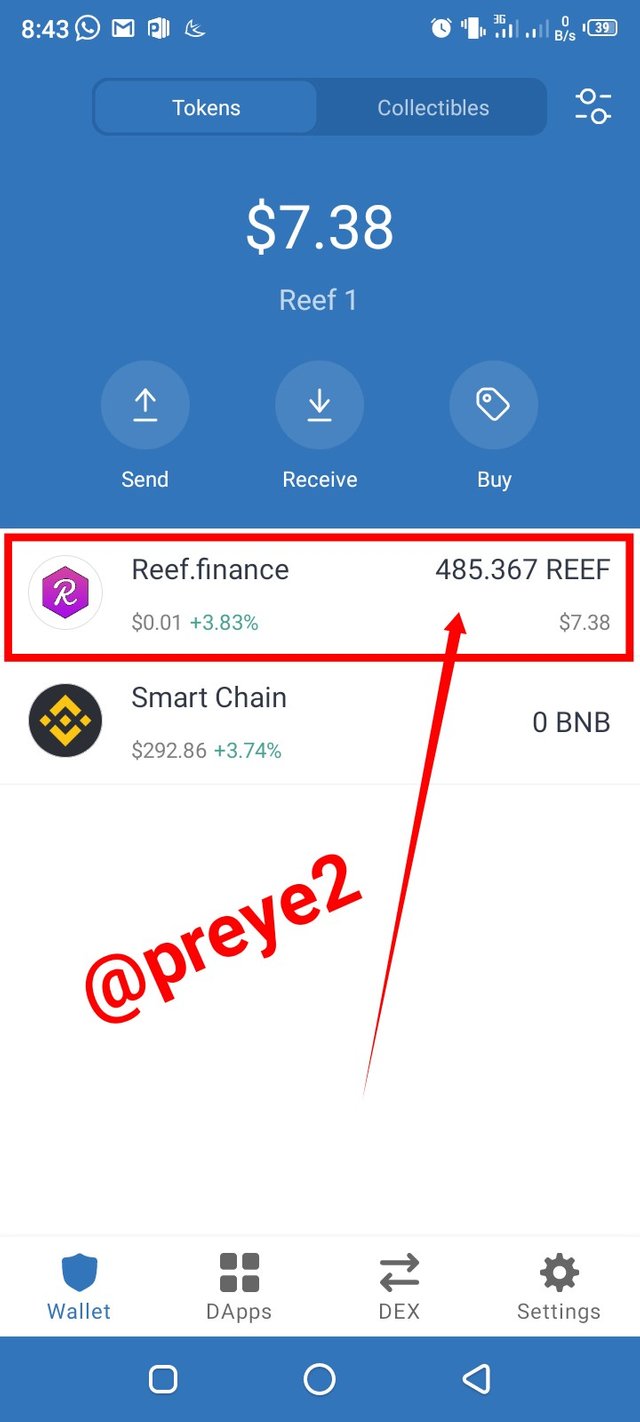

Question 4
What is PancakeSwap Exchange ? How to link Pancakeswap exchange with Trust Wallet or Binance Smart exchange? Explain the details of each step with the help of screenshot
Answer
Pancakeswap is a decentralized exchange on the Binance Smart Chain (BSC), that offers a big amount of DeFi farming opportunities for liquidity providers, and it equally rewards those who stake it's native BEP-20 token called CAKE.
It is currently competing with both Ethereum and uniswap as one of the largest exchange in the world. No doubt pancakeswap is one of today's largest DeFi protocols that enables users to swap between cryptocurrency tokens by venturing into user generated liquidity pools.

See how to link pancakeswap exchange with Trust Wallet or Binance Smart exchange
The first step I took was to click on the DApps segment of my trust wallet.
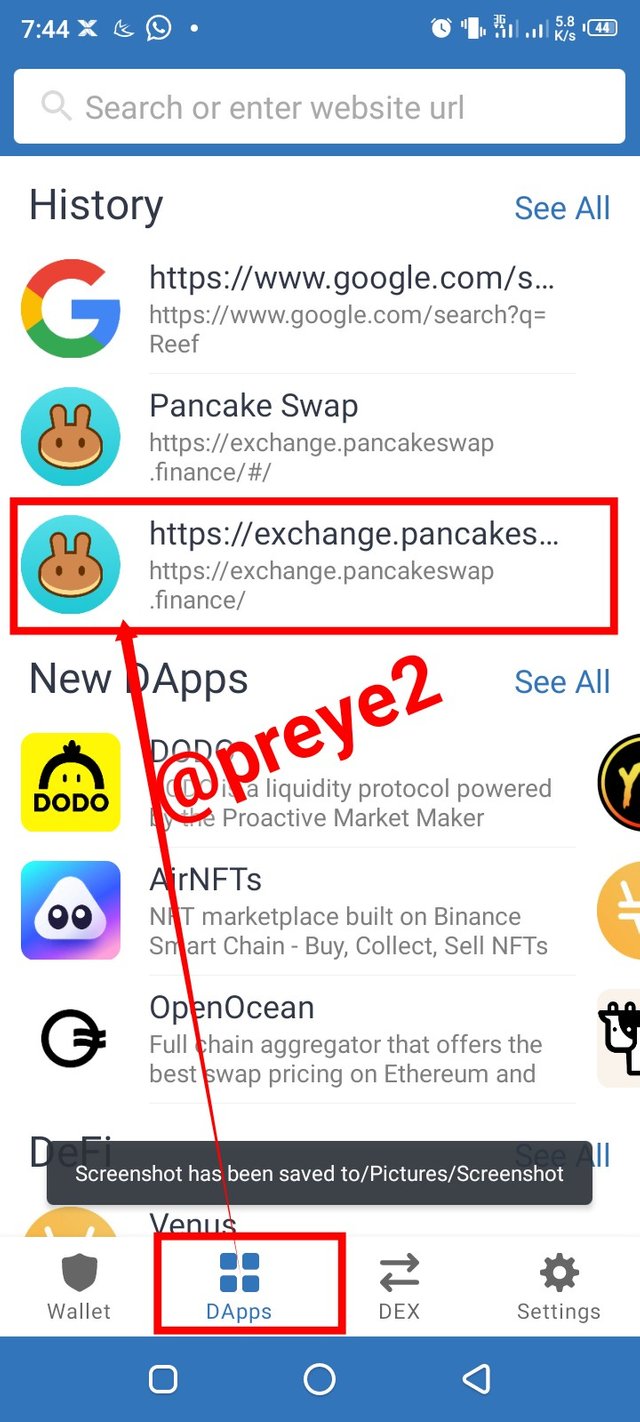
Then I clicked on Pancakeswap, and I then clicked on connect.
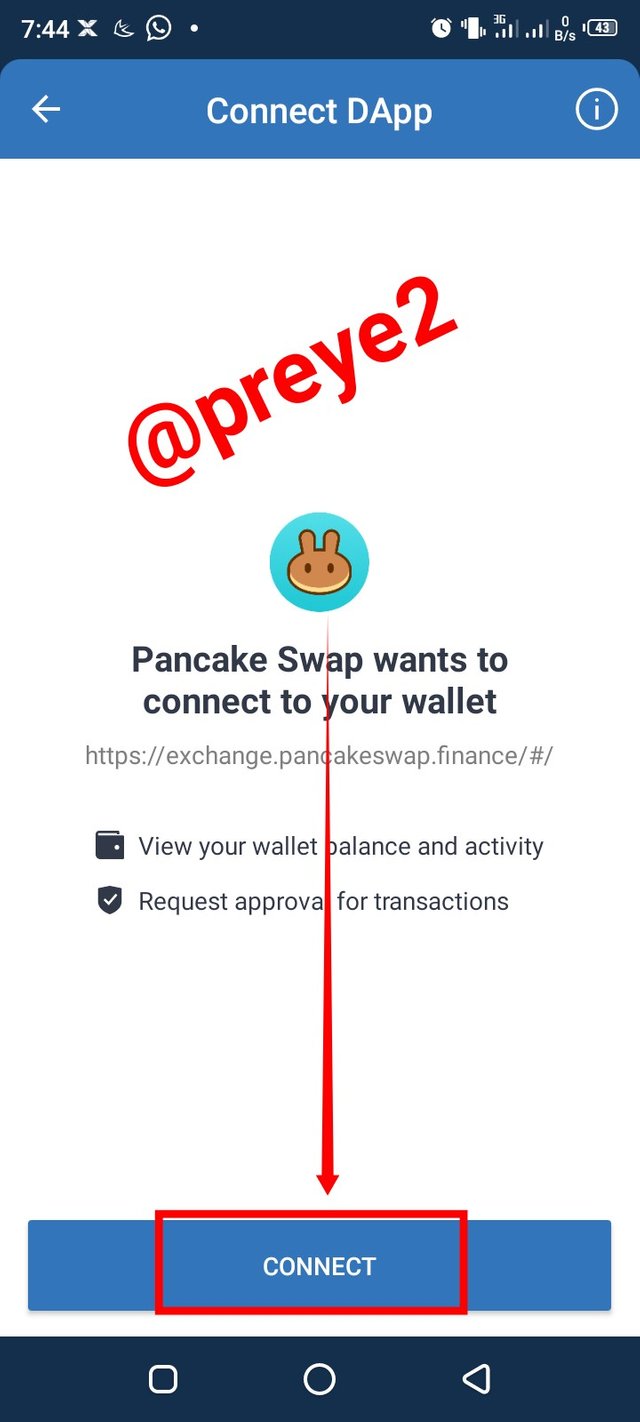
A list of wallets appeared and I selected Trust wallet
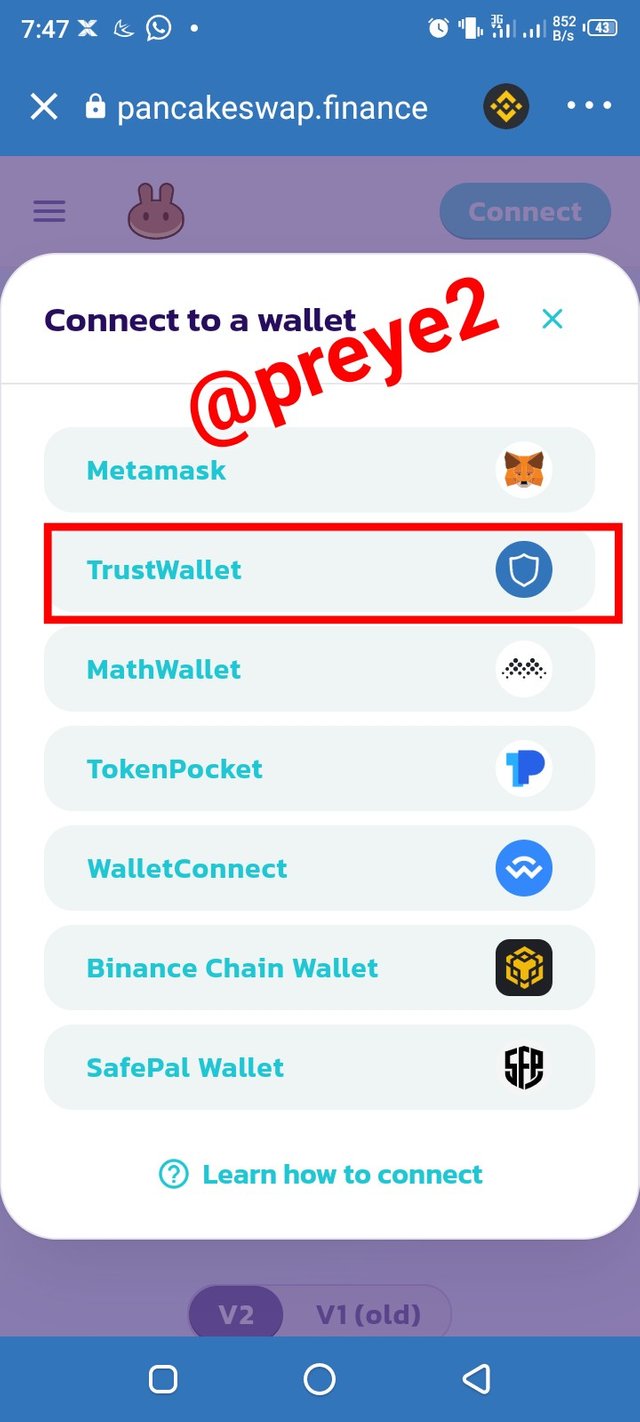
- And my pancakeswap exchange was successfully linked to my trust wallet.
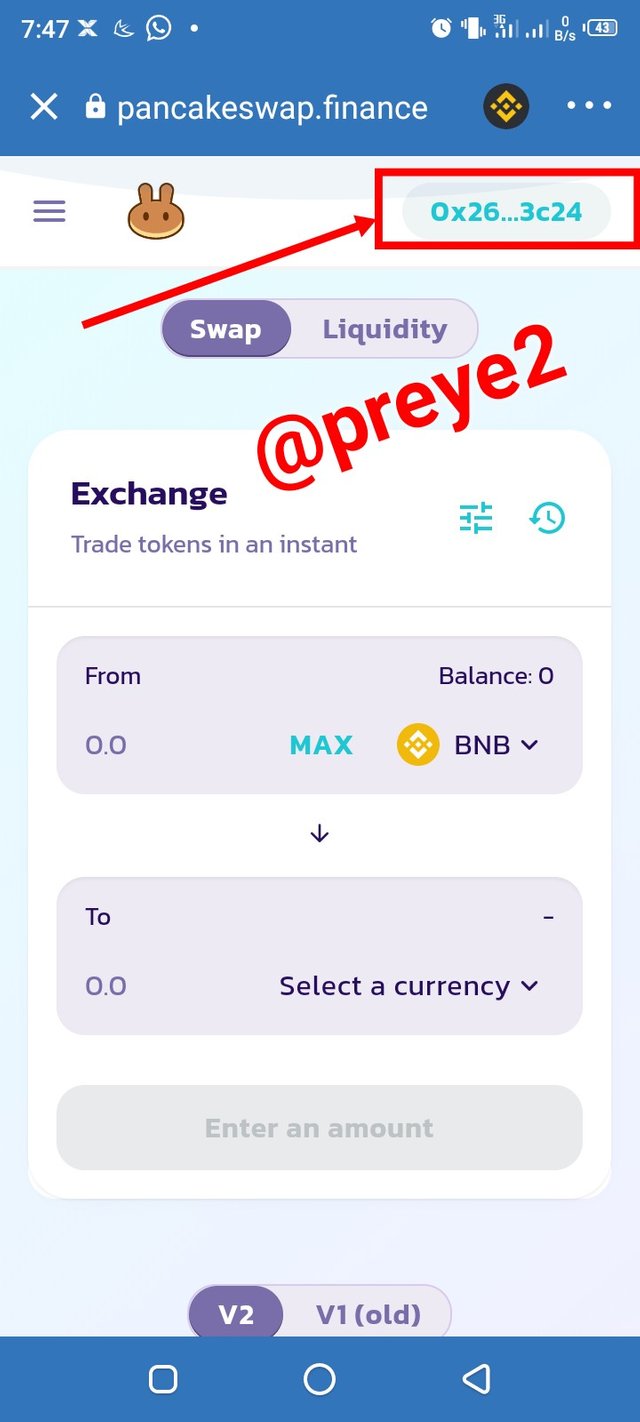

Question 5
How to Swap & Stake cake coin on Decentralized Pancake Swap exchange with Trust Wallet or BSC ? Explain the details of each step with the help of screenshot. (transaction should be confirmed)
Answer
To achieve this I clicked on the drop down menu on the top left hand of my screen;
I clicked on Trade, and then Exchange
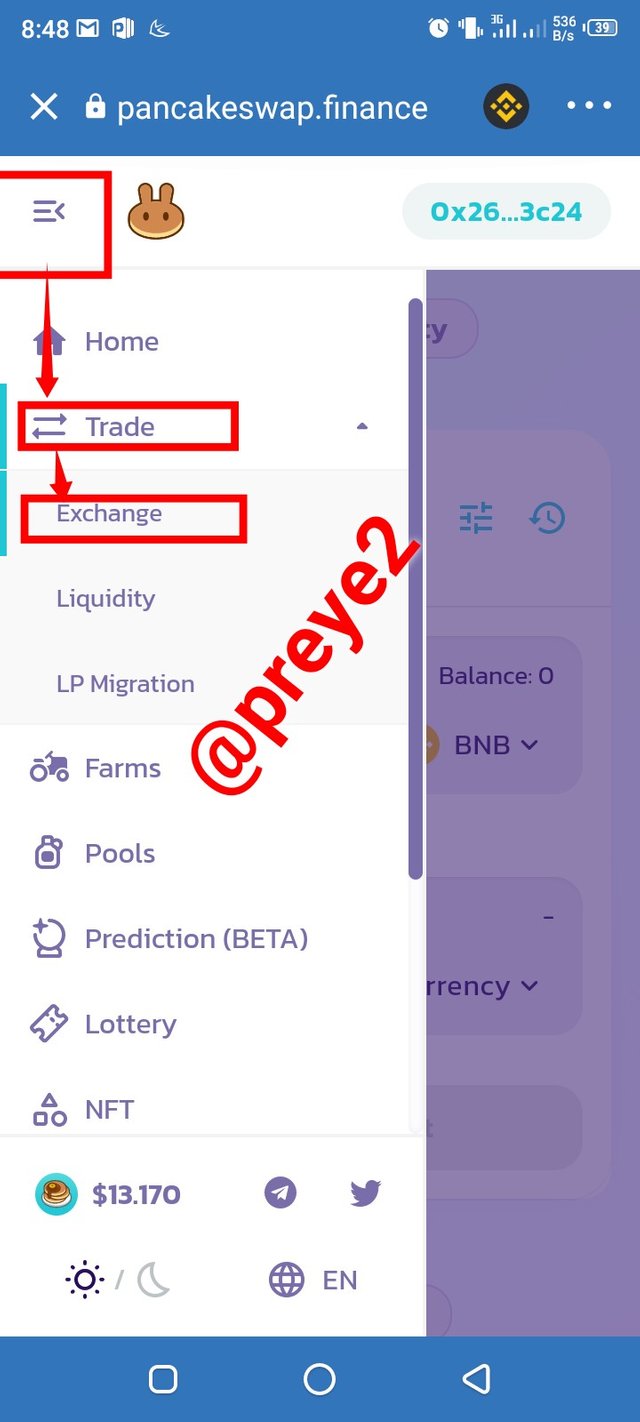
And I selected the Reef token and I imported it;
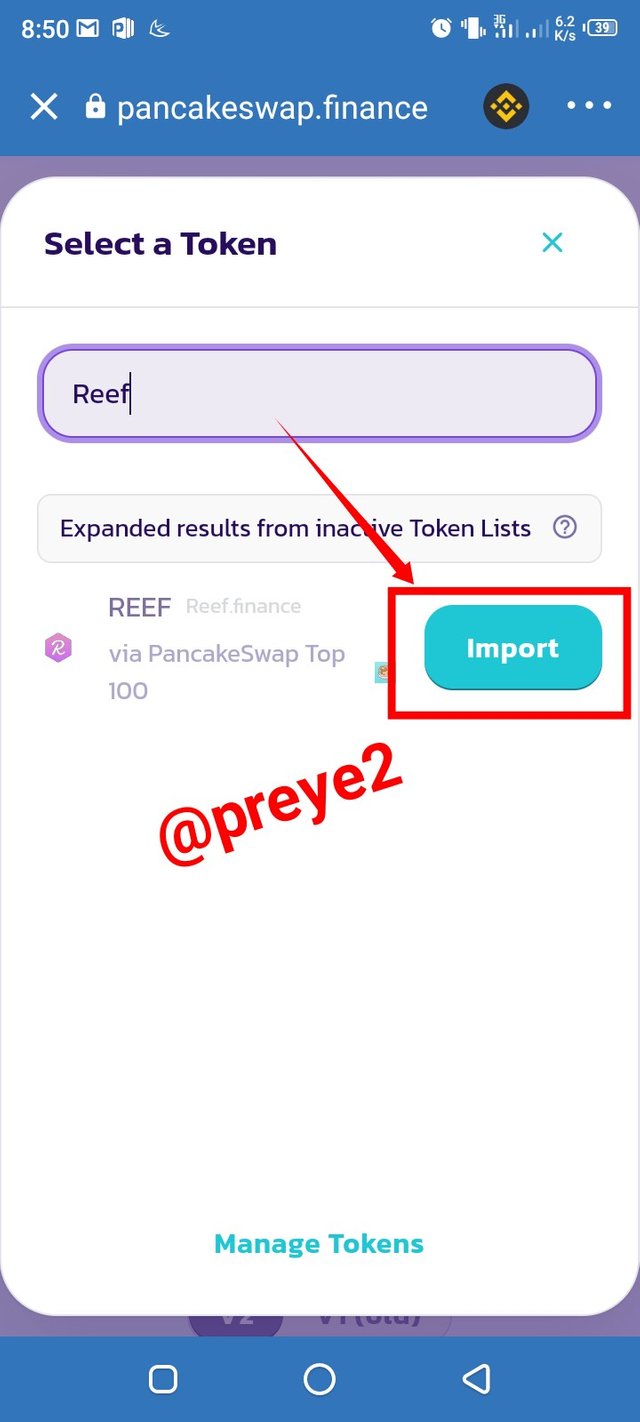
I indicated that "I understood" and Imported.
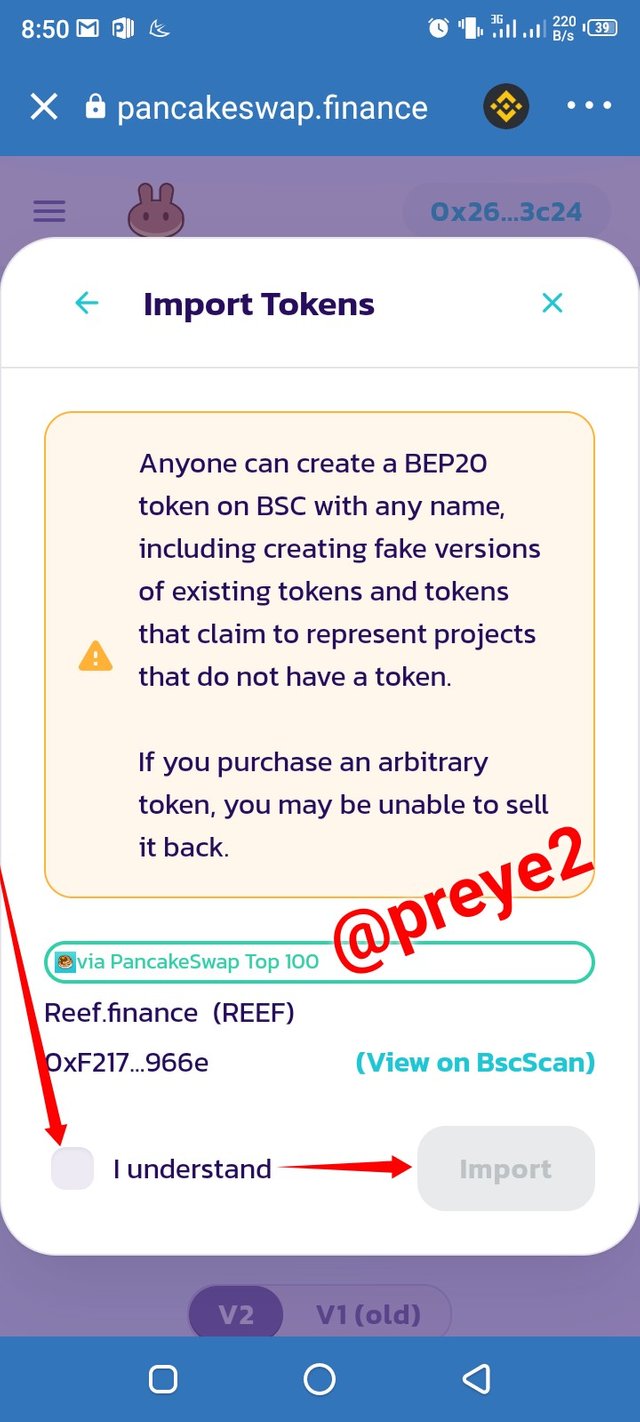
I want to swap my Reef token for BNB coin, so I inserted the amount of coin to be swaped, And I clicked on Approved Reef.
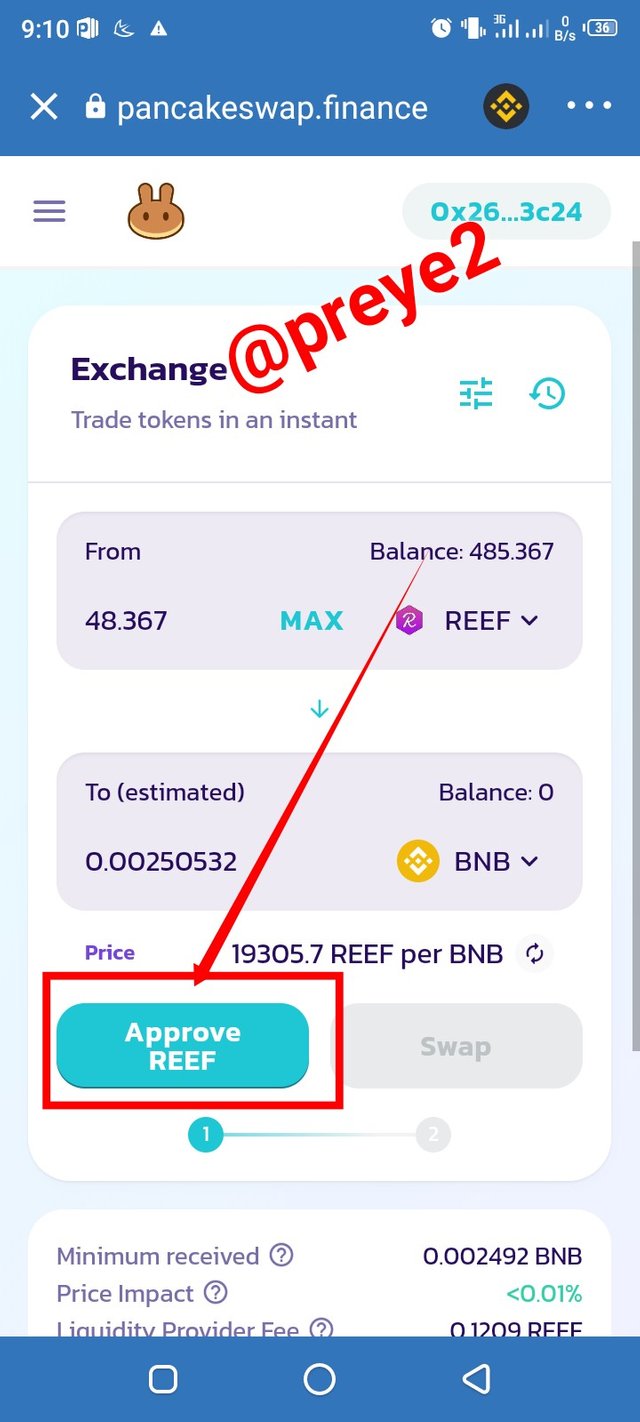
And now I would have to confirm transaction.
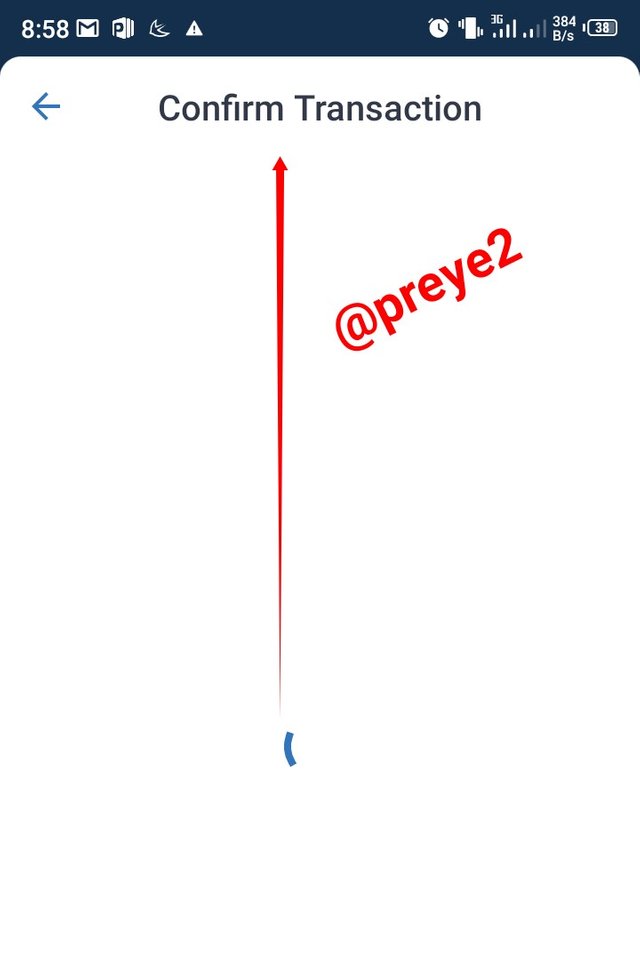
And I was shown Insufficient smart chain Balance.
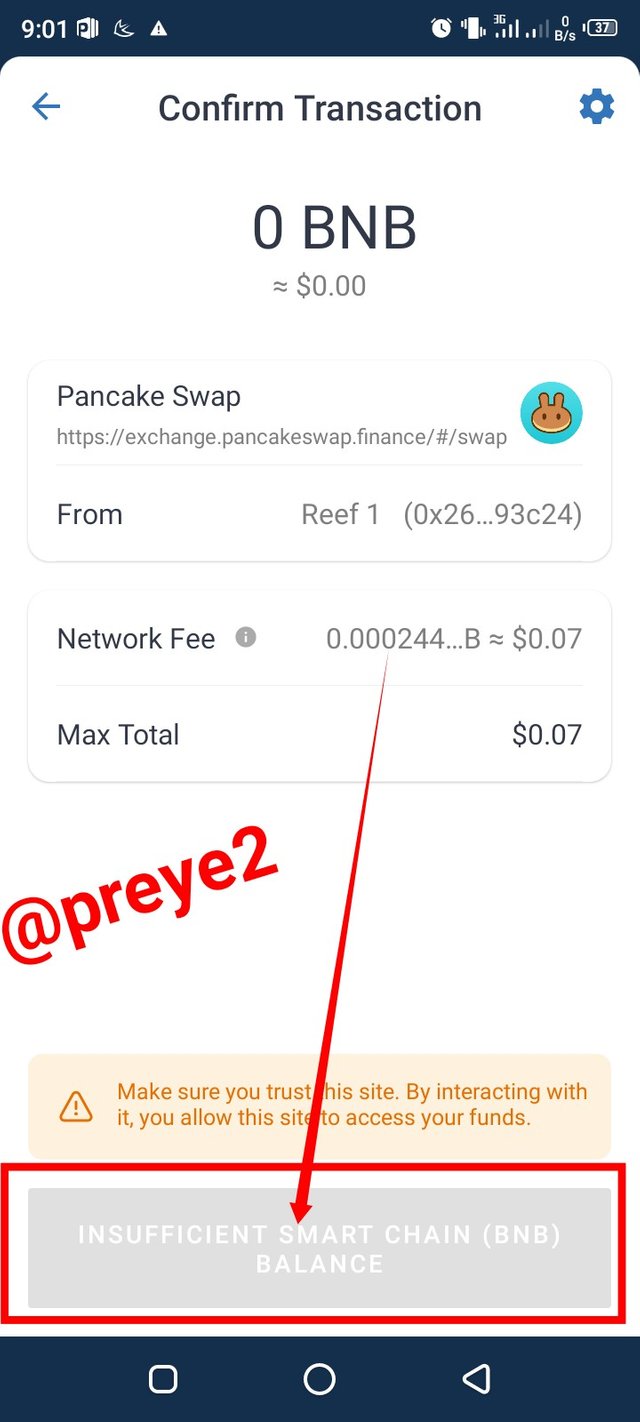
- I tried some other coins like the pancake token and it was still Insufficient balance, And I realized it was Network fee.
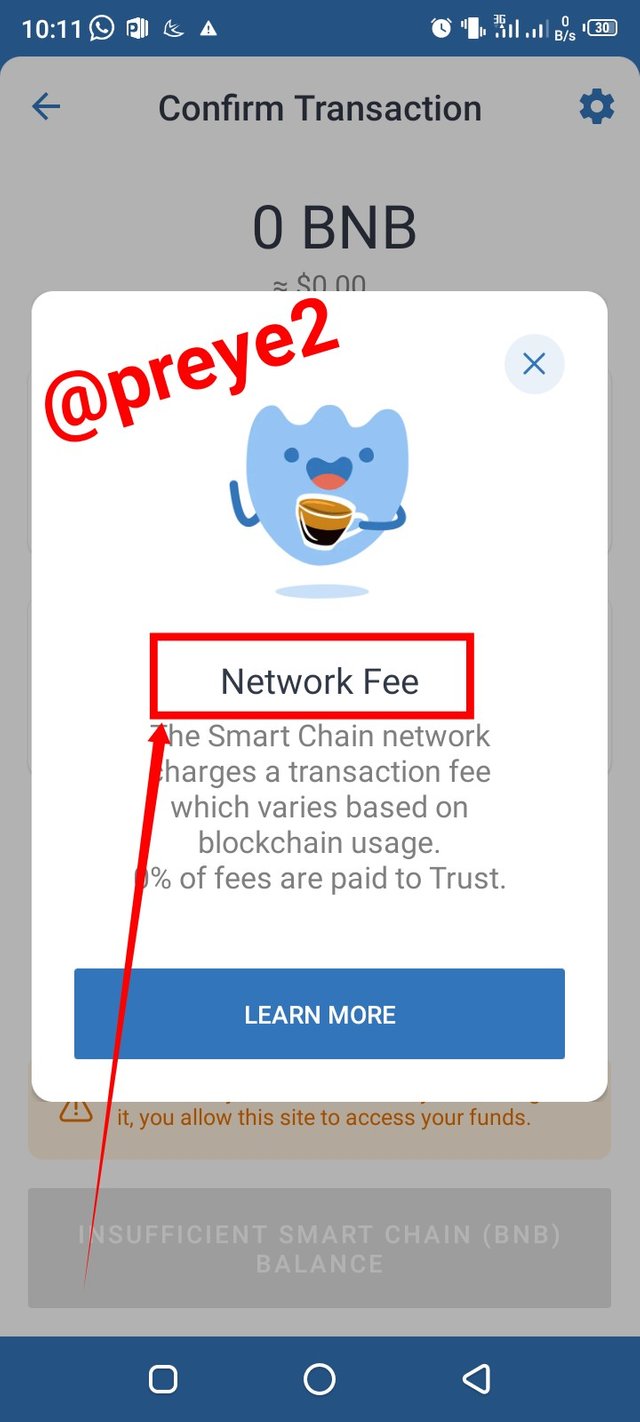
- If I had proceeded, I would then click on Approve Reef, Swap token, and Confirm.
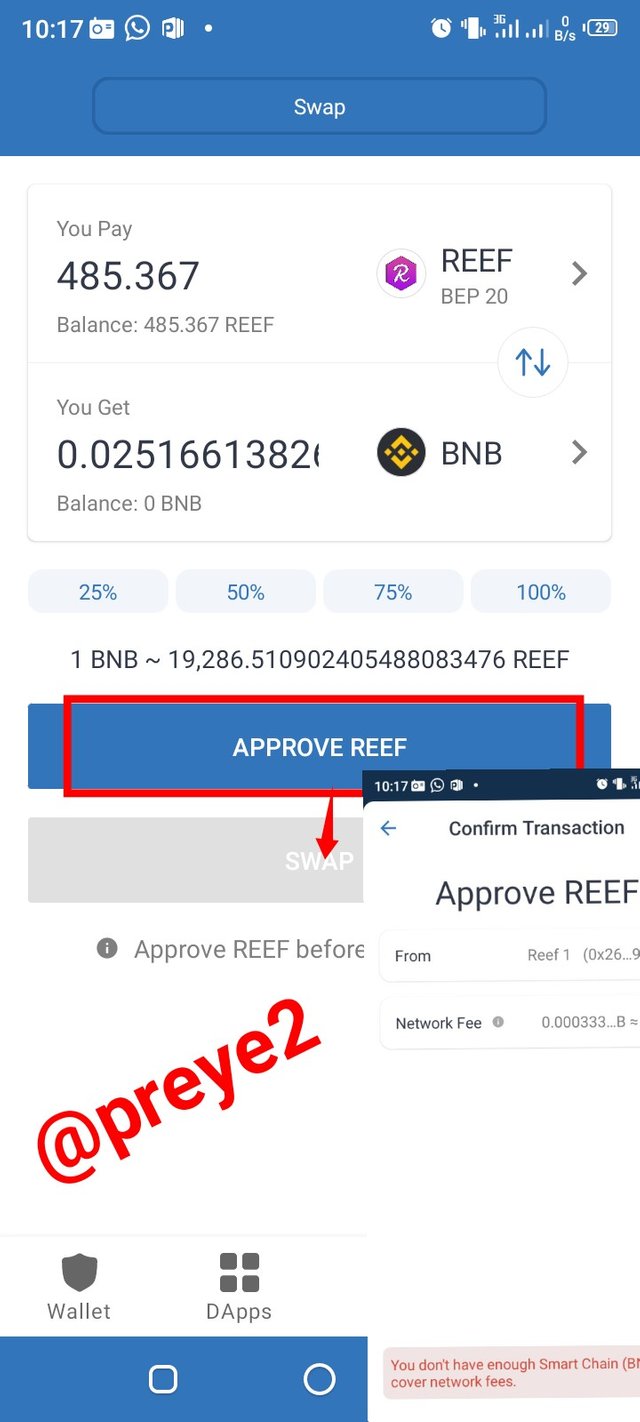
And finally, how to Stake cake coin on Pancake Swap;
After clicking that drop down menu, I located the Pool.
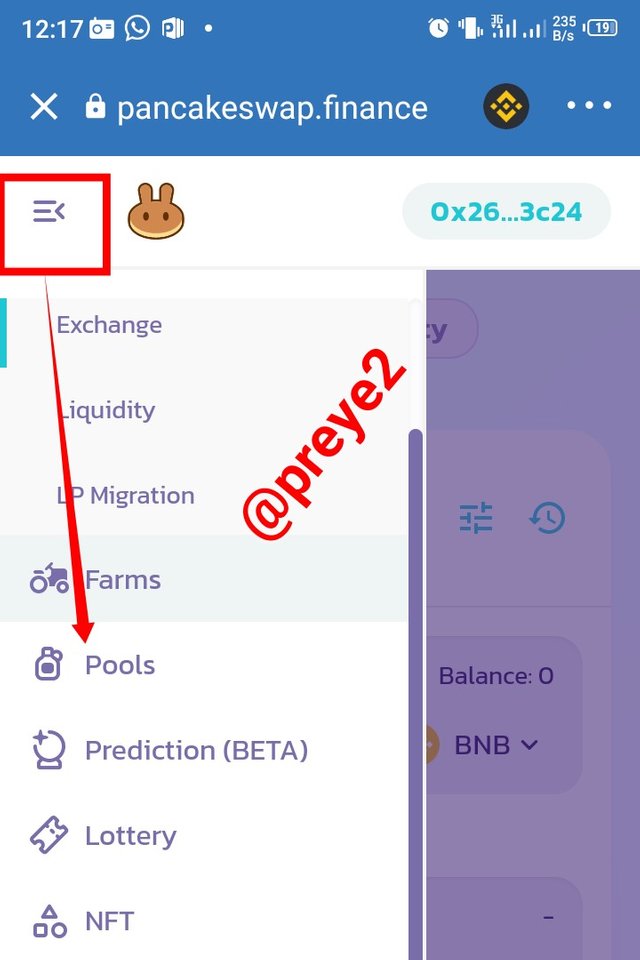
I selected Auto CAKE stake, and I Enabled the pool;
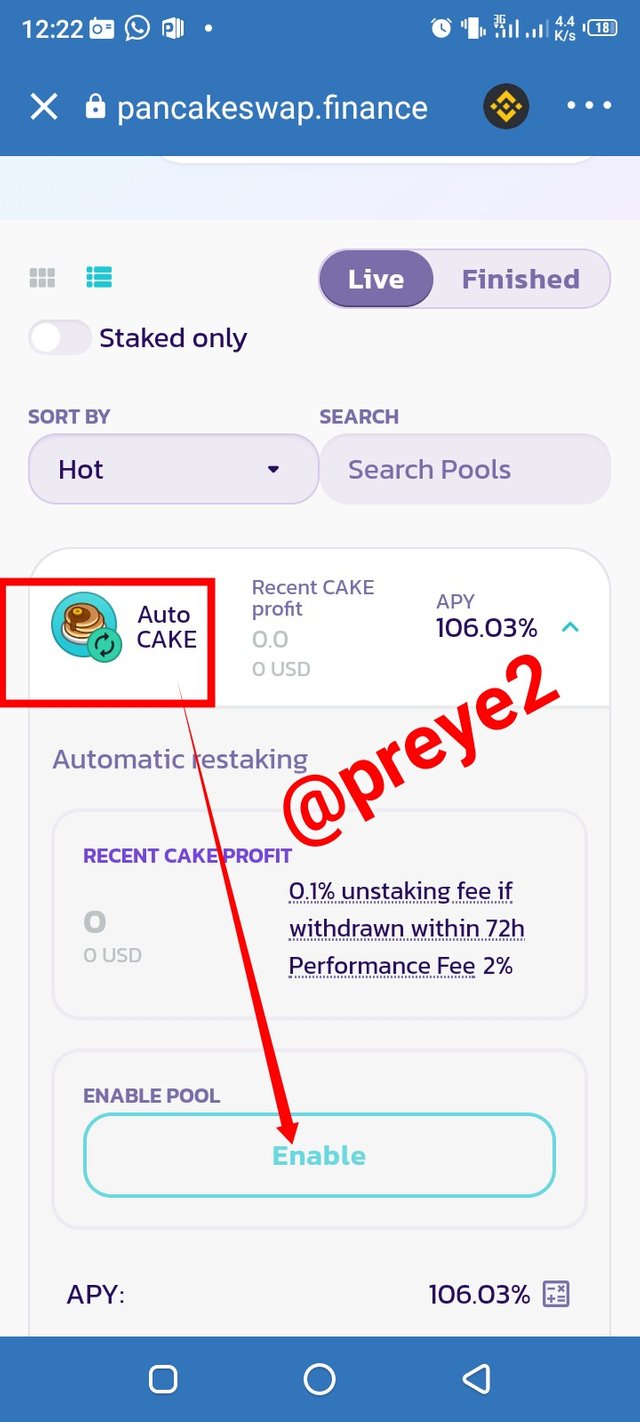
But I had no sufficient Balance.
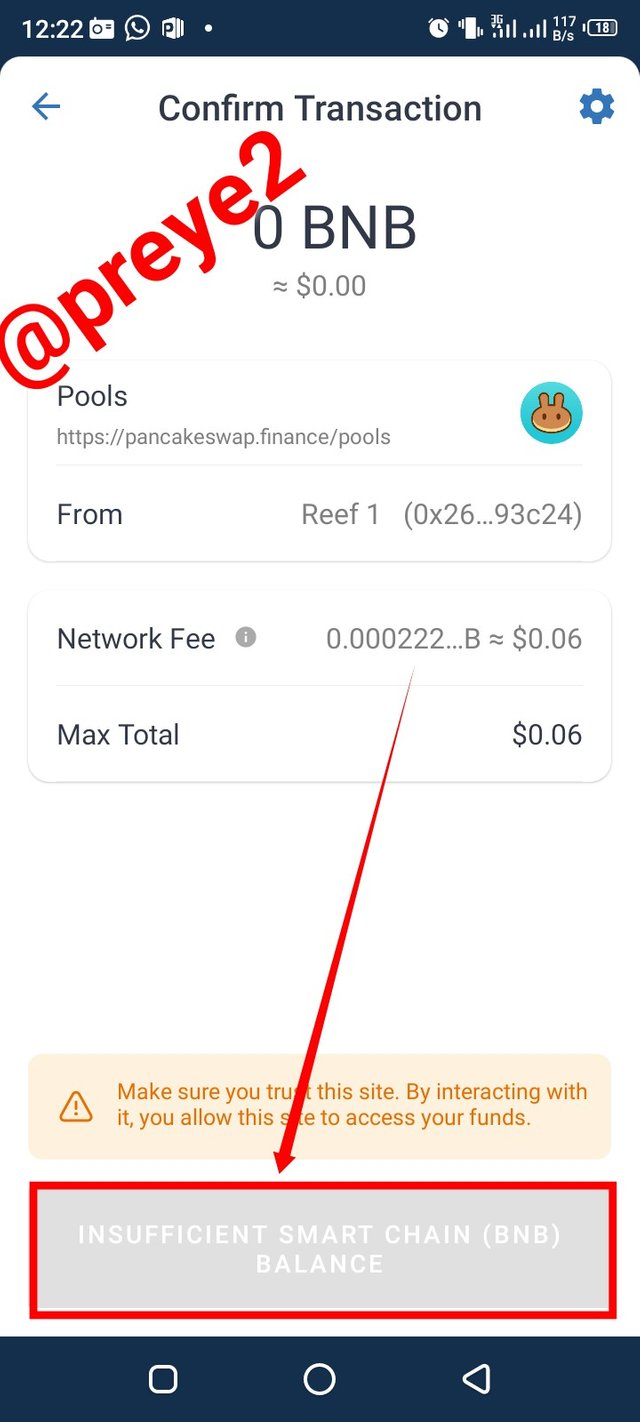
If I had proceeded, I would have inserted the amount of cake to stake, confirmed it, and Approved the staking.

Conclusion
Wow, what a lecture. I must confess that this homework is Educative and time consuming.
I got to know that trust wallet is one of the best wallets in the world with so much features and blockchain types. And how to install it too.
I got to know the browsers that supports BSC extension and how to create a wallet.
Another interesting thing is how to deposit tokens from Binance exchange to BSC, and equally the linking of wallets.
I love all I learnt, especially the pancakeswapping and staking, Although I wasn't able to confirm some transactions due to insufficient balance, But the most important thing is that I have learnt and understood all that was done.
I have really learnt new things for sure, and I am so much grateful to professor @yousafharoonkhan for always bringing quality and educative topics.
Here's the wallet address I used although the homework task:
0x2669d17D467582E5D66CFF8f3181Ad98e7893c24
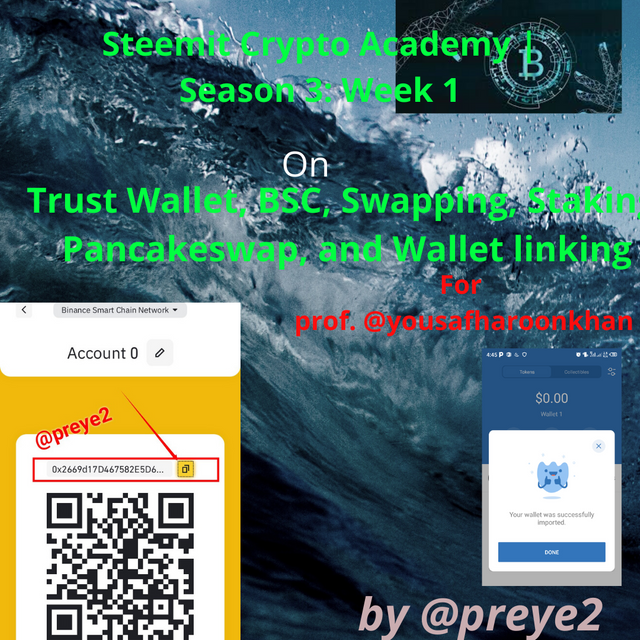
Respected first thank you very much for taking interest in SteemitCryptoAcademy
Season 3 | intermediate course class week 1
thank you very much for taking interest in this class
Downvoting a post can decrease pending rewards and make it less visible. Common reasons:
Submit
Thanks alot professor @yousafharoonkhan for your guidance and instructions, I promise to improve in the next class.
Downvoting a post can decrease pending rewards and make it less visible. Common reasons:
Submit