
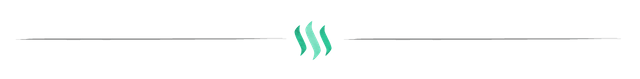
(1) What is TronLink and what is Tronscan? What are its uses? How do you verify a transaction status(including timestamp, resource consumption(bandwidth & energy), nos of confirmations) using Tronscan-- Examples, Screenshot? What are the different dApps can you explore using the TronLink wallet? Make a transaction(a micro-transaction) with Justswap or JustLend using TronLink wallet? Screenshot?
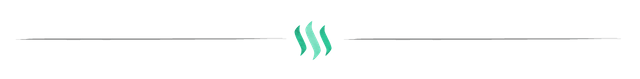
What Is TronLink?
Tron link is a browser extension which in essence installs a crypto wallet into your browser that allows it to interact with websites specifically, DAPs and these are decentralized applications that are built on blockchains(e.g JUST, JustSwap, JustLend, Sun, etc).
It can connect a website's content to a safe platform where you can receive, send, and confirm transactions. Tronlink works with chrome and brave browsers. It comes in a number of variants:
- iOS
- Android
- Chrome extension
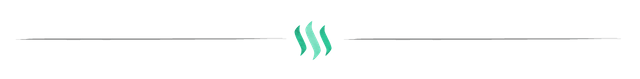
What is TRONSCAN?What are its uses?
Tronscan is the First Block explorer of Tron Blockchain. Tronscan provides a built-in web wallet for Tron token transactions (sending, receiving, and managing) and access to D-APPS across the network.
Block Explorer:
Block Explorer is a tool that allows us to find out Information about a blockchain including:
- Data related to blocks.
- Transactions of individual blocks.
- Addresses.
A Blockchain Explorer helps us with information about blockchain with easier accessibility.
Tronscan performs the basic function of a block explorer, like:
- Exploring the Tron Genesis block
- Checking latest blocks and their transactions
- Checking the validity of a wallet
- Checking the hash of a transaction
- Identifying the senders' and recipients' addresses
- Checking the overview of a transaction
- Checking transaction fees and wallet balances.
- Looking up smart contracts and on-chain data.
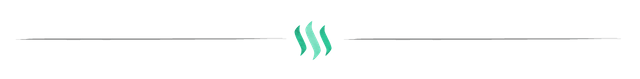
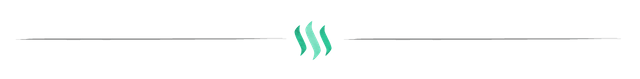
- Visit the website :(https://tronscan.org/#/)
- You can search for any transaction by entering its address or transaction hash in the search field
- This gives access to the transaction's status and all its details related to Txn.
- Choosing a random Txn to verify on Tronscan, we have:
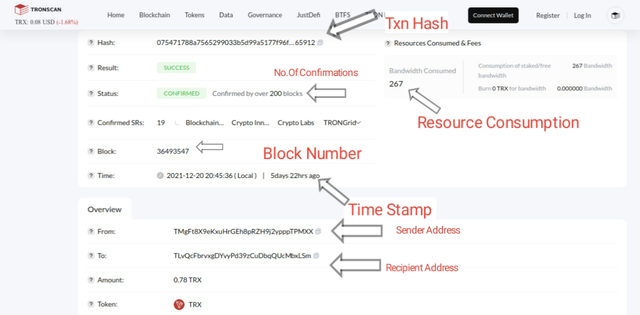
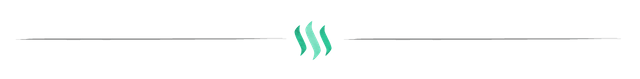
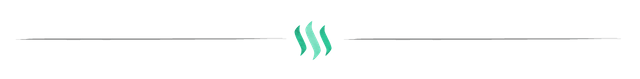
D-Apps That Can Be Explored Using Tronlink Wallet
These dApps include:
- Games,
- Exchanges,
- And others.
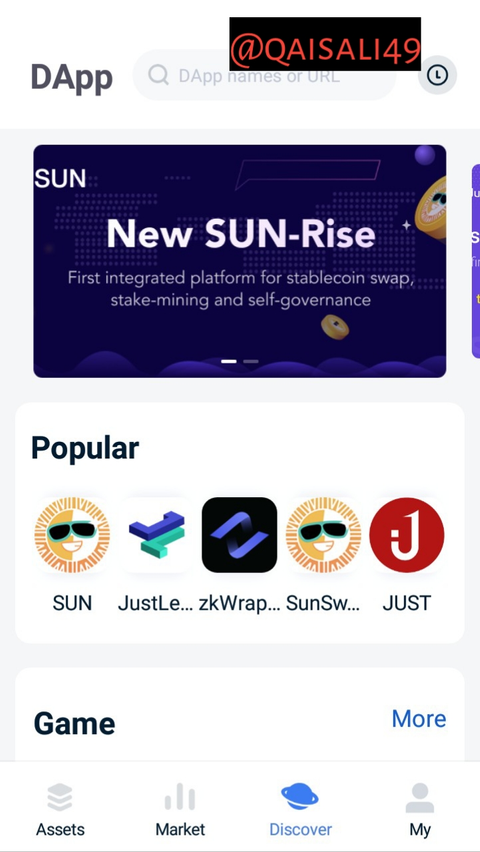
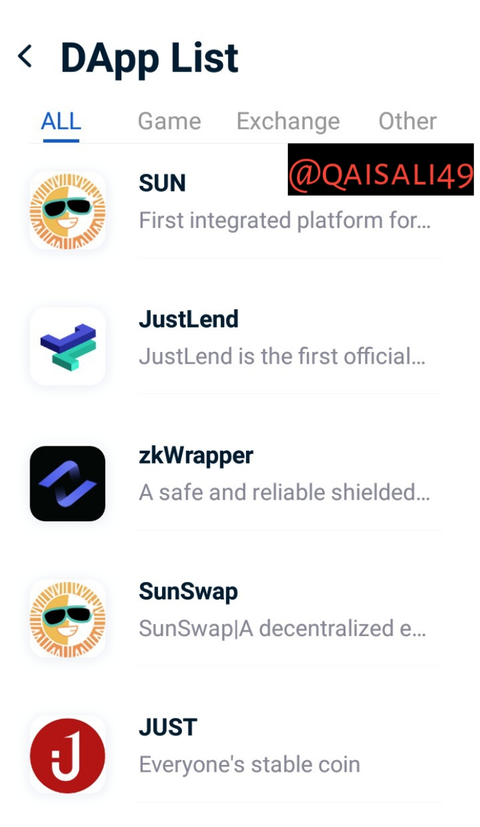
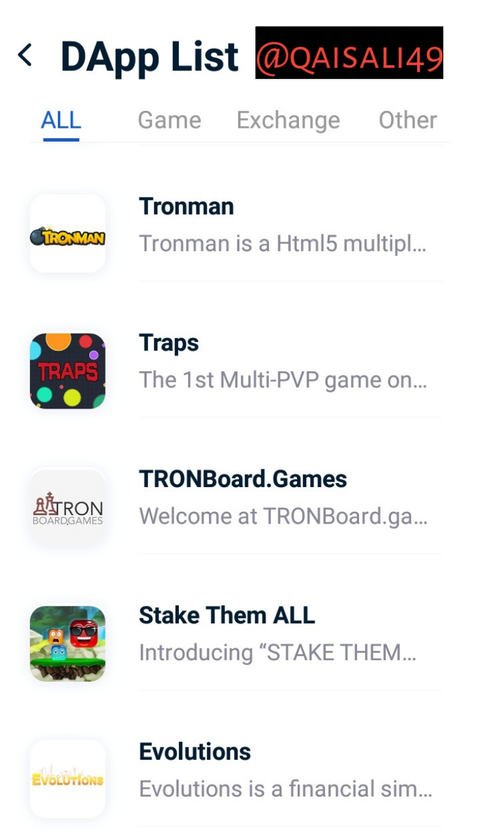
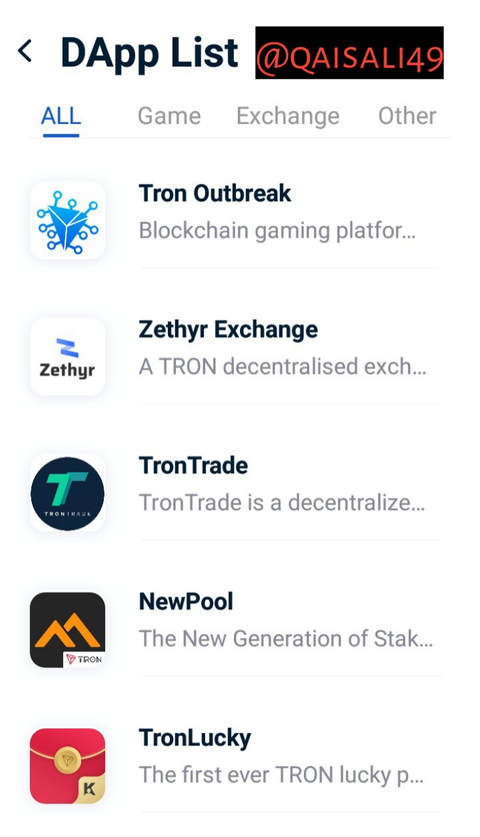
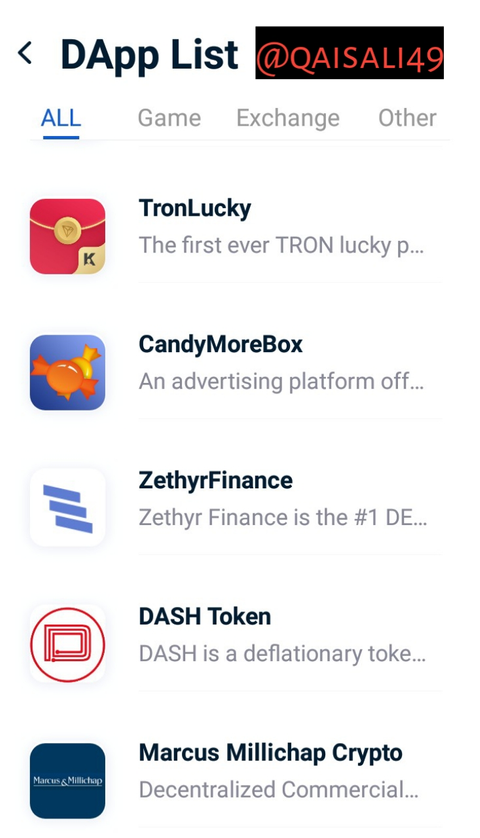
THE SCREENSHOTS ABOVE SHOW THE VARIOUS DAPPS YOU CAN EXPLORE USING THE TRONLINK WALLET (SCREENSHOT TAKEN FROM TRONLINK PRO APP) 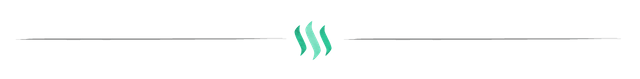
MAKE A TRANSACTION ( A MICRO-TRANSACTION) WITH JUSTSWAP OR JUSTLEND USING TRONLINK WALLET.</center 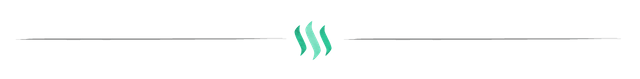
How To Perform A Swap With Justswap Using My Tronlink Wallet.
- Go to my Tronlink pro wallet app.
- Click on swap.
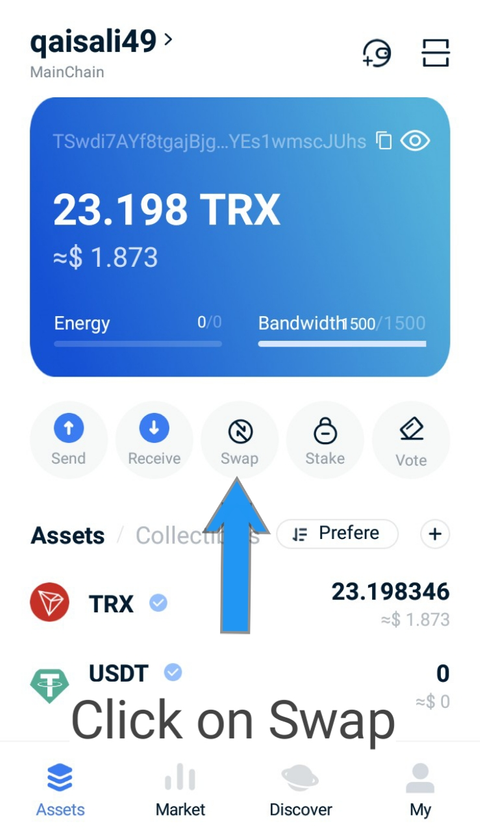
- Put in the cryptocurrency you wish to swap.
- Click on instant swap.
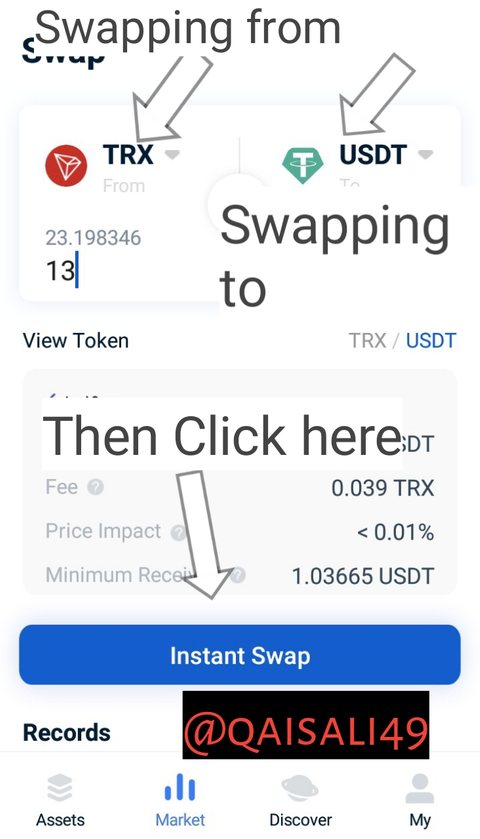
The breakdown of your transaction will appear, seeking your confirmation.
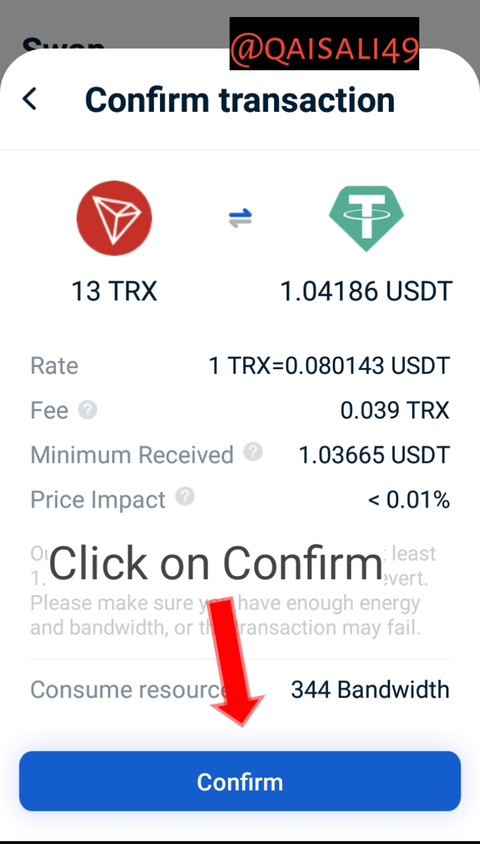
Your confirmation will be done as you enter the password.
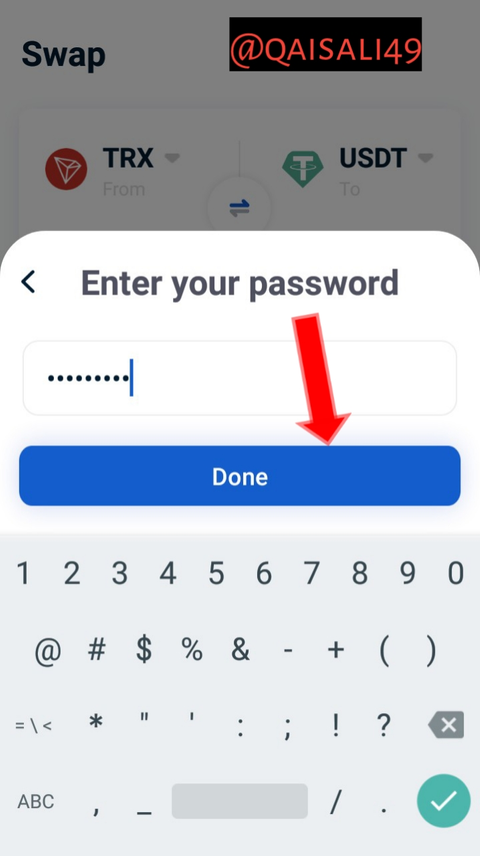
Transaction failed/pending/completed will appear here...
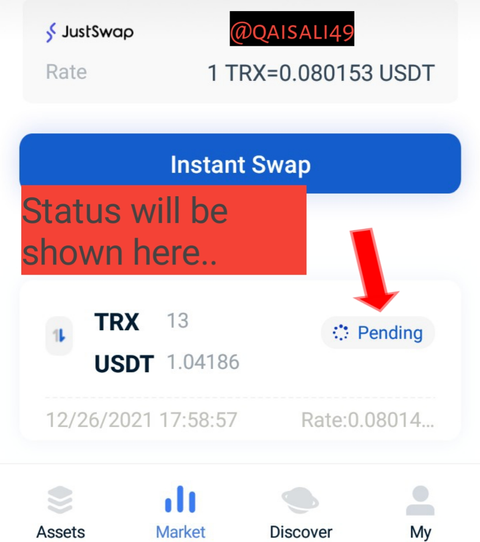
THE ABOVE SCREENSHOTS WERE TAKEN FROM MY TRONLINK PRO APP WALLET. 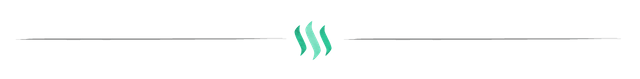
Conclusion
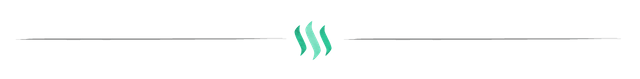
Thanks to professor @sapwood for the privilege to participate in this homework, in anticipation of building my steem power that I may partake in higher classes.