Hello Steemians, this is week 7 of season 3 and the lesson by prof @yousafharoonkhan focused on the Trading view, how to create an account on trading view and how to use the trading tools and features present in the trading view platform. I will be doing the homework task from the lesson.


Question no 1:
Defining the TradingView site and how to register an account in tradingview? what are the different registration plans? (screenshot necessary)
Defining the TradingView site
The trading view is a technical analysis chart platform that helps traders view charts and make technical analyses using tools like indicators and trend lines to help make the right decision in markets like Stock, Forex, Crypto, Gold, etc.
There is a rise in online trading making the trading view a very important platform to run market technical analysis. It is also a learning platform where traders learn how to be conversant with trading tools and also the perfect trading strategy by using a variety of tools and indicators present on the trading view platform.
How to Register an Account in TradingView
To register an account in TradingView there are certain steps to follow.
The first thing to do is to visit the trading view site by searching for it on google or going directly to their site by clicking on their site tradingview.com
The trading view Home page is shown below

On the home page, there is the profile icon highlighted above. Click on it.
After clicking on the profile the sign-up page comes up with options of registration using Facebook, Google, E-mail, Twitter, Linkedin, etc.
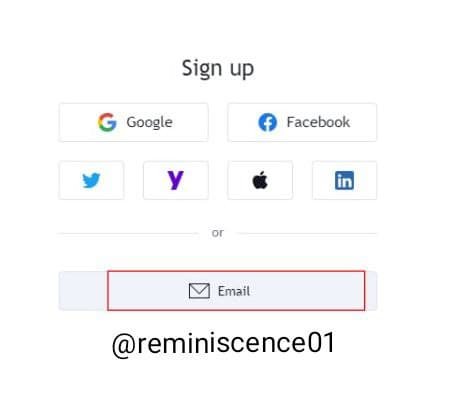
I prefer to use the E-mail option and so I clicked on it. A page comes up where I fill up my details like username, email address, and password. Agreed with the terms and conditions of use click on the google CAPTCHA. After this is done I click on create an account. An activation mail is sent to my G-mail account
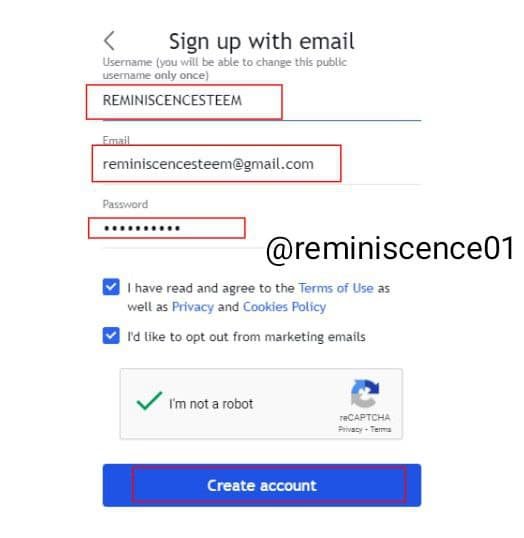
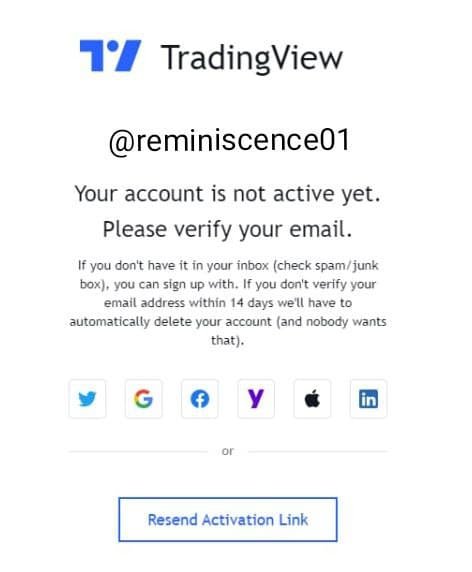
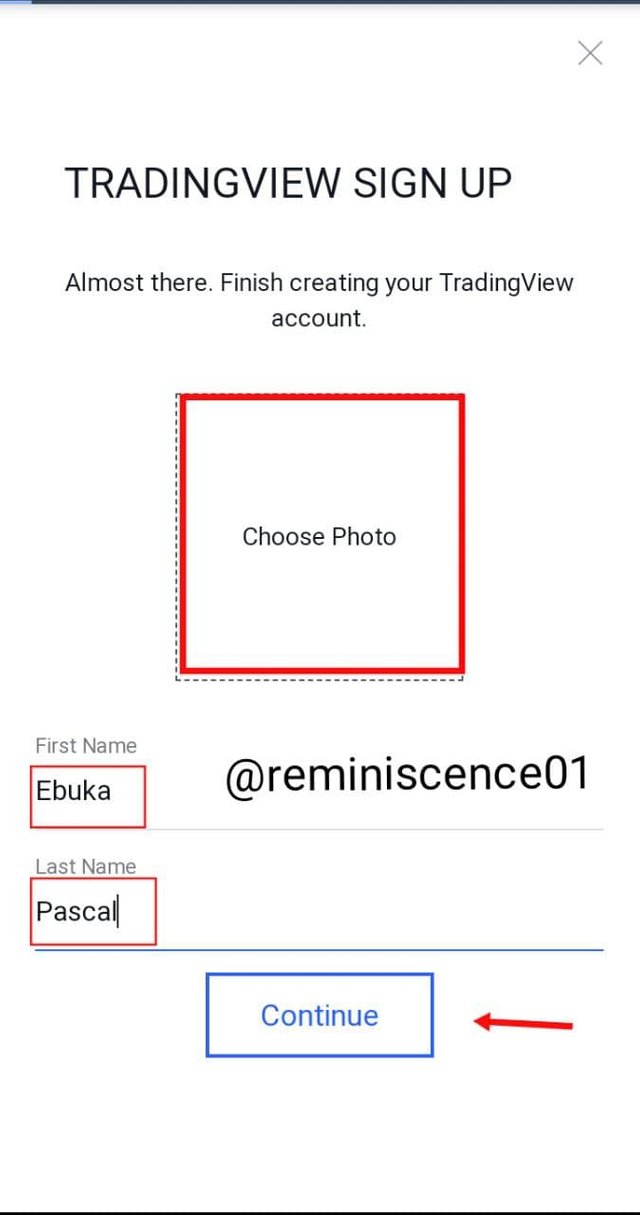
After clicking on the activation mail a page comes up where I input my first and last name and option to input your profile picture, click on continue to complete the trading view registration.
What are the Different Registration Plans
There are 3 different levels of registration plans on the trading view platform. The three registration plans are the Profor $14.95 per month, Pro+ for $29.95 per month, and Premium for $59.95 per month. Each of the plans gives specs like an ad-free trading experience, intra-day technical analysis for day traders, and high precision.
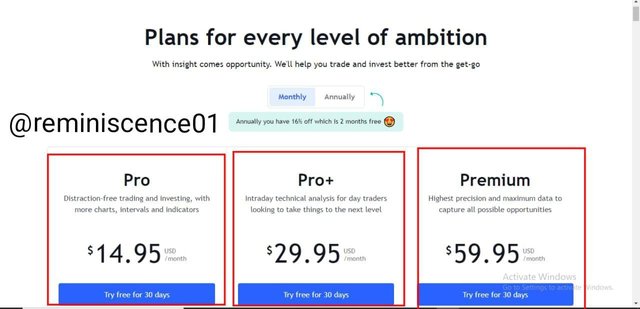

Question no 2:
Explain the different features of tradingView and what is your favorite feature and why? (screenshot necessary)
The trading view has a lot of features for the benefit of traders. These features are explained below.
Chart

The chart is the main feature in the trading view, it is a platform where the technical representation of any market movement is shown. On this platform, all trading technical analysis is carried out and the actual trading is done also. The market flow representation can be displayed in lines, bars, or candlesticks.
Trade
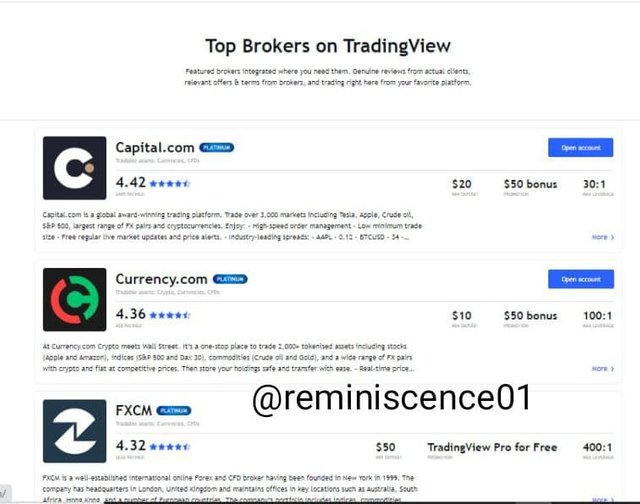
This is a feature that showcases the list of top brokers in the world and the broker's award. These are top brokers like Capital.com, Currency.com, FXCM, Chaka, etc.
Markets
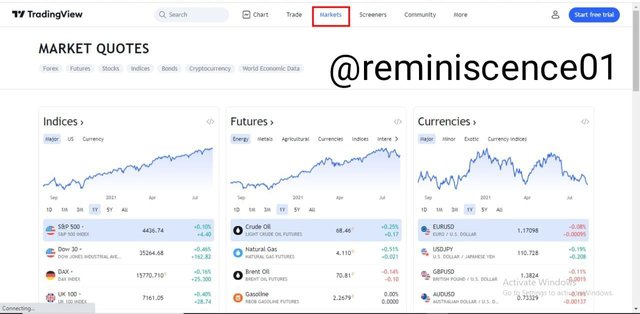
This is the feature that shows all the trends of the financial market (Indices, Futures, Cryptocurrencies, Stocks, Bonds).
Cryptocurrencies being one of the most popular markets in trading view shows tradable crypto pair like BTCUSD with its current price and percentage price movement.
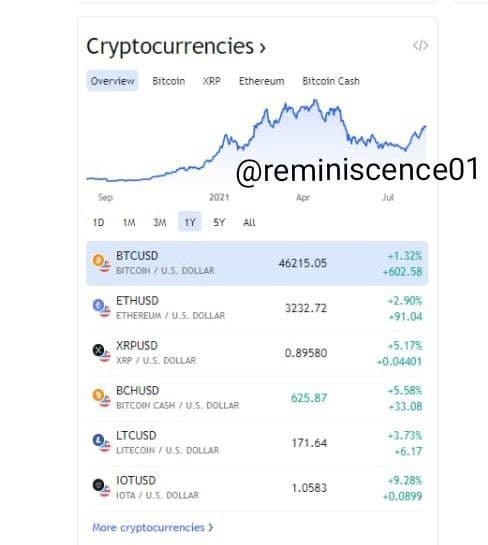
Screener
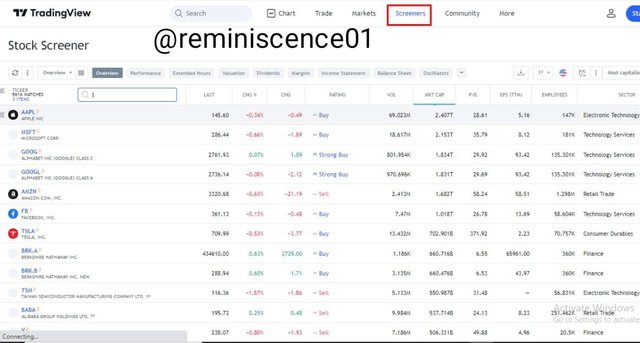
This is a feature that shows the overview, performance, etc, of all markets. This helps traders isolate a market and get proper informations about the market. There are different screener options like the Forex screener, Stock screener, and the Crypto screener.
Community

The community feature is where traders share ideas on trades, trading strategy, market projections, trade analysis and so much more. This is a space for traders to have insights into other traders' views of the market, which comes in handy in making trades.
My Favourite Trading View Feature
My favorite feature is the community feature because it helps you grow by learning from other seasoned traders' strategies, analyses, and views of a market. It also helps you know the traders' sentiment on a market. The chart feature is a close second favorite.

Question no 3:
How to set up a chart in TradingView and use two tools to edit it. (screenshot necessary)
The chart is the feature where all technical analysis in trading is done makes it a very important feature, and it is necessary to know how to set it up and edit it to your preference.
First thing is to pen the chart by clicking on the chart icon on the home page and the chart page pops up. On the chart page, there are lots of tools and options for different purposes as shown below.

Tools: Tools are part of the chart that helps in trading and technical analysis. There are tools like lines used for drawing support and resistance horizontal lines or to show a trend, rulers used for measurements on the chart, and many more.
Indicators: this is a part of the chart where you get to add different indicators and trading aids to the chart e,g Moving average, Vortex Indicator, etc.
Watchlist; Here all trading markets of interest are highlighted here to help you keep an eye on the activities of other markets even when trading. Market on watchlist can be added and removed.
- Chart Settings: Chart appearance, scale, the symbol can all be changed and edited using the chart setting.
To edit a chart on the trading view we have to first go to the Chart settings by clicking on the settings icon on the chart

A pop-up menu with different aspects of the chart to edit like symbols, scales, appearance, and trading among others as shown below.
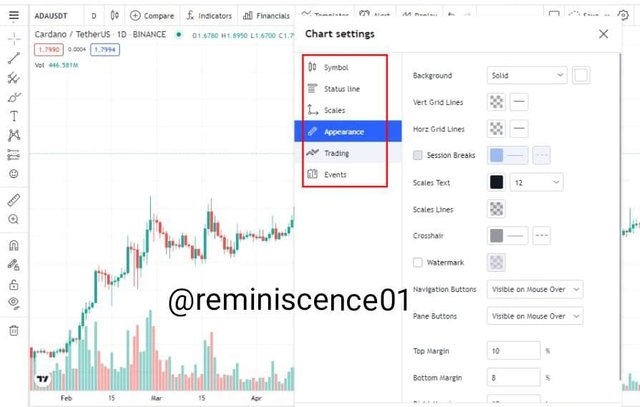
The two edits made on the chart were to add a watermark on the chart and also change the appearance of the candlesticks from green and red for upward and downward movement representation by the candlesticks respectively to white and black.
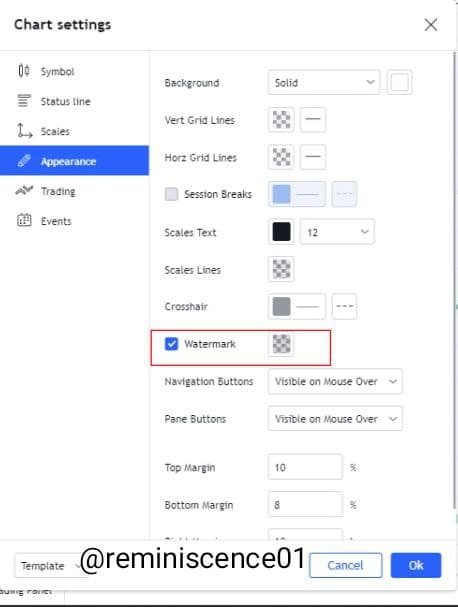
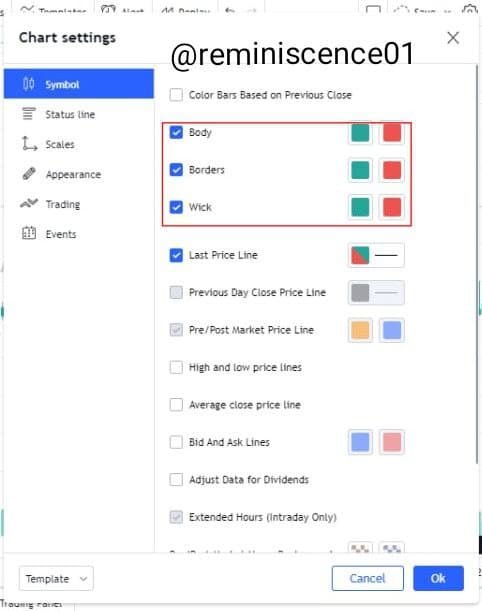
The edited chart is shown below.


Question no 4:
Explain how to add an indicator to the chart, what is your favorite indicator and why? (screenshot necessary)
To add indicators in the chart you will click on the indicator icon on the chart as shown below.

A pop-up menu will appear where you can search and select any indicator you wish to add to the chart
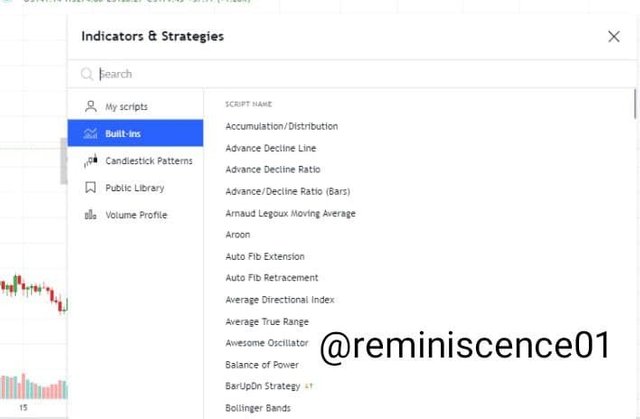
I search on the Vortex indicator and then double-clicked on it to add it to the chart
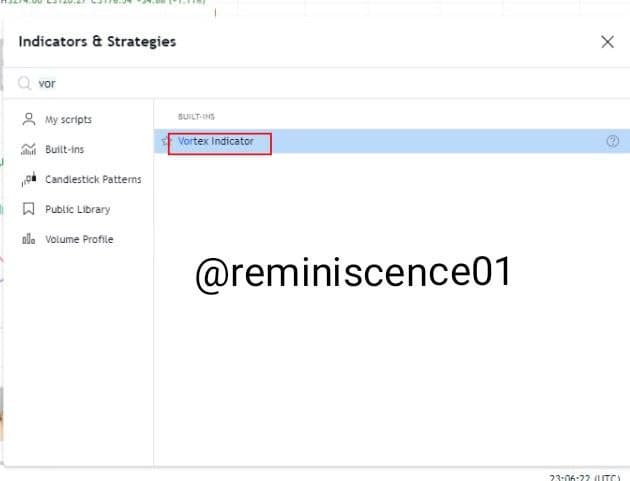
The vortex indicator was added to the chart successfully as shown below.

The vortex indicator
Vortex Indicator is my favorite indicator as it helps spot reversal in a trend on time. It also helps confirm the current trend. Vortex indicator is easy to read and when paired with other indicators its accuracy is high with few false signals.

Question no 5:
Do you think TradingView is useful in predicting the market for a cryptocurrency (trend/price)
The trading view is useful in the prediction of the cryptocurrency market as there are lots of tools present in the trading view platform that helps traders predict the market price action. Indicators, drawing tools, and many other technical analysis things present in tradingview enable traders to make the best prediction of the market.
The trading view is a platform where traders make technical analysis on the charts, gets traders ideas on the community feature, screen a market by getting the overview and performance of the market using the screener feature and many more, all this help traders make the best prediction possible on the market.

Conclusion
Trading View is a technical analysis platform used by traders to predict the market outcome. It's easy to register with lots of helpful features all to the benefit of the traders. There are various indicators present in the trading view platform with drawing tools to help with technical analysis.
Thanks…
Respected first thank you very much for taking interest in SteemitCryptoAcademy
Season 3 | intermediate course class week 7
thank you very much for taking interest in this class
Downvoting a post can decrease pending rewards and make it less visible. Common reasons:
Submit
Thank you Brother.
Downvoting a post can decrease pending rewards and make it less visible. Common reasons:
Submit