
Hello Steemians, I hope you all are doing fantastic. This week prof @reddileep progressed from his previous lesson on creating a token and taught how to list the token created on a public exchange. This was an exciting and educative lesson, and I will be doing the homework task from it.

Question 1: Define your idea of listing a Crypto token in a public Crypto Exchange and what its significance is

Listing Crypto Tokens On A Public Exchange
Listing crypto tokens on a public exchange gives the token accessibility and acceptance and make the crypto token tradable. Tokens listed on public exchanges can be bought, sold, and exchanged with any crypto-asset present on the exchange. There are two kinds of public exchanges that are listed: the centralized exchange CEX and the decentralized exchange DEX.
Listing of tokens on either of the public exchanges has different requirements outlined below.
Listing Of Crypto Tokens On CEX
Centralized exchanges CEX include exchanges like Binance, kucoin, Huobi, etc. Each exchange has its unique requirements to get listed on various platforms, but they all agree on a few basic requirements/steps.
- Apply To Be Listed
The token developers apply to the exchange to get listed on their platform. Exchanges like Binance have an application form on their official page under crypto listing to be filled and submitted.
- Submit White-Paper or Technical Report
The founders of the token and project behind the token give full details of their project and token and its purpose and vision. These details are to be submitted in the form of a white paper or technical report.
- Acceptance
For a crypto token to be accepted on any of the CEX platforms, there will be scrutiny and research made upon which the exchange will decide to list the crypto token or not.
Listing Of Crypto Tokens On DEX
Listing a token on a decentralized exchange like pancakeswap, uni swap, etc., does not involve the rigorous process of providing project details and submitting application forms. The requirements needed in the listing of a token on a decentralized exchange include;
- Supports The Token Blockchain
Some DEX exchanges have a specific set of tokens they accept and support. For a token to be listed on a DEX, the token developers should ensure the token is supported on that DEX platform.
- Listing Cost
The DEX platforms require a gas fee for the crypto token listed on the exchange. Once the exchange supports the token blockchain and the needed gas fee is made available, the token will get listed on the platform.
Significance Of Crypto Token Listed On Public Exchange
There are many significance to listing a crypto token on a public exchange, but the main aim is outlined below.
- Acceptance and Accessibility
Listing of tokens on a public exchange brings about acceptance and accessibility. More persons and investors tend to interact with the token more as they can now run a transaction with it listed on a public exchange.
- Tradable and Exchangeable
The listing of a crypto token on a public exchange means that individuals and investors can now buy, sell, and exchange or swap the crypto token for other crypto assets. If a crypto asset can't be traded, it is useless at that point, so the listing of the token on a public exchange improves its usefulness.

Question 2: Demonstrate how to prepare everything needed to list your newly created Crypto Token in a public exchange, such as selecting an exchange and adding a few BNB coins to your MetaMask wallet to accomplish the gas fee. (If you already have some amount of BNB in your wallet, you don't need to deposit again.)

Preparation for Listing A Crypto Token on a Public Exchange
Some things need to be set in place for a crypto token to be listed on a public exchange, and they include;
Creating The Crypto Token To Be Listed
The crypto token that is to be listed has to be created first. Creating a new crypto token is done in the following steps.
- in creating a new crypto token, there needs to be a decision on the blockchain on which the token will be built. To create the crypto to be listed, Binance Smart Chain will be used. Also, a wallet needs to be selected and created. The Metamask wallet will also be used.
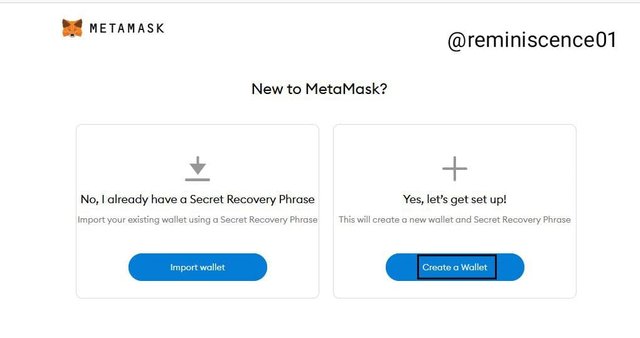
The Metamask wallet was created, and the mainnet network was set to Binance Smart Chaim.
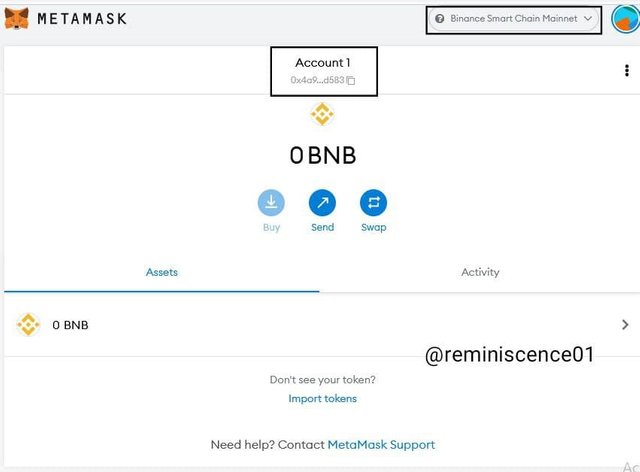
With the Metamask wallet created and set, transfer of 0.0215 BNB was sent from Binance using the Metamask BNB public address
0x4a9C11Fe9bb23b18A9B62081259f27FaA0C5d583
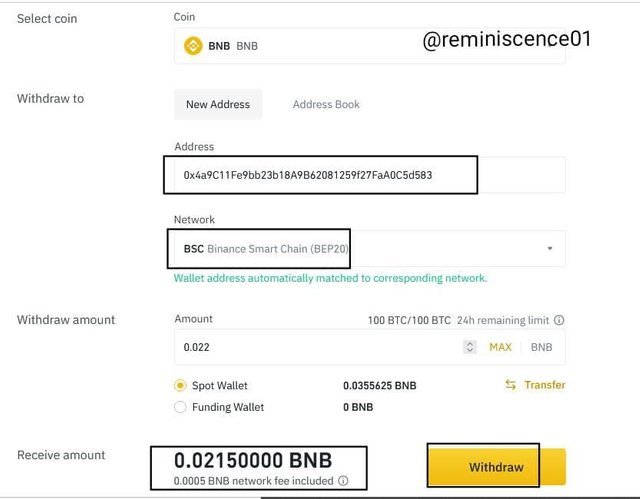
The transfer was completed, and 0.0215 BNB was received on the Metamask wallet. As shown below.
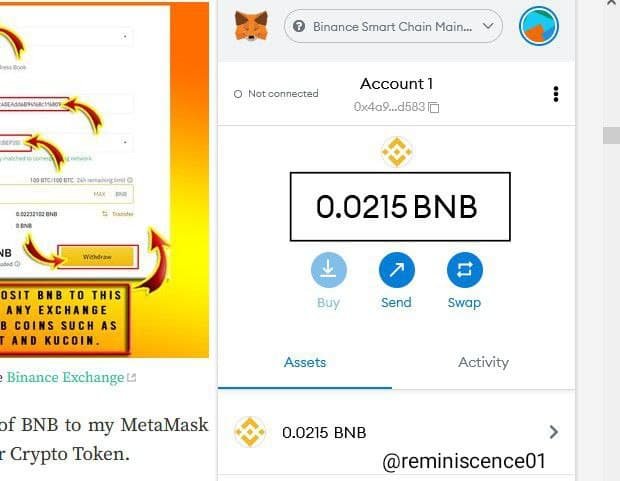
2.The blockchain has been selected, the wallet created and funded. The next step is to start the creation of the token by visiting the Binance Chain Docx to download the Source Code. On the web page, select Bep20 Asset and then select on Issue Bep20
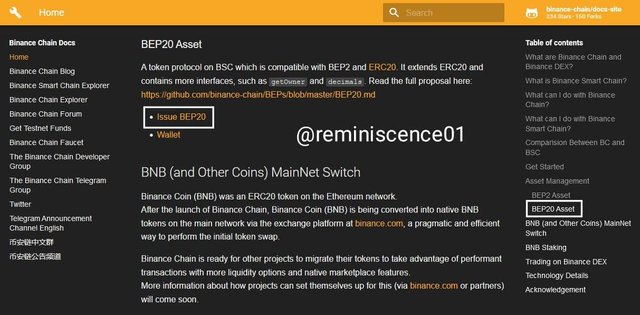
After clicking on issue BEP20, a page with complete tutorials opens. Click on Here after the BEP20 token template.
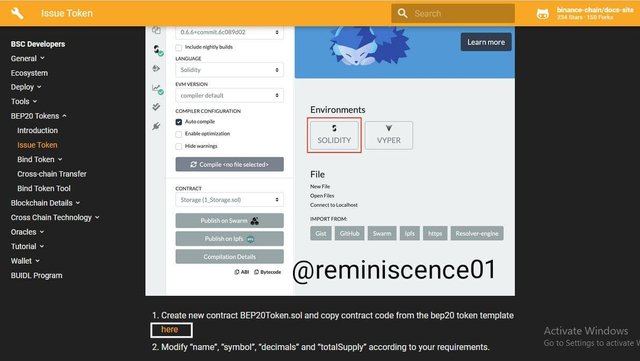
The Source code is downloaded and saved.
3.Go to https://remix.ethereum.org/, a web-based coding application that lets us customize the downloaded source code even though it's a binance source code. The web app opens up after clicking on the link above, as shown below.
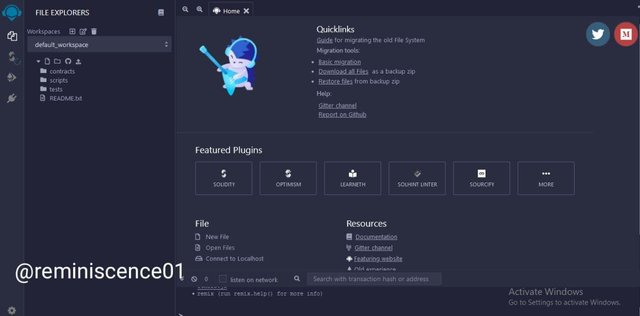
Right-click on Contracts and then click on New fileon the web app.
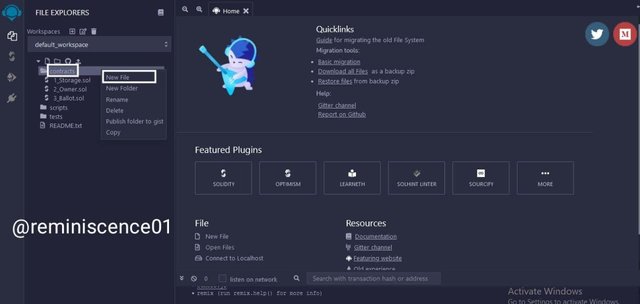
The new file is renamed Reminiscence Token.sol. The file format that must be used on the web app is sol
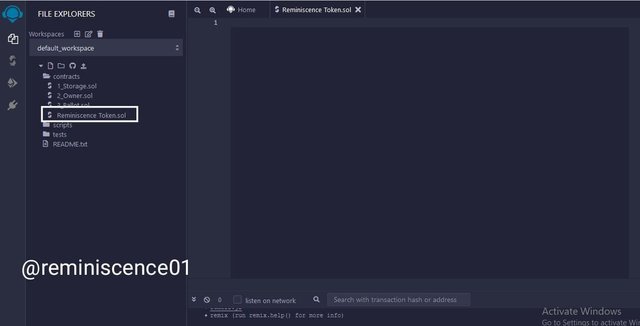
After renaming the new file to reminiscence token, we copy the downloaded source code and paste it into the space in the web app.
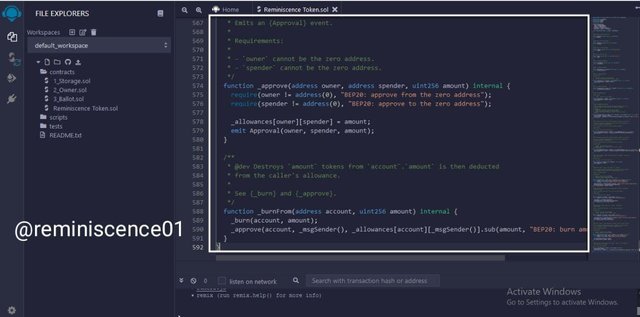
The source code is pasted on the web app and ready for customization.
4.The next step is to customize the source code. In doing so, we scroll to the constructors details located at code line no. 351.
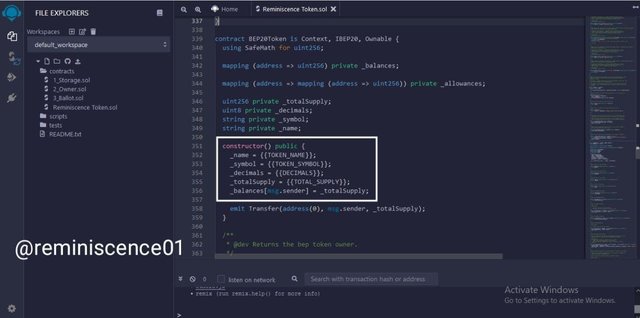
The following customization or edits were made on the constructors' details segment.
Name = "Reminiscence";
Symbol = "REM";
Decimals = 18;
TotalSupply = 1000000 * 10 ** 18;
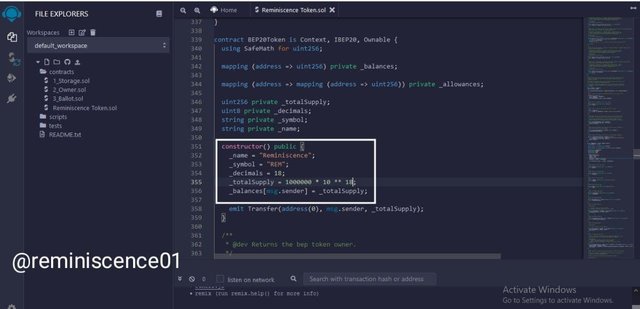
5.The next step is to click on the *compiler icon on the left toolbar and the compiler page, click on Compile Reminiscence Token.sol
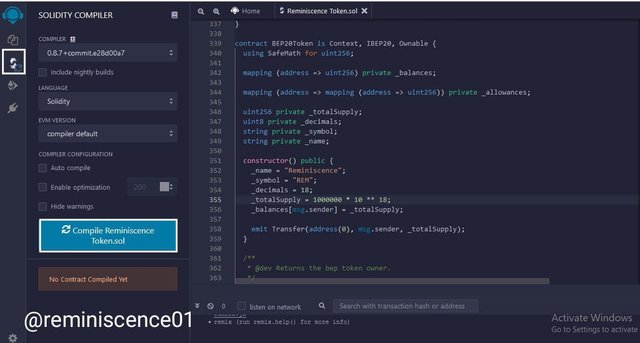
After clicking on compile reminiscence token, click on deploy and run transaction on the toolbar and click on Deploy.
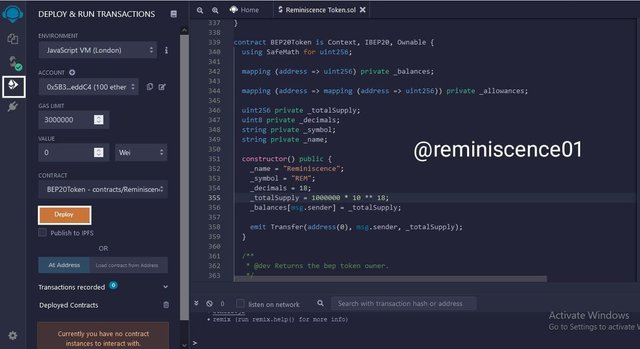
Details of the created token can be seen on the page below.
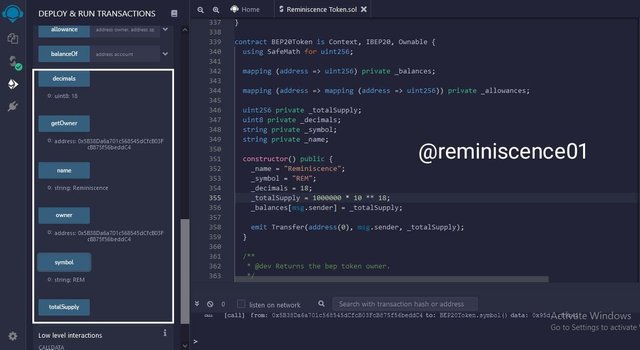
6.Next is to transfer the created token to a wallet. Here the created and funded metamask wallet will be connected and used. Click on the metamask wallet extension and click on Account sites and then click on Connected sites
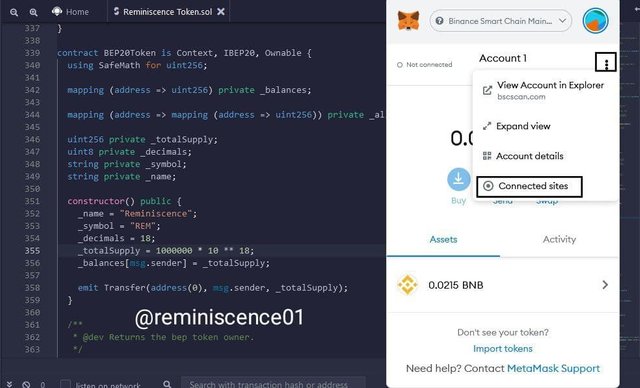
The connection process is done, and the metamask wallet is connected to the remix ethereum web app by clicking on connect at the last prompt.
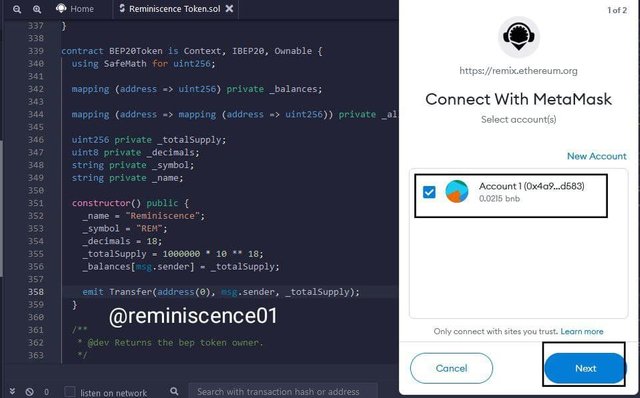
After the wallet is connected, click on Injected Web3 from the environment section and then click on Deploy
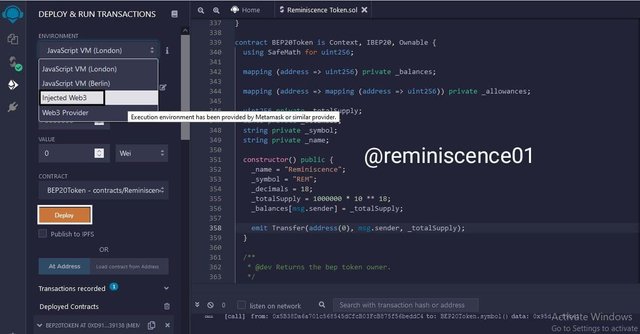
After clicking on Deploy, the metamask wallet pops up with details of the transaction, including the gas fee then click on Confirm
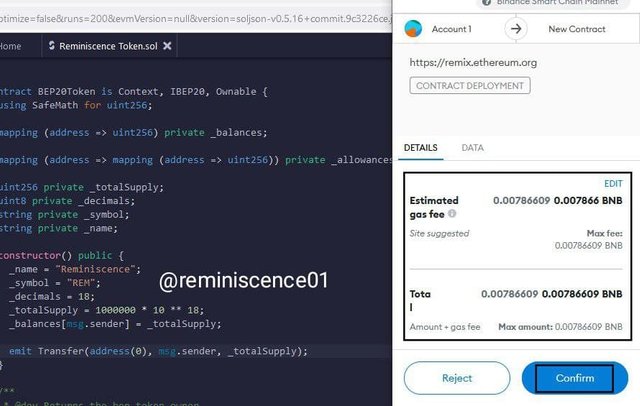
The details can be checked on BSC Scan by clicking on the debug drop-down arrow and copying the transaction hash
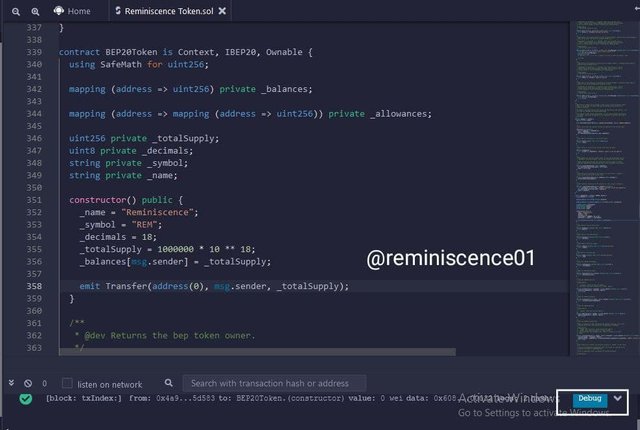
The transaction details are shown on the Binance Smart Chain explorer https://bscscan.com.
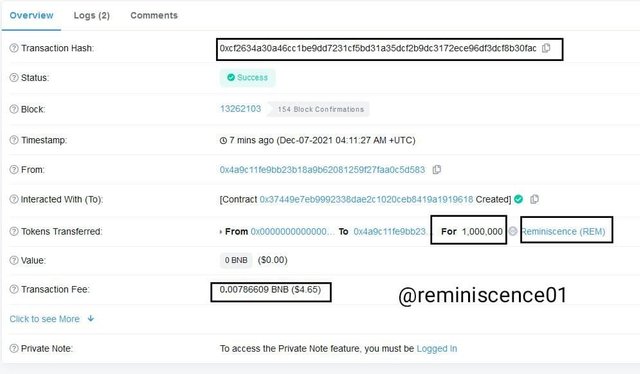
The contract address of the created token (Reminiscence Token) can be seen by clicking on Reminiscence on the bsc scan page.
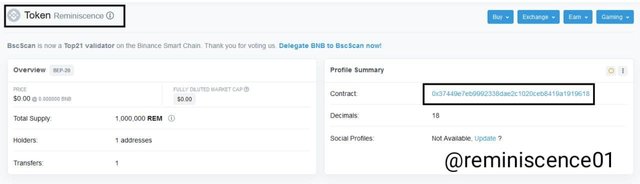
The contract address for the reminiscence token is given as 0x37449e7eb9992338dae2c1020ceb8419a1919618
Next, open the metamask wallet and click on import tokens
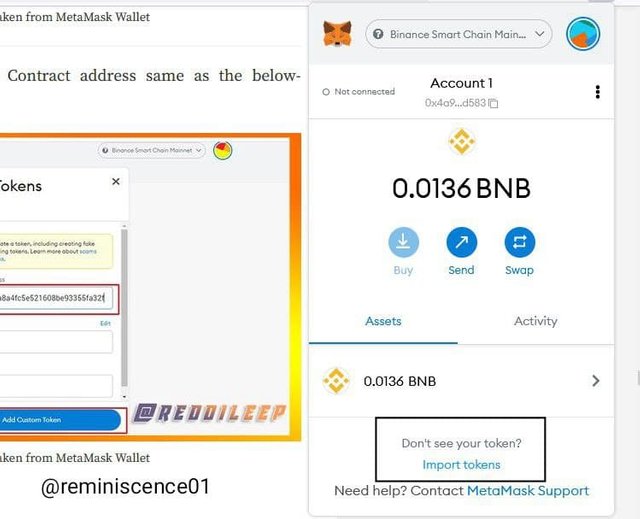
Next, copy the contract address from the explorer and paste, then click on Add Custom Token
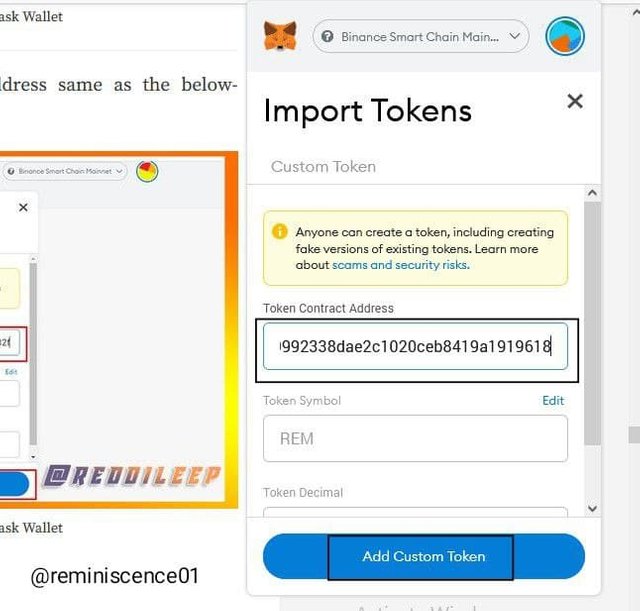
Then click on Import token
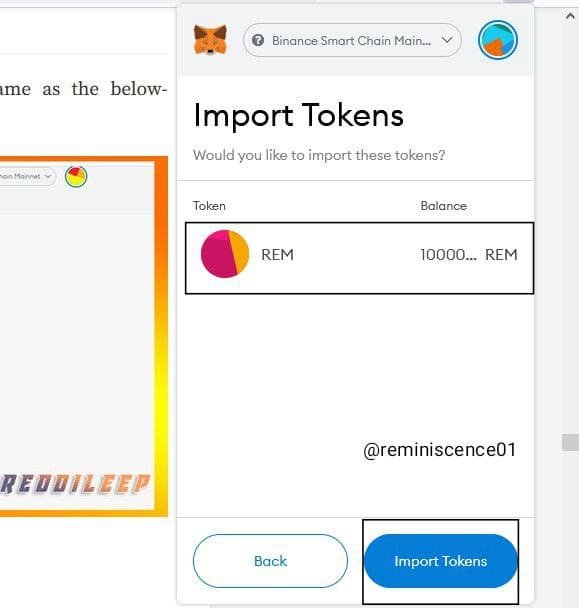
The token is added to the Metamask wallet and is ready for listing, as shown below.
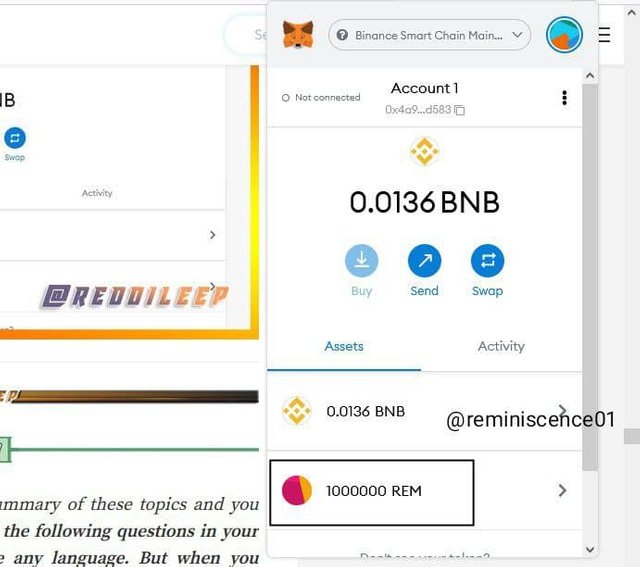
Gas Fee
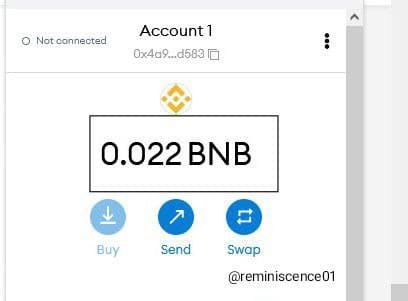
In listing a token on a public exchange, gas fee is required as it is billed from the exporting wallet. The gas fee is in BNB as it is the native token for the Binance Smart Chain. It is vital to keep the gas fee ready when preparing to list the token on an exchange. The gas fee was sent from binance as earlier shown.
Public Exchange
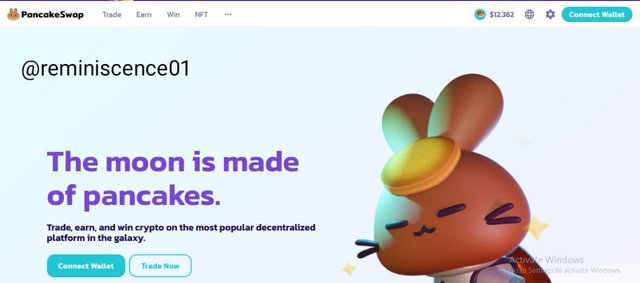
The public exchange where the crypto token is to be listed is a decision that needs to be made while making preparations for the crypto listing. For the listing of the Reminiscence token the decentralized exchange Pancakeswap

Question 3: Demonstrate all the steps of listing your own Crypto Token in a Public Crypto Exchange. (Screenshots required)

Steps Of Listing A Crypto Token In A Public Exchange
The steps to listing a crypto token in a public exchange are outlined below.
The first thing is to get the contract address of the crypto token, which was already copied from the previous task.
0x37449e7eb9992338dae2c1020ceb8419a1919618
The next step is to visit a public exchange and, in this case, Pancakeswap. On the pancakeswap platform, click on Trade and then on exchange.
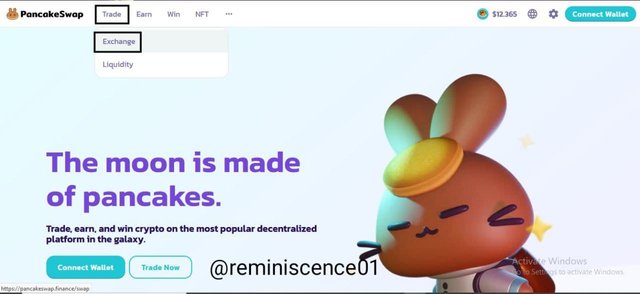
Click on Connect Wallet, then click on Metamask wallet on the exchange site.
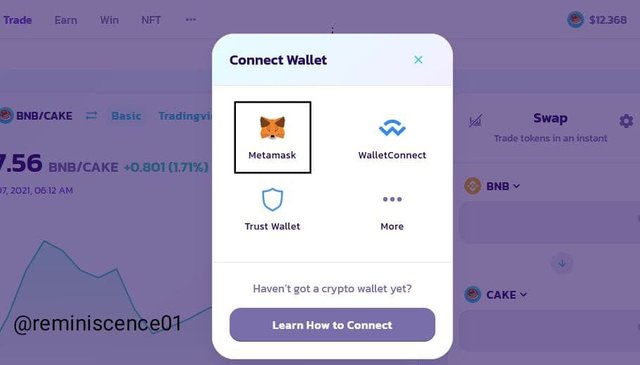
After connecting the wallet, next is to select the token by clicking on the drop-down arrow next to the cake and paste the copied contract address, then click on import
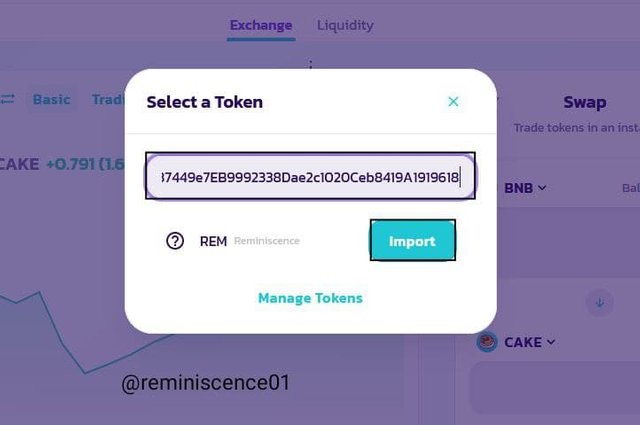
A pop-up shows with a warning message, tick on I understand then click on import
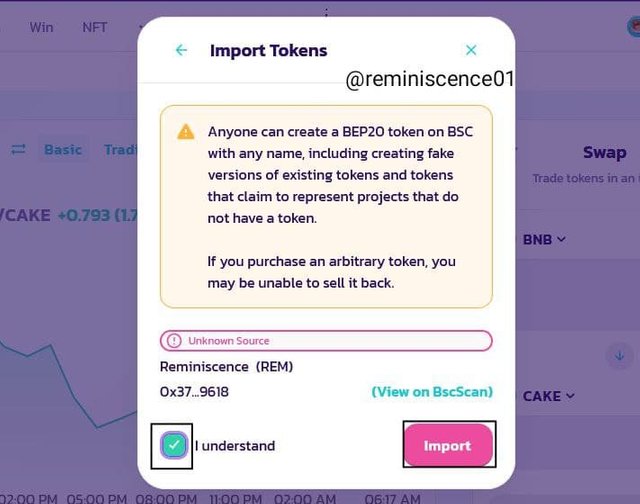
The Reminiscence Token is listed on the pancakeswap exchange, as shown below.
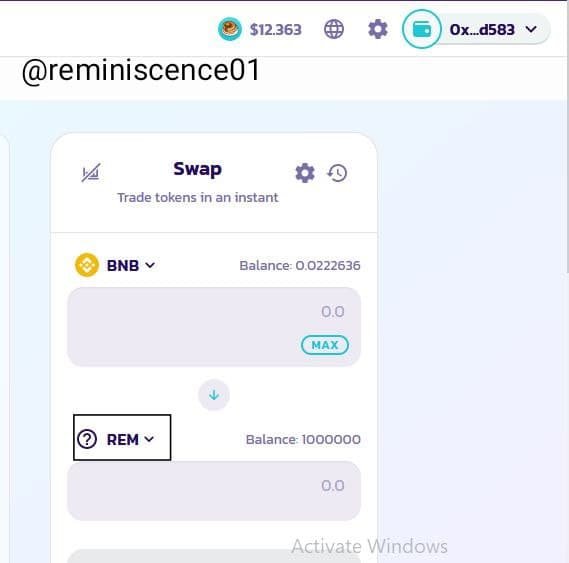

Question 4: Demonstrate all the steps to bring half of your newly created Crypto Token into a Public Exchange (In addition to simply stating the steps, you should provide a clear explanation about each step)

Transferring Half Of The Reminiscence Token To Pancakeswap
To send half of the reminiscence token, we need to copy the contract address of the token already introduced to the exchange. Then open the metamask wallet and click on send on the Reminiscence token page. Note the transferred token can not be retrieved back.
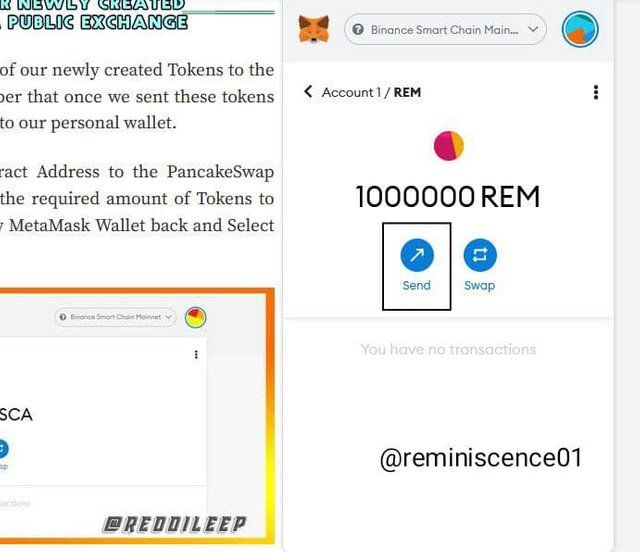
After clicking on send, paste the contract address, input the number of tokens to send 500,000 REM in this case and click on Next.
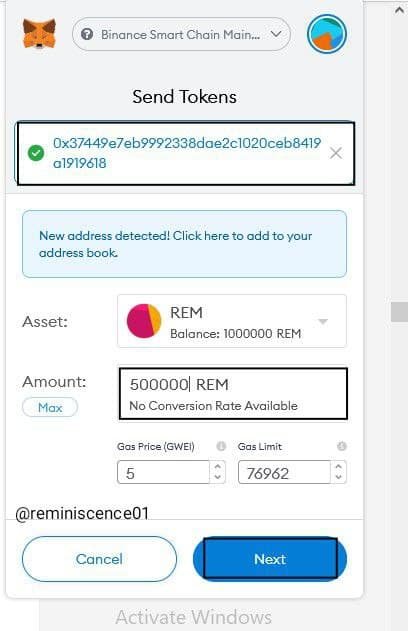
After clicking on Next, the transaction details are shown with the Estimated gas fee, 0.000385 BNB. Then click on Confirm
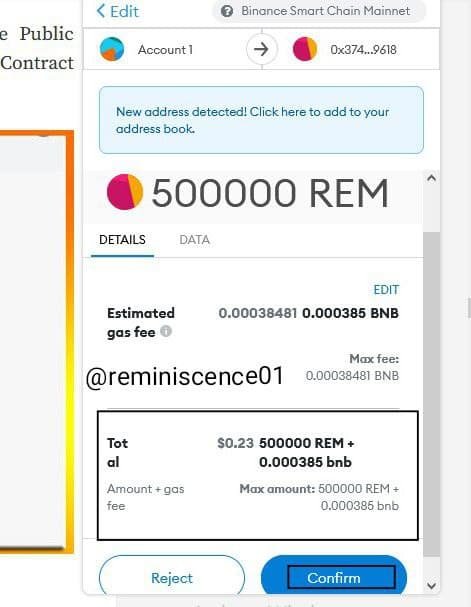
The transfer is completed.
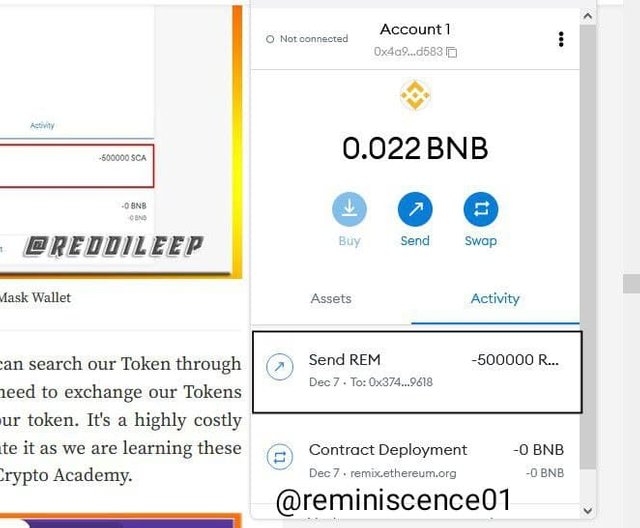
The token is sent to the pancakeswap exchange platform. To check for the REM token, search for the token on the exchange section of the platform. The REM token has zero value, and the value can grow if there's an inflow of capital which is expensive.
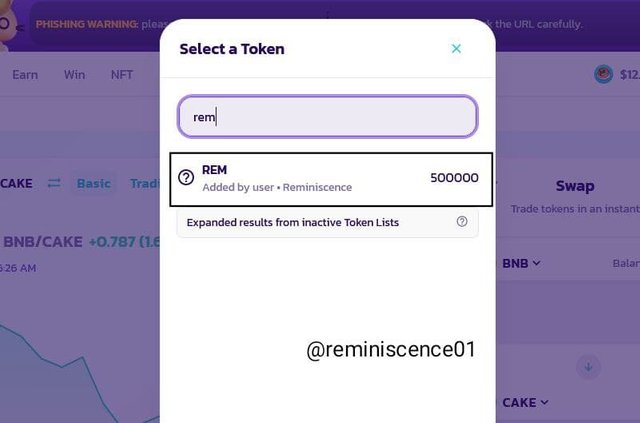

Question 5: Withdraw some of your own crypto Tokens into any other wallet such as Trust Wallet and MetaMask wallet. (Confirm the transaction through the relevant Block Explorer)

Transferring REM Token To Trust Wallet
The first step is installing and creating a trust wallet account if you don't have one already. I have an account already, so I open the Trust wallet app on my phone. Then click on the search token icon and input the token contract address.
Next, click on Add Custom Token a new page will show. Select Binance Smart Chain and paste the contract addresson the new page. the details of the token will show click on Done
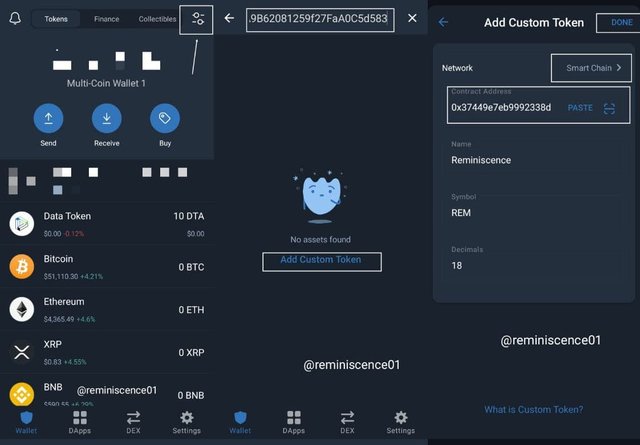
The Token is added on trust wallet. Click on the Reminiscence token, click on receive then copy the Trust wallet REM token public address given as 0x1cD7c08326853EEe7c22A638ea2c58Cb76367840
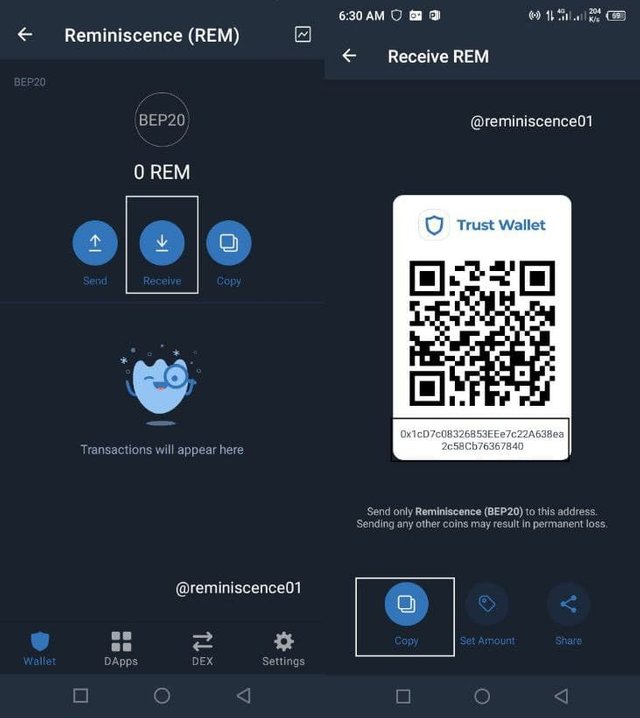
Next, go to the metamask wallet, click on the REM token, and on it click on send
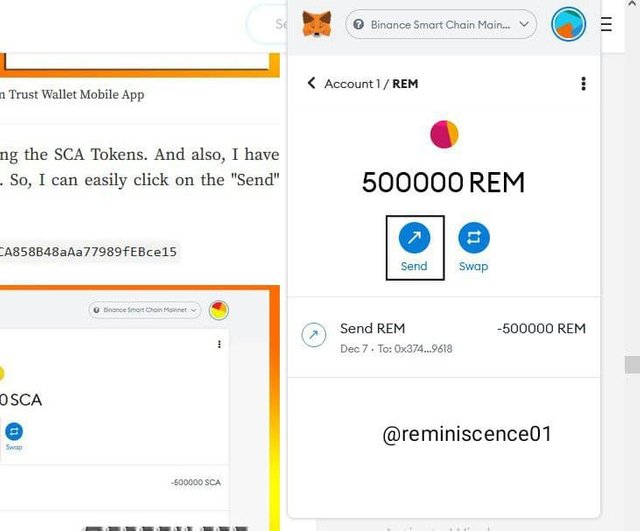
After clicking on send, input the copied public address of the trust wallet REM token and also the amount of REM token to sent 100000 REM, then click on Next
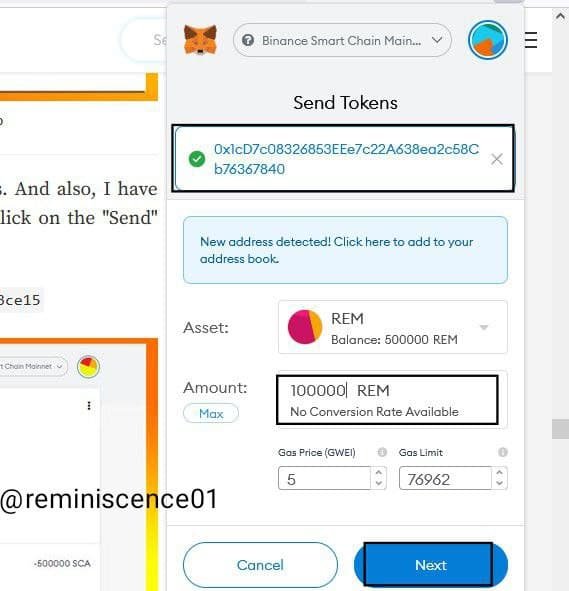
Click on Confirm
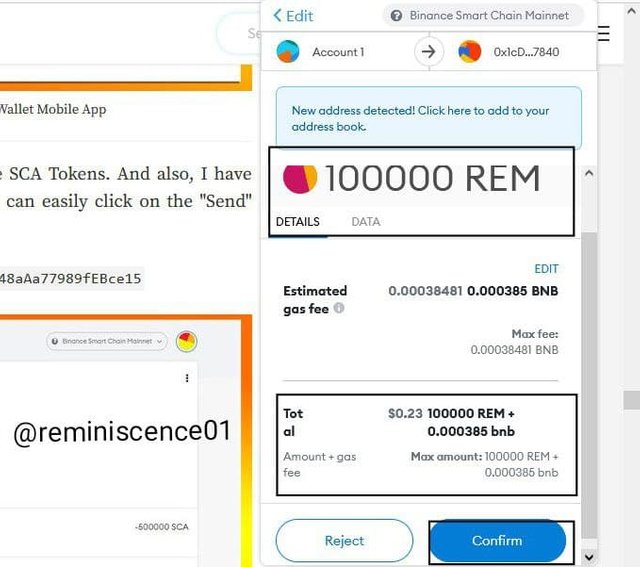
100,000 REM was sent to the trust wallet REM account, as shown below
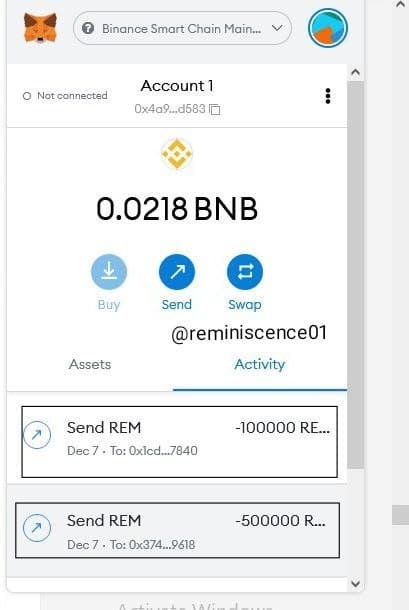
The transactions, including the 500,000 REM and the 100,000 REM, can be checked on the BSC scan page.
Checking the 500000 REM transaction from the metamask wallet to the pancakeswap exchange platform on the bscscan.org binance explorer platform. First, we click on the 500000 REM transaction and then the transaction details icon on the metamask wallet.
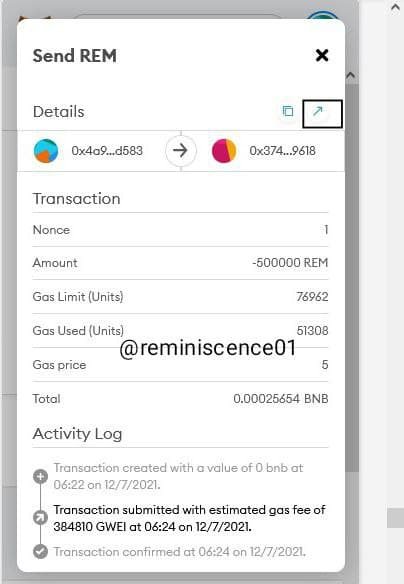
After clicking on the transaction details icon, we get redirected to the binance explorer page, and the details of the transaction can be seen below.
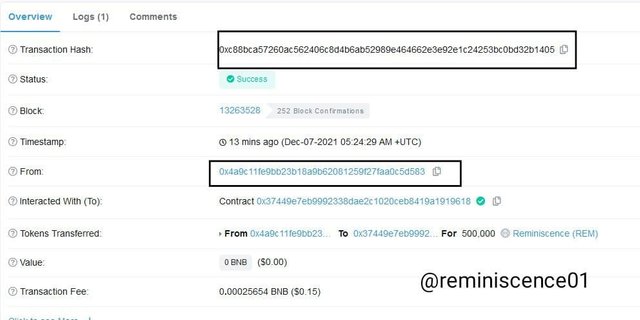
Checking the 100000 REM transaction from the metamask wallet to the REM token Trust wallet address on the bscscan.org binance explorer platform. First, we click on the 100000 REM transaction and then the transaction details icon on the metamask wallet.
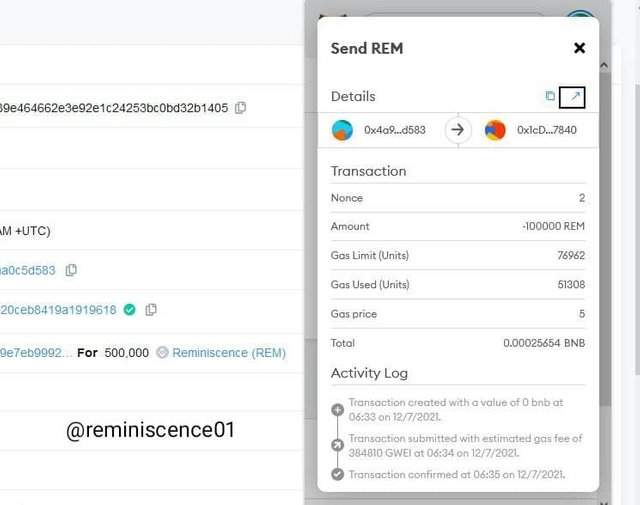
After clicking on the transaction details icon, we get redirected to the binance explorer page, and the details of the transaction can be seen below.
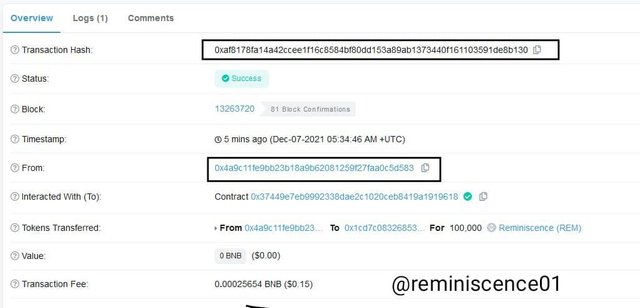

Conclusion

Listing a token on a public exchange comes with requirements different for CEX and DEX. There are benefits attached to the listing of a crypto token, and they include accessibility, acceptance, tradeable, and adding liquidity to the token. To list a token, one must get the token to be listed, the desired exchange, gas fee, etc.
Thanks, prof @reddileep, for a fantastic lesson.
@reminiscence01 professor please mark my homework i am a unn student and a newbie. Thanks
https://steemit.com/hive-108451/@daprado1999/steemit-crypto-academy-beginners-course-or-or-homework-post-for-task-1-tron-ecosystem-daprado1999
Downvoting a post can decrease pending rewards and make it less visible. Common reasons:
Submit