Hello everyone, today I want to complete the Crypto Academy Season 3 Beginners' course - Task 6: Blockchain Wallet, Types, Uses, Installation, which was supervised by professor @sapwood from India. Here I choose question number 1 to research and write answers, here are the questions:
(1) How do you store/secure your keys? (Examples/Screenshot)? Download & Install TronLink Wallet(Android/iOS/Extension)? How do you store the key(Hint- write it down on a notepad, demonstrate it with examples)? Which form of the key are you comfortable with to handle your TronLink Wallet? Include Screenshots & hide/blur the sensitive information.

How do you store/secure your keys?
There are many ways to store keys, we certainly know that keys are the main thing that is very important for us to guard and protect, be it keys from crypto wallets or other keys such as FB, Instagram, Twitter, all of them are very important to be stored properly. so as not to be deceived by others and be a loss for us.
The safest way to store keys is by storing them offline, we can write them or print them and then store them in the safest place. And I have also done this since 2016 when I was first active in the cryptocurrency field, and I have never lost or stolen any of my keys, I hope it never happens.
The second way that I do is to save it in an email, please note that your email has activated all security so that it is not easy to break even though it does not guarantee immunity from hackers, but at least we have tried to activate all security measures from the email. I have also done this method since 2016, but I do not recommend you do it because there is still the possibility of being hacked by criminals, I prefer you to do the first method, which is to save it in your book.

What are the different forms of Private Key?
In the past, when I first registered a crypto wallet, there were only one or two types of private keys provided. However, currently, there are at least 3 private keys that we can choose to access our wallet, we can choose one of the three private keys when we want to login to our wallet depending on the wallet request, if it is Trust wallet or Tronlink then we are required use mnemonics as keys to login. The three private keys are MNEMONIC, PRIVATE KEYS, KEY STORE FILE.
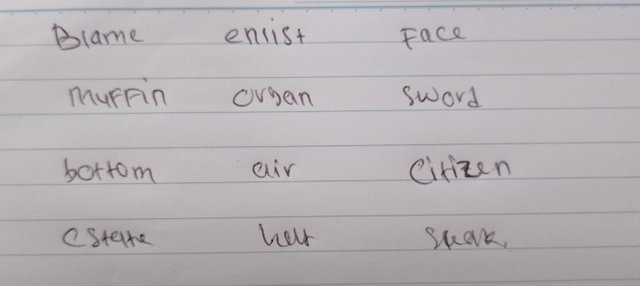
The mnemonic key consists of several word phrases that we can understand well, we are asked to store the mnemonic phrases properly so as not to lose access to our wallet. When we try to login to the wallet using a mnemonic phrase, we must fill it in the order in which it was first given to us, if there is only one that is not in the order it can cause us to lose access to the wallet. We can also use mnemonic keys to recover and restore our accounts to set new keys and generate addresses.
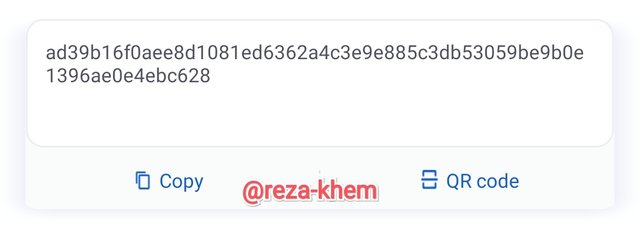
Private keys I think almost all of us know it, private keys consist of random numbers and letters. Steemit, hive, and other wallets adopt this type of lock, and their use is similar to that of mnemonics. Don't leave a single letter or number behind when trying to login because it will make us fail to login. At Tronlink we can also access the wallet with private keys because Tronlink gives us three keys at once, to see it please check the public account management and select the backup keys you want.
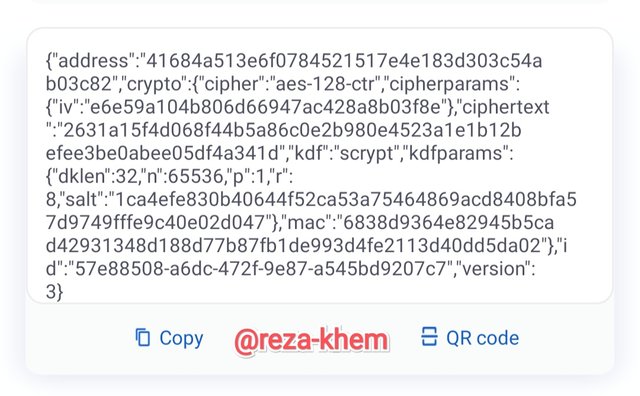
The last one is more complicated and difficult, namely the key store file, this key is very long and consists of letters, numbers, characters, commas, this is very difficult to store because one wrong spelling will make us unable to access our wallet again, so there is only one storage options i.e. in the cloud or email. Not many people use the key store file because it is difficult and complicated, besides the key store file can't be used to recover/restore wallet. Just being able to recover or replace keys, we must use a set of passwords with a combination of keystore files in order to recover/restore us.

We can download and install Tronlink wallet Android, iOS, or Extension, but in this task I choose Tronlink wallet for android.
- The first step is to open the playstore, search for Tronlink and install it.
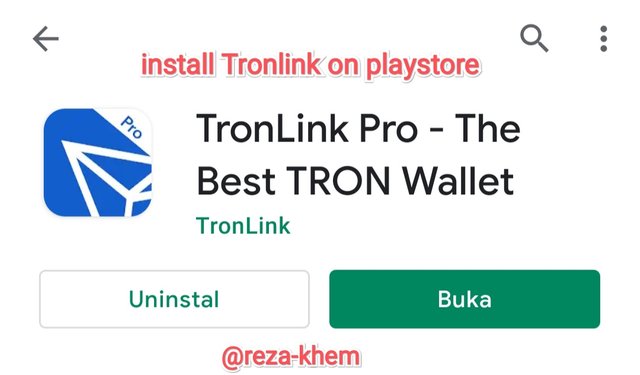
- After the application is successfully installed, open the Tronlink wallet and agree to the terms and conditions to continue. Then we will be given two options, namely create account or import account.
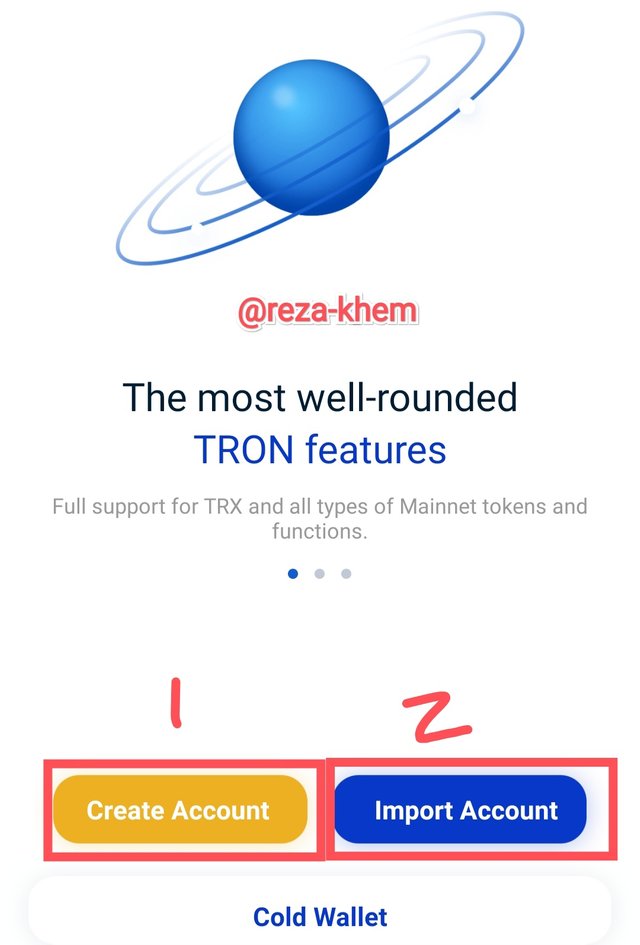
- I chose create account because I want to register a new Tron wallet, then write a name for your Tron wallet and continue.
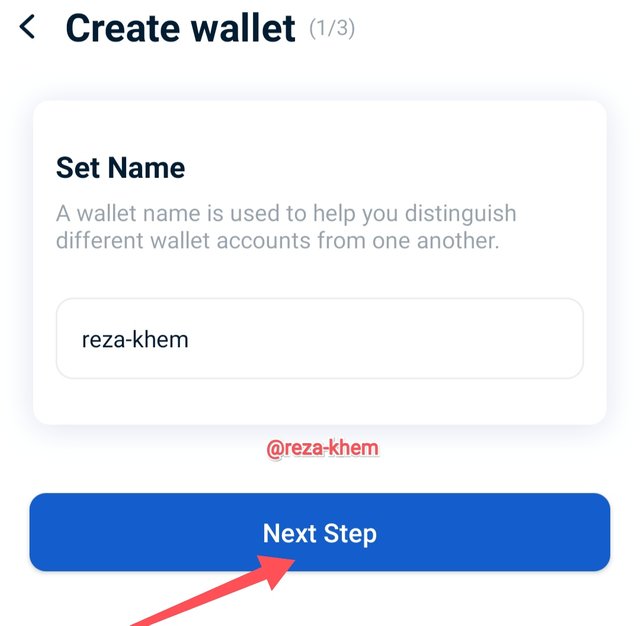
- Next, set a password for your wallet
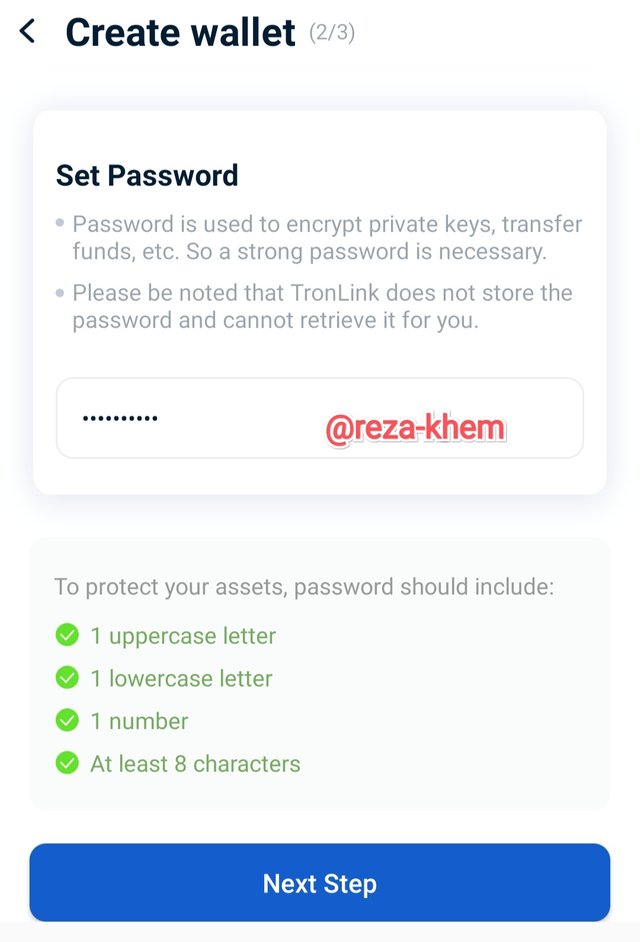
- Finally, we are asked to backup our mnemonics.
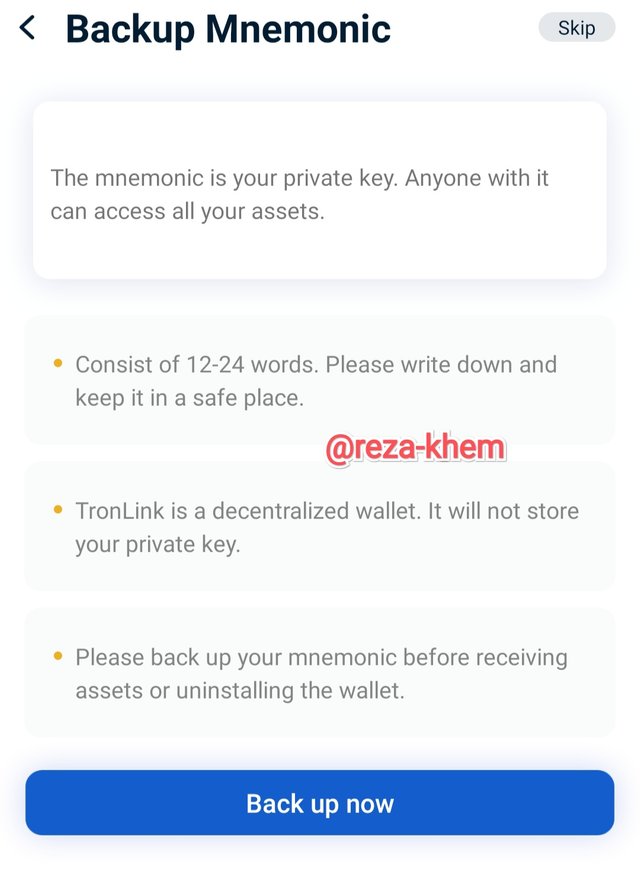
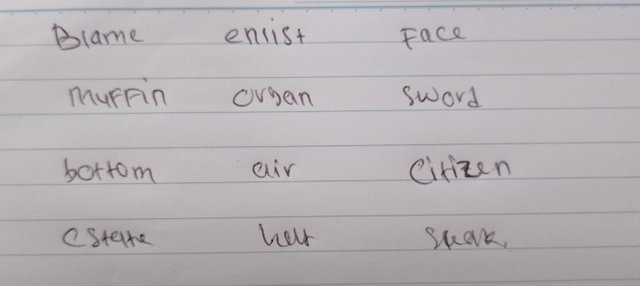
I keep them in a special book, and replace one word of my 12 mnemonic phrases. Then there's also a sequence of phrases that I change to be safe when my mnemonic is picked up by someone else. I can remember it well because the pronoun is a keyword that I use often.
In Tronlink, I am more comfortable using mnemonics because they are simpler and easier to remember. For security I think keystore file and private key is better but its not easy to write and store it in a book. So I'm more comfortable using mnemonics because it's simpler and easier to remember, even without writing I can remember them well, just for safety I keep writing and saving them.

Many of the newcomers or those who have just joined crypto have problems forgetting keys or not storing them properly resulting in permanent loss of access to their wallets, it is a concern for all of us to get used to wallet keys and store them properly.
I want to thank professor @sapwood and all other professors for teaching and on a very useful theme for all of us.
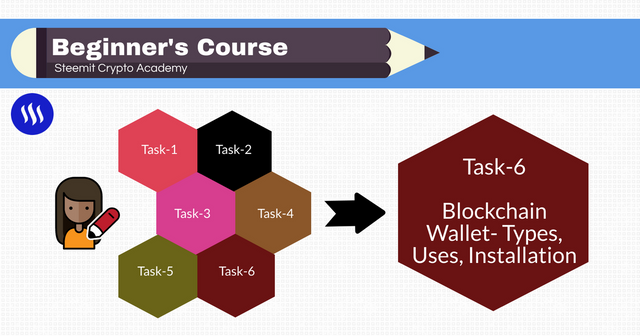
Hello @reza-khem , I’m glad you participated in the 6th Task of the Beginner’s class at the Steemit Crypto Academy. Your grades in this task are as follows:
Recommendation / Feedback:
Thank you for submitting your homework. task 6. We hope to see the rest of your submissions.
Downvoting a post can decrease pending rewards and make it less visible. Common reasons:
Submit