(1) What is TronLink and what is Tronscan? What are its uses? How do you verify a transaction status(including timestamp, resource consumption(bandwidth & energy), nos of confirmations) using Tronscan-- Examples, Screenshot? What are the different dApps can you explore using the TronLink wallet? Make a transaction(a micro-transaction) with Justswap or JustLend using TronLink wallet?Screenshot?


What is TronLink and what is Tronscan? What are its uses?

Tronlink
Tron is a blockchain of decentralized apps with the aim of decentralizing the internet. These decentralized apps all operate under the umbrella created by Justin Sun in 2017. Tron's native token is called Trx (Tronix) and is used as a gas fee in the Tron network. Tron's official wallet is called Tronlink.
Tronlink is Tron's officially owned virtual wallet. It was developed in 2018, a year after Tron was launched in 2017.
Tronlink, as the name implies, serves as a route through which Dapps on the Tron ecosystem is linked and connected. Just like the internet makes the world a global village, Tronlink narrows and bridges network coverage and communication on the Tron network.
Tronlink comes as a browser extension on chrome: and as a plugin or extension, it utilizes an API that allows it to interact with various webpages and virtual interfaces on the Tron ecosystem. It is also available for Android (Google play), IOS (App store), Huawei Harmony OS e.t.c.
Like most virtual wallets, Tronlink is used to hold, send and receive Tron-supported tokens - Trx (Tron's native token), TRC10, and TRC20 tokens.
TRC10 are Tron native tokens and require low transaction fees and energy for a transaction.
TRC20 are not Tron native tokens but are supported by the Tron network to be used for smart contracts and they require relatively high transactions fees, with the input of energy and bandwidth.
In addition to these functions, Tronlink can also be used to vote, stake, and swap tokens. Tronlink also has its testnet, which is used as a virtual lab for experimentation by developers.
To vote using Tronlink, sufficient energy and bandwidth are required
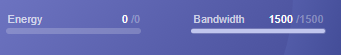
You gain energy and bandwidth by freezing your tokens for not less than three days, after which you can unfreeze though you could choose to continue freezing for as long as you like. Like most Tron Dapps, Tron link needs considerable energy and bandwidth to perform certain transactions especially smart contracts.
Note: Lack of bandwidth and energy would incur high transaction fees in Trx.
Tronlink wallet has a friendly user interface that makes it easy to use. Tronlink uses SHA2 + AES-256 in its encryption with open-source user security as password of users are not stored in any database but is kept privately by the user; a mnemonic phrase is stored offline by the user as a backup in the eventuality of loss of password.
Summarily, Tronlink enhances Tron scalability and community building, connects Tron Dapps, supports Tron assets (TRC10 and TRC20 tokens) and collectibles (NFT); can connect to a hardware wallet (Ledger nano and nano x exclusively) and offers the traditional function of storage.
Tronscan
Tronscan is the search engine of the Tron ecosystem. It is the eyes of the Tron ecosystem. Like Etherscan of the ethereum blockchain, it provides detailed information of a block, hence making it Tron's first block explorer. It shows the details of a transaction and block. For Blocks, Tronscan shows the following details: Block height, Block hash, Time, Production place, Block size, and confirmed Super representatives e.t.c. See screenshot below
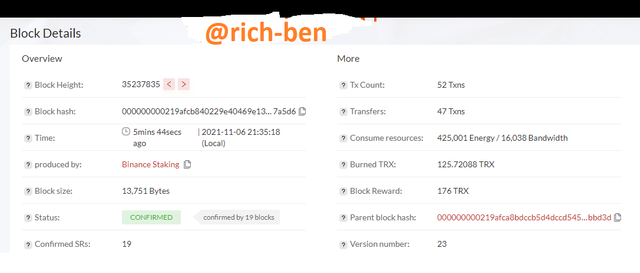
Tron scan shows the following details for a single transaction:
- Hash
- Result
- Status
- Confirmed SRs
- Block
- Time
- Sender
- Receiver
- Amount
- Bandwidth
Screenshot of a single transaction as shown in Tronscan will be provided in the next question
Exclusive of the major uses of Tronscan discussed above, the Dapp supports TRC10, TRC20, and TRC721tokens (mostly NFTs and gaming tokens), and enhances smart contracts. It is used for voting, governance, and proposal (Super representative, Super partner, and SR candidate can propose modifications for the Tron network).
Tronscan can be used to get the charts and statistics of Tron-supported tokens. See the image below.
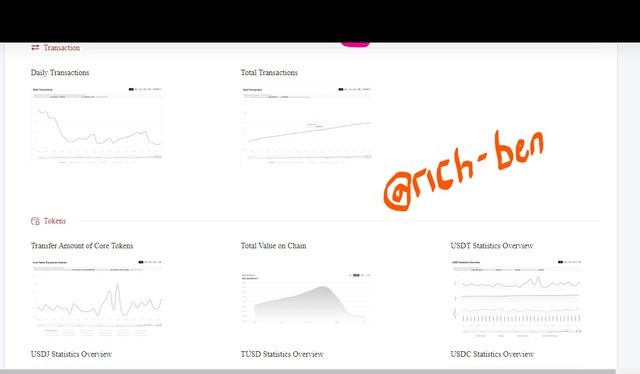
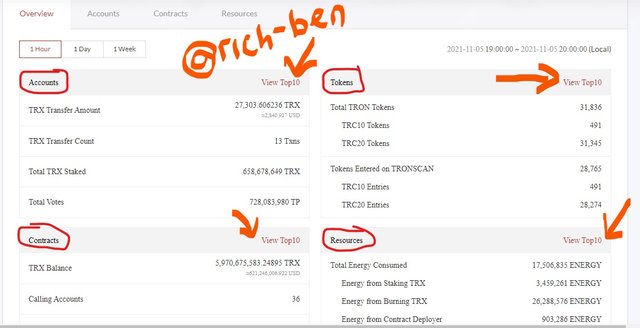
Token tracker is a feature of Tronscan that enables the tracking of Tron-supported tokens. It provides the following information: Token price, Percentage change, Token volume, Market cap, and Number of token holders e.t.c. Information gotten here can be used for fundamental analysis and research purposes. Tronscan also serves as a virtual lab for experimentation by developers.
It is a block explorer that is user-friendly, cost-effective, scalable, and shows high performance.

How do you verify a transaction status(including timestamp, resource consumption(bandwidth & energy), nos of confirmations) using Tronscan-- Examples, Screenshot?

- I sent some Trx from my Poloniex account to my Tronlink wallet.
- To verify the transaction status I go to https://tronscan.org/#/
- I enter the transaction hash in the search field.
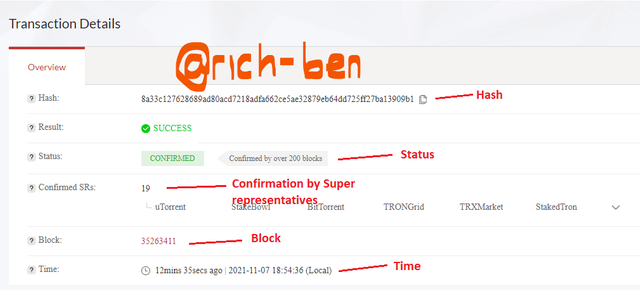
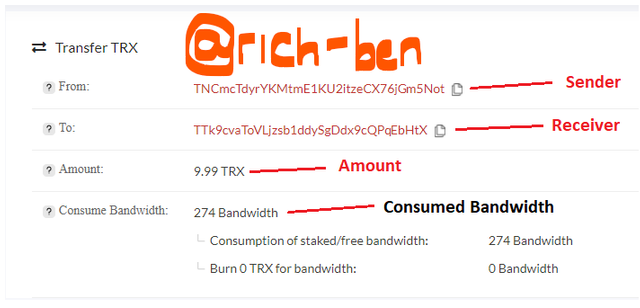

What are the different dApps you can explore using the TronLink wallet?

There are so many Tron Dapps in existence today that can be explored using the Tronlink wallet. However, for the purpose of this task, I would show different categories of Tron Dapps based on volume. If you wish to explore further, you can visit Dappradar.com.
Here are popular Tron Dapps as listed in the Tronlink wallet
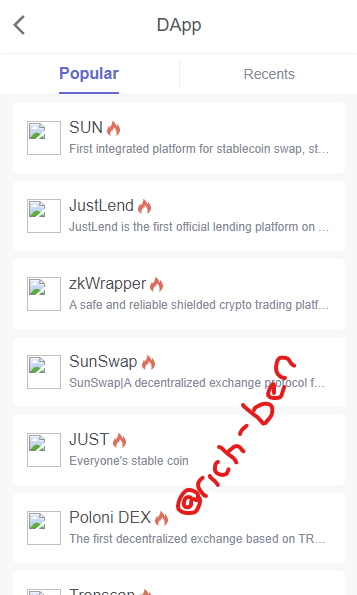
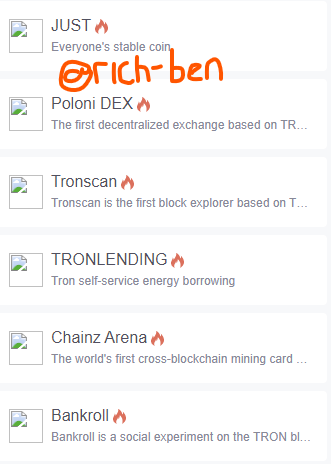

Make a transaction(a micro-transaction) with Justswap or JustLend using TronLink wallet?Screenshot?**

I Would perform a swap using Justswap, now referred to as sunswap.
- Navigate to https://sunswap.com/#/home
- Connect wallet to https://sunswap.com/#/home
- Select a token you want to swap to. In my case, it is Trx to USDT
- Enter an amount and then swap: 54 Trx for 5.84761 USDT
- Confirm Swap
- Swap is completed
Note: Insufficient energy and bandwidth will result in a failed transaction or high fees in Trx.
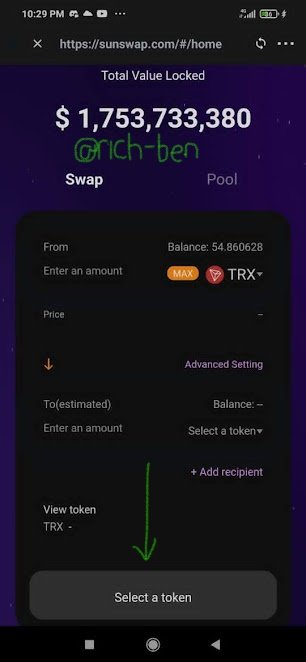
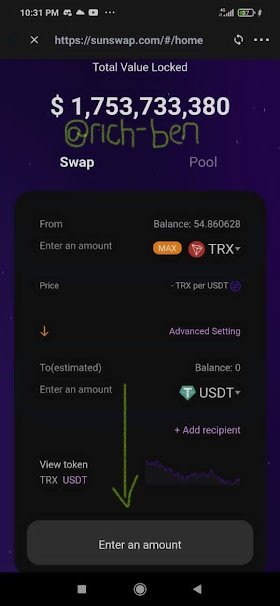
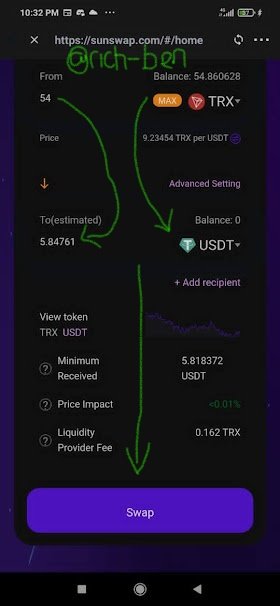
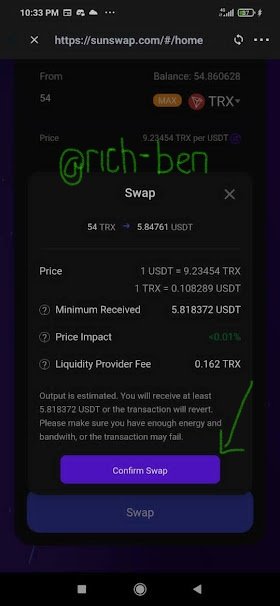
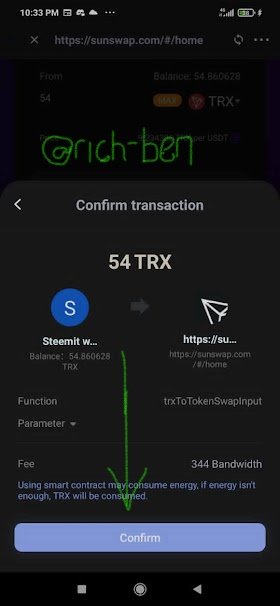
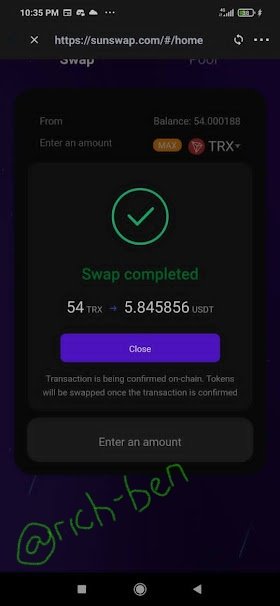
Tron continues to be one of the fastest-growing crypto ecosystems. It is a highly social system that cuts across games, gambling, collectibles, Defi, and exchanges e.t.c.
Tronlink and Tronscan have somewhat unified the ecosystem, thus enhancing community building and connection across the various Dapps on the ecosystem.
Tron has recorded immense growth in just a short period of time, therefore I am quite optimistic that the ecosystem will be able to come through in its execution of a decentralized internet.
Thank you for reading.
Courtesy: Prof @sapwood
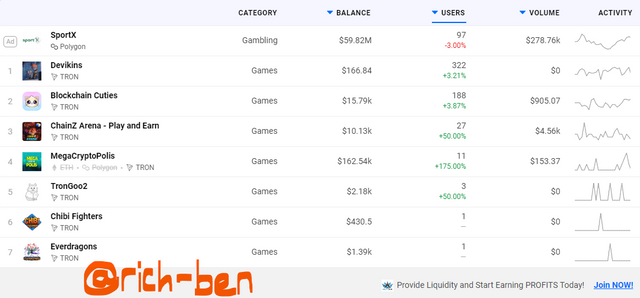
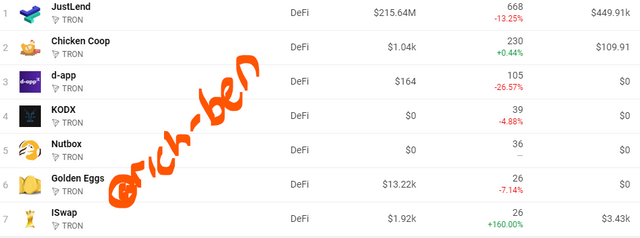
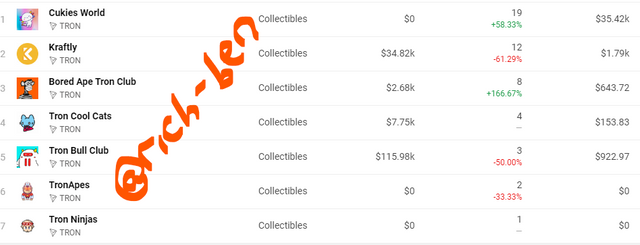
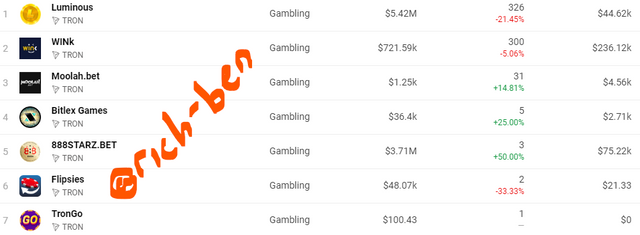
Please do not use the #club5050 tag unless you have made power-ups in the last month that are equal or greater than any amount you have cashed out.
Downvoting a post can decrease pending rewards and make it less visible. Common reasons:
Submit