Hello steemians how are you ? I hope you all are well. Its a great opportunity to read season 3 lectures of the crypto academy and I found it a really interesting and creative way to increase quality content and knowledge.
Today professor @yousafharoonkhan explain a wonderful lecture on Vortex indicator for trading. After complete analysis and reading now I am submitting my homework post to professor.

HOMEWORK by @rinkisaxena

Question 1:
Defining the TradingView site and how to register an account in tradingview? what are the different registration plan?(screenshot necessary)
Answer 1:
TradingView site is a registered Online community that consists of charts trends of different shares. It is one of the useful Tool in trading for traders and investors which allow them to analyse the market is perfect and deep view. It is a network of 30 million traders that consists of more than 100+ Crypto, Forex, and national share market stocks. It consists of charts, trade brokers, Different chart patterns with different style and inputs, best indicators that help us to indicate market trend and demo account for trading. If one is using tradingView, then they can take free breath because the can ensure themself from evry trade value. Trading view also provide list of currencies available in a country. Tradingview is working in every country taking their national stock listed in it. It also provide tools to make lines, squares and also mark lines and write our main points as notes using text tool. We can say tradingview is a package for trading in day to day life.
.jpeg)
https://images.app.goo.gl/nEbDnp2MjnNiMaUKA
How to register ourself in trading view :
To login on tradingview first we have to to visit tradingview app website by searching it on google. When you visit tradingview you can see few options.
To register on tradingview we have to follow these steps:
click on the human emoji on right top corner of the website. It is the main option to sign in the trading view account.
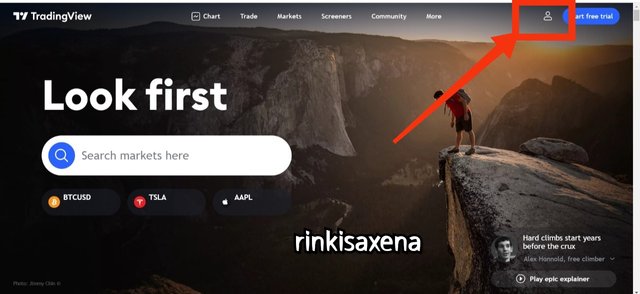
Now click on the option sign in where you can see multiple options to sign in your account. These options are Google Facebook Twitter Yahoo Apple ID LinkedIn or email.

I choose Email to login or sign in my account. I already have an account in trading view so i am simply showing the steps that you Have follow that time.
First we have to choose Username, email id and password to secure our trading panel. Then after we have to tick all the options that are privacy policies.
At the same time we have to to solve recaptcha to verify that we are not the robot.
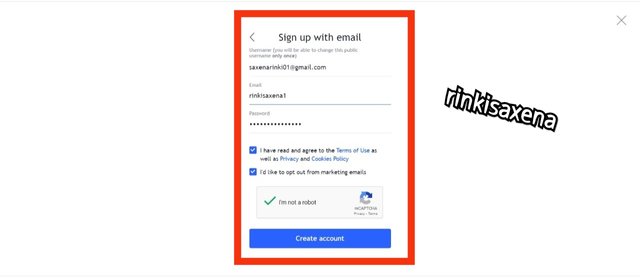
After providing complete information and solving Re-captcha click on create account. It will create your account and will send a verification mail in your provided email ID.
Verify you email and your Account is ready on trading view.
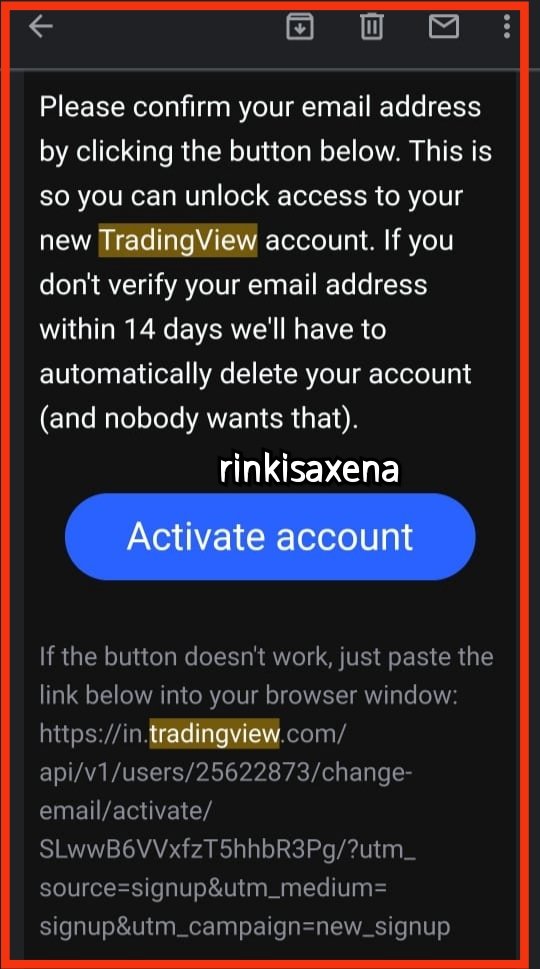
Sign in your account on trading view and go for happy trading.
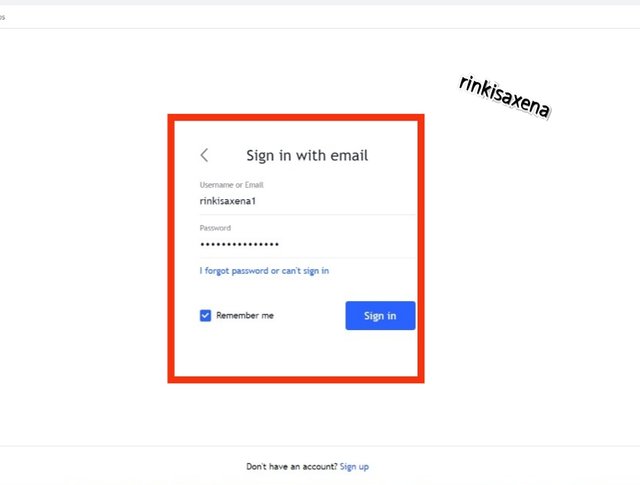
Package available on Trading view:
After sign in we can see an option at top right corner there is an option in which we can see a 30 day trail option and package that are available on trading view.
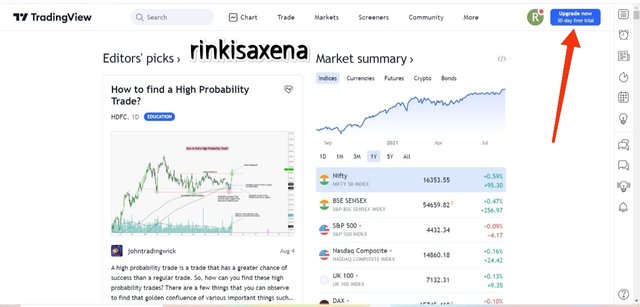
After selection of a package it will provide us a 30 day extra free trail. And a complete package. Now let us dicuss the package that are available and what are the features available in them:
There are two types of package available in tradingview. Monthly and annually. The best part of annually package is that it will provide 16% off with a 2 month free.
Monthly package :
Pro Package:
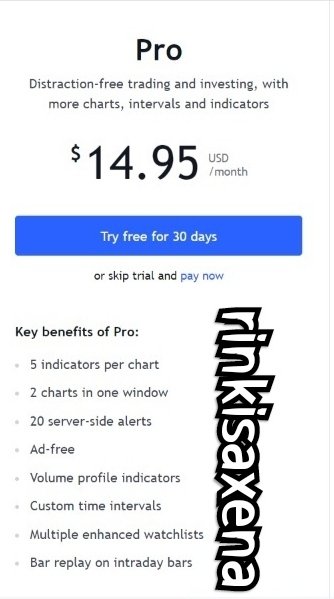
In this package there are key benefits which provide 5 indicators on a singal chart, two charts on a single window ad free trading customisable time intervals intraday bar 20 server side alerts and many more. This is a package of $14.95 with a 30 day free trail.
Pro+ package :
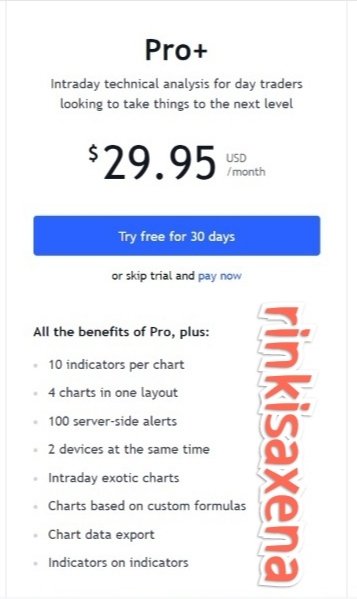
In this package the key benefits are 10 indicators on single chart, 4 chart on one layout, 100 server alert, 2 device attach on same time, customised formula indicator on indicator intraday exotic chart and chart data export features. This is a complete package of $29.95 with 30 day free trail.
Premium Package:
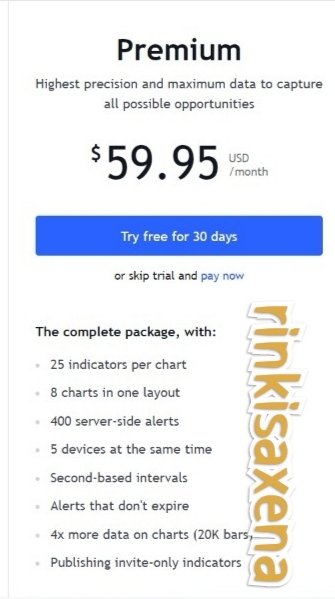
In this package key benefits are 25 indicators on singke chart with 8 chart on single layout. With 400 server side alerts. Also it provide 5 device use at same time. Ad free trading, second -based intervals, it also provide alerts that don't expire, 4X more data on charts. This package is of $59.95 with 30 day free trail. It is highest precision package.
Annual Package :
Pro package :
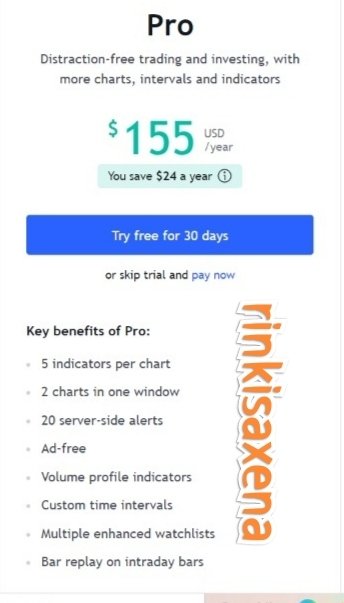
In this package there are key benefits which provide 5 indicators on a singal chart, two charts on a single window ad free trading customisable time intervals intraday bar 20 server side alerts and many more. This is a package of $155 with a 30 day free trail. In this you can save $24 per year.
Pro+ package :
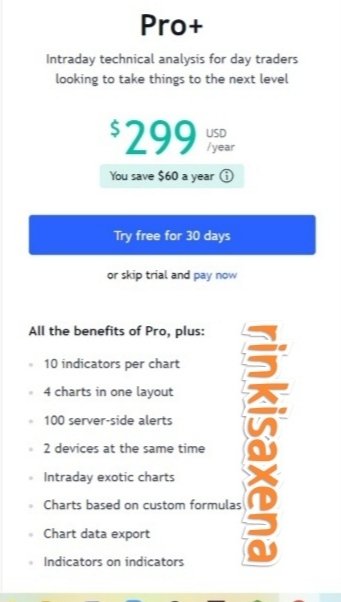
In this package the key benefits are 10 indicators on single chart, 4 chart on one layout, 100 server alert, 2 device attach on same time, customised formula indicator on indicator intraday exotic chart and chart data export features. This is a complete package of $299 with 30 day free trail. In this you can save $26 per year.
Premium package :
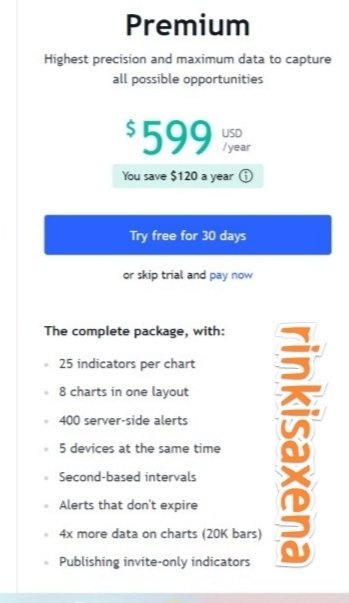
In this package key benefits are 25 indicators on singke chart with 8 chart on single layout. With 400 server side alerts. Also it provide 5 device use at same time. Ad free trading, second -based intervals, it also provide alerts that don't expire, 4X more data on charts. This package is of $599 with 30 day free trail. It is highest precision package. This save $120 per year.
Referal plan :
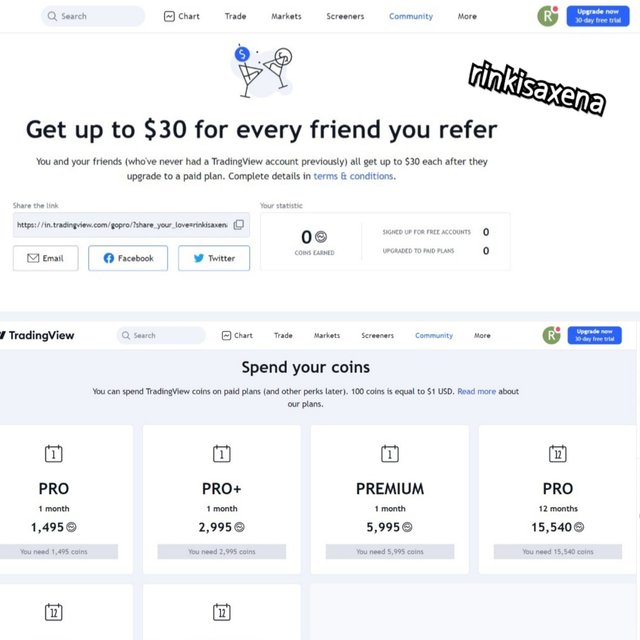
If you refer your plan then you can earn upto $30. When you refer your friend then you can see Trading coins. You can also earn package by spending coins. There are package available in coins also. The screenshot of these package are given below.
This is the definition, packages and registration available in trading view.

Question 2:
Explain the different features of tradingView and what is your favorite feature and why?(screenshot necessary)
Answer 2:
There are many different features available on trading view which one can use and are core features of tradingview. Let us discuss them one by one in breif :
Charts :

Trading View provide charts of different categories with different pairs in it. In india trading view provide National stocks pairs, Forex pairs, futures , crypto pairs, index and economy. One can choose any one of the pair and apply them to make a trade or study the trend in the market.

For example in India Stocks are Nifty, Sensex, Reliance. Crypto pairs are BTCUSD, ETHUSD, XMRUSDT, XRPUSDT, ATOMUSD.
Timeframe:

In timeframe we can choose time at which we want to see the chart. It means that if we set time frame at 5 mins then it will show candle price till 5 mins and then change the candle.
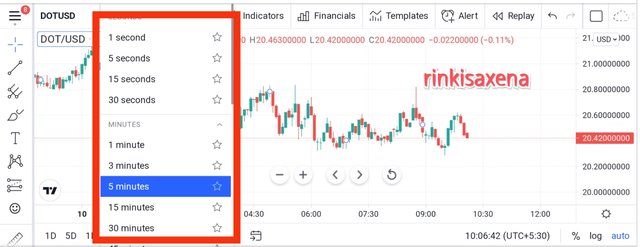
There are time frame available from 1Second to 1 month including minutes, days and so on. If you want to add seconds timeframe then you have to upgrade your pass to monthly or yearly bases.
Chart pattern :

There are many chart patterns available in trading view that one can use while trading. The available patterns are candle stick patterns, line pattern, bar, hollow candles, area, baseline, heikin ashi, renko, line break, Kagi, point & figure and finally the range.
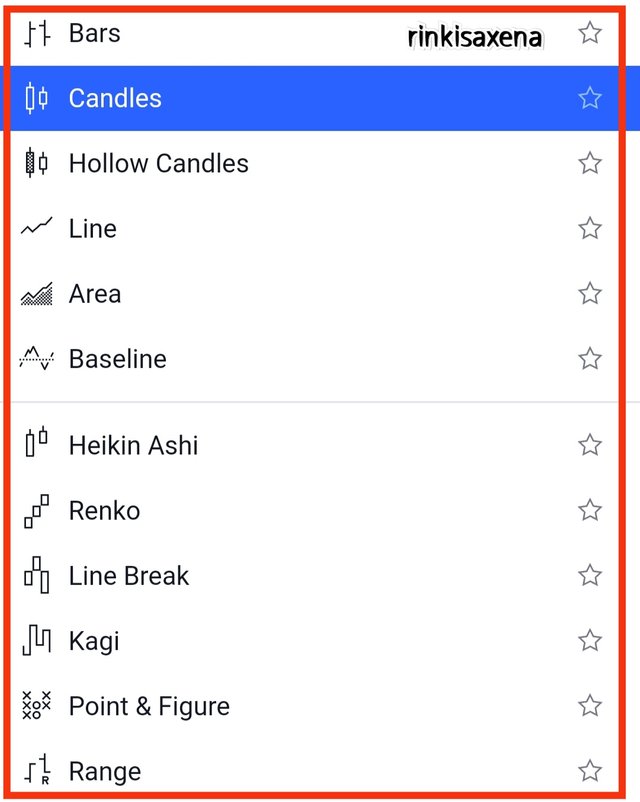
These are the candlestick patterns that one can use to make understanding of market price chart and trends.
Indicators :

Indicators are the special feature of trading view that one can use to make more clear understanding of chart by applying different indicators that work differently with the price Trend. Indicators are the lines that provide entry and exit point in the market. It also provide information about the trend reversal and occurring false signal in the market.

There are many indicators available in trading view, few of them are RSI, MACD, VORTEX INDICATOR, CCI etc.
Compare :

This feature is a very unique feature of trading view that allow a trader to compare different price chart On same pair that are available on different exchange.
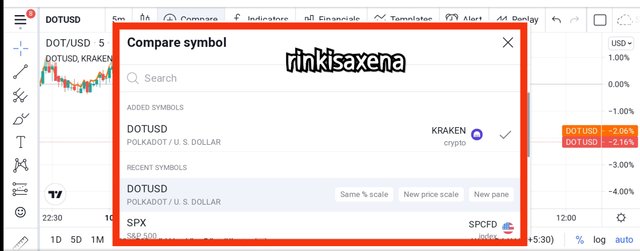
For example we can compare DOTUSD chart of KARKEN and coinbase together on same chart. Then both these graphs are lined on same chart.

Templates :

Templates in tradingview are few fixed indicator that are available in different strategies. There are many Different techniques to trade in the market it and few of them have fixed indicators.

So by making pair of these indicators template create a file and one can take that file and directly apply the according to strategy.
Alert :

If you want to see the price of of any pair at any time then you can set an alert in tradingview app for future. On the same time same date it will tell you the price and give information about that chart. For example :
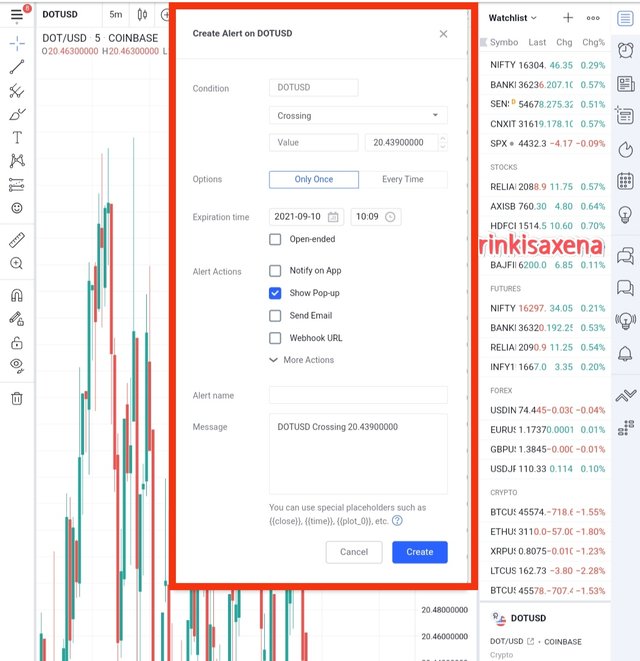
In DOTUSD if we want to set an alarm alert for a time we have to provide certain information such as Condition, time, Alert action, Alert name and message.
Camera :

If you want to take a screenshot of certain time period for certain chart for any use then you can use camera option. This option will give you a clear screenshot of that certain time period which you are choosing.
Trading pannel :

At bottom left corner of the fifth option is training panel which provide us different trading broker and the demo account also which we can use for demo trade to understand the information about chart pattern. Broker available are : paper trading, FXCM, capital.com, currency.com. these are the available trading pannels.
Editing tools :

There are many editing tools available in tradingview to make charts more creative and understandable. The tools that are available named as Text, lines, emoji, paint shapes, scale, zoom and so on. We can use these tools while making charts for articles, projects and also for making creative trades.
These are the main features that are available in tradingview and the feature that i like the most is the indicator feature. The main reason for accepting it as best feature are :
There are more than 50 indicators available in trading view that one can use to make our trade easy.
It can easily tell us the entry and exit points in the market which make our trade profitable and allow our trade to it worth.
It also easy to find trend reversal in the market and one can make easy buy sell during trend reversal.
These are the main features which allow me to use indicators as the best feature in tradingview.

Question 3:
How to set up a chart in TradingView and use two tools to edit it. (screenshot necessary)
Answer 3:
It is very easy to apply a chart on trading view on any timeframe. The steps we have to follow to apply chart are :
First click on traing view link or search it on google search bar.
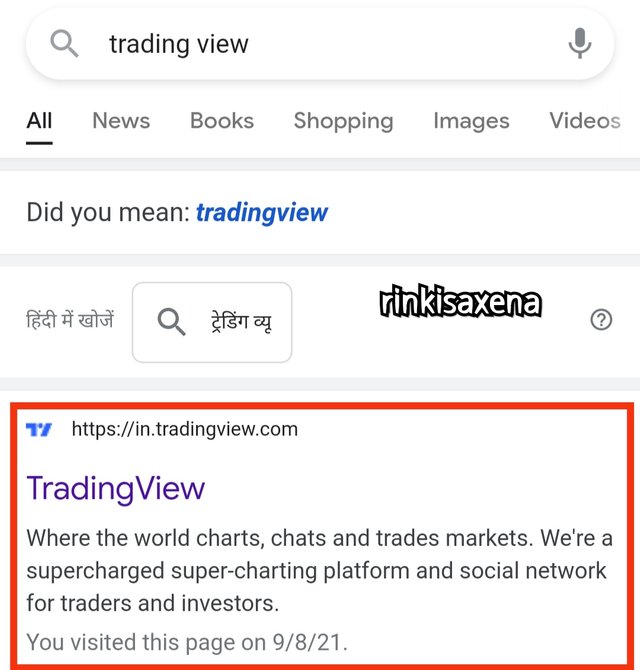
Then click on the chart option that is available on top of trading view pannel.
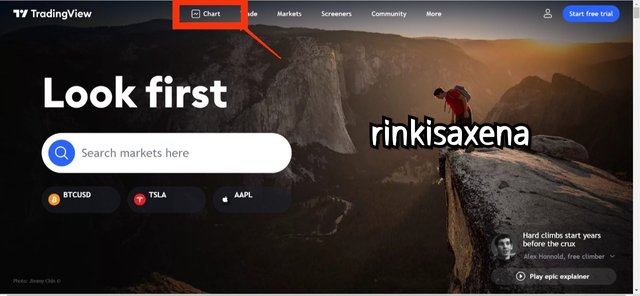
The first chart that is already available is a stock chart but we have to change it to crypto chart. So click on NIFTY and there you can see the number of charts available.

Select the chart which you want to apply on it. I am choosing BTCUSD chart of certain timeframe. After selecting crypto on chart.
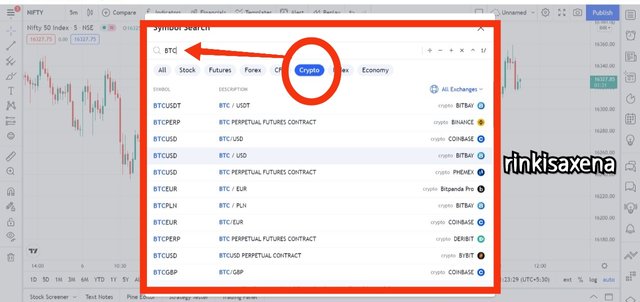
Apply the chart and select the timeframe you want to apply to make your chart more clear and visible.
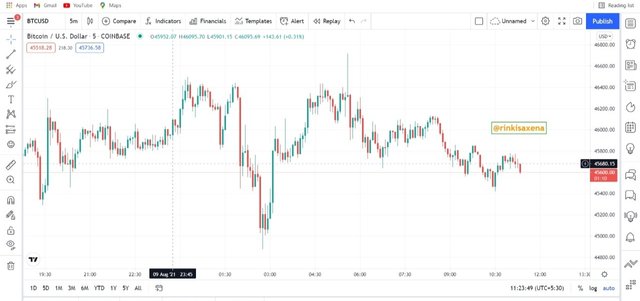
This is how we have to apply chart on trading view on certain timeframe.
Now we have to use two tools that we have discussed above and apply them on the chart. So the two tools we are using are :
Editing tools :
First we use the trend lines to make uptrend and downtrend in the market.
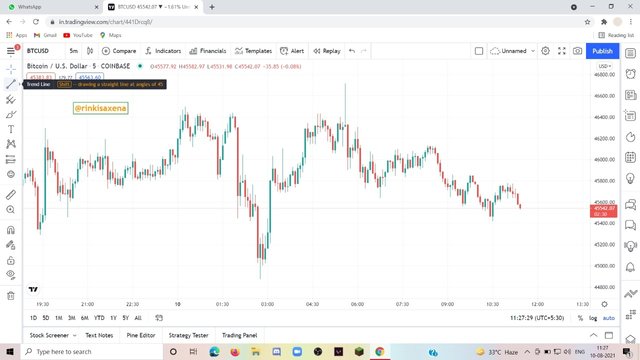
Then we use text to write notes on that lines.
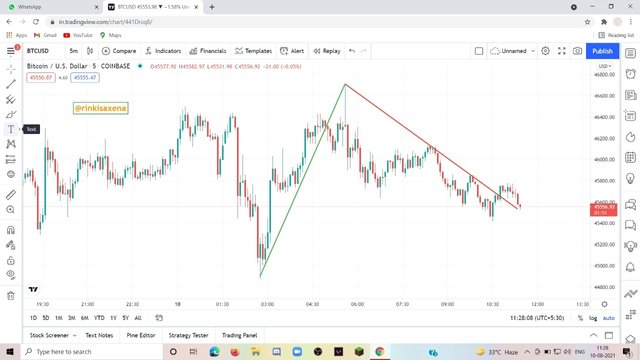
Finally we mark liquidity level in the chart by marking it will geometric shape ellipse.
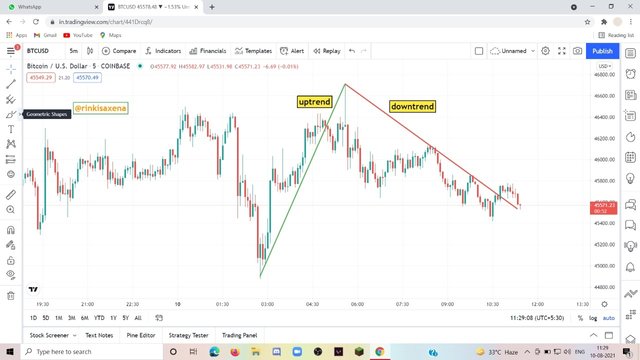
Use of our editing tool is completed.
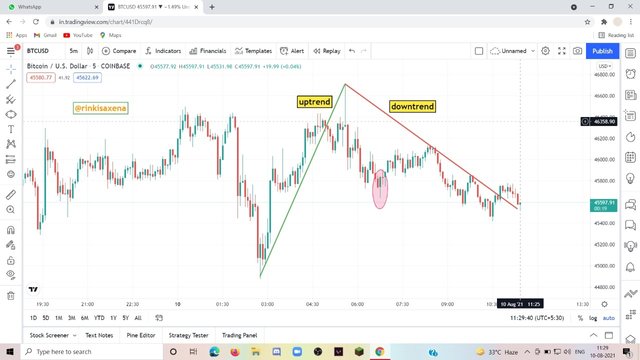
Templates :
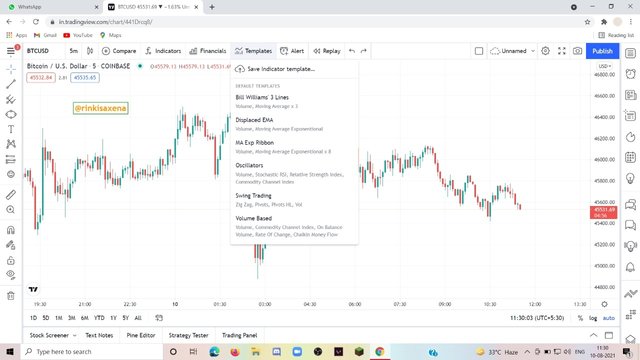
As you can see in template option many trading strategy are available so we are selecting swing trading and applying it on chart.

This is how we have to apply Templates and also use editing tool in chart pattern. And this is how to have to apply chart on trading view on any time frame.

Question 4:
Explain how to add indicator to the chart, what is your favourite indicator and why? (screenshot necessary)
Answer 4:
To add indicator on a chart first we have to add a chart that we have already discussed in question 3. Now to add indicator we have to follow these steps:
First select the chart on which you want to add an indicator. Then click on "fx indicators" here you will get the list of which you can apply on chart.
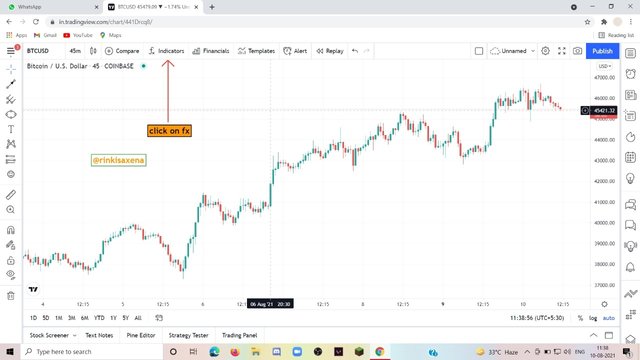
I am selecting RSI indicator and applying it on trading view. So search it on search bar and click the first link.

Now your RSI indicator is applied on bottom of the price chart and you can use it it easily if you have clear understanding of it.

This is how we have to apply indicator on price chart in any chart cryptocurrency in tradingview.
The indicator that I like the most is nothing but Relative strength index that is RSI indicator. The reason why like this indicator is because of its overbrought and oversold conditions. Relative strength index is an oscillating indicator which measure speed of price and also price change in the market. Investor and trader always choose overbought and oversold condition for buying and selling positions. One can easily make buy and sell trade using overbought and oversold condition in the market develop by relative strength index indicator. By these two condition one can also determine trend reversal in the market. Let us try to analyse buy sell and reversal using RSI indicator on any crypto chart.
Buying :

When RSI indicator Show Oversold conditions that means down-market then one can take buy trade in the market to make profit because this is a position where market going to take a trend reversal in the market and move upward.
Selling :

When RSI indicator Show Overbrought conditions that means up-market then one can take sell trade in the market to make profit because this is a position where market going to take a trend reversal in the market and move downward. So by selling high one can take asset again at low price. This is known as short sell.
Trend reversal :

Overbought and oversold condition are the two main indications of trend reversal in the market using relative strength index indicator. Over brought is the upper point and from their market will going down word and oversold is the lower point from where market will go upward.
The success rate of RSI indicator is quite good and this is also the main reason to select RSI in my day to day trading.
This is how we have to apply indicator and the best indicator which i like the most is RSI indicator.

Question 5 :
Do you think TradingView is useful in predicting the market for a cryptocurrency (trend/price)?
Answer 5:
tradingview is very useful in predicting the market for a cryptocurrency in both Trend and price especially when we use indicator with it. Real time data are provided by tradingview in correct order and manner. All the data are updated according to the time frame chosen without any delay.
Because of availability of many timeframes one can check different formations of price chart indifferent time period. And because of that we get a clear understanding of trend in the market.
As we know many exchange are linked in tradingview that provide different price at different level of time so because of the compare function available on tradingview we can compare the price of same price chart at different exchanges together which will provide more clear information about the price in the market.
Because of editing tools available on left side of the tradingview we can make our chart more creative by adding notes trending lines price mark and it also different point which will help us to make Crypto price chart more clear.
Many of us using trading view these days and also we are using tradingview in steemit homework posts to create creative price charts.
So for cryptocurrency it is very much useful and also prediction by it are good and easy to understand.

Conclusion:
It is time to summarise our homework in which we discuss about tradingview and its features that make traders relax and trading easy. TradingView site is a registered Online community that consists of charts trends of different shares. It is one of the useful Tool in trading for traders and investors which allow them to analyse the market is perfect and deep view. It is a network of 30 million traders that consists of more than 100+ Crypto, Forex, and national share market stocks. It consists of charts, trade brokers, Different chart patterns with different style and inputs, best indicators that help us to indicate market trend and demo account for trading. There are so many upgrade plans available to make more features available in tradingview. We can apply different indicators from fx indicators and by favourite indicator is RSI. Finally we can use this tradingview in day to day life because of its clear indication of chart.
This is all about my homework post.
Thank you

Hi @rinkisaxena
Thanks for participating in the Steemit Crypto Academy
Feedback
This is good content. Thanks for demonstrating your understanding of Tradingview.
Downvoting a post can decrease pending rewards and make it less visible. Common reasons:
Submit