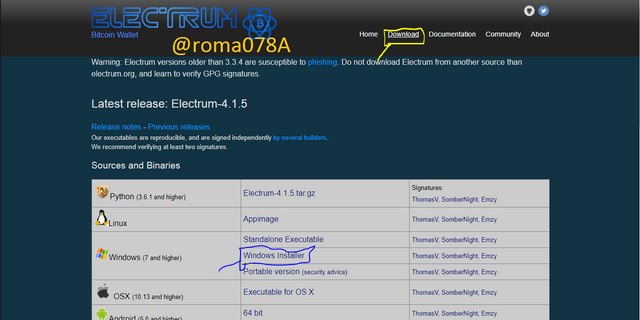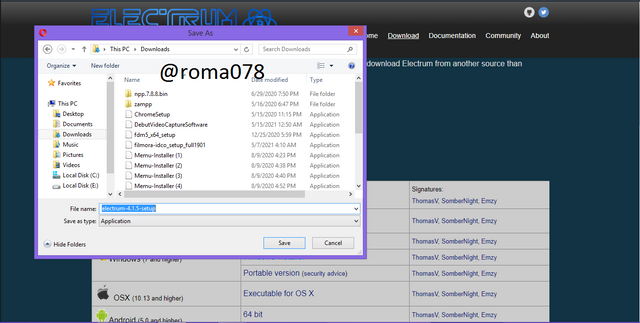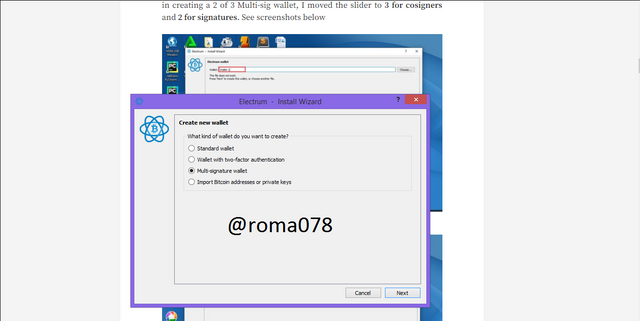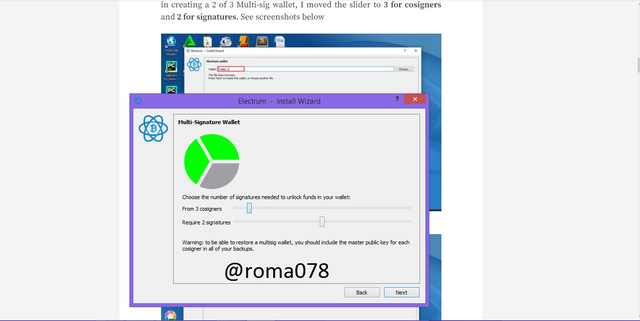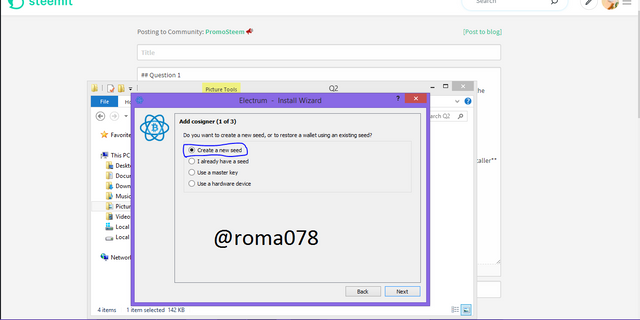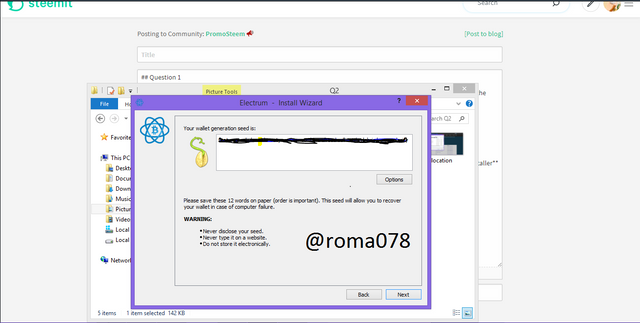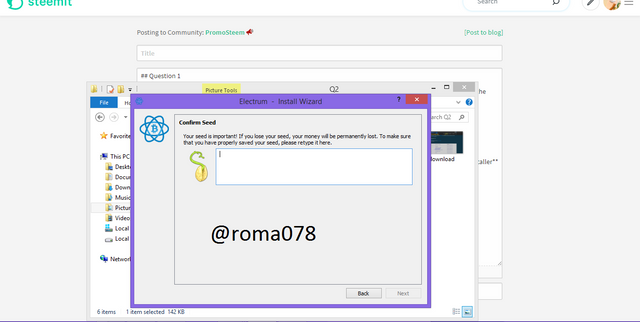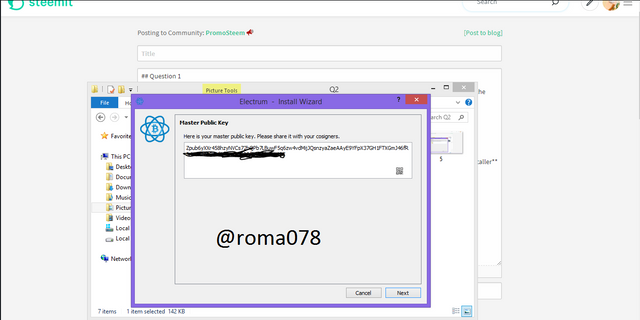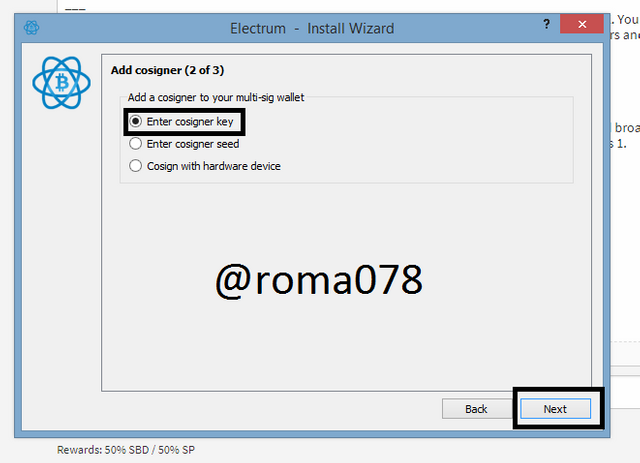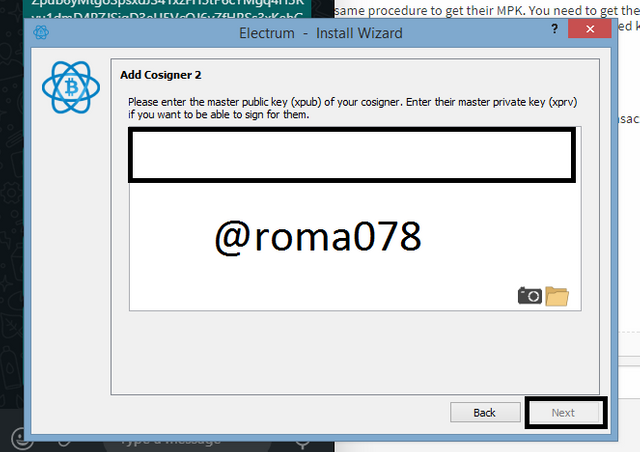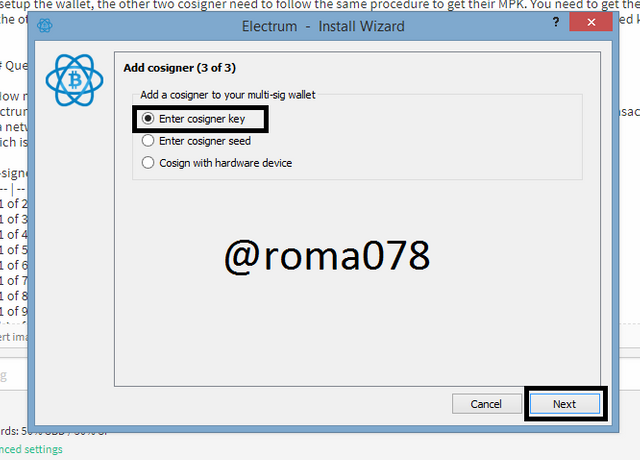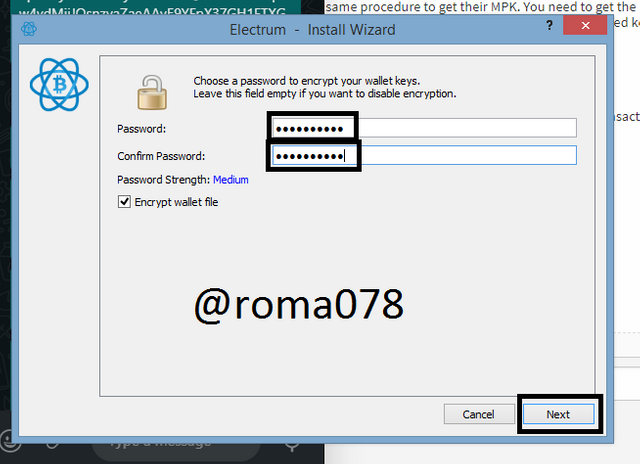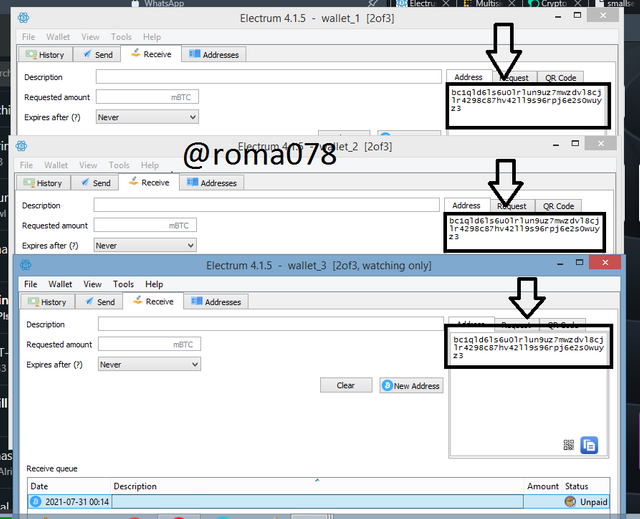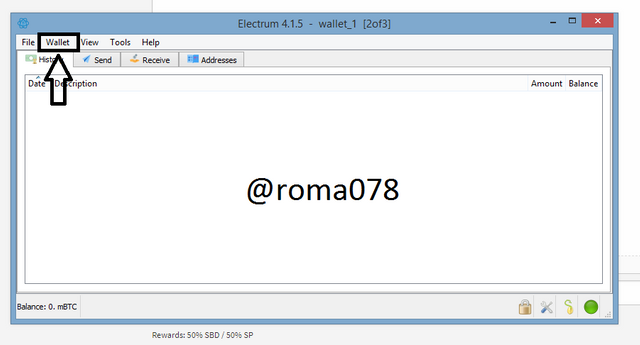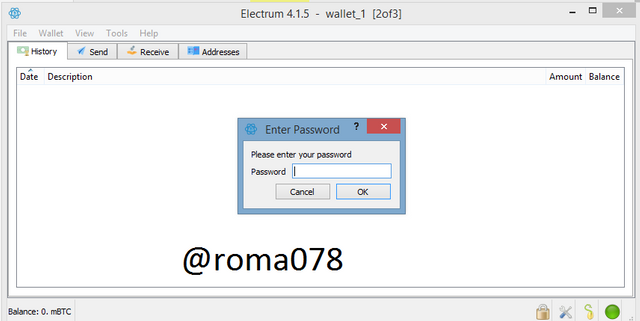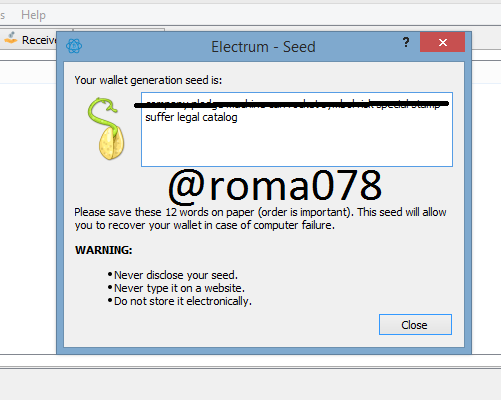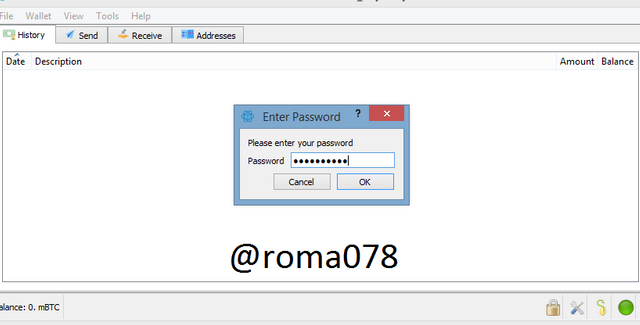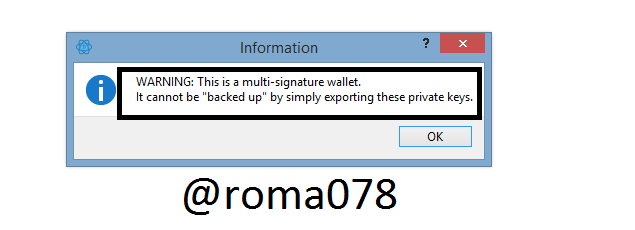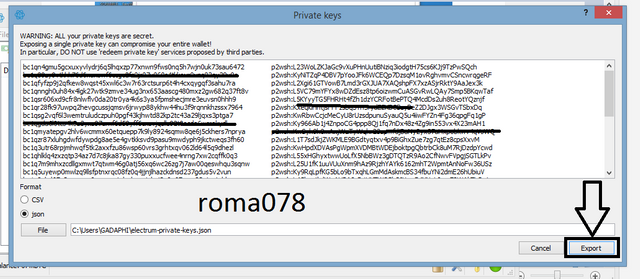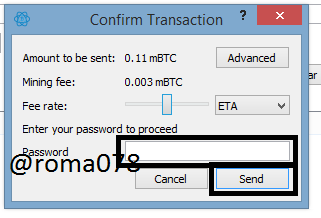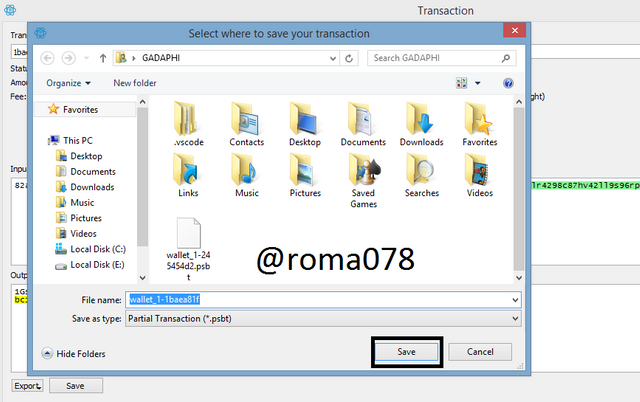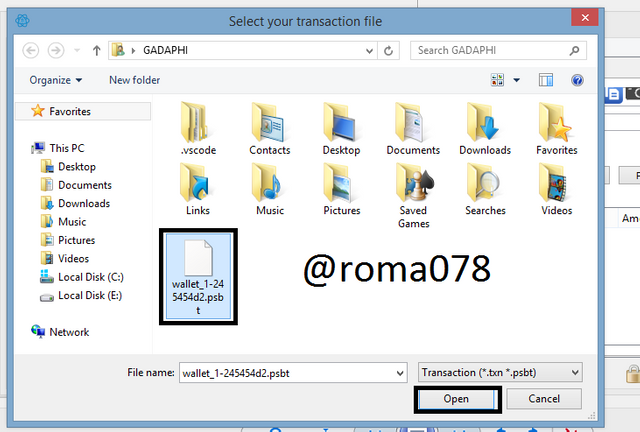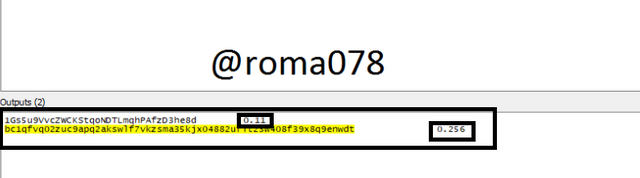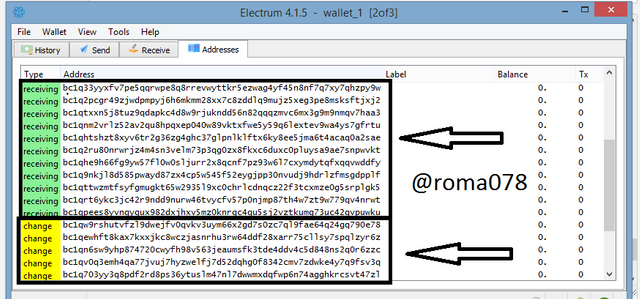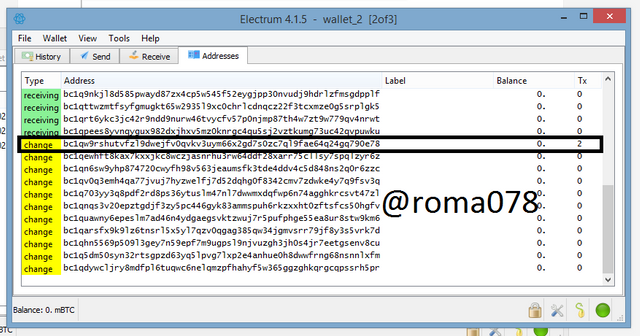I'm glad to take part of this week class. Hopefully i am able to make a good work as expected of me.
lets get started...
Question 1
Multi-sig wallet is a decentralized wallet which requires two or more private/seed keys keys to be able to perform activities on the wallet such as signing and broadcasting a transaction to the network. Each user on the wallet will have a Seed Key and a Master Public Key. The Public Master key is to be shared among the co-signers to authorize them to able to access the wallet. Each co-signer has a 12 word unique seed key connected to the wallet.
The Multi-sig Wallet is similar to a joint account in banking, where as multiple people have access to one bank account. Before any action can be taken all or some of the joint users needs to have their signatures.
Before a Multi-sig wallet is created, there is the need to know the number of consigners involved which is denoted by "n" and the number of signatures required to sign and broadcast a transaction. which is also denoted by "m".
There are different more types of combination which are 2 of 2, 2 of 3, 3 of 5, 5 of 7, .......... In a 3 of 5 combination 3 is the m and 5 is the n, which means 3 out of the 5 co-signers needs to come to an agreement before any transaction can be sign and broadcasted.
Difference Between Multi-sign And Single Key Wallet
| Multi_sig Wallet | Single Wallet |
|---|---|
| It requires multiple seed keys to sign and broadcast a transaction. | Only requires a single key to execute a transaction |
| Due to it requirement of multiple keys, it secure the wallet more than the single wallet. | Only require one wallet which can be easily hacked. |
| It distributes power over funds because it require partial or all cosigners to be involved. | Power is invested into one individual and also can betray each other to withdraw funds. |
Uses of a Multi-sig wallet
Secure Wallet: The multi-sig wallet improves the security of the wallet as it requires more than one key to execute or broadcast a transaction. For a personal use a user can create a 2 of 3 wallet and assign each to different devices and one on offline. This makes any attack irrelevant because they will need all three keys which is unlikely to happen.
Escrow Transaction: Multi-sig wallet can be used by traders thus buyer and a seller. For both of the traders fund safety, they create a 2 of 3 multi-sig wallet with each trader with a key. In which the third key is with an intermediate incase there is any disagreement. The intermediate listens to both sides and add his or her key to the rightful person to broadcast the transaction. The wallet needs at least two keys to broadcast the transaction.
Joint wallet: Individuals can create a joint wallet to safe guard their funds from intruders and from each other. In an instance where two individuals runs a business and needs to safe the business money. The best way to go is to get 2 of 2 multi-sig wallet which needs both individual keys for transaction to broadcast. Both parties needs to come to an agreement.
Question 2
Downloading And Installing Electrum Wallet
First we navigate to https://www.electrum.org/#home and click on Download and then click on Windows Installer
Choose my location where to be downloaded in and it got installed
I will highlight the steps involved to complete a 2 of 3 Multi-sig wallet below;
I clicked the wallet type(Multi-signature wallet) and clicked Next
Here i selected the number of co-signers and the number of signatures required(which is 3 cosigners and 2 required keys)
Select create a new seed and click on Next
A unique twelve words will be displayed to you. You need to make another copy of it and in the right order preferable on offline on paper and save it in a secured place.
Here, you need to confirm the keys in order to make sure you copied it right. Having the wrong seed will lead to permanent loss of funds.
Now your Master Public key is displayed(MPK). Make a copy of it and safe keep it preferable offline. The key is shared between the cosigners to enable authorization to access the wallet.
To setup the wallet, the other two cosigner need to follow the same procedure to get their MPK. You need to get the MPK of the other two cosigners. Only the Master Public Key is to be shared among the three cosigners and not the Seed key.
We select "enter cosigner key" and click on Next
Input the MPK of the second cosigner and click next
Next We select "enter cosigner key" and input the third MPK
Now all the cosigners have been successfully added. Input a password and confirm then hit the next button
I have successfully created a 2 of 3 multi-sig wallet. It is important to to repeat the process for the other cosigners to bond and connect the cosigners together.
From the above screenshot we can see i am able to confirm that all the Addresses are the same
Question 3
How many different "m of n combinations" Multisig wallet you can construct in Electrum?
Electrum wallet allows up to 15 co-signers in a wallet and also require up to 15 keys to sign and broadcast a transaction in a network. The minimum number of cosigners are two and minimum of required signature is 1.
which is m = 1-5 and n = 2-15.
| Co-signers | Combinations | Total Combinations |
|---|---|---|
| 2 | 1 of 2, 2 of 2 | 2 |
| 3 | 1 of 3, 2 of 3, 3 of 3 | 3 |
| 4 | 1 of 4, 2 of 4, 3 of 4, 4 of 4 | 4 |
| 5 | 1 of 5, 2 of 5, 3 of 5, 4 of 5, 5 of 5 | 5 |
| 6 | 1 of 6, 2 of 6, 3 of 6, 4 of 6, 5 of 6, 6 of 6 | 6 |
| 7 | 1 of 7, 2 of 7, 3 of 7, 4 of 7, 5 of 7, 6 of 7, 7 of 7 | 7 |
| 8 | 1 of 8, 2 of 8, 3 of 8, 4 of 8, 5 of 8, 6 of 8, 7 of 8, 8 of 8 | 8 |
| 9 | 1 of 9, 2 of 9, 3 of 9, 4 of 9, 5 of 9, 6 of 9, 7 of 9, 8 of 9, 9 of 9 | 9 |
| 10 | 1 of 10, 2 of 10, 3 of 10, 4 of 10, 5 of 10, 6 of 10, 7 of 10, 8 of 10, 9 of 10, 10 of 10 | 10 |
| 11 | 1 of 11, 2 of 11, 3 of 11, 4 of 11, 5 of 11, 6 of 11, 7 of 11, 8 of 11, 9 of 11, 10 of 11, 11 0f 11 | 11 |
| 12 | 1 of 12, 2 of 12, 3 of 12, 4 of 12, 5 of 12, 6 of 12, 7 of 12, 8 of 12, 9 of 12, 10 of 12, 11 of 12, 12 of 12 | 12 |
| 13 | 1 of 13, 2 of 13, 3 of 13, 4 of 13, 5 of 13, 6 of 13, 7 of 13, 8 of 13, 9 of 13, 10 of 13, 11 of 13, 12 of 13,13 of 13 | 12 |
| 14 | 1 of 14, 2 of 14, 3 of 14, 4 of 14 5 of 14, 6 of 14 , 7 of 14, 8 of 14, 9 of 14, 10 of 14, 11 of 14, 12 of 14, 13 of 14, 14 of 14 | 14 |
| 15 | 1 of 15, 2 of 15, 3 of 15, 4 of 15, 5 of 15, 6 of 15, 7 of 15, 8 of 15, 9 of 15, 10 of 15,11 of 15, 12 of 15, 13 of 15, 14 of 15. 15 of 15 | 15 |
| . | TOTAL COMBINATION | 119 |
How do you Export your Seed & Private Key(Electrum) in a Multi-sig wallet?
- Click on Wallet and select seed
- Enter your password to reveal your keys
- They key is displayed which the user will make a copy.
Exporting Private key
- Click on wallet, select private key and click on export
- Input your password to display the private key
- A warning displays not to share private keys
- click export to display key
Question 4
Performing a real transaction for BTC with the following steps;
- Launch your wallet and click on send tab
- Fill in the form with receivers address, description and amount to be sent
- Click on Pay after filling the form and input your password
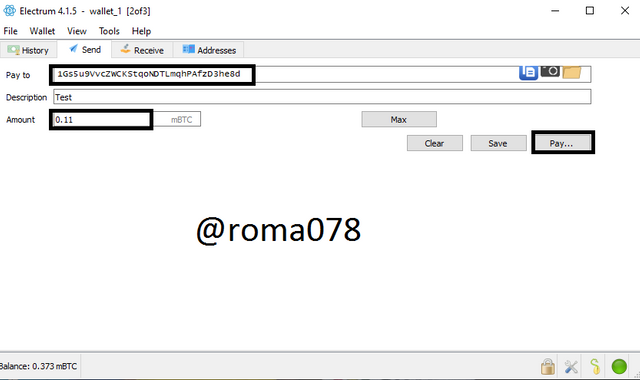
- Click on sign
.png)
Two addresses were displayed to which i entered only one address. The change address is highlighted with a yellow colour and the receiving address is highlighted with a green address.
For the transaction to be executed i need 2 cosigners to sign before it can be broadcasted since its 2 of 3 combination. I would export and save the transaction file for the other cosigner to sign.
I click on export, then i select export to file then i save transaction file.
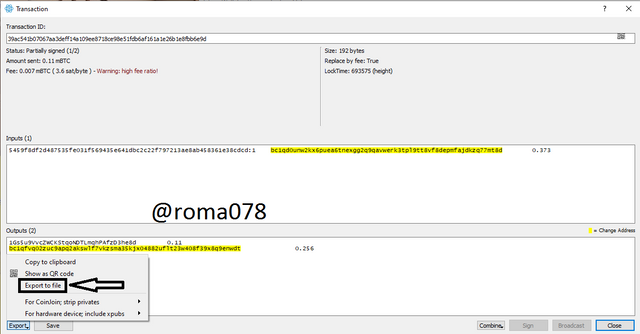
Now transaction has been exported and saved
Lets sign with the Wallet_2
- We click on file and click on open
- We choose Wallet_2 and click on open
- We input the wallet Password
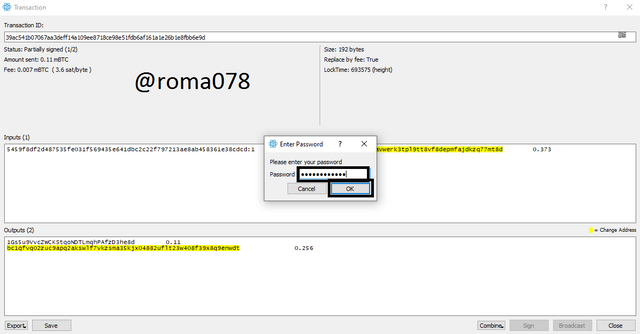
- Click on tools and select Load Transaction and then click and open "From file"
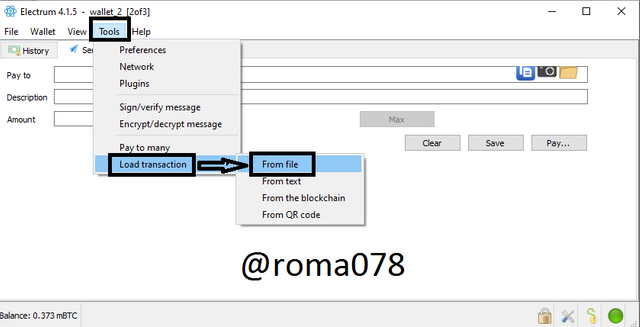
- Select the transaction file and click on open
- We need to make the second signature as the status is partially sign(1/2). Click on sign and Input your password for confirmation.
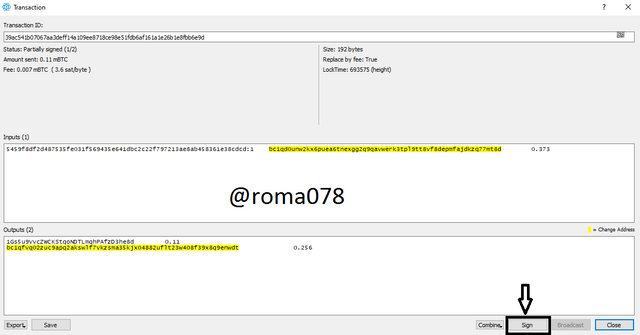
- I have signed the second password and the payment has been sent.
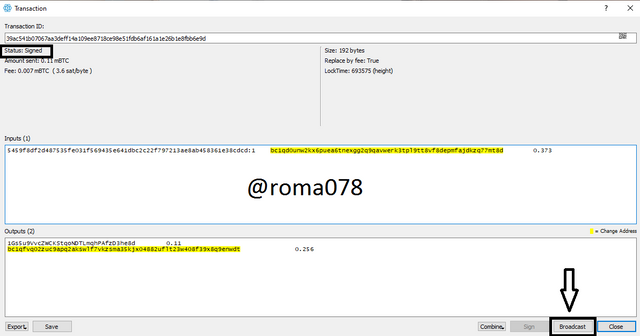
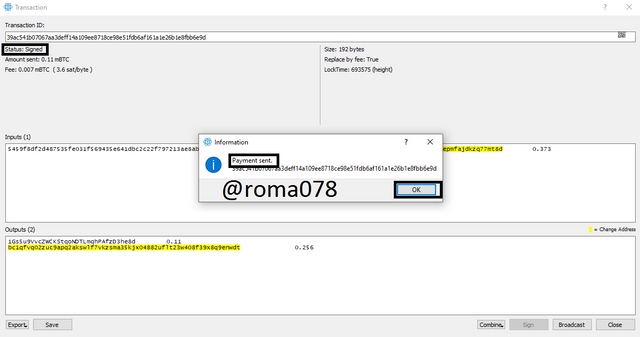
Question 5
Receiving address is a unique address which is generated to be able to receive money into our wallet from others. It acts just like a Bank Account Number which is shred to the sending to send in funds to the account.
In a wallet the *Change Address is automatically generated when a transaction is performed in an electrum wallet. The unspent transaction output (UTXO) has to be totally spent so the change address keeps and holds the unspent transaction after when a transaction has been executed. The receiving and address are been highlighted with a green and yellow colours
The change Address holds up the unspent transaction balance after completing the transaction. This is done automatically
I was able to send 0.11mBTC from my wallet to my binance BTC address. My Unspent Transaction Output (UTXO) was 0.256mBTC after the transaction.
The multi wallet is a great technology in the crypto world which have so many benefits to traders and investors.
It enhance the security of wallets to make traders feel safe with their money. Companies can use it to safeguard their money with multiple individuals so decisions have to be made to come to an agreement. Power of funds is not invested into one individual.
The multi-sig wallet will be one of the most used wallet due to the benefits it brings to traders and investors.