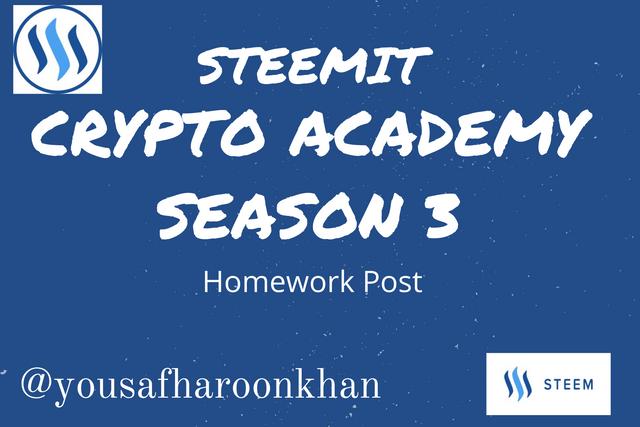
As-Salaam-Alaikum! to all
Today marks the beginning of the first episode for season 3 in the Steemit Crypto Academy Community. It an honor to be here with you all once again. The steemit crypto community has become very helpful considering acquiring knowledge about crypto currencies. Before I present my homework post, I would like to acknowledge professor @yousafharoonkhan and the crypto Academy community as well as all the other professors for bringing us such a wonderful opportunity to educate us about the crypto world.
The topic for today is very interesting and educative too "Trust wallet,Binance Smart chain & How to Swap & Stake cake coin on Decentralized Pancake Swap exchange with Trust Wallet".
Follow up is my homework.
1 . What is a Trust Wallet? How to find and install it from google play store to mobile phone? How to create a new wallet on trust wallet? Explain the details of each step with the help of screenshot.
Trust wallet is a decentralized wallet where the user has possession of the wallet keys, hence controls the wallet. With trust wallet, only the user has control over the wallet and manages his assets at will. It also gives access to DApps(decentralized applications) facilitating trade. Trust wallet is very easy and cheap to use however it bears a risk of loosing all your assets when you loose your backup phrase given since it does not keep any personal information for recovery. It very popular among other crypto wallets because it’s decentralized and possesses some cool features.
features of Trust wallet
- Does not save personal information.
- The DApps feature helps connect trust wallet to other exchanges.
- Interface is very simple and easy to use.
- Multi-coin wallet feature. Users are able to add more wallets into one wallet account.
- it supports multiple cryptocurrencies.
- They are Decentralized hence security is very high.

Creating a Trust Wallet account
In order to create a trust wallet account follow the steps accordingly.
In these steps I am using an IOS version. We can only download the trust wallet app from our Apps store.
- step 1
Make a search for the TRUST WALLET on your App Store and download.
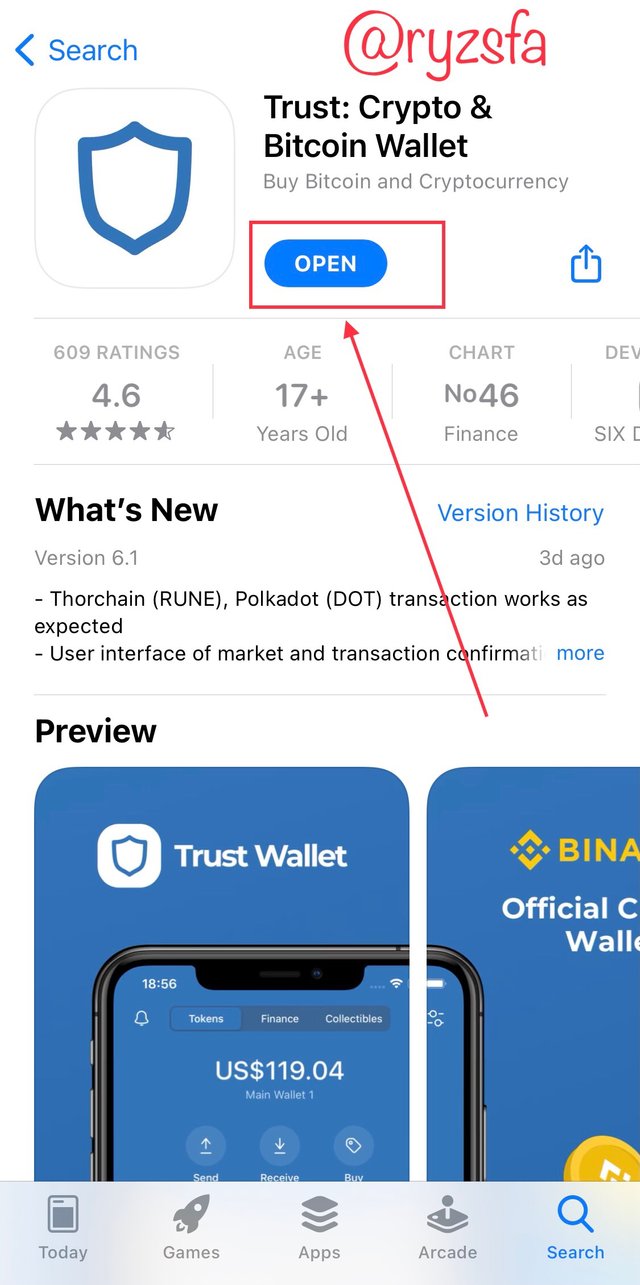
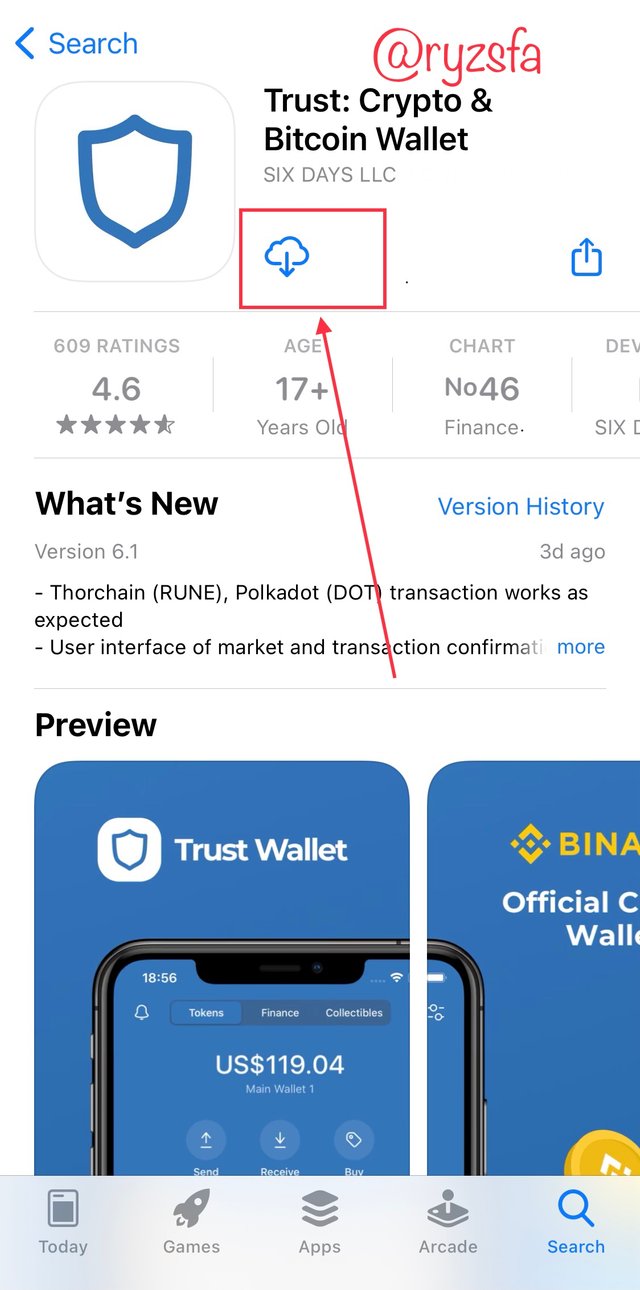

- step 2
Tap on Open and then tap Create an Account. After that take note of the precaution "Back up your wallet now". Then tap on the mini box green arrow pointed at to thick "I understand that if I lose my recovery words, I will not be able to access my wallet".
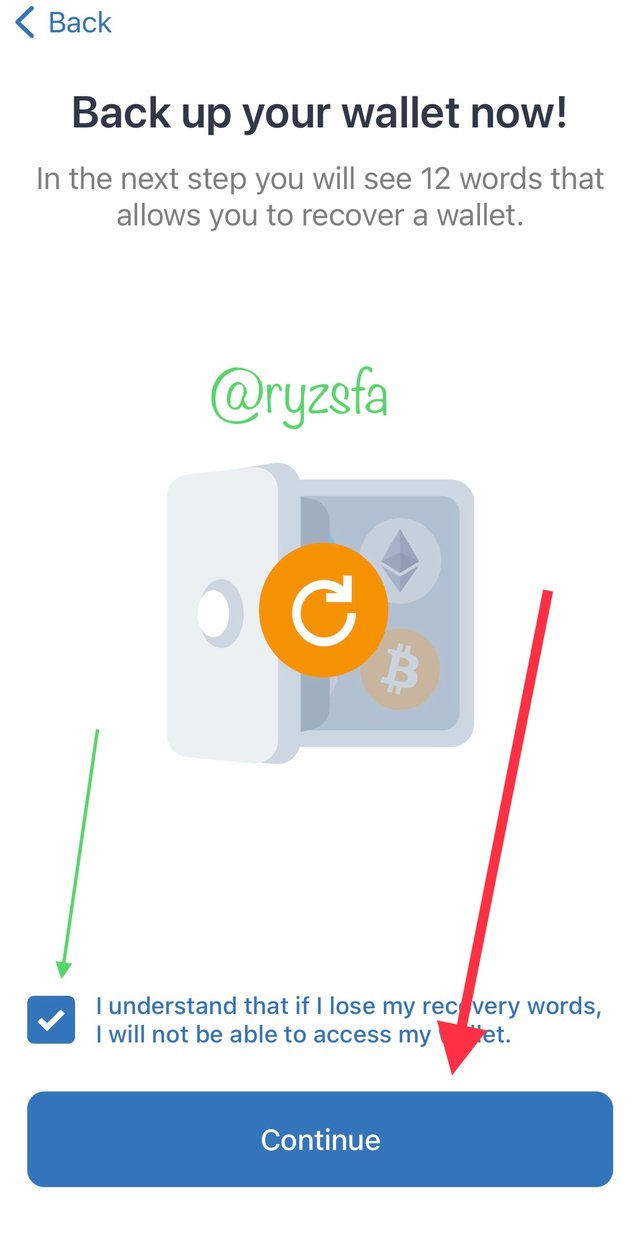
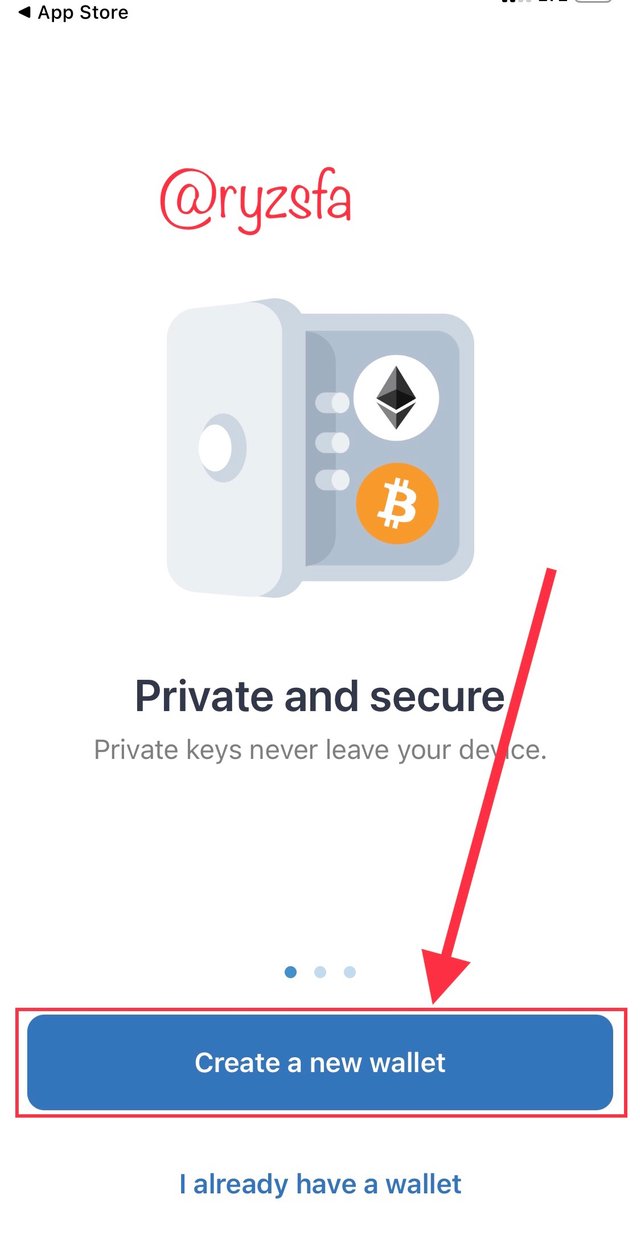

- step 3
Tap continue to precede registration. This stage is where you will backup the 12 words given. Copy and paste at a safe place with their corresponding numbers known. Can be written down too. However, the words are not to be shared. Screenshot is not encouraged too to avoid the risk of being shared to other. After backing up the words given accordingly tap continue and verify those words.
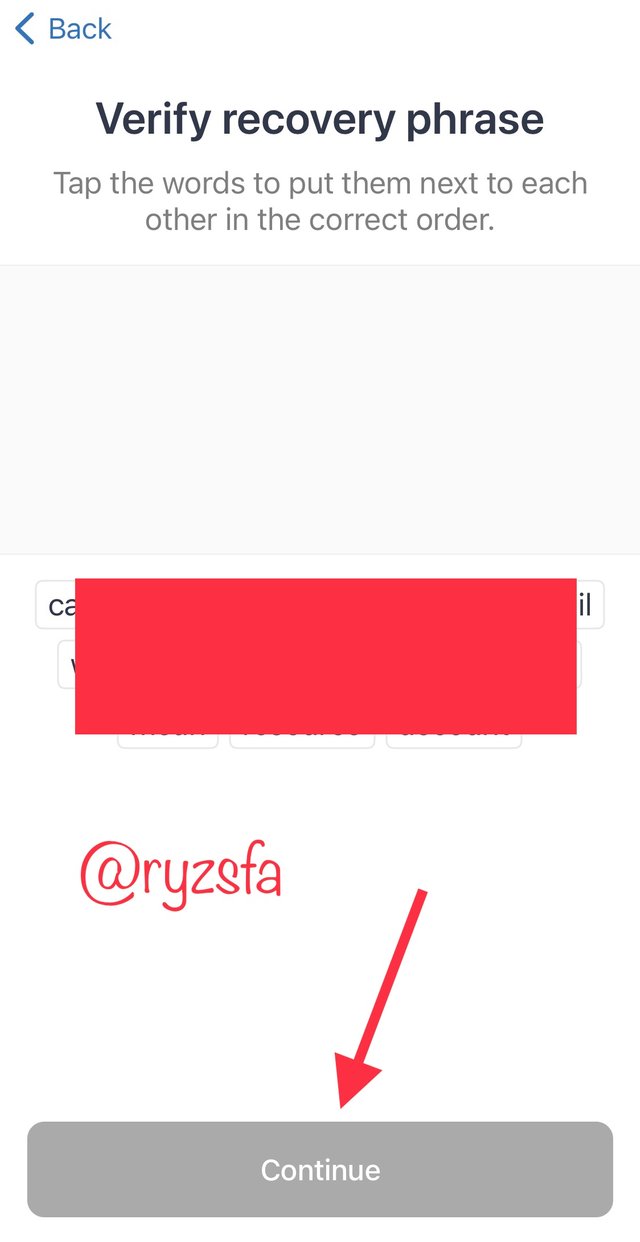
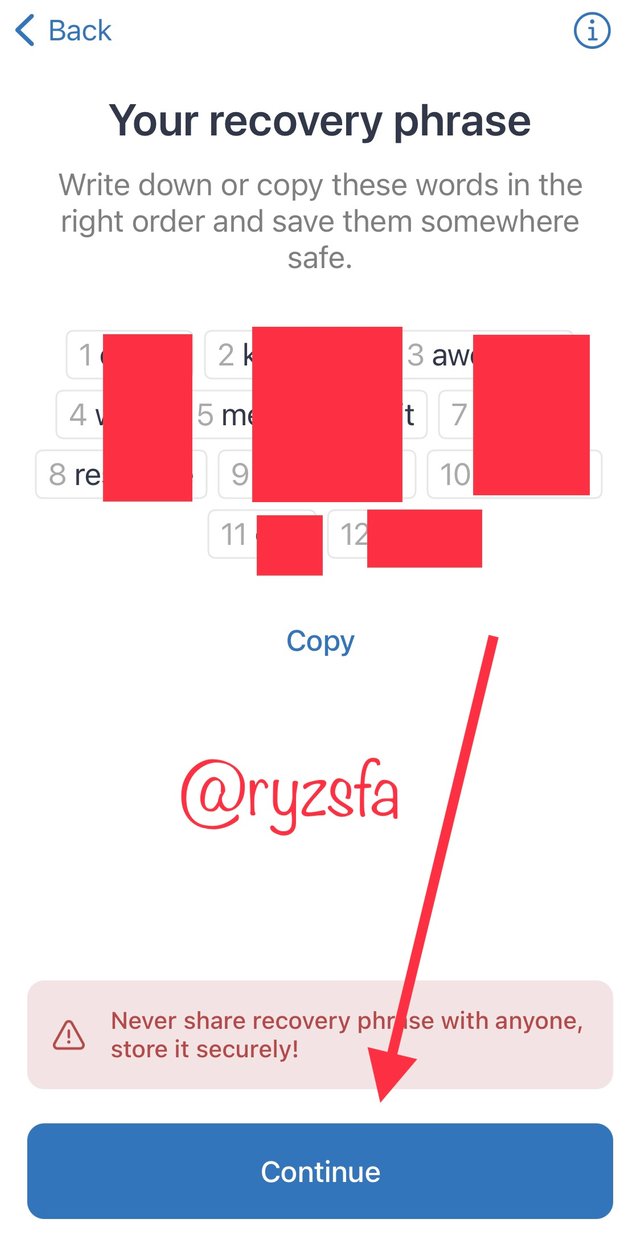
Verify those words accordingly in ascending order from start 1 to last 12. After verification tap continue

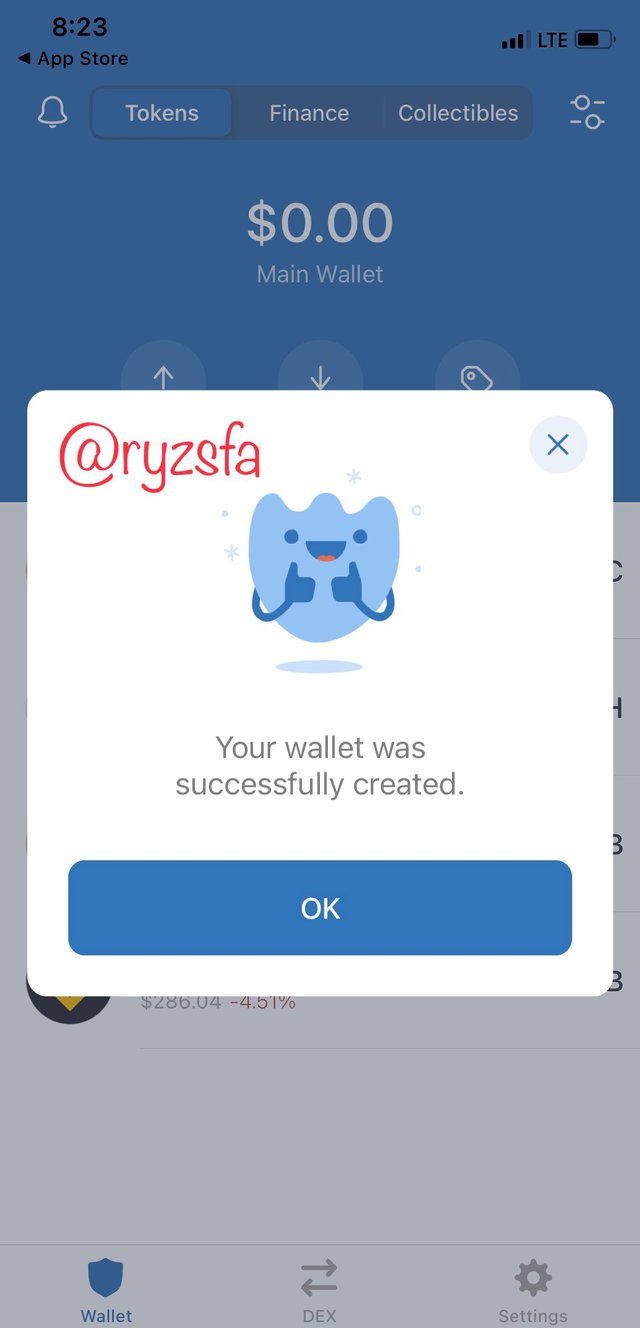

2 . What is Binance Smart Chain (BSC)? How to add its extension application in google chrome? How to create a new wallet on BSC? Explain the details of each step with the help of screenshot.
Binance Smart Chain (BSC)
The Binance Smart Chain(BSC) is a similar built blockchain compare to that of the Ethereum Blockchain it terms of functions and features. However, the binance smart chain (BSC) is most preferred by my users since it’s launched by Binance and authenticates better.
Moreover, BSC is less expensive at fee rate compared to Ethereum. Through BSC, new DEFI coins can be purchased and traded in decentralized exchanges.
Adding its extension application in google chrome
- step 1
Visit the binance chain site and tap on chrome
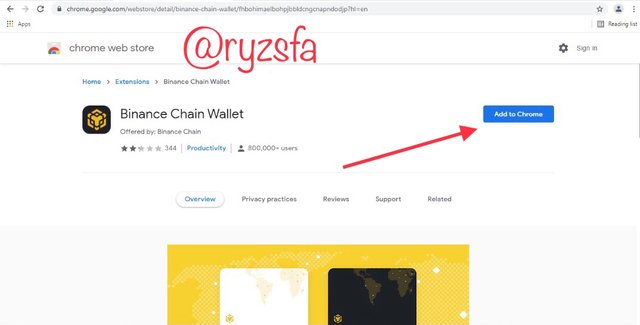
- Step 2
Then tap on Add extension.
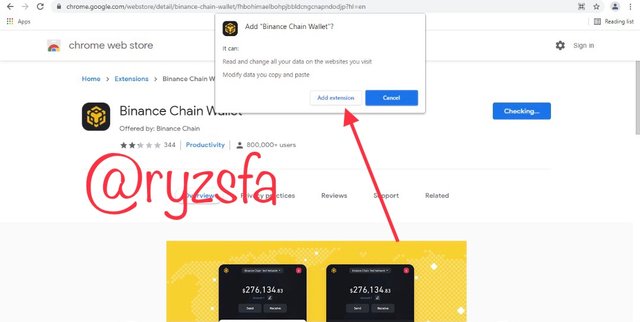
- Step 3
The file gets download in your PC and the next to show is that Binance chain wallet has been add to Chrome.
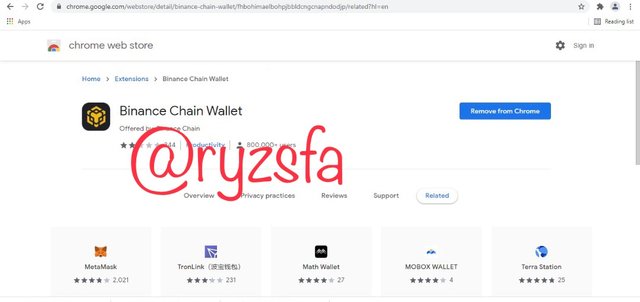

Follow the steps below to create a new smart chain wallet.
- Step 1
Tap on Extensionon your browser after Extension was added to get started. Tap on create wallet from the menu.
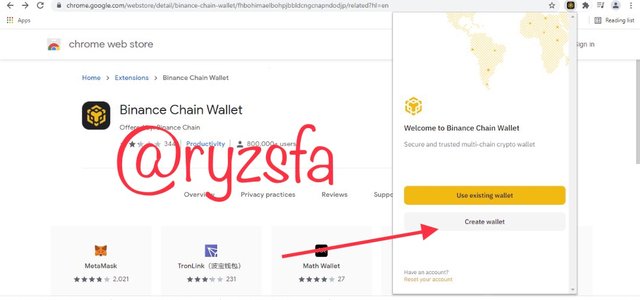
- Step 2
Tap on generate seed phrase.
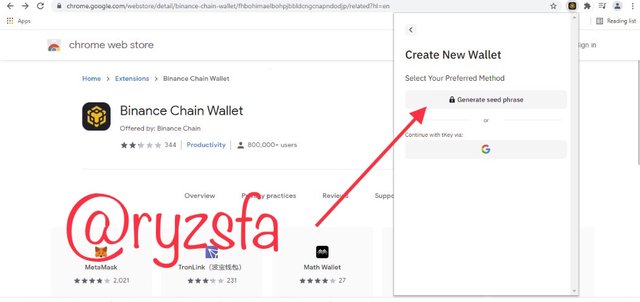
- Step 3
Create a strong new password for your account , comfirm password and tap continue
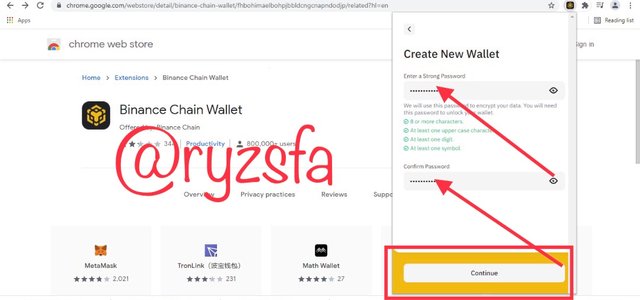
- Step 4
Copy the given seed phrase, save and verify your phrase words to create the account.
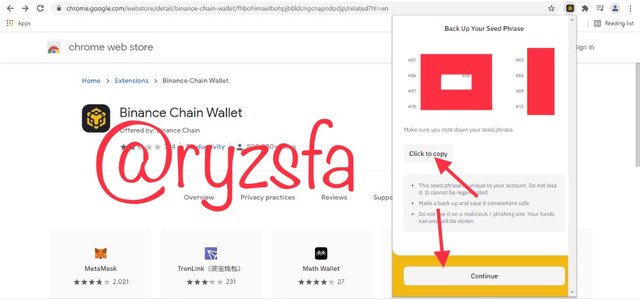
- Step 5
Wallet created.
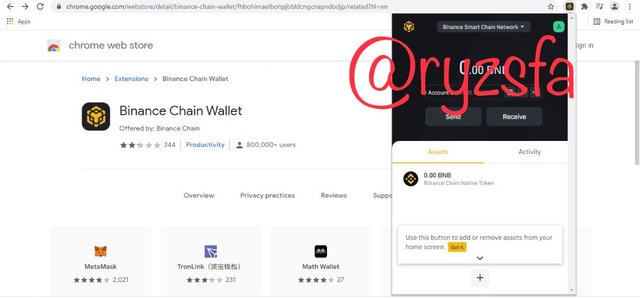

3 . How to deposit any BNB (BEP20) coin from the Binance Exchange to Trust Wallet or Binance Smart chain? How to link the Trust wallet to the binance smart chain?Explain the details of each step with the help of screenshot. (transaction should be confirmed)
How to deposit BNB (BEP20) from binance exchange to Trust wallet
Follow the step below carefully to deposit BNB (BEP 20) from binance exchange to Trust wallet.
- step 1
Launch your Trust wallet and tap on smart chain. Tap on recieve
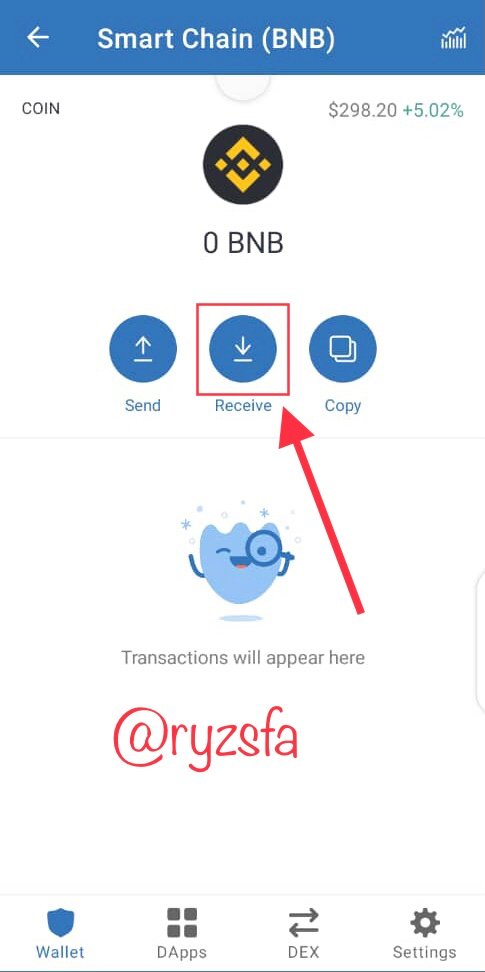
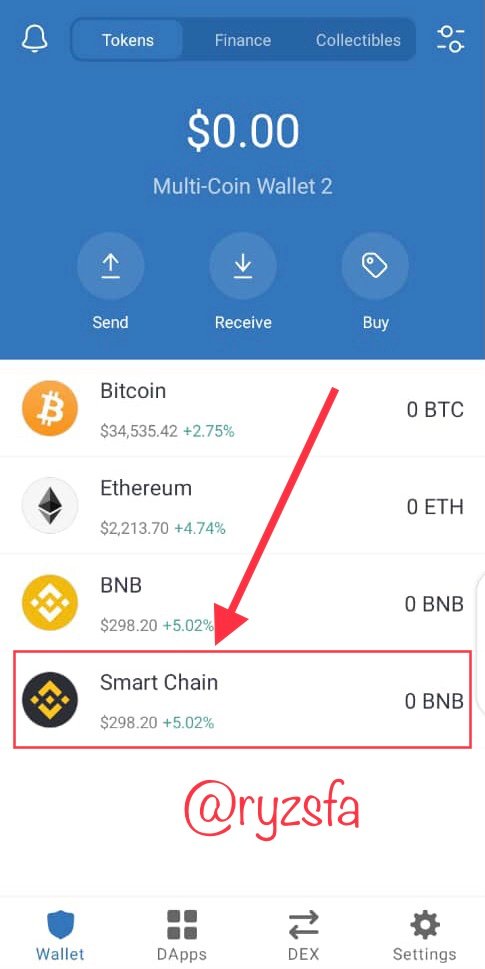

- step 2
Either copy the smart chain address or scan QR code.
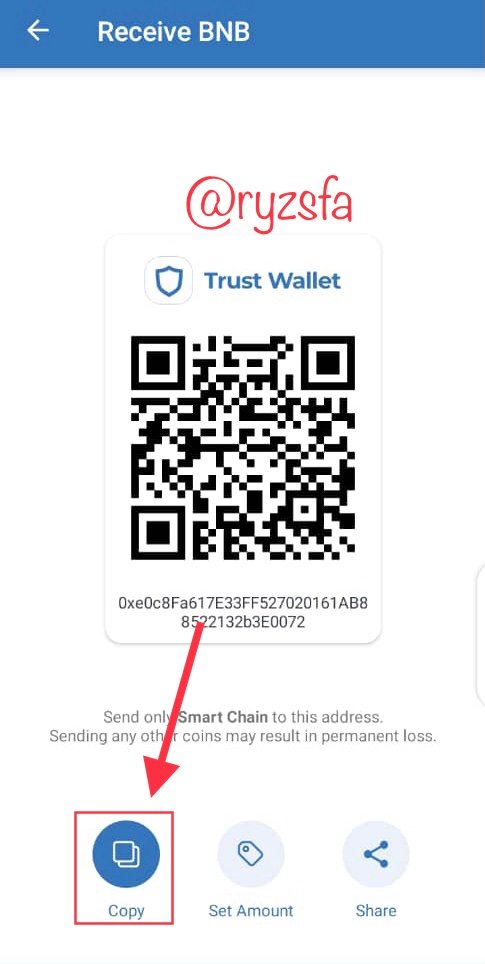

- step 4
Launch your binance app go to wallet and search for BNB from your search bar. Tap on BNB in the green box.
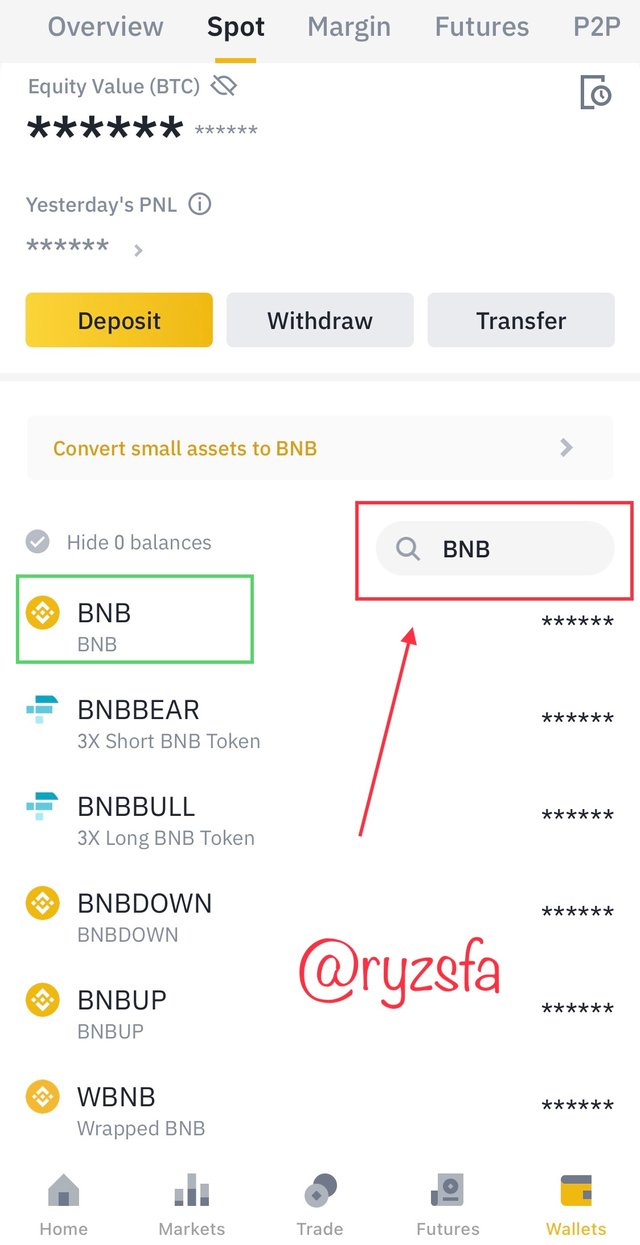
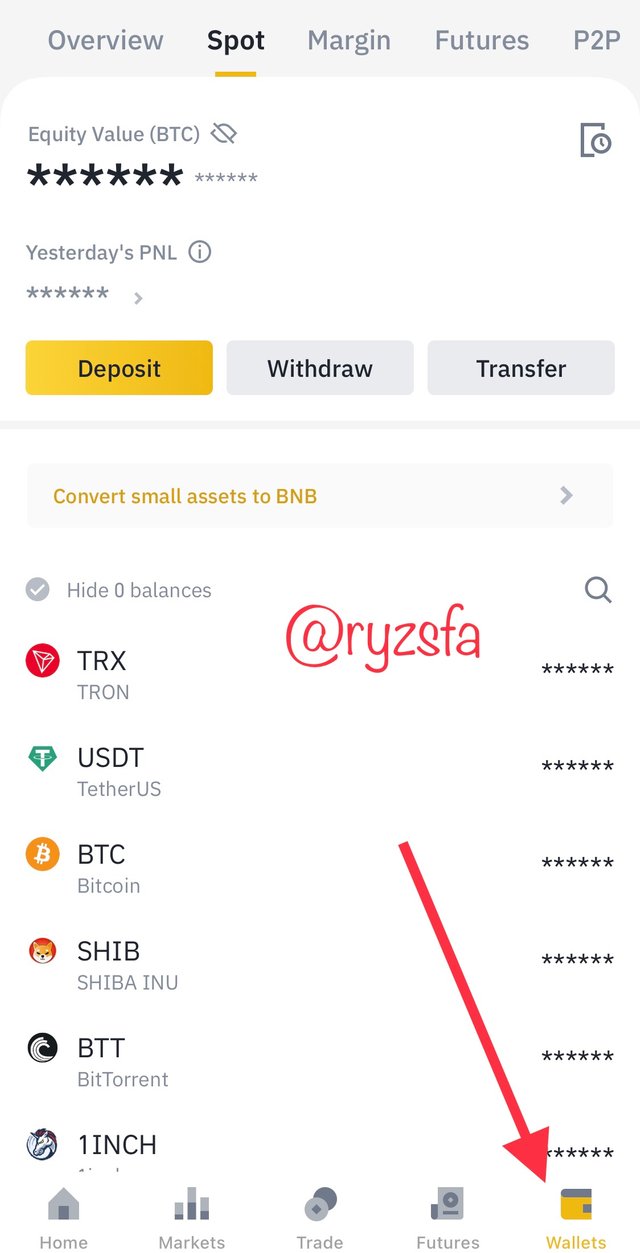

- step 5
Tap on withdrawal at the button left of the page. Fill in the requirements for withdrawal, paste your smart chain address you copied earlier or scan the QR code by tapping where circled green. Automatically it will fill in BEP 20(BSC) and enter your amount of BNB you want to withdraw at where black arrow points at. Proceed to tap withdraw at the bottom right.
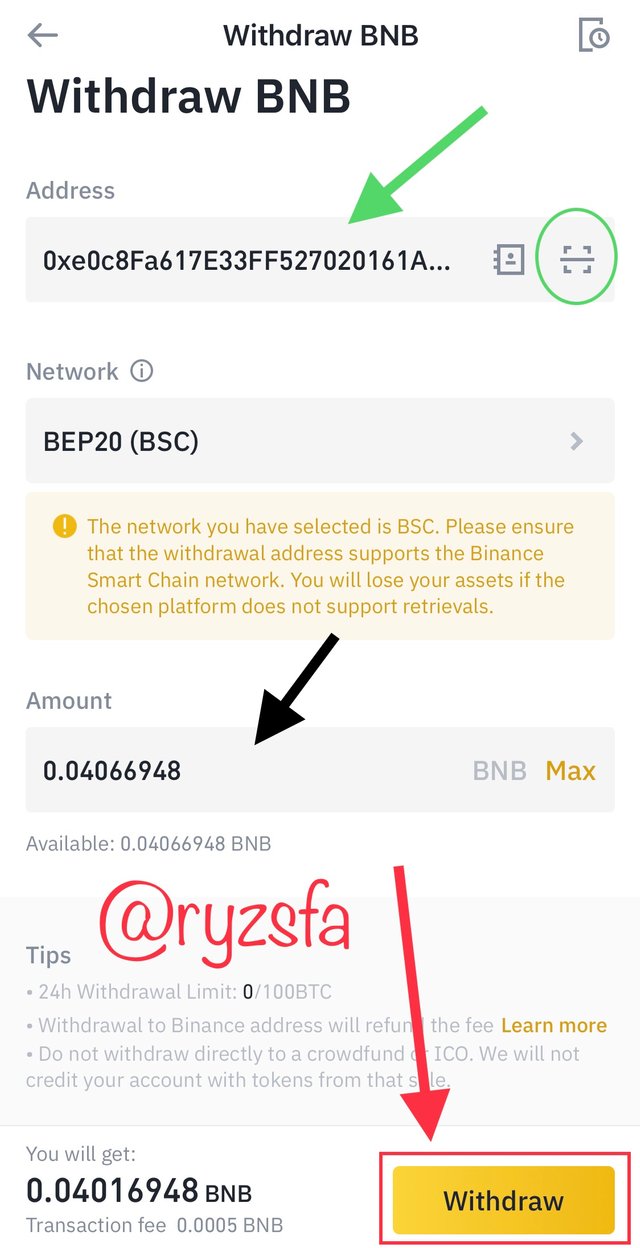
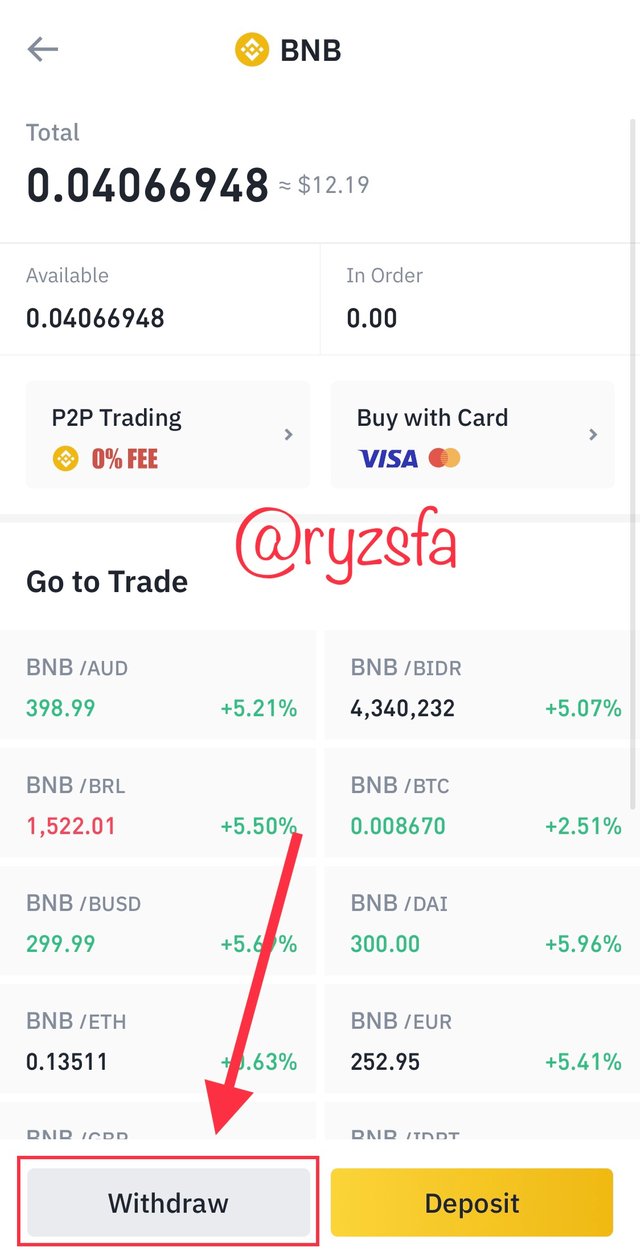

- step 6
Confirm withdrawal to complete transaction.
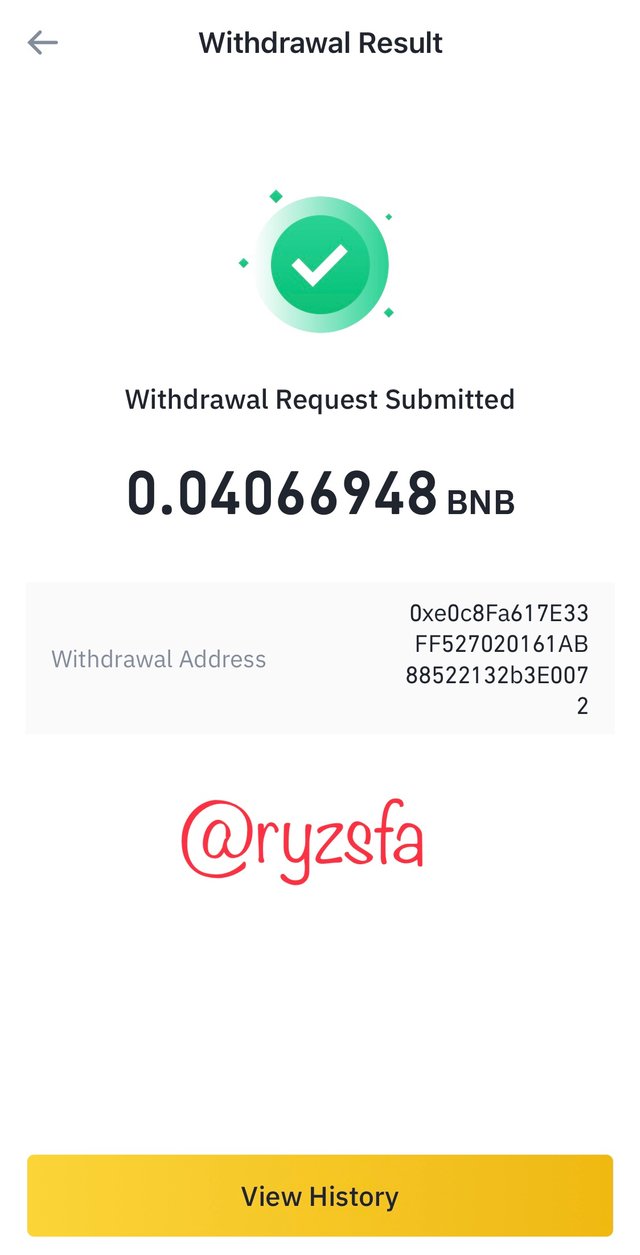
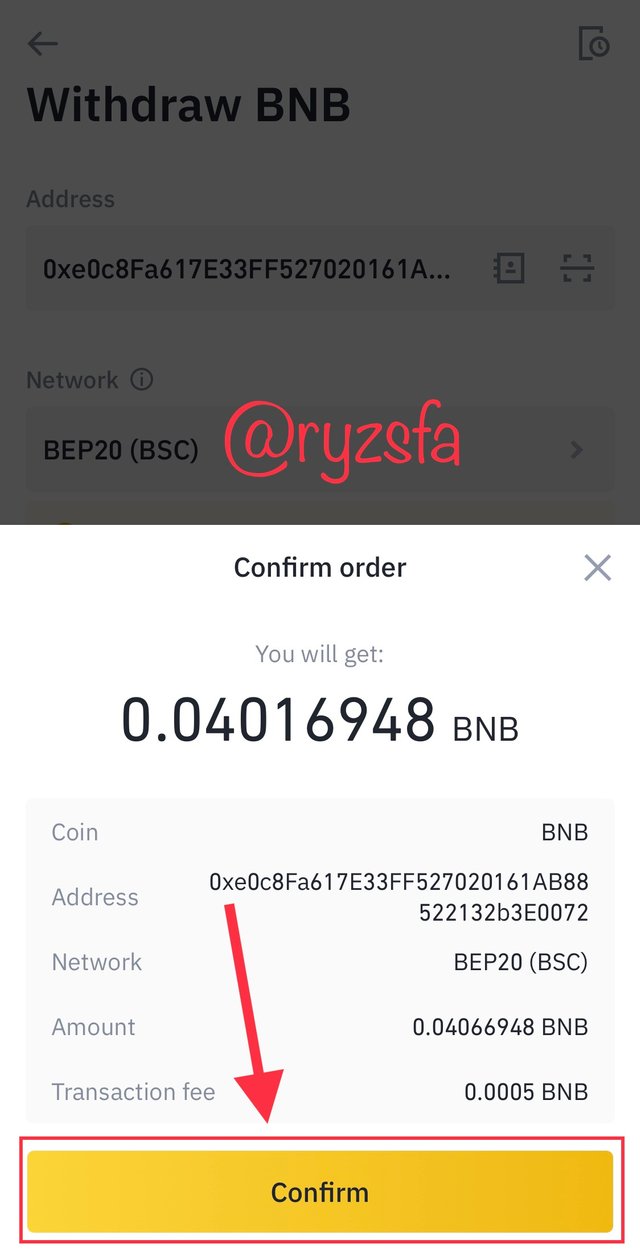

confirmation of Transaction of BNB Recieved
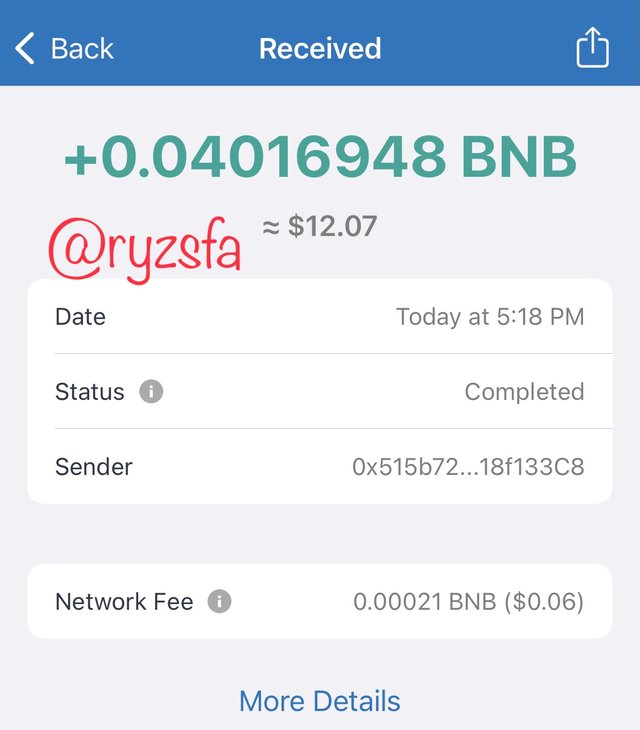

4 . What is PancakeSwap Exchange ? How To Link Pancakeswap exchange with Trust Wallet or Binance Smart exchange? Explain the details of each step with the help of screenshot.
PancakeSwap Exchange
PancakeSwap is typically one of the Decentralised Finance(DeFi) based Protocol, which uses Automated Market Making(AMM) to provide liquidity. PancakeSwap exchange is built on the Binance Smart Chain (BSC), through which the users can swap BEP-20 tokens.PancakeSwap exchange is similar to Ethereum's Uniswap.
Linking PancakeSwap Exchange with Trust Wallet?
Follow the steps below to link your PancakeSwap exchange with your trust wallet.
In this step am using an android device. Trust wallet on iOS devices doesn’t support DApps.
- step 1
Launch your trust wallet and tap on Dapps below the page.
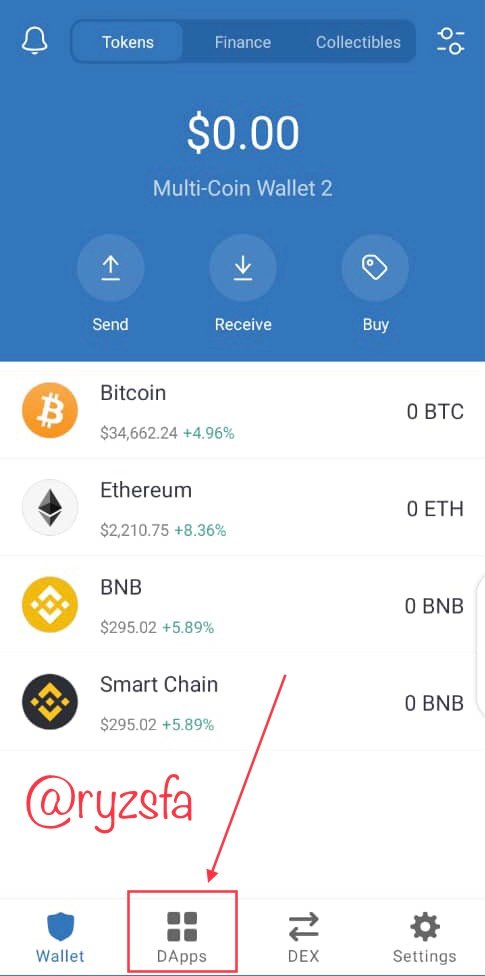
- step 2
Scroll down to search for PancakeSwap illustrated below and tap on to continue.
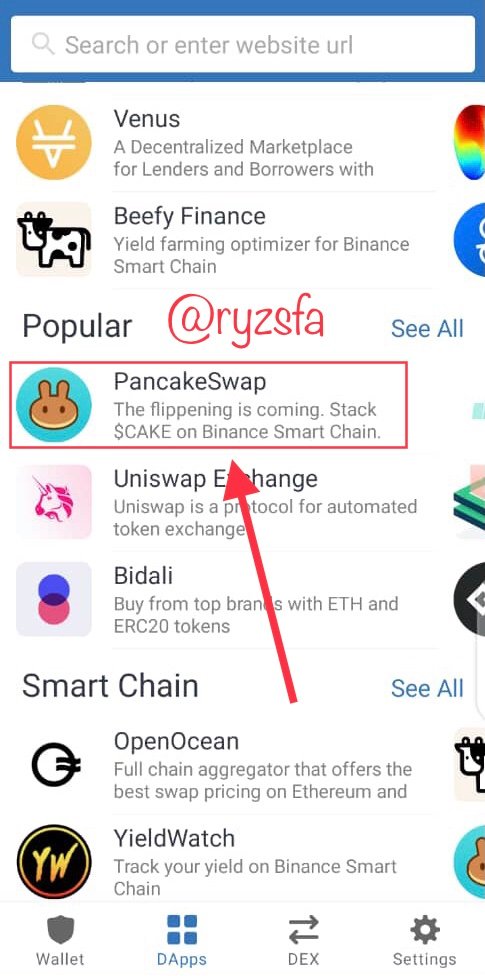
- step 3
Tap on connect to link PancakeSwap to your trust wallet. After that you are done, next you see is PancakeSwap is connected illustrated below.
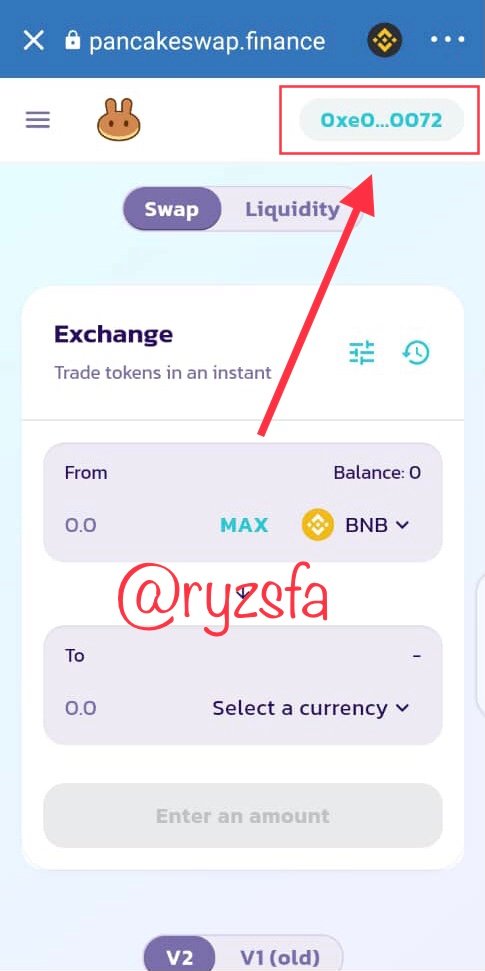
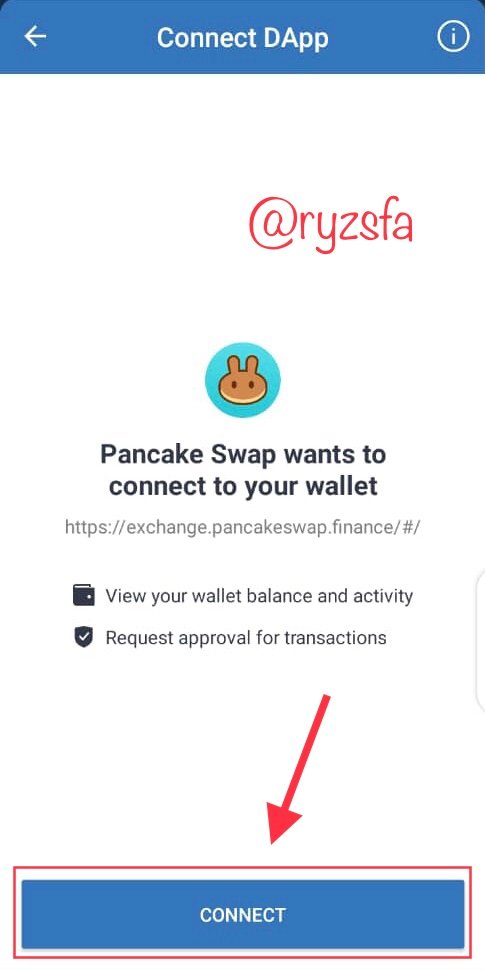

5 . How to Swap & Stake cake coin on Decentralized Pancake Swap exchange with Trust Wallet or BSC ? Explain the details of each step with the help of screenshot.( transaction should be confirmed)
Follow the steps below to swap CAKE coin.
- step 1
In trust wallet go to PancakeSwap. Top left corner is a 3 parallel lines, tap on and again tap on exchange from the menu.
Select Cake coin at the green box and enter the amount to swap and tap swap
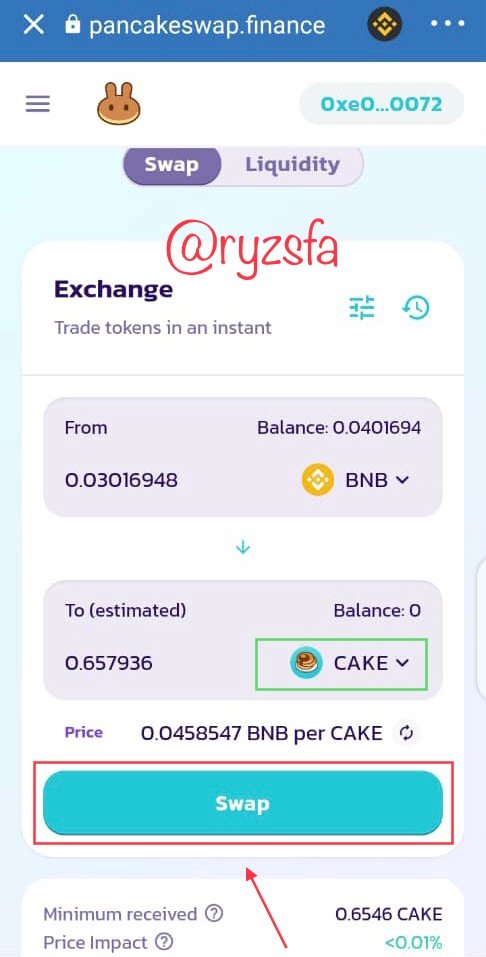
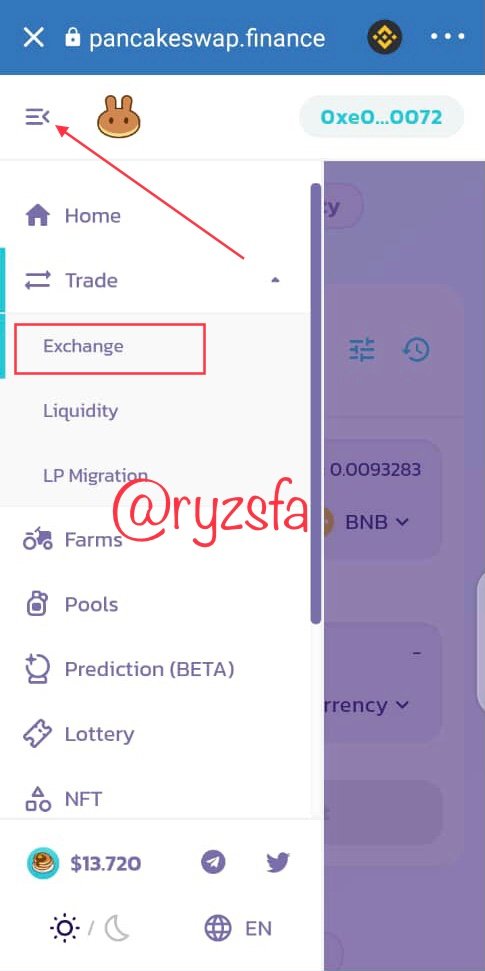

- step 2
Tap confirm swap to confirm and then tap approve to approve the transaction.
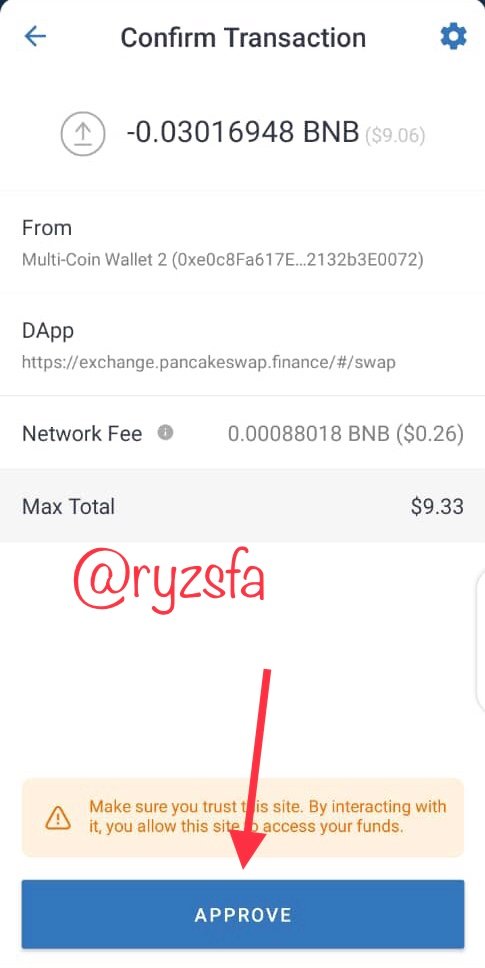
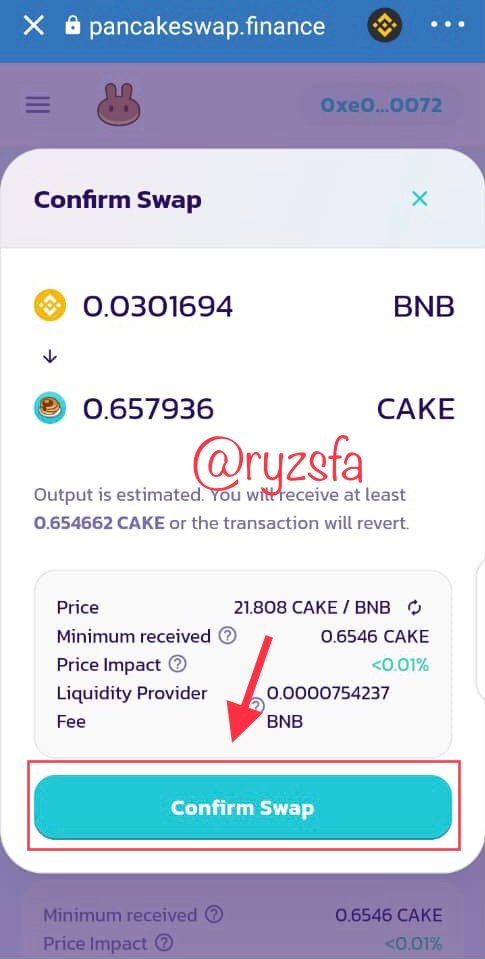
transaction completed.
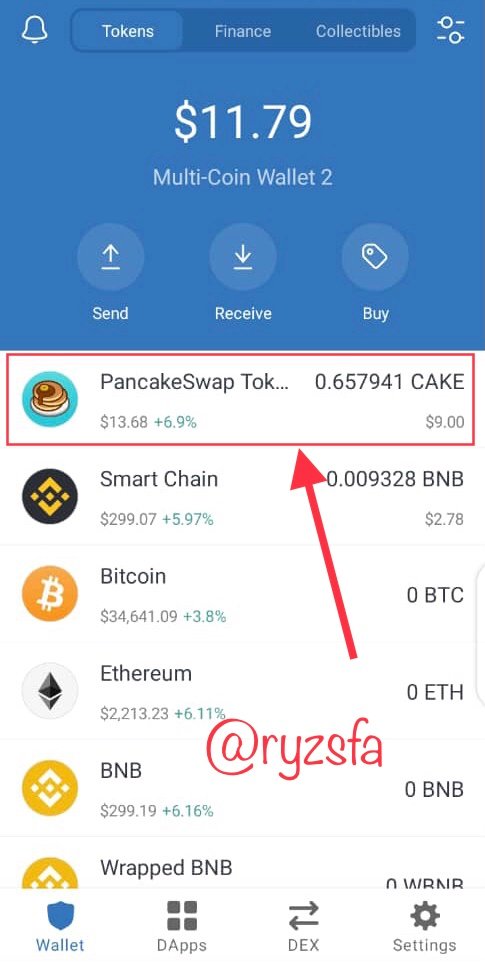

In conclusion
I will say this was a very good topic which was very well explained by our professor @yousafharoonkhan. Thanks to your incredible explanation for I have understood the lecture very well.
Respected first thank you very much for taking interest in SteemitCryptoAcademy
Season 3 | intermediate course class week 1
thank you very much for taking interest in this class
Downvoting a post can decrease pending rewards and make it less visible. Common reasons:
Submit
Thanks prof. for the feedback.
Downvoting a post can decrease pending rewards and make it less visible. Common reasons:
Submit