
(1) What is a Multi-sig wallet? How is it different from a Single key wallet? What are the different uses of a Multisig wallet?
Multi-sig Wallet is the wallet in which single person cannot make transactions or transfer assets. This wallet has owners, co-owners and If a person want to make transaction, then he/she alone cannot make transaction as Multi-sig Wallet requires atleast 2 persons to sign if there are total of 3 persons in that wallet.
It comes in m of n combinations where m refers to required signatures to complete the transaction and n refers to total number of co-signers.
Likewise, If A Multi-sig Wallet has total of 6 co signers and it will require atleast 5 signatures to complete the transaction. So, It shows 5 of 6 combinations.
Similarly, There are some examples as 2 of 3 combinations, 3 of 5 combinations.
A single key Wallet refers to a wallet in which a single person can make transaction independently. A single private key or password is required to complete transactions in a single key wallet whereas Multi-sig wallet is totally different from single key wallet as It depends on the cosigners of the wallet and it cannot complete transactions through a single signature.
Different Uses of Multi sig Wallet
(a) Security-
It can also improve security as If someone tries to hack it, then they have to hack all the required signatures which is very difficult.
Like If your wallet has a total of 3 cosigners and it has 2 of 3 combinations and Someone has stolen one of your private key then still they cannot access to your funds as this wallet requires atleast 2 of 3 private keys.
(b)Escrow-
In case of dispute in a 2 of 3 wallet combination, then they will need a third party as arbiter. Based on arbiter judgement, transaction completes out.
(c)Two Factor Authentication-
In two factor authentication, You have stored private keys in different devices and If you want to make a transaction then it will need the private keys from different devices.
Well, 2FA(Two Factor Authentication) can be risky in (2 of 2) or (3 or 3) combinations as If you have lost one device, then you cannot access to your funds.
So, We should always use (2 of 3) or (3 of 5) combinations as if one device is lost then we still can have access to our funds.
(d) Decisions -
As If you have a wallet which as (5 of 7) combinations. And One of your partner has taken a decision and want to complete it. Then, It will need atleast 5 person to sign on it. So, If the decision is right then only all members will sign on it.
Hence, Wrong Decisions cannot be made as it need Majority members to sign to complete out the decision.
(2) Download, install & set up a 2-of-3 BTC Multisig wallet(Electrum)? What is the difference between Seed key and MPK? Would you share the seed key or MPK with your co-signer and Why?
First go to https://electrum.org/ and download it. After downloading it, Click on Windows Installer.
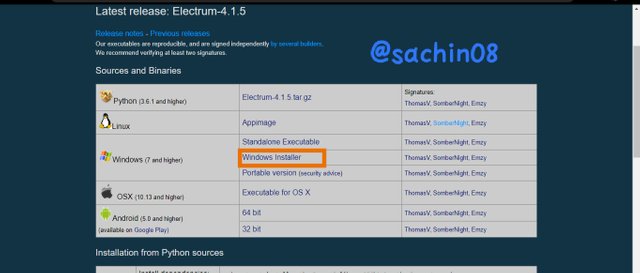
After that, Install it.
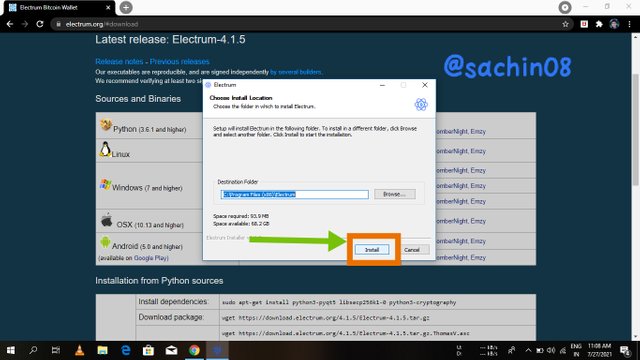
Then, Open Electrum. It will ask you to create a new wallet. So, Click on Multi sig wallet as we have to create a multi signature wallet as shown in the image below and then click on next.
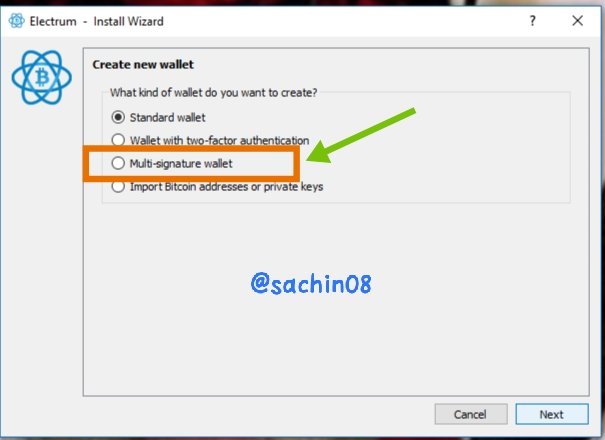
After that, Create name of your wallet and click on Next.
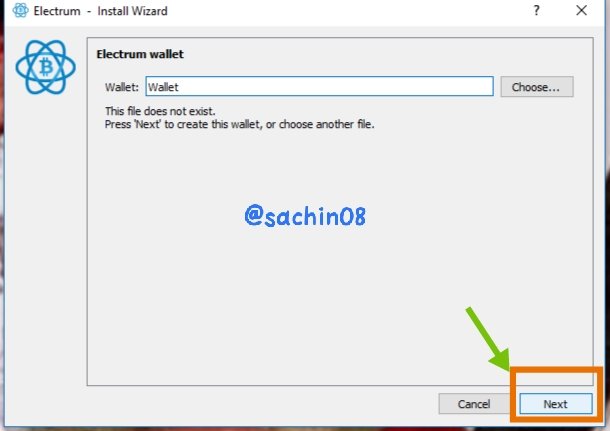
Then, Select 'm of n' combinations of your Multi sig wallet. I have selected 2 of 3 combinations and then click on Next.
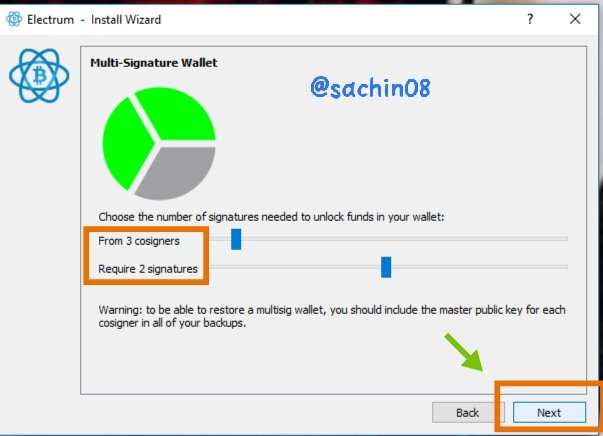
Then, Select 'Create a New Seed' and click on next.
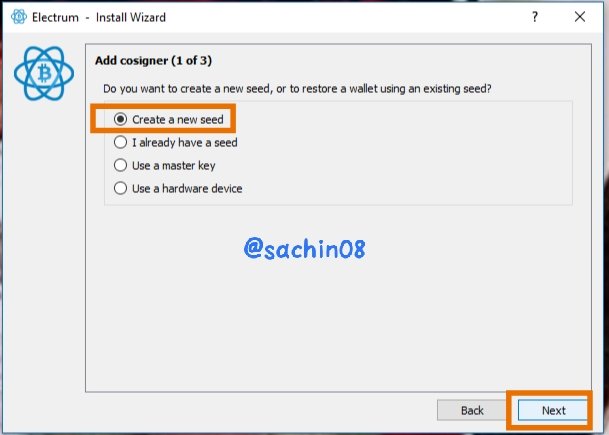
You will get a seed phrase. Note it down and store it safely and then click on Next.
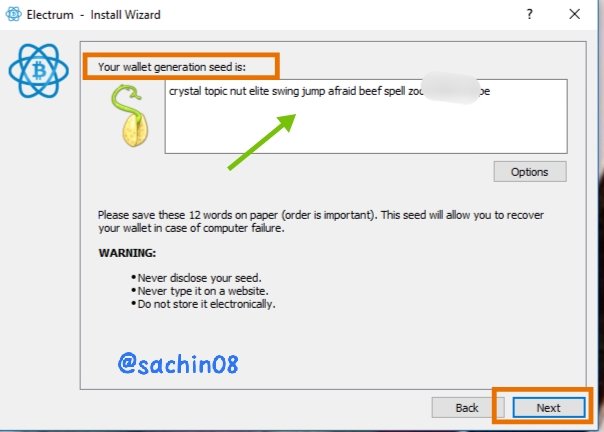
Then, Confirm your seed by entering the seed and click on Next.
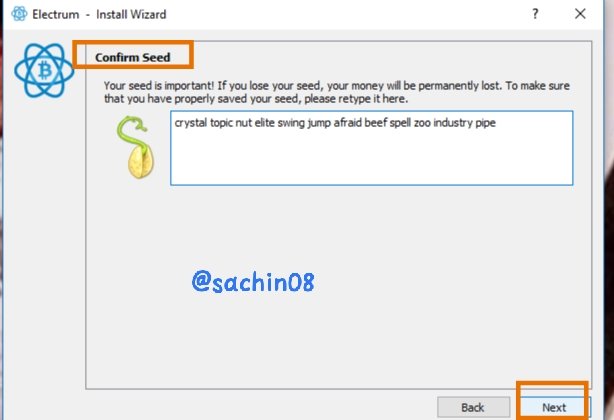
After confirmation of seed, You will get your Master Public Key (MPK). So, Copy it and store it safely and store it offline.
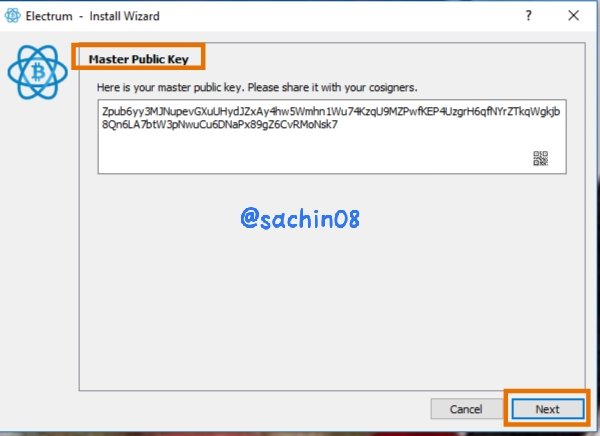
After this process, You have to enter cosigners key. And for this, You have to create another Multi-sig wallets and same process is there. So, Enter the cosigner key of another Multi-sig wallet.
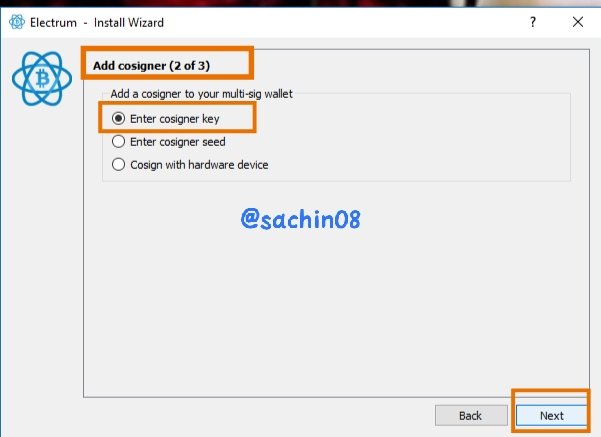
Enter the co-signer key as shown in below image.
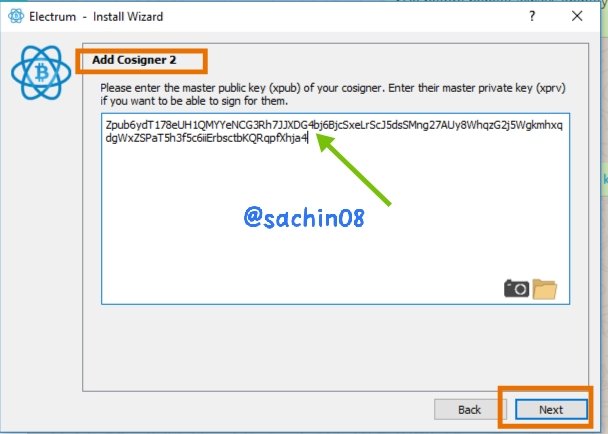
Similarly, Create third wallet by the same process and then enter the MPK of cosigner as shown in below image.
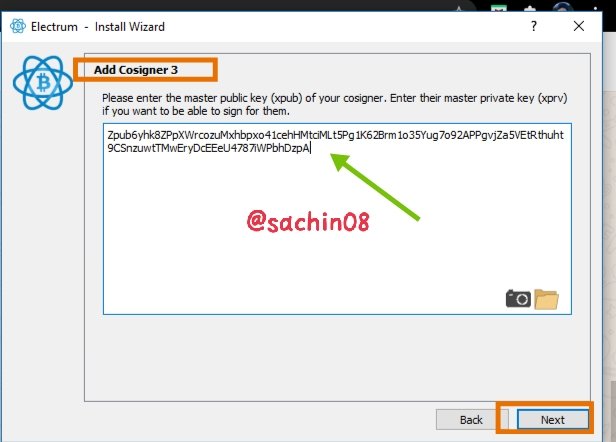
After entering all the required cosigner keys, Click on Next. And then, Create a Strong Password for your wallet and click on Next.
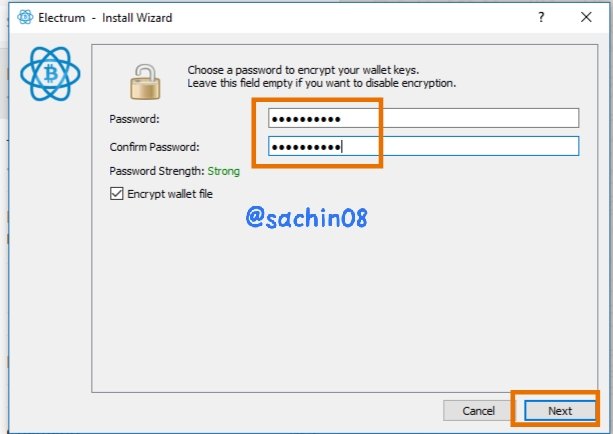
After that, Click on receive, You can check receiving address of all the three wallets. They should be same.
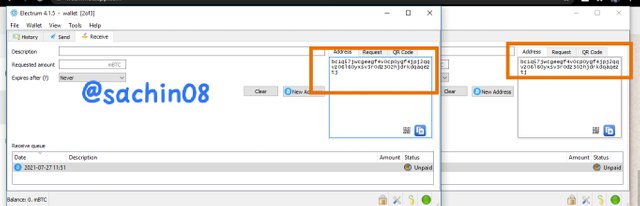
Difference between Seed Key and Master Public Key
Seed Key is a 12 words key which is used to recover Master Public Key (MPK). In case, You lost your MPK, then you can recover your MPK using Seed key.
Seed Key is very important and hence it should be stored offline safely.
Master Public Key (MPK) always starts with Z. It is a combination of alphabets and numericals. It is share with all the cosigners. In case, We lost our MPK, then we can ask from cosigner.
Would you share the seed key or MPK with your co-signer and why?
We should share Master Public Key (MPk) to our co-signers as it is necessary. If we have to complete a transaction, then all required co signers have to sign it and they all should have all MPKs.
We should not share our seed to our co-signer as there is no need of seed key in any of the transaction. We should store it offline safely. It should not be share to anyone as it is required to recover MPK.
(3)How many different "m of n combinations" Multisig wallet you can construct in Electrum? How do you Export your Seed & Private Key(Electrum) in a Multi-sig wallet?
We can create many types of "m of n combinations" in a multi sig wallet.
m is no. of required signatures of co-signer
And n is totally no. of co-signers.
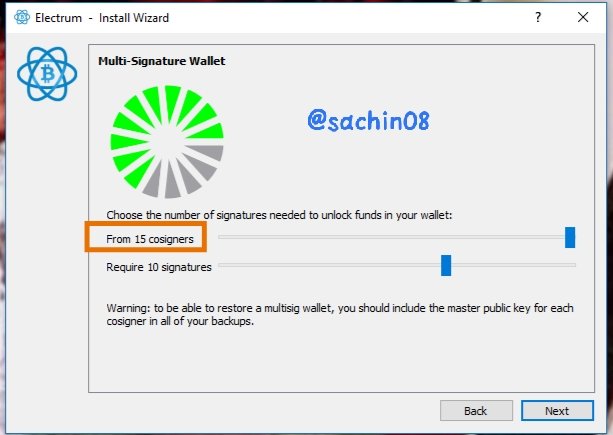
From above image,
You can see We can select a maximum number of 15 co-signers. And minimum number of co-signers is 2.
So, Range of n is 2≤n≤15.
And We can select number of required co-signers i.e.m is 1 to total no. of co-signers.
So, Range of m is 1≤m≤15.
If no. Of co-signers is 10, then maximum no. of co-signers will also be 10.
How do you Export your Seed & Private Key (Electrum) in a Multi-sig Wallet?
For exporting seed, Click On Wallet, then Click on Seed. After that, Click on enter password.
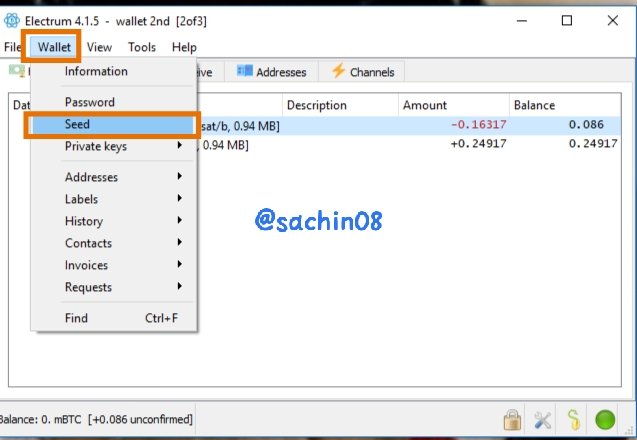
For exporting Private key, Click on Wallet, then click on Private Keys, Then Click on Export and then enter the Password.
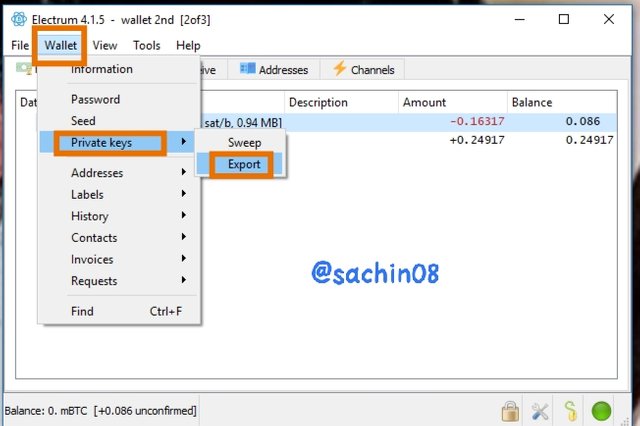
(4) Perform a real transaction(Send BTC) to another Address using a 2 of 3 Multisig wallet?
If you want to make a transaction then, Firstly you have to add funds in your multi sig wallet. I have used ChangeNOW for transferring funds.
As We cannot transfer funds directly from Changenow to our multisig wallet. So, I have created a standard wallet from Electrum and then I have transferred 170 trx which is equal to approx 0.25mbtc. You can directly go to change now site and then select coin to exchange as I have selected TRX to BTC.
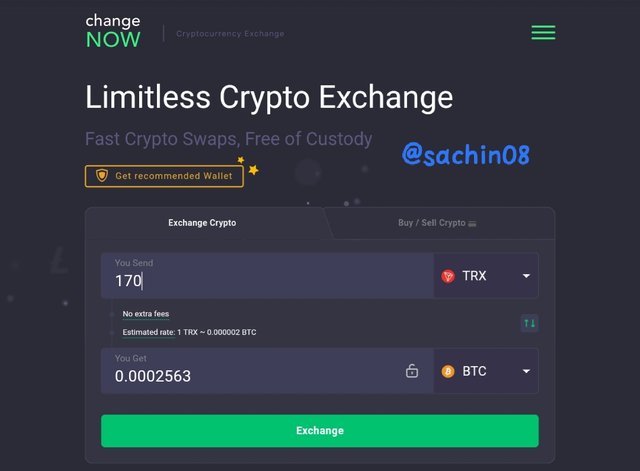
After entering amount of exchange, Click on Exchange. After that, You have to deposit in ChangeNOW. You will get ChangeNOW address.So, I have transferred 170 TRX to change now from Binance and then it has automatically sent the fund to my standard wallet.
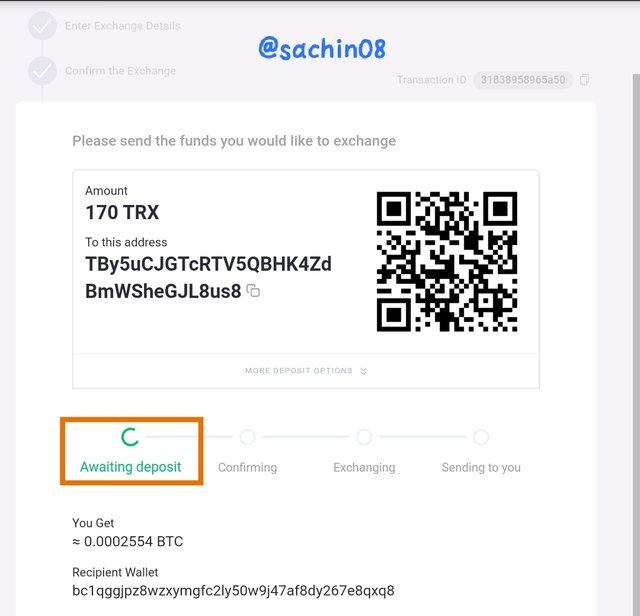
And after that, I have transferred the funds from my standard wallet to my multi-sig Wallet.
Then, For making transaction from multi-sig wallet, Click on Send. Description is optional and Enter the amount. I have a total of 0.25 mbtc but I entered 0.15 mbtc for transaction. Enter the receiving address and then Click on pay as shown in the image below.
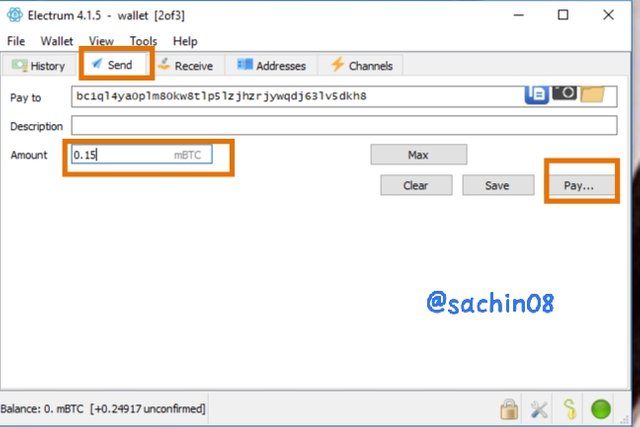
Then, Confirm the transaction by entering the password in it and then, Click on Send.
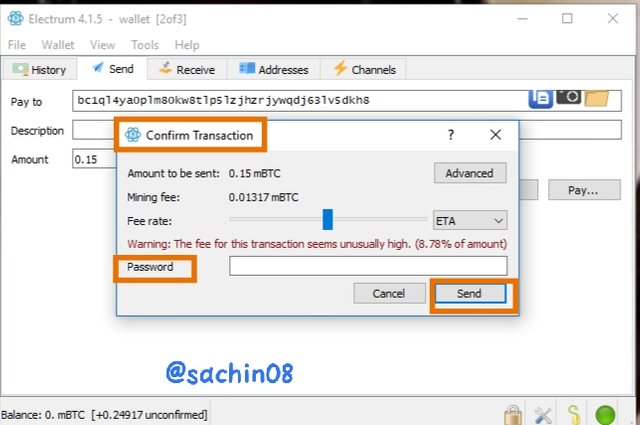
As you can see, I have entered only 1 output but it shows 2 outputs. Yellow output is Change address. You can also check the status at upper left corner that it (1/2) Partially Signed.
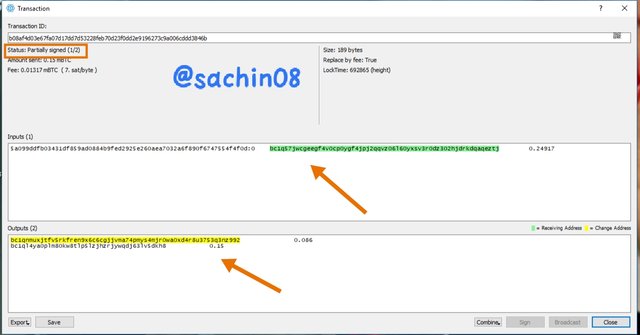
After that, Click on Export and then Click on Export to File.
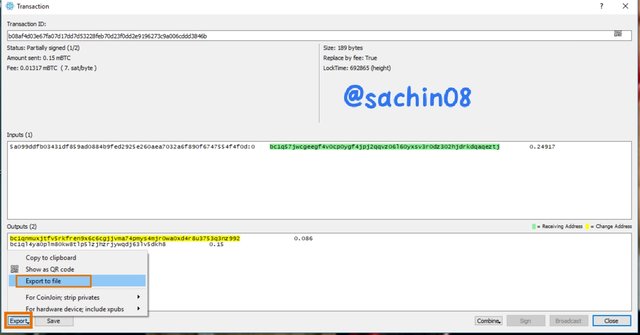
After that, As we all know, We are making transaction through a (2 of 3)Multi-sig wallet. So, It will need minimum 2 signatures to complete the transaction. So, Let's go to our second wallet and do the necessary things.
Then, Click on Tools and then Click on Load Transactions and then from File.
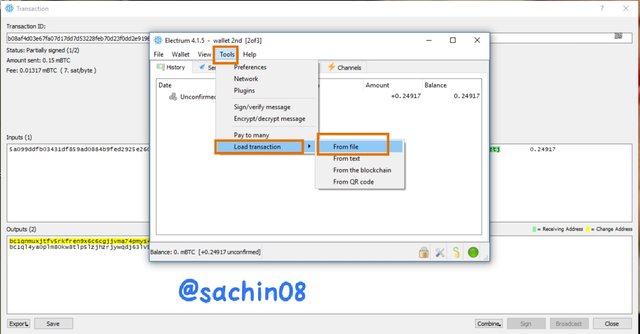
Then, Click on Sign.
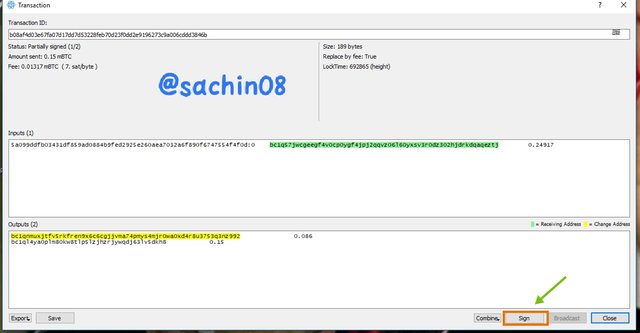
Then, Enter your Password.
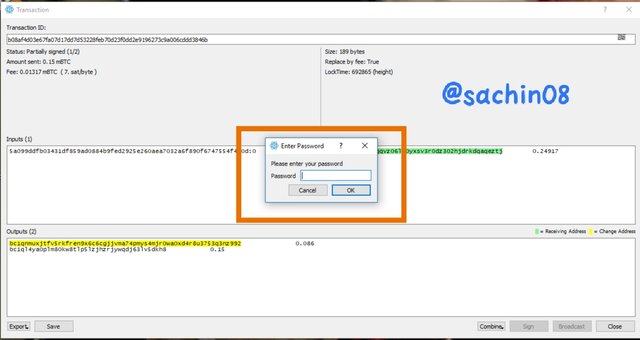
After that, Click on Broadcast.
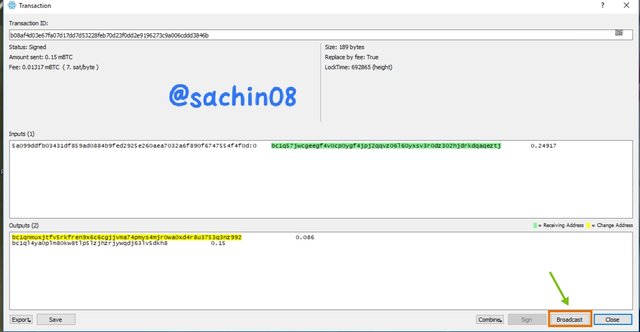
After clicking on Broadcast, You have successfully completed the transaction.
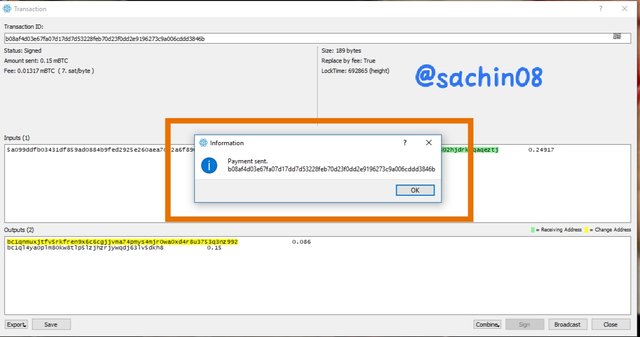
As I made this transaction through multi-sig wallet and This transaction is completed by signing by 2 co-signers as it is a (2 of 3 combinations) wallet.
(5) What is the difference between Receiving Address & Change Address? Demonstrate your experience with a Change Address?
Receiving Address is the address to which you want to send the funds. We can get the receiving Address by clicking on receive.
Change Address is the address which we get automatically when we made a transaction.
Like If I have 0.25mbtc in my wallet and I am sending 0.15 mbtc to another wallet. Then Firstly, It will take whole amount 0.25mbtc and then it will send 0.15mbtc another wallet and then 0.10mbtc will get reflected to my account after deduction of fees.
0.25mbtc is Unspent Transaction Output (UTXO). When I send 0.15 mbtc to another wallet, It will take total 0.25mbtc for transaction and the remaining balance will get reflected to another address which is Change Address.
Green addresses are receiving address and yellow addresses are change address.
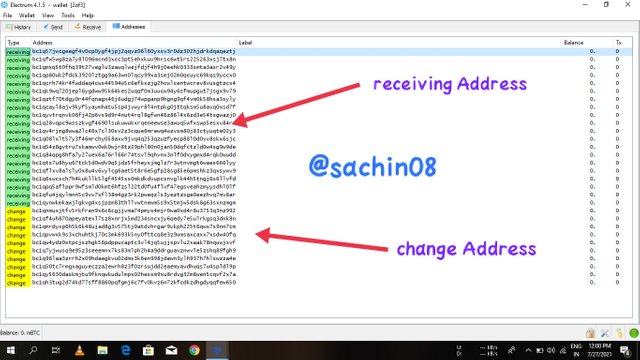
Conclusion
Multi-sig wallet is a very new thing for me and i felt really happy for learning a very new thing and I have practically done it. So, I have gained much experience in this. I am happy to learn new things weekly.
Thanks to professor @sapwood for providing a much informative lecture.