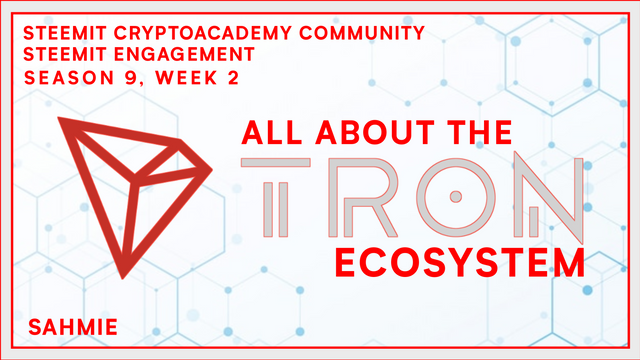
Cover image designed by me using Pixellab App
Hello everyone,
Greetings to you all in this community as the Steemit Engagement Challenge Season 9 week 2 brought me here and this is my entry for the theme of this week's contest from this community. Without further ado, let's get to the business of the day.
Explain what you understand by TronLink and Tronscan and their uses |
|---|
Tron is a decentralized ecosystem with its different Dapps and features of which Tronlink wallet and its explorer Tronscan are inclusive for use. So then, what are the features of these Dapps and their uses?
TRONLINK |
|---|
TRONLINK is a TRON wallet, coming in a Wallet Extension, iOS app and Android app that helps simplify access to the Tron Blockchain, making it very easy to use.
Tronlink wallet is the official digital wallet of the Tron Ecosystem. It enables users to hold digital assets of the Tron ecosystem such as TRX, TRC-10, TRC-20 and TRC-721 Tokens. Along with the storage feature, Tronlink comes with many other features like Staking, Swapping, Voting, Sending and Receiving; Integrating smart contract calls and access to Use Dapps within the Tron Ecosystem.
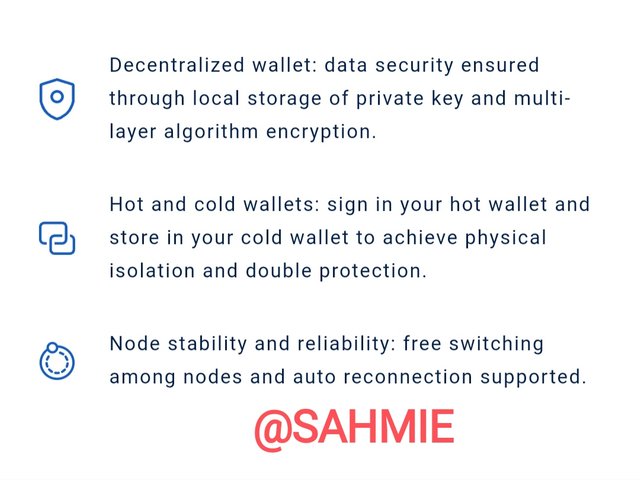 | 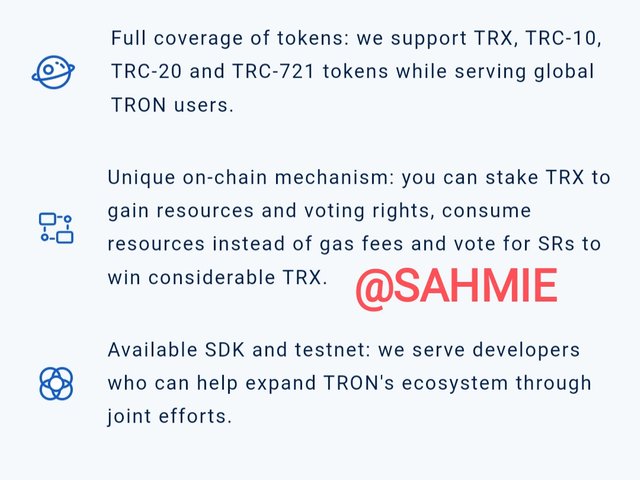 |
|---|
The Staking and Voting process on Tronlink allows us to stake the TRX tokens, then use the staked tokens to vote Super Representatives (SR) and earn the rewards at a base API, just as we do without Steem Power (SP).
To do all this requires Energy and Bandwith as every transaction on the Tron blockchain requires either one or both of these resources. For example, the execution of regular transfers and system transactions requires Bandwith whereas Smart calls require both. Both of these resources are gotten from staking TRX tokens.
TRONSCAN |
|---|
TRONSCAN is the number one or should I say "Best" blockchain explorer of the Tron Blockchain that tracks all the information of the transactions that are proceeding. It serves as the gateway to the TRON ecosystem helping users to source information on transactions validated on the ecosystem.
It carries out the basic functions of a block explorer, such as search queries, transactions, account and block information, nodes, smart contracts, data statistics and queries on the chain. TRONSCAN also endorses direct token creation.
According to TRONSCAN, the official explorer as of the time of writing this post, April 28, 2023, the total accounts on the TRON network is a little over 156.3 Million and the total transactions are over 5.4 billion.
Name and explain some of the different dApps you explore using the TronLink wallet. |
|---|
The Tron Ecosystem comes in with several dApps as TronLink serves as a gateway to the dApps, making interaction with these different dApps more comfortable and more fluid. Hence, all Tron-based dApps can be accessed via TronLink by clicking the "Explorer" button at the bottom right on the homepage. The dApps available to explore will appear as seen below.
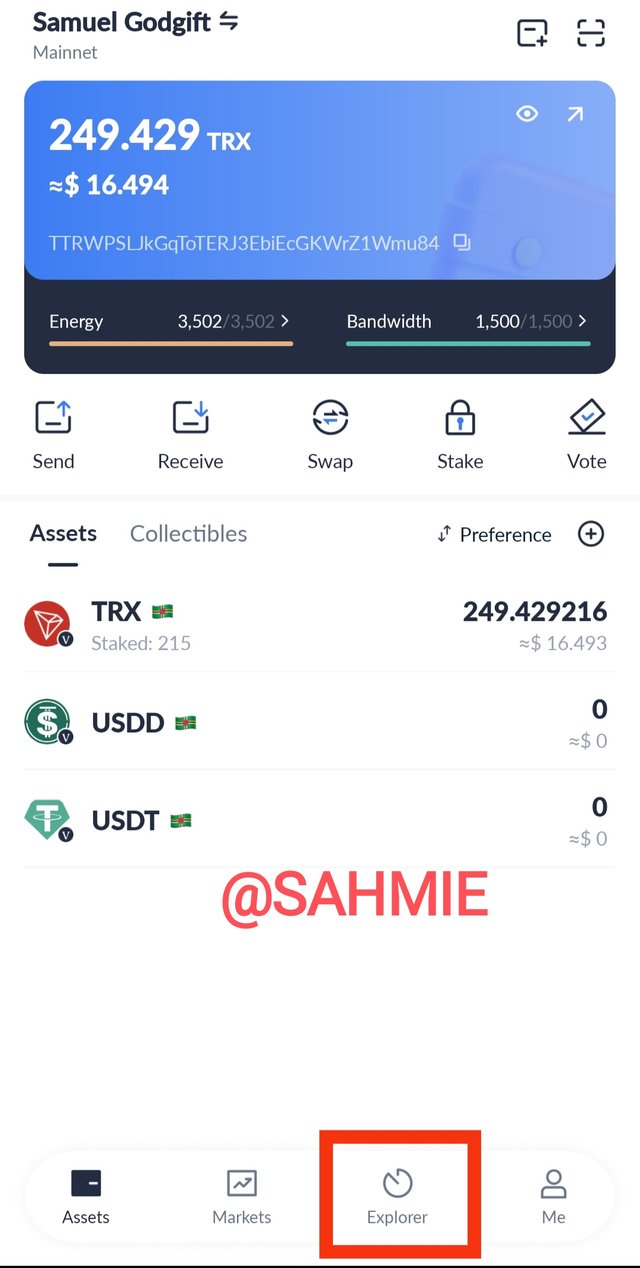 |
|---|
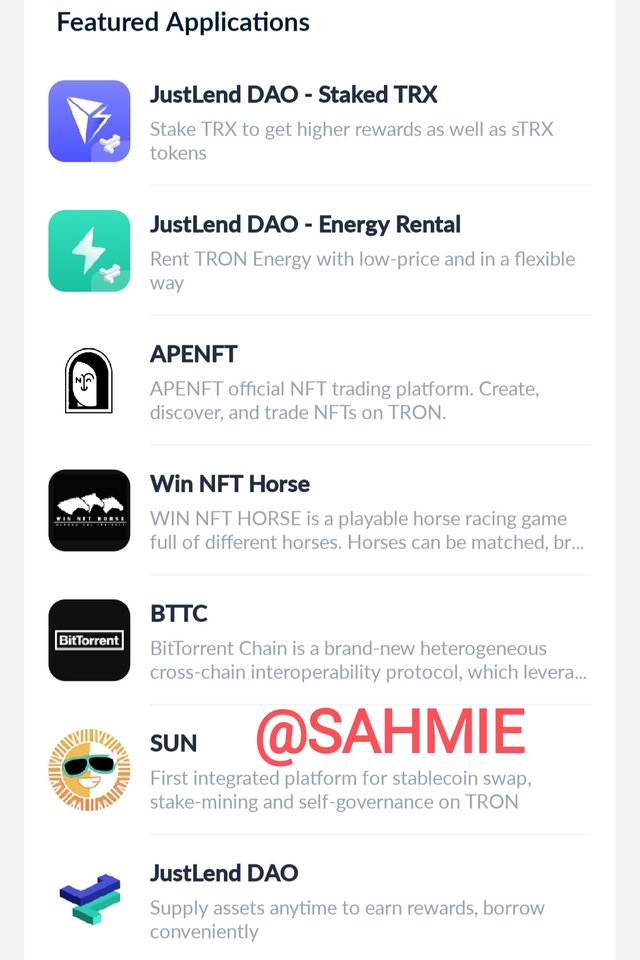 | 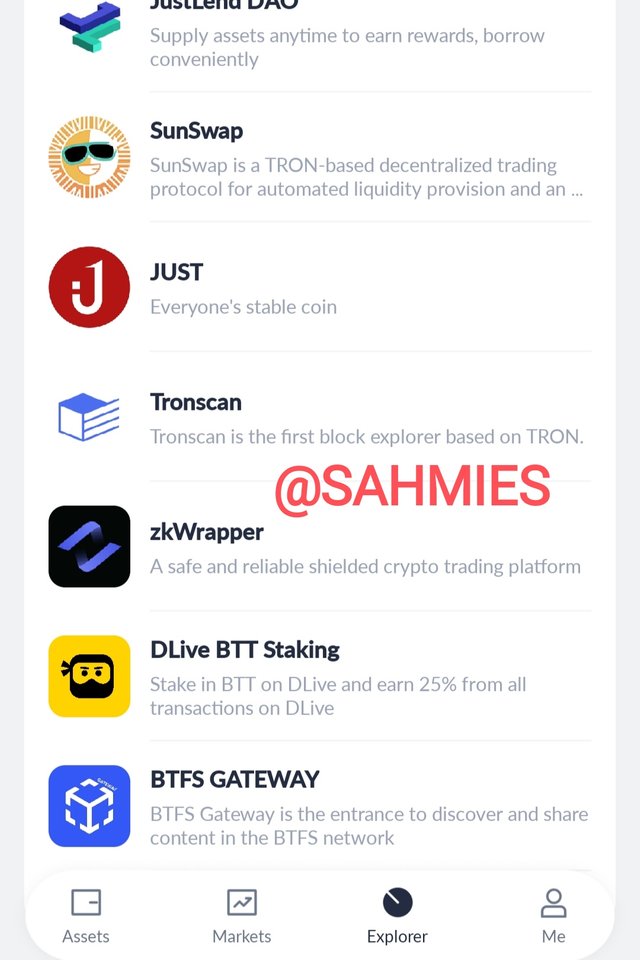 |
|---|
APENFT |
|---|
ApeNft is known as the marketplace for videos, photos, games, music, NFT and other crypto-related assets, with the sole aim of building a bridge between artists and blockchain; funding the growth of native crypto NFT artists. One can smoothly sell or buy the NFT here.
JustLend DAO |
|---|
Is an official lending forum on TRON for users to borrow, lend deposit assets and earn interest by staking. Justlend DAO allows Tron blockchain users to stake their TRX and other tokens of the Tron ecosystem.
Unlike traditional staking in Tronlink where you are required to Stake, Vote and Claim rewards manually, JustLend DAO does it automatically and earns yields for you by voting with your staked TRX and renting your Energy, making staking much easier.
 Screenshot from JustLend Screenshot from JustLend |
|---|
The above screenshot shows that Justlend DApp currently has a total of 596 Stakers and a total supply of 354,033,481 sTRX as of the time of creating this post.
How do you verify a transaction status using Tronscan? E.g., it should include the timestamp, bandwidth & energy. Screenshots are also needed. |
|---|
Users can verify a transaction status and view all the procedures and information of the transactions carried out in the Tron Ecosystem using Tronscan. Below is screenshots showing how one can check such information.
• Open your Tronlink wallet, click on me at the right bottom corner, Then click on the transactions.
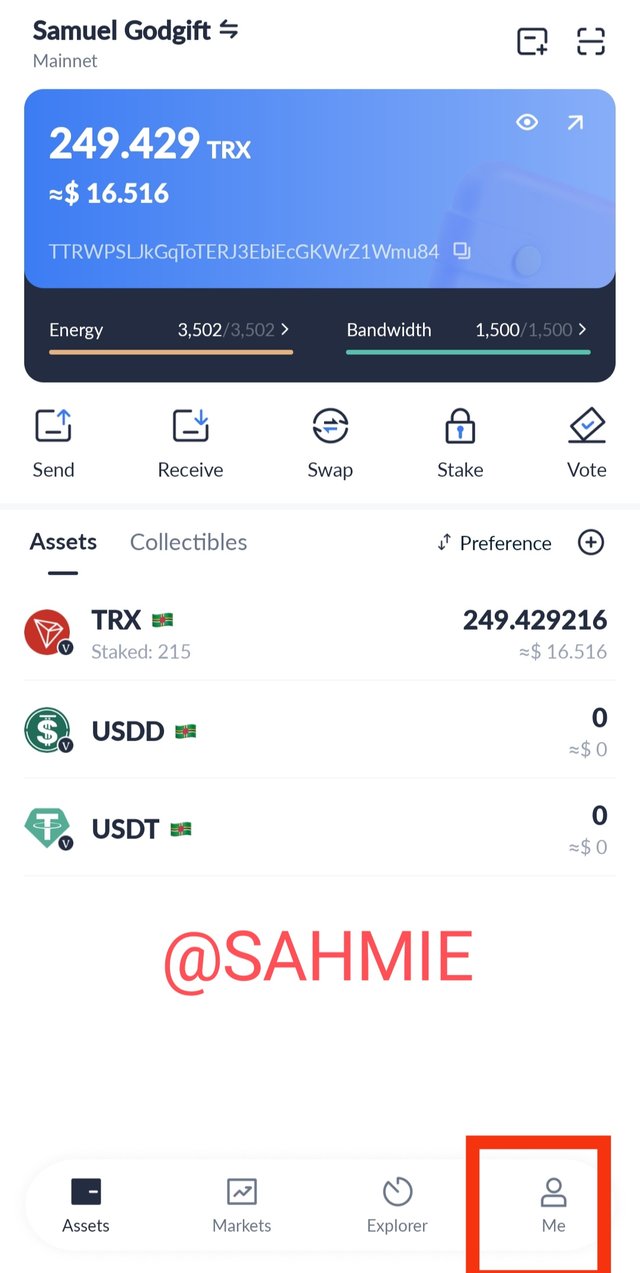 | 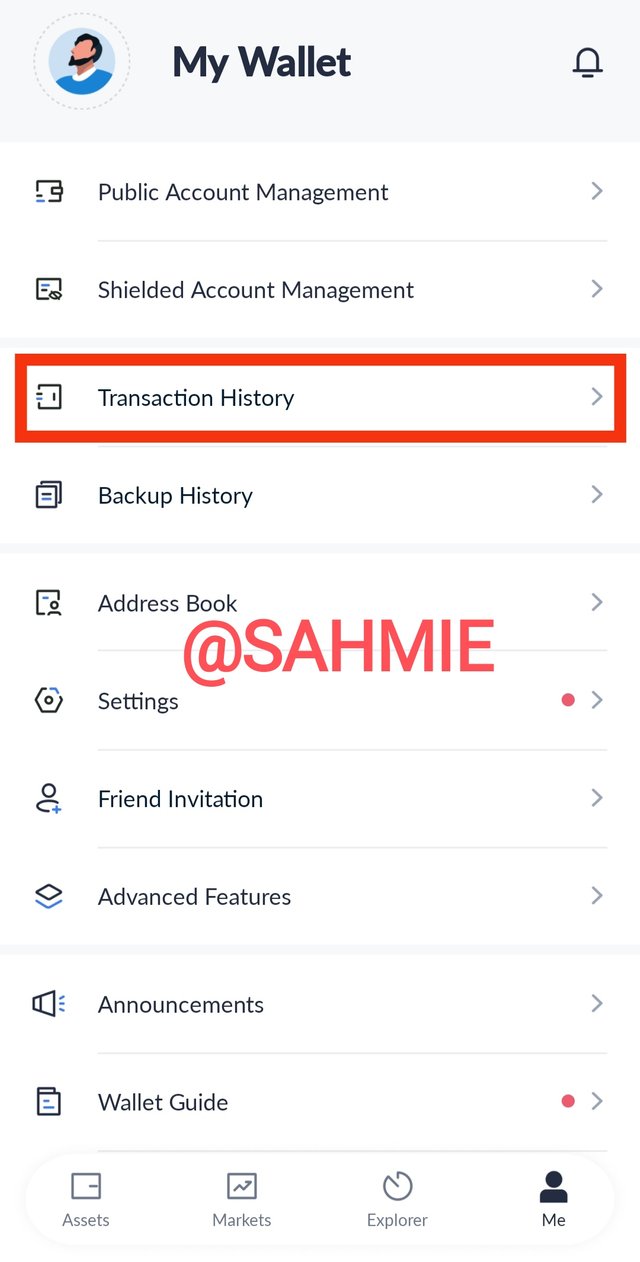 |
|---|
• Select any of the transactions to see the transaction results (in Black), Transaction status (in Red), bandwidth (in Blue), block (in Yellow) and timestamp (in Green). Other details included are the amount tokens, and the sending and receiving address.
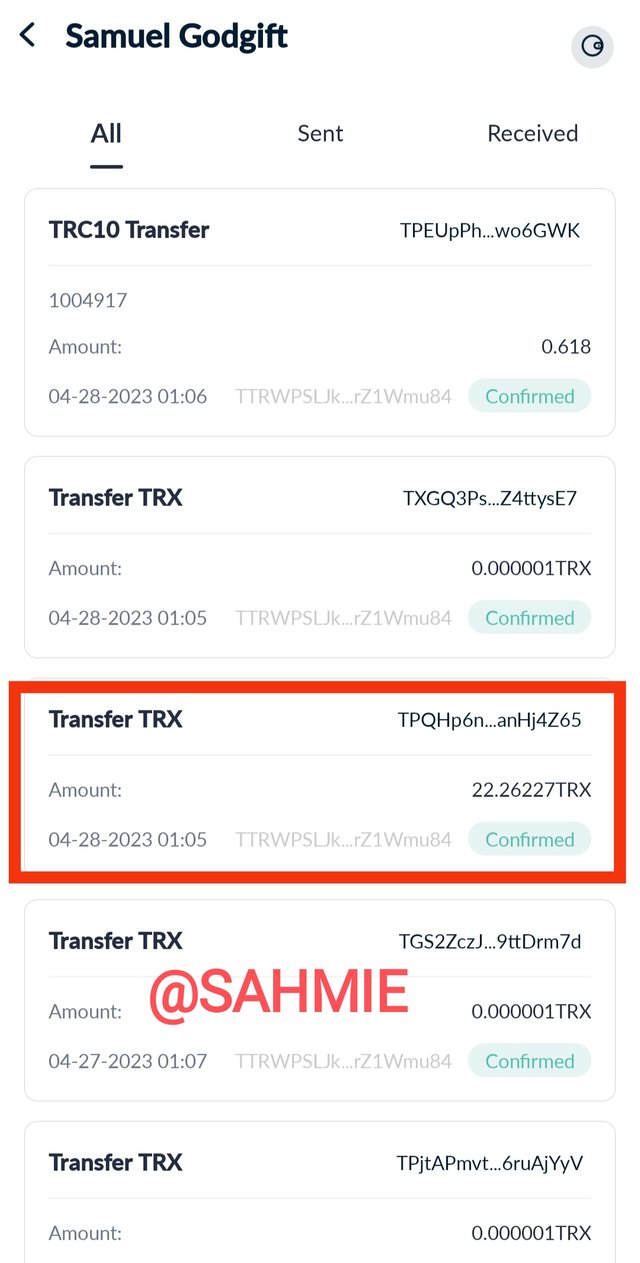 | 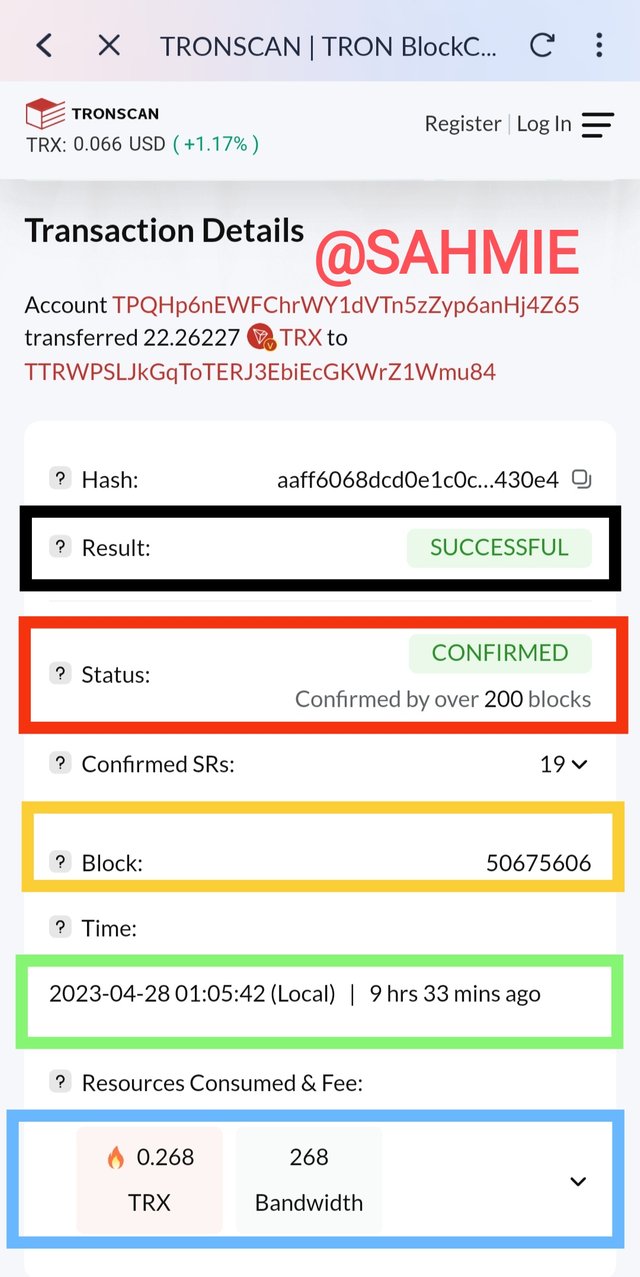 |
|---|
Explain the process of initiating a transaction using the TronLink wallet. Screenshots and practical examples are needed. |
|---|
Steps to follow to initiate a transaction on the Tronlink wallet are as follows.
Step 1: Copy the receiving address, then open the TronLink wallet and click send.
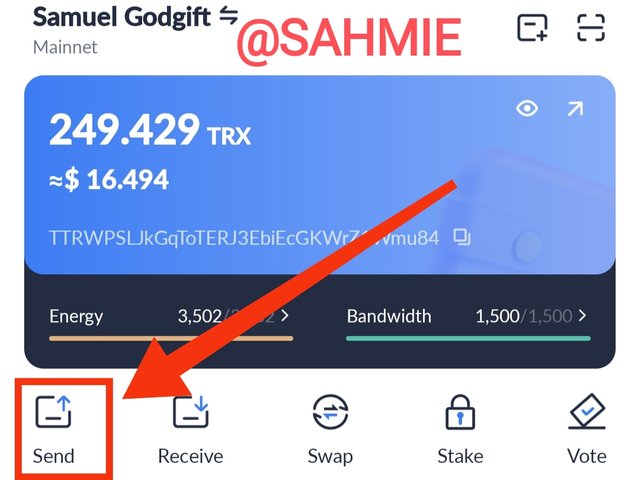 |
|---|
Step 2: Paste the receiver's address copied and click next at the bottom. Put in the number of tokens to send, then click next at the bottom.
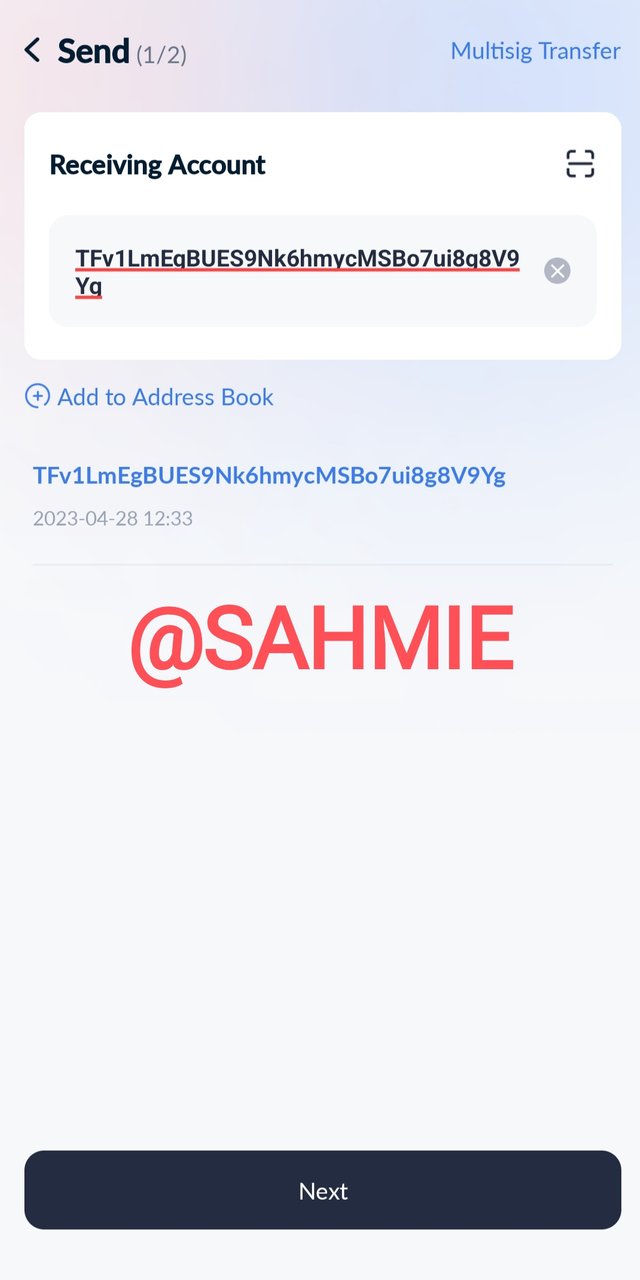 | 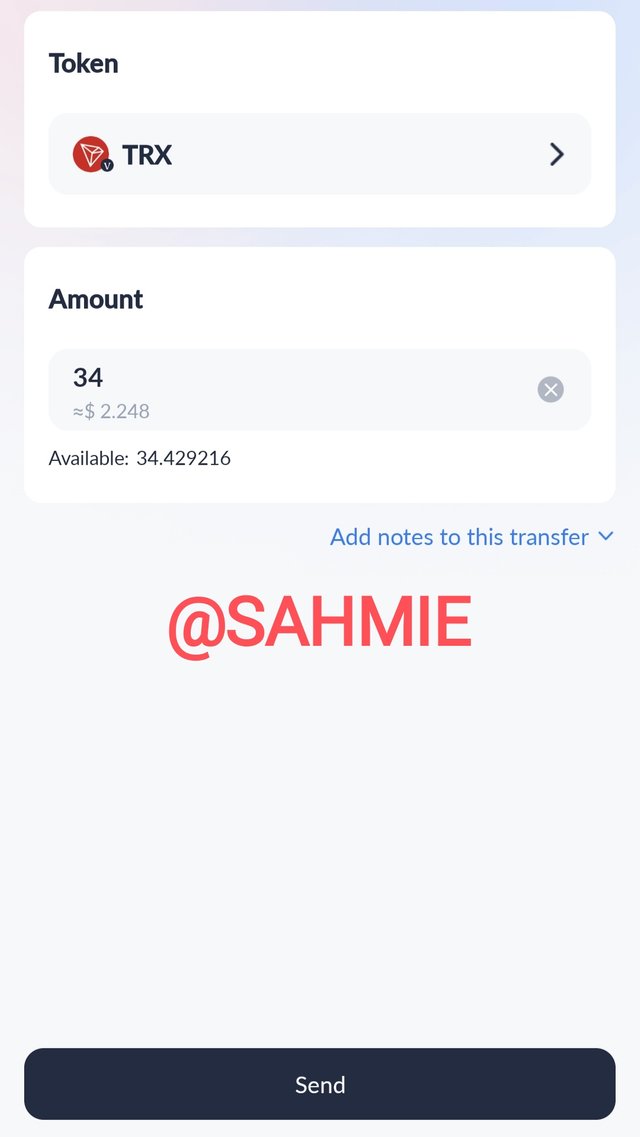 |
|---|
Step 3: Confirm the transaction and put in your password to finalize the transaction. You can also click on the view transaction to verify the transaction status.
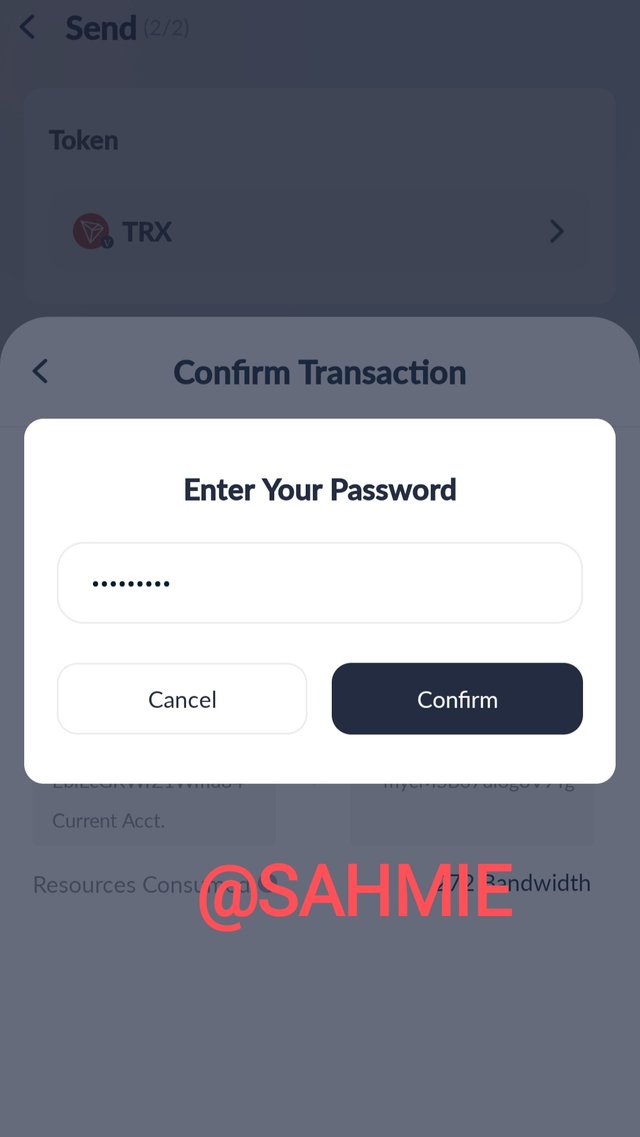 | 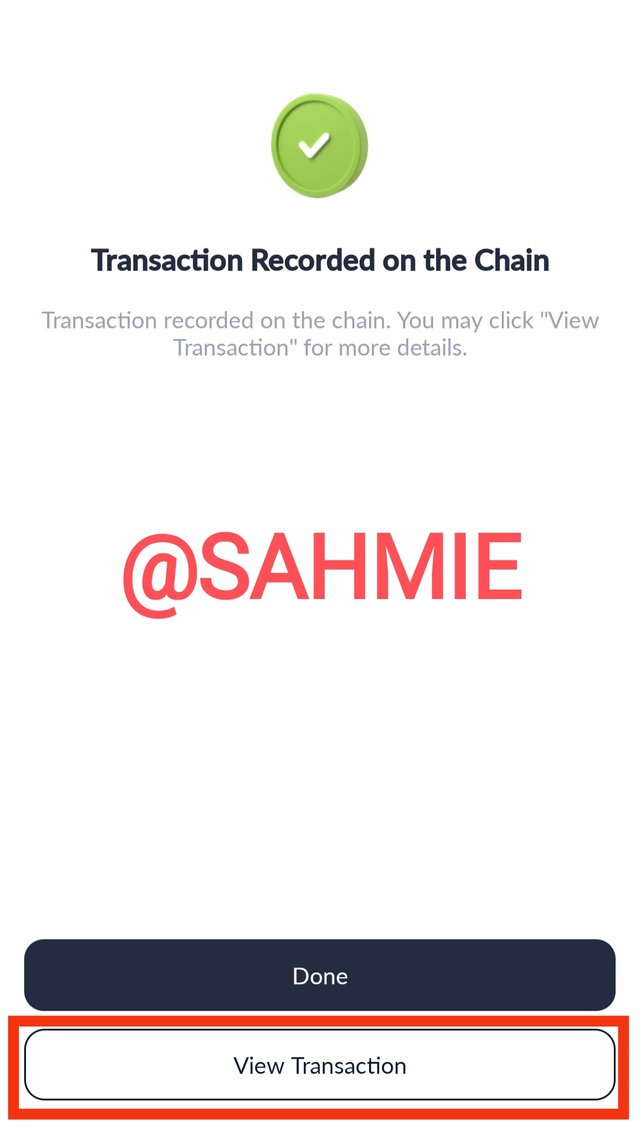 | 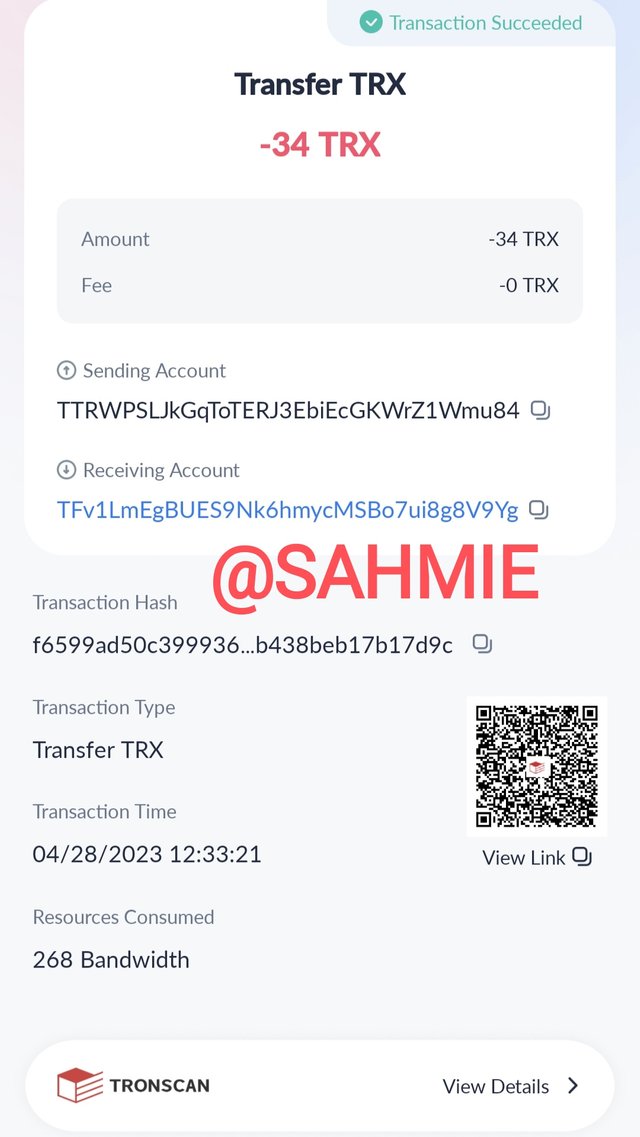 |
|---|
CONCLUSION |
|---|
Tronlink is the official wallet to store Trin ecosystem tokens with additional features of staking, swapping, voting, sending and receiving tokens. It also comes with additional dApps with exceptional features. Tronscan on the other hand is the number one blockchain explorer where users can view all the information of a transaction and other Tron ecosystem features. I like to invite the following users @yakspeace, @ruthjoe, @starrchris and @petface
THANK YOU!
NOTE: Always have a smile on your face, as you are never fully dressed without one.


Upvoted! Thank you for supporting witness @jswit.
Downvoting a post can decrease pending rewards and make it less visible. Common reasons:
Submit
Hi dear @sahmie
You have shared such a nice entry in this challenge and i like your knowledge of the tronlink wallet and tronscan block explorer
you are right that tronlink wallet is widely used for the storage, transfer, staking, and swapping of the trx tokens and other tron based tokens
you have also shared how can we verify the status of a transaction in the tron blockchain with the help of the tronscan tool and we also can get other information about the transaction time and many more things
You have made good efforts and i wish you a success in this contest
Downvoting a post can decrease pending rewards and make it less visible. Common reasons:
Submit
What can I say, I did learn from great minds like you. Thank you for your encouraging words.
Downvoting a post can decrease pending rewards and make it less visible. Common reasons:
Submit
Your post is very educative. The Tron ecosystem is a very strong ecosystem that has great potentials to acquire more progress in the future.
All questions were well explained. I enjoyed reading every bit of it.
Wish you success
Downvoting a post can decrease pending rewards and make it less visible. Common reasons:
Submit
Thank you for your wonderful input. I really appreciate.
Downvoting a post can decrease pending rewards and make it less visible. Common reasons:
Submit
Good explanation friends, to use a good and easy Tronlink wallet, we must first really understand what Tronlink is and all the features offered in it. As it is the most widely used digital currency storage wallet and is well decentralized...
I wish you success with this contest,... 👍👍👍
Downvoting a post can decrease pending rewards and make it less visible. Common reasons:
Submit
You did very well keep it up
Just as expected you nailed it man, you gave mind blowing definition that worths been taught in schools please keep it up thanks for sharing
Downvoting a post can decrease pending rewards and make it less visible. Common reasons:
Submit
TEAM 5 CURATORS
This post has been upvoted through steemcurator08. We support quality posts anywhere and with any tags. Curated by: @chant
Downvoting a post can decrease pending rewards and make it less visible. Common reasons:
Submit
Hello brother you have a great knowledge about tron ecosystem and you have shared a good and deep analysis about ecosystem training wallet and tronscan. You have shared all the steps for checking your transaction status and initiating any transfer through tronlink wallet.
I am sure that new commerce can easily get knowledge through your post and use them for transferring TRX and checking transaction through tronscan. You have shared dApps in detail. I wish you success for your participation best of luck
Downvoting a post can decrease pending rewards and make it less visible. Common reasons:
Submit