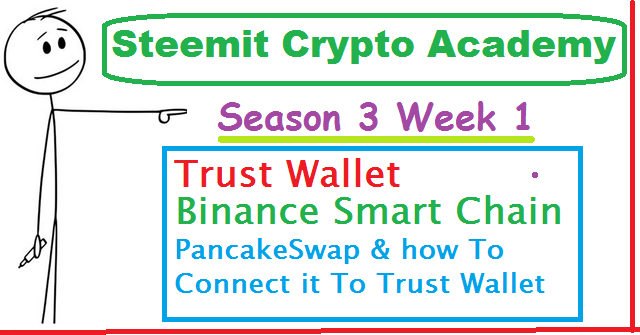
Hello how are you sir how are you all hope all of you are having a great time with good health my day is also very good thank you allah
First of all, I would like to point out that I have never used anything other than Binance. We are very grateful to Sir @Yusafharoonkhan for informing us about this information and explaining it in a good way. And I figured it out for myself first, I didn't make it for the sake of making a post, but I figured it out for my own knowledge and put it into practice. I will do my best to prepare in a better way.
Question no 1
What is a Trust Wallet? How to find and install it from google play store to mobile phone? How to create a new wallet on trust wallet? Explain the details of each step with the help of screenshot.
Trust Wallet
Trust wallet is a popular Decentralizad crypto wallet in which you can trade many coins and buy and sell about 160,000 coins.Trust Wallet is decentralized wallet so it is completely under the control of the user and you can invest your assets in different trades as you wish because this wallet is decentralized so it is completely safe from hackers and you can Anyone can trade and buy and sell coins at any time
How to Download Trust Wallet
First go to your mobile's Google Play Store
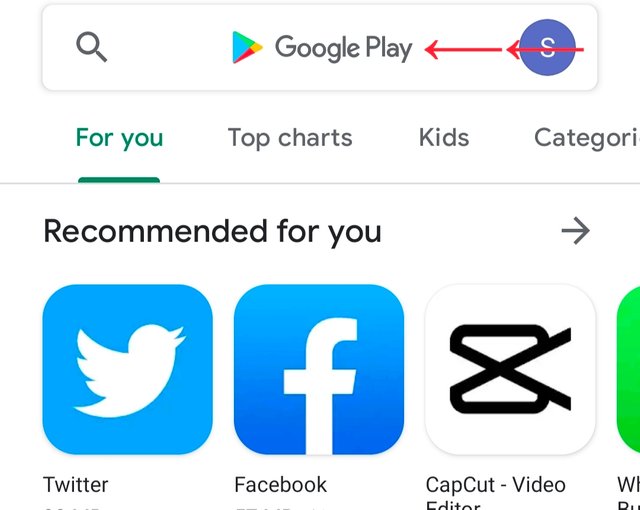
Then type trust wallet in the search option
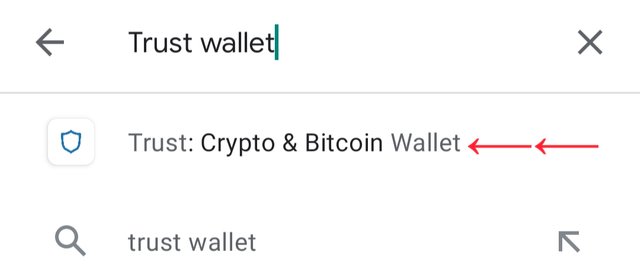
The wallet will appear in front of you and the information about it will also appear below it, so then click on the install button and the apps will be installed.
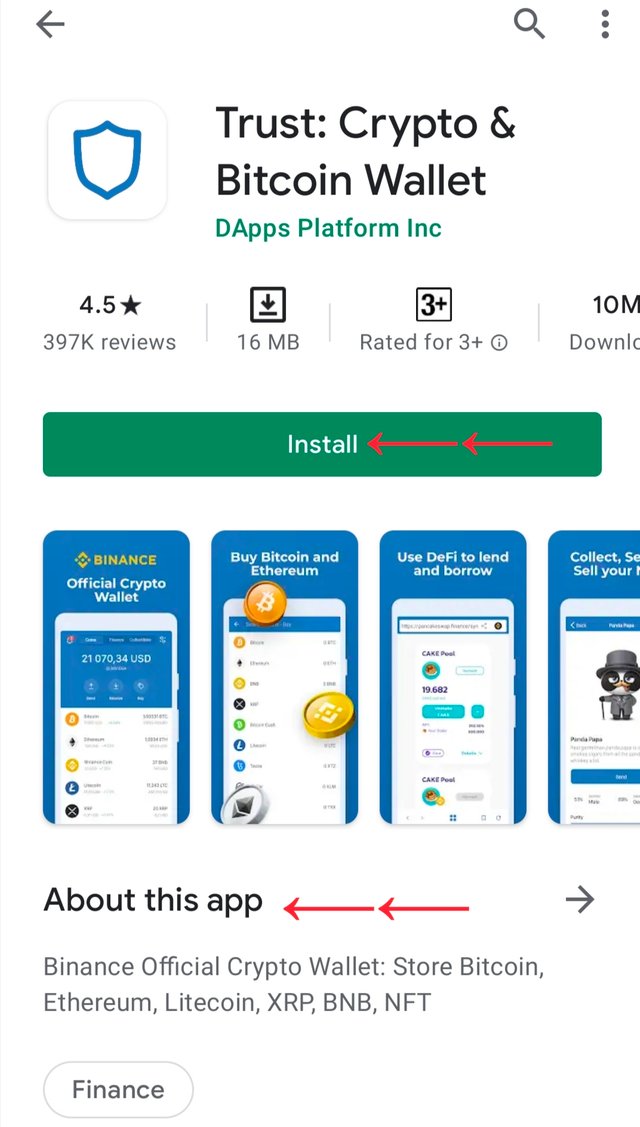
Then open Trust Wallet and click on Create A New Wallet
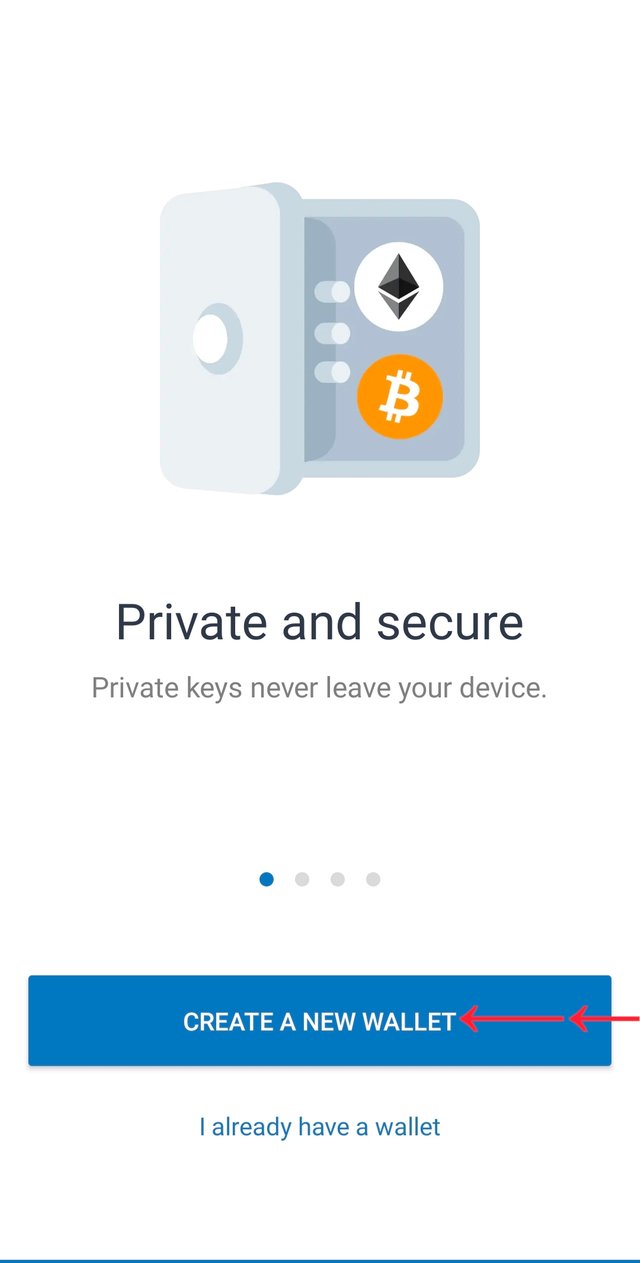
Then tick in the accept box and click on Continue, then click in the Understand box and click on Continue.
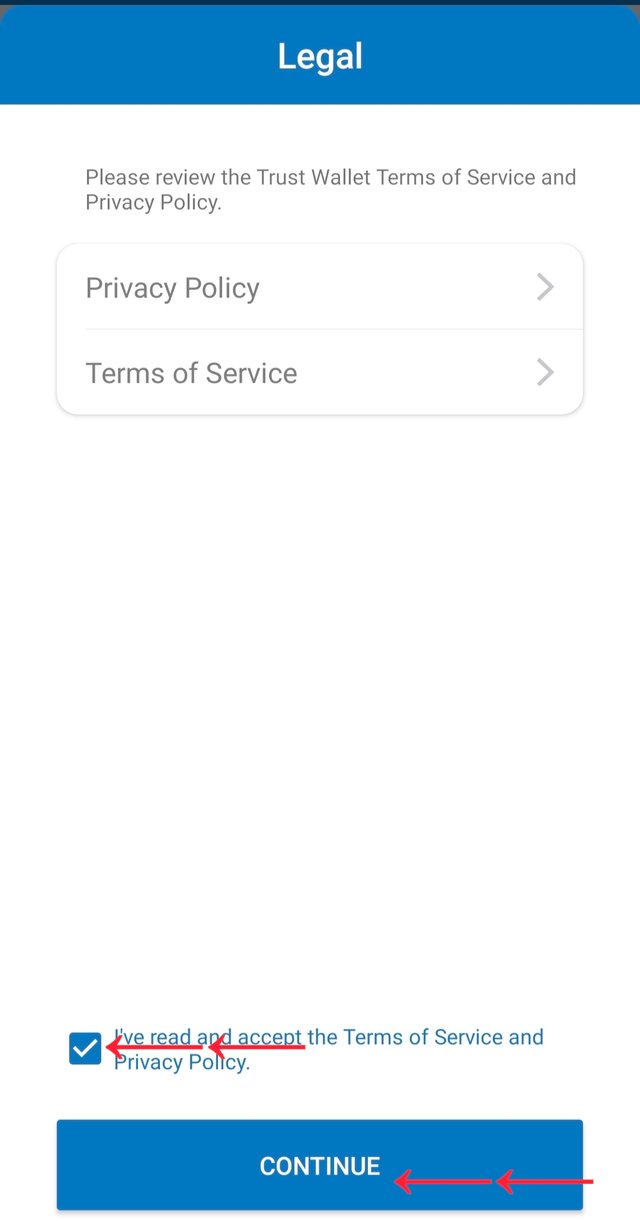
Then you will see 12 words. Copy them and you can think of them as keys. You can store them in a safe place in two or three places because the keys in your wallet will be used as passwords.Cannot make a screenshot of these 12 words. After copying the 12 words you will click on Continue and further you have to verify again by typing these 12 words in the same order with the order in which they were written in the previous order. And then they are verified
Then click on the Done option
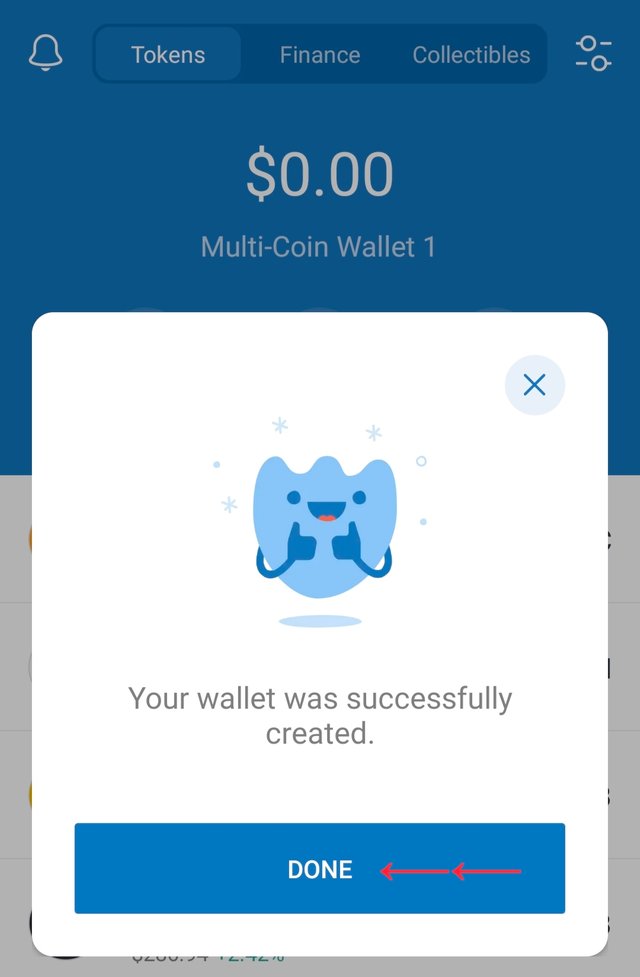
Your trust wallet will then be ready in front of you
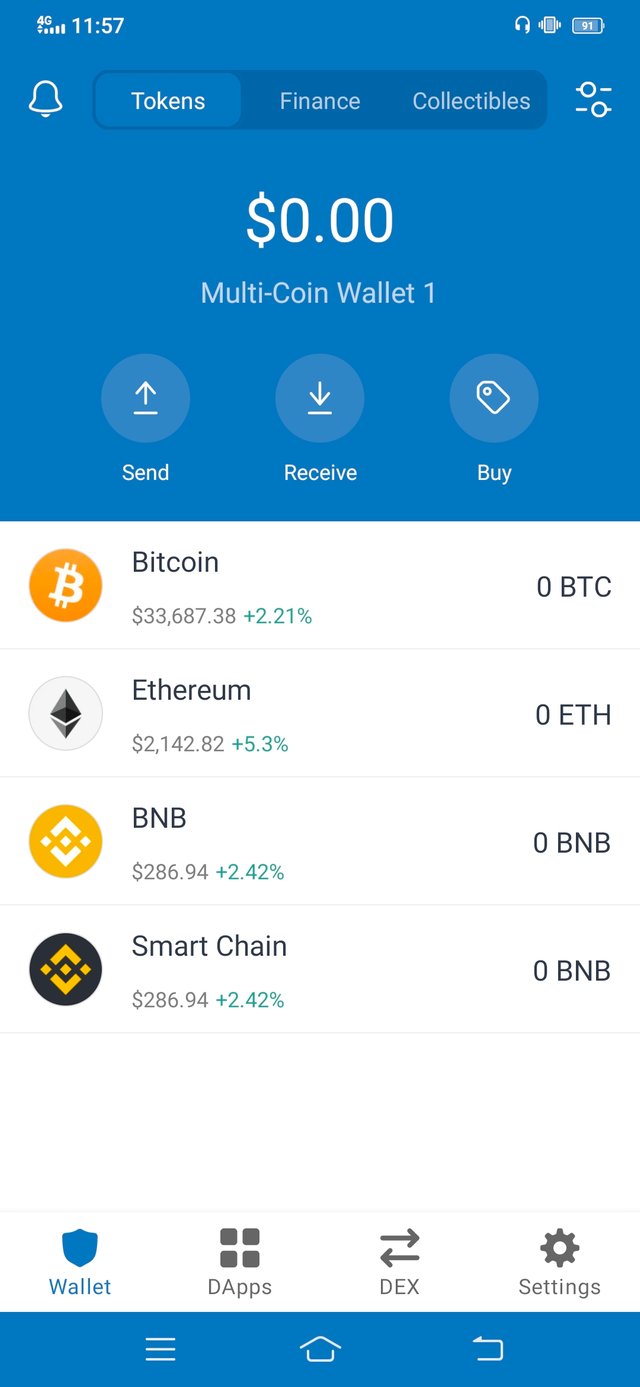
Question no 2
What is Binance Smart Chain (BSC)? How to add its extension application in Google Chrome? How to create a new wallet on BSC? Explain the details of each step with the help of screenshot.
Binance Smart Chain is a decentralized blockchain and it works like a Binance blockchain.Transactions in BSC are carried out at a very fast pace due to which transactions can be done at low cost. BSC works like Ethereum. It is an app like Metamask in Chrome but it is proving to be much better than Metamask as it has less transaction duration and block duration less than four seconds. The fee is lower and the transaction fee is also very low while Ethereum has higher gas fees and transaction fees. It is very easy to use and its use is increasing significantly
How to add its Extension Application in Google Chrome
Because I'm using a smartphone I went to my mobile's Google Play Store and there I typed Binance Smart Chain WalletWallet The wallet will then open in front of you
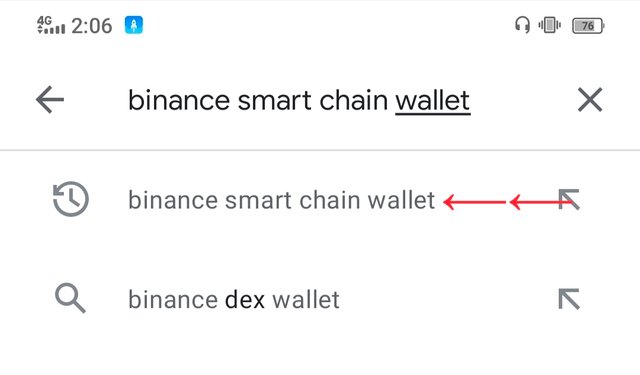
Then click on install button your wallet will be installed
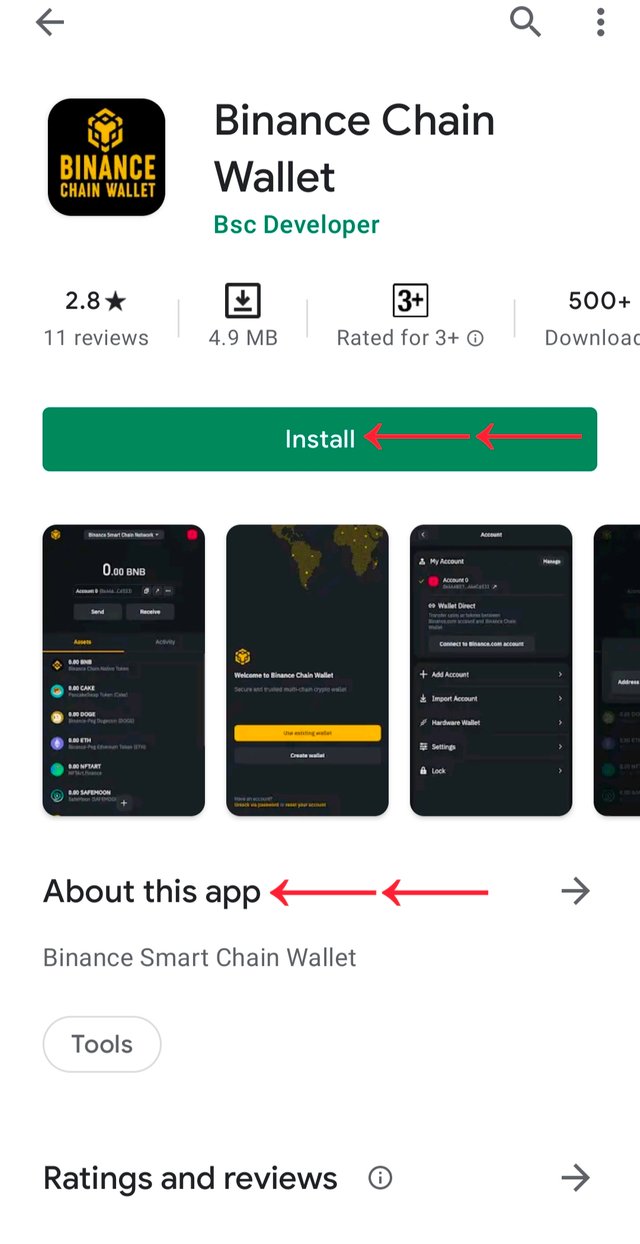
Then open the Binance Smart Chain Wallet
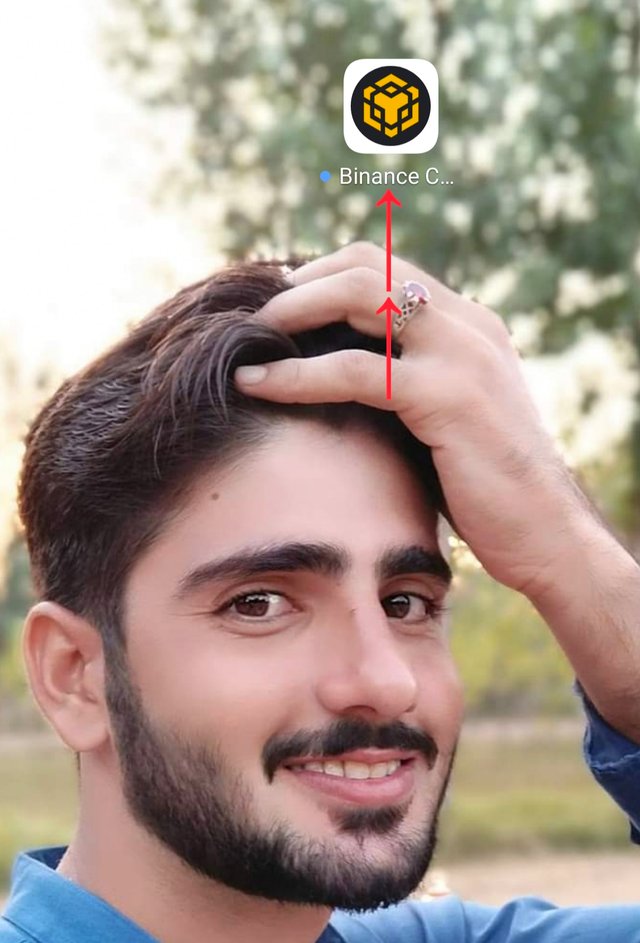
Then click on I do not own a wallet
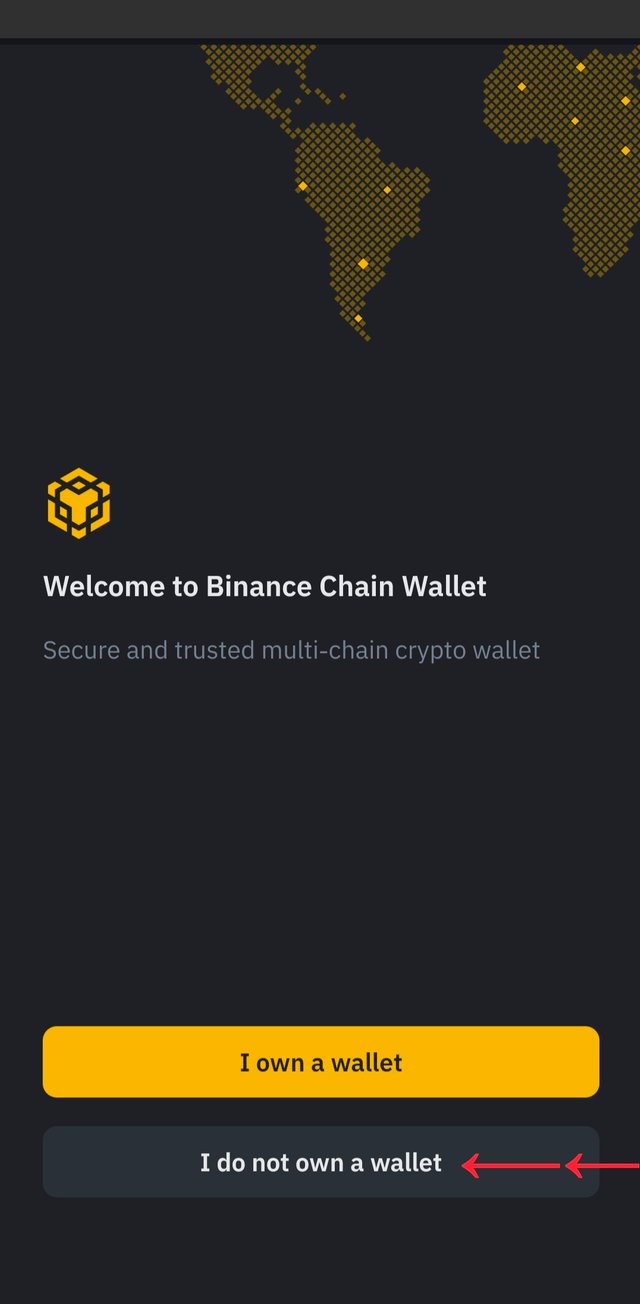
Then enter an eight-digit strong password, but you can also enter more than eight digits. Then click continue
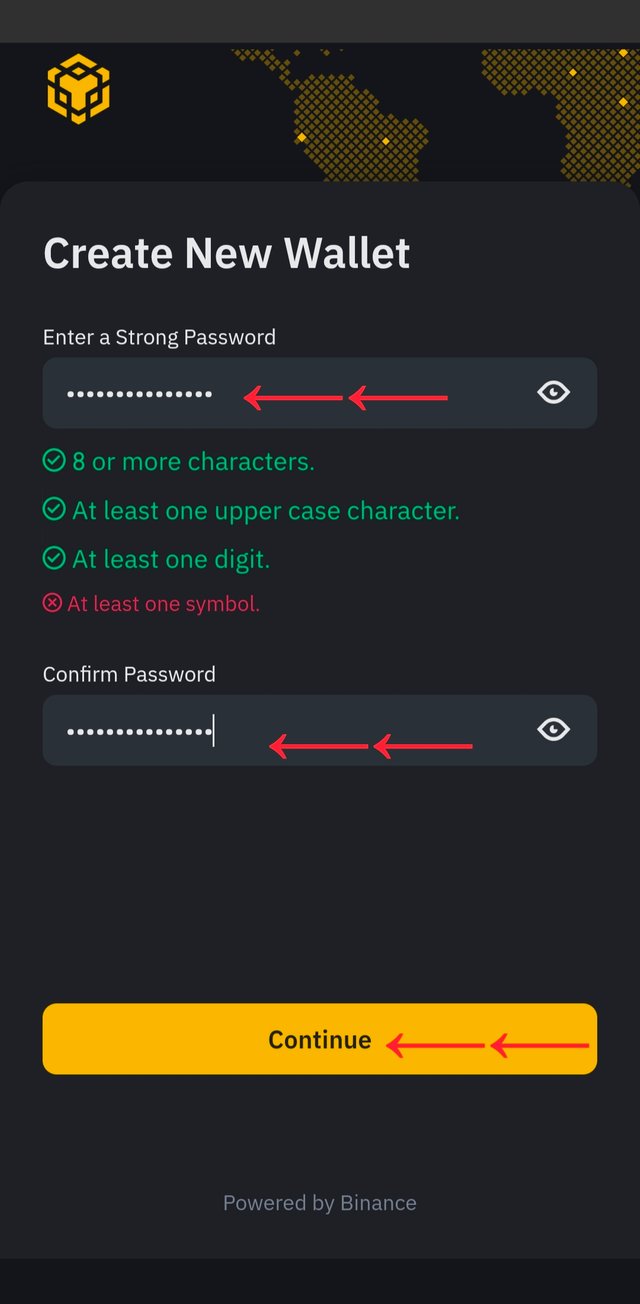
it will become your wallet
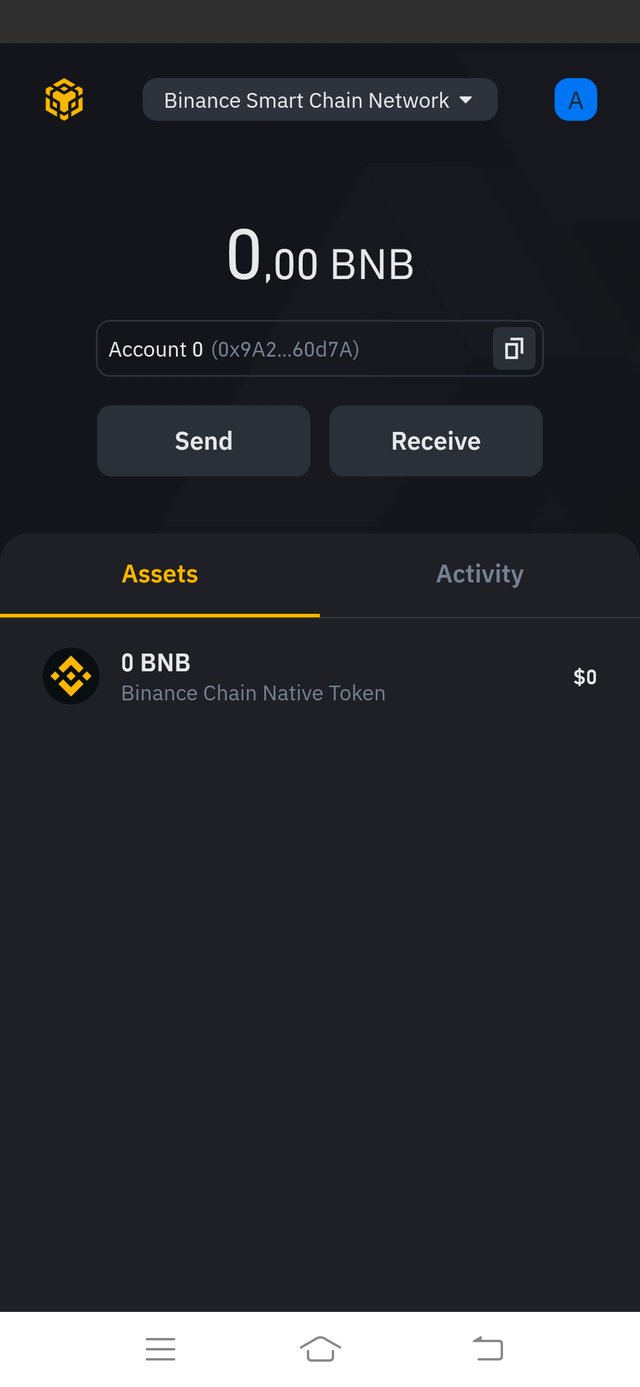
Question no 3
How to deposit any BNB (BEP20) coin from the Binance exchange to Trust wallet or Binance smart chain? How to link the Trust wallet to the Binance Smart chain? Explain the details of each step with the help of screenshot (transaction should be confirmed)
How to deposit any BNB (BEP20) Coin from the Binance exchange to Trust wallet or Binance Smart chain?
First you open your Trust Wallet then click on Smart Chain
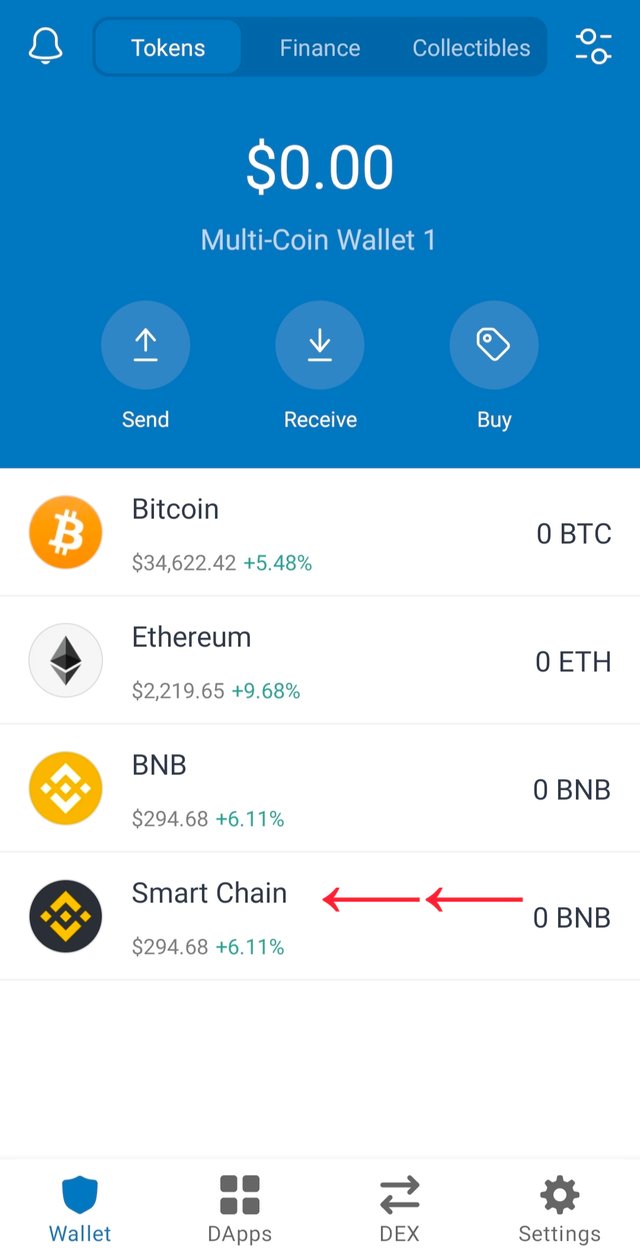
Copy the BNB address even after that
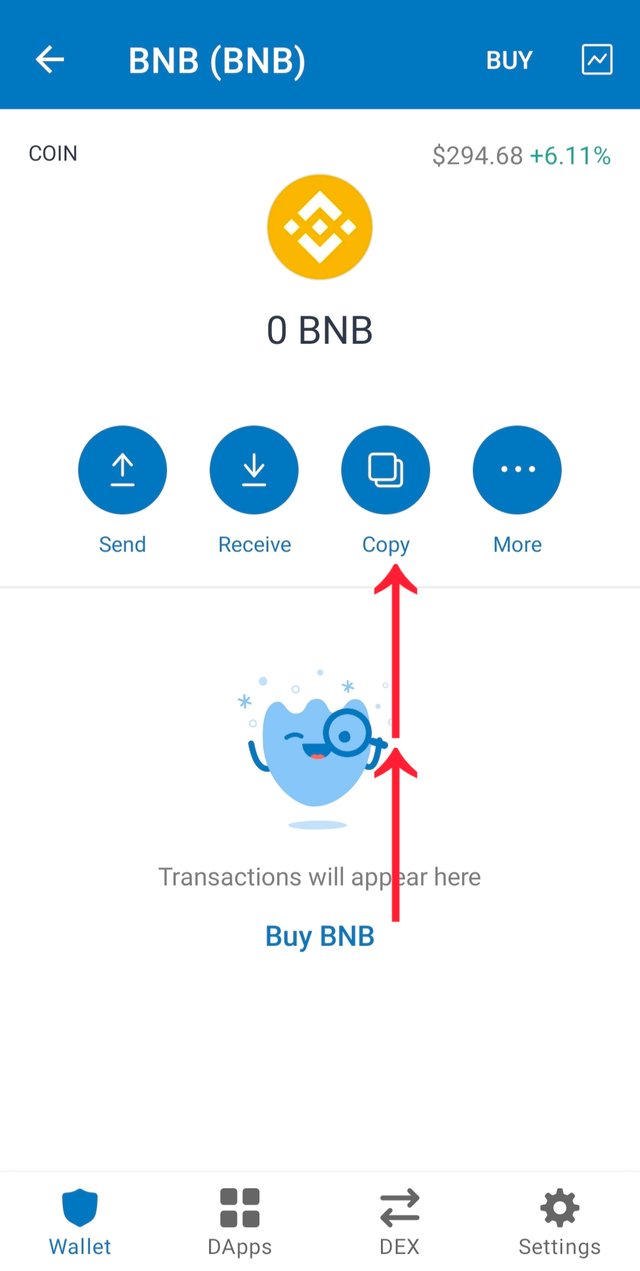
Then open the Binance Exchange and click on Wallet
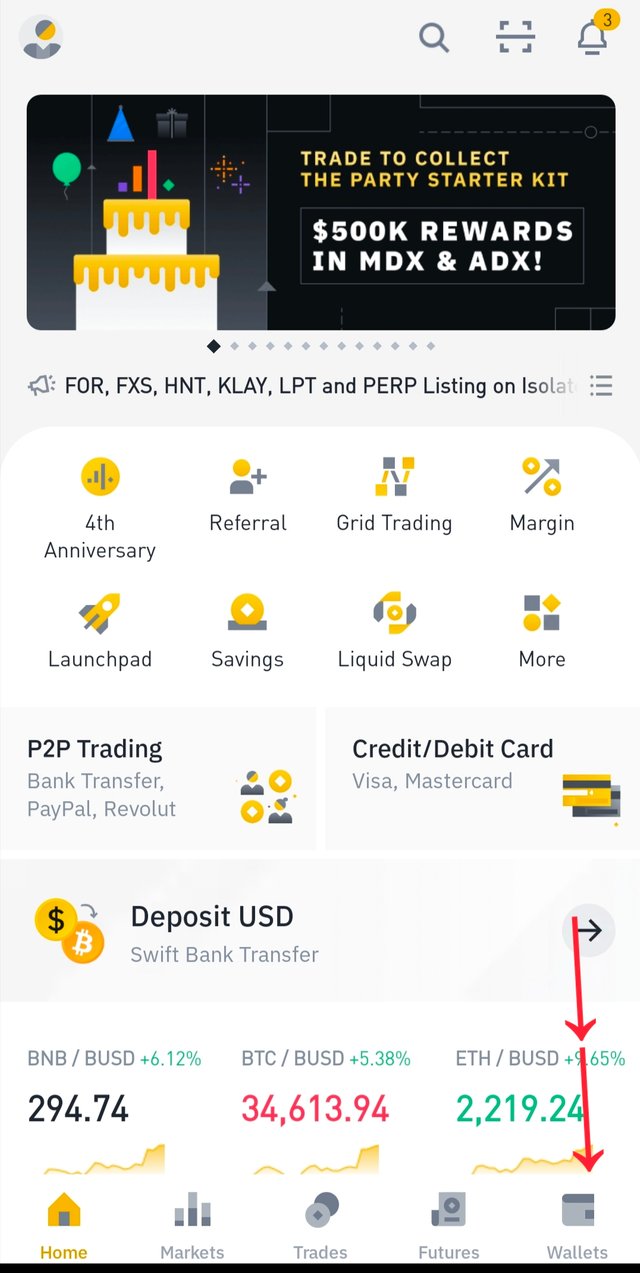
click on the withdraw option
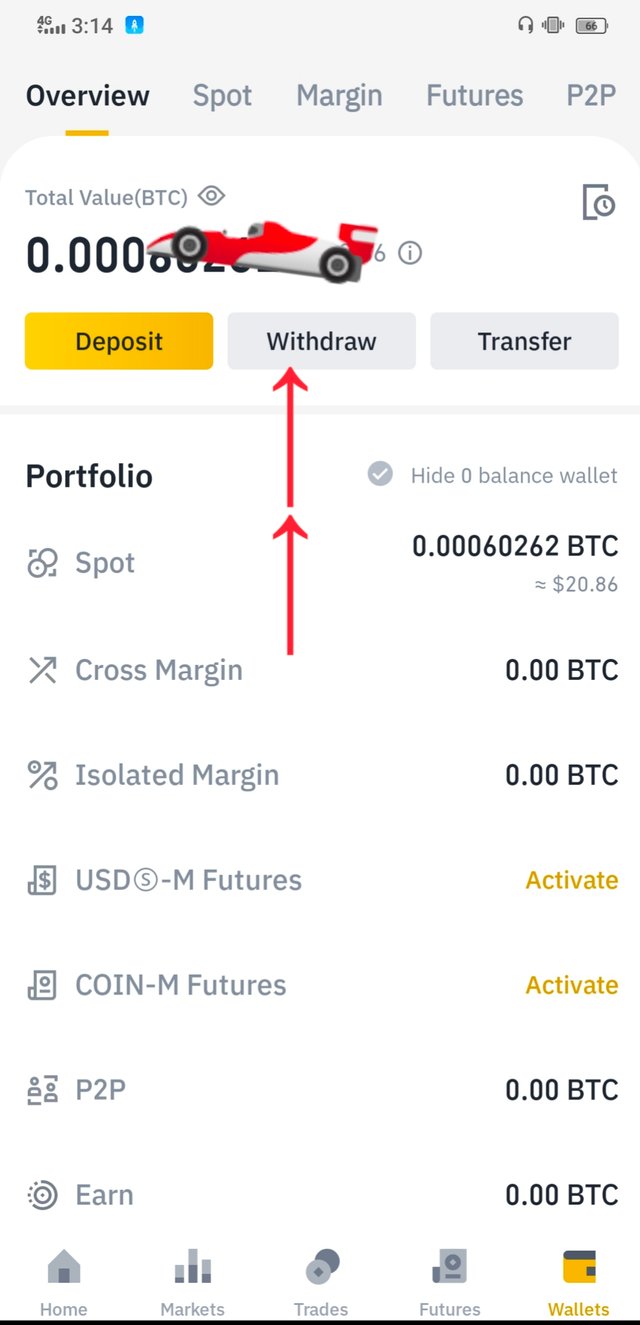
Then select BNB
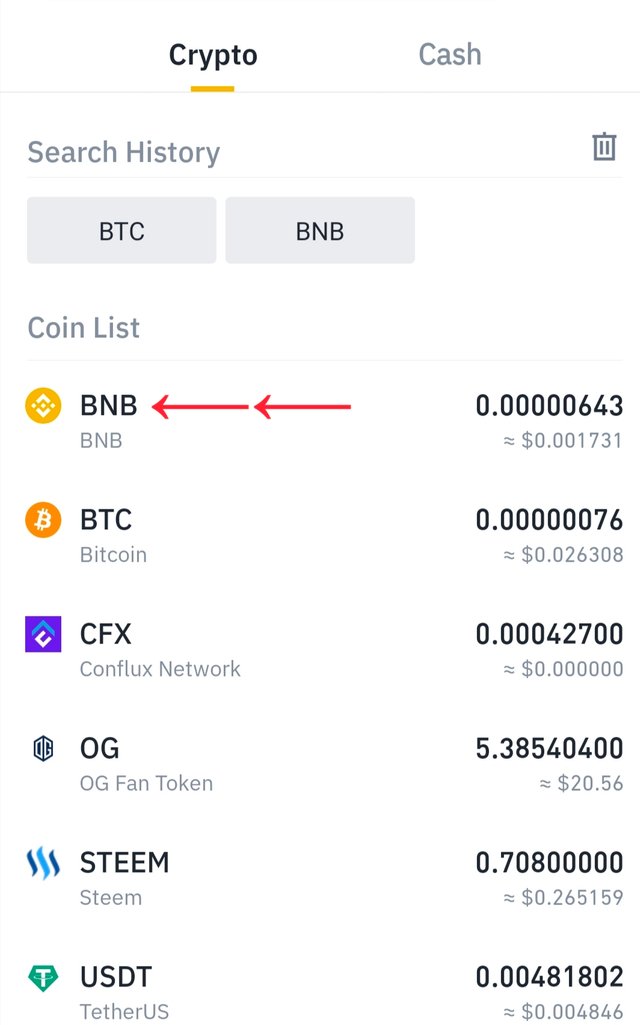
Then paste the BNB address that you copied from the trust wallet into the address space on the exchange. Then select BEP20 in the network, Then write the amount. The minimum amount of BNB should be 0.02, Then click on Withdrawal.
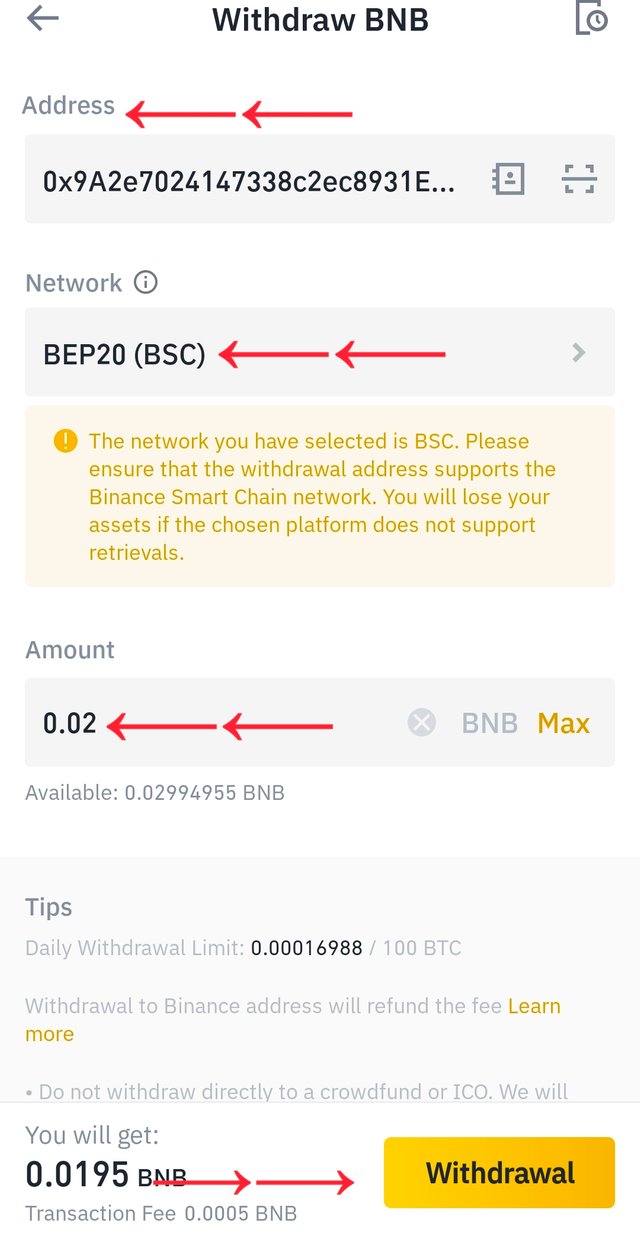
Then click on confirm
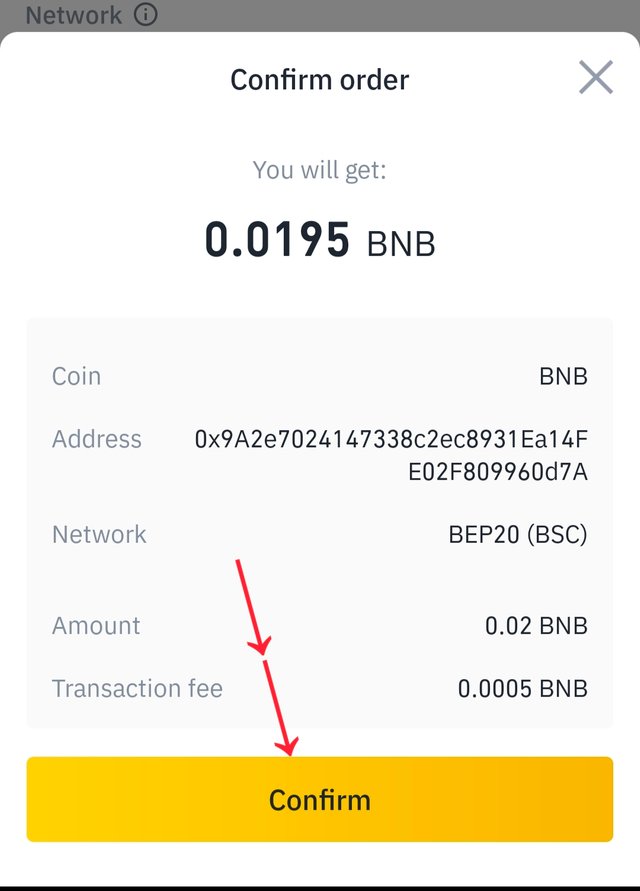
transaction is completed

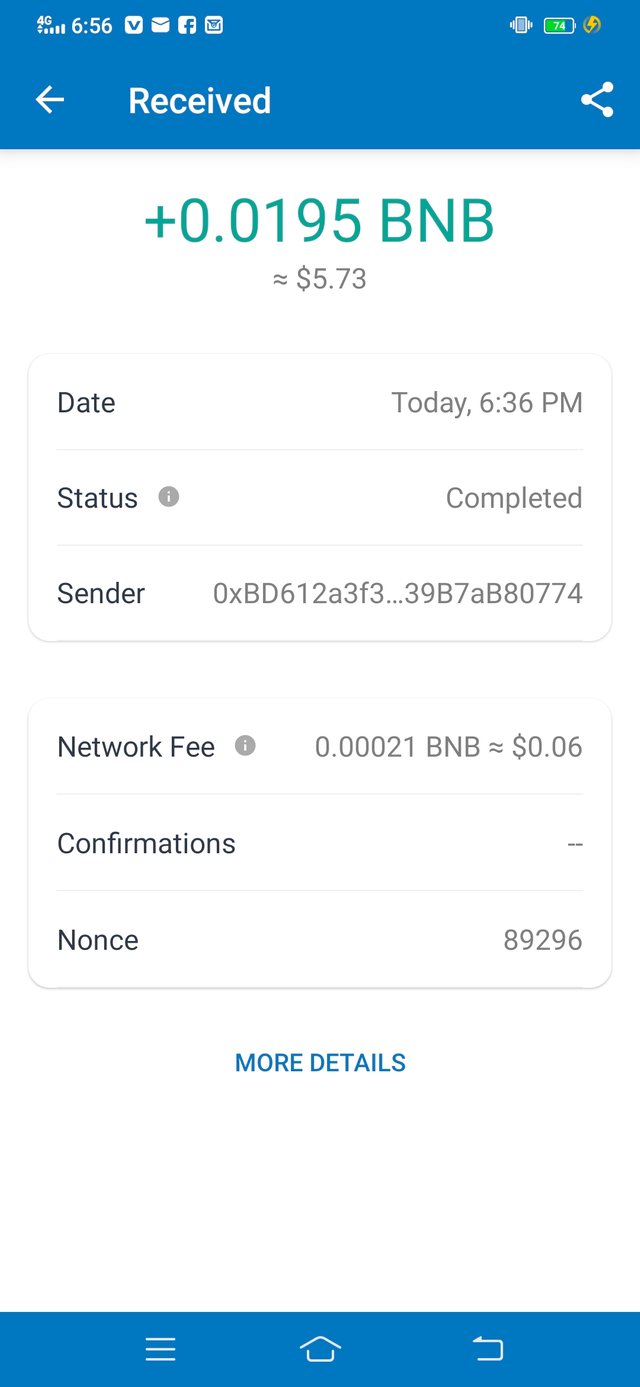
How to link Trust wallet to Binance Smart chain
Open your Trust wallet and click on settings
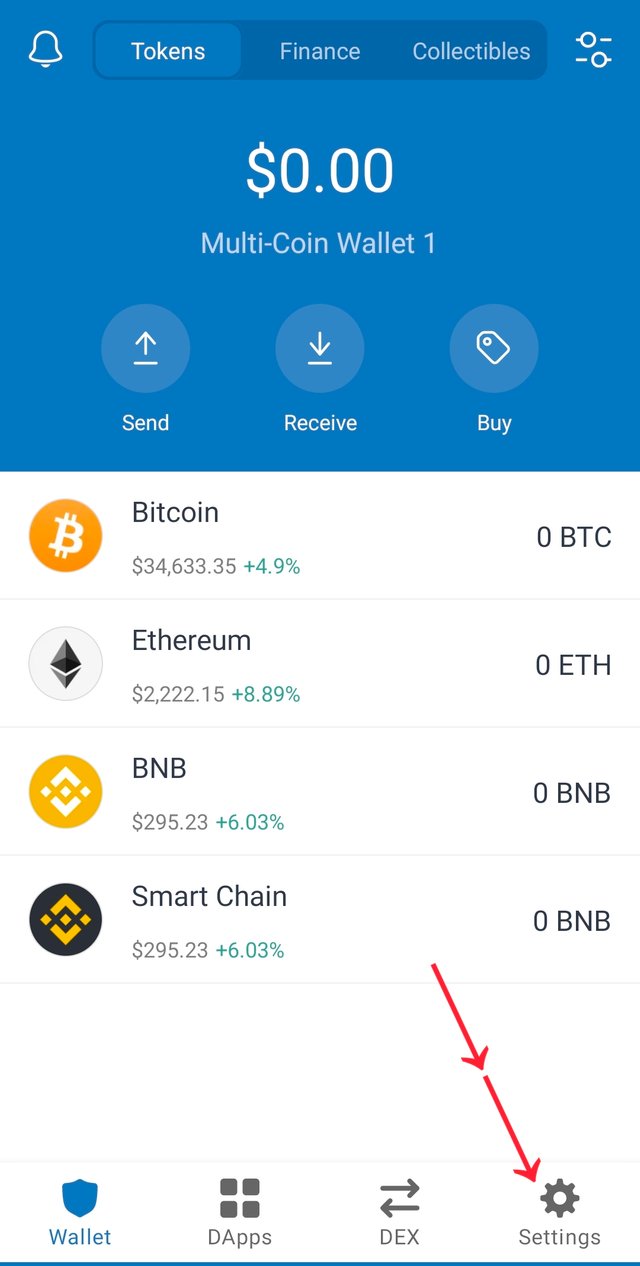
Then click on the plus sign
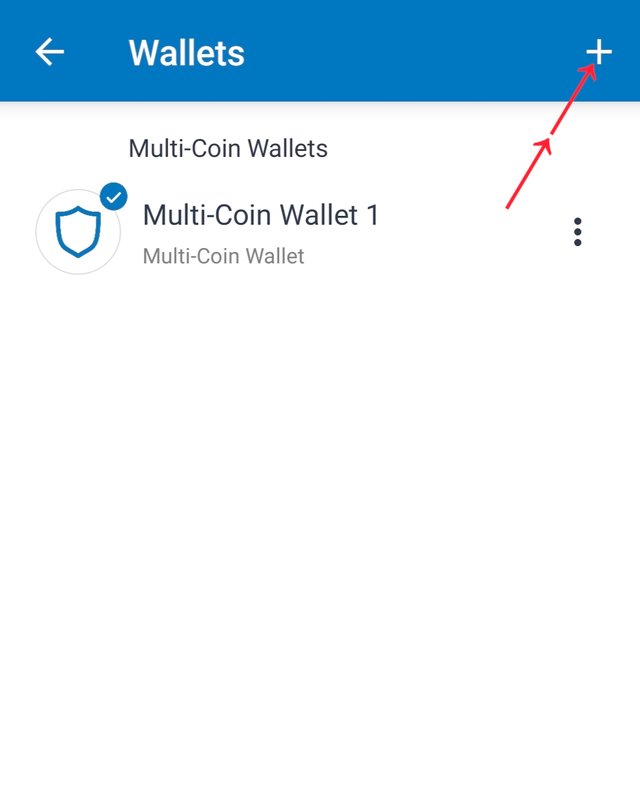
Select I already have a wallet
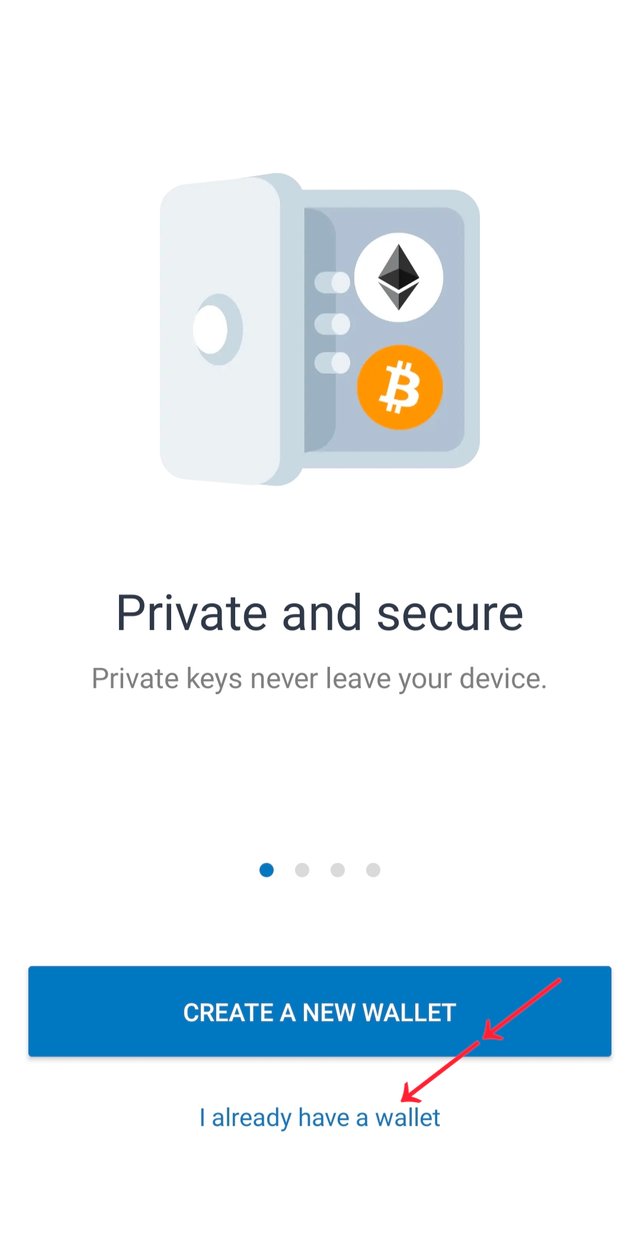
Select Smart Chain
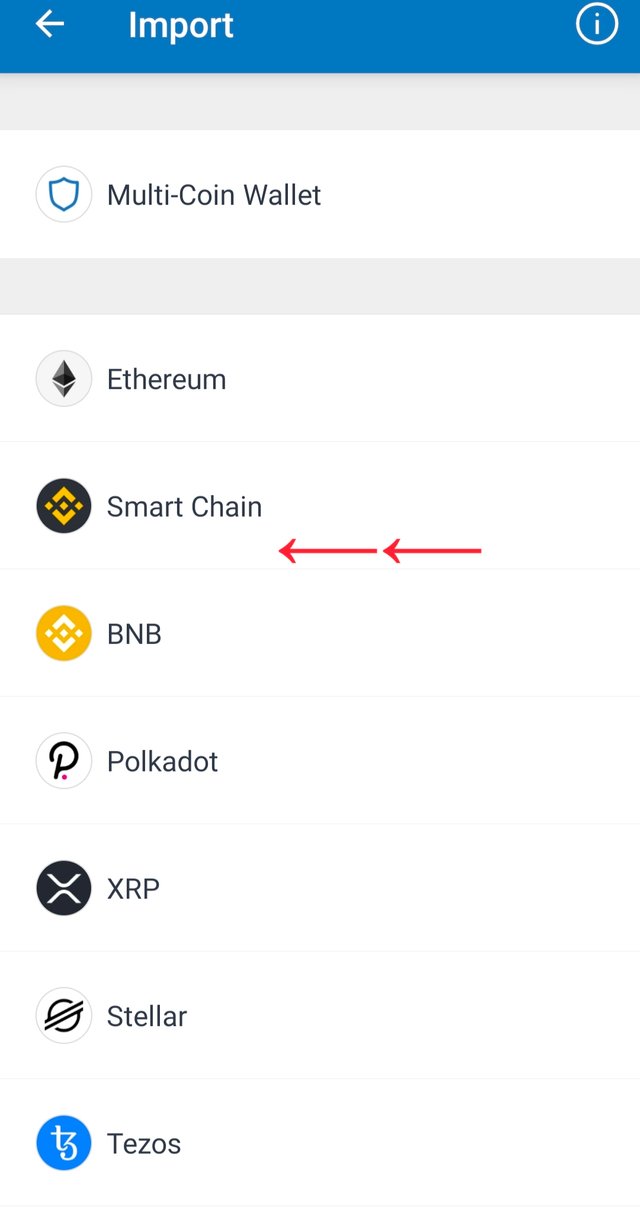
Then enter BSC Address or Private key or keystore or phrase and click on import. A screenshot of it cannot be made otherwise I would explain it to you through screenshot.
After importing, your account will be successfully imported
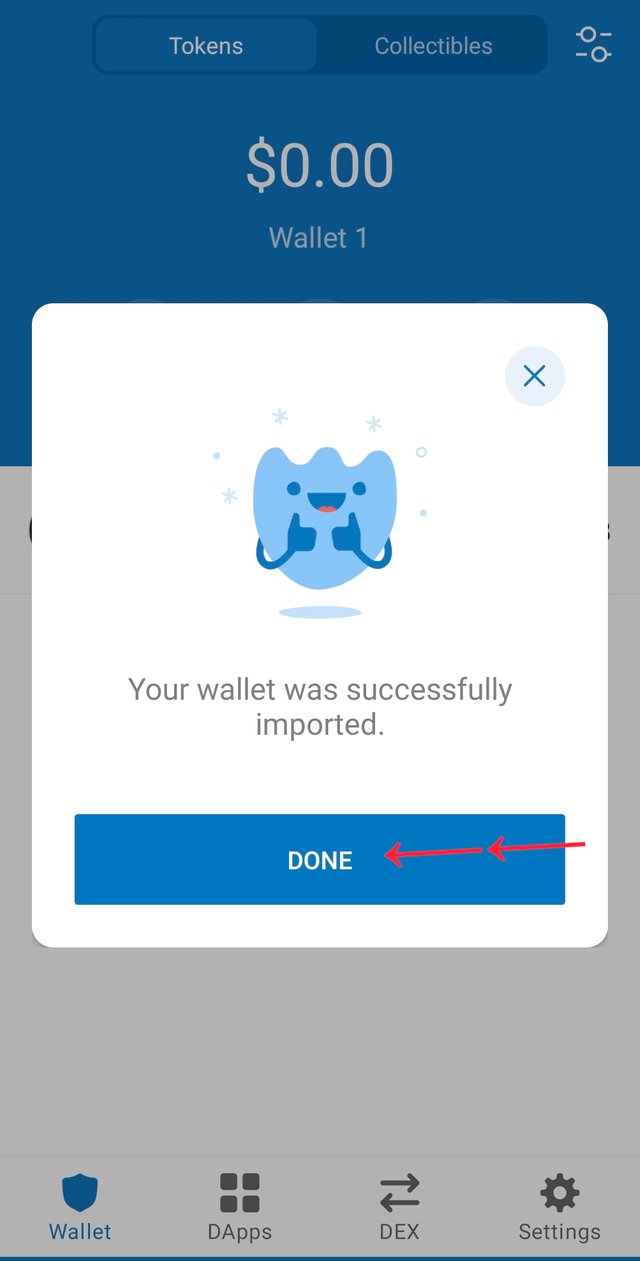
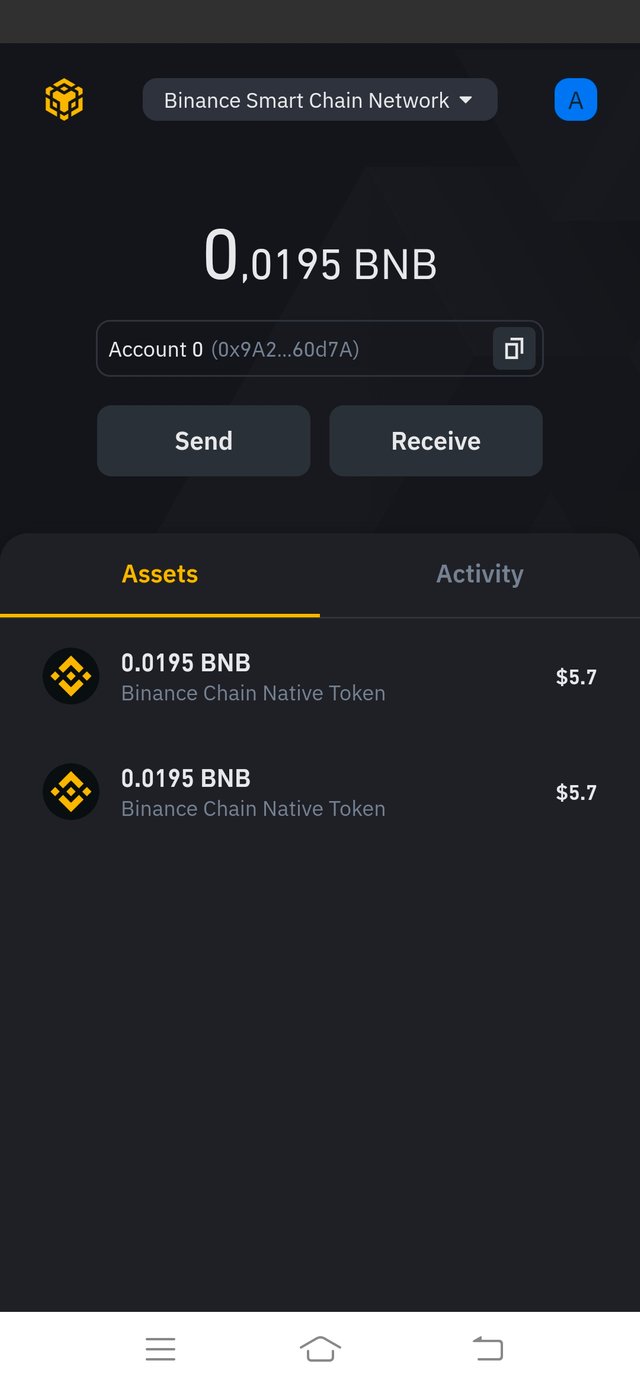
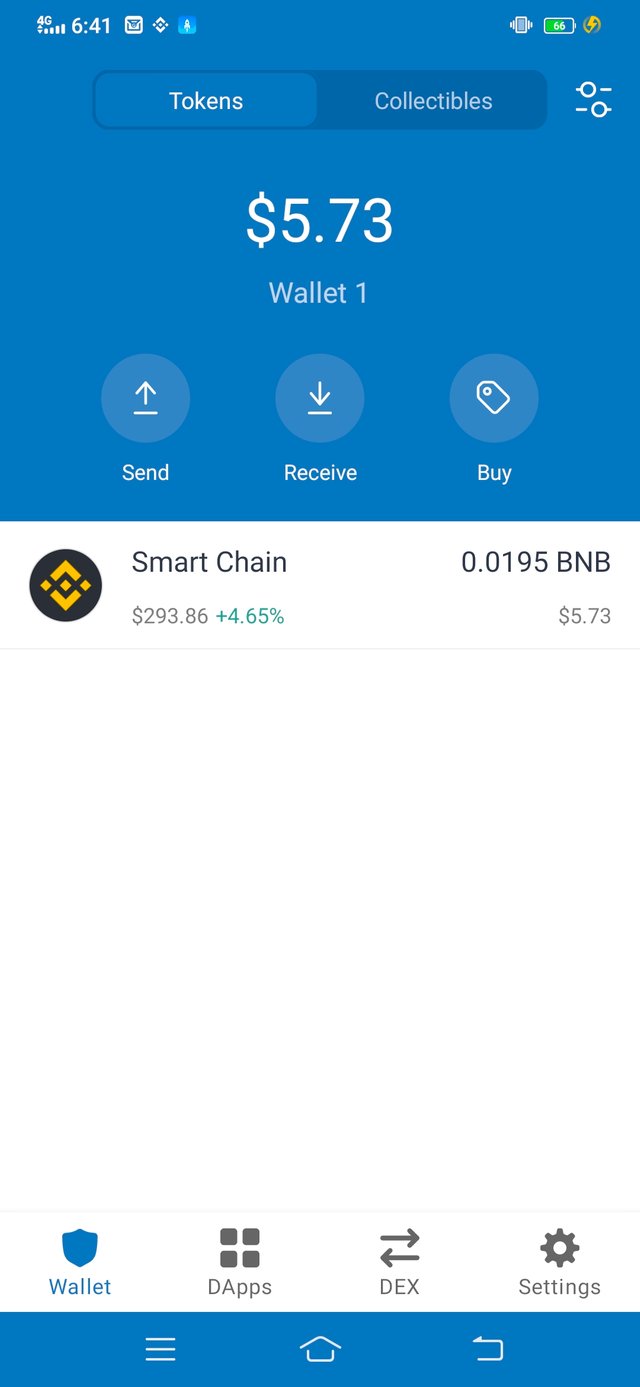
Question no 4
What is Pancake Exchange? How to link Pancakeswap Exchange with Trust wallet or BSC? Explain the detail of each step with the help of screenshots.
Pancakeswap
Pancakeswap is decentralized exchange which was launched in 2020, It allows the exchange of currencies and coins which are not yet listed in any exchange, We can use it in conjunction with our trust wallet, It aims to help users who are able to exchange. The platform runs on Binance Smart China. Pancakeswap is compatible with Metamask, BSC and Trust Wallet. The transaction fee on the platform is lower.
How to link Pancakeswap Exchange with the trust wallet or Binance Smart Exchange
First open the trust wallet and then click on DApps
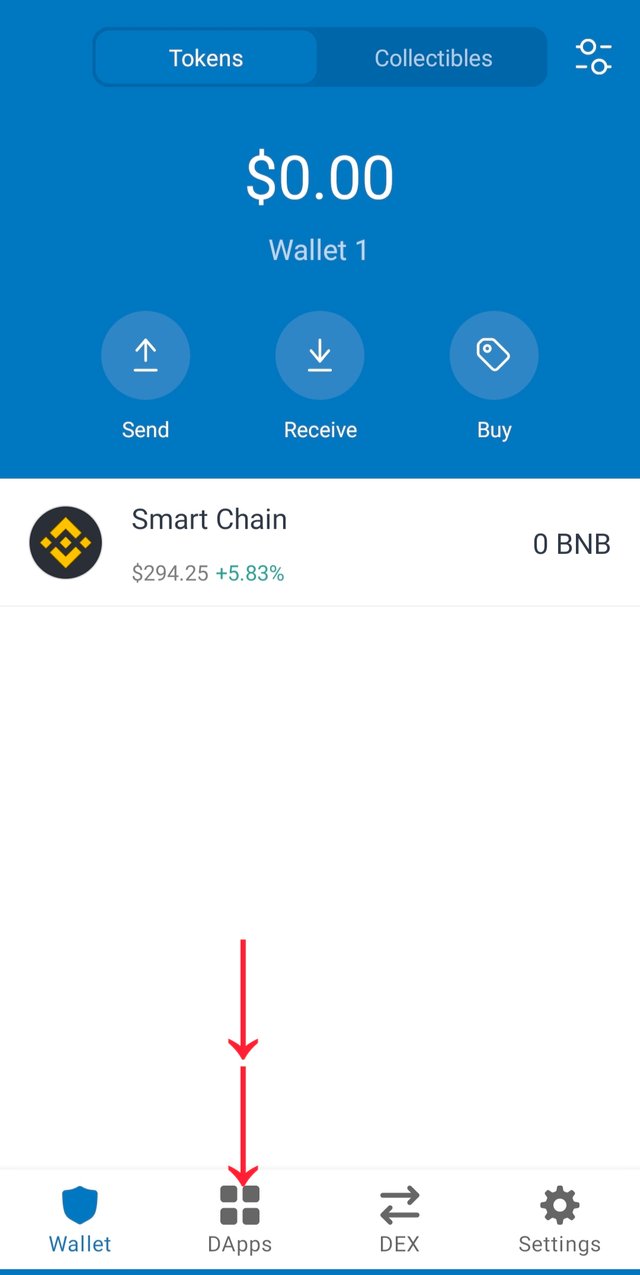
Then click on Pancakeswap
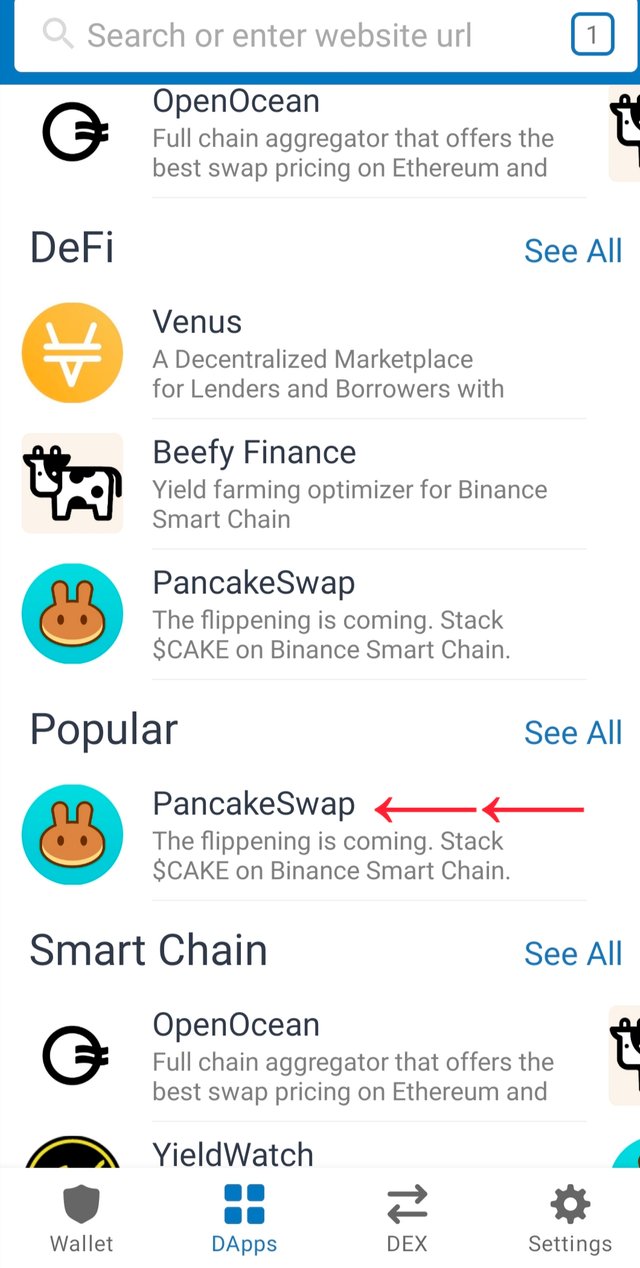
Then click on connect
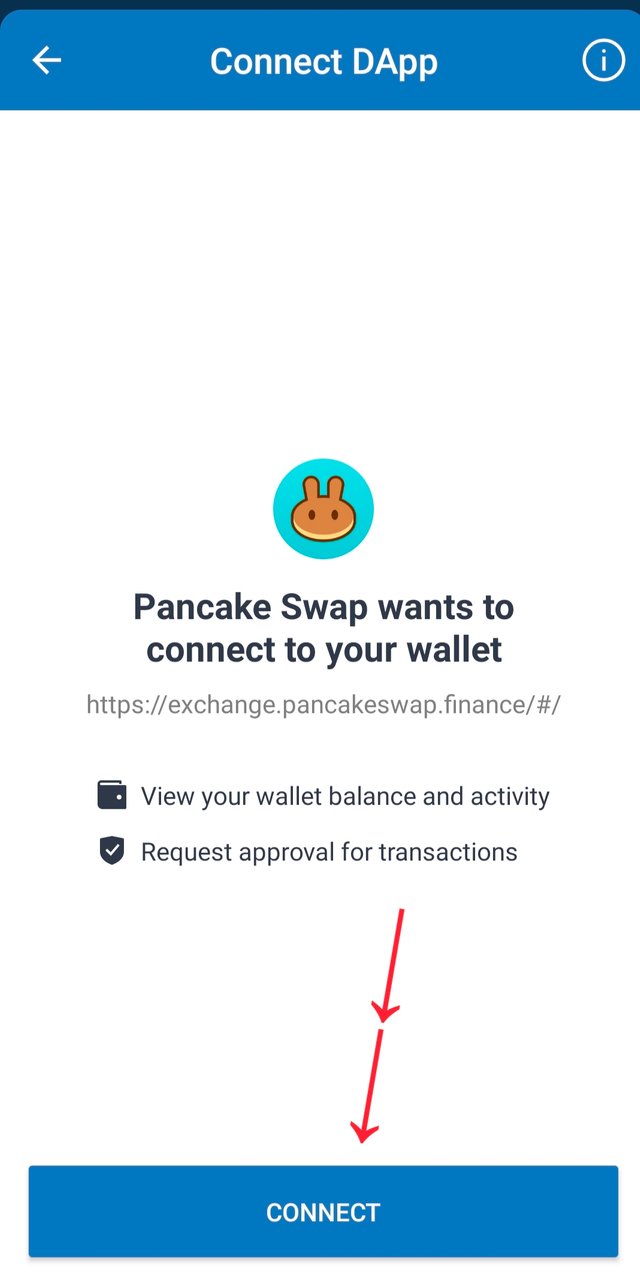
It will then successfully connect to the Trust Wallet
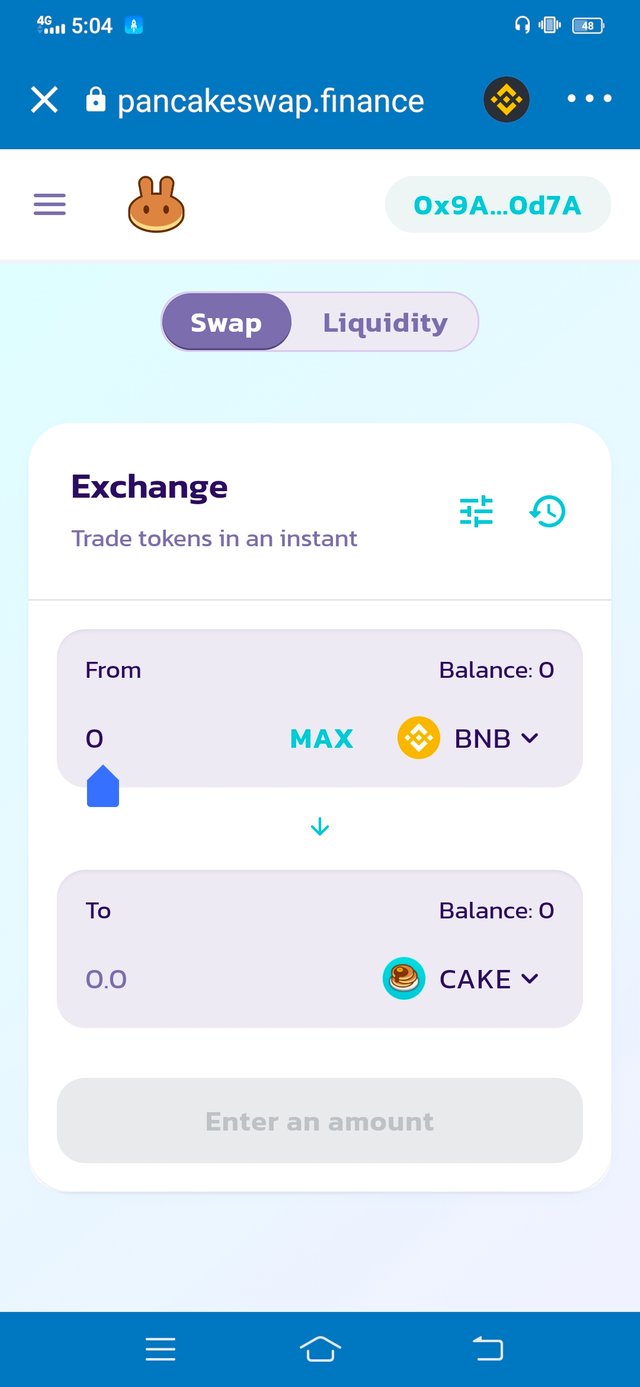
Question no 5
***How to Swap and stake cake coin on Decentralized pancake Swap Exchange with Trust Wallet or BSC? explain the detail of each step with the help of screenshot (transaction should be confirmed)
First open the trust wallet, then click on DApps and click on Pancakeswap. As mentioned above, I have already connected Pancakeswap with Trust Wallet After opening Pancakeswap, click on the three lines and then click on Exchange.
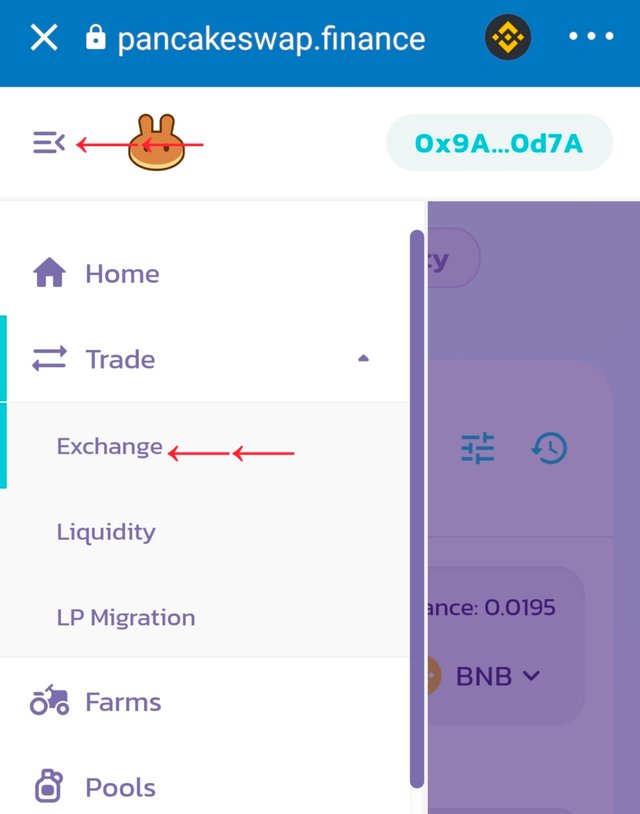
First select BNB and then below select the coin you want to swap with and then click on Swep.
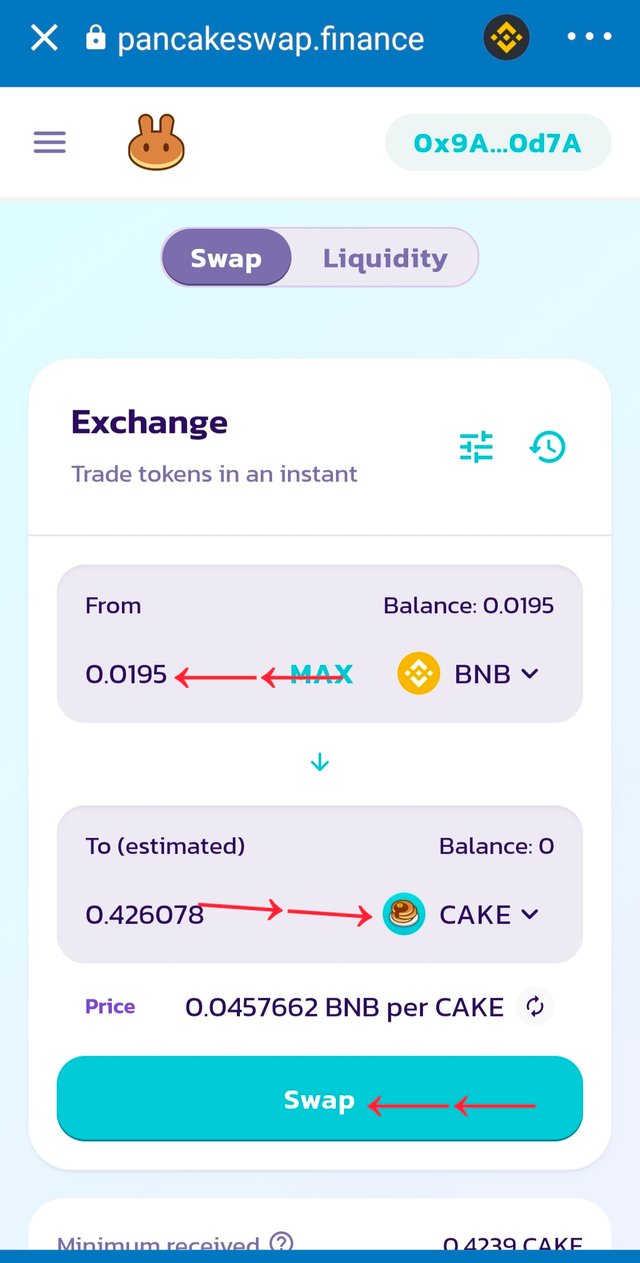
Then click on Confirm Swep
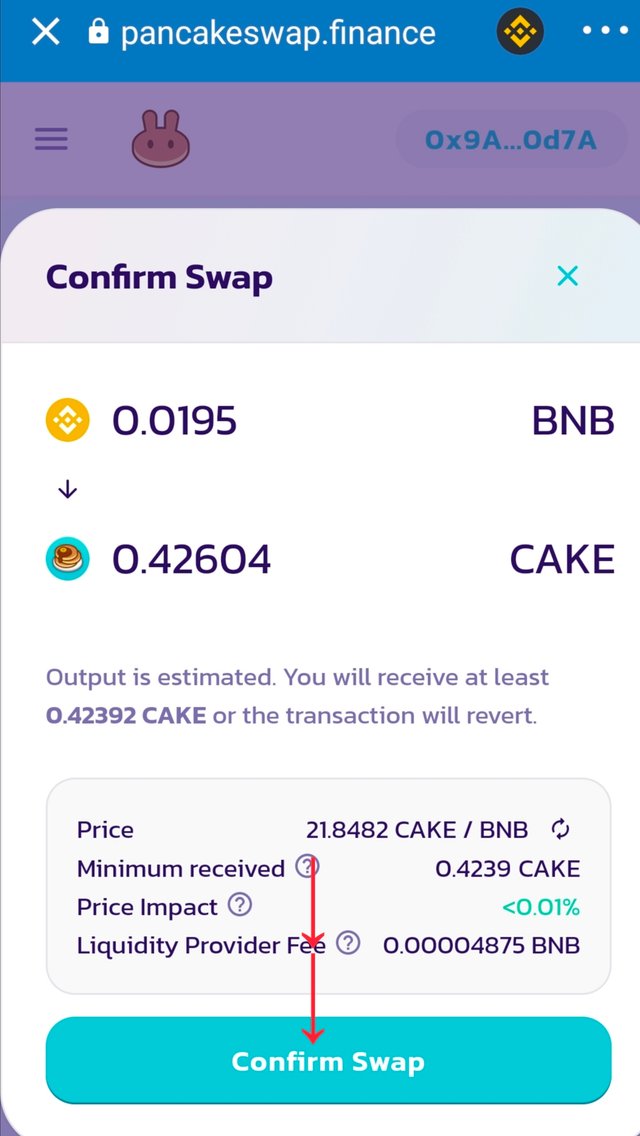
Your transaction will then be submitted
My transaction could not be submitted due to low balance of BNB but if the balance of BNB is full then your transaction will be submitted.
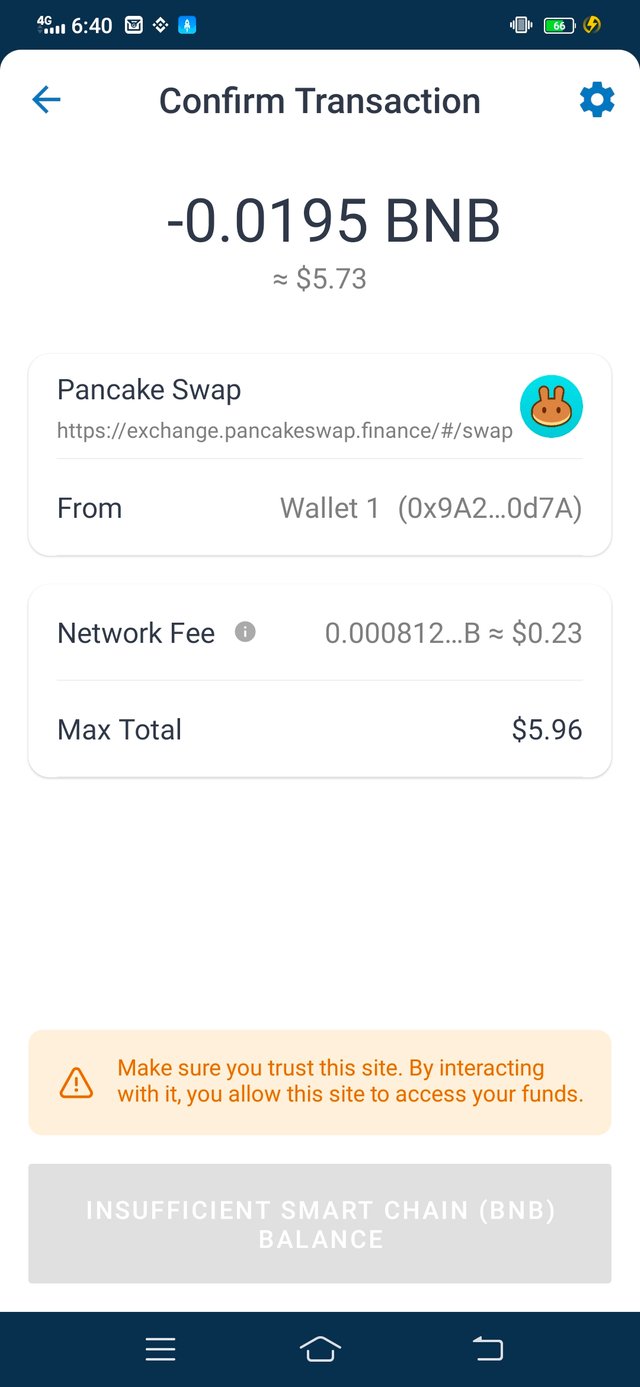
First we will confirm that your trust wallet is associated with Pancakeswap. Then click on the top three lines, then click on the pool.
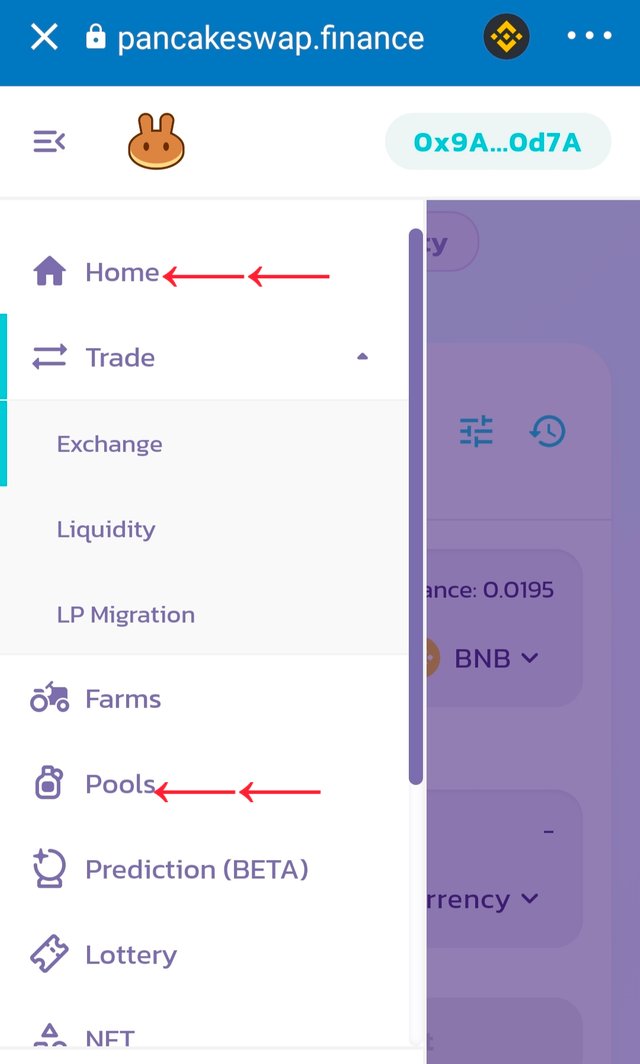
Then click on manual and click on enable
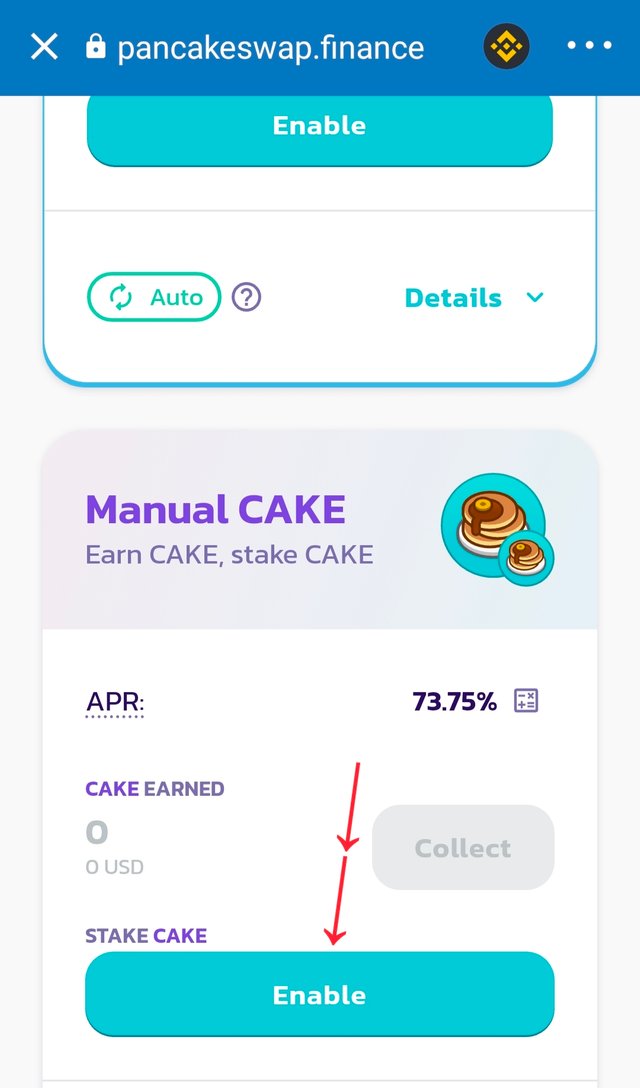
Then click on Approve
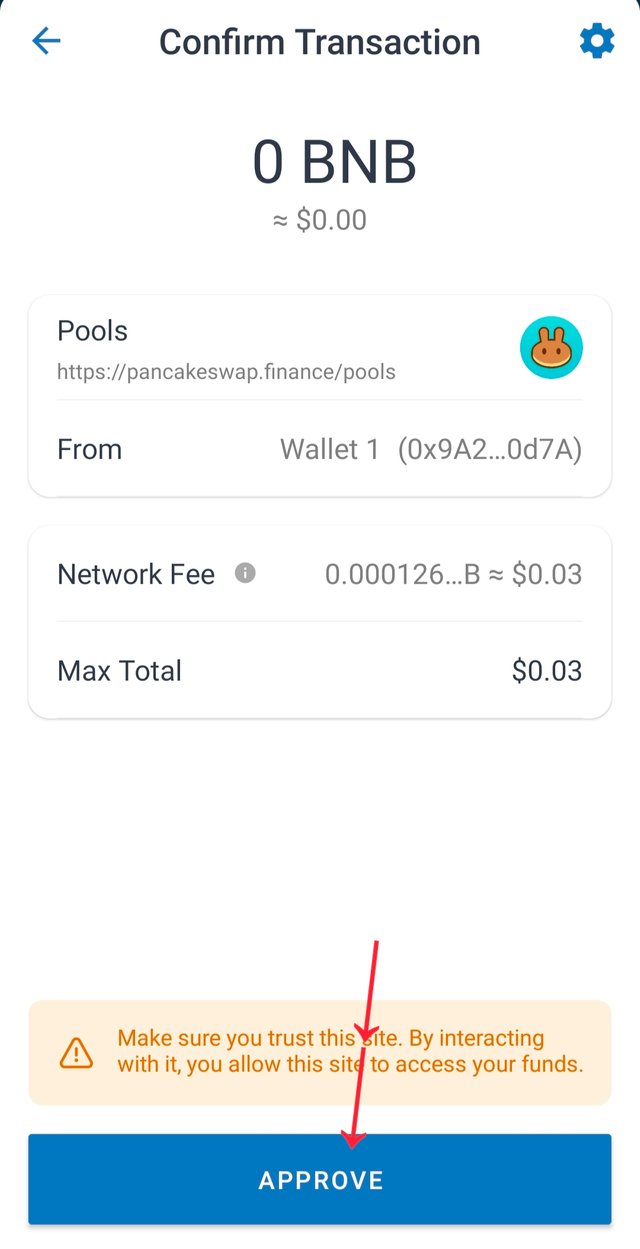
Then you can Stake. First click on Stake, then enter the number of cakes you want to Stake and then click Confirm.
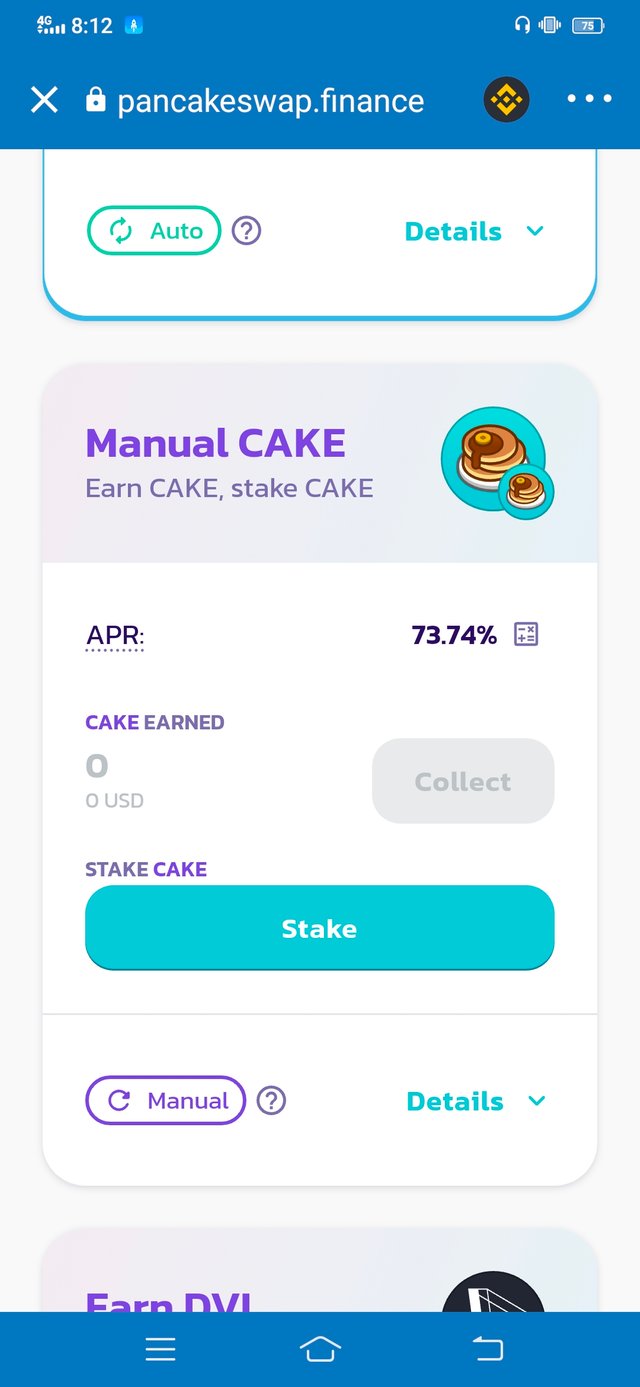
Because there are no cakes, I could not demonstrate this process in practice, but if you have cakes, this way you can make stakes.
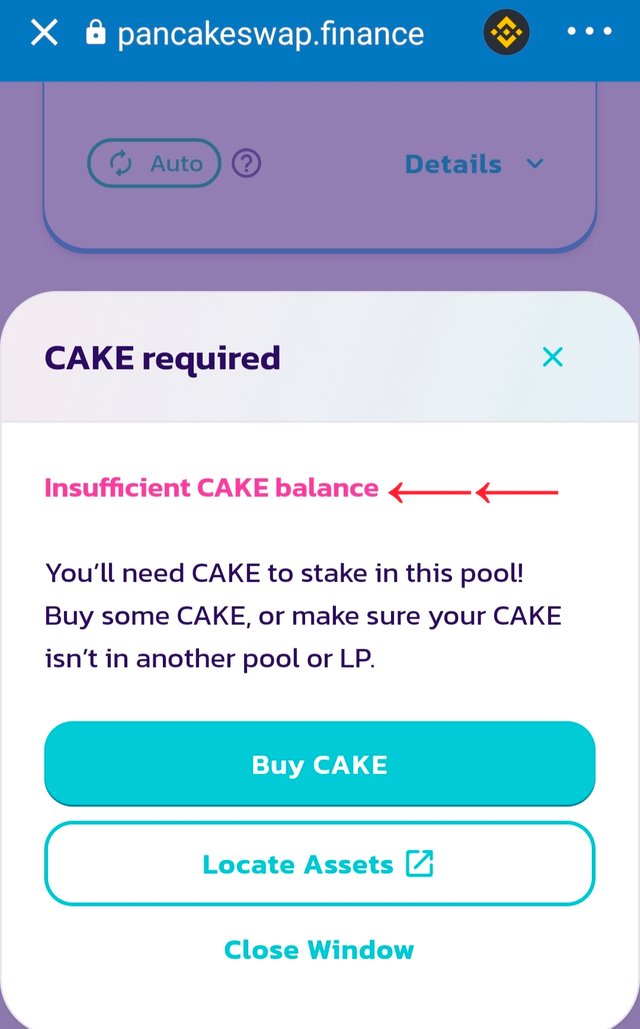
Specifically thanks to
Dear Sir @Yousafharoonkhan
Sir @Yousafharoonkhan, we are very grateful to you for conveying this information to us and increasing our knowledge. May Allah grant you success and success. Amen.
bhai ap bhot mehnt se kam kr rahe ho Allah apko kamyab kre
Downvoting a post can decrease pending rewards and make it less visible. Common reasons:
Submit
Ameen shukrya bhai
Downvoting a post can decrease pending rewards and make it less visible. Common reasons:
Submit
Respected first thank you very much for taking interest in SteemitCryptoAcademy
Season 3 | intermediate course class week 1
thank you very much for taking interest in this class
Downvoting a post can decrease pending rewards and make it less visible. Common reasons:
Submit
Because I have low balance of BNB that is why i did not swap and stake
&
Thanks dear Sir for this encouraging
Downvoting a post can decrease pending rewards and make it less visible. Common reasons:
Submit