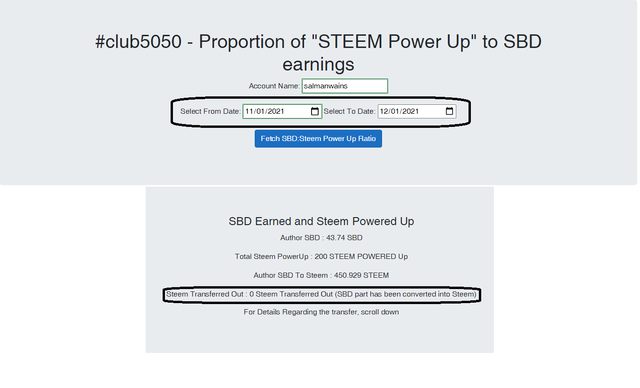This is Season 5 Week 3 of Steemit Crypto Academy and I'm writing homework task about "BitTorrent Speed Wallet" assigned by Professor @sapwood.
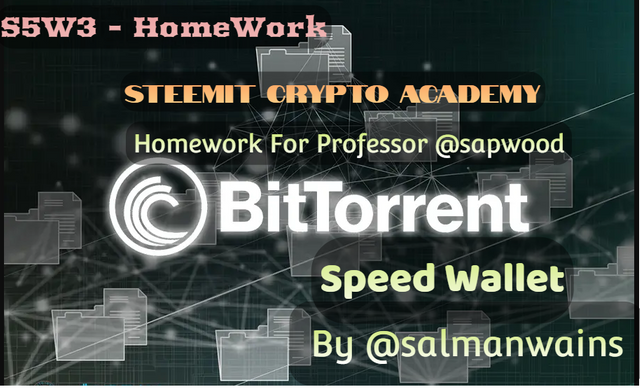

Question# 1
What is Torrenting, what is Seeding in BitTorrent, how does it earn BTT rewards? Demonstrate with examples?

Torrenting is defined as the process of downloading and uploading data or information or online via peer-to-peer networks. When sharing data online we have the problem of file size and type but with torenting you can upload a file of any size and type.
During this process users connect their servers and resources in a network so that they can share files by relying on each other instead of one authority because it is peer-to-peer network. Torenting out an end to the centralized file sharing in which there were limits of size and control. With time the system became slow as the number of users increased.
Torrenting was then introduced with an aim of targeting the issues of scalability and provide autonomy to all the users on the network. The decentralized system was much more reliable and user-centric than the previous filesharing systems.
The major differences between torrenting and traditional file sharing system is that in torrenting different users connect their devices to allow network sharing for allowing downloads and uploads. The data is downloaded when the user collect its bits from different networks.
You need to connect to the network by installing torrent clients or software on your computer before getting the authority to participate in torrenting. There different operators. Users who upload information or data are called seeders and those who download the uploaded data are called leachers.
The file size can be of any size and there is no limit to the downloading speed. If while the downloading the computer is turned off the download can be restored. It allows trustlessness and transparency.
What is Seeding?
Seeding means sharing files with other peers after downloading. Seeding is defined as when a user leaves the torrent file in the application after downloading. Thus, when you leave a file open after downloading for the leachers it is called seeding.
As suggested, you must at least share 1% of your downloaded file for the leachers as this increases the downloading speed of the network by allowing other users to have access to the file. Thus, higher the number of seeds the higher is the downloading speed.
The portions of the file simultaneously uploaded while you are downloading the file but you only become a seed once the file is completely downloads.
BTT Rewards
If you want to participate in seeding you have to completely download the file first BTT is a trc-10 token. It was developed in 2019 and runs on the Tron ecosystem. It became the part of the Tron ecosystem as BitTorrent platform was purchased by Tron in 2018. Its current value is $0.002425.
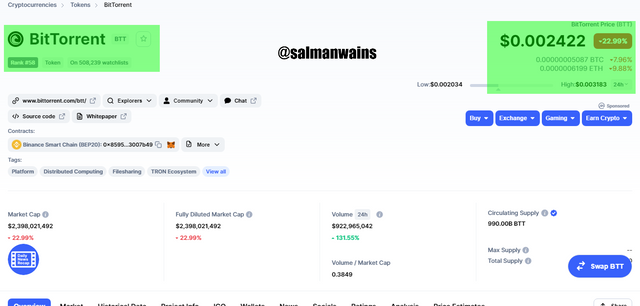
Users who are involved in seeding on the file sharing BitTorrent network are given BTT as a way to encourage more users to become seeds. Thus, to earn BTT rewards you will have to become a seed on the network.
The distribution criteria are based on the number of torrents shared thus greater is the number of the torrents greater are the rewards.


Question# 2
Download and install BitTorrent Speed Wallet? Restore it in Tron Link Wallet? How do you secure the private keys of BitTorrent Speed Wallet?

Go to BitTorrent
Click on "Free download"
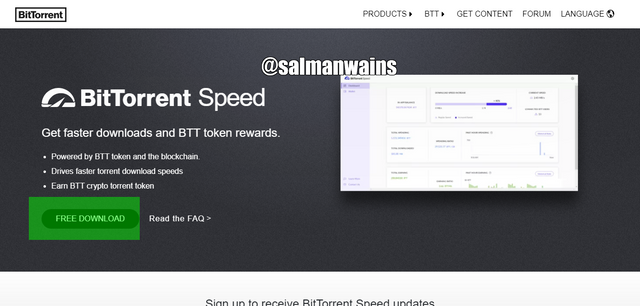
The web version will be downloaded.
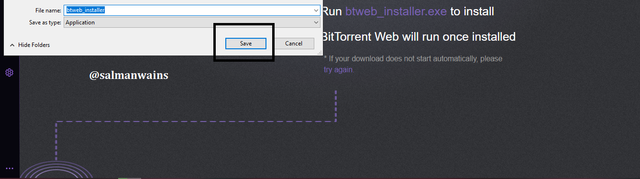
Open the installer and click on next
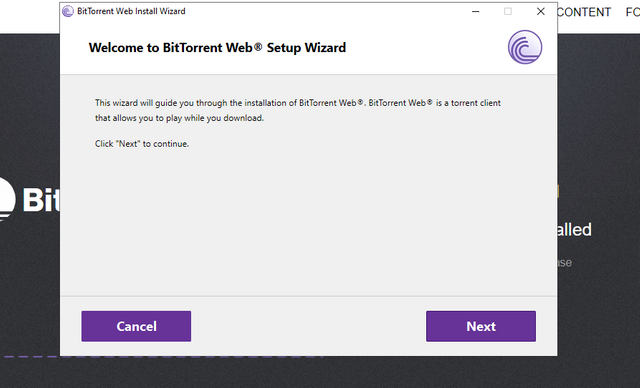
Then click next gain then again after reading the license agreement.
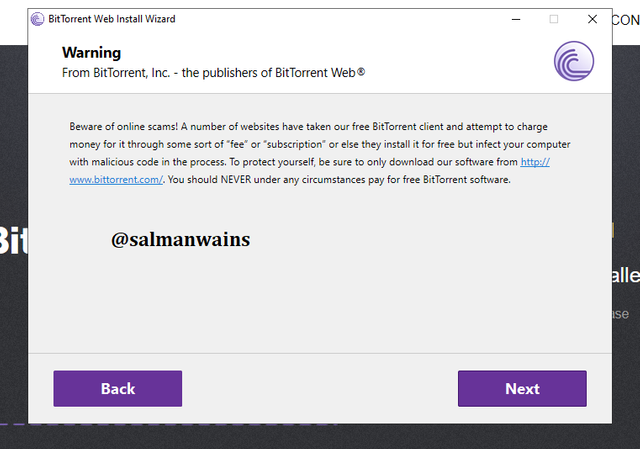
Then click on next
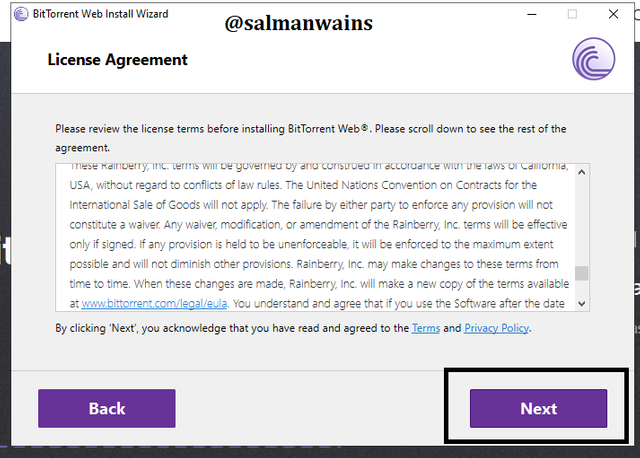
Wait until the wallet is Installed
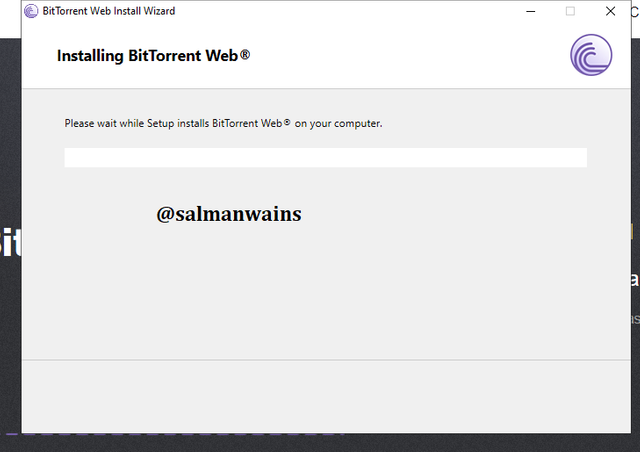
Click on finish
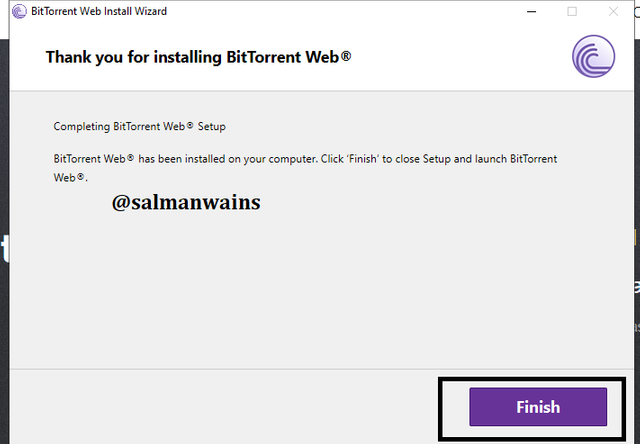
Restoration Process
- Open the BitTorrent speed web application.
- Click on BitTorrent Speed from the top left corner to create wallet.
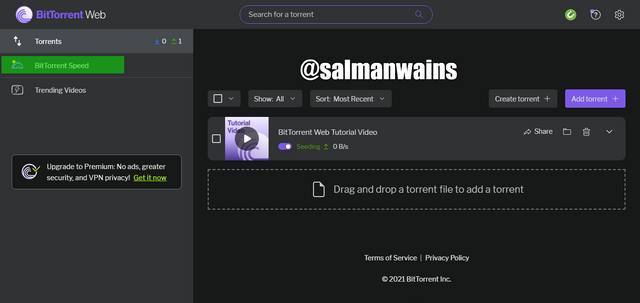
Click I have read and agree to the terms of services and click on Accept to Continue
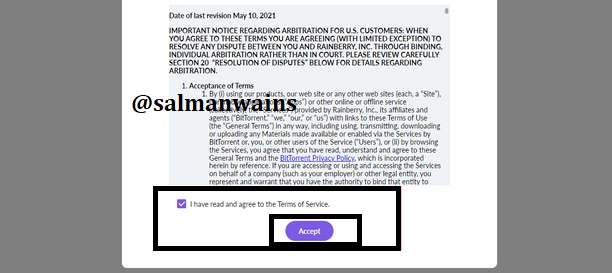
Click on continue to have some basic knowledge on security and earning through Seeding
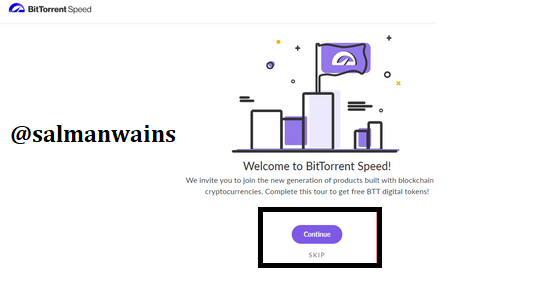
Click on continue or Skip to Proceed
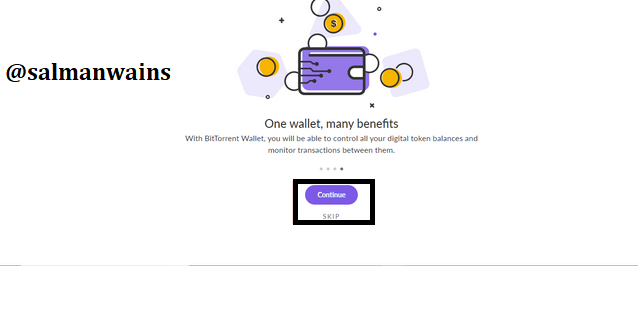
Add your email address or you can also decide to skip email verification. I went with verifying my email then click on Send Verification Email.
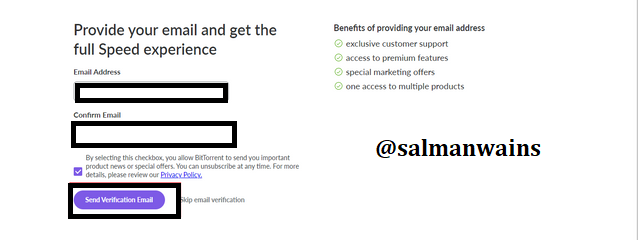
After email verification click on Next
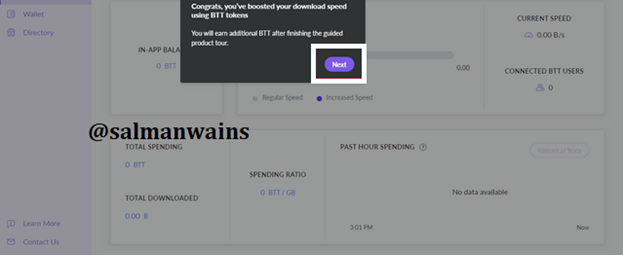
Click on Create
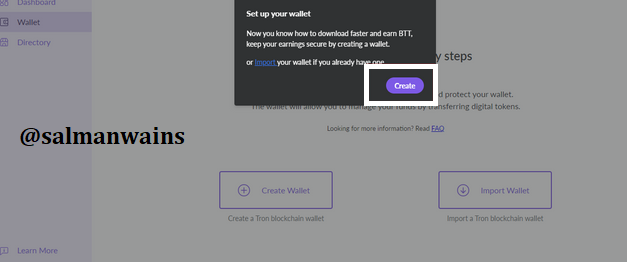
Enter password and click Continue
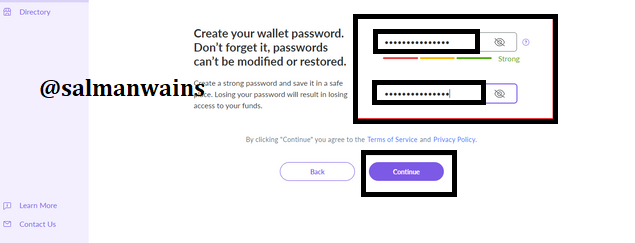
Copy the recovery phase and then click Continue
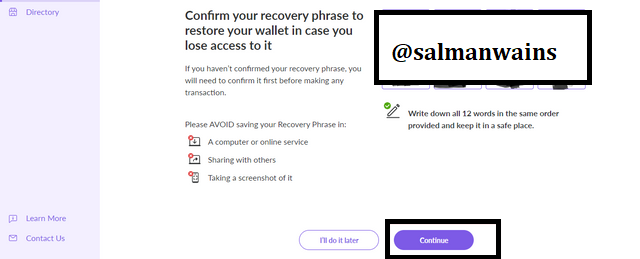
After entering your recovery phase click on Confirm
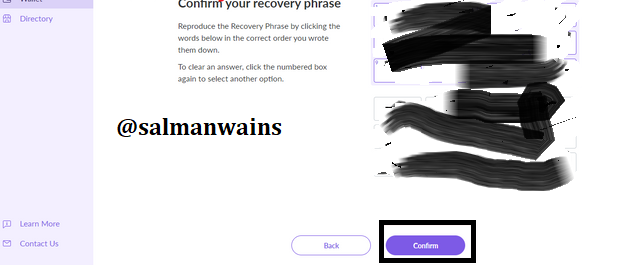
Confirm you are not Robot
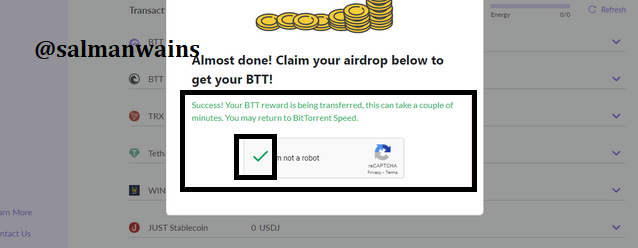
Wallet is Created
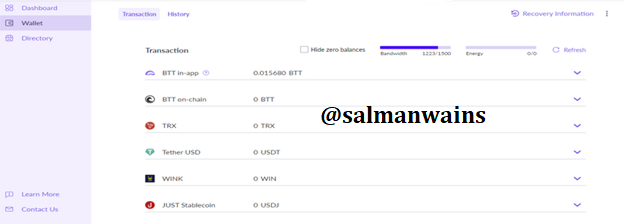
In the next phase click on recovery information
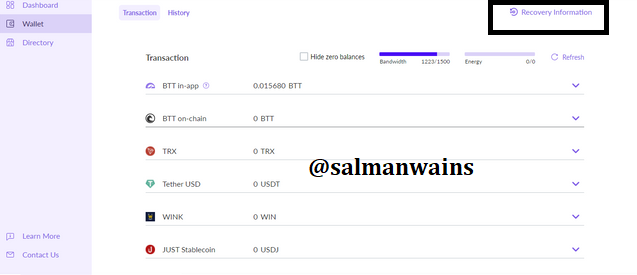
Enter Password and Click Continue
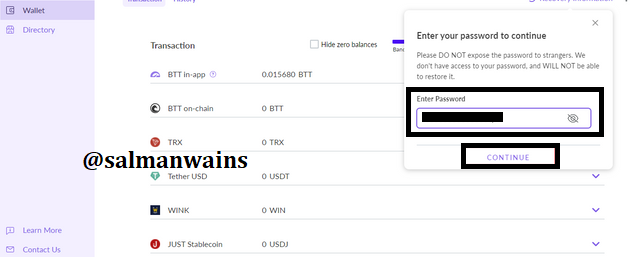
Click on I understand the risk and click on Reveal
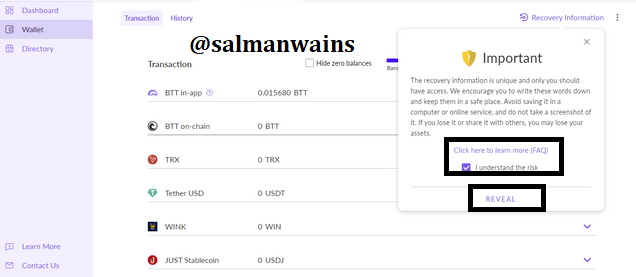
Copy the Recovery phases to Save them Online
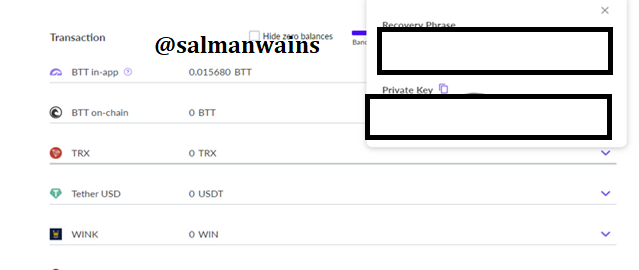
Login to your Tron link wallet and click on restore
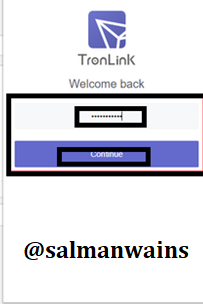
Click restore and then Create an account name
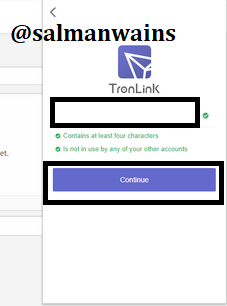
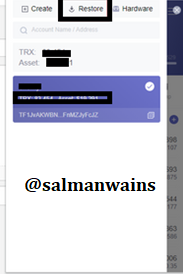
Click on Private key
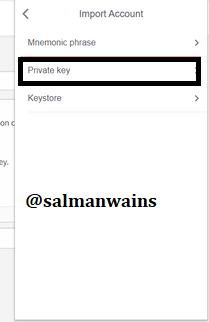
Retrieve the copied key and then click on Continue
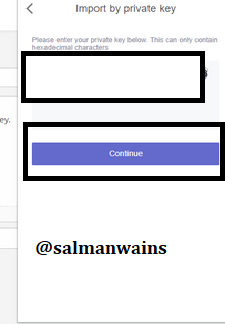
Wallet is restored
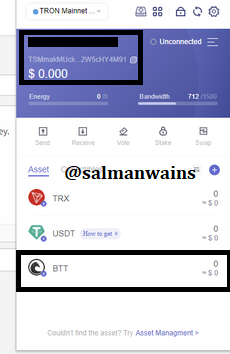
Securing the keys
To secure the keys there are two major options:
Hardcopy you can write the private keys down on a piece of paper and save it in a safe place. This is by far the safest method for protecting the keys.
Softcopy You can also copy the keys and save it on a hard drive or pen drive or simply copy it in your computer. This is also one of the safest methods.


Question# 3
Transfer BTT from an Exchange to BitTorrent Speed Wallet? How do your transfer on-chain BTT to in-app BTT & vice versa? Demonstrate with real examples? Include relevant screenshots?

Go to your Binance Wallet
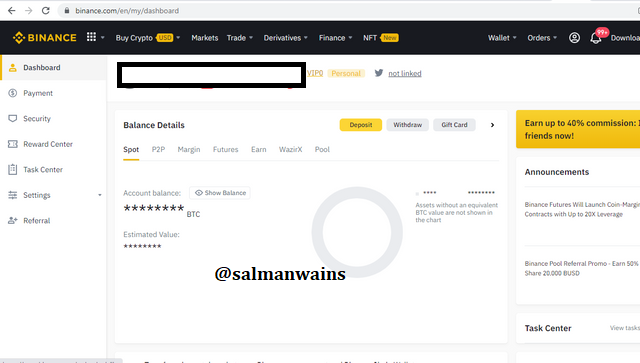
Click on Withdraw
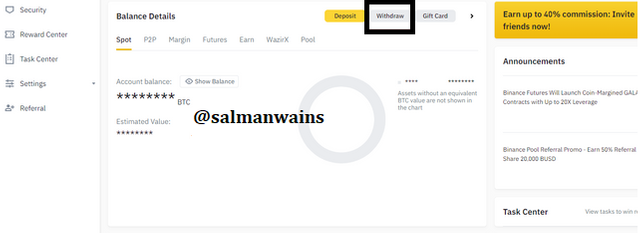
In the withdrawal section add the require details but first copy those details from your Tron link wallet
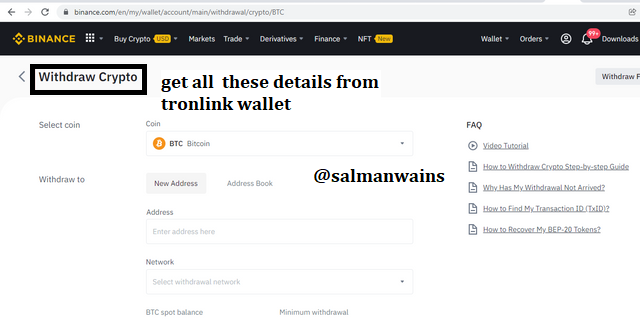
Then go back to the withdrawal page and add the details
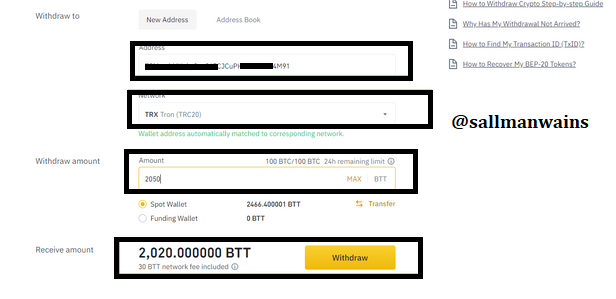
Here I will be withdrawing 2050 BTT and after the fee deduction they will be 2020 BTT. Click on continue in the next window
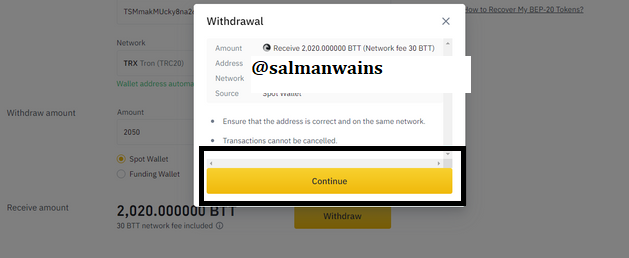
Add your verification codes and click submit

Wait for the confirmation message
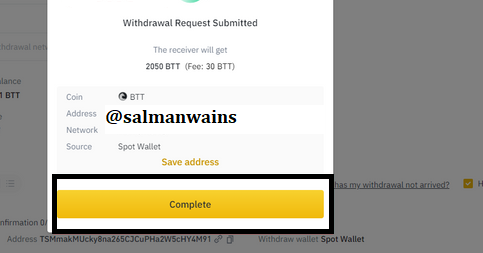
Check your Tron link wallet

Transferring On - Chain BTT To In - App BTT
Go to your BTT speed wallet
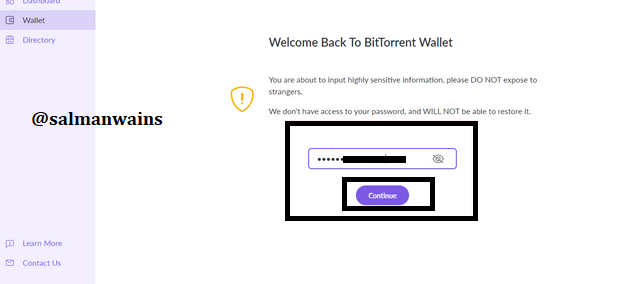
Click on the drop-down arrow of BTT on - chain to see an option to transfer on - chain BTT to BTT in – app

Enter the amount I will be transferring 1050
Click on send
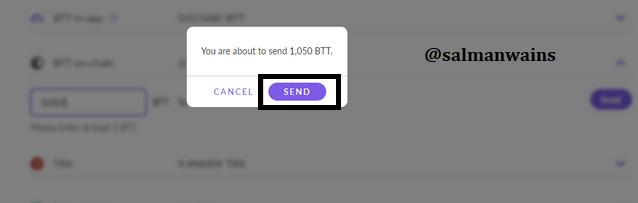
Click on Done
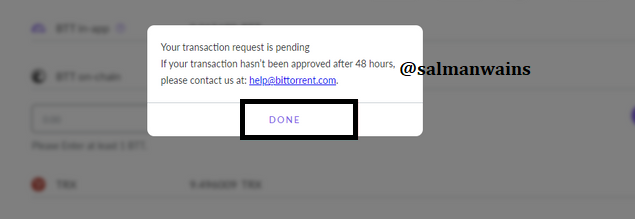
Transferring BTT In - App to BTT On – Chain
Go to the drop-down arrow of BTT in – app
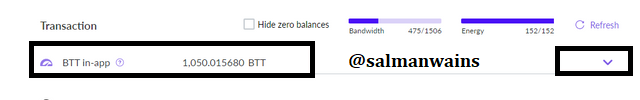
Enter the amount to transfer in my case I will be transferring 1050
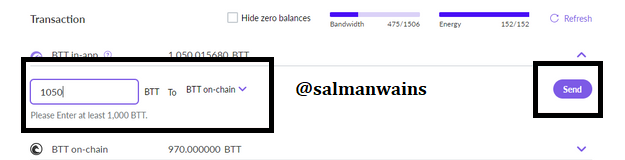
Click send and then Done
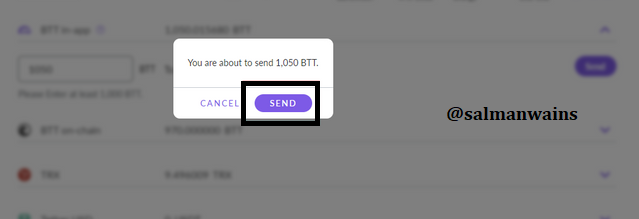
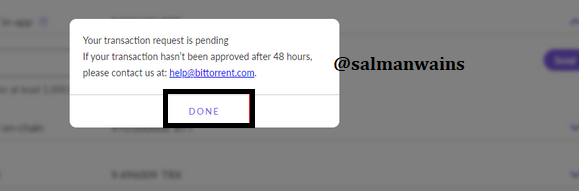
The balance will be updated in a while
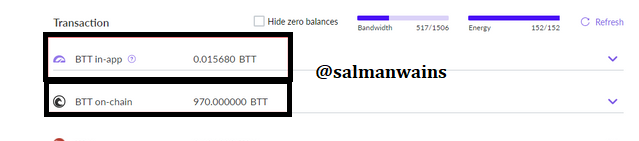
You don’t see a change in my in-app balance because it takes time to reflect this change.


Question# 4
How do you Create and/or Add Torrent? How do you seed it? Demonstrate with real examples?

Go to Bit Torrent web and click on create torrent
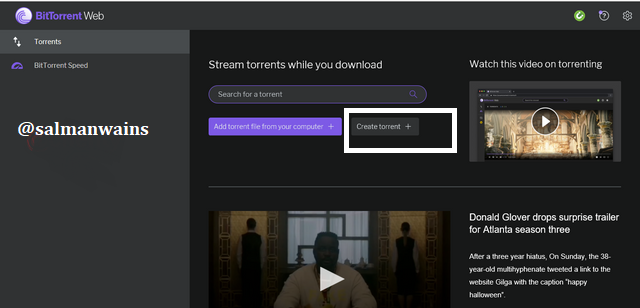
In the next step select your desired file to crate torrent
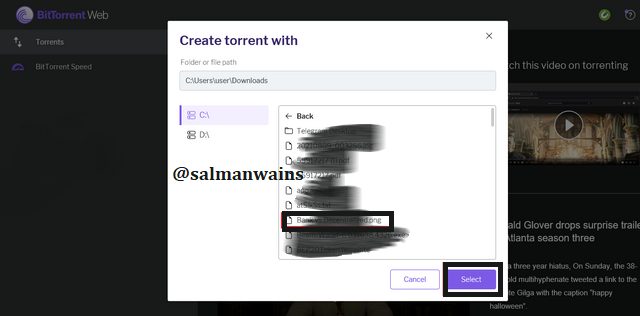
click on select and then click on create torrent and last tick start seeding
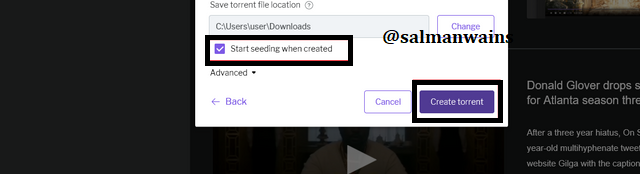
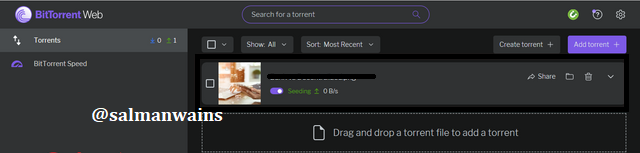
Now to add the torrent go to the web page select the file and click on add torrent
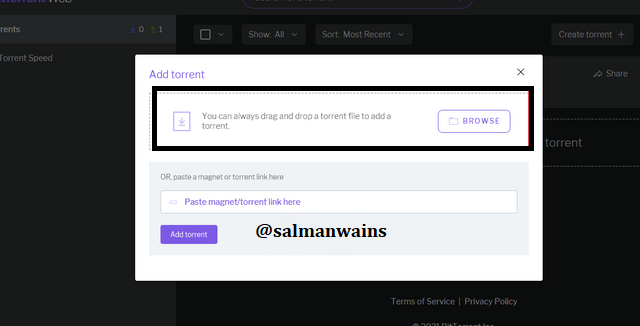
Select the file from the computer to add torrent

Conclusion:
BitTorrent is a revolutionary file sharing platform that has made file sharing a lot more limitless and easier. It has solved the issues of network security and speed. In this assignment we have had an in-depth analysis of the BitTorrent software.

Note :
All the Screenshots have been taken from the BitTorrent.com and Binance.com And these Screenshots belongs to my wallet.
CC:
@sapwood

Club5050 Eligible