![Screenshot_20210928-090352[1].png](https://steemitimages.com/640x0/https://cdn.steemitimages.com/DQmVUcJpNYRHxL2Y3GVScJMsbxvj1vpEEsDeLbpv8qfGVGi/Screenshot_20210928-090352[1].png)
How do you store / secure your keys? What are the different forms of Private Key (Examples / Screenshot)? Download & Install TronLink Wallet (Android / iOS / Extension)? How do you store the key (Hint- write it down on a notepad, demonstrate it with examples)? Which form of the key are you comfortable with to handle your TronLink Wallet? Include Screenshots & hide / blur the sensitive information
Hello everyone, I will be attempting the Task by Prof @sapwood I hope, I will be able to explain to the best of my ability.
Let's get started....
.png)
On a Blockchain there are transactional keys given to be kept privately for your use. The key pairs are the Private key and Public Key. These keys are to be stored locally and as private as possible.
It is advised to store offline, with no internet access whatsoever to avoid been hacked. Your keys most especially the private key is very important and should be guarded with absolute care, whoever gains control of your private keys would have control over your assets.
How to store / secure your keys
As I mentioned earlier, Offline storage., as it is supposed to be kept a secret.
- `You can store it locally with password encrypted as a file on your laptop.
- You can write it down on a piece of paper
Just make sure it is accessible to just you and you alone.
.png)
What are the different forms of Private Key (Examples / Screenshot)?
.png)
Like I have mentioned the private key is very Important, there are others forms of Private key. Which are:
- Private Key(A string of alphanumeric characters)
- Mnemonic key(Seed)
- Keystore file(JSON File)
Let's take them one after another
Private Key
If you are on Steemit then you must have an idea what a Private key looks like. You would see a mixture of both numeric and alphabetic characters all juggled up, which makes it very difficult to memorize. This is made possible using cryptography, it is used to send payments and also unlock your crypto assets. It is unique to just you, it can be used to encrypt and decrypt messages.
.png)
Mnemonic Key
Just like in school you have Mnemonics that help you remember certain things. Same goes for the Mnemonic key, it s readable and like the Alphanumeric Private key can be memorized. They have the same function as the private keys and are usually in the length range of 12,15,18,21,24.
They are usually in sequence which are translated as phrases and function to restore passwords, generate wallet addresses. Say you forgot your password and need to generate a new one, your Mnemonic key would help generate a new one or even a new wallet address should it be compromised.
They are usually in Phrases like this
.png)
If you have a trust wallet or a Tron wallet then you must have come across a Mnemonic key.
Keystore File
We can look at a keystore file as backup for your self created Passwords. It is another form of private key. What do I mean by backup- Usually, when you set up an account you are asked to create a password, now should you forget this password and have successfully backed up the Keystore File you can restore your wallet with the exact password without having to change it.
This Keystore File plus your password can be equally your Private key.
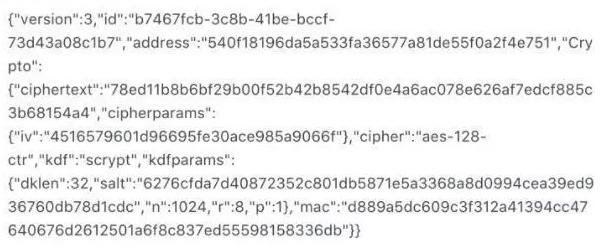
.png)
Download & Install TronLink Wallet
.png)
Step 1- Go to https://www.tronlink.org/
.png)
Step 2 - Click on the Browser(chrome) Extension.
.png)
Step 3 - Takes you another page, where you have to add to chrome
.png)
Step 4 - Add extension
.png)
Step 5- You would see the extension added at the top right of your page
.png)
Step 6 - Create your password
.png)
Step 7
.png)
Step 8 - Add Username
.png)
Step 9 - The mnemonic Phrase would pop up, write it down
.png)
Step 10 - To enable reconfirmation
.png)
Step 11 - You are done and your account is ready
.png)
.png)
How do you store the key
.png)
Write it down on a Paper and safe guard it .
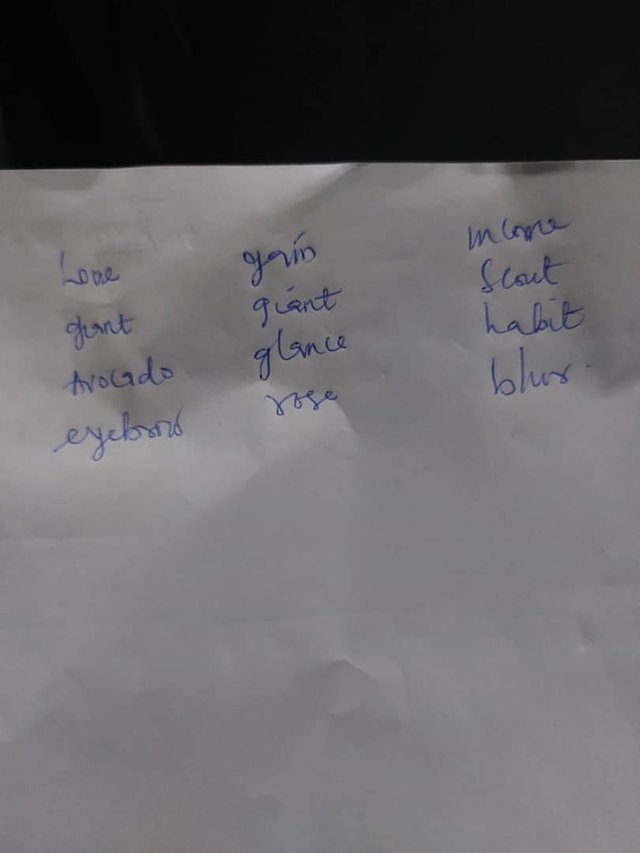
.png)
Which form of the key are you comfortable with to handle your TronLink Wallet?
.png)
To show this I would have to use the restore option.
.png)
.png)
I prefer Using my Tron Private key amongst other forms of key
.png)
Input my key and press continue. Private key(This can be found on your file of steemit keys)
.png)
.png)
Conclusion
.png)
The Private Key is very important and should be stored carefully. They other key Forms can be used depends on your choice. Always Protect your keys. Lastly, you can link your Tron wallet if you have not.
Thank you @sapwood for the lecture.