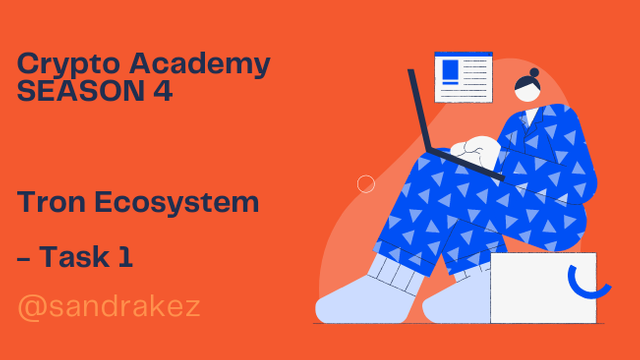
Hello Everyone, today I will be attempting Task 1 a lecture by Prof @sapwoood.
What is TronLink and what is Tronscan? What are its uses? How do you verify a transaction status(including timestamp, resource consumption(bandwidth & energy), nos of confirmations) using Tronscan-- Examples, Screenshot? What are the different dApps can you explore using the TronLink wallet? Make a transaction(a micro-transaction) with Justswap or JustLend using TronLink wallet?Screenshot?

What is Tronlink?
Tronlink is the first launched official Blockchain wallet of Tron. The Tronlink is the tron wallet that can be used to explore the Tron Ecosystem.
It links and function to send and receive TRX, TRX10, TRX20.
It is made easier for it's users by the creation of 3 different versions. The Chrome extension, iOS, Android.
You can successfully link your TRON to the TRON wallet with the best version that suits you.It is the most used tron wallet.
It is compatible and gives you multiple ways to import your wallet into the extension. with games, applications which is made easy with decentralized Apps. It is an ideal web 3.0 wallet.

What is TronScan?

TronScan is the official first Tron-Based Block explorer which allows users to validate and confirm their transactions on the blockchain.
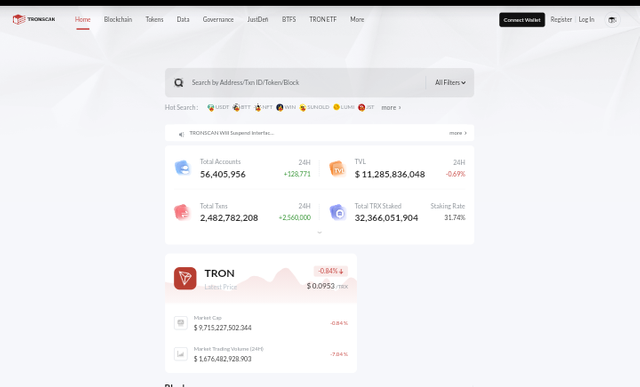
TronScan retrieves their information from the public ledger on the Tron Blockchain where transactions are displayed. It also supports contract deployment, voting, token recreation etc.
Uses of TronScan/TronLink
- To store your private keys
- Securely manage your TRX tokens(TRX, TRX10,TRX20)
- Helps stake your TRX
- Helps to manage your assets.
- Just like any wallet used to send,receive and sign transactions.
- Also the use of dApps
- Also create and import wallet.

How do you verify a transaction status(including timestamp, resource consumption(bandwidth & energy), nos of confirmations) using Tronscan-- Examples, Screenshot?

Go to website TronScan
Enter either the Tron Address/Block/Hash
Click on it.
Let's use a random trx
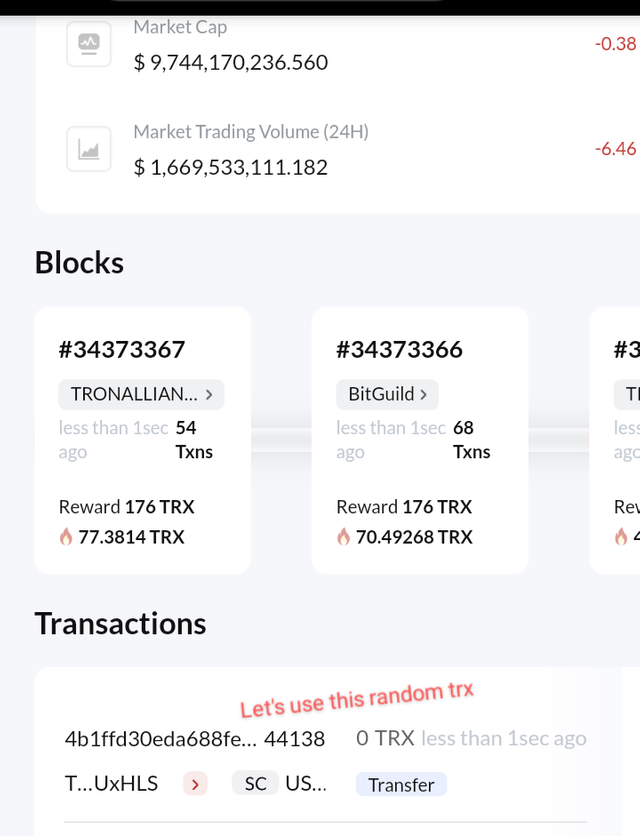
- It will display a page with all the informations needed
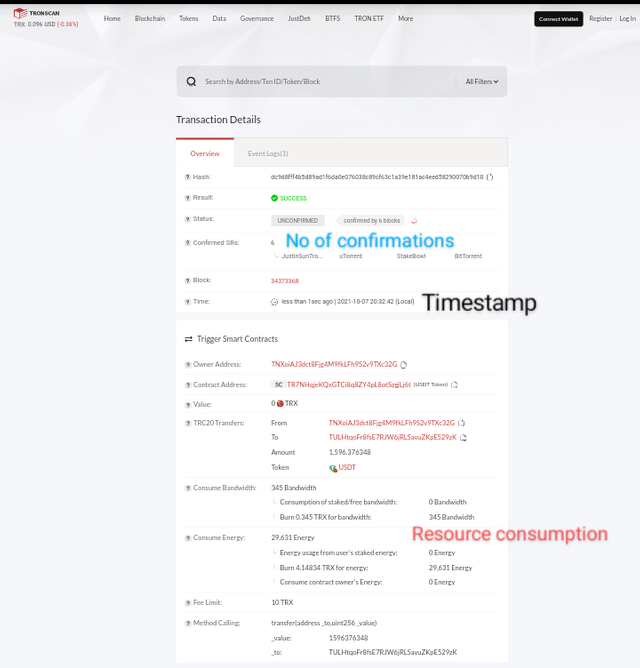

What are the different dApps you explore using the TronLink wallet?

On the TronLink wallet, there are different dApps one can explore.
- Poloni Dex
- JustSwap
- JustLend
- Just
- Sun etc .

Make a transaction(a micro-transaction) with Justswap or JustLend using TronLink wallet?Screenshot?

I used my TronLink Pro wallet. Made a 1TRX to SUN using JustSwap.
- Link your Tronwallet
- Select your amount From Tron
- To any other token(In this case SUN)
- Then confirm and sign using your password.
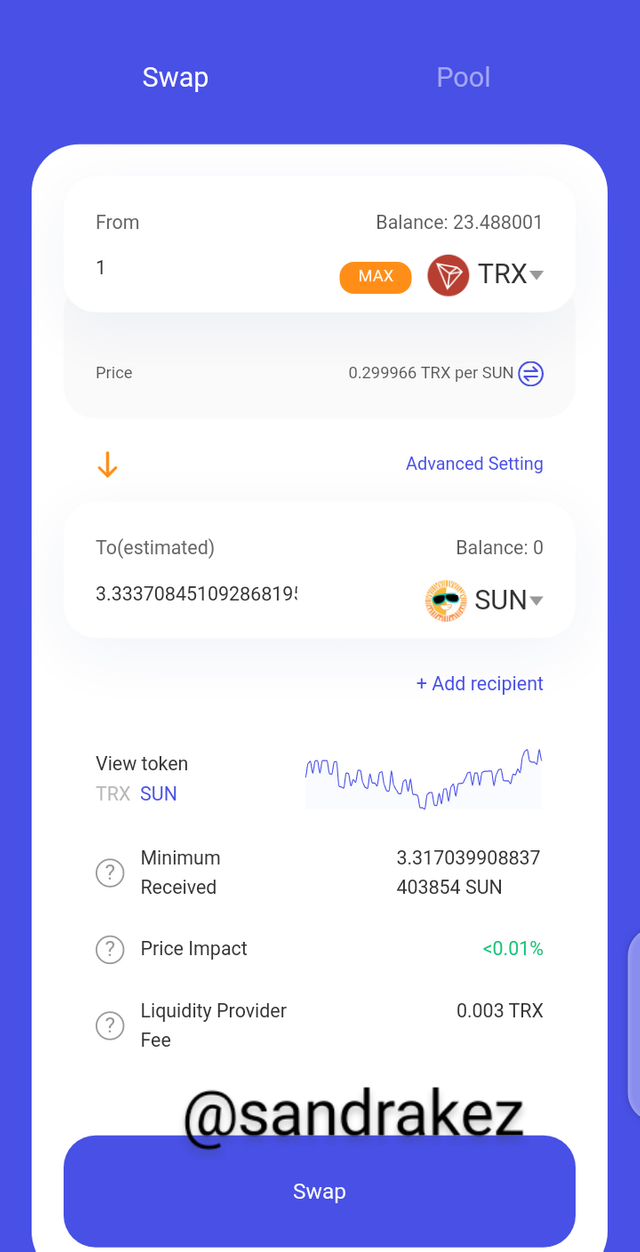
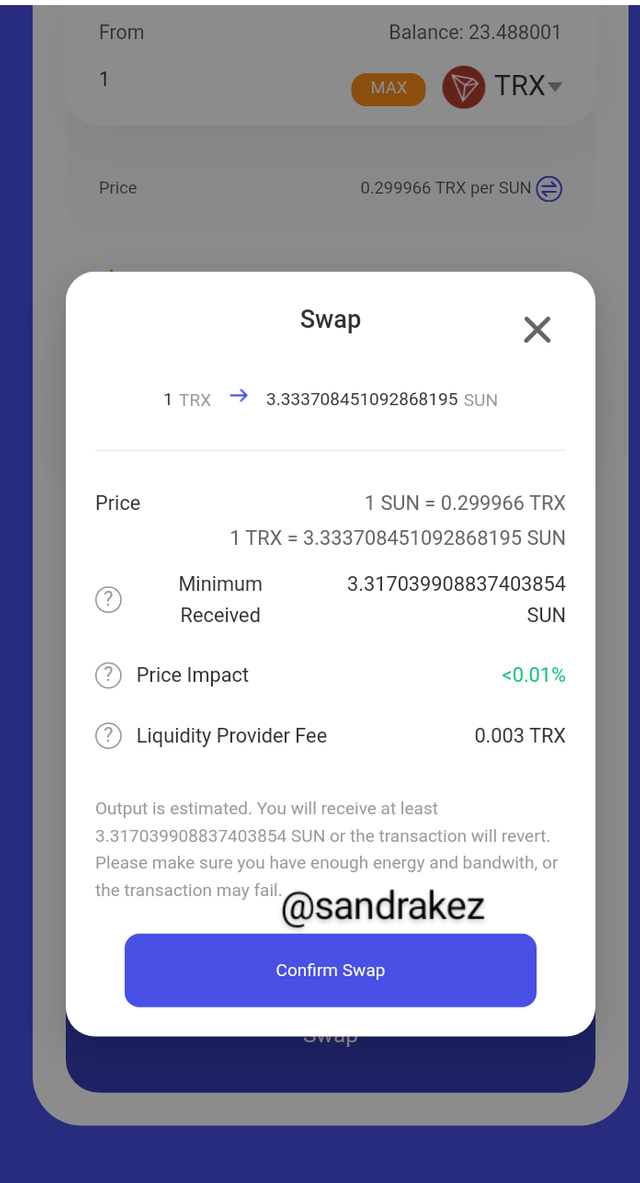
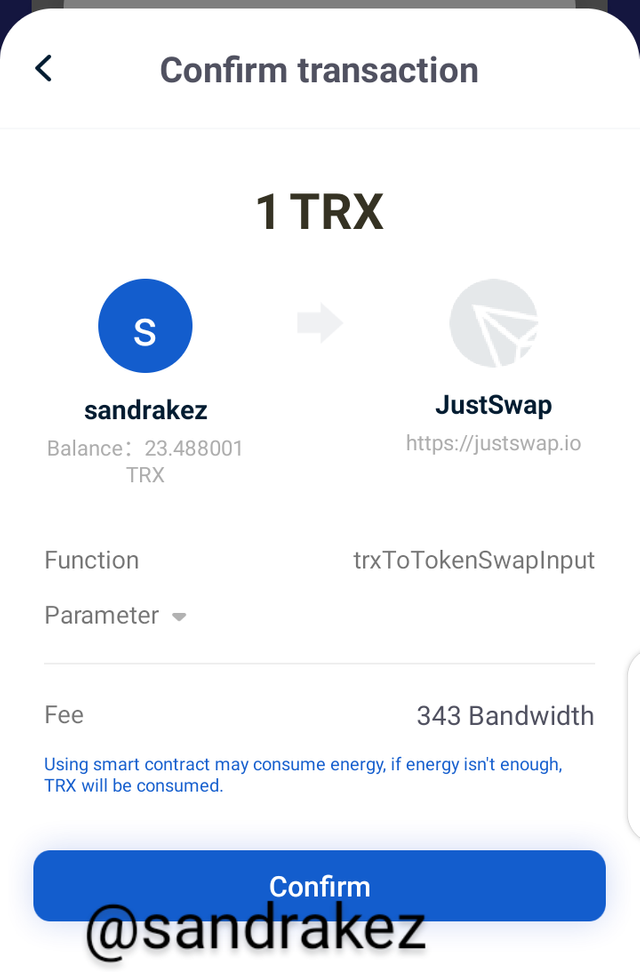
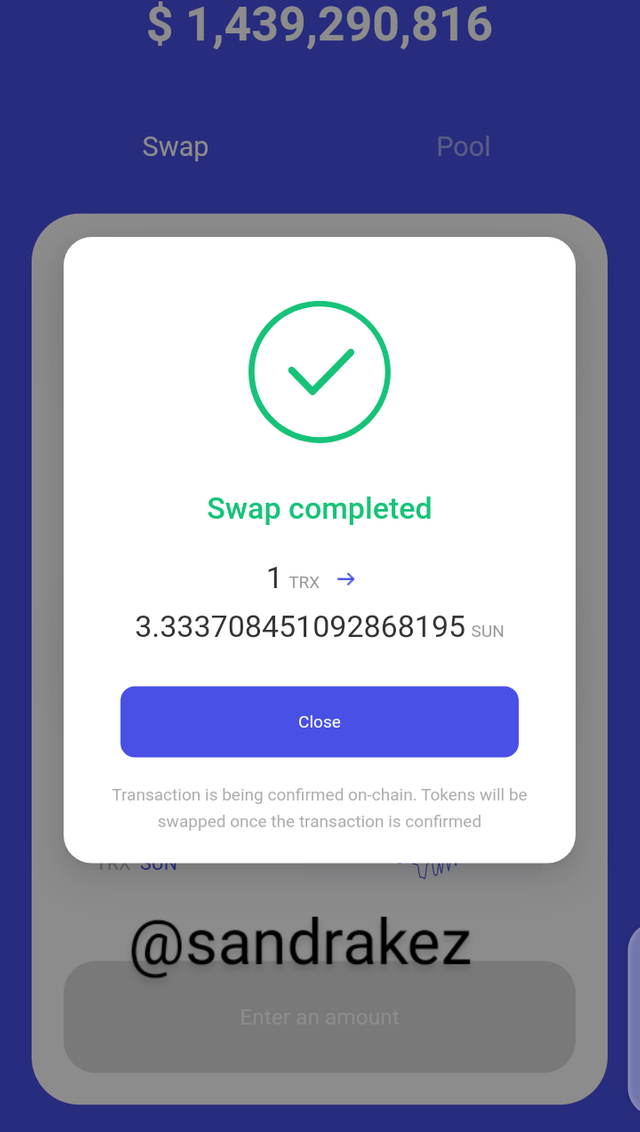

Conclusion
We have looked at how to swap using the Tron wallet and also TronLink and TronScan and their uses. Thank you
