Hey steemians
In this post I will be submitting my homework task for @yousafharoonkhan.
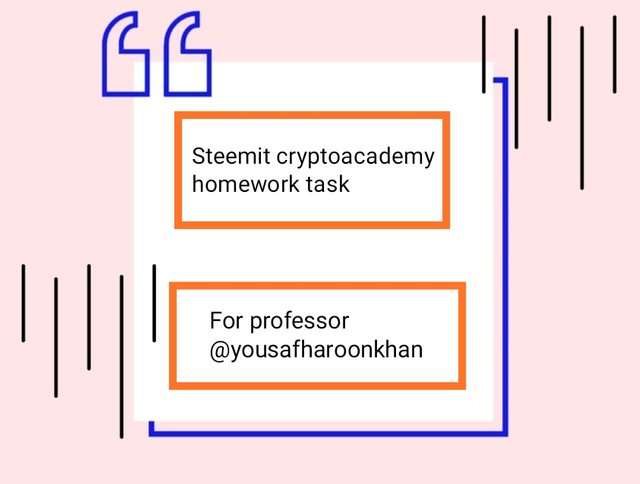

(1) What is a Trust Wallet? How to find and install it from google play store to mobile phone? How to create a new wallet on trust wallet? Explain the details of each step with the help of screenshot.

Trust wallet : Trust wallet is a decentralised wallet that means the users have full control over their assets, due to the decentralised nature of Trustwallet, no KYC is needed to create an account.
Trustwallet is owned by Binance and was founded back in 2017 by Victor Radchenko, he wanted an open-source wallet for ETH and ERC20 tokens.
Features of Trustwallet:
(1) Buy cryptocurrency: Trustwallet gives you an option to buy cryptocurrency with the help of a credit card.
(2) A large number of assets: Trustwallet supports over 250k assets and supports 33 blockchain that shows the wide variety of assets and blockchain supported by Trustwallet.
(3) Dapps(Decentralised apps): There are lots of Dapps available on Trustwallet which can be used for staking and making a profit. Ex: Pancake swap
(4) Supports NFT: Non-fungible tokens are also supported by Trustwallet due to its interaction with the Ethereum blockchain so it is a must-go wallet for the lovers of arts and collectables.
(5) Availablity and easy to access: As it is easy to download and can be found on Google play store. It is very simple to use so it is a very good choice for beginners.
(6) Price charts: It has price charts also so one can keep track of the asset one is holding and act accordingly in a market.
There are many other features like exchange and liquidity pool in the section of Dapps which are very useful for a holder of cryptocurrency.
The feature that grabbed my attention was the use of multi wallets in trustwallet, you can transfer your other wallets in trustwallet with the help of private keys, seed phrase and other methods.

How to install and create a new wallet in Trustwallet?
You can easily find Trustwallet in Google play store, but I was having a problem downloading it from Google play store so I downloaded it from Google.
Steps are as follows:
(1) I searched for Trustwallet apk in Google.
(2) I went to the official website of Trustwallet and clicked on download button for Android phone.
(3) After it was downloaded I opened it and clicked on create a new wallet option.
(4) Then I accepted their terms and policies and a warning regarding losing words can lead to unable to access wallet.
(5) Then seed phrase generated and I stored them and filled them when I asked to. I was unable to take screenshot because I don't have any permission to take screenshot of the seed phrases generated.
(6) Then it was all completed and my wallet had made successfully.

Screenshots
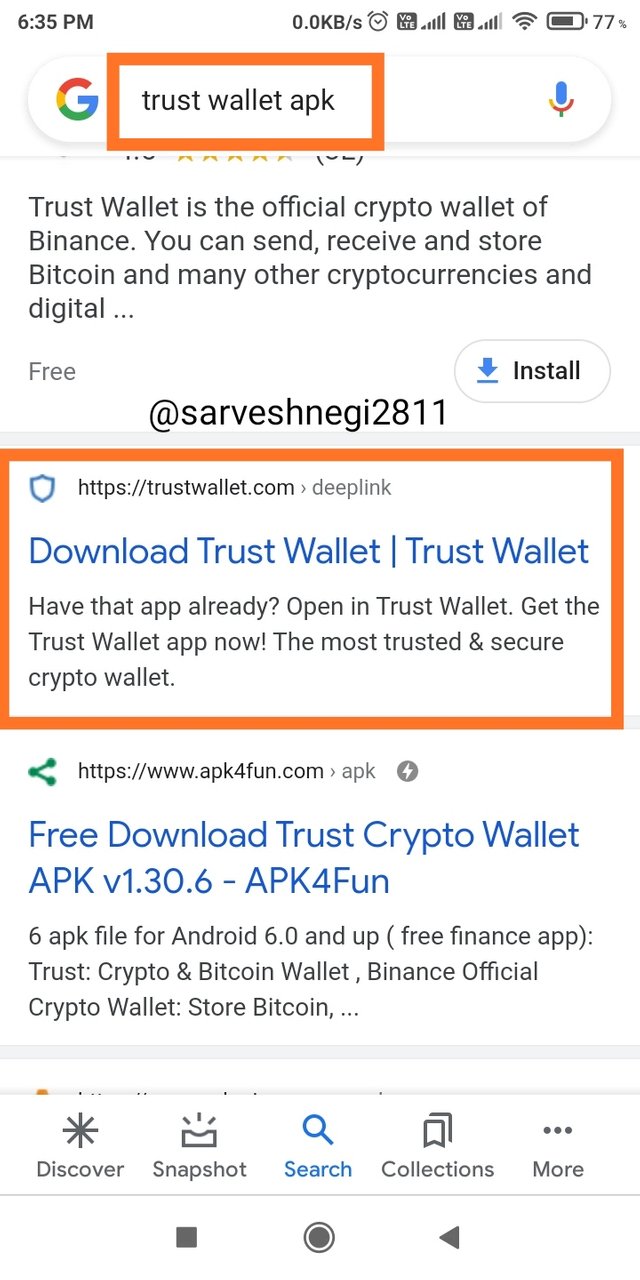

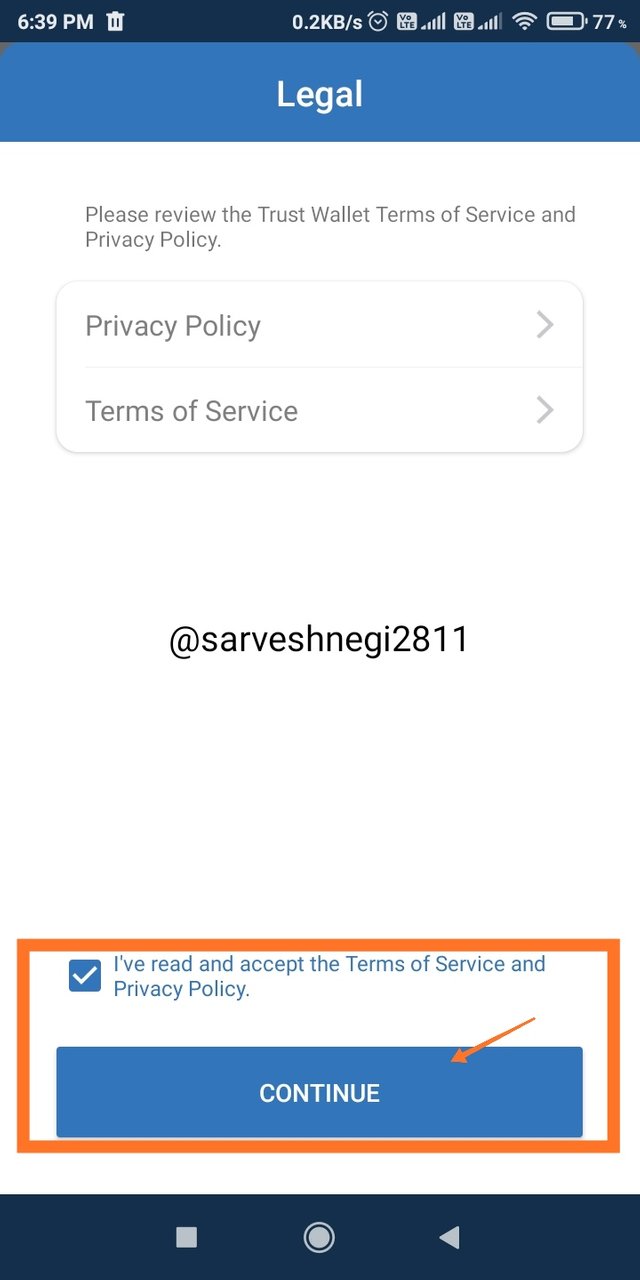
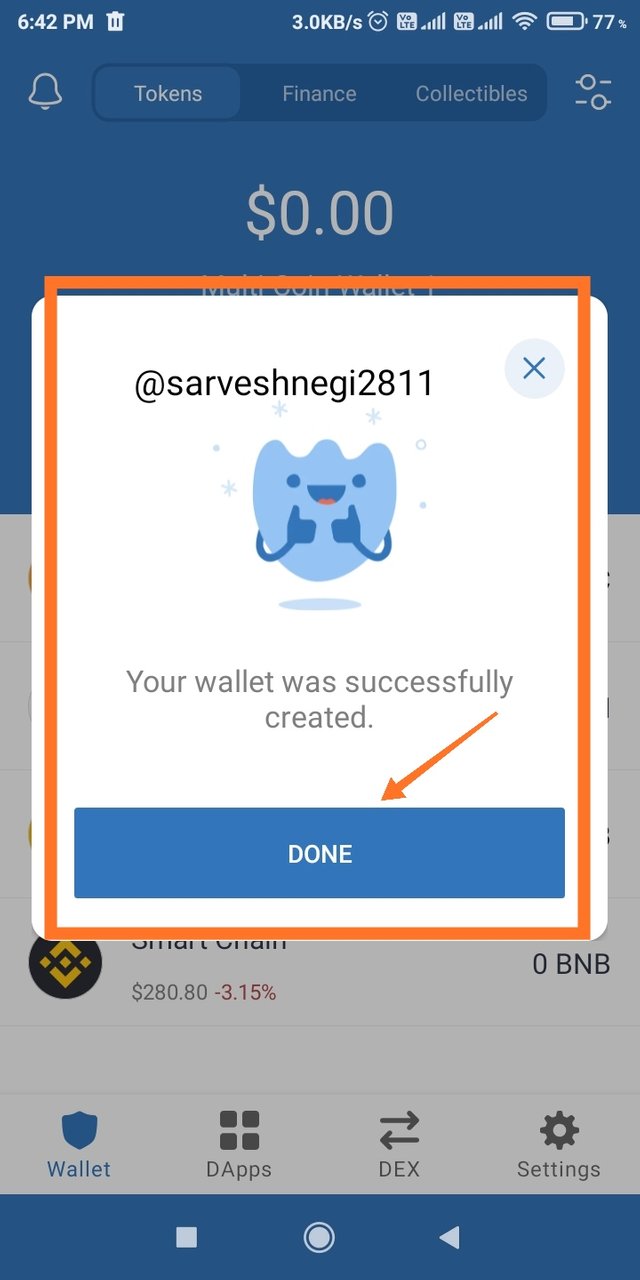
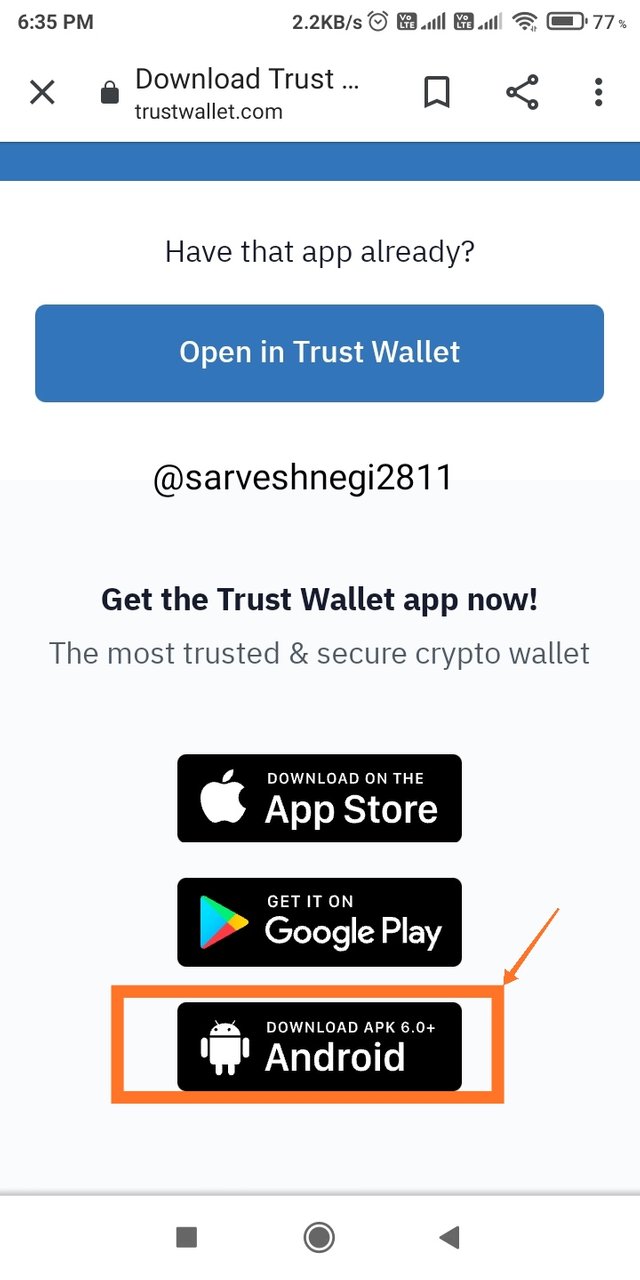
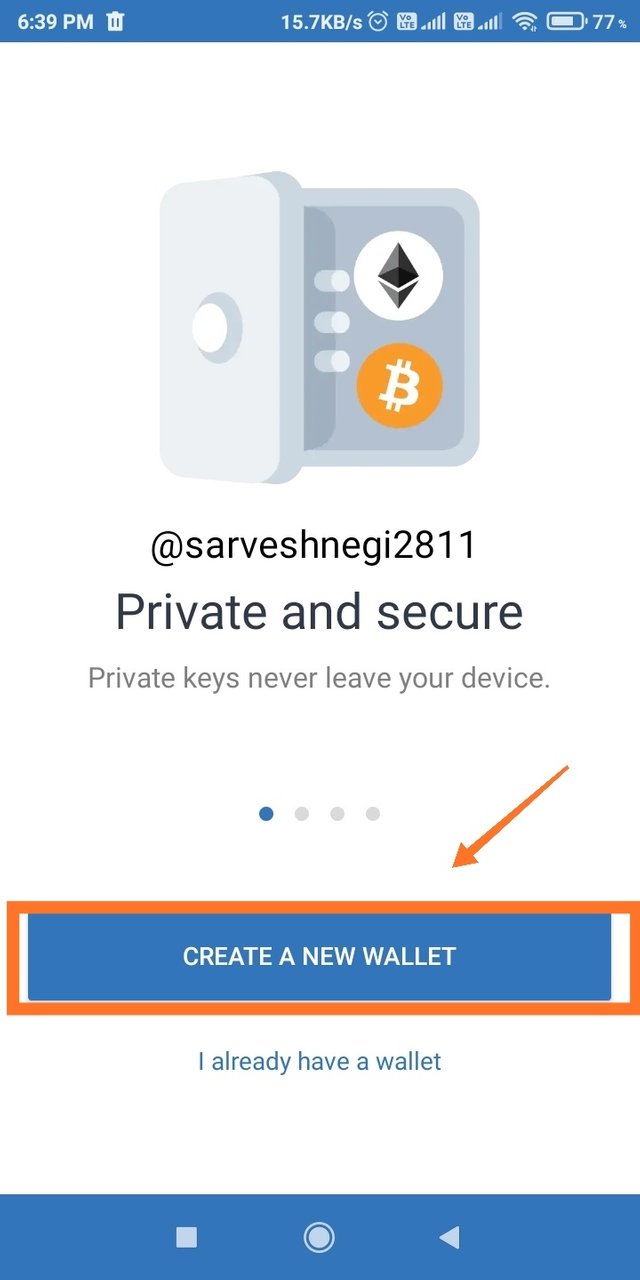
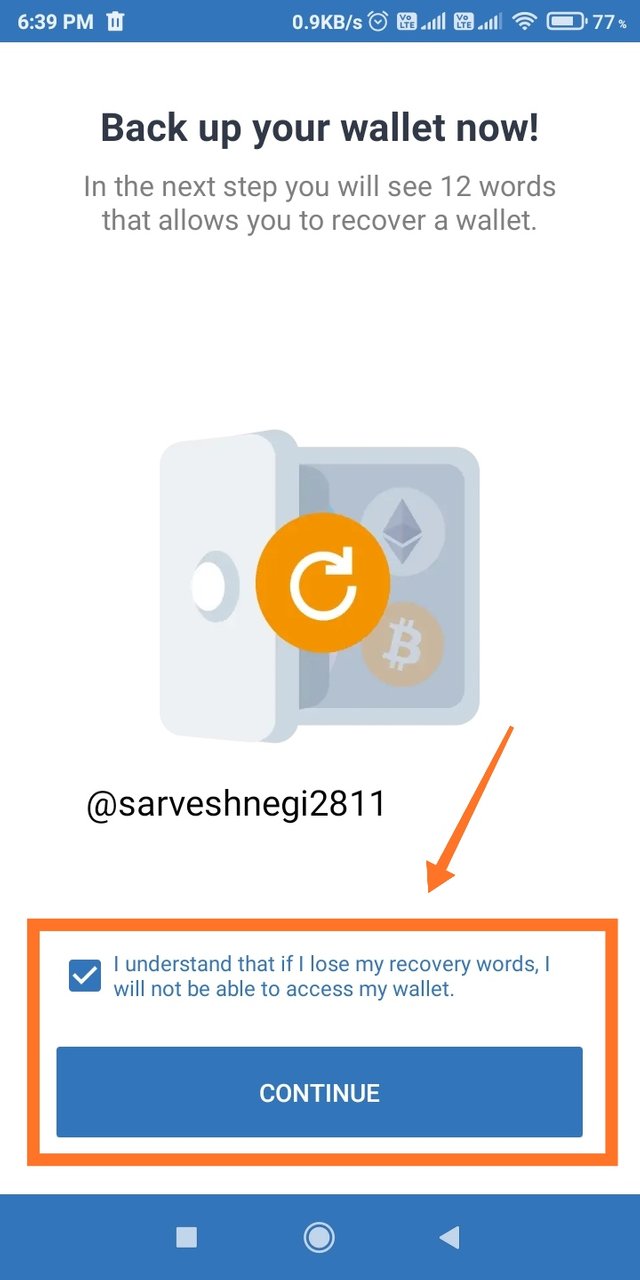
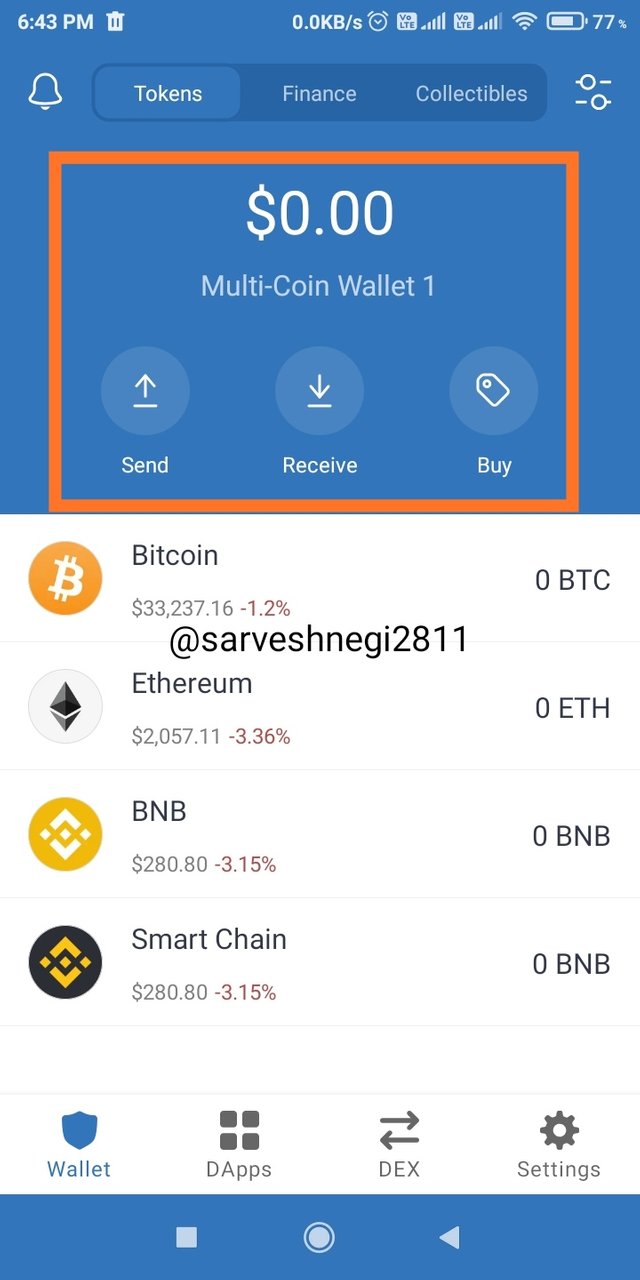

(2) What is Binance Smart Chain (BSC)? How to add its extension application in google chrome? How to create a new wallet on BSC? Explain the details of each step with the help of screenshots.

Binance smart chain
It is a blockchain created by Binance to mainly focus on smart contracts and Dapps. It was developed to counter the limitations of the Binance chain and some new features are added also to make it a blockchain that supports smart contracts transfer.
Binance smart chain supports EVM(Ethereum Virtual Machine) which makes BSC blockchain capable of running applications based on Ethereum blockchain. Ex: Metamask.
Salient features of Binance smart chain:
(1) Consensus algorithm: Binance smart chain uses proof-of-staked authority which makes it tolerant to Byzantine fault and several attacks.
(2) Staking can be done: BNB is the native currency or token of the Binance smart chain which can be staked to become a validator and earn a part of the transaction fee as a reward.
(3) Transaction fee: transaction fee is very low or specifically in some cents which is very less in comparison to Ethereum blockchain.
(4) Scalability: it takes only 3 seconds to generate a block and it leads to faster transactions and a good scalability.
(5) It supports DeX, DeFi, NFT and other projects which are very popular these days and BSC can support all of them.
Now steps for adding an extension and making a Binance smart chain wallet
(1) I visited Binance and then clicked in chrome to add chrome extension and then it started downloading.
(2) Then I clicked on create wallet as I am new to Binance smart chain.
(3) Now whether I choose to generate seed phrases or through my google account, I choose to generate seed phrases.
(4) Seed phrase was generated and I stored it and then I set a password and verified seed phrase and clicked on continue.
(5) My wallet was ready.

Screenshots
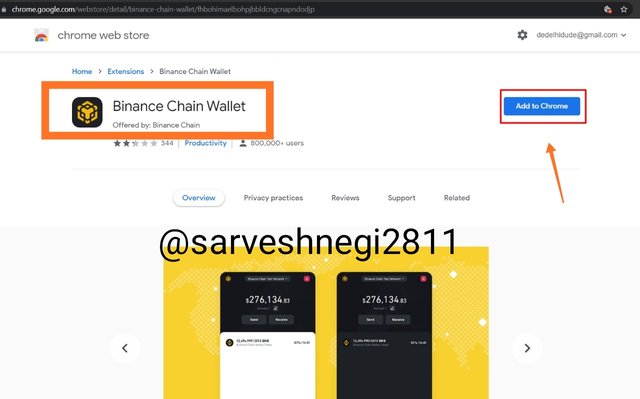
(1)
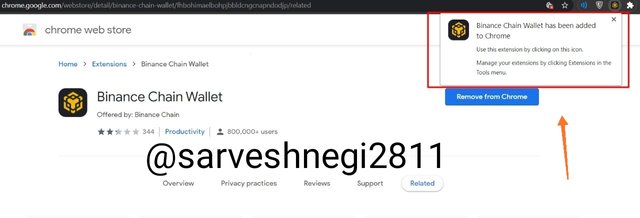
(2)
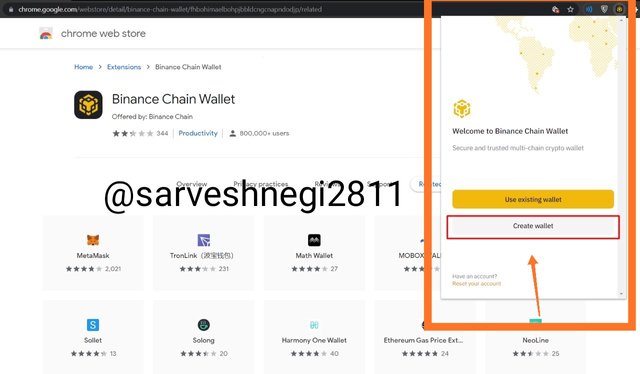
(3)
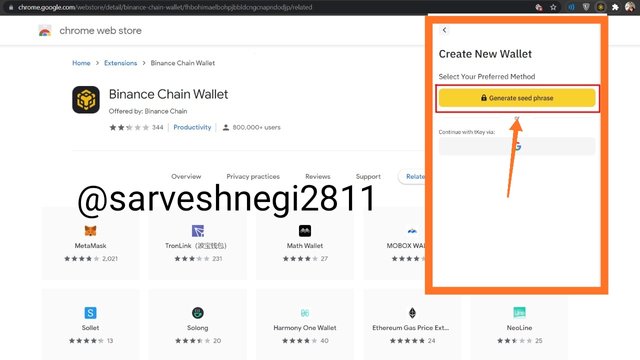
(4)
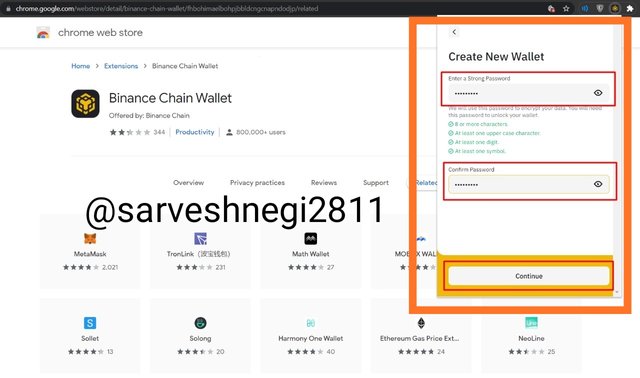
(5)
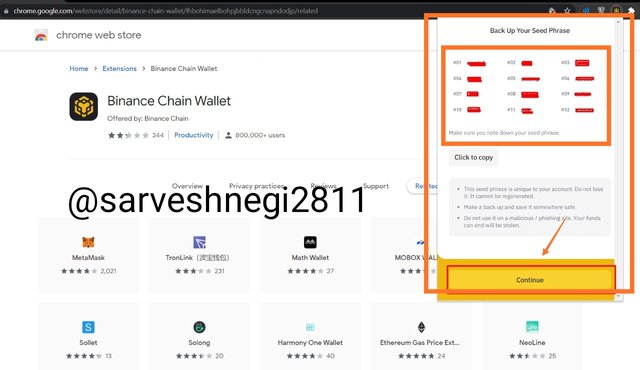
(6)
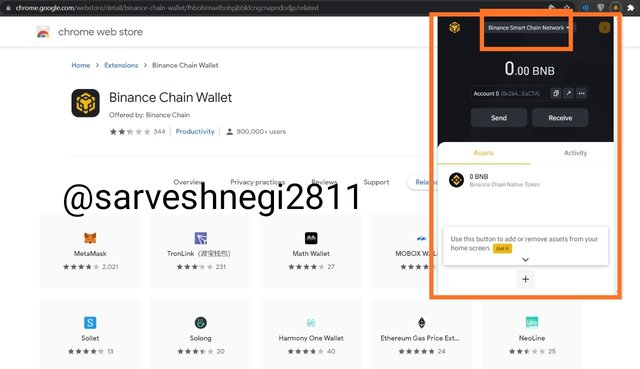
(7)

(3) How to deposit any BNB (BEP20 )coin from the Binance Exchange to Trust Wallet or Binance Smart chain? How to link the Trust wallet to the binance smart chain?Explain the details of each step with the help of screenshot.( transaction should be confirmed)

Steps to deposit any BEP20 COIN, as TRX is a BEP20 coin in BSC blockchain, I will be depositing it to binance smart chain from my binance exchange.
Steps are as follow:
(1) I clicked on "+" icon as by clicking on it you can manage or add add asset then I searched for TRX and add it to BSC wallet.
(2) I clicked on "receive" option to get BSC wallet address for BEP20 token TRX.
Note : My BSC wallet address is: 0x264123eAff2aac2ceeD2460348416a66255EaC7A
(3) Then I sent TRX from my binance account to BEP20 address.
(4) Now TRX can be seen in my BSC wallet, I sent 100 TRX and I got 97.79 TRX, it took 2 .21 TRX as fee.

Screenshots
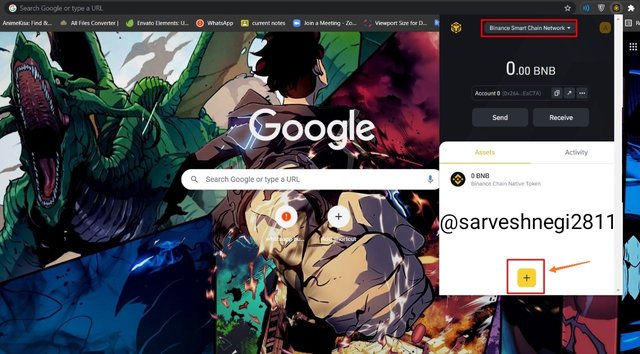
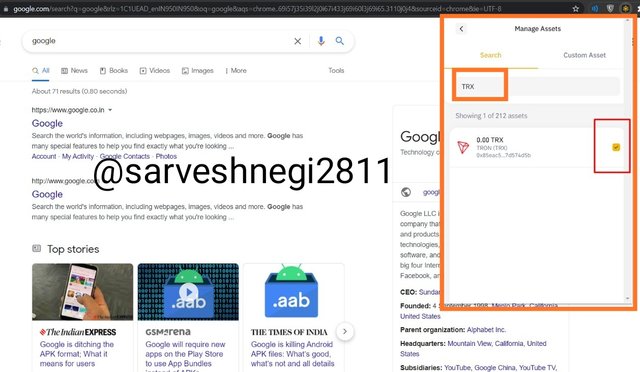
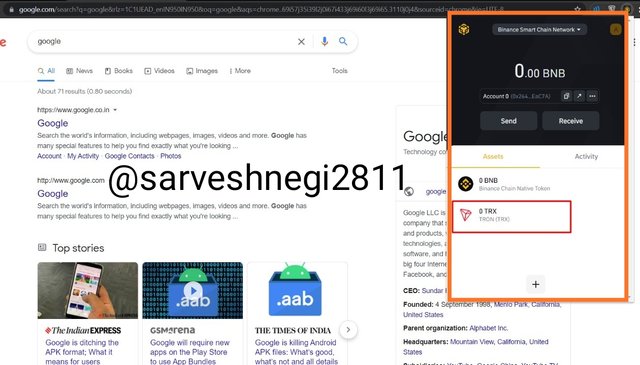
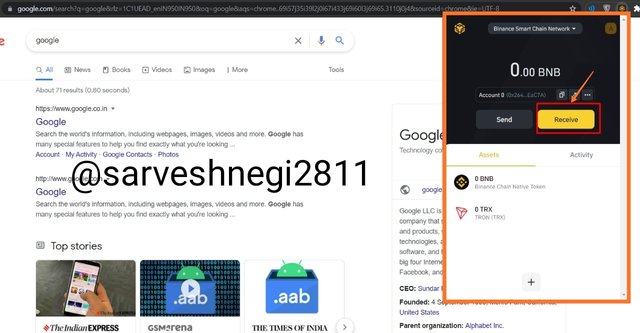
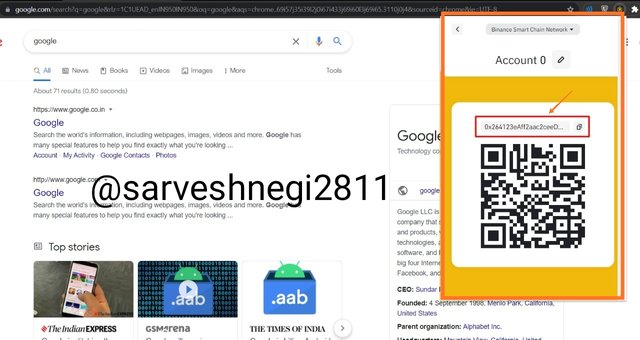
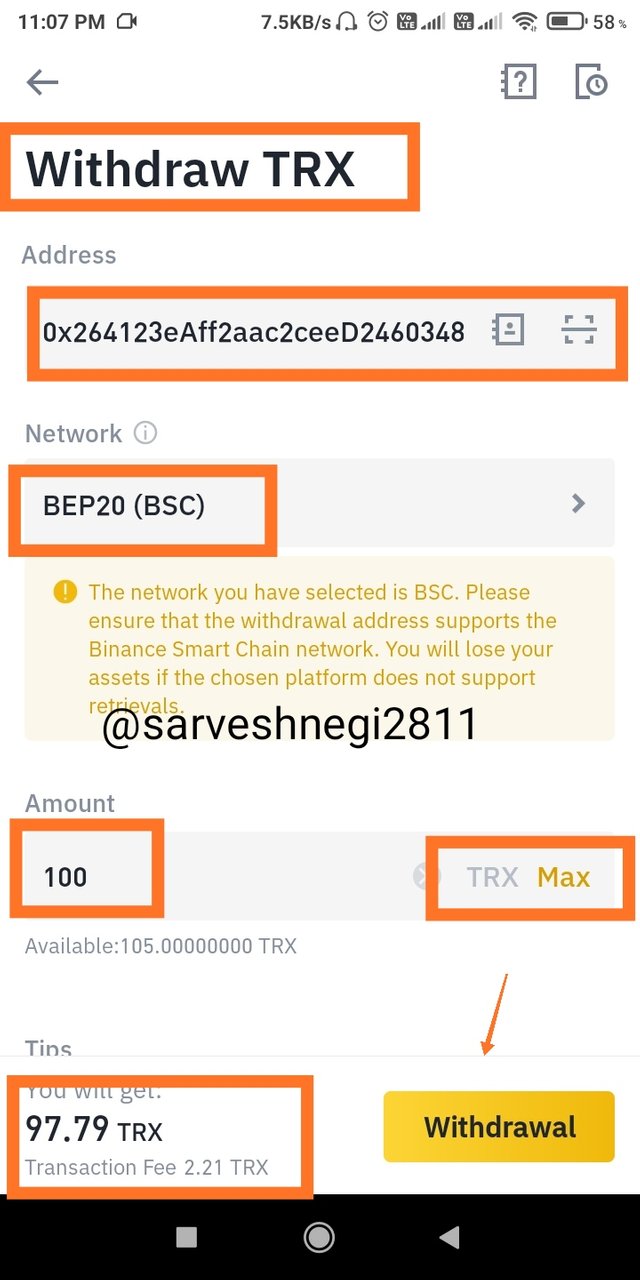
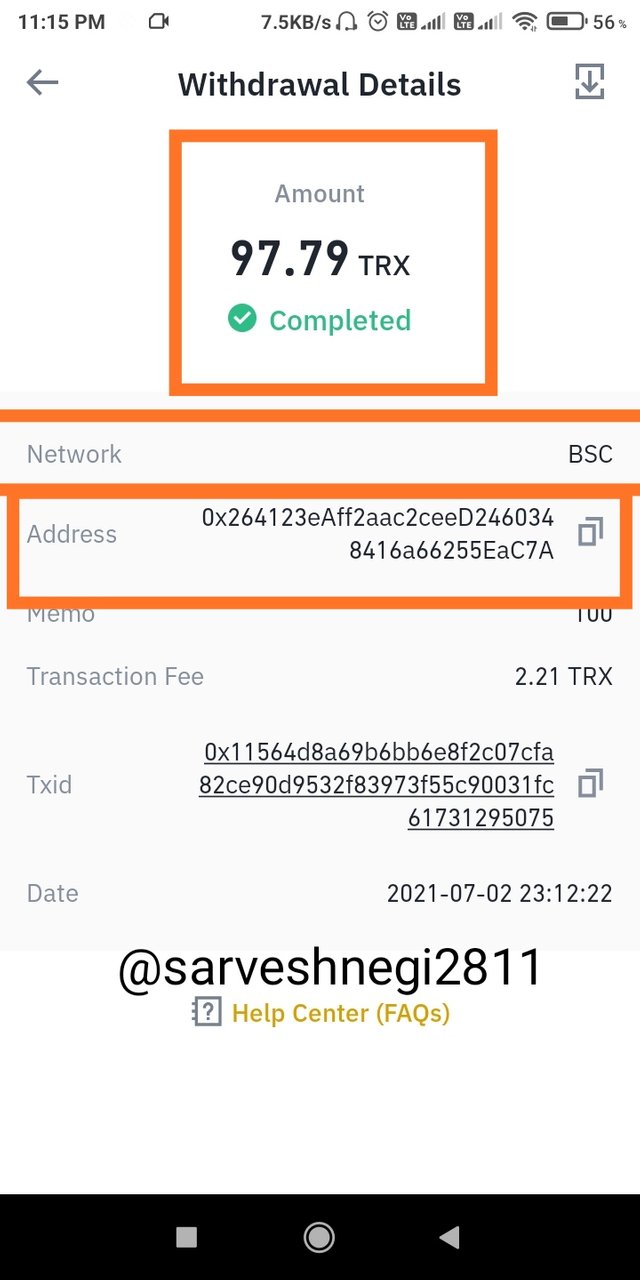
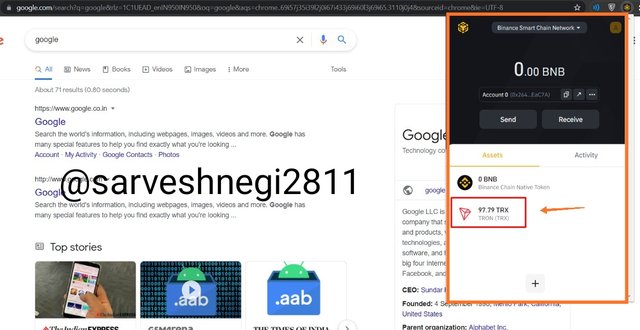

Linking Trustwallet to Binance smart chain
Steps are as follow:
(1) I opened my Binance smart chain wallet and clicked on 3 dots and then exported my private key.
(2) I entered my password and the key generated, I saved it offline and online.
(3) Then I opened my Trustwallet and went to settings sections and then clicked on wallet section.
(4) I clicked on "+" sign to add a wallet and clicked on "I already have a wallet" and chose Binance smart chain.
(5) I chose to import my wallet through private key so I entered my private key and it was done.
Note: I was unable to take screenshot of putting private key to import wallet because Trustwallet didn't allow it, I tried to record screen but it didn't work.

Screenshots
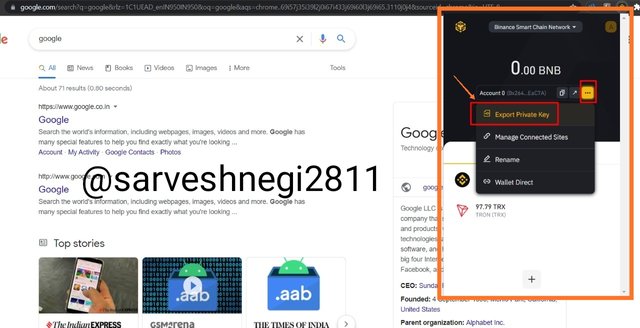
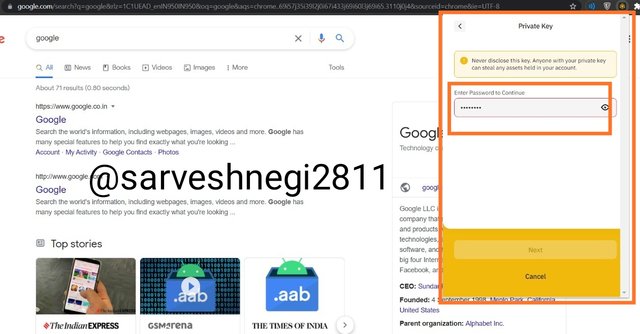
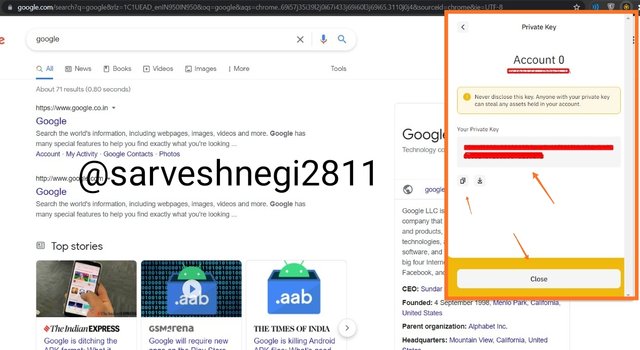
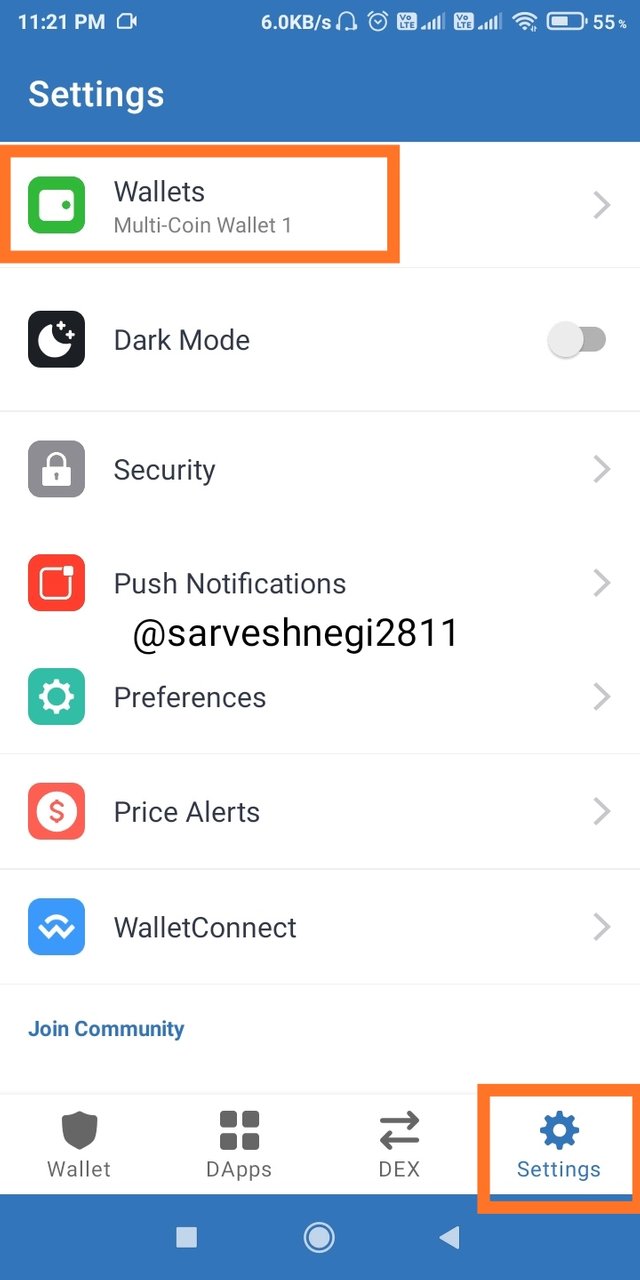
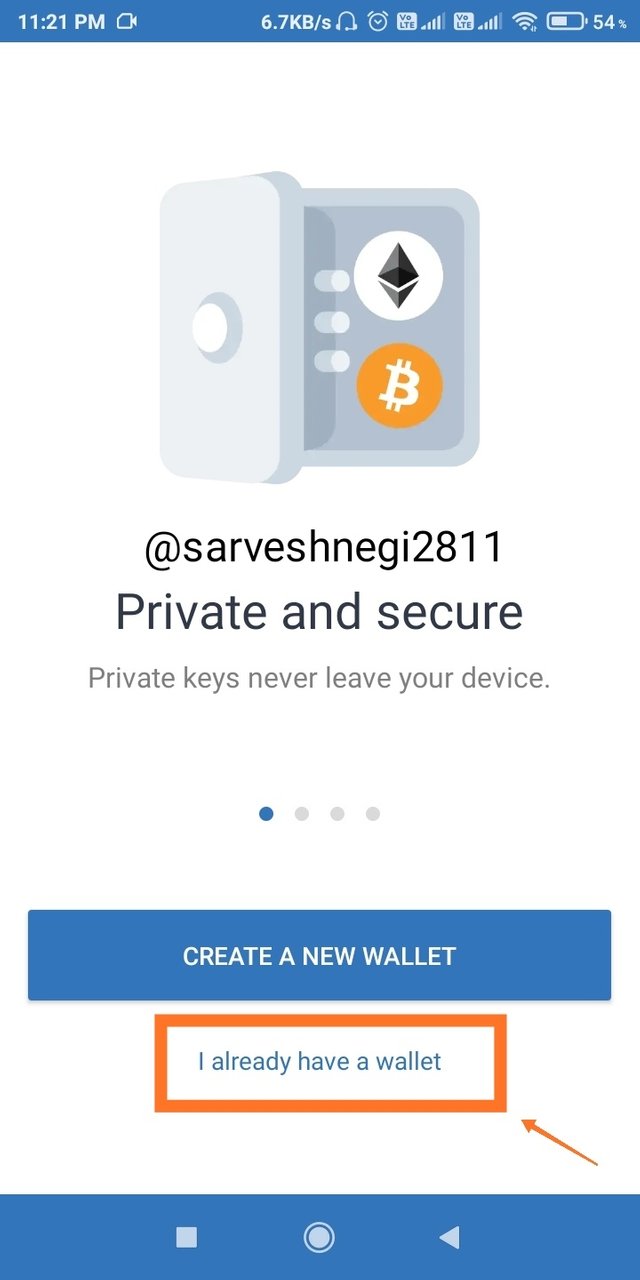
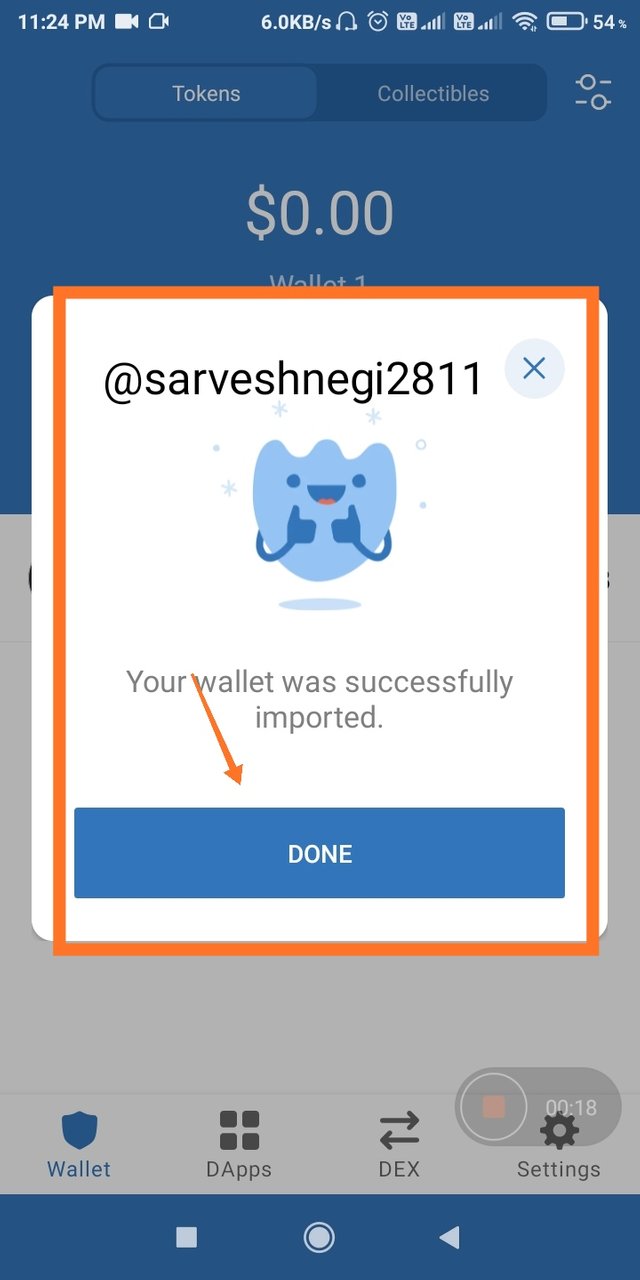

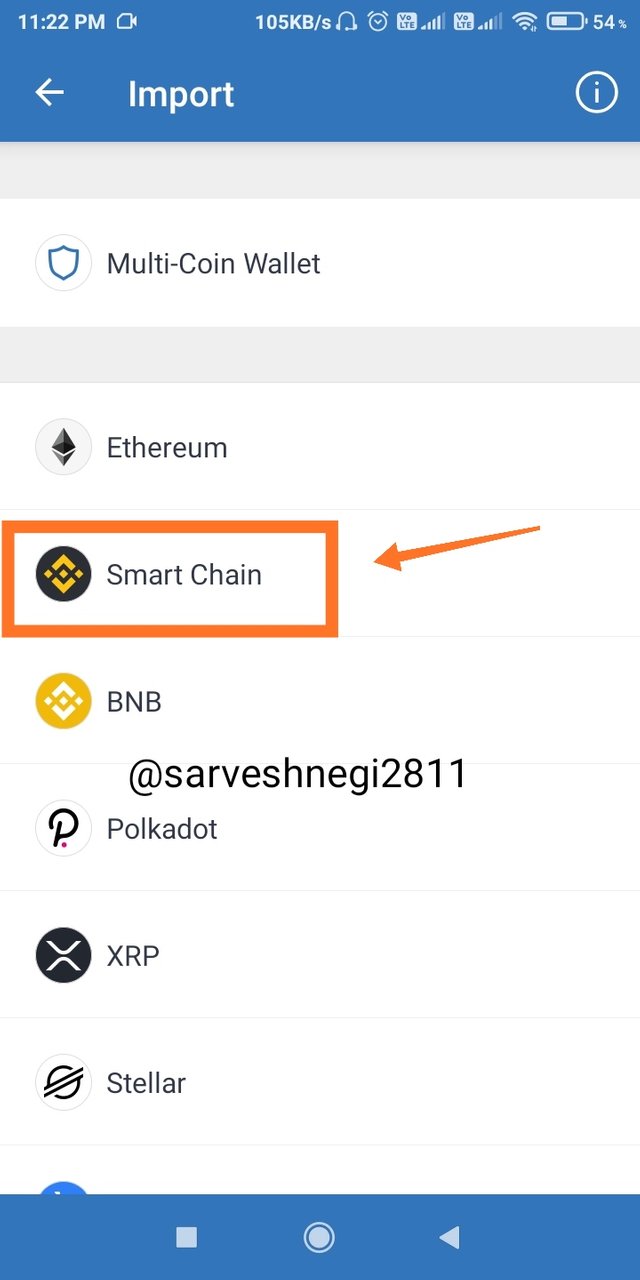
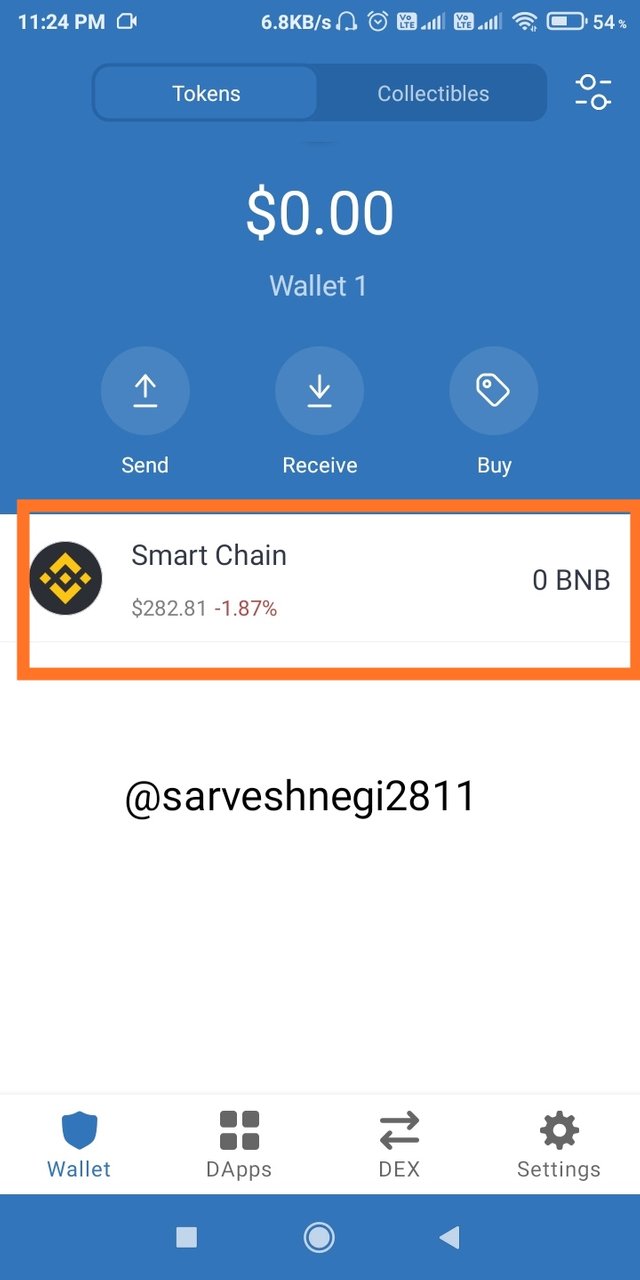

(4) What is PancakeSwap Exchange? How To Link Pancakeswap exchange with Trust Wallet or Binance Smart exchange? Explain the details of each step with the help of screenshots.

PancakeSwap Exchange
As the name suggests you can swap your assets for another asset, assets must be BEP20 tokens, so basically it is a decentralised exchange that runs on Binance smart chain network. It is launched recently in September 2020 but its name spread like a wildfire and in just 6 or 7 months it became the first project of the Binance smart chain that worth a billion-dollar.
CAKE is the native token used in Pancake swap and can be used in various methods to earn rewards.
Some features of Pancake swap:
(1) Exchange: One BEP20 token can be swapped or changed with another BEP20 token through automated liquidity pools.
You only have to pay 0.2% trading view, from which 0.17% returned to liquidity pool and serves as a reward for liquidity provider on the platform and the remaining part 0.03% goes to the treasury of pancakeswap.
(2) Liquidity pools: Users can provide liquidity to the platform by adding tokens to the liquidity pool and in return, the liquidity provider will get a FLIP token( consist of assets you add) and in return, the liquidity provider will get rewarded from the trading fee of other users.
(3) Staking: Users can stake their CAKE(native token) in the pool to get rewards and to claim rewards you have to click on the harvest.
(4) NFTs: You can register yourself for a chance to win a non-fungible token and it is kind of a lottery system so the winner will be chosen at random if you win NFT you can trade or swap it for CAKE based on the value of NFT.
Connecting Trustwallet to decentralised Pancakeswap exchange
Steps to connect Trustwallet with pancake swap are as follow:
(1) I opened my Trustwallet and clicked on DApps section.
(2) On DApps section I chose pancake swap and clicked on it.
(3) Then a confirmation page appeared asking for connecting my Trustwallet with pancake swap, I confirmed it and it was done.

Screenshots
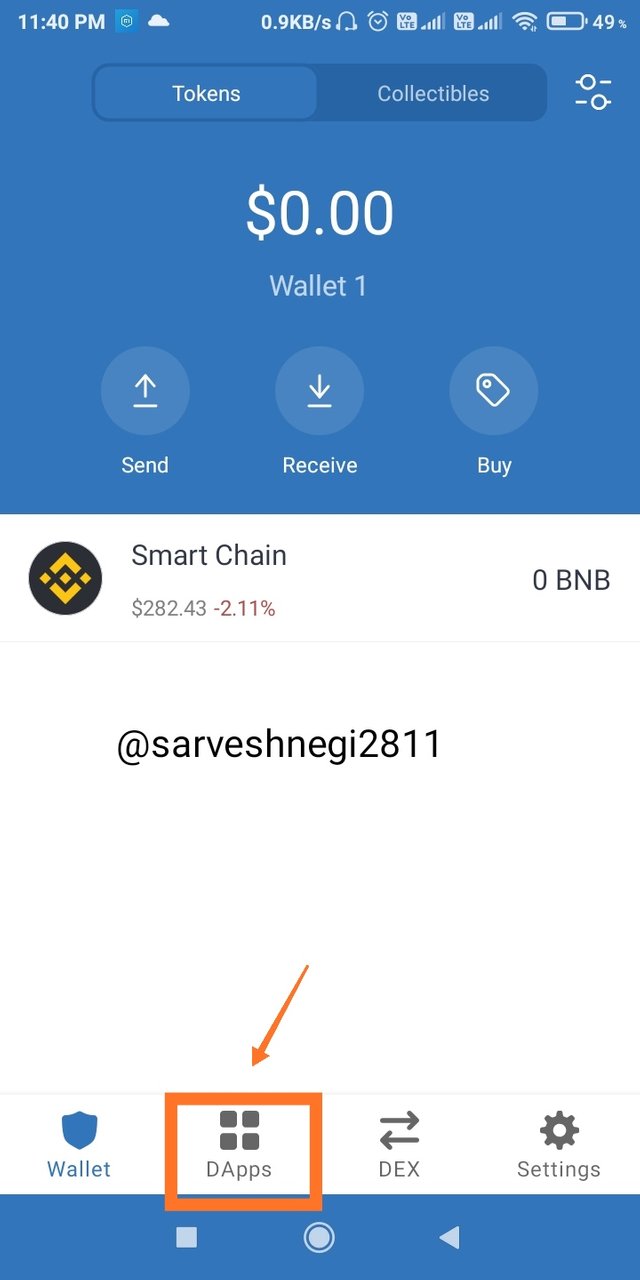
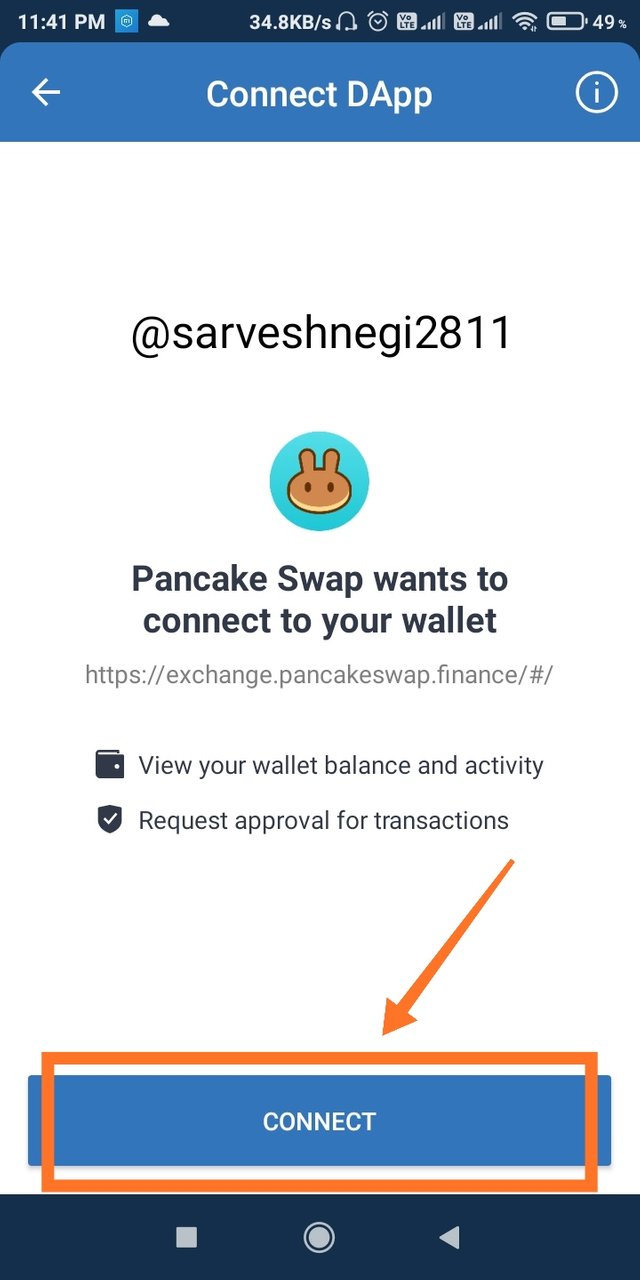
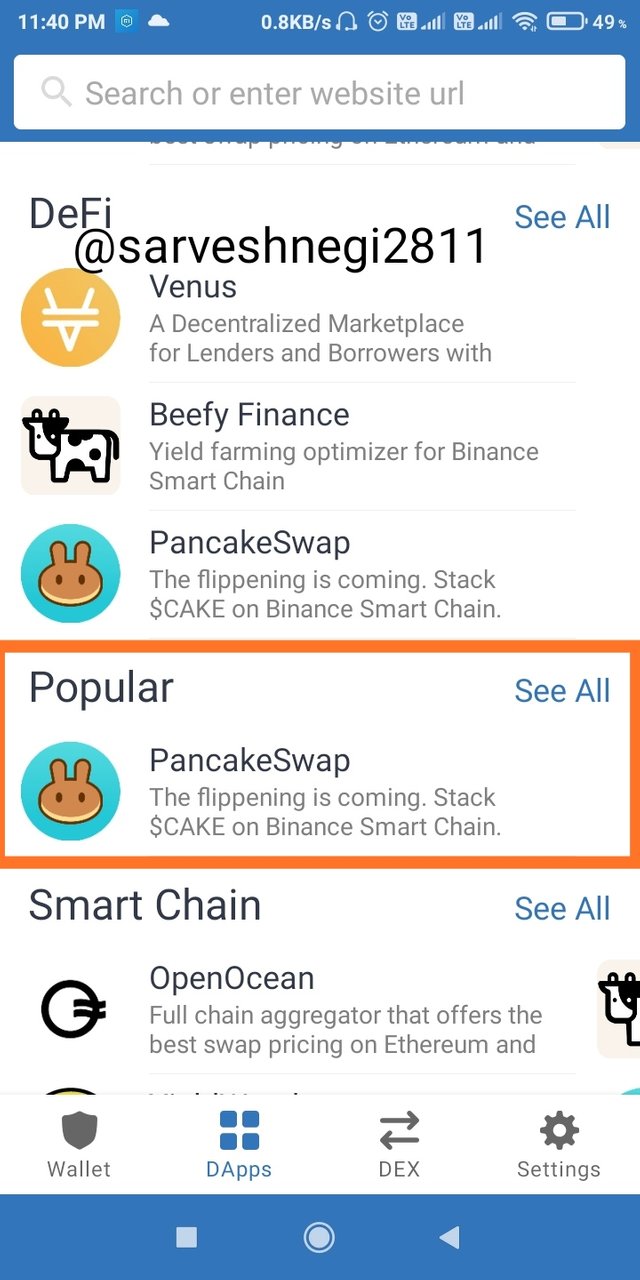
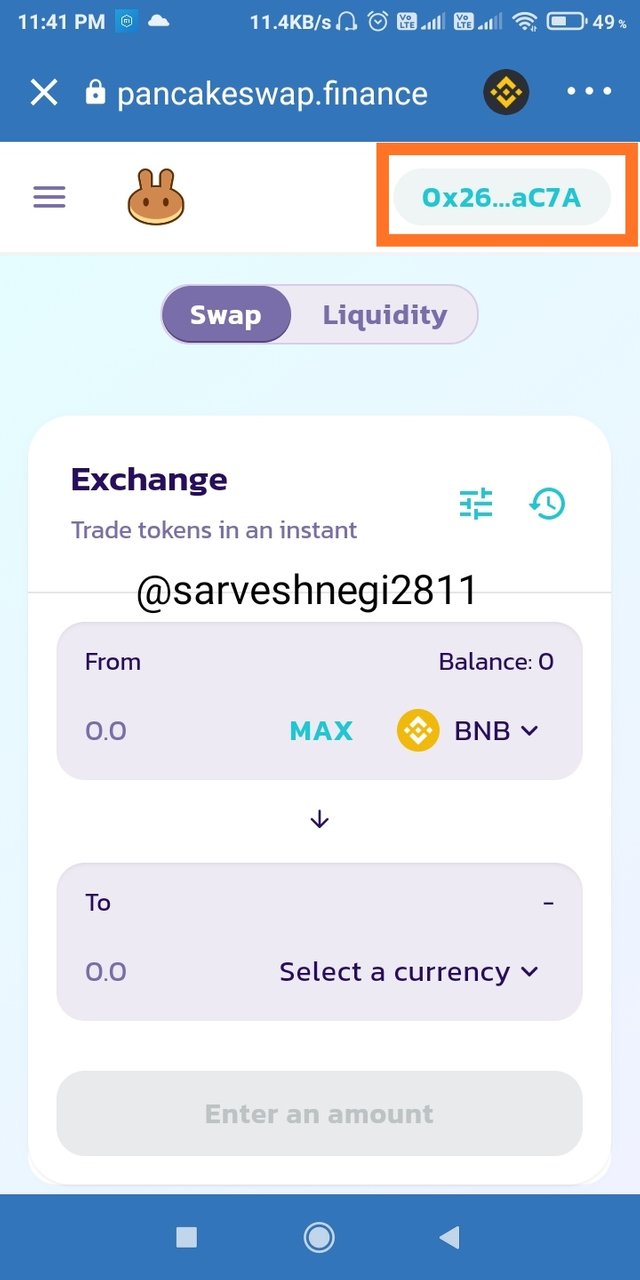

(5) How to Swap & Stake cake coin on Decentralized Pancake Swap exchange with Trust Wallet or BSC? Explain the details of each step with the help of screenshots. ( transaction should be confirmed)

Swapping TRX for CAKE coin on decentralised pancake swap
Steps are as follow:
(1) On the homepage of Pancakeswap, I clicked on 3 dots on the left side of the page and then clicked on exchange section in trade.
(2) I had TRX so I imported my TRX to swap with CAKE then I filled 50 TRX to swap with CAKE, for swapping 50 TRX I would get 0.2529 CAKE.
(3) I had to approve TRX as it was my first time swapping, after approving TRX I clicked on swap option and confirm the swap transaction .
(4) The process was done and I had to pay 0.125 TRX as a liquidity provider fee and I got 0.252112 CAKE on my Binance smart chain wallet after swapping with TRX.

Screenshots
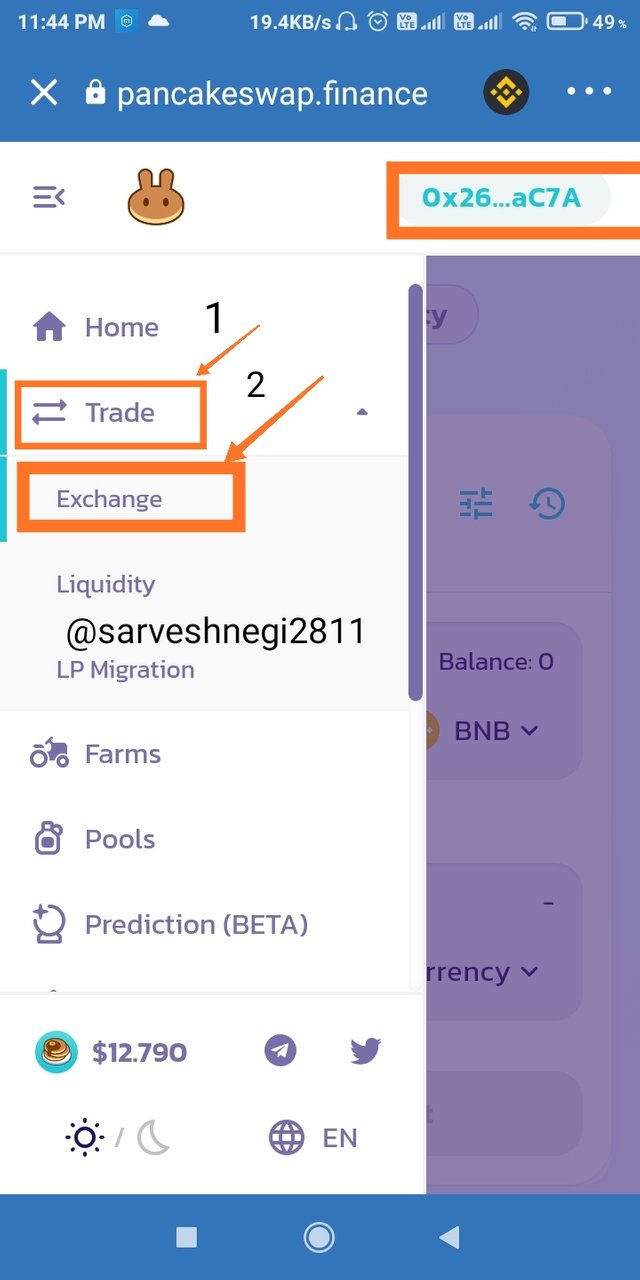
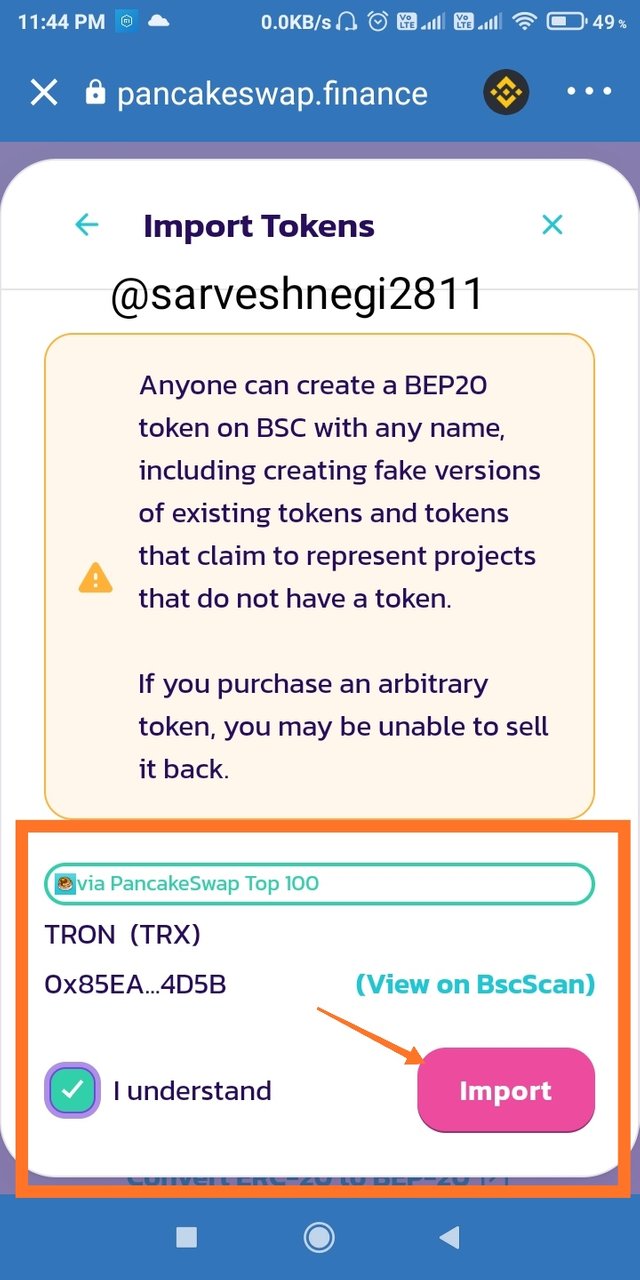
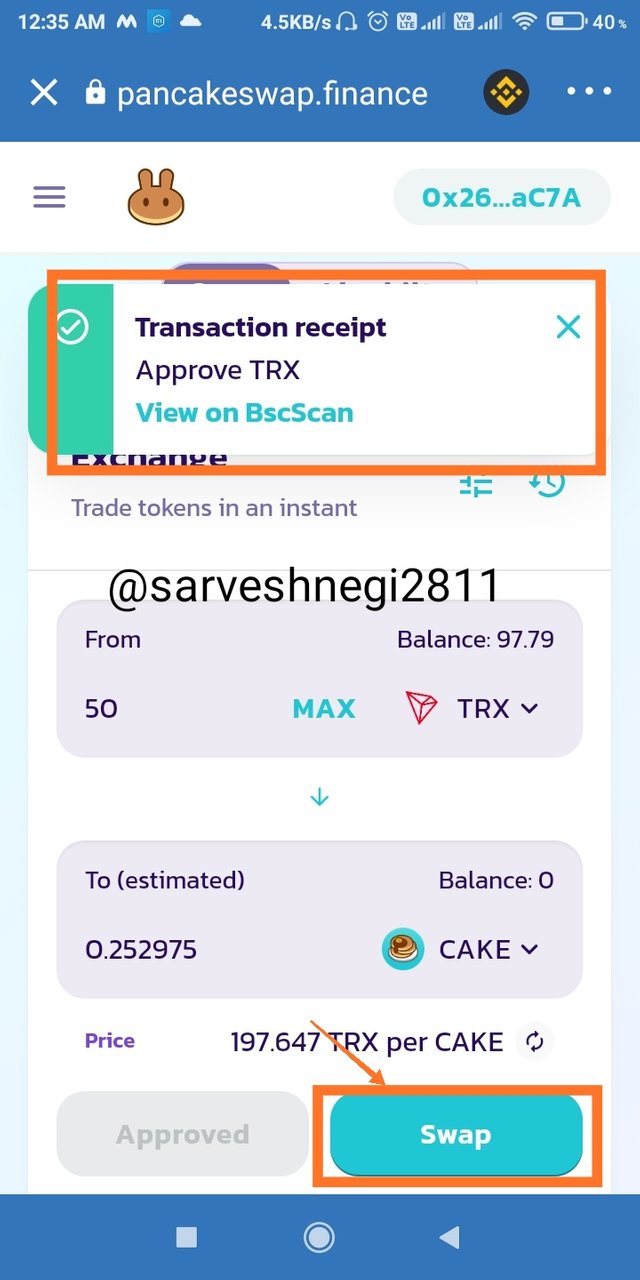
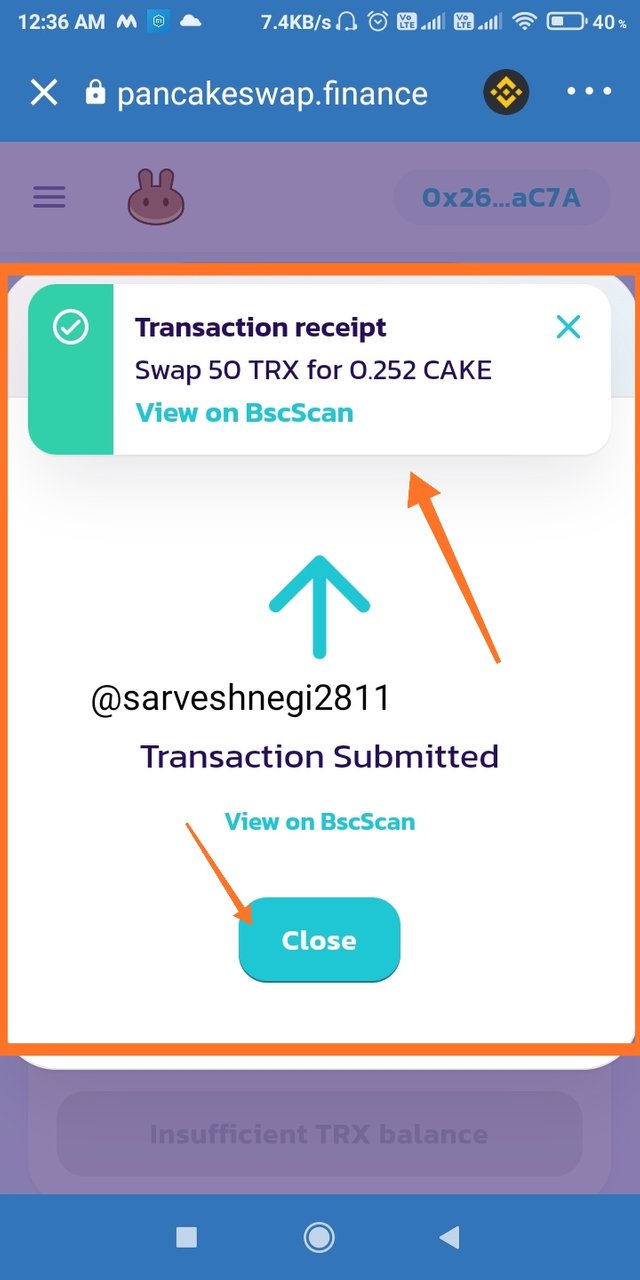
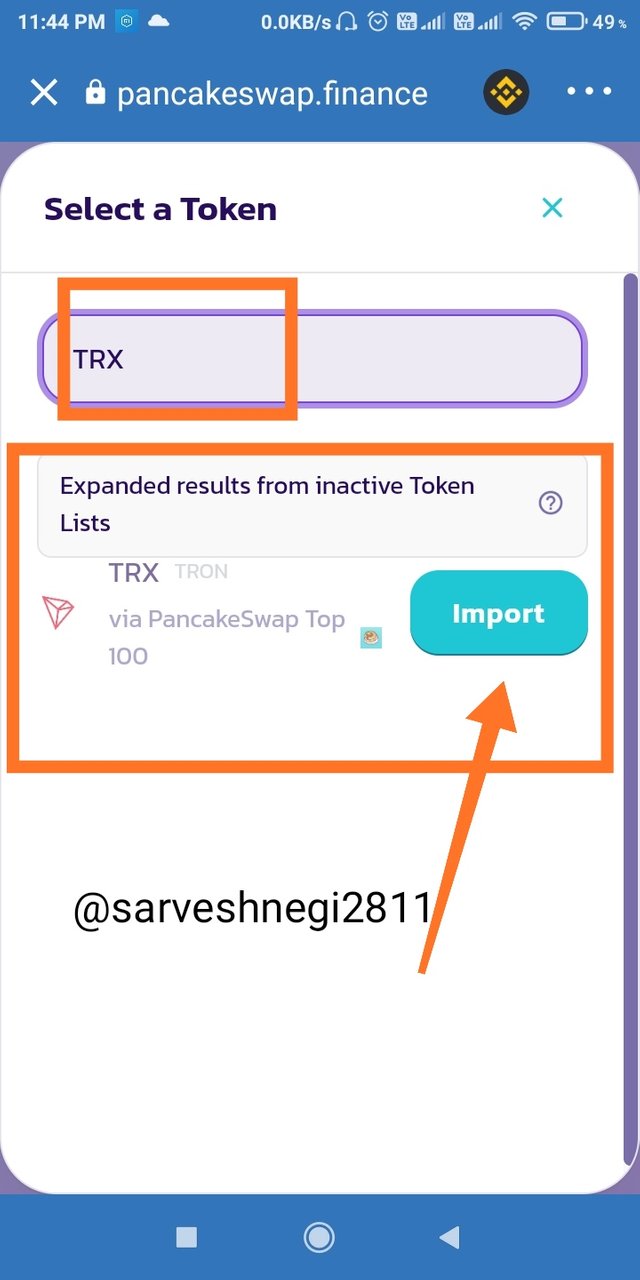
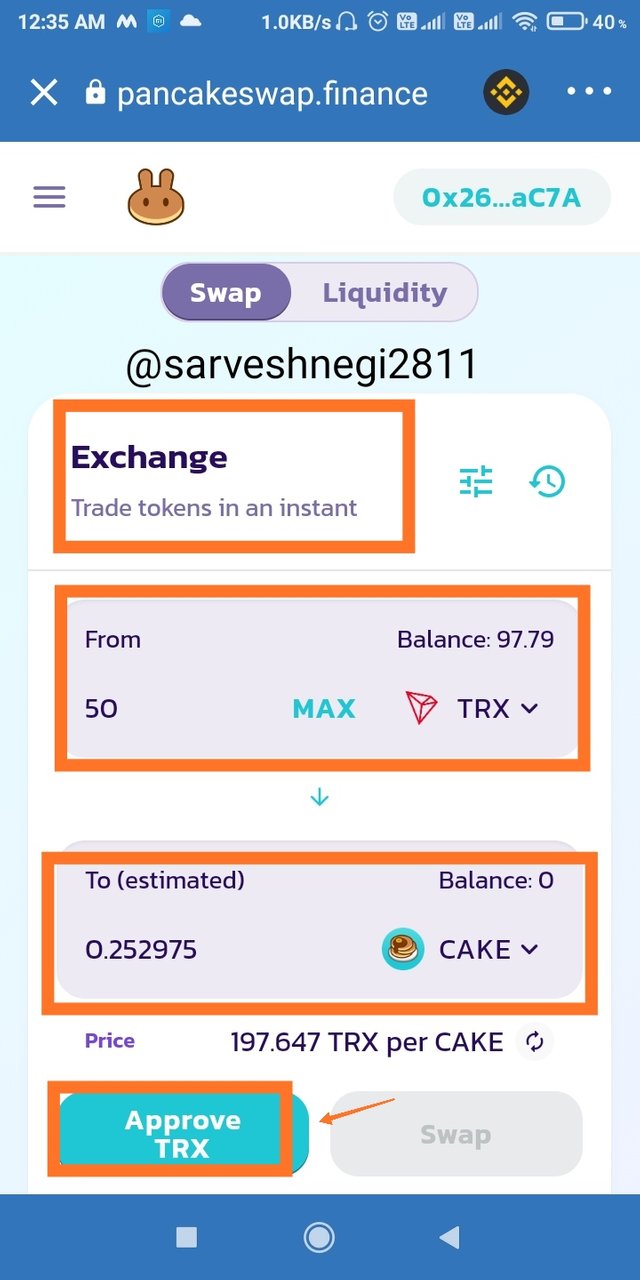
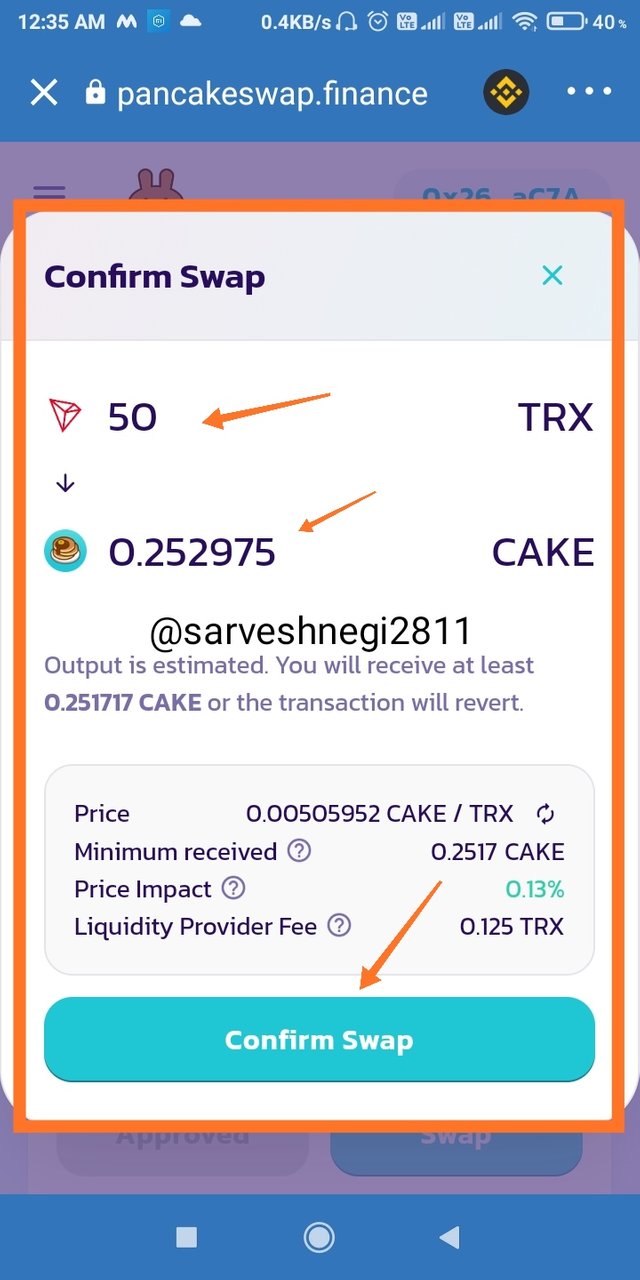
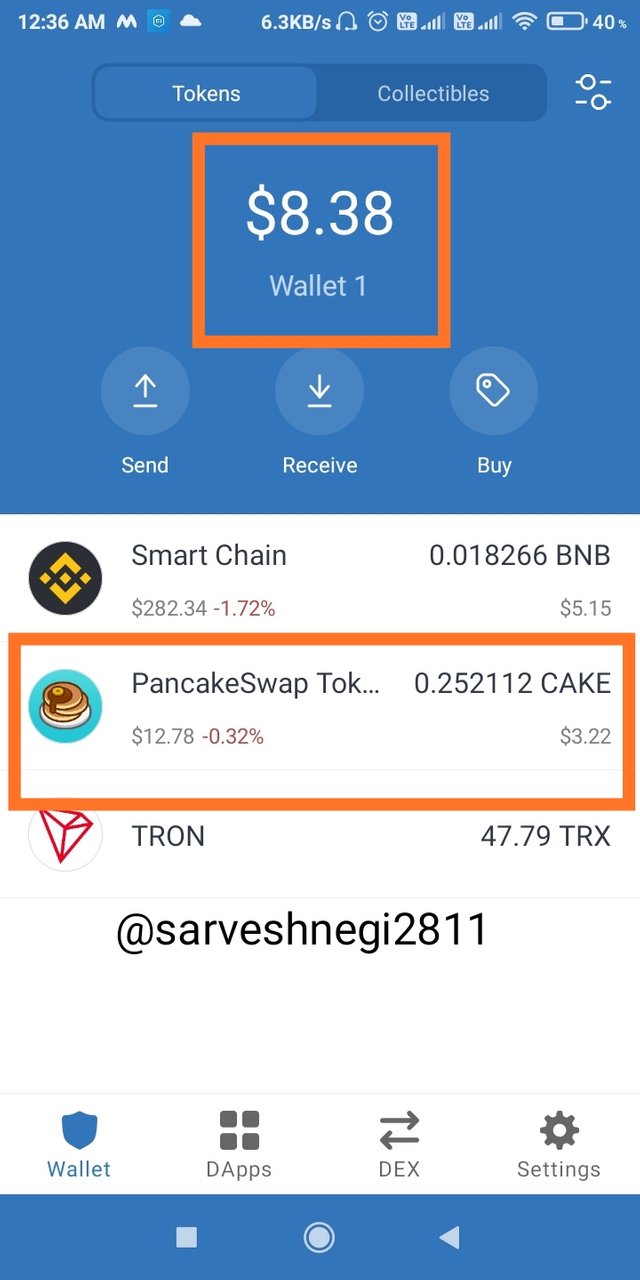

Now the swapping was completed and I have CAKE token so I can stake them on pools to get rewards.
Staking CAKE token in pool of decentralised exchange pancake swap
Steps for staking CAKE token in pool of pancake swap are as follow:
(1) I opened pancake swap through Trustwallet and clicked on 3 dots and then clicked on pool section to take my CAKE token in a pool.
(2) Then I chose auto cake and enabled the pool.
(3) Then I clicked on stake option and stake maximum amount (0.25211 CAKE) in the pool.
(4) The process was completed and I could see the amount of CAKE token thatI had staked and the reward I got for staking CAKE token.

Screenshots
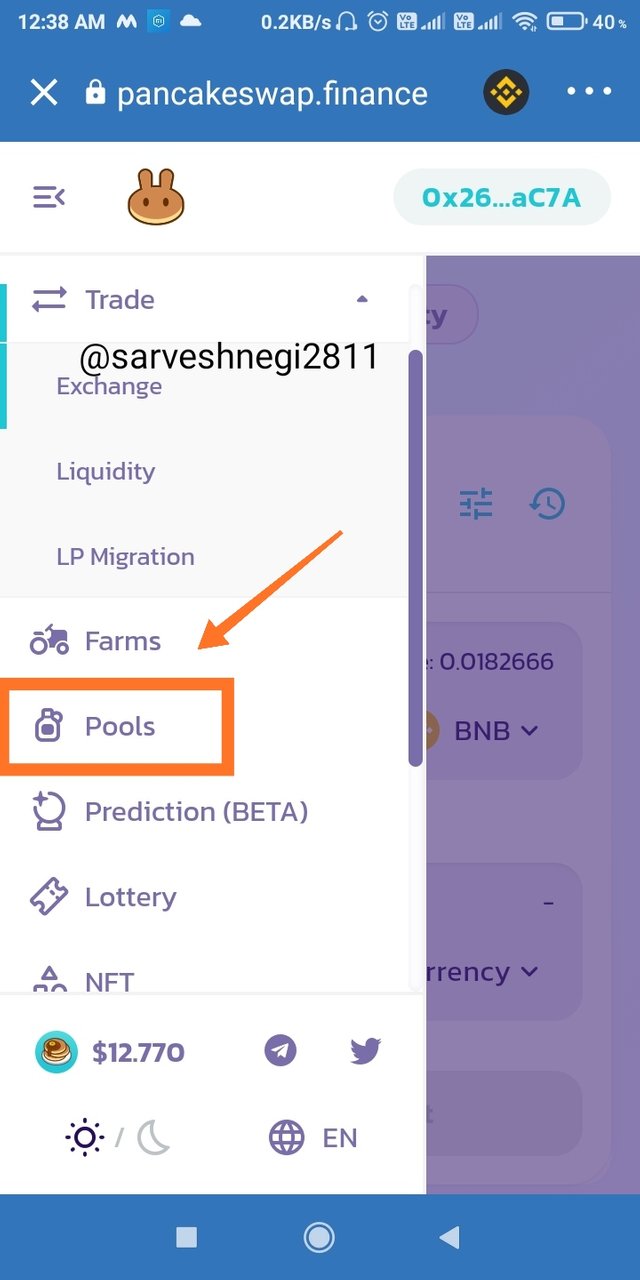
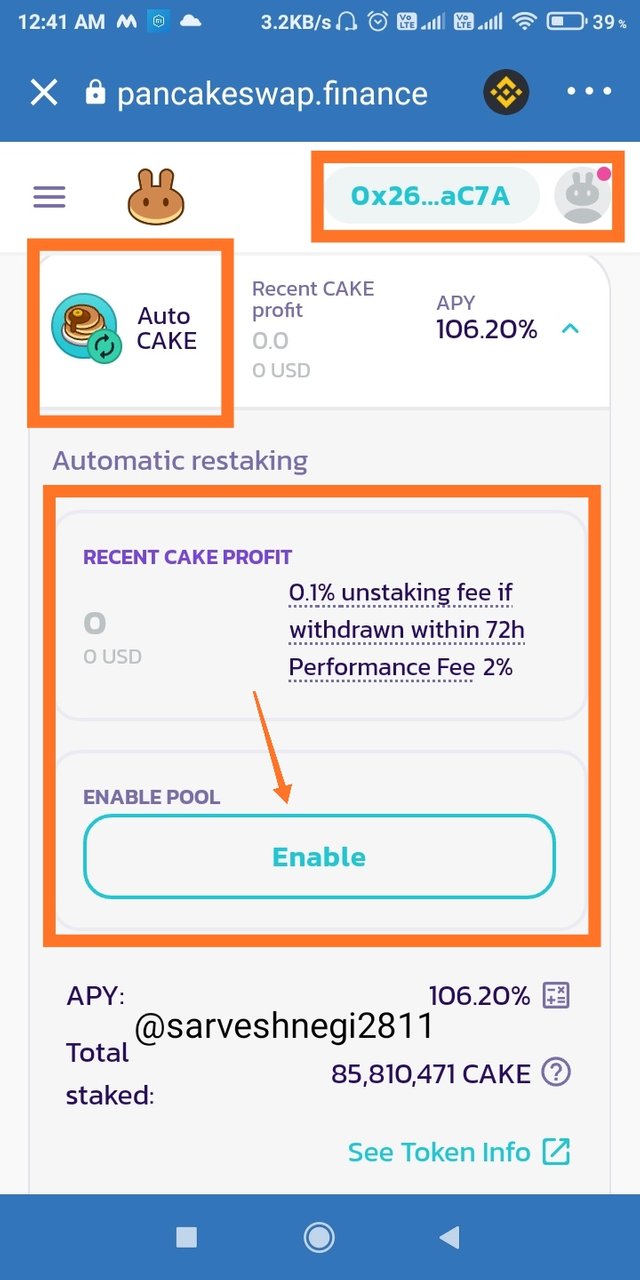
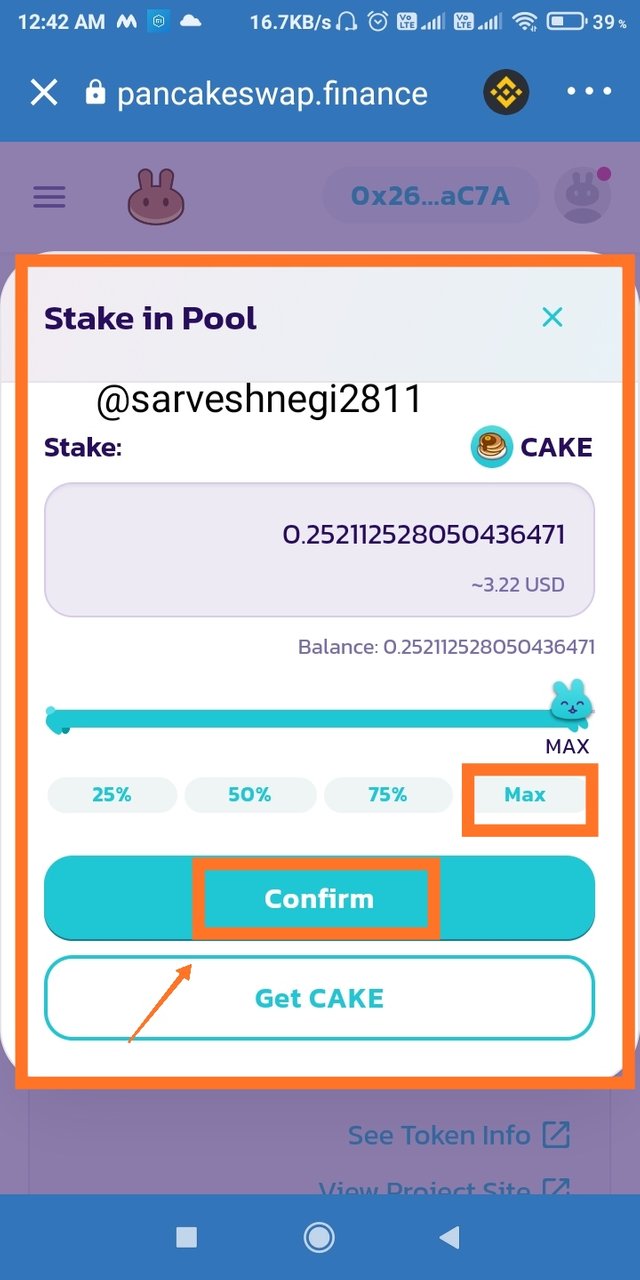
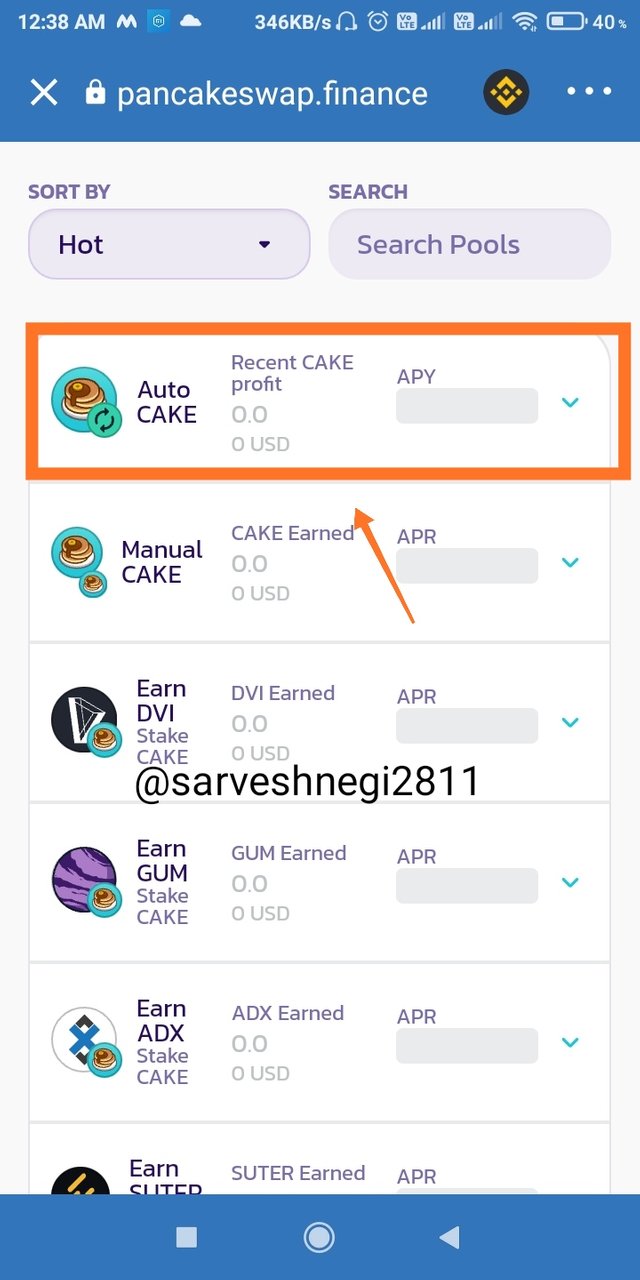
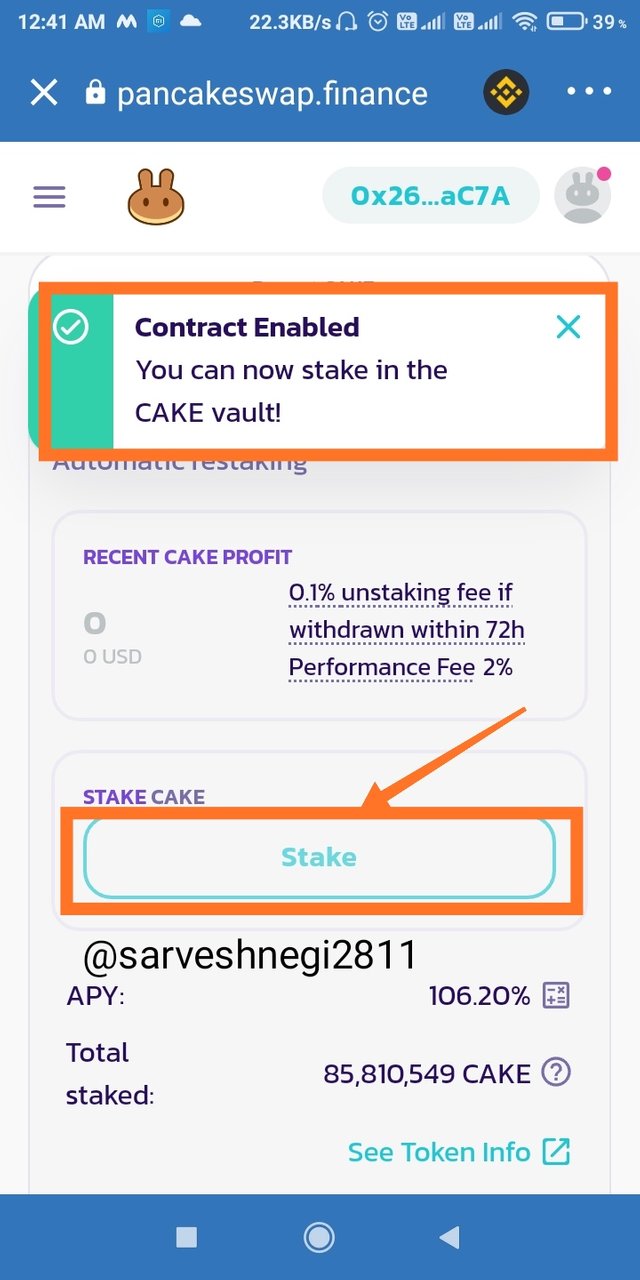
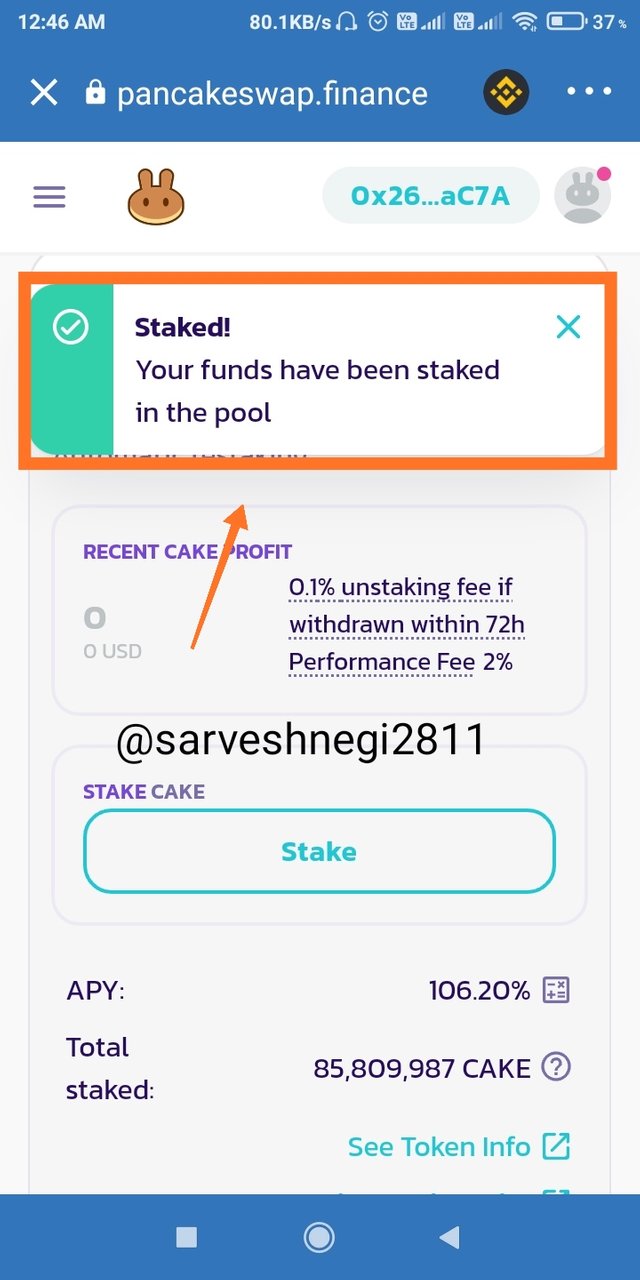
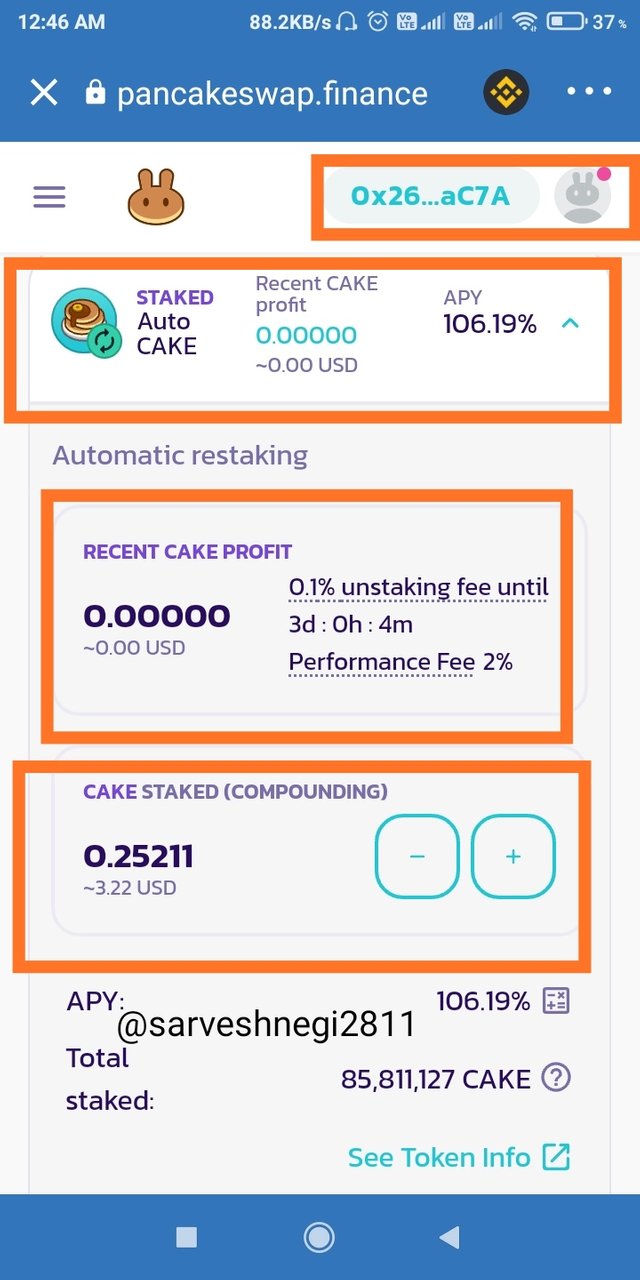

Conclusion
In a nutshell, Trustwallet is a versatile wallet through which a user can buy and trade his or her assets. User can also access many DApps and make use of his or her holding via staking or adding liquidity and get rewards, its decentralised nature makes it a must keep wallet for the lovers of cryptocurrency and its simple use and easy to access nature makes it a good wallet for beginners too.
Binance smart chain wallet countered all the limitations faced by Binance chain and Ethereum blockchain via introducing smart contracts and DApps in BSC and providing users with a good Scalability and less transaction fee.
Pancake swap is one of the most popular decentralised projects and offers its users a chance to get rewards by the means of staking, adding liquidity and lottery.
So I have done all the questions which includes
- Install and create a wallet in Trustwallet.
- Add chrome extension and create a BSC wallet.
- Depositing BEP20 tokens in BSC wallet and connecting Trustwallet to BSC wallet.
- Connecting Trustwallet with Pancake swap.
- Swapping and staking CAKE token s.

That was all from my side
For the attention of @yousafharoonkahn and @yohan2on.
Note : My BSC wallet address is: 0x264123eAff2aac2ceeD2460348416a66255EaC7A
(You can check all my transactions at this address)
All the screenshots have been taken from my trustwallet, BSC wallet and Pancake swap.
Thank you
Respected first thank you very much for taking interest in SteemitCryptoAcademy
Season 3 | intermediate course class week 1
thank you very much for taking interest in this class
Downvoting a post can decrease pending rewards and make it less visible. Common reasons:
Submit
Thank you professor @yousafharoonkhan.
Downvoting a post can decrease pending rewards and make it less visible. Common reasons:
Submit
And you can download it directly from playstore.
Learned a lot from your task. And you have presented your task very well. It is really informative and you have written in a simple way so that a beginner can also understand it easily
Nice work
#affable
Downvoting a post can decrease pending rewards and make it less visible. Common reasons:
Submit
Yeah I know that but it's my phone, it doesn't allow me to download some apps and the reason is stills unknown for it.
Downvoting a post can decrease pending rewards and make it less visible. Common reasons:
Submit