
Today am here to present my homework task for prof @pelon53 .Which is all about blockchain EOS,The lessening was very simple with easy understanding.I will be providing answers step by step to all the questions on board,Without wasting much time I would like to start my work.

Question 1: EXPLAIN THE DELEGATED PROOF OF STAKE, DPoS ALGORITHM
Delegated Proof of Stake (DPoS):This is a type of consensus logarithm,That has given power to the users on a blockchain,That is the delegate.They are allowed to take some members,That is the witness among their self.Who will be given the power of carrying out the blockchain and validating blockchain transaction.
As we all known the founder of steemit,Bitshare and EOS is called daniel larimer.He developed DPoS as a different to the existing consensus logarithm like the proof-of-work and the proof-of-stake.With these consensus logarithm it really needs more of your time,Energy and value whenever you want to validate a transaction.Any blockchain that may use DPoS for processing transaction is much quicker than a blockchain using PoW for transaction processing.
Other blockchain also uses consensus logarithm inside their networks comprise EOS,Steem,Cardina,Hive etc.These blockchain mostly take their witnesses using a voting process,After the witnesses is taken users on the blockchain will delegate some of the token they have to their witnesses to boom their voting power,When more token is sent to the witness,The more they increase voting power they will have.
Since the witness is given the power to carry out some extent of power in the blockchain,Not everything the witness can do there are limitations to what to do in the blockchain.
These logarithm are mostly scalable and dependable.
When it comes to selection of witnesses it is very quick and simple policy.
Energy efficient that is the energy use in DPoS is much lesser than the energy use in PoW.
Does not use expensive tools,That is keeping network security is much lesser as compared to the other blockchains.
Some users feel that DPoS is unconfident and they erode decentralization.
Without a supporting group,It is very difficult for the network to assist itself.So support is very useful.
DPoS consensus logarithm is not a completely decentralized but rather partly centralized.

Question 2: EXPLAIN WHAT ARE RICARDIAN CONTRACTS ON THE EOS BLOCKCHAIN?
- What is Ricardian Contract
Ricardian Contract can be defined as the lawful agreement,Which is in way of encrypted digital legal paper which consists of all the policy of agreement among the two groups. Ian Griggs created the first encrypted lawful contract in the year 1995,Ricardian contract was also created in the same year 1995,This same known programmer also launch a payment system.His intention behind all this work was to create a digital commitment that is the use of technology,Which will work for a legal commitment between the two groups,When it comes to payment of their service.
The Ricardian Contract can be compared to other legal contracts,But when it comes to Ricardian Contract it is having some exceptional qualities that makes it separate from all their legal contracts.Not similar to the other contract policy and agreement to the Ricardian contract is fixed using the cryptography.This means the legal paper is in small piece,This makes only the groups complicated can break the legal paper and are able to read the legal paper with the using of the break key obtainable with them.Ever since Ricardian contract was launch,The needed technology to be used to combine it correctly was not been developed.Since the world is moving and people keep on mastering in technology,As we speak today some of the blockchain are allowed to combine all these contract into their networks.
EOSIO is one of the examples of blockchain that has being allowed to combine Ricardian contract.
Ricardian Contracts in the EOS Blockchain
EOSIO is simply a blockchain software of the EOS.
The software is use to join a fast contract and the Ricardian Contracts,This will also help to make transactions very simple and comprehensible in a blockchain.The fast contract and the Ricardian Contracts are not the same.Now let’s talk about these two contracts.
Fast contract is the able to be done by a user to bring out instructions,Which the instructions then be brought out unconsciously.
Ricardian Contracts is the able to be done for the user to check through the result of unconsciously action.This involves in the transaction that are carried out in the blockchain,This is because of the existence of fast contract and when it comes to Ricardian Contracts it deals with the user to get the absolute or clear comprehensive information of the transactions.

Question 3: EXPLORE THE OFFICIAL EOSREX INTERFACE (EOSAUTHORITY.COM).
Exploring the official eosrex Interface
- step1
I clicked on eosauthority to visit the website.I will be showing screenshot below.
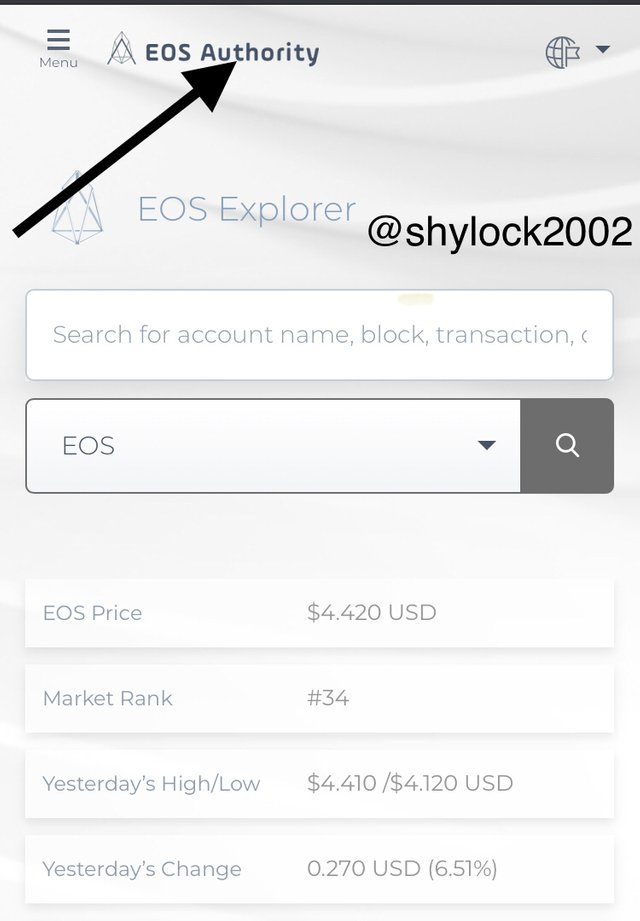
Characteristics of eosrex
- Market price and rank of eos
As the current time I perform this task the price of eos was $4.420 and it has been ranked #34.I will be showing screenshot below.
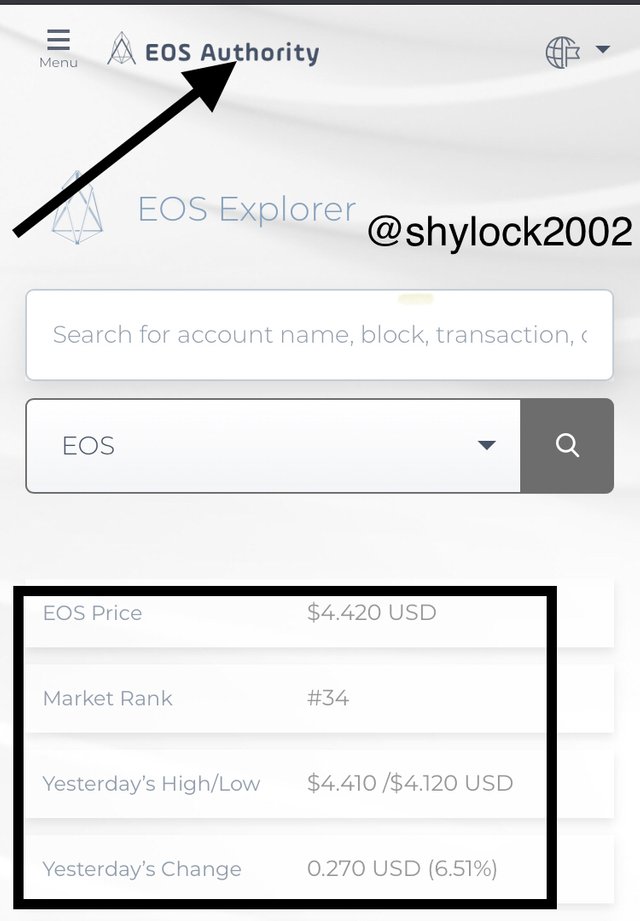
- DASHBOARD
With the dashboard it always shows the price chart ,account security,rex,recent activity,airdrops and total.
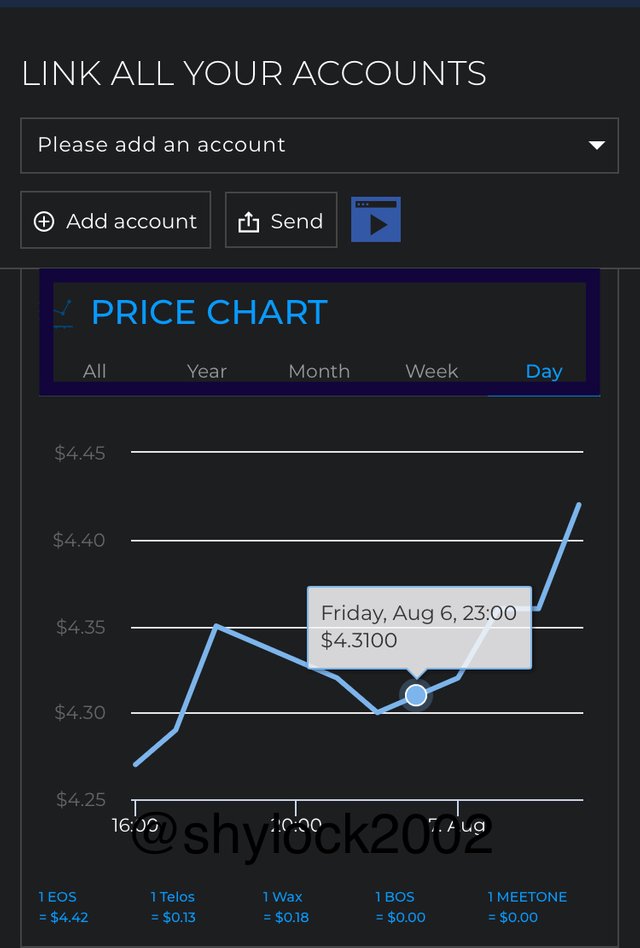
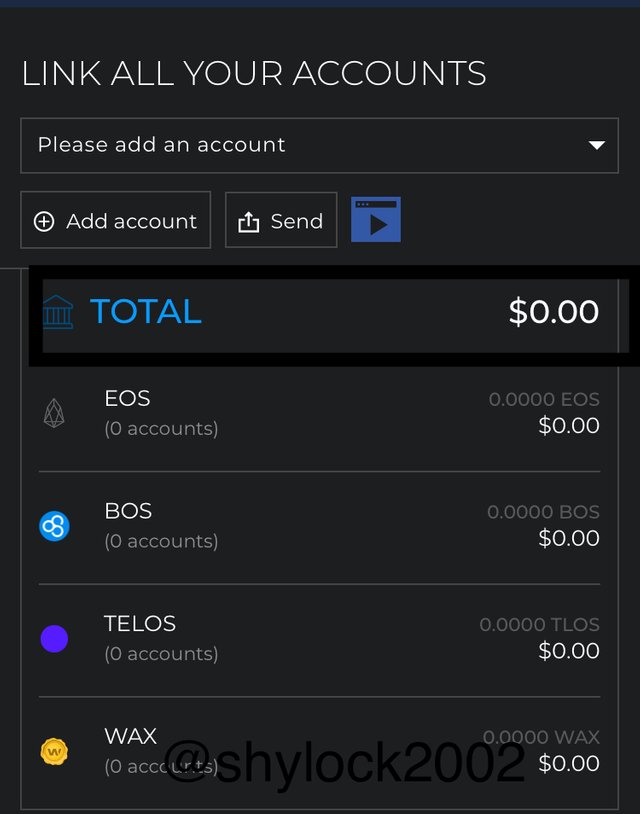
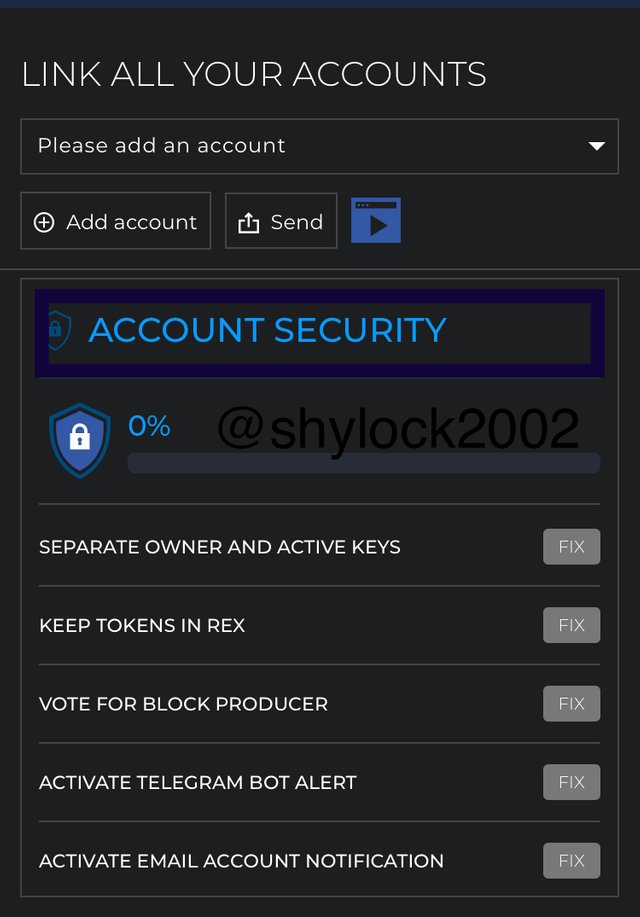
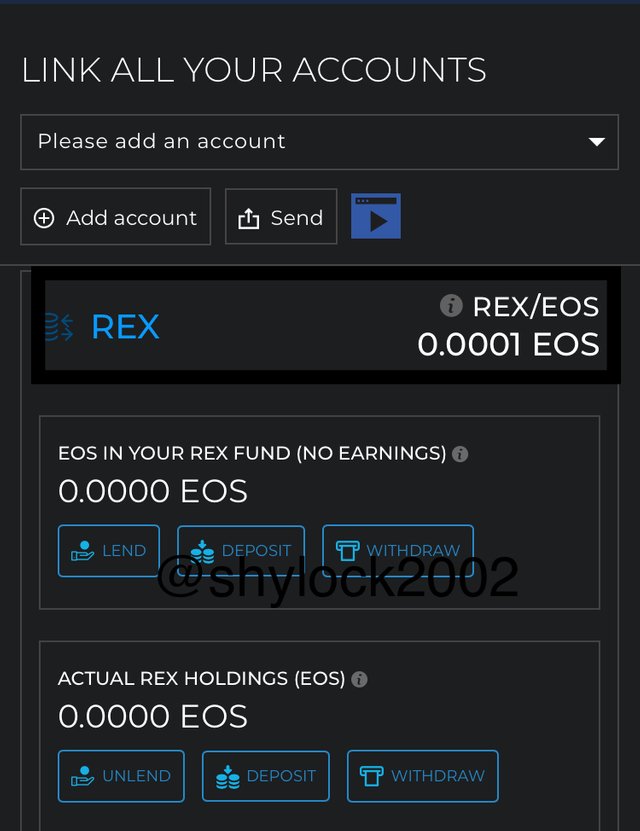
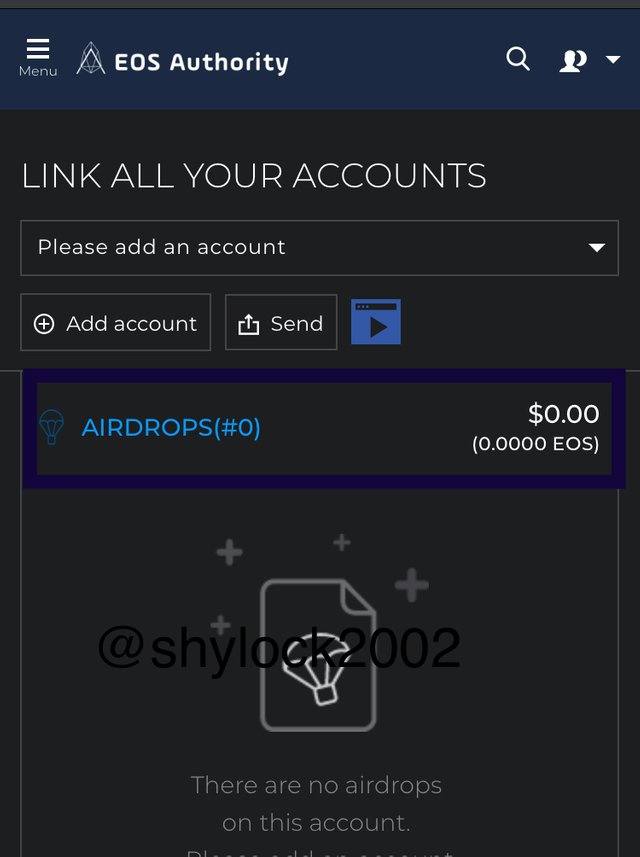
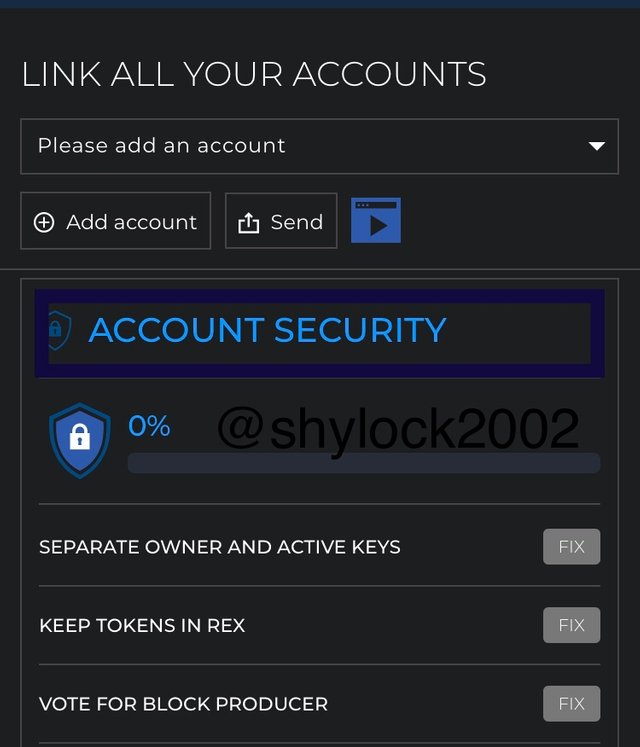
wallet
To get access to your wallet,Click on your menu and move down to find your wallet.I will be showing screenshot below.
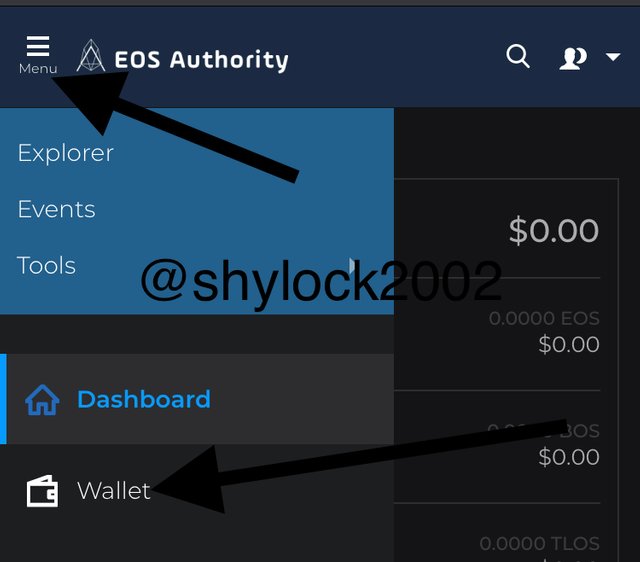
With the help of the wallet a user can add wallet address and also search for another wallet address or can send assest to another account.I will be showing screenshot below.
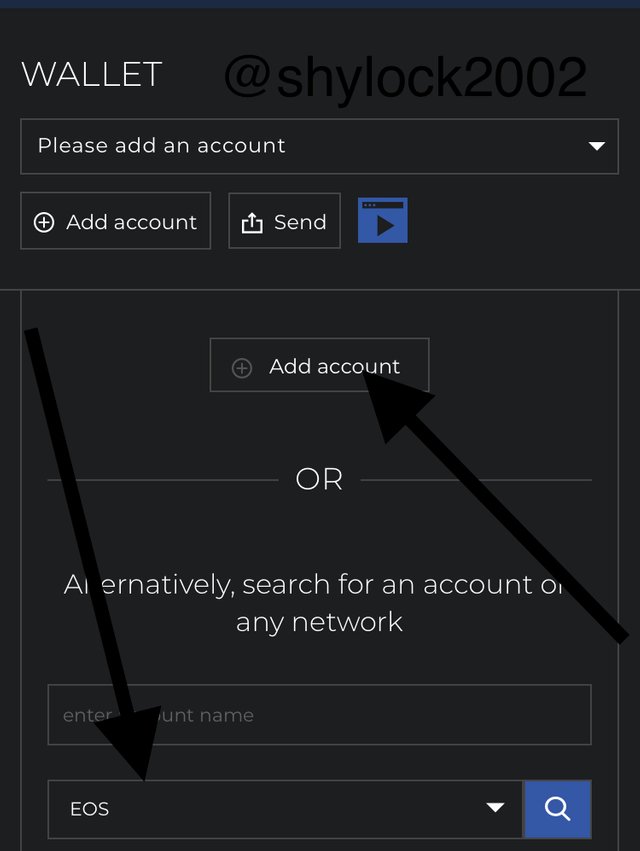
REX
To get access to your rex,Click on your menu and move down to find your rex,I will be showing screenshot below.
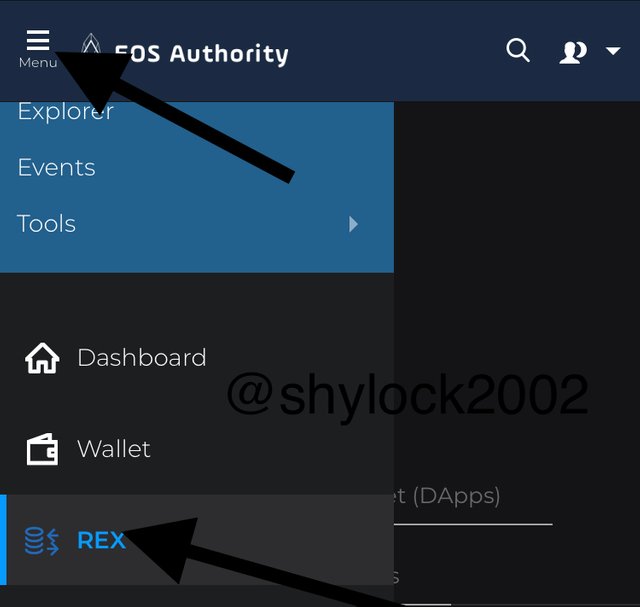
With rex menu a user can add a rex account,That is he can borrow or give.With the help of rex calculator the user can easily calculate how much he wants to borrow or give to rex plafform.I will be showing screenshot below.
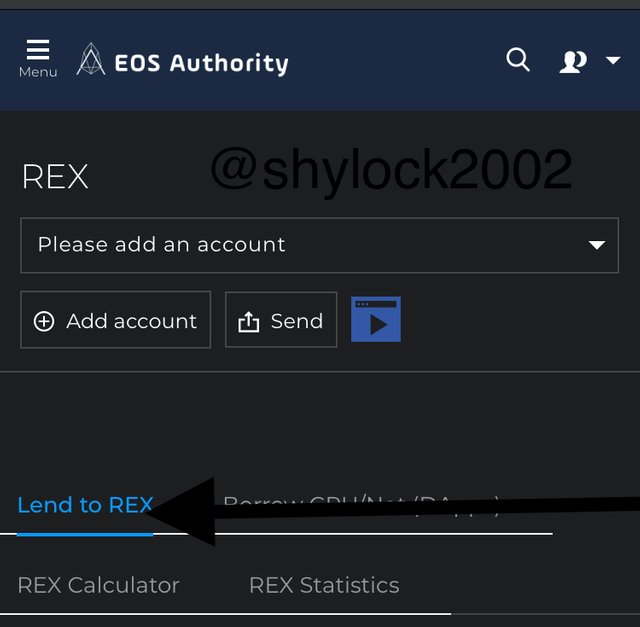
POWER UP
To get access to your power up,Click on your menu and move down to find your power up,I will be showing screenshot below.
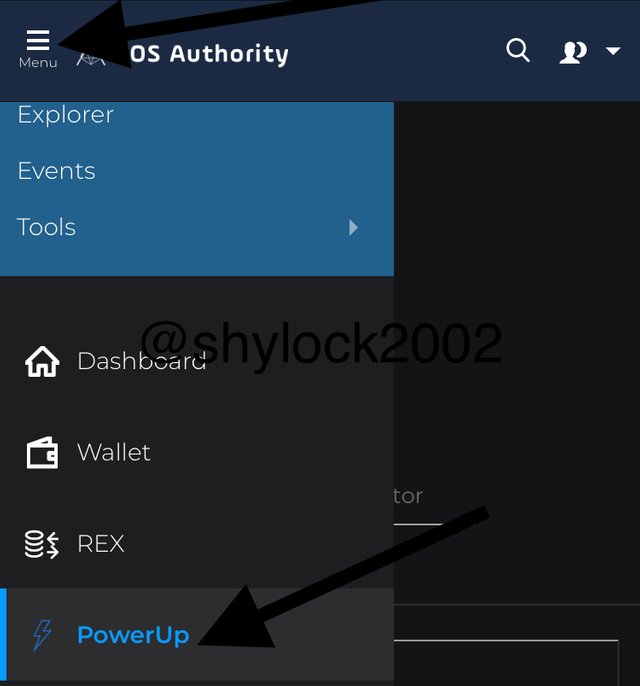
With the power up users are given the chance to power up their token to move from 0.0001 to a high amount.
MANAGE CP/RAM
To get access to your manage cp/ram,Click on your menu and move down to find your manage cp/ram.I will be showing screenshot below.
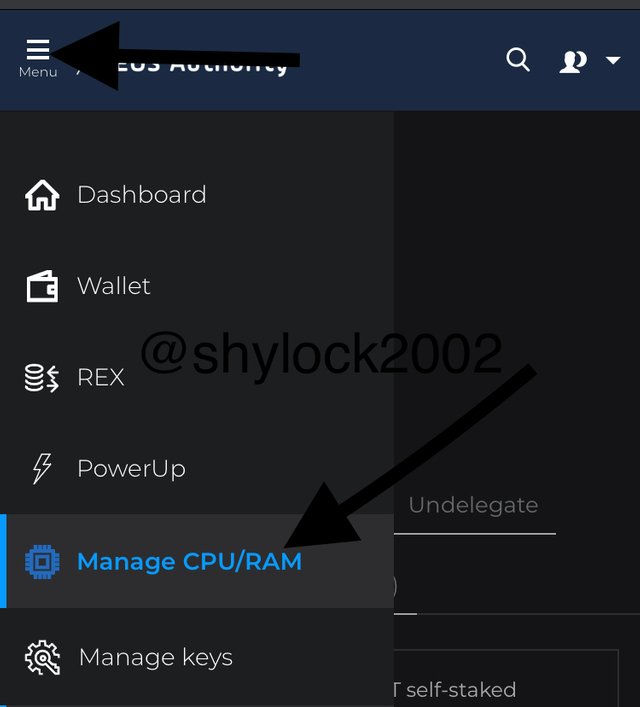
With the manage cpu/ram users can see their unfirm token,Users can also delegate to witnesses or can also undelegate to the witness and can also stake their token.
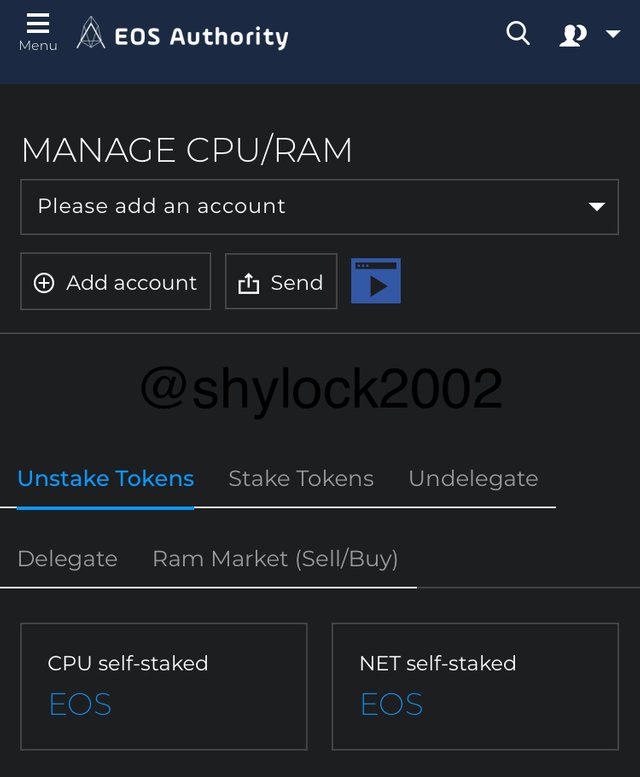
Using the ram by clicking,The user can buy,sell and can also see the current price of ram on chart.I will be showing screenshot below.
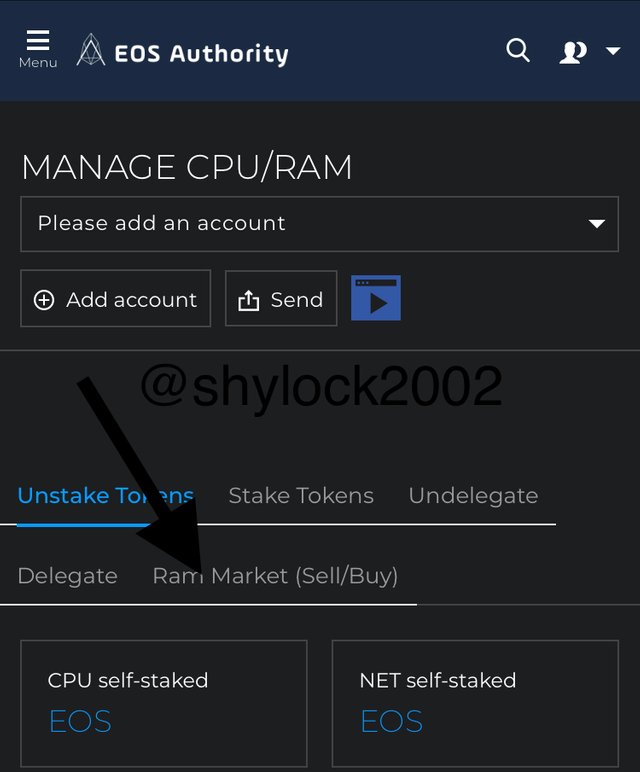
MANAGE KEY
To get access to your manage key,Click on your menu and move down to find your manage key.I will be showing screenshot below.
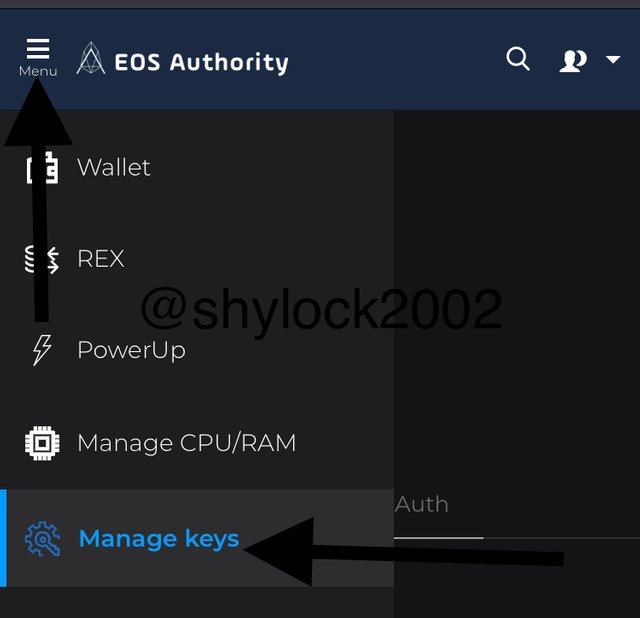
With the manage key users can change the permission of his or her account.With the use of your EOS public key.I will be showing screenshot below.
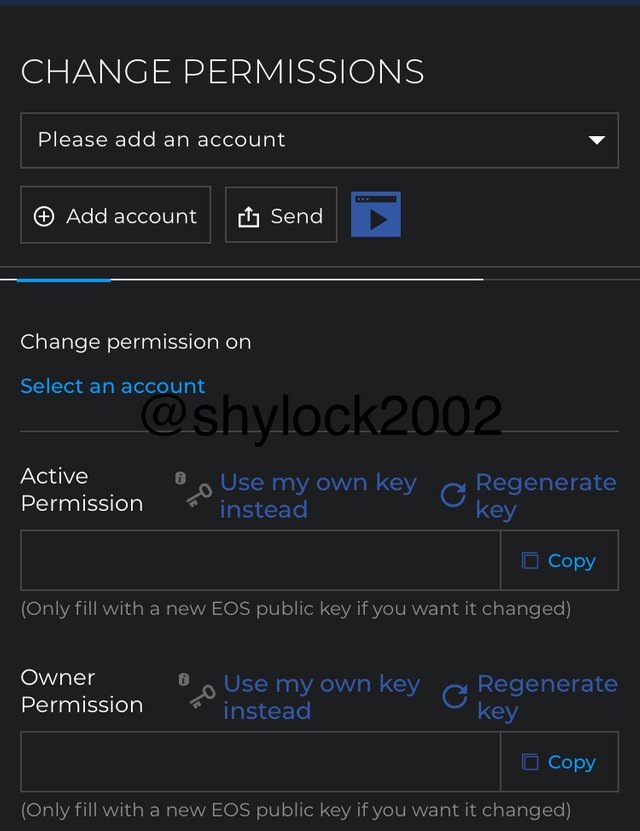
VOTE
To get access to your vote,Click on your menu and move down to find your vote.I will be showing screenshot below.
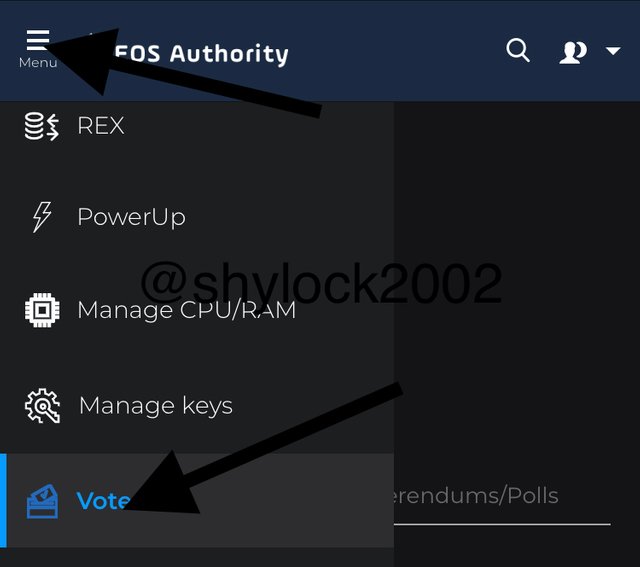
This is where any user can vote for the witness,You can see the witnesses,Their ranking and the amount of vote they are having.I will be showing screenshot below.
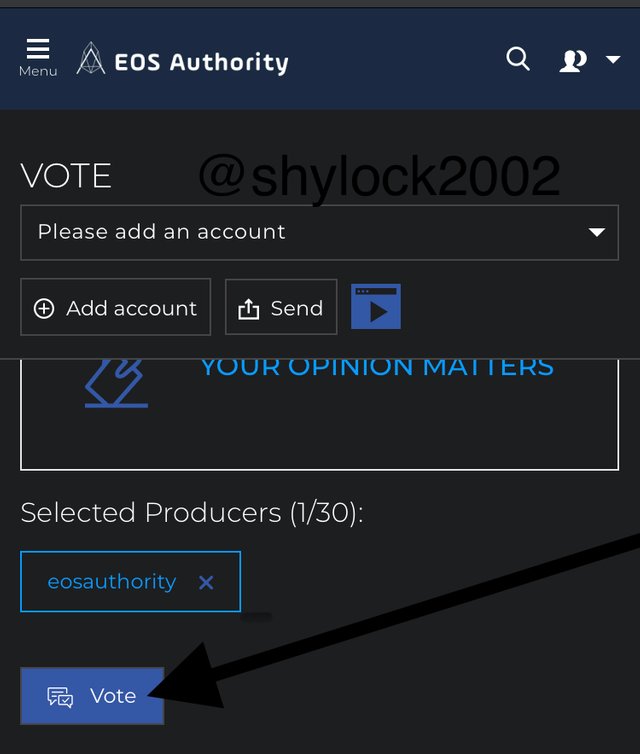
CREATE ACCOUNT
To get access to your create account,Click on your menu and move down to find your create account.I will be showing screenshot below.
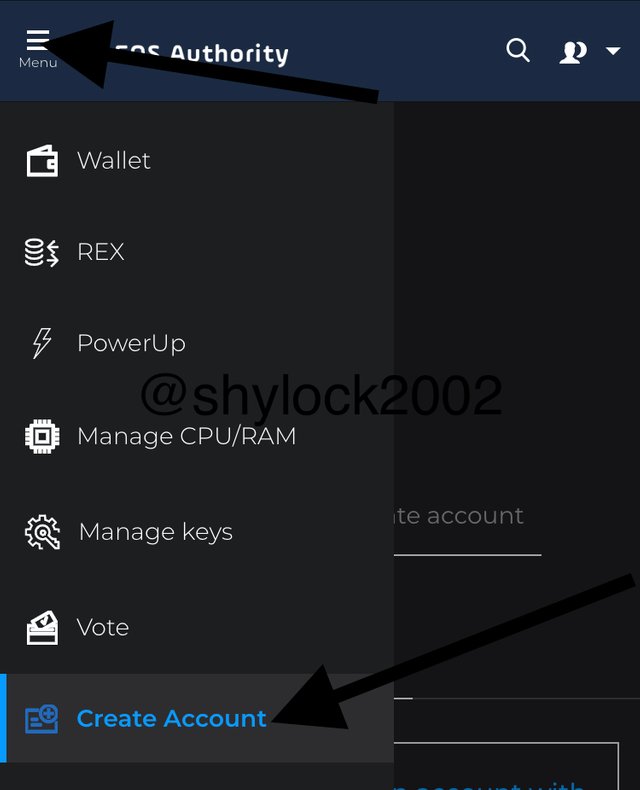
With the create account,Any user is allowed to create an account,Gain back missed keys and unregistered account,Also the owner and private key can also be seen here.I will be showing screenshot below.
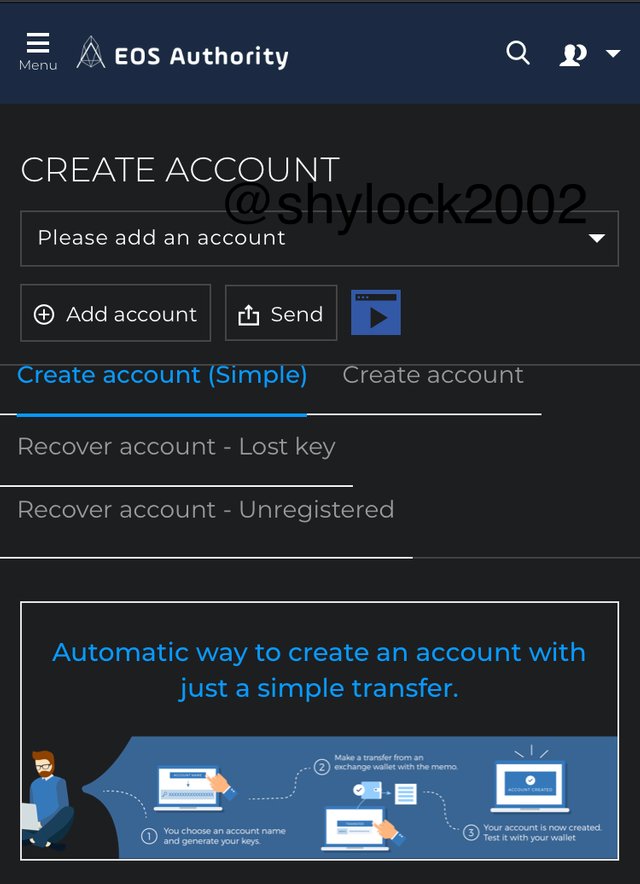
BID NAME
To get access to your bid name,Click on your menu and move down to find bid name.I will be showing screenshot below.
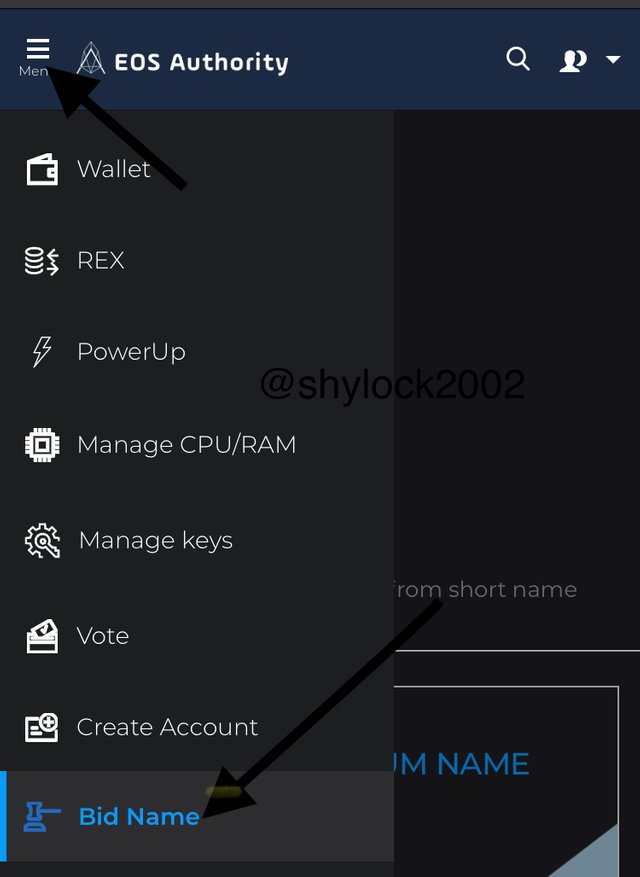
With the bid menu you are able to buy names that has being used already.I will showing screenshot below.
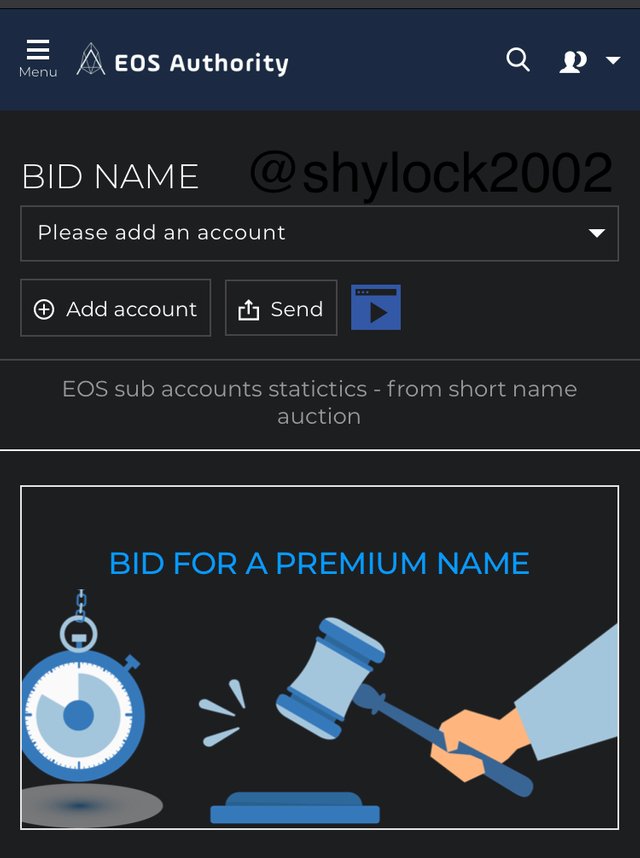
ALERT
To get access to your alert,Click on your menu and move down to find your alert.I will be showing screenshot below.
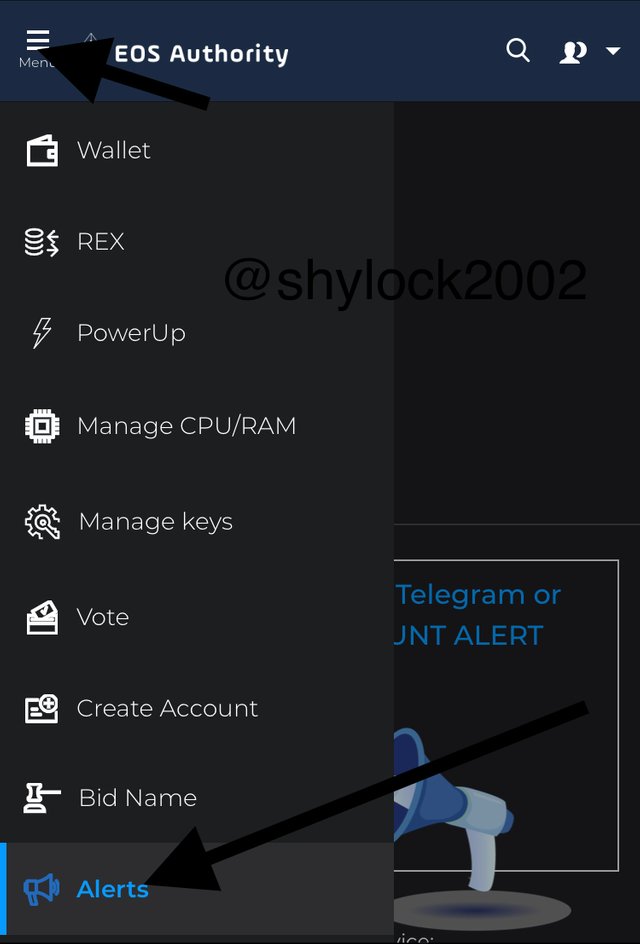
With this feature it shows users actual time vigilant on Airdrops alert,telegram,Rex notification,Incoming and out going EOS alert and notifications from rex,etc.I will be showing screenshot below.
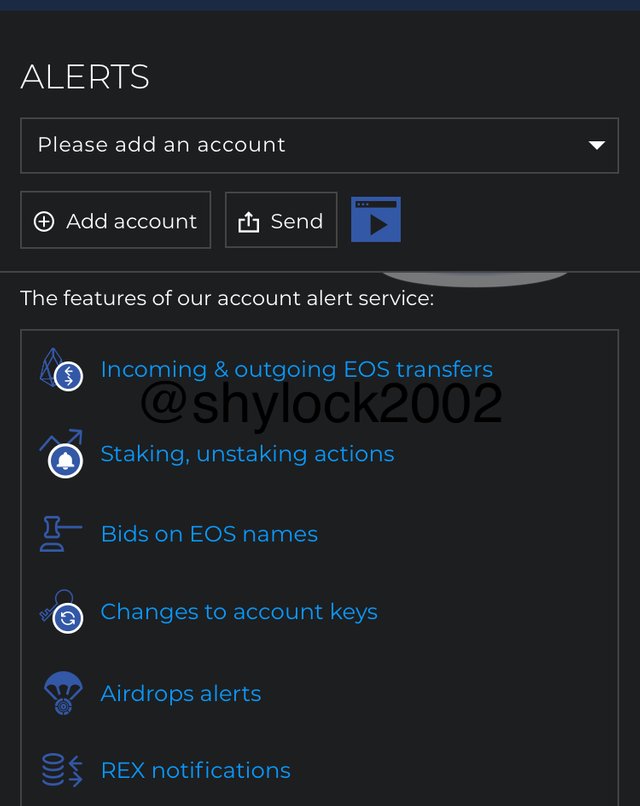
TRADE YOUR TOKEN
To get access to your manage trade token,Click on your menu and move down to find your trade token.I will be showing screenshot below.
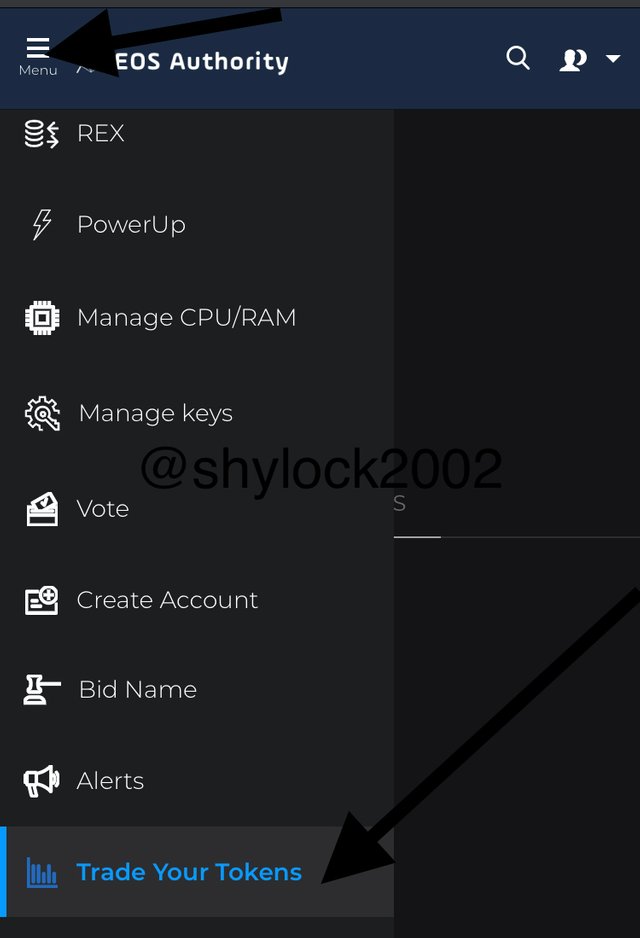
With the trade your token users are allow to trade their obtainable token,Which consist of YOLO,EOS,UDST.I will be showing screenshot below.
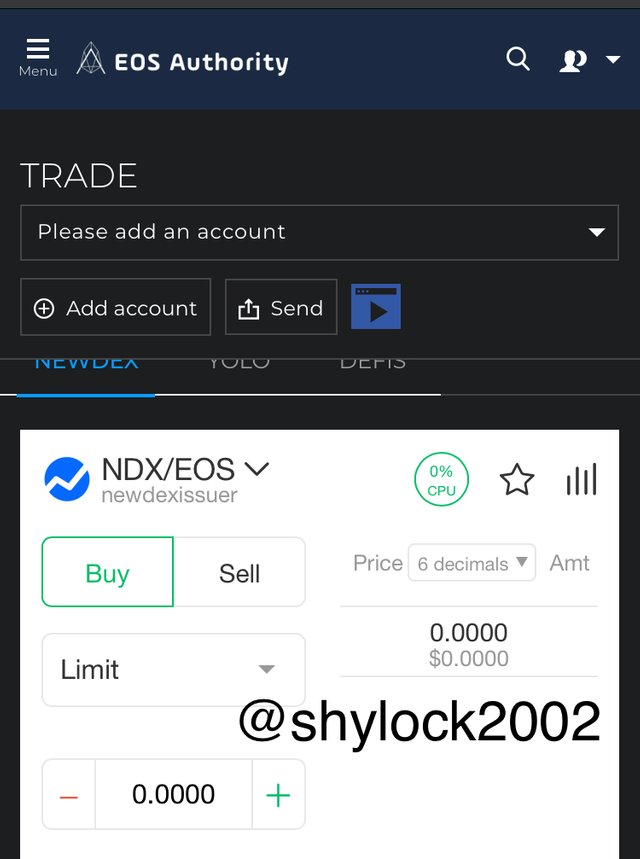
TOOL
There are 29 keys available on the market tool as we speak on the EOS plafform.I will be showing screenshot below.
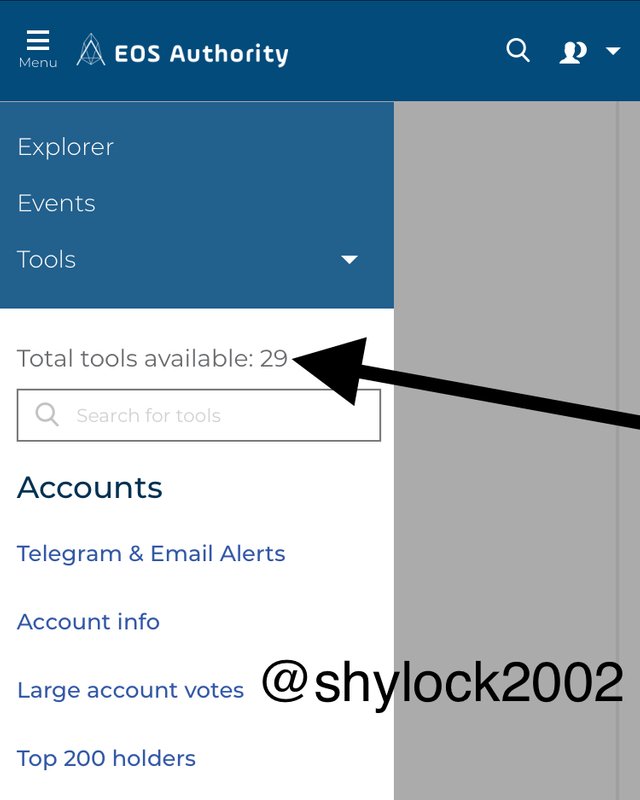
EVENT
With the event it shows both all the online and offline events available on the plafform.Currently 18 online events of EOS authority,18 online events on EOS nation,15 online events on the Novusphere and we also have 11 offline event on EOS nation,6 offline event on blockone and 3 offline event on EOSphere.I will be showing screenshot below.
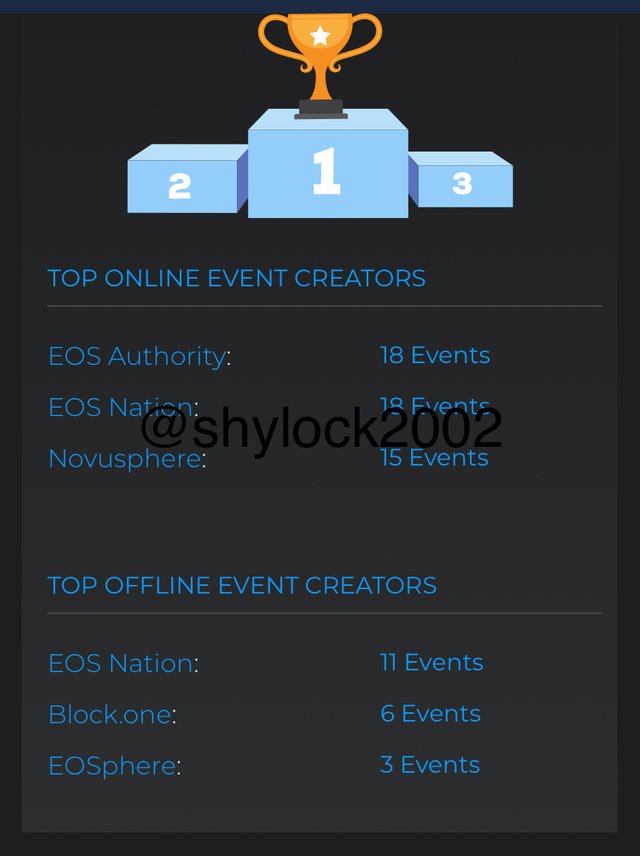

Question 4: DOWNLOAD THE SQRL WALLET, EXPLORE AND EXPLAIN HOW TO OBTAIN CPU, RAM AND NETWORK.
Step 1
You need to click on the link Sqrlwallet.io to open the Sqrl website.I will be showing screenshot below.

After selecting the window,I also downloaded the app and I installed it.I then clicked on finish after the installation.I will be showing screenshot below.
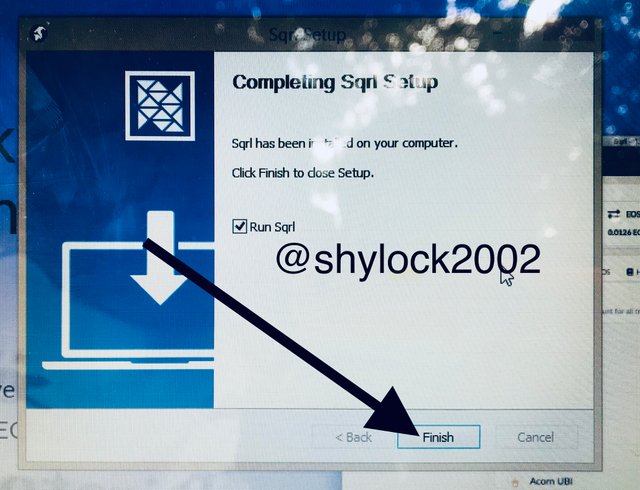
After i see my wallet opened,I will then click on connect server,I will be showing screenshot below.
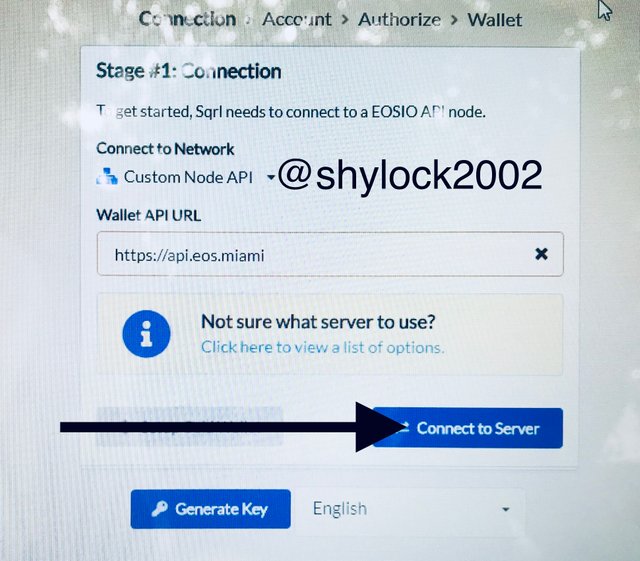
After done clicking on connect server,The next process is to create new account because am not having an account.I will be showing screenshot below.
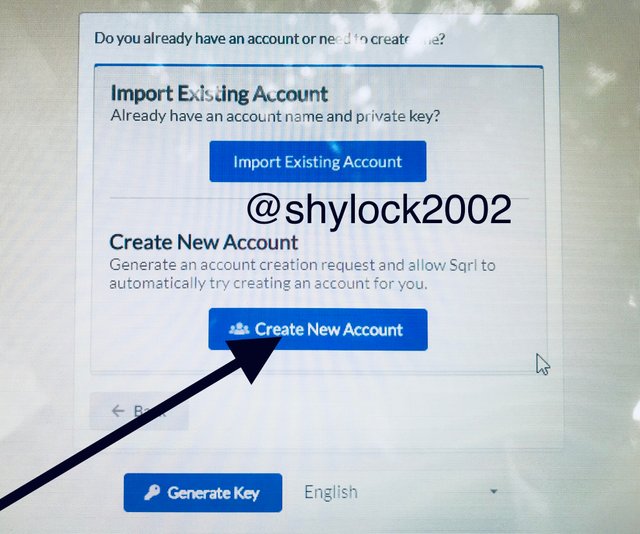
After I clicked on create new account,I was instructed to create an account request but it was unsuccessful.I will be showing screenshot below.
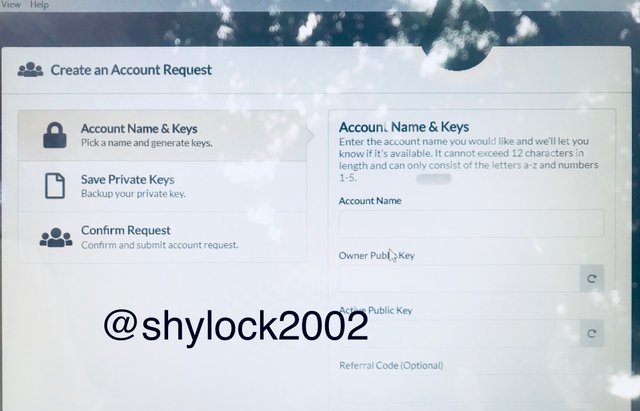
Although creating of the account was unsuccessful,But I didn’t stop there,I decided to follow the instructions given by prof @pelon53 to continue with my process.I will first need to create an account on Telos wallet.
The first thing you need to do is click on the link to visit the official website,I would then click on start now.I will be showing screenshot below.

Then next step is to create new account.I will be showing screenshot below.

I’m this step I was asked to input my account name,I was also instructed to copy both my private and public key.I was also ask to verify if a human but not a robot.After the verification I clicked on continue.I will be showing screenshot below.
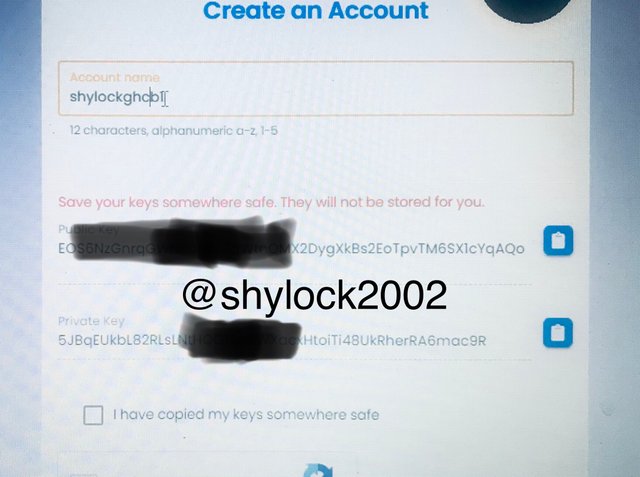
After I got to know my wallet has be created successfully,I later went back to my sqrl wallet and I clicked on import existing account.I will be showing screenshot below.
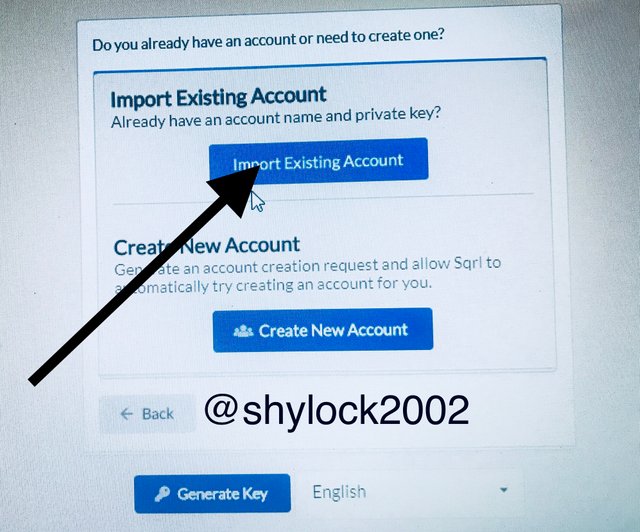
I was instructed to insert my private key,Before I can continue with my process,I clicked on compare keys,After inserting my private key.I will be showing screenshot below.
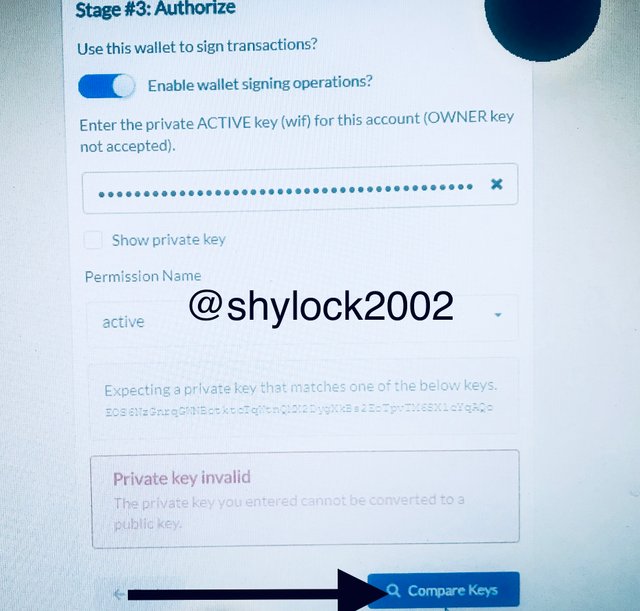
After the pop up showed I was ask to enter any local password of my choice.I blur my password due to security reason.After everything I then click on save account.I will showing screenshot below.
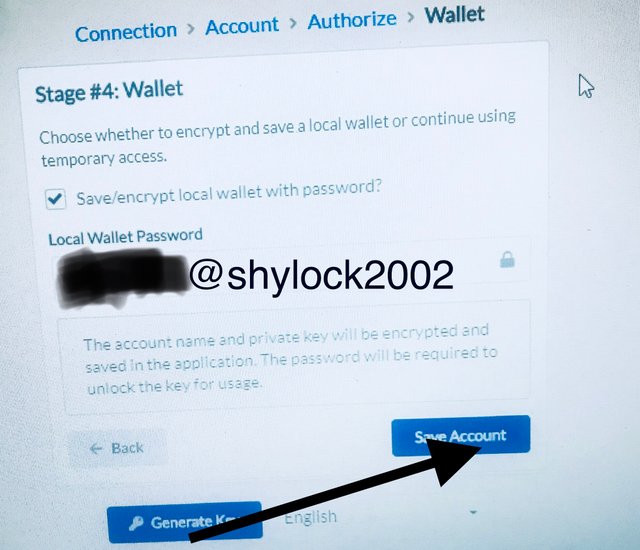
I was also instructed to accept the terms and conditions of the Telos.I will be showing screenshot below.

After I accepts the terms and conditions my wallet was opened.Also besides the side of the wallet you can see Governance,T Rex and ToolI will showing screenshot below.
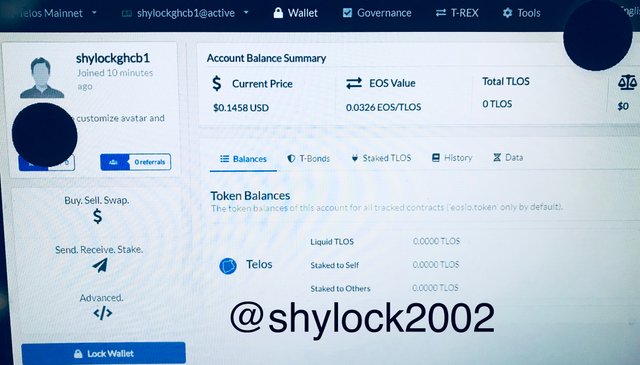
I will also be giving a brief description on governance,T rex and Tool.
GOVERNANCE
Is made up of list of different witnesses in the Telos Mainnet and also show the amount of vote they have been able to gather.I will showing screenshot below.
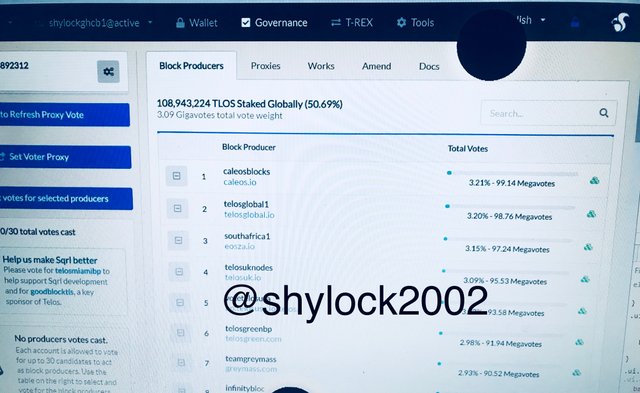
T-REX
Is made of summary of rex account,It also displays the total of TLOS lent,Deposited and earned.I will be showing screenshot below.
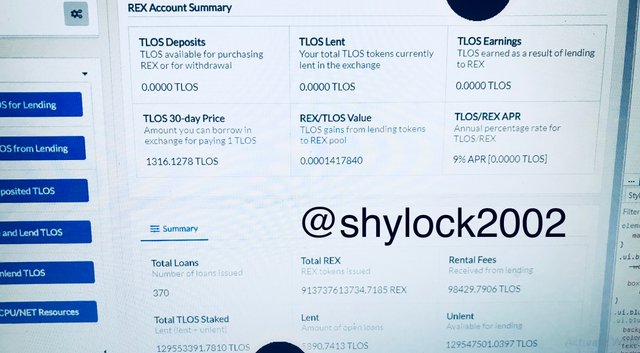
TOOL
This is used to display all the keys that can be used to manage to account wallet.I will be showing screenshot below.

This is a short way to get RAM, CPU, and NETWORK.
CPU
Before you will get cpu you need to click wallet first,You would then click Send.Recieve.Stake.There will be a small pop up menu that will show up I will click on Manage Staked.I will be showing screenshot below.
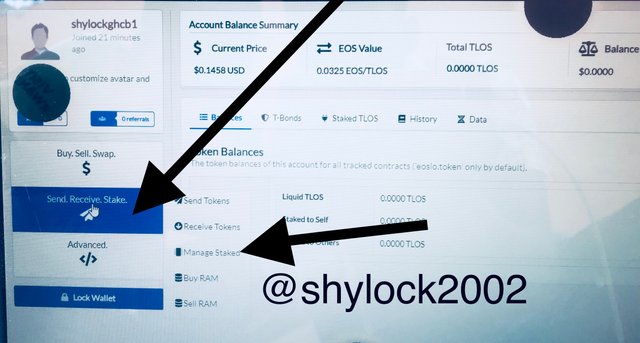
When this task is done a new pop up menu will display,This where you are given the chance to add how much of processing power you will like to stake.I will be showing screenshot below.
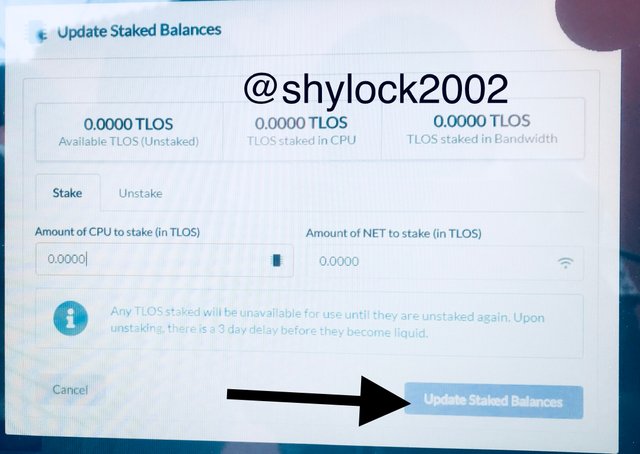
RAM
To get the cpu,You need to click on wallet first,And also clicked on Send.Recieve.Stake,A pop up menu will appear you can click on buy or sell ram.Indicated in a yellowishcolour.I will showing screenshot below.
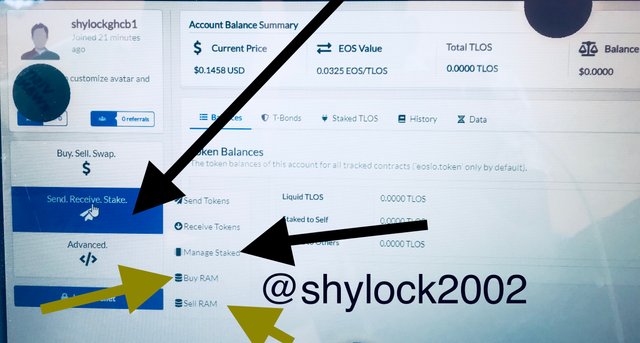
After the task is perform,You can choose any amount of ram you would like to sell or buy.I will be showing screenshot below.
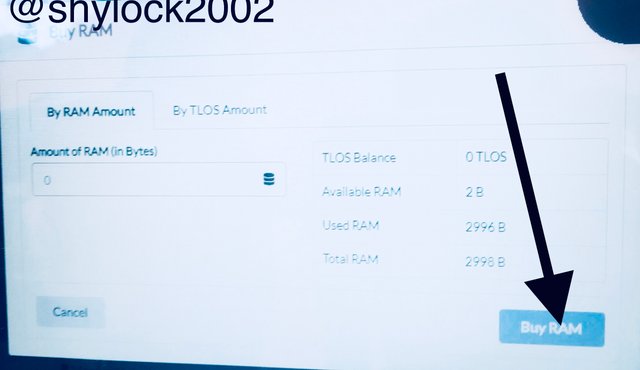


Question 5: SHOW THE PRICE OF THE REX TOKEN. AND EXPLAIN WHAT IT IS USED FOR.
REX PRICE
Whenever you want to check for the rex price,You need to click on the link I have provided.After the website is opened you will click on the menu and coming down to search for REX and click on it.I will be showing screenshot below.
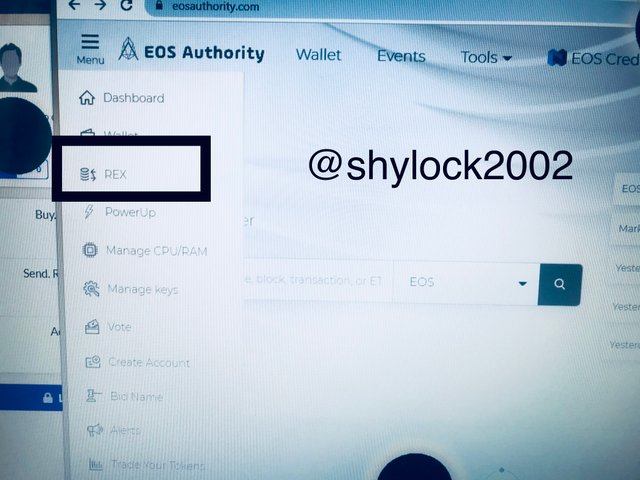
After you done clicking on REX statistic,A new page will open just move down to your chart and you will find Rex value after found you will click on it.I will be showing screenshot below.
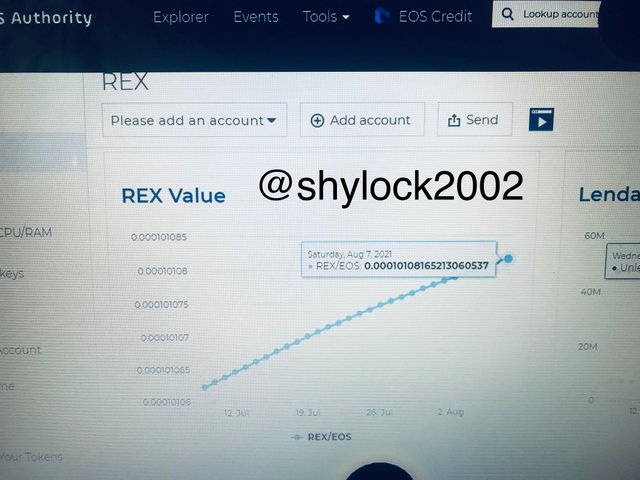
As the current time I was performing this the value of REX/EOS was $0.00010108165213060537 as you can see from my screenshot.
The rex token is the mother of all the tokens in EOS explorer.This token is purposely used by traders for staking and borrowing.They can also be traded for EOS,Also REX are use is rewarding users that participate in activities of the blockchain.