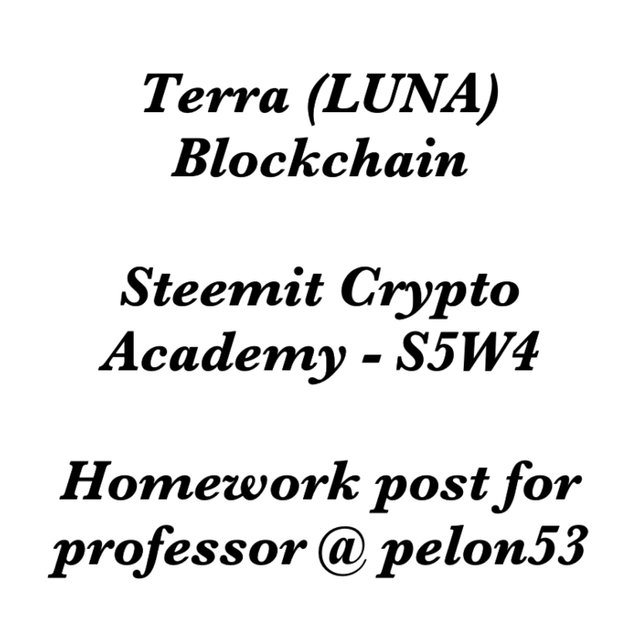

Terra Station
Whenever we talk about the terra station it is usually the official wallet to the terra blockchain. Which also helps in saving tokens of a terra blockchain. The terra station has been specially built in a way that users are able to link decentralized application, Which always makes usage of what we call the smart contract in the terra blockchain. The terra has it on mobile application to be available on both Appstore and Play store and is very easy to download and it has also been made available in chrome extension. Usually users who makes usage of the terra blockchain may get to experience the following advantages that is all users has the opportunity to deliver and also collect assets from different exchange platforms, Since it is decentralized system users are always having a completely entry to their funds and users can also link the terra blockchian to different decentralized application.
Exploring Terra Station.
- Before we can explore the terra station we first need to tap the link to launch the official page of the terra station.
DASHBOARD.

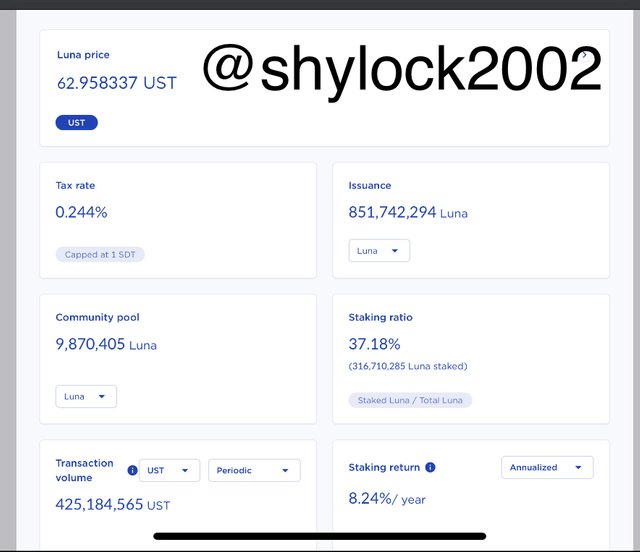
With dashboard it usually consists of details such as luna price, Tax rate, Insurance, Community pool, Staking ratio. etc
WALLET.
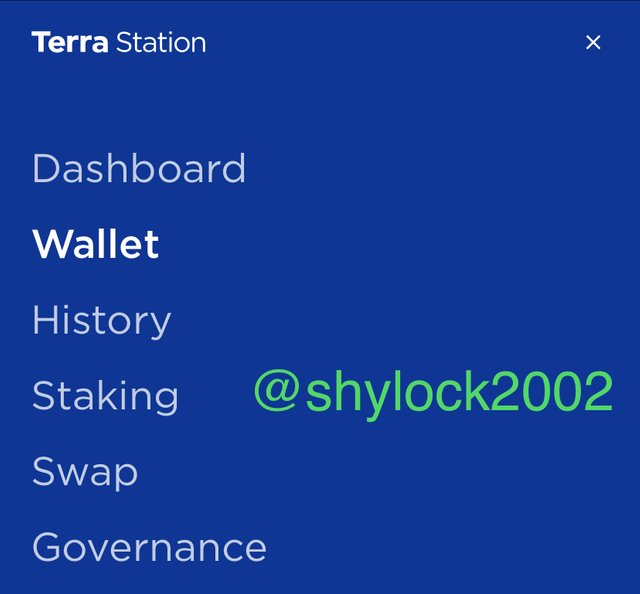
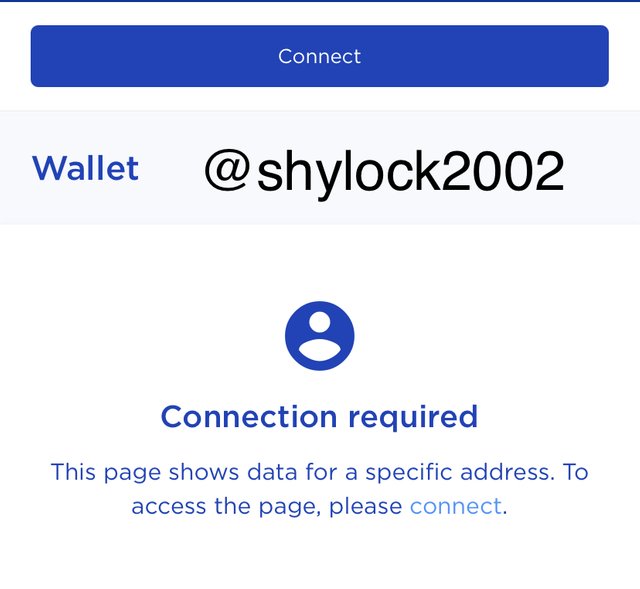
Unfortunately we have not yet connected our wallet, But with wallet it always give informations about the terra wallet which has been connected successfully.
HISTORY
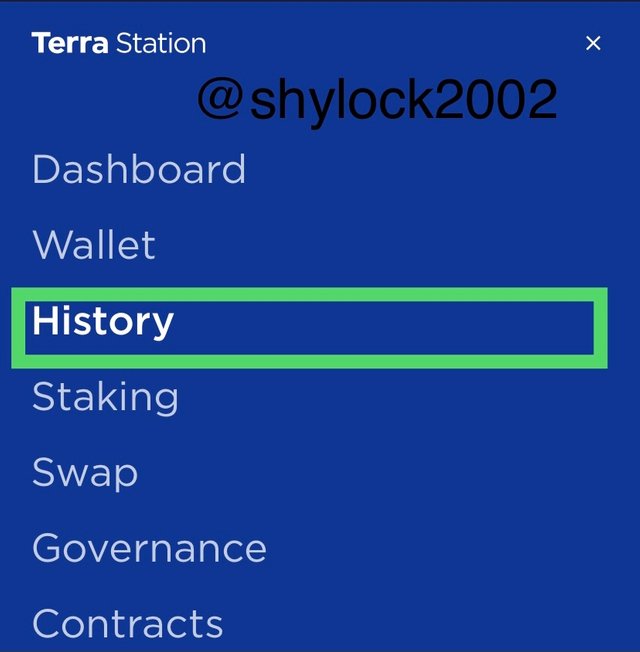
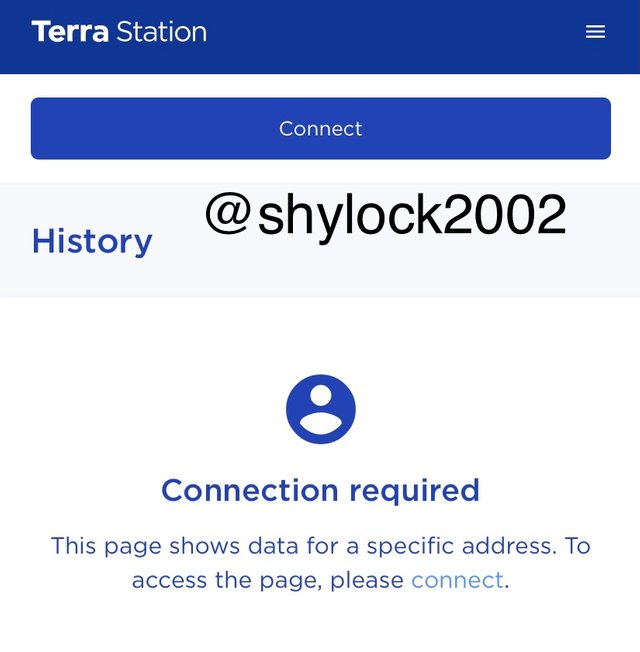
Unfortunately we have not yet connected our wallet, But with history it always display all the transactions activities which has been made in the terra wallet.
STAKING
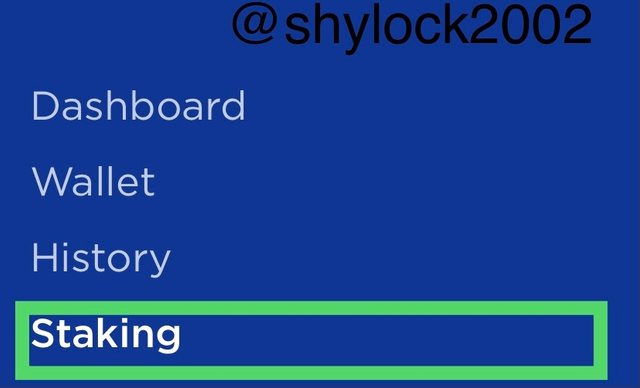

With the staking it usually deals with all the token in terra wallet which is always usable for validation commission, Uptime, Self delegation, and voting power.
SWAP.
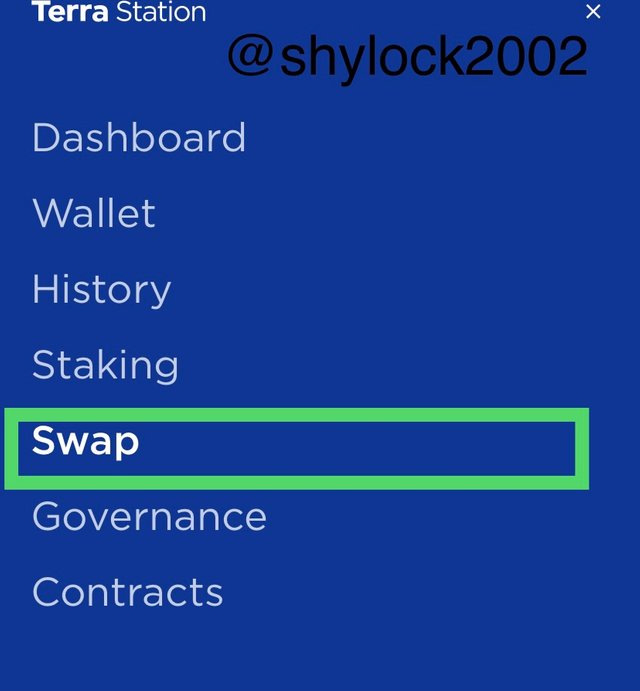

As the name signifies, This is where users can make a swap of different tokens, They always make use of the new price.
All the screenshots from above were gotten from link
Download the wallet and connect the wallet to Terra Station. Screenshots required.
- First I search for my Appstore in my phone menu and click on it.
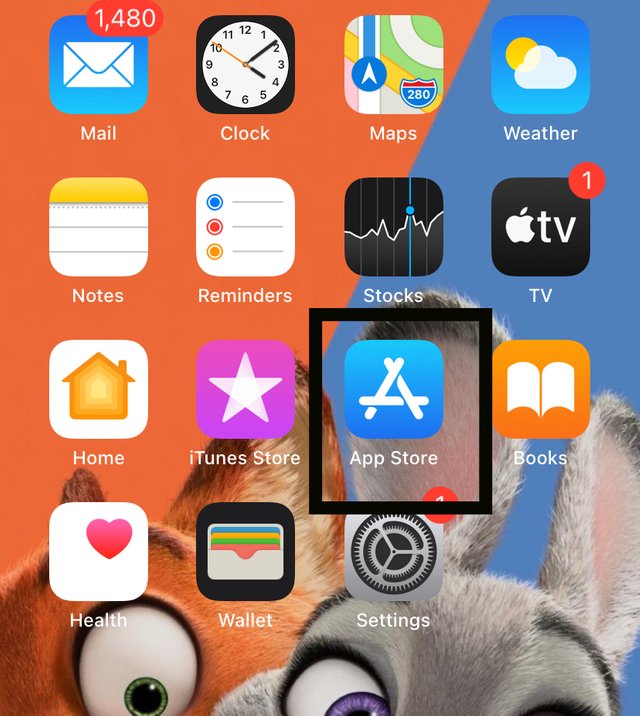
- After my AppStore is found I then click on it, After it successfully opens I will click on the search bar to search for a station.
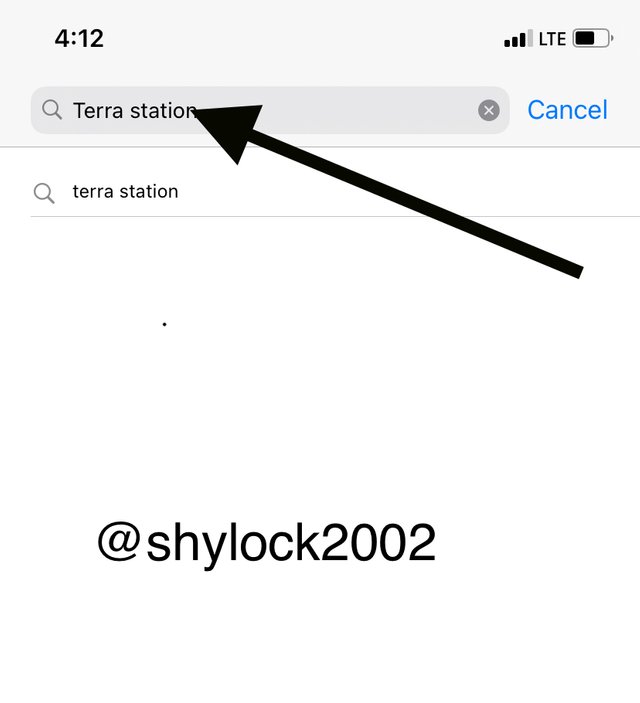
- I then clicked on a search to proceed.
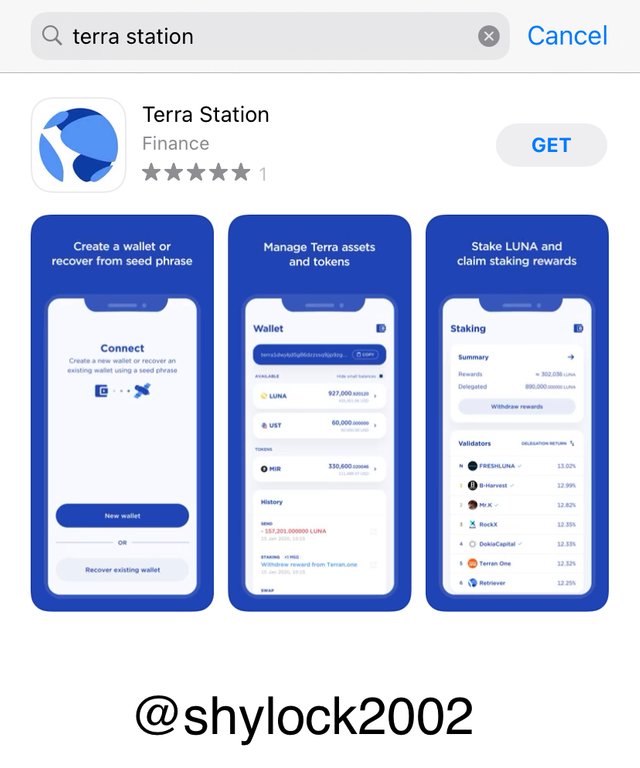
- After my search has been successful I then clicked on GET to install my app.
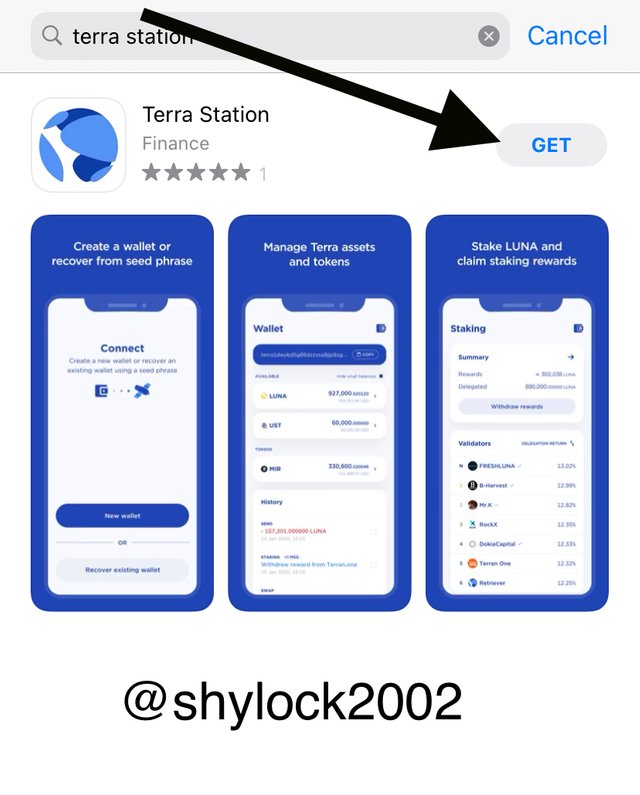
- After waiting for a few minutes my app was successfully installed.
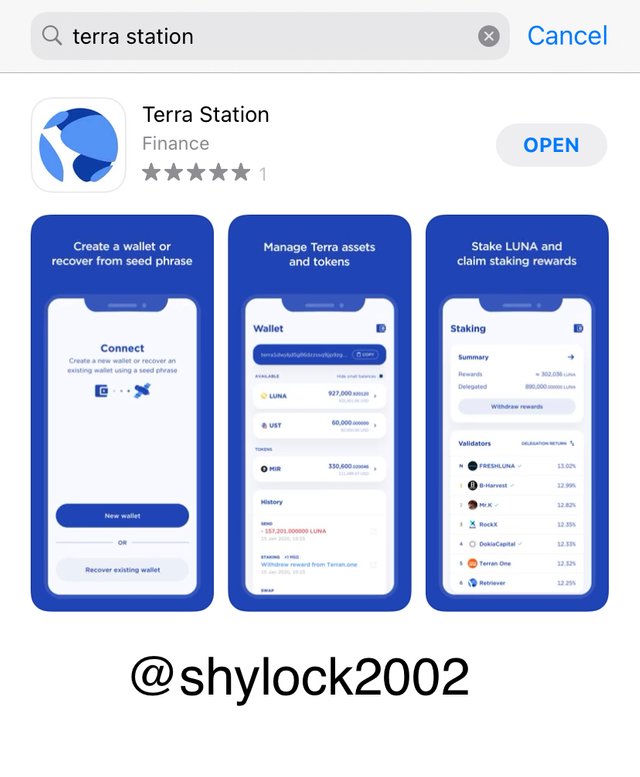
- I then clicked on open to proceed, After the App successfully opened, I was given two options that New wallet or Recover wallet.
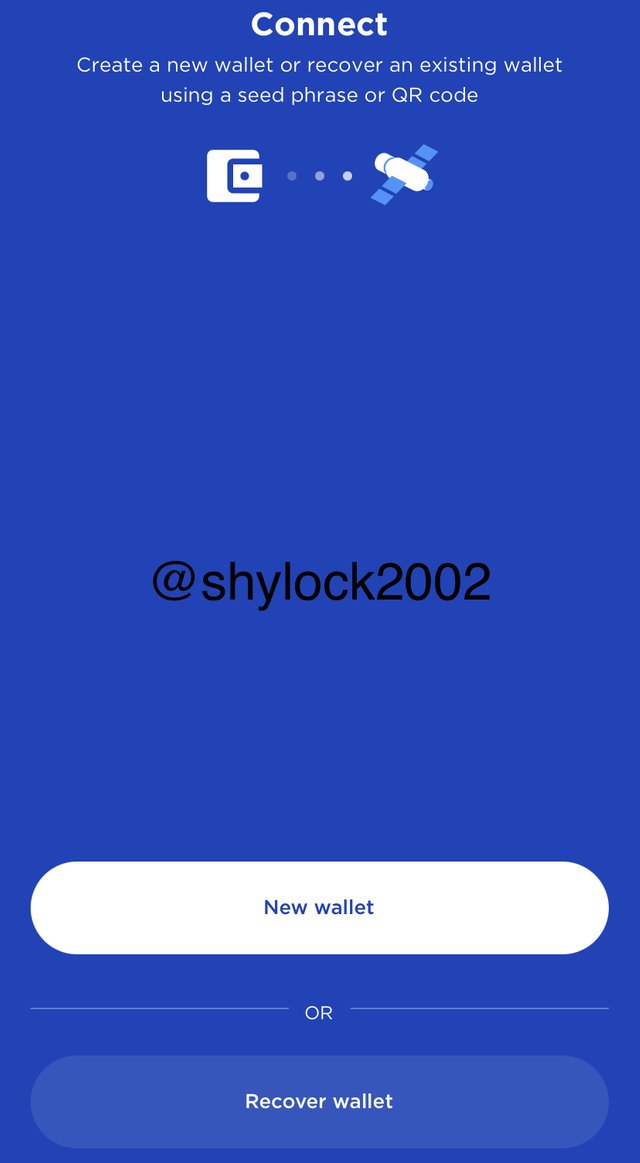
- Since I don't have a wallet account I decided to choose a new wallet to create one for myself.
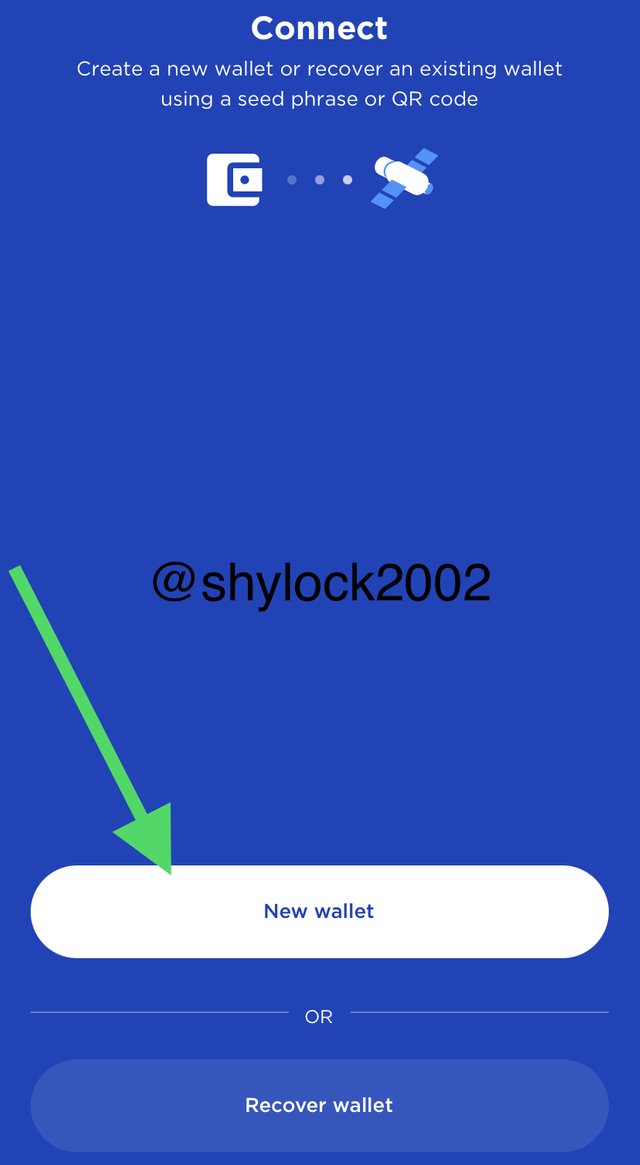
- After clicking on the new wallet I was given three options to fill with the rightful details.
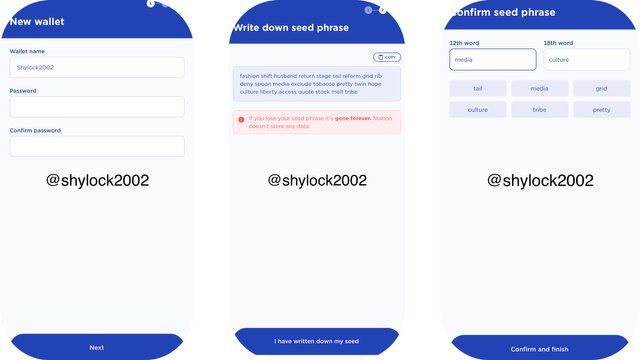
- After following the rules my wallet was successfully created.
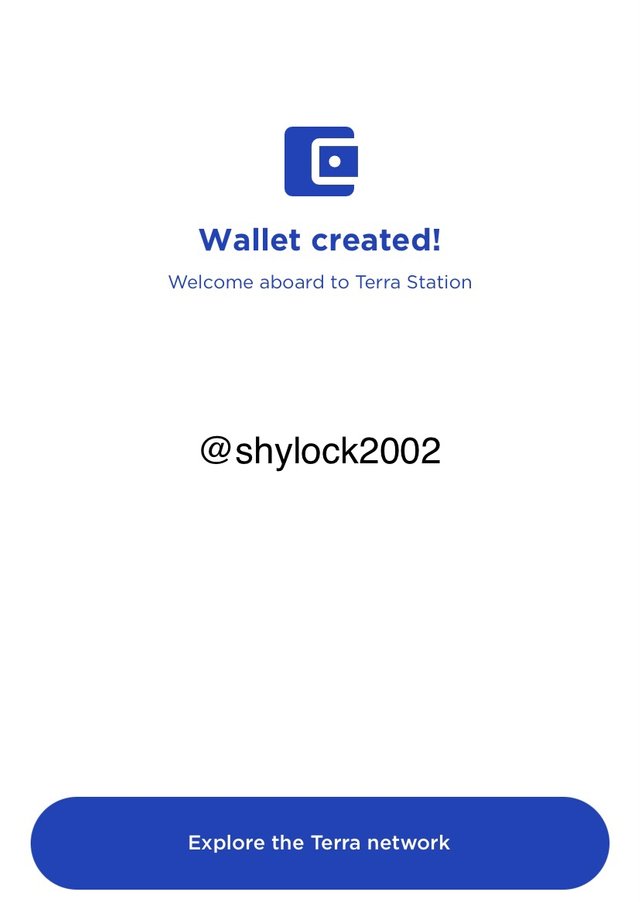
Next is to connect my wallet to the terra station, Before we can connect our wallet successfully I need to attend to the previous browser that I used earlier in other to connect my wallet to the terra station.
After returning to my previous browser I selected wallet and again selected connect
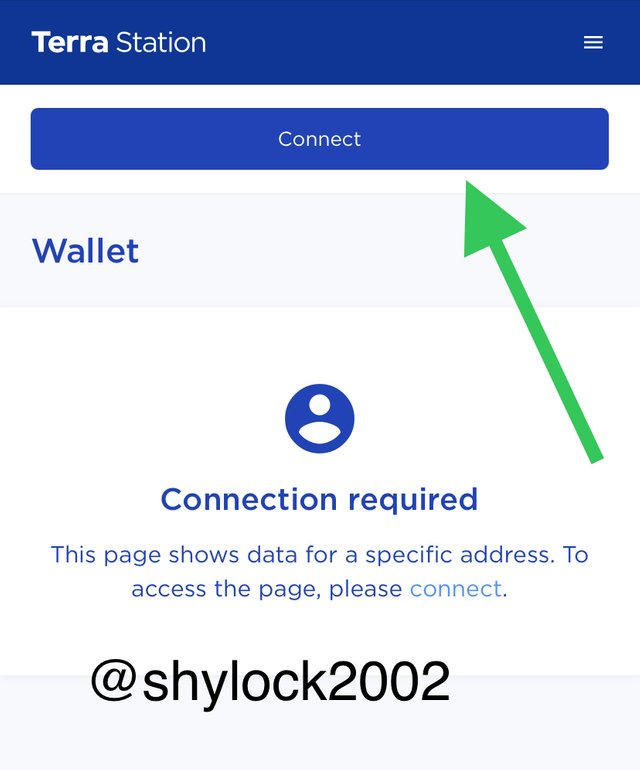
- After clicking on connect you will be given three options to connect your wallet, I picked the first option that is the terra station mobile.
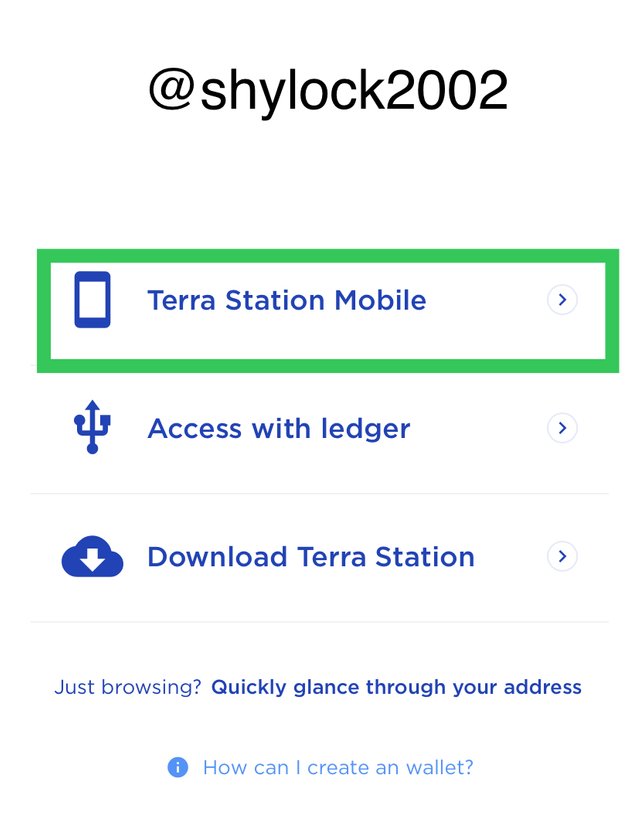
- After clicking on the Terra station mobile I was sent back to my terra station wallet and was given two option that is Deny or Allow. I chose Allow in other for my wallet to be connected.
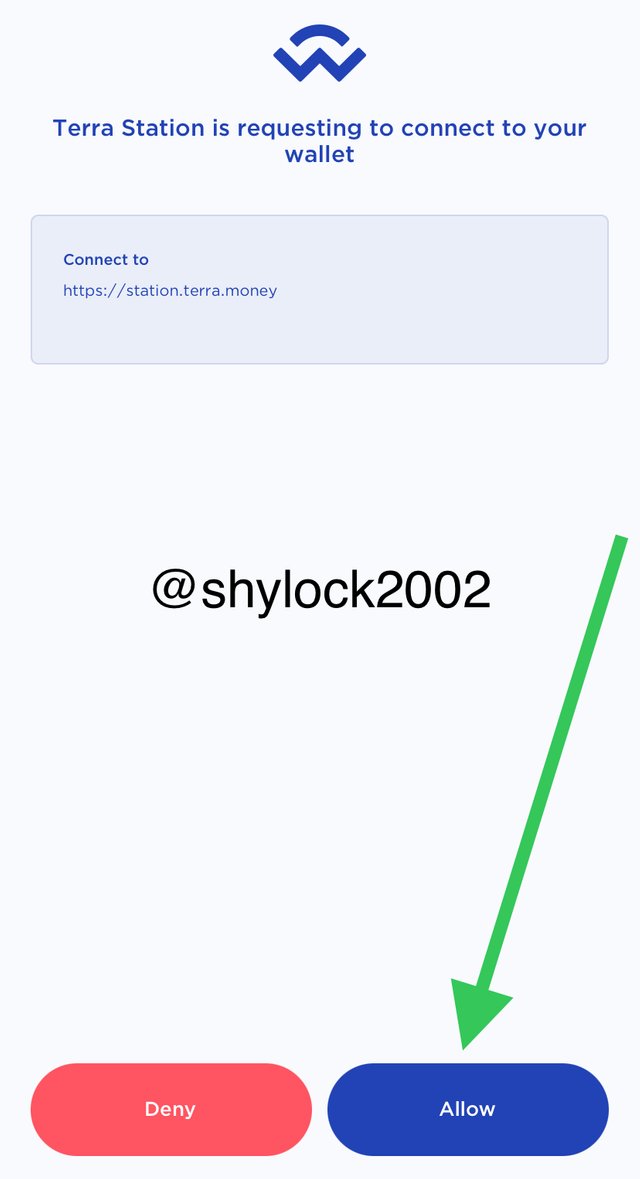
- As you can see from my screenshot below my wallet has been successfully connected.
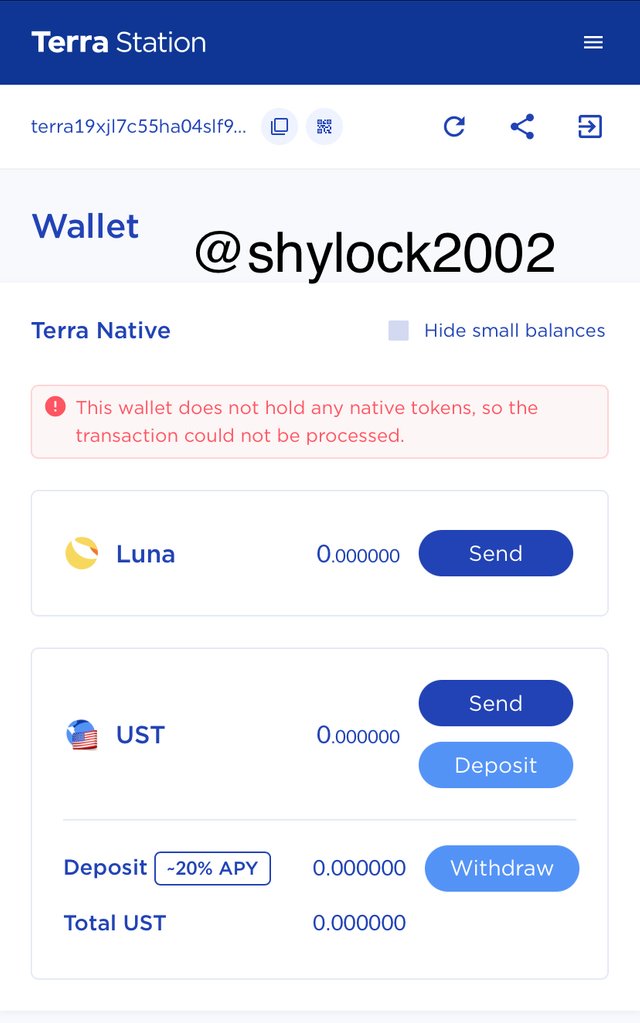
All the screenshots from above were gotten from my phone and wallet.

When we take the Anchor protocol into account it is always benefited by a terra blockchain, Usually the anchor protocol is known to be developed on the terra blockchain and also make use of the smart contract. Normally yield farming dangers are always limited because with the help of the smart agreement all debtors and the brokers are put in profitable manner and normally users have less danger of missing their funds in wallet because the debtors and the brokers are always given less volatility.
Exploring Anchor Protocol Application
- To perform this task I tap on the link to visit the homepage of the anchor protocol.
DASHBOARD.
This is always the first thing you will see whenever you visit the homepage of the anchor protocol also this is where user are able to find yield reserve, Total value locked, Total deposit, etc
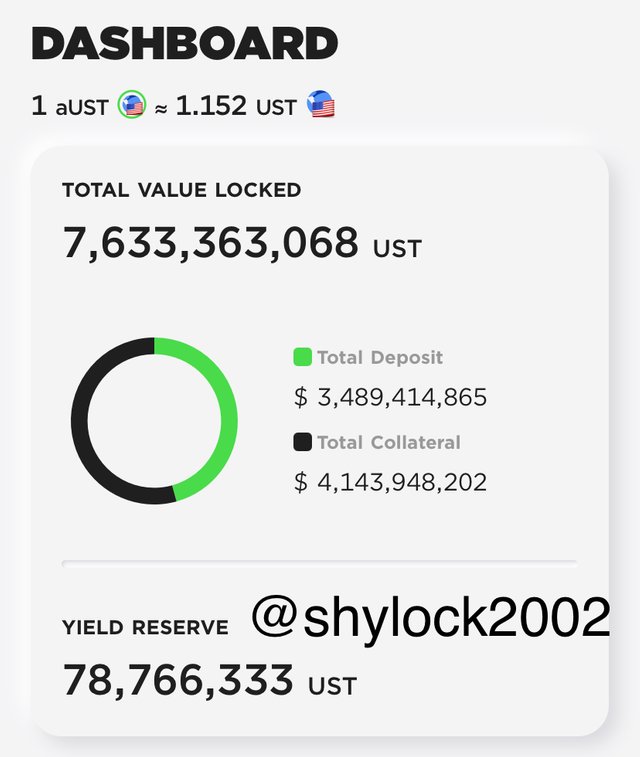
MY PAGE
When we talk about the My page it usually displays details on borrows, Total claimable reward, Earn, Borrow, ANC price, etc. With the my page it help users to follow all the transactions activities in the network system.
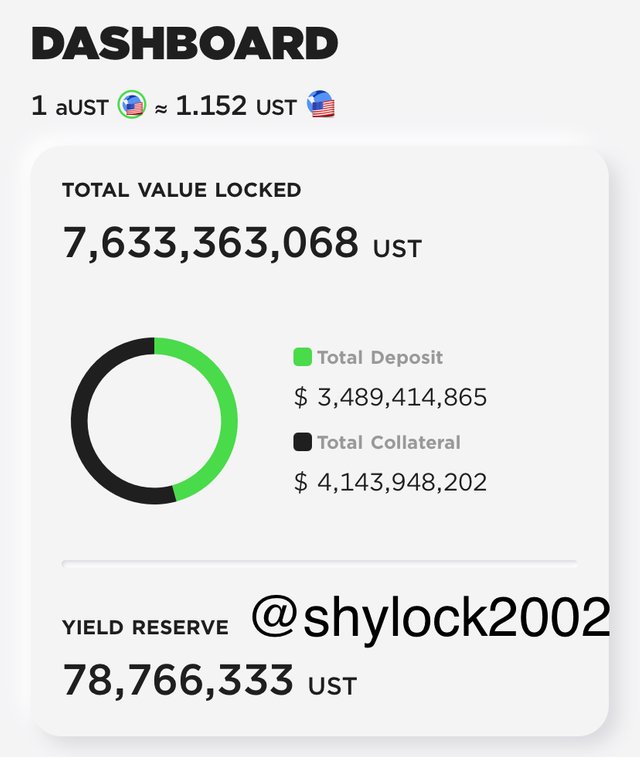
EARN.
When talk about the EARN it usually gives out details on the total deposits, Expected return, Interest also this page permit all users to deposit or revoke the stable token they have in wallet.
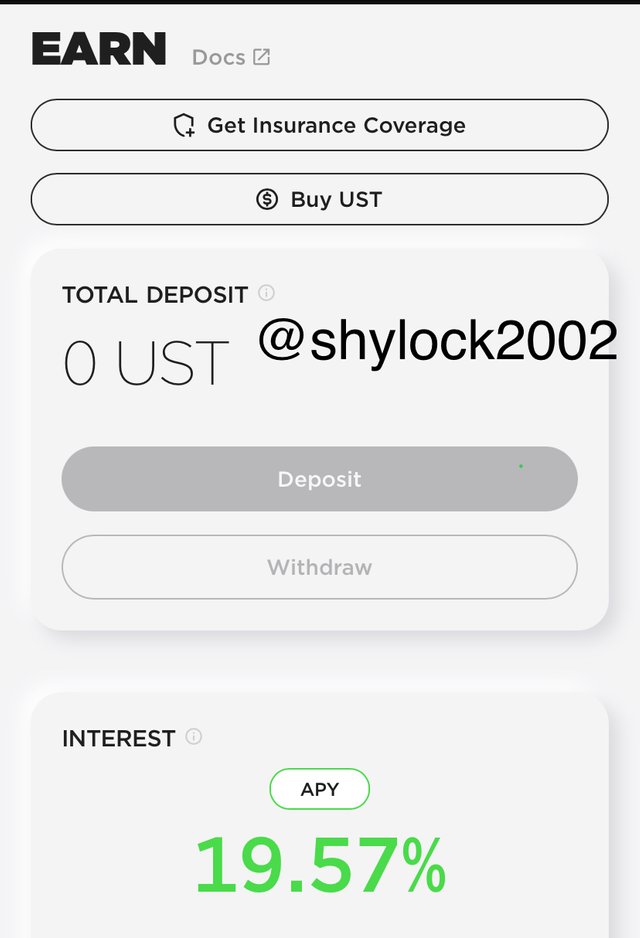
BORROW.
When we talk about the borrow it usually give users detail on Borrow APR, Collateral Value, Borrowed Value, Net APR and us the name signify users has the opportunity to obtain token that is settling a collateral amount.
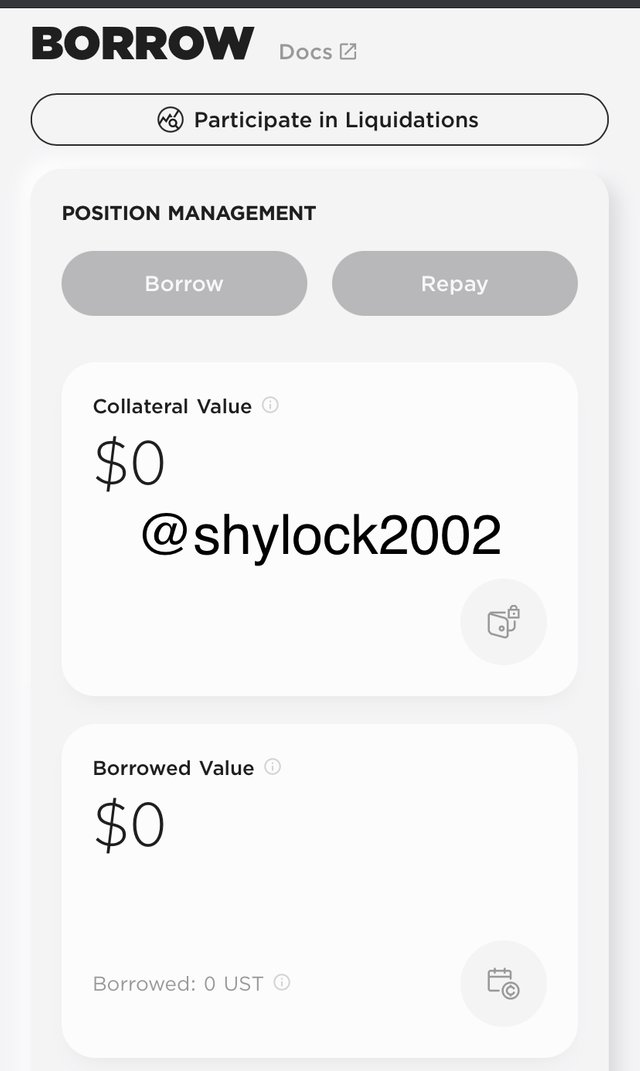
BOND
When we talk about the bond it usually permit the user in other to earn BLUNA coin in a way of minting procedure. Also with the bond users are able to bet on this coins.
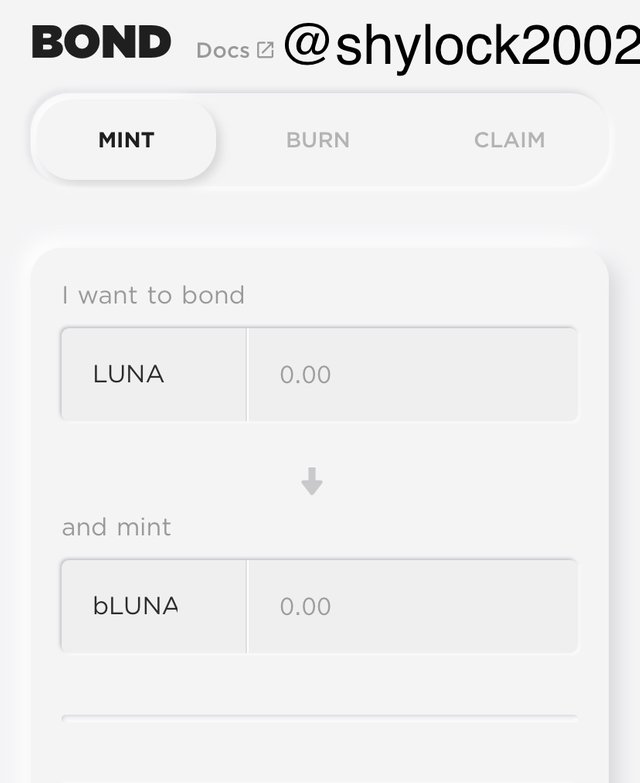
Connect Anchor protocol to Terra station.
- You first need to click on the linkto launch your webpage at the right top corner you will see small option icon tap on and follow the process to connect your wallet.

- After clicking on the icon option a pop up menu will display and clicked on the Terra Station mobile.
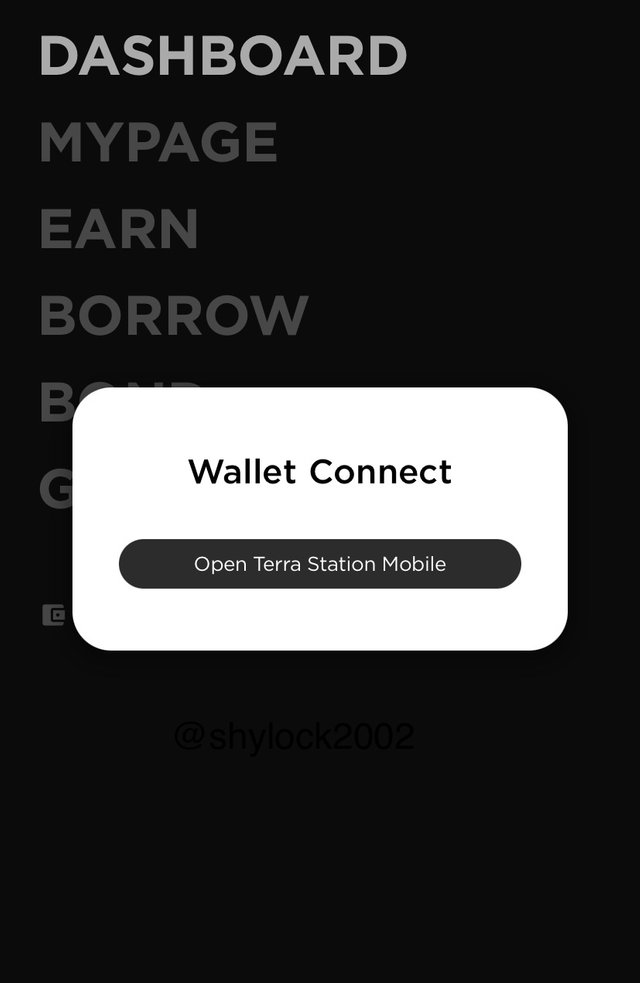
- After clicking on the Terra Station mobile you will be taken back to the wallet and you will be asked to approved by choosing DENY or ALLOW, I chose allow for my wallet to be connected.
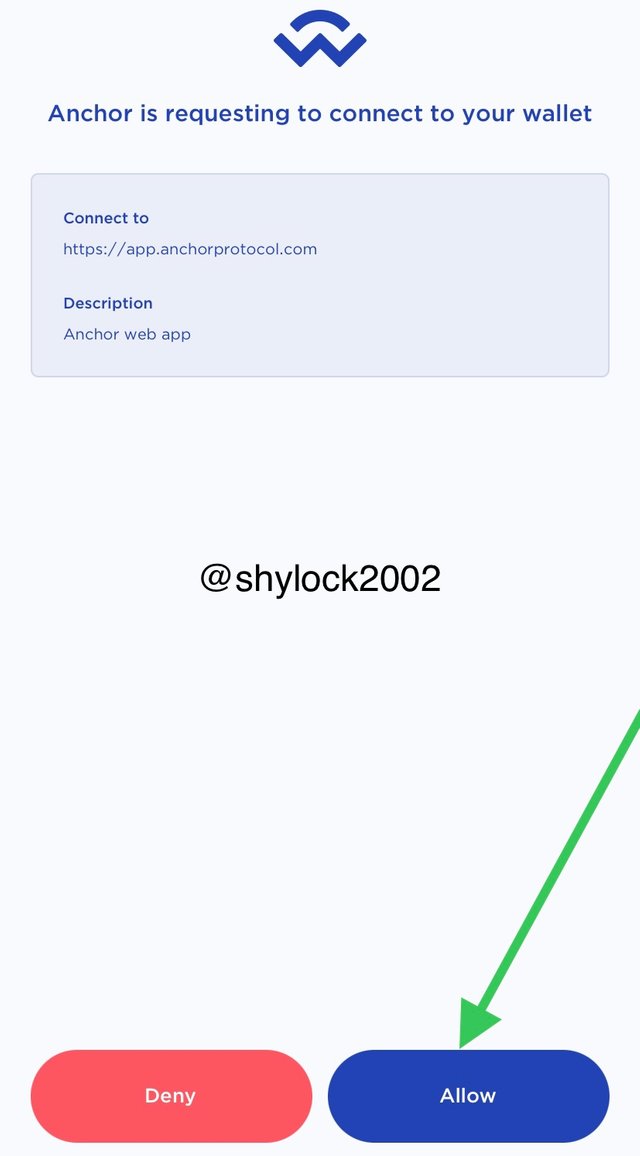
- Now as you can see my wallet has been connected successfully.
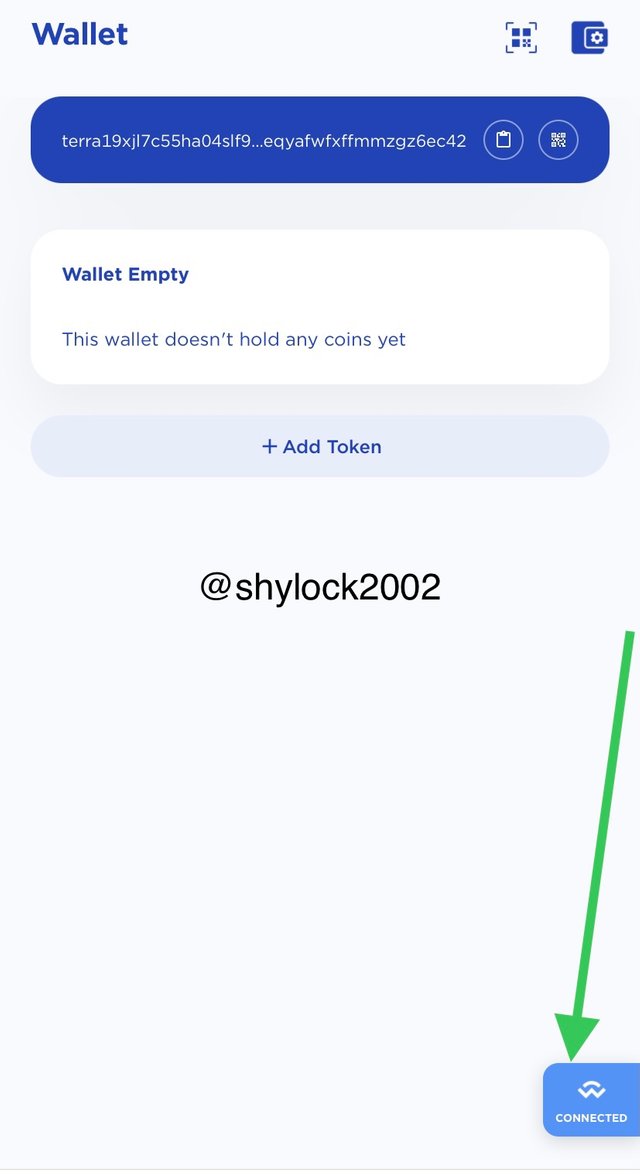
All the screenshots from above were gotten from link and my phone wallet.

Normally we have the mirror protocol to be the developers to all the mirror tokens, Which is assisting to users in other to search the actual price of a token also the mirror protocol is known to be a DeFi system which also helping traders on market the capacity to make profit when there is a movement in price. Usually the tokens can also be marketed in favor of stable tokens. Users always place collateral and launching stance whenever the mAssets is minted and this also usually helps to manage the market in a way that the market must always be sure to have sufficient collateral through their protocols.
How to Connect Mirror Desktop Application to Terra Station Wallet
- You first need to click on the link to launch the webpage.
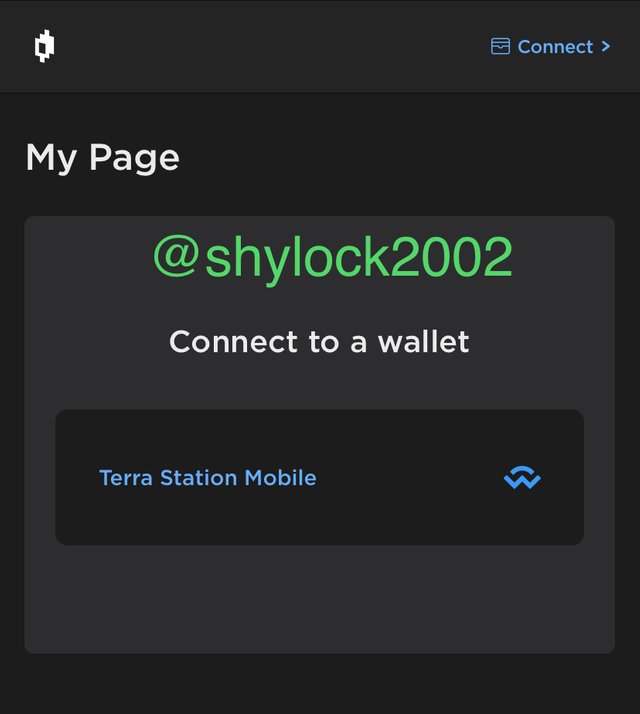
- After it successfully opened I then clicked on the terra station mobile.
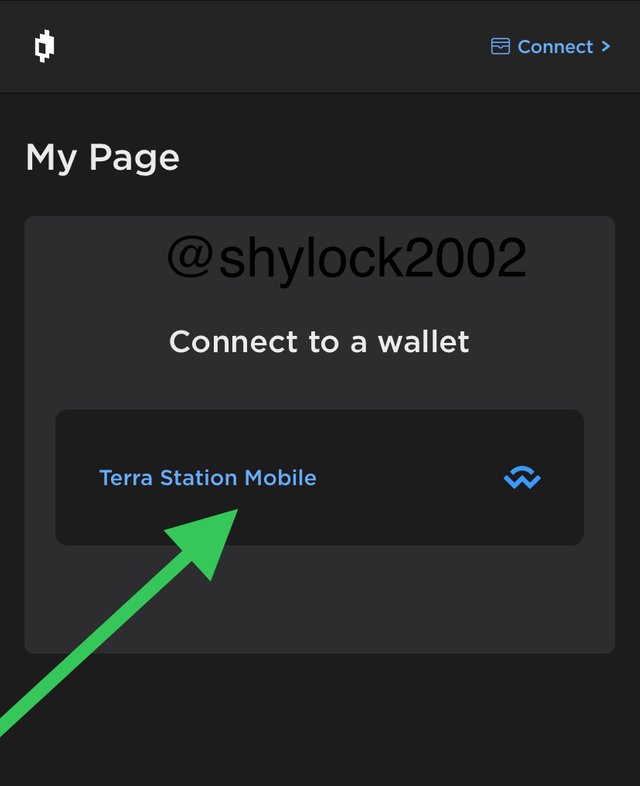
- After clicking on the terra station mobile I was taken back to my wallet and was given two option DENY or ALLOW, I chose Allow in other for my wallet to be connected.
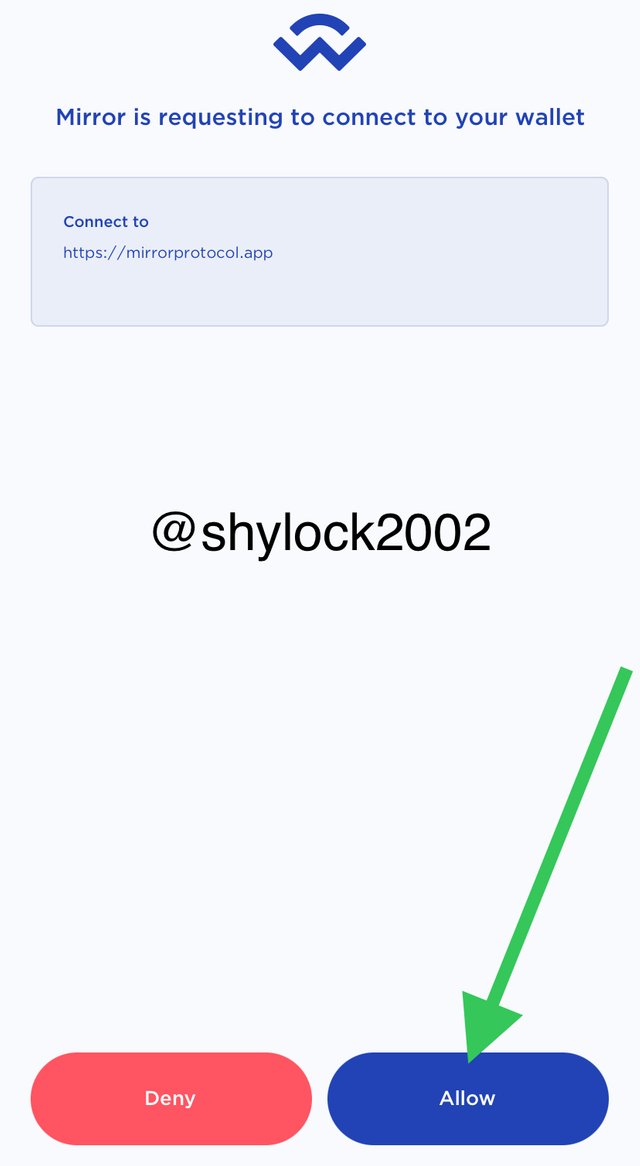
- As you can see my wallet has been connected successfully.
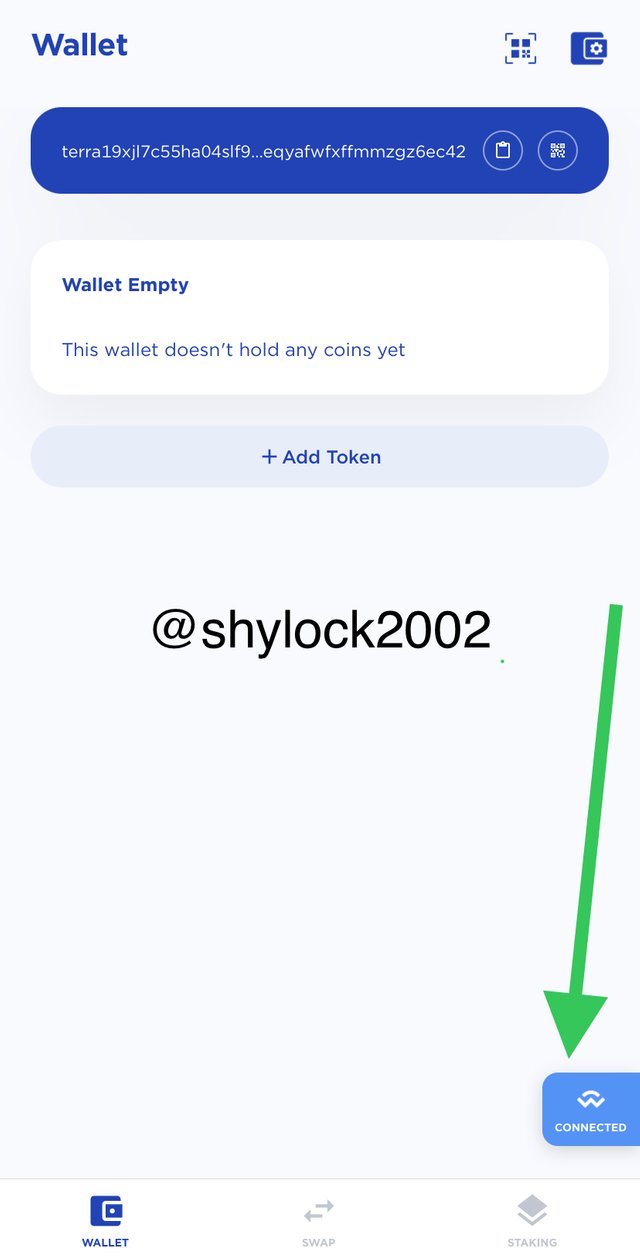
Exploring Mirror Protocol
MY PAGE
When talk about the page it usually displays the full price of the users token, And also displays the users total claimable rewards and also where to buy UST.
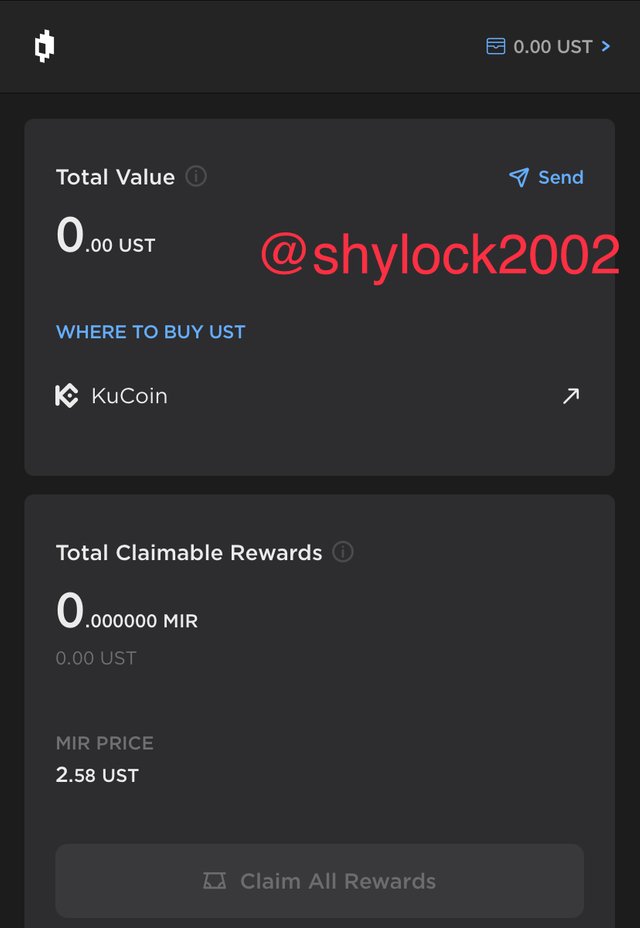
TRADE.
When we talk about trade it is usually where most user use to either purchase or sell token when it comes to UST.
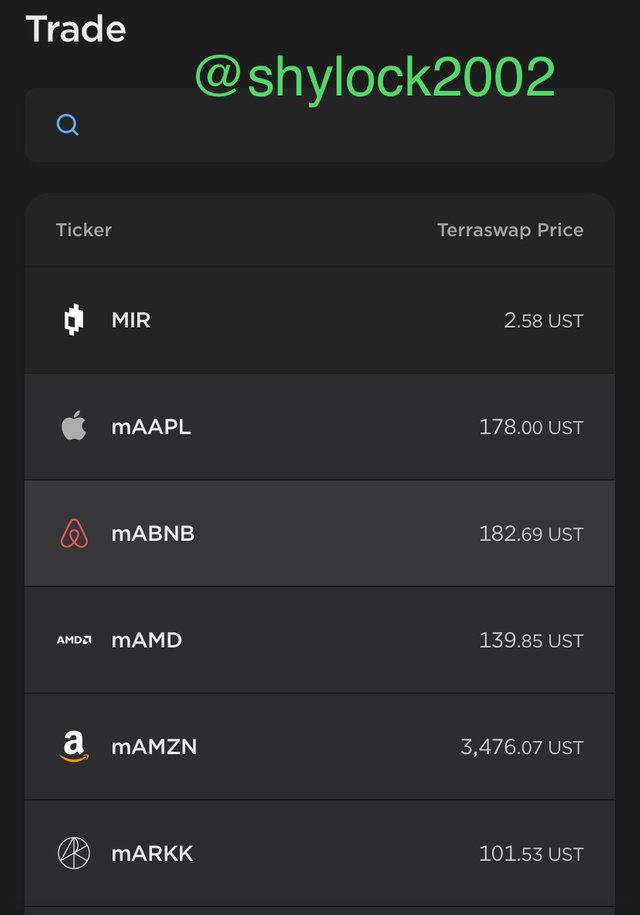
BORROW
When we talk about borrow it is usually a place where users are able to rent mirror token whenever the stable coin is utilized also user must always be settling different coin to be a collateral when users intend to borrow from the current mirrored coins in the wallet.
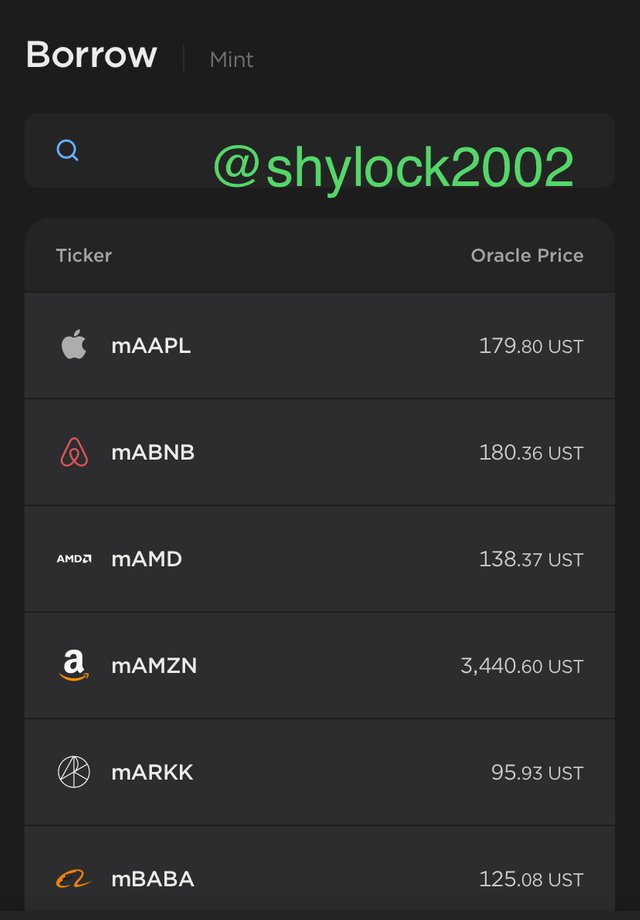
FARM.
When we talk about farm it is usually when user stake their token in a longest or shorters time in other to make prizes in a particular time.
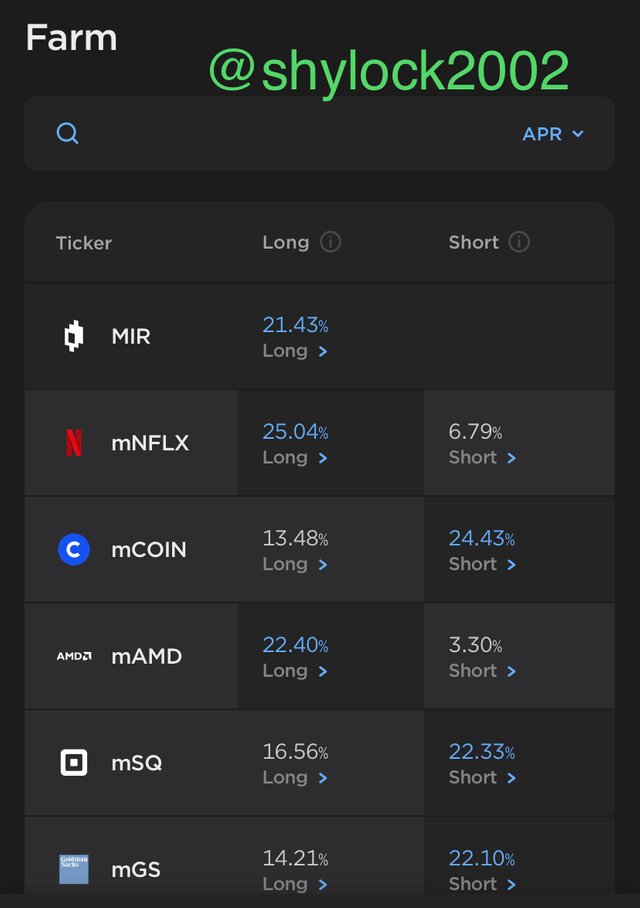
All the screenshots from above were gotten from link and my phone wallet.

When we take a look at a bridge in our everyday life it is usually a link between two or more usual things. Usually when we talk about the Terra bridge is always the link together that always permit a terra station to be link to different blockchain and also the browser help the terra connected to so many blockchain with easy ease, This also tells us that the different blockchain and terra are always linked together. Users are able to send assets from terra blockchain to different blockchain, That is a situation whereby the terra blockchain is connected to the different blockchain with the help of terra bridge.Also with the terra bridge users are able to send assets from another blockchain to the terra blockchain, Also the terra bridge always permit a link together of the user assets, Usually a charge of 0.1% is always minus as transaction fee.
How to Use Terra Bridge
- You first need to tap the Link to launch the page of terra bridge.
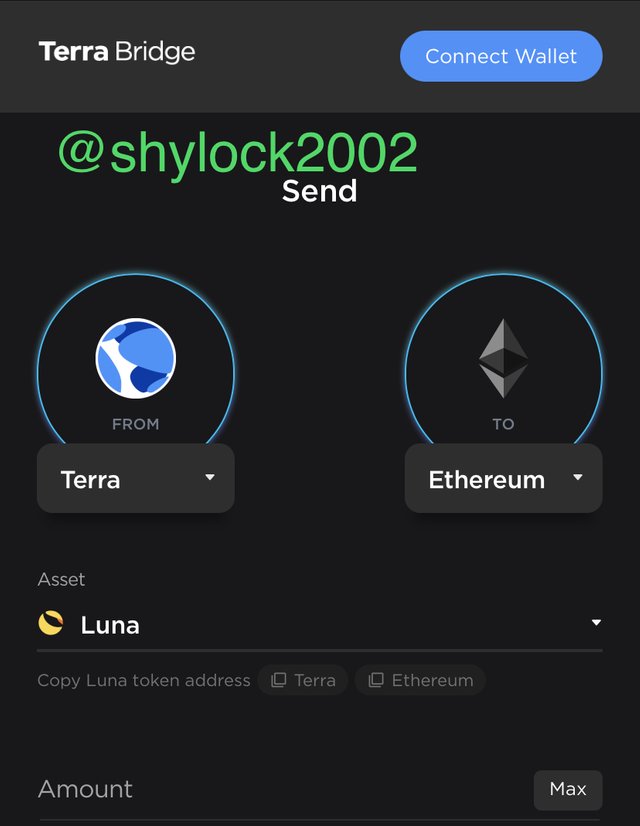
- I then clicked on select a menu appeared and I selected the terra mobile wallet to proceed.
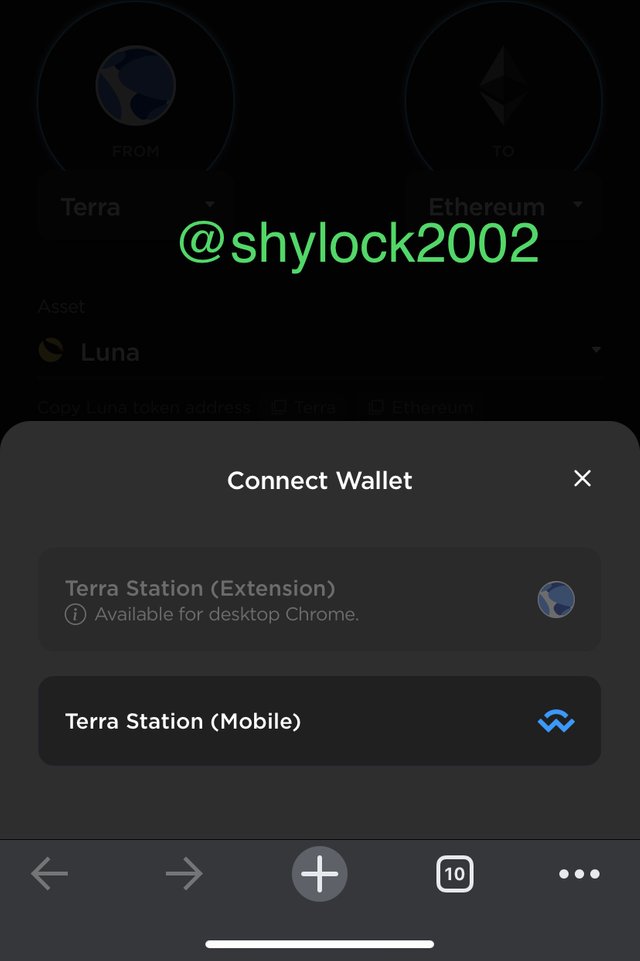
- After I clicked on the terra mobile wallet I was sent back to my wallet and I was given two options that is DENY or ALLOW, I chose allow for my wallet to be connected.
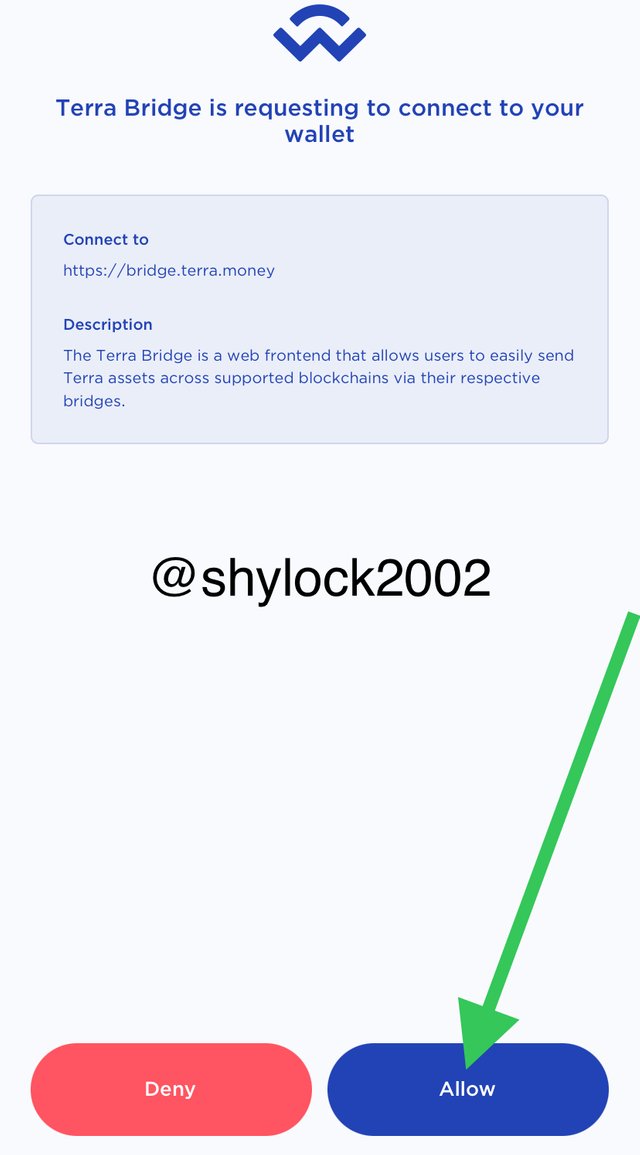
- My wallet has been connected successfully.
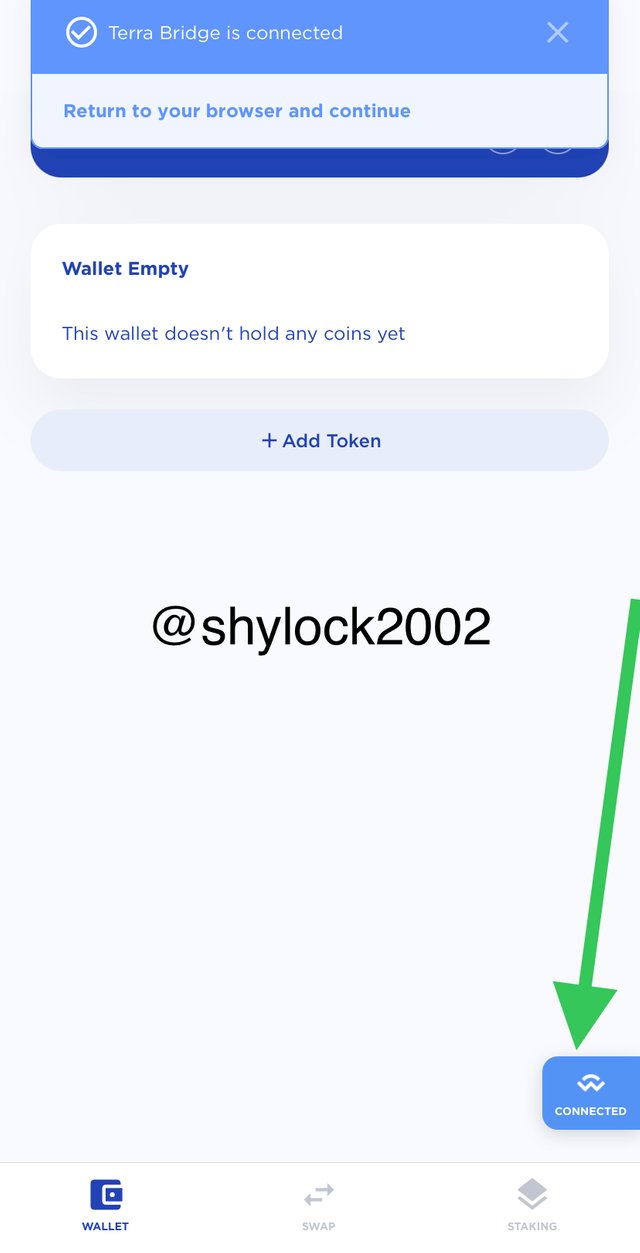
This is also how I intend to make my transaction when I get enough token in my wallet.
Now to make transactions all you need it to put the total assets you want to switch and you will also be required to put the destination address also and you then confirm by pressing ok.
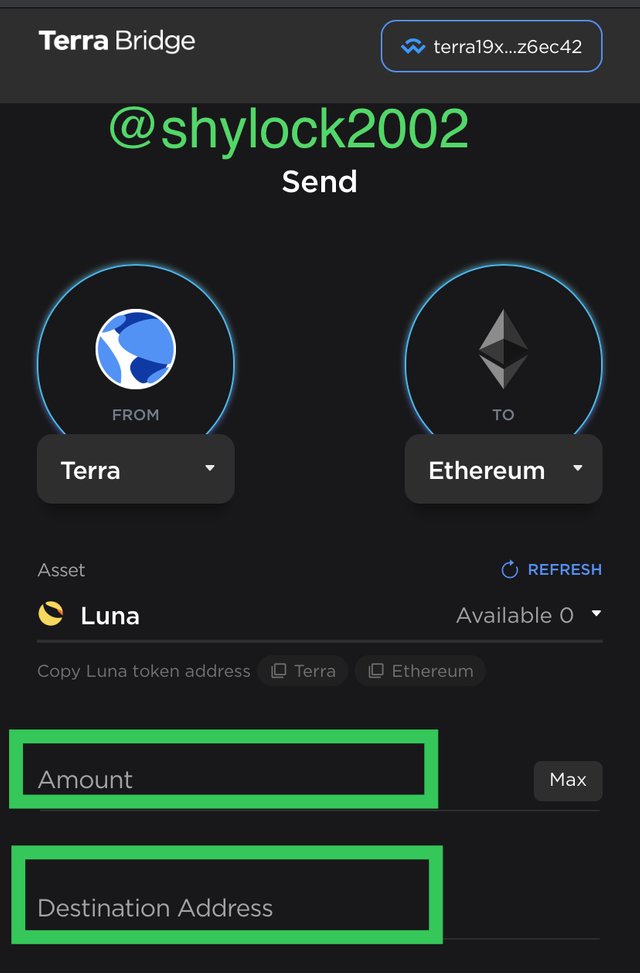
- You will be asked to click to confirm your transition by clicking on the confirm option, When this is accomplished users can make a successful transaction.
All the screenshots from above were gotten from link and my phone wallet.
Terra Stablecoin.
When we talk about Terra stablecoins, But first I would like us to see some clues here. A lot of coins were already in existence before stablecoins and the come about of stablecoins was when these token were able to give a proportionate cost on the market when ever we correlate to the different types of cryptocurency which is always having a very unstable cost on market. The stable has helped to be combined towards the terra network to be giving so many benefits to users.In the terra network it only have just two tokens that's the Luna and udt.
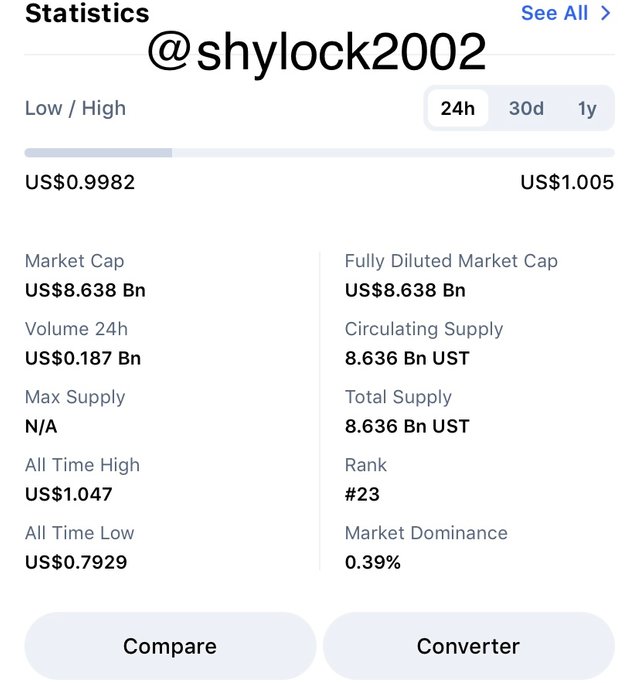
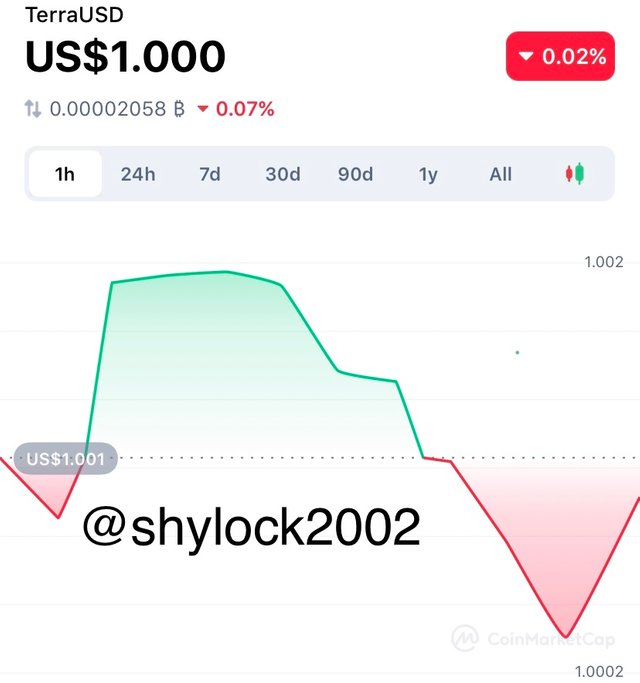
As the time I performed this task the price of terra USD was $1, ranked #23, Calculating supply 8.636 Bn usdt, Total supply 8.636 Bn usdt, 24hrs volume USD $0.187 Bn all above are from coinmarketcap.
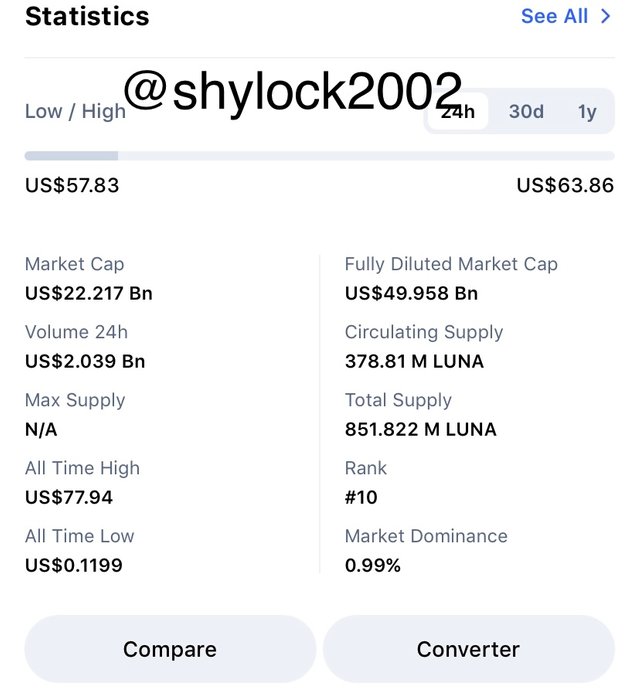
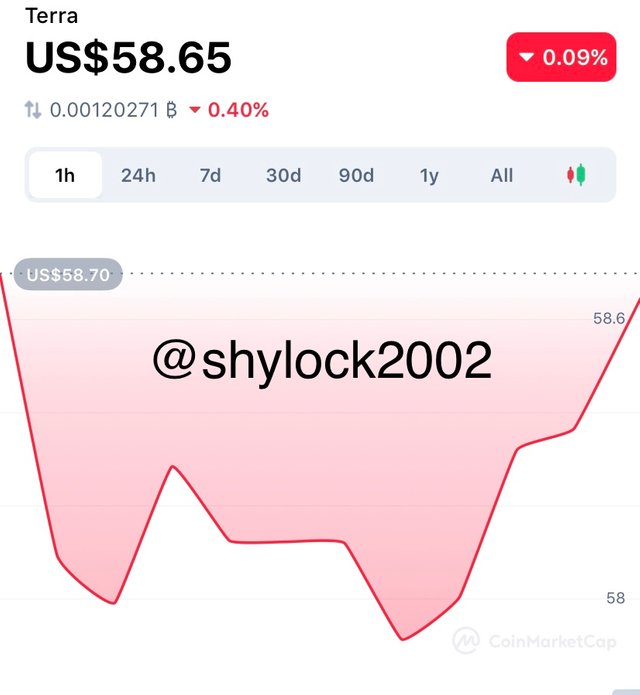
As the time I performed this task the price terra luna was US$58.65, Ranked #10, 24hrs volume US$2.039Bn, Circulating supply 378.81 M luna, Total supply 851.823M luna.
All the above screenshot was taken from CoinMarketCap app on my phone

I will be using my analysis which I screenshots from the coinmarketcap.
1 UDST = 1 Dollar
LUNA coin new price on market = US$58.65
So as 1 UDST = 1 Dollar
Then 1500 USD = 1500 UST
In my analysis 1 UST = $58.65
Now 1500 UST = 1500/58.65 = 25.575 luna
Therefore 1500 UST = 25.575 luna token

For this task, I would like to change the USD to LUNA
Luna price = $58.65
Now 1500 = 1500/58.65
Now we have 1605 UST = 1605/58.65 = 27.3657 Luna
So as 1 UST = 1.07 USD
We have 27.3557 * 1.07 = 29.281 Luna token
This makes us get 1.91 more than 1:1 peg ratio.
CONCLUSION.
Another very big thanks to prof @pelon53 for such a great lecture indeed I have gotten a lot of understanding and more knowledge about this lesson thanks again dear prof.