Hello Steemians!
I am here to present my homework of Chapter 2 provided by @sapwood.
In this Post , I will Discuss about some topics related to Wallet , Private Key , Mnemonic Key and Keystore File .
So , Let's get started.
Firstly , I want to tell you that I will be discussing about the Tron Link Wallet. Actually , I have already created account in that wallet. And I stores trx in this wallet.
You can download this wallet from here :
https://www.tronlink.org/
This link is for both android and ios device.
How to Import Account in TronLink Wallet?
After installation this wallet , You will get this interface.
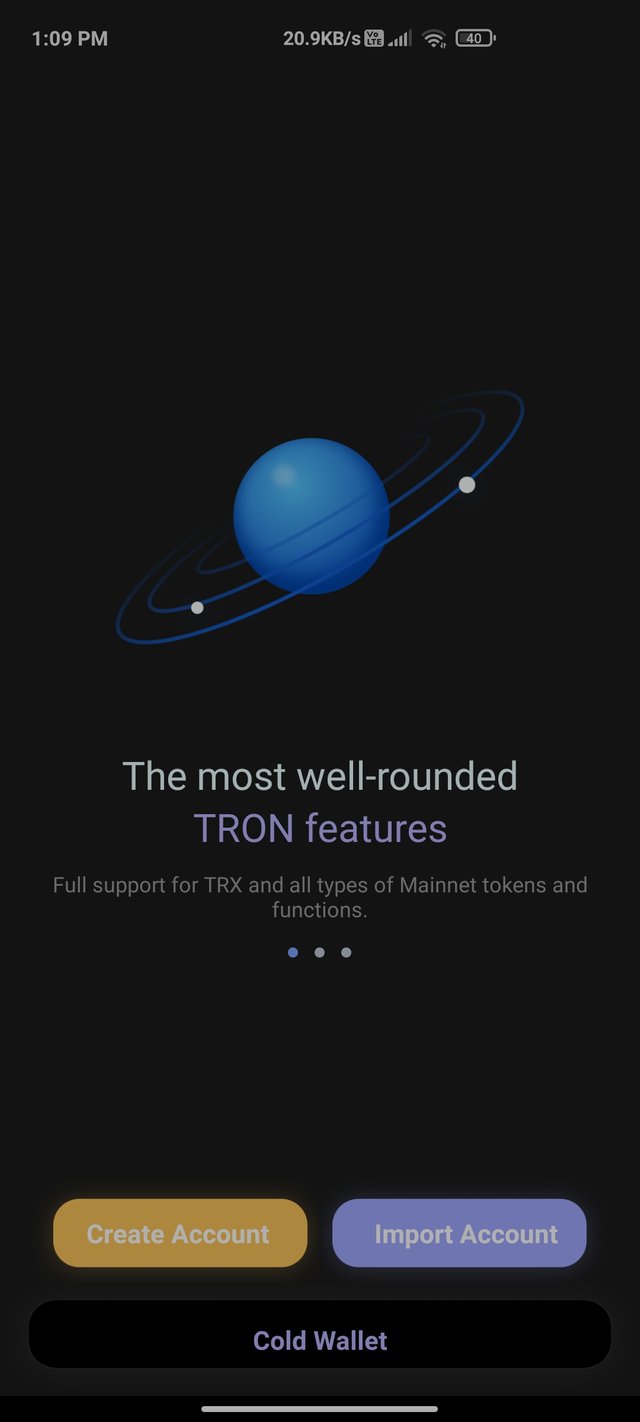
After Downloading Tron Link Wallet.
We are also getting trx in our steemit wallet. So , I would recommend to import account on this wallet. As We had received tron link private key and public key on Steemit.
So , After Clicking on Import Account , You will directed to a Page in which You will some options to enter your Private Key , Mnemonic Key and Keystore File.
As I have told that We had received our Public key and Private key of tronlink wallet on Steemit. So , I would suggest to click on Private key and enter your Private key.
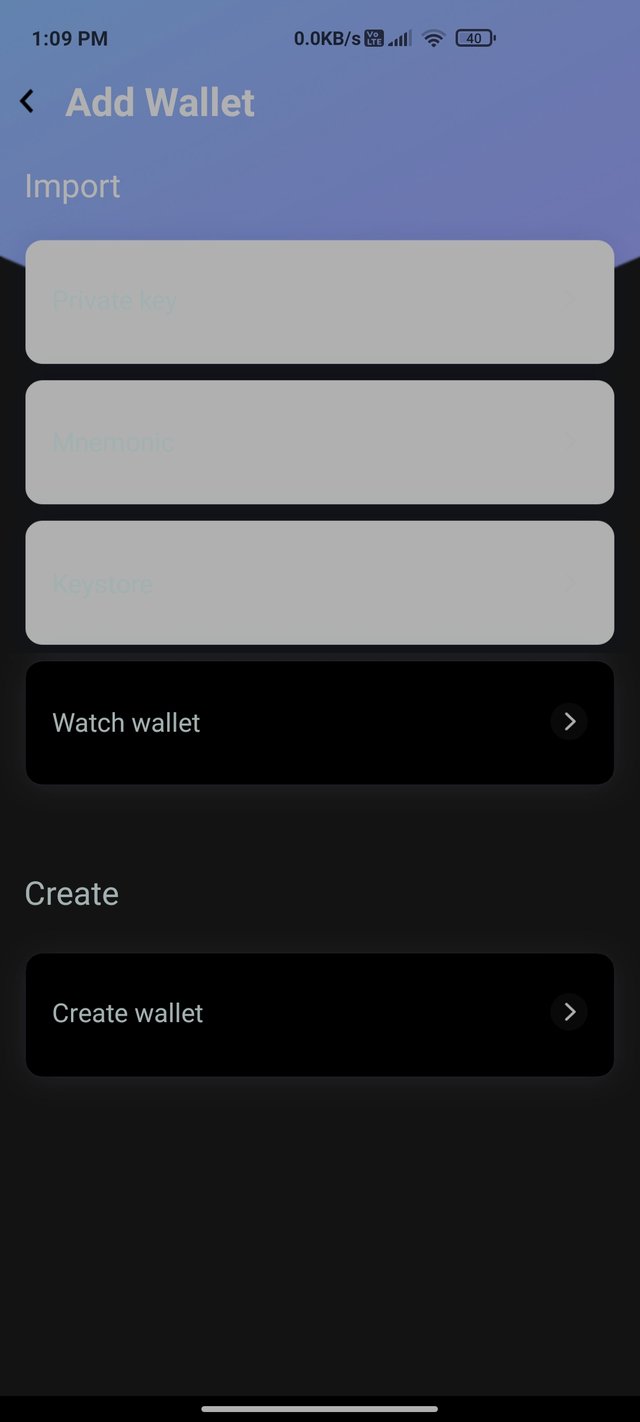
After Clicking On Import Account.
And After Clicking On Private key , You have to enter your Private Key . Actually , We all had received a pdf in which there was our Private key and Public Key.
So , Enter your Private key which is alphanumeric key. After entering Private Key , You have to set a Password. You have to set a strong Password which you can remember.
I would recommend you to store your Password, Private Key, Public Key offline Or you can also write it on a Paper.
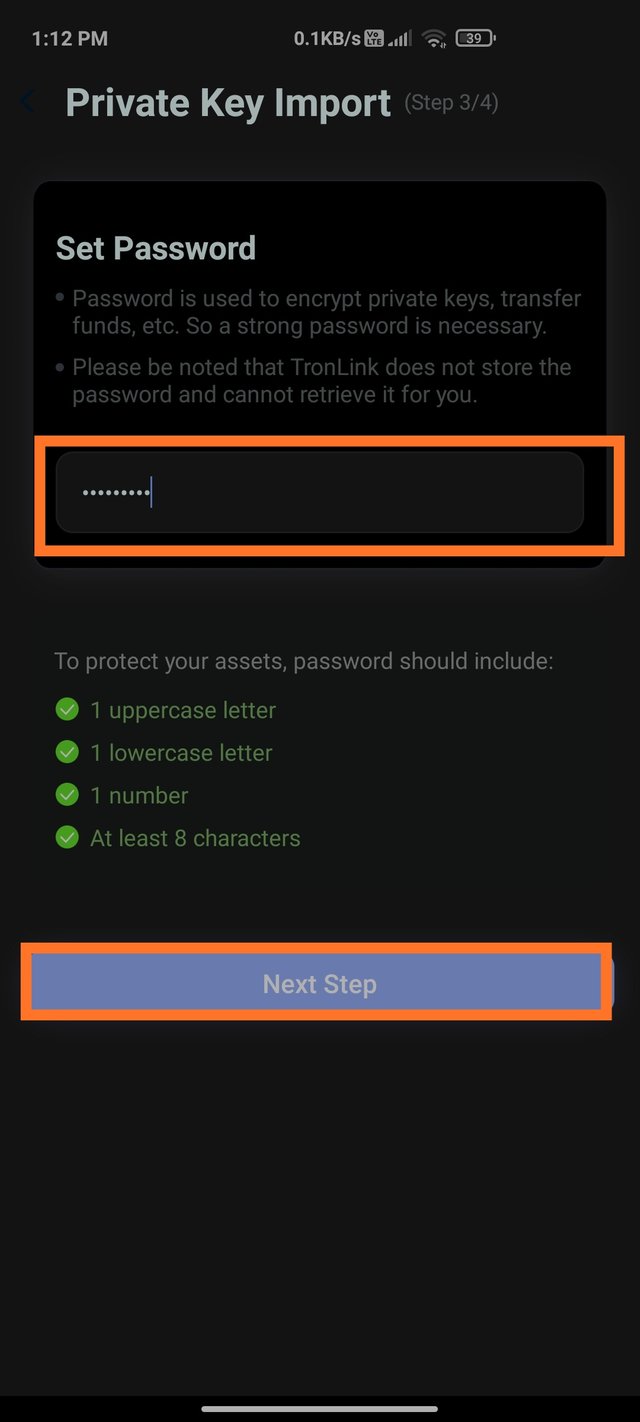
Set a Password after entering Private Key.
Your Password requires at least 1 uppercase letter, 1 lowercase letter, and 1 number. And It should be at least of 8 characters.
After entering password , Your account has successfully imported in the Tron Link Wallet.
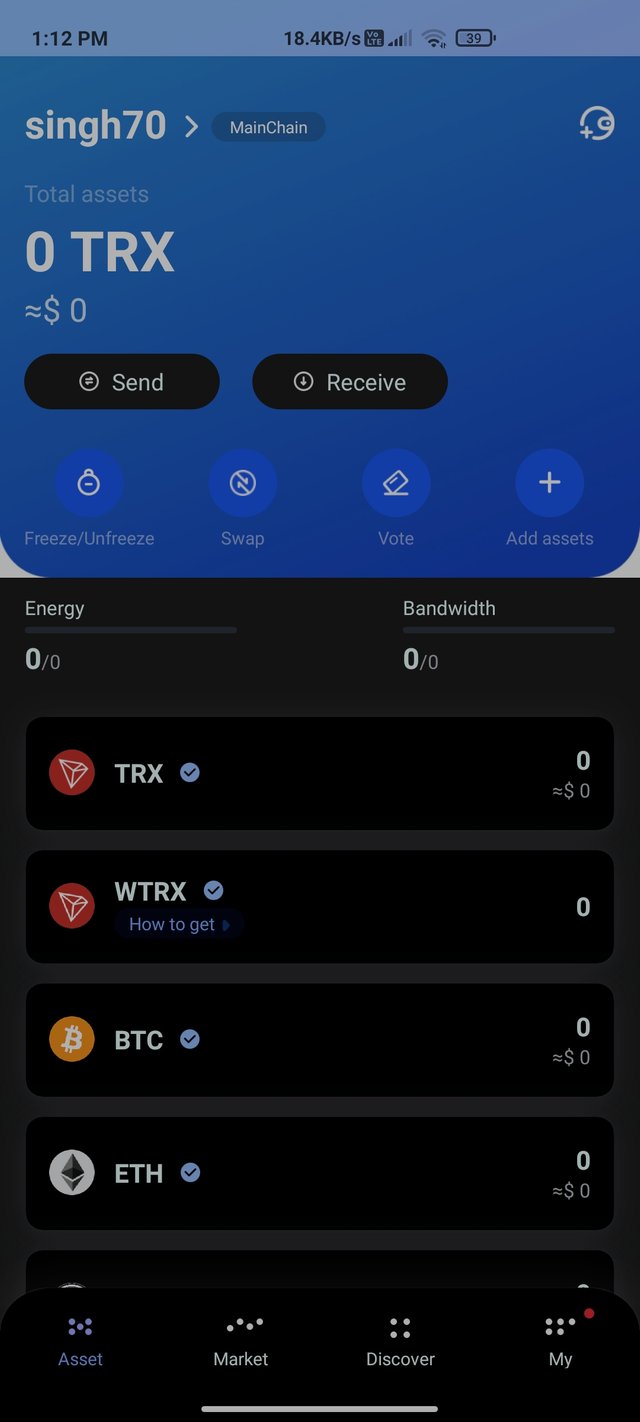
My Account in TronLink Wallet.
This is all about how to import account on Tron Link Wallet or How to Restore Wallet using Private Key.
How Important is the Mnemonic Key or Private Key or Keystore File During restoring a Wallet?
If you have lost your Private Key, Mnemonic Key or Keystore File. Then You can't restore your wallet.
These all keys are very very important for restoring a wallet. As I have already told that During the Process of Restoring a Wallet , It requires Private Key, Mnemonic Key or Keystore File
It requires all these keys to restore a Wallet.
How do you store or secure your Keys?
We will get Private Key, Mnemonic Key and Keystore File. And these all are very important for a wallet.
So, I would highly recommend you to store all these keys offline. We can also write all these keys on a paper.
We can also store these keys in a Pen Drive. We should not take screenshots of these keys as Anyone can look at our Phone's Photos. So , Taking Screenshots of these Keys is Risky.
How to Backup Private Key or Keystore File?
And the most important thing , We should remember our Password. As We can also backup our Private Key, Keystore File .
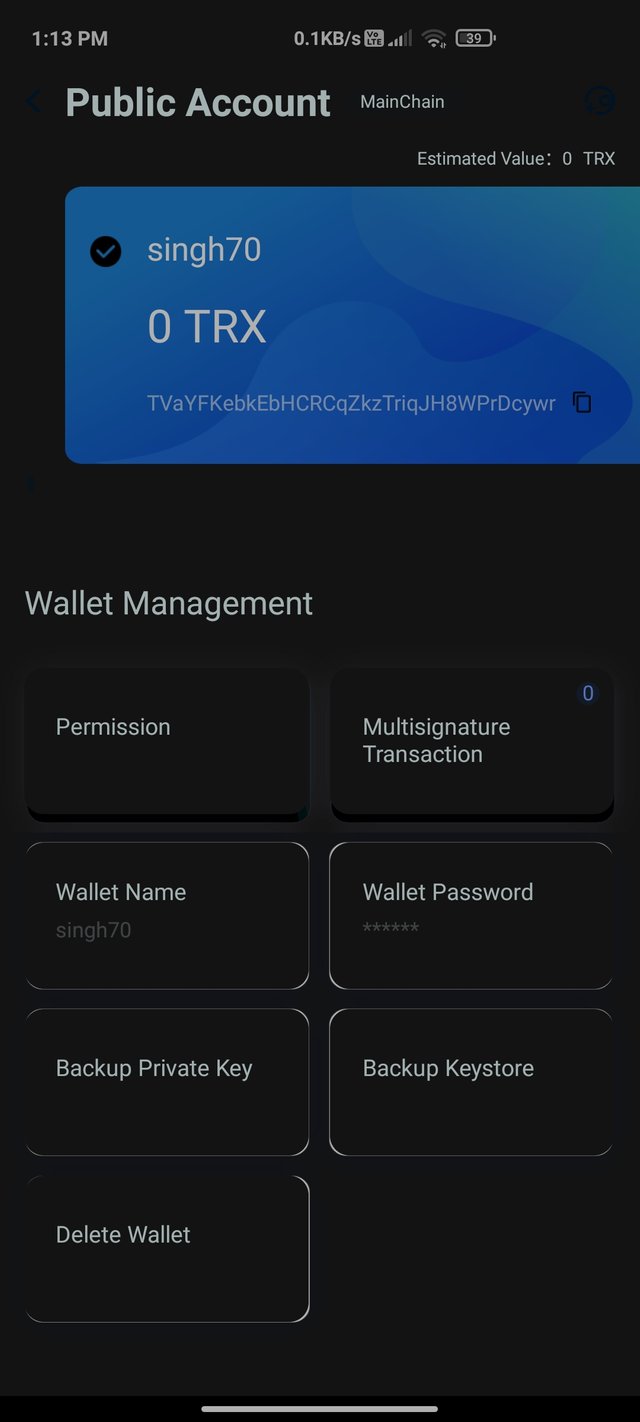
C
When You click on Backup Private Key , It will ask for enter Password and If we remember Password then , We can easily backup our Private Key.
But If we forgot our Password , We cannot backup our Private Key or Keystore File.
All the images are my own. All images are taken from my Tron link Pro wallet App.
This is all about my Homework Task given by @sapwood.
Hello @sapwood
If It needs any corrections then please tell me.
Thank you for submitting homework task-2 in Crypto-Academy.
Unfortunately, this publication contains plagiarized content.
We encourage you to submit a task with original content and it will be better if you share your own experience.
If you need any further help/clarification on this task, please feel free to ask.
Thank you.
Downvoting a post can decrease pending rewards and make it less visible. Common reasons:
Submit