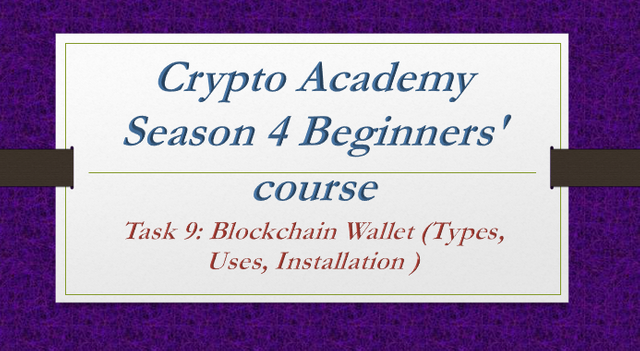
(1) How do you store/secure your keys? What are the different forms of Private Key(Examples/Screenshot)? Download & Install TronLink Wallet(Android/iOS/Extension)? How do you store the key(Hint- write it down on a notepad, demonstrate it with examples)? Which form of the key are you comfortable with to handle your TronLink Wallet? Include Screenshots & hide/blur the sensitive information.
1) How do you store/secure your keys?
People have started to use password to protect their own assets from others. We have used complicated but memorable passwords in centralized applications to protect our assets. Since there are central authority to control it, we always have option to recover them if we loss it. But there are chances of hacking them too.
With the introduction of Decentralized block chain system, we came to use Public and Private keys which are more secure than normal passwords. This gave users absolute conrtol power of their own assets. They are more secure and hackers cannot hacked them. But same time if you loose your keys you may loss your own assets.
These private and public keys are hard to remember.So to keep them secure we have to keep them save in some secured places.
- I have copied the keys on Notepad in my laptop, ipad and save them in the folder which is protected by password.
- same time I copied them or take screenshots and draft in my emails
- I have also saved them separately in my mobile phone and secured with finger print protection
2)What are the different forms of Private Key(Examples/Screenshot)?
There are 3 type of private keys available. They are
- Private Key
- Mnemonic Key
- Keystore File
1. Private Key : -
This is the main key on the wallets and it contains alphanumeric characters. This secret key is randomly created when you create a wallet on Blockchain. We can use this private key to release cryptocurrencies from your wallet. So you must kept this private key very securely. Do not share or loose the private key.
eg: 5FB345FB59134657B1F3B517E952F282D7D662138FE4FBADC52BDDCDCC665C1E
2. Mnemonic Key : -
This kind of private keys contains mnemonic phase which is readable. But they are also providing the same functions as alphanumeric keys.
Mnemonic keys are generated with 12,15,18,21,24 words. The correct order of the mnemonic phase will encypt the transactions.
eg:
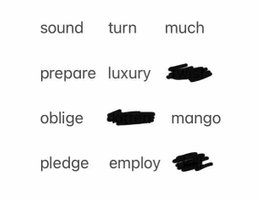
3. Keystore File : -
This is another kind of private key which is used in blockchain wallets. But this is combination encrypted version of JSON file and the password which is set by the user. Since it's a combination, it increases the security.
eg:
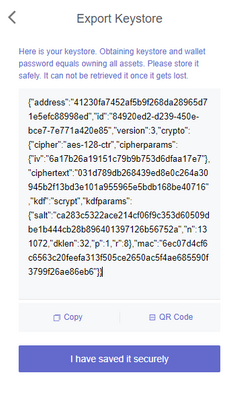
3) Download & Install TronLink Wallet(Android/iOS/Extension)?
- Go to https://www.tronlink.org/ from Chrome browser.
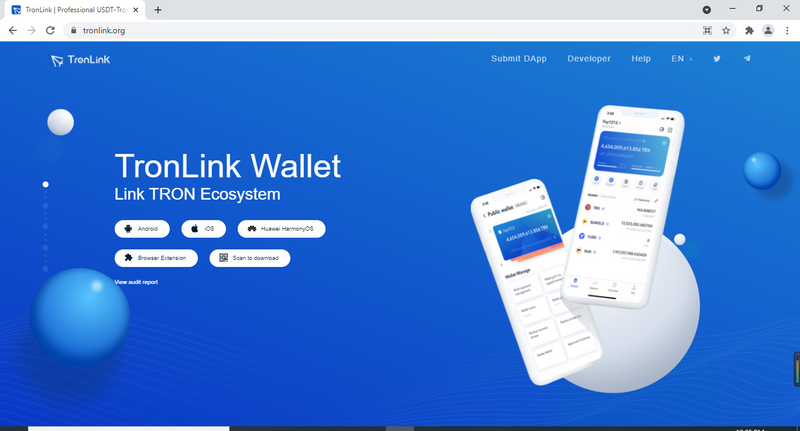
2.Click on "Browser Extension"-----> "Chrome Web Store "
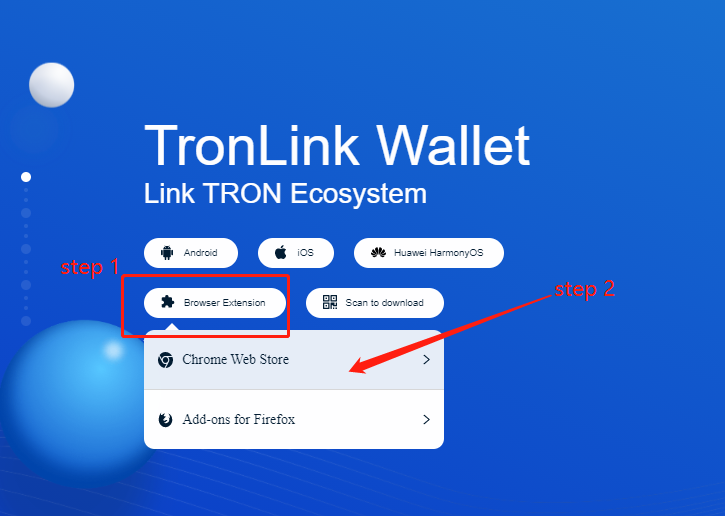
3.Click on Add Extension
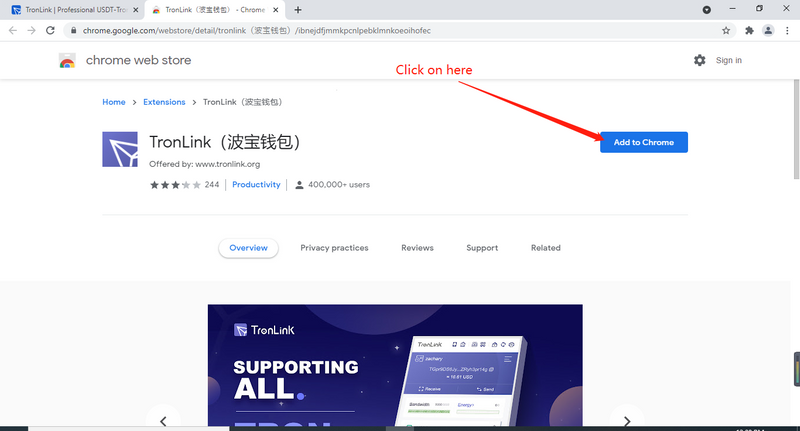
4.You will see this massege when TronLink wallet extension added to chrome successfully
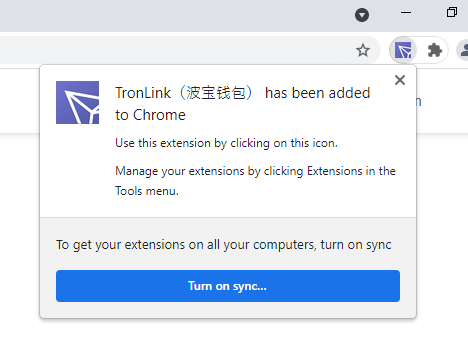
5.Open TronLink Wallet on extension and give password
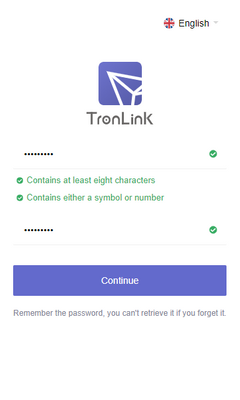
6.Then add TRX wallet if you already have one. If not make a new wallet. Since I already have one I may add my wallet
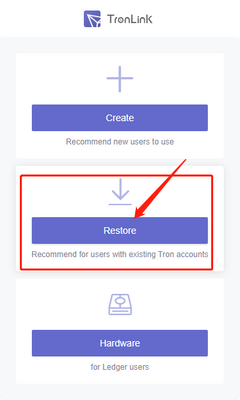
7.Give a name to the wallet
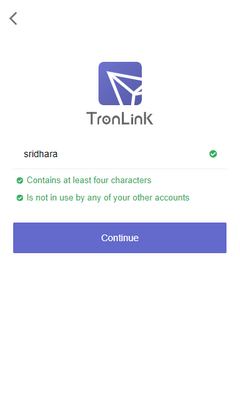
8.I will use my private key to add my wallet.So click on Private Key
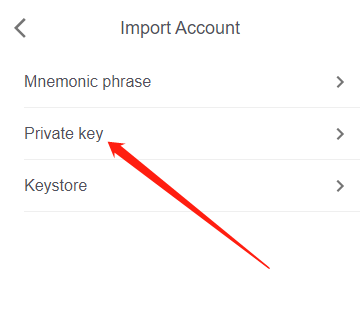
9.Copy and paste private key, and click continue
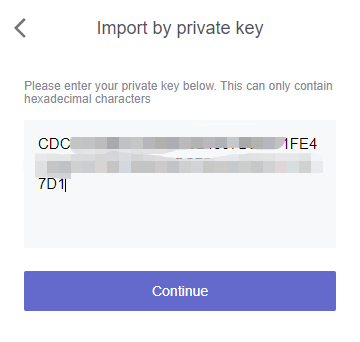
10.You will see your TronLink wallet.
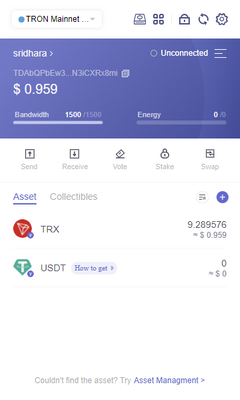
4) How do you store the key(Hint- write it down on a notepad, demonstrate it with examples)?
- My Mnemonic key which includes 12 words,I have saved in a notepad in my laptop, ipad and same time in draft in my one email.
- My Public key and Private key in STEEMIT Plaform has saved on notepad on laptop.
- My Public key and Private Key in Tron Wallet has saved on notepad on laptop.And same time I have saved the pdf form of keys and saved in draft on my email. When do transactions I prefer to open pdf since it has qr code and easily scan from mobile phone.
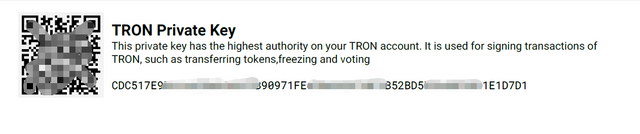
5)Which form of the key are you comfortable with to handle your TronLink Wallet? Include Screenshots & hide/blur the sensitive information.
My TronLink Wallet is protected by a Mnemonic key which includes 12 words. I can easily remember the that pattern of the password. But for further protection I have saved in a notepad in my laptop, ipad and same time in draft in my one email.
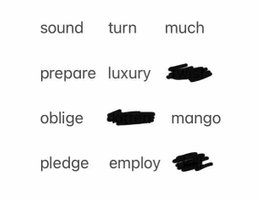
I have change the oder and hidden some words for protection I hope you all learn more about "Blockchain Wallet (Types, Uses, Installation ) from this post.
Thank you