Hey guys. Today I will be attempting the assignment by professor @sapwood for Season 3 Week 3 of the crypto academy series.
(1) What do multiple transactions in a single click mean? How does it save transaction fees? What are the other benefits?
Most of us have experienced multi-transactions but have never triggered it ourselves. If you too are wondering when did you ever do multiple transactions in a single click before this assignment, I would like to take you back to a transfer that you made from an exchange like Binance to some external wallet.
As the name suggests, making multiple transfers with just a single button click on any blockchain is called multiple transactions in a single click.
If you have observed, the miner fee on exchanges is not the same as the actual miner fee. This is due to two reasons.
1- Exchanges keep a small cut of the fee that they charge you.
2- They usually opt for bulk transfer whenever possible.
One such example is in the attached screenshot. This is a transaction made by the Binance BTC address. As you can see, there have been transfers made to multiple addresses in this single transaction. This helps Binance save a lot of time as well as money spent on paying the miners.
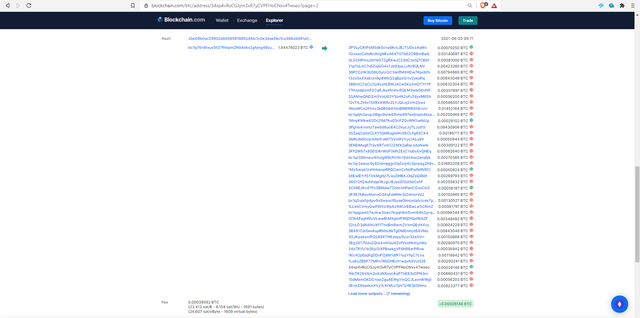
This is a multi transfer on BTC network
Transfers were made to over 50 different addresses and all this cost them just 0.000395 BTC in miner fee. However, a transfer done to a single address cost them 0.000038 BTC. So, if they had does the same for all 50+ transfers, they would have had to pay over 0.0015 BTC just in miner fees. This is one of the benefits of multiple transfers in a single transaction.
By sending all these transfers in a single transaction, the miner only has to verify one transaction and not a whole bunch of them. This means that the computational energy required is lower. Consequently, the total miner fee that you pay for such transactions is also lower.
I tried to find an example for the ETH network but wasn’t able to do so due to the large volume of transactions that Binance makes every day.
The lower fee is a great advantage of multiple transactions in a single click. Apart from that, there are also other benefits of doing this.
1- Saves time: By sending tokens to multiple addresses at once, you save a lot of time signing every transaction you make. Since you enter the transfer details and click on the button just once, the whole process is very fast.
2- Scalability: This ability on the crypto network is a boon to all exchanges out there. Exchanges can now swiftly and economically make multiple transactions with a lower fee.
3- Less network congestion: Imagine a clogged network by hundreds of thousands of transactions every day. With the transfer batching capability this clogging of the crypto network can be limited to a certain extent as a single transaction can contain several transfers.
(2) How do you connect your Etherum Wallet(Metamask) to Multisend or Multisender(dApps) & perform multiple transactions(ETH/ERC20) in one click? Using Steemyy how do you perform multiple transactions(STEEM or SBD) in one click? Explain the detailed steps in both the apps(One from Etherum & the other from Steem Blockchain)?(Screenshot needed, real transactions in Multisender or Multisend may not require, however, a real transaction in Steem Blockchain using Steemyy a must for this Task). Further, using Steemyy demonstrate how to send the different amounts to different users with different memo and how to send repetitive/recurring amount at the pre-defined interval?
Multisend
To connect your Ethereum wallet to Multisend you need to follow the following steps.
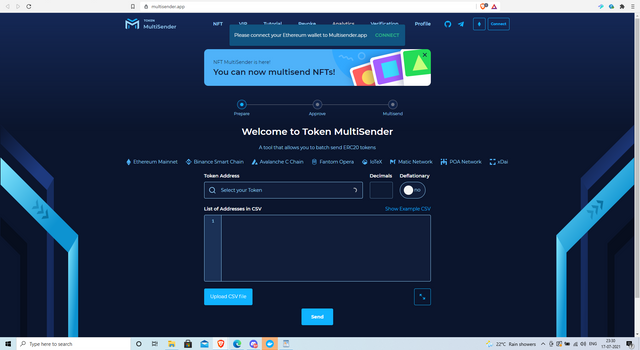
Multisender homepage
1- First go to https://www.multisender.app
2- You will now see an option called connect on the top of the page. Click on it.
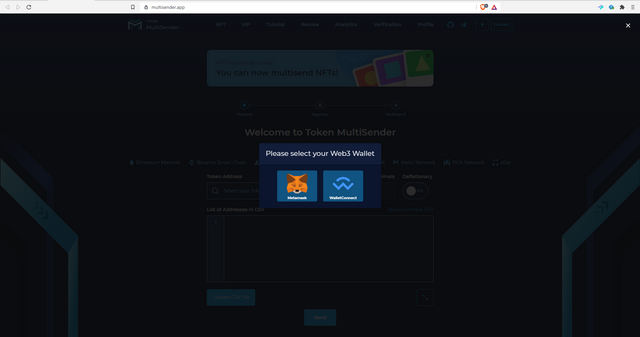
Wallet options
3- This would open up a pop-up with options of Metamask and Multiconnect wallets. In this assignment, I will be using Metamask on Multisender.
4- After selecting the wallet, your wallet extension in your browser would open up. Ensure that you are giving and DApp access to only view your address(This is usually the only option).
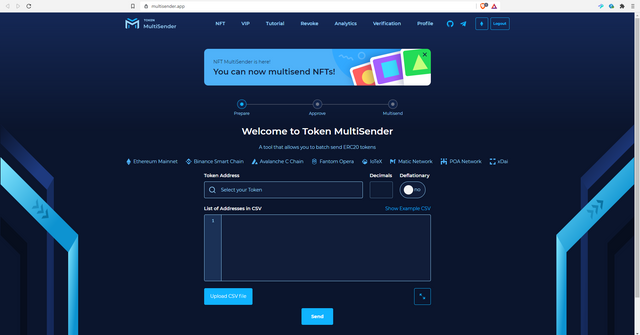
Logged in screen
5- After you provide the required access, you have successfully logged into the Multisend app.
To send ETH to multiple addresses, you would need to follow the following steps.
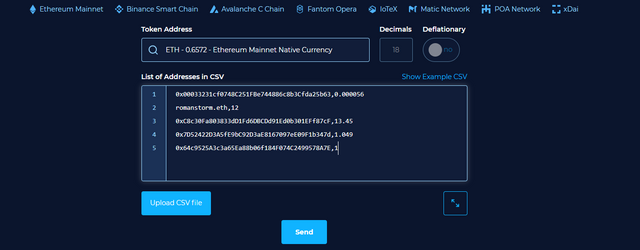
Enter the addresses and the number of tokens to send
1- On the homepage, you would be able to see a text box where you can enter the address and the number of tokens that you would wish to transfer. Alternatively, you could also import this data from a CSV file.
2- You need to select the token you wish to send and hit the send option.
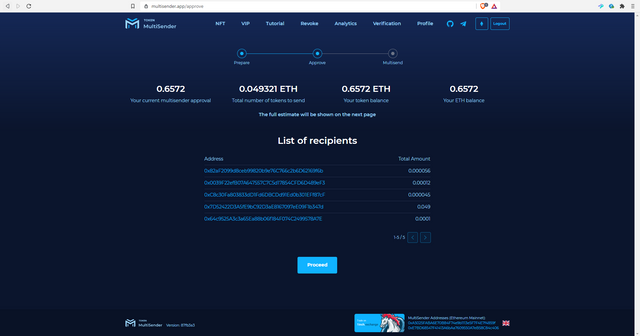
Verification screen
3- The next screen would allow you to verify the different addresses that you are sending your tokens to. Verify this data and then hit next.
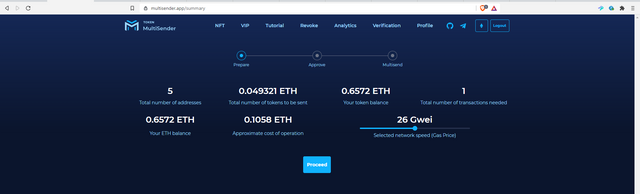
Setting the Gas fee
4- On this screen, you get to set the gas fee for the entire transaction. Make sure that you check the current gas prices and then set this accordingly. Once you have set this, hit the send button.
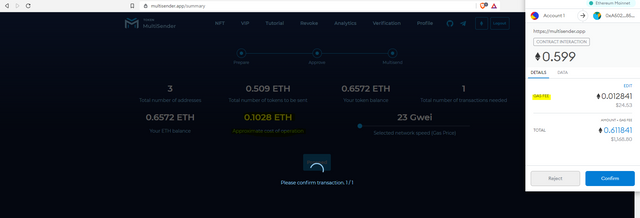
You end up paying the gas fee on Metamask as well as on Multisender DApp
5- This opens up Metamask again. To send, you need to accept the transaction. In my case, I haven’t sent any ETH out because the fee for Multisend is still high if you are sending for just 5 different addresses. Additionally, you have to also pay the gas fee on Metamask. If you are sending funds to 100 different accounts, then using this makes sense. But if it’s just a few, then you are better of doing them individually.
Steemyy
On the Steem blockchain, you can use one of the tools on Steemyy to make multiple transfers with a single click.
To make multiple transfers with the same memo and amount using Steemyy, follow these steps.
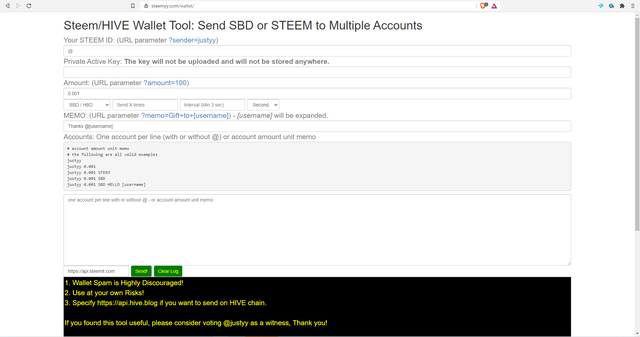
App Page
1- Head over to https://steemyy.com/wallet/
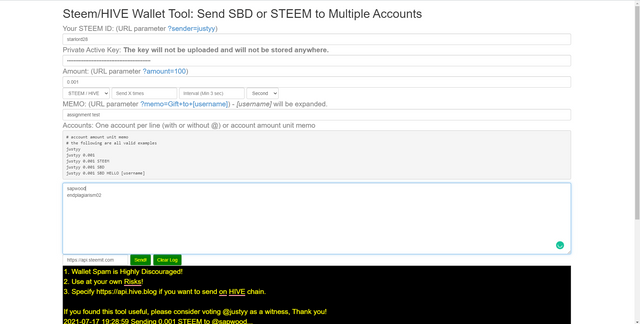
2- In the first row, enter your Steem user ID, and in the second row, enter your Private Active Key. This is the key that we use while making any wallet transactions. In the third row, you can specify the number of tokens that you wish to send. Select Steem/Hive as the option or SBD/HBD from the drop-down if you wish to transfer those. In the Memo tab, enter the memo that you wish to send. In the final, larger text box, enter the account IDs of the users to whom you wish to transfer the tokens. Once you’re done, click on send.
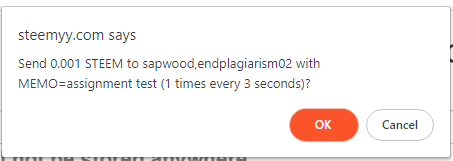
Browser Popup
3- You would now get a browser popup where you can verify the transfer details. Once you’re done, click on OK and the transfers will be made instantly if all the details that you provided were correct.
To make multiple transfers with different memos and different amounts, do the following.
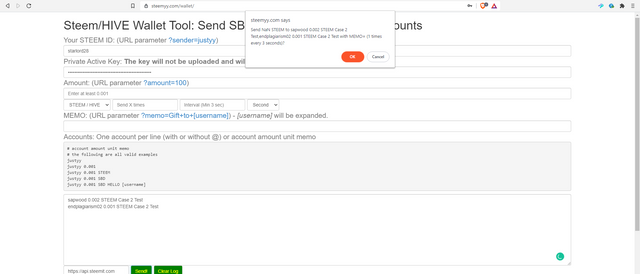
Change in accounts format with different amount and memo
1- To send a different number of tokens with a different memo to different users, you need to first clear out the amount and memo text boxes while keeping the rest like it is.
2- Now in the larger text box where you have entered the account ID of users to whom you want to transfer, add the amount of Steem and the memo in the following format.
Format - accoundID amount token type Memo
Example - sapwood 0.002 STEEM Test 2
3- After you have done the above changes, hit the send button. Verify the transfer and then click on OK. Your transfer will be done successfully.
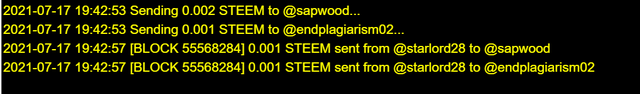
Incorrect logs on Steemyy
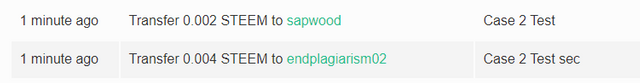
Proof of transactions in Steem wallet
4- You might notice that in the Steemyy logs, you see the same number of tokens being transferred to all users. However, in your wallet, you can go ahead and check the different users will receive the different numbers of tokens that you intended to transfer. The wrong data in the log is a bug in Steemyy.
To make multiple transactions at a set time period, do the following changes.
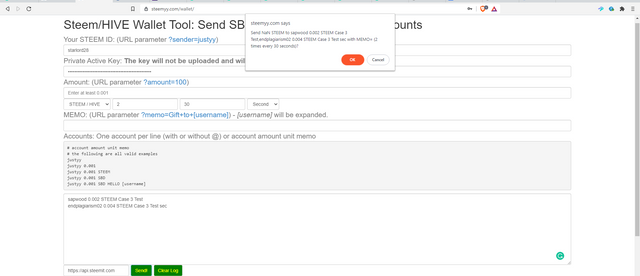
Settings for repeat transaction
1- Next to the token selection drop-down, you have the option to enter the number of times you want to repeat a transaction as well as the time interval between two transactions. Fill in these details and hit the send button. Here, I have assumed that you have already filled in the details for all the other fields as discussed in the previous sections.
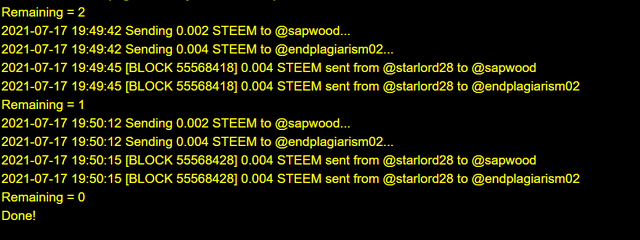
Repeat transaction logs
2- After you approve this transaction, the first iteration of the transfer would happen instantly. The second one would happen after the time interval that you have set. In my case, it was 30 seconds.
(3) What if you enter a wrong/invalid address in Multisender or Multisend(dApps) and Steemyy(dApp)? Does the application(Steemyy in Steem Blockchain or Multisender in Etherum) allow the transaction to go through if you have entered a wrong/invalid address? Showcase with the screenshot(what does the application says when you enter a wrong address)?
Wrong Ethereum address in Multisend DApp:
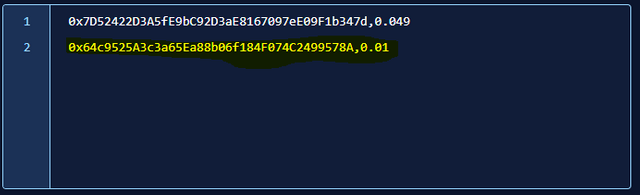
The second address here is incorrect
In the above example, I have entered an invalid ETH address on line 2 whereas the address on line 1 is valid. On clicking on send, Multisend validates both addresses.
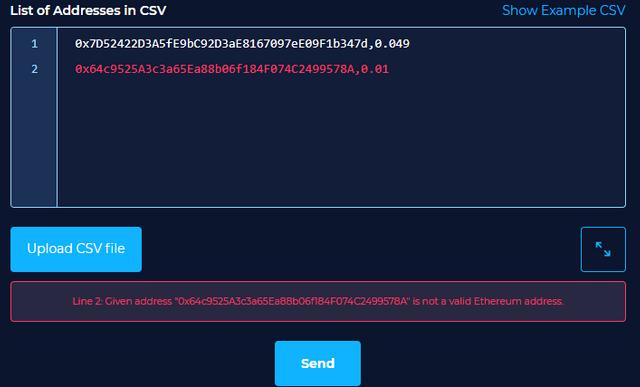
Result of the incorrect address
Since the second address is wrong, I am notified of the same. Even though the other address is correct, the transaction never proceeds further until I fix the incorrect address.
Wrong Steem account ID on Steemyy:
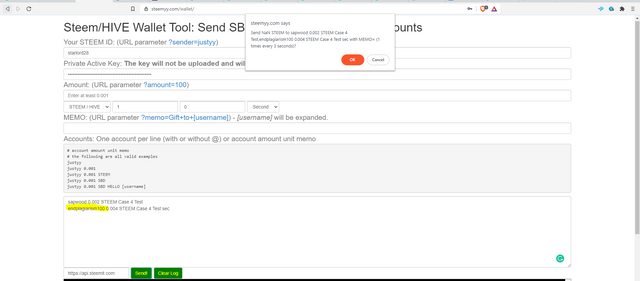
Wrong account ID
Steemyy on the other hand is different from Multisend DApp. In the above example, I have entered the incorrect ID @endingplagiarism100.
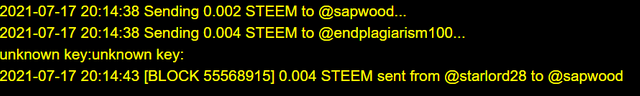
Tokens are sent to the correct and not sent to the incorrect account ID
On clicking on the send button, the transaction to the incorrect account does not happen whereas the transaction to the correct account does happen.
Both Steemyy and Multisend DApp have validation checks that don't allow you to send tokens to invalid accounts. However, if you end up typing in an incorrect address that still exists on the blockchain but belongs to someone else, such transactions will go through successfully. So, no matter what, verify the addresses before you hit the send button.
Conclusion:
The multiple send feature on Steemyy and Multisend DApp is different when it comes to the way they function. On Steemyy, multiple transactions are made whereas on Multisend, a single transaction with multiple transfers is made.