Before I get into the questions of the assignment I would like to speak a bit about non-custodial wallets and why they are so important.
What are non-custodial wallets?
We are all very much familiar with the wallets provided by exchanges such as Binance, Coinbase, etc. Have you ever seen the private keys of these wallets? No! In the crypto world, we have a saying,
“Not your Private Key, Not your Crypto”.
When you don’t have access to the private keys of your wallet, you will not have complete control over these assets. How many times in the past have we all seen our valuable crypto stranded on Coinbase, which conveniently went down during times of high volatility?
The whole idea of crypto was to give back financial power to the people. The wallets provided by exchanges define this. This is where non-custodial wallets come in. These wallets give you complete access to your private keys. Consequently, meaning that you have complete access to your funds.
Now that we have got that cleared, let’s get into the assignment questions and discuss Exodus wallet.
Have you ever used any Multichain wallet(Non-custodial)? Examples?
Yes, I have used multiple non-custodial wallets over the years. When I first started with crypto I started using Blockchain wallet provided by blockchain.com. However, this did not support many altcoins.
So, I switched over to using Exodus wallet last year and continue to use the same. Currently, I have my major holdings in the exodus wallet itself. Only part of it is on exchanges such as Wazirex and Binance for trading purposes.
How many different coins does it support?
The main reason for me to switch from the blockchain wallet was the limited coin support. On the Exodus wallet, I get access to 115 different cryptocurrencies at the time of writing. Since the developers of this wallet are very active, we will be seeing support for more coins over time.
How do I back up the seed key(Mnemonic key) and/or the individual private keys of different coins in a Multichain wallet?
A non-custodial multi-currency wallet has the private keys of many different cryptocurrencies. Normally, you would need to save the private keys of the wallet to backup your wallet right? On a multi-currency wallet, this process becomes cumbersome.
Suppose you use all the 115 cryptocurrencies on Exodus wallet, Backing up 115 individual private keys safely is not a viable solution. This is why these non-custodial multi-currency wallets come with a 12-24 word mnemonic seed phrase that backs up all the private keys.
Many non-custodial wallets out there make you backup your seed phrase right at the beginning i.e. when you set up the wallet initially. I am not really a huge fan of this practice. I feel that this actually disrupts the usage of the wallet.
A user should be able to back up the seed phrase as and when he wants to. This is exactly what the Exodus wallet offers. To backup your entire Exodus wallet you need to go to the settings icon present on the top right of the application.
1-Once the settings page is open, you will see a tab called backup. Click on it.
2-You will now need to set a password for your Exodus wallet. This password will be used to later view your seed phrase in-case you have to.
3- On clicking the next button, you will be prompted to reenter the password to confirm.
4- On the next screen you will see your seed phrase. An awesome feature of Exodus makes this seed phrase invisible. You need to hover over the numbers to reveal the individual word.
Make sure you write this down on a piece of paper and store it in a safe place that only you have access to.
5- On the final screen you will be asked to choose a word that is present in your seed phrase. After selecting the correct word and clicking on continue, your backup is set up.
In case, you ever lose access to your phone or computer on which the Exodus wallet is installed, you can simply use the seed phrase to restore the entire wallet on a different device.
Apart from backing up the seed phrase, you can also back up individual private keys. To do so, you need to follow the following steps.
1- Go to the wallet tab and select the crypto wallet that you want to backup. In my case, I have chosen Bitcoin.
2- On the top right, next to the favorite button, you will be able to see the three dots button. Click on it and a drop-down appears. Choose export address and your private keys will be automatically exported to a file on the system.
CSV File stored on your local PC
How do I re-import the existing Multichain wallet in a fresh installation?
We can now go ahead and uninstall our Exodus wallet and reinstall it. Now, our wallet would start fresh or would need a backup seed phrase to restore again. In my case, since my PC already had the files of the previous installation, the new installation is asking me to enter the password. However, I can also restore from the seed phrase.
1- On clicking on the seed phrase button, you will be asked to enter the 12-word seed phrase. Once you have entered everything correctly, hit enter.
2- If the seed phrase was correct, you will receive a success message and will be able to see your balances in the wallet.
How do I add/import a new coin in a Multichain wallet using the private key of the coin? Examples/Screenshots?
To import a new coin using its private key, Exodus wallet allows users to do it in two different ways.
1- Direct import using private keys- Some of the crypto coins that Exodus supports allow you to directly import your funds using the private key. One such example is Hedera as shown below.
Go to the crypto asset and click on the three dots button. You will be able to see an import account option.
On clicking, you will be prompted to enter the private key and thus import the wallet.
2- Move funds- Most of the popular cryptocurrencies on Exodus do not allow direct import. Instead, you will be able to sweep the wallet of all the assets that it previously had. In this example, I imported my TRX wallet into Exodus.
1- Click on the three dots button and choose the move funds option.
2- You will be prompted to enter the private key. On clicking on next, you will be asked one last time for confirmation. On clicking on yes, the funds will be moved automatically into Exodus wallet.
While this feature does not really cause any issue while importing crypto such as Tron will only bandwidth utilization, importing Ethereum or Bitcoin might prove to be expensive. Hopefully, the Exodus team comes up with a solution to this.
How do I import a Multichain wallet(of a different service) using the seed key? Examples/Screenshots?
The best part about these non-custodial wallets is that you will be able to import the backup seed phrase on any other wallet as well. In this example, I will be importing my Exodus wallet onto my Trust wallet installed on my phone.
1- After opening the wallet app for the first time, click on the “I already have a wallet” option
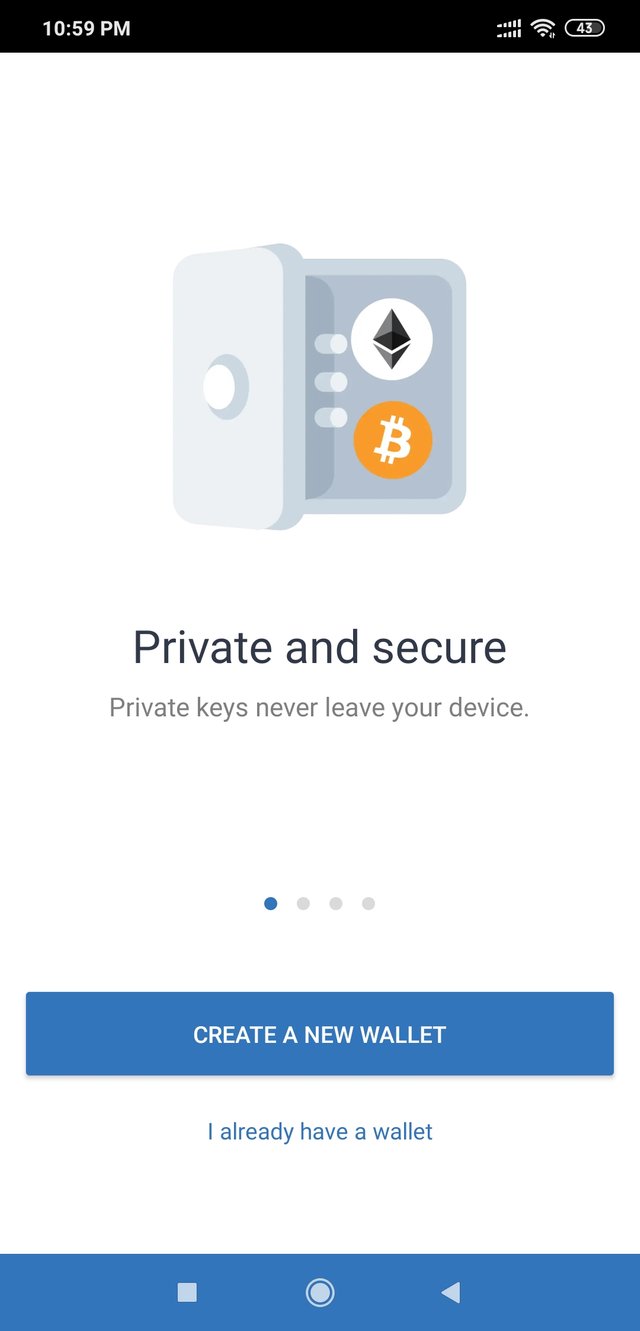
2- On the next screen choose multi-currency wallet as we are importing from Exodus.
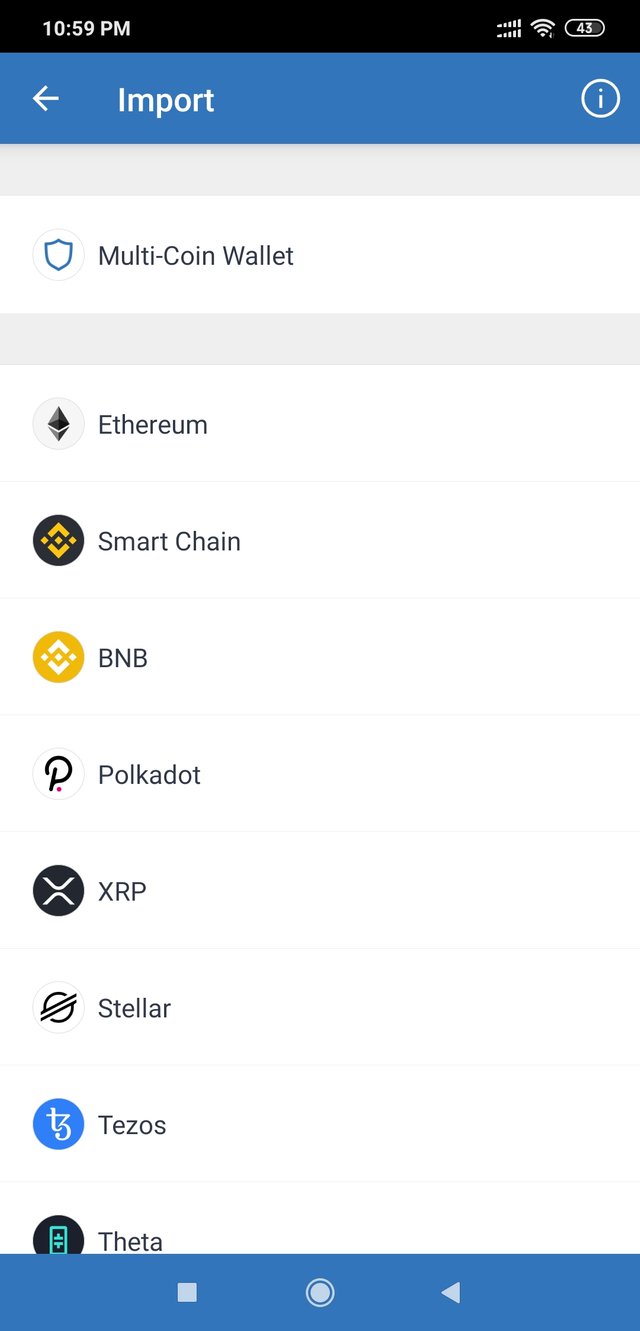
3- The next screen would ask you to enter the seed phrase. Unfortunately, the app did not allow me to capture a screenshot of this page.
4- After entering the correct seed phrase and clicking on import wallet, your wallet will be successfully imported and you will be able to see your funds over there.
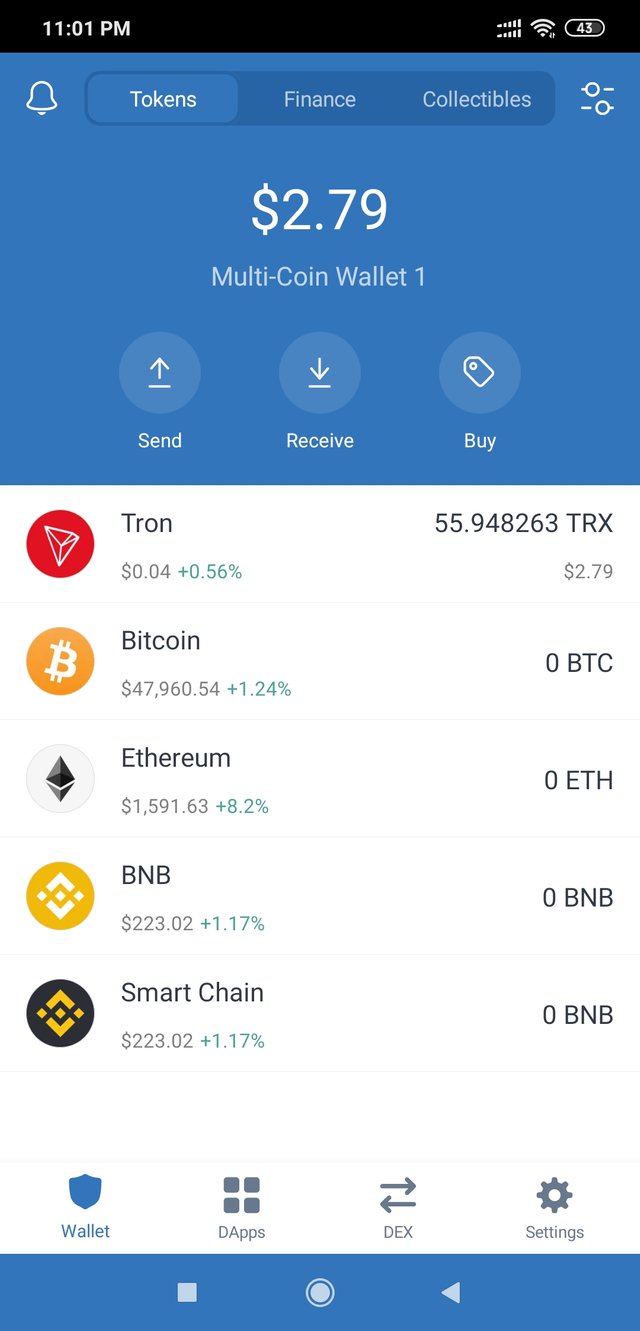
Final Thoughts:
Exodus wallet also has a really easy-to-use built-in exchange which you can use to make quick swaps. This is one of the other reasons that I use Exodus.
I had a lot of fun finishing my assignment and this initiative by the steemit team is really great to bring quality posts on this platform. Now, if anyone wants to know any basic info about crypto, the #cryptoacadamy community is a go-to place for quality information.
Now that I have finished one assignment for this week, I am eagerly looking forward to my next lecture and assignment over here.
Thank you for stopping by my post.
Steem on!
CC:
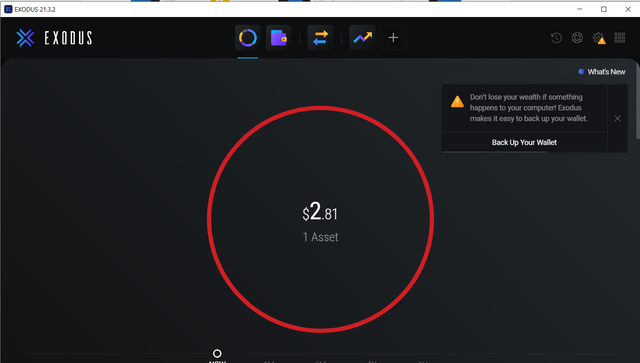
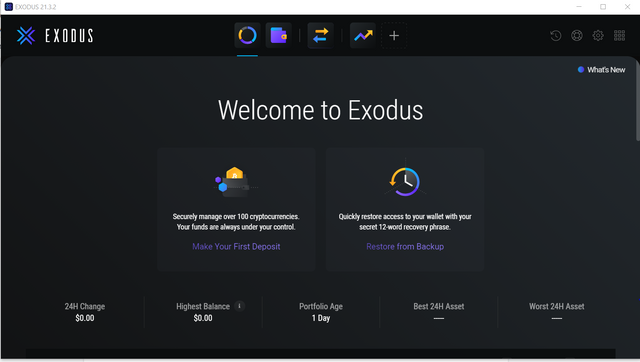
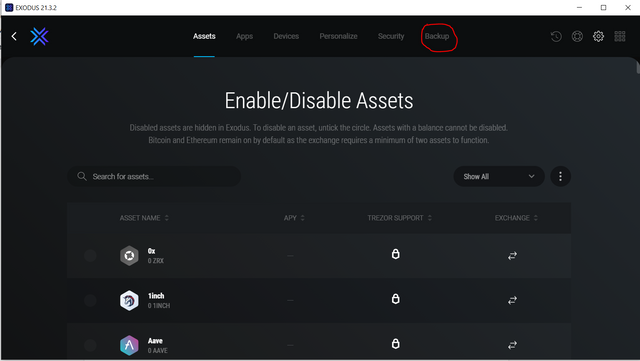
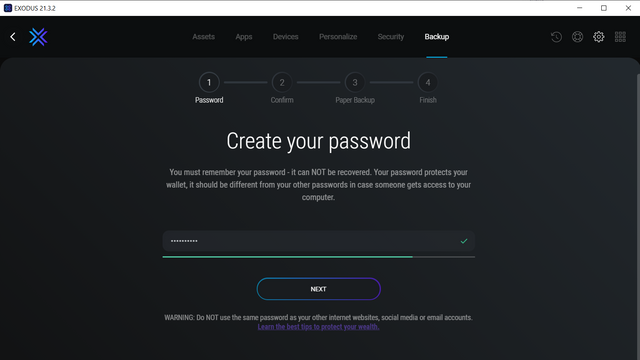
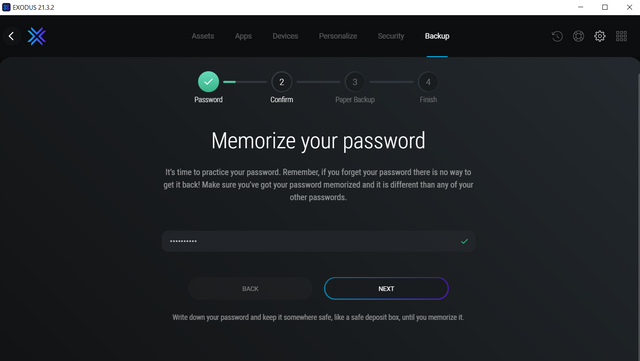
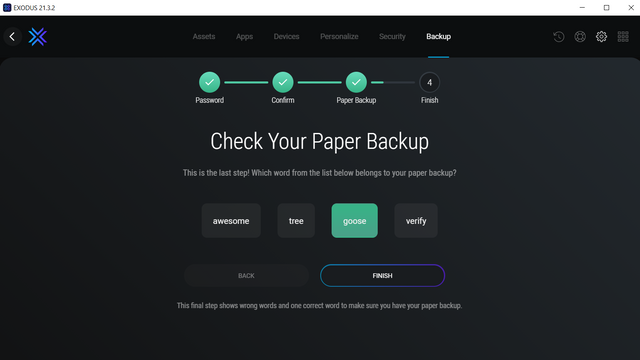
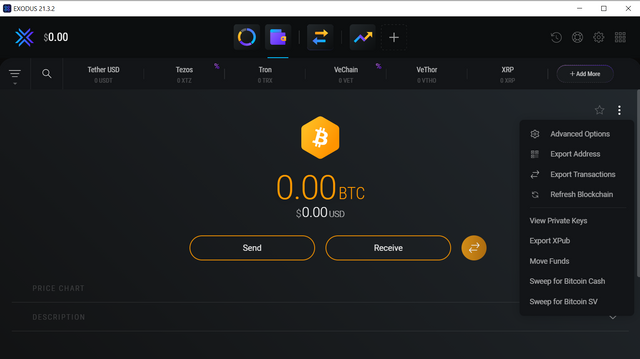
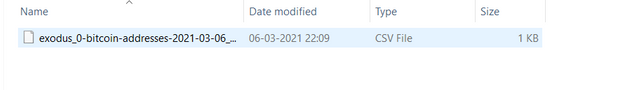
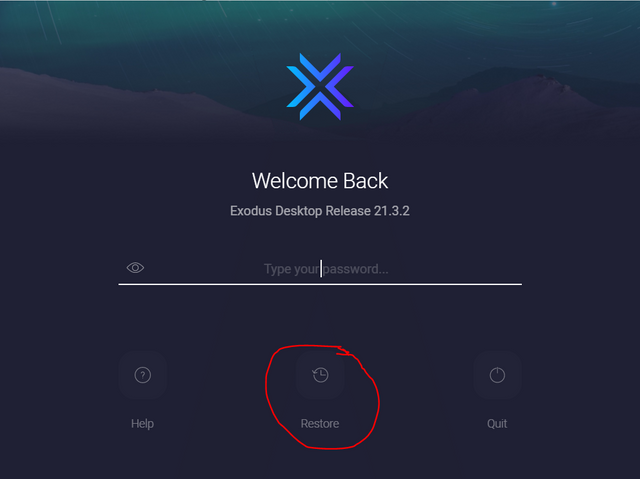
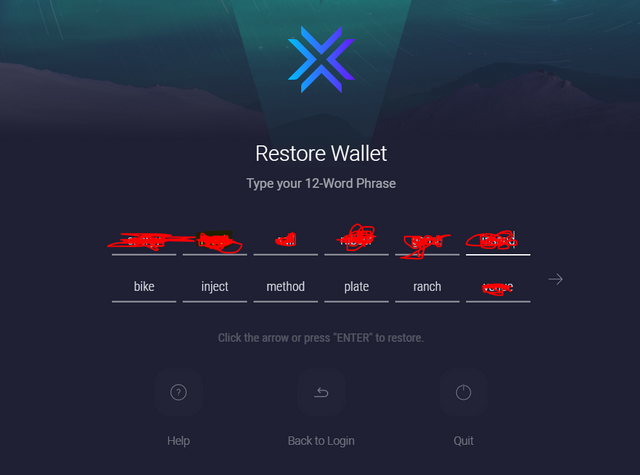
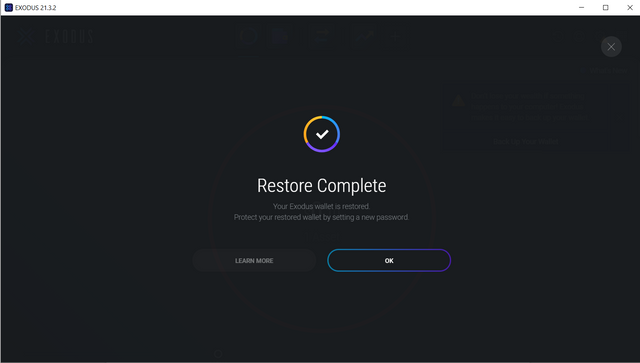
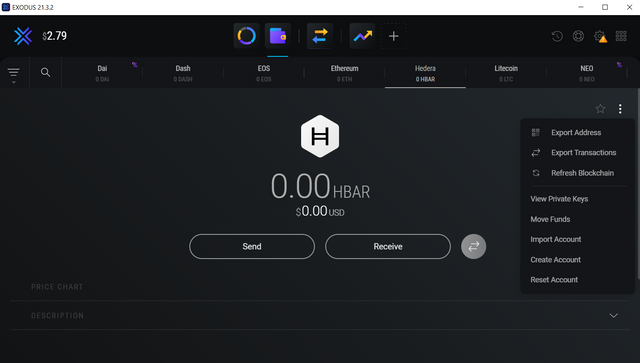
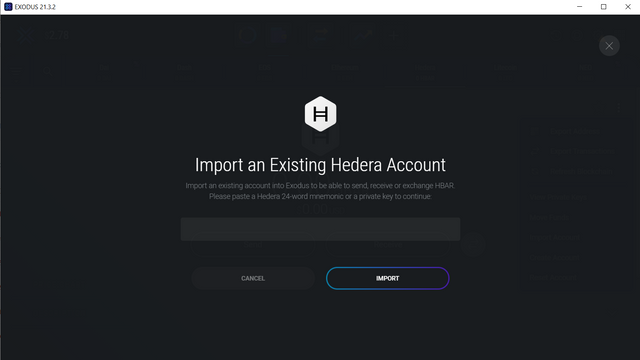
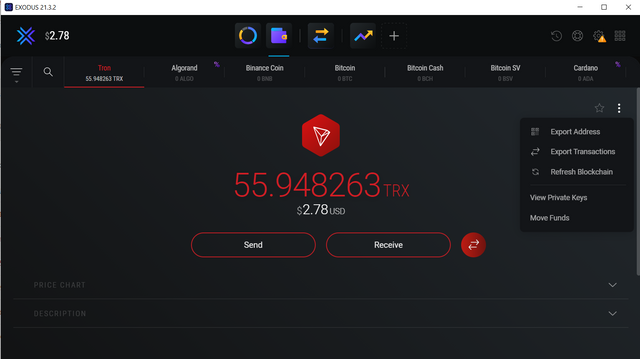
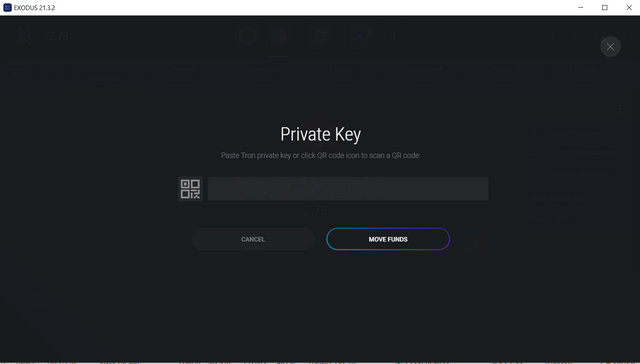
Thank you for attending the lecture in Steemit-Crypto-Academy & doing the homework task-4.
Excellent.
This is one of the comprehensive Tutorials with Exodus as the Wallet(and Trust Wallet also for sub-part(6)) in line with the task requirement.
Exodus is really having some unique and excellent features. Nonetheless, we can any time switch to any Multichain wallet(of a different service) and entirely import the wallet into a new one using the seed key.
With great power, comes great responsibility. You need to make sure that the private key/mnemonic keys are kept safe and secure, preferably offline. That key is the sole recovery method.
You can always derive the private keys of the individual coins using the seed key. That's the beauty of a Multichain wallet.
Thank you.
Homework Task -4 successfully accomplished.
[9]
Downvoting a post can decrease pending rewards and make it less visible. Common reasons:
Submit
Thank you for your motivational words. It's such comments that keep us motivated to bring forth more content. Also, great work on Lecture 5. A lot I didn't know has been covered over there. Will be uploading my assignment for that lecture soon as well.
Downvoting a post can decrease pending rewards and make it less visible. Common reasons:
Submit