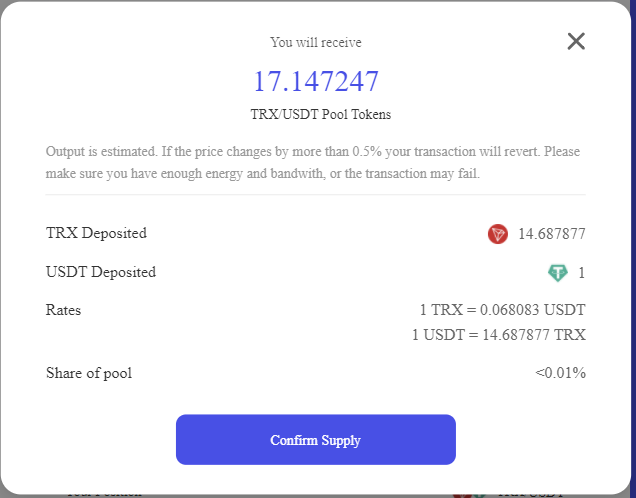Hey guys. Today I would be attempting the homework assignment of professor @sapwood.
(1) How do I connect my TronLink Wallet to Sun.io?
Click on the Dapps button on the top
On clicking on it Sun Dapp will open
.
To connect your Tronlink wallet to Sun.io, you will need to first open the sun.io website. You can simply hit sun.io in the address bar on your browser to do this. You can also open your tronlink wallet and click on the DApp option on the wallet. You will now see Sun as one of the Daaps. On clicking on it, a new tab will open with sun.io.

Click on the connect button
You would then need to click on connect wallet button.
After you unlock your wallet, Tronlink would be automatically connected to Sun.io.
You can verify this by clicking on the three dashes on the left top of the screen and click on what appears like a wallet address.
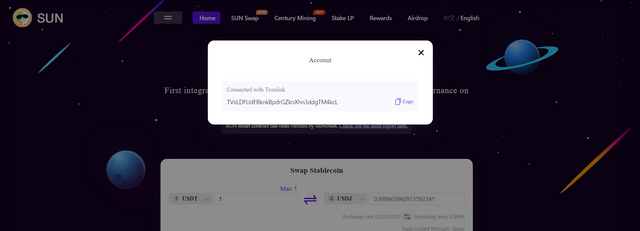
The Wallet address would be the same as Tronlink
This would open up a pop-up with your wallet address. If this is the same as your Tronlink wallet, then you have successfully connected your Tronlink wallet with sun.io.
(2) What are the different liquidity mining pools? Which one offers the highest APY? How many different rewards do I get by staking LP token? (Screenshots needed)
Different Liquidity Mining Pools:
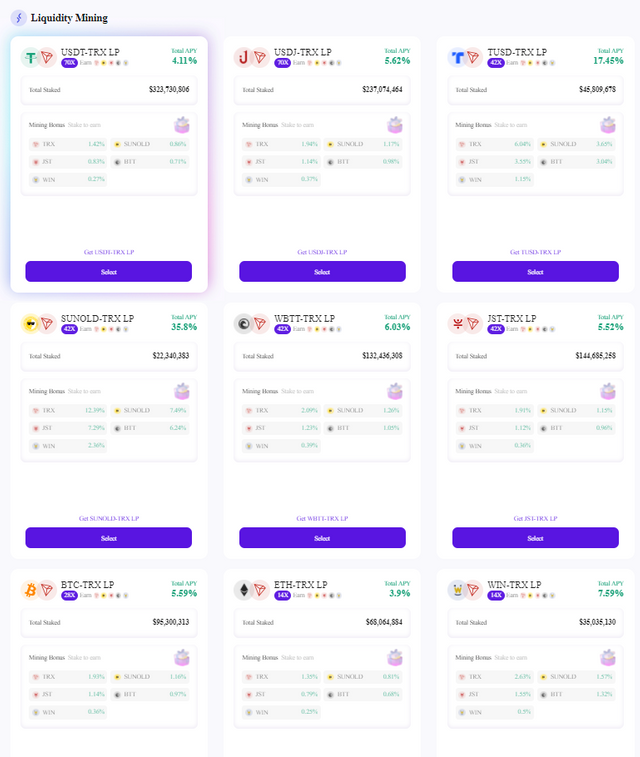
The different Liquidity Mining Pools
Currently, there are 9 different Liquidity mining pools on Sun.io. They are:
- USDT-TRX
- USDJ-TRX
- TUSD-TRX
- SUNOLD-TRX
- WBTT-TRX
- JST-TRX
- BTC-TRX
- ETH-TRX
- WIN-TRX
Highest APY Pool:
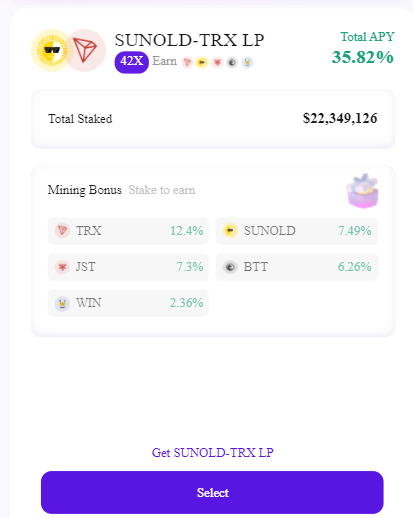
Highest APY Liquidity Mining Pool on Sun.io
Out of the 9 different Liquidity mining pools, only one offers an APY that is way more than any other pool on Sun.io. This is the SUNOLD-TRX LP. Currently, this offers an APY of 35.82%. The next pool that offers the second-highest APY is the TUSD-TRX LP and this offers 17.42% APY. So, the difference between the first and second highest APY is more than two times.
Different Rewards for Staking LP:
The different token rewards that you receive for staking LP are:
- TRX,
- JST,
- WIN,
- SUN,
- BTT,
- BTCST ( This was very recently added and not all places reflect this token)
(3) How do I obtain LP Token by adding liquidity in Justswap? What is the quantity(Explore through your wallet/Tronscan)?
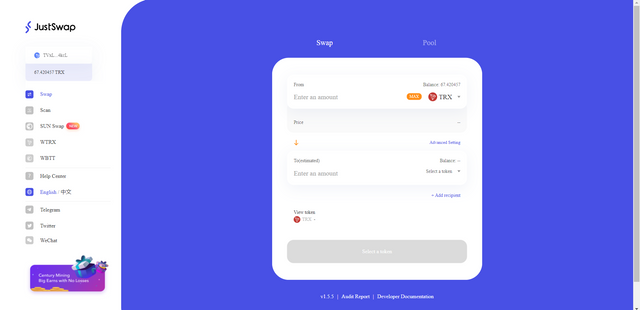
My wallet was already connected
We need to first go to Justswap to do this. You can go to Justswap by clicking on the Justswap DApp from the Tronlink wallet. As I had already used JustSwap previously, my wallet was already connected. If not, you would need to connect and authorize your wallet on Justswap.
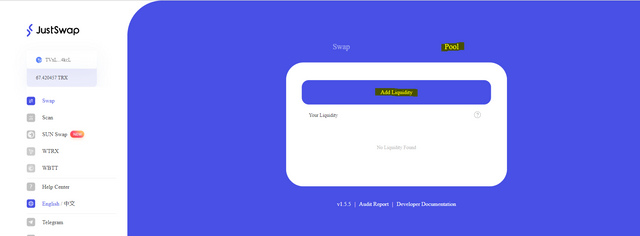
Click on Pool and then add liquidity
On the landing page, you will see the option of Swap and next to that Pool. Click on Pool and then click on add liquidity.

Select and enter the number of tokens that you would want to supply
On the next screen, select the token pair that you would want to add liquidity for. In my case, I have chosen TRX-USDT. Enter the number of tokens that you would want to supply. In my case, when I entered 1 USDT, the TRX field was auto-filled.
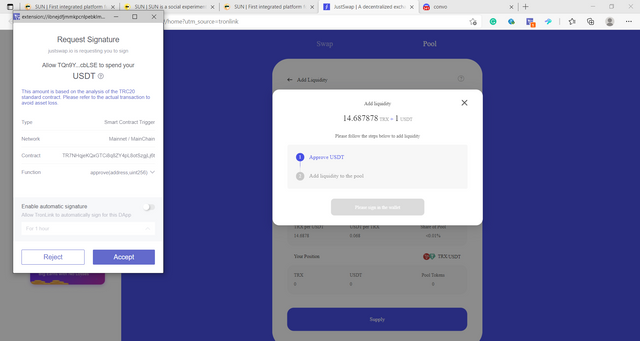
Approve the transaction
You would then get an approval request on your Tronlink wallet. On providing the approval, you would have successfully added liquidity.
Transaction confirmation screen
You will now be able to see the number of tokens that you would receive for your transaction. In my case, it is 17.147. On hitting the confirm transaction button, you would need to provide approval from the Tronlink wallet.

Success Message
(4) How do I stake LP Token to earn five different tokens on Sun.io?
You can now stake your LP tokens on Sun.io to start liquidity mining. To do this, go to the liquidity mining section on Sun.io.
Since we added liquidity to USDT-TRX on Justswap, we received these tokens. We can now use this in liquidity mining in the USDT-TRX LP mining pool.
After clicking on the select button, you would need to provide approval to your Tronlink wallet using this button. This would open up Tronlink wallet where you would need to click on the accept button. On the next screen, you would need to provide the number of tokens.
.
Click on the select button on the pool. This would then request you to provide approval on Tronlink wallet. Accept it.
Max tokens staked
On the next screen, provide the number of tokens that you wish to stake. In my case, I have chosen MAX. Then click on Stake button. This would open up Tronlink again and you would need to accept the transaction.

Staked tokens are visible
You can finally, see your staked tokens in the staked balances.
(5) Which reward(out of six different rewards) can be withdrawn at any time? How do claim that?
Amongst the 6 token rewards, only SUNOLD can be withdrawn at any time. You can do that by heading over to the Liquidity mining section of Sun.io
Here, you will notice that the Liquidity pool that you staked your tokens in has a Manage button instead of the Stake button.
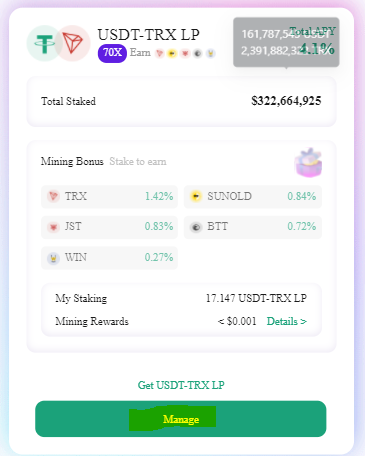
Click on the Manage button
Click on the manage button and a popup would open. Here, you can find a claim button next to the SUNOLD token. On clicking on this and providing approval, you will be able to claim the SUNOLD tokens.
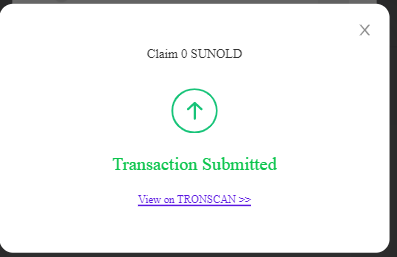
Successful claim of SUNOLD tokens
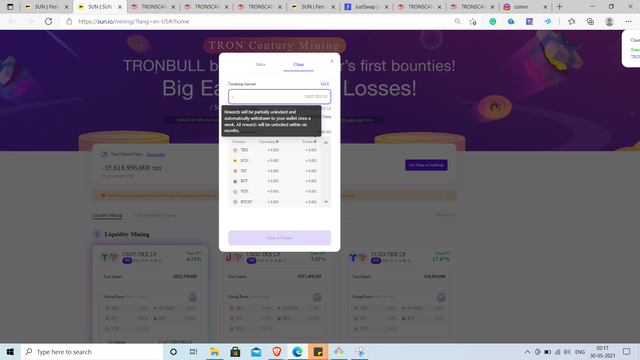.png)
The other 5 tokens are available only once per week
If you hover over the question mark next to frozen, you can see that the other 5 tokens can be claimed only once per week for the duration of 24 weeks or 6 months.
(6) What is the schedule of unlocking the mining rewards? Indicate the total undistributed/distributed mining rewards in the screenshot?
In Liquidity mining on sun.io, not all your rewards can be claimed/withdrawn always. SUNOLD can be withdrawn at all times. However, the max SUNOLD that you can claim is just 33% of the tokens that you would have earned.
Coming to the mining rewards of the other 5 tokens, they can be claimed only once per week for a period of 24 weeks.
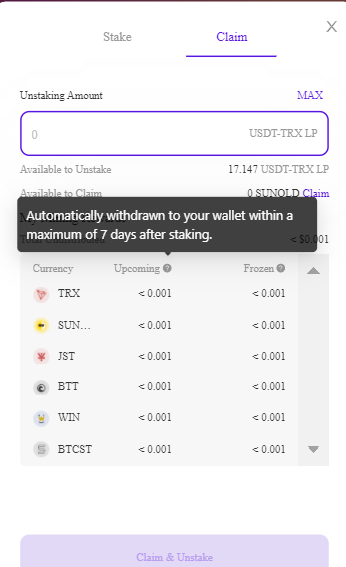.png)
These tokens would be auto-withdrawn
(7) Include the real example of your interaction with Justswap and Sun.io as required in this task? Indicate how a "stake"(in Sun.io) function consumes different "Energy & Bandwidth" than "obtaining LP token" (in Justswap)? You should add/remove a small amount of liquidity to obtain/redeem your LP token(as little as 1 USDT worth)?
Justswap:
For this assignment, I am adding 1 USDT and 14.68 TRX to the USDT-TRX pool. This would give me 17.14 LP tokens.
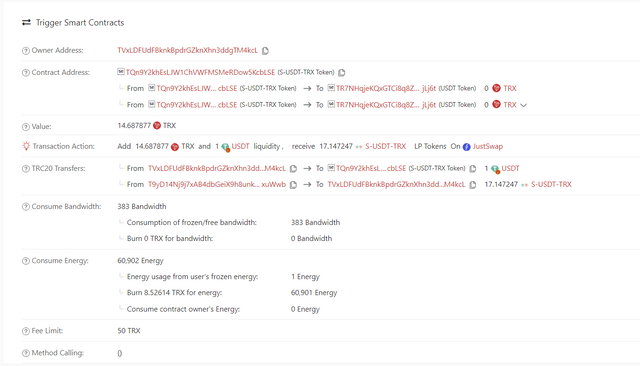
My Transaction details for Justswap transaction
On looking at my transaction on Tronscan, I could see that this transaction used up 383 bandwidth and 60,902 Energy. I already have frozen TRX that gives me 2900 Energy. Since this much is not enough, 8.526 TRX was burnt automatically to compensate for this.
Sun.io:
On Sun.io, I staked my LP tokens to participate in liquidity mining. Here I staked the 17.14 LP tokens in the USDT-TRX LP mining pool.
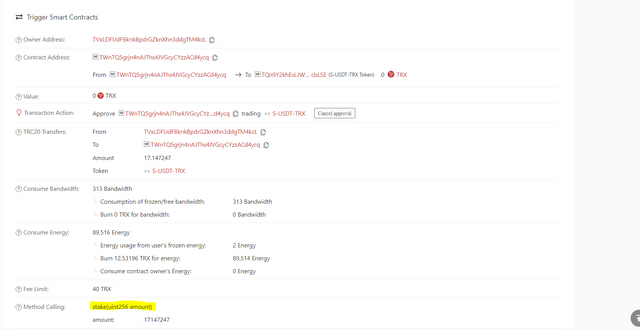
Sun.io staking transaction details
On looking at my transaction details on tronscan, I could see that this transaction used up 313 bandwidth and 89,516 Energy. Due to the shortage of Energy in my account, this transaction burned 12.53 TRX.
Comparision:
On comparing the two, it is clear that Sun.io consumes more energy than Justswap. On Justswap, I spent 60,902 energy on a single transaction whereas, on Sun.io, it cost me 29,000 more energy. This in turn meant that I had to burn 4 more TRX tokens on Sun.io than on Justswap.
The stake transaction on Sun.io consumes more energy than that required to obtain the LP tokens on Justswap. The bandwidth consumed on the other hand tells us that Justswap consumes more bandwidth. However, the bandwidth is minuscule. As we get 5000 free bandwidth every day, a small fraction of 300+ bandwidth would not cost us anything. Taking all this into account, we can conclude that the Stake operation on Sun.io is more expensive than the transaction for obtaining LP tokens on Juustswap.
(8) How do I unstake LP token and claim mining rewards(Sun.io)?
The USDT-TRX LP tokens that we staked on Sun.io do not have any lockin period like what we have when we freeze TRX in our wallets. This means that you can remove the stake at any time. Once you remove the stake, you will stop receiving the mining rewards.
To unstake your LP tokens, head over to the Liquidity mining section on Sun.io and click on the manage button on the pool that you would want to unstake from.
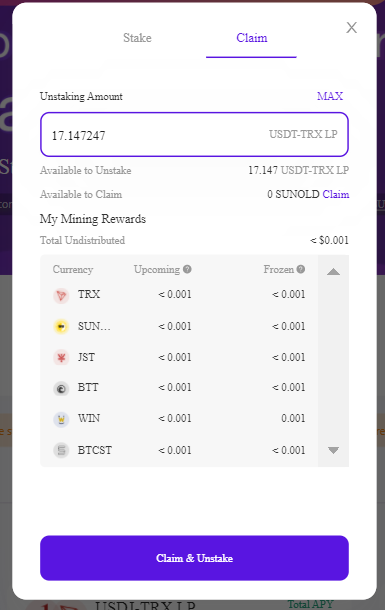
Eneter the number of tokens to unstake and click on the unstake button
On the pop-up that appears, enter the number of tokens that you wish to unstake. In my case, I would be removing all my tokens.
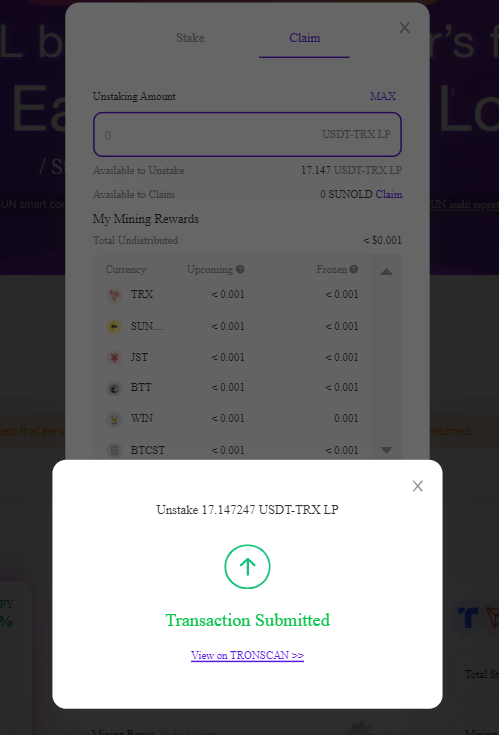
Successfully removed my stake
After you click on claim and unstake, you would need to accept the transaction on your Tronlink wallet. You would then see this success message.
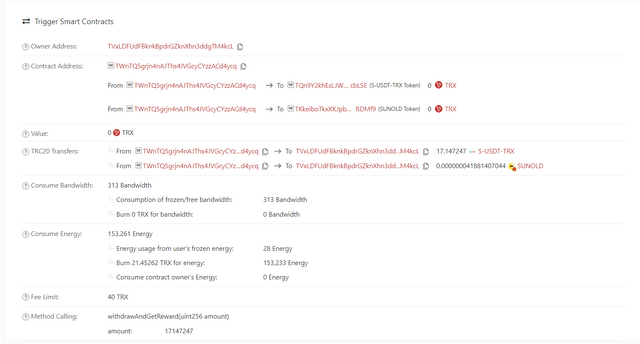
Details of my unstake transaction
This process of claiming your tokens is by far the most expensive task that I have done today. On looking at my transaction on Tronscan, I could see that this used up 313 of my bandwidth and 153,261 Energy. This transaction alone burnt 21 TRX from my wallet.
If you are planning on doing liquidity mining on Sun.io, do not unstake on the same day. The total resource consumption of these transactions would create losses than providing you any type of profit.

.PNG)