Hello, everybody.
Assalam-O-Alaikum and welcome to this post. Hopefully, all of you will be well and I pray for Allah Almighty for your health. Season 3 of the Steemit Crypto Academy has begun with a very fantastic change. This is my first homework submission in the Intermediate Courses of the 3rd Season of Steemit Crypto Academy. So, let's start our homework without any delay.

I have read the whole of the lectures' posts and I have understood all the points of the professor well. There are some questions asked by the professor as the assignment for this week. So, I will discuss the answers to these questions one by one.

(01)
What is a Trust Wallet? How to find and install it from google play store to mobile phone? How to create a new wallet on a Trust wallet? Explain the details of each step with the help of screenshots.

Trust Wallet
Trust Wallet as referred to by the name is a crypto wallet is can be fully trusted in the case of privacy and security. It is a cryptos wallet App that has been developed by the Binance Exchange, the biggest crypto exchange. A Trust wallet is a decentralized wallet where one can trade a number of coins and cryptocurrencies meanwhile.
The most impressive and the most significant property of the Trust Wallet is that it is a decentralized wallet App/ The funds and the transactions made in the Trust Wallet are fully safe and secure and are not controlled as verified by the central authorities just like that in the centralized apps. The users have their own control over their crypto assets and they can make transactions anytime at any place without seeking permission from the central controlling unit.
The Trust Wallet is very easy to use for all the crypto traders especially for the newer ones in the crypto world. One can easily trade and store his crypto assets in this DApp (Decentralized App). The signing up process of the Trust Wallet is also very easy and simple.
There is a number of crypto assets including all types of coins, tokens and other cryptocurrencies are available at the Trust Wallet for trading and storing purposes that can be easily transferred and traded at any piece of time. Almost all types of coins and their respective market are available at Trust wallet.
Another impressive feature of the Trust wallet is that we can more than one crypto wallet in the Trust wallet app at meanwhile. We can store and trade our assets in multiple accounts at the same time.
How to find and install it from google play store to mobile phone?
As I have discussed the major features and details about the Trust wallet in the above section. So, now I am going to discuss the method to get the Trust Wallet application on our mobile phone and how to register yourself by making an account in the Trust wallet mobile application. So, follow the following steps:
First of all, open the browser whatever you use and search Trust Wallet in the search bar of Chrome as I am using Chrome.
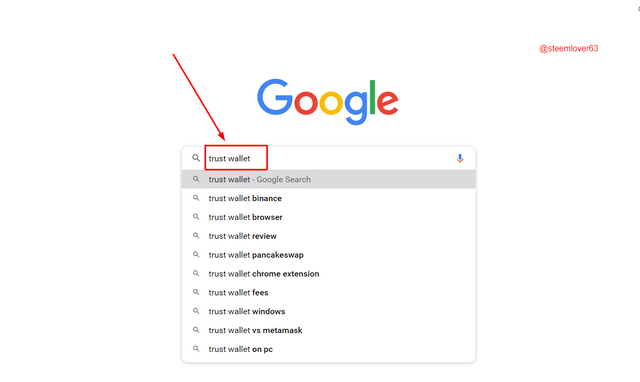
Visit the official website of Trust wallet by clicking on the mentioned address.
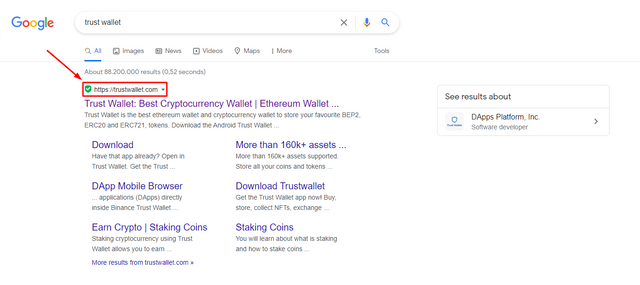
- The official website of Trust wallet will open and you will see three ways to download the app. You can select the store according to your device. Being an Android user I have selected the Google Play option, as mentioned in the below screenshot.
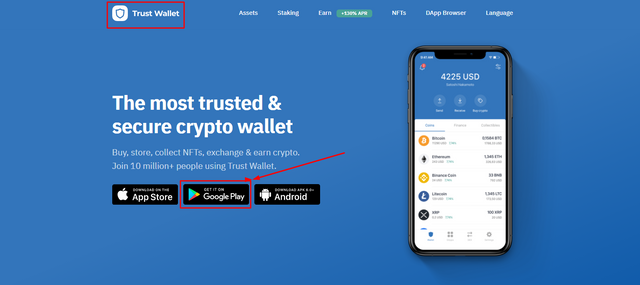
- By clicking on the Get it on Google Play option, you will be directed towards the play store of the mobile. Here you have to click the Install option to install the Trust Wallet as mentioned in the screenshot below.
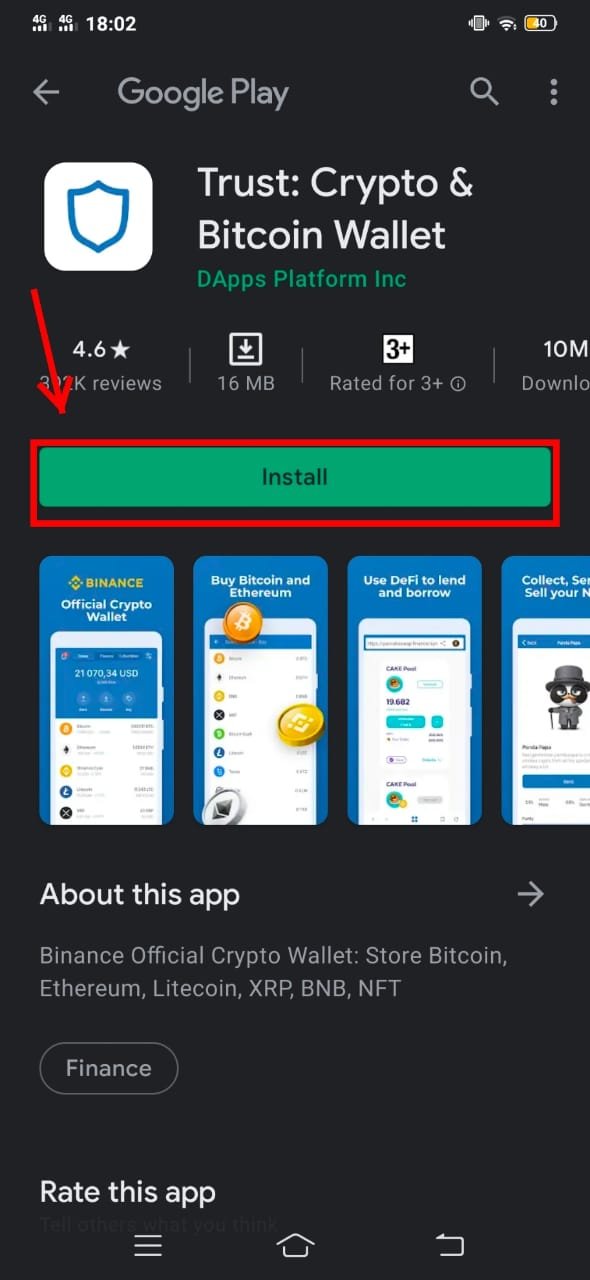
- Then, after the installation, you can see the Trust Wallet application on the desktop of your phone. Now, you have to open the application.
.jpeg)
- By opening the app, you have to select the Create a new wallet option.
.jpeg)
- Now, you have to mark the I understand.....my wallet box.
.jpeg)
- Here, click the Continue option.
.jpeg)
- After clicking the continue option, you will be provided with 12 phrases. You must have to copy these phrases words and keep these words somewhere safe and secure. You have to enter these phrases and then click the continue option. Your wallet is created. Here, click the Done option as mentioned below.
.jpeg)
- You can see my newly created Trust wallet in the below screenshot.
.jpeg)

(02)
What is Binance Smart Chain (BSC)? How to add its extension application in google chrome? How to create a new wallet on BSC? Explain the details of each step with the help of screenshots.

Binance Smart Chain
Binance Smart Chain (BSC) is a blockchain of the BNB coin just like that of the Ethereum Virtual Chain (EVC) of the ETH token. I work just like that of the Metamask and also available in the Binance Smart Chain extension for Chrome and the other browsers. But the Binance Smart Chain is very better and good than the Metamask as the transactions speed in the Binance Smart Chain (BSC) is very high than that of the transactions made in the Ethereum Chain. Moreover, Binance Smart Chain (BSC) is better than the Metamask in several ways for the store, trade, and transaction of the crypto assets.
Another benefit of the BSC is that the transactions made on the Binance Smart Chain are so much cheaper than the Metamask. The Metamask utilizes Ethereum as the transaction fee which is so costly than the BSC. The BNB is the main coin of the BSC whose market value is improving day by day. The BSC works on the Power Of Work (POW) consensus algorithm and charge for the transactions. In the Binance Smart Chain, one can easily trade and store the newly developing tokens and coins in the market.
The most advanced and impressive thing is the BSC extension which can be added to any of the browsers and by making an account in the chain one can easily trade and store their coins and cryptocurrencies.
How to add its extension application in google chrome?
As I have discussed the brief introduction and details about the BSC in the above section. Now, I am going to discuss the method to add the Binance Smart Chain (BSC) extension to the chrome. You have to follow these steps.
- First of all, open the official website of Binance Chain and in the Supported Browser menu select the chrome option, as mentioned in the below screenshot.
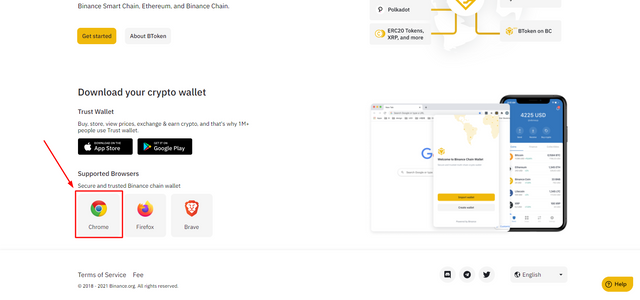
- You will be directed towards the Chrome Store. Here you have to click the Add to Chrome option as mentioned below.
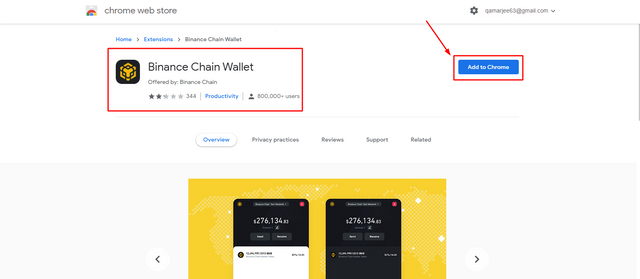
- Now, click Add extension.
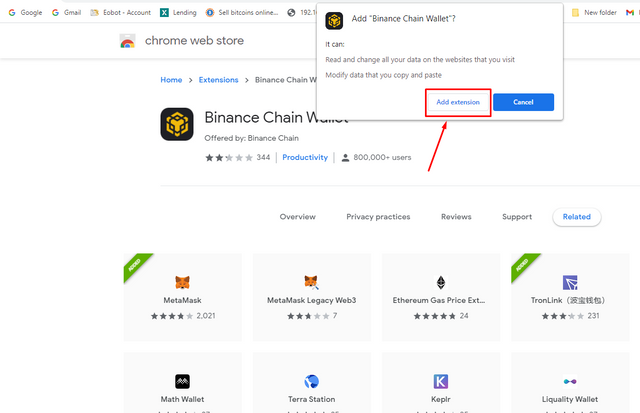
- Your extension will start downloading...

- After the completion of downloading, the BSC extension will be added to your Chrome.
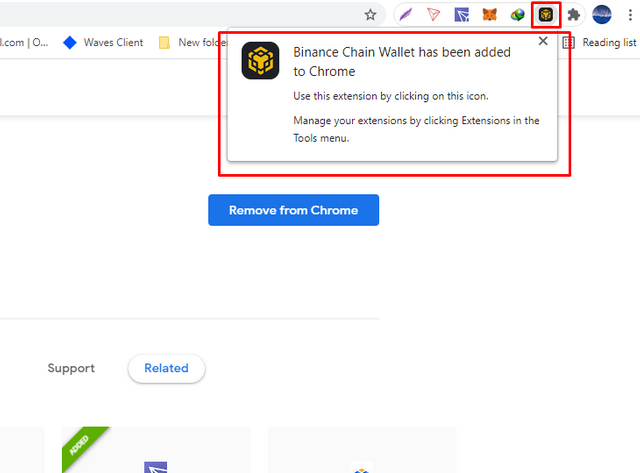
So, this is the way to add the BSC extension to Chrome.
How to create a new wallet on BSC?
Now, we will discuss the method to create a new account on the Binance Smart Chain. So, let's follow the following steps.
- First of all, open the BSC extension on your Chrome. Here you have to click the Create Wallet option, as mentioned below.
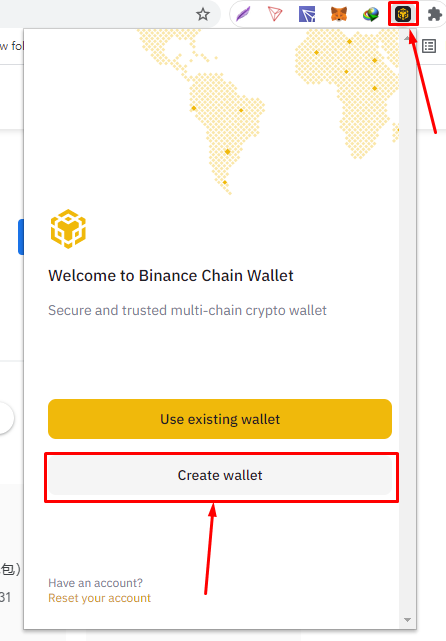
- Now click on the Generate seed phase option.
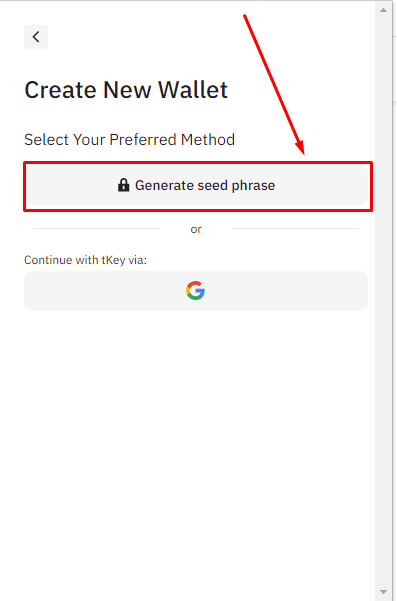
- Here you have to provide a password and confirm the password you have entered. Then, click on the Continue option as mentioned below.
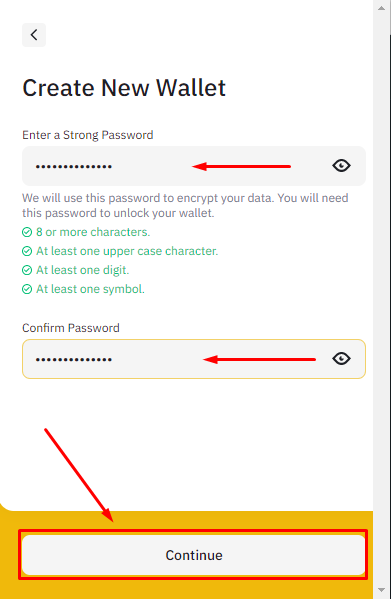
- You will be provided with 12 seed phases. You must have to copy these phrases and keep them somewhere safe and secure because you needed these phases whenever you want to make transactions etc. And click on the Continue option as mentioned below.
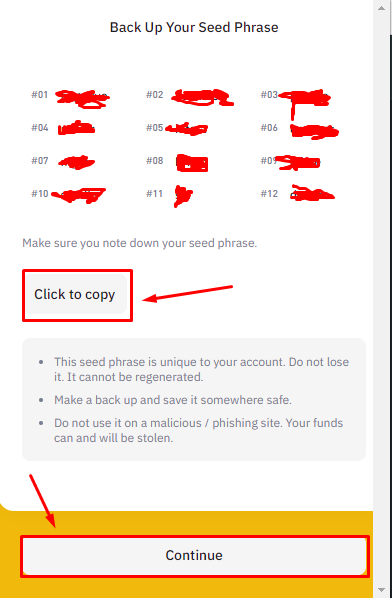
- Your Binance Smart Chain wallet has been created and now you can transfer or receive the crypto assets. My BSC wallet is shown below.
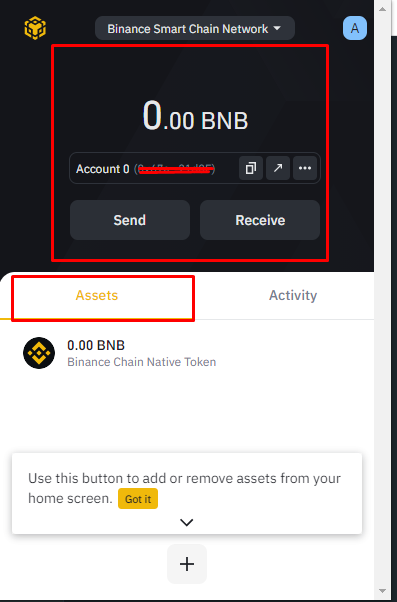
So, this is the method to create a new Binance Smart Chain wallet account.

(03)
How to deposit any BNB (BEP20 )coin from the Binance Exchange to Trust Wallet or Binance Smart chain? How to link the Trust wallet to the Binance smart chain? Explain the details of each step with the help of screenshots. ( transaction should be confirmed).

As we have discussed the Trust wallet and the Binance Smart Chain in the above segments. So, now I am going to discuss the method to transfer the BNB coin from the Binance exchange to the trust wallet. So, let's consider the following steps.
- First of all, go to the Trust wallet you have created. Click on the Smart Chain coin, as mentioned in the screenshot below.
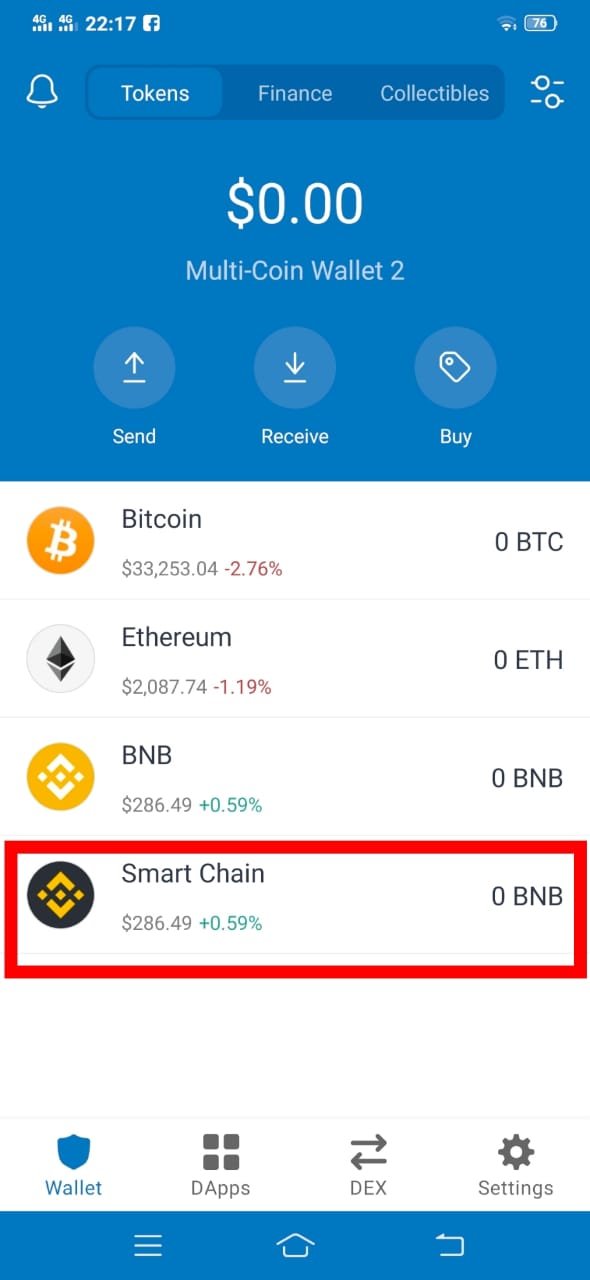
- Now, click on the receive button as I have done in the below screen capture.
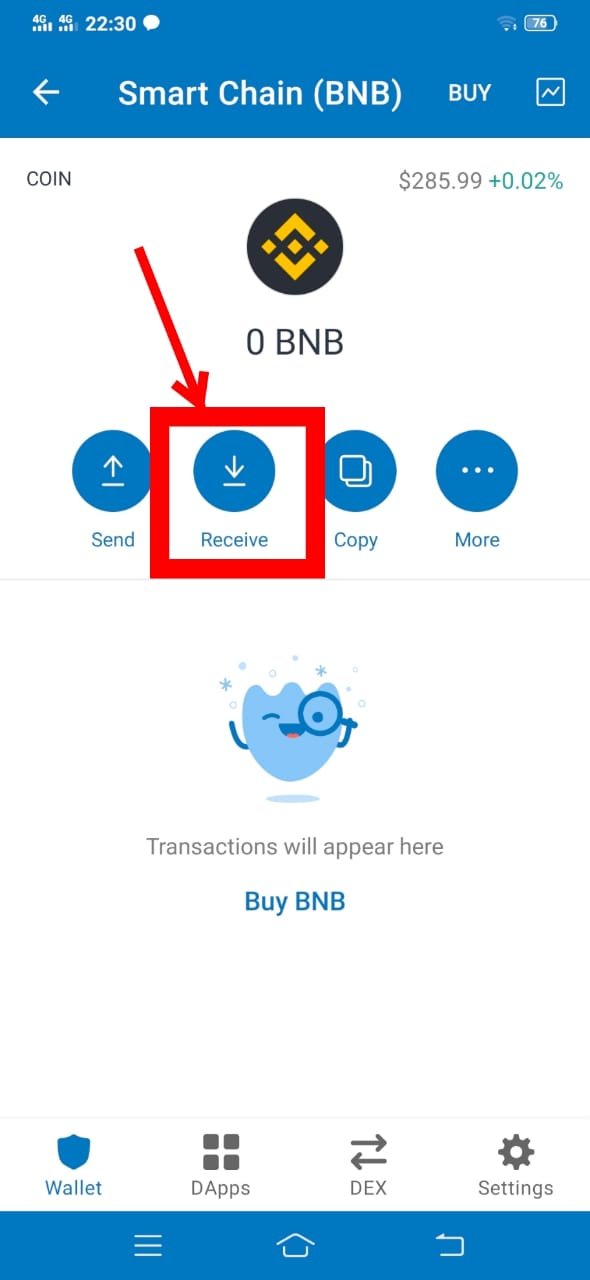
- Here you have to copy the receiving address of the BNB coin.
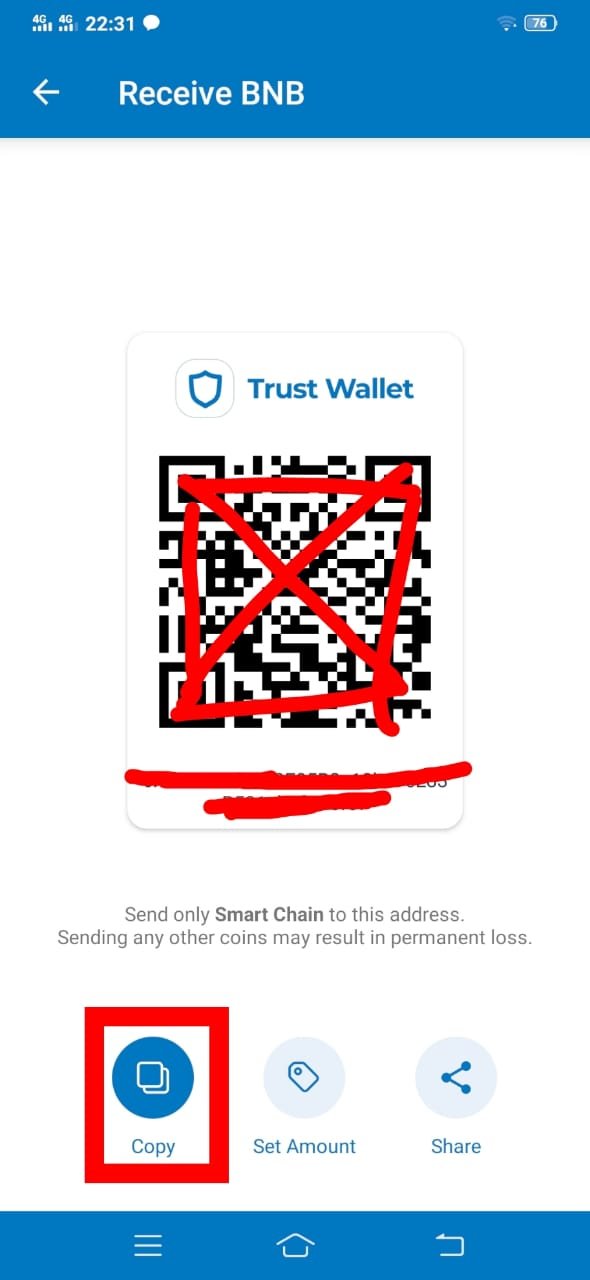
- Now, open the Binance Exchange and log in to your account here.
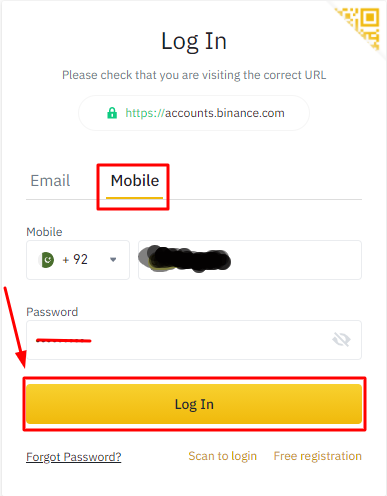
- Verify the puzzle verification as I have done.
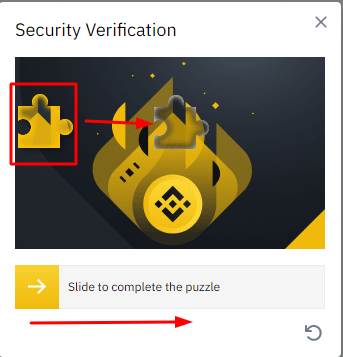
- In the wallet of your Binance account, you have to choose the BNB coin. As mentioned below.
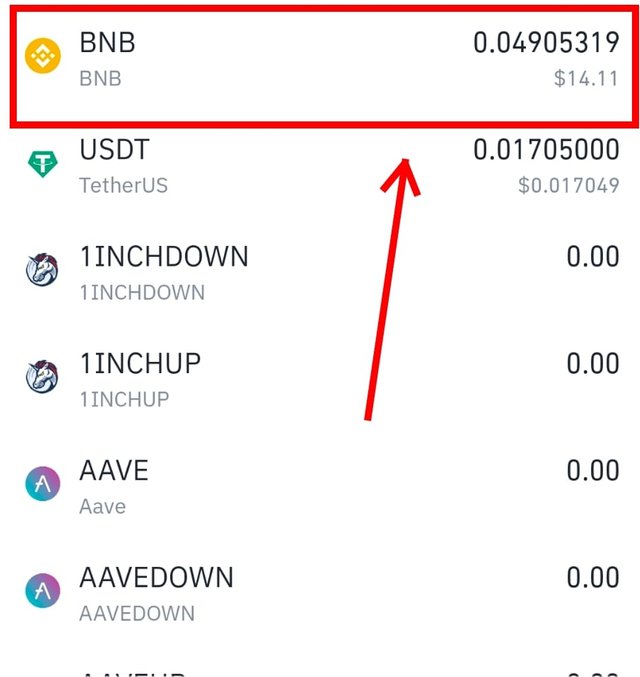
- Now, select the Withdrawal option as mentioned in the screenshot below.
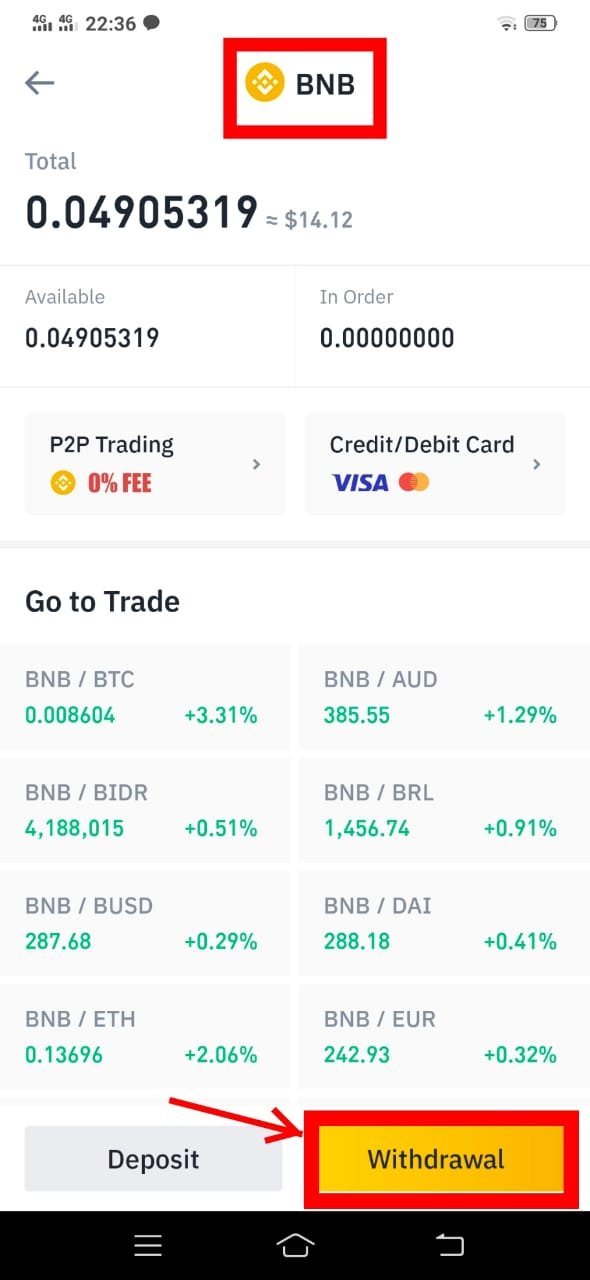
- Here you have to enter the receiving address of the BNB coin you have just copied from the Trust wallet. Adjust the amount that you want to transfer. And click on the Withdrawal option as mentioned below.
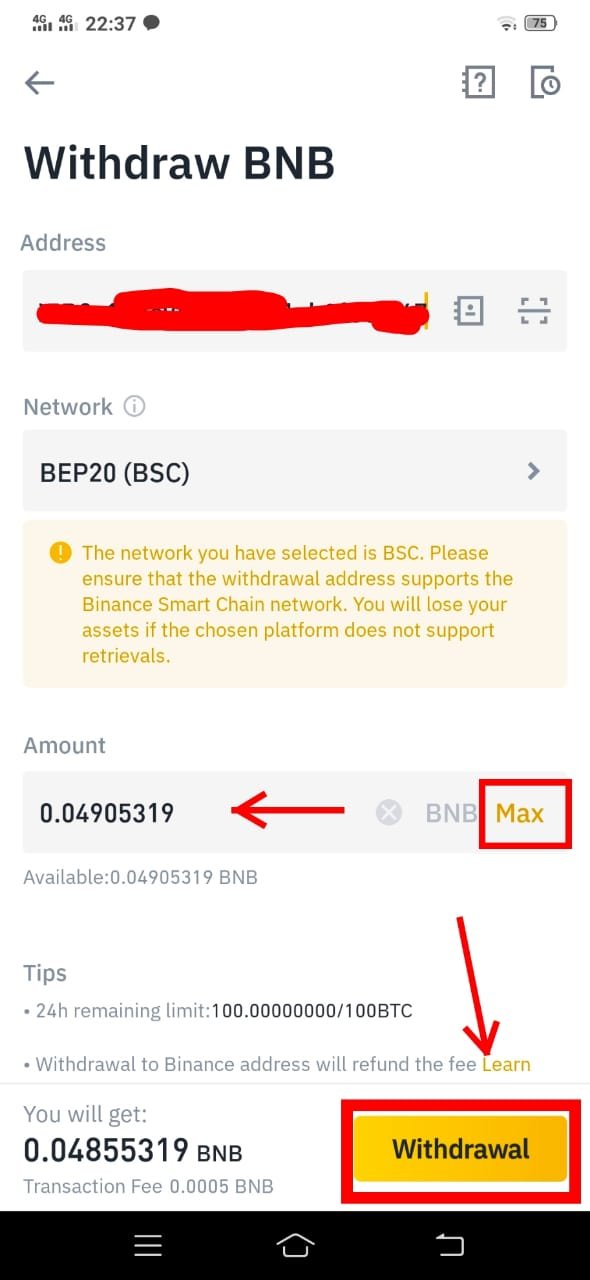
- Now, select the Confirm option.
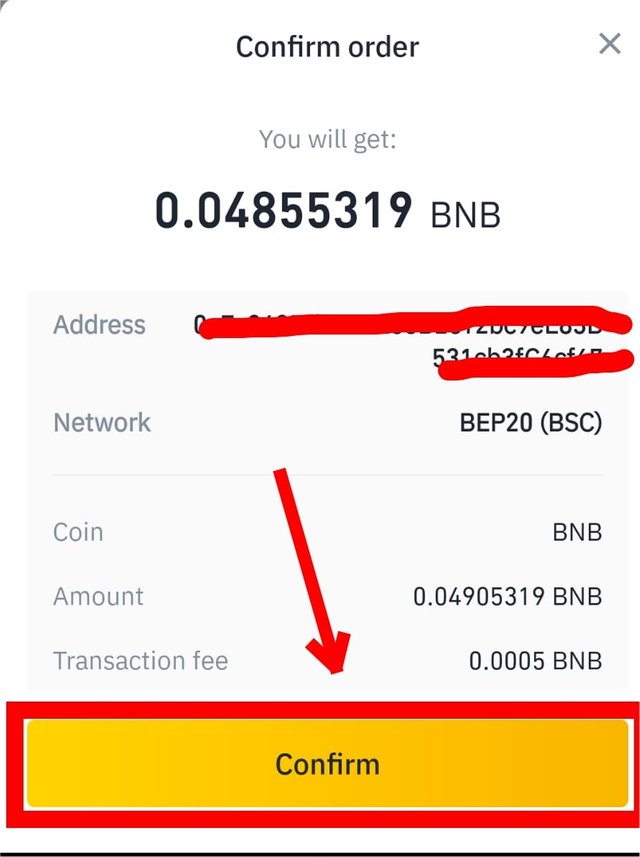
- Your withdrawal request has been submitted successfully as you can see in the screenshot below.
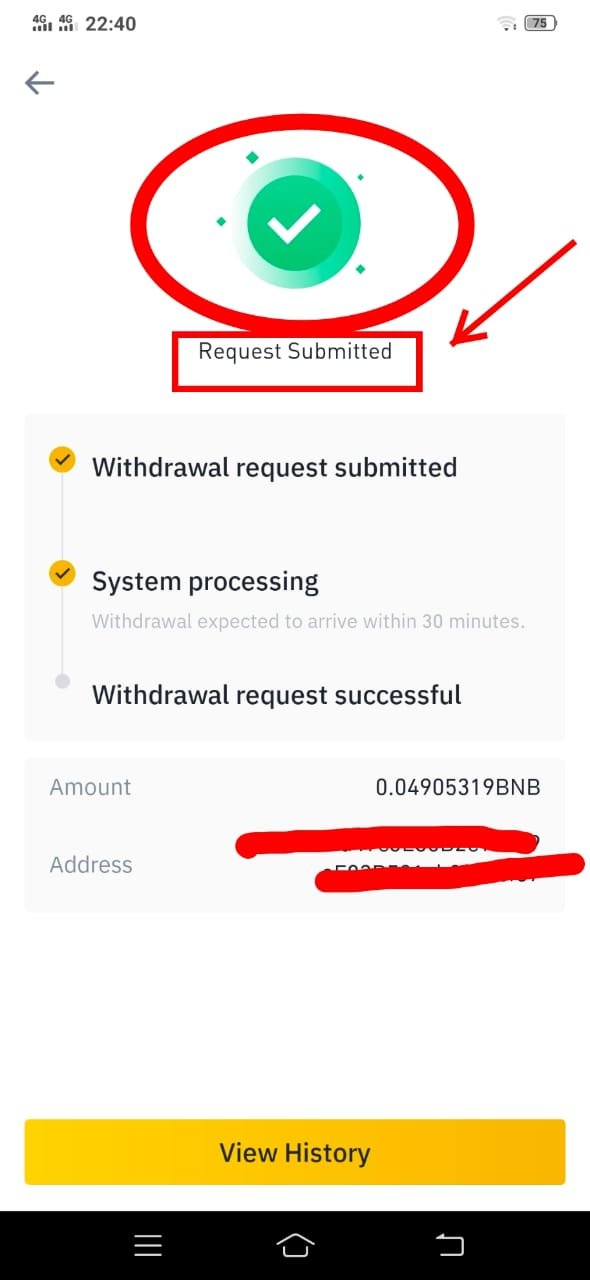
- When I saw the withdrawal history then I observed that the transfer was still processing...
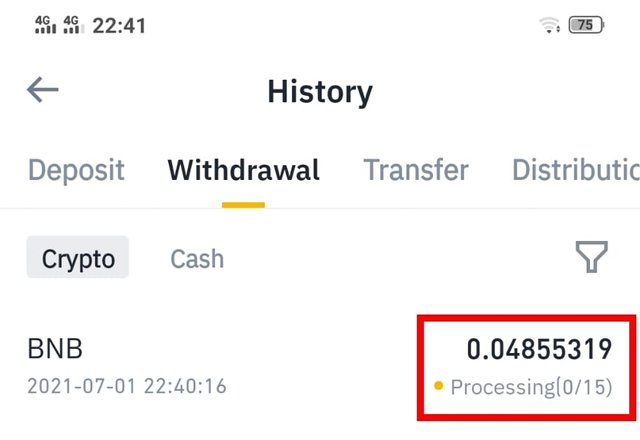
- After some time the withdrawal completed as shown as.
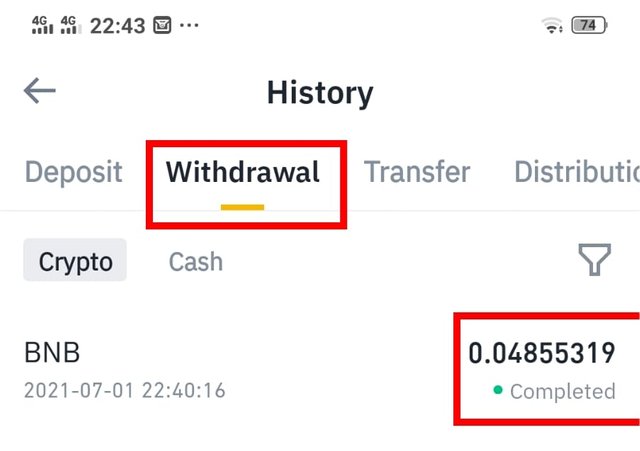
- The BNB token is received in the Trust wallet as shown in the screenshot below.
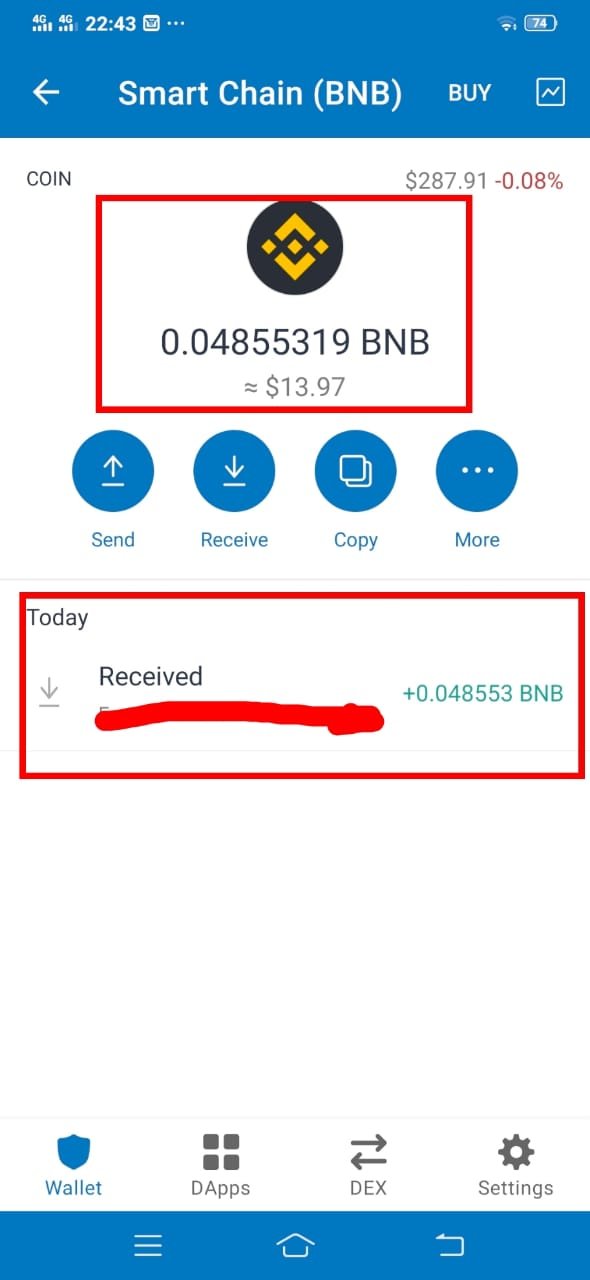
So, this is the way to transfer any coin from the Binance exchange to the Trust wallet and now we can store this coin in the Trust wallet, or either we can transfer it to somewhere else.
How to connect the Binance Smart Chain wallet to the Trust wallet?
Now, I am going to discuss the method to connect the BSC wallet to the Trust wallet. So, follow these simple steps.
- First of all, open your BSC wallet and click on the 3 dots at the right corner of the screen. Here select the Export Private Key option.
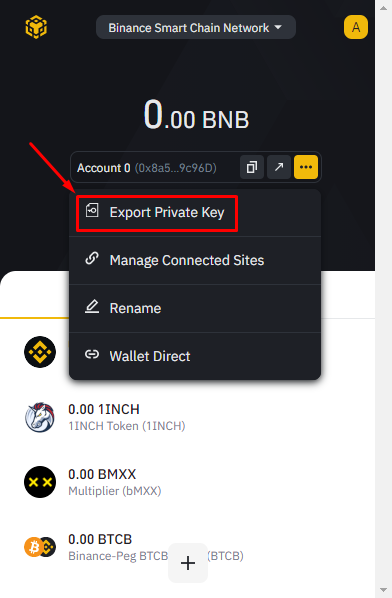
- Now, enter the password of your BSC wallet and click on the Next option.
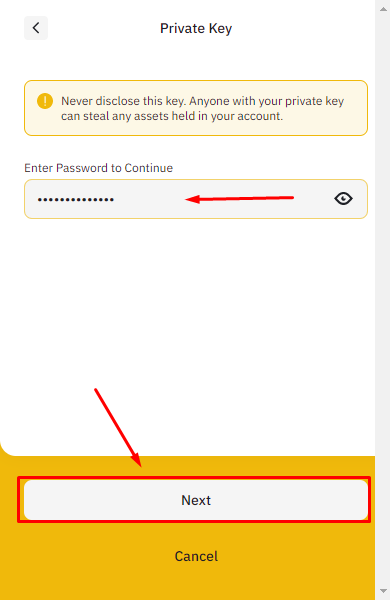
- Copy the private key from here.
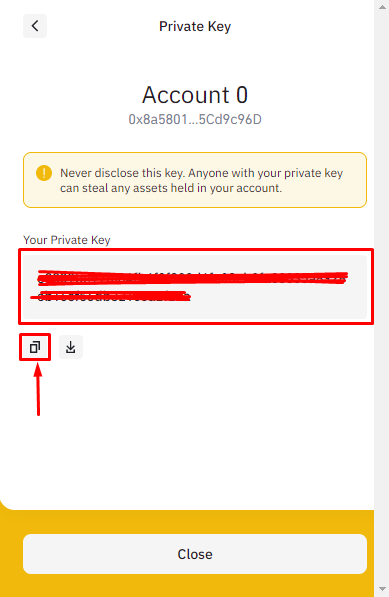
- Now, open the Trust wallet and select the Setting option located at the bottom of the page.
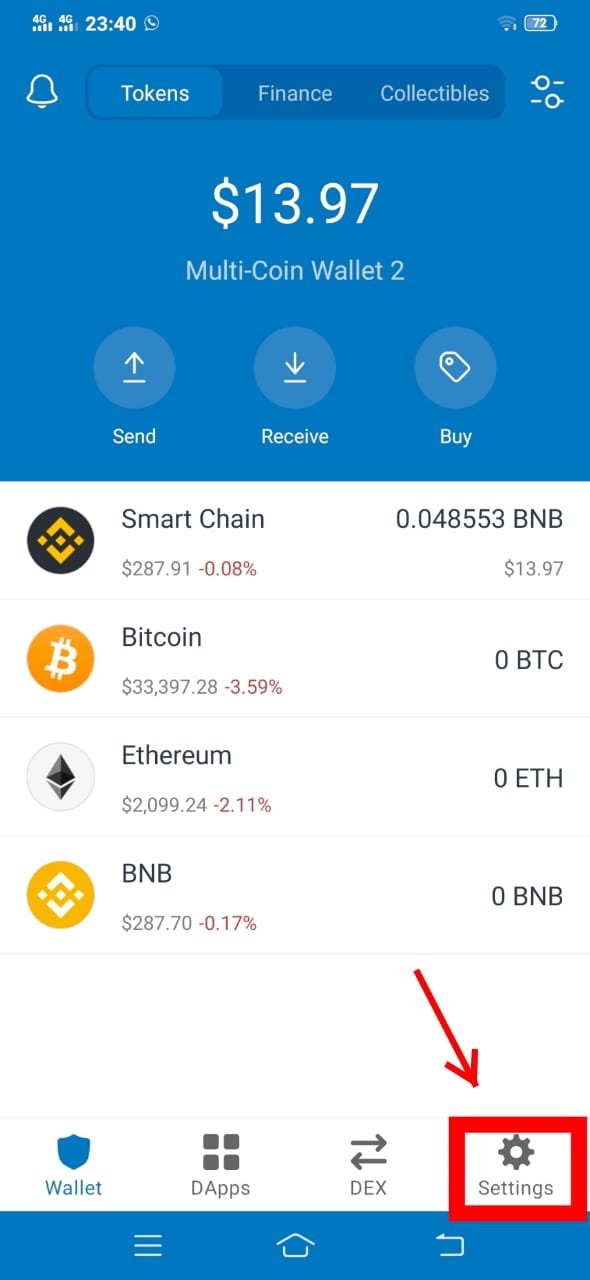
- Choose the wallets option as mentioned below.
.jpeg)
- Click on the "+" option located at the top right corner.
.jpeg)
- Here, choose the I have already a wallet option as mentioned below.
.jpeg)
- Now, select the Smart Chain option. After that, you have to choose the Private Key option and paste the private key you have just copied from the BSC wallet. I cannot show those screenshots due to security reasons. Then click on the Import option.
.jpeg)
- You can rename the wallet name as I have given the name "Bsc tipu". Your wallet has been imported. The BSC wallet is now connected with the Trust wallet as shown in the screenshot below.
.jpeg)
So, this is the way to connect the BSC wallet with the Trust wallet.

(04)
What is PancakeSwap Exchange? How To Link Pancakeswap exchange with Trust Wallet or Binance Smart exchange? Explain the details of each step with the help of screenshots.

First of all, it is necessary for all of us to know about the Pancakeswap. So, Pancakeswap is a decentralized exchange where a number of tokens and coins can be exchanged accordingly. It is connected to the Trust wallet which is the most impressive advantage of this swap exhange.
The advantage of this exchange includes that we can buy different tokens from here that are newly developed and are not available in any of the exchanges yet. Another thing is that it also works on the liquidity of the tokens and any profit of the swap is distributed among all the users that are providing that liquidity accordingly.
How To Link Pancakeswap exchange with Trust Wallet?
Now, we will discuss the steps to link the Pancakeswap with the Trust wallet. So, let's start this.
- Open the Trust wallet.
- Go to the DApps option located at the bottom of the screen.
- Select the Pancakeswap from the exchanges menu.
- Click on Connect option.
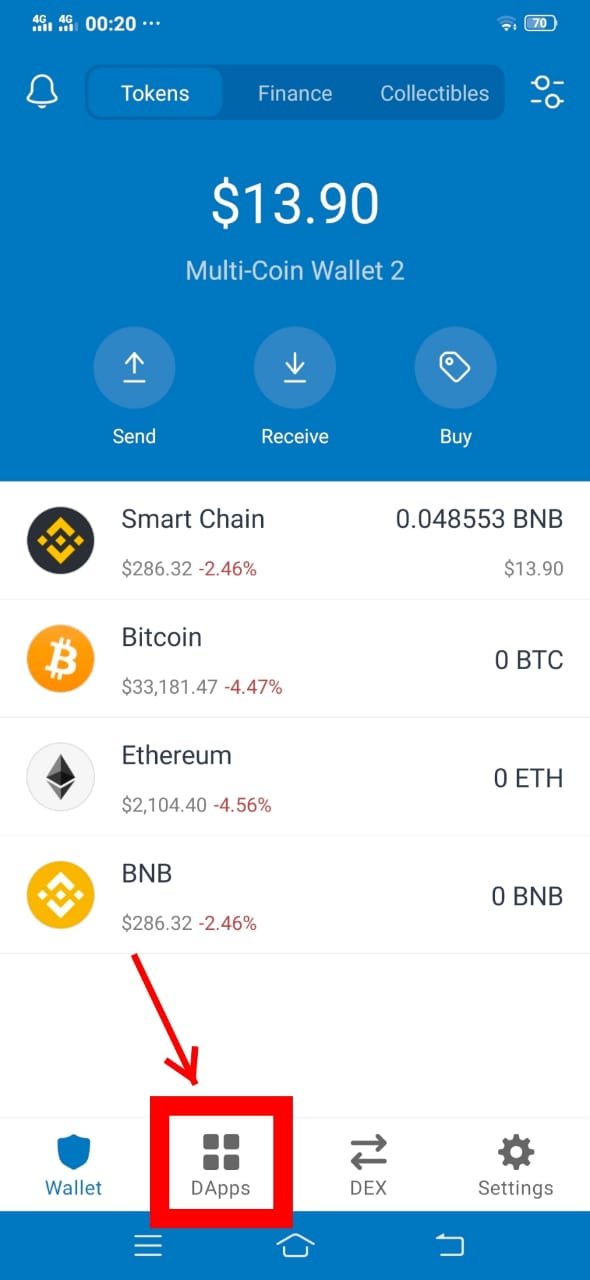
.jpeg)
.jpeg)
.jpeg)
Connected!

(05)
How to Swap & Stake cake coin on Decentralized Pancake Swap exchange with Trust Wallet or BSC? Explain the details of each step with the help of screenshots. ( transaction should be confirmed)

How to Swap coin on Pancakeswap:
As we have discussed the Pancakeswap in the above section. Now, I am going to discuss the method to swap cake in the Trust wallet with the Pancakeswap exchange. So, let's follow these steps.
- First of all, open the Trust wallet.
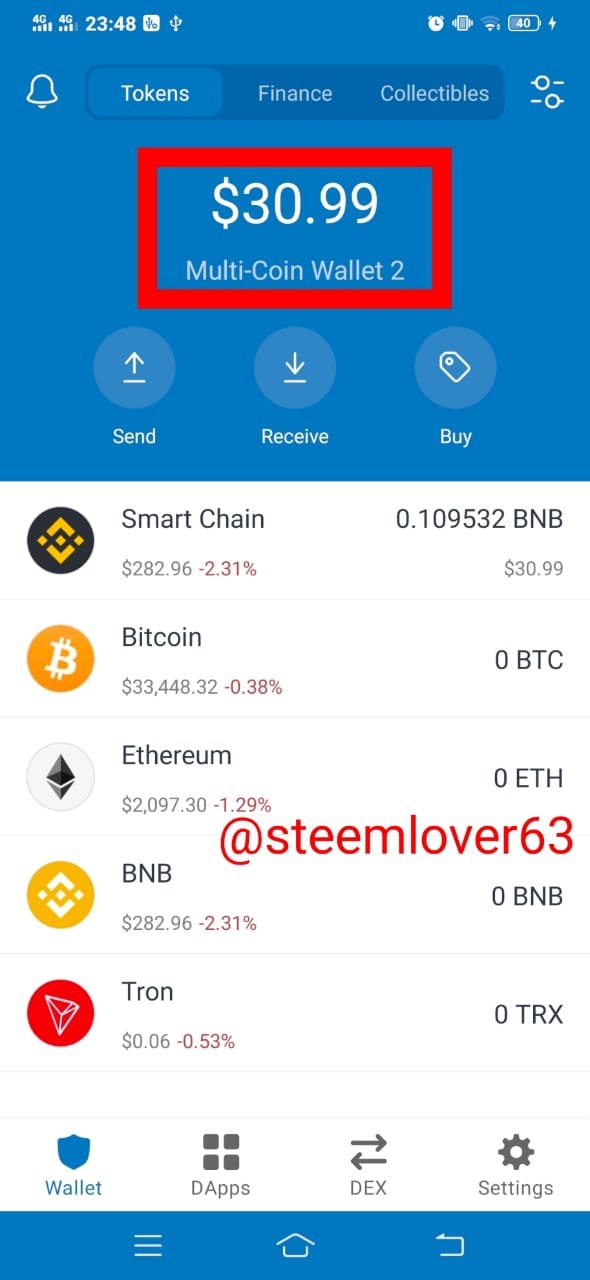
In the DApps menu select the Pancakeswap as mentioned below.
.jpeg)
Click on the three layer option at the top left corner and select the Home button.
.jpeg)
- Click on the Exchange option as mentioned below.
.jpeg)
- Select the Cake coin in the To menu of the exchange bar. Then click on the Swap option as shown in the below screenshot.
.jpeg)
-Click on the Confirm Swap option.
.jpeg)
- Now, click on the Approve option.
.jpeg)
- The transaction has been successfully submitted as shown in the screenshot below.
.jpeg)
Stake the coins:
Now, we will discuss the method to stake the coins in the Pancakeswap exchange. So, follow these steps accordingly.
- In the three layer menu, select the Pools option.
.jpeg)
- Select the Manual Cake and click on the Enable option as shown below.
.jpeg)
- You will see the following menu and select the Approve option as.
.jpeg)
- Click on the Stake option as shown in the below screenshot.
.jpeg)
- Now, select the amount of the coins you may want to stake and click on the Confirm option.
.jpeg)
- Then click on the Approve option.
.jpeg)
- The stacking of the Cake coin is in progress as shown in the below screenshot.
.jpeg)
- The cake coin has been staked and you can see the staked amount of cake coin in the screenshot below.
.jpeg)
So, this is the simple method to stake and swap coins on the decentralized Pancakeswap exchange. Hopefully, all of you will get it well.
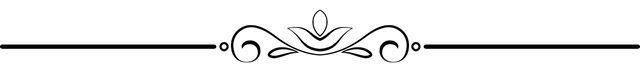
So, that's all about the homework task for this week. Hopefully, all of you will like this post.
Special mention to dear professor @yousafharoonkhan here to review out my post as soon as possible and thanks to him a lot for such an amazing lecture.
Thanks to all of you to stop by.
Regards: @steemlover63
Wallet address: 0x8a5801e3B707721a35226fc9c8FC63EA5Cd9c96D
Hi @steemlover63
Thanks for participating in the Steemit Crypto Academy
Feedback
Unfortunately, you are a multiple accounts user. Trying to game the reward pool.
According to the comment on this article
Homework task
0
Downvoting a post can decrease pending rewards and make it less visible. Common reasons:
Submit
Hello dear sir. Thanks for visiting my post. Dear sir, @yohan2on, I have made everything clear to the dear professor @sapwood. Dear sir, I want to say one thing that if you want to do any verification then I am ready to do anything for your satisfaction. Please review out my this homework as well as the task 1, 2,3 posts otherwise my whole effort will be wasted. Hopefully, you will understand it and help me. I am waiting for your response.
Cc:
@steemitblog
@sapwood
@yohan2on
@yousafharoonkhan
@stream4u
@cryptokraze
Downvoting a post can decrease pending rewards and make it less visible. Common reasons:
Submit