The answers I will provide will be for question number 1 of this task.
How do you store/secure your keys? What are the different forms of Private Key(Examples/Screenshot)? Download & Install TronLink Wallet(Android/iOS/Extension)? How do you store the key(Hint- write it down on a notepad, demonstrate it with examples)? Which form of the key are you comfortable with to handle your TronLink Wallet? Include Screenshots & hide/blur the sensitive information.
Introduction About Keys
Before I will talk about how to store/ secure keys, I will like to talk about what keys are and the importance/ usefulness.
Key are collection of words, phrases, numbers, and special characters, such as ?!#$ percent &@, that can be numerical (only containing numbers) or alphanumeric (containing both numbers and letters) (combination of numbers and special characters and letters or words).
A key is required or necessary in order to gain access to something that is locked such as a bitcoin wallet.
A key's primary purpose is to give access and offer security.
In the bitcoin industry, one of the most important topics is security. As a result, it's critical to maintain track of our keys and keep them safe and secure. The safety of our digital assets is determined by the security of our keys. When we store our keys safely in a secure location, we avoid
- losing access to our digital assets, monies, or tokens in the event that the keys are lost. That is, effective key storage prevents the loss of the keys themselves.
- Another benefit of safeguarding your keys is that it prevents cyber criminals, fraudsters, hackers, and others from gaining access to your cash or account.
Users don't have to worry about storing or protecting their accounts on centralized services like wallets. For its users, the platform's central authority performs that. A login password, not a key, is all that is required.
In contrast, the security of your account is solely dependent on you as a user in decentralized systems, such as decentralized Exchanges or wallets. To avoid losing access to your account, you should keep your keys in a safe place.
How to Store/Secure Keys
I don't use internet-connected gadgets to keep my keys. I prefer to keep my keys on devices that are not connected to the internet.
My keys are also written or engraved on hard surfaces such as metals or stone. This is because the keys I keep on a piece of paper are susceptible to being burned or damaged by water or flood. As a result, I have the option of writing it on non-flooded or non-burnable surfaces.
Because keys are exclusive, they should be kept hidden from others. For whatever reason, I never give out my keys to anyone.
Another step I take to maintain the security of my digital assets/tokens is to store them on multiple devices or locations.
Google Drive, OneCloud, and other Cloud Storage services are where I save my keys.
I keep my keys in a vault after writing them down in a notebook, journal, or diary.
Last but not least, to protect my account, I utilize multi-signature. Because I have different keys as prerequisites for authorization of transactions in my wallets, this provides a double layer of protection for my wallets. A hacker cannot gain access to my account if he only knows one of the keys and not the others.
Different Forms of Private Keys
There are three (3) main forms of keys and the include;
- Private Key
- Mnemonic key
- Keystore file
1) Private Key:
When you establish a Blockchain wallet, you will be given a private key, which is a string of alphanumeric characters generated at random using cryptographic methods.
You can unlock and spend your cryptocurrency holdings using this key.
They're used to decrypt a file or communication on the network, or to open a bitcoin wallet. They're also used to approve account transactions.
There are a variety of private keys on the Steem and Tron networks, for example;
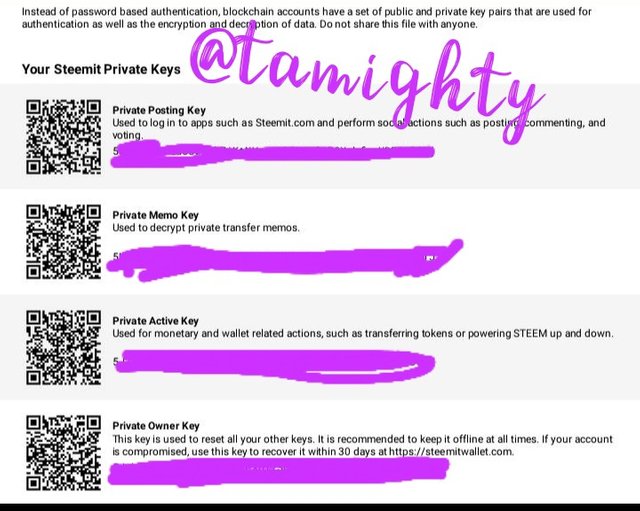
i) Private Posting Key: used to log into Steemit and other similar applications. When this key is used to log into one's account, it allows users to publish, comment, and vote.
ii) Private Memo Key: To decrypt Private transfer memos, utilize this key.
(iii) Private Active Key: This key is used for wallet-related operations or activities on the Steem blockchain, such as Power Up and Power Down, transfer, and so on.
(iv) Private Owner Key: This key is used to recover an account as well as to reset all other keys.
2) Mnemonic Key:
Seed, pass, or seed key are all terms for the same thing. This is made up of randomly generated words that are chosen without regard to any rules.
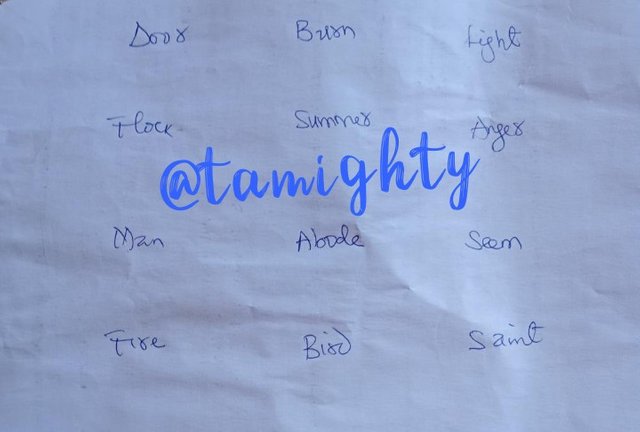
When a user registers successfully, seeds (words) are generated for them. Depending on the wallet or blockchain network, the length of the words can vary between 12 and 24 characters.
The words are listed in a sequential or serial order. This "sequential order" means that you won't be able to access the account unless you input the seed numbers in the correct order (in their order of appearance). Because this type of Private key is user friendly, most users (like myself) find it simple to use and remember.
It has the ability to restore wallets, reset passwords, and generate wallet addresses.
When you use mnemonic phrases to recover a wallet, it will show you all of the addresses it contains. You can also generate new wallet addresses after restoring your wallet with the mnemonic key.
3) Keystore File:
It is in the Java script Object Notation (JSON) format, which is a type of ciphertext that is commonly used to store and transfer data between devices, computers, networks, and other systems.
It works best when used in conjunction with a password to decode information about the Keystore's Private key. This means that the Keystore file + password provides you access to the information on the Private key, which in turn grants you access to your wallet.
It should be noted that the Keystore file by itself will not safeguard your account; it must be used in conjunction with a password. It simply encrypts your Private keys, preventing hackers from decrypting them without the password you specified.
When you create a wallet on your device, you create your own password for it. You can restore your wallet using the Keystore file and the password if you have backed up the Keystore file (set by you previously).
This distinguishes it from Mnemonic Key and Private Key. When you restore your wallet using a Private Key or Mnemonic phrase, you won't need the password (which you set).
Download and Install Tronlink Wallet
Step one: I logged into my Steemit wallet, I scrolled down to where we have Tron and I clicked on the site provided there
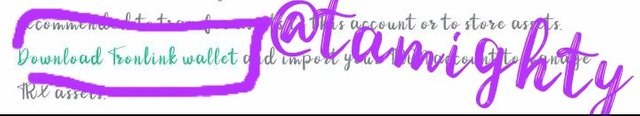
I was redirected to a page to either click on Android, IOS or Huawei Harmony OS which I choose the Android
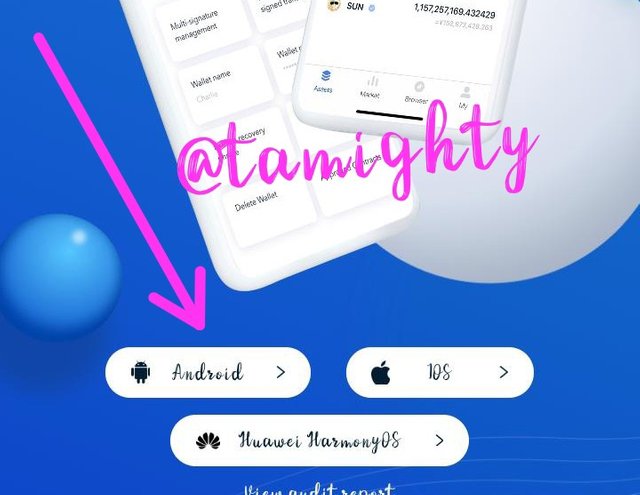
Step two: After clicking on it I was redirected to Google play store where I was asked to install the app.
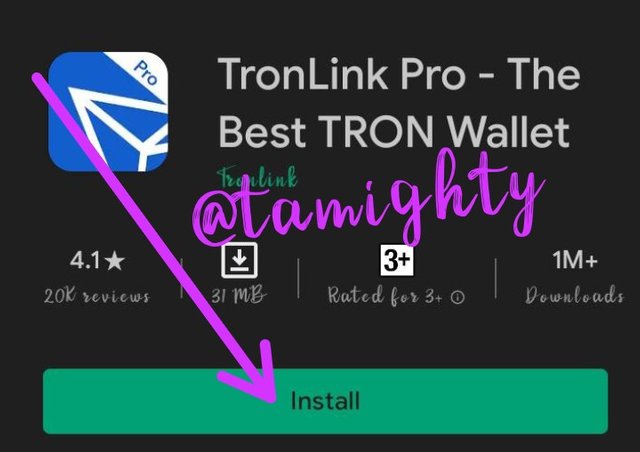
Step three: When the installation was over, I clicked on open
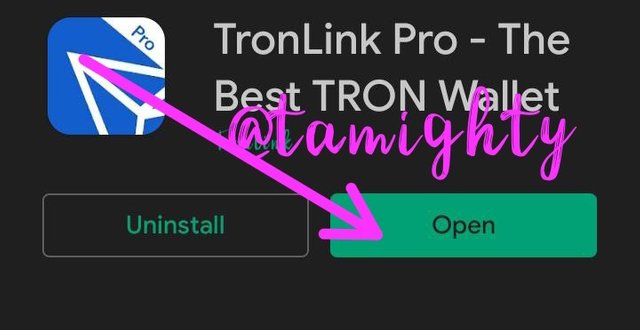
Step four: When it opened, I saw some options it brought out like "create account", "import account" and "cold wallet". So I clicked on create account.
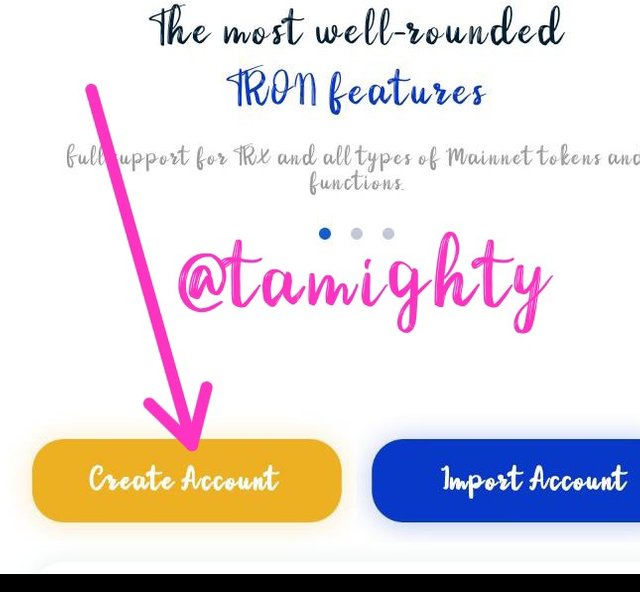
Step five: When I was done creating the account, I proceeded to the next which is to accept user license policy agreement.
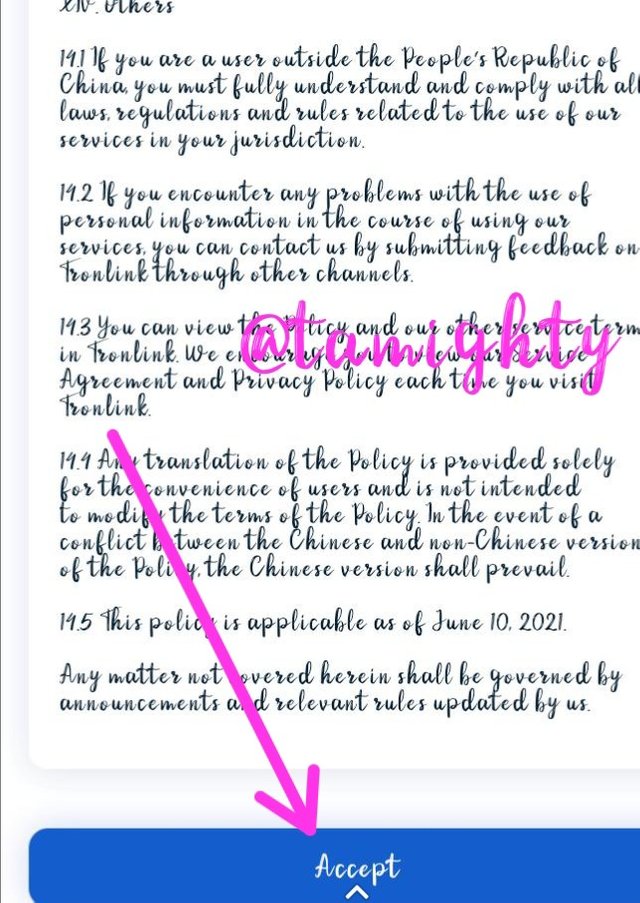
Step six: I inputted the necessary details and proceeded
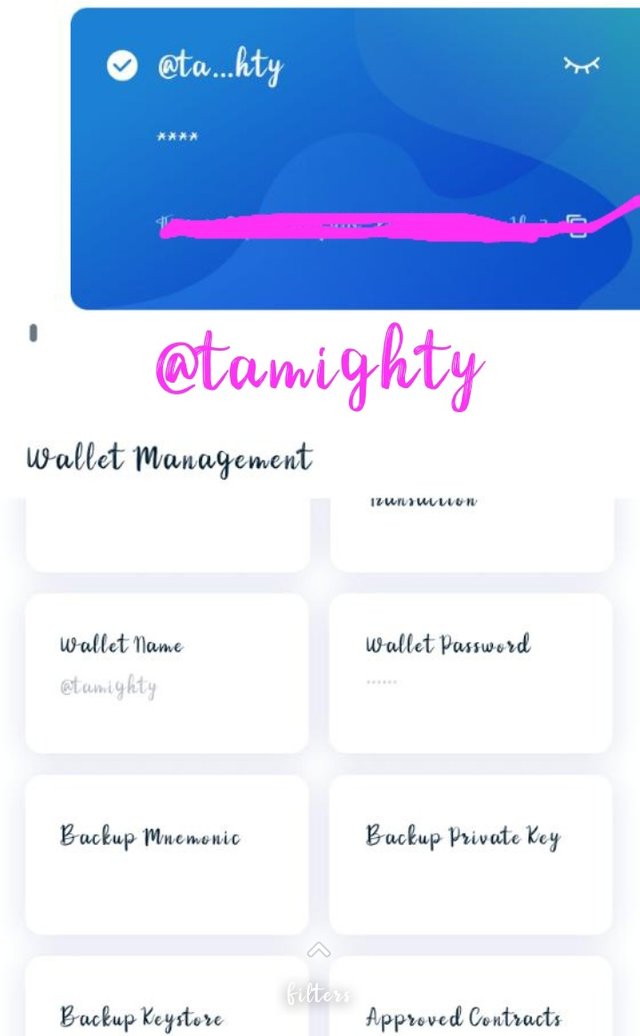
Form of Key I'm Comfortable with to Handle my Tronlink Wallet

As I previously indicated in my definition of Mnemonic keys, I am entirely comfortable using them since;
- They are common words that I can readily recall or remember.
- They are sometimes shorter than Private keys, such as TronLink Mnemonic key is only 12 words long.
- It boosts my brain capacity because I have to remember the sequential order all of the time - this aids my brain's retentive memory.
Conclusion
I have learnt how to protect my account by keeping my keys in a secure location away from the reach of scammers, and I have also learned that account security is exclusively my responsibility.
I appreciate your enlightenment. While I wait for your response, I am open to any suggestions for improvement.
.png)
.jpeg)