I'll be giving answer to question 1 of this task.
.jpeg)
Source
What is TronLink and what is Tronscan? What are its uses? How do you verify a transaction status(including timestamp, resource consumption(bandwidth & energy), nos of confirmations) using Tronscan-- Examples, Screenshot? What are the different dApps can you explore using the TronLink wallet? Make a transaction(a micro-transaction) with Justswap or JustLend using TronLink wallet?Screenshot?
What is Tronlink?
TronLink is a Tron Blockchain application that allows users to easily access many decentralized applications. The Tron network's official blockchain wallet is it. It's a non-custodial wallet that connects users to decentralized applications or serves as a gateway to access and explore the Tron Ecosystem's various decentralized applications. It may connect a user's webpage to its platform, from which transactions can be initiated, as a browser extension. When installed on a smartphone, it connects the user directly to various Tron decentralized applications, allowing transactions to be initiated.
TronLink is a desktop wallet-like function that provides a succinct and detailed developer API for the Tron Ecosystem. The TronLink extension works in a sandboxed environment, and the encryption used to protect users' wallet details is highly strong. Despite the large number of accounts on the network, funds in TronLink are kept extremely secure. Existing accounts can be imported, and new accounts can be created.
It's a great web 3.0 wallet because it's compatible with chrome extensions and websites and integrates seamlessly. As a result, it has a simple interface that allows websites and extensions to connect with Tron blockchain Smart Contracts.
Smart Contracts serve as the backbone of all Decentralized Applications DApps. All decentralized Tron applications are visible and ready to use. It supports the Tron coin TRX, as well as all TRC-10 and TRC-20 tokens, and it allows users to participate in governance (voting), freeze/unfreeze, and a testing environment for developers.
TronLink is the Ethereum Network's equivalent of MetaMask. Decentralized applications can be accessed through websites or in-app applications, making interaction with them simple. It's available for Android, iOS, Huawei Harmony OS, and Chrome.
What is Tronscan?
Tronscan is the Tron blockchain's official block explorer. It comes with an integrated web wallet that allows you to send, receive, and manage Tron tokens and decentralized applications throughout the network.
It's a search engine that provides a well-structured and ordered database of Tron blockchain transactions, allowing anyone to look up a transaction that happened on the Tron network. It's the Tron network's first-ever block explorer.
Tronscan is a Tron network application that lets users to examine transactions and monitor overall network activity.
Uses of TronScan
The following are some of Tronscan's recommended applications;
Recognize a confirmed transaction's transaction hash.
The Tron Genesis Block is accessible to users.
Determine whether or not a wallet is legitimate.
Examine a transaction's charges (fees).
The sender and recipient of a transaction's address are listed here.
Identify the transaction's date and time.
Users can spend on Smart Contracts with this feature.
A smart contract transaction's resources (bandwidth and energy) are displayed.
Votes in the Tron network governance are cast with this token.
Confirms whether or not a transaction is still in progress.
How to verify a transaction status(including timestamp, resource consumption(bandwidth & energy), nos of confirmations) using Tronscan-- Examples, Screenshot?
First Step: I launched my Tronlink app and then there was a display of the homepage.
Second Step: On the homepage, I clicked on my which took me to another page.
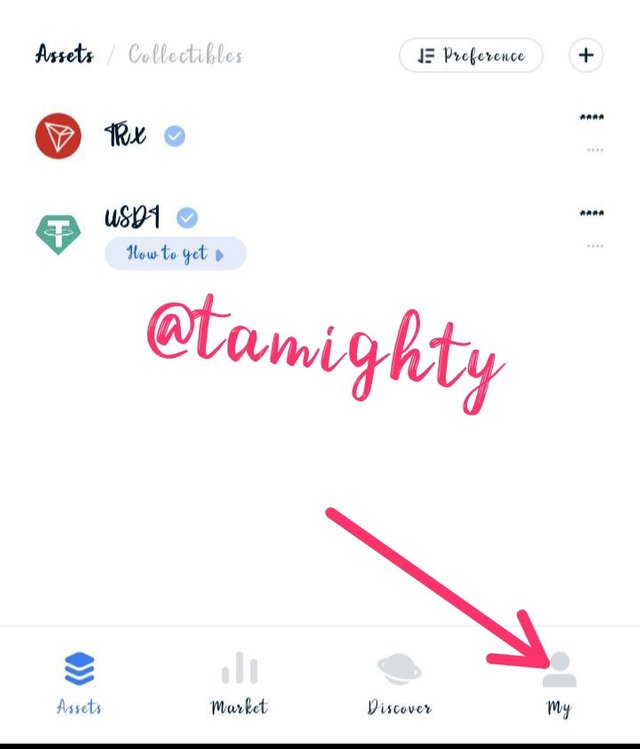
Third Step: I clicked on history which brought out list of my transactions.
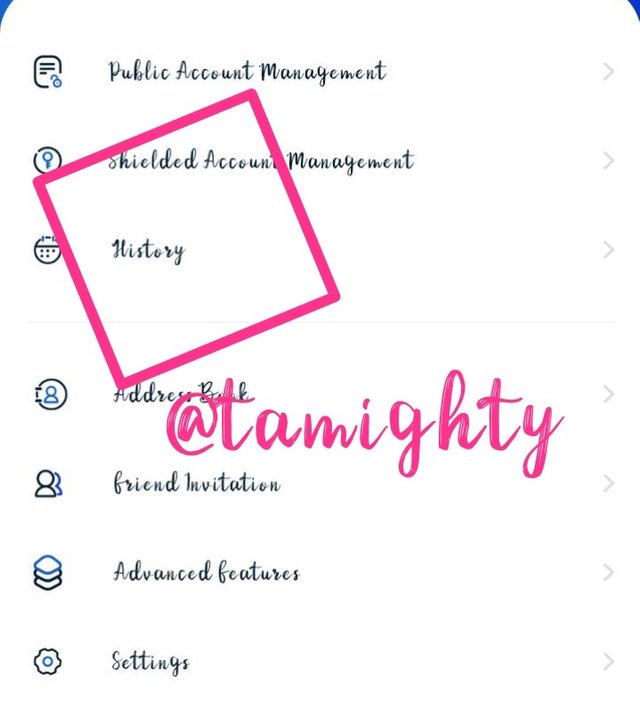
Fourth Step: I clicked on one of the transactions to see the verification history.
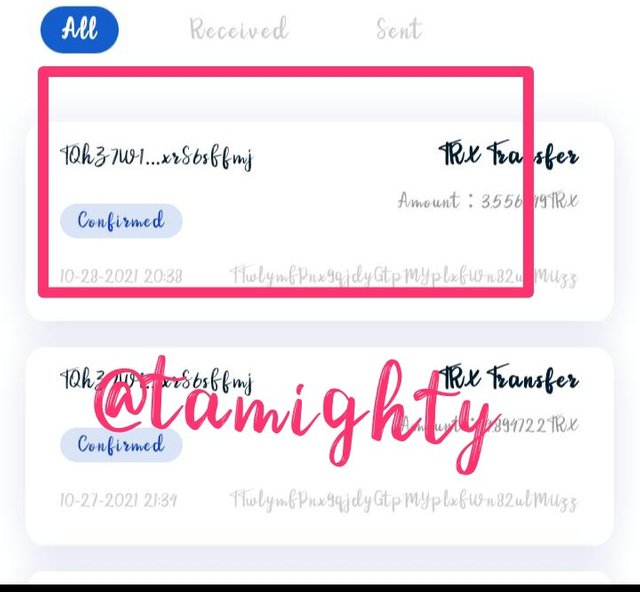
Fifth Step: It showed the history of the transaction which was successful and confirmed.

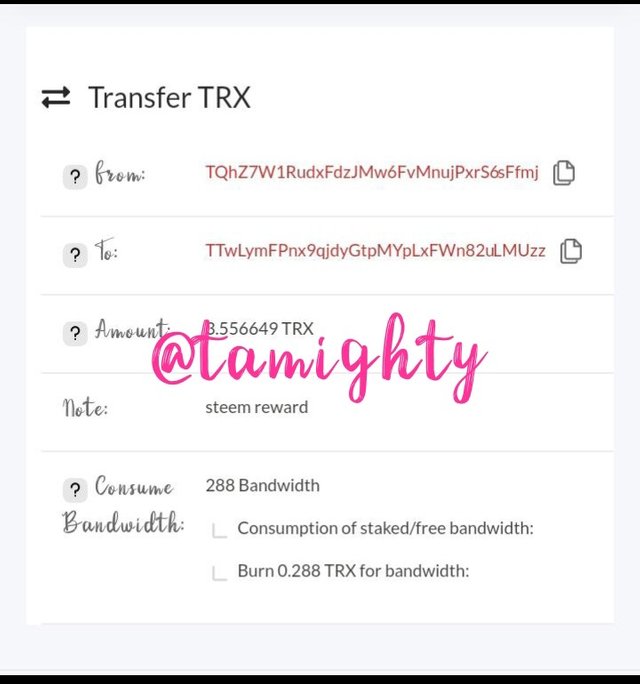
The Different Types of dApps you can explore using the TronLink wallet.
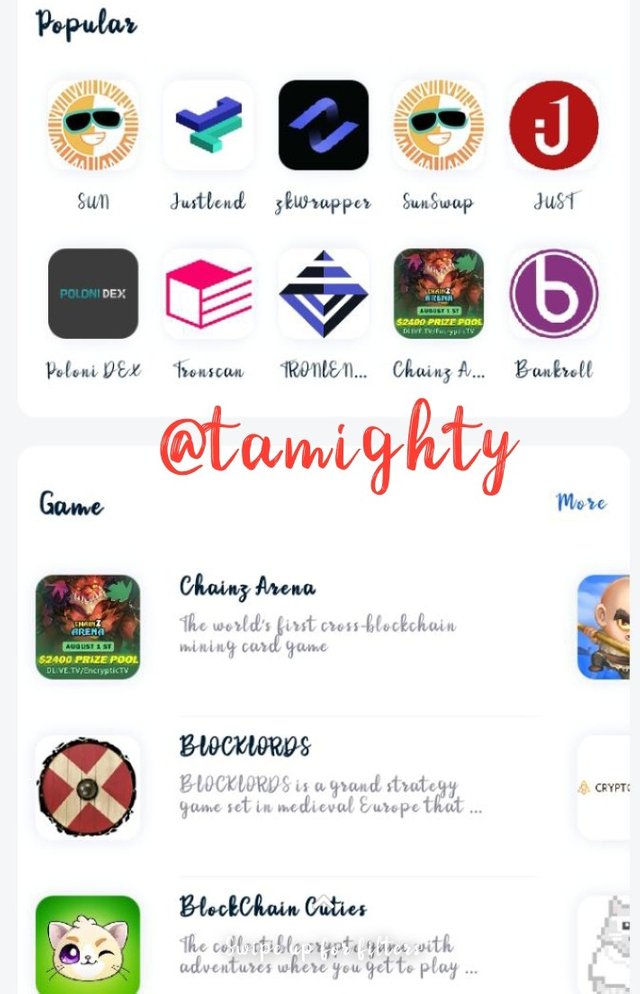
TronLink features a diverse set of decentralized applications across a wide range of sectors. They want to be the greatest blockchain service available. Smart contract execution on TronLink has a high throughput and low fees.
Games, Exchanges, and Others are examples of decentralized applications.
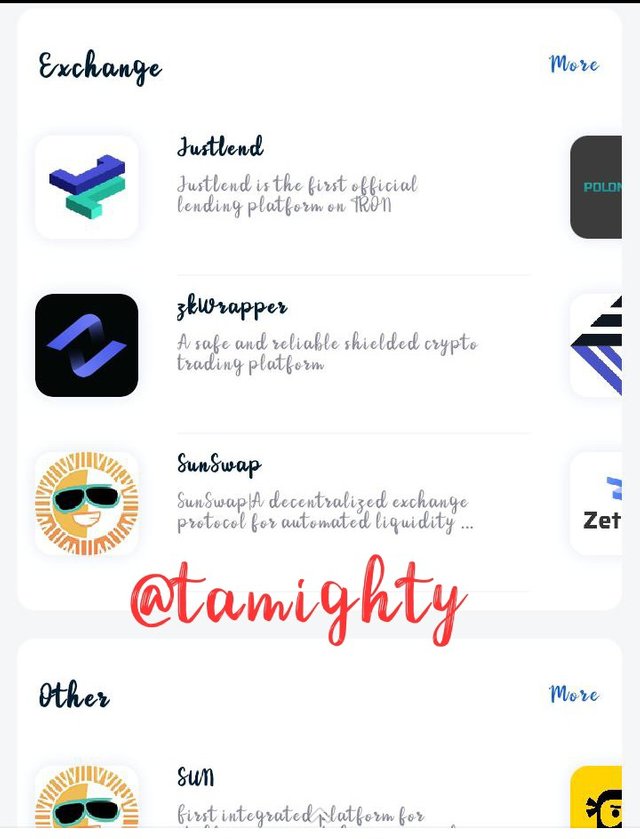
Chainz Arena, BLOCKLORDS, BlockChain Cuties, and a variety of others are among the games available.
Poloni DEX, TRONLENDING, Newdex, and a slew of others are among the exchanges available.
DLive BTT Staking, Bankroll, NewPool, and a slew of others are just a few of the options. Then there's the Popular category, which includes the most popular decentralized applications.
Make a transaction(a micro-transaction) with Justswap or JustLend using TronLink wallet. Screenshot?
Using JustLend
Step One: I launched my Tronlink app and clicked on discover
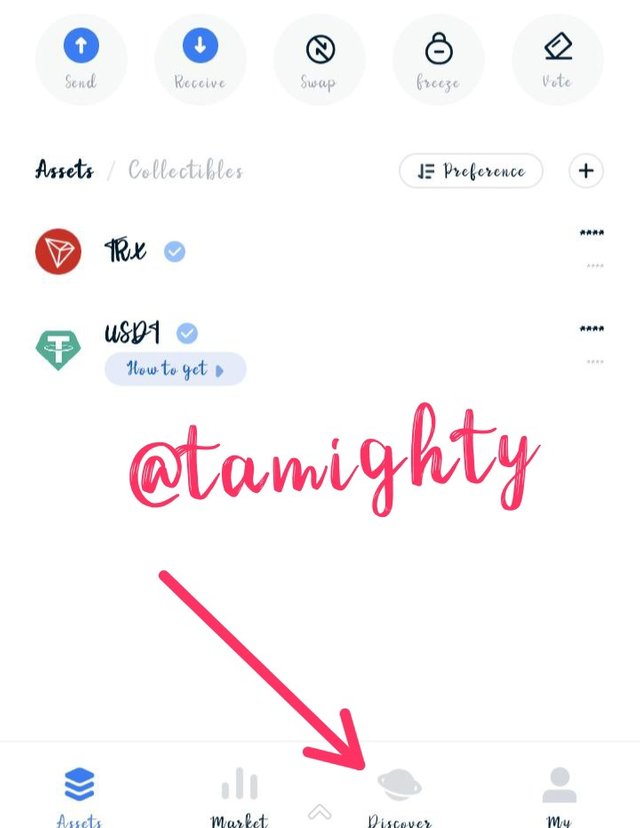
Step Two: After clicking on discover it brought out list of dApps on the Tronlink Wallet App and I clicked on JustLend.
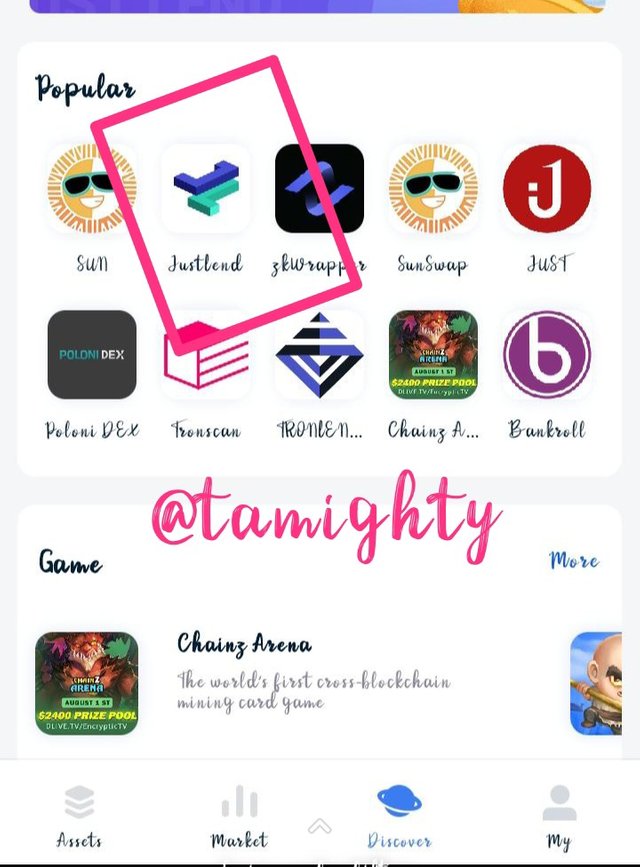
Step Three: It redirected me to a page where I saw asset, wallet, operation. I clicked the supply operation of TRX.
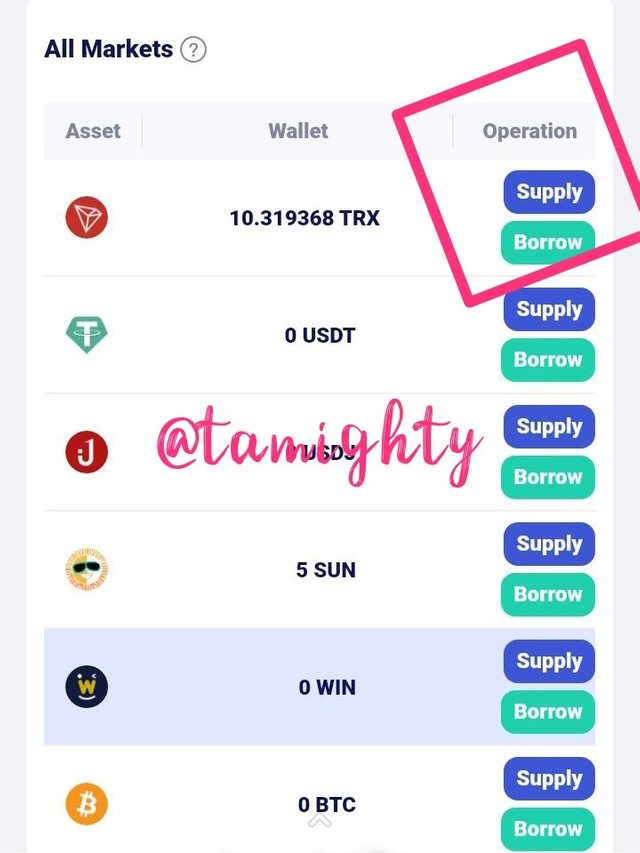
Step Four: After clicking on supply, there was a place provided to input supply amount which I did.
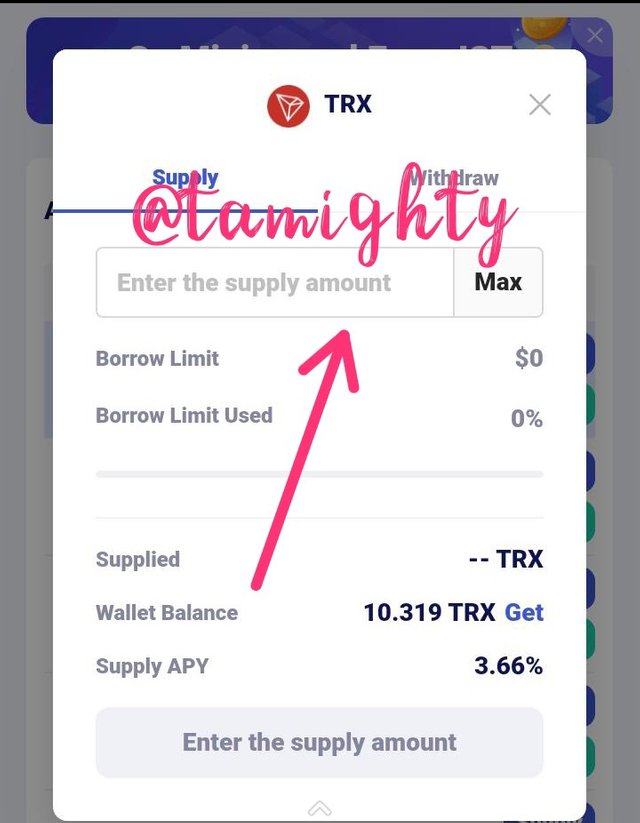
Step Five: I inputed the amount and then the authorization tip came up, I read through it and continued with the transaction.
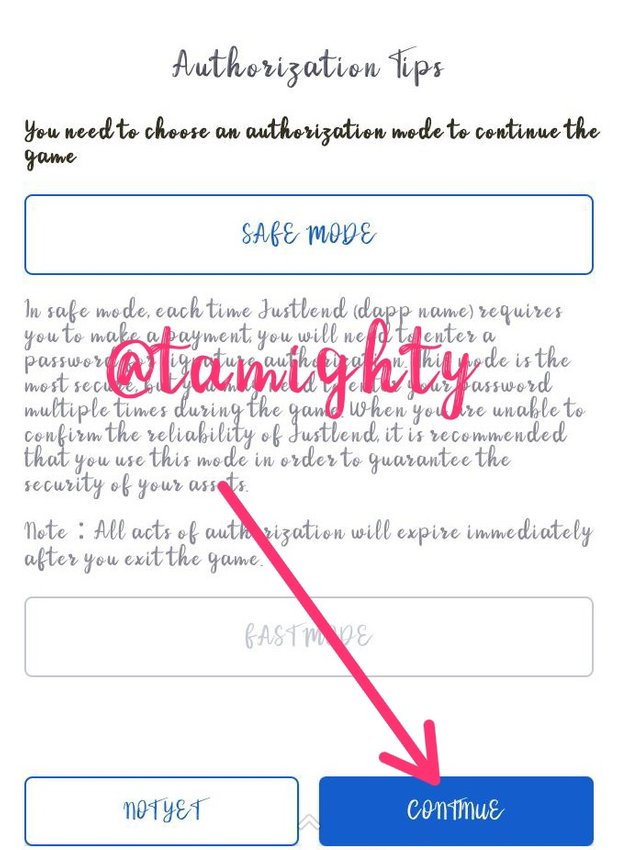
Step Six: After I continued, I confirmed the transaction and inputted my password to complete the process.
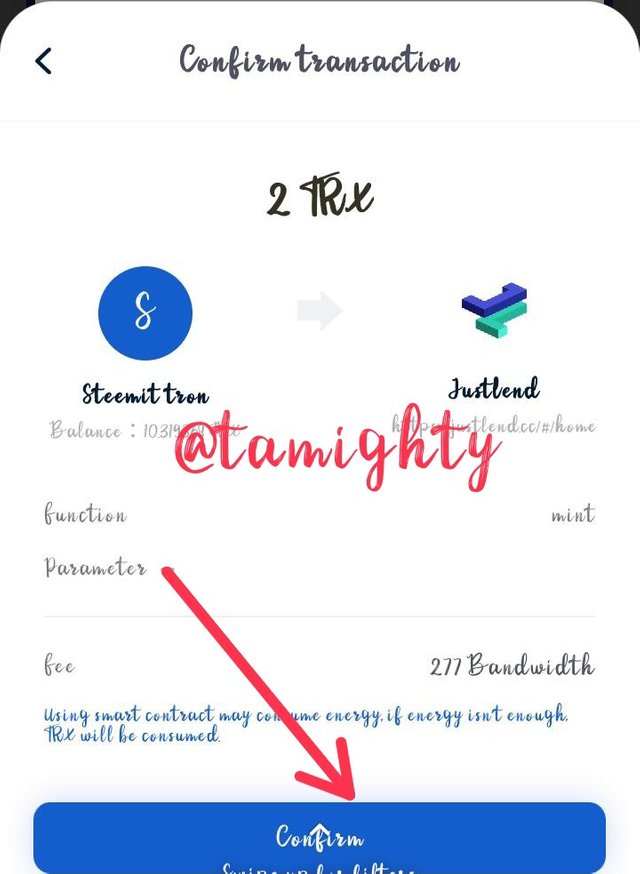
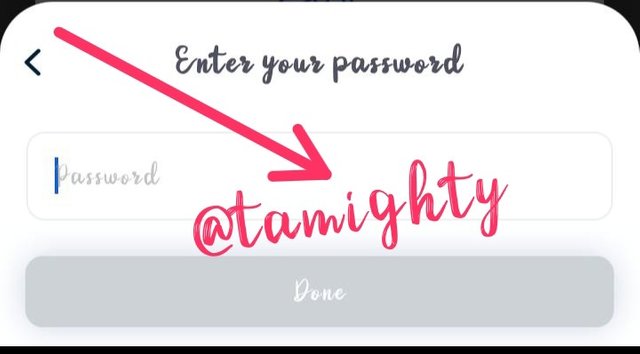
Step Seven: It was approved and the transaction was sent.
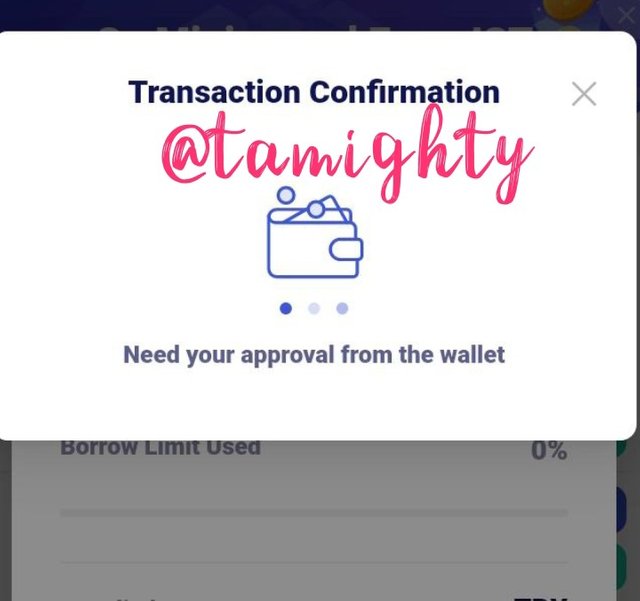
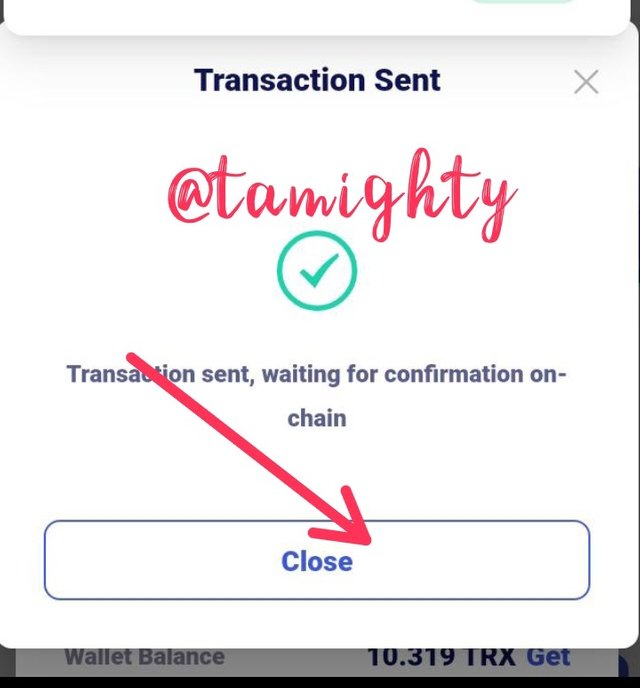
Step Eight:
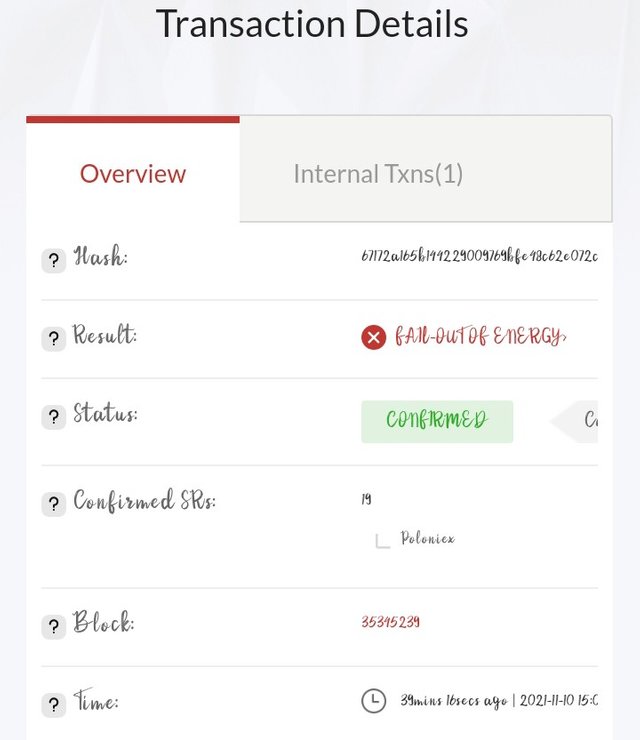
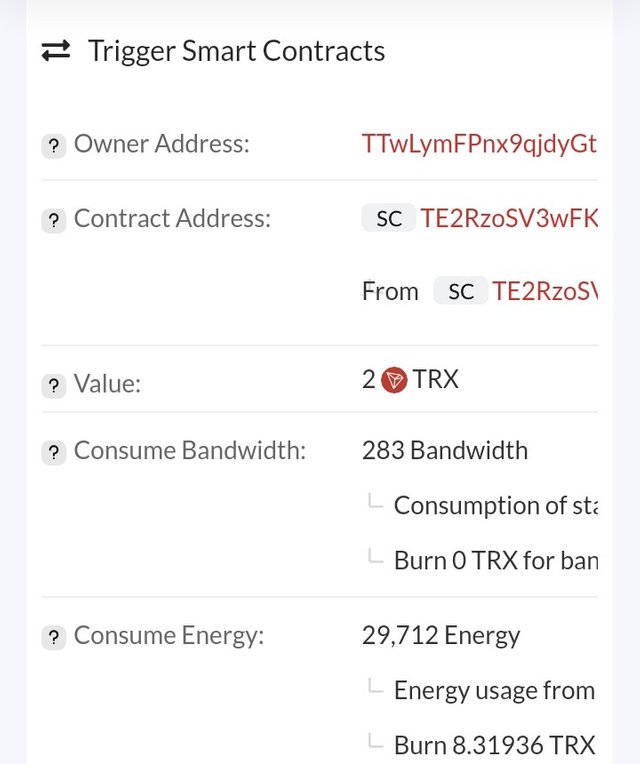
The above is the result of the transaction done. It failed due to insufficient TRX.
On the Tron network, TronLink is a very helpful wallet. It makes browsing the Tron Ecosystem easier for users and allows them to complete transactions quickly.
Tronscan is quite useful because it allows users to view previous transactions. The Tron transaction may be used to get any information about a transaction.
Thank you for this opportunity.