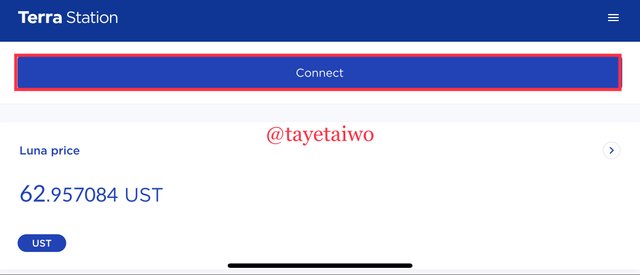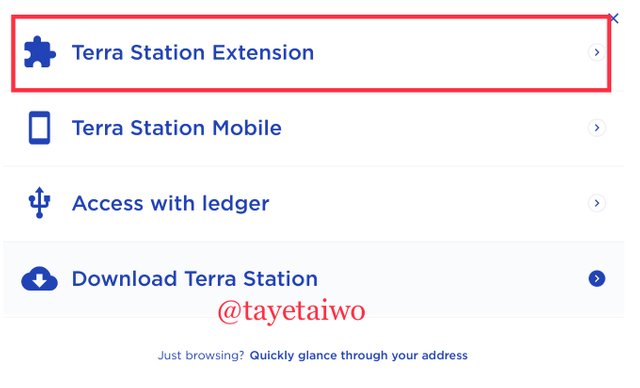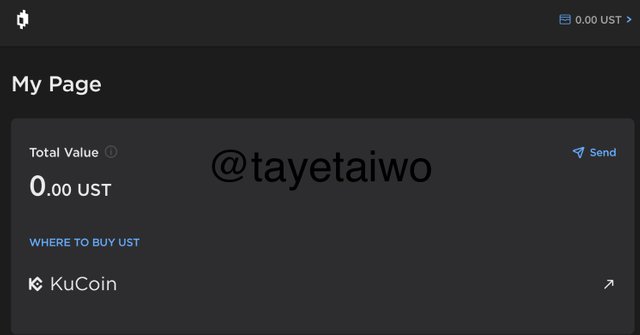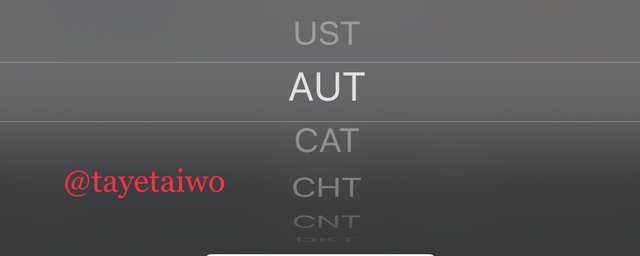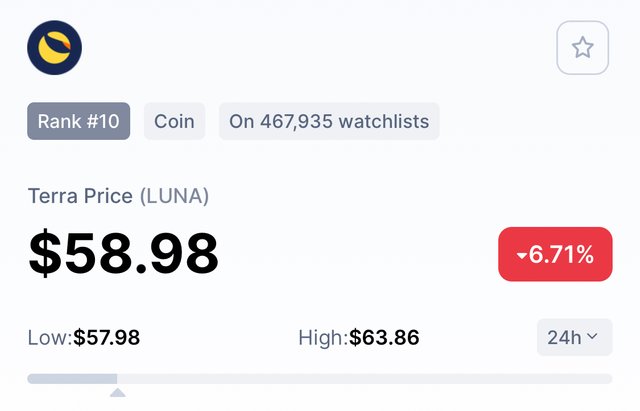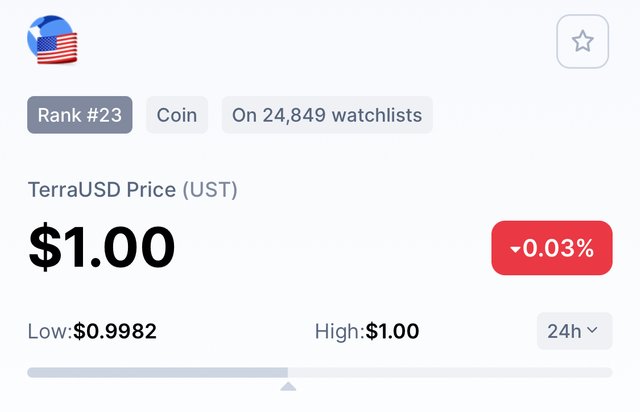Hello all, it's another week in the steem it crypto academy which we have another awesome lecture from our prestigious professor @pelon53 on Terra blockchain which makes use of a native token name LUNA. Let's go into what we have for the week, happy reading!

What is Terra Station? Explore Terra Station on the web, download the wallet and connect the wallet to Terra Station. Screenshots required.

The Terra station extension web grants users access to decentralized applications which are powered by smart contracts.
Terra Station is a decentralized system programmed on the Terra network, invented by the Terra blockchain board, which grants users access to their cryptocurrencies. In the terra Station platform, users can stake their tokens, delegate, participate in community governance and other functions.
The ideology in creating this platform was to create a setting where users can easily invest their assets safely, providing DeFi mechanisms to the Luna blockchain community.
The Terra blockchain team created successfully a cross-platform Web 3.0 wallet with the same name connecting to the platform to make it functional.
The wallet can be launched on Linux, IOS, Windows, Android, Mac, and other operating systems. There are also available extensions for Chromium-based browsers such as Microsoft Edge, Google Chrome, etc.
The Terra extension functions just like any other 3.0 web wallet, we can only connect to the decentralized application when we have an existing account created and to be able to operate on Terra blockchain as well as making use of its functions.
- Download the Terra Station wallet
In other to download and connect to the terra station wallet, login to the website Terran station, click on connect, after that click on the option Terra station extension
We would be directed to a Chrome Web Store, specifically, in the ''Terra Station extension'' page, click on will click on Add to desktop, a page would pop out notifying you that the terra station would be installed on your computer. Click on Add to desktop and it would be automatically installed.
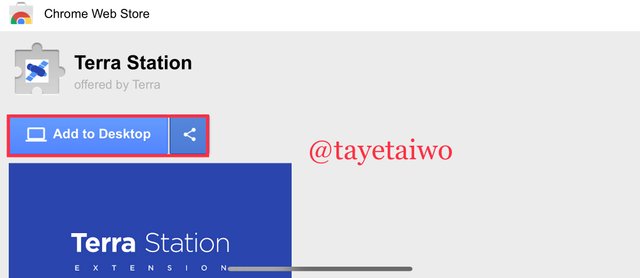
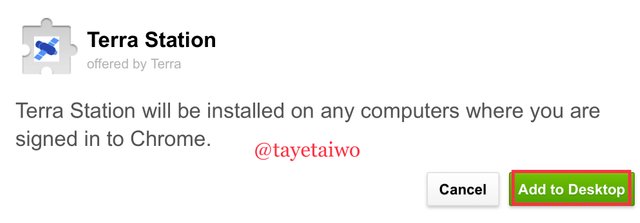
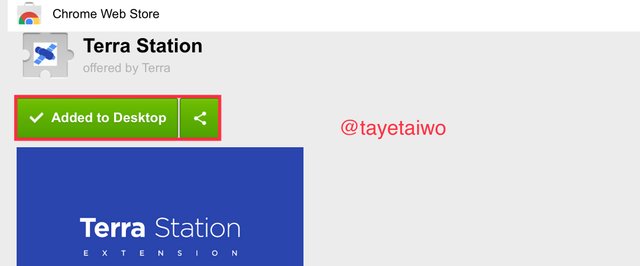
- Creating a wallet
After downloading the extension we would be asked to create a wallet, click on the downloaded extension and click on New Wallet
you would be asked to fill in the boxes with your wallet username, and password which you would reconfirm on the box labeled 2 in the image below.
you would be warned not to lose or share your seed phrase or else it would be gone forever because the station does not store any data.
confirmation of seed phrase, after that click on confirm and finish
your wallet is successfully created. Explore Terra network.
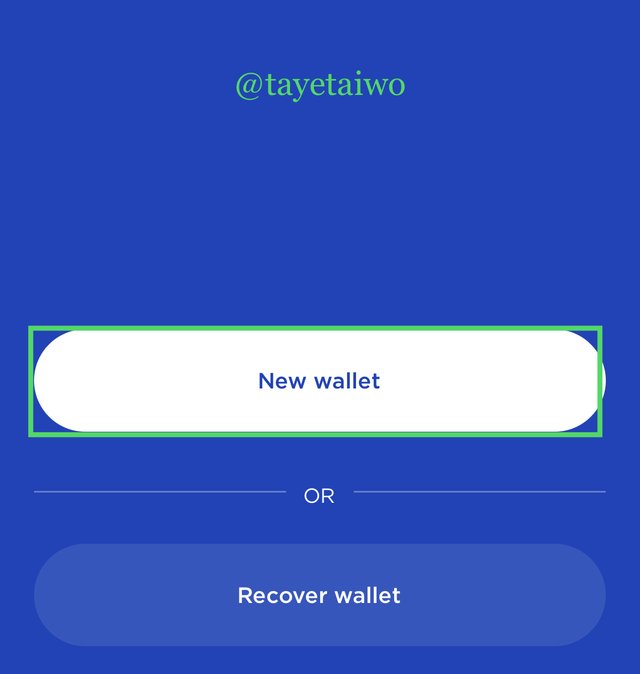
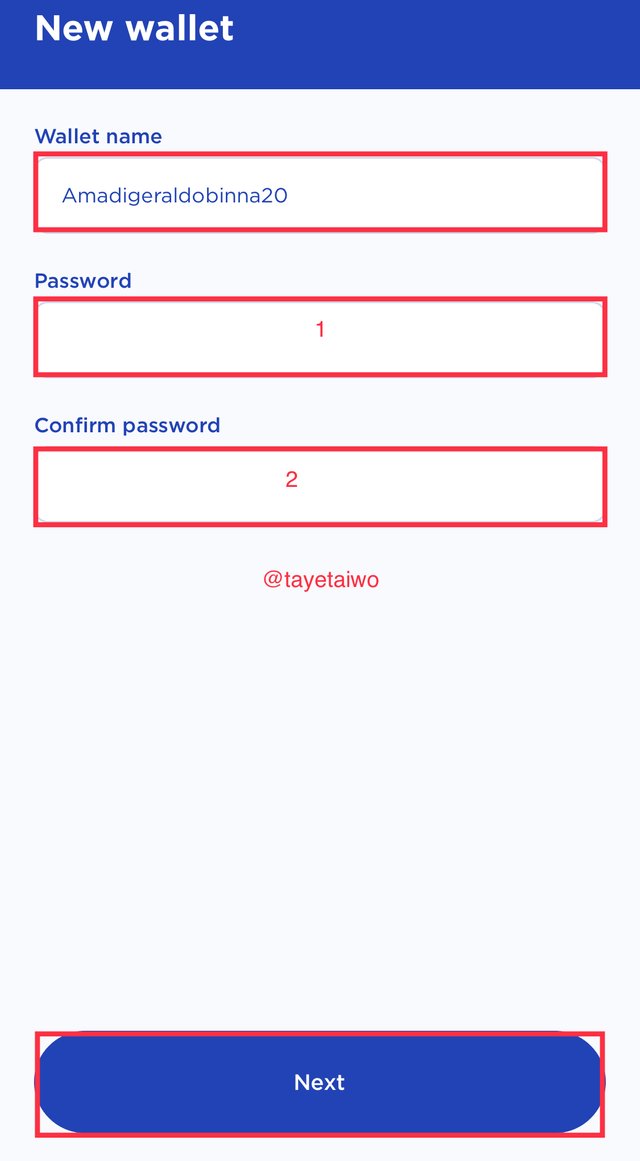
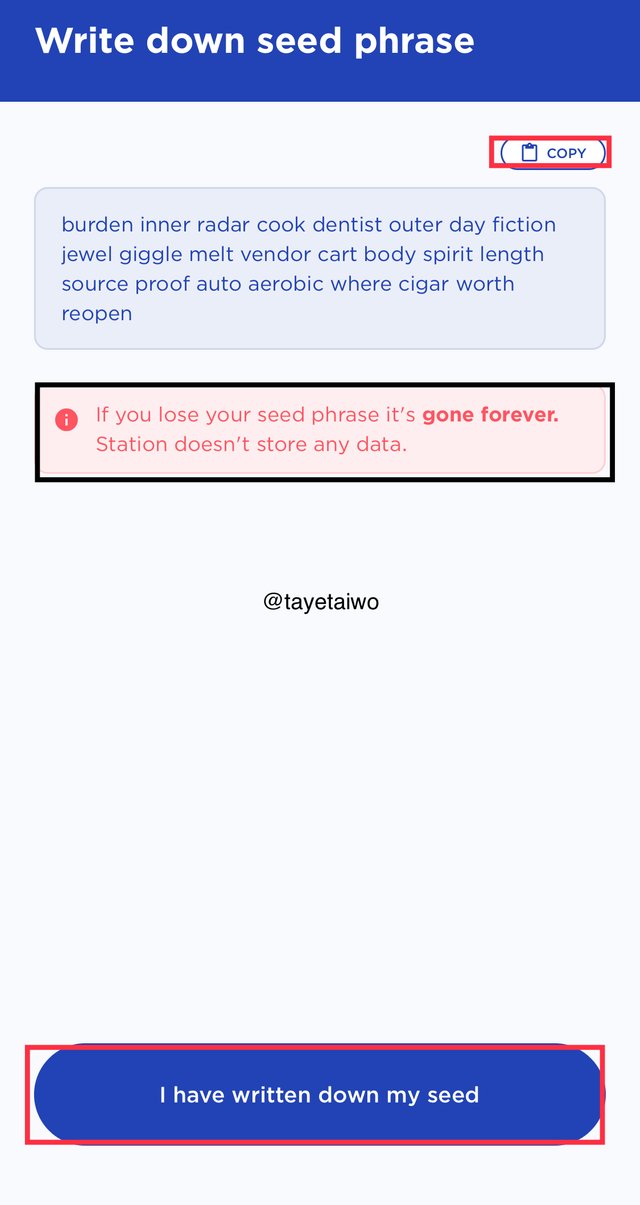
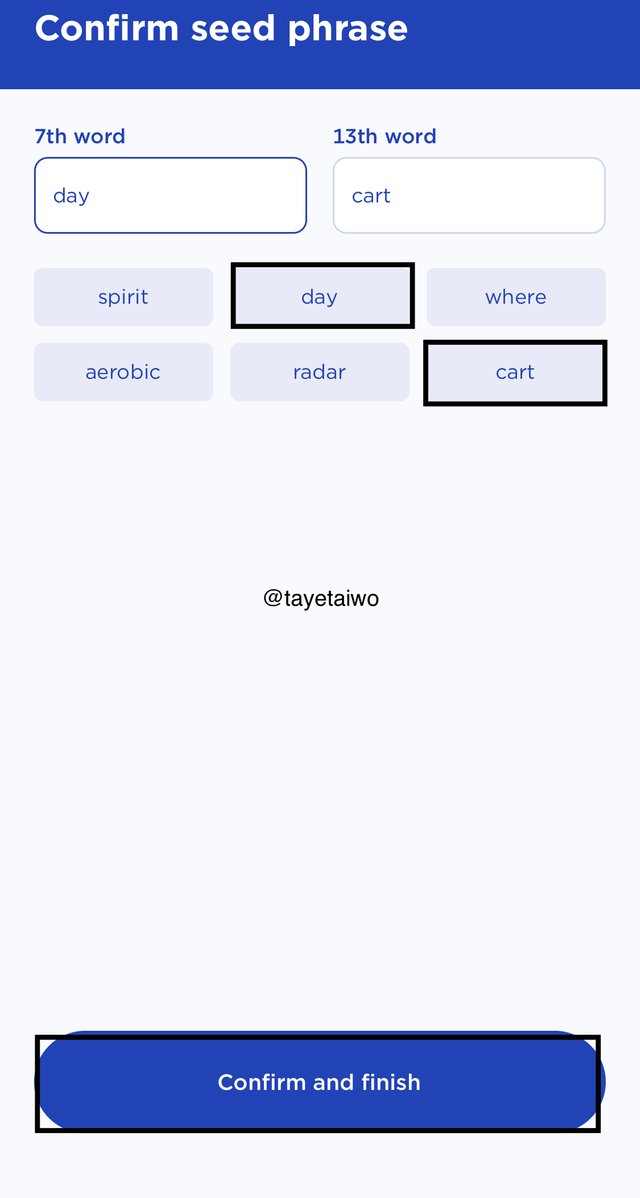
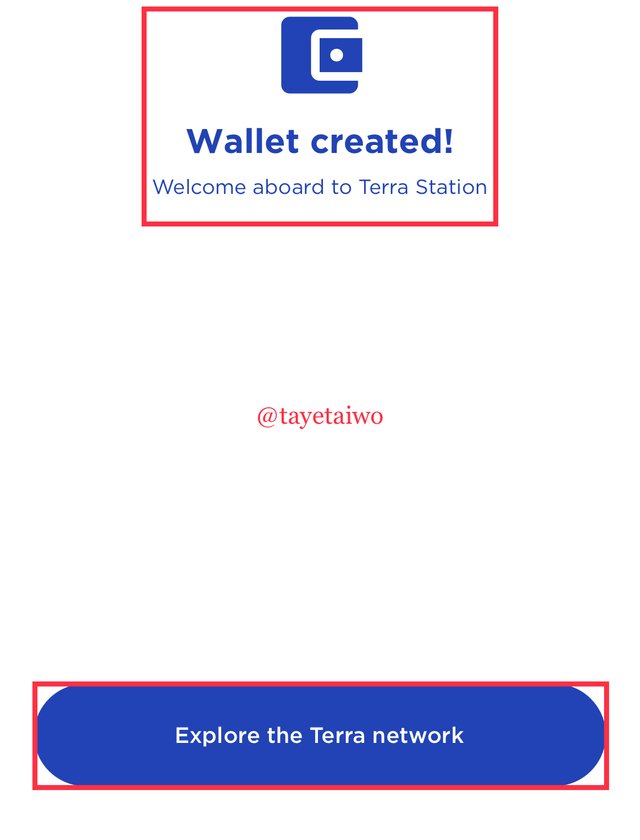
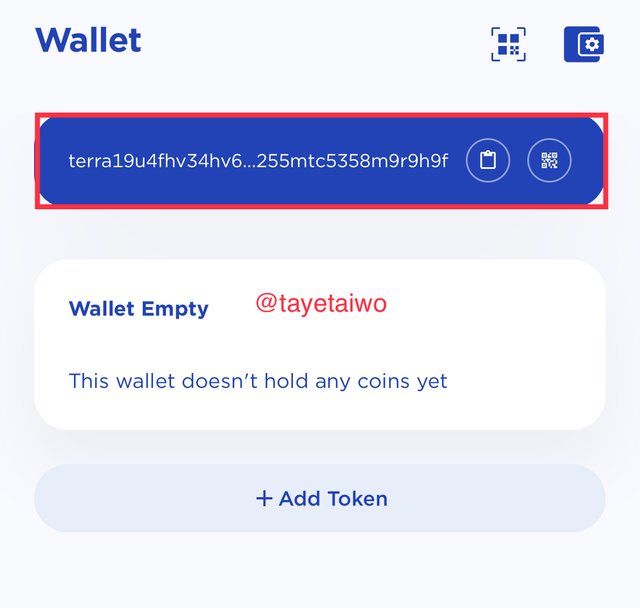
- Connect the wallet to Terra Station
We would go directly to connecting our created wallet to the terra station.
Login to you station terra webpage, click on connect.
on the next page click on terra station mobile.
Click on allow in other to connect to station terra money.
you have successfully created your wallet.
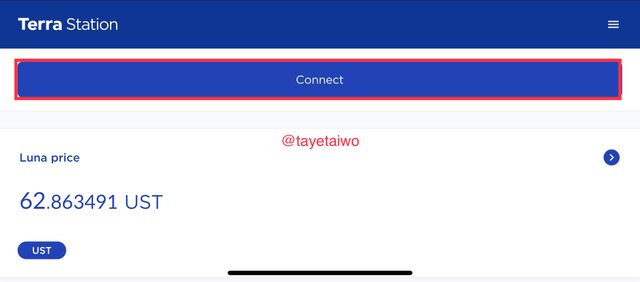
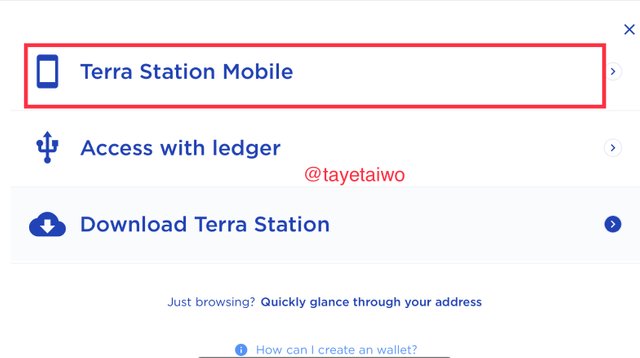
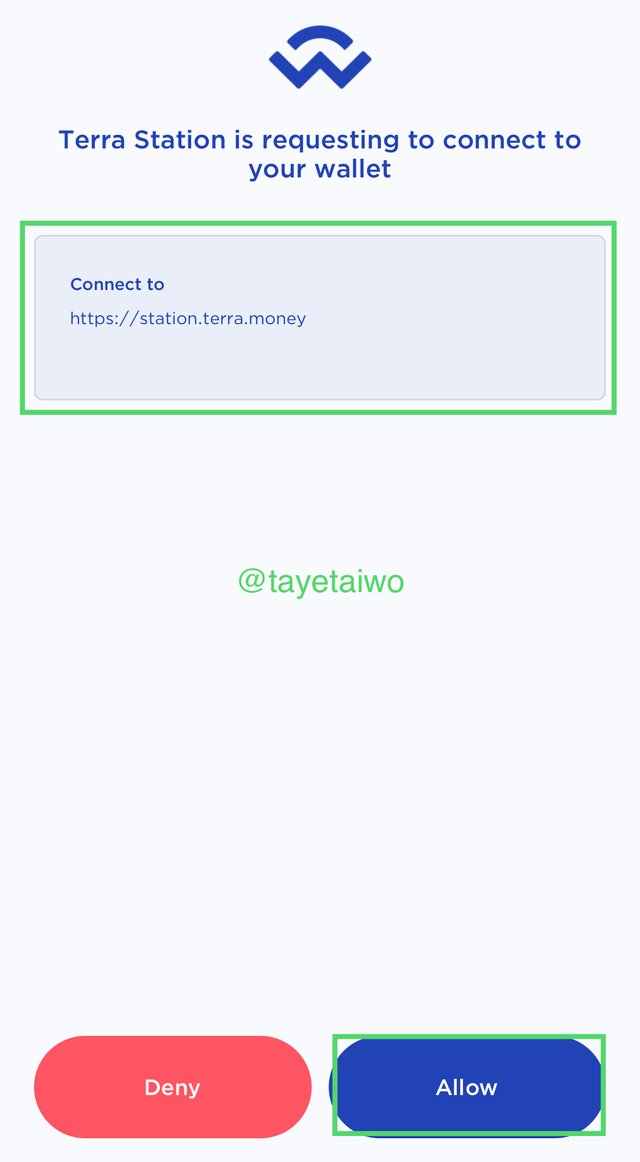
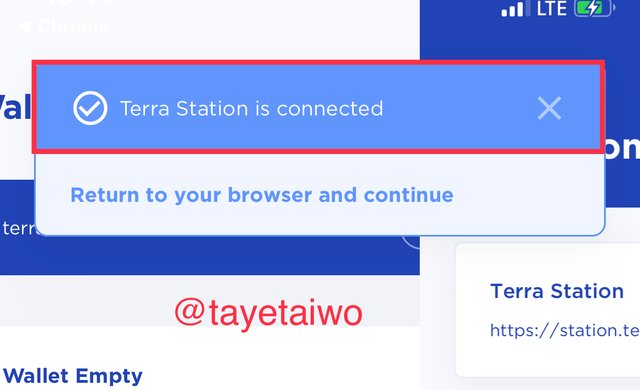
- Explore Terra Station
Let's explore the options and features created in the terra station.
DASHBOARD:
In the dashboard, we would be able to see the statistical data of the platform, which contains the summary of important data such as the percentage of commission charged, price of LUNA cryptocurrency, the total number of accounts created that is still in existence, amount of Luna in the Pool, which are among many other features.
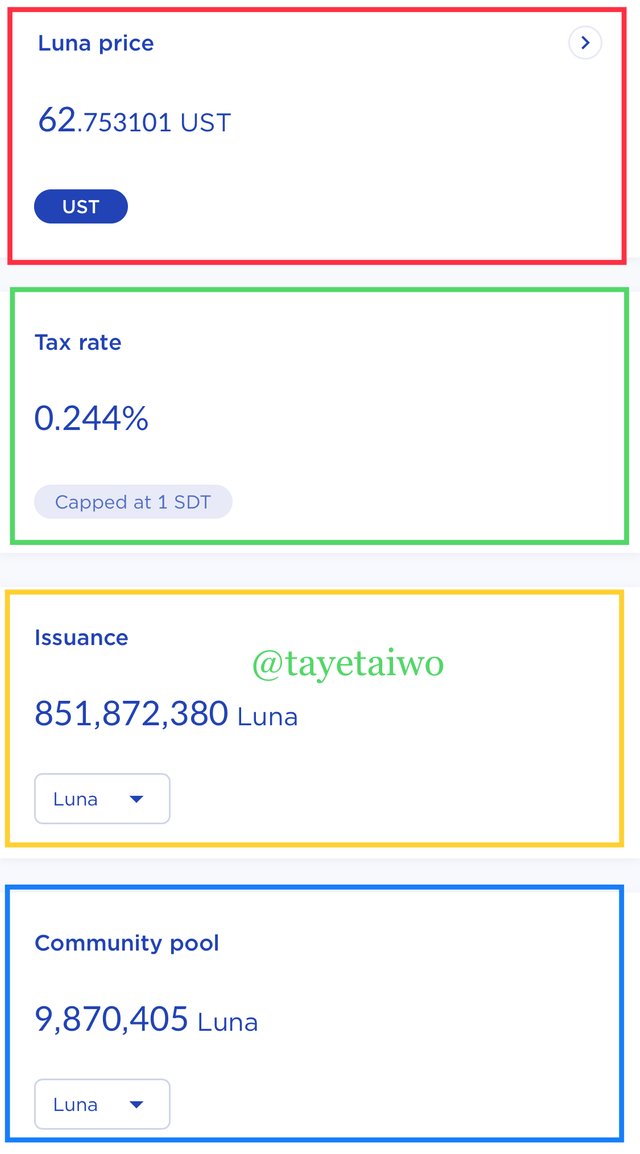


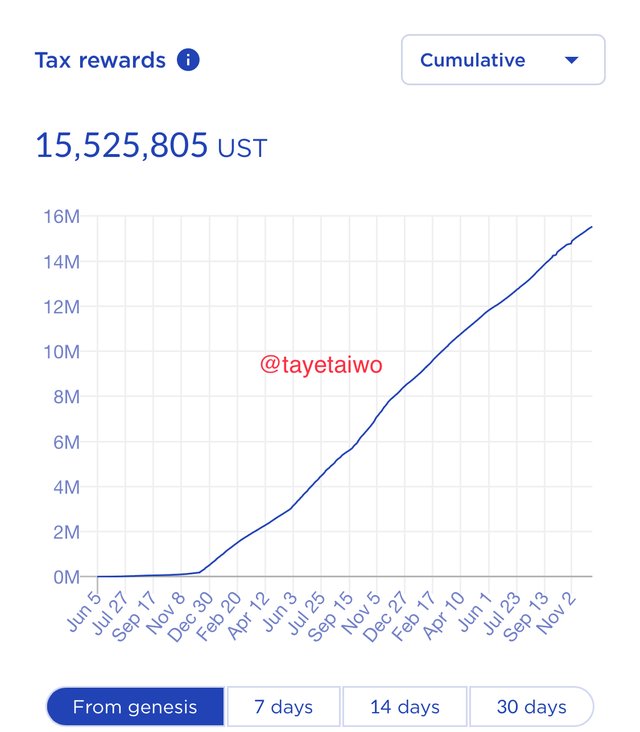
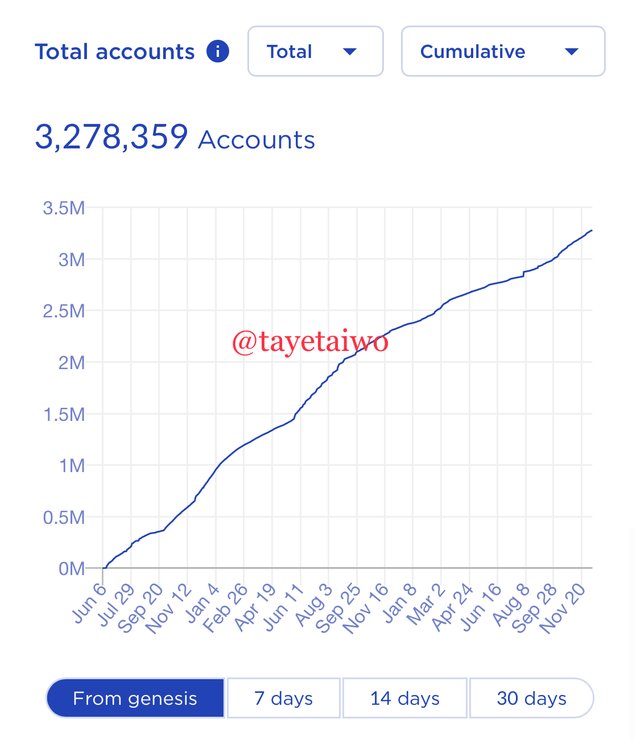
WALLET:
We can see native cryptocurrency or CW20 Token that is stored in our wallet, also, various transactions such as; Depositing and withdrawing can be executed here.
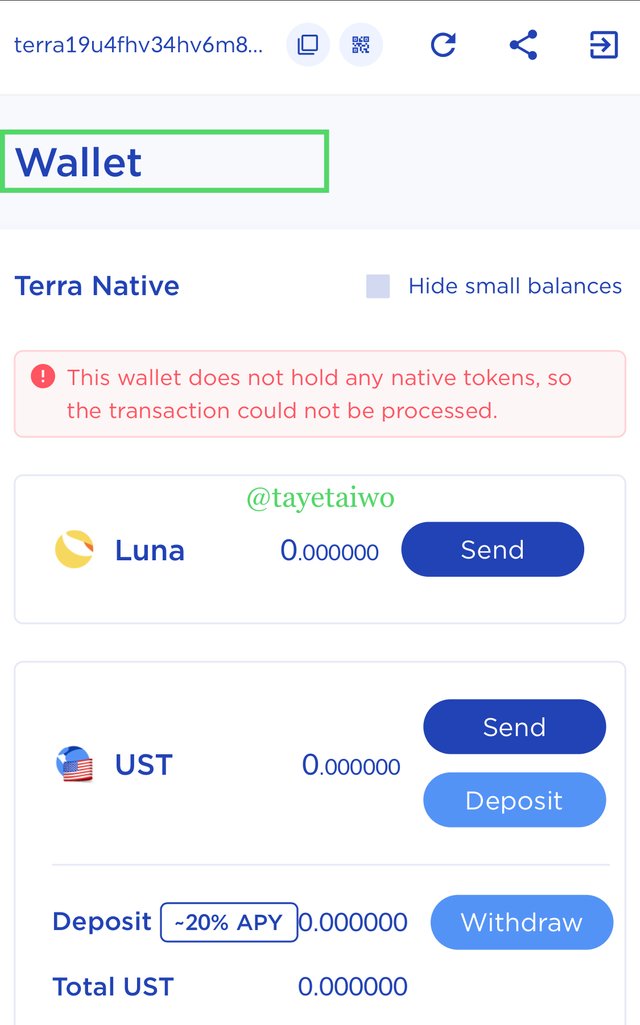
NFT:
Here, the non-fungible tokens stored in our wallets can be accessed and viewed, they can also be added in case they do not appear.
We could directly access the marketplace where NFT transactions could be made.
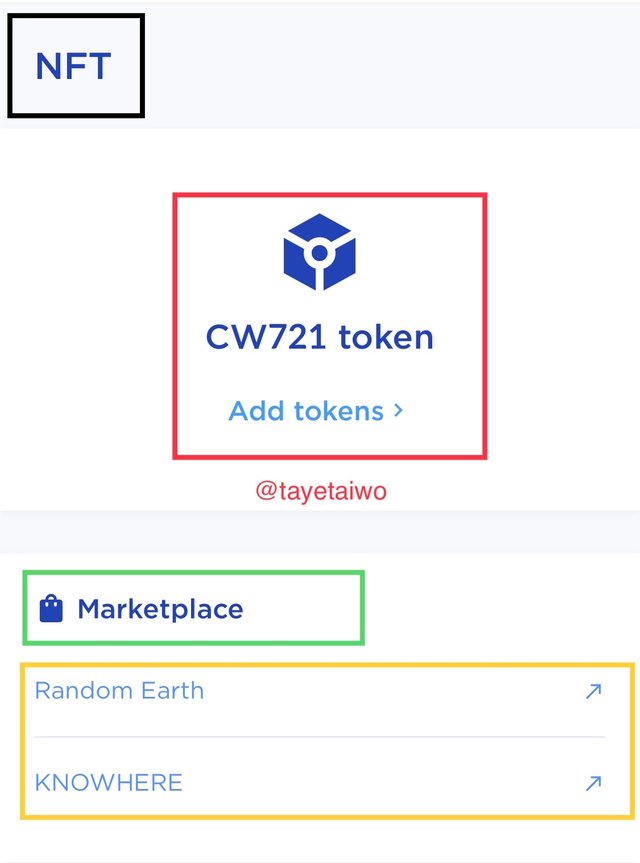
HISTORY:
All the transaction history made in the platform can be reviewed through this feature.
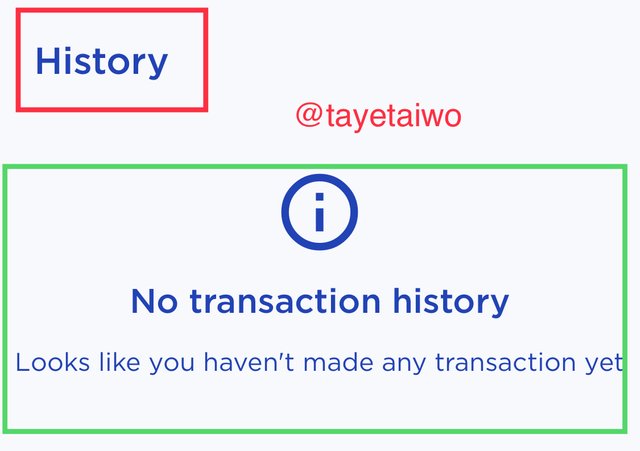
STAKING:
This is the page where holders of the native currency are allowed to stake their assets in other to support the platform.
We can also get to see our Luna currency balance, amount of delegated and un-delegated tokens, and rewards. We can see the catalog of the validators of the platform.
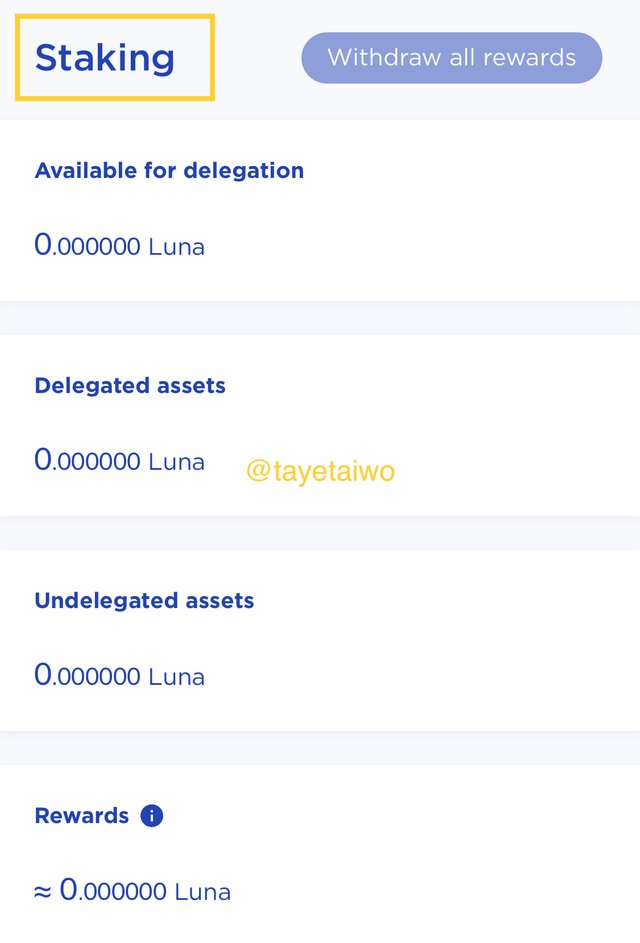
In other to view the validator's statistics, click on any of the validators to view and delegate your Luna token to get rewarded.

SWAP:
We can carry out exchanges between various tokens of Terra blockchain, it is a decentralized exchange in which we only need the tokens of exchange and the necessary settings to pay for the network commission.
We can also make multiple exchanges from a particular option, in other to save time.

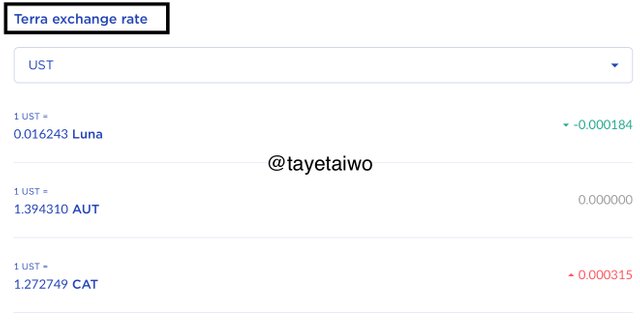

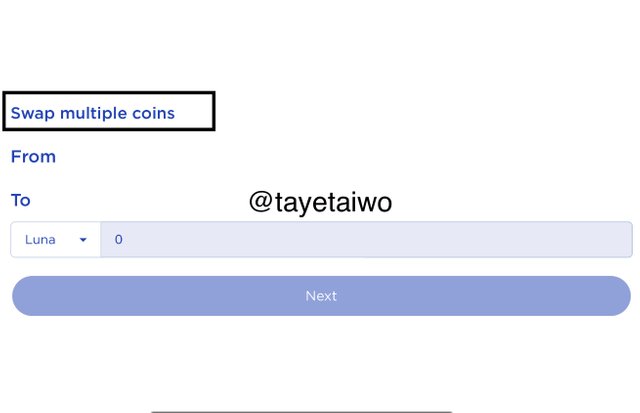
GOVERNANCE:
The Governance options permit users to access the preferences to either vote or propose a proposal for prospect alterations in the platform.
We can see the proposals that have been voted already, rejected proposals, and those tested proposals.
This feature gives us the option to suggest new proposals to the community.

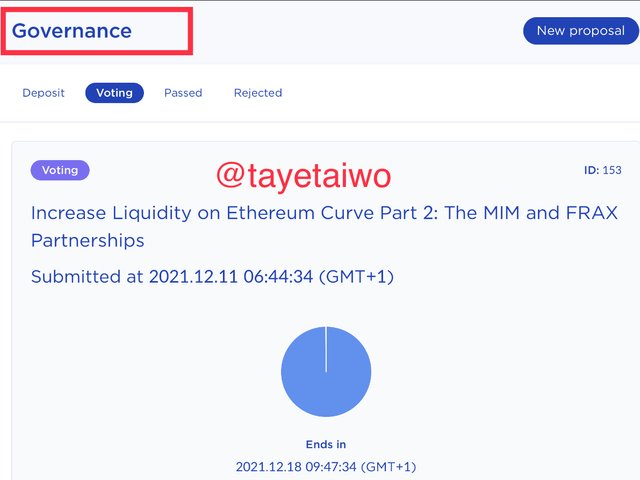
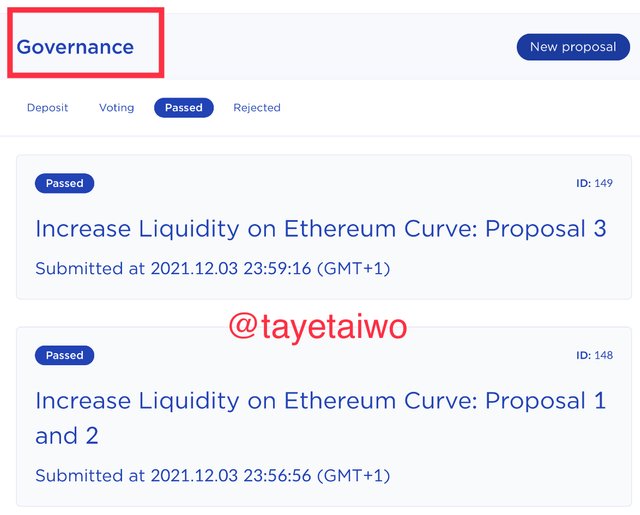


CONTRACTS:
In the contact section, we can upload, create, or interact with recently developed smart contracts.
To resolve our doubts, We can also send a note to the contract creator heeding the contract.
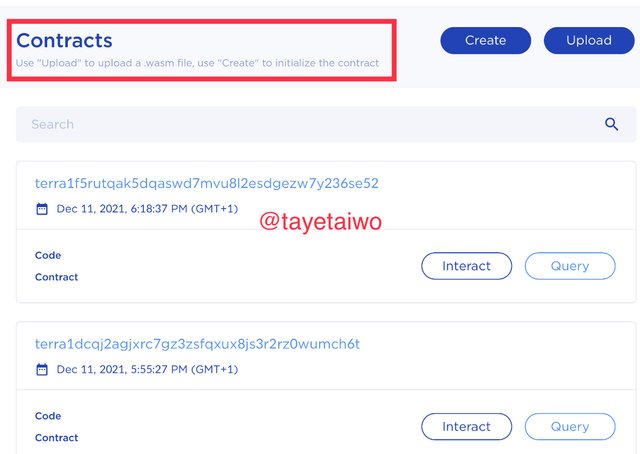
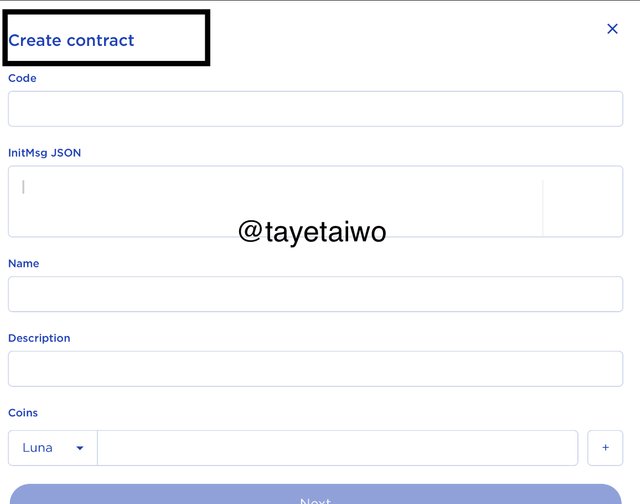

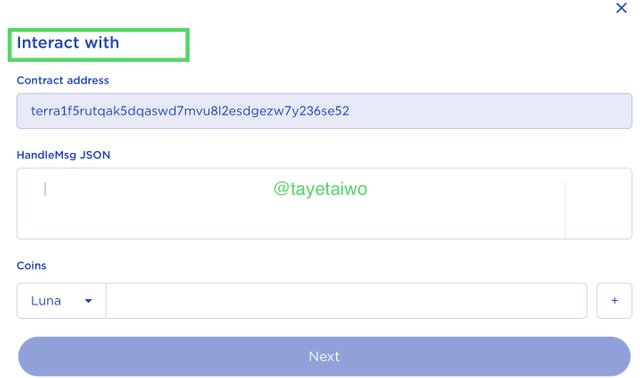
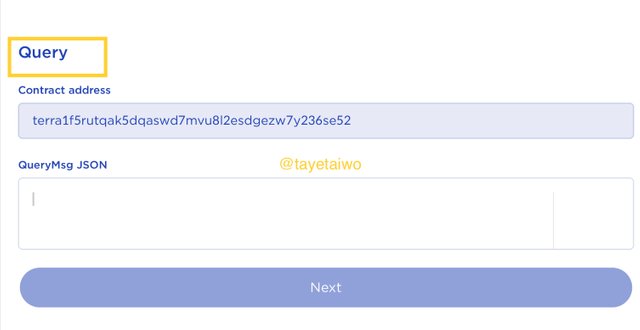

Explain Anchor Protocol, explore the application, and connect the Terra Station wallet
Anchor Protocol is a loan and savings account protocol built on blockchain, it is comparable to other decentralized platforms such as Aave.
AP has its native token called Anchor Token (ANC), this token governance the platform, allowing users to create and vote for proposals to enhance the protocol features or against a proposal.
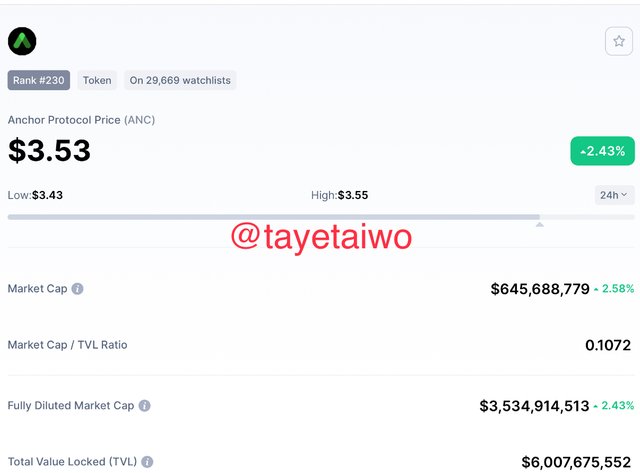
| ANCHOR TOKEN | FEATURES |
|---|---|
| Price | $3.54 |
| Market Cap | $647,105,118 |
| Rank | #230 |
| Total value locked | $6,007,675,552 |
| Volume (24hrs) | $9,219,262 |
AP offers a more stable performances more and better than other systems.
Anchor protocol guarantees 20% of APY to its users, and with the advantage of token stability. This payment varies as well, but the percentage which it varies is lower than other platforms APY reward.
The stability of the token is of great advantage which frees the mind of holders/users over market volatility. Whether the prices in the market are in up or downtrend, it does not affect this token.
AP, unlike other platforms makes use of a stable token called TerraUSD (UST) that is equvalent to US dollar. This frees the mind of users over price volatility because the value of the cryptocurrency is always same (stable).
Another advantage of AP is that, even when we participate in a protocol, for example with the sum of $100,000, and come back after some years despite all market volatility your staked or delegated currency would remain at $100,000.
But with a currency that is affected by market volatility, just like most of the major coins we know, it either reduce or increase in price as the a year goes by which after investing $100,000 you may end up earning higher than your invested amount or lower.
Minted token cans also be operated within the platform, this minted tokens as given the name (b)assets. We can mint for instance Luna cryptocurrency and SOL in ratio of 1:1 in other to obtain bLUNA or bETH.
These cryptocurrencies are natively not compatible with the AP because of their standard, when this currencies are minted the are usually converted to CW20 standard which can be used.
- Connect Terra Station wallet to Anchor Protocol
In other to connect to anchor wallet, we would be using the following steps;
Login to the anchorprotocol page , at the upper right corner click on WebApp which would take us to the Dapp’s main page.
click on the wallet image at the top right corner for mobile phone users or connect wallet for laptop users.
AP would request to connect to you wallet, click on Allow
your wallet has been connected successfully.
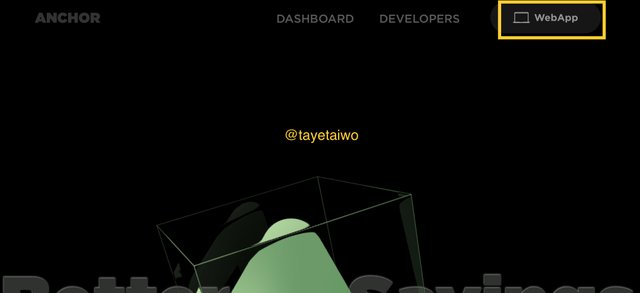
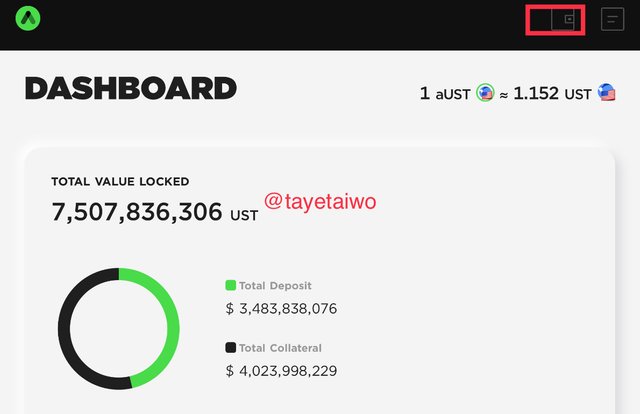

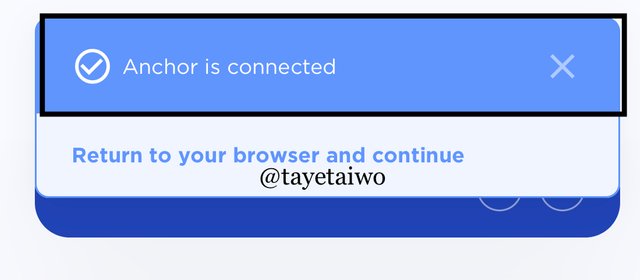

- Explore Anchor Protocol
DASHBOARD:
The general protocol statistics can be seen here, statistics such as project's TVL, and reservations, the details of the ANC token such as prices, supply and the market cap which are looked after by a graph.
Information about platform Borrowing and stablecoin market with the basset markets, which are among other features. This gives a quick insight on the platforms economic status.
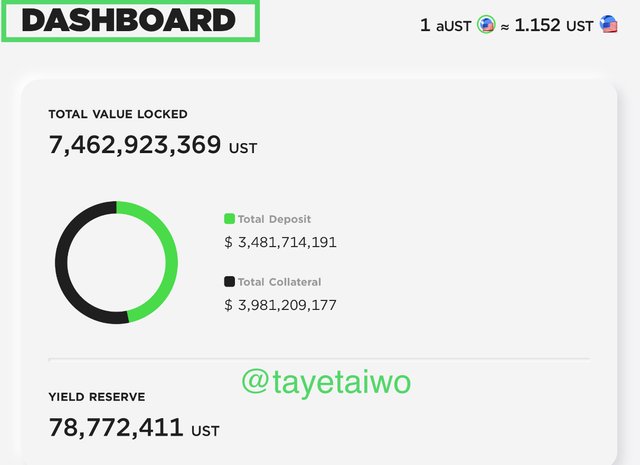
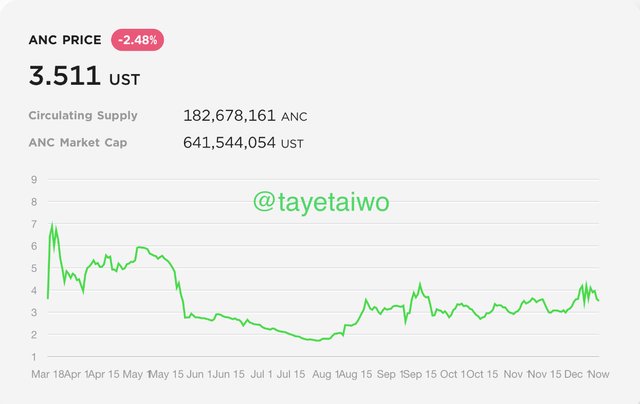
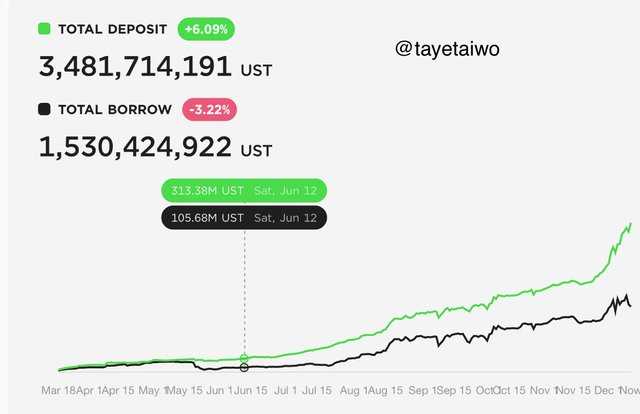
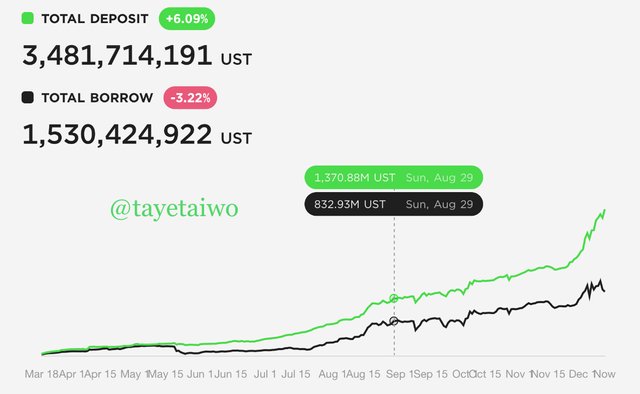
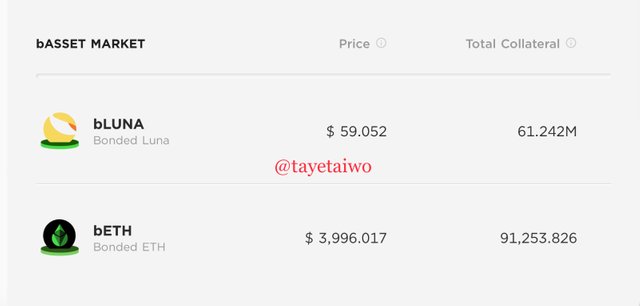
PAGE:
This is our page in the platform where we can see the summary of the balance in our wallets or in the wallet of those we deposited in various investment schemes.
These investment schems could be Farming, pool, and Borrowing. We can also claim our various rewards from these options if any.
EARN:
This feature works as a savings account, we receive an interest with an 19.45% APY currently when depositing our money.
You are only permitted to deposit the stable cryptocurrency (UST). There is the withdrawal option, deposit, a graph of the APY, and the APY%. We also have a history when making transactions.
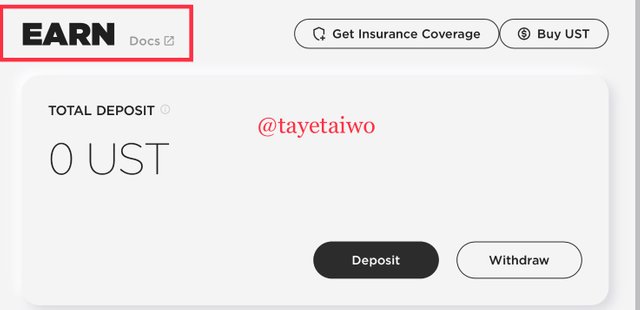
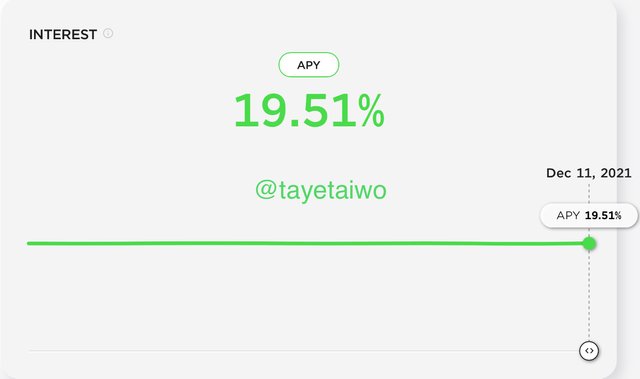
BORROW:
The borrow feature is the platform's option for users who want to loan some amount of token for their various need.we have the collateral value, value of the loan amount, different APRs and cryptocurrencies used ascertaining a loan.
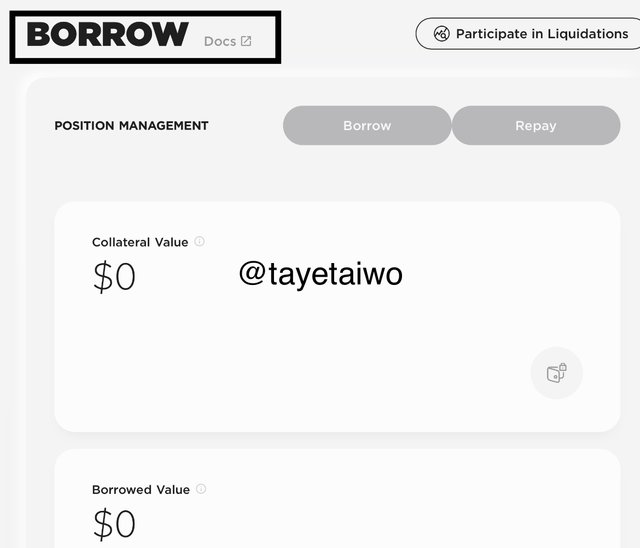
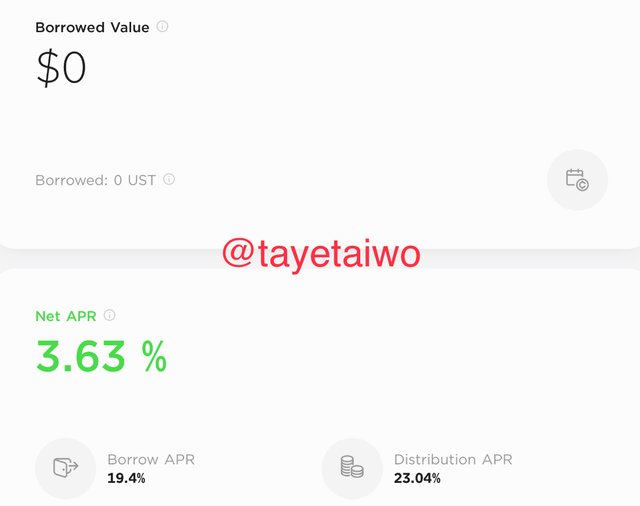
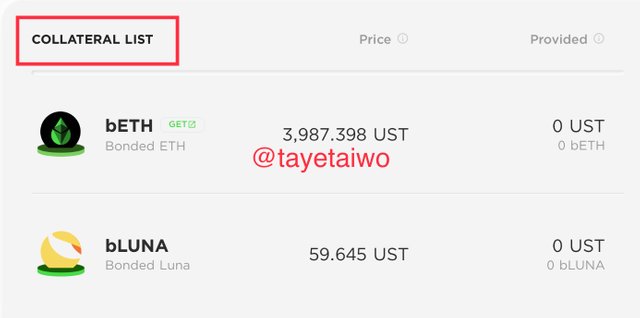

Explain Mirror Protocol, connect Terra Station and explore the Mirror Protocol application. Show screenshots.
This is a decentralized project established on Terra blockchain that grants users access to develope a synthetic asset which obtains the stock market assets price and movements.
They are called mAssets and can be traded with without the need of undergoing KYC verification, in other for everything to be done anonymously.
mAssets are received through minting tokens in the platform, and the procedure for minting is fully decentralized. It is hauled through a Web 3.0 wallet as long as the user follows contract requirements which are proposed by the protocol.
For instance, in other to mint an asset, users are ought to deposit a sum of amount as collateral, this amount deposited must be higher than the assets value we want to mint.
In other to obtain the stock market asset value in real time, the platform makes use of an oracle named the Oracle Feeder which was created by the terra blockchain team.
This oracle keeps an updated data in periods of 60 seconds, giving user a time range to carry out their procedures. This prices are updated in case the user takes more than 60 seconds.
This protocol consist of a governance token called Mirror Protocol (MIR), the token has a value of $ 2.58 with a marketcap of $200,500,124. This token can be gotten on Terra and Ethereum blockchain.
Login to the Mirror protocol app , at the upper right corner click on connect, then choose Terra Station Extension, when theTerra Station wallet opens, click on Allow it would be connected to the protocol automatically.
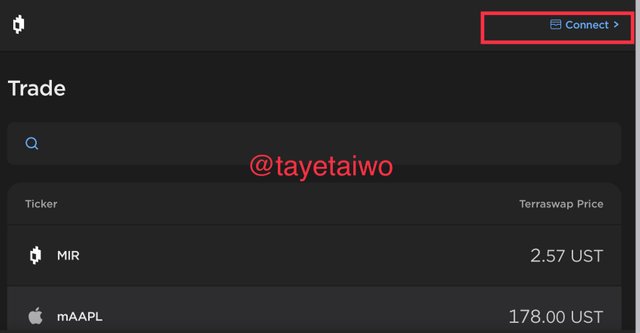
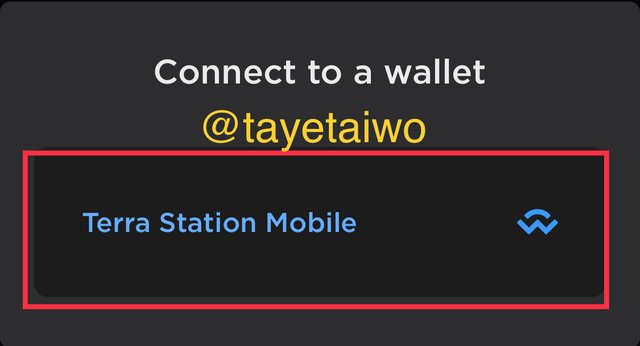
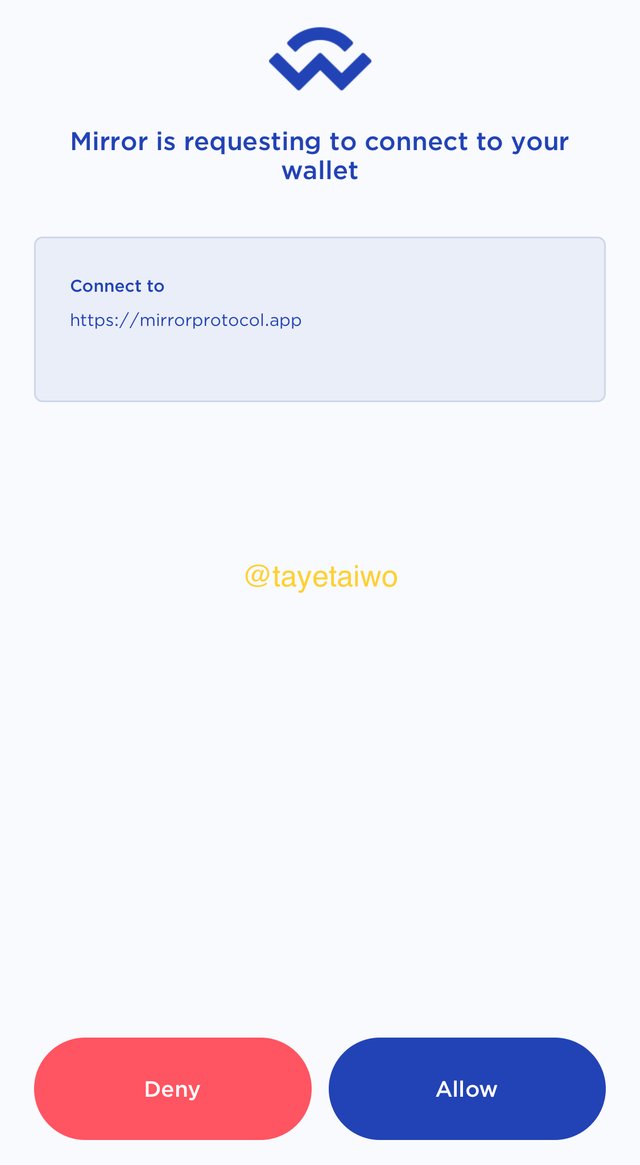
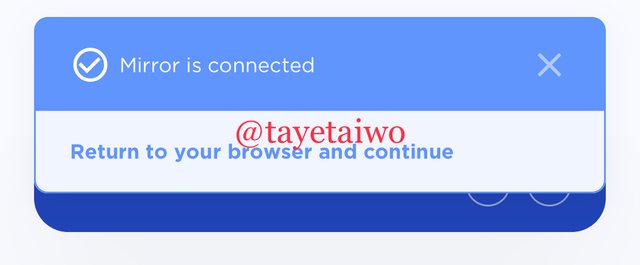
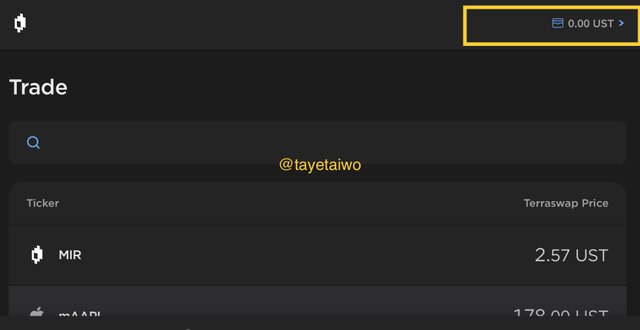
Explore Mirror protocol
PAGE:
The page shows the amount of UST a user have in their wallet, users have direct access to KuCoin in other to purchase UST. In this area users can claim
rewards in the MIR token.
TRADE:
This section permits users to exchange their UST for other synthetic assets. there are enormous list of synthetic assets where users can get apple, google, and tesla shares among others. we can go to the buy and the sell options by clicking on them
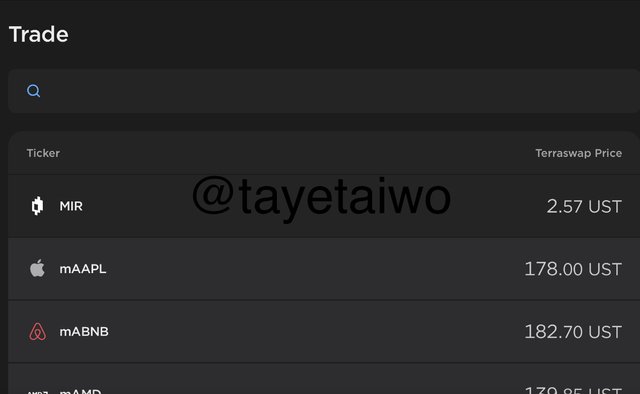
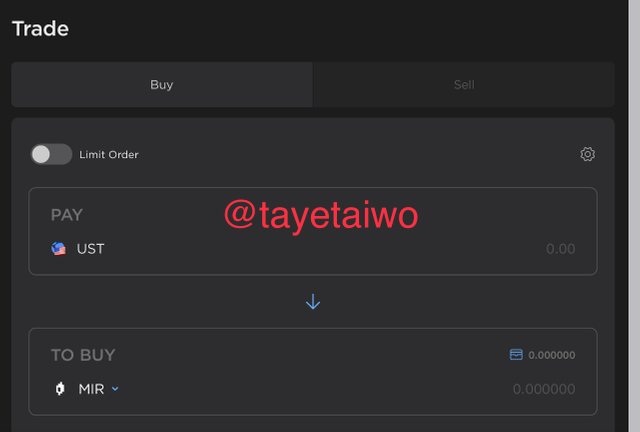
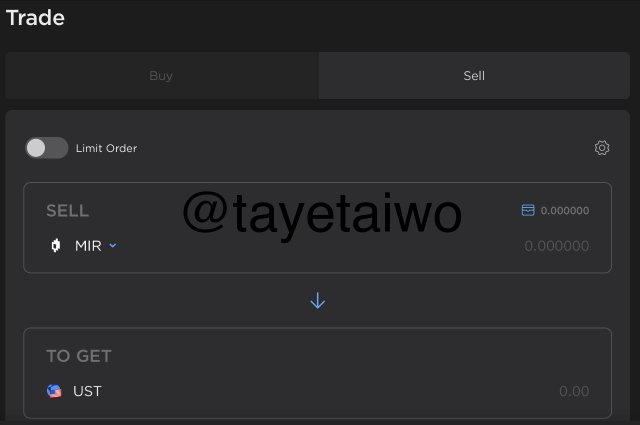

What is the Terra bridge? Explain, show screenshots
BLOCKCHAIN BRIDGE
The blockchain bridge grants users the ability to transform their tokens from one blockchain to another block chain. For instance, converting a token from Terra network to a different network like the Ethereum network.
Before this transaction could be carried out, the tokens must be circulated in both separates blockchains, otherwise we would have an impossible transaction.
The Blockchain bridges abolish the need for a user to send asset to a centralized exchange in other to form the network switch, the user has the alternative of never to lose control of their investments while using this bridges.
There are different block chain systems with support for smart contracts, so, on other to make them compatible there are various tokens and dapps created for these different chains which are BSC, Ethereum, Polygon, etc, among many.
TERRA BRIDGE
Having understood the blockchain bridge concept, we can assert that Terra bridge is cordial with many blockchains which are as follows; Terra, BSC, Ethereum and Harmony.
In this bridge it is possible to convert our synthetic assets known as the mAssets and different tokens such as UST, MIR , mAMZN, Luna, mBABA, etc.
The various tokens is exchangeable between this blockchains mentioned above in other to be able to make use of them in their different Decentralized applications.
USES OF TERRA BRIDGE
To be able to make use of terra bridge users must have a compatible wallet with the different networks with which they choose to interact with, once connected, choose the two different blockchains with which you are to perform your transactions on, and also choose the asset of interest which you want to convert.
Looking at this options;
Luna, UST, KRT, SDT, MNT, bETH, aUST, ANC, MIR, mAAPL, mAMZN, mBABA, mCOIN, mFB, mGOOGL, mMSFT, mNFLX, mQQQ, mSLV, mTSLA, mTWTR, mUSO, we have a total of 22 assets which comprises of various Tokens and mAssets.
Place the amount of assets to convert and the destination address.
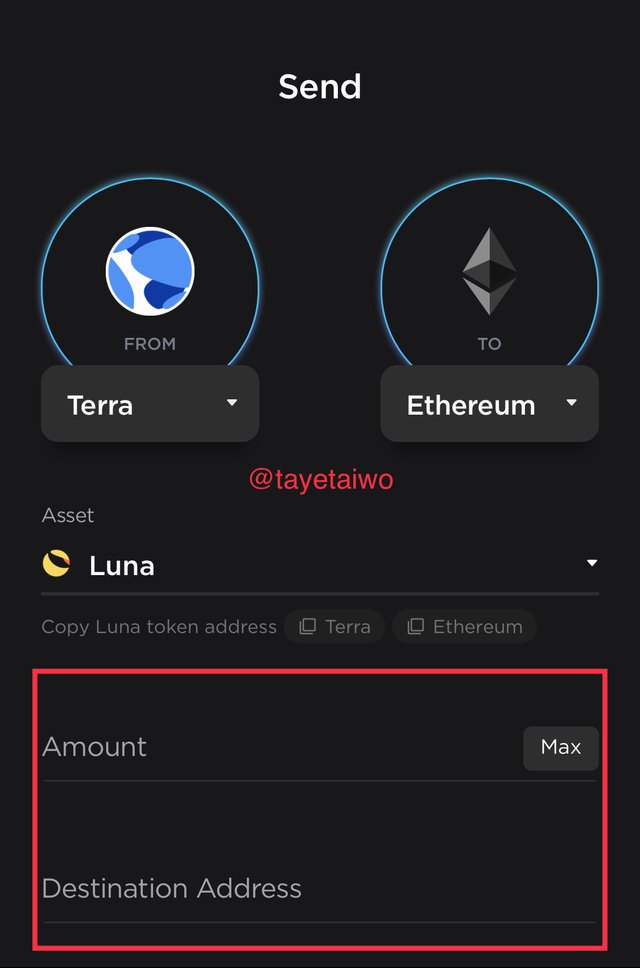
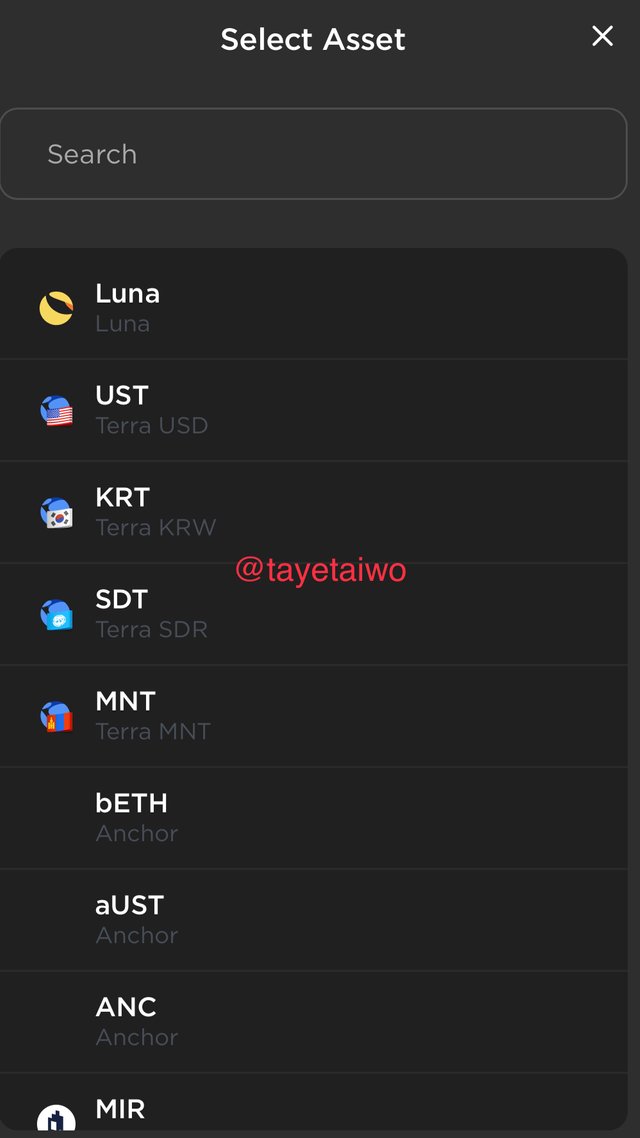

Explain how it works and what Terra's Stablecoin are
Volatility in the cryptocurrency market is not a surprising one but can affect a trader or investor in their various exchanges, we can see that in a latter of time (min, hours, days, etc) a crypto asset can gain a higher value or as well lose lots of value.
In other to fight / maintain the rate of loss of an asset due to volatility, Stablecoin were invented, and this are tokens sealed to an assets price which varies with just a little different, such as Euro, pounds, US dollar, etc.This protects users from market volatility and changes.
A stablecoin called TerraUSD (UST) is gotten Within the blockchain of Terra, this token is a native token to terra blockchain, but can be used in various networks which includes; Ethereum, BSC, ETC.
There are a lot of stable coins in the protocol that a user can own, the are;
There are still lots of them (stable coins) in the option. Various cryptocurrencies sealed to the values of the US dollar, Korean won, Japanese yen, euro, etc
The same value of this stable tokens are burnt when the are obtained in LUNA cryptocurrency, for instance;
Suppose a users wants the British pounds, with its current value at $ 1.32 and that of LUNA at 67.41, we are to burn approximately 0.020 LUNA.
The amount of Luna varies which is dependent on the pricef tokens we want to acquire.

You have 1,500 USD and you want to transform it into UST. Explain in detail and take the price of the updated LUNA token.
The current price of LUNA cryptocurrency is at $ 67.57 according to coinmarketcap
In other to obtain UST we would burn LUNA, and in other to determine the quantity/amount of luna we would be dividing the amount of dollars available in our wallet by the current price of LUNA;
MOON required = 1500 USD / 58.82USD
MOON required = 25.50 MOON
So in other to obtain 1500 UST we would burn a total of 25.50 MOON
After retaining the amounted LUNAs, we would login to the Terra Station, choose Swap option and exchange the tokens in other to obtain UST.
It is vital to compute the rate of the network so as to obtain the amount of UST needed at the end of the process.



Now you have those 1,500 USD and you want to make a profit, since 1 UST = 1.07 USD. Explain in detail and take the price of the updated LUNA token
The LUNA cryptocurrency has a value of $58.85US and the UST has a value of $ 1.07, if we are in possession of 1500 ,UST we have;
USD = 1,500UST * 1.07 USD
USD = $ 1605 / 58.85
USD = 27.27 LUNA * 58.85 USD
USD = $ 1605
In comparison with the preliminary values we would ascertain the following results;
MONA won = 27.27 - 25.50 = 1.7 MOON
An addition of 1.7 Luna was obtained
USD earned = $1500 - $1605 = 105
We would acquire an additional $105

The Terra blockchain a protocol that strives towards attaining stability in crypto assets. The dapps formulated and created on the terra blockchain offers reward percentages that are stable despite volatility of the market
With this protocol and its decentralized applications, investors and traders now have the opportunity to utilize and operate on the stock market assets with the use of crypto currencies which was practically impossible in the past.
But today in our modern days we are able to perform various transactions from any part of the world as long as it's crypto and a decentralized app.
Thanks for reading
CC: