Hello, Steemians. I'm happy to be writing another task again from the list of the beginners' courses available for season 5 of the crypto academy. I will be working on the first question of Task 7. I hope you will have a great time reading through this.
Question
1. Choose any of the following exchanges and develop a basic guide on how to use it, indicating whether it is decentralized or centralized. Exchanges- Huobi, KuCoin and Waves Dex.
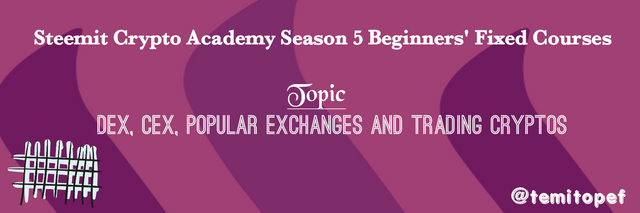
The exchange I will be working on from the aforementioned exchanges is Huobi which is a centralized exchange.
What is Huobi?
Huobi is a centralized cryptocurrency exchange that was originally founded in China in the year 2013 and the founding chairman is Leon Li. Huobi as a centralized cryptocurrency exchange offers users in the crypto space to trade different crypto assets; Bitcoin, Ethereum, DogeCoin, Steem, Cardano, Shiba Inu, Tether, Ripples, Monero, LiteCoin, Dash... and others, basically, the exchange has a lot of cryptocurrency assets available for trading on the platform, using either its spot trading, derivatives trading, margin trading... and others, even it offers P2P trading.
Huobi as a centralized exchange simply means that users are allowed to create an account, secure it with a password, use 2FA verifications, and others, but all transactions are still routed through and approved by the central server/authority. Being a centralized exchange, there is an existence of order books and all transactions involves third parties before it can be completed, which does not exist in decentralized exchanges.
The native token of Huobi is known as Huobi Token (HT) which is a token deployed on the Ethereum blockchain (it is an ERC20 token). At the time of writing this task, HT is currently ranked at 87 by market capitalization as it has a market cap of $1,593,507,455.16 and circulating supply is 161,829,295 HT, and is trading at $9.85, according to the information from CoinMarketCap. HT is used by users on Huobi to pay for transactions fee at a discount which means it's more beneficial to have the token in the wallet on Huobi to enjoy discounted transactions fee.
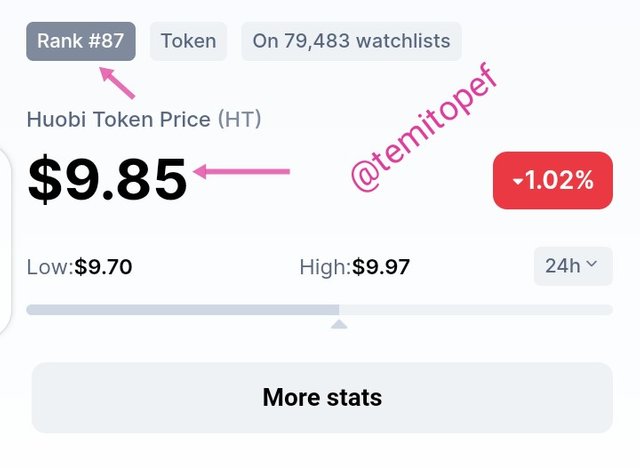
Source of the Image- Coinmarketcap.
In this task, I will be creating a guide on how to;
- How to create a New account on Huobi.
- How to Deposit/Withdraw Assets on Huobi.
- How to perform Spot Trading on Huobi.
- How to use the Huobi P2P platform.
- How to Monitor the Price of an Asset Over Time.
1. How to Create a New Account on Huobi
A new account will be created on Huobi using the exchange's mobile application and the registration steps would be given in this section.
The first step is to get the exchange's App downloaded from the Google PlayStore or any App store depending on one's device. I got mine from the Google PlayStore because I am using an Android device.
- Open the App from your device and click on Get started when the App is opened, on the next page, choose the method of registration (email/phone), for my own, I entered my email address and password then clicked on Send Verification Code.

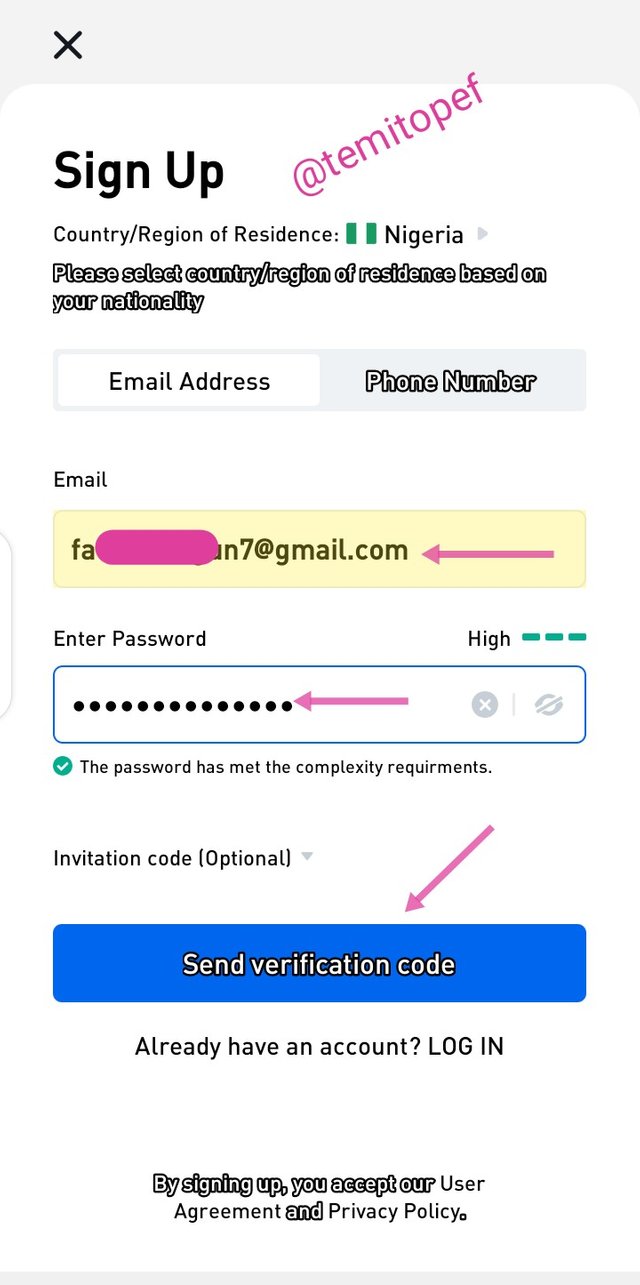
- On the page that followed, I checked the verification box to confirm that I am not a robot. A verification code was sent to my email which I entered in the field provided for that.
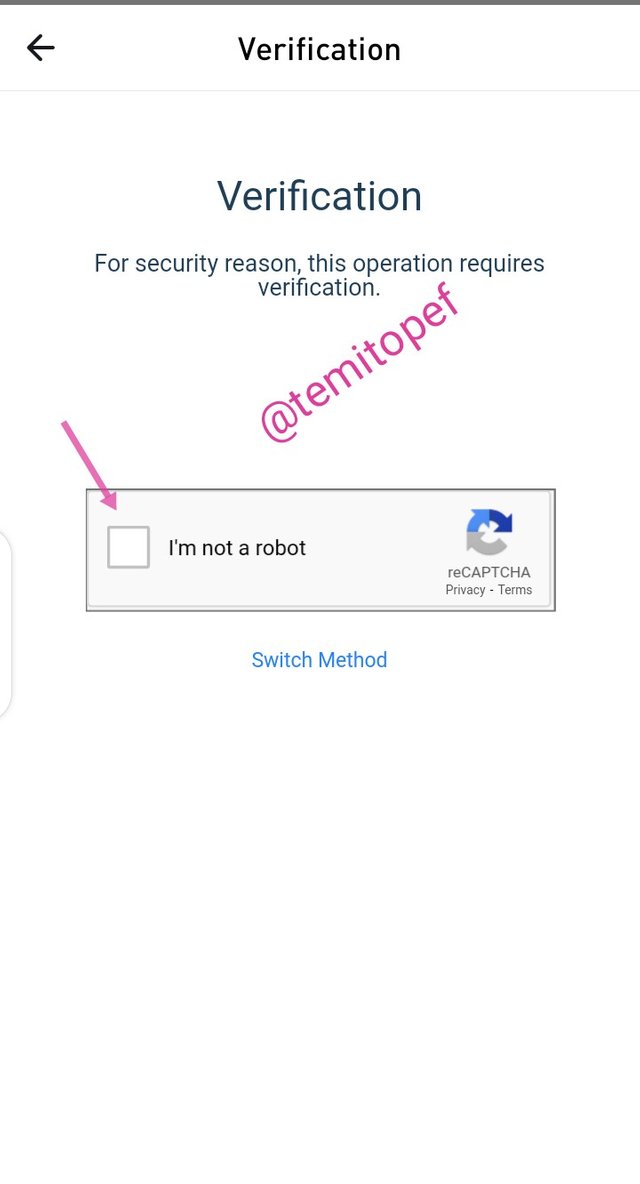
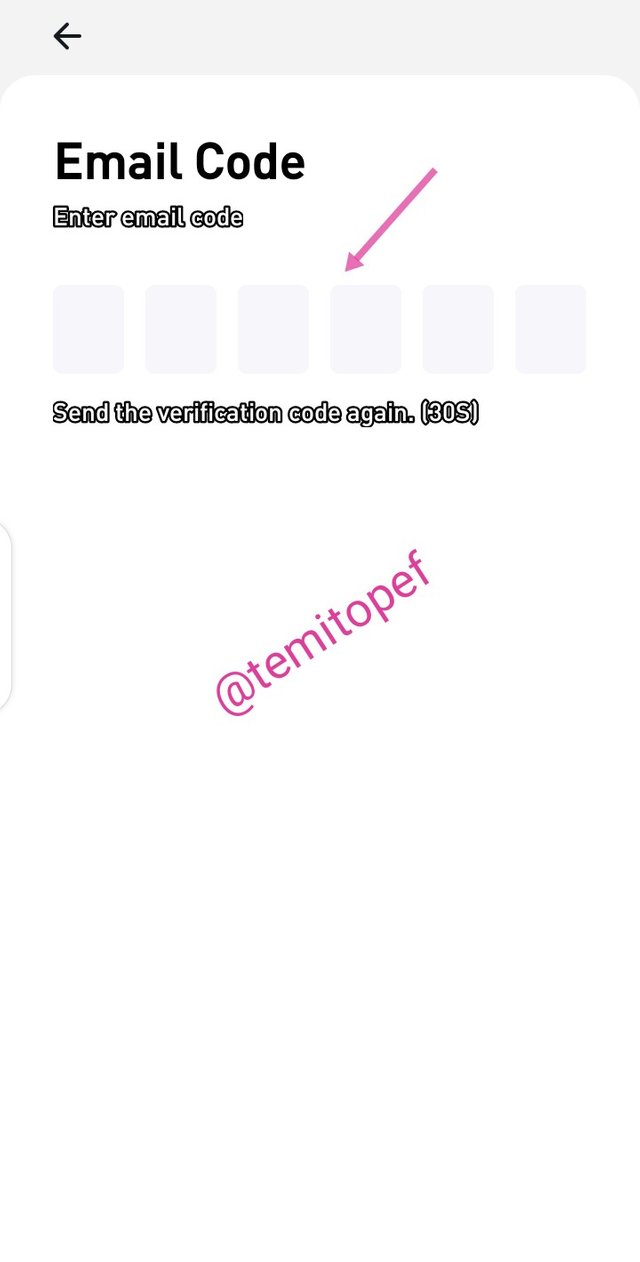
- After the verification code sent to the email has been entered correctly, the creation of a new Huobi account was completed. Below is the view of my new account.
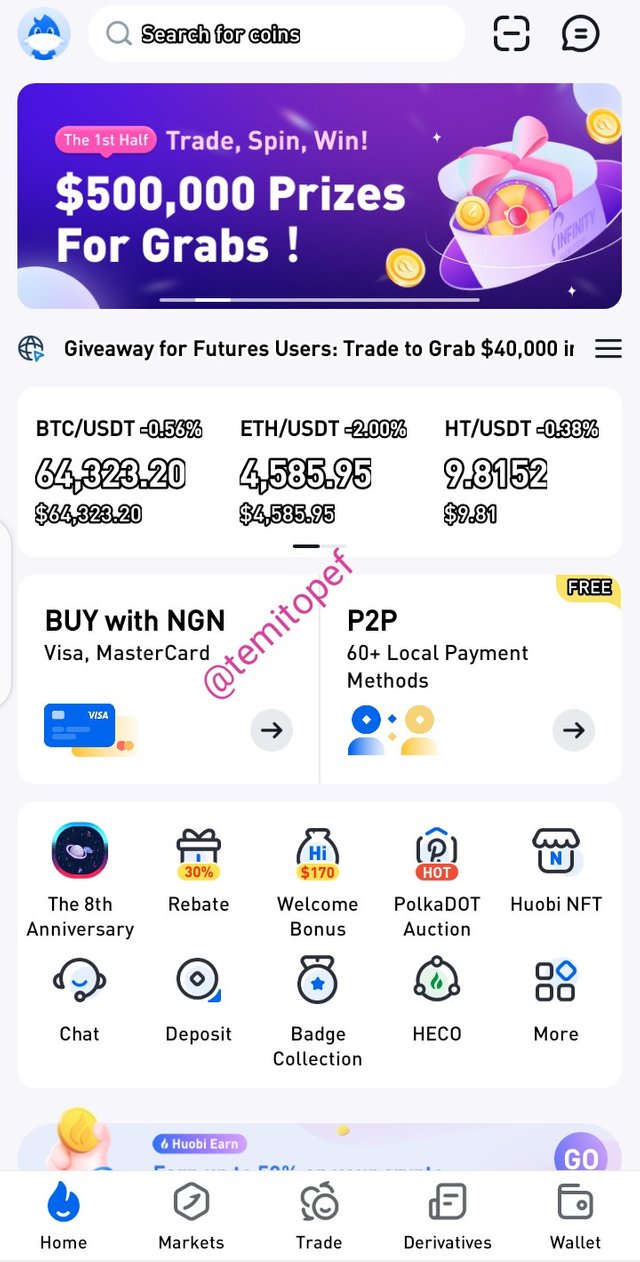
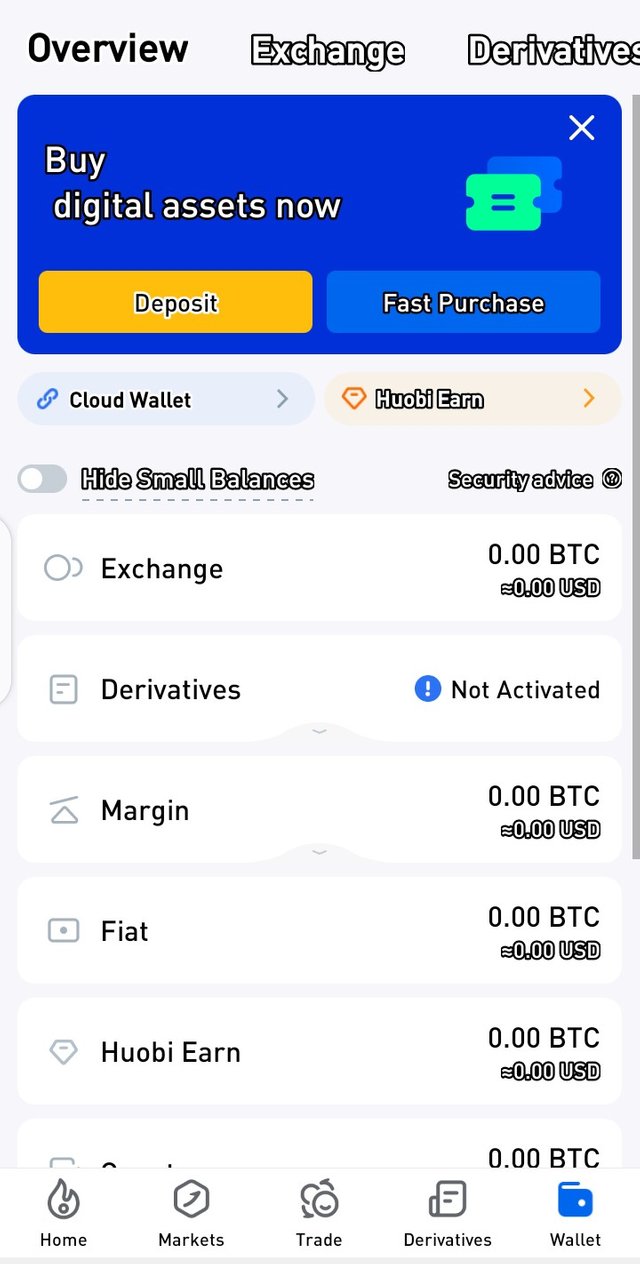
2. How to Deposit/Withdraw Assets on Huobi
For the second guide of the list I've given above, I will be talking about how to withdraw and deposit into the newly created Huobi account and the steps would be provided in this section.
- On the Huobi mobile App, I selected Wallet from the available services at the bottom of the page.
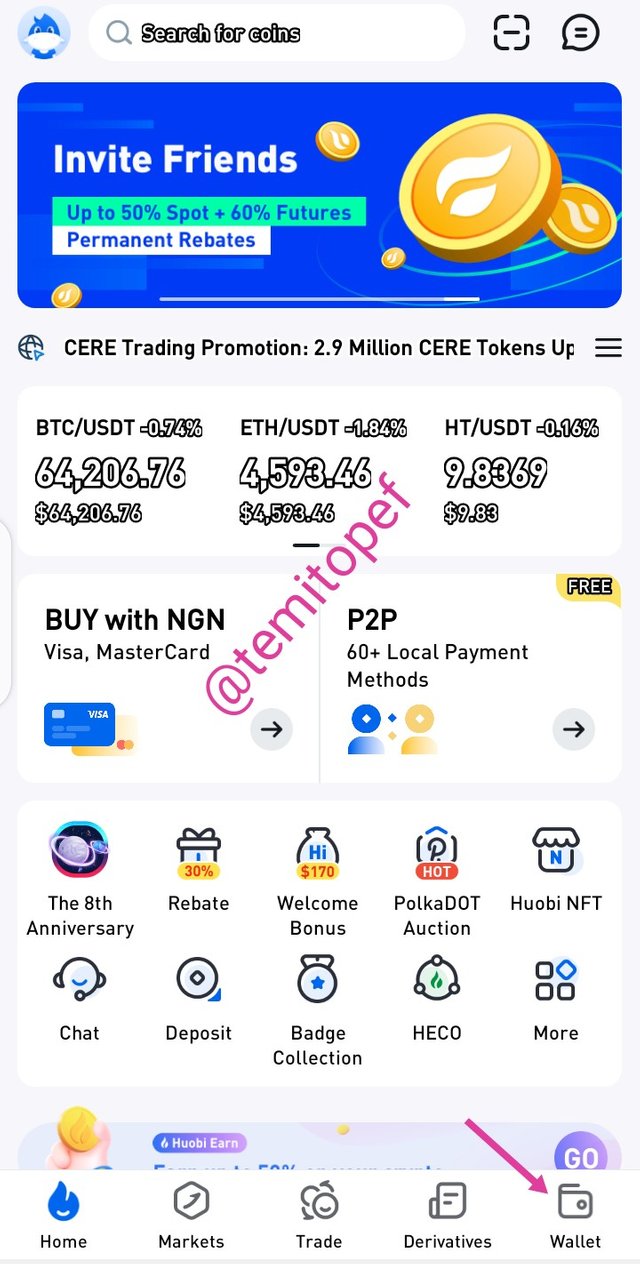

- For Deposit, I located the asset I am willing to deposit by searching through the wallet, and in this case, I am using Bitcoin for illustration. When the Bitcoin has been successfully located, I clicked on it and tapped deposit.
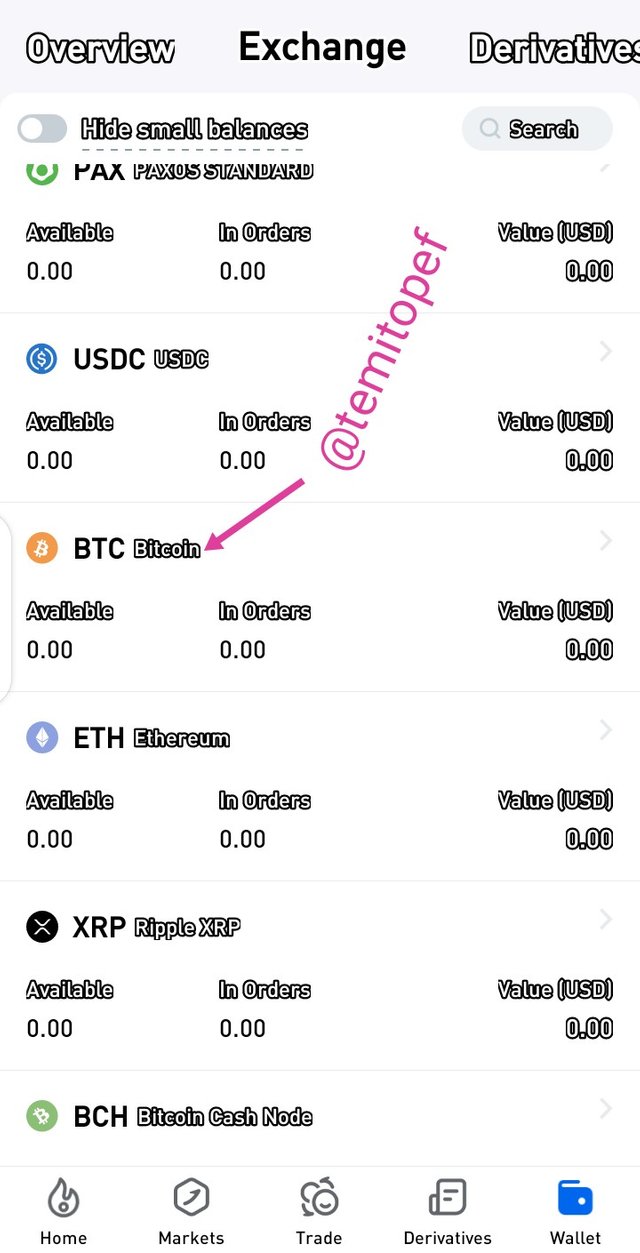

- On the next page, it's important to choose the appropriate network to avoid loss of deposit and I selected Bitcoin network after which the deposit address was shown. I tapped to copy and this would be the address where my Bitcoin from another wallet would be sent to, for complete wallet deposit on Huobi.
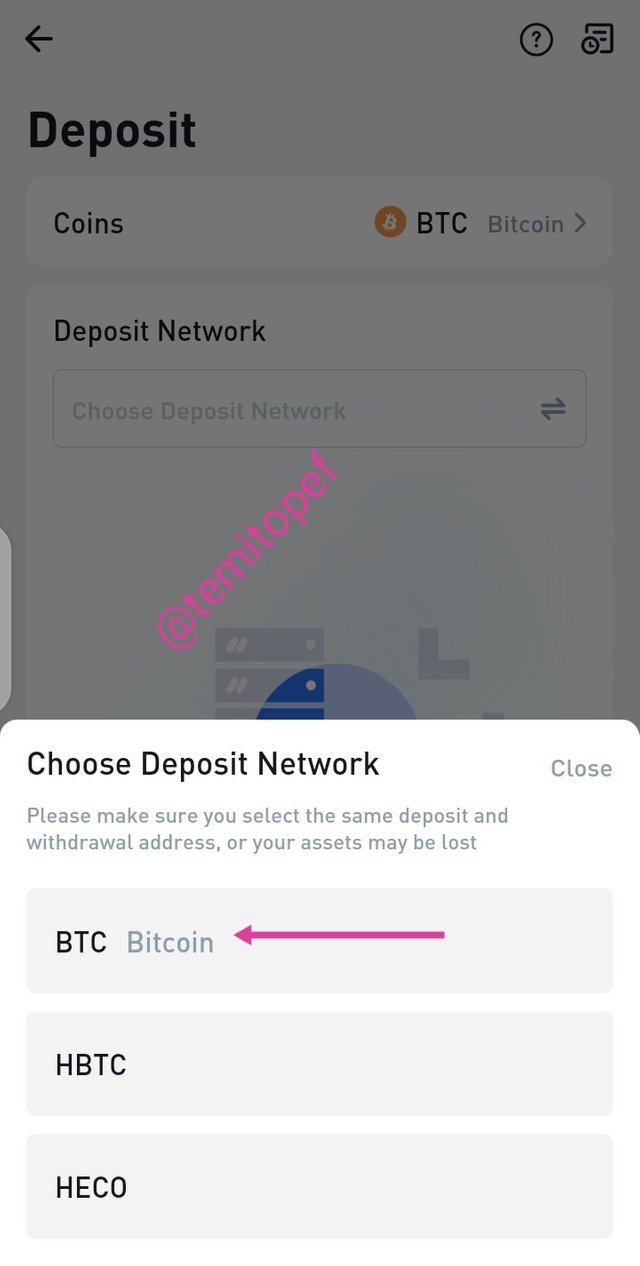
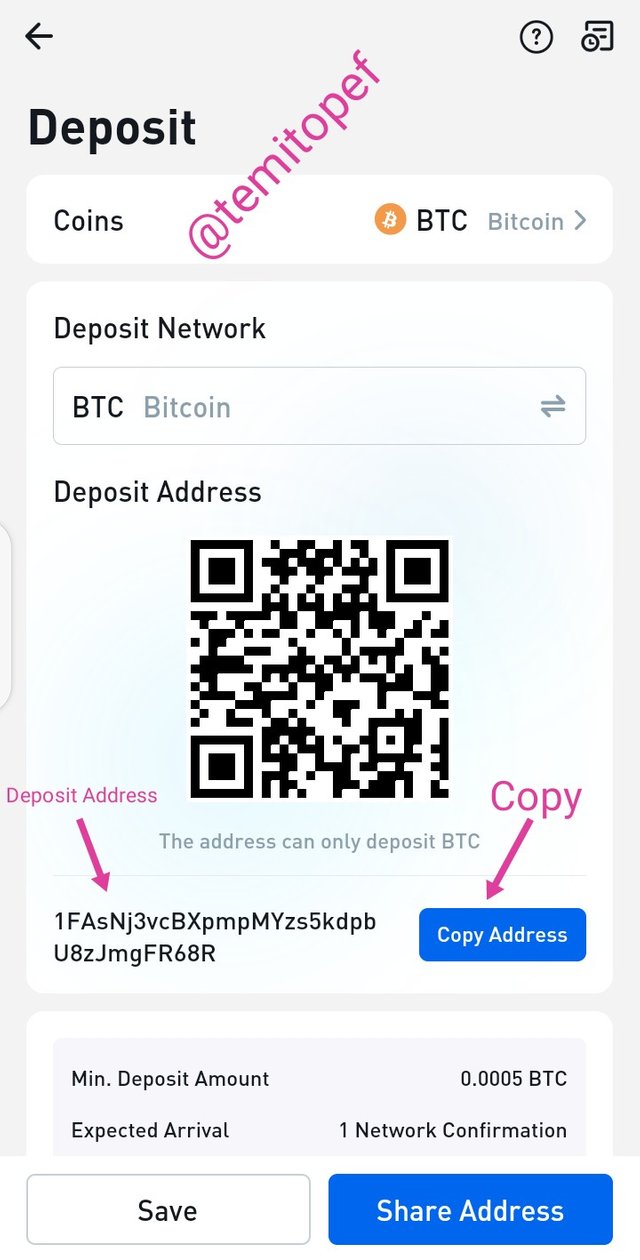
- For Withdrawal, I will still be using the same Bitcoin wallet for demonstration. We are talking about withdrawal now, so after clicking on the wallet, I will select Withdraw. On the next page, I will paste the wallet address I intended to withdraw my asset into, select the network of the address (BTC/HBTC/HECO), enter the amount of the asset, and click on withdrawal to initiate the withdrawal which will require verification before it's completed.

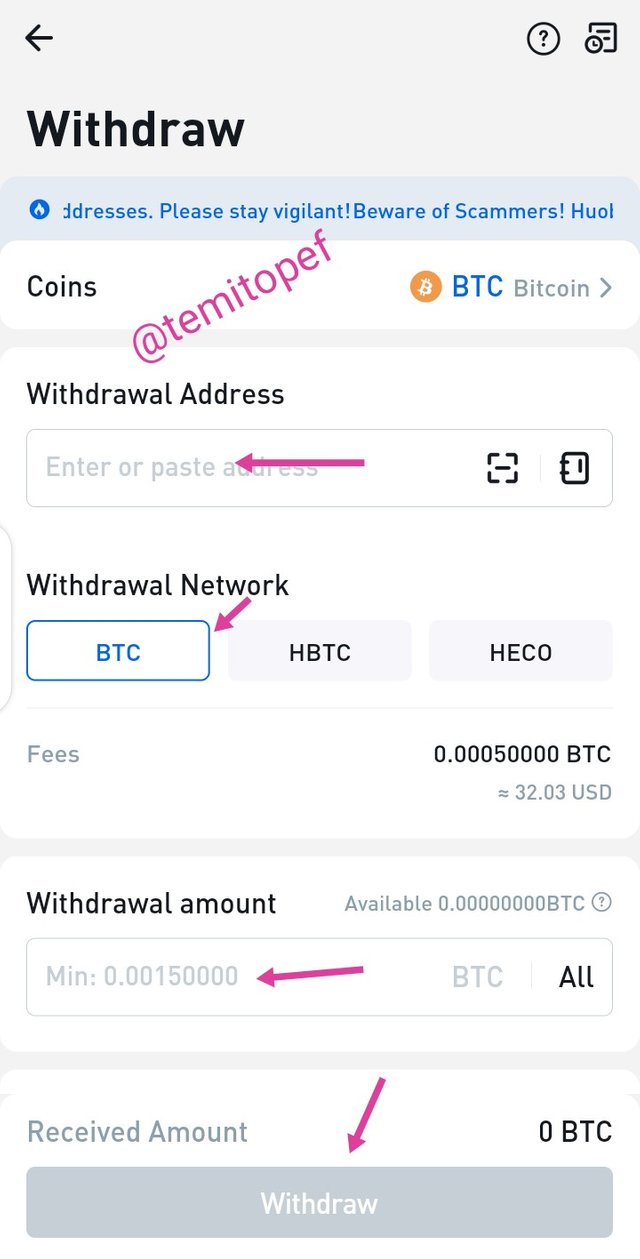
3. How to perform Spot Trading on Huobi
Spot trading is one of the trading options on Huobi that I listed earlier when I was explaining Huobi exchange. In this section of the task, I will give an illustration of how spot trading can be performed on Huobi.
- To perform spot trading on Huobi, select Trade at the bottom of the homepage and that leads to the spot trading platform of Huobi. To do this, I ensured that the trade type is exchange at the top of the page.
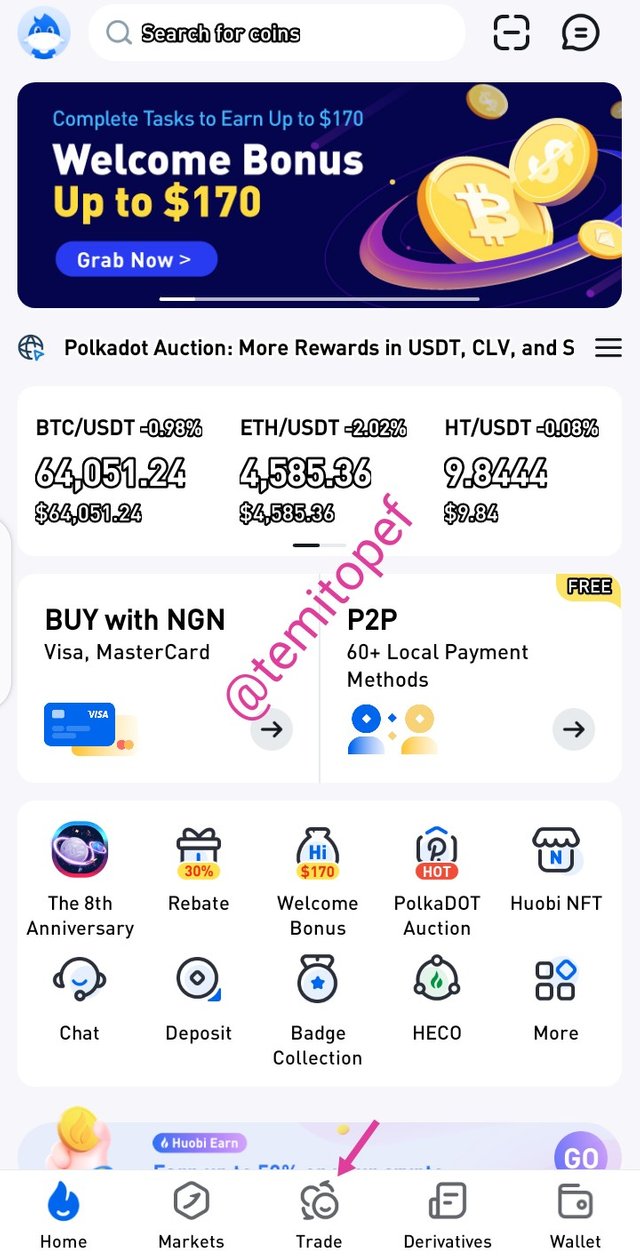
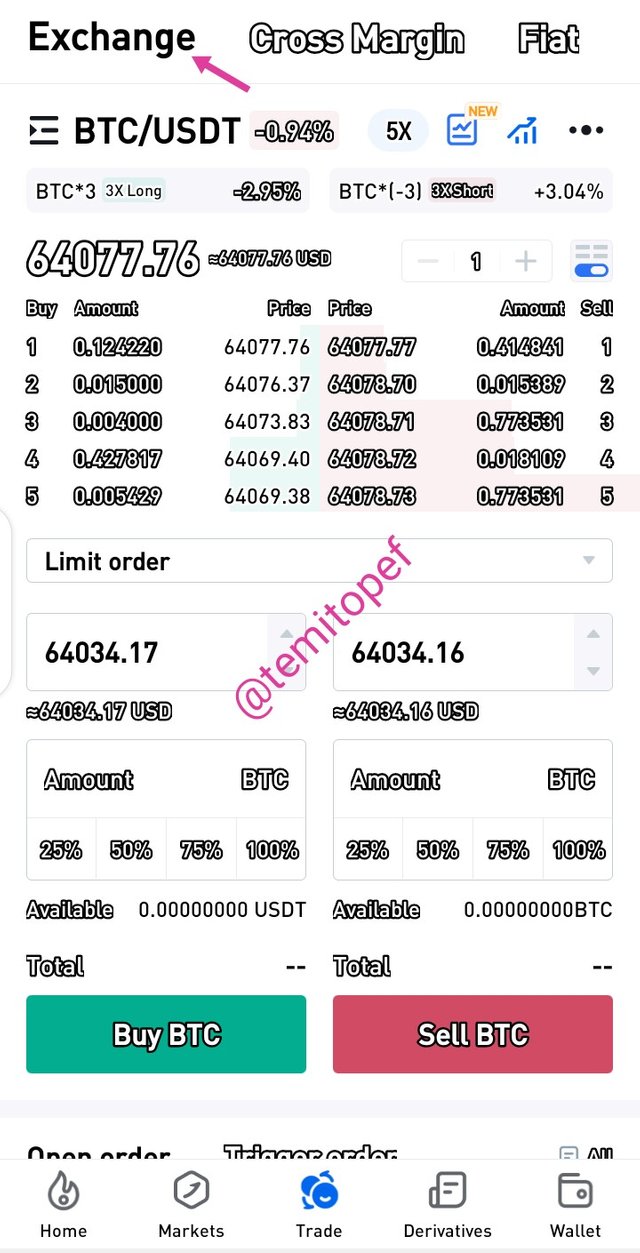
- To choose my desired asset for trading, I can do that on the platform. For demonstration, I chose to use STEEM/USDT pair. So I searched and selected the asset to perform any transaction of buy or sell, the screenshots below would show the process.
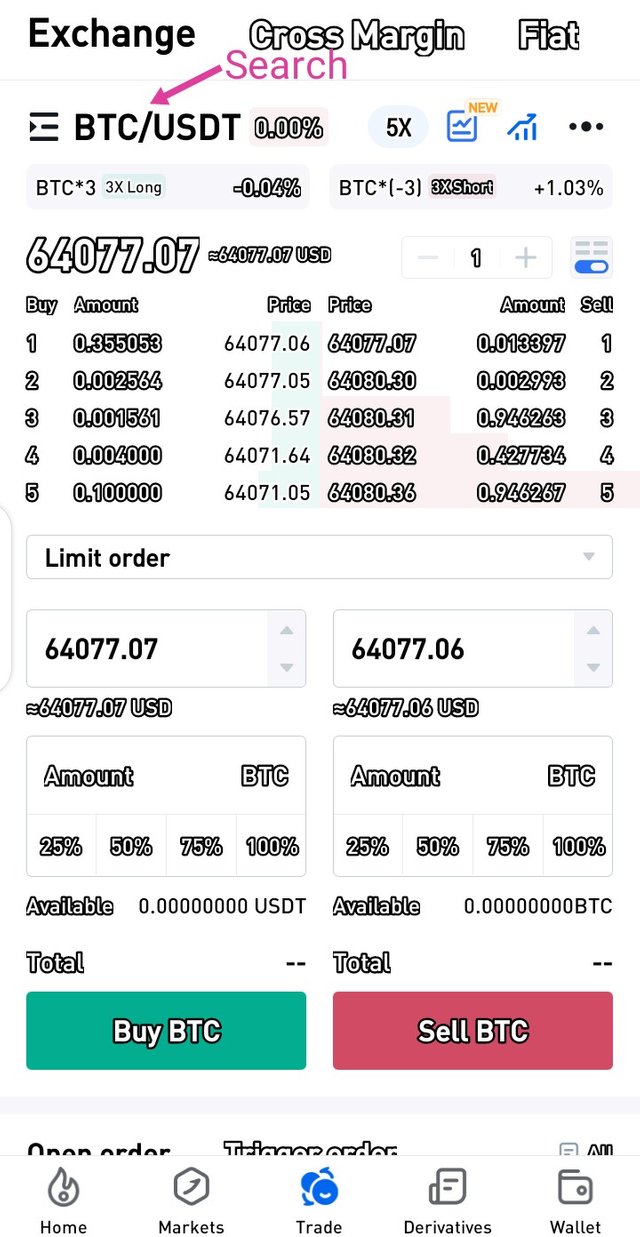
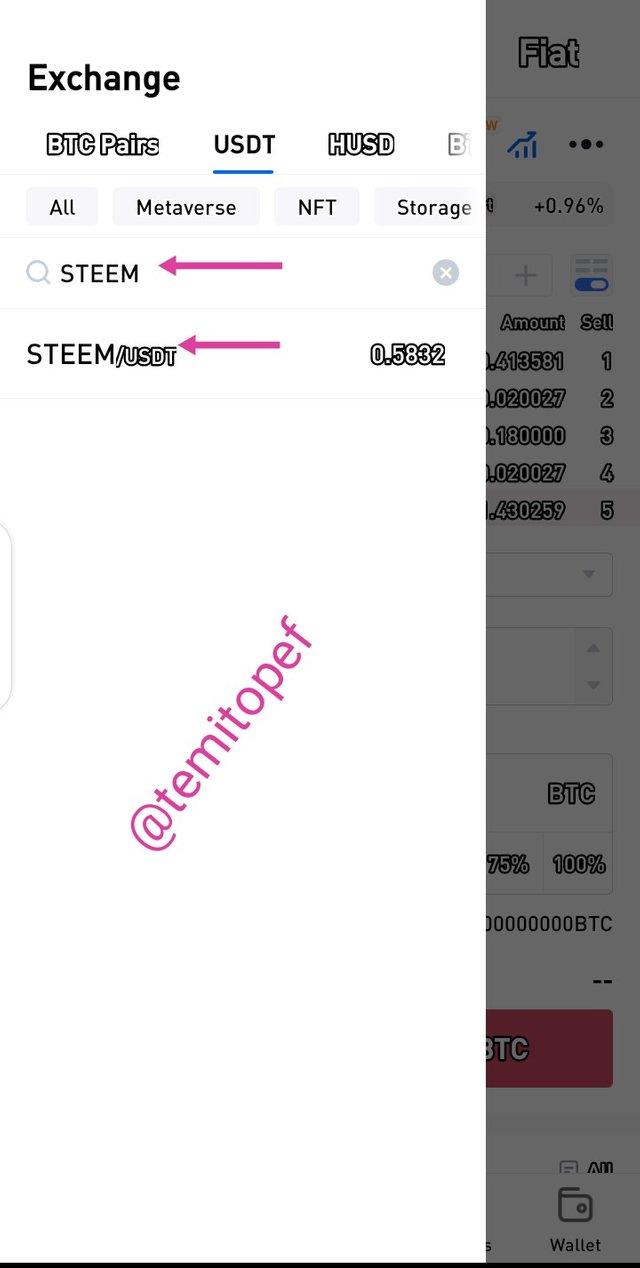
- Then, I can easily buy STEEM with USDT or sell STEEM for USDT. The process is to enter the price at which you are willing to buy or sell, select the percentage of the available asset you are using and click on the button buy or sell. When the limit price equals the buy or sells price, the transaction would be completed. I explained the process in the screenshots below.
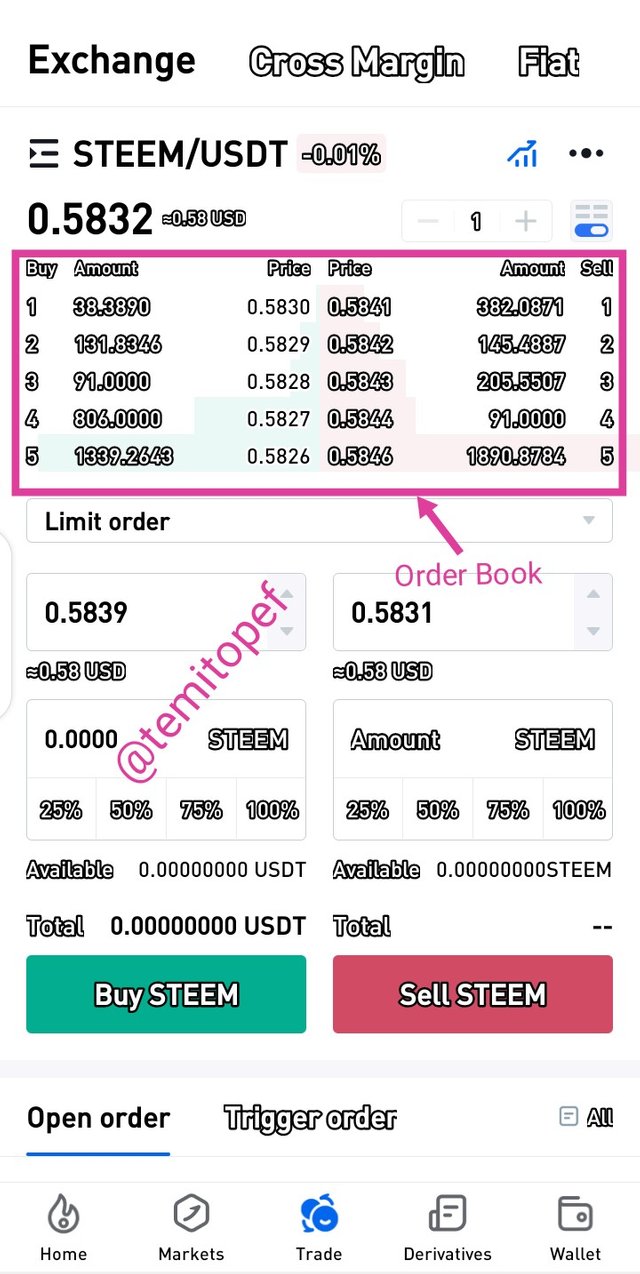
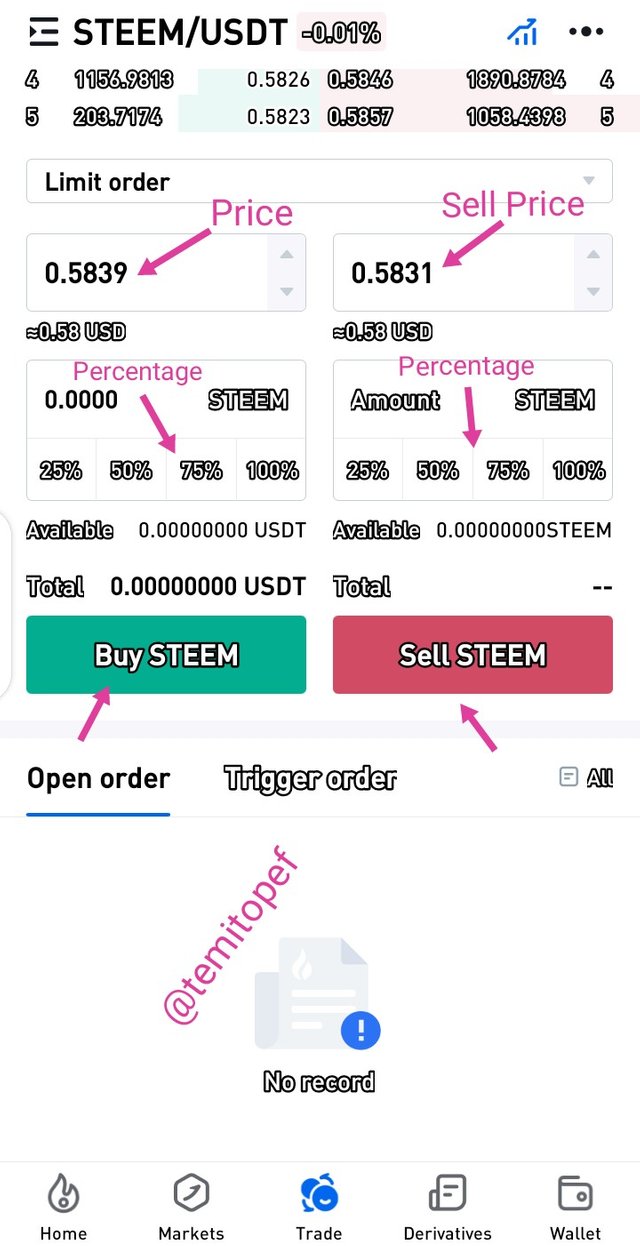
4. How to use the Huobi P2P platform
It is also possible to buy assets with fiat on the Huobi P2P platform or sell one's asset for fiat on the platform which is well monitored by the third party Escrow service used by Huobi to ensure transparent transactions between users.
- To access the Huobi P2P platform, from the homepage select P2P and the list of buy or sell ads would be displayed (some of the assets available are USDT, BTC, ETH, HT, EOS...). The ads show the total number of trades that have been carried out by the ad maker and their ratings. I can choose any of the ads to buy from or sell to. I will show the screenshot of the Sell ad below.
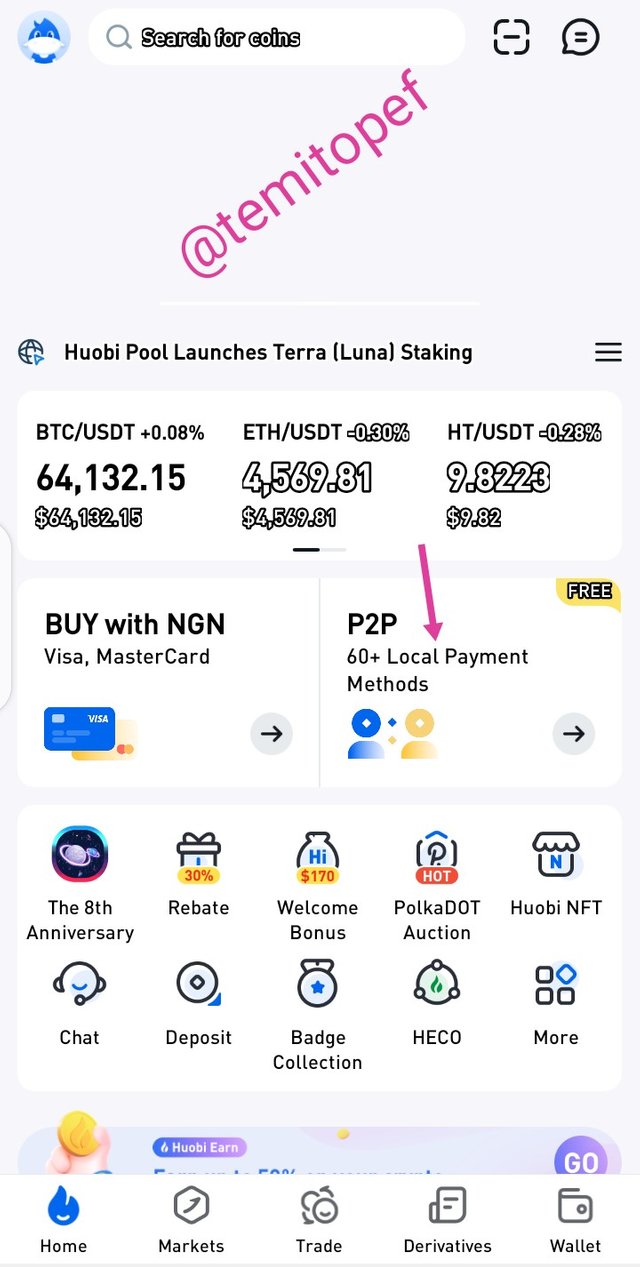
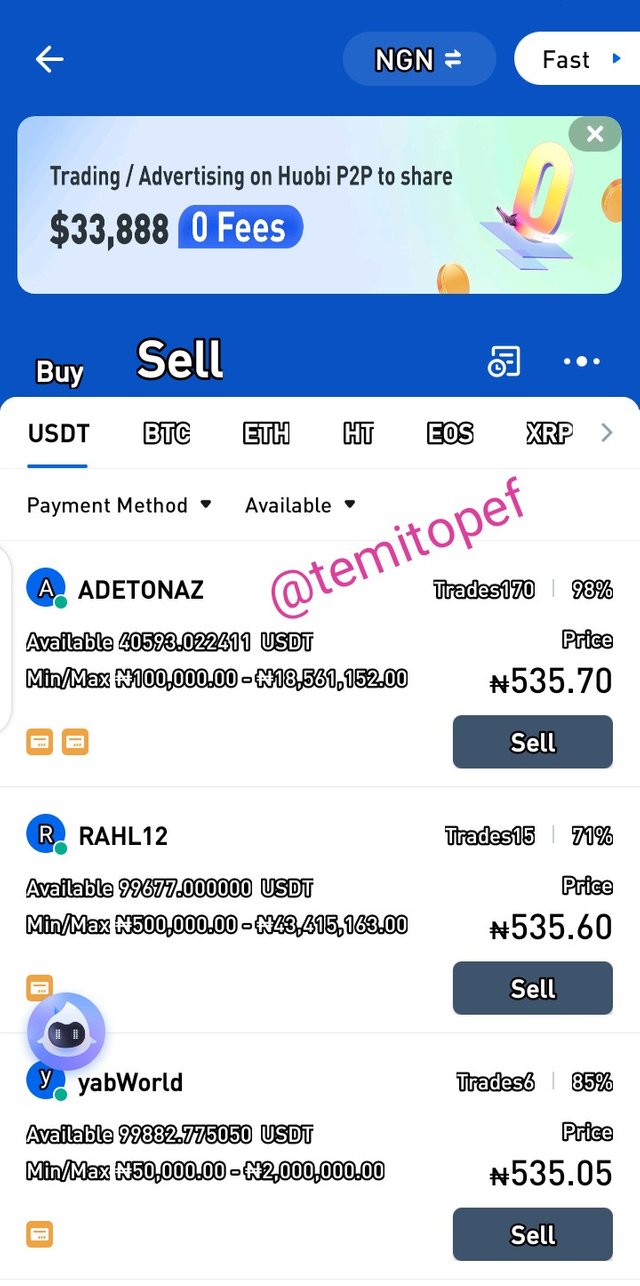
- To perform a buy transaction, I can easily switch to buy and if I am comfortable with the ratings of the ad maker then I can click on buy. I chose to buy USDT and on the next page of buy, I would enter the amount I am willing to buy in local currency or quantity in USDT and continue by clicking order to proceed to pay the seller. I have a small demonstration in the screenshots below.
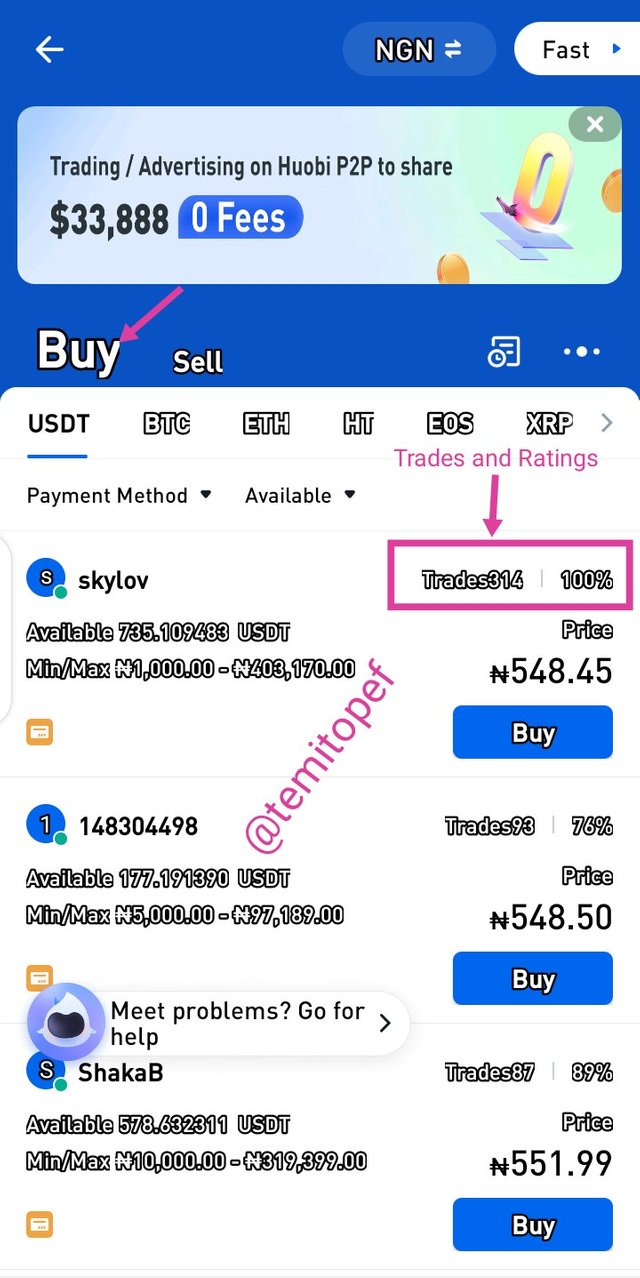
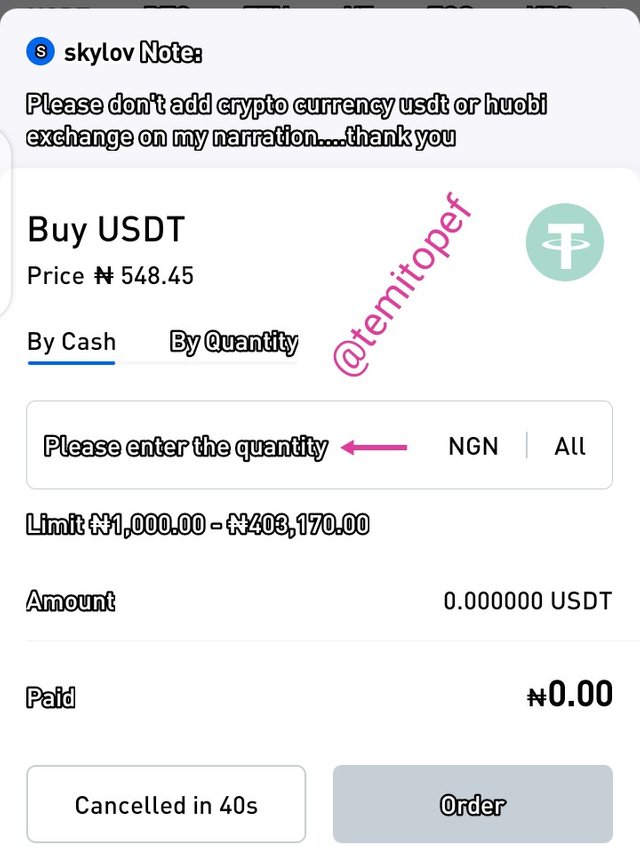
5. How to Monitor the Price of an Asset Over Time
Huobi also allows users to check the chart of an asset to monitor its price movement over time and this can be used for technical analysis for those that are interested. I will show a brief step on how to access the chart on Huobi.
- There are several ways to access it but we can use the trading platform to do that as well. From the trade page, I clicked on the chart symbol at the top of the page which takes me to the chart. On the chart, I saw the price movement of the STEEM/USDT overtime on a 1hr timeframe.
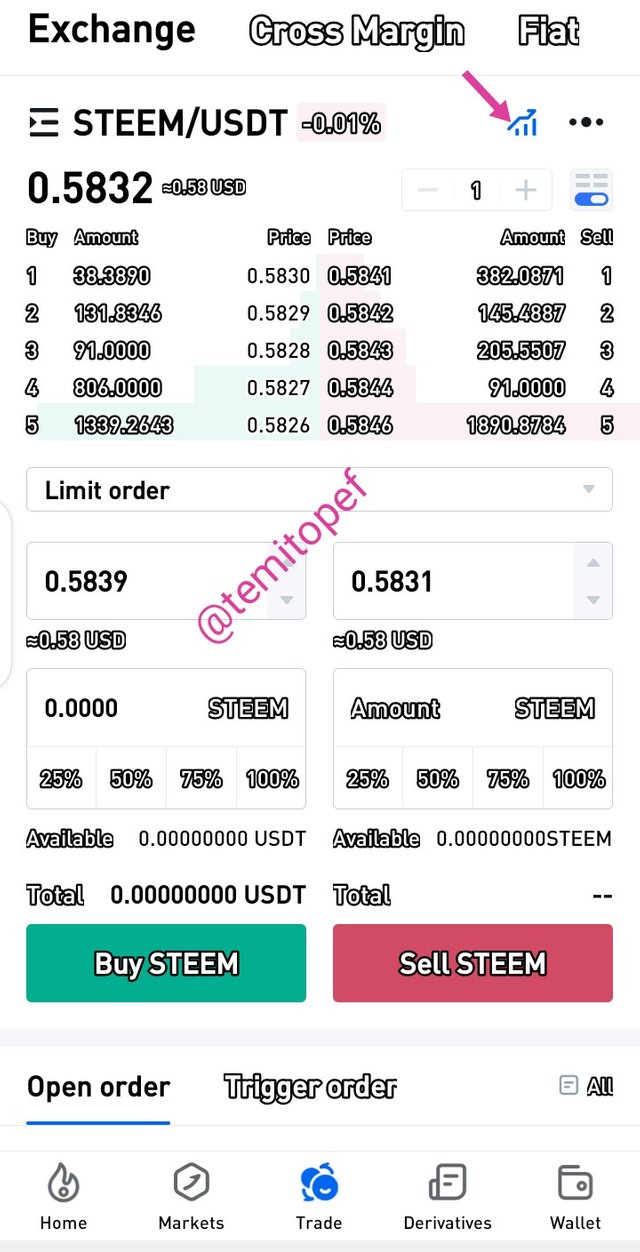

Conclusion
Huobi is a wonderful centralized exchange that offers users the opportunity to trade assets with comfort and it has several features, one of it is the direct purchase of assets using bank cards, though that was not demonstrated in this task because the option is not available for people from my country at the moment because of some regulatory issues. Huobi global as a centralized exchange has the involvement of third parties in transactions to complete, a user should understand that before interacting with the exchange. Thanks to professor @imagen for the opportunity to learn through his lecture.
#club5050 😀
Downvoting a post can decrease pending rewards and make it less visible. Common reasons:
Submit
Thank you.
Downvoting a post can decrease pending rewards and make it less visible. Common reasons:
Submit